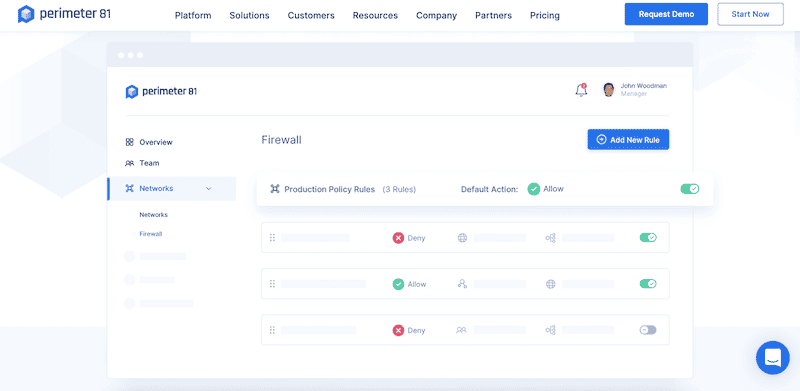We may earn a commission if you make a purchase through the links on our website.
Forcepoint Next-Gen Firewall Review & Alternatives

UPDATED: October 24, 2024
In this post, we’ll review the Forcepoint Next-Gen Firewall (NGFW) and provide a few alternatives. The first section will describe what Forcepoint NGFW is, how it works, its awards, unique value, features, and pros and cons. In the second section, we’ll go through five Forcepoint NGFW alternatives with similar capabilities but with different features and deployment options.
Here is our list of the best Forcepoint Next-Gen Firewall alternatives:
- Perimeter 81 FWaaS (EDITOR'S CHOICE) Provides tight security by providing granular traffic data. The best part is that it does not require any hardware installation and is 100% cloud-based.
- Barracuda CloudGen Firewall Includes multi-layered security to ensure zero attack days and block advanced threats and ransomware.
- Check Point Next-Generation Firewalls (NGFWs) AI-powered firewall tool for protecting the network and scaling it according to organization requirements. With its unified policy management feature, users can easily maintain entire network security.
- Palo Alto Networks Next-Generation Firewall AI-powered firewall tool, utilizing machine learning to analyze every piece of structured data in your network.
- FortiGate NGFW Industry-leading threat detection tool that comes with great features like SD-WAN, switching, wireless, and more.
Forcepoint Next-Gen Firewall Review
Forcepoint Next-Generation Firewall (NGFW) is a secure, highly available, and efficient enterprise-level firewall. It has different built-in capabilities, including IPS, VPN, proxy, and Next-Gen firewall. It includes diverse advanced access controls and DPI (Deep Packet Inspection) capabilities to protect against advanced threats.
The Forcepoint NGFW uses a combination of routing (built-in SD-WAN), zero-trust network access, and advanced firewall capabilities to improve throughput and detection. The built-in secure SD-WAN allows you to manage and secure branch offices from a central console.
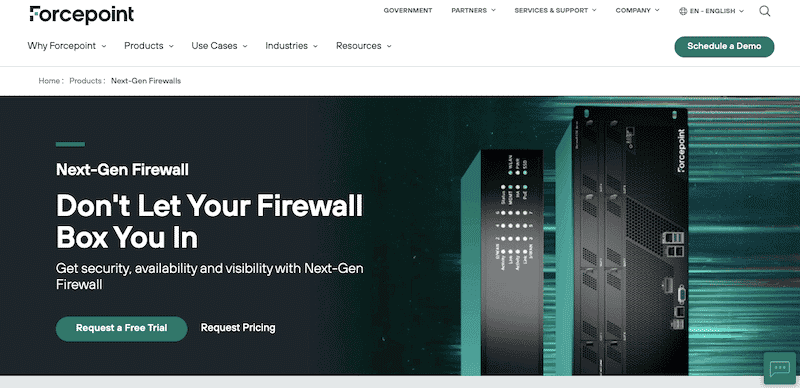
Forcepoint NGFW is built with the unified software Security Management Center (SMC), the single-pane-of-glass centralized management that provides complete visibility and consistent capabilities. With the SMC software, admins can set up, update, and monitor a massive number (2000) of Forcepoint NGFWs, whether virtual, physical, or cloud based, all from a single place.
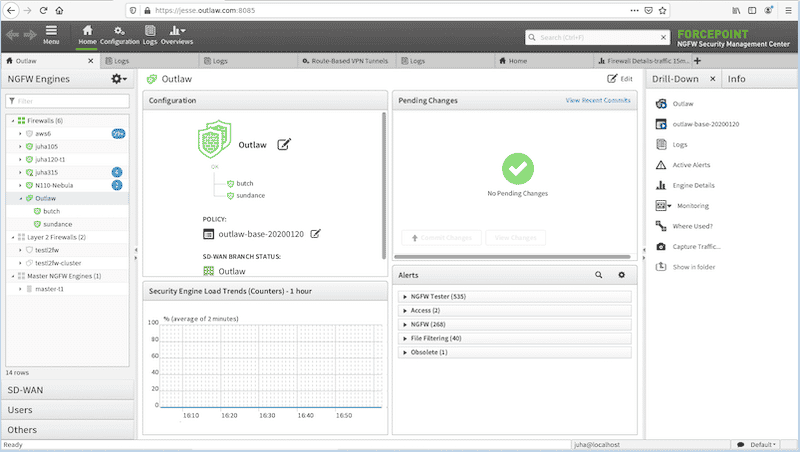
Unique Value
Forcepoint NGFW has been and still is one of the best to detect and stop Advanced Evasion Techniques (AETs) attempts. Such network attack techniques use a sophisticated combination of evasion methods to bypass the traditional standard network security solutions. AETs can be difficult to stop because they transport any attack (or exploit) across network security devices like firewalls, IDS, IPS, and sometimes even through DPI (Deep Packet Inspection) routers.
Awards
Forcepoint NGFW has obtained a top score (AAA) for cybersecurity in different enterprise firewall category ratings from CyberRatings.org, an unbiased product rating, reporting, and analyst firm. From the tests conducted by CyberRatings, Forcepoint NGFW could block 100% of all (264 out of 264) evasion attempts. Additionally, CyberRatings also awarded ForcePoint NGFW secure SD-WAN and Secure SD-WAN with a rating of AA, and subcategories QoE (Quality of Experience) and ZTP (Zero Touch Provisioning) with a rating of AAA.
Forcepoint has also been labeled a ‘Visionary' in Gartner’s Magic Quadrant (MQ) for enterprise firewalls for four consecutive years.
Forcepoint Next-Gen Firewall Features
Below are ten product features that can give you more details about what Forcepoint NGFW is, how it works, and its capabilities.
- Deploy Forcepoint NGFW in advanced clusters Provides advanced firewall clustering, so your network keeps running even if there is a service interruption in one of the devices.
- Combine and bundle multiple broadband links SD-WAN capabilities allow you to bundle multiple ISP links using VPN technology. This helps improve bandwidth and QoS and reduces points of failure.
- Updates and upgrades with zero downtime When you update a firewall security policy or upgrade your device’s software, Forcepoint NGFW remains online without service interruption.
- Combine servers for ongoing management If the primary server goes down, the Forcepoint SMC software allows you to continue managing your network using multiple combined servers.
- Diverse built-in security capabilities Includes next-gen firewall, VPN, IPS, and security proxy to allow you to perform administrative security tasks from one place.
- Monitor encrypted traffic with proxy Inspect and control (block/allow) HTTPS (and other SSL-based) incoming/outgoing traffic. The SSH security proxy intercepts the traffic, while smart policies maintain a good level of privacy and compliance.
- Industry-leading sandboxing and malware detection Uses an advanced malware detection service along with an industry-leading sandbox to examine and detect suspicious behaviors.
- Access to Forcepoint ThreatSeeker Intelligence This cloud-based service provides an extensive (and updated) categorization of URLs that can be integrated with Forcepoint NGFW for enforcing web access policies and filtering based on URLs.
- Protect workloads running in the cloud Can be deployed from cloud marketplaces, including AWS and Azure clouds, and managed from an existing SMC system (deployed on-prem or in the cloud).
- Whitelisting and blacklisting for granular access controls Uses an agent on the endpoint that can allow or block client applications running on the host or end-user device.
Forcepoint Next-Gen Firewall Pros and Cons
As of Jun 2022, according to Gartner Peer Insights ratings, Forcepoint Next-Gen Firewall has been rated 4.4 stars (out of five) with 54 ratings. The product and service have been widely accepted, and its users seem happy using the product. But still, the product has some limitations that need to be addressed.
Below are a few pros and cons of Forcepoint Next-Gen Firewall.
Pros:
- Central management is simple and provides visibility and control for all firewalls in the network.
- Web (URL) content filtering seems to do a pretty good job.
- Amazing SD-WAN support with real-time monitoring and centralized policy control for SD-WAN. Plus, no additional licenses are needed.
- Cost-efficient and flexible solution.
- Save time and money with zero-touch deployment. You don't need on-site technicians.
Cons:
- Remote asset management could be improved, including scheduled maintenance and security.
- VPN client is quite basic. Although it works, it could be improved.
- Graphical User Interface is easy to use but can sometimes be slow; this also includes reporting.
- Lacks robust cloud security features, especially leaning toward Cloud Access Security Broker (CASB).
- Technical Support (TAC) works but could be enhanced.
How to start with Forcepoint NGFW?
The best way to start with Forcepoint NGFW is to request a free trial for 30 days. You can also schedule a demo with one of the Forcepoint representatives to learn more about the product. Once you are happy with what you see, request their pricing.
Forcepoint Next-Gen Firewall Alternatives
Below are the top five alternatives to Forcepoint Next-Gen Firewall. These alternatives range from firewalls deployed as FWaaS, VMs, appliances, etc. All have similar NGFW capabilities, including L7 (DPI) packet inspection, ISP, threat intelligence, and more.
Our methodology for selecting Forcepoint Next-Gen Firewall alternatives
We reviewed the market for Forcepoint Next-Gen Firewall alternatives and analyzed tools based on the following criteria:
- Application control, intrusion prevention, VPN capabilities, and other needs.
- Important security features like application visibility and control, advanced threat protection, SSL inspection, and user-based policies.
- Scalable tool and determine its NGFW's throughput, latency, and concurrent connection.
- Deployment option, management, and other automation functionalities.
- Total cost of ownership, such as licensing fees, maintenance, and support.
- Best fit for various organizational requirements.
1. Perimeter 81 FWaaS – EDITOR'S CHOICE
Perimeter 81 is a SaaS-based cybersecurity company that develops secure remote network software based on zero trust architecture. The company has quickly gained traction as a leader in the Secure Access Service Edge (SASE) and Zero Trust Network Access (ZTNA) market. Still, they offer other fantastic products like Firewall as a Service (FWaaS), Secure Web Gateway, and Software-Defined Perimeter.
Key Features:
- No Hardware Needed: Completely cloud-based solution without any requirement for physical or virtual appliances.
- Global Gateways: Handles remote employees and the company's other branches as it supports deployment across 50-plus locations across the globe.
- Granular Resource Access: Your network will be free from any type of attack because it allows you to assign roles and manage permissions by roles or specific devices.
- Comprehensive Cloud Visibility: Map your data and track how it is used and transmitted across the globe.
Why do we recommend it?
We recommend Perimeter 81 FWaaS because it is trusted by both large and small businesses across multiple industries. It saves money by lowering or eliminating expenditures for hosting, hardware, and help desk service. It also reduces the likelihood of having to pay for ransomware. It also saves time by eliminating the need to set up gear, create networks, or handle as many support tickets because everything is controlled in the cloud.
Who is it recommended for?
We recommend this tool for specialists and businesses that work remotely and need secure and reliable network access. You don't have to worry about latency and bandwidth because this tool is highly scalable and supports over 40 worldwide data centers. Hence, you can easily provide infinite bandwidth that is easily adaptable to any network. Experts love its capacity to overcome bandwidth constraints and increase internet speed. Other than this, a perimeter firewall adds an extra degree of security by checking all incoming traffic coming towards your network. It will make sure that only secure data enters the network to avoid the risk of breaches and attacks.
Pros:
- Highly Scalable: Allows users to create, alter and use network traffic policies as you expand your business.
- Quick Deployment: Easily deploy the tool in just 15 minutes on any of your systems running macOS, Windows, Android, iOS and Linux.
- Fits All Company Sizes: Use this tool on all public networks, on-premises, and from remote locations.
- Supports Granular Filtering: Secure any hybrid or cloud network from a remote location and monitor granular filter data to get more ideas.
Cons:
- Lack of Deep Packet Inspection: May need to update and manage your system firewalls individually.
Start with Perimeter 81 FWaaS by creating an account. In addition, you may want to see the firewall in action, so request a demo.
EDITOR'S CHOICE
Perimeter 81 FWaaS is our top choice as it's an excellent alternative to Forcepoint Next-Gen firewalls, especially if trying to protect workloads and data across multi or hybrid clouds. The Perimeter 81 FWaaS uses the software-as-a-service model, meaning that you only pay for what you use. This service lets you configure firewall rules so that you can restrict access to your network.
Download: Access FREE Trial!
Official Site: https://www.perimeter81.com/firewall-as-a-service
OS: Cloud-based
2. Barracuda CloudGen Firewall
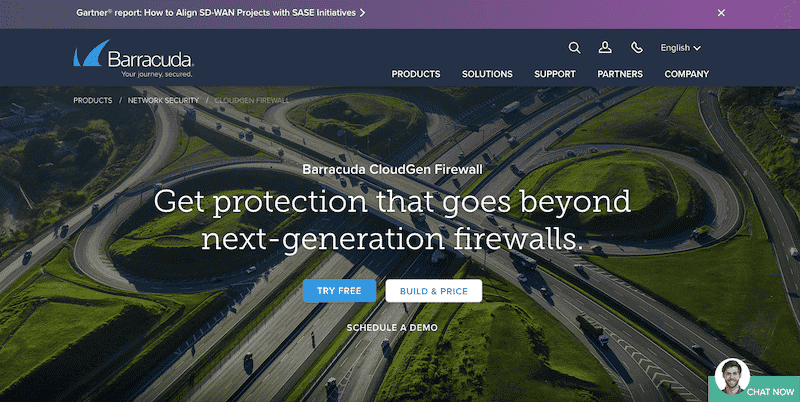
Barracuda CloudGen Firewall is another excellent alternative to the Forcepoint Next-Gen Firewall. Barracuda uses advanced defense mechanisms to protect workloads, data, and users, regardless of where they are located (either on edge, on-prem, or cloud). Barracuda CloudGen Firewalls deploy as an appliance, virtual machine, cloud (AWS, Azure, and GCP), or as a Managed Service Provider (MSP).
Key Features:
- Advanced Threat Protection: Admins can view granular details about known and unknown files. Every file is checked against a cryptographic hash database to provide high-level protection.
- Botnet and Spyware Protection: Blocks access to malicious websites and servers to protect your network from botnet infections, also isolates the network when one infected client is identified.
- DoS and DDos Protection: Provides a secure TCP proxy server which allows only legitimate websites and user requests to process on your organization server.
- Deep Packet Inspection Firewall: Monitors every part of the packet, including its header data, to make sure packages are compliant and match the firewall rules
Why do we recommend it?
We recommend Barracuda CloudGen Firewall because it offers strong protection against cyberattacks like ransomware and malware. It uses many ways to detect threats, like advanced signatures and analyzing how programs behave. This tool will also check programs for suspicious objects or code and test them in a safe environment. Another great feature is that this firewall is updated in real-time using a big network of threat information. Moreover, it collects a lot of data from lots of places worldwide to keep you safe from different kinds of attacks on your network, emails, websites, and web browsers.
The Barracuda CloudGen Firewall is designed with multi-layered security architecture, including advanced threat signatures and behavioral analytics. Similar to Forcepoint NGFW, the Barracuda CloudGen system can also provide real-time protection against Advanced Persistent Threats (APT), such as polymorphic malware that can avoid detection by changing its identifiable characteristics.
Who is it recommended for?
Barracuda CloudGen Firewall is used by most IT security experts who need robust protection for their networks, especially those who work with cloud services. It is simple to deploy on the cloud using templates and APIs and works well with cloud features. Zero-Touch Deployment allows hardware to be installed at remote locations without the requirement for onsite IT personnel. This firewall, which can be used both on-premises and in the cloud, also includes powerful SD-WAN capabilities that allow for connections to many sites, multiple clouds, and remote users.
Pros:
- Supports Multi-Factor Authentication: Protects your SSL VPN, and only allows authorized users to access the company's confidential data.
- Traffic Duplication: All the packets are copied and sent across the specific primary and secondary tunnels to reduce packet loss.
- Application-Based Routing: Includes WAN routing technology that assigns bandwidth, link, and routing information to protocols and users.
- Malware Protection: Protects from almost all malwares like viruses, trojans, worms, documents, macro viruses, morphing techniques and much more.
Cons:
- GUI is Clunky and Not User-Friendly: Many users reported that they find the GUI tool clunky, impacting their workflow and operational efficiency.
Use the online price estimator to get an idea of the costs. By subscribing to their service, you can also try Barracuda CloudGen Firewalls with a free trial.
3. Check Point Next-Generation Firewalls (NGFWs)
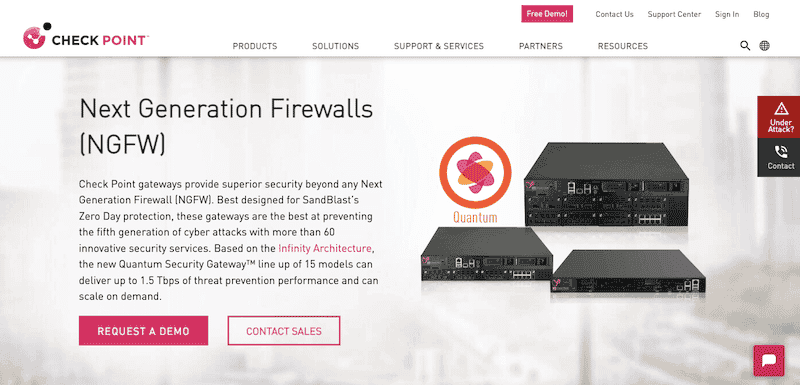
Check Point is a leading cybersecurity solution provider for protection against attacks, threats, and risks. It offers a multilayered security architecture with Advanced Threat Protection to safeguard data on the cloud, network, or mobile devices. CheckPoint has been labeled “Leader” in 2021’s Gartner MQ for Network Firewalls.
Key Features:
- Cyber Risk Assessment: Analyzes your risk chance based on the strategy and work activities performed across the network.
- Attack Surface and Penetration Testing: Includes pen tests, which are attacks simulated against a system, app, control, and more.
- Threat Intelligence: Includes a threat intelligence feature that helps users implement proactive measures and monitor data for cyber threats.
- Security Control Gap Analysis: Identifies if there is a technology gap or plan solution that could impact your organization's network security.
Why do we recommend it?
We recommend Check Point Next-Generation Firewalls for top-notch network security and performance. They provide automatic threat identification and blocking in real-time to ensure the best network security. It remains fast and efficient even on a network with demanding traffic as its throughput ranges from 450 Mbps to 1 Tbps. The tool has a flexible and modular design that adapts to changing interface requirements, and unified policy management streamlines control across on-premises and cloud firewalls. Furthermore, they interact effortlessly with third-party security operations centers (SOC) and automation systems via comprehensive APIs, hence improving overall security architecture.
Check Point NGFWs are designed for SandBlast’s Zero Day protection— CheckPoint’s innovative exploit detection solution that works at the CPU level to stop unknown malware, zero-day, and targeted attacks. The Check Point NGFW runs as an appliance or virtual firewall. The Check Point appliances are based on Quantum Security Gateways and are deployed on-premises. On the other hand, the virtual firewalls can be deployed as a virtual branch SD-WAN Gateway to protect branch offices in an SD-WAN environment.
Who is it recommended for?
Check Point Next-Generation Firewalls is recommended for various experts and businesses who use VPNs and deal with remote work on a regular basis. You can definitely use this tool for VPN remote access to enjoy secure connectivity across your corporate networks for remote and mobile workers. Furthermore, they are ideal for small and medium-sized organizations, providing enterprise-level firewall protection alongside flexible connectivity options such as Wi-Fi and 5G.
Pros:
- Resiliency and Hyper-Scalabliity: Includes intelligent firewall clustering and automatic load balancing, allowing you to scale your network up to 1tbps.
- Unified Policy to Manage Network Security: Unified policy for all users, allowing you to control granular access to apps, firewalls, and apps to ensure the network is safe.
- Blocks Critical Threats: Proven to have a 99.8% block rate and uses 50 plus AI engines to keep an eye on real-time threats.
- Handles Demanding Networks and Data Centers: Features a modular interface for dynamic requirements, which actively detects and blocks threats in real time.
Cons:
- Hit Count and Memory Leak Issue: Some users noticed that the hit count, a minor feature of the tool, is not accurate. Also, users have noticed a memory leak during peak traffic time.
Check Point NGFW’s range in capacity and performance. To start with Check Point, request a free demo or contact sales to get a price estimate.
4. Palo Alto Networks Next-Generation Firewall
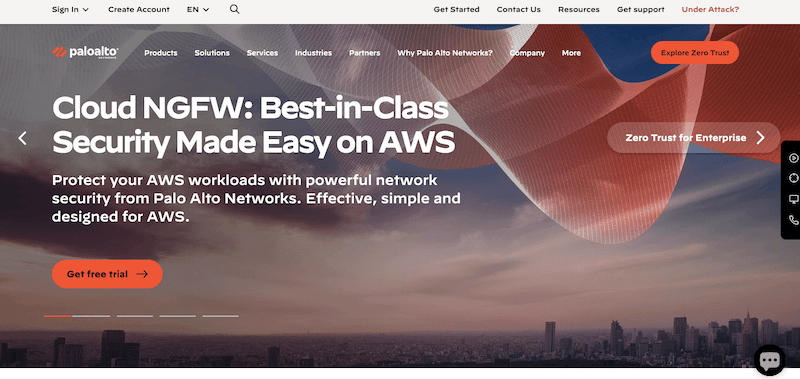
Palo Alto Networks is a leading multinational cybersecurity company that offers a wide range of products and services, from the advanced next-gen firewall, cloud-delivered security services, SASE, endpoint security, and more. Their flagship product, Palo Alto’s Next-Generation Firewall, was the world’s first “next-generation firewall” produced and shipped in 2007.
Key Features:
- Cloud-Native Firewall for AWS: Enjoy streamlined automation and cloud protection.
- Advanced Threat Prevention: Blocks all the network and application layers threats, scans your ports, and goes through a remote code execution to prevent fake alerts.
- DNS Security: Utilizes the deep learning algorithm, which specializes in predicting advanced threats and prevents you from DNS-based attacks.
- Data Loss Prevention: The main goal is to prevent data loss; the tool locates your sensitive data space and monitors if there is any unsafe data transfer.
Why do we recommend it?
We recommend Palo Alto Networks Next-Generation Firewall because it uses smart technology to keep an eye on all the connected devices in your network, such as IoT gadgets. It can quickly figure out what each device is and what it is doing, which helps keep your network safe. Plus, it can predict if there might be any problems with the firewall itself, saving money and preventing issues. This means you can make your network safer without needing to hire more people or buy new equipment.
As of today, Palo Alto’s NGFW has evolved and become one of the most prominent firewalls in the industry. This firewall has been named “leader” in Gartner’s MQ for network firewalls ten times. It can be deployed via its PA-Series (Hardware), VM-Series (Virtual), and CN-Series (Containerized). In addition, it can also be deployed via Panorama to give you a single place for management.
Who is it recommended for?
Experts in network security recommend Palo Alto Networks Next-Generation Firewall. Even with numerous security mechanisms activated, its performance doesn't decrease due to its special architecture, which only processes each packet once for all security features. It classifies traffic using unique engines, giving you policy-based control over people, apps, and content. Because of this, it's an extremely useful tool for professionals who have to maintain intricate networks and guard them against online attacks.
Pros:
- Protect Kubernetes: Protects inbound and outbound threats to manage workload traffic in the Kubernetes environment without affecting the speed of the server.
- URL Filtering: Gives safe access to every user across the network by filtering the database to keep track of known and unknown users.
- Easy Deployment: Flexible deployment options, and uses a proxy server to add an extra layer of security to web traffic.
- Optimize Your Organization's Security Structure: Strong security structure is important to have a faster workflow. Users can easily control web traffic with fine-grained controls and use policy settings.
Cons:
- Needs Support During Configuration: Users with some technical knowledge can easily configure this tool from scratch, but it might need expert support while troubleshooting issues and fixing technical unknown bugs.
There are three ways to get your hands on a PaloAlto NGFW; first, you can see an on-demand demo (video) of how the product works and request and schedule a personalized demo. If you have AWS resources, you can try Palo Alto Networks Cloud NGFW (pay-as-you-go) on your AWS account free from the AWS marketplace.
5. FortiGate NGFW
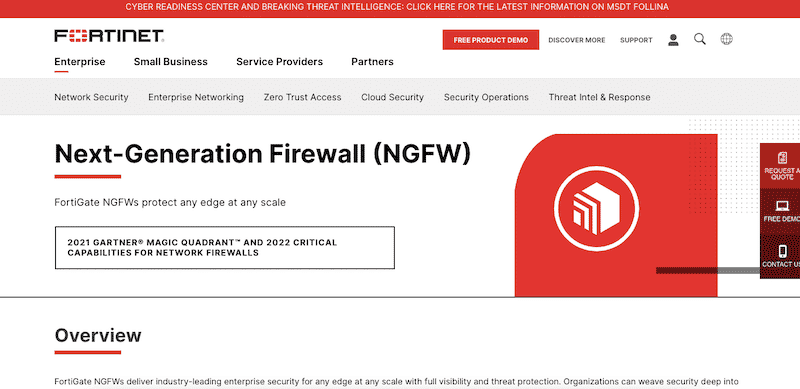
FortiGate Next-Generation Firewall (NGFW) by cybersecurity leader Fortinet is another excellent alternative to the Forcepoint Next-Gen Firewall. FortiGate was named “Leader” in 2021’s Gartner MQ for Network Firewalls and in 2022 for critical capabilities for network firewalls.
Key Features:
- Secure Networking: Uses AI to mine data and is capable of monitoring worldwide attacks and threats. Iincludes a FortiOS operating system and purpose-built security processors to ensure high-level security.
- GenAI-powered Security Assistant: Helps analysts to understand and optimize the threat hunting, incident investigation, response and all other critical factors.
- Unified SASE: Single-vendor SASE solution helps to get complete visibility and control of all clouds and hybrid environments. Users can easily integrate SD-WAN and SSE for secure remote access.
- Hybrid Mesh Firewall: Analyzes your defense strategy and, based on that, shows the challenges of complex network and security infrastructure.
Why do we recommend it?
We recommend FortiGate Next-Generation Firewalls because they can manage huge quantities of data encryption and provide excellent protection against cyber attacks. Additionally, they have integrated security networking features, including wireless, SD-WAN, switching, and even 5G capability. Their operating system, FortiOS, makes IT management easier by allowing you to handle all of your networking and security requirements in one location. FortiGate NGFWs are, therefore, a wise option for companies searching for reliable and user-friendly cybersecurity solutions.
FortiGate NGFWs provide fast end-to-end security to safeguard any network edge at any scale and with high performance. This product can protect hybrid data center networks and multi-cloud environments. It uses the Fortinet security-driven networking to integrate networking and security. This approach helps protect any network edge, including WAN, data centers, and cloud edges, from a central network firewall.
Who is it recommended for?
FortiGate Next-Generation Firewalls (NGFW) are suggested for cybersecurity professionals. They perform well in threat protection, with good scores against numerous exploits and evasion strategies. They effectively detect unsecured cipher suites and analyze encrypted traffic thanks to their robust SSL/TLS capabilities. These firewalls also prioritize stability and dependability, offering a consistent user experience while protecting against attacks of varying loads and traffic kinds. For professionals who require trustworthy protection and performance, FortiGate NGFW is a reliable option.
Pros:
- Usage-Based Licensing: Flexible licensing options so that users can access a comprehensive suite of virtualized solutions and services.
- Endpoint Detection and Response (EDR): Detects and blocks ransomware and other file-less attacks in real-time, and will help to prevent breaches with remote remediation.
- Zero Trust Network Access (ZTNA): Helps users of an application to connect securely by implementing strict access controls and verification mechanisms.
- Multi Cloud Integration: Users can integrate public and private cloud protections with easy-to-manage automation through a unified management interface.
Cons:
- Incompatibility Issue with Some Apps: Due to its number of advanced configurations and features, many users find compatibility issues while working with other apps.
Request a full demo to get to know the FortiGate Next-Generation Firewall (NGFW). Once you are ready to take the next step, contact a Fortinet expert to help you find the firewall model that suits your needs.
Final Words
Forcepoint Next-Gen is a fantastic product, especially loved for its Advanced Evasion Techniques (AETs), centralized management, and outstanding SD-WAN support.
In this post, we presented five alternatives to Forcepoint NGFW with similar Next-Gen Firewall capabilities but with differences that would make you want to change to a Forcepoint NGFW alternative. For instance, FortiGate, Palo Alto, and CheckPoint have outstanding high-performance appliances to protect your network. Perimeter 81 FWaaS, on the other hand, is designed to safeguard cloud-native apps, and has impressive SASE and ZTNA integrations. And last but not least, Barracuda CloudGen Firewall has the best of both worlds, appliances, virtual, and cloud support.