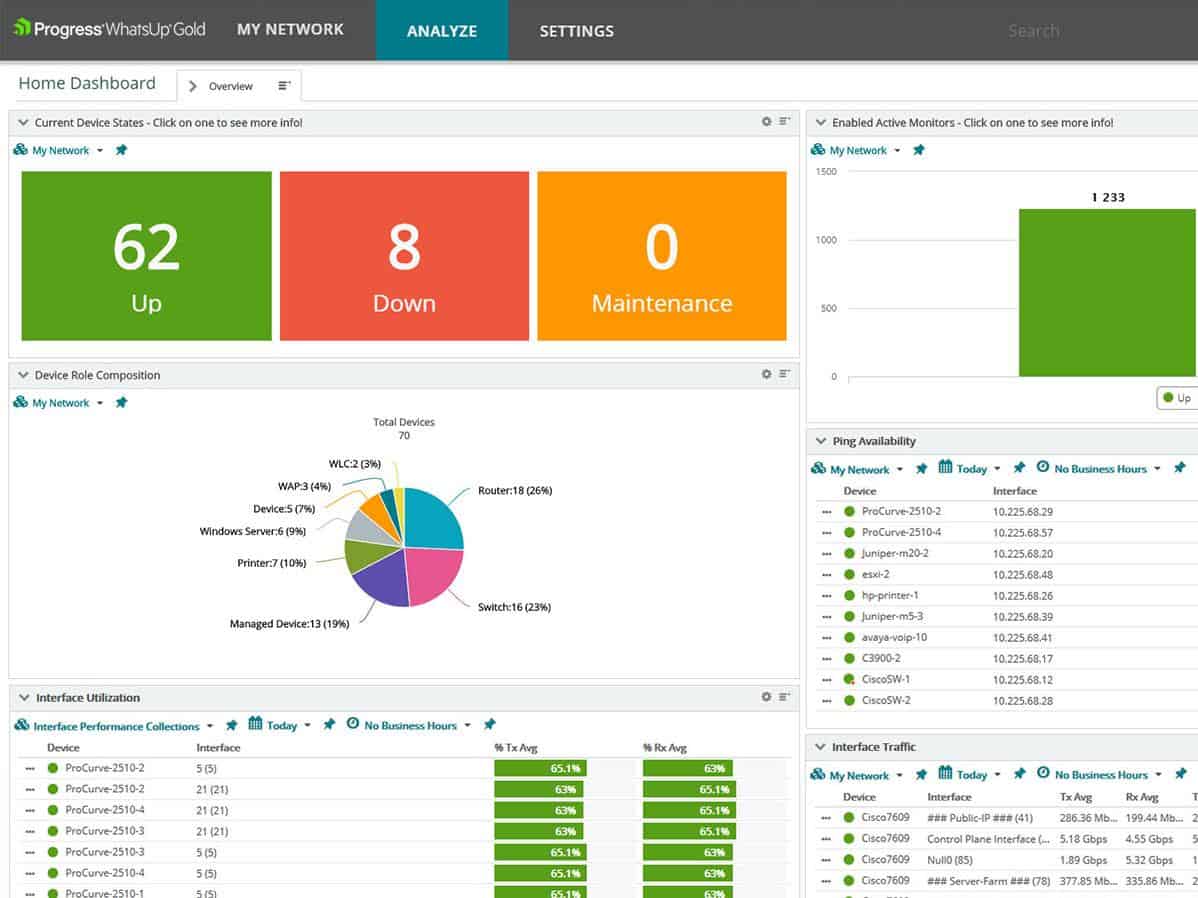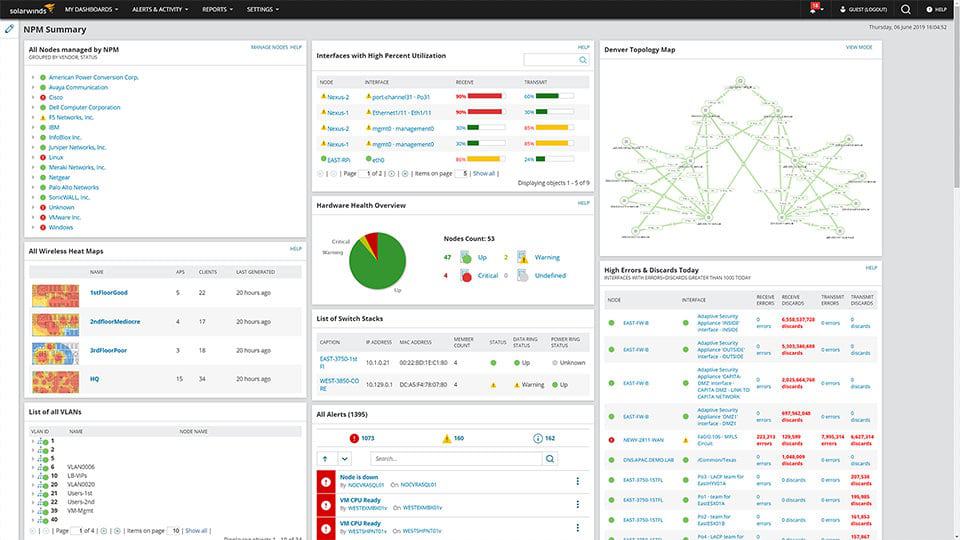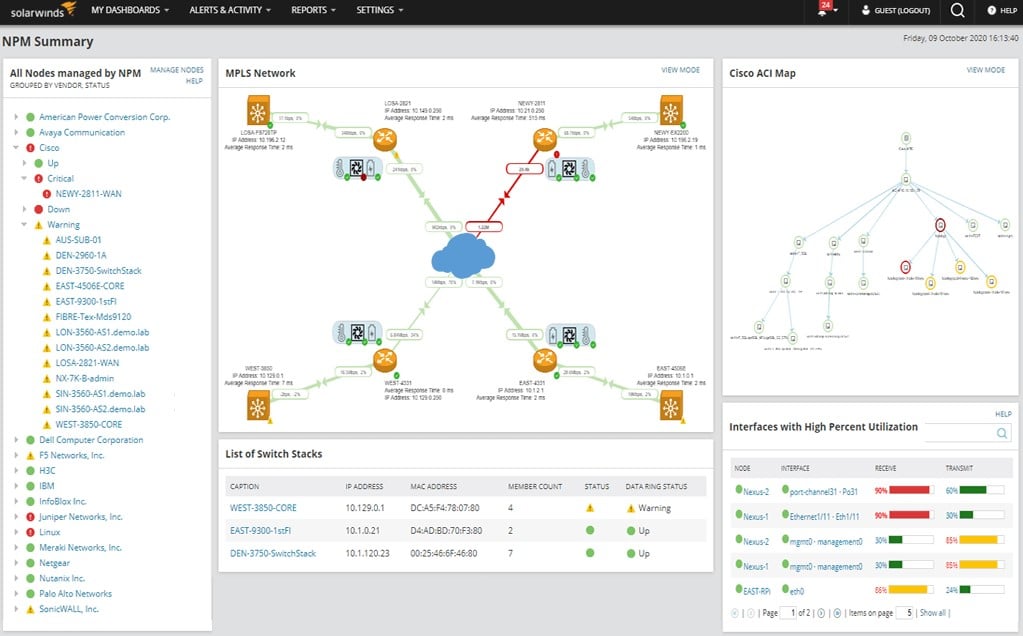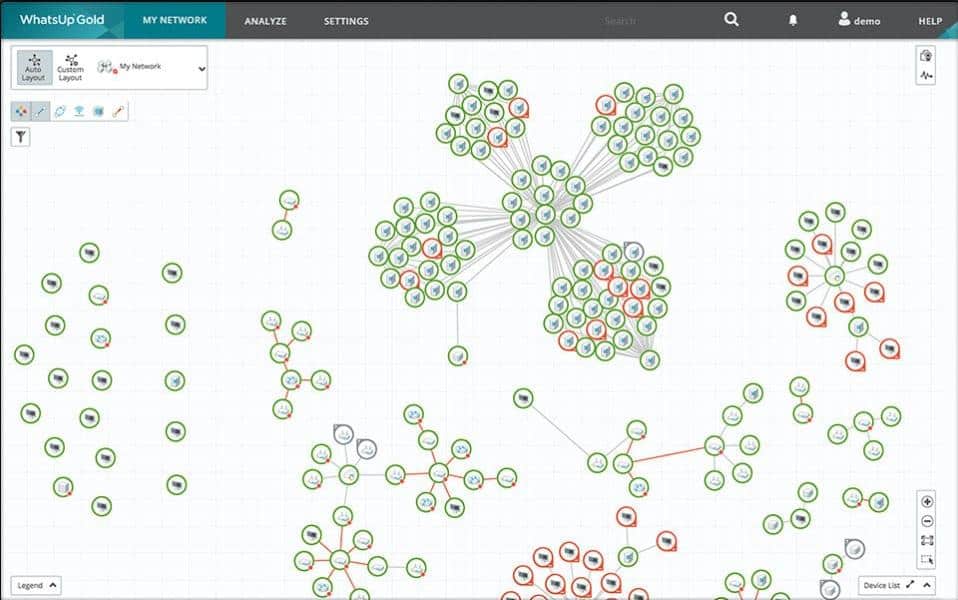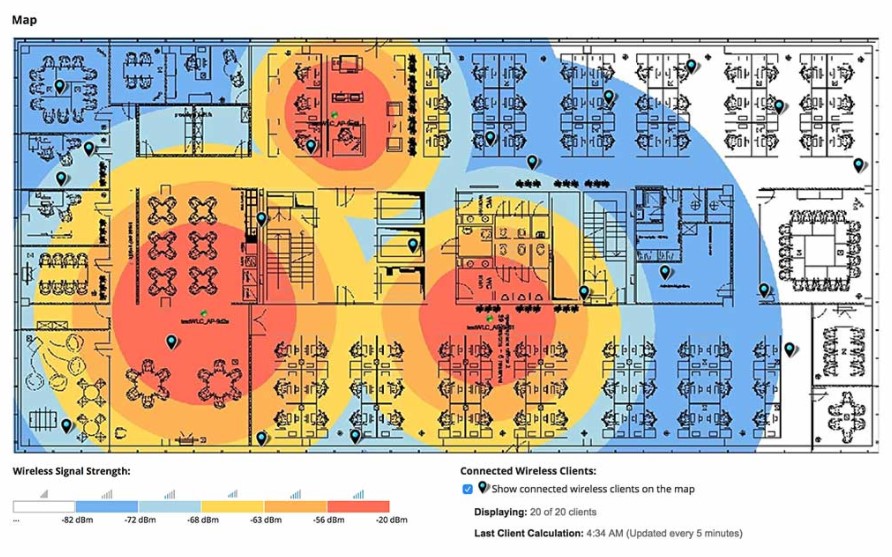We may earn a commission if you make a purchase through the links on our website.
Progress WhatsUp Gold vs SolarWinds – Comparison & Differences

UPDATED: April 3, 2024
Both SolarWinds and Progress produce on-site system monitoring suites centered on network monitoring tools. We compare the code offerings of these two providers.
IT systems have many categories of assets that cover networks, servers, and software. These systems all need to be monitored and supported and there are many systems available to support this effort.
Two leading providers in the support software market are Progress Software Corporation and SolarWinds Corporation. These two software houses have taken a modular approach to the production of monitoring systems. For both, the network performance package is the core product in the suite.
In this review, we examine the abilities of these two systems and identify the strengths and weaknesses of each.
SolarWinds Network Performance Monitor vs Progress WhatsUp Gold: comparison summary
Feature | SolarWinds NPM | WhatsUp Gold |
|---|---|---|
Automatic Network Discovery | Yes | Yes |
IPv4/IPv6 Support | Yes | Yes |
Network and Topology Mapping | Yes | Yes |
End-to-end Path Analysis | Yes | Yes |
Availability Monitoring | Yes | Yes |
WiFi Network Discovery/Mapping | Yes | Yes |
Capacity Forecasting/Planning | Yes | Yes |
Flow Packet Capture/Analysis | Yes | Add-on |
Hardware Fault/Health Monitoring | Yes | Yes |
Web Accessible Interface | Yes | Yes |
Configuration Templates/Wizards | Yes | Yes |
Active Directory/LDAP Integration | Yes | Yes |
SNMP Support | Yes | Yes |
Syslog | Yes | Yes |
Custom Alerts/Triggers | Yes | Yes |
Customizable Dashboard | Yes | Yes |
Agentless Support | Yes | Yes |
Monitor Cloud Services | Yes | Yes |
Plugins Available | Yes | Yes |
IP SLA Reporting | Yes | Yes |
Logical Groups | Yes | Yes |
Server Monitoring | No | Yes |
Multi-site Monitoring | No | Yes |
Multi-tenant Architecture | No | Yes |
Free Trial | 30 Days | 14 Days |
Download |
Now, we’ll take a deep dive into the most important features that network administrators look for.
SolarWinds Network Performance Monitor vs Progress WhatsUp Gold: Key Features
The comparison of SolarWinds Network Performance Monitor and Progress WhatsUp Gold will focus on the following attributes:
SolarWinds Network Performance Monitor Key Features:
- SNMP Management: Utilizes SNMP for comprehensive network device monitoring, enabling automatic discovery, asset inventory creation, and dynamic network mapping.
- NetPath for TraceRoute: Features an enhanced TraceRoute function called NetPath, visually representing network paths between points for detailed analysis.
- Integrated Ping Tool: Incorporates Ping into regular monitoring and as a standalone utility for connection testing across local and remote sites.
- Advanced Wireless Monitoring: Offers detailed wireless network monitoring with a unique heatmap feature, visually depicting wireless signal coverage on office floor plans.
Progress WhatsUp Gold Key Features:
- SNMP Implementation: Employs SNMP for effective network device monitoring, facilitating autodiscovery, inventory management, and network mapping.
- TraceRoute Functionality: Includes TraceRoute capabilities, displaying routes as highlighted paths on the Network Map without emphasizing it as a standalone feature.
- Ping Integration: Integrates Ping for both routine monitoring tasks and as an on-demand utility for assessing connectivity throughout the network.
- Comprehensive Wireless Support: Provides detailed monitoring of wireless networks, matching the depth of wired network monitoring, but without a heatmap visualization feature.
By examining these performance categories we will be able io spot differences between the two packages, which, on initial inspection, seem very similar.
SolarWinds Network Performance Monitor vs Progress WhatsUp Gold: Ease-of-use
Both SolarWinds Network Performance Monitor and Progress WhatsUp Gold set themselves up. In either case, you download an installer from the sales platform and run it. The software downloads and gets compiled without the need for manual intervention.
Both services include an autodiscovery system, so as soon as you open the package, in each case, the software will run a scan of the network to which its host is connected and identify all of the other devices connected to that network.
Both SolarWinds and Progress populate a network inventory and create a network map from the information that it gathers. The home screen of both tools shows an overview of all statuses on the network, while the inventory and map act as menus through to detail screens for each device.
Overall both the Network Performance Monitor and WhatsUp Gold deliver exactly the same level of service. Although both are fully automated and easy to use, the SolarWinds interface seems a little more “powerful,” while the WhatsUp Gold system has a lot less self-importance. In both cases, you get the assurance that there is nothing going on that requires your attention, which is the purpose of these network monitoring systems – they let you get on with other things while the software watches over the network.
For a general idea of the look and feel of each system, here is a screenshot of the WhatsUp Gold Home screen.
The SolarWinds Network Performance Monitor’s Summary screen is shown below.
Although both systems present a specific layout out-of-the-box, you don’t have to stick with the delivered layout. All of the screens can be adjusted in both systems. Also, both the SolarWinds and Progress packages allow you to assemble your own extra screens from libraries of available features, letting you pick a specific data source and a method to show it, such as a list or a graph.
SolarWinds Network Performance Monitor vs Progress WhatsUp Gold: Scope
Both SolarWinds Network Performance Monitor and Progress WhatsUp Gold are delivered as software for on-premises installation.
On-site installation
The System Requirements for these bundles are:
System Requirement | Solarwinds NPM | WhatsUp Gold |
|---|---|---|
Operating system | Windows Server 2019 Windows Server 2016 Windows Server 2012 R2 | Windows Server 2019 Windows Server 2016 Windows Server 2012 R2 (64 bit) Windows Server 2012 (64 bit) |
Minimum CPU | Quad-core processor or better | Quad-core 2.6 GHz |
Available memory | 8 GB | 8 GB |
Storage space | 20 GB | 25 GB |
Database | SQL Server 2016 SP1 and later | SQL Server 2017 Express |
Cloud platforms
In addition to the on-premises package, SolarWinds makes its Network Performance Monitor software available as a service on the Marketplaces of AWS and Azure. WhatsUp Gold doesn’t offer these options.
Either package can be installed on a private cloud account as long as it has Windows as its operating system – neither will run on Linux.
Both systems are able to monitor cloud services from the on-premises installation.
WAN monitoring and systems for MSPs
Both systems will monitor interfaces to the internet or other external connection systems. WhatsUp Gold is offered in a distributed network package, which consolidates reporting for multiple sites in one operations center. To get the same centralized monitoring system with SolarWinds, you would have to install the Network Performance Monitor on each site and feed statistics through to your central support location.
WhatsUp Gold is offered in an edition for MSPs that has a multi-tenant architecture. SolarWinds doesn’t include this feature in the Network Performance Monitor. Instead, it has a separate division to provide MSP software, called N-able. The N-able RMM is also the best SolarWinds solution for businesses that need to monitor multiple sites.
SolarWinds Network Performance Monitor vs Progress WhatsUp Gold: Network device monitoring
Bother systems offer exactly the same network visibility through the use of identical reporting technologies: SNMP, TraceRoute, and Ping.
Simple Network Management Protocol
The Simple Network Management Protocol (SNMP) is the key technology behind both SolarWinds Network Performance Monitor and Progress WhatsUp Gold. All network devices ship with a program pre-installed that performs the function of a device agent. In some cases, this function is turned off by default, so network managers need to visit each device and check that the SNMP agent is operating before using either of these network monitoring tools.
Even if all agents are active, the system information that SNMP provides is wasted without a central unit to request reports. This is called the SNMP Manager and both the Network Performance Monitor and WhatsUp Gold provide this role.
Device agents constantly scan the piece of equipment that hosts them and compile a large, formatted document, called a MIB. This is sent out on receipt of a request for information. The SNMP Manager broadcasts the request at regular intervals and so it doesn’t need to know what devices are on the network in order to start monitoring.
The information in the MIB provides details about the device, its ports, capacity measurements, and throughput information. Data on ports includes the identity of the device linked to each.
The SNMP process is the key to the autodiscovery process, network asset inventory creation, and network mapping functions of both of these tools. The constant rerun of the request and response cycle also enables both tools to update both the inventory and map.
You can see the layout of the SolarWinds map below.
TraceRoute
Both the Network Performance Monitor and WhatsUp Gold use TraceRoute in their packages. However, each offers the tool in a different way. The Network Performance Monitor has made a feature of the TraceRoute system, called NetPath. This shows the links between two nominated points on the network and illustrates this with a plan. This is a lot like Visual TraceRoute.
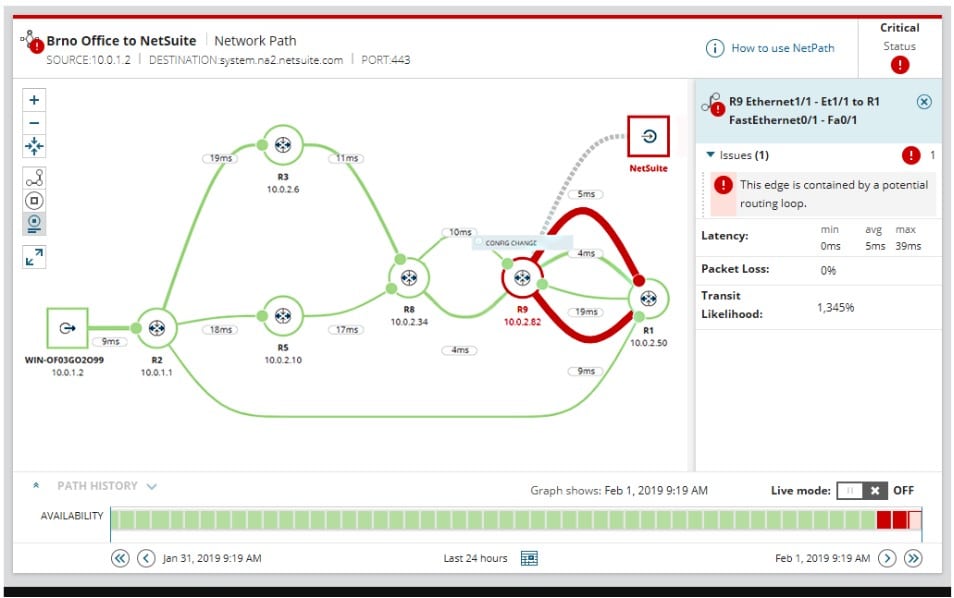
WhatsUp Gold has the same function, only it doesn’t draw attention to the service to the extent that SolarWinds does. Instead, it has a TraceRoute service that will display the path as a highlighted route on its Network Map.
Ping
Both systems integrate Ping into their regular network monitoring routines. They also both offer Ping as a standalone on-demand network analysis utility. For both systems, the Ping tool can be used to examine connections to remote sites as well as across the local network.
Wireless monitoring
Both the Network Performance Monitor and WhatsUp Gold offer wireless monitoring that matches the detail offered by their wired network monitoring tools – repetitive discovery, inventory listing, and automated mapping.
This is an area that has always been an attractive feature of the Network Performance Monitor and is a facility that WhatsUp Gold has added on over the years to bring the standard of its package up to the level of the SolarWinds system.
The feature that makes SolarWinds the hands-down winner on wireless monitoring is its heatmap, which WhatsUp Gold does not offer. This shows the signal footprint of wireless signal on your office floorplans – you have to feed it the layout and position it. This is a great visual tool.
The WhatsUp Gold wireless network map doesn’t hold up well in comparison.
SolarWinds Network Performance Monitor vs Progress WhatsUp Gold: Alerts
Performance alerts provide monitoring automation because it is only when a problem arises that technicians need to get involved. Alerts are triggered in two ways. The first of these is through a mechanism of SNMP. If a device agent identifies a problem it sends out a notification to the SNMP Manager without waiting for a MIB request.
The second method is through a threshold placed on a statistic that the monitoring system gathers. These triggers are set at levels that buy time for remediation action. Knowing that they will be given time to fix any evolving problems before the user community notices anything gives the support team the confidence to walk away from the monitoring dashboard and spend time on other tasks.
Both the Network Performance Monitor and WhatsUp Gold offer these two types of alerts. Both operate alerts in exactly the same way.
Alerts have severity warnings, which offer information, warning, or alert. The network manager can decide how alerts are managed. Lower levels can be filtered out or just shown in the dashboard. It is possible to add on extra alerts by defining a performance level on any of the metrics that the monitor gathers.
In both cases, the tool can be set up to forward alerts as notifications to key personnel. WhatsUp Gold can send out notifications by SMS or email. The Network Performance Monitor can send them as tickets through the SolarWinds Help Desak system or as emails.
SolarWinds Network Performance Monitor vs Progress WhatsUp Gold: Server monitoring
Server monitoring is one area where WhatsUp Gold has a clear advantage over the Network Performance Manager.
The name of the SolarWinds tool creates a limitation of scope that excludes server monitoring. However, the Network Performance Monitor does have some server monitoring capabilities because servers can issue SNMP MIBs. This isn’t a function that is active by default and might need some work to set up. Another reason that server monitoring is not a strength of the Network Performance Monitor is that SolarWinds focuses that activity on a separate tool in its monitoring suite, called the Server & Application Monitor.
Server monitoring is included with the base package of WhatsUp Gold. As well as using SNMP, WhatsUp Gold uses WMI to extract internal information about Windows-based hosts. It has to be said that WhatsUp Gold is better at monitoring computers that run Windows than those that run Linux.
SolarWinds Network Performance Monitor vs Progress WhatsUp Gold: Extensions
Both SolarWinds and Progress offer suites of monitoring tools. The entire stable of Progress’s tools is marketed under the WhatsUp Gold brand. SolarWinds offers many more tools than Progress, and many (but not all) of these are written on a common platform, called Orion.
SolarWinds and Progress implement different strategies for customers to extend their network monitoring system. All users of Progress’s monitoring tools have to start with WhatsUp Gold, which is a network performance monitor, and then add on other modules for extra capabilities. SolarWinds offers its modules as standalone systems, so you can buy any of them and use them without having to buy the Network Perform Monitor. However, if you buy several SolarWinds monitoring packages that are based on the Orion platform, they will work together. For example, the Network Performance Manager and the NetFlow Traffic Analyzer work particularly well together. This second tool puts traffic flow data on the network map that the NPM creates.
The table below shows the add-ons available for WhatsUp Golds and the equivalent associated tool from SolarWinds.
WhatsUp Gold Add-on | SolarWinds Tool |
|---|---|
SolarWinds Network Performance Monitor vs Progress WhatsUp Gold: Price
Both SolarWinds and Progress have a range of prices for their network monitoring systems. The exact price that you pay depends on the number of nodes on the network that you monitor and whether you take out a bundle that offers other capabilities, such as add-ons, in the case of WhatsUp Gold or other SolarWinds tools, in the case of the Network Performance Monitor.
SolarWinds Network Performance Monitor pros and cons
SolarWinds is the leading systems tools producer in the world and the Network Performance Monitor is its star package. The tool is very comprehensive and it also gives you the option to ignore the dashboard and let automated monitoring take the strain. We have identified a number of strengths and weaknesses with this package.
Pros:
- Autonomous Setup: Installs itself and employs autodiscovery for immediate readiness.
- Dynamic Network Mapping: Continually updates the network inventory and visual map.
- WiFi Heatmap Visualization: Features an engaging and informative WiFi heatmap tool.
- Comprehensive Monitoring: Tracks performance across cloud, wired, and wireless networks.
- Real-Time Reporting: Delivers live reports on network performance.
- Analytical Tools: Includes network analysis tools for in-depth insights.
- Alert Customization: Allows for personalized alerts and notifications.
- Dashboard Flexibility: Offers a customizable dashboard for tailored monitoring views.
- Integration Friendly: Compatible with other SolarWinds monitoring solutions.
- Cloud Support: Provides a cloud platform option for versatile deployment.
Cons:
- Single Network Limitation: Lacks the capability to monitor multiple networks concurrently.
- No MSP Version: Does not offer a multi-tenant version suitable for Managed Service Providers (MSPs).
Progress WhatsUp Gold pros and cons
As SolarWinds Network Performance Monitor is the industry leader, it is the tool that other providers aim to match or beat. Progress has done a very good job developing WhatsUp Gold so that it can fully compete with the Network Performance monitor.
The success of Progress in measuring up to the standards set by SolarWinds means that the list of pros for the WhatsUp Gold tool is almost identical to that for the Network Performance Monitor.
Pros:
- Simplified Deployment: Straightforward installation and setup process.
- Automatic Discovery: Utilizes autodiscovery for immediate network mapping.
- Up-to-Date Mapping: Keeps network inventory and mapping current.
- Server Monitoring: Extends monitoring capabilities to servers.
- Robust Testing Tools: Features network testing tools, including internet connectivity assessments.
- Wireless Network Oversight: Monitors wireless networks for comprehensive coverage.
- Alert Customization: Provides customizable alerts with SMS or email forwarding options.
- Adaptable Interface: Customizable screens for a personalized monitoring experience.
- MSP Ready: Offers a version suitable for Managed Service Providers.
- WAN Monitoring: Includes capabilities for WAN monitoring.
Cons:
- No Cloud Offering: Does not have a cloud-based monitoring option.
SolarWinds Network Performance Monitor vs Progress WhatsUp Gold: The verdict
It is very difficult to spot differences between SolarWinds Network Performance Monitor and Progress WhatsUp Gold.
In a direct comparison, WhatsUp Gold is a better tool for centralized IT departments that need to monitor networks on many remote sites. Similarly, WhatsUp Gold is a better choice for managed service providers because of its multi-tenant edition, which isn’t available with the Network Performance monitor. In truth, SolarWinds caters to these markets with a different tool, called N-able.
Ultimately, your preference for one or other of these tools will probably come down to which of the interfaces you prefer or which of the Sales teams are prepared to give you a better deal.