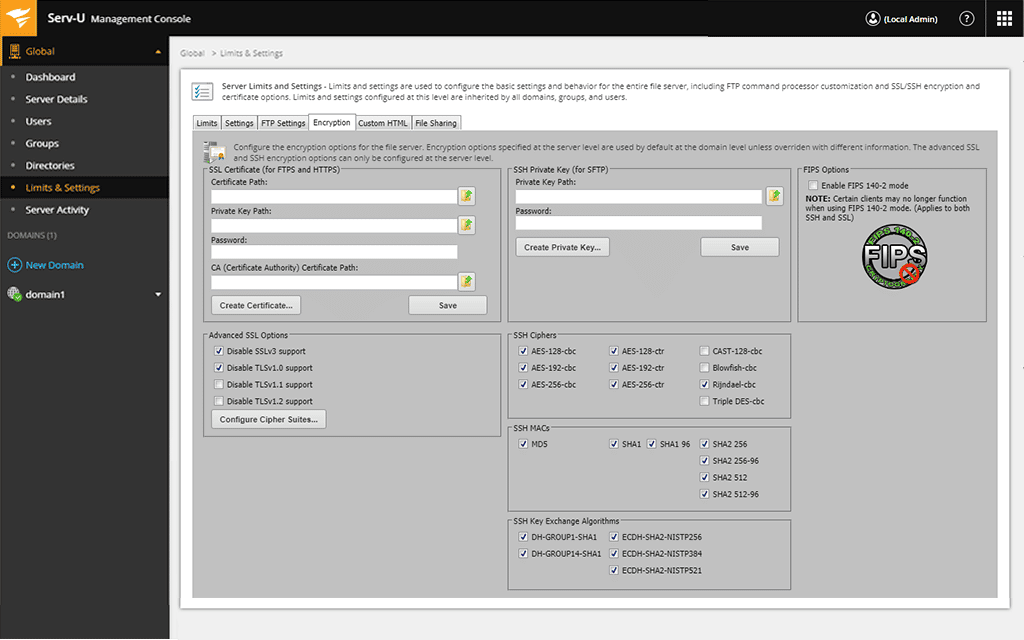We may earn a commission if you make a purchase through the links on our website.
The Best FTP Clients for Mac

UPDATED: February 4, 2025
Find the best file-sharing solution for your macOS devices with these best FTP clients for Mac solutions. There are a substantial number of filesharing solutions available on the market today, and as cloud-based filesharing expands, new avenues of sharing and collaborating within your business are opened. However, most of the options available on the market today cater to Windows environments—but what if your business heavily relies on Mac?
Fortunately, there are still plenty of options available for Mac businesses. This article discusses several tools that you can use for your Mac file-transferring needs. Though before you delve into the world of filesharing and FTP, you may want to spend some time determining what requirements you need from an FTP client/server.
You may only need a straightforward file-sharing platform that can allow you to share files within your network. Alternatively, security features might be a priority for your solution, collaboration tools, or integration options. Each of the FTP solutions featured in this article tends to specialize in one particular area over another, so your priorities should be the leading factor in what solution you eventually choose to implement.
Here is our list of the best FTP Clients for Mac:
- SolarWinds Serv-U MFT – FREE TRIAL Provides a fantastic FTP server framework that offers a variety of security and collaboration features that shine, going above and beyond to provide a fantastic Mac-suitable FTP solution. Get a 14-day free trial.
- Transmit 5 One of the greatest macOS-specific FTP client solutions, that provides a professional interface, with numerous features and a wide variety of server integrations.
- Hightail Its primary area of interest is file sharing as a form of creative collaboration on visual media projects—which is perfect for creative-focussed Mac-based businesses.
- Commander One A free file manager designed with macOS in mind, has a dual-pane interface that makes managing your files as easy and efficient as possible.
- Files.com Cloud-based file-sharing solution with several integrations. For more dependable access, it has an on-premises application that connects to desktop and mobile devices.
- ExaVault Cloud FTP Cloud-based file transfer solution that places a strong emphasis on automation and integrations.
- Egnyte Provides several security-focused products in addition to a comprehensive file collaboration solution with several built-in, secure file-sharing features.
Secure FTP (SFTP)
Ensuring your file sharing is secure is a vitally important requirement for your FTP client/server solutions. Since you’re looking for an FTP solution, you might already be aware of the usefulness that the SFTP protocol presents in regards to improving the overall security of your file sharing. While SFTP isn’t especially critical when dealing with internal file sharing—it is especially important if you plan to share data across the internet.
For this reason, all of the solutions in this article can also perform SFTP transfers. Whenever you see a reference to FTP within this article, you can presume it also means SFTP. When setting up your file-sharing solution, regardless of what service you decide to use, it’s worth weighing up the benefits that using SFTP can provide.
Server and Client
What is an FTP client without a server to manage your file transfers—this is why most of the solutions featured on this list are FTP server solutions that come with an integrative FTP client solution. While it’s possible to handle FTP transfers without a server, especially in a third-party cloud environment, having a manageable server provides a greater level of control.
For this reason, if you’re looking for a file-sharing solution for larger businesses, and have the infrastructure to support its deployment and maintenance, it is suggested to look through the various options that detail FTP server frameworks in addition to just the clients.
Cloud-based Options
While choosing which solution is best for you, it’s also important to determine whether you need a cloud-based or on-premises solution. If you’re working specifically with FTP, then you’re probably already looking for an on-prem FTP server solution—but there are several options available that provide FTP support over the cloud through client integrations.
There’s also a chance that you’re looking for a file-transfer solution and therefore decided to look into FTP as it is the classic file-transfer method. However, if you’re flexible on the actual method of file transference, there are options available that aren’t strictly Mac-focused that can provide you with the perfect file transfer system.
While FTP is a mainstay of file transferring, the protocol is slowly becoming less and less prevalent in businesses, as alternative solutions present better methods of file transferring. Regardless, the core concept of simple, secure, file transferring within and without your network is present in all of the solutions listed within this article.
The Best FTP Clients for Mac
1. SolarWinds Serv-U MFT – FREE TRIAL
SolarWinds Serv-U MFT offers a great FTP server foundation with a range of security and collaboration features that excel as a Mac-based FTP service. Once it has been included in your network, Serv-U MFT is an on-premises solution that may be hosted to support an unlimited number of continuous connections.
Key Features:
- On-Premises FTP Server: Provides a reliable on-premises FTP server solution, ensuring data security and control.
- Ad Hoc File Sharing: Facilitates quick and efficient file transmission, enhancing collaboration and productivity.
- Centralized File Transfer Management: Streamlines file transfer processes with a centralized dashboard portal, offering administrative control and access activity monitoring.
- Compliance Reporting and Regulation: Helps businesses adhere to regulatory requirements by providing comprehensive compliance reporting functionalities.
- Security Trigger Responses: Offers advanced security features to promptly respond to security threats and maintain the integrity of the file network architecture.
Why do we recommend it?
SolarWinds Serv-U MFT offers a robust FTP server foundation with a plethora of security and collaboration features tailored for Mac-based FTP services. Our recommendation stems from extensive testing of the product, which demonstrated its reliability and efficiency. Beyond its fundamental features, such as ad hoc file sharing and centralized file transfer management, Serv-U MFT stands out for its seamless integration into existing networks and its capability to support an unlimited number of continuous connections.
Ad hoc filesharing tools that significantly speed up file transmission are also provided, as well as quick, huge file transfer via the web and mobile devices. You may automate file-sharing processes with administrative control using the central dashboard portal, which also provides data logs and access activity for monitoring the security and architecture of your file network.
Who is it recommended for?
We recommend SolarWinds Serv-U MFT for businesses and organizations seeking a secure, on-premises FTP server solution with advanced collaboration features. It is ideal for companies that prioritize data security and compliance, as Serv-U MFT offers robust security trigger responses and compliance reporting functionalities. Additionally, its ad hoc file sharing and centralized file transfer management capabilities make it suitable for teams requiring efficient and streamlined file sharing processes.
Pros:
- Robust FTP Server Foundation: Provides a solid foundation for FTP services, ensuring reliability and performance.
- Advanced Security Features: Offers security trigger responses to enhance data protection and network security.
- Efficient Ad Hoc File Sharing: Facilitates quick and easy file transmission, improving collaboration and productivity.
- Comprehensive Compliance Reporting: Helps businesses maintain regulatory compliance with detailed reporting functionalities.
- Seamless Integration: Integrates smoothly into existing networks, supporting an unlimited number of continuous connections.
Cons:
- Limited Mobile Device Support: While file transfer via mobile devices is possible, the support may be limited compared to other platforms.
- Complex Setup Process: Setting up the on-premises solution may require technical expertise and time.
The software from SolarWinds comes with a free 14-day trial that can be accessed through the website, as well as a full-featured demo that may help you get acquainted with the capabilities. One perpetual server license for the entire product costs $3,192.
2. Transmit 5
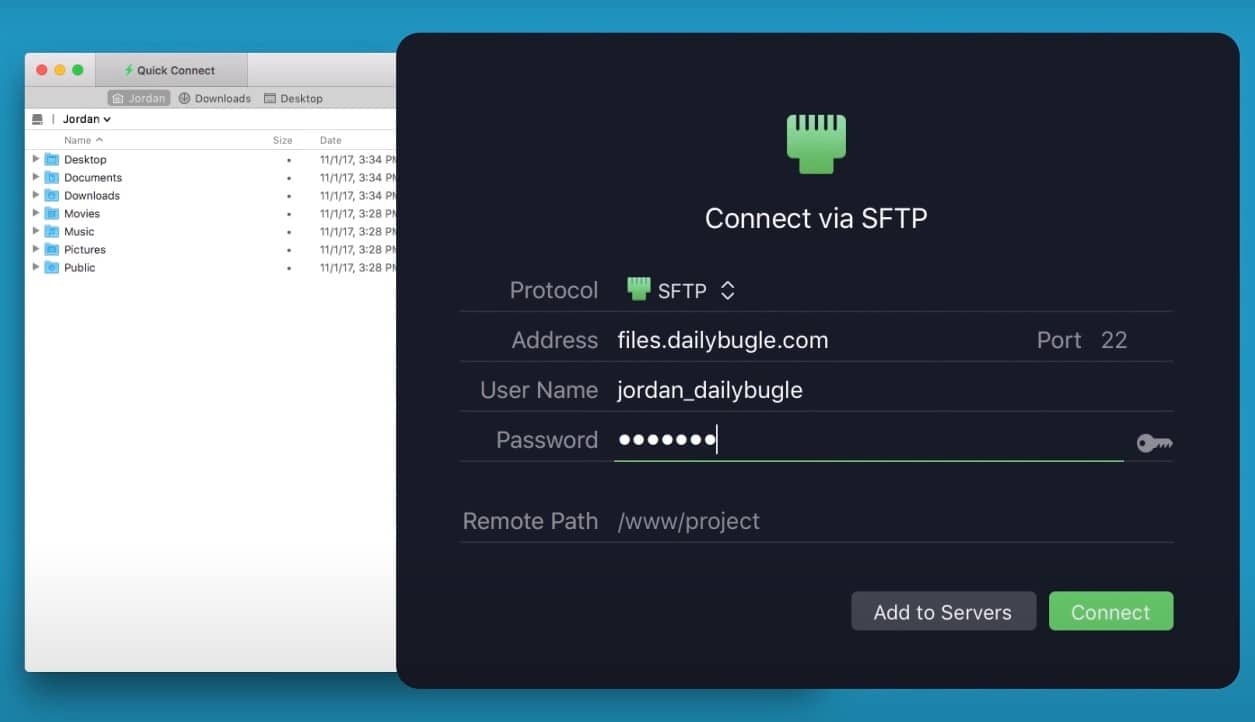
Transmit 5 presents one of the best macOS-specific solutions available for your FTP services. The solution provides comprehensive integration options for several services, including Backblaze B2, Box, DreamObjects, Google Drive, Microsoft Azure, and Rackspace Cloud Files—but crucially also includes support for FTP. Other features include the ability to manage and distribute files from a dual-panel interface that is professionally presented.
Key Features:
- Purpose-Built Mac FTP Client: Designed specifically for macOS, offering optimized performance and user experience.
- Dual-Pane View: Facilitates easy file management and distribution through a professionally presented dual-pane interface.
- Numerous Server Integrations: Provides comprehensive integration options for various services, including Backblaze B2, Box, Google Drive, and FTP.
- Multithreaded Downloads: Utilizes multithreading to enhance file transfer speed, particularly for large or complex files.
- Batch Rename and File Management Options: Enables efficient file organization and management through batch rename and file management functionalities.
Why do we recommend it?
Transmit 5 stands out as one of the top macOS-specific solutions for FTP services, offering comprehensive integration options and a user-friendly interface tailored for Mac users. Our recommendation is based on thorough testing of the product, which highlighted its seamless integration with various services, including Backblaze B2, Box, Google Drive, and FTP. Transmit 5 excels in providing efficient file management and distribution capabilities through its dual-pane interface, enhancing productivity for macOS users.
Additionally, Transmit goes to great lengths to enable you to set up your servers for quick access, with a quick-to-install client and cloud-based hosting service. The solution also uses multithreading to increase the speed of your file transfers, especially when it comes to large or complex files. Transmit also includes integrations for several editors that allow you to seamlessly upload and update files on the network.
Who is it recommended for?
We recommend Transmit 5 for macOS users who require a reliable and feature-rich FTP client with seamless integration capabilities. It is ideal for individuals and businesses needing to manage files across multiple servers and cloud services, including Backblaze B2, Box, Google Drive, and more. Transmit 5's user-friendly interface and extensive integration options make it suitable for users seeking efficient file management and distribution solutions on the macOS platform.
Pros:
- Seamless Integration with macOS: Tailored for macOS users, ensuring compatibility and optimized performance.
- User-Friendly Interface: Features a dual-pane interface that simplifies file management and distribution tasks.
- Extensive Server Integrations: Offers support for various servers and cloud services, enhancing flexibility and accessibility.
- High-Speed File Transfers: Utilizes multithreading to accelerate file transfer speeds, improving efficiency.
- Advanced File Management Options: Provides batch rename and file management features for streamlined file organization.
Cons:
- Limited Platform Support: While optimized for macOS, Transmit 5 may have limited support for other operating systems.
- Higher Learning Curve: Users may require some time to familiarize themselves with the advanced features and interface.
Transmit 5 has a full 7-day free trial available to download from the website. The product itself is a flat $45 per license, but the cost decreases with more copies of the product, for example paying for 100 licenses costs $30 per copy instead of the full price—this means you should take the time to accurately assess how many copies you will need, possibly adding additional licenses to your purchase to cut the cost down slightly.
3. Hightail
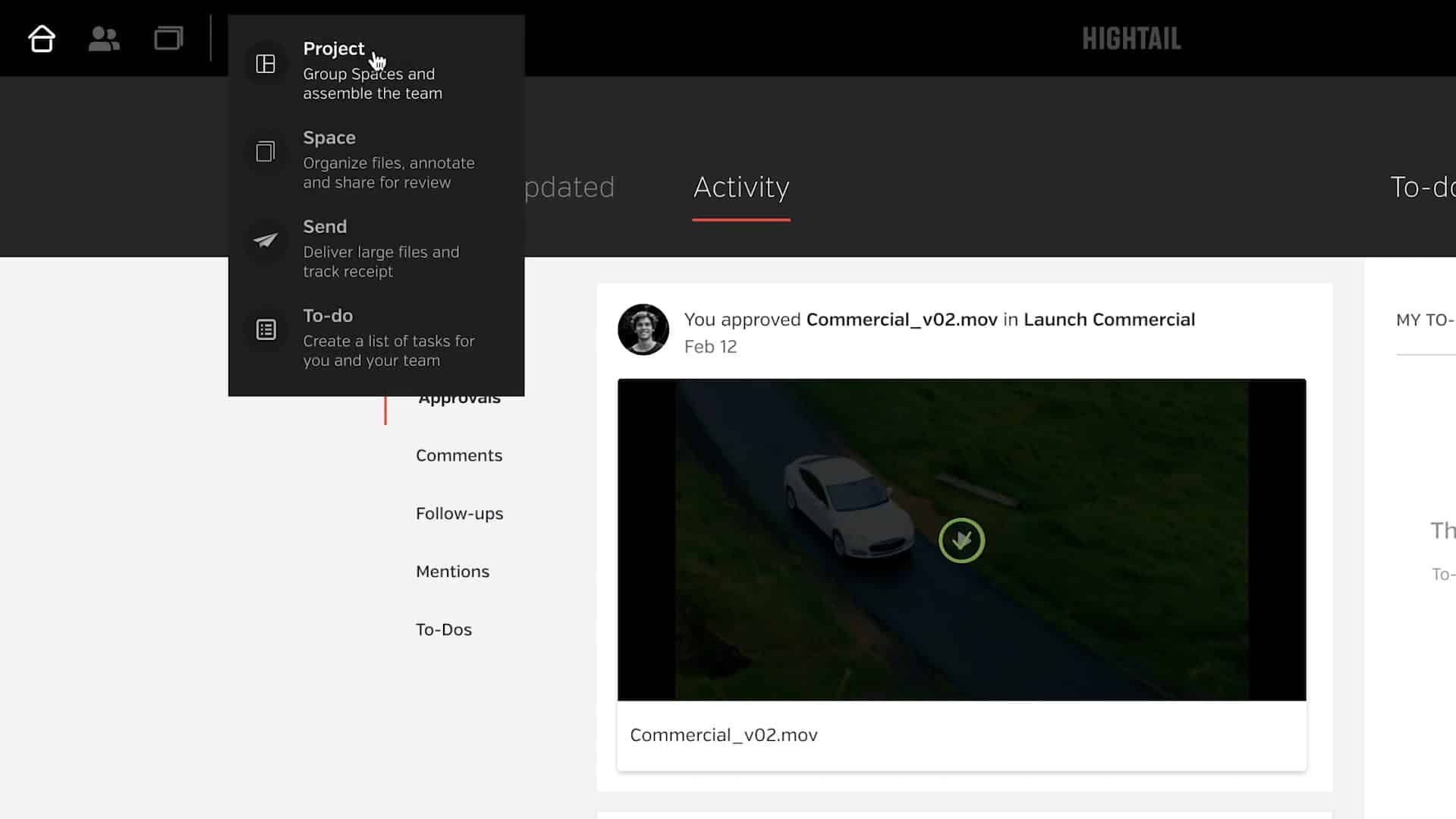
Mac-based businesses are often focused on creative endeavors considering the focus that Mac presents when it comes to creativity. File sharing as a way of creative collaboration on multimedia projects is the exclusive focus of Hightail. It differs from many of the other solutions on our list due to its particular focus, but if you require a file-sharing solution for this precise use, then this solution is perfect. Create a project to centrally manage creative assets, feedback, decisions, and approval from a single solution to manage artistic projects utilizing technology created for visual material.
Key Features:
- Cloud-Based File Sharing: Facilitates seamless file sharing and collaboration across teams, with files stored securely in the cloud.
- Collaborative Media-Focused Tools: Offers specialized tools tailored for creative collaboration on multimedia projects, enhancing productivity and efficiency.
- Adobe CC Integration: Seamlessly integrates with Adobe Creative Cloud, allowing users to access and collaborate on creative assets directly within the platform.
- Visual Project Management: Provides visual project management capabilities, enabling users to centralize project assets, feedback, and deadlines for efficient project execution.
- Deadline Management: Helps users track project deadlines and milestones, ensuring timely completion of creative projects.
Why do we recommend it?
Hightail emerges as a standout solution tailored for Mac-based businesses engaged in creative endeavors, emphasizing file sharing for multimedia projects. Our recommendation is rooted in the product's exclusive focus on creative collaboration, offering specialized tools and features designed to streamline artistic projects. We tested Hightail extensively and found it to be the perfect fit for businesses seeking a centralized solution to manage creative assets, feedback, decisions, and approvals effectively.
Hightail puts the media project at the core of your collaborative creation and offers some of the best collaboration capabilities available in a file-sharing solution The solution can be integrated with several storage options and creative software programs like Adobe Creative Cloud (CC). The system is entirely cloud-based, and it supports both desktop access as a standard feature and mobile access as an optional feature.
Hightail offers four service tiers, with the more expensive tiers having progressively more features. There is, however, a free version of the program created for small teams; it supports individual file sizes of up to 100MB, but files expire seven days after being published.
Who is it recommended for?
Hightail is recommended for Mac-based businesses and creative professionals seeking a specialized file-sharing solution for collaborative multimedia projects. It caters to individuals and teams engaged in visual content creation, offering integrated tools and seamless Adobe CC integration. If your workflow revolves around creative collaboration and visual material management, Hightail provides the perfect platform to streamline project management and enhance productivity.
Pros:
- Specialized for Creative Collaboration: Tailored for Mac-based businesses engaged in creative endeavors, offering focused features for multimedia project collaboration.
- Seamless Adobe CC Integration: Integrates seamlessly with Adobe Creative Cloud, enhancing workflow efficiency for creative professionals.
- Cloud-Based Accessibility: Provides desktop and mobile access to files stored in the cloud, enabling collaboration from anywhere, anytime.
- Visual Project Management: Streamlines project management with visual tools for asset organization, feedback tracking, and deadline management.
- Multiple Service Tiers: Offers flexibility with four service tiers, catering to the needs and budgets of various users and teams.
Cons:
- File Size Limitations: The free version has restrictions on individual file sizes (up to 100MB) and file expiration (seven days), which may limit the usability for some users.
- Cost Consideration: While the free version caters to small teams, users may need to upgrade to higher tiers for access to advanced features, which can incur additional costs.
- Learning curve: Users may require some time to familiarize themselves with the platform's features and interface, especially when managing complex multimedia projects.
You can test out all of the features and decide whether each tier of the product is appropriate for your company's needs by using the free trial that is offered with the solution's Business edition, which is the highest level that is currently offered. The Pro and Teams editions provide more features and cost $12 and $24 per user each month, respectively. Each user in the Business tier receives all the features and maximum individual file size of 500GB for a monthly fee of $36.
4. Files.com
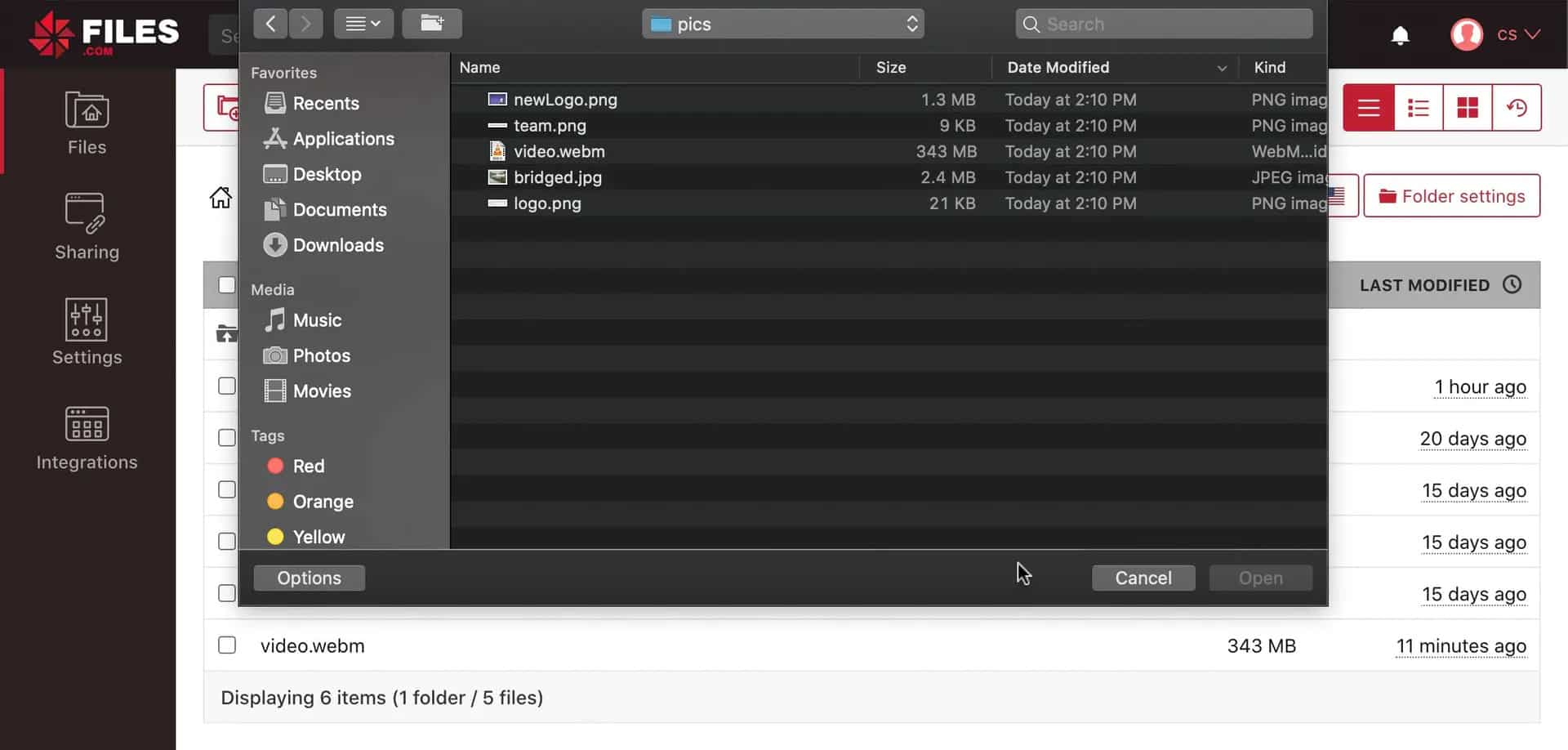
A cloud-based file-sharing service that has a lot of integration options, including an on-premises application that connects to Mac and mobile devices for more dependable access. To facilitate transfers, Files.com establishes a connection with your FTP program. Along the way, secure protocols like SFTP ensure data protection. The list of supported integrations for the solution is incredibly long and includes companies like Google, Amazon, Microsoft, Box, Dropbox, Amazon, Wasabi, Backblaze, Rackspace, and more.
Key Features:
- Cloud-Based File Sharing: Facilitates secure file sharing and collaboration across teams, with files stored in the cloud for easy access.
- Comprehensive Integration Support: Offers extensive integration options with companies like Google, Amazon, Microsoft, Box, Dropbox, and more, enhancing compatibility and accessibility.
- API for Custom Integration: Provides an API for custom integrations, allowing businesses to tailor the solution to their specific requirements and workflows.
- Automated Workflow Support: Streamlines workflows with automated processes, improving efficiency and productivity.
- On-Premises Integration Support: Ensures dependable access to files by offering integration support for on-premises applications connecting to Mac and mobile devices.
Why do we recommend it?
Files.com is a versatile cloud-based file-sharing service offering extensive integration options and robust security features. Our recommendation stems from thorough testing, highlighting its reliability and flexibility in meeting diverse business needs. We found Files.com to be particularly beneficial for businesses seeking a scalable and customizable file-sharing solution with seamless integration capabilities across various platforms.
Because Files.com uses a SaaS revenue model and offers scalable storage and access, the solution may be completely customized to meet your unique business needs and software budget. You can manage your complete network storage from a single cloud-based solution because there is API support for third-party collaboration and even higher levels of supported integration.
Who is it recommended for?
Files.com is recommended for businesses of all sizes seeking a comprehensive file-sharing solution with flexible integration options. It caters to organizations requiring dependable access to files across Mac and mobile devices, with support for on-premises integration. Additionally, Files.com is ideal for businesses looking to streamline workflows through automated processes and API-driven custom integrations.
Pros:
- Versatile integration options: Supports integration with a wide range of platforms and services, enhancing flexibility and compatibility.
- Scalable storage and access: Offers scalable storage options and customizable access levels, catering to the evolving needs of businesses.
- Customizable solution: Provides API support for third-party collaboration and custom integrations, allowing businesses to tailor the solution to their unique requirements.
- Centralized network storage: Enables management of complete network storage from a single cloud-based solution, enhancing accessibility and organization.
- Secure protocols: Utilizes secure protocols like SFTP to ensure data protection during file transfers, maintaining the integrity of sensitive information.
Cons:
- Learning curve: Users may require some time to familiarize themselves with the extensive features and customization options offered by the platform.
- Potential for complexity: Managing complex integrations and workflows may require technical expertise and ongoing maintenance.
- Cost consideration: While the solution offers customizable pricing based on storage and access needs, businesses should consider the cost implications, especially for large-scale deployments.
On the platform, Files.com offers a 7-day free trial. The entire product is divided into three tiers of usage, each with minimal and maximum requirements. The Starter Tier has a 50k maximum daily API request limit and a 1TB monthly usage cap. 250k maximum daily API queries are increased to 5TB under the Power tier. Last but not least, the Premium Tier raises these ceilings to 10 TB and 2 million maximum daily API queries.
5. Commander One
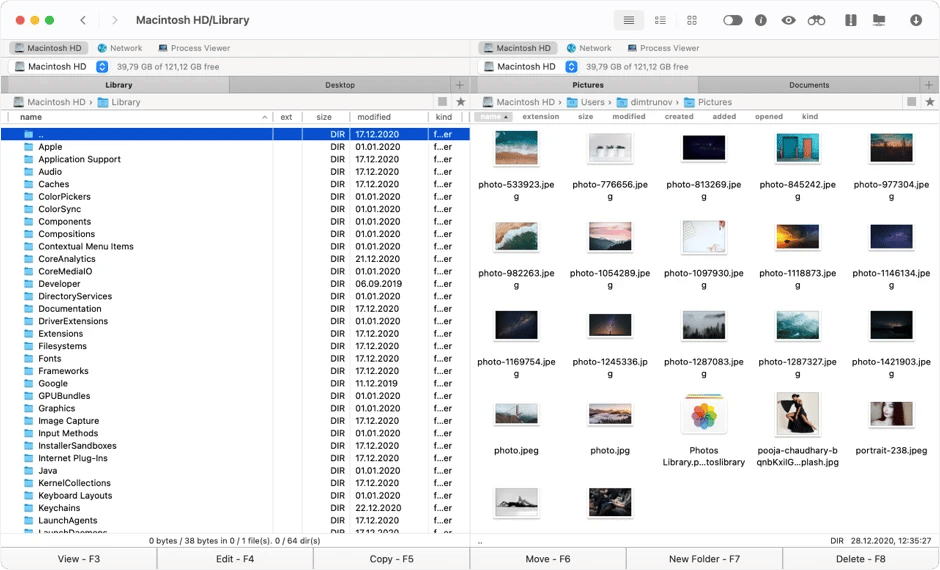
A free file manager purpose-built specifically for macOS, Commander One offers a dual-pane interface that makes managing your files as simple and effective as possible. The program delivers the capabilities you need for seamless and complete management of your files and folders in addition to being simple to use. The interface seamlessly blends into your Mac environment and provides you with slick navigation tools to properly search and manipulate your files. Despite being free, note that you’ll need the premium version to manage FTP transfers and have better control over your network file sharing.
Key Features:
- Purpose-Built Mac FTP Client: Tailored specifically for macOS, offering optimized performance and compatibility with Mac environments.
- Dual-Pane View: Facilitates efficient file management with a dual-pane interface, allowing users to navigate and manipulate files seamlessly.
- Configurable Hotkeys: Enhances productivity by allowing users to create custom hotkeys for frequently used operations.
- File Archiving: Provides file archiving functionalities, allowing users to compress and decompress files for efficient storage and transfer.
- Premium Features Available: Offers additional premium features, including built-in FTP, SFTP, and FTPS Manager, Dropbox integration, and enhanced file permissions management.
Why do we recommend it?
Commander One is a highly efficient and purpose-built file manager designed specifically for macOS users, offering a dual-pane interface for seamless file management. Our recommendation is based on the program's user-friendly interface, comprehensive file management capabilities, and seamless integration with the Mac environment. While the free version provides essential features, we found the premium version to be particularly beneficial for users requiring advanced functionalities such as FTP transfers and enhanced network file sharing control.
Despite being a free tool, the solution also comes with a substantial number of additional features and is constantly being updated and worked on to provide new functionality. Create hotkeys for your most-used operations, open ZIP files as ordinary folders and archive and unarchive files, and computers that use the NetBIOS protocol can be easily identified over a network for faster sharing.
Who is it recommended for?
Commander One is recommended for macOS users seeking a reliable and user-friendly file manager with advanced features. It caters to individuals and businesses requiring efficient file management tools with a seamless Mac-like interface. Additionally, Commander One is ideal for users looking to enhance productivity through configurable hotkeys, file archiving capabilities, and seamless integration with cloud services like Dropbox.
Pros:
- Tailored for macOS: Designed specifically for macOS users, providing a seamless and Mac-like interface for enhanced user experience.
- Dual-Pane Interface: Simplifies file management with a dual-pane interface, enabling efficient navigation and manipulation of files and folders.
- Configurable Hotkeys: Allows users to customize hotkeys for quick access to frequently used operations, improving workflow efficiency.
- Comprehensive File Management: Offers advanced file management capabilities, including file archiving and seamless integration with cloud services like Dropbox.
- Constant Updates: Regular updates and enhancements ensure that the program remains up-to-date with the latest features and functionalities.
Cons:
- Premium Features Require Upgrade: While the free version provides essential features, users may need to upgrade to the premium version to access advanced functionalities such as FTP transfers and Dropbox integration.
- Learning Curve: Users may require some time to familiarize themselves with the program's interface and features, especially when utilizing advanced functionalities.
- Limited FTP Functionality in Free Version: The free version may have limitations on FTP functionality, which may require users to upgrade for full FTP management capabilities.
The program itself is completely free to download, but as mentioned above, there are some premium features available for purchase in an upgradable version. This premium version comes with features such as a built-in FTP, SFTP, and FTPS Manager, with the option to establish file permissions using these protocols; or for convenient access, set up Dropbox and Dropbox Business accounts as drives.
6. ExaVault Cloud FTP
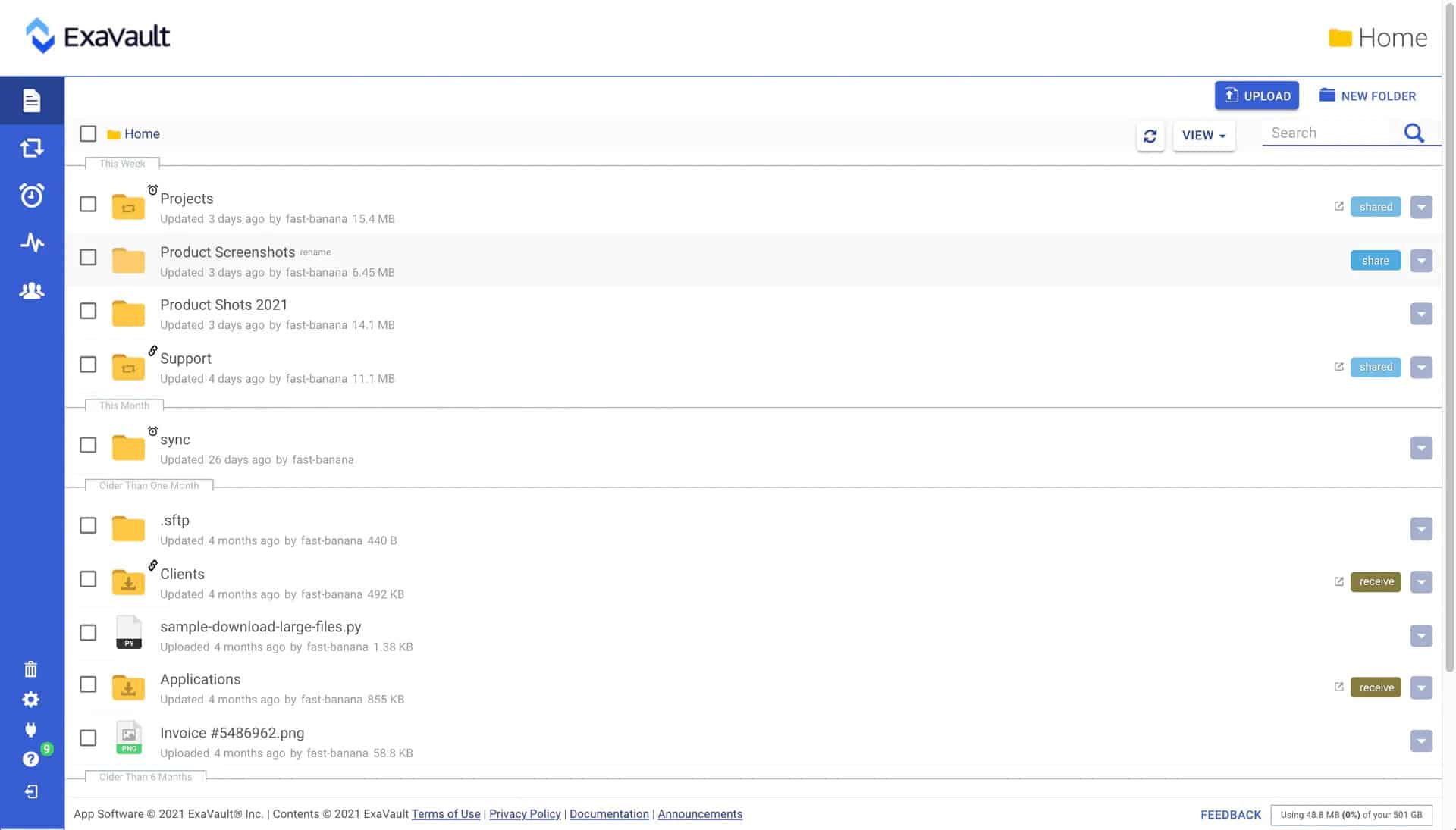
ExaVault Cloud FTP is a cloud-based file transfer solution that focuses on automation and integrations but lacks any tools for direct collaboration. ExaVault is designed to integrate with a wide variety of widgets and webhooks to create a customized FTP solution that meets your precise third-party business requirements. With the ability to add distinct, entirely branded upload forms or even a full file-transfer interface directly to your website, the API takes integration to the next level.
Key Features:
- Cloud-Based File Sharing: Facilitates secure file sharing and transfer through a cloud-based platform, ensuring accessibility and scalability.
- Expansive Integration Options: Offers extensive integration options with third-party widgets and webhooks, allowing businesses to create customized FTP solutions.
- Management Interface for Better Control: Provides a management interface for enhanced control over file transfer processes, improving efficiency and security.
- Real-Time Backup: Ensures data integrity and reliability with real-time backup capabilities, minimizing the risk of data loss during file transfers.
- High-Quality Support: Offers comprehensive support services to assist users in setting up and optimizing their FTP solutions.
Why do we recommend it?
ExaVault Cloud FTP offers a robust cloud-based file transfer solution with a focus on automation and extensive integration options. Our recommendation is based on the platform's ability to create customized FTP solutions tailored to specific business requirements. While it lacks direct collaboration tools, ExaVault excels in providing a management interface for better control and real-time backup capabilities, ensuring efficient and secure file transfers.
Although ExaVault can offer help, this does necessitate some more work on the part of your team since your company will be responsible for setting up such personalizations. Webhooks can also be used to launch internal automatic processes when files are downloaded or uploaded.
Who is it recommended for?
ExaVault Cloud FTP is recommended for businesses seeking a customizable file transfer solution with advanced automation and integration capabilities. It caters to organizations requiring seamless integration with third-party widgets and webhooks to streamline file transfer processes. Additionally, ExaVault is ideal for businesses looking to enhance control and security over file transfers through its management interface and real-time backup features.
Pros:
- Customizable FTP Solutions: Allows businesses to create personalized FTP solutions tailored to their specific requirements and workflows.
- Extensive Integration Options: Integrates seamlessly with third-party widgets and webhooks, enhancing flexibility and compatibility.
- Management Interface: Provides a user-friendly management interface for better control and monitoring of file transfer processes.
- Real-Time Backup: Offers real-time backup capabilities to ensure data integrity and reliability during file transfers.
- High-Quality Support: Provides responsive and knowledgeable support services to assist users in maximizing the effectiveness of their FTP solutions.
Cons:
- Lacks Direct Collaboration Tools: Does not offer direct collaboration tools, requiring users to rely on external platforms for collaborative work.
- Setup and Customization May Require Additional Effort: Setting up personalized FTP solutions and integrating with third-party widgets and webhooks may require additional time and effort from the user's team.
- Custom Pricing: The subscription tiers require users to obtain customized pricing estimates, which may require additional communication with the provider to determine the most suitable plan for their needs.
The Cloud FTP solution from ExaVault has a free trial available that can be viewed and used via the website. The product itself is divided into three subscription tiers, each of which requires you to obtain a customized estimate for pricing because there is no available public pricing. One global storage location and 50,000 daily API queries are the only restrictions on the Starter package. The Power plan includes up to 2 worldwide storage locations and has a daily API request cap of 250,000. Finally, the Premier package includes 2 million daily API requests at all of their international storage facilities in addition to more extensive integration options.
7. Egnyte
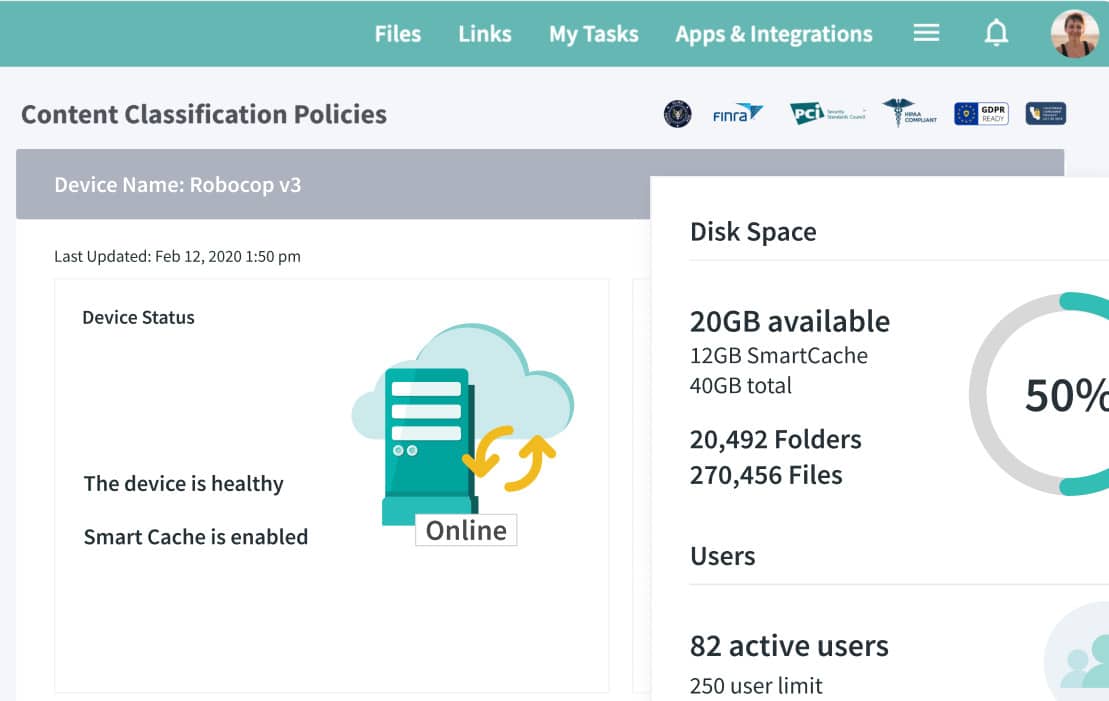
Egnyte offers several security-focused products, but they also offer a large file collaboration solution that comes with integrated collaboration and extensive secure file-sharing capabilities. You can collaborate on large files with others using the service and access them from any device or location. You can cooperate in places with poor or erratic connectivity by using low bandwidth connection requests.
Key Features:
- Cloud-Based File Sharing: Facilitates secure file sharing and collaboration through a cloud-based platform, ensuring accessibility and scalability.
- Hybrid Choices for On-Site Use: Offers hybrid cloud/on-premises options for businesses requiring better connectivity and storage control.
- File Caching and Low-Bandwidth connection: Resolves performance issues with automatic file caching and supports collaboration in low-bandwidth environments.
- Detailed Collaborative Tools: Provides detailed collaborative tools for efficient teamwork on large files, enhancing productivity and collaboration.
- Access Control and Security Alerts: Offers access control features and security alerts to monitor and protect files from unauthorized access or sharing.
Why do we recommend it?
Egnyte offers a comprehensive file collaboration solution with integrated security features, making it suitable for businesses prioritizing data protection and collaboration efficiency. Our recommendation is based on the platform's extensive secure file-sharing capabilities, detailed collaborative tools, and access control features. While catering to various security needs, Egnyte ensures seamless collaboration on large files across different devices and locations, enhancing productivity and data accessibility.
Performance issues will be resolved by automatically caching frequently seen files at far-off, low-bandwidth sites. Use upload folders to collect files from third parties securely; only the files in your partners' selected folders will be visible to them. Receiving alerts about unusual or forbidden file access or sharing is one of the security features. You can forbid external sharing or automatically restrict access to sensitive or risky data.
Who is it recommended for?
Egnyte is recommended for businesses seeking a secure and efficient file collaboration solution with comprehensive access control and security features. It caters to organizations requiring seamless collaboration on large files across different devices and locations, with a focus on data protection and compliance. Additionally, Egnyte is ideal for businesses needing flexible deployment options, including cloud-based and hybrid cloud/on-premises solutions.
Pros:
- Integrated security features: Offers extensive security features, including access control, security alerts, and encryption, ensuring data protection and compliance.
- Efficient file collaboration: Facilitates seamless collaboration on large files across different devices and locations, enhancing productivity and accessibility.
- Flexible deployment options: Provides flexible deployment options, including cloud-based and hybrid cloud/on-premises solutions, to suit varying business needs.
- Comprehensive access control: Allows administrators to set granular access controls and permissions, ensuring data security and compliance.
- User-friendly interface: Features a user-friendly interface, making it easy for users to collaborate on files and manage access permissions.
Cons:
- Price variability: Pricing for Egnyte's Enterprise and Enterprise Lite packages is determined after receiving a customized quote, which may pose challenges for budget planning.
- Feature limitations in lower-tier plans: The Business subscription lacks certain security and compliance capabilities that may be essential for some businesses, necessitating upgrades to higher-tier plans.
- Learning curve: Users may require some time to familiarize themselves with the platform's features and functionalities, particularly in setting up access controls and security alerts.
For testing purposes, Egnyte offers a 15-day free trial of their product. The solution is cloud-based, but for better connectivity and storage control, there is a hybrid cloud/on-premises option.
The Business subscription, which costs $20 per user per month and is ideal for the majority of enterprises, but deficient in several security and compliance capabilities that may be essential for others. These essential capabilities are included in the Enterprise and Enterprise Lite packages, which also offer adjustable storage and user needs. However, the price will be determined after receiving a customized quote from Egnyte.