We may earn a commission if you make a purchase through the links on our website.
The Best Business Antivirus Tools for 2025

UPDATED: February 8, 2024
Secure your organization from malicious threats with these five antivirus tools
If even a single endpoint on your network is exposed to malware, then your entire network can become compromised before giving you a moment to react. Modern business-focussed malware threats go beyond the classic viruses you might be familiar with; they are notoriously difficult to track, take advantage of every conceivable exploit, and are often directly tailored to strike your business in particular. The best solution to stopping viruses and other malware on your network isn’t simple; it requires effort in terms of proper education of your users, security policies across the board, and—most importantly of all—a good antivirus product on your side.
Here is our list of the Best Business Antivirus Tools:
- Kaspersky Endpoint Security Based on pre-set or customized databases of undesired websites, Kaspersky allows you to define surfing rules that accompany the user on the business network and when they travel. Your network is maintained securely by automatically eliminating potentially hazardous and malicious programs from HTTP(S), FTP, SMTP, and POP3 traffic.
- Crowdstrike Falcon Prevent Falcon Prevent is an Enterprise-grade system that is specifically developed for the cloud to reduce business complexity and simplify adoption across your entire network. The system is powered by a lightweight distributed Falcon agent that provides the necessary defenses against threats, both online and offline.
- FortiClient Protects against advanced infections and vulnerabilities. FortiClient communicates with FortiClient Cloud Sandbox to examine all files downloaded to FortiClient endpoints in real-time.
- VIPRE EDR Can help you stop the spread of risk by instantly isolating a compromised device on the network. Only you will be allowed to use and operate the equipment until your investigation is finished, and VIPRE offers remote support services that allow you to access quarantined devices from anywhere.
- SentinelOne Singularity A SaaS service that enhances your existing security solutions by providing superior protection across all major operating systems and a robust integration environment.
Finding the best antivirus product for your business requires you to consider a thorough overview of your entire network of endpoints to make sure you know exactly what you need, and the intended scale of the product in question. For example, do you need to secure users on mobile endpoints?; do you need integration with other products on your network?; are you looking for a single license-per-user or more of a SaaS solution?
This article highlights many antivirus and antimalware solutions tailored to your individual business requirements. There are a lot of solutions available on the market for a variety of peripheral antivirus needs (like email antivirus, removable-media antivirus, etc.), so this article specifically focuses on those that excel as general antivirus tools for your end users. The list is intentionally slimmer than most, in an attempt to focus on the antivirus solutions that truly matter rather than considering a broad variety of options—essentially, you cannot go wrong by choosing any of the solutions on this list.
Our methodology for selecting the best Business Antivirus tool:
We've broken down our analysis for you based on these key criteria:
- Comprehensive protection across various traffic types including HTTP(S), FTP, SMTP, and POP3.
- Flexibility to accommodate both small and large business needs.
- Integration capabilities with mobile device management and other network products.
- Features for controlling app and web usage to ensure secure data sharing.
- Ability to handle advanced threats and vulnerabilities, including shadow IT discovery.
The Best Business Antivirus Tools
1. Kaspersky Endpoint Security
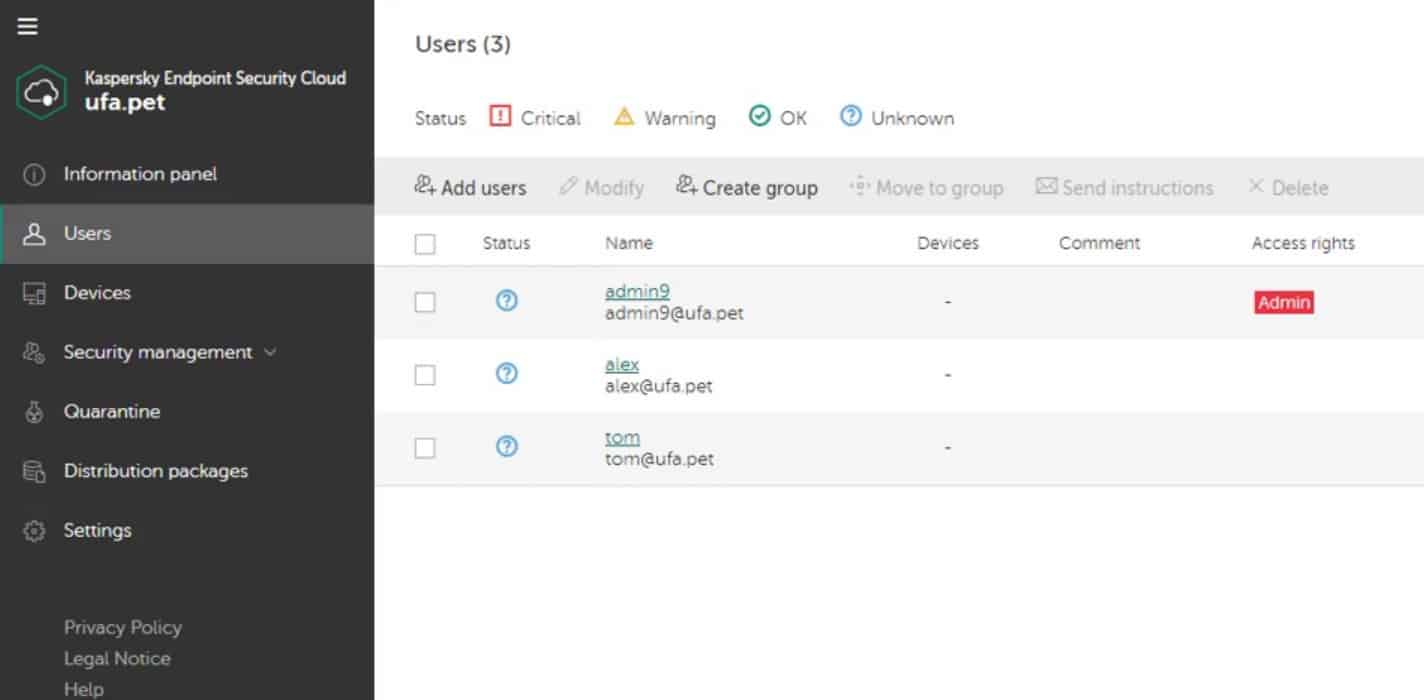
Kaspersky allows you to create surfing rules that follow the user on the corporate network and when they roam, based on pre-set or customized databases of undesirable websites. Your network is kept secure by automatically deleting harmful and potentially hostile programs from HTTP(S), FTP, SMTP, and POP3 traffic. Their Endpoint Security platform is intended to be a business-scalable solution that operates via SaaS flexibility while delivering all the best characteristics of a secure endpoint solution.
Key Features:
- App & Web Control
- Vulnerability and Patch Management
- Secure Data Sharing
- MDM integration
- Hardware and Software Inventories
Why do we recommend it?
Kaspersky Endpoint Security is recommended for its comprehensive security approach, covering a wide range of threats and providing robust controls for web and app usage. Its ability to handle shadow IT and unauthorized cloud sharing makes it particularly effective for businesses.
Shadow IT discovery handles unauthorized cloud sharing of business data and identifies users who waste time on social media and messengers. IT managers can use Kaspersky to authorize, prohibit, or regulate programs with “Dynamic Whitelisting,” which uses real-time file reputations provided by the system, as well as operate a “Default Deny” scenario. Enable remote encryption to ensure the security of your corporate data even if a device is lost or stolen. A robust set of device management tools ensures that mobile devices that are out of your sight remain secure and under your control.
Kaspersky also allows Users to quickly create self-extracting packages that are encrypted to ensure that data is secure when shared over removable media, email, networks, or the internet. Additionally, a data discovery audit of your personal and financial data on the cloud can ensure compliance readiness, while protecting all main Microsoft Office 365 apps. Kaspersky is well-known for offering a wide range of antivirus/anti-malware tools that safeguard the security of your devices, from home protection to enterprise-level organizations.
Kaspersky Cloud Platform offers a 30-day free trial, allowing you to join up and try the basic capabilities before committing to a subscription. The whole product is available in three separate basic subscriptions, with an ‘Enterprise Security' license available for businesses with over 1000 employees. The product's Plus and Pro editions include capabilities such as Root Cause Analysis and Application Control. For a full-year license, the subscription costs roughly $202.50 for 5 devices—though these costs can be decreased when purchasing bulk licenses.
Who is it recommended for?
Ideal for businesses of all sizes looking for a scalable and flexible security solution that offers advanced features like dynamic whitelisting and remote encryption.
Pros:
- Comprehensive protection across various traffic types.
- Dynamic whitelisting and default deny scenarios for app control.
- Robust mobile device management integration.
- Data discovery audit for compliance readiness.
Cons:
- Can be complex to set up and manage for smaller businesses.
EDITOR'S CHOICE
Kaspersky Endpoint Security is our top pick for the best Business Antivirus tool. It offers a comprehensive, scalable solution for businesses, adept at securing networks against harmful and hostile programs across multiple traffic types. Its standout features include App & Web Control, Vulnerability and Patch Management, and Secure Data Sharing.
Kaspersky's “Dynamic Whitelisting” and “Default Deny” scenarios provide robust control over application usage, while its mobile device management integration ensures that devices out of sight remain secure. The tool's capability to handle shadow IT and unauthorized cloud sharing, along with its data discovery audit for compliance readiness, makes it highly effective for enterprise-level organizations.
Download: Kaspersky Endpoint Security
OS: Windows, Mac, Linux, Mobile Platforms
2. Crowdstrike Falcon Prevent
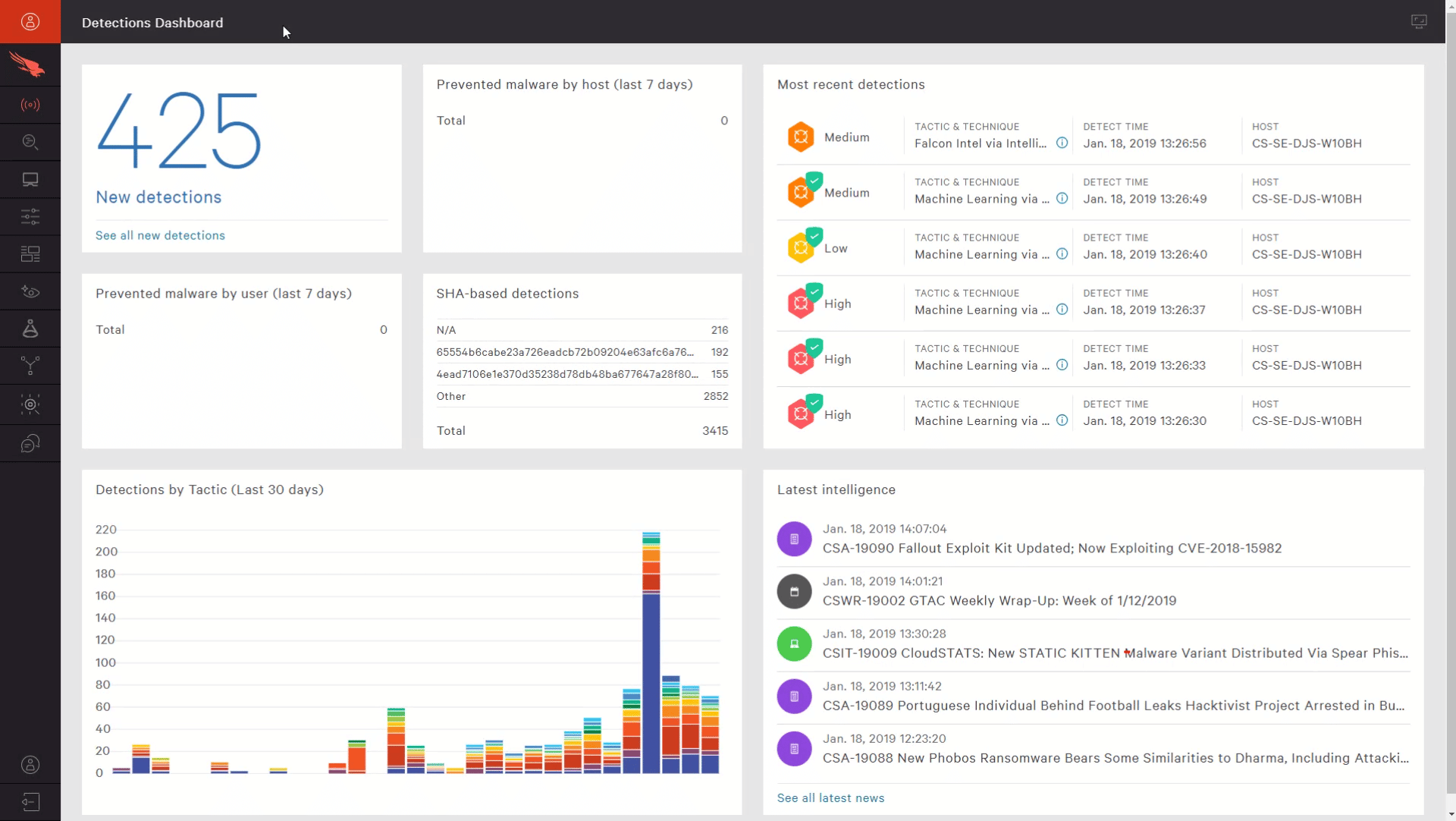
Crowdstrike Falcon Prevent, as an Enterprise-grade system, is designed expressly for the cloud to minimize business complexity and ease implementation across your entire network. The solution works on a variety of systems, including Windows, macOS, and Linux. The system operates via a lightweight distributed Falcon agent that provides all necessary defenses against threats, whether they occur online or offline.
Key Features:
- AI-Driven Antivirus/anti-malware
- Cloud-based with agent deployment
- Enterprise-level network scale
- Exploit blocking
- MITRE ATT&CK framework
Why do we recommend it?
Crowdstrike Falcon Prevent is highly effective for its advanced AI-driven antivirus capabilities and cloud-native design, making it an excellent choice for businesses seeking a sophisticated, scalable solution.
AI-driven antivirus systems are becoming increasingly popular as a means of defeating harmful threats, but Falcon Prevent is ahead of the curve in terms of how well their algorithms detect threats across your whole endpoint collection. The system's built-in quarantine collects corrupted data and can grant access for research purposes. Malicious MS Office macros are analyzed and banned utilizing script-based execution monitoring, all while the Falcon Prevent sensor is protected from manipulation or disabled via sensor tampering protection.
Crowdstrike Falcon Prevent is one of the most complete and technologically powerful antivirus and anti-malware products available for enterprise-sized enterprises. Falcon Prevent outperforms many other antivirus applications in its use of machine-learning algorithms to detect, quarantine, and eradicate viruses from your systems. The system may also provide specifics, context, and history for each warning while revealing the whole attack in a single, easy-to-understand process tree reinforced by threat and contextual intelligence information. It links alarms to a recognized attack matrix for a simpler comprehension of even the most sophisticated detections.
Crowdstrike Falcon Prevent offers a free trial to determine how effectively it integrates with your systems—while a 15-day trial period is unlikely to reveal fresh virus activity, you may be startled to discover residual dangers on your network after activating the program. Falcon Prevent is accessible as part of one of the Falcon product packages on the cloud platform. It includes all packages as standard, the most affordable of which is $9 per endpoint per month.
Who is it recommended for?
Best suited for large enterprises requiring advanced threat detection and mitigation, and for those who prefer a cloud-based, AI-driven security approach.
Pros:
- Advanced AI-driven antivirus and anti-malware protection.
- Lightweight, cloud-native solution with broad system compatibility.
- Exploit blocking using the MITRE ATT&CK framework.
Cons:
- The sophistication of features might be overwhelming for small businesses.
3. FortiClient
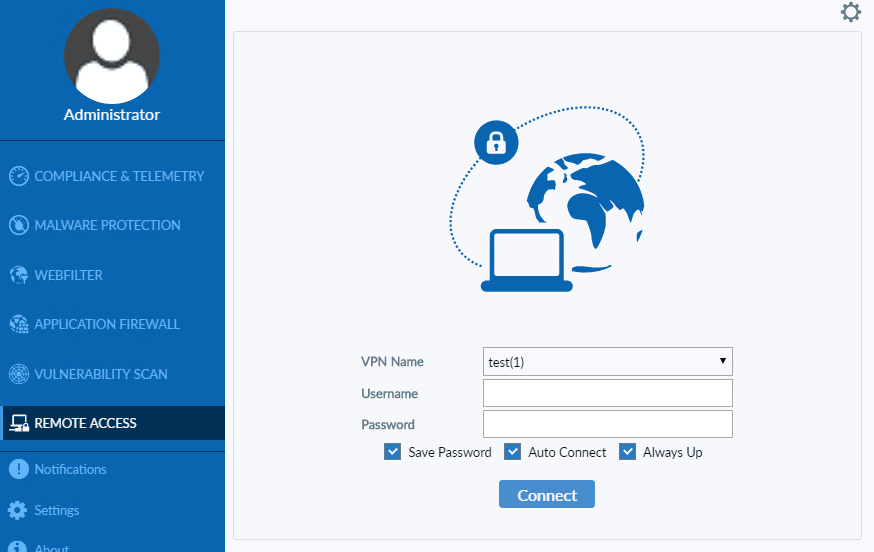
FortiClient prevents advanced infections and vulnerabilities from being exploited. FortiClient interfaces with FortiClient Cloud Sandbox to instantly analyze all files downloaded to FortiClient endpoints. Millions of FortiClient and FortiSandbox users worldwide provide information on known and unknown malware to the cloud-based FortiGuard threat intelligence platform.
Key Features:
- Broad Fortinet Integration
- Malware and Exploit Prevention
- Web Filtering and SaaS Control
- Ransomware Protection
- Included VPN
Why do we recommend it?
FortiClient is recommended for its broad integration with other Fortinet products, offering a cohesive security environment. It's particularly effective in ransomware protection and vulnerability assessment.
FortiClient serves as a common user agent for many Fortinet products, including FortiGate, FortiAnalyzer, EMS, managed APs, managed Switches, and FortiSandbox. However, Forticlient may perform several operations on its own, including antivirus. FortiGuard automatically communicates intelligence with FortiClient endpoints to guard against new threats. Furthermore, FortiClient's enhanced ransomware security restores the endpoint to its pre-infection state by allowing you to undo changes made by malicious programs.
FortiClient helps organizations reduce their attack surface with vulnerability assessment and optional auto-patching. When combined with zero trust access principles, this method can improve your organization's security posture.
FortiClient can be licensed by contacting Fortinet directly and discussing your business needs, as well as obtaining a price quote. The whole product performs admirably, but it is best used in conjunction with other Fortinet products—if you already use Fortinet products or are considering changing your network architecture, FortiClient may be the best option for you.
Who is it recommended for?
Ideal for businesses already using Fortinet products or those looking for a comprehensive solution that includes malware prevention, web filtering, and VPN services.
Pros:
- Seamless integration with other Fortinet products.
- Enhanced ransomware protection and vulnerability assessment.
- Real-time analysis of downloaded files for threat detection.
Cons:
- Maximum effectiveness when used with other Fortinet products.
4. VIPRE EDR
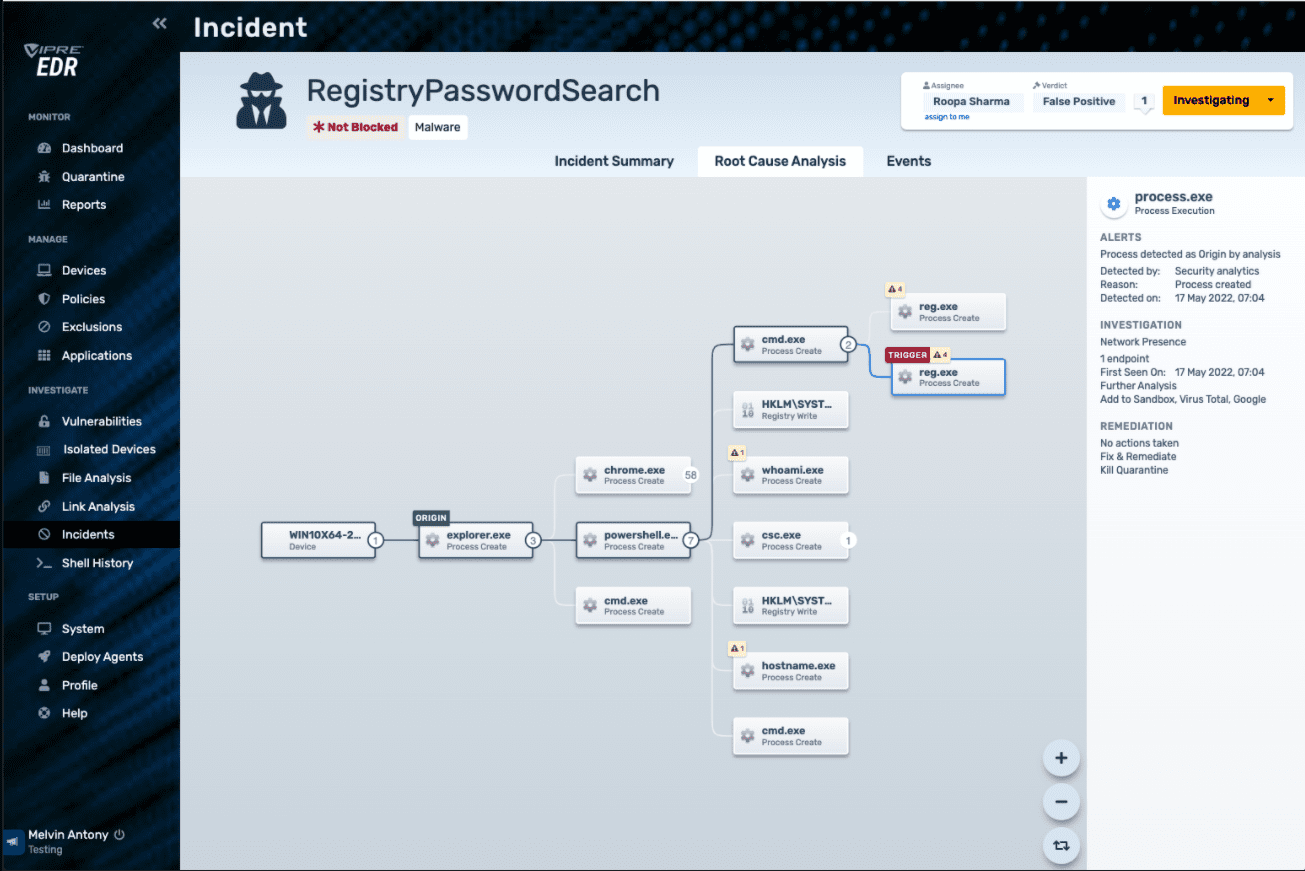
VIPRE EDR can give you the means to halt danger from spreading by quickly isolating a compromised device on the network. Only you will be able to operate and utilize the equipment until your investigation is completed, and VIPRE includes remote support features, allowing you to access quarantined devices from any place. Using VIPRE Endpoint Protection Cloud as its base, VIPRE EDR continuously monitors files, processes, and network activity for known and unknown threats and promptly warns you of odd behaviors.
Key Features:
- Full Endpoint Protection
- Rapid Deployment
- Correlated Behavior Engine
- Endpoint Isolation
- Remote Access
Why do we recommend it?
VIPRE EDR is recommended for its capability to rapidly isolate compromised devices and its robust endpoint protection. Its remote access features and correlated behavior engine make it a strong contender in the EDR space.
Once identified, threats can be controlled by deploying kill processes, removing files, and so on straight from within the system. This contains all threat-related endpoint behavior, including user, process, file, registry, and network activity. Advanced Active Protection, an extra tool meant to detect and destroy ransomware, uses real-time behavior monitoring and AI-driven machine learning to follow user behaviors and eliminate threats.
VIPRE offers free trials for a variety of its component products, but the core EDR solution does not offer any form of trial. You can, however, request a product demo via the corporate website. VIPRE's website does not provide cost information, however, the solution is licensed through a platform subscription and is adaptable to your specific business needs. For a specific pricing quote, you must contact them directly.
Who is it recommended for?
Best for businesses needing rapid deployment and strong endpoint isolation capabilities, particularly those managing a large number of devices.
Pros:
- Rapid isolation of compromised devices to prevent spread of threats.
- Full endpoint protection with a correlated behavior engine.
- Advanced Active Protection against ransomware.
Cons:
- Lack of a free trial for the core EDR solution.
5. SentinelOne Singularity
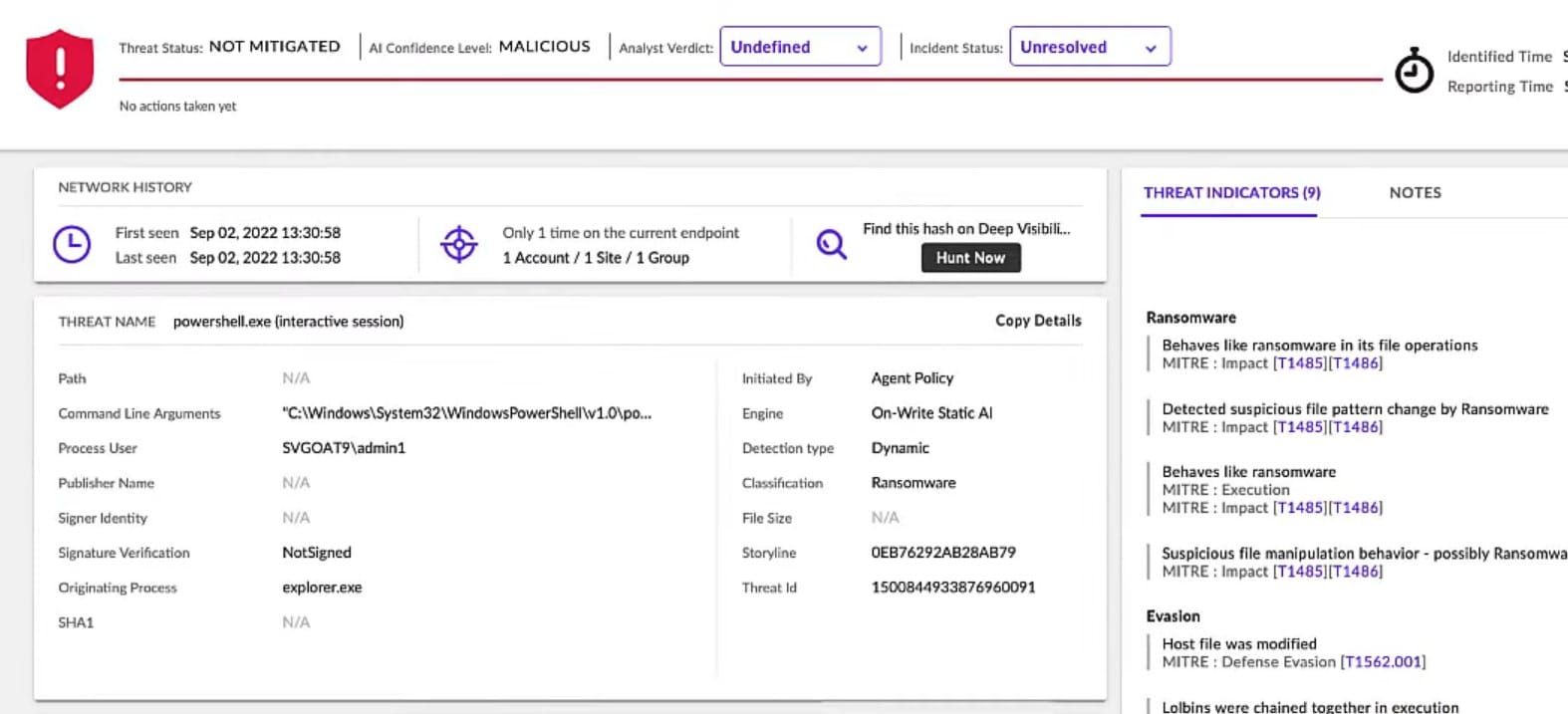
SentinelOne Singularity is designed as a SaaS solution that complements your existing security solutions with superior protection across all important operating systems and a robust integration environment. The platform offers data retention options ranging from 14 to 365+ days to meet your specific subscription requirements, and rapid deployment enables a speedy, seamless rollout to all connected systems. The mean time to reply can be reduced by eliminating the requirement to write new scripts and resolving all affected endpoints with a single click.
Key Features:
- Scalable Security Platform
- One-Click Remediation
- Deep Visibility Threat Hunting
- Autonomous Detection
- Customizable Data Retention
Why do we recommend it?
SentinelOne Singularity offers a scalable security platform with advanced features like one-click remediation and autonomous detection. Its customizable data retention and deep visibility for threat hunting make it a top choice.
The solution employs real-time, automated identification and remediation of complex dangers without human intervention. It works with Windows, Linux, and macOS on a range of platforms, including physical, virtual, container, and cloud. Keeping this in mind, Singularity allows you to construct automatic hunting rules specific to your environment using built-in systems, which will trigger alerts and actions when the rules detect a match.
SentinelOne Singularity is available in three separate SaaS packages, each with its own set of features. Singularity Core includes the fundamental functionality, but Singularity Control includes extra security measures such as rogue and unprotected device detection. Singularity Complete offers all available capabilities and is intended for enterprise-level enterprises, but it also incorporates native EDR analytics.
Who is it recommended for?
Ideal for organizations requiring a scalable, SaaS-based security solution with capabilities for deep visibility threat hunting and autonomous detection across various operating systems.
Pros:
- Scalable and customizable according to business needs.
- One-click remediation for efficient threat resolution.
- Autonomous detection of complex threats without human intervention.
Cons:
- Pricing and feature complexity may be challenging for smaller businesses.
Conclusion
This article highlights many antiviral solutions tailored to your individual business requirements, independent of the size of your organization's infrastructure demand. It's worth noting that all of these solutions are anti-malware rather than just anti-virus—if you're not sure what the distinction is, just remember that viruses are a subset of malware, therefore anti-malware products provide superior coverage. When looking for a corporate antivirus program that covers your whole endpoint spectrum while responding to attacks swiftly and robustly, an EDR solution is just what you need.
The magnitude of your intended solution will vary substantially depending on the size of your firm. When it comes to selecting a flexible solution if your organization is expected to develop or alter demands within a reasonable timeframe, SaaS (Subscription as a Service) solutions are your friend.
Because antivirus products aren't nearly as useful as they once were, and the majority of risks to enterprises originate from other forms of malware or ransomware, very few large-scale security solutions focus solely on antivirus. This is typically due to a mix of factors, including a generally better-policed internet, website filtering as standard, and powerful antivirus programs included as standard with all modern operating systems.