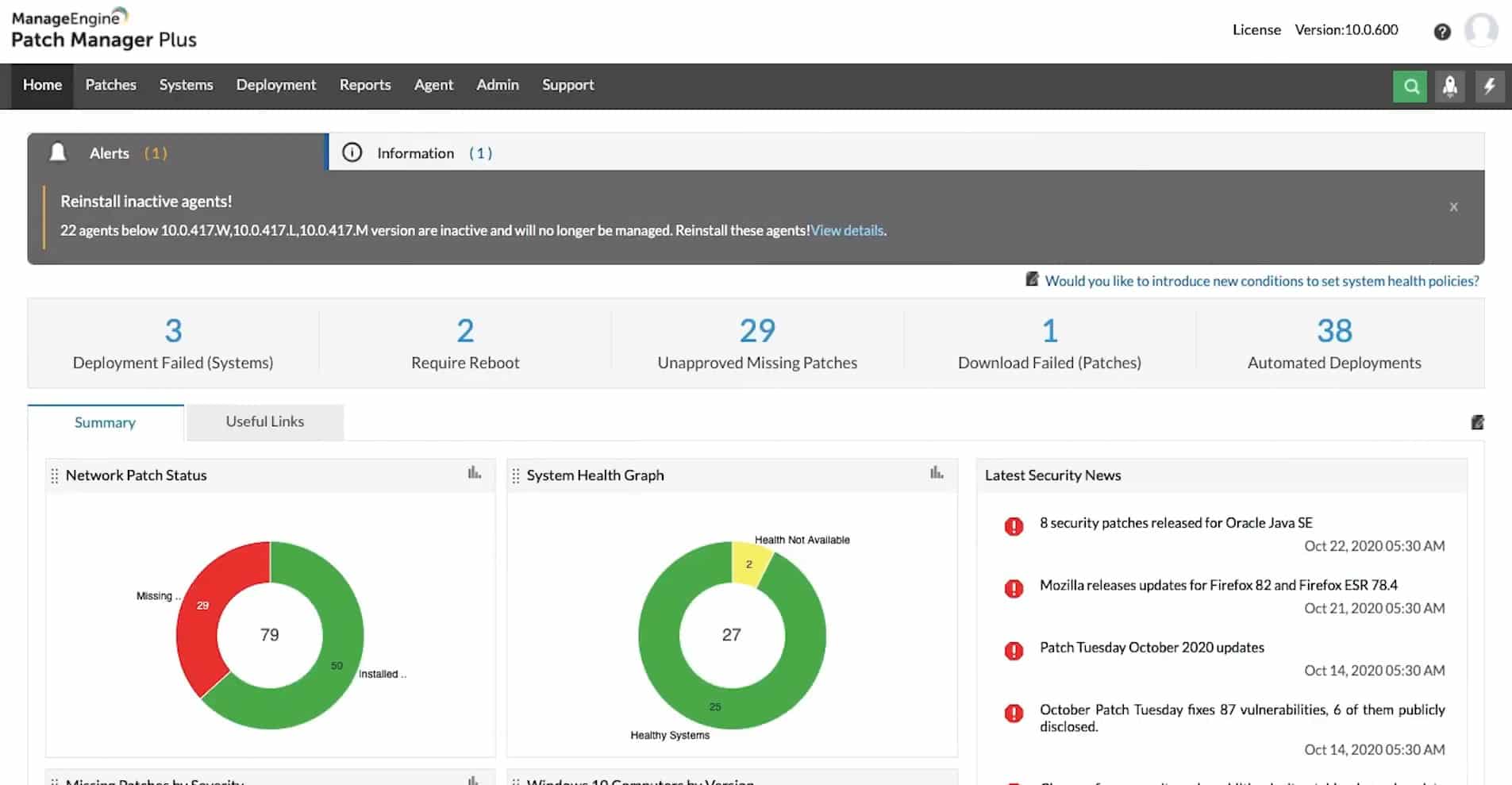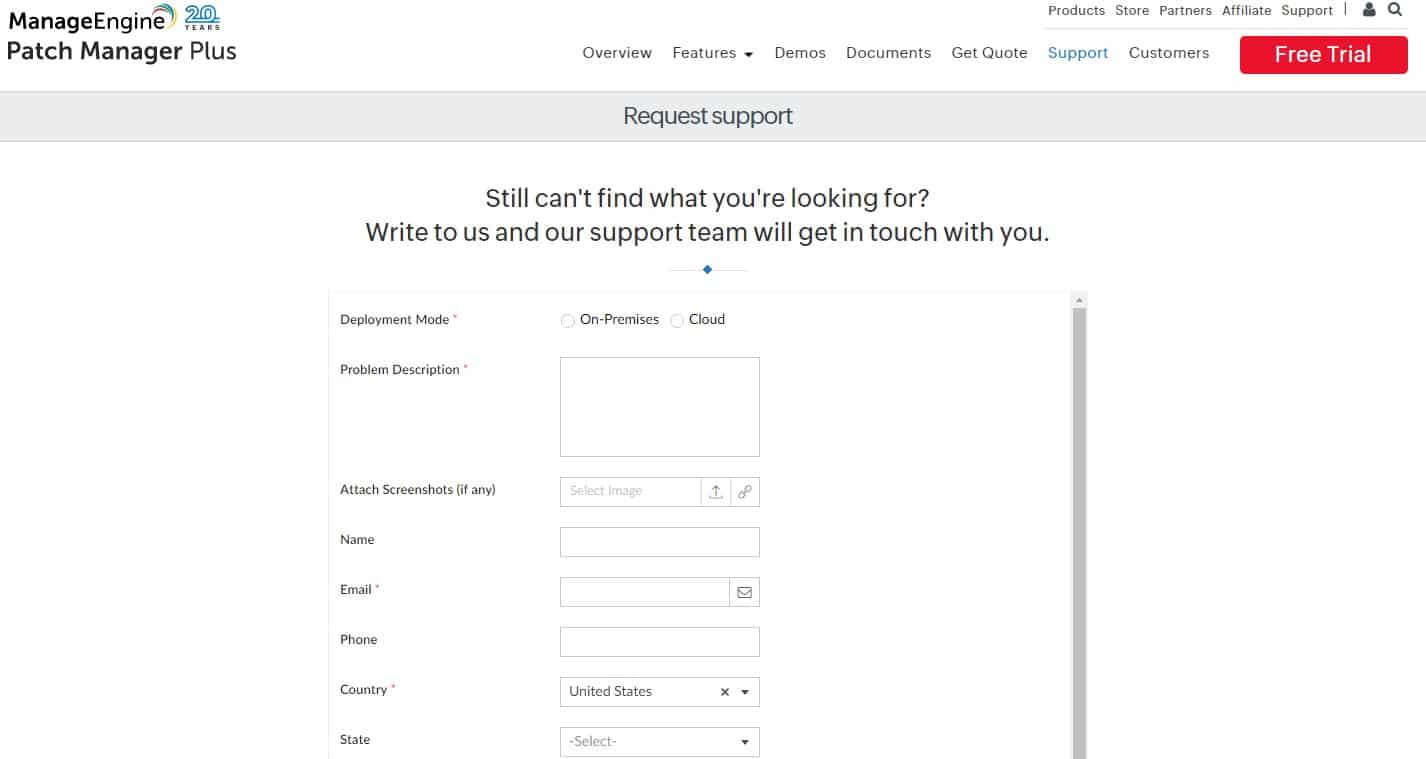We may earn a commission if you make a purchase through the links on our website.
ManageEngine Patch Manager Plus Review

UPDATED: May 2, 2024
Get a comprehensive overview of this powerful patch management solution.
Patch Manager Plus from ManageEngine is a complete patch management software solution that may assist enterprises in keeping their systems up-to-date and secure. We will look in depth at the software's features, such as simplicity of use, automation and scheduling, reporting and analytics, integration and customization, support and resources, and pricing alternatives, in this review. We will also go over the software's free trial and conclude the review with a final statement.
In addition, we will cover the product's free trial and provide an overview of the pricing alternatives available for the software in this review. By the end of this article, you will have a thorough grasp of ManageEngine Patch Manager Plus and its capabilities, and you will be able to determine whether it is the best software solution for your company.
Ease of Use
One of ManageEngine Patch Manager Plus's strongest points is its simplicity. The user interface is simple to use and navigate, allowing even inexperienced users to easily find the capabilities they require. The main dashboard of the software provides a clear picture of the patch management process, including patch status, the number of devices that must be patched, and any potential vulnerabilities that have been found.
The software's built-in tutorials and guidelines are among its most useful features. These tools walk you through simple activities like building a patch deployment strategy or adjusting the software's settings. These tutorials are simple to follow and can save users a lot of time and effort. The ability to create custom views is another feature of the software that helps its usability. This enables users to easily filter and categorize the information they require, making it simple to discover and handle problems.
Overall, Patch Manager Plus is a very user-friendly piece of software that simplifies and manages the patch management process. The software's user-friendly design, tutorials, and customization possibilities make it an ideal solution for businesses of various sizes and technical competence. The solution also contains several useful videos and guidelines to help customers quickly get up to speed with the software. These materials, which vary from basic navigation to complex functionality, are conveniently available from within the software.
The ‘getting started' tutorial is one of the most useful materials offered with the software. This guide walks you through the software's core capabilities, including how to design and deploy patch management plans, adjust the software's settings, and troubleshoot common difficulties. The tutorial is simple to comprehend and provides screenshots and pictures to assist users.
Aside from the ‘getting started’ guide, the software contains several video tutorials that go over various topics in greater depth. These films are an excellent resource for those who prefer visual learning and provide a more detailed look at the software's features and functionality. Patch Manager Plus also comes with a detailed user manual that can be downloaded online. This handbook covers every aspect of the software, including installation, configuration, and troubleshooting. It is an excellent resource for users who require additional knowledge on a specific topic or feature.
Automation & Scheduling
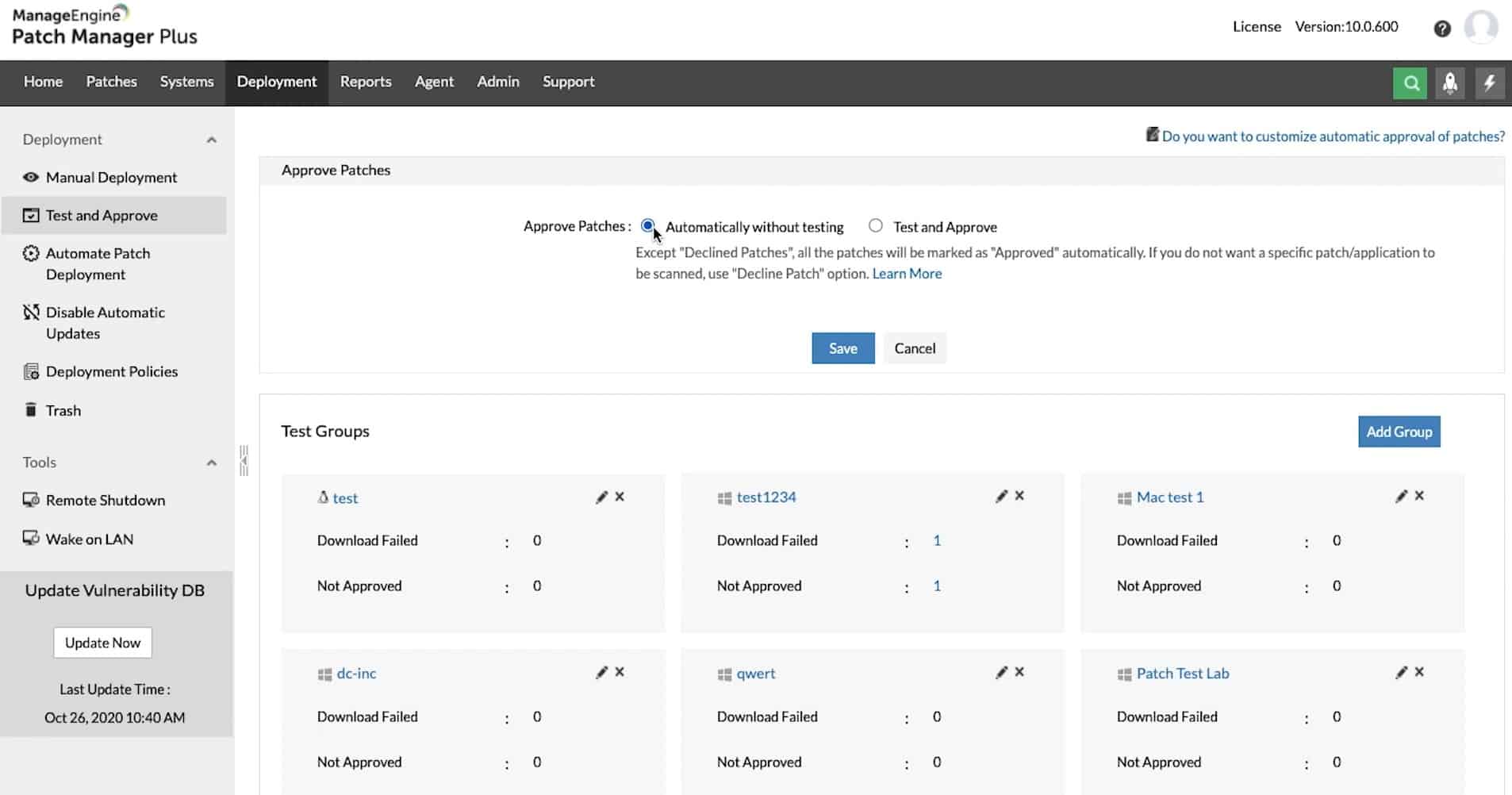
Patch Manager Plus's automation and scheduling capabilities are among its most significant features. The software automates patch administration, making it simple to maintain all systems up-to-date and secure. This can save a lot of time and work, while also lowering the danger of vulnerabilities being exploited.
Users can schedule patch deployments to take place at certain times, ensuring that systems are patched during maintenance periods or other non-business hours. This can lower the impact on users and the danger of significant system interruptions. If necessary, users can also choose to deploy patches instantly. Patch Manager Plus also allows customers to develop unique patch deployment plans based on their specific requirements. Users can decide which fixes to apply when to deploy them and to which systems. This kind of adaptability guarantees that fixes are distributed to the appropriate systems at the appropriate time, with no extra downtime.
The software also allows you to schedule and conduct vulnerability checks, allowing you to keep track of the vulnerabilities in your systems and plan your patching accordingly. Patch Manager Plus also allows you to automate the patching process by designing and implementing patching policies. These policies can be configured to automatically approve or reject patches depending on factors such as the severity of the vulnerability or the type of system being patched. This lowers the need for manual intervention and helps to keep all systems up-to-date and secure.
The software's automation and scheduling capabilities are a significant advantage. The ability to schedule patch deployments, develop custom patch deployment plans, schedule vulnerability scans, and use rules to automate the patching process can save time and effort while keeping systems up-to-date and secure. ManageEngine Patch Manager Plus includes a variety of scheduling features that can help users save time and effort. Users can schedule patch deployments to take place at certain times, ensuring that systems are patched during maintenance periods or other non-business hours. This can lower the impact on users and the danger of significant system interruptions.
The ability to schedule recurrent patch deployments is one of the scheduling options that can be handy. This enables users to schedule patch deployments regularly, such as weekly or monthly. This ensures that all systems receive the most recent fixes without the need for manual intervention. Another handy scheduling tool is the ability to schedule vulnerability scans. This enables users to plan scans at certain times, such as after hours or on weekends. This reduces the effect on users and systems, while also ensuring that vulnerabilities are recognized and fixed in a timely way. Additionally, Patch Manager Plus allows you to schedule and conduct compliance checks to ensure that your systems are in line with various legislation, certifications, and standards. This saves time and effort by eliminating the need for manual checking and reporting.
Reporting & Analytics
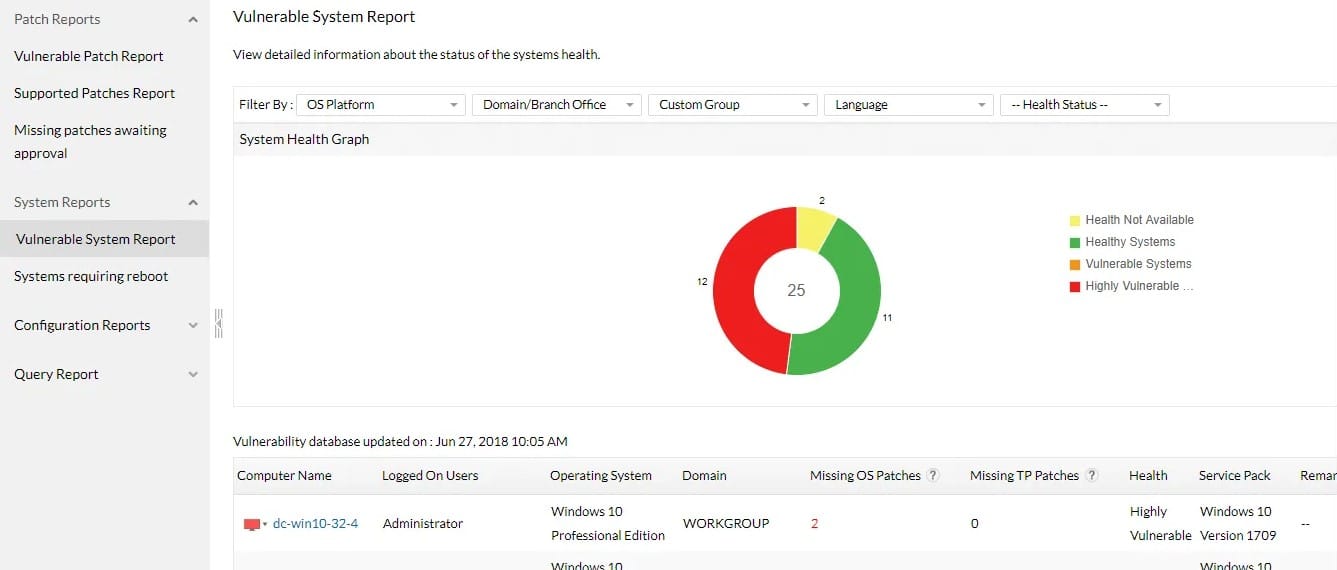
Patch Manager Plus has a comprehensive collection of reporting and analytics tools that can assist enterprises in tracking patch distribution and identifying vulnerabilities. The software includes a variety of preconfigured reports covering various parts of the patch management process, such as patch deployment status, vulnerability assessment, and compliance. These reports are simple to create and export in a variety of formats, including PDF, Excel, and HTML.
The patch deployment status report offers a complete overview of the patch deployment process, including the number of patches deployed, systems patched, and patches that did not deploy. This data can be used to identify and correct any problems with the patch deployment process. The vulnerability assessment report is another significant reporting function. This report gives a full overview of the vulnerabilities discovered on systems, including their severity and the number of systems affected. This data can be used to prioritize the patching process so that the most critical vulnerabilities are addressed first.
Additionally, Patch Manager Plus provides compliance reporting, allowing enterprises to determine whether their systems comply with various legislation, certifications, and standards. These reports are simply generated and exported, offering a comprehensive overview of the system's compliance status. Analytics tools, such as the ability to construct custom views and dashboards, are also included in the software to provide an overview of the patch management process and vulnerabilities. This enables users to quickly identify and track crucial indicators, such as the number of fixes deployed or vulnerabilities discovered.
The ability to track patch deployment status is one of the software's most essential reporting functions. This feature gives a complete overview of the patch deployment process, including the number of patches deployed, systems patched, and patches that did not deploy. This data can be used to identify and correct any problems with the patch deployment process. For instance, if a high number of fixes fail to deploy, the company can analyze the cause and take corrective action.
The ability to track vulnerabilities is another crucial reporting capability. The software provides a complete summary of the vulnerabilities discovered on systems, including their severity and the number of systems affected. This data can be used to prioritize the patching process so that the most critical vulnerabilities are addressed first. If a high-severity vulnerability is discovered on many systems, for example, the company can prioritize patching those systems to reduce the chance of a security breach.
Integration & Customization
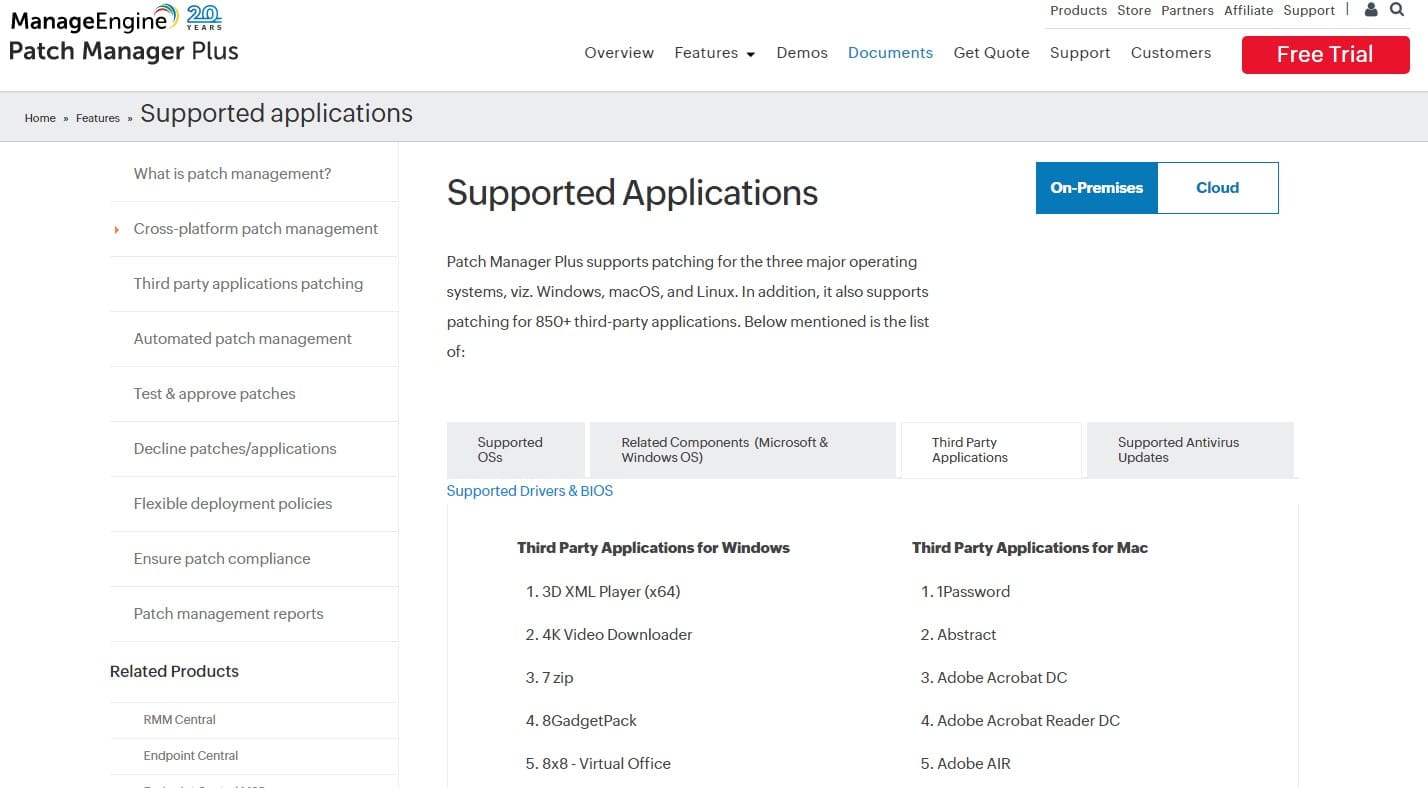
Patch Manager Plus is highly flexible and integrable software that can be adjusted to unique organizational needs. To provide a smooth patch administration experience, the program can be connected with other tools and systems like Active Directory and SCCM. The ability to integrate with Active Directory is one of the software's primary integration features. This enables enterprises to easily discover and manage network-connected systems. Because of the interaction with Active Directory, the program can automatically find new systems as they are introduced to the network, making it simple to keep all systems up-to-date and secure.
As mentioned, the program is also compatible with SCCM, allowing enterprises to manage patch deployment and compliance from a single console. This integration enables enterprises to harness the features of both systems while improving patch management efficiency. Aside from these integrations, ManageEngine Patch Manager Plus provides a plethora of customization possibilities for tailoring the program to the individual demands of the company. Users can utilize the program to establish bespoke patch deployment plans, compliance standards, and vulnerability assessments that are tailored to the organization's specific needs.
Custom views and dashboards can also be created by users to provide an overview of the patch management process and vulnerabilities. Administrators can also grant distinct roles and permissions to individual users, allowing businesses to govern the level of access and control that different users have over the product.
Patch Manager Plus includes a plethora of customization possibilities for tailoring the software to the specific needs of a business. These options enable enterprises to tailor the software to their specific needs while still guaranteeing that all systems are maintained up-to-date and safe. The ability to establish bespoke patch deployment strategies is one of the software's primary customization capabilities. Users can utilize this capability to choose which fixes to apply when to deploy them and to which systems. This kind of adaptability guarantees that fixes are distributed to the appropriate systems at the appropriate time, with no extra downtime.
Another option for customization is the ability to set bespoke compliance regulations. These policies can be configured to automatically approve or reject patches depending on factors such as the severity of the vulnerability or the type of system being patched. This lowers the need for manual intervention and helps to keep all systems up-to-date and secure. Custom vulnerability assessments can also be created using the program. Users can use this functionality to decide which vulnerabilities to search for and which systems to examine. This level of flexibility enables enterprises to identify the most significant vulnerabilities in their environment and better focus their resources.
Users can also construct custom views and dashboards in addition to these customization possibilities. These views and dashboards can be used to provide a high-level overview of the patch management process and vulnerabilities, allowing users to readily identify and track critical metrics such as the number of patches distributed or vulnerabilities found. Patch Manager Plus is ultimately a highly configurable and integrable program that can be adjusted to organizations' specific needs. The ability to interact with other tools and systems, as well as the customization possibilities offered, allow organizations to use the software most effectively for their purposes, while still ensuring that all systems are kept up-to-date and safe.
Support & Resources
ManageEngine Patch Manager Plus offers a variety of support options and resources to assist users in getting the most out of the product. These resources include documentation, forums, and customer support, all of which are intended to offer users the information and assistance they require to utilize the product efficiently.
The software's thorough documentation is one of the most important support choices accessible. This includes a user manual that covers all parts of the software, including installation, configuration, and troubleshooting. The documentation also contains a variety of tutorials and guides that walk you through simple activities like developing a patch deployment plan or adjusting the software's settings. Users can also connect with other ManageEngine Patch Manager Plus users and share information and best practices via an online community forum, which is accessible via the software. ManageEngine Patch Manager Plus specialists moderate the forum and are available to answer queries and provide support.
Furthermore, ManageEngine Patch Manager Plus provides customer support by email, phone, and chat. Experienced technicians staff the customer service team, who are accessible to answer queries and provide assistance with the software. They are knowledgeable and can assist with program installation, configuration, and troubleshooting. Additionally, ManageEngine Patch Manager Plus provides training materials, webinars, and best practices guidelines. These resources give users the knowledge and skills they need to utilize the software properly, and they can be especially beneficial for novice users or those wishing to improve their grasp of the software's features and functionality.
Trials & Pricing
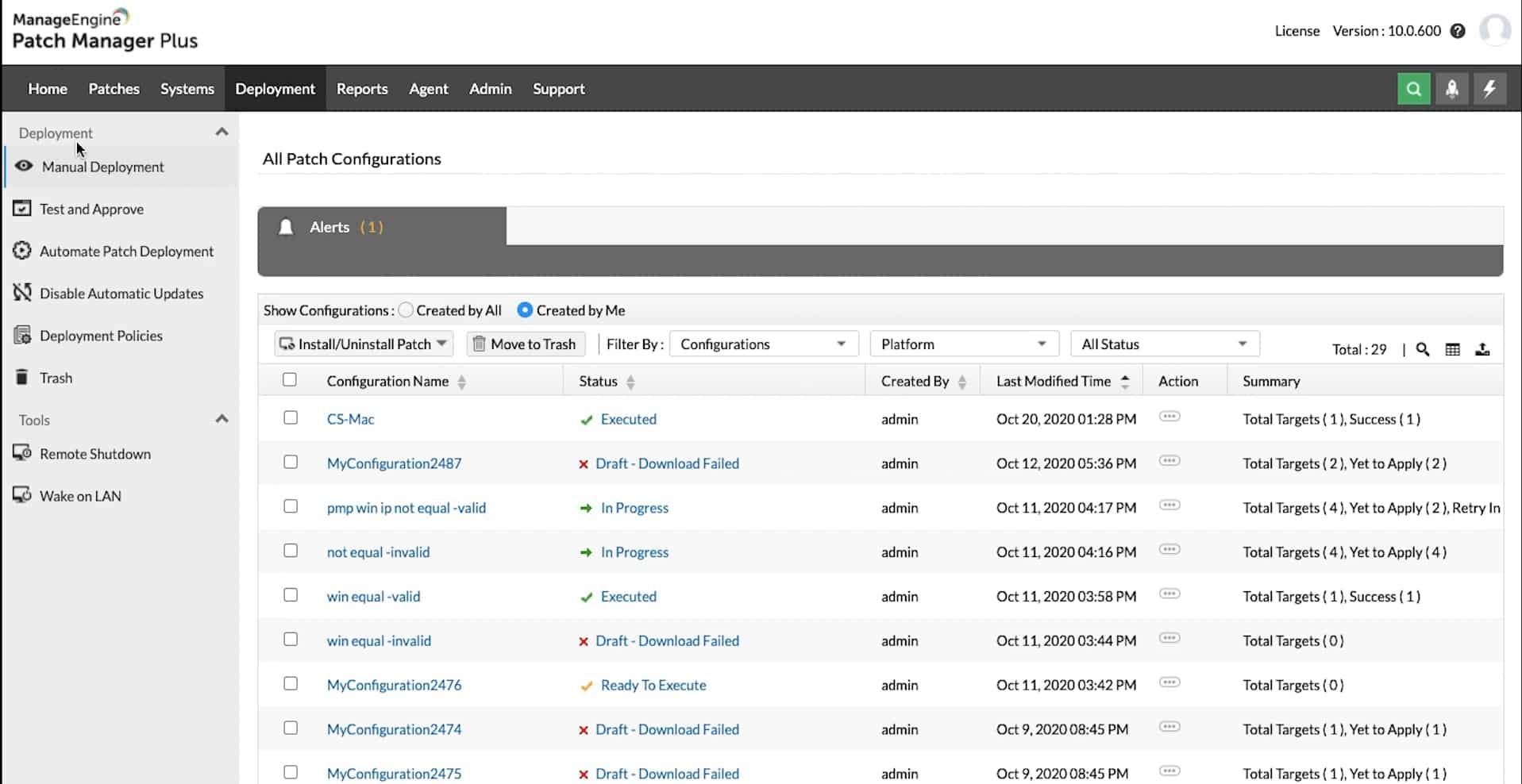
ManageEngine Patch Manager Plus provides a free trial that allows users to assess the product before purchasing it. The trial version of the software offers all the full version's features and functionality, allowing customers to try the product in their own setting and discover how it might help their organization. The free trial version of the software is accessible for 30 days and is a fully functional version of the software. There is also a completely free version of the basic product available for up to a maximum of 20 users and 5 servers—this is especially useful for smaller businesses that need a simple solution.
During the trial period, users also have access to the product's documentation, forums, and customer care, making it simple for them to find the knowledge and assistance they require to effectively use the software. The free trial version of ManageEngine Patch Manager Plus allows enterprises to try the product in their own environment and discover how it might benefit them. It is an excellent technique to assess the software's capabilities and determine whether it is a good fit for its specific requirements.
ManageEngine Patch Manager Plus is accessible through a subscription-based pricing model, allowing enterprises to acquire the software depending on their specific requirements. The software comes in two different editions: Professional, and Enterprise. Both versions have unique features and functionality, and the cost is determined by a combination of the number of active technicians and the number of servers.
The Professional edition includes all the fundamental features and functionality. It contains basic patch management features including automatic patch deployment, vulnerability scanning, and compliance checks. It also includes features such as comprehensive reporting and analytics, as well as interaction with other systems like Active Directory and SCCM. It is intended for businesses with a broad number of servers and technicians who want to take advantage of the solution's basic feature set.
The Enterprise edition is the more advanced version of the software, and it includes all the Professional edition's features and functionality, as well as additional advanced features such as support for third-party patches and the ability to create custom patch deployment plans, compliance policies, and vulnerability assessments. This edition is intended for large enterprises with a significant number of systems to handle, and it provides a complete patch management solution.
Patch Manager Plus has customizable pricing choices that can be adjusted to an organization's specific needs. The program comes in a variety of editions, each with its own set of features and capabilities, and pricing is depending on the number of controlled endpoints. This enables firms to select software that best meets their requirements and budget.
Conclusion
ManageEngine Patch Manager Plus is an amazing piece of software that offers a full patch management solution. The ease of use, automation and scheduling, reporting and analytics, integration and customization, and support and resources of the program makes it a good choice for enterprises of all sizes and technical expertise.
The software's user-friendly design, built-in lessons and instructions, and customization options allow even inexperienced users to rapidly locate the capabilities they require. However, even despite the extensive efforts on ManageEngine’s part to properly instruct its users—some users may find that the software is complex and difficult to navigate, particularly for those with limited technical expertise. Automation and scheduling features, such as regular patch deployments, vulnerability scans, and compliance checks, can save time and effort while keeping systems up-to-date and secure. It is worth noting that the automation and scheduling capabilities, while powerful, may also be too advanced for some organizations and may require additional resources to implement and maintain.
The reporting and analytics features of the program, which include preconfigured reports, compliance reporting, and analytics, can provide a clear overview of the patch management process and vulnerabilities, allowing enterprises to take corrective action and protect the security of their systems. Although the reporting and analytics options are robust, some users may find the sheer volume of data to be daunting, and it may take some time to learn how to use all the available reports and analytics efficiently.
Patch Manager Plus is a sophisticated piece of software that may assist businesses in keeping their systems up-to-date and secure. Its comprehensive solution simplifies and automates patch management, while its flexibility and customization options enable enterprises to customize the program to their individual requirements.