We may earn a commission if you make a purchase through the links on our website.
The Best EDR Tools

UPDATED: November 19, 2024
According to a recent study, the frequency of cyberattacks has significantly increased, with many organizations struggling to detect and respond to these threats effectively. But here's the good news!
We've looked into the top Endpoint Detection and Response (EDR) tools that can help your business stand firm against these hidden threats. These tools work round the clock to keep your information safe and respond to any threats quickly and efficiently.
Here is our list of the best Endpoint Detection And Response (EDR) Tools:
- Huntress Managed EDR tool with proactive threat hunting for SMBs.
- VMware Carbon Black On-premises EDR tool with real-time threat detection and incident response.
- CrowdStrike Falcon Cloud-native EDR tool with integrated threat intelligence and managed threat hunting.
- Palo Alto Networks Cortex XDR Cloud-based XDR platform with endpoint security, AI-powered threat protection, and automated response.
- SentinelOne Cloud-based XDR platform with automated EDR and AI-powered threat detection. Offers a demo and the ability to request a trial.
- Cynet EDR A flexible cloud-based EDR solution with advanced threat detection and automated response.
In this post, you’ll discover the top EDR tools, including Huntress, Carbon Black, CrowdStrike Falcon, Cortex XDR, SentinelOne, Cynet EDR, and Endpoint Central. We will explore their advanced threat detection, response capabilities, integrated intelligence, and free trial options.
How Does Endpoint Detection And Response (EDR) Work?
An Endpoint Detection and Response tool is a cybersecurity solution that detects and responds to advanced threats and malicious activities on endpoints like desktops, laptops, servers, and mobile devices. To improve endpoint security, EDR tools must provide real-time monitoring, threat intelligence, behavioral analysis, and remediation capabilities.
EDR works by deploying a software agent on a host system. It works in the following three steps:
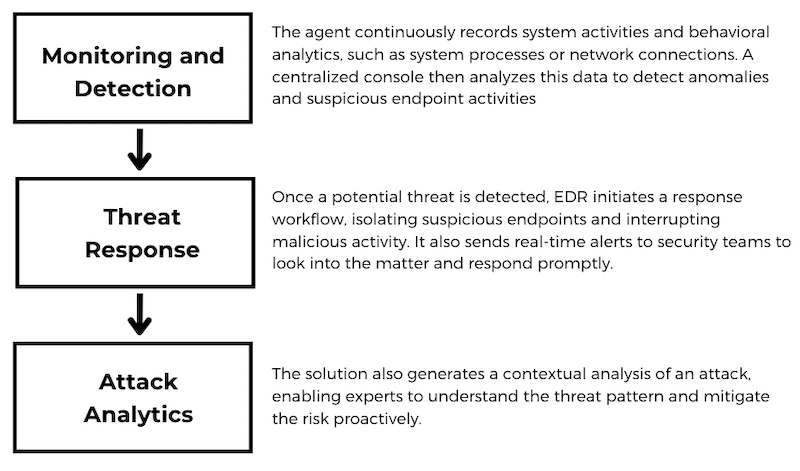
EDR agents record system activity and behavior while a centralized console analyzes the data to detect anomalies and suspicious activities. Once potential threats are detected, EDR tools initiate a response workflow, isolate endpoints, and interrupt malicious activity.
What to look for when looking for an EDR tool?
When buying an EDR tool, you should keep several vital factors in mind.
- Advanced Threat Detection This is the bread and butter of EDRs. So, look for an EDR that offers advanced threat detection capabilities. These include behavior-based analytics, machine learning, and threat intelligence integration.
- Real-Time Monitoring and Alerting Ensure the EDR tool provides real-time monitoring of endpoint activities. It must also generate timely alerts for suspicious or malicious behavior.
- Investigation and Response Capabilities The EDR tool should provide in-depth investigation and analysis of endpoint security incidents. It must give you comprehensive visibility into all endpoint activities. An advanced EDR may include forensic capabilities and support rapid response and remediation actions.
- Integration and Compatibility Consider the EDR’s compatibility with your security infrastructure and endpoint management systems. Look for tools that seamlessly integrate with other security tools and technologies.
- Scalability Evaluate the scalability of the EDR tool, especially if you have many endpoints to monitor. The EDR should be able to handle the data volumes generated by endpoint activities without compromising its performance.
- User-Friendly Interface Choose an EDR tool with a user-friendly interface. It must also come with intuitive management features. For example, look for comprehensive and “easy-to-use” reporting and visibility into endpoint security status.
- Vendor Reputation and Support It is always vital to consider the reputation of the EDR solutions vendor. Also, look for a vendor with a strong cybersecurity industry presence and reliable customer support, including timely software updates, patches, and technical assistance.
The Best EDR Tools
We have listed the best EDR security services that cater to businesses of all kinds. Whether you are an SMB or a large enterprise, you will find the right EDR tool in this list that suits your needs.
1. Huntress
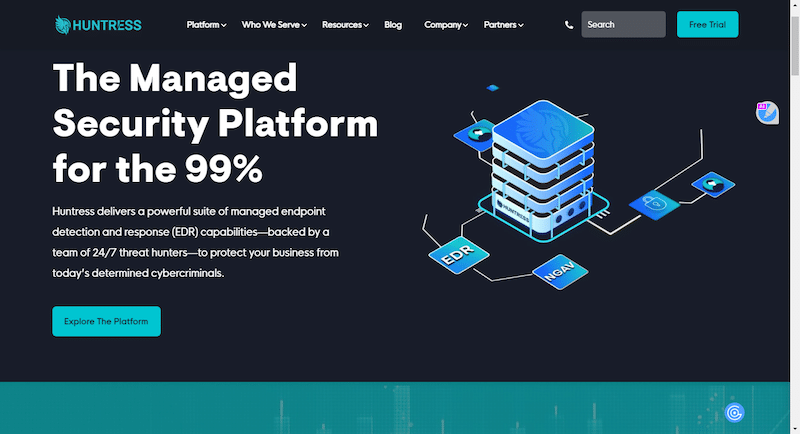
Huntress is a managed endpoint detection and response (EDR) tool with proactive threat-hunting capabilities. It is a cloud-based solution that ensures easy deployment and accessibility across unlimited endpoints. Best for Small and mid-market businesses.
Key Features:
- 24/7 ThreatOps Huntress goes beyond automated security by offering round-the-clock monitoring and analysis of your system by human threat hunters. The 24/7 team analyzes vulnerabilities, creates incident reports, and remediates threats.
- Managed EDR Huntress offers a cutting-edge Managed EDR service to SMBs for robust endpoint protection. It comes with continuous monitoring, advanced threat hunting, and expert guidance.
- External Recon Huntress scans for exposed services and open ports connected to remote devices or shadows IT— threats that can act as potential entry points for hackers.
- Persistent Footholds It captures hidden backdoors and constant access points left by the attackers. By eliminating these persistent footholds, Huntress ensures no ongoing threats and prevents future unauthorized access.
You can schedule a demo on Huntress's website. It also offers a free trial.
Huntress is ideal for SMBs that want to secure their digital footprint. Its proactive threat hunting, custom incident reporting, and one-click remediation make it an excellent tool for endpoint security. But one of its highlights is the access to round-the-clock ThreatOps experts.
2. VMware Carbon Black
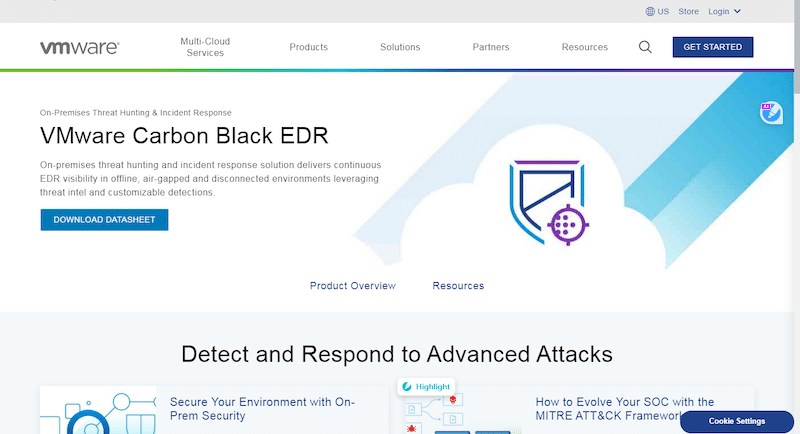
VMware Carbon Black is a robust on-premises Endpoint Detection and Response tool. Carbon Black is designed for offline and air-gapped environments that want to leverage top-notch threat intelligence. Plus, Carbon Black EDR has the back of its well-reputed partner, VMware. Best for mid-market businesses and enterprises.
Key Features:
- Continuous Monitoring VMware Black Response allows real-time threat detection and prevention. It provides comprehensive visibility into endpoint activities, catching and responding to suspicious activity or security threats.
- Incident Response It has an exceptional incident response tool, allowing security experts to analyze and respond to security incidents. With an intuitive interface and automated response, VMware Carbon Black identifies, investigates, and remediates threats in real time.
- Automation and Integration The solution has automated response actions that enable quick and consistent incident handling in real-time. It also integrates well with other security tools to elevate the organization's security posture.
- Remote Remediation With VMware Black Response, security teams can remotely investigate and remediate threats across their endpoints. Its centralized interface and powerful threat-hunting capabilities enable professionals to mitigate endpoint security risks from anywhere.
You can contact their Sales team through their website's homepage and schedule a demo. There is no free trial available.
With 24/7 workload protection, an easy-to-use admin console, real-time response, and scalable hunting, VMware Black Response is one of our top choices for EDR tools.
3. CrowdStrike Falcon
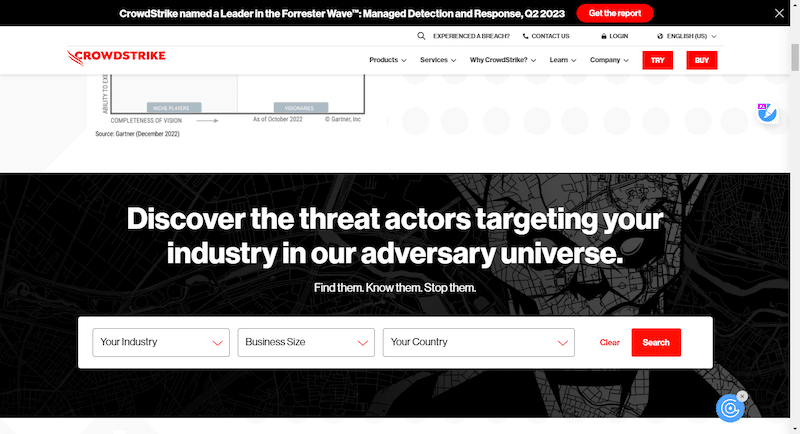
CrowdStrike Falcon (based on a cloud-native architecture) offers endpoint detection and response (EDR) as part of a unified solution that includes next-gen antivirus (NGAV), cyber threat intelligence, and managed threat hunting. It offers advanced detection, response, and integrated threat intelligence, all accessible through a central management console. The EDR tool delivers superior threat prevention through artificial intelligence (AI) and machine learning (ML). Best for SMBs and large enterprises and is also considered one of the best device control software.
Key Features:
- Managed Endpoint Detection CrowdStrike Falcon detects sophisticated threats and malicious activities across endpoints. It uses advanced behavioral analytics and machine learning algorithms.
- Integrated Threat Intel Falcon EDR integrates with CrowdStrike's Threat Intelligence platform. This empowers security experts with threat intelligence to enhance their security profile. Access to threat intel improves the SOC by offering a complete understanding of threats and making proactive decisions against attackers.
- Complete Spectrum Visibility This EDR tool offers comprehensive visibility into endpoint activities. It also provides granular details of even the most sophisticated and hard-to-identify attacks.
- Always-On Experts Access full-cycle remediation from experts and combine their knowledge with AI-powered insights. CrowdStrike Falcon offers cutting-edge managed threat hunting and managed detection and response (MDR) services.
CrowdStrike Falcon is available in four products: Falcon Go, Falcon Pro, Falcon Elite, and Falcon Complete. It also offers a 15-day free trial.
CrowdStrike Falcon is a market-leading solution for endpoint detection and response. It is known for being quite comprehensive and easy to use. It also has outstanding integration with your existing security stack.
4. Palo Alto Networks Cortex XDR
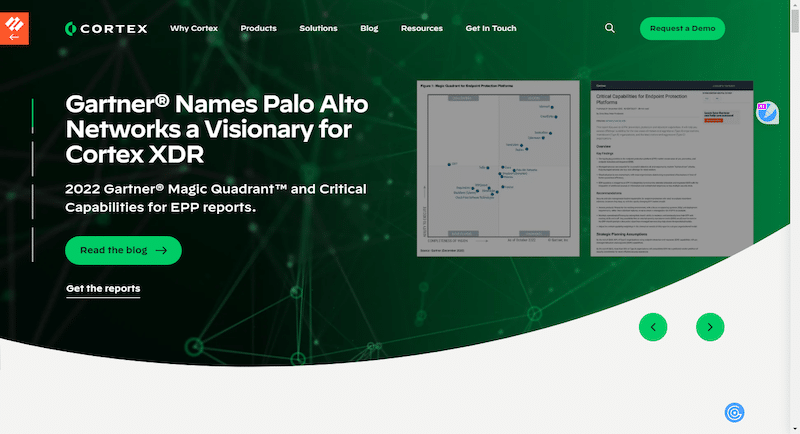
Palo Alto Networks Cortex XDR is a cloud-based and well-integrated platform that offers security across endpoints, networks, cloud, and third-party data. While EDR tools focus on endpoint-specific threat detection and response, an XDR tool like Cortex expands the scope to cover multiple security layers and data sources. It provides a more comprehensive view of threats. Best for medium and large businesses.
Key Features:
- Complete Endpoint Security Cortex XDR offers a holistic AI-powered approach to endpoint security. It combines next-gen antivirus, disk encryption, host firewall, and USB device control.
- ML-Driven Threat Protection Powered by machine learning algorithms, Cortex employs advanced behavioral analytics to identify and mitigate threats in real-time. It analyzes vast amounts of data and learns from patterns. This capability enables the accurate detection of anomalies and sophisticated attacks.
- Automated Root Cause Analysis Besides detecting and responding to threats, Cortex XDR provides in-depth root cause analysis. This helps security teams understand the origin and progression of the attack.
- Flexible Response The solution offers a range of response options, allowing security teams to tailor their actions based on the nature of the threat. Cortex XDR detects and removes threats across endpoints, offering swift recovery by removing negative factors and restoring damaged files.
Cortex XDR is available in two packages: Cortex XDR Prevent and Cortex XDR Pro. You can also schedule a demo.
Cortex XDR is a powerful and innovative XDR platform that seamlessly integrates with other Palo Alto security products. If you are already a Palo Alto user, this is the best EDR solution for you.
5. SentinelOne
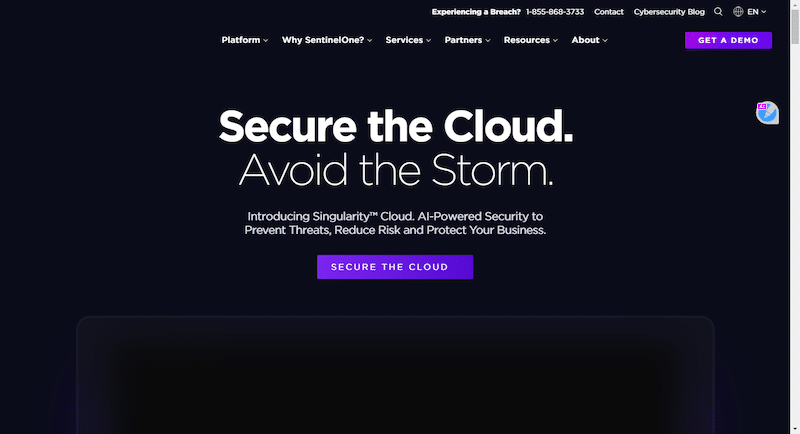
Singularity Cloud by SentinelOne, best for mid-size businesses and large enterprises, is a cloud-based XDR autonomous cybersecurity platform with high accessibility and reliability. Its only objective is to ensure all the endpoints and other vectors are well secured. The singularity XDR tool is backed by AI to detect and respond to threats in real-time without much human intervention.
Key Features:
- Automated EDR SentinelOne Singularity offers best-in-class EDR services with advanced threat detection, behavior analytics, and threat-hunting capabilities. Using static and behavioral AI, you can introduce automatic threat detection, response, and prevention into your cybersecurity plan.
- RemoteOps With SentinelOne, you can manage your entire endpoint fleet from a unified console. Singularity allows you (or security teams) rapid access to relevant forensic insight to ensure a swift threat response.
- Superior Visibility And Context This EDR tool collects and correlates all the security events in comprehensive analytics. This results in unmatched visibility into endpoint activities.
- Dynamic Device Discovery SentinelOne Singularity solution excels in dynamic device discovery. This feature automatically detects and protects unmanaged endpoints as they join the network.
You can request a demo on SentinelOne's website to see if the product suits your needs.
SentinelOne (Singularity Cloud)is a comprehensive XDR tool (beyond EDR capabilities). It is well-suited for businesses that want to automate their security protocols with AI-powered solutions. Singularity has a lightweight agent that offers 360-degree visibility and single-click remediation for a swift threat response.
6. Cynet EDR
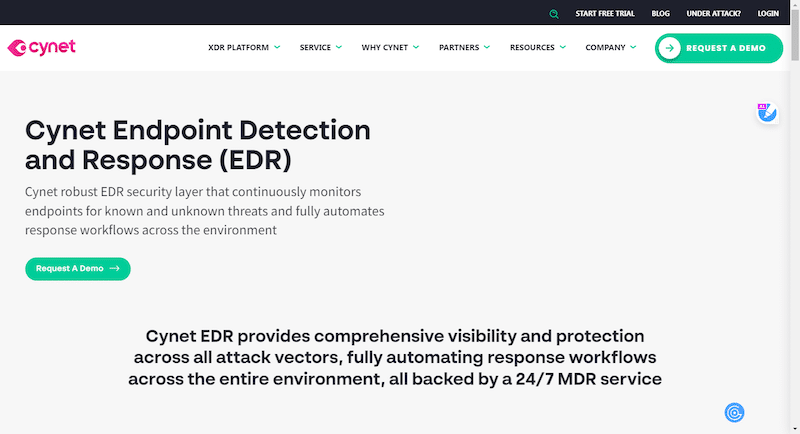
Cynet EDR, best for small, medium, and large businesses, is a flexible, cloud-based EDR solution that provides a continuous and automated response to protect your endpoints. Cynet EDR protects your endpoints against known and unknown threats using advanced techniques. It is backed by a 24/7 MDR service. One of the most significant features of this tool is that it integrates seamlessly into your security stack.
Key Features:
- Advanced Endpoint Detection Cynet employs advanced algorithms and machine learning techniques to detect and respond to sophisticated threats.
- Behavioral Analytics The Cynet EDR solution leverages behavioral analytics to monitor and analyze user behavior and system activities. This feature helps in identifying loopholes and anomalies quickly.
- Automated Response Workflow This EDR tool has an automated response workflow. This allows rapid containment and remediation of the threat without human intervention. Moreover, it also generates automated threat analysis in a unified view.
- 24/7 Monitoring by CyOps besides automated EDR, Cynet also has a team of always-on experts known as CyOps 24/7 MDR. This team constantly monitors your system for vulnerabilities, alerts you when there is a threat, and provides assistance with responses.
You can request a live demo on Cynet's website. It also offers a 14-day free trial.
Cynet offers a holistic security solution beyond EDR, such as network detection, user behavior analysis, and deception technology. It has a lightweight agent that is easily deployable across multiple endpoints within hours, making it one of the best EDR tools.
Final Words
The best EDR tools described in this list provide comprehensive endpoint security and advanced threat detection and response capabilities. Whether a small business or a large enterprise, an EDR tool on this list will meet your specific requirements.
Huntress, Carbon Black, CrowdStrike Falcon, Cortex XDR, SentinelOne, Cynet EDR, and Endpoint Central are among the top EDR tools for 2023. Whichever EDR tool you choose, pick one that aligns with your organization's needs. Also, don’t forget to take advantage of those with a free trial.