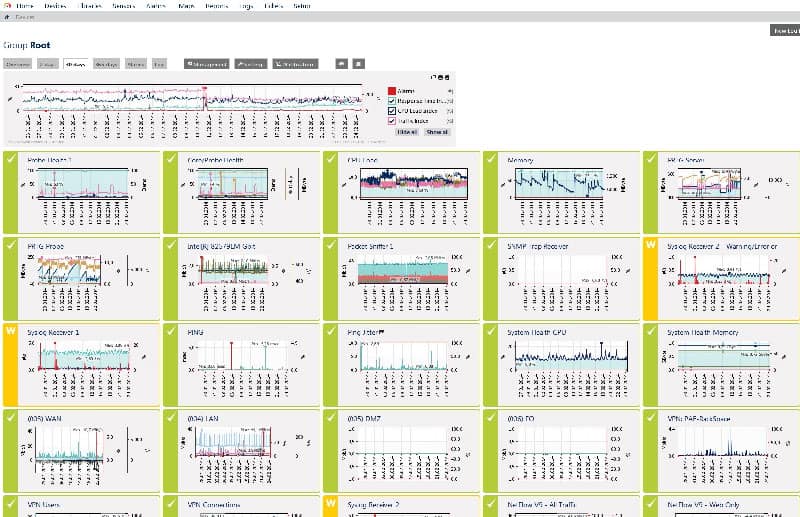We may earn a commission if you make a purchase through the links on our website.
Comparison of PRTG vs MRTG & their Differences for Traffic Graphing and Monitoring
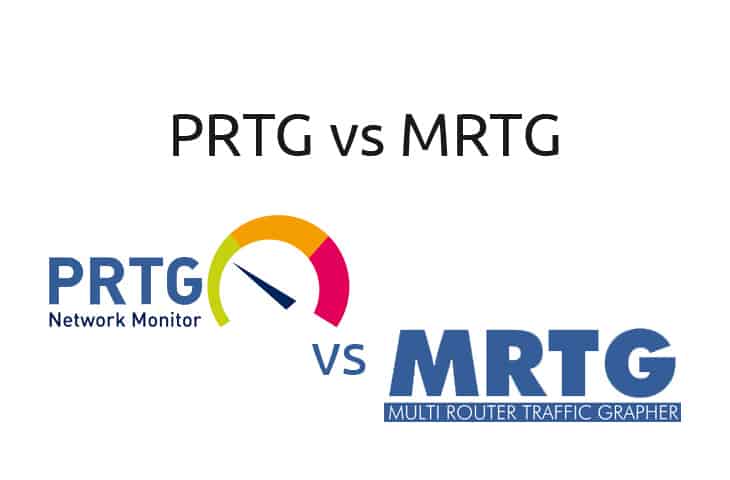
UPDATED: March 29, 2024
The endless debate of which software package is better than the other will never cease to amaze us, but we'd like to bring “PRTG vs MRTG” comparison and debate to halt – as we did here against Nagios.
Each software package has their pro's and con's and at the end of the day, using one or the other will help you get a better understanding of what's going on in your infrastructure and network environment.
Pretty graphs and trends are just the tip of the iceberg when looking at the differences between these two software packages as we'll dive deeper into how they each perform crucial network management and monitoring tasks and map those results in a way that is easy to digest and compare to past trends.
For many of us admins and network engineers, seeing pretty graphs helps us visualize what is happening in our networks and triggers us to either troubleshoot certain elements within our infrastructure or plan for future growth by looking at past trends.
Like they say, “A picture is worth a thousand words”, so lets get into how each system breaks down the graphical representation of our servers, bandwidth usage, and much more.
MRTG Screenshot
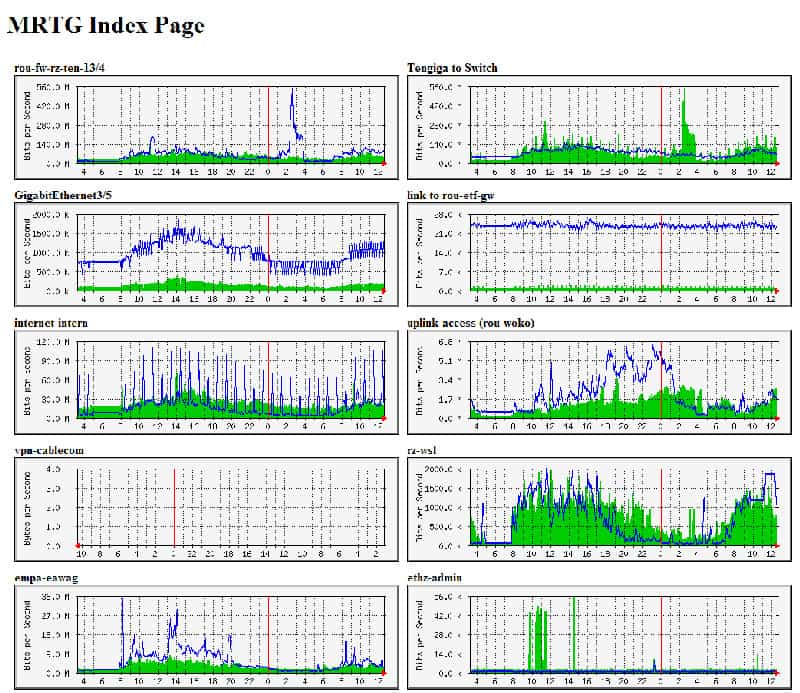
As you can see from above, MRTG shows you general graphs of each individual network port you have specified to collect data from.
Key Features
- Versatile Data Collection: Employs packet sniffing, WMI, and SNMP to deliver comprehensive network performance insights.
- Dynamic Autodiscovery: Automatically detects and reflects changes in network inventory, keeping data up-to-date.
- Customizable Interface: Offers a drag-and-drop editor for easy creation of tailored views and reports.
- Multiple Alert Options: Supports an array of notification methods including SMS, email, and integrations with third-party tools.
- Freeware Availability: Provides a version of the software that can be used free of charge, offering essential features at no cost.
Pros:
- Broad Data Gathering Techniques: Utilizes a mix of methods to provide detailed network performance reporting and device discovery.
- Instant Inventory Updates: Autodiscovery feature ensures the network inventory is always current, enhancing monitoring accuracy.
- Ease of Customization: The drag-and-drop editor simplifies the process of customizing views and generating specific reports.
- Varied Alert Mechanisms: Enables users to receive alerts through their preferred channels, enhancing the immediacy of threat response.
- Cost-Effective Solution: The availability of a freeware version makes it accessible for businesses with limited budgets.
Cons:
- Complexity and Learning Curve: Its comprehensive suite of features and functionalities necessitates a significant investment of time for mastery.
PRTG Screenshot
PRTG on the other hand, gives you a screen to choose any interface from any device you would like to view bandwidth or traffic from quickly and easily.
Key Features:
- User-Friendly Interface: Provides an intuitive selection screen for easy monitoring of bandwidth and traffic across any device interface.
- Lightweight Application: Designed for minimal system impact, ensuring efficient performance without overloading resources.
- NetFlow Analysis Support: Includes capabilities for analyzing network traffic using NetFlow, aiding in comprehensive network traffic management.
- Versatile Reporting: Offers a variety of reporting options to suit different user preferences and requirements.
Some major considerations to take in mind when comparing the two is how comfortable you are with manual edits of configuration files and manually installing, removing and updating files within a Linux based system, considering the fact that MRTG does require Linux if you opt for that version, although it does have a Windows compatible installer as well.
Whichever OS you choose, there will be considerable manual editing of files to configure MRTG properly in order for it to interface with your networked devices.
Pros:
- Simplicity in Use: Boasts an easy installation process, making it accessible for users with varying levels of technical expertise.
- Effective Network Traffic Analysis: Supports NetFlow for detailed insights into network traffic patterns and bandwidth usage.
- Customizable Reports: Provides flexible reporting tools, allowing users to tailor information presentation to their needs.
Cons:
- Interface Aesthetics: The user interface, while functional, could benefit from visual and usability enhancements.
- Limited Monitoring Capabilities: May not fully meet the monitoring needs of larger networks with more complex requirements.
The upside to all the manual configurations and installation headaches is the Price: FREE.
Although there isn't as much support and community as there used to be, their mailing list and Gitter channel still seem to be alive.
As for PRTG, if you are looking for a more streamlined process of installation and Automatic network discovery, this is your ticket.
Migrating away from MRTG has proven to several firms that there is a Cost-of-Ownership cut of 80%, according to several case studies. This could very well be the biggest reason to switch over to a paid solution due to its Enterprise commercial support, Pre-built templates for Hardware, Servers, Switches, Routers, and more, and the relatively easy setup and configuration We've compiled a list of MRTG alternatives for those who are looking for other solutions.
PRTG is Free up to 100 Sensors and their pricing model is actually very Competitive thereafter – You can Download it Here FREE!)
Here's a Breakdown of the differences between PRTG vs MRTG:
PRTG |
MRTG |
|
|---|---|---|
| SNMP Monitoring | Yes | Yes |
| Monitor Any SNMP Device | Yes (Comes with Pre-Built templates and OID Libraries) |
Yes |
| Network Packet Analyzing & Sniffing |
Yes | No |
| Netflow Analysis and Monitoring | Yes | No |
| Network Latency Detection & Monitoring |
Yes | No (Add-on/Plugin Needed) |
| Bandwidth Classification (By IP, Source, Protocol, etc) | Yes | No |
| Custom Scripts/Systems Monitoring |
No (Add-on/Plugin Needed, IPCheck Server Monitor) |
Yes |
| Windows Compatibility & Configuration Wizards |
Yes | Windows Install is very Complex and Add-On Software needed |
| OS Support | Windows | Linux, Netware, Windows |
| GUI Configuration | Yes | No |
| GUI Interface for Management |
Fully Customizable Interface | HTML Pages of Graphs |
| Reporting Tools | Yes | No (Additional Software Req.) |
| Notifications and Alerts | Yes |
No (Additional Software Req.) |
| Support and Maintenance | Yes (Contracts, 1-on-1 Support, Email Support and Active Forum) |
Mailing List & Gitter Chat |
| Cost | Free up to 100 Sensors (Unlimited Time) More Pricing for Additional Sensor Found on their PRICE LIST |
Free |
| MRTG |