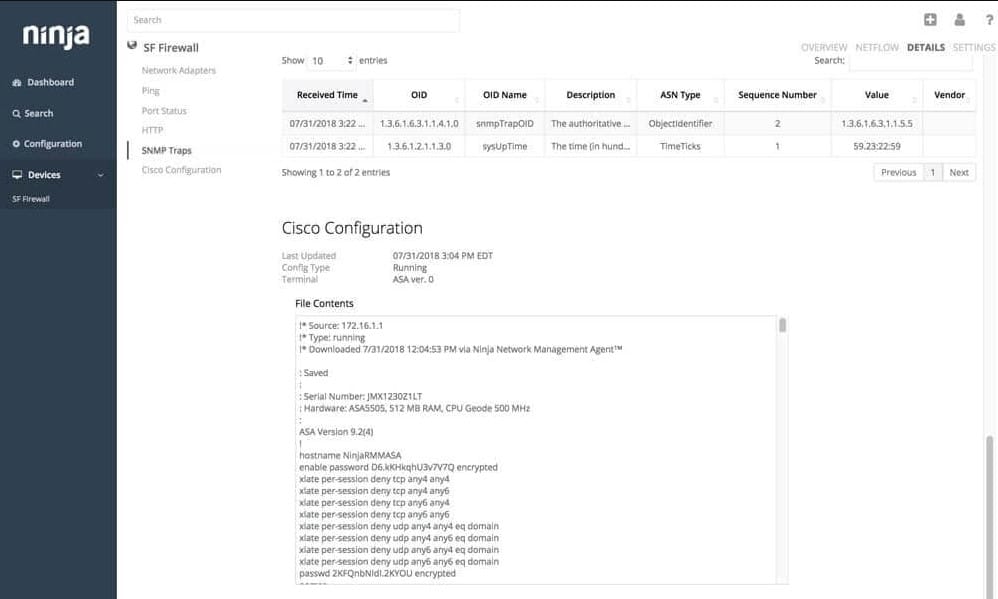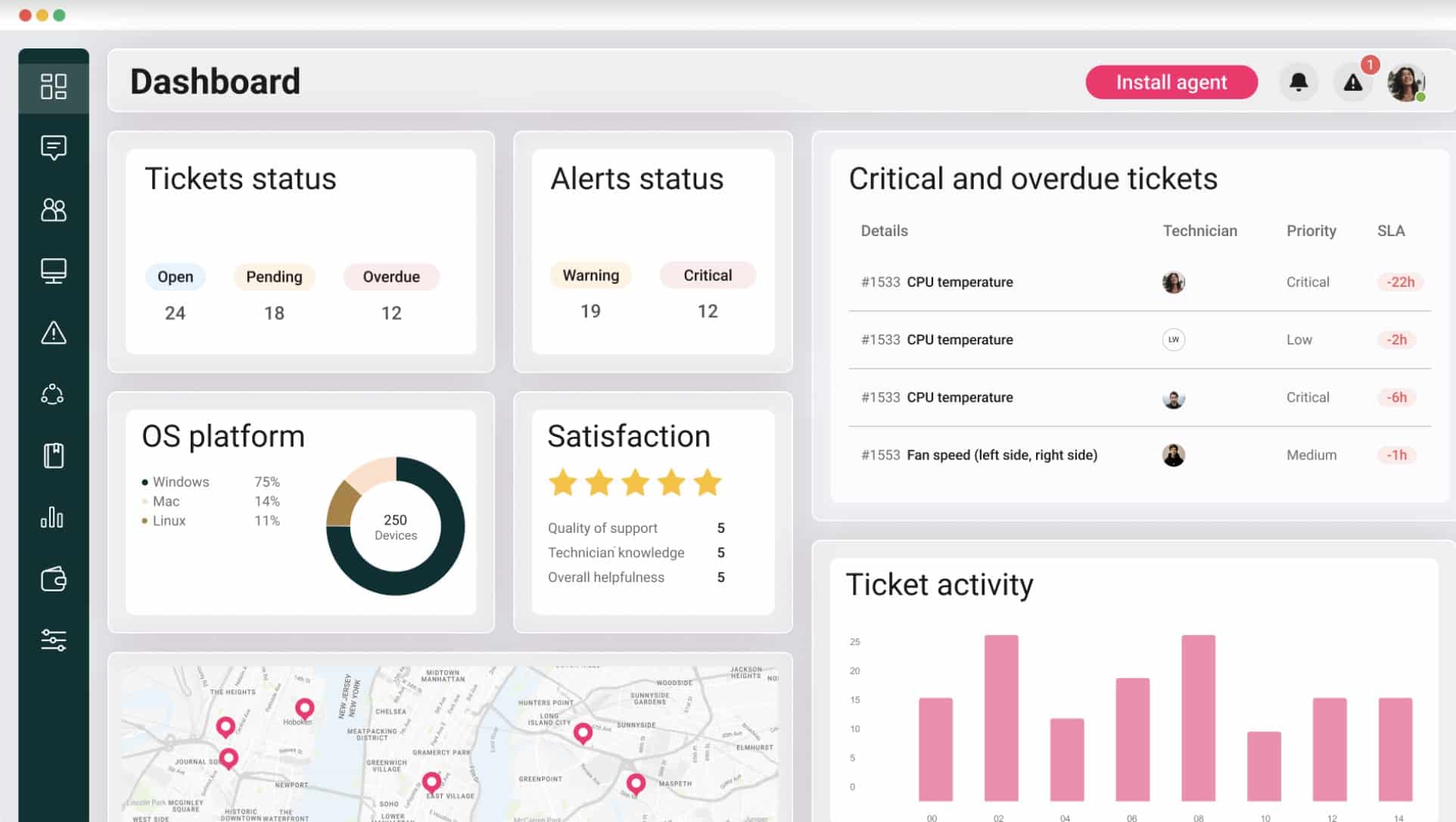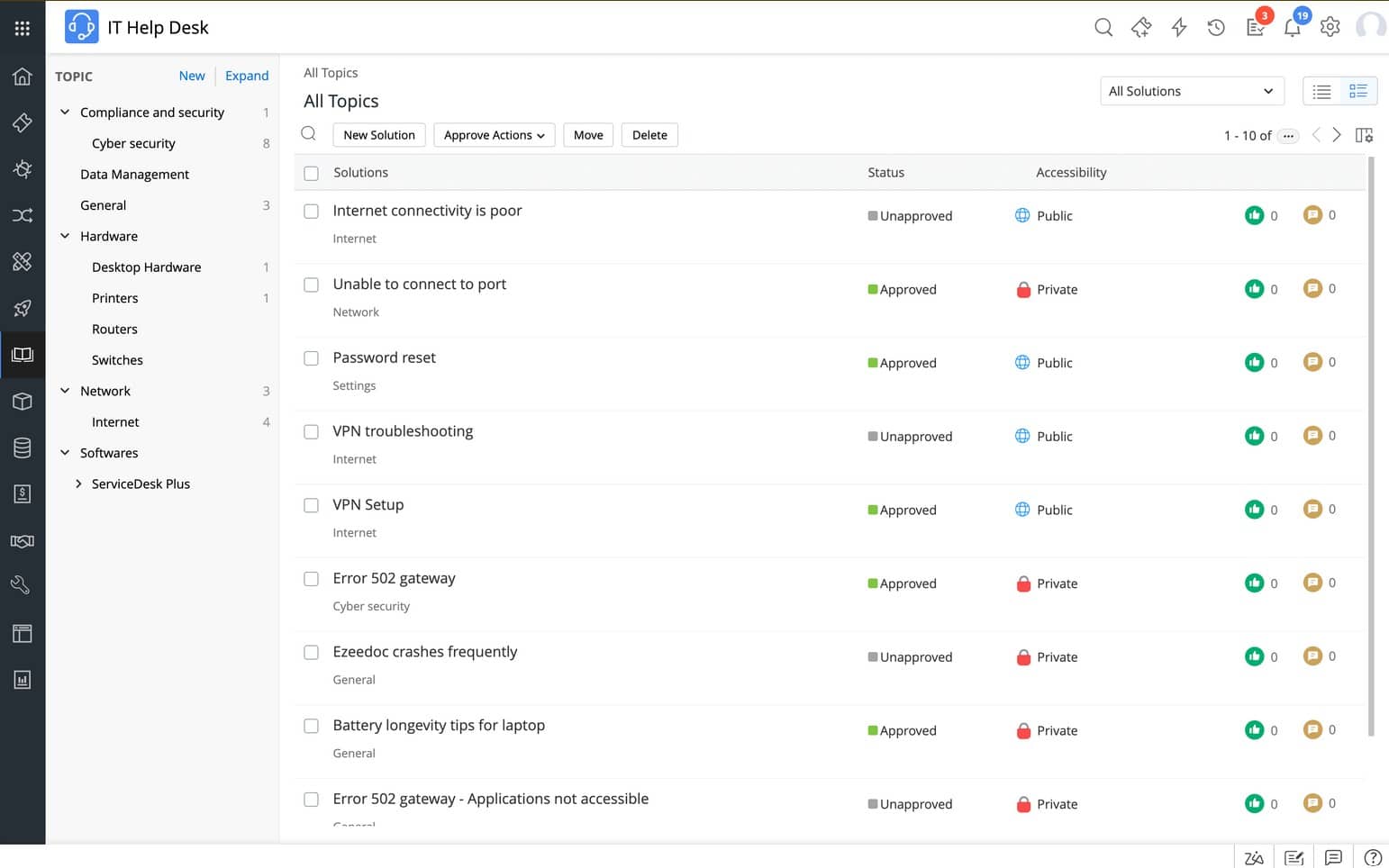We may earn a commission if you make a purchase through the links on our website.
The Best ITSM Tools

UPDATED: March 20, 2025
Finding the right ITSM tool is key for transforming your IT service management. With it, you’ll streamline operations, improve efficiency, automate tasks, enhance user experience, and boost service delivery.
Here is our list of the best ITSM tools:
- NinjaOne – EDITOR'S CHOICE An IT management tool offering network monitoring, RMM, patch management, and more. Start a 14-day free trial.
- Atera – FREE TRIAL An all-in-one IT management platform with AI-powered features. Comes with powerful AI for quick resolutions. Get a 30-day free trial.
- ManageEngine ServiceDesk Plus – FREE TRIAL A complete IT service management tool. Integrates well with other ManageEngine products. Start a 30-day free trial.
- SuperOps An AI-powered unified PSA-RMM platform for modern MSPs. Best for its AI-driven automation and ticket summarization.
- Freshservice by Freshworks An enterprise-level ITSM solution with an intuitive interface and outstanding AI features.
- Syncro An integrated platform for MSPs combining PSA, RMM, Patch Management, remote access, and ITSM.
- SysAid An all-in-one ITSM tool with AI-driven automation. It is known for its integrated generative AI, which improves real-time service efficiency.
- Jira Service Management An AI-powered ITSM tool integrating Dev, IT, and business teams. Provides excellent integration with DevOps tools.
- ServiceNow IT Service Management A cloud-based solution for managing digital workflows.
It provides strong AI automation. - BMC Helix ITSM An AI-enabled IT service management platform for complex environments.
In this article, we review the top ITSM tools. We will evaluate their features, support capabilities, automation, integrations, and more. So, whether you are looking for ITSM solutions for a small business or robust enterprise systems, this guide has you covered.
The Best ITSM Tools
1. NinjaOne – FREE TRIAL
NinjaOne is an IT management tool offering network monitoring, RMM, patch management, endpoint management, systems management, help desk, and many more. This tool is especially recognized for its seamless automation. It can automate IT tasks and give control over all endpoints. This solution is also highly rated for its top-notch support.
Key Features:
- Automation: Automates device management, ticketing, and documentation
- Remote Access: Secure remote support without a VPN
- Incident Management: Prioritizes and responds to tickets, boosting productivity
- Built-in Documentation: Facilitates knowledge-sharing
Unique feature
NinjaOne's standout feature is its built-in remote access tool, NinjaOne Remote, which offers a seamless and lag-free experience.
Why do we recommend it?
We recommend NinjaOne because it simplifies IT management through automation. Plus, it also provides robust support with agents, documentation, and knowledge base. And (if you are in an IT team) its user-friendly interface and comprehensive feature set will make things much easier.
Who is it recommended for?
NinjaOne is ideal for IT teams in mid-sized businesses. It is perfect for those looking for efficient endpoint management and automation. It’s also ideal for companies with hybrid or distributed workforces.
Pros:
- Easy to use
- Excellent customer support
- Strong automation capabilities
- Seamless remote access
Cons:
- Some features need improvement
- Limited application updates
- Known third-party patching issues
- Needs better SSO integration
NinjaOne uses a flexible per-device pricing model. This model offers volume discounts and includes various integration add-ons at discounted rates. Request a custom quote for detailed pricing information and register for a 14-day free trial.
EDITOR'S CHOICE
NinjaOne is our top pick for an ITSM tool because of its comprehensive features, user-friendly interface, and exceptional scalability. Designed to streamline IT operations, NinjaOne offers remote monitoring and management (RMM), patch management, and endpoint security, all integrated into a single platform. This eliminates the need for multiple tools, reducing complexity and improving efficiency. One of NinjaOne’s key strengths is its intuitive dashboard, which provides real-time insights into system performance, alerts, and compliance status. This empowers IT teams to proactively address issues before they escalate, minimizing downtime and enhancing productivity. Additionally, its automation capabilities, such as automated patch deployment and scripting, save time and reduce manual workloads. NinjaOne is highly scalable, making it suitable for businesses of all sizes, from small startups to large enterprises. Its flexible pricing model ensures cost-effectiveness, while its cloud-based architecture ensures seamless updates and accessibility from anywhere.
Download: Get a 14-day FREE Trial
Official Site: https://www.ninjaone.com/freetrialform/
OS: Cloud based
2. Atera – FREE TRIAL
Atera is an all-in-one IT management platform including RMM, patch management, endpoint management, and help desk. It is designed to streamline and enhance IT operations. Atera is popular for its integration of AI-powered features like AI Copilot and AI Autopilot. Plus, its per-technician pricing model is cost-effective, making it accessible for businesses of all sizes.
Key Features:
- Remotely monitor and manage unlimited devices
- AI-powered support for quick issue resolution
- Real-time security scans to protect your network
- Automated patching for Windows, Mac, and Linux devices
Why do we recommend it?
We recommend Atera because it is easy to use and comes with powerful features. Plus, the solution is quite affordable, thanks to the per-technician pricing model, which keeps costs manageable. Additionally, we also recommend this tool for its AI Copilot feature which summarizes, analyzes, and resolves issues in a matter of seconds.
Who is it recommended for?
Atera is ideal for small to medium-sized IT consulting companies and MSPs. It suits businesses looking for an all-in-one IT management solution that is both powerful and easy to use.
Pros:
- Efficient automation for patch management
- Cloud-based service (no need to host)
- Cost-effective per-technician pricing
- AI integration for ticketing
Cons:
- Patching tool scheduling issues if devices are offline
- Support and mobile app have limitations
- Development and feature updates can be slow
- Some advanced features moved to paid tiers
Atera offers tiered pricing: Professional at $149/month per technician (annually) or $169/month (monthly); Expert at $189/month (annually) or $229/month (monthly); Master at $219/month (annually) or $269/month (monthly). Contact sales for Enterprise plan pricing and features. Get started with a 30-day free trial.
3. ManageEngine ServiceDesk Plus – FREE TRIAL
ManageEngine ServiceDesk Plus is a complete IT service management tool. It helps organizations design, automate, and manage important IT and business services. This tool is considered one of the best ITSM tools because it integrates with ManageEngine's wide range of IT products. Plus, it offers low-code customization, so you can adapt it to your specific needs without having to know extensive coding.
Key Features:
- Available on-premises or in the cloud with easy migration
- Low-code customization for modules, forms, and reports
- High privacy standards with no third-party trackers
- Data and process segregation for different departments
Why do we recommend it?
While actively testing ManageEngine ServiceDesk Plus, we loved the way it easily integrates with other ManageEngine products. And that is not all, the low-code customization is fantastic. With it, you can quickly adapt to changes; enhancing user experience, efficiency, and consistency. So, if you don't mind spending some more time at deployment, we recommend this ITSM tool.
Who Is It Recommended For?
ManageEngine ServiceDesk Plus is perfect for medium to large organizations that need a scalable ITSM solution. Also, consider it if your company runs with complex IT setups and multiple departments, and it needs clear data separation.
Pros:
- Integrated with other ManageEngine products
- Low-code customization
- High privacy standards
- Multi-instance model
Cons:
- Initial setup can be complex
- Custom reporting needs improvement
- Support can be slow to respond
- Complex automation setup
For detailed pricing, you can get a quote based on your specific needs by visiting their pricing page. Start by registering for a 30-day free trial.
4. SuperOps
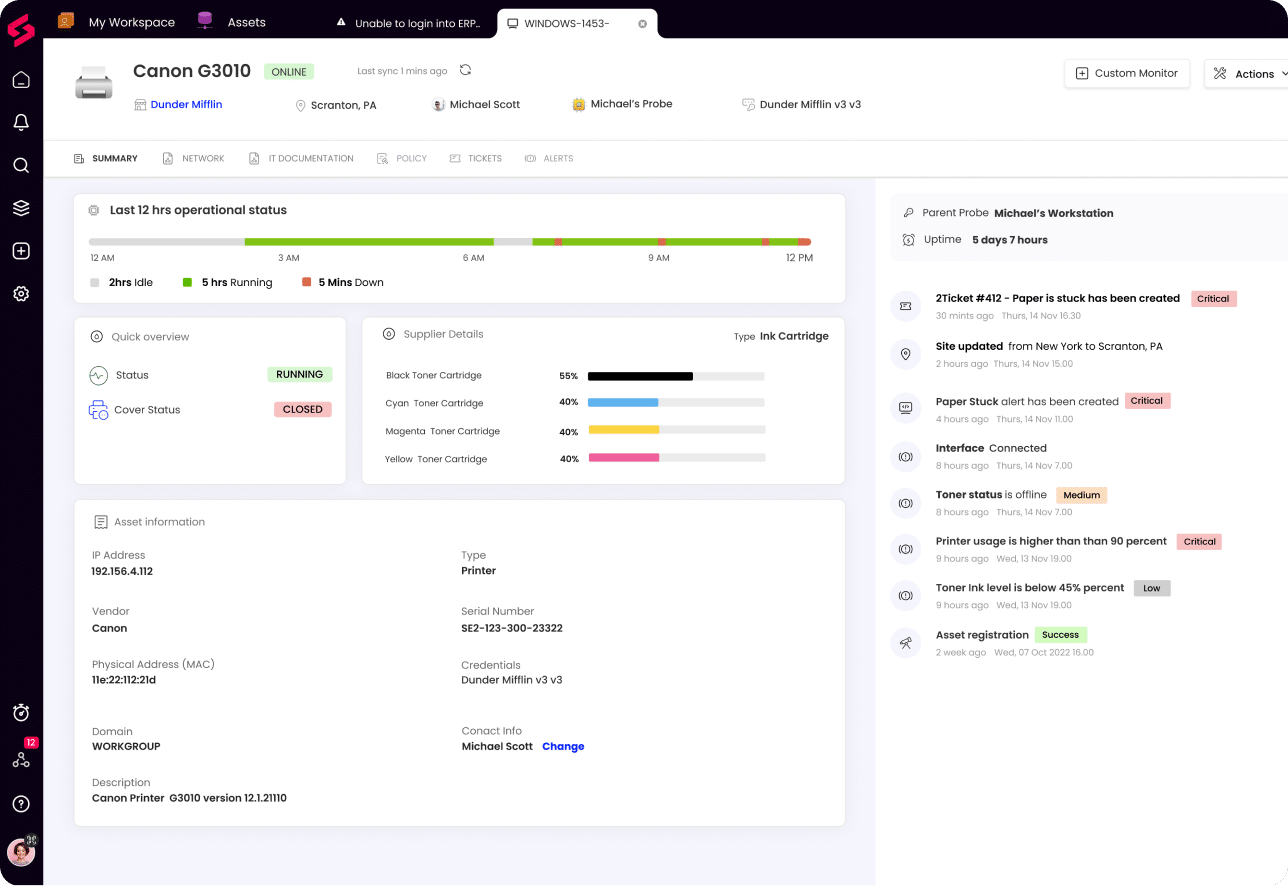
SuperOps is an AI-powered unified PSA-RMM platform designed for modern MSPs. It helps you with IT operations by integrating various tools into a single, easy-to-use platform. SuperOps is considered one of the best because it integrates PSA and RMM functionalities (via a unified platform that reduces the need for multiple tools). Plus, the tool comes with AI-driven automation, a fantastic addition to ITSM tools to enhance efficiency, accuracy, and proactive problem management while reducing costs.
Key Features:
- AI-driven automation boosts productivity
- Intuitive interface for quick access to features
- IT documentation is organized and accessible
- Session timeouts, IP whitelisting, and two-factor authentication
Why do we recommend it?
We recommend SuperOps for multiple reasons. We like how easy it is to use (except for the initial phase). The tool also automates tasks seamlessly, helping MSPs streamline operations. Another standout feature is its AI-driven ticket summarization. This feature helps quickly understand and manage tickets, cutting down on time spent on administrative tasks.
Who is it recommended for?
SuperOps is a great fit for small to medium-sized MSPs that want an all-in-one IT management solution. It's also a good option if your business wants to combine multiple IT functions into one platform to improve your service delivery.
Pros:
- Easy to use and intuitive interface
- Excellent customer support
- Seamless PSA-RMM integration
- Regular feature updates
Cons:
- Some features are still in development
- Integration issues with certain applications
- Limited mobile app features
- Lacks some advanced customization options
SuperOps pricing: Standard PSA Only is $59 per technician per month, and Standard RMM Only is $79 per technician per month. Unified Basic is $99 per technician per month, Unified Advanced is $129 per technician per month. For detailed pricing information, visit their pricing page.
5. Freshservice by Freshworks
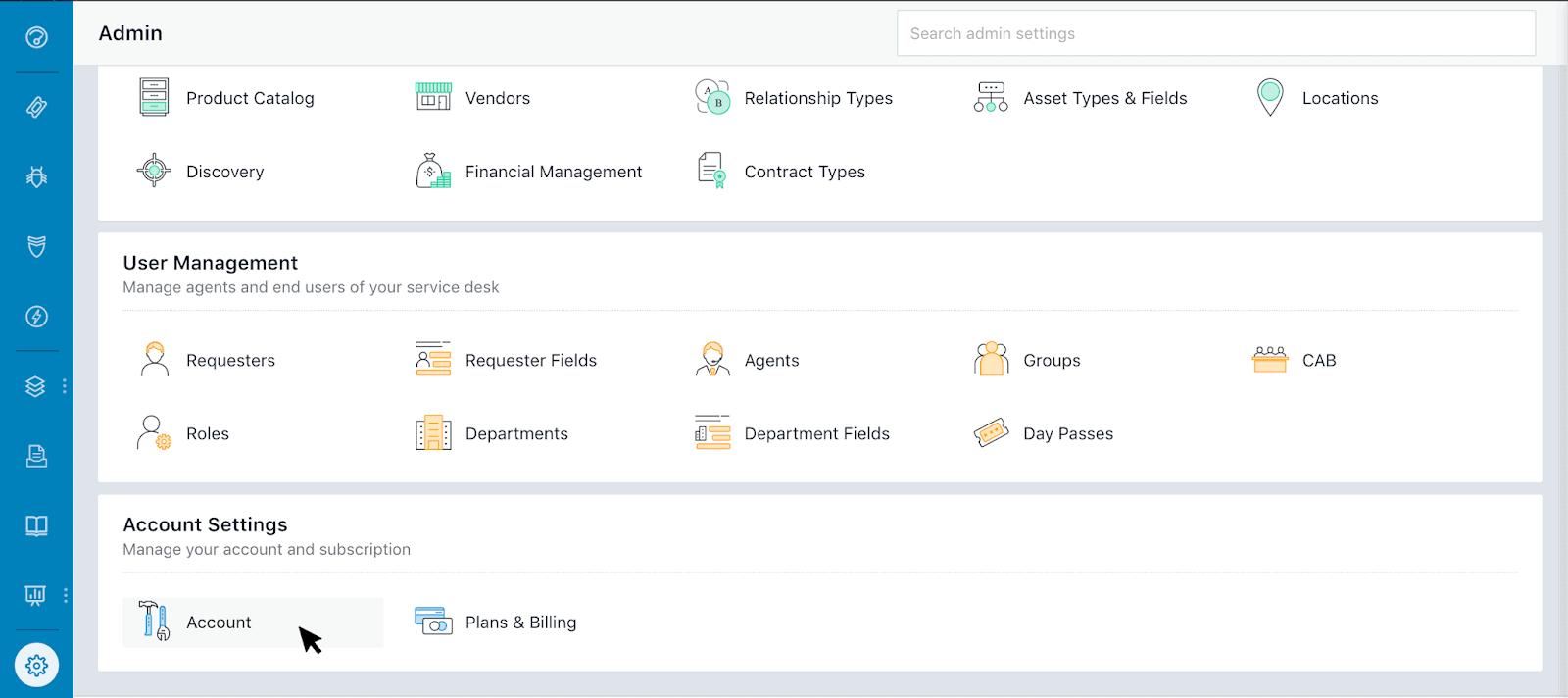
Freshservice is an enterprise-level AI-powered ITSM solution that simplifies and automates IT operations. It is currently trusted by over 67,000 businesses globally for various reasons, but mainly because it features an intuitive interface and robust capabilities (for reasonable pricing). In addition, Freshservice excels with its built-in AI (Freddy AI).
Key Features:
- Freddy AI: Self-service, quicker resolutions, and better insights
- Omnichannel Support: Combines text, email, tickets, and Teams
- Automation: Drag-and-drop to automate routine tasks
- Tracking: Tracks hardware, software, and SaaS with an auto-updating CMDB
Why Do We Recommend It?
Freshservice is the best if you are looking for an affordable, user-friendly ITSM with powerful AI features. It automates routine tasks and offers insightful analytics, so you can enhance IT operations. Additionally, we also recommend this tool if you want to add robust AI capabilities (Freddy AI) to your ITSM usage.
Who Is It Recommended For?
Freshservice is perfect for businesses of all sizes aiming to streamline IT service management. Likewise, it's especially useful for IT teams in medium to large organizations that need strong automation and integration capabilities.
Pros:
- Intuitive and user-friendly UI
- Powerful automation features
- Robust integration options
- Best on affordability
Cons:
- 1st tier chat support can be slow
- The search functionality needs improvement
- Limited options for customizing dashboards
- Some features require higher-priced plans
Freshservice offers pricing plans to suit different needs: Starter at $19 per agent per month, Growth at $49 per agent per month, Pro at $95 per agent per month, and Enterprise at $119 per agent per month. For detailed pricing information, visit the pricing page.
6. Syncro
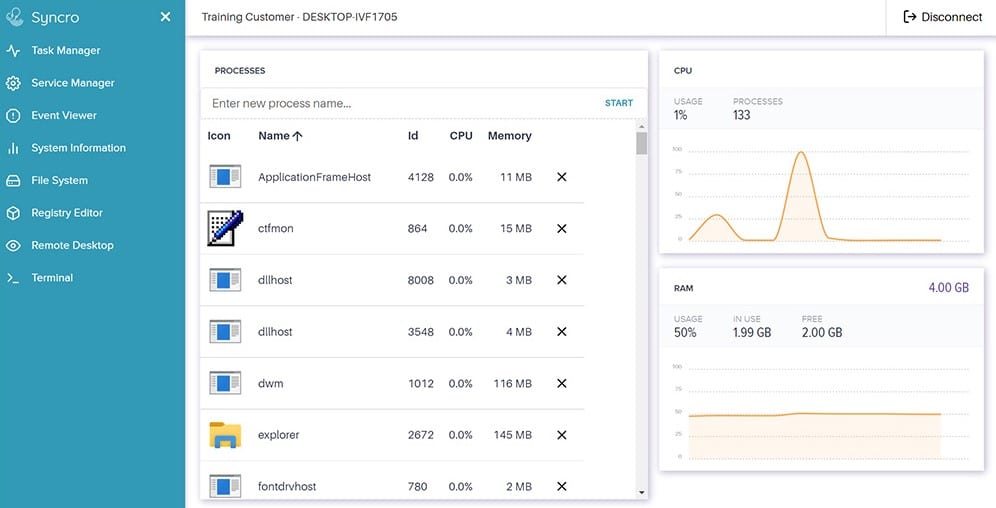
Syncro is an integrated platform designed for Managed Service Providers (MSPs). It combines PSA, RMM, Patch Management, remote access, and ITSM in one affordable package. Syncro stands out for its comprehensive suite of tools integrated into a single, easy-to-use platform, which is perfect for MSPs.
Key Features:
- Flexible invoicing, payments, helpdesk, automation, and detailed reporting
- Integrated with Splashtop for remote resolution
- Supports 50+ third-party tools for efficiency
- No contracts, and a full-featured trial without a credit card
Unique feature
Syncro's unique feature is its all-in-one integration of PSA, RMM, and remote access, combined with its seamless and easy-to-use interface.
Why do we recommend it?
We recommend Syncro for its all-in-one solution that simplifies IT management for MSPs. Its user-friendly interface, constant updates, and robust features make it a valuable tool for growing businesses.
Who is it recommended for?
Syncro is perfect for small to mid-sized MSPs looking to streamline their operations. Plus, it's also ideal for businesses that need an efficient and cost-effective IT management solution without having to manage multiple tools.
Pros:
- Comprehensive integration of PSA and RMM
- Affordable per-user pricing
- Unlimited endpoints without extra costs
- Excellent community support and helpful resources
Cons:
- Correcting errors on paid invoices can be cumbersome
- Limited customization on the dashboard UI
- Slow support response times
- Basic inventory and PO functionality
Syncro offers a flat-rate pricing model at $129 per user per month when paid annually. This includes all integrated RMM, PSA, and remote access features with no additional fees for endpoints. Register for a free trial and to inquire about custom pricing.
7. SysAid
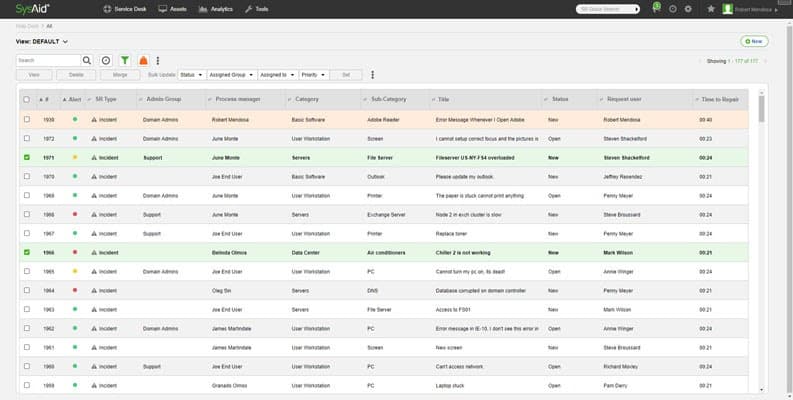
SysAid is a next-gen all-in-one IT service management (ITSM) tool designed to improve IT operations. With SysAid, you can automate workflows, manage tickets, and use AI to deliver top-notch service to your customers. Plus, SysAid is one of our top-rated ITSM tools because it brings generative AI into every part of IT management. This level of AI makes it easier and more efficient, while also helping teams reach their goals faster.
Key Features:
- AI-powered chatbot with instant support
- Automated ticket management for quicker responses
- Comprehensive asset management from the service desk
- Workflow automation for streamlined processes
Why do we recommend it?
We recommend SysAid for its exceptional automation. But also because it combines AI-driven automation, robust customization, and exceptional customer support. Plus, we also recommend this tool if you need to streamline your IT operations, boost efficiency, and deliver top-notch service.
Who is it recommended for?
SysAid is perfect for mid-sized to large organizations, especially those with established IT departments. It suits teams aiming to improve productivity, streamline IT processes, and leverage AI for superior service management.
Pros:
- Excellent incident management and user-friendly interface
- AI-enhanced efficiency in support operations
- Strong automation capabilities
- Comprehensive support and customer service
Cons:
- Mobile experience needs improvement
- Limited on-premises mobile app version
- Dashboard and reporting interfaces could be more polished
- Some users find the design outdated
SysAid offers three pricing plans: Help Desk for lean teams, ITSM for mid-sized organizations, and Enterprise for teams of any size. For detailed pricing, visit the SysAid pricing page.
8. Jira Service Management
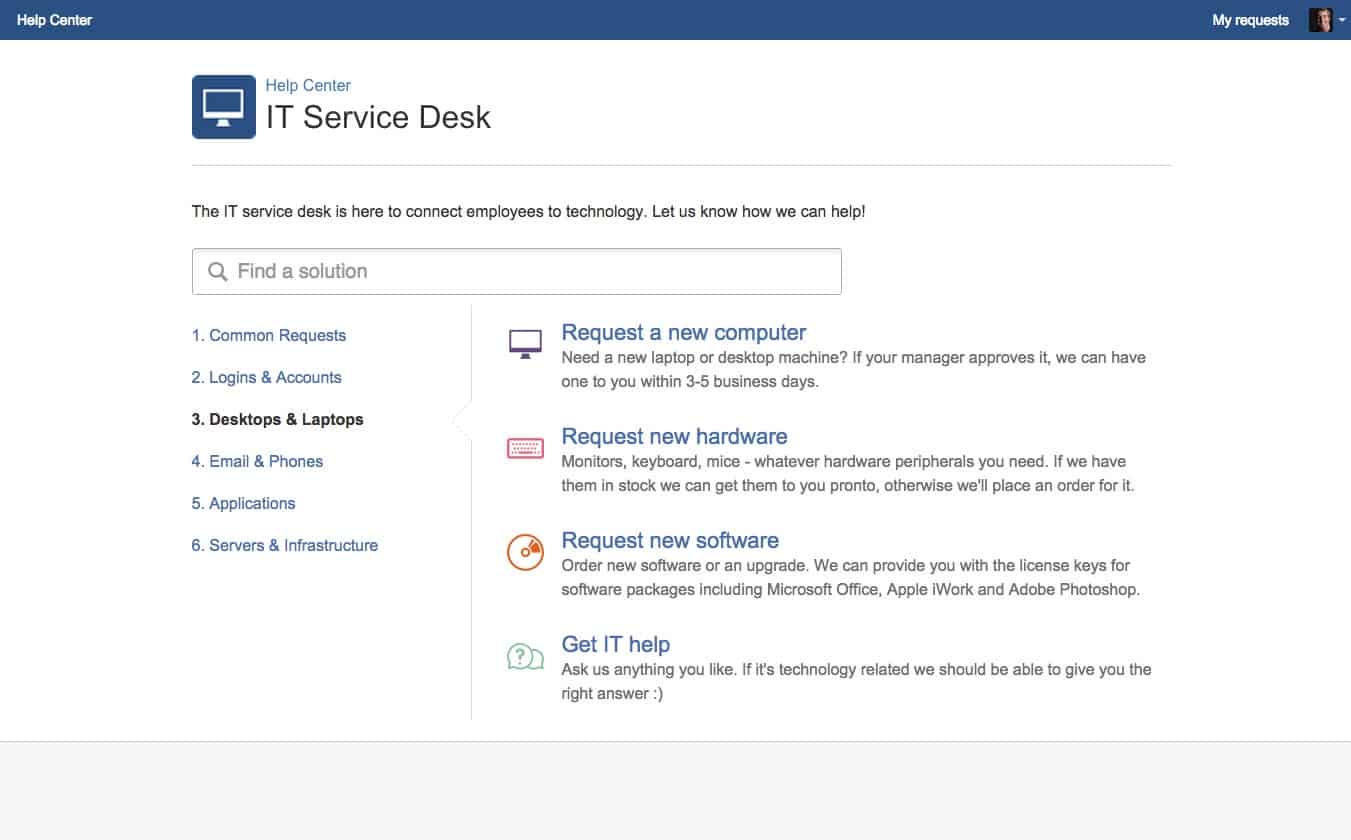
Jira Service Management is an AI-powered ITSM tool created to streamline IT support and operations. It integrates Dev, IT, and business teams onto a single platform for efficient service delivery. This tool is the king of incident management for various reasons. It comes with fantastic integration with DevOps tools, AI-powered automation, customizable workflows, and real-time collaboration features that enable rapid, efficient resolution.
Key Features:
- AI-powered automation for streamlined support and ticket management
- Customizable SLA management for compliance
- Self-service portal for knowledge base access and ticket submission
- Integrated tools for efficient incident and change management
- Pre-configured templates for quick ITSM, customer service, and HR setup
Why do we recommend it?
We love Jira Service Management for its robust features, seamless integration with other tools, and AI-powered automation. It is a fantastic ITSM tool if you need to streamline IT operations efficiently. We also highly recommend this tool for its AI-powered automation. Jira introduces AI to help reduce manual work, automate ticket handling, and enhance efficiency and service quality.
Who is it recommended for?
Jira Service Management is a great choice for your IT team. So, whether you're in a small business or an enterprise-level company, this tool is perfect for you. Plus, it's especially helpful if you want to make it easier for your developers, IT, and business teams to work together.
Pros:
- Easy to use and customize
- Strong automation and AI capabilities
- Excellent integration with other Atlassian tools
- Flexible and scalable
Cons:
- High cost for additional features and integrations
- Limited features in the basic version
- Complex SSO integration
- Requires third-party plugins for certain functionalities
Jira Service Management offers several plans: Free (up to 3 agents, basic ITSM features), Standard ($17.65 per agent per month, custom branding, enhanced support), Premium ($44.27 per agent per month, AI-powered service, operations), and Enterprise (advanced analytics, security needs, contact sales for pricing.
9. ServiceNow IT Service Management
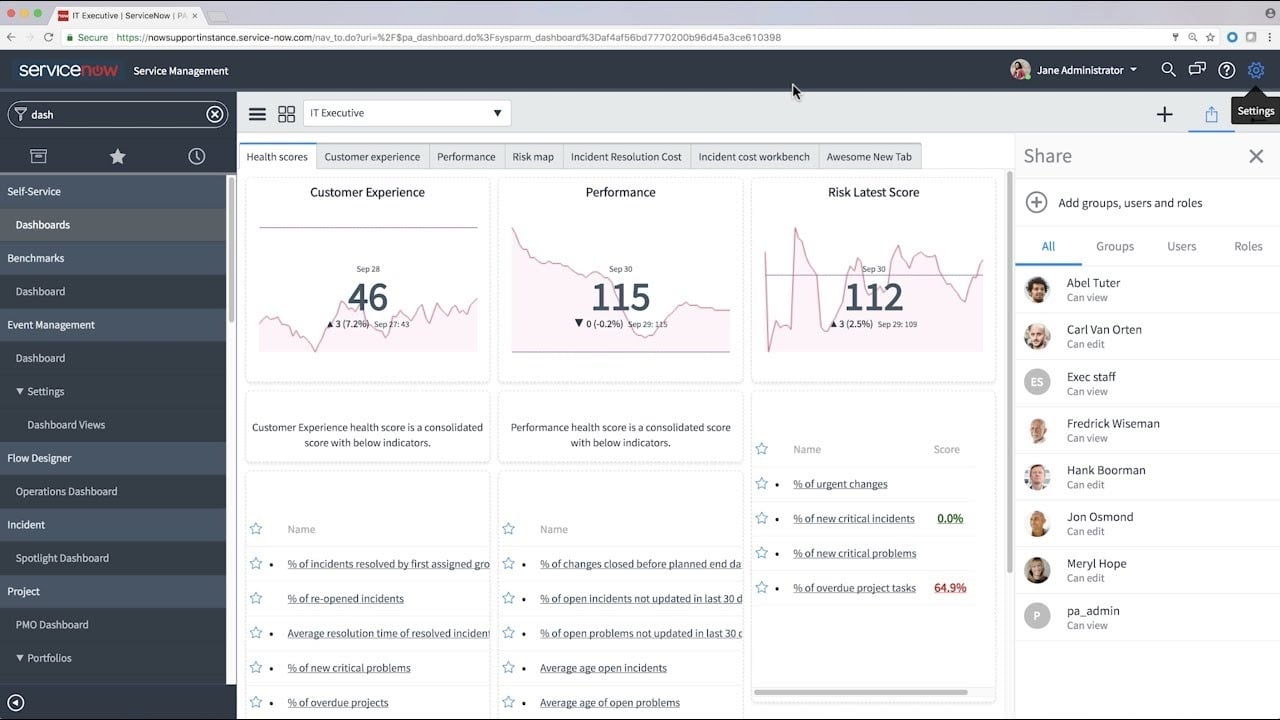
ServiceNow ITSM is a cloud-based, mobile-friendly solution that helps manage digital workflows from a single platform. Thanks to the ITIL framework, this tool streamlines IT service delivery to boost efficiency and user experience. The ServiceNow ITSM covers multiple functions like incident, problem, change, and service level management. Plus, thanks to its AI-powered features, you can automate tasks, gain real-time insights, and more.
Key Features:
- AI automation for time-saving and efficiency
- Performance analytics for data-driven insights
- CMDB for tracking IT service dependencies
- Incident management for quick service restoration
Why do we recommend it?
We recommend ServiceNow ITSM for its powerful features, seamless integrations, and excellent support. We consider this ITSM tool as one of the best, especially for its integrations. It seamlessly connects with a wide array of third-party applications. Its robust API and built-in connectors allow for smooth data exchange and process automation across different platforms.
Who is it recommended for?
ServiceNow ITSM is perfect for large enterprises and organizations with complex IT needs. The tool is ideal for demanding IT departments, simply because it provides robust incident, change, and problem management.
Pros:
- Easy to use and highly customizable
- Strong AI and automation capabilities
- Seamless integration with other tools
- Excellent customer support
Cons:
- Steep learning curve for new users
- Can be expensive for small organizations
- Performance issues reported by some users
- Licensing costs can be high
ServiceNow ITSM offers custom pricing tailored to your needs. Contact ServiceNow for a custom quote based on your specific requirements. More details can be found on their pricing page.
10. BMC Helix ITSM
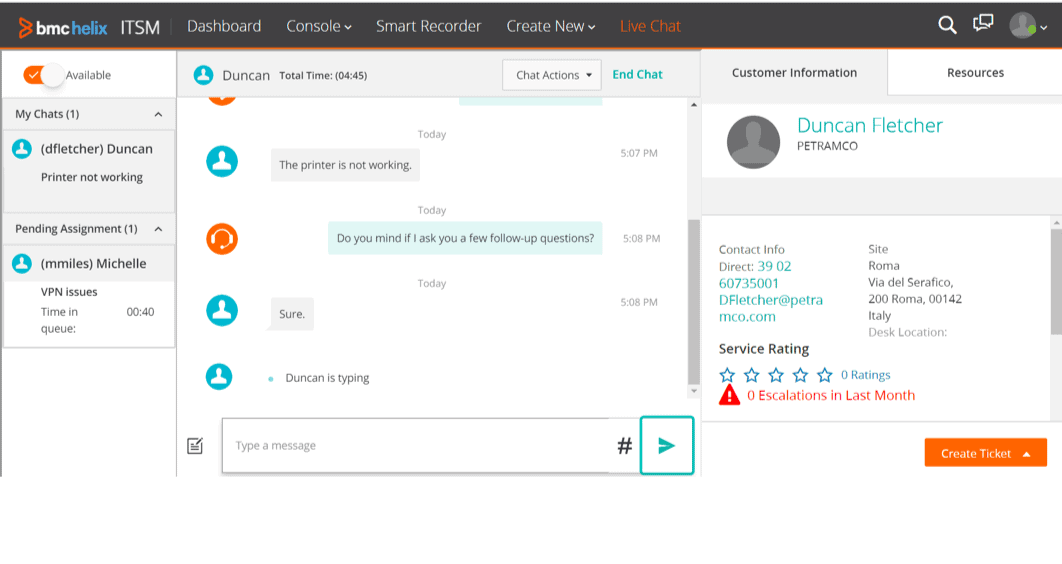
BMC Helix ITSM is an AI-enabled IT service management platform. It helps companies (in complex enterprise environments) with IT teams resolve issues quickly and efficiently. We love this tool because of its AI-powered features, smart automation, and dynamic integrations. With it, you can reduce manual work and speed up problem-solving. The solution also works in various environments like on-premises, hybrid, or multi-cloud.
Key Features:
- AI-driven insights and recommendations
- Automate causal analysis and integrate new services
- Gain visibility into your technology landscape
- Connect with external tools through BMC's platform
Why do we recommend it?
We recommend BMC Helix ITSM for its powerful AI capabilities and seamless integrations. It enhances productivity, so it is a valuable asset for any IT team. A standout feature of BMC Helix ITSM is its AI-driven incident correlation, which can help identify issues early and get smart recommendations for resolution.
Who is it recommended for?
BMC Helix ITSM is ideal for large enterprises with complex IT needs. In addition, consider this if you are part of an IT department looking to streamline your service management processes.
Pros:
- Highly customizable
- AI-driven insights and automation
- Seamless integration with external tools
- Regular updates with new features
Cons:
- Complex to implement
- Not very intuitive for new users
- High licensing costs
- Long issue resolution times
BMC Helix ITSM offers customized pricing based on your business needs. For detailed pricing information, visit the BMC Helix ITSM pricing page and request a quote.
Conclusion
In conclusion, the right ITSM tool can change your IT service management. It can automate tasks, improve efficiency, and overall make your users happier.
To summarize:
- Tools like Syncro and NinjaOne offer all-in-one solutions.
- Atera and SuperOps use AI for powerful automation.
- ManageEngine and SysAid provide strong customization and integration.
- Jira Service Management is excellent for incident management.
- ServiceNow and BMC Helix ITSM are known for their advanced AI features and scalability.
Each tool has its strengths. The best choice depends on your specific needs and goals. We hope you found this guide informative and helpful.