We may earn a commission if you make a purchase through the links on our website.
What is an SMTP Server?
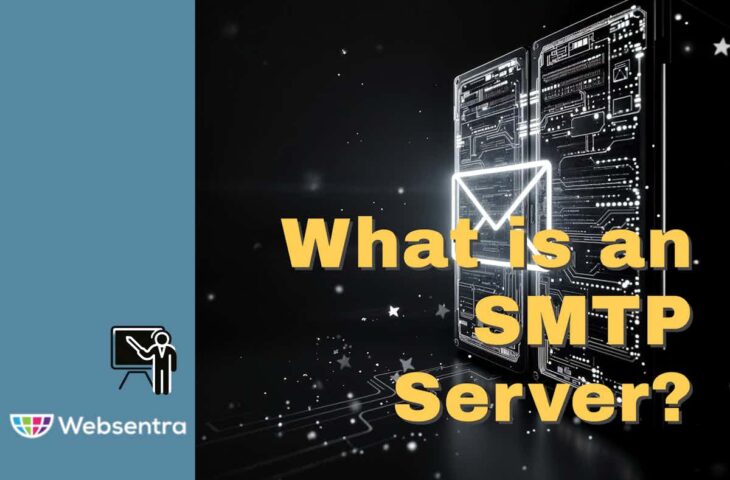
UPDATED: January 10, 2025
Email, short for electronic mail, is one of the most widely used forms of communication in the digital age. It allows individuals, businesses, and organizations to send messages, files, and documents over the Internet quickly and efficiently. The simplicity and accessibility of email have made it a core component of personal and professional communication worldwide. Whether you're sending a quick message to a friend or a formal report to a colleague, email has become an indispensable tool for exchanging information.
Behind the ease of use lies a complex system that ensures your message is delivered to the intended recipient. This process involves multiple protocols and servers that work together seamlessly. One of the most critical components in this system is the Simple Mail Transfer Protocol (SMTP).
This guide will provide you with an in-depth understanding of this critical component, its role in email delivery, how it functions, the different types, common issues, and security considerations for ensuring secure business communications.
How SMTP Protocol Works and Role in Email Delivery
SMTP operates using a client-server model, where an email client (such as an application or service) communicates with the SMTP server to send messages. Here's a breakdown of how the process works:
- Email Composition: The sender writes an email on their email client (e.g., Gmail, Outlook). When the sender presses “Send,” the email client contacts the SMTP server to initiate the sending process.
- Connecting to the SMTP Server: The email client connects to the SMTP server on a specific port (typically port 25, 587, or 465). The server then verifies the sender’s credentials to ensure that they are authorized to send emails.
- Email Formatting and Transmission: The SMTP server processes the email's content (including the recipient's address, subject, and body) and formats it for transmission. It then sends the email to the recipient’s SMTP server, using the recipient's email domain to identify the destination.
- Relaying Through Multiple Servers: In some cases, the email may pass through several intermediate SMTP servers before reaching its final destination. This process helps route the message to the right network and ensures it avoids any bottlenecks or errors in transmission.
- Delivery to the Recipient’s Server: Once the email reaches the recipient’s SMTP server, it checks for any issues (like incorrect recipient addresses or spam filtering) before storing the message in the recipient's inbox. The recipient’s email client can then retrieve the email using protocols like IMAP or POP3.
SMTP plays a pivotal role in the delivery of emails. As a protocol, SMTP is responsible for sending and routing messages between email servers. It acts as the “postal service” of the digital world, ensuring that an email travels from the sender's email client to the recipient's inbox. When you click “Send” on an email, SMTP comes into play, initiating communication between the sender's email server and the recipient's email server to transfer the message securely and efficiently.
SMTP is designed specifically for sending emails, and it operates based on a request-response model, where the sending server communicates with the receiving server to relay the message. SMTP does not handle receiving or storing messages (that’s the job of other protocols like IMAP or POP3), but it is essential in getting your email from point A to point B. In short, sending emails over the internet would not be possible without SMTP. The SMTP server is essential for enabling the transmission of emails between senders and recipients.
What is an SMTP Server?
An SMTP server is a server that uses the SMTP to send, receive, and relay email messages. It acts as the intermediary between the sender and recipient’s email systems, ensuring that emails are delivered correctly and efficiently across the internet. SMTP servers are an essential part of the email communication process, as they handle the outbound mail transfer and ensure that messages reach their intended recipients.
The primary purpose of an SMTP server is to facilitate the sending of emails. It does so by receiving email requests from email clients (such as Microsoft Outlook or Gmail), routing those requests through the appropriate channels, and then delivering the messages to the destination email servers. SMTP servers also play a crucial role in maintaining the flow of email traffic across different networks and ensuring that emails are correctly addressed and transmitted.
Components of an SMTP Server
An SMTP server involves several key components that work together to ensure smooth and effective email communication. These components include the SMTP client, the SMTP server, and the SMTP relay. Each plays a specific role in the process of sending and receiving emails.
1. SMTP Client: The SMTP client is the software or application that initiates the process of sending an email. It is typically the email program or service that a user interacts with, such as Microsoft Outlook, Apple Mail, or a web-based client like Gmail.
- Role: The SMTP client creates the email, including the sender’s and recipient’s addresses, subject, and content. When the user clicks “Send,” the client communicates with the SMTP server to transmit the email.
- Interaction: The SMTP client connects to the SMTP server, sends the email data, and may provide authentication details to ensure that the sender is authorized to send messages.
- Limitations: The SMTP client typically does not receive or store email. It focuses solely on composing and sending messages to the SMTP server for delivery.
2. SMTP Server: The SMTP server is the central component responsible for receiving, routing, and sending emails between different networks. It acts as the “post office” for emails, ensuring they reach the correct destination by communicating with other mail servers.
- Role: The SMTP server processes the email from the SMTP client, checks for errors, and then forwards the email to the recipient’s SMTP server. It performs functions like verifying sender authenticity, handling email queuing, and communicating with other servers to relay the email to its final destination.
- Interaction: Once the email is received from the SMTP client, the SMTP server checks the recipient's domain (using DNS records) and forwards the email to the appropriate mail server based on that information.
2. SMTP Relay: An SMTP relay refers to a server or service that helps forward emails from one SMTP server to another, essentially acting as an intermediary between two mail servers. This component is often used when an email cannot be sent directly from the sender’s SMTP server to the recipient’s server due to network limitations or other issues.
- Role: The SMTP relay relays or “hops” emails between different mail servers, ensuring that the email can reach its destination even if it has to pass through multiple servers or networks.
- Functionality: SMTP relays are crucial in large-scale email systems or services, where emails may need to be routed through various networks or geographic locations. They can also be used to handle emails when a direct connection between sending and receiving servers is unavailable.
- Use Cases: Email relays are commonly used in third-party email delivery services that handle large volumes of email for businesses. They are also used to reduce the chances of an email being flagged as spam, as relaying through trusted servers helps establish credibility.
Together, these components ensure that an email message is successfully transmitted from the sender to the recipient, often through multiple servers and networks. The SMTP client starts the process, the SMTP server manages the routing, and the SMTP relay assists with forwarding emails across different networks.
Types of SMTP Servers
There are several types of SMTP servers, each catering to different needs and use cases. The main types include Dedicated SMTP servers, Shared SMTP servers, and Cloud-based SMTP services. Each type offers unique features and benefits based on factors like control, scalability, and cost.
- Dedicated SMTP Servers: A dedicated SMTP server is an email server that is entirely dedicated to a single user or organization. In this setup, the server is not shared with other users, and all its resources (such as bandwidth and processing power) are available exclusively for the organization’s email needs.
- The dedicated SMTP server is responsible for handling all outgoing email for the user or organization. Since it is not shared with others, the server can be fine-tuned for specific needs, including email sending limits and security configurations.
- Shared SMTP Servers: A shared SMTP server is a server that is used by multiple users or organizations to send email. Each user shares the server’s resources, including bandwidth, processing power, and IP address.
- The shared SMTP server handles outgoing email for several different clients, often as part of an email hosting or service package. The server sends emails on behalf of all users connected to it.
- Cloud-Based SMTP Services: Cloud-based SMTP services are SMTP servers provided by third-party providers over the cloud. These services are typically managed and hosted by companies like SMTP2Go, SendGrid, Mailgun, and others. Users can access these servers via an API or email client without needing to set up their own infrastructure.
Cloud-based SMTP services allow businesses and individuals to send large volumes of email without managing a physical server. The service provider takes care of all the technical aspects, such as server maintenance, security, and scalability.
Common Issues and Security Considerations
Despite the configuration process, SMTP servers can encounter issues that might prevent successful email delivery. Here are some common problems:
- Connection Timeouts: SMTP servers may fail to establish connections due to blocked ports or DNS resolution issues, preventing email delivery.
- Relaying Denied: The server rejects outgoing emails if it is not properly configured to allow relaying, or the recipient's server rejects the email due to misconfigurations.
- Authentication Failures: SMTP authentication can fail if incorrect login credentials are used or if secure connection settings (SSL/TLS) are not properly configured.
Security is a critical aspect of running an SMTP server, as it can be a target for various attacks, including unauthorized access, email spoofing, and spamming. One of the first steps in securing an SMTP server is ensuring that email encryption such as SSL/TLS is enabled. This encrypts the communication between the email client and the server, protecting the data from interception by malicious actors. Enabling secure ports such as 465 (SMTPS) or 587 (STARTTLS) ensures that email transmissions are protected from eavesdropping. Without encryption, sensitive email content can be exposed during transmission, making the server vulnerable to Man-in-the-Middle (MITM) attacks.
Additionally, SMTP servers should implement authentication mechanisms to prevent unauthorized users from sending emails through the server. Enforcing strong SMTP Authentication (such as requiring a valid username and password for each sender) helps to ensure that only authorized users can relay emails. Security protocols like SPF (Sender Policy Framework), DKIM (DomainKeys Identified Mail), and DMARC (Domain-based Message Authentication, Reporting, and Conformance) are essential for authenticating the server’s outgoing messages and preventing email spoofing. These protocols ensure that only legitimate emails from the domain are accepted by recipients' servers, improving both security and email deliverability. Regular monitoring and updates to the server’s security settings are also necessary to protect against vulnerabilities and abuse.
Best Practices for Using an SMTP Server
In this section, we'll explore the best practices for using an SMTP server to ensure efficient, secure, and reliable email delivery:
- Use Secure Authentication: Always employ secure authentication methods, such as TLS or SSL, to protect sensitive data during email transmission and prevent unauthorized access to your server.
- Enable Encryption (TLS/SSL): Ensure email transmissions are secure by enabling TLS or SSL encryption. This protects email data from being intercepted during transit.
- Implement IP Whitelisting: Restrict access to the SMTP server by allowing only trusted IP addresses. This reduces the risk of unauthorized use and enhances the server's security.
- Implement Rate Limiting and Throttling: To prevent abuse and avoid being blacklisted, set limits on the number of emails sent per hour or day, and use throttling to control sending speed.
- Maintain Clean and Updated Email Lists: Regularly validate and update your recipient list to ensure you’re not sending to invalid or inactive addresses, reducing bounce rates and improving deliverability.
- Monitor Server Performance and Logs: Continuously monitor the server’s performance, review email logs for potential issues, and address any errors or security breaches promptly to ensure smooth operations.
Popular SMTP Services
If you're thinking about purchasing an SMTP server, several providers offer this service, each with its own set of features and benefits for businesses. Below are brief overviews of some popular options:
- SendGrid One of the most widely used SMTP providers, SendGrid offers scalability, strong security features, and detailed analytics for high-volume senders.
- MailerSend A user-friendly SMTP relay focused on transactional emails, with excellent deliverability rates and real-time reporting.
- SMTP2Go Known for its fast setup, robust analytics, and reliable customer support, SMTP2Go ensures high email deliverability.
- SendPulse Provides an all-in-one marketing platform with email, SMS, and push notifications, featuring advanced segmentation and automation tools.
- Brevo (formerly SendinBlue) A comprehensive marketing tool offering email marketing, automation, and SMS campaigns, with advanced segmentation and analytics.
- Mailjet Offers an intuitive interface for email marketing, along with robust APIs and real-time analytics for tracking campaigns.
- Aha Send Known for its simple interface and strong security features, Aha Send offers reliable email delivery for businesses of all sizes.
- Mailtrap Primarily used for email testing, Mailtrap provides a sandbox environment for ensuring emails are correctly formatted before sending them live.
- Postmark Specializes in transactional emails, offering fast delivery and superior deliverability rates with detailed email tracking and reporting.
- Elastic Email A cost-effective option for email delivery, Elastic Email offers a powerful API, real-time analytics, and automation features.
- SMTP.com A trusted provider that offers easy integration with email marketing platforms, ensuring high deliverability rates and robust analytics.
- Email Success Focuses on email deliverability and compliance, providing tools to improve your sender reputation and optimize email campaigns.
- Inboxroad A service that specializes in email deliverability, offering detailed tracking and advanced features to ensure inbox placement.
- Flowmailer Offers an intuitive platform with real-time tracking, providing tools for businesses to manage and optimize email deliveries.
- Mailgun Known for its developer-friendly platform, Mailgun provides robust APIs, excellent scalability, and advanced analytics for email performance tracking.
- mySMTP A simple SMTP solution with excellent security features, mySMTP offers reliable email delivery with an easy setup process.
- Ongage A powerful multi-channel email marketing platform that allows for optimization of deliverability and segmentation.
- Postmastery Known for its email delivery optimization tools, Postmastery focuses on increasing deliverability rates with intelligent routing and inbox placement tools.
Conclusion
An SMTP server is a crucial component for sending and managing emails, playing a vital role in email communication. Setting up an SMTP server involves several key steps, including domain configuration, authentication setup, and ensuring proper security measures. It's essential to implement SSL/TLS encryption to safeguard email transmission, along with security protocols like SPF, DKIM, and DMARC to protect against email spoofing and unauthorized access.
While setting up an SMTP server, common issues like connection timeouts, relaying denials, and authentication failures may arise, but these can typically be resolved by ensuring correct server configurations and monitoring. Additionally, best practices such as managing server settings, monitoring email delivery, and preventing abuse help maintain a secure and reliable email system. By addressing security concerns, ensuring proper configurations, and regularly maintaining the server, businesses and individuals can ensure efficient, secure, and successful email delivery.