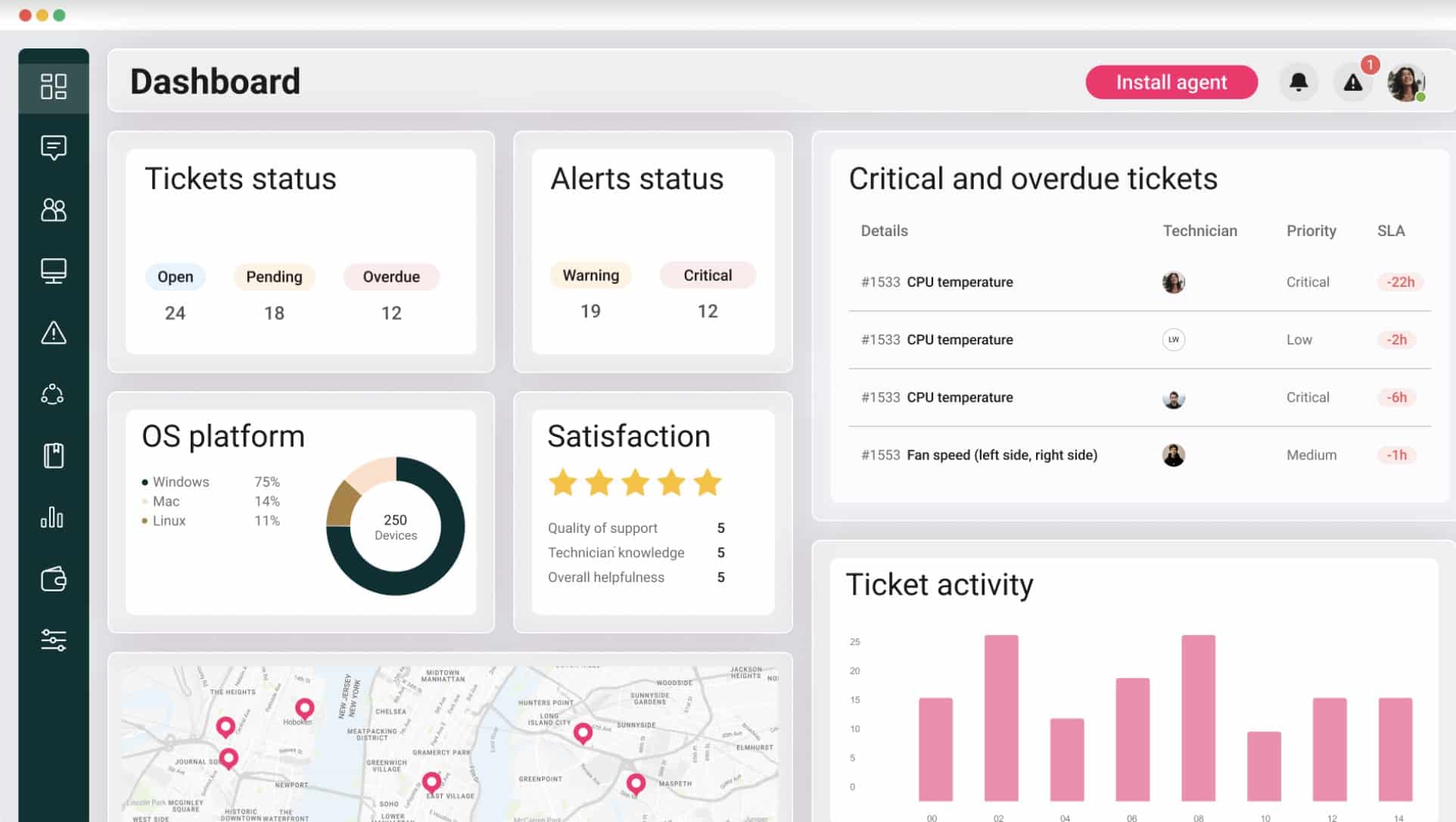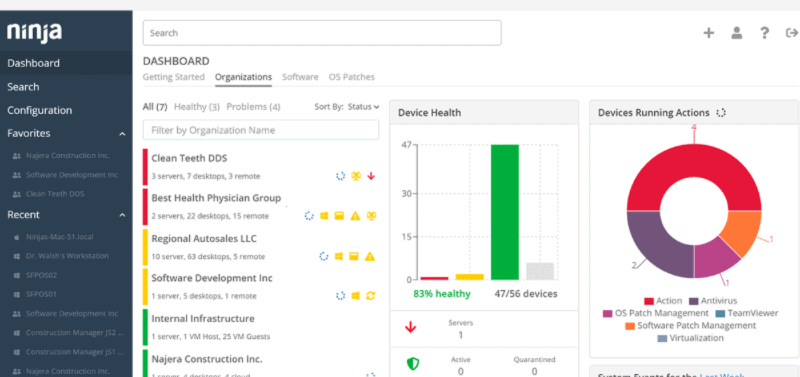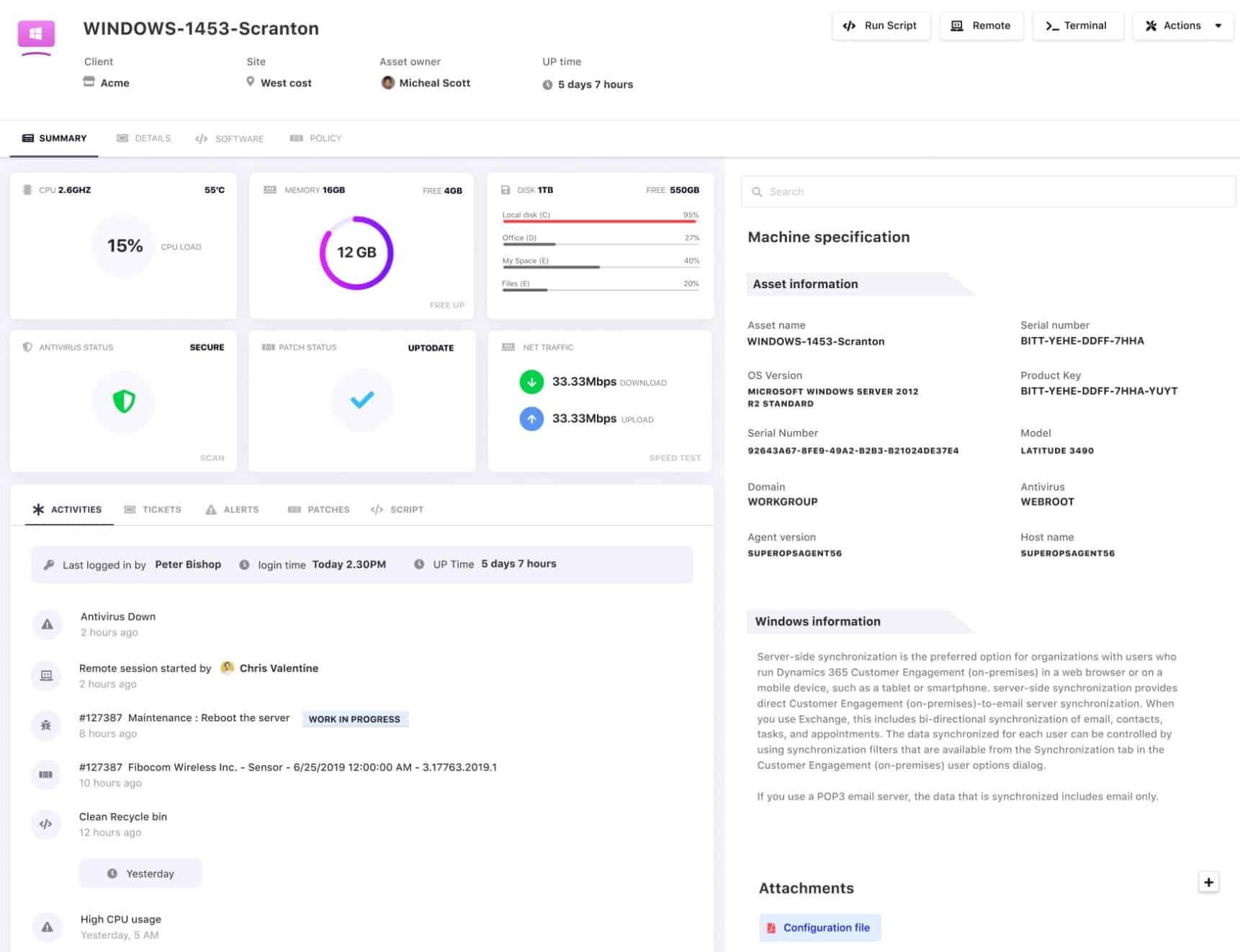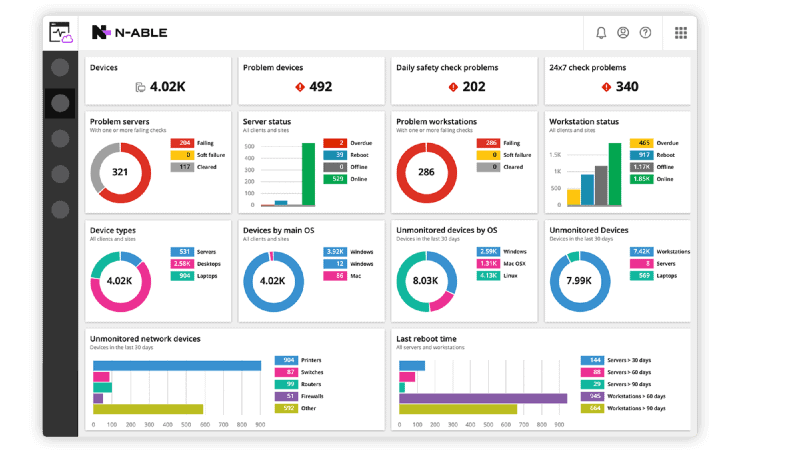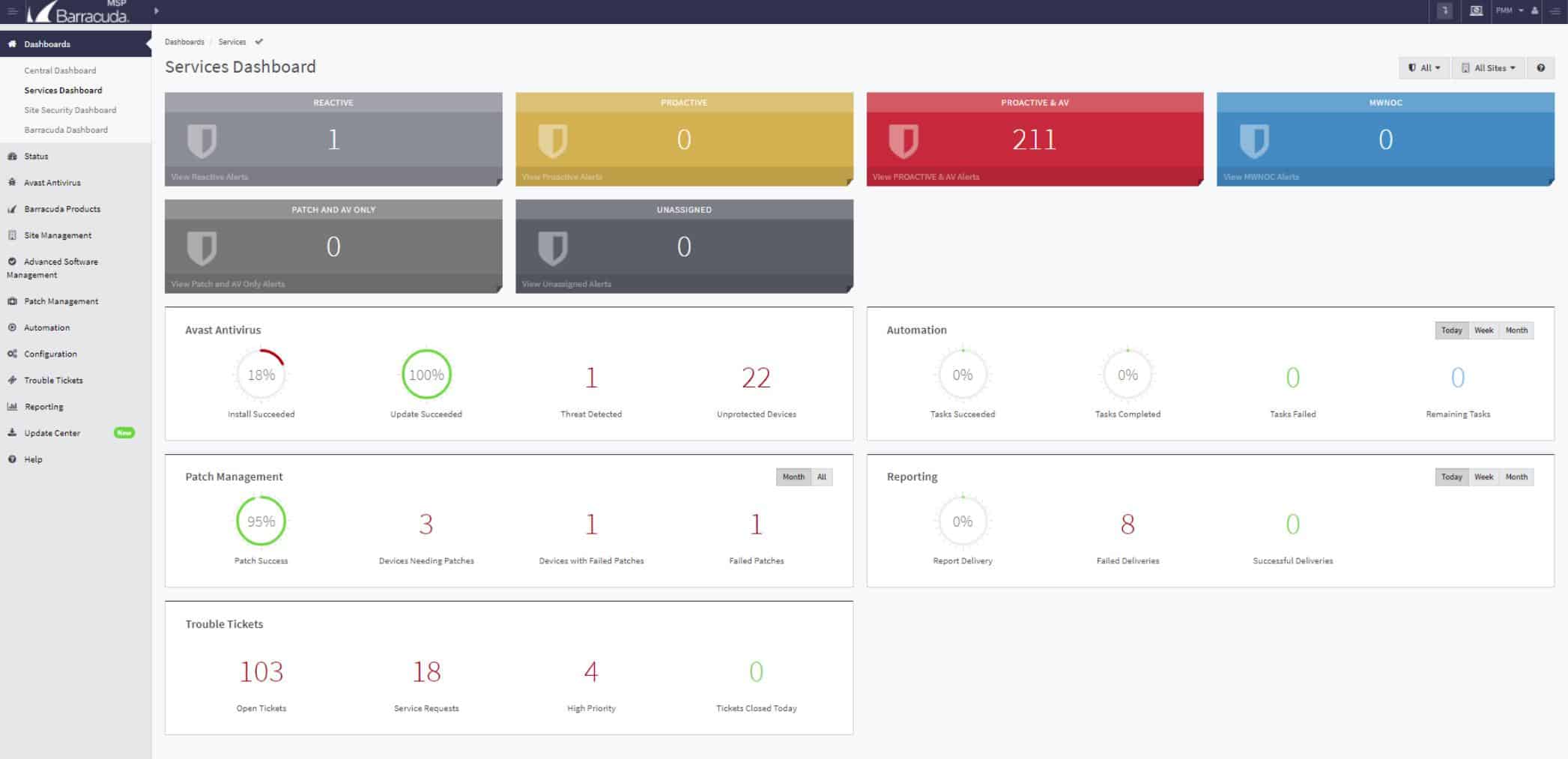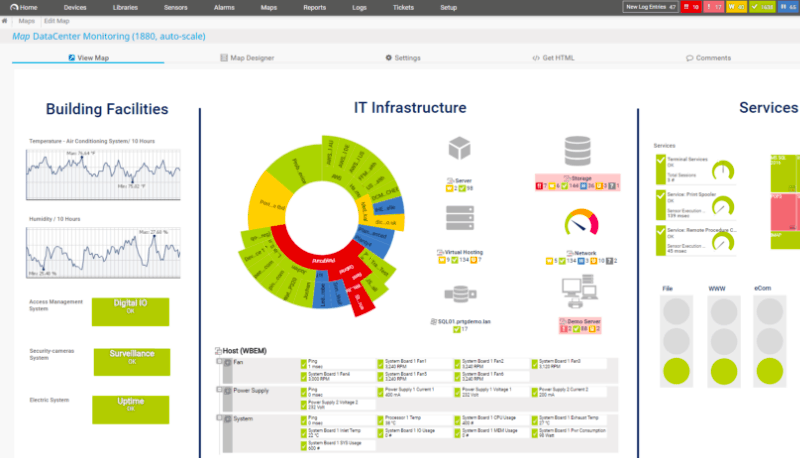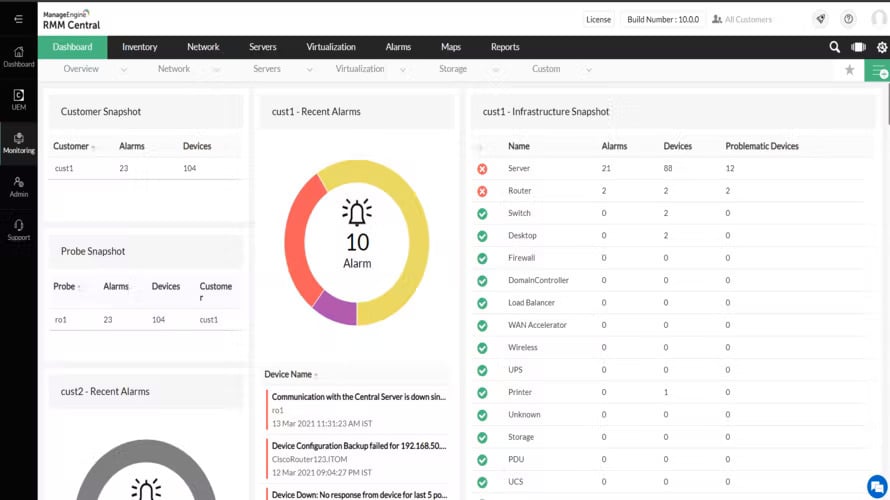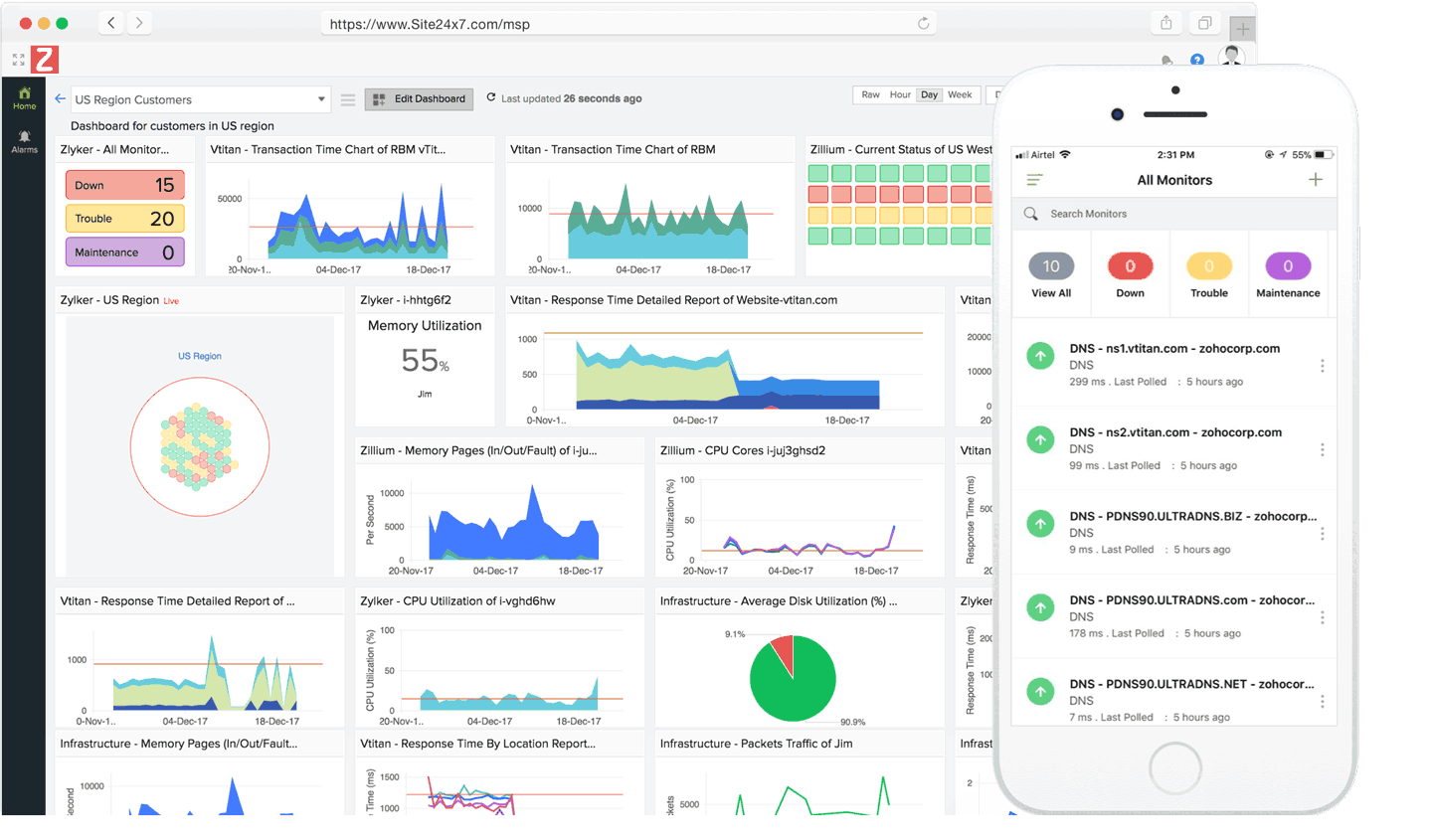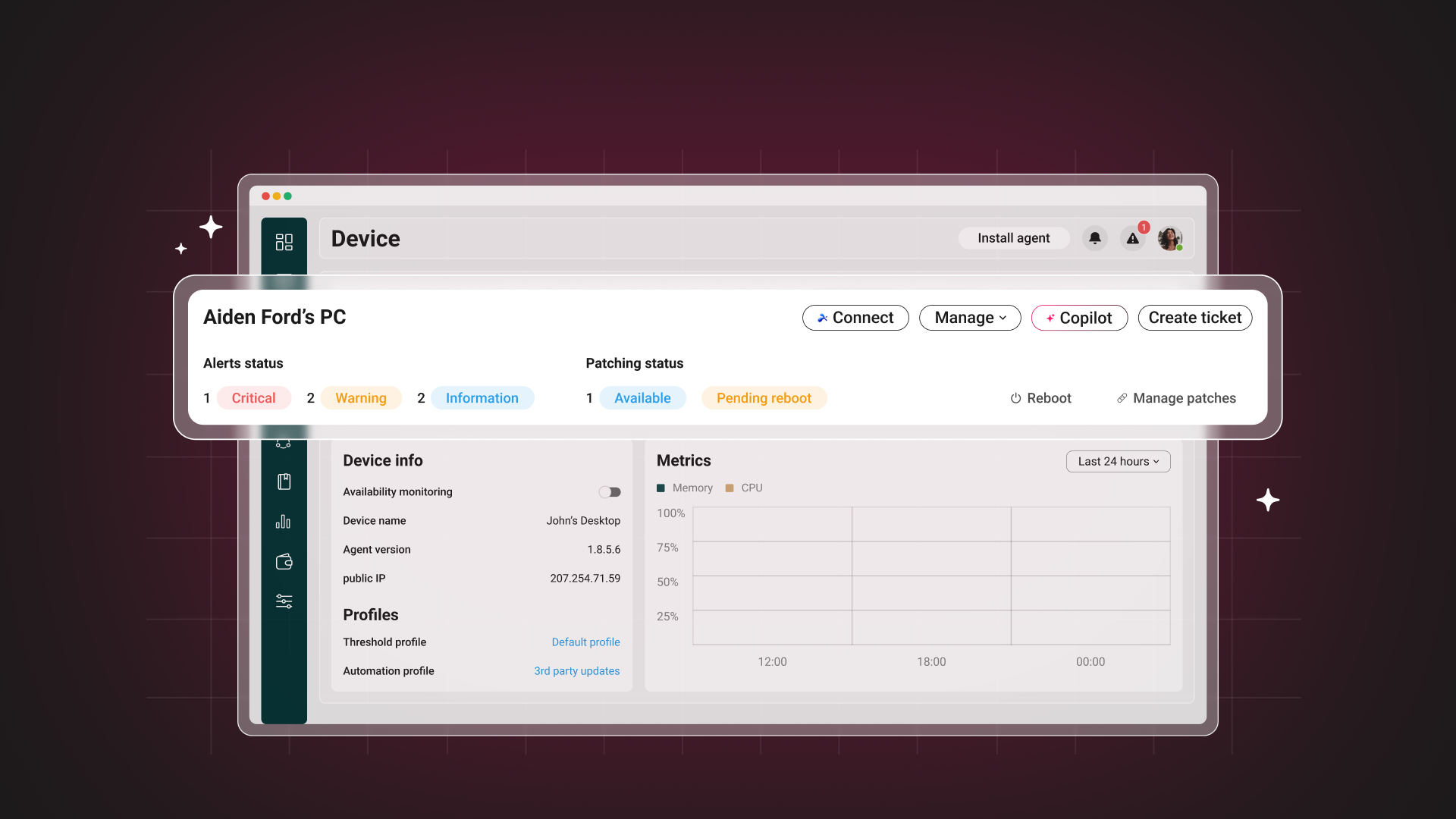We may earn a commission if you make a purchase through the links on our website.
The Best RMM Software and Tools

UPDATED: November 1, 2024
Remote Monitoring and Management (RMM) is a type of software targeted to MSPs (Managed Service Providers) or any large network with many endpoints. It helps remote managers, proactively monitor endpoints, servers, computers, and other network devices.
As the name suggests, RMM is designed to “mitigate or reduce” many of the traditional tasks performed by a field technician. It introduces functions like automation, remote access, inventorying, batch patching, and more.
Here is our list of the best RMM Software:
- Atera RMM – EDITOR’S CHOICE This cloud-based package offers per-technician pricing and a ticketing system that enables MSPs and IT departments to manage tasks and automate work through patch management, remote access, and remote monitoring. Includes a Help Desk ticketing system.. Start a 30-day free trial.
- NinjaOne – FREE TRIAL An easy-to-use RMM with excellent customer support. It includes remote monitoring, endpoint management automation, scripting, and more. Start a 14-day free trial.
- SuperOps RMM – FREE TRIAL A cloud-based system that offers a full suite of RMM tools as well as a PSA module. Ideal for an MSP, an independent support technician, or an IT department. Start a 14-day free trial.
- N-able N-sight – FREE TRIAL One of the most comprehensive cloud-based RMM tools; it comes with a robust dashboard, including discovery, reporting, alerting, mapping, threat detection, and more. Start a 30-day free trial.
- Barracuda RMM – FREE TRIAL A cloud-based platform for MSPs that focuses on client system security and can be enhanced with Help Desk and network monitoring add-ons. Start a 14-day free trial.
- Paessler PRTG – FREE TRIAL An all-in-one network monitoring platform with management, automation, and troubleshooting capabilities. Start a 30-day free trial.
- ManageEngine RMM Central – FREE TRIAL A package of automated monitoring and management tools for networks and endpoints. Available for installation on Windows Server or as a service on AWS and Azure. Start a 30-day free trial.
- Site24x7 – FREE TRIAL Excels in Remote Monitoring and Management, providing a comprehensive suite of tools ideal for IT service providers and in-house IT teams. Its strengths lie in automated discovery, real-time alerts, extensive monitoring capabilities, and proactive issue resolution, making it an effective solution for managing and securing remote systems and networks. Start a 30-day free trial.
- Domotz This cloud-based network monitoring package also offers endpoint management features and has a multi-tenant architecture for MSPs.
- Syncro This cloud platform provides all of the tools that an MSP needs in order to operate, which includes an automated patch manager.
- Dameware Remote Everywhere A cloud platform that provides access to unattended and in-use endpoints, including mobile devices.
- ConnectWise Automate An RMM platform with a strong focus on automation; It can auto-discover, auto-patch systems, and run +400 scripts for auto-healing.
- Kaseya VSA An integrated management platform for MSPs that includes remote monitoring, endpoint control, patch management, AV and AM, automation, backup, and more.
What to look for in RMM Software?
Some RMM packages might be more or less suitable for a specific size of MSP. There are some RMMs that can smoothly scale to a large number of seats, while others have their limits. Additionally, the learning curve and implementation time might vary. Some RMMs might need more time from network managers, to learn, fine-tune, and maintain.
Below are the features that distinguish RMM software. The most comprehensive RMM tools and software in the market check all those boxes:
- Automation and scripting capabilities.
- Device discovery, setup, and client on-boarding.
- Software patching and installation.
- Remote access and control capabilities.
- Reporting and alerting.
- Inventory and auditing.
- Integration with third-party software.
- Customer Support
- Reliability and stability.
The Best RMM Software and Tools
In this post, we’ll go through the best RMM software and tools that all MSP’s IT managers seem to love. All of the tools below have most of the characteristics listed above. Some have them in a single pane of glass, while others might require additional integration.
1. Atera RMM – FREE TRIAL
Atera is an IT management software with an all-in-one solution, combining the traditional RMM with Professional Services Automation (PSA), remote access, billing, and reporting into a single platform. Atera is one of the most comprehensive RMM tools on the market.
Key Features
- PSA Integration: Includes billing, helpdesk, accounting, customer relations, and ticketing system functionalities in one toolset.
- IT Automation: Customizable automation profiles for OS patch installation, upgrades, auto-healing scripts, and more.
- Monitoring and Alerts: Customizable notifications and alerts for real-time monitoring and threshold-based alerts.
- Auto-Discovery: Automatically scans the network, discovers new elements, and updates inventory accordingly.
Why do we recommend it?
Atera RMM earns our recommendation for its comprehensive suite of IT management tools, seamlessly integrating Remote Monitoring and Management (RMM) with Professional Services Automation (PSA), remote access, billing, and reporting functionalities. Designed with IT professionals in mind, Atera offers a lightweight cloud-based solution that is highly customizable and flexible to meet the needs of diverse organizations. Our recommendation is based on Atera's ability to provide a one-stop solution for IT management, offering scalability, accessibility, and ease of use.
Who is it recommended for?
Atera RMM is recommended for organizations seeking a comprehensive and customizable IT management solution. Ideal for IT professionals and managed service providers (MSPs), Atera offers a robust suite of tools for remote monitoring, automation, ticketing, billing, and more. With its scalable and flexible framework, Atera is suitable for businesses of all sizes, from small organizations to large enterprises. Additionally, organizations looking for a cloud-based solution that can support multiple databases in a multi-tenant environment will find Atera to be a valuable asset in streamlining IT operations and enhancing productivity.
Pros:
- Comprehensive Suite of Tools: Seamlessly integrates RMM, PSA, remote access, billing, and reporting functionalities.
- Highly Customizable: Offers a flexible and customizable framework to meet the specific needs of organizations.
- Scalable and Accessible: Can scale to support multiple databases in a multi-tenant environment, accessible to businesses of all sizes.
- Packaged Pricing: Affordable packaged pricing makes Atera accessible to businesses of any size.
- Cloud-Based: Lightweight cloud-based solution, ideal for modern IT environments.
Cons:
- Underutilization of Multi-Tenant Features: Smaller organizations may not fully utilize all multi-tenant features, potentially limiting the platform's functionality for certain users.
Atera’s RMM is based on subscription plans that charge per month and per technician. Also, as your network expands, it is very easy to scale your account. Atera’s RMM price starts at $129.00 per month per tech (billed annually) for its Pro license for MSPs or $149.00 per month per tech (billed annually) for its Professional license for IT Departments. Atera offers a free trial of the Growth license.
EDITOR'S CHOICE
Atera RMM is our top pick for a remote monitoring and management solution because this platform offers a range of plans that are suitable for MSPs and IT departments. The package includes a ticketing system, which automates the process of managing a team of support technicians. This system combines powerful monitoring tools and reporting features in a single platform, streamlining IT management tasks. One of Atera's best features is its user interface, which simplifies navigation and enables users to quickly access essential tools. The platform provides real-time monitoring of devices and systems, allowing IT professionals to proactively address issues before they escalate. Its integrated ticketing system enhances workflow efficiency by enabling teams to manage and prioritize support requests seamlessly. Atera also offers detailed reporting and analytics, helping users track performance metrics and improve service delivery. This system promotes the automation of routine tasks through a patch manager that has a scheduler with an option to launch standard maintenance tasks and also run custom scripts. The package’s per-technician pricing makes the service accessible to all sizes of businesses.
Download: Get a 30-day free trial
Official Site: https://www.atera.com/signup/
OS: Cloud based
2. NinjaOne – FREE TRIAL
NinjaOne is an IT management company based in Silicon Valley and born back in 2013. They developed NinjaRMM (now NinjaOne) which is a cloud-native all-in-one RMM solution. It includes network monitoring, remote controls, automation, background management, patch management, and reporting.
Key Features
- Configurable Alert Triggers: Customizable alert triggers for proactive monitoring and incident response.
- Application Support: Supports 120+ applications for comprehensive IT management.
- Integration with TeamViewer: Seamless integration with TeamViewer for advanced remote access and support.
- Webroot Deployment Management: Streamlined deployment and management of Webroot security solutions.
- Advanced Remote Access: Offers advanced remote access capabilities for efficient troubleshooting and support.
Why do we recommend it?
NinjaOne earns our recommendation as a cloud-native all-in-one Remote Monitoring and Management (RMM) solution, offering comprehensive IT management capabilities tailored for modern IT environments. Developed by an established IT management company with roots in Silicon Valley, NinjaOne provides a robust suite of features including network monitoring, remote controls, automation, patch management, and reporting. Our recommendation is based on NinjaOne's user-friendly interface, advanced automation capabilities, and platform agnostic web-based management, making it an ideal choice for Managed Service Providers (MSPs) and multi-site environments.
Who is it recommended for?
NinjaOne is recommended for Managed Service Providers (MSPs) and organizations seeking an all-in-one IT management solution. Suitable for businesses of all sizes, NinjaOne offers configurable alert triggers, support for a wide range of applications, and integration with popular tools like TeamViewer and Webroot. Ideal for organizations with Windows and Mac endpoints, NinjaOne's monitoring agent provides comprehensive endpoint data and automation capabilities for efficient infrastructure management. Additionally, NinjaOne's platform-agnostic web-based management makes it accessible and versatile for diverse IT environments.
Pros:
- Silent Application and Patch Installation: Ability to silently install and uninstall applications and patches without disrupting user productivity.
- Scheduled Automation Tasks: Easily schedule patch management and other automated maintenance tasks for efficient infrastructure management.
- Platform Agnostic Management: Web-based management interface accessible across different platforms, enhancing flexibility and accessibility.
- MSP-Focused Design: Specifically designed for Managed Service Providers (MSPs) and multi-site environments, catering to their unique needs.
Cons:
- Underutilization of MSP-Related Features: Smaller organizations may not fully utilize all MSP-related features offered by NinjaOne, potentially limiting the platform's functionality for certain users.
NinjaOne is based on flexible pay-per-device pricing. The price is not officially listed, but you can get a quote. Sign up for a free trial.
3. SuperOps RMM – FREE TRIAL
SuperOps is a SaaS platform that includes an RMM system and a PSA service. SuperOps RMM offers four modules: Asset Management, Policy Management, Alert Management, and Patch Management. Together with the Service Desk module in the PSA package, these units will enable technicians to operate a full remote monitoring and management service for client systems.
Key Features
- Endpoint Management: Comprehensive management for Windows devices, including asset documentation and software inventories.
- Automated Monitoring: Automated processes and alerts for proactive monitoring and issue resolution.
- Patch Management: Automated updates for operating systems and software packages, with the option to add on Bitdefender for endpoint security.
- Customizable Task Automation: Off-the-shelf task automation services with the ability to modify or add scripts using a built-in scripting language.
- PSA Integration: Seamless integration with PSA functions for streamlined workflow management and service delivery.
Why do we recommend it?
SuperOps RMM earns our recommendation as a comprehensive SaaS platform offering Remote Monitoring and Management (RMM) and Professional Services Automation (PSA) services. With four key modules including Asset Management, Policy Management, Alert Management, and Patch Management, SuperOps enables technicians to deliver full remote monitoring and management services for client systems. Our recommendation is based on SuperOps' intuitive interface, customizable task automation services, and seamless integration with PSA functions, making it an excellent option for Managed Service Providers (MSPs) of all sizes.
Who is it recommended for?
SuperOps RMM is recommended for Managed Service Providers (MSPs) and IT service providers seeking a versatile and scalable RMM solution. Ideal for organizations of all sizes, SuperOps offers a range of plans suitable for freelancers to enterprise service providers. With its intuitive contract creator, customizable task automation services, and built-in search feature, SuperOps is well-suited for MSPs with custom agreements and contracts. Additionally, organizations looking for automated patch management and third-party software patching capabilities will find SuperOps to be a valuable asset in streamlining IT operations.
One of SuperOps RMM highlights: This system comes with off-the-shelf task automation services but these can also be modified or added to with a built-in scripting language.
Pros:
- Versatile Plans: Offers a range of plans suitable for freelancers to enterprise service providers, catering to diverse business needs.
- Intuitive Interface: User-friendly interface with an intuitive contract creator and built-in search feature for quick access to agreements.
- Customizable Task Automation: Provides customizable task automation services to meet specific workflow requirements.
- Automated Patch Management: Automated patch management for operating systems and third-party software, enhancing security and compliance.
- PSA Integration: Seamless integration with PSA functions for streamlined workflow management and service delivery.
Cons:
- Short Trial Period: The trial period could be extended to 30 days to allow for more thorough testing and evaluation.
There are four starting pricing plans (billed anually):
Standard PSA Only – $79
Standard RMM Only – $99 for 150 endpoints/license
Pro Unified Basic – unified PSA-RMM at $129/month for 150 endpoints/license
Pro Unified Advanced – full PSA-RMM experience at $159/month for 150 endpoints/license
There is no download needed to access this online system. Sign up for a 14-day free trial to try it out.
4. N-able N-sight – FREE TRIAL
N-able is a leader in network, systems, and IT management monitoring software. They have been on the RMM game for a long time since they built the N-able unit. SolarWinds developed the cloud-based N-able N-sight solution for MSPs and added a couple of state-of-the-art features such as NetPath, one solution to monitor Mac and Windows, endpoint detection and response, and more.
Key Features
- Endpoint Threat Detection and Response: Provides advanced threat detection and response capabilities to protect endpoints from security threats.
- NetPath Network Monitoring: Offers NetPath feature to visualize network performance on a map, enabling proactive network management and troubleshooting.
- Patch Management: Automates patch management to keep systems up-to-date and secure against vulnerabilities.
- Managed Antivirus and Web Protection: Includes managed antivirus and web protection to safeguard endpoints from malware and malicious websites.
- Data-Breach Risk Intelligence: Provides insights into data breach risks to help MSPs proactively address potential security vulnerabilities.
Why do we recommend it?
N-able N-sight earns our recommendation as a cloud-based IT management solution designed specifically for Managed Service Providers (MSPs), offering a comprehensive suite of features to monitor networks, systems, and IT infrastructure effectively. Developed by a leader in network and IT management software, N-able N-sight incorporates state-of-the-art features such as endpoint threat detection and response, NetPath network performance monitoring, patch management, managed antivirus, and web protection. Our recommendation is based on N-sight's scalability, flexibility in pricing, seamless integration with N-able RMM, and its ability to provide a unified view of assets, remote control, patching, and automation scripts through a single pane of glass.
Who is it recommended for?
N-able N-sight is recommended for Managed Service Providers (MSPs) seeking a scalable and flexible cloud-based IT management solution. Ideal for small and growing MSPs, N-sight offers flexible pricing options and numerous white-label products, making it easy to expand service offerings and tailor solutions to client needs. With its seamless integration with N-able RMM, N-sight is well-suited for MSPs looking to enhance their service capabilities and streamline operations. Additionally, organizations requiring advanced features such as endpoint threat detection and response, network performance monitoring, and patch management will find N-able N-sight to be a valuable asset in managing and securing client environments.
One of the N-sight highlights: Their single pane of glass for asset tracking, remote control, patching, automation scripts, etc.
Pros:
- Scalable Cloud-Based Platform: Highly scalable platform suitable for MSPs of all sizes, from small to large enterprises.
- Flexible Pricing: Offers flexible pricing options, making it ideal for small and growing MSPs.
- White-Label Products: Provides numerous white-label products to expand service offerings and enhance brand identity.
- Seamless Integration: Integrates well with N-able RMM for streamlined operations and enhanced service capabilities.
- Unified Management: Offers a single pane of glass for asset tracking, remote control, patching, and automation scripts, simplifying IT management tasks.
Cons:
- Short Trial Period: The trial period could be extended to allow for more thorough testing and evaluation of the platform's capabilities
The price is not officially listed, you need to get a quote. Sign up to get a free trial for 30 days.
5. BarracudaMSP RMM – FREE TRIAL
Barracuda RMM is a SaaS platform that offers tools for MSP technicians that enable them to monitor the security of client systems. The package includes a Service Plan template that enables the MSP to offer options to potential customers. The selected plan can then be activated within the platform to ensure that the services rendered to that client stay within the requirements of the SLA.
Key Features
- Vulnerability Management: Performs scheduled and on-demand scans to identify and address security vulnerabilities.
- Software Management: Manages software installations and updates to ensure systems are up-to-date and secure.
- Remote Access Tools: Provides remote access tools for technicians to troubleshoot and manage client systems efficiently.
- SLA Tracking: Tracks service level agreements (SLAs) to ensure services rendered align with client requirements.
- Network Management and Help Desk: Offers options for network management and help desk automation to streamline IT operations.
- Optional AV Add-On: Optional antivirus add-on for enhanced endpoint security.
- System Status Alerts: Alerts for system status changes and security events to enable proactive monitoring and incident response.
- Patch Management: Automates patch management to keep systems secure and compliant with industry standards.
Why do we recommend it?
BarracudaMSP RMM earns our recommendation as a comprehensive SaaS platform designed to empower Managed Service Providers (MSPs) with robust tools for monitoring the security and performance of client systems. With features like vulnerability management, software management, remote access tools, SLA tracking, and patch management, BarracudaMSP RMM offers a holistic approach to managing and securing client environments. Our recommendation is based on its flexible deployment options, ability to mitigate DDoS attacks, helpdesk automation tools, and seamless integration with other platforms for streamlined ticketing and communication.
Who is it recommended for?
BarracudaMSP RMM is recommended for Managed Service Providers (MSPs) seeking a security-focused IT management solution with flexible deployment options. Ideal for organizations of all sizes, BarracudaMSP RMM offers on-premise, cloud, and hybrid cloud configurations, catering to diverse infrastructure requirements. With its comprehensive feature set and focus on security, BarracudaMSP RMM is well-suited for MSPs looking to enhance client security and compliance while automating helpdesk processes. However, organizations desiring more data visualization capabilities in the interface may need to explore additional solutions.
Pros:
- Flexible Deployment Options: Supports on-premise, cloud, and hybrid cloud configurations to accommodate diverse infrastructure needs.
- DDoS Attack Mitigation: Can redirect DDoS attacks away from network infrastructure to ensure business continuity and security.
- Helpdesk Automation: Offers a variety of helpdesk automation tools to streamline ticketing and support processes.
- Integration Capabilities: Integrates well with other platforms for ticketing and communication, enhancing workflow efficiency.
Cons:
- Limited Data Visualization: Would benefit from more robust data visualization features in the interface for Network Operations Centers (NOCs) to enhance monitoring and analysis capabilities.
To find out the price of Barracuda RMM, get a quote. Sign up to get a 14-day free trial.
6. Paessler PRTG Network Monitor – FREE TRIAL
The PRTG Network Monitor is developed by Paessler, a German IT monitoring software developer. PRTG is an all-in-one tool for monitoring, controlling, managing, and troubleshooting networks of all sizes. The tool is not explicitly designed for MSPs but is more a one-size-fits-all solution. It can monitor resources from the cloud, on-premises, virtual, networks (LANs, WANs, WLANs), applications, traffic, databases, firewalls, IoT devices, services, and more.
Key Features
- Agentless Monitoring Technology: Utilizes agentless monitoring technology, eliminating the need for endpoint agents as long as devices are reachable and enabled with SNMP, WMI, or Netflow.
- Auto-discovery: Automatically discovers devices and resources via protocols such as SNMP, WMI, and others, creating a set of monitoring sensors for real-time monitoring.
- Single and Central Platform: Provides a single, centralized dashboard for monitoring and managing network resources without the need for additional third-party plugins.
- Maps and Dashboards: Offers customizable maps and dashboards to visualize network data and status in real-time, enhancing monitoring and troubleshooting capabilities.
- Automation: Features ScriptRunner for automating IT infrastructure tasks, improving efficiency and streamlining network management processes.
Why do we recommend it?
Paessler PRTG Network Monitor is highly recommended for its comprehensive monitoring, controlling, and troubleshooting capabilities, making it suitable for networks of all sizes. With its agentless monitoring technology, auto-discovery features, and centralized platform, PRTG simplifies network management tasks and provides real-time insights into network performance. Its customizable sensors and automation capabilities further enhance efficiency, making it an invaluable tool for IT professionals.
Who is it recommended for?
PRTG Network Monitor is ideal for IT professionals and network administrators tasked with managing and monitoring networks of varying sizes and complexities. While not explicitly designed for MSPs, PRTG offers a versatile solution suitable for organizations seeking comprehensive network monitoring capabilities. It is particularly beneficial for those requiring real-time monitoring, automated discovery, and customizable reporting features.
Pros:
- Comprehensive Monitoring: Offers comprehensive network monitoring capabilities, covering various resources and devices from cloud to on-premises, virtual, and more.
- Autodiscovery: Reflects inventory changes almost instantaneously with autodiscovery features, simplifying network management tasks.
- Customizable Views and Reports: Allows users to create custom views and reports using a drag-and-drop editor, enhancing flexibility and usability.
- Wide Range of Alert Mediums: Supports multiple alert mediums such as SMS, email, and third-party integration, ensuring timely notification of network issues.
- Freeware Version Available: Provides a freeware version with a generous number of sensors, making it accessible for organizations of all sizes.
Cons:
- Learning Curve: Due to its comprehensive nature and extensive features, PRTG may have a learning curve for new users, requiring time to fully understand and utilize its capabilities.
PRTG’s price is based on the number of sensors. For the PRTG100 (100 sensors), the license is 100% free. For PRTG500 with a perpetual license, the price is $1600. There are more types of licenses and flexibility and pricing. For more information request a quote. Download the free PRTG100 for an unlimited time, or apply for a fully functional free trial for more than 100 monitoring sensors.
7. ManageEngine RMM Central – FREE TRIAL
ManageEngine RMM Central gives you an MSP support system that you can manage yourself. You can install this package on your in-house server if it runs Windows Server or choose to activate the software as a service from the marketplaces of AWS and Azure.
Key Features
- Continuous Network Scans: Conducts continuous network scans for device discovery and performance monitoring, ensuring up-to-date inventory and network visibility.
- Hardware and Software Inventories: Creates comprehensive hardware and software inventories, forming the basis for network topology mapping and automated patch management.
- Automated Patch Manager: Manages patches automatically, ensuring systems are up-to-date and secure against vulnerabilities.
- Network Topology Mapper: Provides network topology mapping for visualizing network architecture and identifying potential issues.
- Wireless Network and Virtualization Monitoring: Monitors wireless networks and virtualized environments to ensure optimal performance and security.
- USB Device Control: Enables control over USB devices to prevent unauthorized access and data breaches.
Why do we recommend it?
ManageEngine RMM Central earns our recommendation as a comprehensive MSP support system designed to empower Managed Service Providers (MSPs) with efficient and flexible IT management capabilities. Whether deployed on an in-house server running Windows Server or activated as a service on AWS or Azure marketplaces, RMM Central offers continuous network scans, hardware and software inventories, automated patch management, network topology mapping, and more. Our recommendation is based on its suite of automated and manual monitoring tools, flexibility in deployment options, and in-depth reporting capabilities, making it an ideal solution for enterprise management or MSPs seeking comprehensive IT management and monitoring.
Who is it recommended for?
ManageEngine RMM Central is recommended for Managed Service Providers (MSPs) and organizations requiring a robust MSP support system for managing diverse IT environments. Ideal for MSPs managing multiple clients, RMM Central offers automated and manual monitoring tools tailored to various helpdesk needs, ensuring efficient management of network performance and endpoints. With support for both Windows and Linux platforms and flexible deployment options, RMM Central is suitable for organizations of all sizes seeking a comprehensive IT management solution with in-depth reporting capabilities.
Pros:
- Suite of Monitoring Tools: Features a comprehensive suite of automated and manual monitoring tools for various helpdesk needs.
- Flexible Deployment Options: Can be installed on both Windows and Linux platforms, offering flexibility in deployment to suit organizational requirements.
- In-Depth Reporting: Offers in-depth reporting capabilities, ideal for enterprise management or MSPs requiring detailed insights into network performance and endpoint status.
Cons:
- Learning Curve: ManageEngine provides a suite of monitoring tools that may require time to fully learn and understand, potentially resulting in a learning curve for new users.
Free for up to 20 endpoints and 5 network devices; Enterprise edition: get a quote. Manage Engine delivers RMM Central Enterprise edition on a 30-day free trial so click here to access the offer.
8. Site24x7 – FREE TRIAL
Site24x7 stands out in the Remote Monitoring and Management software category, offering a comprehensive set of tools designed for IT service providers and in-house IT teams. Its RMM capabilities enable efficient monitoring and management of remote systems and networks, ensuring their optimal performance and security. Site24x7 is particularly effective for its ease of deployment, extensive monitoring capabilities, and proactive issue resolution features.
Key Features
- Automated Discovery and Monitoring: Automatically discovers and monitors network devices and systems, providing real-time insights into their performance and status.
- Real-time Alerts and Notifications: Sends alerts and notifications in real-time, allowing for proactive issue resolution and timely response to incidents.
- Remote Troubleshooting and Management Tools: Offers remote troubleshooting tools for efficient management and resolution of IT issues without the need for physical access.
- Comprehensive Reports and Performance Analytics: Provides comprehensive reports and performance analytics for tracking system performance, identifying trends, and making informed decisions.
- Patch Management and Security Monitoring: Includes patch management capabilities and security monitoring features to ensure systems are up-to-date and protected against vulnerabilities.
Why do we recommend it?
Site24x7 is highly recommended for Remote Monitoring and Management (RMM) due to its comprehensive feature set, ease of deployment, and proactive issue resolution capabilities. With automated discovery, real-time alerts, remote troubleshooting tools, and patch management, Site24x7 offers an all-encompassing solution for monitoring and managing remote systems and networks. Its ability to provide detailed insights and proactive management features makes it invaluable for IT teams seeking efficient remote management solutions.
Who is it recommended for?
Site24x7 is ideal for managed service providers (MSPs) and internal IT teams requiring remote monitoring and management capabilities for a wide range of IT infrastructure. It is particularly beneficial for organizations managing distributed networks and systems, offering scalability and integrated solutions for overseeing remote IT environments effectively.
Pros:
- Comprehensive RMM Capabilities: Offers comprehensive remote monitoring and management capabilities, covering all aspects of IT infrastructure management.
- Automated Device Discovery and Performance Monitoring: Automates device discovery and performance monitoring, simplifying the management process for IT teams.
- Effective Remote Troubleshooting and Security Features: Provides effective remote troubleshooting and security features, enabling efficient issue resolution and proactive security measures.
Cons:
- Learning Curve: The extensive features and capabilities of Site24x7 may require a learning curve for new users, especially those unfamiliar with RMM tools.
9. Domotz
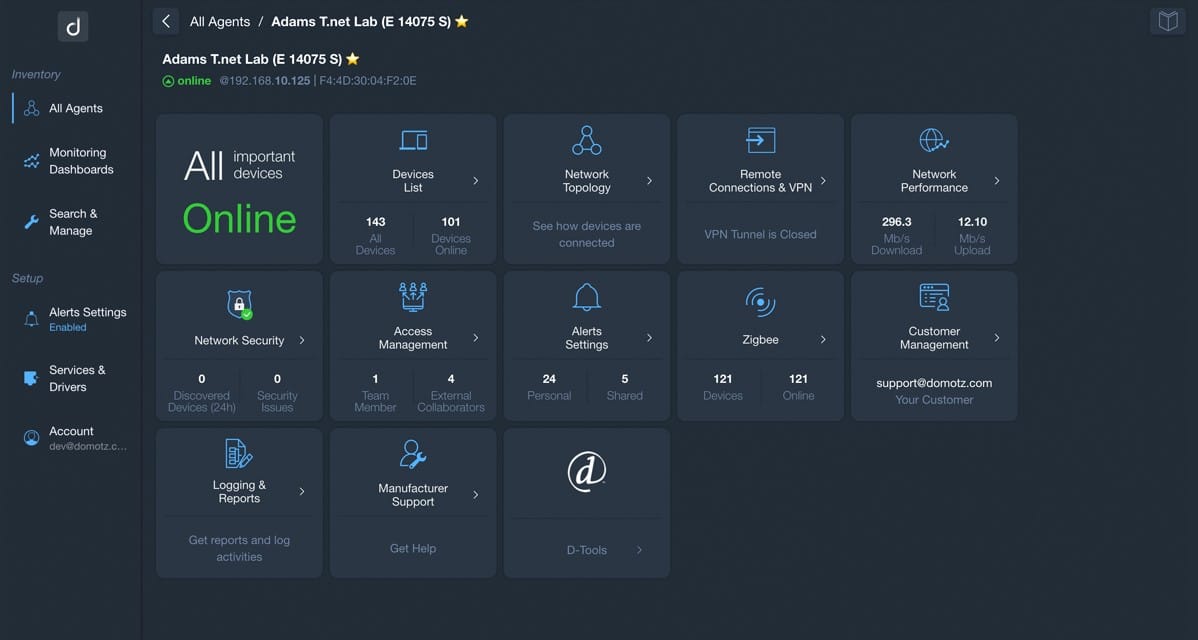
Domotz is a SaaS platform that implements network monitoring and endpoint management system. The tool installs an agent on each network that is to be monitored and it can include the supervision of several sites in one account. It is also possible to set up sub-accounts for client systems, so this is a great option for managed service providers. The network infrastructure management tools and integrations make this an RMM.
Key Features
- Automated Network Discovery and Mapping: Automatically discovers and maps network devices, providing a constantly updated IT asset inventory.
- Alerts and Reporting: Generates alerts for performance problems and offers live network performance reporting for proactive issue resolution.
- Capacity Planning: Provides capacity planning tools to optimize network resources and ensure efficient operations.
- Unlimited User Accounts: Allows unlimited user accounts for technicians, facilitating collaborative network management.
- Backup and Patch Management: Includes backup and patch management capabilities to enhance network security and reliability.
Why do we recommend it?
Domotz is highly recommended for its comprehensive network monitoring and endpoint management capabilities, making it an ideal solution for organizations seeking efficient supervision of multiple sites. With its automated network discovery, live performance reporting, and capacity planning tools, Domotz simplifies network management tasks and enhances operational efficiency. Its user-friendly dashboard and extensive access controls further contribute to its recommendation.
Who is it recommended for?
Domotz is ideal for managed service providers (MSPs) and organizations managing multiple sites, thanks to its multi-tenant features and scalability. It is particularly beneficial for those requiring automated network discovery, real-time performance monitoring, and robust backup and patch management capabilities. While suitable for various industries, Domotz is best suited for multi-site organizations seeking centralized network management.
Pros:
- Simple Dashboard: Offers a user-friendly dashboard for easy visualization of bottlenecks and dependencies within the network.
- Automatic Topology Maps: Creates topology maps automatically based on each sensor's location, enhancing network visibility and management.
- Extensive Access Controls: Provides a wide range of access control, Quality of Service (QoS), and bandwidth controls for comprehensive network management.
- Multi-tenant Features: Easy-to-use multi-tenant features make it suitable for MSPs and organizations managing multiple client sites.
Cons:
- Better Suited for Multi-Site Organizations: While versatile, Domotz is better suited for multi-site organizations and MSPs, potentially offering more features than needed for single-site deployments.
The Domotz system is a subscription service, priced at $21 per network per month, regardless of the number of nodes on the network. There is also a custom plan available. Try out Domotz with a free trial.
10. Syncro
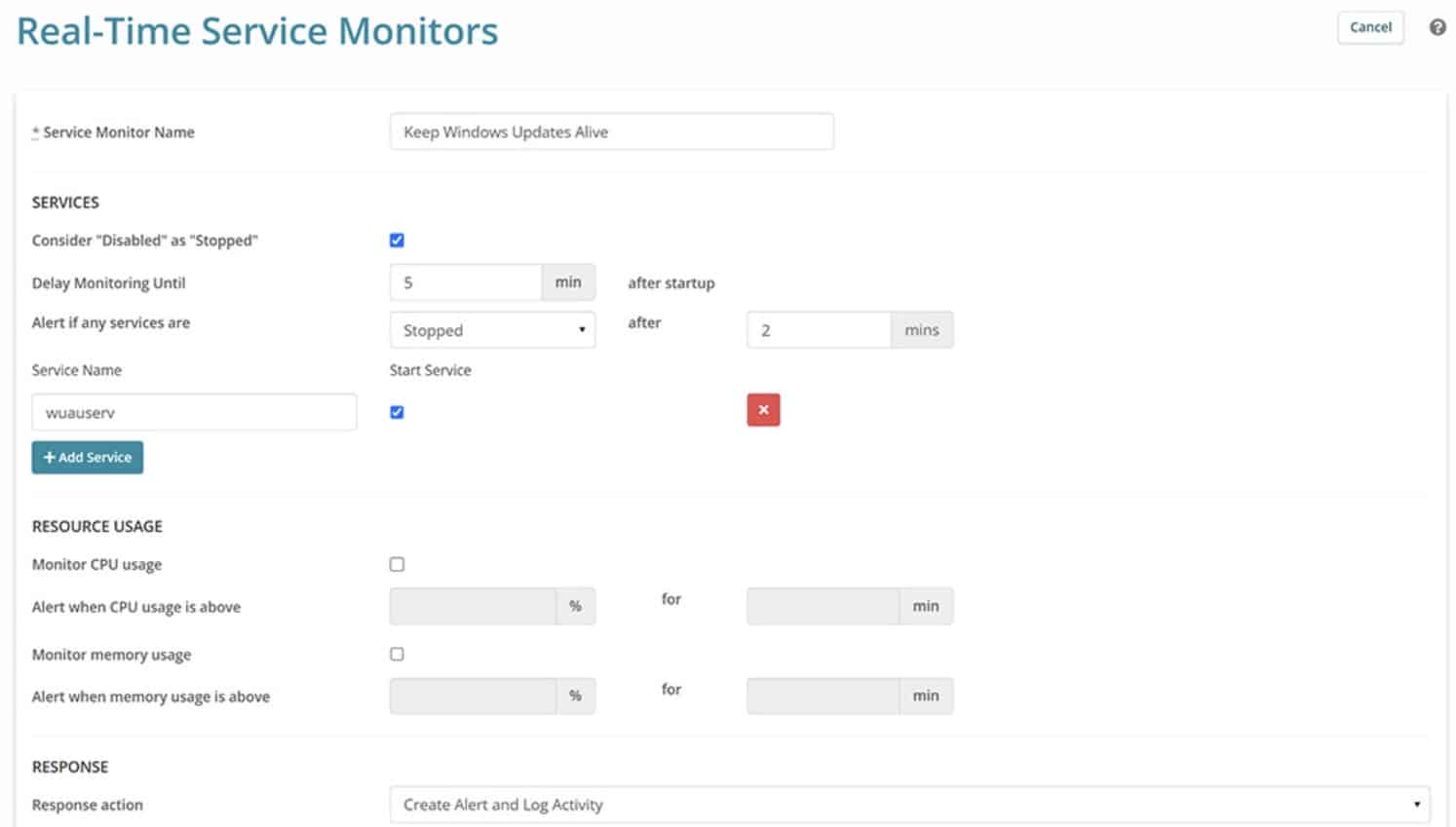
Syncro is a package of IT systems that are designed for use by managed service providers. The bundle is delivered from the cloud and it includes Professional Services Automation (PSA) tools for MSP managers, and a Remote Monitoring and Management (RMM) package, which provides all the tools that technicians need to support the systems of the MSP’s clients. That RMM bundle includes a patch manager.
Key Features
- Windows Patch Management: Automated patching for Windows operating systems and third-party software, with options for manual intervention and patch rejection.
- Remote Access Tools: Includes remote access tools for efficient troubleshooting and support of client systems.
- Integrated Data Processing: Seamless integration of systems, such as monitoring, inventory management, patch management, and ticketing, streamlining data processing and workflow management.
- Performance Monitoring: Provides performance monitoring for networks and endpoints to ensure optimal system performance and reliability.
- Ticketing System: Includes a ticketing system for task and productivity tracking, aligned with service level agreements (SLAs) and billing processes.
Why do we recommend it?
Syncro earns our recommendation as a comprehensive cloud-based IT systems package designed specifically for Managed Service Providers (MSPs). Offering a seamless integration of Professional Services Automation (PSA) tools and Remote Monitoring and Management (RMM) functionalities, Syncro provides MSP managers and technicians with all the necessary tools to efficiently support client systems. Our recommendation is rooted in Syncro's all-in-one approach, which includes automated patch management, remote access tools, and performance monitoring capabilities, making it an ideal solution for MSPs seeking to streamline operations and enhance client support.
Who is it recommended for?
Syncro is recommended for Managed Service Providers (MSPs) seeking a complete IT systems package for client support. Ideal for organizations of all sizes, Syncro offers a comprehensive suite of tools, including PSA tools for MSP managers and RMM functionalities for technicians. With its automated patching, performance monitoring, and ticketing system, Syncro is well-suited for MSPs looking to automate tasks, track productivity, and manage service level agreements (SLAs) effectively. However, organizations requiring patching support for macOS or Linux may need to consider alternative solutions.
Pros:
- Comprehensive All-in-One Package: Integrates PSA tools and RMM functionalities for efficient client support.
- Automated Patching: Offers automated patch management with options for manual intervention and patch rejection, enhancing system security and compliance.
- Remote Access Tools: Provides remote access tools for efficient troubleshooting and support of client systems, improving technician productivity.
- Performance Monitoring: Includes performance monitoring for networks and endpoints to ensure optimal system performance and reliability.
- Ticketing System: Features a ticketing system for task and productivity tracking, aligned with service level agreements (SLAs) and billing processes.
Cons:
- Limited Patching Support: Does not support patching for macOS or Linux, potentially limiting compatibility for organizations with mixed operating environments.
Syncro charges a rate per technician with a discount for the annual subscription option. The subscription rate is $1,548 (£1,215.61) per user for a year, which works out at $129 (£101.30 )per month, or $139 (£109.15) per technician per month if paid monthly. Access the 14-day free trial.
11. Dameware Remote Everywhere
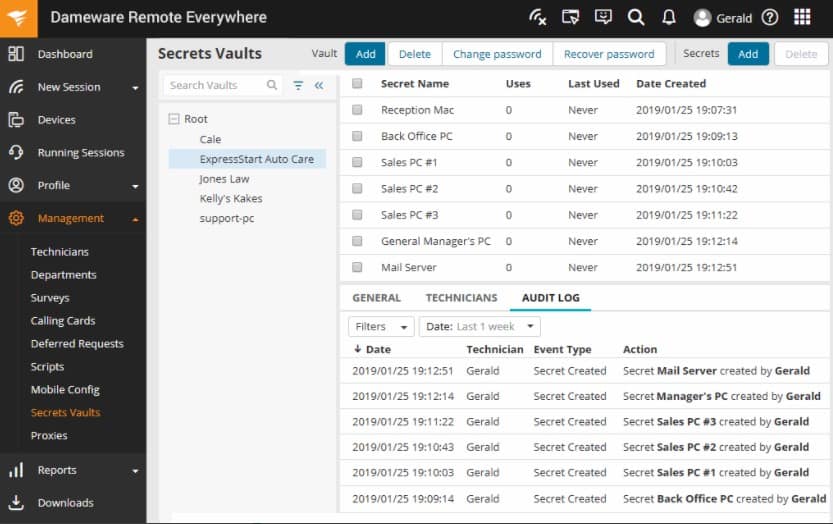
Dameware Remote Everywhere is a supplemental RMM system rather than a core RMM package. This is a remote access service rather than a remote monitoring and management bundle. The system is based in the cloud and enables technicians to access remote devices. As it is browser-based, the system can be accessed from any operating system.
Key Features:
- Secure Cloud-Based Connections: Mediated by a cloud platform to ensure secure and reliable remote connections.
- Multi-Factor Authentication: Enhances security with multi-factor authentication for accessing remote devices.
- Cross-Platform Compatibility: Supports remote access to devices running Windows, macOS, Linux, iOS, and Android.
Why do we recommend it?
Dameware Remote Everywhere earns our recommendation as a cloud-based remote access service designed to provide convenient and secure remote connections to devices across various operating systems. Unlike traditional RMM packages, Dameware Remote Everywhere focuses on remote access rather than remote monitoring and management, making it an ideal supplemental tool for technicians requiring on-demand access to remote devices. Our recommendation is based on its secure cloud-mediated connections, multi-factor authentication, cross-platform compatibility, and lightweight ticketing system, offering flexibility and convenience for remote support tasks.
Who is it recommended for?
Dameware Remote Everywhere is recommended for organizations seeking a reliable and accessible remote access solution for technicians working across different operating systems. Ideal for companies with home-based technicians or geographically dispersed teams, Dameware Remote Everywhere offers browser-based access from any operating system, eliminating the need for installations on technician workstations or server space considerations. With its user-friendly interface and features such as remote control, session recording, and text/video chat, Dameware Remote Everywhere is suitable for organizations of various sizes and industries requiring efficient remote support capabilities.
Pros:
- No Installation Required: Doesn’t need to be installed on technician workstations, providing hassle-free access to remote devices.
- Technician Performance Reporting: Provides insights into technician performance for optimizing support operations.
- User Surveys: Allows for service assessment through user surveys to gather feedback and improve service quality.
Cons:
- Short Free Trial Period: The free trial lasts only two weeks, which may not provide sufficient time for thorough evaluation and testing.
Dameware Remote Support enables each technician to connect to up to 500 endpoints, which gives you an idea of the size of organization that this tool is aimed at. The package is designed to be an addition to an automated monitoring and management package. You can try out Dameware Remote Everywhere with a 14-day free trial.
12. ConnectWise Automate
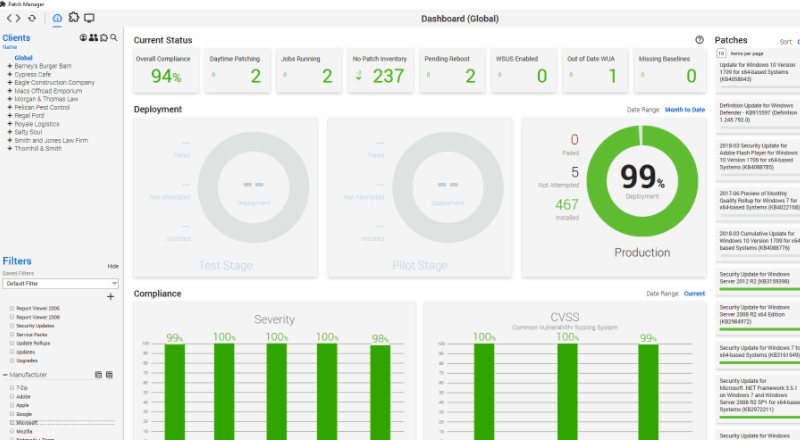
ConnectWise develops IT management software tailored for Technology Solution Providers (TSP). Along with their strong product portfolio, they include ConnectWise Automate which is an RMM platform with a strong focus on automation. ConnectWise Automate RMM can proactively monitor and manage endpoints in large-scale networks. The software can auto-discover assets, schedule patch deployment, and even automatically find and fix issues with a predefined set of actions.
Key Features
- Asset Discovery: Automatically discovers networked devices, detects their status, and provides access to managed devices.
- Patch Management: Schedule and automate patch deployment to ensure systems are up-to-date and secure.
- Remote Monitoring: Proactively monitor endpoints, detect issues, and perform remote management tasks to maintain system health.
Why do we recommend it?
ConnectWise Automate is highly recommended for its robust remote monitoring and management (RMM) capabilities, particularly for Technology Solution Providers (TSPs) and organizations managing large-scale networks. With a strong focus on automation, ConnectWise Automate streamlines IT operations by proactively monitoring endpoints, automating patch deployment, and fixing issues with predefined actions. Its integration with the ConnectWise ecosystem enhances workflow efficiency and scalability, making it an invaluable asset for TSPs seeking comprehensive IT management solutions.
Who is it recommended for?
ConnectWise Automate is ideal for Technology Solution Providers (TSPs) and organizations managing large-scale networks, particularly those requiring advanced automation capabilities and seamless integration with other ConnectWise products. While suitable for various industries, it is best suited for organizations with complex IT environments and a need for automation to streamline operations effectively.
Pros:
- Automation: Offers extensive automation capabilities, including automatic patch management, asset discovery, and over 400 pre-built scripts for self-healing and other tasks.
- Integration with ConnectWise Ecosystem: Integrates seamlessly with other ConnectWise products, such as ConnectWise Control, enhancing workflow efficiency and scalability.
- All-in-One Tool: Can serve as an all-in-one solution for RMM, inventory management, and Professional Services Automation (PSA), streamlining IT management processes.
Cons:
- Designed for Larger Networks: While suitable for small networks, ConnectWise Automate is primarily designed for larger networks and multi-tenant use, which may not make it the best option for small-scale deployments.
To know the price of ConnectWise Automate, you have to request a quote. Sign up to ConnectWise Automate to download a free 7-day trial.
13. Kaseya VSA
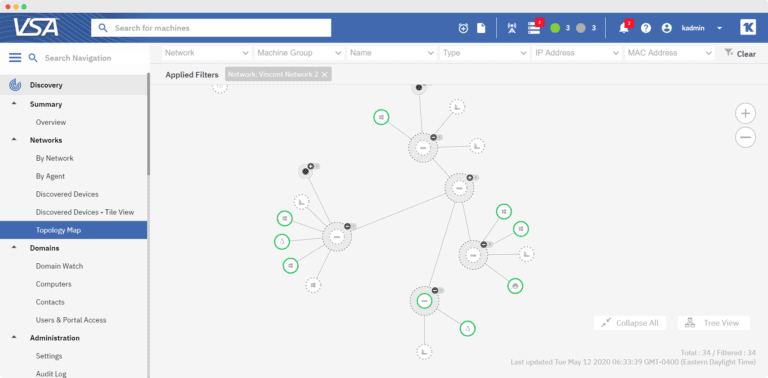
Kaseya VSA is another popular RMM software in the MSP market. It is a unified cloud-based RMM solution with a strong emphasis on automation and security. Kaseya VSA can be configured to deploy software automatically, run patches/updates, and even resolve issues. You can also manage vulnerabilities, set control access with 2FA, manage backup & disaster recovery, AV & anti-malware, and more— all from a single dashboard.
Key Features
- Live Connect: Remote control module for bulk updates and endpoint management.
- Automated Monitoring: Built-in alerts, service auditing, and smart response for proactive issue resolution.
- AssetIQ: Contextual documentation management system, providing valuable insights into network assets.
- Integrations: Seamless integration with antivirus, backup and recovery, and other software solutions.
Why do we recommend it?
Kaseya VSA is highly recommended for Managed Service Providers (MSPs) seeking a unified cloud-based Remote Monitoring and Management (RMM) solution with ments, patch managemea strong emphasis on automation and security. With its comprehensive feature set, including automated software deploynt, and vulnerability management, Kaseya VSA streamlines IT operations, enhances security, and improves efficiency. The Live Connect module allows for seamless remote control and management of endpoints, further enhancing operational effectiveness.
Who is it recommended for?
Kaseya VSA is ideal for Managed Service Providers (MSPs) and IT teams managing diverse networks with a focus on automation, security, and efficiency. It caters to organizations of all sizes, offering scalability and flexibility to meet varying needs. While best suited for MSPs, it is also suitable for in-house IT teams seeking comprehensive IT management capabilities from a single platform.
Pros:
- Automated Software Deployments: Streamlines the process of adding new machines to client networks, improving efficiency.
- Comprehensive Monitoring: Effectively monitors overall health and resource consumption of devices, enabling proactive maintenance.
- Simple and Customizable Interface: User-friendly interface that can be customized to suit specific requirements and preferences.
Cons:
- Short Free Trial: The free trial period could be longer to allow users more time to fully evaluate the platform.
- Remote Control Agent Delay: Remote control sessions may experience delays in starting, impacting user experience.
- Complex Patch Management: Patch management functionality may be confusing for some users, requiring additional training or support.
Kaseya VSA is priced, based on the number of endpoints. To know more about its pricing, request a quote. Sign up to download a fully functional 14-day free trial of Kaseya VSA.
Choosing RMM Software
An MSP does the heavy lifting of controlling and managing many aspects of a customer’s IT network. But who does the heavy lifting for an MSP?
Managing and monitoring a remote network with hundreds to thousands of clients can be quite challenging. So, RMM tools were designed to solve most of the challenges that MSP IT managers face.
The RMM software and tools shown in this post will give you the ultimate level of visibility and control. All tools are worth giving a try and fortunately, most of them offer a free trial.
RMM software FAQs
What is RMM software?
RMM stands for remote monitoring and management. The purpose of RMM software is to support central technical support trams that run data centers on behalf of businesses. The functions of this team include the maintenance of devices on remote sites and the monitoring of operational activities to ensure acceptable levels of system performance. RMM services also need to include tools to enable technicians to access remote devices and support users. RMM systems can be used by in-house IT departments and also managed service providers.
Is RMM a SaaS?
RMM and SaaS are not the same thing. RMM stands for remote monitoring and management, which is a package of tools that support the centralized operations management of a multi-site IT system. The package can also be used by managed service providers (MSPs) that manage the IT systems of other businesses. Software-as-a-Service (SaaS) is a configuration of hosted software. Rather than downloading a software package, the user accesses an account on a cloud server, where the SaaS system runs. Many RMM services are deployed as SaaS platforms but there are also on-premises RMM software packages.
What is MSP tool?
Managed service providers (MSPs) provide system management services for other companies. These activities require software that enables the management and monitoring of remote sites. That software is bundled into a package, called a remote monitoring and management system, which is an RMM.