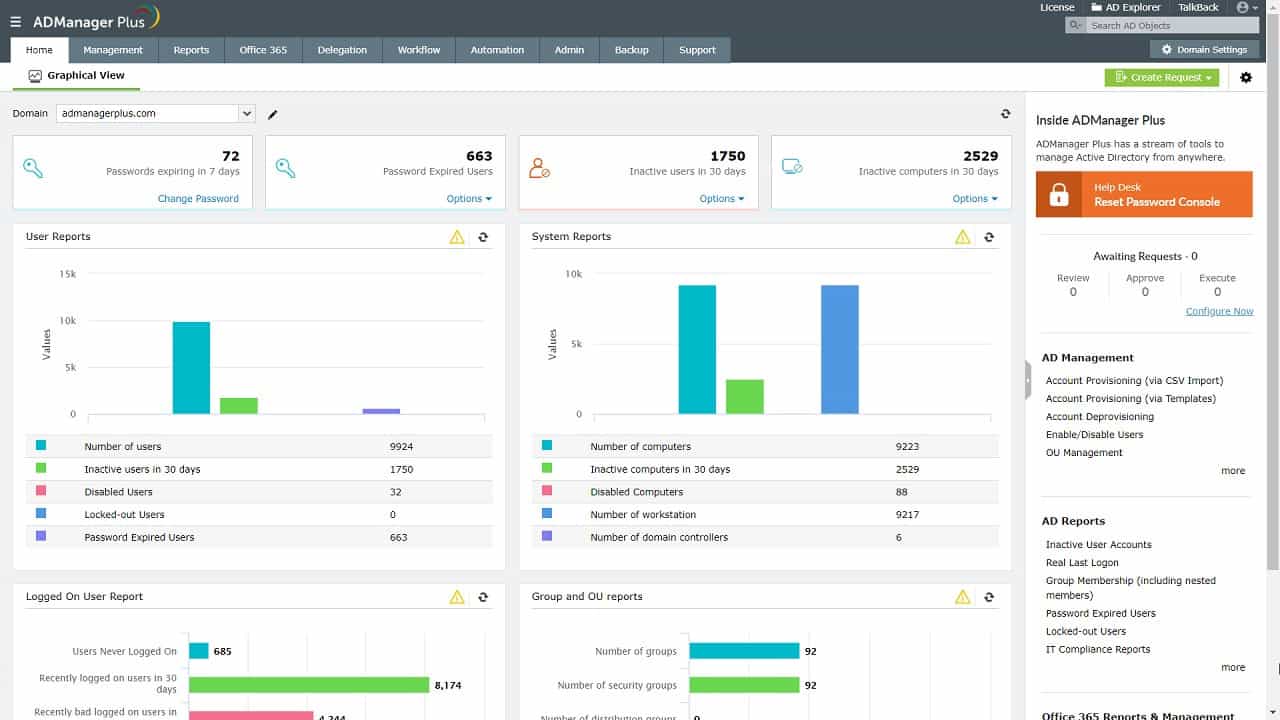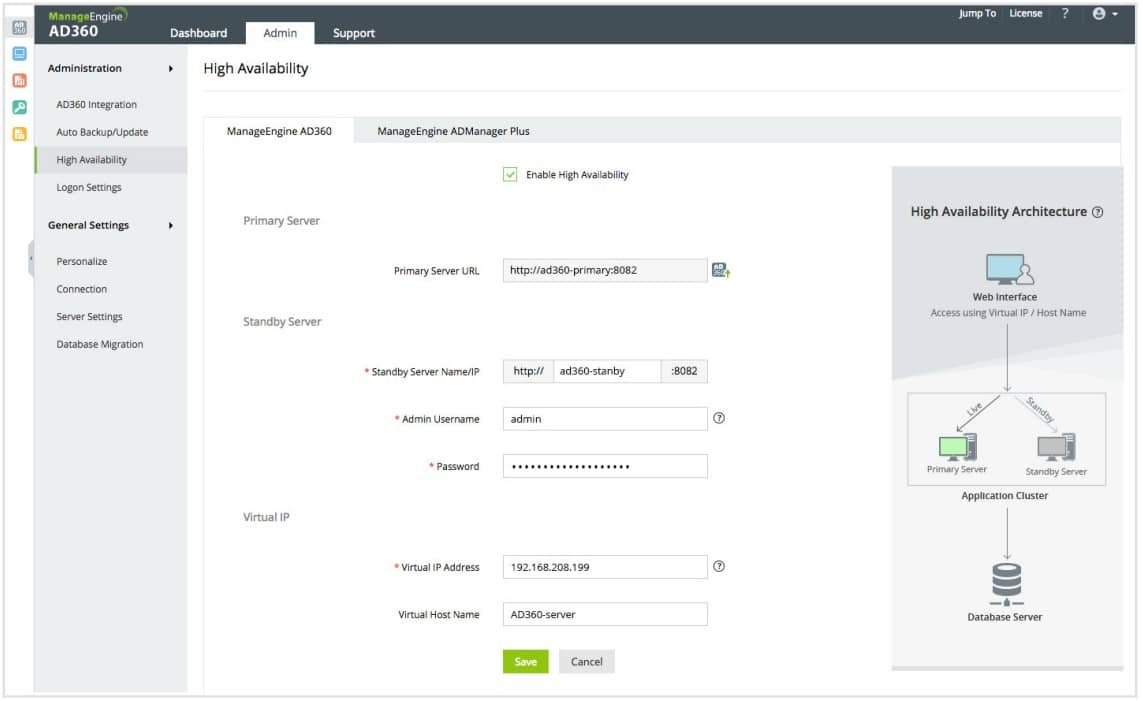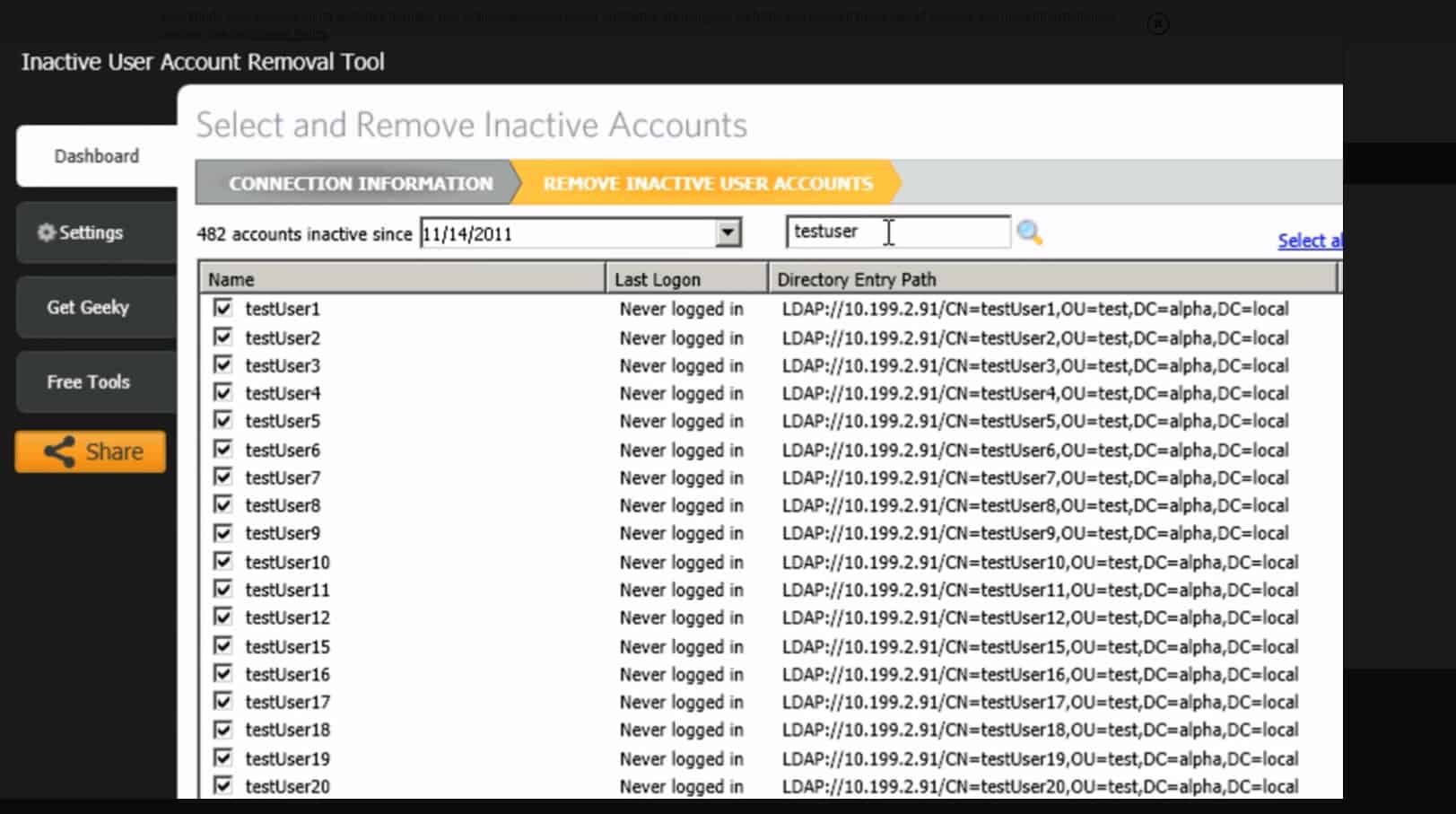We may earn a commission if you make a purchase through the links on our website.
The Best Active Directory Administration and Management Tools
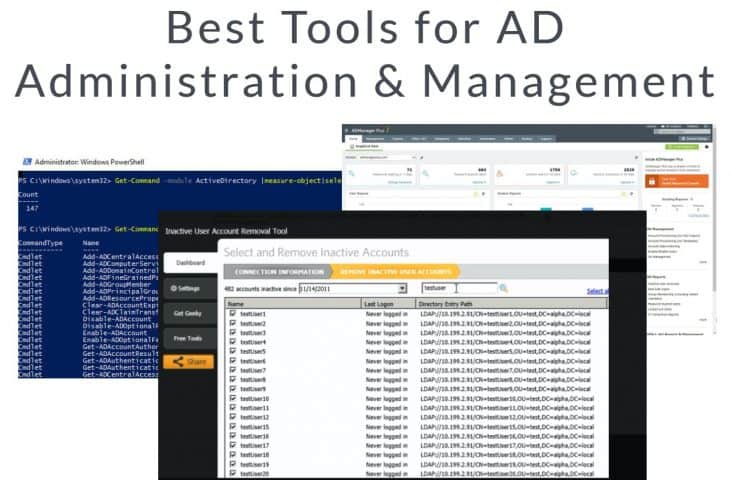
UPDATED: October 2, 2024
In this article, we will share the best tools for Active Directory administration and management. Although these tools have different functionalities, feature-list, and even pricing, all of them aim to help you successfully manage an Active Directory landscape.
Here is our list of the best tools for Active Directory Administration & Management
- ManageEngine ADManager Plus – EDITOR'S CHOICE An all-in-one solution for Active Directory management, reporting, and automation. Start a 30-day free trial.
- ManageEngine AD360 – FREE TRIAL A collection of tools for managing Active Directory on premises and also for Microsoft 365, Azure AD, and Google Workspaces. Options for Windows Server, AWS, and Azure. Get a 30-day free trial.
- SolarWinds Admin Bundle for Active Directory A free bundle of Active Directory management tools for inactive users and computer removal and bulk users creation.
- Windows PowerShell The preferred tool for managing Active Directory. PowerShell comes with an Active Directory module that consolidates a group of cmdlets.
- Adaxes from Softerra Robust management, automation, and reporting software for Active Directory.
- CJWDEV AD Tidy and AD Info A bundle of two tools to clean up your Active Directory and generate reports.
- Z-Hire and Z-Term from Zohno Two fantastic automation tools for user provisioning and de-provisioning.
- NetWrix Auditor An auditing and compliance tool that provides visibility for Active Directory and Group Policy.
- XIA Automation from CENTREL Solutions A network task automation tool designed for user provisioning and directory management tasks.
- Quest Active Administrator A set of tools that help ensure the health and availability of an Active Directory environment.
- Lepide Active Directory AuditorA solution designed to audit changes made to configurations and permissions in Active Directory.
- Spiceworks AD Management Tool A free tool that provides detailed information of your AD environment and control over some AD resources.
- Anturis Active Directory Monitor A cloud-based monitor that keeps track of Active Directory and solves performance bottlenecks.
- SystemTools Hyena A tool that streamlines and centralizes all Active Directory management. It can also query and update some attributes.
- ENow Active Directory Monitoring and Reporting Real-time monitoring, management, protection, and reporting tool for Active Directory environments.
Most of the tools from this list can provide a good degree of automation. They can help you with AD cleanup, user provisioning, de-provisioning, password resets, etc. Other tools cover AD monitoring and reporting to help you keep good AD health, performance, and availability.
Additionally, there are also the AD Audit tools that help strengthen your AD security, provide comprehensive reporting and help you ensure compliance such as PCI DSS, HIPAA, SOX, GDPR, and more.
Our methodology for selecting the Best Active Directory Administration and Management Tools:
We've broken down our analysis for you based on these key criteria:
- Ease of Use: Tools should be user-friendly and intuitive.
- Feature Set: Comprehensive features that cover all aspects of AD administration.
- Integration: Compatibility with existing systems and applications.
- Security: Robust security features to protect sensitive data.
- Support and Documentation: Availability of strong customer support and detailed documentation.
The Best Tools for Active Directory Administration & Management
1. ManageEngine ADManager Plus – FREE TRIAL
ManageEngine ADManager Plus is an all-in-one web-based management, reporting, and automation solution for Microsoft ecosystems, including Active Directory, O365, and MS Exchange. It uses a web-based GUI to help you centralize all administrative and management tasks.
Key Features:
- Bulk User Account Management: Efficiently create and manage user accounts in bulk, streamlining administrative tasks and ensuring scalability.
- Security Role Delegation: Facilitate secure delegation by creating and managing security roles tailored to your organization's needs.
- Active Directory Password Management: Simplify the management of Active Directory passwords, ensuring a secure and compliant environment.
- Compliance Reports: Generate compliance reports aligned with industry standards such as SOX, HIPAA, PCI, GLBA, and the GDPR, ensuring adherence to regulatory requirements.
- Automation: Automate crucial tasks, including user onboarding and AD cleanup, enhancing overall operational efficiency.
- Customized Notifications: Stay informed with personalized notifications via email or SMS, ensuring prompt responses to critical events.
Why do we recommend it?
Explore the comprehensive capabilities of ManageEngine's ADManager Plus through our recommendation. This all-in-one web-based solution stands out for its ability to seamlessly manage, report, and automate tasks across Microsoft ecosystems, including Active Directory, O365, and MS Exchange. Our recommendation is backed by practical testing, ensuring that the insights provided stem from firsthand experiences with the product.
With this solution, you can manage AD groups and objects in bulk, including users, computers, and printers from a CSV file or customizable documents. Additionally, you can generate automatic granular reports including information from users, computers, groups, etc.
Who is it recommended for?
ADManager Plus is a valuable asset for IT professionals seeking an integrated solution for managing Microsoft ecosystems. Whether you are responsible for Active Directory, O365, or MS Exchange, this tool simplifies administrative tasks and brings efficiency to your daily operations. The Free Trial, which allows management and reporting for up to 100 objects, is particularly recommended for those looking to explore the capabilities before committing to a specific edition.
Pros:
- All-in-One Solution: ADManager Plus serves as a comprehensive solution for managing Microsoft ecosystems, consolidating tasks in a user-friendly web-based GUI.
- Robust Reporting: The ability to generate granular reports enhances visibility into various aspects of Active Directory, O365, and MS Exchange.
- Security Delegation: The tool facilitates secure delegation through the creation and management of customized security roles.
- Compliance-Focused: Compliance reports cover a range of industry standards, ensuring organizations meet regulatory requirements.
- Free Trial Availability: Users can explore the tool's capabilities with a 30-day free trial before making a commitment.
Cons:
- Paid Edition Costs: While the Free Edition allows management and reporting for up to 100 objects, users may need to consider the costs associated with the Standard and Professional editions for larger-scale deployments.
- Learning Curve: The extensive features may have a learning curve for users unfamiliar with all aspects of ADManager Plus.
Price: There are three editions: Free for 100 Domain Objects, Standard ($595), and Professional ($795).
Download: Get a fully-featured ADManager Plus 30-day free trial. After the trial, you can purchase the product, otherwise the trial will be automatically converted to the Free Edition which allows you to manage and report up to 100 objects in a single Domain.
EDITOR'S CHOICE
ManageEngine ADManager Plus is our top pick for an Active Directory administration and management tool because this system provides a better front end for Active Directory administration and management than the native screens of AD. It offers a broad array of features that simplify AD tasks, including bulk actions and automated replication. A notable advantage of ADManager Plus is its capability to automate routine AD tasks such as user provisioning, deprovisioning, and group management. This automation alleviates the workload on IT teams and reduces the likelihood of human error. The tool also provides a centralized console for managing multiple AD domains, which is especially useful for large organizations with intricate AD environments. ADManager Plus will generate detailed, customizable reports on various AD components, including user accounts, group memberships, and security settings. These reports can be scheduled to run automatically, ensuring administrators always have current information. Additionally, the tool aids in compliance with regulatory requirements by offering audit-ready reports and maintaining a comprehensive log of all AD changes. Overall, ManageEngine ADManager Plus enhances the efficiency, accuracy, and security of Active Directory management.
Download: Get a 30-day free trial
Official Site: https://www.manageengine.com/products/ad-manager/download.html
OS: Windows Server
2. ManageEngine AD360 – FREE TRIAL
ManageEngine AD360 is a collection of the Active Directory management tools produced by ManageEngine. This includes ADManager Plus, so, with this package, you can get a wider collection of systems that include a backup manager for AD implementations. This tool will manage Azure AD, Microsoft 365, and Google Workspaces access rights management as well as your on-premises Active Directory instances.
Key Features:
- Interfaces to Multiple Active Directory instances: Effectively manage various Active Directory environments from a single console.
- Works for On-Premises Active Directory Plus Microsoft 365, Google Workspaces, and Azure AD: A versatile solution covering both on-premises and cloud-based directory services.
- Includes Bulk Upload and Update Facilities: Streamline operations with efficient bulk data management capabilities.
- Self-Service Features to Allow User-Demanded Password Resets: Empower users with the ability to reset passwords, enhancing productivity.
- Compliance Reporting: Ensure adherence to compliance standards with comprehensive reporting capabilities.
Why do we recommend it?
We highly recommend ManageEngine AD360 for its comprehensive Active Directory management tools, including ADManager Plus. Our recommendation is grounded in practical experience, having extensively tested the product ourselves. This ensures that our endorsement is based on real-world usage and the tangible benefits it brings to the management of Azure AD, Microsoft 365, Google Workspaces, and on-premises Active Directory instances.
Use this system as your default console for Active Directory. Whatever changes or additions you make here will get rolled out to all of your domain controllers for all of your AD versions. This system also includes ADSelfServoice, which creates a single sign-on environment and allows users to request password resets.
Who is it recommended for?
ManageEngine AD360 is ideal for IT administrators seeking an all-encompassing solution for Active Directory management. It caters to organizations of varying sizes, providing robust tools for handling on-premises Active Directory, Microsoft 365, Google Workspaces, and Azure AD. Whether you are a small business or an enterprise, the comprehensive features coupled with a user-friendly interface make it suitable for diverse user needs.
Pros:
- Wide Compatibility: Manages Azure AD, Microsoft 365, Google Workspaces, and on-premises Active Directory.
- Self-Service Capabilities: Features like ADSelfService enhance user experience with single sign-on and password reset options.
- Security Auditing: Robust security measures, including user activity tracking and failed login tracking.
- Comprehensive Reporting: Compliance reporting ensures adherence to industry standards.
- Versatile Deployment: Available as software for on-premises installation or as a service on AWS and Azure marketplaces.
Cons:
- Pricing Transparency: ManageEngine's pricing is not publicly available; users need to request a quote.
- Learning Curve: The extensive feature set may require some time for users to fully leverage its capabilities.
Price: There are two editions for AD360: Standard and Professional. ManageEngine doesn’t publish its price list, so you need to request a quote.
Download: The software for AD360 installs on Windows Server and you can also get it as a service at the AWS and Azure marketplaces. You can try the on-premises version with a 30-day free trial.
3. SolarWinds Admin Bundle for Active Directory
The Admin Bundle for Active Directory from SolarWinds is a 100% free and powerful AD administration and management tool trio. Two of these tools help you keep your Active Directory clean and the other provides automation management capabilities.
Key Features:
- Inactive User Account Removal Tool: Efficiently scan and identify inactive user accounts, providing a detailed list with last login information. Users can export this information into a CSV file and, if necessary, opt to remove inactive accounts.
- Inactive Computer Account Removal Tool: Streamline the process of identifying and managing inactive computers within your Active Directory. This tool allows for optional removal of identified inactive computer accounts.
- User Import Tool: Simplify user management by creating and importing users in bulk, eliminating the need for custom scripts. This tool supports XLS or CSV file formats, automatically importing user information and attributes specified in the file.
Why do we recommend it?
Discover the power of the SolarWinds Admin Bundle for Active Directory, a trio of 100% free tools designed for efficient AD administration and management. We recommend this tool for its remarkable ability to maintain a clean Active Directory environment and streamline automation management tasks. Our recommendation is rooted in hands-on testing, ensuring that the insights provided are based on our direct experiences with the product.
The three tools are:
- Inactive User Account Removal Tool: Scan AD and find inactive user accounts. This tool shows you a list of inactive users with name and last login information and a filter to browse through dates and names. Additionally, you can also export information into a CSV file and optionally remove those accounts.
- Inactive Computer Account Removal Tool: Scan AD and find inactive computers. You can optionally remove them.
- User Import Tool: Create and import users in bulk without any custom scripts. You can import an XLS or CSV file with the user's information and their attributes. The SolarWinds User Import tool will automatically import users in bulk provided in the file.
Who is it recommended for?
This tool trio is ideal for IT administrators seeking robust Active Directory management without the burden of costs. It is especially recommended for those who prioritize maintaining a clutter-free AD environment and desire automation for routine tasks. Whether you are a small business with limited resources or a large enterprise looking for cost-effective solutions, the SolarWinds Admin Bundle is tailored to meet your needs.
Pros:
- User-Friendly Interface: The tools offer an intuitive interface, making AD administration accessible even for users with limited technical expertise.
- Cost-Free Solution: Being 100% free, the Admin Bundle is a budget-friendly choice for organizations of all sizes.
- Detailed Reporting: The Inactive User Account Removal Tool provides comprehensive reports, facilitating informed decision-making regarding inactive accounts.
- Bulk User Import: The User Import Tool streamlines user creation by supporting bulk imports from XLS or CSV files.
- Automation Capabilities: The Admin Bundle excels in automation management, enhancing efficiency in routine tasks.
Cons:
- Limited Advanced Features: While effective for essential tasks, some advanced AD management features may be lacking.
- Dependency on Registration: Access to the download link requires user registration, potentially causing inconvenience for those seeking immediate access.
- Windows Environment Compatibility: The tools are designed for Windows environments, limiting compatibility for users on other platforms.
Price: 100% Free
Download Link: Register to download Free Admin Bundle tools
4. Windows PowerShell
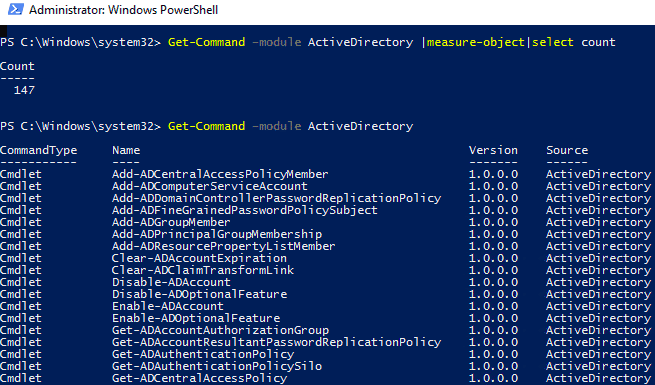
Windows PowerShell is, hands down, one of the most popular Active Directory administration and management tool. It is a task automation tool and configuration management framework. It comes with its command-line shell and scripting language to help you create scripts of repetitive Active Directory administration tasks.
Key Features:
- Task Automation: Automate repetitive Active Directory administration tasks with a powerful scripting language.
- Configuration Management Framework: Leverage a comprehensive framework for configuring and managing AD domains and related tools.
- Command-Line Shell: Benefit from a versatile command-line shell for efficient and quick execution of commands.
- Large Set of Cmdlets: Access a broad range of cmdlets specifically designed for managing AD domains, AD LDS configuration sets, and the AD Database Mounting tool.
- Scripting Capabilities: Create scripts to perform diverse actions, from unlocking and locking accounts to discovering empty groups.
Why do we recommend it?
Windows PowerShell stands out as an indispensable tool for Active Directory administration and management. Our strong recommendation is based on its reputation as a widely acclaimed task automation and configuration management framework. Having rigorously tested the tool, we can confidently endorse its efficacy in streamlining repetitive Active Directory administration tasks. The inclusion of a command-line shell and scripting language enhances its versatility, making it an invaluable asset for IT professionals.
Windows PowerShell provides an Active Directory module with a large set of cmdlets to let you manage your AD domains, AD LDS configuration sets, and AD Database Mounting tool— all from a single interface. This PowerShell AD module lets you get information on computers, users, groups, perform actions, and more.
Who is it recommended for?
Windows PowerShell is recommended for IT administrators and professionals engaged in Active Directory management. Its flexibility and robust set of cmdlets make it suitable for a wide range of tasks, from basic account management to complex configuration sets. Whether you are a seasoned administrator or a beginner, Windows PowerShell empowers users to efficiently manage AD domains, AD LDS configuration sets, and AD Database Mounting Tool through a unified interface.
Pros:
- Task Efficiency: Automates complex tasks, enhancing overall administrative efficiency.
- Versatile Scripting Language: Offers a scripting language suitable for creating customized automation solutions.
- Comprehensive AD Management: Provides a rich set of cmdlets for managing AD domains, AD LDS configuration sets, and the AD Database Mounting tool.
- Free and Open-Source: Available at no cost, making it accessible to a broad user base.
- Community Support: Benefits from an active community that contributes to its development and support.
Cons:
- Learning Curve: The scripting nature may have a learning curve for beginners.
- Interface Complexity: The command-line interface might be intimidating for users accustomed to graphical interfaces.
- Dependency on Scripting: Users heavily reliant on graphical interfaces may find the scripting approach less intuitive.
Price: Free and open-source.
Download link: https://github.com/PowerShell/PowerShell
5. Adaxes from Softerra
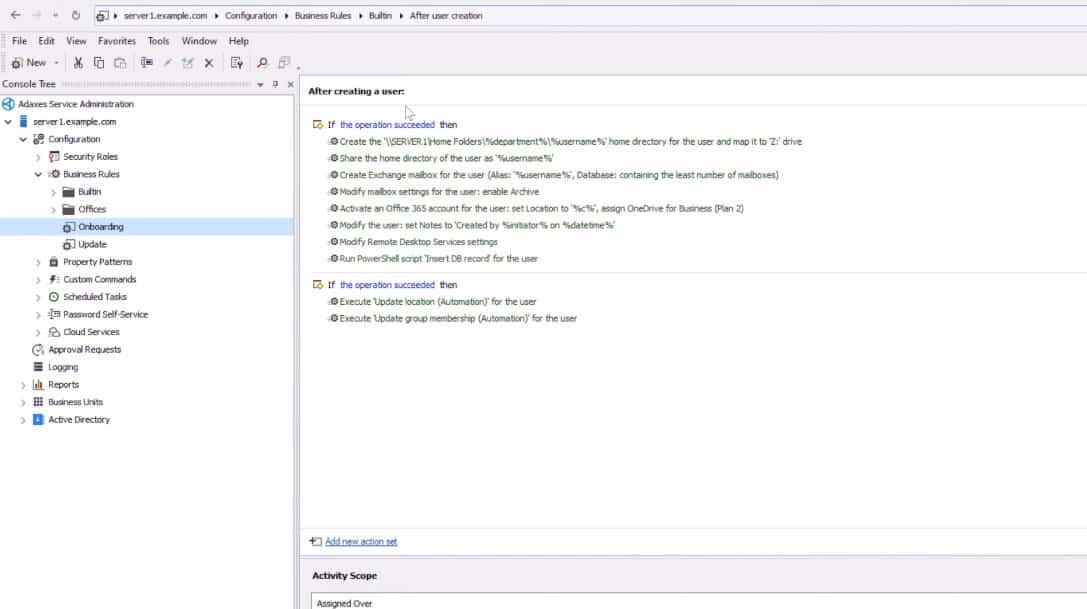
Adaxes is a scalable management and automation solution for Active Directory, Exchange, and O365 environments. It uses a web-based user interface to allow you to manage all these environments and automate tasks from a single place.
Key Features:
- Rule-Based Platform for Active Directory Automation: Streamline processes with a rule-based approach to Active Directory automation.
- Role-Based Access Control: Enhance security through privilege delegation with role-based access control.
- Approval-Based Workflow: Add an additional layer of security with approval-based workflows for critical tasks.
- Self-Password Reset: Empower users with the ability to reset their passwords, reducing dependency on IT support.
- Built-In PowerShell Script Editor: Leverage a built-in editor for crafting and executing PowerShell scripts seamlessly.
Why do we recommend it?
We enthusiastically recommend Adaxes from Softerra for its scalable and comprehensive management and automation solution. Our recommendation is rooted in the platform's ability to seamlessly handle Active Directory, Exchange, and O365 environments through an intuitive web-based user interface. Having rigorously tested the product, our endorsement is based on the efficiency it brings to managing and automating tasks across multiple environments from a single, user-friendly interface. Adaxes proves invaluable for its robust automation capabilities, particularly in streamlining the lifecycle management of Active Directory users.
Adaxes is popular for its Active Directory user's lifecycle automation capabilities. It can help you automatically provision, re-provision, and de-provisioning users from your AD environments. Aside from its powerful management and automation capabilities, Adaxes also comes with robust reporting. It can generate detailed and customized reports for your AD environment, in addition to +200 built-in reports.
Who is it recommended for?
Adaxes is highly recommended for IT administrators and organizations seeking an integrated solution for managing Active Directory, Exchange, and O365 environments. Its scalability and user-friendly interface make it suitable for businesses of all sizes. Specifically, IT professionals dealing with user lifecycle management will find Adaxes indispensable for its automation capabilities, including provisioning, re-provisioning, and de-provisioning users. The role-based access control further tailors its suitability for organizations with varying levels of administrative needs.
Pros:
- Comprehensive Automation: Offers a holistic solution for managing Active Directory, Exchange, and O365 environments.
- Scalable: Suitable for businesses of all sizes with scalable management capabilities.
- Robust Reporting: Generate detailed and customized reports with over 200 built-in options.
- User-Friendly Interface: Web-based interface simplifies the management of multiple environments from a single console.
- Perpetual License: Transparent pricing with a perpetual license starting at $1,600.00 for up to 100 user accounts.
Cons:
- Learning Curve: Some users may experience a learning curve due to the extensive feature set.
- Initial Setup Complexity: Setting up specific automation rules may require initial configuration.
- Perpetual License Cost: While transparent, the perpetual license cost might be a consideration for organizations with budget constraints.
Price: The price for an Adaxes perpetual license starts at $1,600.00 for up to 100 user accounts.
Download a 30-day free trial with full access to technical support.
6. CJWDEV AD Tidy and AD Info
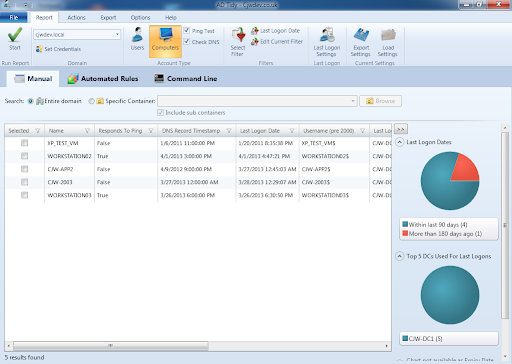
CJWDEV is a company that develops IT management and administration tools. Two of CJWDEV's most popular tools that IT managers seem to love are AD Tidy and AD Info.
- AD Tidy: As the name implies, this tool cleans up your Active Directory domain by scanning and finding inactive users and computer accounts. Once it finds them, you can use filters based on the last logon time, DNS record timestamps, and more. Additionally, AD Tidy can perform various functions on those inactive accounts, such as removing from all groups, disabling, assigning a random password, moving to another OU, and more.
- AD Info: This is another useful Active Directory management and administration tool. AD Info is a user-friendly reporting tool. It queries your Active Directory domain for information on different objects, including users, computers, groups, etc.
Both tools allow you to export the results to CSV or Excel XLSX files (plus HTML and TXT for ADInfo.)
Key Features:
- AD Tidy:
- Inactive Account Cleanup: Scan and identify inactive users and computer accounts in the Active Directory domain.
- Flexible Filters: Utilize filters based on last logon time, DNS record timestamps, and more.
- Versatile Actions: Perform various functions on inactive accounts, such as removal from groups, disabling, assigning random passwords, and moving to another OU.
- AD Info:
- User-Friendly Reporting: Query the Active Directory domain for information on users, computers, groups, and more.
- Export Functionality: Export results to CSV or Excel XLSX files, with additional options for HTML and TXT in AD Info.
Why do we recommend it?
CJWDEV's AD Tidy and AD Info stands out as indispensable tools for IT management and administration. Our strong recommendation is based on the effectiveness of these tools in simplifying Active Directory domain cleanup and providing comprehensive reporting capabilities. Having extensively tested both AD Tidy and AD Info, we endorse their user-friendly interfaces and practical functionalities, ensuring a seamless experience for IT managers. The ability to export results to various file formats adds to the versatility and convenience these tools offer.
Who is it recommended for?
IT managers and administrators seeking efficient Active Directory cleanup and reporting solutions will find CJWDEV's AD Tidy and AD Info invaluable. These tools cater to a broad audience, offering a user-friendly experience for both novices and experienced IT professionals. Whether you need to identify and manage inactive users or gather detailed information about Active Directory objects, AD Tidy and AD Info provide a user-centric approach, making them suitable for various administrative needs.
Pros:
- Efficient Cleanup: AD Tidy simplifies the cleanup process by identifying and managing inactive accounts.
- Comprehensive Reporting: AD Info offers user-friendly reporting, providing detailed information on Active Directory objects.
- User-Centric Interface: Both tools feature user-friendly interfaces, catering to a wide range of IT professionals.
- Export Versatility: Export results to multiple file formats for enhanced data sharing and analysis.
- Affordable Pricing: Reasonably priced Standard Editions with AD Tidy at $99 and AD Info at $59 for a Single User License.
Cons:
- Feature Limitations in Free Editions: Some advanced features may be restricted in the free editions.
- Learning Curve for Advanced Functions: Users may experience a learning curve when utilizing more advanced functionalities in AD Tidy.
- Single User License Limitation: The Single User License might be limiting for organizations with multiple administrators requiring simultaneous access.
Price: Free Edition and Standard Editions. To purchase a standard edition, the Single User License for ADTidy is $99 and for ADInfo is $59.
Download: Free edition of ADTidy and ADInfo.
7. Z-Hire and Z-Term from Zohno
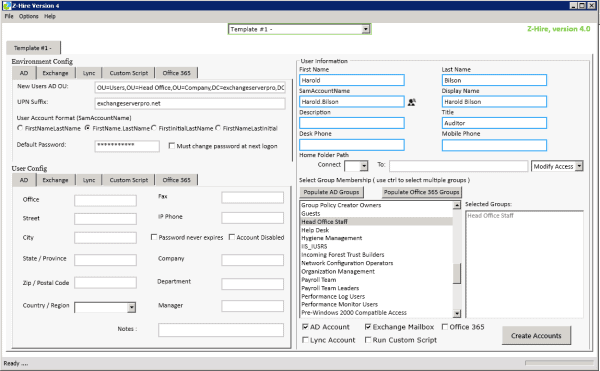
Zohno develops two products aimed to help IT admins with easy and quick employee on-boarding and off-boarding. Their two products (Z-Hire and Z-Term) are quite popular among IT managers looking for user-provisioning automation.
- Z-Hire. This tool is the platform used for new hire user accounts. It automates the process of creating IT user accounts for Active Directory, Exchange, and Lync, and SalseForce. Z-Hire also creates user accounts in bulk simultaneously, without complicated scripts and processes. It scans (auto-discovery), creates users, detects duplicated users, etc.
- Z-Term. This tool is used for deactivating and terminating old accounts. Same as Z-Hire, but the opposite— it can be used to automate the process of user account termination when an employee leaves an organization. Z-Term can disable AD accounts, reset passwords, move users to other OU, remove AD group membership, and more.
Key Features:
- Z-Hire:
- Automated User Account Creation: Streamline the creation of IT user accounts for Active Directory, Exchange, Lync, and Salesforce.
- Bulk User Creation: Create user accounts in bulk simultaneously, eliminating the need for complicated scripts and processes.
- Auto-Discovery: Scan for existing users, detect duplicates, and automate the account creation process.
- Z-Term:
-
- Automated User Account Termination: Simplify the process of deactivating and terminating old accounts when an employee leaves.
- Comprehensive Account Deactivation: Disable AD accounts, reset passwords, move users to other OUs, and remove AD group memberships.
- Efficient Offboarding: Streamline the offboarding process with automated tasks for account termination.
Why do we recommend it?
Zohno's Z-Hire and Z-Term emerge as indispensable tools for IT administrators seeking efficient and automated employee onboarding and offboarding processes. Our strong recommendation is founded on the seamless integration of Z-Hire and Z-Term into the user provisioning and termination workflows. Having rigorously tested both products, we confidently endorse their capabilities in simplifying complex tasks associated with creating and deactivating user accounts. Zohno's commitment to automation significantly streamlines IT processes, making Z-Hire and Z-Term valuable assets for IT managers.
Who is it recommended for?
Z-Hire and Z-Term are highly recommended for IT managers and administrators involved in user provisioning and termination processes. These tools cater to organizations of varying sizes, offering a user-friendly approach to creating and deactivating user accounts in Active Directory, Exchange, Lync, and Salesforce. Whether you are handling onboarding for new hires or managing offboarding for departing employees, Z-Hire and Z-Term provide a streamlined solution, minimizing manual efforts and potential errors.
Pros:
- Efficient Onboarding: Z-Hire automates the creation of user accounts, including Active Directory, Exchange, Lync, and Salesforce.
- Seamless Integration: Z-Term seamlessly integrates into the offboarding process, automating tasks for account deactivation.
- Bulk User Creation: Z-Hire allows simultaneous creation of user accounts in bulk without the need for complex scripts.
- Comprehensive Offboarding: Z-Term offers a range of automated tasks for user account termination, enhancing the offboarding workflow.
- Reasonably Priced: Starting at $750 for 0-3000 employees, Z-Hire and Z-Term provide cost-effective solutions for user provisioning and termination.
Cons:
- Learning Curve: Users may experience a learning curve while adapting to the automation features.
- Initial Setup Complexity: Setting up automation processes may require initial configuration.
Price: The price for Z-Term and Z-Hire starts at $750 (for 0-3000 employees).
Download: Try Zohno Tools for free for 90 days.
8. Netwrix Auditor
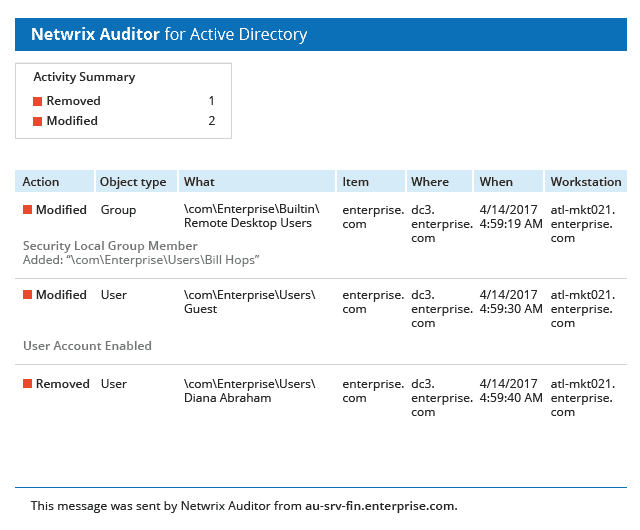
Netwrix Auditor is a powerful IT auditing and compliance software. It provides enhanced visibility for your Active Directory and Group Policy environments. It can help monitor the changes in Active Directory and logon activity, to improve troubleshooting processes, detect and prevent privilege abuse, and ensure IT compliance.
Key Features:
- Audit Changes in AD and Group Policy: Gain enhanced visibility into changes made within Active Directory and Group Policy environments.
- Reports on Login Attempts: Generate reports on both failed and successful login attempts, aiding in security analysis.
- Reports on AD Configurations: Create detailed reports on the current configurations of Active Directory.
- Threat Pattern Alerts: Receive alerts on threat patterns, enabling proactive identification and mitigation.
- Compliance Support: Ensure compliance with various regulations such as PCI DSS, HIPAA, SOX, GDPR, and more.
Why do we recommend it?
Netwrix Auditor earns our strong recommendation as a powerful IT auditing and compliance software specifically designed for Active Directory and Group Policy environments. We endorse Netwrix Auditor based on its advanced features that enhance visibility, monitor changes, and logon activities. Having extensively tested the software, we can vouch for its efficacy in improving troubleshooting processes, detecting and preventing privilege abuse, and ensuring compliance with various IT regulations. Netwrix Auditor's utilization of behavior analysis and risk mitigation strategies further positions it as a robust solution for IT auditing.
Netwrix Auditor uses behavior analysis and risk mitigation strategies to audit changes, configurations, and access. For example, it can analyze security log events, detect an improperly changed attribute in Active Directory Users and Computers, and provide actionable intelligence on how to fix the issue.
Who is it recommended for?
Netwrix Auditor is highly recommended for IT professionals and organizations seeking comprehensive auditing and compliance solutions for their Active Directory and Group Policy environments. This tool caters to a broad audience, including system administrators, security professionals, and compliance officers. Whether you are focused on monitoring changes, logon activities, or ensuring compliance with industry regulations, Netwrix Auditor provides a centralized and effective solution.
Pros:
- Comprehensive Auditing: Netwrix Auditor provides a detailed audit of changes, configurations, and access in AD and Group Policy.
- Advanced Security Analysis: Utilizes behavior analysis to detect and provide actionable intelligence on security events.
- Risk Mitigation Strategies: Mitigate risks by analyzing security log events and addressing improperly changed attributes.
- Regulatory Compliance: Supports compliance with industry regulations such as PCI DSS, HIPAA, SOX, GDPR, and more.
- 20-Day Free Trial: Offers a fully functional 20-day free trial for users to experience the software's capabilities.
Cons:
- Pricing Transparency: The pricing details are not publicly available; users need to request a quote.
- Learning Curve: The comprehensive features may require some time for users to fully grasp and utilize effectively.
Price: Request a quote
Download a fully functional 20-day Netwrix Auditor free trial.
Related Post: Group Policy Management Guide & Tutorial
9. XIA Automation from CENTREL Solutions
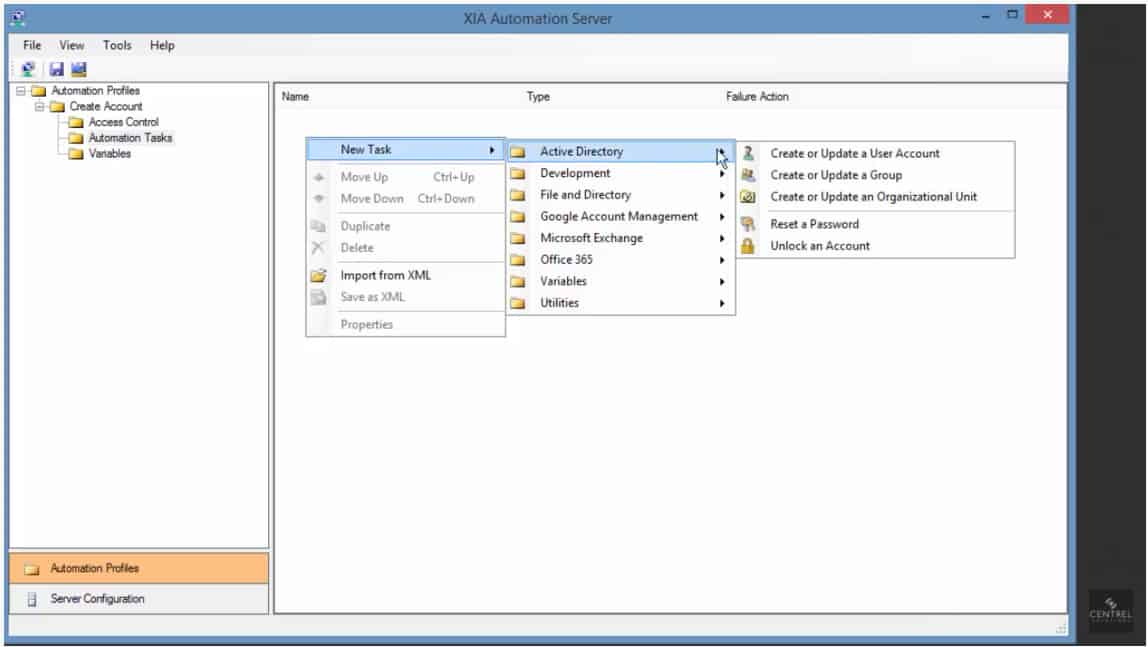
XIA Automation is a powerful web-based network task automation tool, designed for user provisioning and directory management tasks. It can help you automatically provision user accounts for Active Directory, Exchange, O365, Google, and more.
Key Features:
- User Provisioning: Automate the provisioning of user accounts for Active Directory, Exchange, O365, Google, and more.
- CSV Import: Import custom CSV files to efficiently provision or update user accounts, groups, or organizational units.
- Custom Attributes: Configure Active Directory attributes with the flexibility of the “Custom Attributes” feature.
- Active Directory Replication Settings: Manage and configure Active Directory replication settings seamlessly.
- Password Management: Reset passwords, unlock user accounts, and delegate password-changing tasks to non-admins.
- Custom Plugins: Design and implement custom plugins for Active Directory tailored to specific organizational needs.
Why do we recommend it?
XIA Automation from CENTREL Solutions receives our strong recommendation as a powerful web-based network task automation tool specifically tailored for user provisioning and directory management tasks. Our endorsement is grounded in the tool's capability to automate user account provisioning across multiple platforms, including Active Directory, Exchange, O365, and Google. Having rigorously tested XIA Automation, we can affirm its effectiveness in simplifying complex provisioning processes, making it an invaluable asset for IT administrators.
You can import a custom CSV file into XIA Automation software to provision or update user accounts, groups, or organizational units. Additionally, XIA automation comes with “Custom Attributes” a feature that helps you configure Active Directory attributes.
Who is it recommended for?
XIA Automation is highly recommended for IT administrators and organizations seeking an efficient and centralized solution for automating user provisioning and directory management tasks. The tool caters to a broad audience, offering user-friendly features for both novice and experienced IT professionals. Whether you are provisioning user accounts for Active Directory, Exchange, O365, Google, or other platforms, XIA Automation streamlines the process, ensuring consistency and accuracy in user management.
Pros:
- Multi-Platform Provisioning: XIA Automation supports user provisioning across diverse platforms, ensuring a comprehensive solution.
- CSV Import Efficiency: The ability to import custom CSV files streamlines the provisioning and updating of user accounts.
- Flexible Attribute Configuration: The “Custom Attributes” feature provides flexibility in configuring Active Directory attributes.
- Comprehensive Active Directory Management: Includes features for managing replication settings and custom plugins.
- User-Friendly Interface: Offers a user-friendly web-based interface for easy navigation and configuration.
- Reasonable Pricing: A single perpetual license with one-year support and maintenance is priced at £2000 (≈ $2,700).
Cons:
- Learning Curve for Customization: Users may experience a learning curve when designing and implementing custom plugins.
- Perpetual License Cost: The cost of a perpetual license may be a consideration for organizations with budget constraints.
Price: Single and perpetual license with one-year support and maintenance for £2000 (≈ $2,700).
Download Link: Register and request an XIA Automation 30-days free trial.
10. Quest Active Administrator
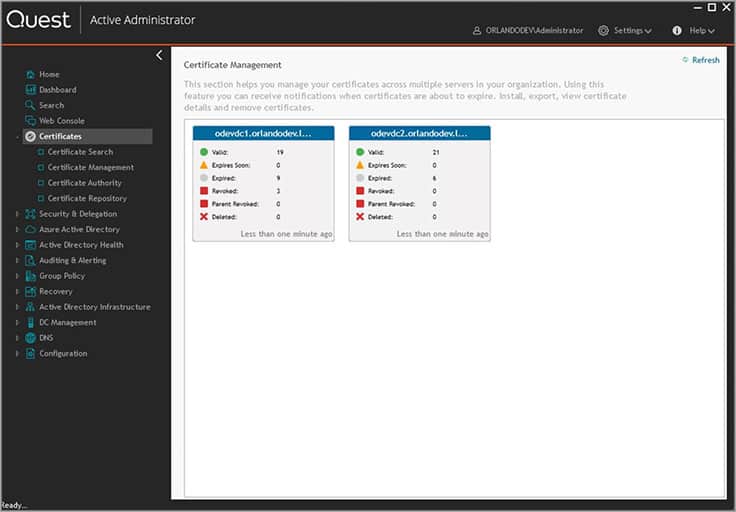
The Active Administrator, developed by Quest, is a set of troubleshooting and diagnostics utilities for AD domains and domain controllers. These utilities are designed to maintain AD health and its availability. The software provides a comprehensive dashboard with views of the AD configuration, replication, alerts, and complete reports of your domain controllers.
Key Features:
- Active Reporting and Alerting: Receive real-time insights into AD health and configuration through active reporting and alerting features.
- Comprehensive Dashboard: Access a comprehensive dashboard with views of AD configuration, replication, alerts, and complete reports for domain controllers.
- Agentless Polling or Agents: Choose between agentless polling methods or deploy agents on domain controllers for specialized audits and analyses.
- Group Policy Management: Streamline group policy management with dedicated features for configuration and administration.
- Backup and Recovery: Ensure data integrity with backup and recovery capabilities for both AD and group policies.
- Integration with Azure AD: Seamlessly integrate with Azure AD for extended capabilities and enhanced management.
Why do we recommend it?
Quest's Active Administrator earns our strong recommendation as a robust set of troubleshooting and diagnostics utilities tailored for AD domains and domain controllers. Our endorsement is grounded in the software's ability to maintain AD health and availability through comprehensive views, reports, and alerts. Having rigorously tested Active Administrator, we can affirm its effectiveness in providing IT administrators with the necessary tools for troubleshooting, diagnostics, and overall management of Active Directory environments.
The Active Administrator can use either agentless polling methods or agents, which can be deployed in the domain controllers. These agents are used for workstation logon audits, AD server analyzer, Azure AD Connect, database server audits, and more.
Who is it recommended for?
Active Administrator is highly recommended for IT administrators and organizations seeking a comprehensive solution for troubleshooting and maintaining the health of Active Directory domains and domain controllers. This software caters to a wide range of IT professionals, offering utilities for AD configuration, replication, group policy management, and more. Whether you are focused on ensuring AD health, monitoring replication, or managing group policies, Active Administrator provides a centralized and user-friendly platform for efficient administration.
Pros:
- Comprehensive Troubleshooting Utilities: Active Administrator provides a set of utilities for troubleshooting and maintaining AD health.
- Real-Time Insights: Receive real-time insights through active reporting, alerts, and a comprehensive dashboard.
- Flexible Deployment Options: Choose between agentless polling or deploy agents for specific audits and analyses.
- Dedicated Group Policy Management: Streamline group policy configuration and administration for efficient management.
- Backup and Recovery Capabilities: Ensure data integrity with backup and recovery features for AD and group policies.
- Integration with Azure AD: Enhance capabilities with seamless integration with Azure AD.
Cons:
- Pricing Transparency: The pricing details are not publicly available; users need to request a quote.
- Minimum Unit Requirement: The minimum purchase requirement of 50 units may be a consideration for smaller organizations.
- Learning Curve for Advanced Features: Users may experience a learning curve when utilizing advanced features such as agent deployment.
Price: The price for a Quest Active Administrator perpetual license starts at $24.99 per unit (minimum of 50 units).
Download a fully-functional 30-day Quest Active Administrator free trial.
11. Lepide Active Directory Auditor
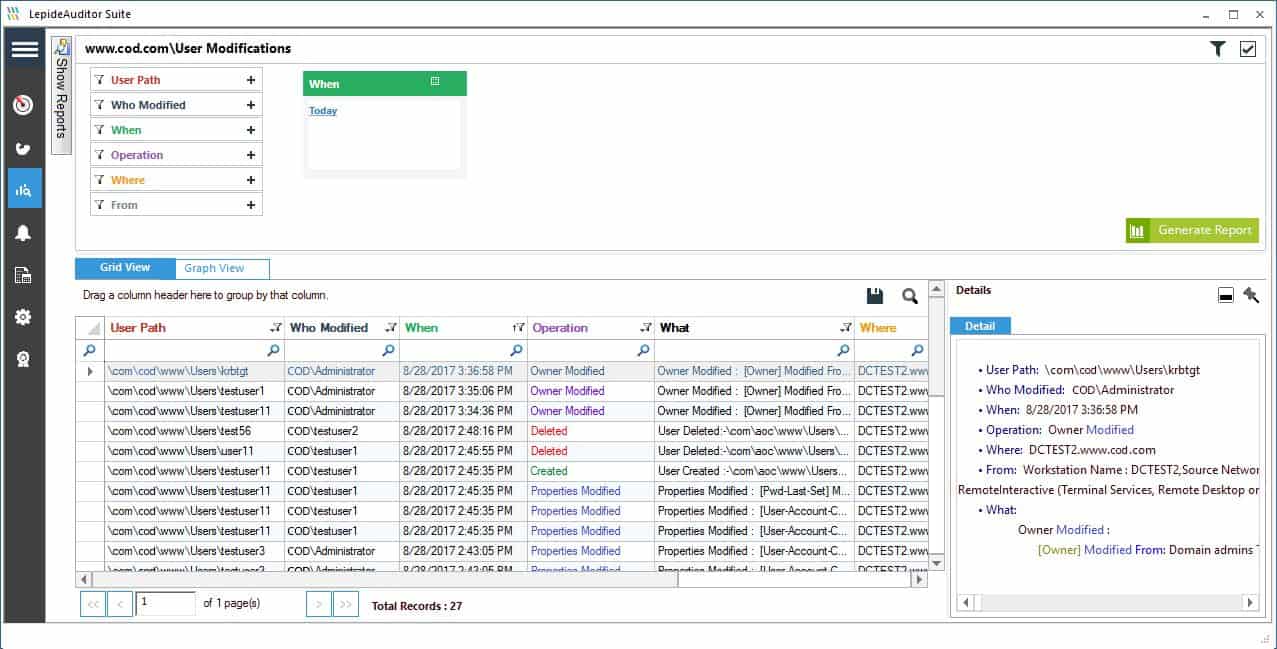
Lepide Auditor is a highly-scalable audit and protection solution. It is explicitly designed to audit the changes made to configurations and permissions in Microsoft ecosystems, including Active Directory, Exchange Server, Group Policy, SQL, and SharePoint.
Key Features:
- Real-Time Visibility: Gain full visibility into the Active Directory environment, tracking changes to configurations and permissions in real-time.
- Comprehensive Auditing: Audit changes made to configurations and permissions in Microsoft ecosystems, including Active Directory, Exchange Server, Group Policy, SQL, and SharePoint.
- Detailed Reports and Alerts: Generate detailed reports and receive real-time alerts to stay informed about changes.
- Failed and Successful Logins: Audit both failed and successful logins to enhance security monitoring.
- ML and User Behavior Analytics: Detect and mitigate security threats with machine learning and user behavior analytics.
- Compliance Support: Pre-defined reports for various compliance standards, including PCI, HIPAA, GDPR, CCPA, SOX, and more.
Why do we recommend it?
Lepide Active Directory Auditor stands out as a highly-scalable audit and protection solution explicitly designed for Microsoft ecosystems. Our strong recommendation is based on the software's ability to provide comprehensive visibility into changes made to configurations and permissions across various platforms, including Active Directory, Exchange Server, Group Policy, SQL, and SharePoint. Having thoroughly tested Lepide Auditor, we can attest to its efficacy in real-time tracking, detailed reporting, and compliance management.
Lepide Auditor gives you full visibility into your AD environment and also helps meet compliance requirements. You can keep track in real-time of who is making the change to which configurations and permissions. It provides the who, where, to what, and when.
Who is it recommended for?
Lepide Active Directory Auditor is highly recommended for IT professionals and organizations looking for a scalable solution to audit and protect their Microsoft ecosystems. This software caters to a broad audience, including system administrators, security professionals, and compliance officers. Whether you need to monitor changes in Active Directory, Exchange Server, Group Policy, SQL, or SharePoint, Lepide Auditor provides a centralized and efficient platform for comprehensive auditing and compliance management.
Pros:
- Scalable Audit Solution: Lepide Active Directory Auditor is highly scalable, suitable for auditing changes in various Microsoft ecosystems.
- Real-Time Tracking: Provides real-time tracking of changes, offering insights into who, where, to what, and when changes are made.
- Comprehensive Auditing: Audits changes to configurations and permissions across Active Directory, Exchange Server, Group Policy, SQL, and SharePoint.
- Advanced Security Measures: Utilizes machine learning and user behavior analytics to detect and mitigate security threats.
- Compliance Management: Offers pre-defined reports for compliance standards, ensuring adherence to regulatory requirements.
Cons:
- Pricing Transparency: The pricing details are not publicly available; users need to request a quote.
- Learning Curve: Users may experience a learning curve when utilizing advanced features and customizing reports.
- Customization Complexity: Customizing reports and settings may require a deeper understanding of the software's capabilities.
Price: Request a quote
Download: Register for a 15-day free trial of LepideAuditor
12. Spiceworks AD Management Tool
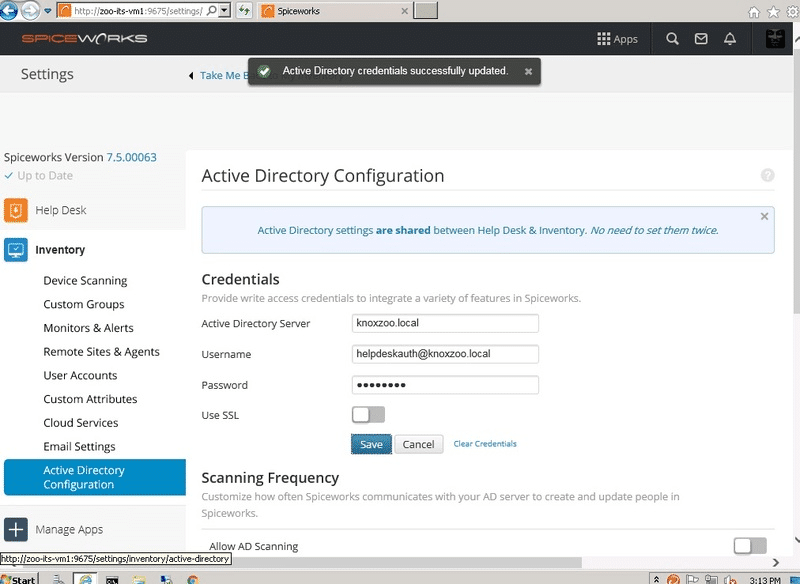
Spiceworks is an online platform and community for IT professionals. They are known for providing 100% free software for IT inventory management, help desk, and network monitoring tools (fully supported by ads).
Key Features:
- Update Account Properties: Easily update account properties for efficient Active Directory management.
- Equipment Management: Manage, link, or remove equipment associated with AD resources.
- De-Provisioning: De-provision inactive or old AD user accounts to maintain AD hygiene.
- Password Reset: Reset AD user passwords with streamlined password management.
- Access to User Information: Access detailed information about each user and their associated devices within Active Directory.
Why do we recommend it?
Spiceworks AD Management Tool earns our recommendation as a valuable and free solution for IT professionals looking to manage Active Directory resources with ease. Our endorsement is grounded in the tool's provision of detailed information and automated control over AD resources, coupled with the unique value of free support from the extensive Spiceworks community. Having assessed the tool's user-friendly installation and straightforward usage, we can affirm its effectiveness for IT inventory management within an Active Directory environment.
Spiceworks offers the free AD Management Tool, which provides detailed information and automated control over certain AD resources. Since Spiceworks is a large community of IT pros, they also provide free support for their AD management tool (which is a unique value). The installation and usage of the software are very straightforward.
Who is it recommended for?
Spiceworks AD Management Tool is highly recommended for IT professionals seeking a free and user-friendly solution for managing Active Directory resources. This tool caters to a wide audience, including system administrators, help desk personnel, and network administrators. Whether you need to update account properties, manage equipment, de-provision inactive user accounts, or reset passwords, Spiceworks AD Management Tool provides essential features with the added benefit of free community support.
Pros:
- Free and Supported by Community: Spiceworks AD Management Tool is entirely free, supported by ads, and benefits from free support within the Spiceworks community.
- User-Friendly Installation: The tool offers a straightforward installation process, making it accessible for IT professionals.
- Comprehensive AD Management: Provides essential features for managing Active Directory resources, including account updates, equipment management, de-provisioning, and password resets.
- Community Support: Users can leverage the extensive Spiceworks community for free support and shared expertise.
Cons:
- Ad-Supported Model: The free nature of the tool is supported by ads, which may be a consideration for users sensitive to advertisements.
- Feature Limitations: While comprehensive, the tool may have limitations compared to more advanced, paid solutions.
- Dependency on Community Support: Users heavily reliant on community support may face limitations in immediate and dedicated assistance.
Price: All Spiceworks plans are 100% free
Download the Spiceworks AD management tool.
13. Anturis Active Directory Monitor
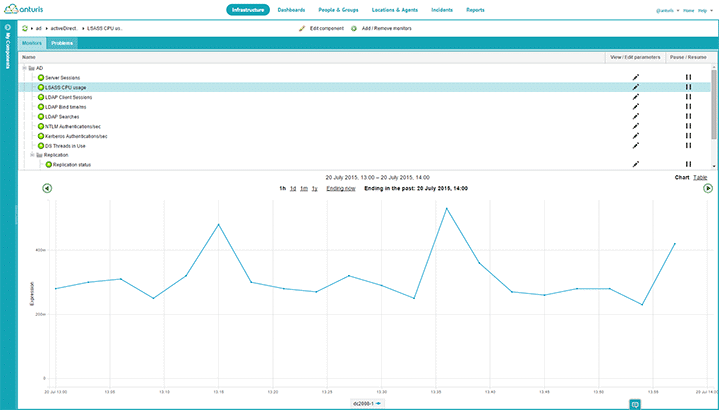
Anturis is a cloud-based monitoring solution for servers, networks, applications, and websites. One of their popular monitoring modules is Anturis Active Directory Monitor, which collects, analyzes AD data, and helps solve performance bottlenecks.
Key Features:
- Alerts via Email or SMS: Receive instant alerts via email, SMS, or voice call notifications to stay informed about abnormal network activity.
- AD Replication Monitoring: Monitor Active Directory replication to identify and address potential issues.
- Server Sessions Monitoring: Keep track of server sessions, ensuring optimal performance and responsiveness.
- LDAP Client Sessions: Monitor LDAP client sessions to detect and mitigate potential bottlenecks.
- Behavior Baseline Approach: Utilize an initial behavior baseline to detect abnormal behaviors and performance trends.
- Proactive Performance Analysis: Anturis actively analyzes AD data to proactively identify and address performance bottlenecks.
Why do we recommend it?
Anturis Active Directory Monitor earns our recommendation as a cloud-based monitoring solution designed to provide insights into the performance of Active Directory environments. Our endorsement is grounded in Anturis' ability to collect and analyze AD data, offering valuable insights into potential performance bottlenecks. Having assessed its behavior baseline approach and proactive alerting features, we can affirm the effectiveness of Anturis in ensuring the health and optimal performance of Active Directory environments.
Anturis uses an initial behavior baseline of the directory servers and replication structure to detect abnormal behaviors or degrading performance trends that create bottlenecks in your AD environment. It immediately sends instant alerts via email, SMS, or voice call notifications once it detects abnormal network activity.
Who is it recommended for?
Anturis Active Directory Monitor is highly recommended for IT professionals and organizations looking for a cloud-based monitoring solution specifically tailored for Active Directory environments. This solution caters to a broad audience, including system administrators, network administrators, and IT managers. Whether you need to monitor AD replication, server sessions, LDAP client sessions, or other aspects of Active Directory, Anturis provides a user-friendly and proactive approach to keeping your AD environment in check.
Pros:
- Cloud-Based Monitoring: Anturis offers a cloud-based solution for monitoring AD environments, ensuring accessibility and flexibility.
- Behavior Baseline Approach: Utilizes an initial behavior baseline to detect abnormal behaviors and performance trends early.
- Proactive Alerting: Provides instant alerts via various channels, including email, SMS, and voice calls, ensuring timely responses to potential issues.
- Comprehensive Monitoring Features: Monitors AD replication, server sessions, LDAP client sessions, and more for a holistic view of AD performance.
- Scalable Pricing: Anturis offers a flexible pricing model starting at $10.00/month for up to 10 monitors and 10 notification credits/month.
Cons:
- Dependency on Cloud Connectivity: The cloud-based nature of Anturis may be a consideration for organizations with specific security or compliance requirements.
- Limited Free Version: The Free version allows five monitors with email notifications, which may be limiting for organizations with larger monitoring needs.
- Learning Curve for Configuration: Users may experience a learning curve when configuring and fine-tuning monitoring settings.
Price: Anturis price starts at $10.00/month (for up to 10 monitors and 10 notification credits/month). Anturis also offers a Free version, which allows five monitors with Email notifications.
Download: Sign up to get a 30-days Anturis free trial
14. SystemTools Hyena
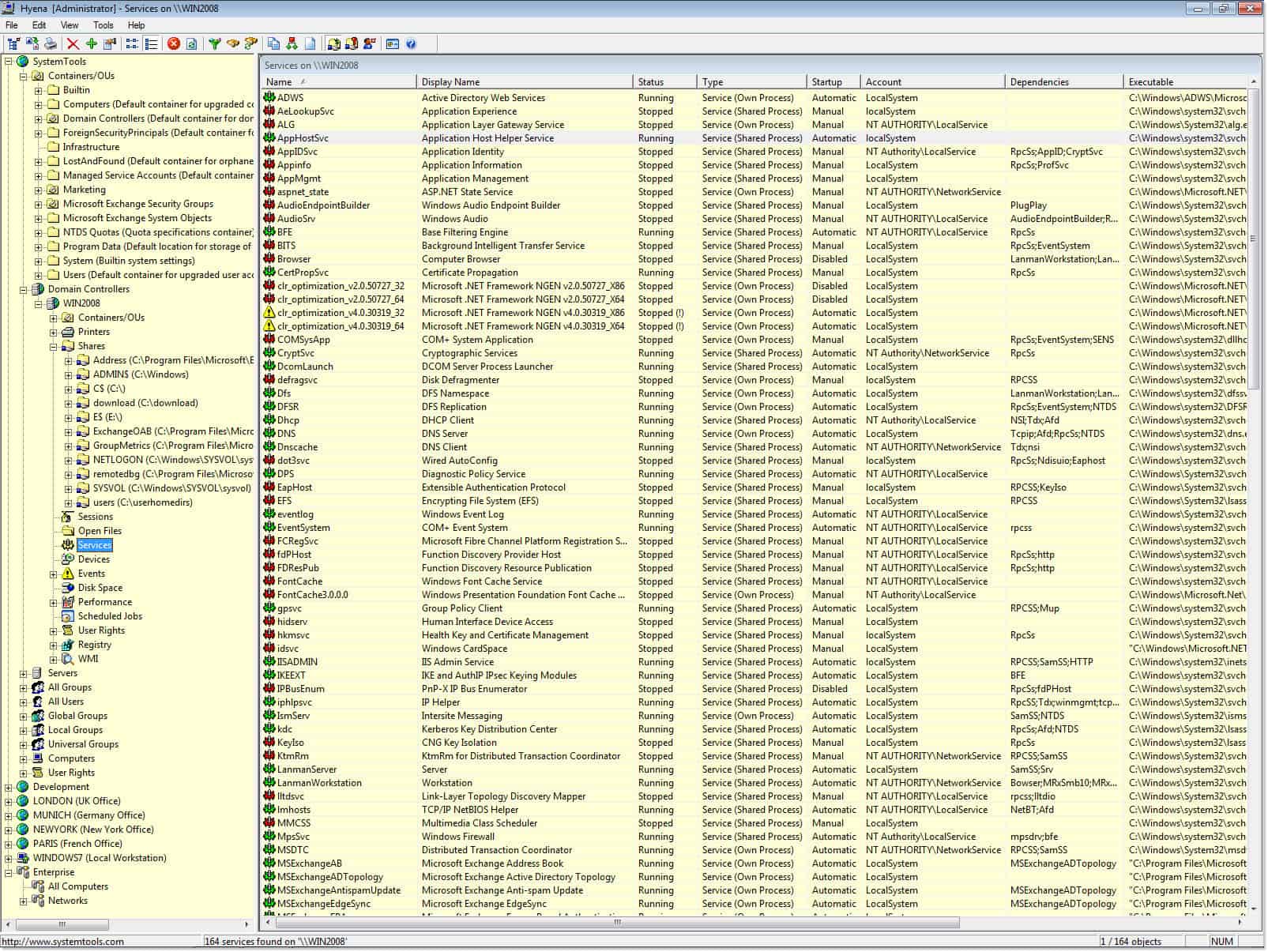
Hyena from SystemTools is one of the preferred and friendliest GUI tools for simplifying Active Directory administration. It streamlines and centralizes general Windows systems and Active Directory management. So, instead of using many scattered Microsoft management consoles, Hyena consolidates these tools and centralizes them into a single-pane-of-glass. Additionally, you can use Hyena to query and update some attributes that can’t be done via the default MS Active Directory management consoles.
Key Features:
- Active Task for Mass Importing and Updating: Simplify mass importing and updating tasks with Hyena's Active Task feature.
- Object Property Management: Manage object properties seamlessly, including users, groups, domains, computers, and more.
- Advanced Attribute Management: Hyena allows you to query and update attributes that can't be done via default MS Active Directory management consoles.
- Advanced Queries and Views: Perform advanced queries and customize views for a tailored Active Directory management experience.
- Full Exporting and Excel Reporting: Export data and generate comprehensive Excel reports for enhanced visibility and analysis.
Why do we recommend it?
SystemTools Hyena stands out as one of the preferred and friendliest GUI tools for simplifying Active Directory administration. Our recommendation is rooted in Hyena's ability to streamline and centralize general Windows systems and Active Directory management, offering a consolidated and user-friendly interface. Having thoroughly evaluated its features, including advanced attribute management, querying capabilities, and easy-to-use GUI, we can attest to Hyena's efficacy in enhancing the management of Active Directory infrastructure.
Hyena comes with an easy-to-use GUI to help you manage your Active Directory infrastructure. It lets you manage objects and tasks, including, users, groups, domains, computers, devices, services, printers, sessions, user rights, scheduling, process, and more.
Who is it recommended for?
Hyena is highly recommended for IT professionals and organizations seeking a user-friendly GUI tool to simplify and centralize Active Directory administration. This tool caters to a broad audience, including system administrators, IT managers, and support staff. Whether you need to manage users, groups, domains, computers, devices, services, or other Active Directory elements, Hyena provides a comprehensive and streamlined solution, reducing the reliance on scattered Microsoft management consoles.
Pros:
- Consolidated Management Console: Hyena consolidates various Windows systems and Active Directory management tools into a single-pane-of-glass.
- User-Friendly GUI: The tool provides an easy-to-use GUI for managing a wide range of Active Directory elements and tasks.
- Advanced Attribute Querying: Hyena allows querying and updating attributes that may not be accessible via default MS Active Directory consoles.
- Comprehensive Management: Manage users, groups, domains, computers, devices, services, printers, sessions, user rights, scheduling, processes, and more.
- Excel Reporting: Generate detailed Excel reports for enhanced visibility and analysis of Active Directory data.
Cons:
- Pricing Consideration: The starting price of $329 for 1-2 licenses may be a consideration for organizations with budget constraints.
- Learning Curve for Advanced Features: Users may experience a learning curve when exploring and utilizing advanced features.
- Dependency on GUI: Organizations preferring command-line interfaces may find the GUI-centric nature of Hyena as a limitation.
Price: The price starts at $329 for 1-2 licenses.
Download a 30-Day free trial of Hyena.
15. ENow Active Directory Monitoring and Reporting
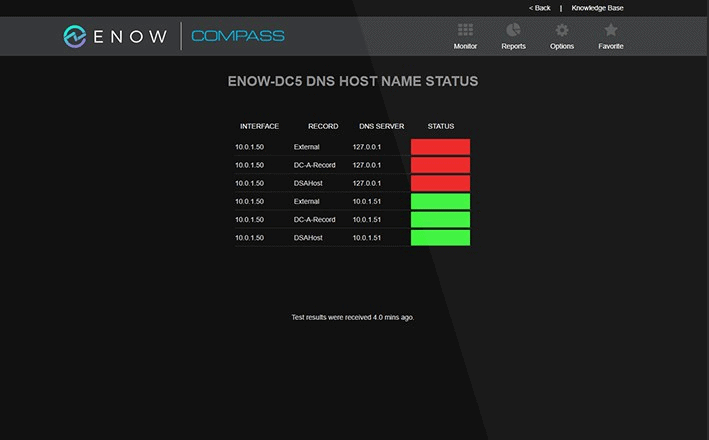
Enow provides real-time monitoring, management, protection, and reporting software for your Active Directory environments. It gives you full visibility and control over your AD resources from a single-pane-of-glass.
Key Features:
- User Activity Management: Efficiently manage and audit user activity within the Active Directory environment.
- Built-in Reports: Access over 30 built-in reports to audit various AD resources, providing insights into the health and performance of the environment.
- Real-Time and Historical Trend Reporting: Create reports with real-time and historical trends, enabling proactive monitoring and analysis.
- Agentless Active Probes: Utilize agentless active probes to gather data from AD components, including domain controllers, OUs, replication, DNS, and more.
- Detection of Failures: The probes help detect various failures, including replication issues, DNS problems, domain controller failures, logon failures, account lockouts, and more.
Why do we recommend it?
ENow's Active Directory Monitoring and Reporting tool stands out as a comprehensive solution for real-time monitoring, management, protection, and reporting in Active Directory environments. Our recommendation is based on ENow's ability to provide full visibility and control over AD resources through agentless active probes. Having evaluated its features, including user activity management, built-in reports, and real-time/historical trend reporting, we can affirm the effectiveness of ENow in enhancing the monitoring and reporting capabilities of Active Directory environments.
The Enow “AD Monitoring and Reporting” tool uses agentless active probes to get data from the AD components, including domain controllers, OUs, replication DNS, and more. These probes can help detect failures including replication issues, DNS issues, domain controller failures, logon fails, account lockouts, and more.
Who is it recommended for?
ENow Active Directory Monitoring and Reporting is highly recommended for IT professionals and organizations looking for a robust solution to monitor, manage, and report on their Active Directory environments. This tool caters to a broad audience, including system administrators, IT managers, and security professionals. Whether you need to detect failures, monitor user activity, or generate detailed reports, ENow provides a centralized and comprehensive platform for efficient Active Directory administration.
Pros:
- Comprehensive Monitoring: ENow provides a comprehensive solution for real-time monitoring, management, protection, and reporting in Active Directory environments.
- User Activity Auditing: Efficiently manage and audit user activity, enhancing security and compliance measures.
- Built-in Reports: Access over 30 built-in reports for auditing various AD resources, streamlining insights into the environment.
- Real-Time and Historical Trend Reporting: Generate reports with real-time and historical trends for proactive monitoring and analysis.
- Agentless Active Probes: Utilize agentless probes to gather data without impacting the performance of AD components.
Cons:
- Pricing Transparency: The pricing details are not publicly available; users need to request a quote.
- Learning Curve: Users may experience a learning curve when exploring and configuring advanced features.
- Dependency on Vendor Support: Organizations relying heavily on vendor support may face limitations in immediate and dedicated assistance.
Price: Request a quote
Download a 14-day E-Now AD Monitoring and Reporting free trial.
Conclusion
The best tool for many Active Directory managers is Windows PowerShell. For a good reason, with PowerShell and some scripting skills, you can be on your way to automating many monotonous day-to-day Active Directory management tasks. Still, many AD managers prefer to stay away from CLI and scripting territory and would rather have GUI and out-of-the-box automation.
Other tools that provide a good level of automation, plus reporting, management, and have a nice GUI, are ADManager Plus from ManageEngine, and Adaxes from Softerra. Other bundles of tools like the CJWDEV AD Tidy and AD Info, and Z-Hire and Z-Term from Zohno are also fantastic software to help you improve your Active Directory Management and Administration, especially for provisioning.
AD Administration Management Tools FAQs
What are the best practices for Active Directory Administration?
Best practices for Active Directory Administration include regularly reviewing and updating user accounts, regularly monitoring security, implementing proper backup and recovery procedures, and regularly auditing the Active Directory infrastructure.
What are the challenges of Active Directory Administration?
Challenges of Active Directory Administration include managing a large number of users and resources, dealing with constantly changing user and resource requirements, and maintaining the security of the Active Directory infrastructure.
How can Active Directory Administration be improved?
Active Directory Administration can be improved by implementing better tools, automating repetitive tasks, regularly reviewing and updating processes, and providing training for administrators.