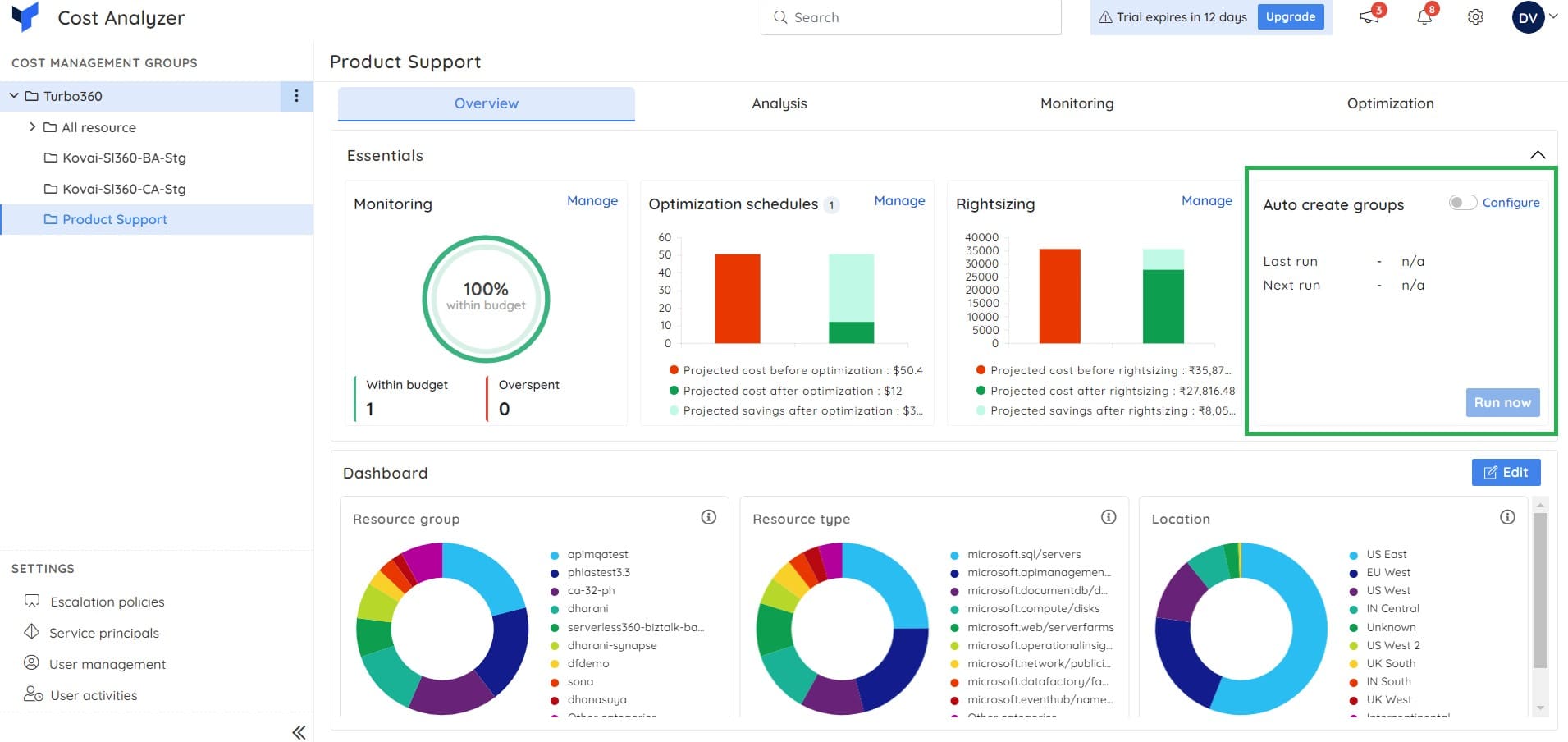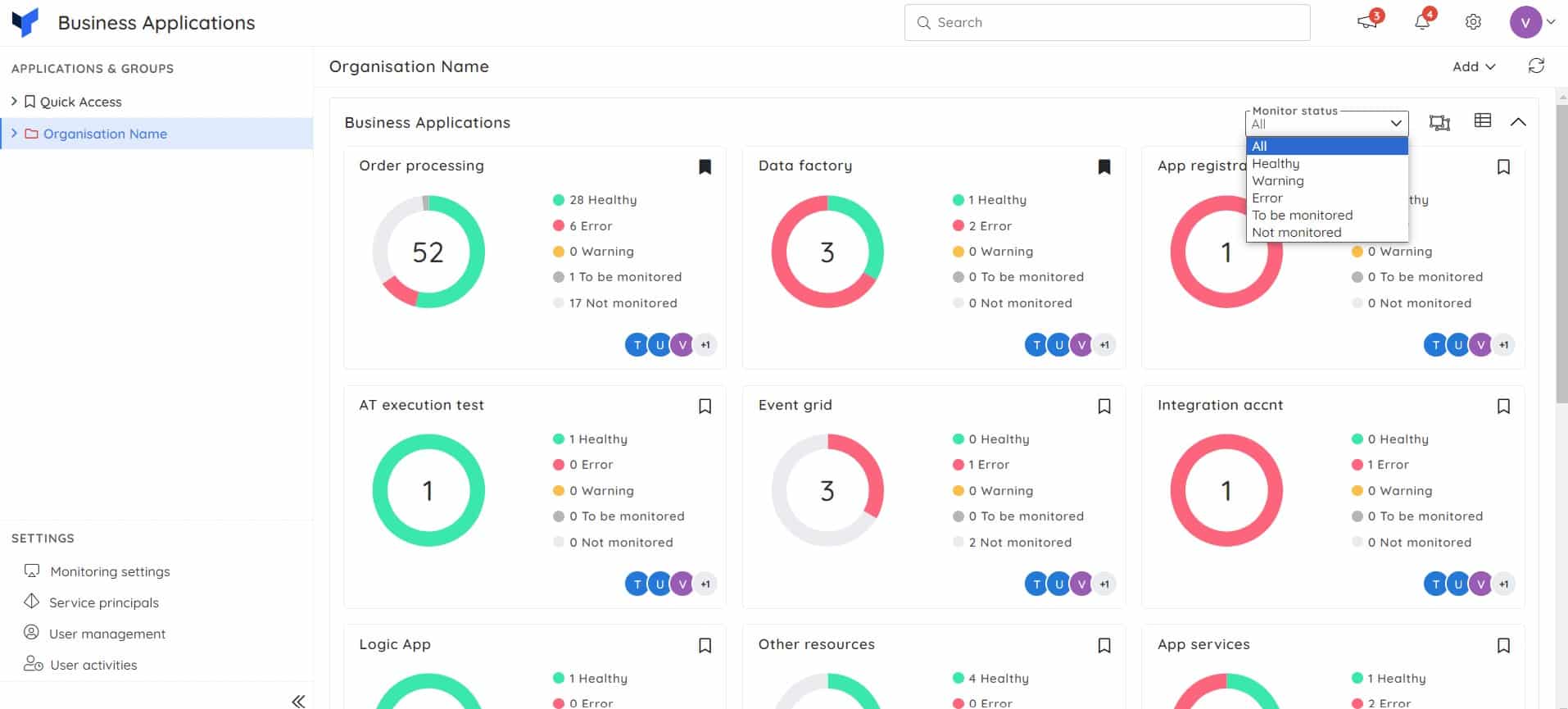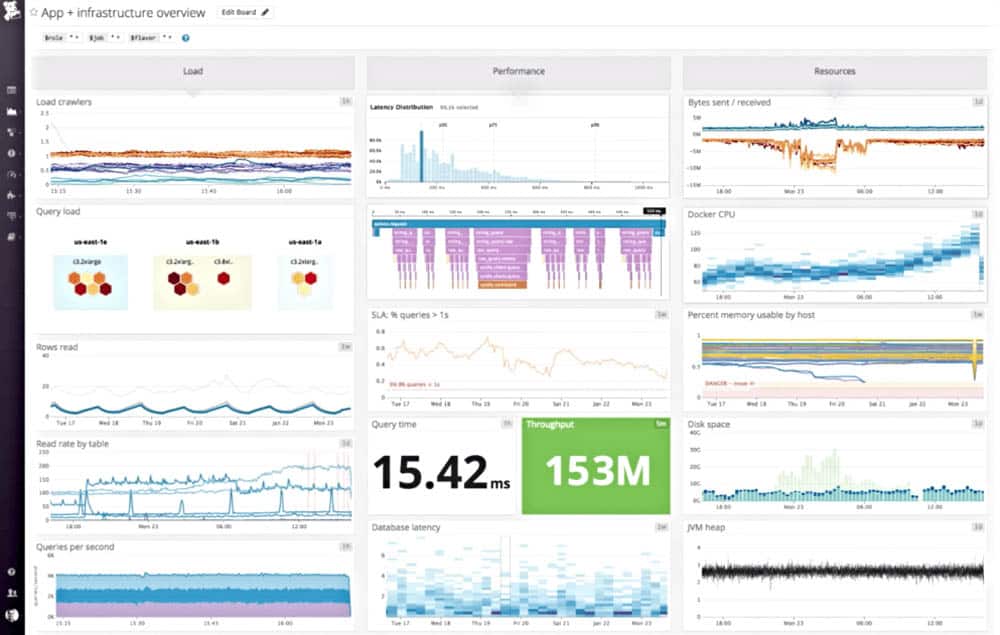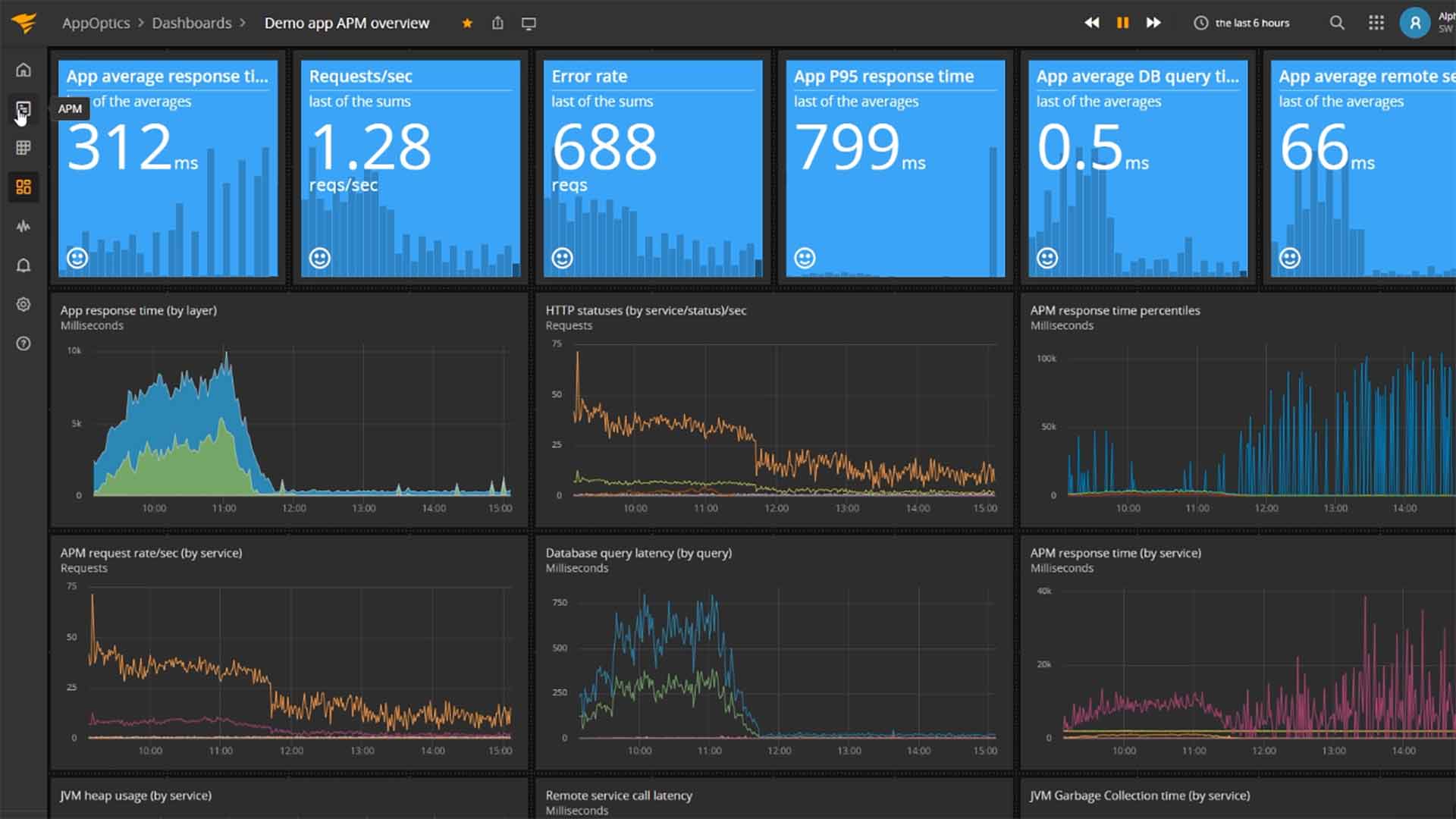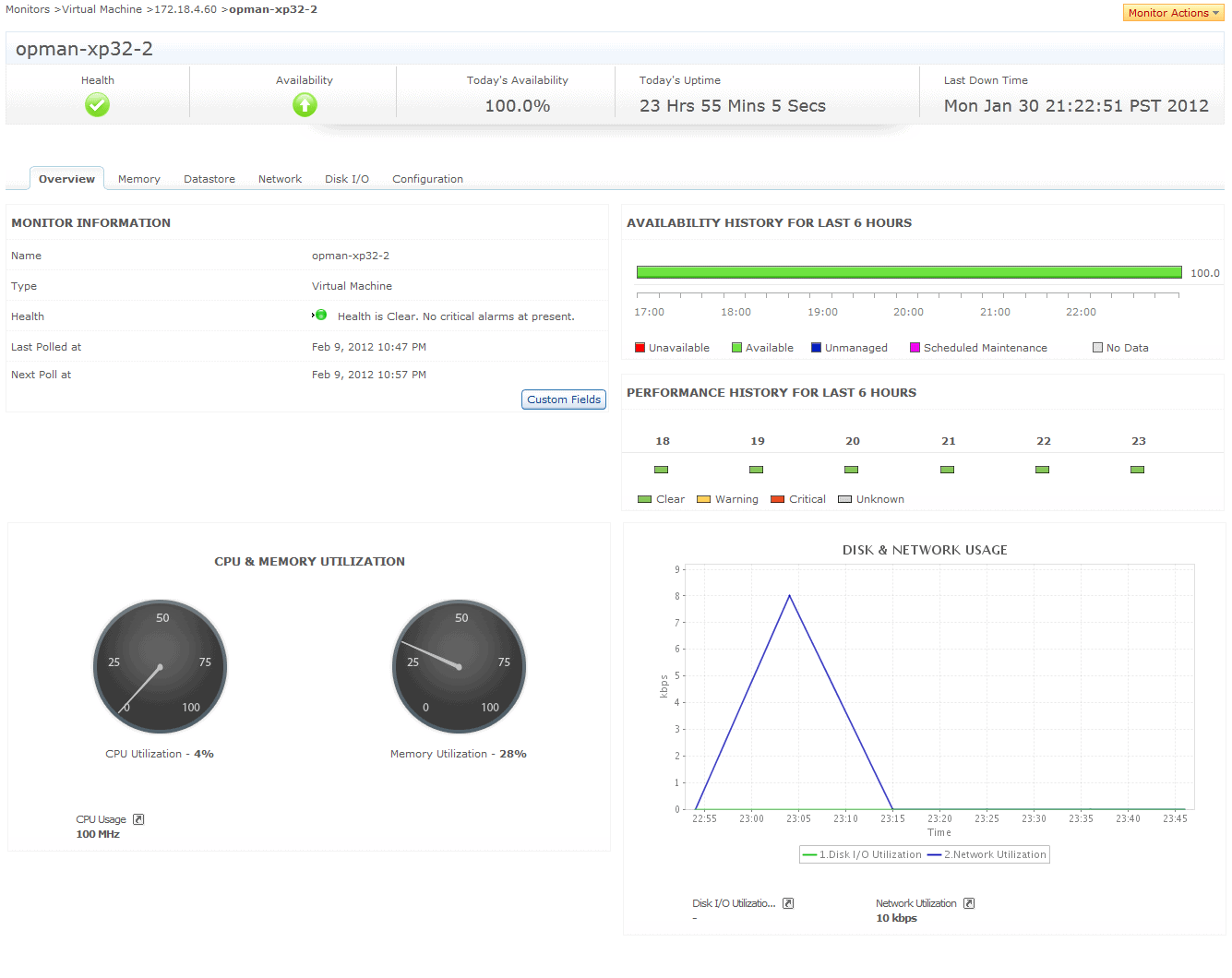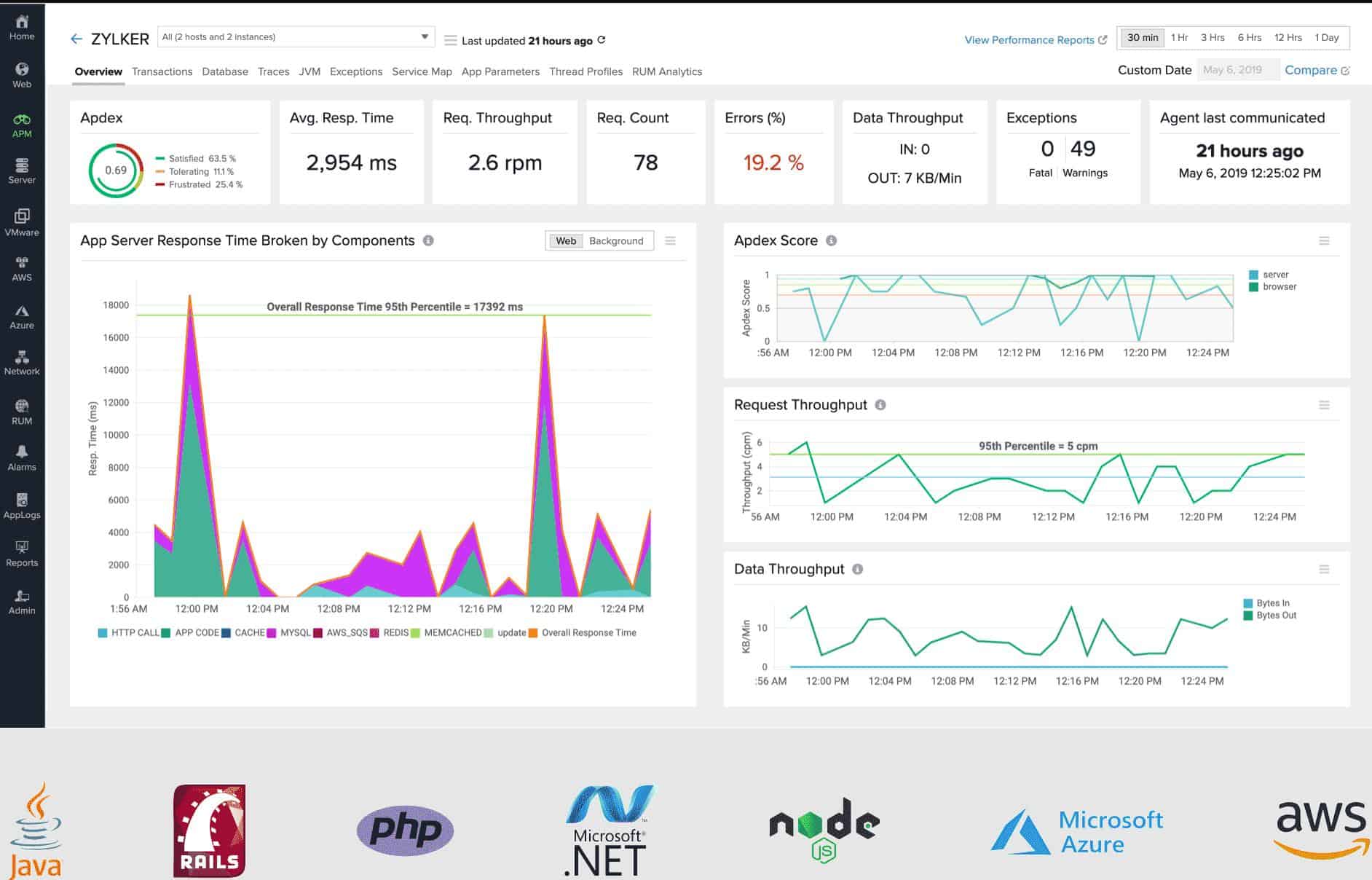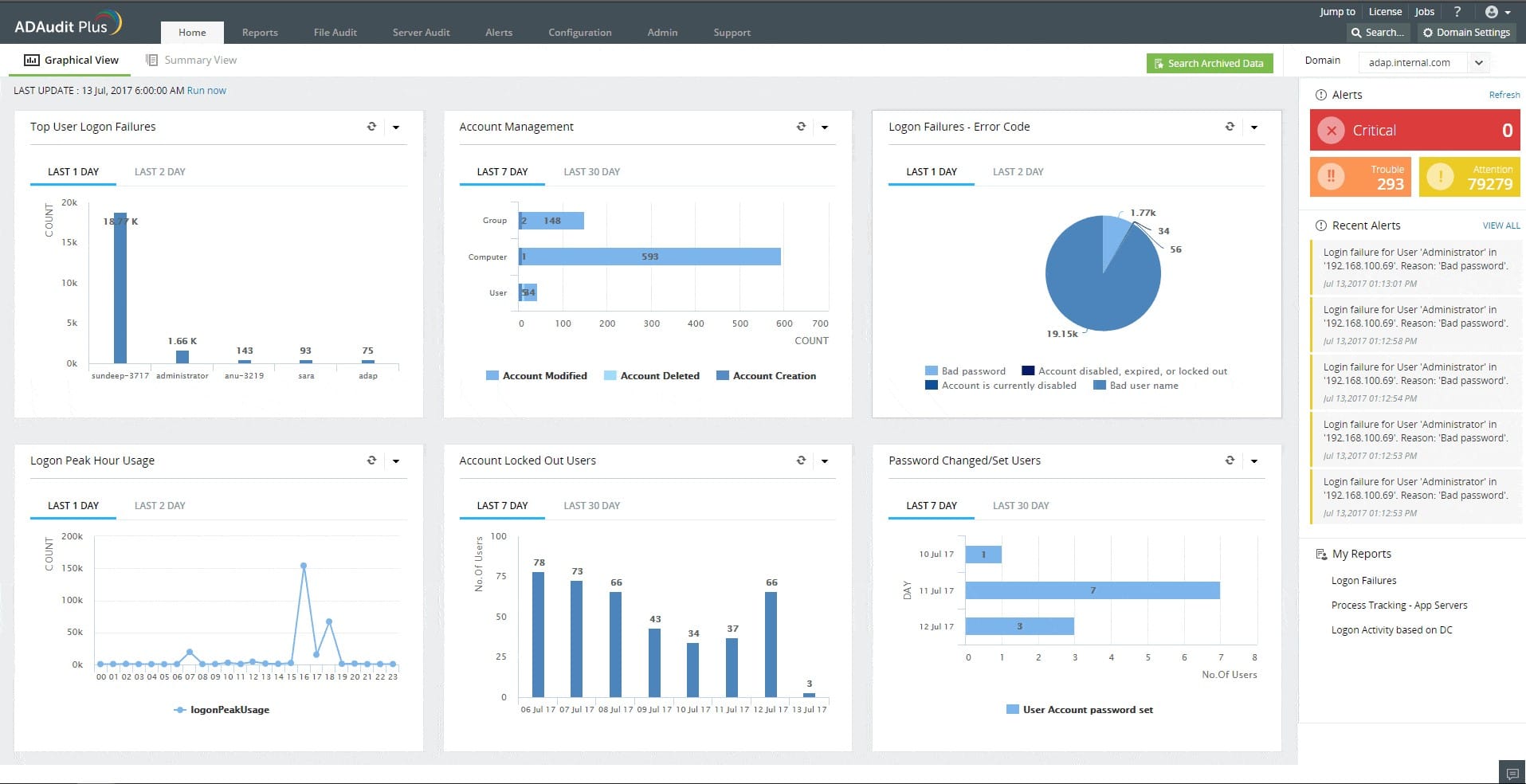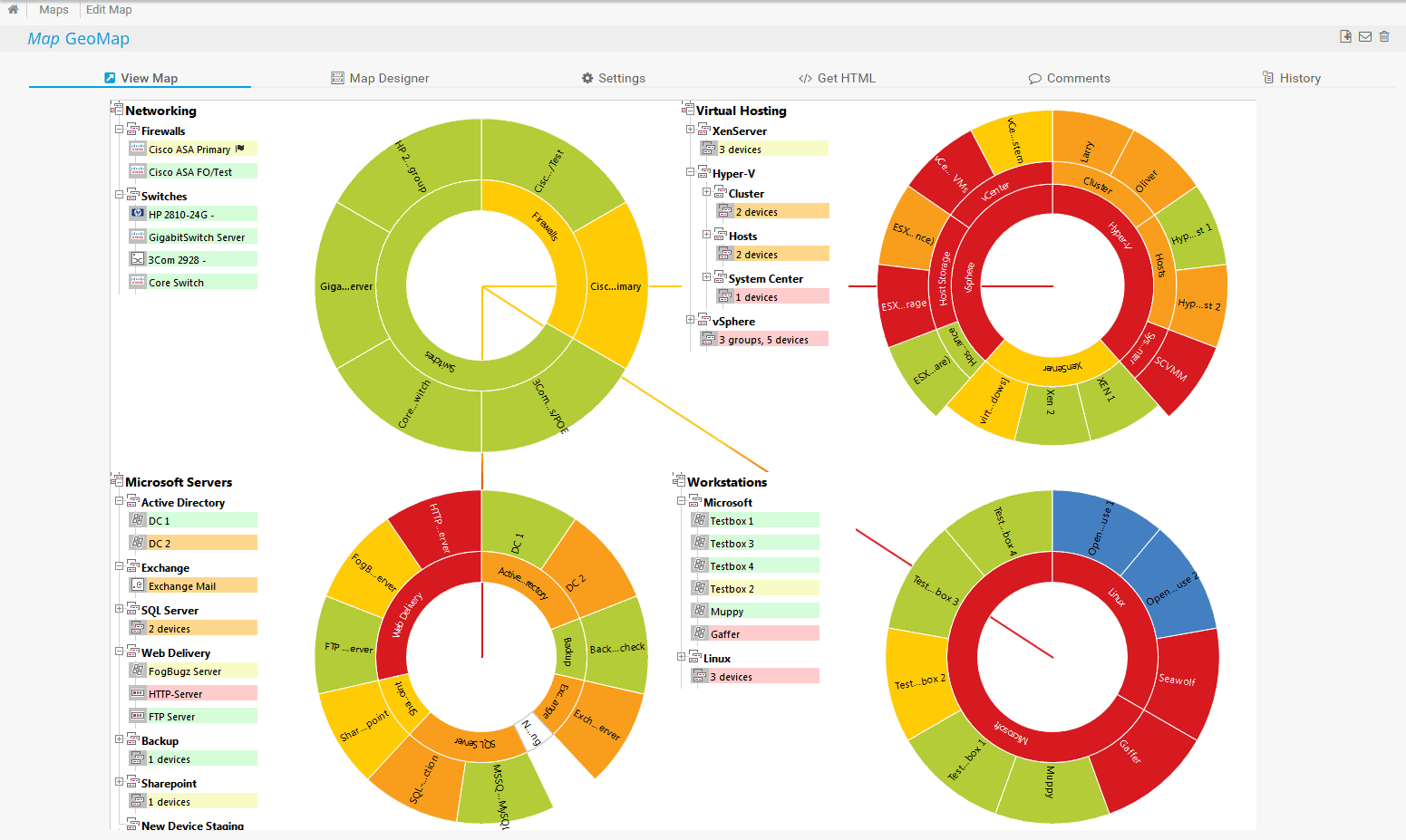We may earn a commission if you make a purchase through the links on our website.
The Best Azure Monitoring Tools
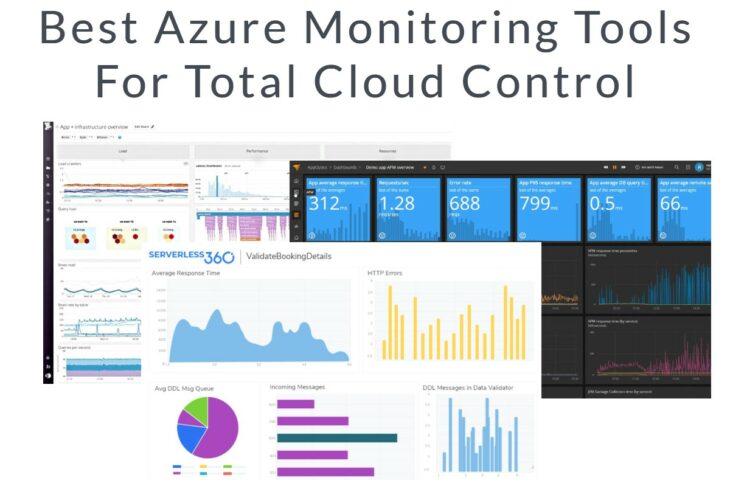
UPDATED: July 23, 2024
As organizations grow their cloud-based networks, they may find that they need more control and visibility into their environments. Microsoft Azure is one of the leading cloud platforms, and in this article, we’ll explore all of the tools sysadmin can use to monitor, maintain, and centralize their cloud-based services.
Here is our list of the best Azure monitoring tools:
- Turbo360 – EDITOR’S CHOICE This package of Azure monitoring tools interprets Azure resources into applications and applies business process activity mapping across subscriptions. The system is available as a SaaS package, a virtual machine for on-site installation, or as an Azure service. Start a 15-day free trial.
- SolarWinds Server & Application Monitor – FREE TRIAL Offers the best combination of cloud and on-premises monitoring with easy Azure integrations.
- AppOptics – FREE TRIAL Offers high-level Azure monitoring insights as well a code level look into the application stack.
- ManageEngine Application Manager – FREE TRIAL Uses a simple design to make managing multiple cloud environments simpler.
- Site24x7 – FREE TRIAL Infrastructure Monitoring – A full monitoring suite for multiple platforms that thoroughly covers all of Azure’s services.
- ManageEngine ADAudit Plus – FREE TRIAL This software package implements user behavior analysis, file integrity monitoring, and Active Directory protection. Available for Windows Server, AWS, and Azure.
- Paessler PRTG – FREE TRIAL Features custom sensors for Azure, and is a good choice for organizations that need monitoring elsewhere in their network.
- Datadog Cloud Monitoring Powerful cloud-based monitoring that combines out-of-the-box reporting with elegant visualizations.
- Dynatrace Uses cutting-edge AI and machine learning techniques to aid administrators in troubleshooting.
- Opsview Provides a detailed look into the infrastructure and application health of the Microsoft Azure cloud.
Our methodology for selecting the best Azure monitoring tools:
We've broken down our analysis for you based on these key criteria:
- The range and depth of Azure service monitoring provided by the tool.
- Ease of integration and deployment within Azure environments.
- Customizability of dashboards, alerts, and reports for tailored monitoring.
- Advanced features such as AI-powered insights and automated responses.
- Overall user experience, including interface design and ease of use for both technical and non-technical users.
The Best Azure Monitoring Tools
1. Turbo360 – FREE TRIAL
Turbo360 (formerly Serverless360) is a cloud management tool engineered for Azure. It addresses the observability challenge in cloud adoption with the representation of Azure resources as business applications with real-time status of the resources. Along with visualization and monitoring, Turbo360 offers the operational tool-set to fix the issue.
Key Features:
- Grouping and Mapping Services: Organize and visualize Azure services into business applications for better monitoring.
- Cross-Platform Tracing: Perform distributed tracing across different platforms for comprehensive monitoring.
- Performance Alerts: Receive notifications when performance metrics exceed set thresholds.
- Operational Tool-Set: Use tools for operational tasks to address issues promptly.
- Automated Tasks: Set up automated actions triggered by alerts to streamline responses.
Why do we recommend it?
Turbo360 is recommended for its comprehensive approach to managing and monitoring Azure services. It excels in providing real-time status updates, detailed visualizations, and an operational toolset to address issues swiftly. The ability to group and map Azure services as business applications, coupled with performance alerts and automated tasks, makes it a robust solution for maintaining optimal performance.
Turbo360 is a package of three modules that make monitoring Azure services easier. Each module can be subs ripped to individually, but if you choose two or all of them, The Turbo360 modules are Business Applications, Business Activity Monitoring, and Azure Documentation.
The Business Application module maps each service into a presentation as an application. This makes monitoring those Azure services much more like the monitoring that you would expect for your on-site systems.
No application operates in isolation, and the Turbo360 Business Application allows you to group Azure services into a business application, offering an operation-friendly view on the resources, which could be distributed on many subscriptions. It is also possible to drill down within the global application’s cover and look at the performance of each component for meeting operational business needs.
Think of the business application as a sub-assembly because this package will interact with other services within your system. So, you will still need an application dependency map to see how all of your logical applications interact. Turbo360 provides that dependency map.
Each service or business application group can have performance thresholds drawn against any metrics that track its performance. If one of those levels gets breached, the Turbo360 system will alert forwarded to you as a notification by Slack, PagerDuty, Webhook, or Microsoft Teams. It is also possible to initiate custom to set automated actions to be performed on the triggering of an alert using the Webhook notification channel.
The Business Activity Monitoring unit is a distributed tracing service that generates extra performance notifications to supplement the log messages provided by the Azure platform. This performance monitor crosses platforms, so it doesn’t matter where other elements in the application dependency chain are located. It follows business processes as they flow through applications and services. The Business Activity Monitoring system also provides instant root cause analysis data if things go wrong.
The Azure Documenter keeps track of your metered services. You can assess how many resources you have used during the day and check your Azure bill against that information.
Who is it recommended for?
Turbo360 is ideal for IT administrators and cloud managers who require detailed insights and control over their Azure environment. It's particularly beneficial for organizations with complex Azure deployments needing to streamline operations, monitor performance across multiple subscriptions, and ensure efficient resource utilization.
Pros:
- Visual Data Representation: Offers detailed visualizations and an intuitive admin console for easier management
- Flexible Subscriptions: Tailored subscription plans for various Azure environment sizes
- Comprehensive Monitoring: Provides audit, monitoring, and reporting features for Azure applications
- Automatic Dependency Mapping: Generates maps showing application dependencies automatically
- Support for Various Environments: Monitors different environments and microservices beyond Azure
Cons:
- Trial Duration: The trial period is relatively short, limiting the time to fully explore all features
Turbo360 also provides a business activity monitoring solution for end-to-end tracking of message flow across Azure resources. Turbo360 offers two hosting options; SaaS or private hosting in a customer’s Azure subscription.
Pricing:
- Business Application monitoring – $150, per month – billed annually
- Business Activity Monitoring package – $300 per month – billed annually
- Azure Documenter starts at just $49 per month – billed annually
All three modules of Turbo360 are offered on a SaaS platform. You can also get the software deployed in your Azure subscription. You can check out the free demo for all three Turbo360 modules, and you can also get a 15-day free trial.
EDITOR'S CHOICE
Turbo360 is our top pick for an Azure monitoring tool because it creates solid logical application views seamlessly constructed from siloed Azure services. The tool will map those logical applications and put them into context, showing which other services and applications they interact with. The activity monitoring system in the platform traces the message flow in the business processes across services. Turbo360 provides performance alerts and automated tasks to lighten the work of keeping your Azure-based system running smoothly.
Download: Start a 15-day FREE Trial
Official Site: https://turbo360.com/signup
OS: SaaS, Azure service, or virtual appliance
2. SolarWinds Server & Application Monitor – FREE TRIAL
SolarWinds Server & Application Monitor (SAM) is a flexible monitoring platform that uses sensors to monitor cloud, multi-cloud, and on-premises environments. With SAM, administrators can centrally monitor their Azure cloud resources as well as view insights into other areas of their local network, or other platforms.
Key Features:
- Azure and On-Site Monitoring: Centrally monitor Azure cloud resources along with on-premises environments
- Intelligent Reporting: Generate reports with pre-configured templates and customizable views
- Correlation of Infrastructure and Applications: Connect infrastructure metrics with application performance for comprehensive insights
Why do we recommend it?
SolarWinds Server & Application Monitor is recommended for its robust and flexible monitoring capabilities that encompass both cloud and on-premises environments. Its auto-discovery feature, intelligent alerting, and dynamic baseline tracking offer comprehensive insights and real-time notifications. The platform's customizable dashboard and extensive integration options make it a powerful tool for monitoring Azure resources and beyond.
Upon deployment, the platform automatically discovers virtual machines, servers, and services across the Azure cloud and begins pulling down metrics and analysis into a single centralized dashboard. From here, pre-configured reporting and metrics are offered out of the box allowing you to receive instant insights into your Azure cloud environment.
For further customization, the dashboard is able to be tailored to specific views with a drag and drop modular system. These saved views can then be applied to individual team members, or certain groups, ensuring everyone is monitoring the metrics that move the dial.
SolarWinds SAM also utilizes dynamic baseline metric tracking and intelligent alerting to help reduce alert fatigue and cut down on repetitive non-essential alerts. Alerts notify teams or points of contact in real-time via email, API integration, or third-party apps such as Slack. Long-term metrics tracking data captured in SAM can be stored and then compared to give administrators a long-term look at how their Azure environment has performed over time.
The platform also lets you easily view and separate infrastructure metrics from application insights, giving you the ability to monitor both while drawing a correlation between infrastructure events, application performance, and ultimately the user experience.
Who is it recommended for?
SolarWinds Server & Application Monitor is ideal for IT professionals and administrators responsible for managing complex cloud and on-premises infrastructures. It is particularly suited for teams needing a centralized monitoring solution with advanced reporting, customizable alerts, and the ability to correlate infrastructure metrics with application performance.
Pros:
- Comprehensive Environment Monitoring: Capable of monitoring Azure, other cloud services, and local servers efficiently
- Auto-Discovery and Mapping: Automatically discovers devices and builds real-time topology maps and inventory lists
- Flexible Alerting and Integrations: Features intelligent alerting with wide integration options, reducing alert fatigue
- Customizable Dashboard: Utilize drag-and-drop widgets to create personalized dashboard views
- Robust Reporting Tools: Offers powerful reporting with pre-configured templates for quick insights
Cons:
- Technical User Focus: Geared towards IT professionals, making it less suitable for non-technical users
SolarWinds Server & Application Monitor starts at $1622 per year and is available to test out for free through a 30-day trial.
3. AppOptics – FREE TRIAL
The AppOptics platform by SolarWinds offers a deep look into Azure cloud environments and boasts enterprise features to help administrators manage, monitor, and optimize their multi-cloud or hybrid environments. AppOptics is especially valuable for developers who are looking for Azure monitoring paired with troubleshooting tools such as live code profiling, and code-level analysis tools.
Key Features:
- Root Cause Analysis: Quickly identify the underlying issues causing performance problems
- Code-Level Troubleshooting: Utilize tools for live code profiling and detailed code analysis
- Prebuilt Alert Templates: Use ready-made templates for common issues, or create custom alerts
Why do we recommend it?
AppOptics is recommended for its in-depth monitoring and troubleshooting capabilities, which are essential for managing and optimizing Azure cloud environments. Its enterprise features, such as root cause analysis and code-level troubleshooting tools, provide developers and administrators with detailed insights and actionable data. The customizable dashboards and proactive alerting system enhance its utility, making it a valuable tool for comprehensive cloud monitoring.
Monitors can be deployed in Azure virtual machines or inside containers for data collection. Once that data is collected, pre-configured dashboards work to turn data into actionable insights for admins or development teams. The default dashboard provides a solid look into both your infrastructure as well as application performance. Metrics like CPU, memory usage, network resources, traffic flow, and service status are easily monitored and filtered with custom widgets and visualizations.
Proactive alerts can be configured via email, SMS, Slack, or other third-party applications like Pagerduty. The alert library has templates with thresholds and conditions already configured for the most common issues within the Azure cloud which allows you to easily get positioned using proactive monitoring as quickly as possible. While there a number of alert templates available, custom alerts can be built through a straightforward wizard that lets you choose thresholds, conditions, and objects to monitor,
When looking at manual troubleshooting options AppOptics has a host of tools that are usually only found in development tools, and not included in monitoring platforms. Distributed tracing allows you to pinpoint the exact source of a problem or exception in just a few minutes. Easy toggles from top-level health insights to live code view get issues resolved even faster.
Who is it recommended for?
AppOptics is ideal for developers and IT administrators who need advanced monitoring and troubleshooting tools for Azure and multi-cloud environments. It is particularly beneficial for teams requiring detailed performance metrics, real-time alerts, and the ability to quickly diagnose and resolve issues at the code level.
Pros:
- Real-Time Environment Monitoring: Provides live insights into Azure environment health
- Detailed Visualizations: Features visual representations of live and historical metrics for better analysis
- Flexible Deployment: Can be deployed in various environments, including Azure VMs and containers
Cons:
- Short Trial Period: The trial period is relatively short, which may limit thorough evaluation
Infrastructure and application monitoring starts at $24.99 per month and includes distributed tracing, live code profiling, and trace level root cause analysis in addition to Azure monitoring. Start out with a 30-day free trial.
4. ManageEngine Applications Manager – FREE TRIAL
ManageEngine Applications Manager offers a custom integration directly into Azure that ensures you’re getting real-time metrics and insights. The platform can track the status of specific applications, services, or the overall cloud infrastructure. As some of the tools mentioned earlier, ManageEngine is a complete APM suite that offers multiple forms of monitoring for both in the cloud as well as on-premises.
Key Features:
- Instant Alerts: Receive immediate notifications for anomalies or threshold breaches
- Multiple Licensing Options: Choose between Professional and Enterprise Editions based on your needs
- Comprehensive Monitoring: Monitor both cloud and on-premises environments effectively
Why do we recommend it?
ManageEngine Applications Manager is recommended for its comprehensive monitoring capabilities across both cloud and on-premises environments. Its ability to provide real-time metrics, instant alerts, and detailed visualizations ensures that administrators can maintain optimal performance and quickly address issues. The platform’s multiple licensing options make it adaptable for organizations of various sizes.
The tool uses a minimalist dashboard that helps keep the dashboard organized and easy to read, even when managing multiple cloud environments at the same time. Metrics in Azure like memory usage and CPU utilization is all easily trackable along with contextual information like most used services, and top utilized virtual machines. While the dashboard and reporting are simple on the surface, detailed reports and visualizations can still be created with relative ease in just a few minutes.
You’ll find some Azure monitoring solutions send out alerts intervals which can cause a delay between a service being down and the time you’re notified. ManageEngine Application Manager works to send out alerts as soon as anomalies are detected, or thresholds are broken.
Pricing for ManageEngine Application Manager is available in two tiers, Professional and Enterprise Edition. The cost will vary depending on your organization's size and is closely tied to the number of monitors you wish to deploy.
Who is it recommended for?
ManageEngine Applications Manager is ideal for IT administrators and operations teams managing complex infrastructures. It is particularly beneficial for organizations needing to monitor multiple cloud environments and on-premises systems, offering detailed insights into application performance, resource utilization, and potential interdependencies that may impact operations.
Pros:
- Deployment Flexibility: Offers options for both on-premises and cloud deployments, providing versatile installation choices
- Application Interdependency Mapping: Identifies how performance issues in one application can affect others, enhancing operational insights
- Log Monitoring: Tracks Azure metrics like memory usage, disk I/O, and cache status for a complete view of database health
- Automatic Detection: Auto-detects databases, servers, and devices for real-time asset management
Cons:
- Feature Exploration Time: Requires significant time to explore and fully utilize all features and options
Licensing is available in both subscription and perpetual form. A free 30-day trial with all features enabled can be downloaded free. Once the trial expires your account will be downgraded to the free version of the platform.
5. Site24x7 Infrastructure Monitoring – FREE TRIAL
Site24x7 offers an application performance and infrastructure monitoring tool available through a simple cloud service. The entire platform is designed to offer end-to-end monitoring for all applications or servers, making this a great option for organizations who are looking to implement some form of centralized monitoring across their Azure clouds as well as other parts of their networks.
Key Features:
- Cloud-Based Monitoring: Provides centralized monitoring for Azure and other environments via the cloud
- Flexible Pricing: Offers a variety of pricing plans to suit different organizational needs
- Customizable Dashboard: Allows drag-and-drop customization for personalized reporting and visualization
Why do we recommend it?
Site24x7 Infrastructure Monitoring is recommended for its user-friendly, cloud-based solution that offers comprehensive monitoring for Azure and other environments. Its drag-and-drop customization, real-time data discovery, and templated dashboards make it accessible for various organizations, including MSPs. The platform's ability to build live topological maps automatically is a standout feature that aids in quick issue identification and resolution.
Through a single account, you can monitor multiple servers, applications, or even clients, making this a great choice for MSPs who are looking to offer Azure monitoring services to their list of offerings. Since Site24x7 is cloud-based, management and monitoring are available through any web browser with an internet connection.
Everything about the platform is designed with ease in mind. Everything from reporting to metrics visualization in the dashboard utilizes simple drag and drop elements to get the platform to look and perform how you want it to.
A unique feature in Site24x7 is its live topological map that is automatically built as its agents find new devices, servers, or containers. This helps you as well as helpdesk teams visualize the Azure cloud environment and quickly identify bottlenecks or individual issues.
Who is it recommended for?
Site24x7 Infrastructure Monitoring is ideal for MSPs, IT administrators, and organizations looking for a centralized monitoring solution that is easy to set up and use. It is particularly beneficial for teams needing real-time insights and visualizations across multiple servers, applications, and clients, with the flexibility to customize dashboards and reports to fit their specific needs.
Pros:
- Templated Monitors and Reports: Comes with pre-configured monitors, reports, and dashboards for easy setup
- Real-Time Data Visualization: Automatically builds charts, network maps, and inventory reports using real-time data
- User-Friendly Interface: Known for its ease of use, making it accessible to both technical and non-technical users
- User Monitoring Insights: Bridges the gap between technical performance, user behavior, and business metrics
- Freeware Version Available: Supports a free version for initial testing and evaluation
Cons:
- Learning Curve: Requires time to fully explore and understand all features and options due to its detailed nature
The platform keeps pricing simple and starts at $9.00 per month when billed annually. Upgrades are modular, and allow you to choose what you need through an al-la-carte selection, ensuring you’re only paying for the services and features you actually use. Start with a 30-day free trial.
6. ManageEngine ADAudit Plus – FREE TRIAL
ManageEngine ADAudit Plus is an activity monitoring package that links into Active Directory records. This tool can run on Azure and use implementations of Azure AD for reference. The system is also available for AWS.
Key Features:
- Active Directory Protection: Guards against unauthorized tampering with Active Directory
- User Behavior Analytics: Analyzes user activities for unusual patterns
- File Access Logging: Records events related to file access
Why do we recommend it?
ManageEngine ADAudit Plus is recommended for its robust activity monitoring and detailed logging capabilities for Active Directory. Its compliance reporting and ability to implement user behavior analytics make it a vital tool for organizations needing to secure their AD environments against tampering and unauthorized access. The platform's pre-set templates for compliance with various data protection standards further enhance its utility.
Azure monitoring tools fall into many categories. The ADAudit Plus system deals with file activity monitoring. The tool doesn’t block access to files – that is a task for your Active Directory domain controllers. This is why protection for Active Directory is an important part of the ADAudit Plus package.
You can use the ADAudit Plus system to implement automated responses. However, these actions are not built into the tool by default – you have to set up these actions manually. For example, the system will record access to all files. However, this will only be a serious action for files containing sensitive data that is governed by data protection standards. The auditing functions of ADAudit Plus can be pre-set to fit in with the requirements of specific standards. These capabilities include compliance with SOX, HIPAA, PCI-DSS, FISMA, and GLBA.
Who is it recommended for?
ManageEngine ADAudit Plus is ideal for IT administrators and security teams responsible for managing and protecting Active Directory environments. It is especially beneficial for organizations that need to comply with data protection standards like SOX, HIPAA, and PCI-DSS, and require detailed activity tracking and automated response capabilities to secure sensitive data and user account settings.
Pros:
- Comprehensive Activity Tracking: Monitors and logs all file access activities comprehensively
- User Identification: Identifies the specific user account involved in each file access
- User Account Protection: Safeguards user account settings within Active Directory
- Compliance Reporting: Generates reports to meet various data protection standards
- Pre-Configured Templates: Provides templates for compliance with SOX, HIPAA, PCI-DSS, FISMA, and GLBA
- Automated Response Setup: Allows configuration of automated responses to specific events
Cons:
- Not SaaS-Based: The tool is not available as a SaaS package, requiring on-premises deployment
ManageEngine ADAudit Plus can be installed on Windows Server and it is available as a service on AWS or Azure. A Free edition provides activity logging for up to 25 workstations and also includes compliance reporting. Azure can be monitored with the Standard edition and the Professional edition adds in Active Directory change reporting. ManageEngine offers the Professional edition for a 30-day free trial.
7. Paessler PRTG – FREE TRIAL
Paessler PRTG offers Azure monitoring as well as on-premises and multi-cloud monitoring through multiple sensors that are customized to measure specific metrics depending on which environment it's monitoring. Paessler PRTG is a full APM suite containing hundreds of different sensor configurations, making this a good choice for large organizations that are looking to start centralizing their monitoring efforts.
Key Features:
- Granular Monitoring Control: Offers detailed and customizable sensor configurations for precise monitoring
- Simple Visualization: Provides clear, easy-to-read visual metrics and gauges
- Mobile App Compatibility: Accessible via iOS and Android apps for on-the-go monitoring
Why do we recommend it?
Paessler PRTG is recommended for its extensive monitoring capabilities, supporting Azure, on-premises, and multi-cloud environments through customizable sensors. Its simple visualization tools, real-time scanning, and comprehensive alerting options provide valuable insights into application and infrastructure performance. The platform's granularity allows large enterprises to tailor their monitoring needs precisely and manage costs effectively.
All insights in the Azure cloud are made available through the PRTG platform through a number of ready-to-deploy Azure cloud sensors. As metrics pour in those insights are automatically added to your dashboard view giving you performance insights as early as possible.
Visualizations are simple, and display metrics through a series of log events, and gauges that help give cues to the performance of your applications and overall Azure infrastructure. Real-time scanning keeps an accurate catalog of containers, virtual machines, and services and adds them almost instantly into the PRTG dashboard as they are discovered.
Alerts are accessible through a range of mediums such as email, SMS, API integrations, and even push notifications through the PRTG mobile app on Android and iOS.
Pricing for PRTG starts with a limited free version that restricts you to 100 sensors. While this may sound like a lot, each sensor monitors a single metric, so it’s easy to use a dozen or so sensors to monitor a single application. This granularity gives large enterprise environments the ability to forecast and control their budget by choosing exactly what is worth monitoring and what isn’t.
Who is it recommended for?
Paessler PRTG is ideal for IT professionals and large organizations that require detailed, customizable monitoring solutions for diverse environments. It is particularly suitable for enterprises needing granular control over their monitoring setup, real-time performance insights, and the ability to integrate with various helpdesk systems and third-party messaging platforms.
Pros:
- Extensive Cloud Support: Monitors multiple cloud environments, ideal for organizations using diverse cloud products
- Customizable Dashboards: Drag-and-drop editor for creating personalized Azure views and reports
- Flexible Integrations: Easily integrates with helpdesk systems and third-party messaging platforms
- Highly Customizable Sensors: Allows for tailored monitoring solutions to fit specific needs
- Freeware Version Available: Supports a free version with limited sensors for initial testing
Cons:
- Technical User Focus: Designed for network professionals, making it less suitable for non-technical users
The paid version of Paessler PRTG starts with the PRTG 500 tier, which offers 500 sensors and one server for $1750. Alternatively, you can contact the sales department for a more customized quote tailored to your environment. You can test out the full version of Paessler PRTG free with a 30-day free trial.
8. Datadog Cloud Monitoring
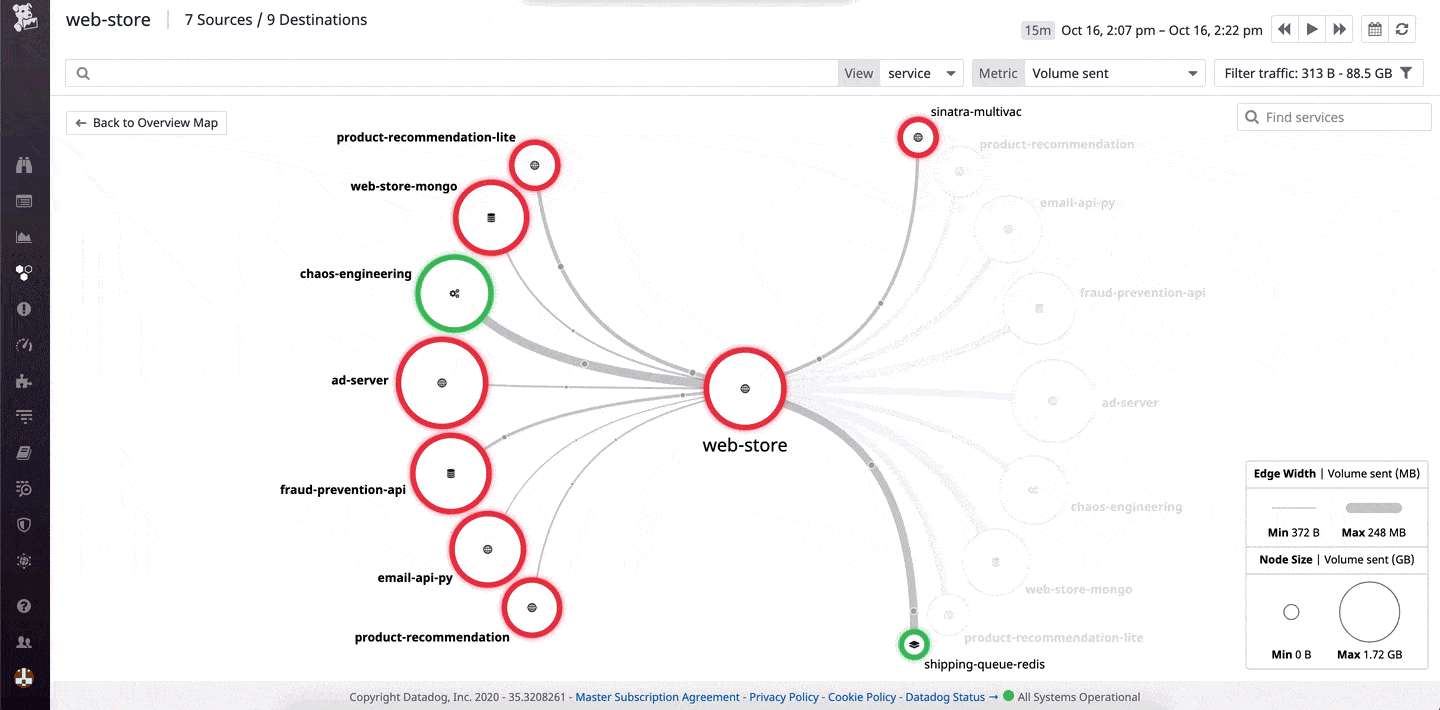
Datadog has been quick to rise through the ranks of cloud monitoring tools and is an excellent choice for monitoring Azure cloud applications, as well as managing and centralizing multi-cloud services.
Key Features:
- Cloud-Based Azure Monitoring: Provides comprehensive monitoring for Azure cloud applications
- Ready-Made Reports and Dashboards: Offers out-of-the-box templates and integrations for quick insights
- Machine Learning Alerts: Uses AI to power alerts for smarter monitoring
Why do we recommend it?
Datadog Cloud Monitoring is recommended for its comprehensive and user-friendly approach to monitoring Azure and multi-cloud environments. With over 40 Azure services supported and easy plug-and-play integrations, Datadog ensures complete observability and actionable insights quickly. Its machine learning-powered alerts, auto-discovery features, and robust API integrations make it a top choice for sysadmins and IT professionals.
Datadog features a full in-depth Azure integration that allows for total observability into the Azure ecosystem. The platform offers monitoring support for over 40 Azure services and makes implementation simple through a plug-and-play style series of integrations. Deployment of the core collection agent can be done through an Azure virtual machine for more granular data collection.
The entire Datadog platform aims to provide sysadmins everything they need to start getting valuable insights from a Datadog monitoring product. With out-of-the-box report templates, dashboards, and third-party integrations, you can quickly receive actionable insights into Azure without spending a ton of time with a lengthy onboarding process.
The Datadog monitor can not only provide insights on applications and infrastructure, but also monitor the individual services running on Azure, like the Azure App Service, and the Azure Kubernetes Service. Through the API library, you can link alerts to route to help desk teams, or apply automation to restart services or execute particular scripts.
Who is it recommended for?
Datadog Cloud Monitoring is ideal for IT administrators, sysadmins, and organizations managing complex cloud and multi-cloud infrastructures. It is particularly beneficial for teams needing real-time network topology mapping, flexible scaling options, and seamless integration with helpdesk and automation tools. Its out-of-the-box reports and dashboards also make it suitable for those looking for quick and actionable insights without a lengthy setup process.
Pros:
- Extensive Cloud and Server Monitoring: Monitors Azure and other cloud services efficiently
- Auto-Discovery: Automatically builds network topology maps in real-time
- Real-Time Network Changes: Reflects changes made to the network almost instantly
- Scalable Monitoring: Flexible pricing options support reliable scaling of monitoring efforts
Cons:
- Short Trial Period: The trial period is relatively brief, limiting thorough evaluation
Monitoring both infrastructure and application metrics require the more advanced pricing plan that currently starts at $23.00 per month when billed annually. You can try out Datadog and all of its features completely free with a 14-day trial.
9. Dynatrace
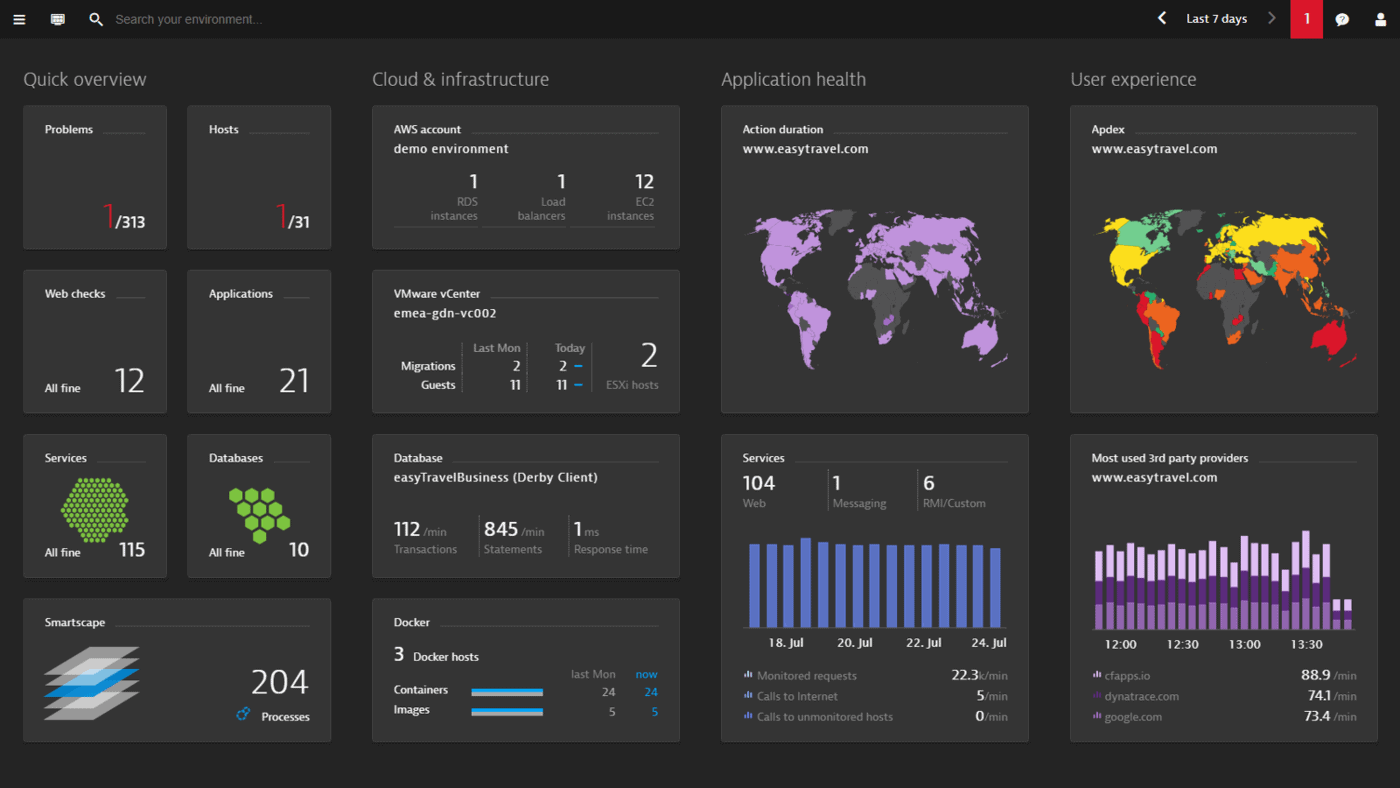
The Dynatrace platform uses advanced monitoring and comprehensive reporting into the entire Microsoft Azure environment. Dynatrace stands out by using automation and artificial intelligence-powered tools to significantly cut down on the day-to-day activities sysadmins find themselves performing.
Key Features:
- AI-Powered Monitoring: Uses artificial intelligence for advanced, automated monitoring
- Intuitive Dashboards: Provides easy-to-use, customizable dashboards and reporting
- Root Cause Analysis: Offers deep insights to quickly identify the underlying cause of issues
Why do we recommend it?
Dynatrace is recommended for its advanced AI-powered monitoring and comprehensive reporting capabilities, which offer full-stack observability into Azure environments. Its root cause analysis, dynamic baseline monitoring, and machine learning-powered alerting significantly reduce the workload for IT teams by providing automated, actionable insights. The platform's intuitive and customizable dashboards make it easy to implement and use, ensuring critical Azure services are consistently optimized and running smoothly.
In addition to monitoring the core application and infrastructure metrics in Microsoft Azure, the platform features advanced troubleshooting tools that leverage artificial intelligence and machine learning to provide IT teams with solutions next to their alerts.
This comes in the form of root cause analysis, dynamic baseline monitoring, and machine learning-powered alerting. Dynatrace gives organizations full-stack observability into their Azure environment combined with a code-level view through their troubleshooting tools. While many of these tools can seem intimidating to implement, Dynatrace does a great job of positioning these features to be as simple as possible to roll out.
Through the central home dashboard, you can view multiple services, servers, applications, or environments which can all be customized to your specific needs. All dashboard views on the platform are modular, and allow you to choose from numerous premade visualizations and reporting templates to make setup fast and easy.
Dynatrace strikes a balance by providing proactive AI-powered alerting with powerful reactive troubleshooting tools that help ensure critical Azure services remain up and running.
Who is it recommended for?
Dynatrace is ideal for IT administrators, sysadmins, and large organizations that require advanced monitoring and troubleshooting tools for Azure and multi-cloud environments. It is especially beneficial for teams needing proactive AI-powered alerting, detailed root cause analysis, and customizable reporting and visualization options. Its ease of use and powerful features make it suitable for both experienced professionals and teams looking to enhance their monitoring capabilities with minimal complexity.
Pros:
- Wide Cloud Environment Support: Monitors multiple cloud environments, ideal for multi-cloud strategies
- Customizable Dashboards: Drag-and-drop editor for creating personalized views and reports
- Flexible Integrations: Integrates seamlessly with helpdesk systems and third-party messaging platforms
- AI and ML Tools: Combines proactive AI-powered alerting with reactive troubleshooting tools
- Simplified Implementation: Designed to be easy to deploy, despite its advanced features
Cons:
- Technical User Focus: Features are geared towards network professionals, making it less suitable for non-technical users
Pricing for Dynatrace is on the higher end when compared with other tools on this list, but utilizes the most amount of AI technology to streamline monitoring and troubleshooting. When billed annually Dynatrace starts at $69.00 per month for full-stack monitoring for cloud environments. Check out the free trial.
10. Opsview
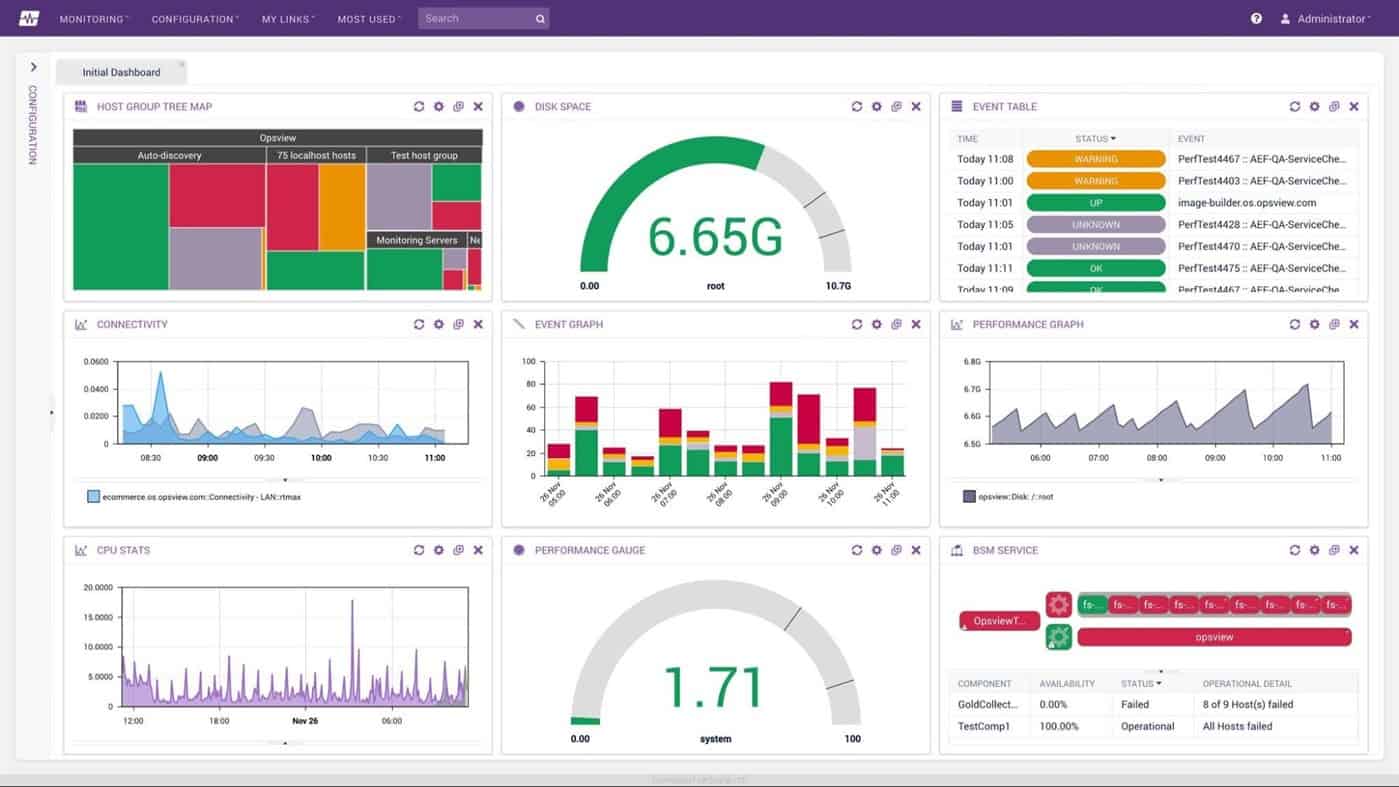 Opsview offers a centralized look into an organization's application performance and infrastructure monitoring across cloud and on-premises services. Opsview specifically makes monitoring Azure easy with Azure Express Scan. This scan simplifies the onboarding process with a wizard that quickly identifies Microsoft Azure objects across a subscription and auto imports them into the Opsview inventory.
Opsview offers a centralized look into an organization's application performance and infrastructure monitoring across cloud and on-premises services. Opsview specifically makes monitoring Azure easy with Azure Express Scan. This scan simplifies the onboarding process with a wizard that quickly identifies Microsoft Azure objects across a subscription and auto imports them into the Opsview inventory.
Key Features:
- Azure Monitoring: Monitors all Azure services across subscriptions
- Centralized Monitoring: Provides a unified view of application performance and infrastructure
- Extensive Integrations: Offers numerous integration options for comprehensive monitoring
Why do we recommend it?
Opsview is recommended for its comprehensive and centralized monitoring capabilities that cover both Azure and on-premises services. Its Azure Express Scan simplifies onboarding, making it easy to inventory and monitor all Azure objects quickly. The platform's detailed monitoring across various Azure components and its user-friendly interface make it a powerful tool for organizations looking to optimize their monitoring efforts.
Once inventoried, data will begin to populate the home dashboard with preconfigured insights giving you valuable information as soon as the scan is complete. As you add new virtual machines or containers to Azure Opsview automatically picks up on any new changes across the subscription and reflects that in the monitoring dashboard.
The platform does a great job of thoroughly ensuring that all areas of Azure are able to be monitored in the most amount of detail possible. This includes checks across virtual machines, containers, Elastic Pool, clusters, and app service plans.
Who is it recommended for?
Opsview is ideal for IT administrators and operations teams needing a centralized solution to monitor Azure and web services comprehensively. It is particularly beneficial for organizations managing complex infrastructures with multiple virtual machines, containers, and app service plans. Its ease of use and extensive integration options make it suitable for teams looking to streamline their monitoring processes across cloud and on-premises environments.
Pros:
- Wide Azure and Web Service Support: Monitors Azure along with various web services effectively
- Admin Dashboards: Features robust, user-friendly admin dashboards for easy monitoring
- Clean Interface: Provides an intuitive and easy-to-navigate interface
- Free and Paid Versions: Supports both free and paid versions, catering to different needs
Cons:
- On-Prem Focus: Better suited for on-premises Azure monitoring, which may limit cloud-only deployments
Pricing for Opsview Cloud monitoring isn’t publicly listed, accurate pricing information can be obtained by contacting the sales department. The Opsview Cloud tier starts at 150 hosts and supports integration into products like Splunk, Slack, OTROS as well as automation platforms like Ansible and Puppet. They also offer a free trial.
Choosing the right Azure Monitoring Software
In this article we touched on the best Azure monitoring software tools, but which one is the best fit for you?
For almost all organizations SolarWinds Server & Application Monitor is going to provide the best option for Azure monitoring capabilities. The platform allows you to monitor Azure, as well as other on-premises or multi-cloud environments which gives you the freedom to keep your monitoring solution if you ever move away from Azure in the future.
For businesses looking for a holistic cloud-based monitoring solution, Datadog offers some of the simplest integrations and of the box features for not just Azure monitoring, but for a wide range of monitoring needs.
Are you happy with how you’re currently monitoring your Azure cloud? Let us know why or why not in the comments below.