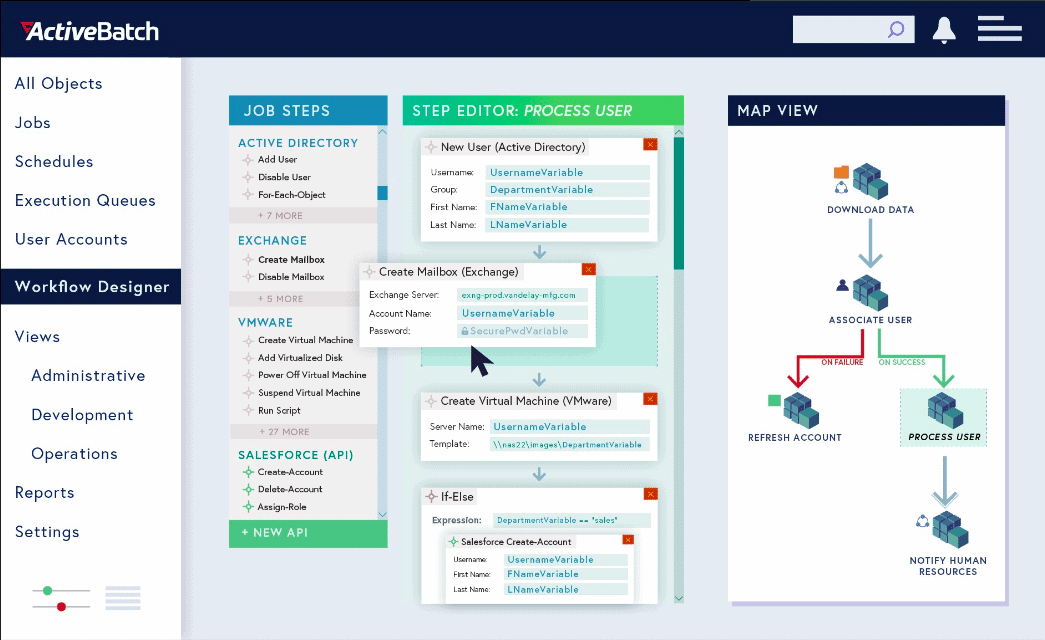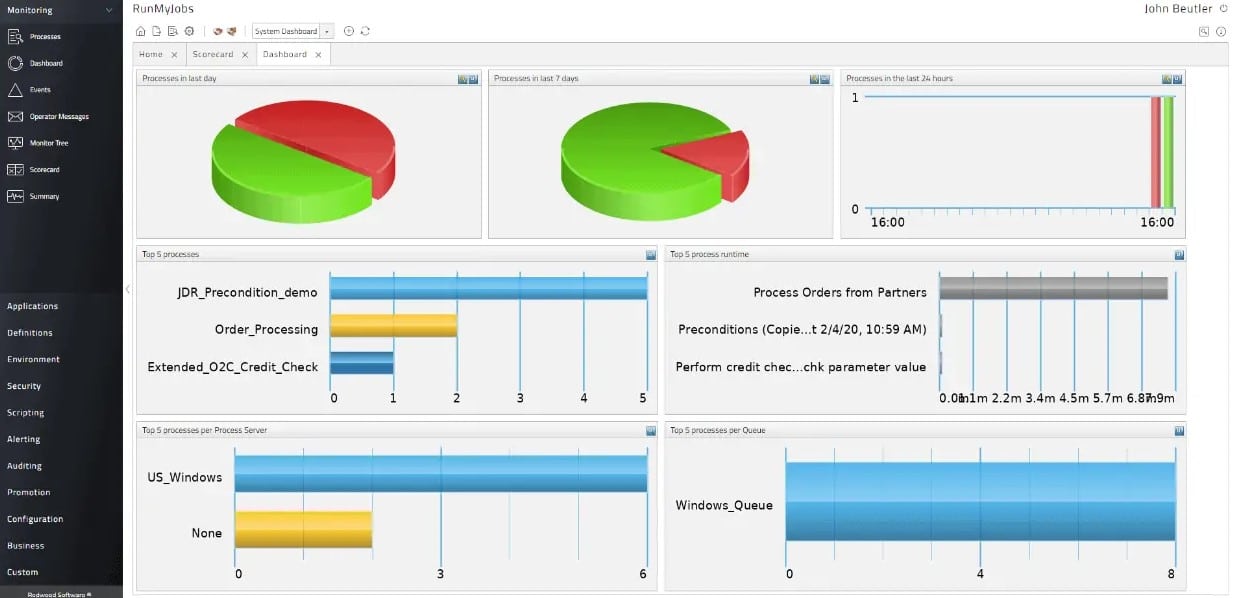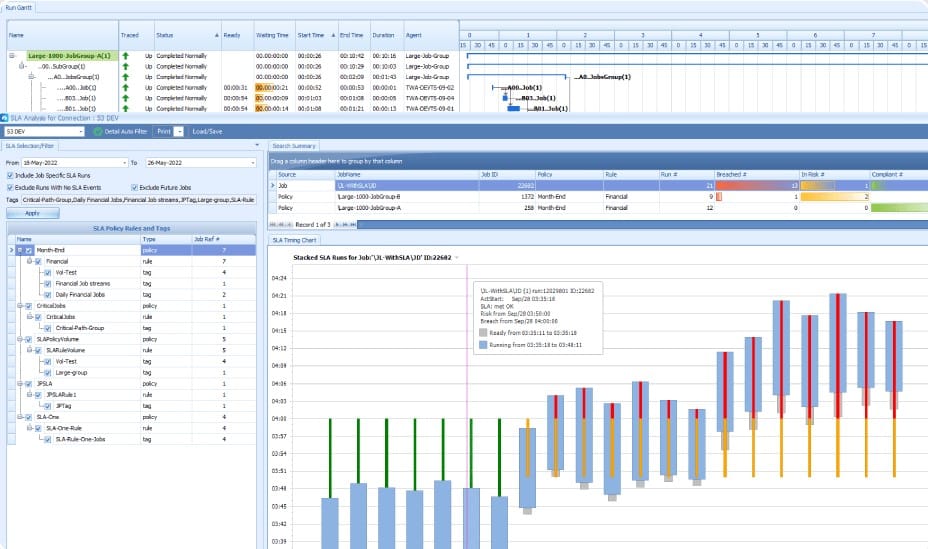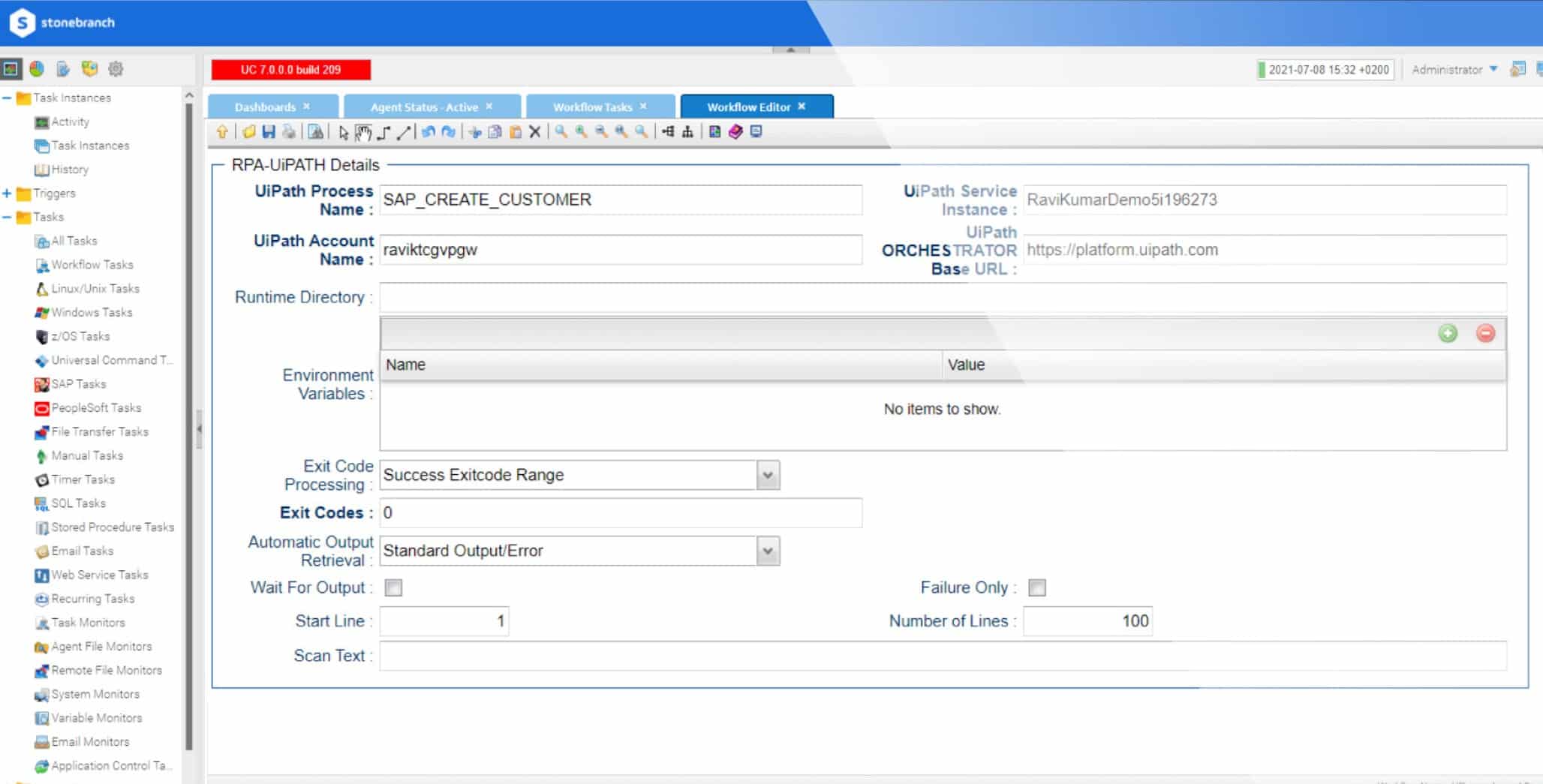We may earn a commission if you make a purchase through the links on our website.
The Best Enterprise Job Scheduling Software

UPDATED: September 4, 2024
What is job scheduling software? What does it offer you? What benefits do you get using this kind of software? These are just some of the questions that may come to your mind when we talk about job scheduling software. We have come to answer some of your important questions and suggest some of the best enterprise job scheduling software available in 2025 to ease your workload and job scheduling.
Job scheduling software can relate to your business with applications to help you schedule jobs. These applications can arrange your highly complex workloads with several servers and applications for your business. It offers many advanced and exciting features which help to ease your workflow. Many business enterprises have used this software for years because of the features it offers.
Here is our list of the top enterprise job scheduling software:
- ActiveBatch – EDITOR'S CHOICE A job scheduler that can manage the execution of software both on your sites and on the cloud with the ability to combine packages resident in different locations in a single batch job. This is a cloud-based system and you can examine it by accessing a demo and then using it on a 30-day free trial.
- Redwood Workload Automation – FREE DEMO A SaaS cloud platform that specializes in workflow management and includes schedule creation plus execution monitoring.
- Tidal Workload Automation – FREE DEMO This scheduling system can also launch batches when a triggering event occurs. Steps in the batch are third-party software packages and the batch itself is a process flow chart.
- Stonebranch – FREE DEMO A SaaS workload automation that will drive complex, schedule-driven processes to create unattended workflows and data transfers.
- Broadcom CA Workload Automic Unify process control across Windows, Linux, macOS, and Unix with this scheduling tool that can run on a server with any of those operating systems and communicate with other servers across a network.
- Fortra's JAMS Schedule jobs across sites, operating systems, and platforms with this enterprise automation management suite. JAMS is based in the Cloud.
- Broadcom AutoSys Workload Automation Install this job scheduling system on Windows, Linux, macOS, Unix, Azure, Amazon, or Google Cloud and manage all of your system automation over many sites, operating systems, and platforms.
- BMC Control-M A centralized job scheduler that is particularly useful for DevOps pipeline management. Implemented as a SaaS system.
- IBM Workload Automation Implement time-based and event-driven schedules with this comprehensive enterprise-wide scheduler. This is a SaaS package.
- Fortra's Robot Scheduler Part of the IBMi product suite, this on-premises job scheduling system installs on AIX, Windows, or Linux and provides event-driven scheduling.
- SMA OpCon Manage data flows and unattended maintenance tasks with this scheduling software that installs on Windows Server.
To find the best job scheduling software for your business enterprise to boost your business outcome and ease your workloads, you need to know what benefits this software provides you. You should also know why you should use this software for your business enterprises with its exciting and highly advanced features.
We have reviewed some of the top features this job scheduling software offers you for your business enterprise. Have a look at these features to understand the concept of job scheduling software at best.
The Benefits of Job Scheduling Software
These job scheduling applications have features to automate several tasks and optimize your jobs to manage your workflow. These tools automate events like sending emails, managing files, triggering FTP files, queuing several messages, etc. These tools automate your business workflow and trigger the occurrence of IT events.
As the name suggests, these job scheduling tools schedule an appropriate time and date to schedule your events to avoid mishaps and chaos. It helps to avoid any jobs running until your requirements and conditions have been met. These tools automate various business processes and events and also manage your workflow.
You can have your events automated with the help of these job scheduling applications. It also eases up your file transfer and delivery to your connections. You can easily manage demands within your enterprise business using these tools. As they handle the job scheduling process for your business, a single employee can handle and process job scheduling for you. It will boost your job scheduling tasks by converting them to automatic from manual labor work.
Suppose you are managing several systems and servers manually or your operators are managing and monitoring a very large volume of tasks and scheduling jobs also. In that case, you surely need to use this software for proficiency and better results. Moreover, suppose your manual work results in several errors, and you are facing a time delay in your business system. In that case, you can seek help from these job schedulers, which work like a pro in making your workload effortless with reliability and high accuracy.
When new development and IT technologies, you need to enhance your business system to meet the new updates and features for good and profitable results.
We have included some of the best enterprise job scheduling software that you can consider and use for automating your enterprise events. Now let's look at each of these job scheduling applications and their features and then decide which tool or application is the best for your business enterprise.
The Best Job Scheduling Software
Our methodology for selecting job scheduling software
We reviewed the job scheduling market and analyzed the options based on the following criteria:
- Robust access controls
- Support for other applications and environments
- Graphical interpretation of data, such as charts and graphs
- A free trial period, a demo, or a money-back guarantee for a no-risk assessment
- A good price that reflects value for money when compared to the functions offered
1. ActiveBatch – FREE DEMO
ActiveBatch as a job scheduling software comes highly recommended due to its extraordinary and progressed features for job scheduling for your business enterprise. This automation device is best for all unified administration of responsibility, automating them, occupation planning, and event schedule. This automatic programming offers you the ability to create, advance, and resolve the generally mechanized cycles.
Key Features:
- Unified Task Management: Enables centralized management of tasks, automating workflows, and scheduling events for seamless execution.
- Cloud Compatibility: Operates in the cloud, facilitating rapid scalability and deployment of tasks, ideal for growing or scaling operations.
- Customizable Workflows: Highly customizable workflows empower users to tailor automation processes to specific business requirements, accommodating both simple and complex tasks.
- On-Premise and Cloud Task Automation: Supports both on-premise and cloud task automation, providing flexibility and compatibility with diverse IT environments.
Why do we recommend it?
ActiveBatch stands out as a top-tier job scheduling software, offering advanced features tailored for business enterprises. With its robust automation capabilities, it simplifies and streamlines task management, scheduling, and event handling, providing unparalleled efficiency and control over organizational processes. By leveraging ActiveBatch, businesses can optimize resource utilization, enhance productivity, and ensure seamless orchestration of tasks across the enterprise. Its cloud compatibility and extensive customization options make it a versatile solution adaptable to various business needs and environments.
You can mechanize your start-to-finish responsibilities and tasks effortlessly utilizing these high-level and brilliant features. You can associate this software tool with any device and application effectively, which can then be added to your association. You can get a demo of ActiveBatch and trial it for 30 days.
Who is it recommended for?
ActiveBatch is recommended for businesses seeking comprehensive and advanced job scheduling and automation capabilities. It caters to enterprises of all sizes looking to centralize task management, automate processes, and optimize resource allocation. While designed with network professionals in mind, its user-friendly interface and scalability make it suitable for organizations across various industries and sectors. Whether handling simple or complex tasks, ActiveBatch offers the flexibility and scalability necessary to meet the diverse automation needs of modern enterprises.
Pros:
- Operates in the Cloud: Enables businesses to rapidly scale tasks and operations, facilitating growth and agility.
- Easy to Build Workflows: User-friendly interface simplifies the process of building and customizing workflows, reducing implementation time and complexity.
- Highly Customizable: Offers extensive customization options, allowing users to tailor automation processes to suit their unique business needs and requirements.
- Supports Both On-Premise and Cloud Task Automation: Ensures compatibility and flexibility across diverse IT infrastructures.
Cons:
- Designed for Network Professionals: While accessible to users with varying levels of technical expertise, ActiveBatch may require time to fully explore all available options and features, particularly for users without extensive network management experience.
EDITOR'S CHOICE
ActiveBatch is our top recommendation for enterprise job scheduling software because it is an innovative and flexible SaaS package that saves businesses time and money. This service doesn’t require any coding expertise to run. It offers an easy-to-use interface that provides a simple way to link together software supplied by different producers so that they can work together on processing your data. You eliminate human data entry and thus eradicate human error. The ActiveBatch system can work around the clock at high speeds to get all of your data processing completed in time for the next day’s business.
Download: Get FREE Demo and Trial
Official Site: https://www.advsyscon.com/en-us/demo/quick
OS: Cloud-based
2. Redwood Workload Automation – FREE DEMO
Redwood Workload Automation is a fully hosted system that connects to your servers from the cloud in order to implement the job schedules that you create there. The workflow editor in this package includes a graphical interface in which you can create and alter workflows. You then enter the details of each process, which is where the job scheduling setup occurs. Redwood Software’s position as a Leader in the 2024 Gartner Magic Quadrant for Service Orchestration and Automation Platforms highlights its innovation and forward-thinking approach to automation.
Key Features:
- Fully Hosted System: Operates from the cloud, eliminating the need for on-premise infrastructure, simplifying deployment and management.
- Graphical Workflow Editor: The intuitive interface allows users to create and customize workflows easily, streamlining the job scheduling process.
- Time-Based and Event-Based Triggers: Offers flexible scheduling options, enabling precise execution of tasks based on predefined triggers or events.
- Comprehensive Reporting and Execution Monitoring: Provides detailed insights into workflow performance, allowing users to track and analyze the execution of each step and overall process.
- Seamless Integration: Seamlessly integrates with ERP systems and offers co-development of APIs for new SAP products, ensuring compatibility and interoperability with existing IT infrastructure.
Why do we recommend it?
Redwood Workload Automation stands out as a top-tier solution for job scheduling and workflow management, offering a fully hosted system with seamless integration capabilities. Its user-friendly interface, coupled with a graphical workflow editor, simplifies the creation and customization of workflows, making it accessible to users of varying technical expertise. With options for time-based or event-based triggers, Redwood enables precise scheduling and execution of tasks, ensuring optimal performance and efficiency. Additionally, its comprehensive reporting system and execution monitoring service provide invaluable insights into workflow performance, facilitating continuous improvement and optimization.
The Redwood Workload Automation system includes a full reporting system that lets you see how each step in a schedule ran and how the process was completed overall. This system makes unattended execution possible. The system will generate execution scripts from your defied schedules and then implement these by interacting with the software and services on your servers, which could be physical or virtual.
Overall, Redwood Workload Automation is very easy to set up and use. This package is delivered from the cloud, so all of the hosting tasks are taken care of. The system generates scripts that will launch and supervise the software that you already use. That means you don’t need to buy any new systems to get your batch jobs running automatically. The interface for the service lets you create a workload by drawing up a process flow diagram. Each step then needs to be described through a guided form, which names the supporting program and its launch parameters. You then define how the batch will be launched – either on an event trigger or on a schedule.
Who is it recommended for?
Redwood Workload Automation is recommended for businesses seeking a robust and intuitive solution for job scheduling and workflow automation. Ideal for enterprises and organizations with complex IT environments, Redwood offers seamless integration with ERP systems and the flexibility to prioritize tasks through traffic shaping. While primarily designed for technical users and sysadmins, its intuitive interface and comprehensive features make it suitable for a wide range of users across industries.
Pros:
- Easy to Use Interface: Simplifies the creation and customization of workflows, making it accessible to users of varying technical expertise.
- Integration with ERP Systems: Ideal for enterprise use, Redwood seamlessly integrates with ERP systems, enhancing automation capabilities and workflow efficiency.
- Execution Monitoring: Offers robust execution monitoring capabilities, allowing users to track and analyze workflow performance in real-time.
- Traffic Shaping: Sysadmins can implement traffic shaping to prioritize tasks, ensuring optimal performance and resource allocation.
Cons:
- Not Suitable for Non-Technical Users: While user-friendly, Redwood Workload Automation may not be the best fit for non-technical users due to its technical nature and complexity.
You can get a free demo of Redwood Workload Automation for a cost-free assessment.
3. Tidal Workload Automation – FREE DEMO
Tidal Workload Automation is a job scheduler that can run jobs on a calendar or launch them whenever a triggering event occurs. A job can be a single software package running a pre-written sequence of actions or it can be a series of software packages working consecutively, passing data along, or even implementing parallel processes.
Key Features:
- Calendar-Based Scheduling and Event-Triggered Actions: Enables users to schedule jobs based on calendar events or trigger them in real-time, ensuring timely execution and efficient resource utilization.
- Integration with Third-Party Software Packages: Seamlessly integrates with third-party software packages, facilitating interoperability and enabling users to leverage existing tools and technologies.
- Hybrid Execution Management: Supports hybrid execution across on-premises systems, cloud-based environments, and SaaS applications, providing flexibility and scalability to meet evolving business needs.
- Data Flow Orchestration: Orchestrates data flows within and across ERPs, ensuring seamless data exchange and integrity throughout the workflow.
- Compliance Enforcement and Data Validation: Includes features for compliance enforcement and data validation, helping organizations maintain regulatory compliance and uphold data integrity standards.
Why do we recommend it?
Tidal Workload Automation is a versatile job scheduler renowned for its ability to streamline job execution and automate complex workflows. With features like calendar-based scheduling and event-triggered actions, Tidal empowers users to efficiently manage and orchestrate diverse sets of tasks across hybrid environments. Its seamless integration with third-party software packages facilitates interoperability and enhances workflow flexibility, making it an indispensable tool for organizations seeking to optimize their operations and achieve compliance objectives. Additionally, Tidal's capability to manage data flows and enforce compliance controls ensures data accuracy and integrity, mitigating the risk of human error and enhancing overall productivity.
Tidal can be put to many uses, such as three-way matching, bank reconciliation, job application processing, software development and testing, and system maintenance tasks. It is a very flexible package with technology that allows for conditional branching and parallel processing.
Who is it recommended for?
Tidal Workload Automation is recommended for organizations of all sizes seeking a comprehensive solution for job scheduling and workflow automation. Ideal for industries with stringent compliance requirements, such as finance, healthcare, and manufacturing, Tidal offers robust features for data validation, compliance enforcement, and error prevention. While primarily designed for IT professionals and operations teams, its intuitive interface and flexible functionalities make it accessible to users across various departments and skill levels.
Pros:
- Useful for Compliance Enforcement: Ensures adherence to regulatory requirements and industry standards, minimizing the risk of non-compliance.
- Data Validation: Offers robust data validation capabilities, enabling organizations to verify data accuracy and integrity throughout the workflow.
- Error Prevention: Helps eliminate human error in data input and processing, enhancing operational efficiency and reducing the likelihood of errors.
- Flexible and Scalable: Suitable for organizations of all sizes and industries, from small businesses to large enterprises.
Cons:
- No Free Trial: Without a free trial, it could be challenging for prospective users to evaluate its features and capabilities before making a purchase decision.
You can access the free demo.
4. Stonebranch – FREE DEMO
The Stonebranch automation stage offers event-based automation. You can automate your responsibility effectively and proficiently on-premises, in the cloud, or on a hybrid server as well. You can deal with your responsibility for computerization adequately in a public, private, or even multi-cloud environment. It has many key features, which makes it perhaps the best alternative option.
Key Features:
- Task Automation and Job Scheduling: Automates tasks and schedules jobs effectively, ensuring efficiency and productivity.
- File Movement Management: Manages the movement of files with high security and reliability, facilitating seamless data transfers.
- Cloud Service Automation: Offers cloud service automation, allowing businesses to automate tasks across public, private, and hybrid cloud environments.
- Integration with Various Platforms and Applications: Integrates with any available platform or application, providing flexibility and adaptability.
- Workflow Management: Enables businesses to handle and manage workflows effectively, ensuring smooth operation of business processes.
Why do we recommend it?
Stonebranch offers a robust automation platform focused on event-based automation, allowing businesses to efficiently automate tasks both on-premises and in various cloud environments, including public, private, or hybrid setups. With key features such as job scheduling, file movement management, and cloud service automation, Stonebranch provides a comprehensive solution for managing workflows effectively. Its centralized control enables businesses to maintain security and reliability across all workflows.
Stonebranch is an IT automation program with different valuable devices to facilitate your responsibility and oversee it with high security and dependability. It permits you to have concentrated authority over every one of the work processes of your business.
Who is it recommended for?
Stonebranch is recommended for businesses seeking an automation platform capable of handling both simple and complex tasks with ease. While it is designed for enterprise environments, its flexibility in supporting different cloud environments makes it suitable for businesses of varying sizes. However, due to its focus on event-based automation and centralized control, it may not be the best fit for smaller organizations with simpler automation needs. Nonetheless, businesses looking for a reliable and secure automation solution will find Stonebranch to be a valuable asset.
Pros:
- Flexibility in Automating Tasks: Automates both simple and complex tasks with ease, catering to the diverse needs of businesses.
- Support for Various Cloud Environments: Supports public, private, and hybrid cloud environments, making it suitable for businesses with different cloud setups.
- Workflow Monitoring: Offers workflow monitoring capabilities, allowing businesses to track and manage vital automation tasks effectively.
Cons:
- Designed for Enterprise Environments: While Stonebranch offers robust features for automation, it may not be the best fit for smaller organizations with simpler automation needs.
You can register for a free demo.
5. Broadcom CA Workload Automic
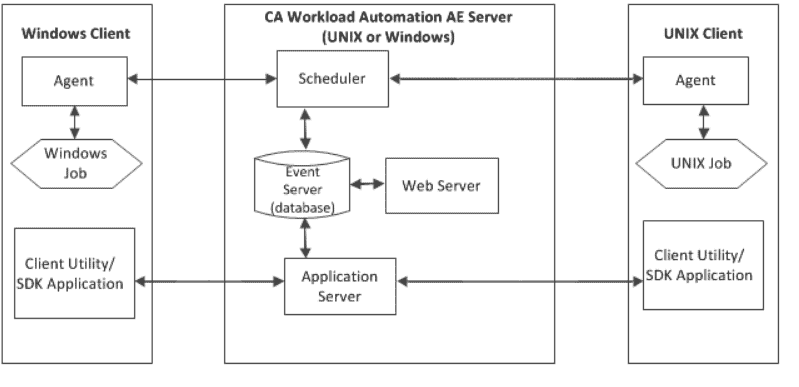
Broadcom CA Workload Automic can be used as an excellent job scheduling tool that automates your job scheduling tasks with high productivity. This platform serves you with many features to take advantage of and ease your workflow. It has been shown using this platform can reduce your expenditures by around 50%, and your ongoing expenses cost by approximately 30%.
Key Features:
- Automation of Large-Scale Workloads: Enables organizations to automate large-scale workloads with high proficiency, reducing manual effort and enhancing productivity.
- Self-Service Automation: Offers self-service automation capabilities, allowing users to automate tasks and processes without requiring extensive technical expertise.
- Integration with SAP and Oracle Technologies: Seamlessly integrates with SAP and Oracle technologies, enabling organizations to automate complex business processes and streamline data processing workflows.
- Automation-as-Code: Empowers developers to automate workloads directly through code, ensuring data security and facilitating seamless integration with existing systems and applications.
- Scalability: With support for over 100k agents, Automic is highly scalable and suitable for organizations of all sizes, from small businesses to large enterprises.
Why do we recommend it?
Broadcom CA Workload Automic stands out as an exceptional job scheduling tool that offers unparalleled automation capabilities, significantly enhancing workflow efficiency and productivity. With features like self-service automation and seamless integration with SAP and Oracle technologies, Automic empowers organizations to automate complex tasks and streamline large-scale data processing with ease. Moreover, its automation-as-code feature enables developers to automate workloads directly through code, ensuring data security and facilitating seamless integration with existing systems and applications. Overall, Automic's high speed, reliability, and extensive automation capabilities make it an indispensable asset for organizations seeking to optimize their workload management processes and reduce operational costs.
Broadcom CA Workload Automic is a highly effective job scheduling software because of its high speed and reliability. It has a feature of Automation-as-Code, which allows the developers to automate workload with codes directly. This helps them to keep your data secure.
Who is it recommended for?
Broadcom CA Workload Automic is recommended for organizations of all sizes seeking a comprehensive solution for job scheduling and workload automation. Ideal for diverse environments and BYOD setups, Automic offers robust support for multiple operating systems, including Linux, Windows, and macOS. While particularly well-suited for enterprise use due to its scalability and support for over 100k agents, Automic can also benefit smaller organizations looking to streamline their workload management processes and enhance operational efficiency.
Pros:
- Support for Multiple Operating Systems: Automate tasks across multiple operating systems, including Linux, Windows, and macOS, providing flexibility and compatibility with diverse IT environments.
- Scalability: Support for over 100k agents makes it ideal for enterprise use, offering scalability to meet the evolving needs of large organizations.
- Self-Service Automation: Enable users to automate tasks and processes without extensive technical expertise, enhancing operational efficiency and productivity.
Cons:
- Limited Workflow Visualization Options: Some users may find the available workflow visualization options to be lacking, limiting their ability to visualize and analyze complex workflows effectively.
- Not Ideal for Smaller Organizations: While suitable for organizations of all sizes, Automic may be less cost-effective for smaller organizations with fewer automation needs.
6. Fortra's JAMS

Fortra's JAMS is a job scheduling software that can automate your entire workload. Suitable for both small and large business enterprises, you can automate both simple and complex workloads with ease. You can centrally monitor all the automation and job scheduling on JAMS, allowing you to also control the security automation and databases. This automation platform offers you numerous features to consider while choosing this software for your business enterprise.
Key Features:
- Centralized Monitoring: Enables centralized monitoring of workload automation and job scheduling activities, allowing users to efficiently manage and monitor tasks across the organization.
- Cross-Platform Job Handling: Allows users to handle jobs across multiple platforms, providing flexibility and compatibility with diverse IT environments.
- Alerts and Triggers: Provides alerts and triggers for events, enabling users to promptly address any issues or anomalies in workload automation processes.
- Integration Capabilities: With integration options for various platforms such as AWS, Azure, and Oracle EBS, JAMS offers versatility and functionality to meet the evolving needs of organizations.
- Highly Customizable Workflows: Offers highly customizable workflows and interface, allowing users to tailor the platform to their specific business requirements and workflows.
Why do we recommend it?
Fortra's JAMS stands out as an exceptional job scheduling software that offers comprehensive automation capabilities suitable for both small and large enterprises. With the ability to automate both simple and complex workloads, JAMS empowers organizations to streamline their workload management processes with ease. The platform's centralized monitoring capabilities enable users to efficiently monitor workload automation and job scheduling activities, ensuring optimal performance and security across the organization. Additionally, JAMS offers highly customizable workflows and interface, making it adaptable to diverse business needs and workflows. Its integration with various platforms such as AWS, Azure, and Oracle EBS further enhances its versatility and functionality, making it a valuable asset for organizations seeking to optimize their workload automation processes.
JAMS offers a lot of available combination with AWS, Azure, Oracle EBS, etc. This platform offers you the features of central monitorization and workflow automation across your business enterprise.
Who is it recommended for?
Fortra's JAMS is recommended for organizations of all sizes seeking a robust job scheduling and workload automation solution. While particularly well-suited for larger networks due to its scalability and ability to handle highly complex workflows, JAMS can also benefit smaller businesses looking to streamline their workload management processes. Ideal for users with varying technical expertise levels, JAMS leverages natural language processing to facilitate ease of use, making it accessible to both technical and non-technical users alike.
Pros:
- Highly Customizable Workflows and Interface: Offers highly customizable workflows and interface, allowing users to tailor the platform to their specific business requirements and workflows.
- Scalability: Suitable for organizations of all sizes, from small businesses to large enterprises, making it adaptable to evolving business needs.
- Natural Language Processing: The platform leverages natural language processing, making it easy for users with varying technical expertise levels to learn and use the platform effectively.
Cons:
- Better Suited for Larger Networks: While suitable for organizations of all sizes, JAMS may be better suited for larger networks due to its scalability and ability to handle highly complex workflows.
7. Broadcom CA Workload Automation (AutoSys)
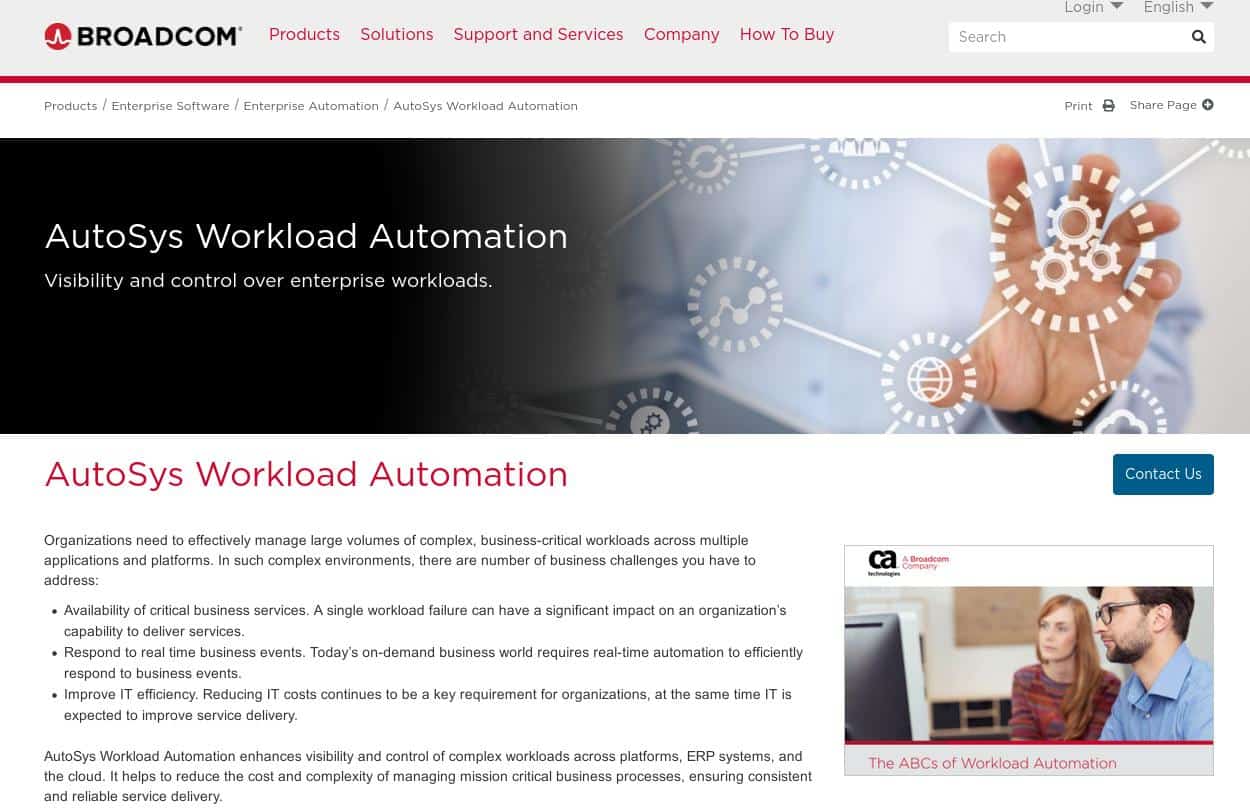
AutoSys is an automation device for more complex responsibilities. It chips away at basic jobs by improving the permeability and power over the different stages, the ERP frameworks, and the cloud. This automatic device can set up clouds, both private and public, partially or even totally. You can enhance the assets with their accessible element while setting the basic responsibility with a few physical or virtual assets.
Key Features:
- Automation-as-Code: Offers an Automation-as-Code feature, allowing developers to automate workloads directly with code, enhancing reliability and safety.
- Security and Compliance: Provides strong end-to-end encryption for security and compliance, ensuring data integrity and protection.
- Data Pipeline Automation: Simplifies the automation of large data processes with its Data Pipeline Automation feature, improving efficiency and productivity.
- Cost Reduction: Helps reduce expenditures and costs while delivering profitable results, making it a valuable asset for organizations looking to optimize resource allocation and maximize ROI.
Why do we recommend it?
Broadcom CA Workload Automation (AutoSys) is an advanced automation tool designed to handle complex responsibilities within enterprise environments. With its robust features and capabilities, AutoSys enhances visibility and control over various stages, including ERP systems and cloud environments. The platform's Automation-as-Code feature allows developers to automate workloads directly with code, ensuring reliability and safety while streamlining the automation process. Additionally, AutoSys offers strong end-to-end encryption for security and compliance, making it suitable for organizations with stringent security requirements. Its Data Pipeline Automation feature simplifies the automation of large data processes, further enhancing efficiency and productivity.
AutoSys performs various tasks for job scheduling and oversees significant responsibility easily with an in-fabricated adaptation to internal failure that aids you in security and consistency.
Who is it recommended for?
Broadcom CA Workload Automation (AutoSys) is recommended for organizations operating in complex enterprise environments with sophisticated workflows and requirements. Ideal for businesses seeking to streamline and automate significant responsibilities across multiple platforms, AutoSys offers multi-cloud automation and ERP framework support, catering to diverse IT environments. While organizations with more simple workflows may not utilize all the features available in AutoSys, the platform is well-suited for larger enterprises and in-house development teams looking to optimize their automation processes.
Pros:
- Designed for Complex Enterprise Environments: Specifically designed for complex enterprise environments, offering robust features and capabilities to handle sophisticated workflows and requirements.
- Multi-Cloud Automation and ERP Framework Support: Provides versatility and compatibility with diverse IT environments.
- Automation Tools for Developers: Allows in-house development teams to streamline and automate workflows efficiently.
Cons:
- May Not be Suitable for Smaller Organizations: While highly effective for complex enterprise environments, AutoSys may not be the best fit for smaller organizations with simpler workflows.
- Some Features may be Underutilized: Organizations with more simple workflows may not utilize all the features available in AutoSys, potentially leading to underutilization of the platform's capabilities.
8. BMC Control-M
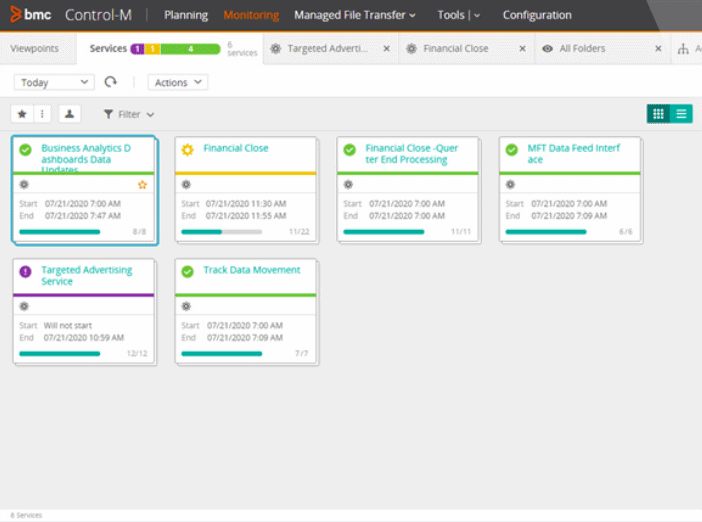
BMC Control-M is a job scheduling software that automates your tasks for your business enterprises, maintaining reliability and proficiency. This tool assures you high reliability and quality automation.
Key Features:
- Highly Customizable Tasks: Offers highly customizable tasks, dashboard, and scheduling features, providing users with flexibility and control over task management.
- Multi-Platform Support: Supports multiple operating systems, including Linux, Windows, and macOS, ensuring compatibility with diverse IT environments.
- Mobile Accessibility: Allows users to manage services conveniently from their mobile devices, enhancing flexibility and accessibility.
- Comprehensive Task Automation: Streamlines various tasks, including managing large data, DevOps processes, databases, and file transfers, ensuring efficiency and productivity.
Why do we recommend it?
BMC Control-M is a robust job scheduling software designed to automate tasks for business enterprises, ensuring reliability and proficiency. With its high reliability and quality automation, Control-M streamlines various tasks, including managing large data, DevOps processes, databases, and file transfers. The platform offers Self-Service Automation and Automation-as-Code features, empowering users to automate tasks efficiently and effectively. Control-M also stands out for its mobile accessibility, allowing users to manage services conveniently from their mobile devices, enhancing flexibility and accessibility.
BMC Control-M helps you to automate many of your tasks like:
- Large data
- DevOps
- Databases
- Managing files effectively
- Transferring those files with high ease
- Self-Service Automation
- Automation-as-Code
Who is it recommended for?
BMC Control-M is recommended for businesses of all sizes, especially those with complex task automation requirements. Ideal for organizations seeking highly customizable task management, Control-M offers a comprehensive suite of features suitable for managing tasks across multiple operating systems, including Linux, Windows, and macOS. While the platform may require technical expertise for optimal utilization, it is well-suited for both internal and external file transfers, making it a valuable asset for enterprises dealing with large data volumes and multi-cloud environments.
Control-M offers a great feature; you can easily manage these services from your mobile phone device. You can automate both internal and external file transfers with the help of Control-M, and you can arrange your large data in several servers or multi-cloud environments. Due to its high speed and flexible work features, many large enterprises have been using it for years.
Pros:
- Highly Customizable: Provides users with control and flexibility over task management, offering highly customizable tasks, dashboard, and scheduling features.
- Supports Multiple Operating Systems: Supports multiple operating systems such as Linux, Windows, and macOS, ensuring compatibility with diverse IT environments.
- Mobile Accessibility: Allows users to manage services conveniently from their mobile devices, enhancing flexibility and accessibility.
Cons:
- Limited Workflow Visualization Options: Some users may prefer more workflow visualization options to enhance task monitoring and management.
- May Require Technical Expertise: May not be the best fit for non-technical users, as it requires technical expertise for optimal utilization and configuration.
9. IBM Workload Automation
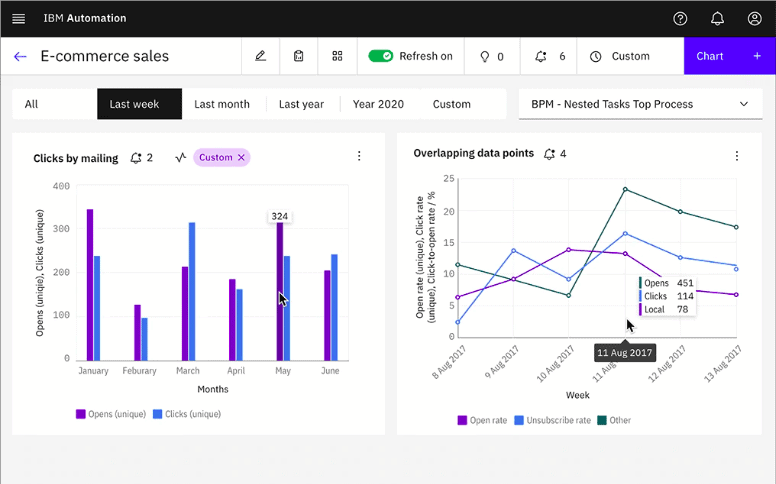
As the name implies, IBM Workload Automation automates many of the pivotal and basic responsibilities for your business endeavor by scheduling jobs and significant errands. It gives numerous highlights, which puts it in the main 10 job scheduling software.
Key Features:
- Flexible Triggers: Offers both arrangement-based and event-based triggers for task scheduling, providing flexibility in automation setup.
- Intuitive Dashboard: Provides a powerful dashboard interface for easy management and monitoring of automation processes.
- Self-Service Automation: Allows users to customize automation settings according to their specific requirements, enhancing flexibility and control.
- Advanced Monitoring: Offers advanced monitoring capabilities for efficient management of databases and workflows, ensuring optimal performance and reliability.
Why do we recommend it?
IBM Workload Automation stands out as a comprehensive automation solution designed to streamline pivotal responsibilities for businesses by scheduling jobs and significant tasks. With features such as arrangement and event-based triggers, the platform offers flexibility and control over task scheduling. Its intuitive dashboard provides users with a powerful interface to easily manage and monitor automation processes, while the self-service automation feature allows for customizable automation settings. Additionally, IBM Workload Automation offers advanced monitoring capabilities, ensuring efficient management of databases and workflows.
IBM Workload Automation simplifies your assignments, deals with your responsibility mechanization, and can truly show an improvement in your business capacity. This mechanization stage has many progressive highlights which assist you with planning, screen and control your saved documents while shielding them from any danger.
Who is it recommended for?
IBM Workload Automation is recommended for businesses of all sizes, particularly those seeking a robust automation solution to improve business efficiency. Ideal for medium-sized and enterprise-tier organizations, the platform provides features relevant to complex task management requirements. While it may require some time to fully explore all available features, IBM Workload Automation is suitable for technical users and sysadmins looking to optimize task scheduling and workflow management.
Pros:
- Effective Use of Graphics: Utilizes graphics effectively to illustrate automation progress and health, making it easier for users to understand and manage tasks.
- Features for Medium-Sized and Enterprise Organizations: Provides features relevant to medium-sized and enterprise-tier organizations, catering to complex task management requirements.
- Numerous Planning Features: Offers numerous planning features and allows sysadmins to simulate workflows before going live, ensuring seamless automation implementation.
Cons:
- Learning Curve: May take some time to fully explore all available features, requiring users to invest time in learning the platform.
- Not Suitable for Non-Technical Users: Best suited for technical users and sysadmins familiar with task scheduling and automation concepts.
10. Fortra's Robot Scheduler
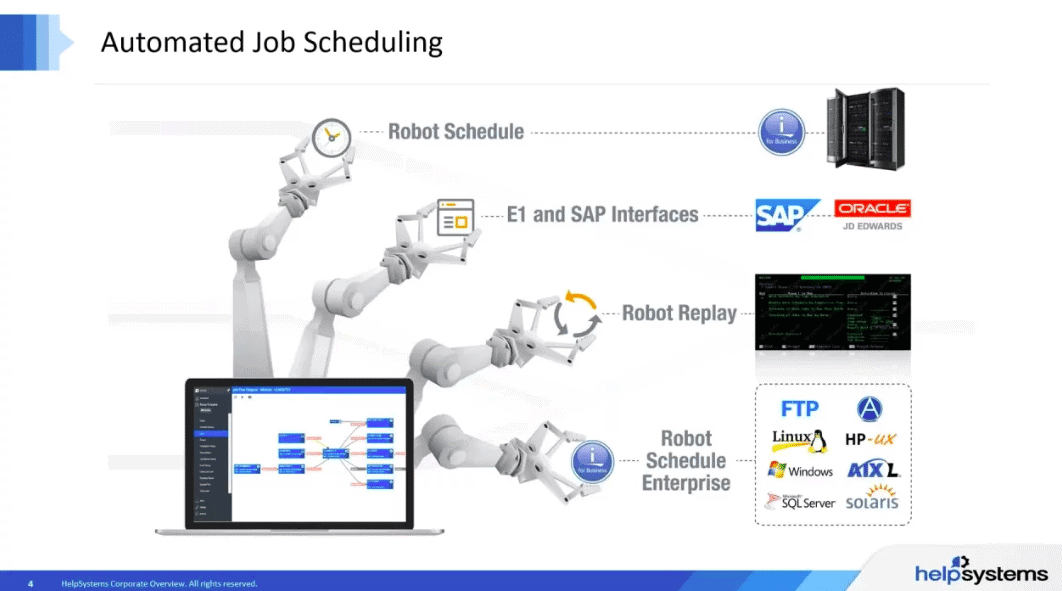
Fortra's Robot Scheduler is a job scheduler software that helps automate your workload with reliability and security, and offers flexible features to work with. You can easily use more than 25 features at the same time to work on your data. This tool has features that ensure on-time automation with high-reliability results according to the schedules being set.
This job scheduler can automate any workload, whether it be complex or simple ones, or spread over multiple platforms.
Key Features:
- Event-Driven Process Automation: Automates event-driven processes, providing flexibility and efficiency in workload management.
- Mobile Device-Ready Web Interface: Allows users to schedule jobs conveniently from their mobile devices, enhancing accessibility and convenience.
- Flow Diagrams for Data Interpretation: Provides flow diagrams to help users interpret and visualize scheduled jobs, facilitating easy data interpretation and analysis.
- Centralized Workload Management: Offers a dashboard for centralized management of all workload automation tasks, ensuring visibility and control.
Why do we recommend it?
Fortra's Robot Scheduler stands out as a reliable job scheduling software that offers high reliability and security for workload automation. With flexible features and the ability to automate both simple and complex workloads across multiple platforms, the platform caters to diverse automation needs. Its mobile device-ready web interface enables users to schedule jobs conveniently from their mobile devices, while features like event-driven process automation and flow diagrams enhance workflow visibility and management.
The robot scheduler offered by Fortra can easily automate your workload by scheduling jobs for you while resulting in error-free results and high security. Your data will be secure with the Robot scheduler. It manages everything from automating your workflow to scheduling jobs for you.
Who is it recommended for?
Fortra's Robot Scheduler is recommended for businesses seeking a user-friendly and efficient solution for workload automation. Ideal for organizations of all sizes, the platform is particularly suitable for users who value simplicity and ease of use. While some features may require technical knowledge to implement, the platform's simple user interface makes it accessible to users with varying levels of technical expertise.
Pros:
- Simple User Interface: Features a simple user interface that makes it easy to plot and plan automation workflows, ideal for users seeking ease of use.
- Cross-Platform Availability: Available cross-platform, allowing users to access and manage workload automation tasks from various devices and operating systems.
- Integration with Other Fortra Products: Integrates well with other Fortra products, providing users with a seamless automation experience.
Cons:
- Technical Knowledge Required for Certain Features: Some features, such as SAP and E1 integrations, may require technical knowledge to implement, limiting accessibility for non-technical users.
11. SMA OpCon
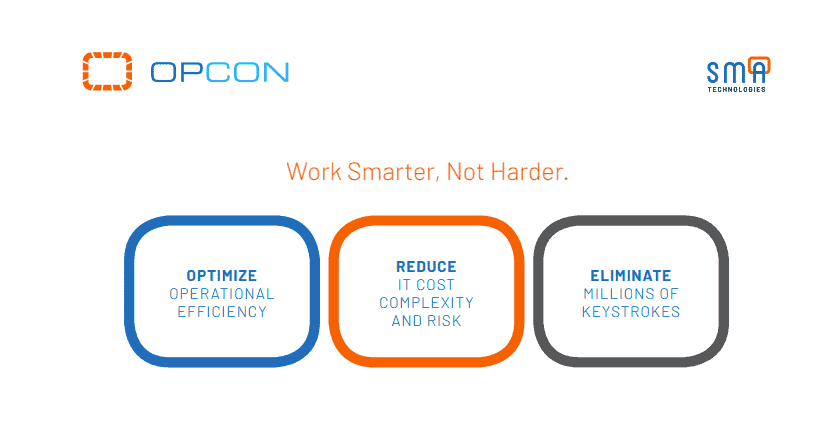
SMA OpCon is a workload automation software for business enterprises. It helps you to manage as well as create a repeatable workflow with highly reliable and accurate results.
Key Features:
- Streamlined Process Management: Enables businesses to streamline processes, from complex workflows to front-line services, enhancing efficiency and productivity.
- Disaster Recovery Testing: Includes disaster recovery testing services, ensuring business continuity and resilience in the face of unforeseen events.
- Integration with Enterprise Applications: Seamlessly integrates with enterprise applications, facilitating automation across various systems and platforms.
- Migration Services: Offers migration services to automate business processes for the future, providing scalability and adaptability.
Why do we recommend it?
SMA OpCon stands out as a comprehensive workload automation software that empowers businesses to streamline processes, ensure reliability, and achieve accurate results consistently. With features such as disaster recovery testing, integration with enterprise applications, and migration services, OpCon offers a robust solution for automating complex workflows. Its user-friendly interface enables end-users to add complex workflows with ease, enhancing efficiency and productivity across the organization.
OpCon offered by SMA technologies will boost your business enterprise outlook and profit results. As it is very easy to use, your end-users can get authorized to add complex workflows by pressing a single button.
Who is it recommended for?
SMA OpCon is recommended for businesses seeking a reliable and efficient solution for workload automation, particularly those with complex and critical workflows. While it caters primarily to enterprise networks, its user-friendly interface makes it accessible to users at all levels of technical expertise. However, given its focus on enterprise networks, it may not be the best fit for smaller networks. Nonetheless, businesses looking to reduce complexity and improve efficiency in automation processes will find OpCon to be a valuable asset.
Pros:
- Automation Migration Services: Suitable for managing complex and critical workflows with ease.
- Disaster Recovery Testing: Includes disaster recovery testing services, ensuring business continuity and resilience.
- Focus on Reducing Complexity: Focuses on reducing complexity across enterprise automation, enhancing efficiency and productivity.
Cons:
- Caters to Enterprise Networks: Offers robust features for workload automation, it may not be the best fit for smaller networks.
- Lack of Free Trial Version: Currently, OpCon does not offer a free trial version for testing, which may limit accessibility for potential users looking to evaluate the platform before making a commitment.
Conclusion
In today's world, where new technologies and new upgrades occur frequently, you need to keep your workflow updated, incorporating new features. Moreover, to ease your workflow, and ensure high accuracy and reliability, you need a tool that can automate your workload and, at the same time, also schedule jobs for you.
With job scheduling software, you can centrally monitor this automation. Our best recommendations are platforms like ActiveBatch and Redwood because of the numerous exciting features that they offer you to work with.
Consider features of each software listed above to choose which software is the best for your enterprise, and start scheduling your jobs now with ease.
Best Enterprise Job Scheduling Software FAQs
What are some common use cases for enterprise job scheduling?
Some common use cases for enterprise job scheduling include running batch processes, data backups, file transfers, and database maintenance tasks.
What are the key features of a good enterprise job scheduling solution?
Some key features of a good enterprise job scheduling solution include the ability to handle complex job chains and dependencies, support for multiple platforms and technologies, robust security and access control, and the ability to provide detailed reports and metrics.
How does enterprise job scheduling differ from operating system job scheduling?
Operating system job scheduling is typically focused on scheduling tasks within a single operating system environment, while enterprise job scheduling is designed to handle scheduling tasks across multiple platforms and technologies in a large-scale, complex enterprise environment.
What are some popular enterprise job scheduling solutions?
Some popular enterprise job scheduling solutions include IBM Tivoli Workload Scheduler, CA Workload Automation, and ActiveBatch Job Scheduling and Workload Automation.
What are some best practices for implementing an enterprise job scheduling solution?
Some best practices for implementing an enterprise job scheduling solution include defining clear policies and procedures, performing regular testing and maintenance, integrating with other enterprise systems, and providing proper training and support to end-users.