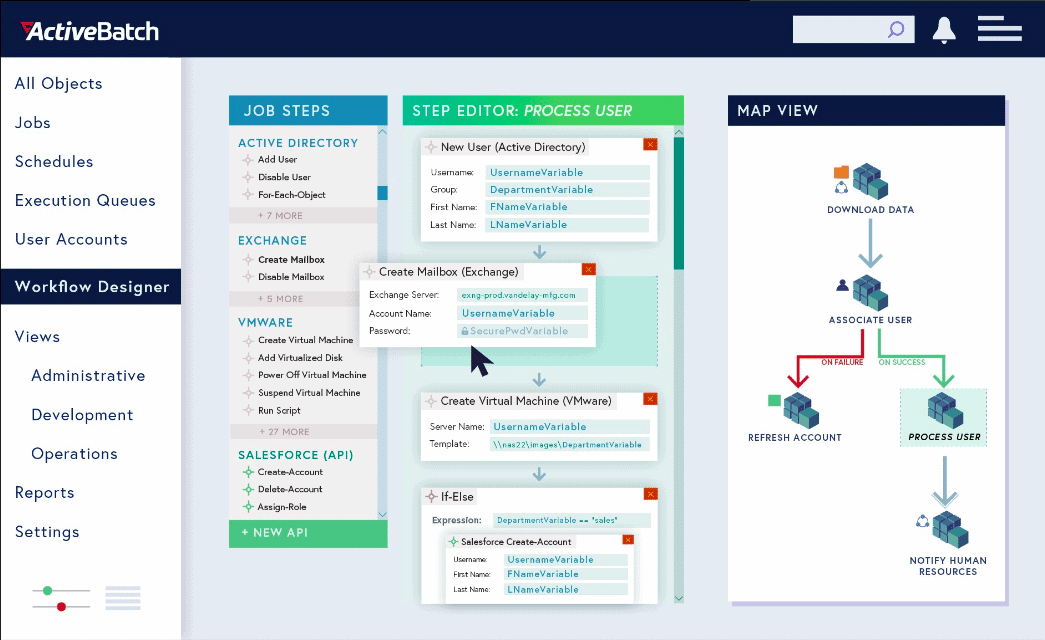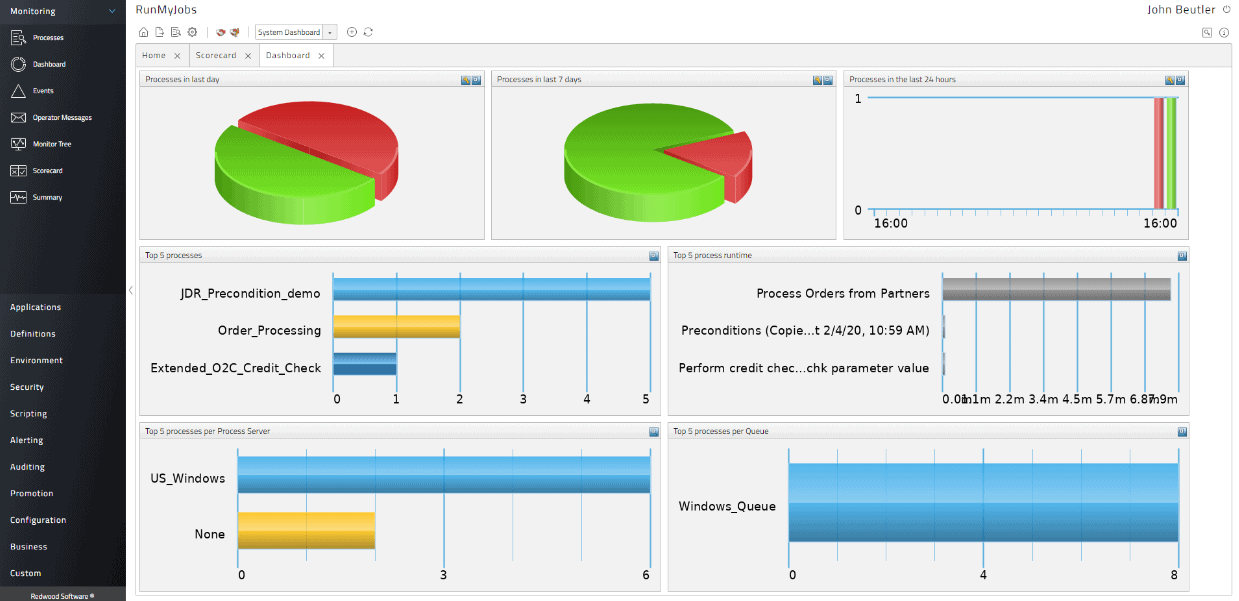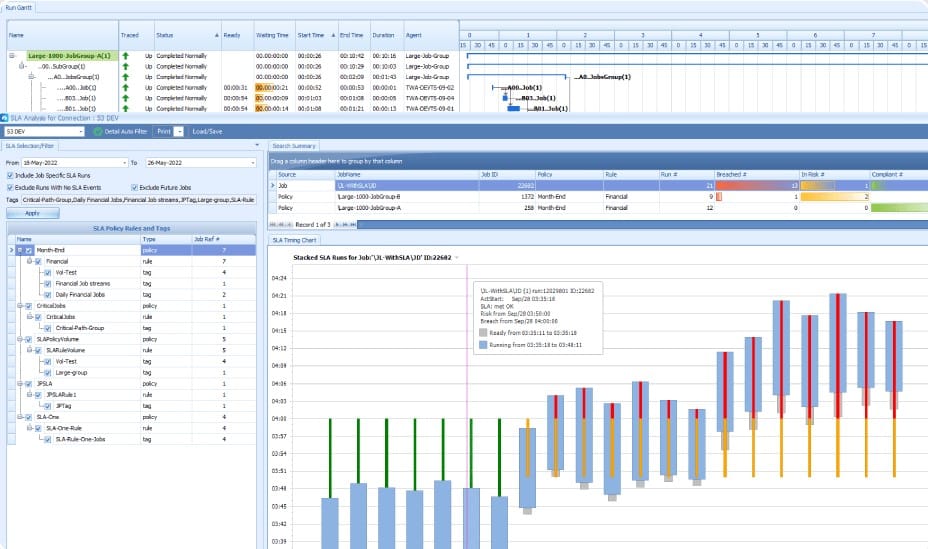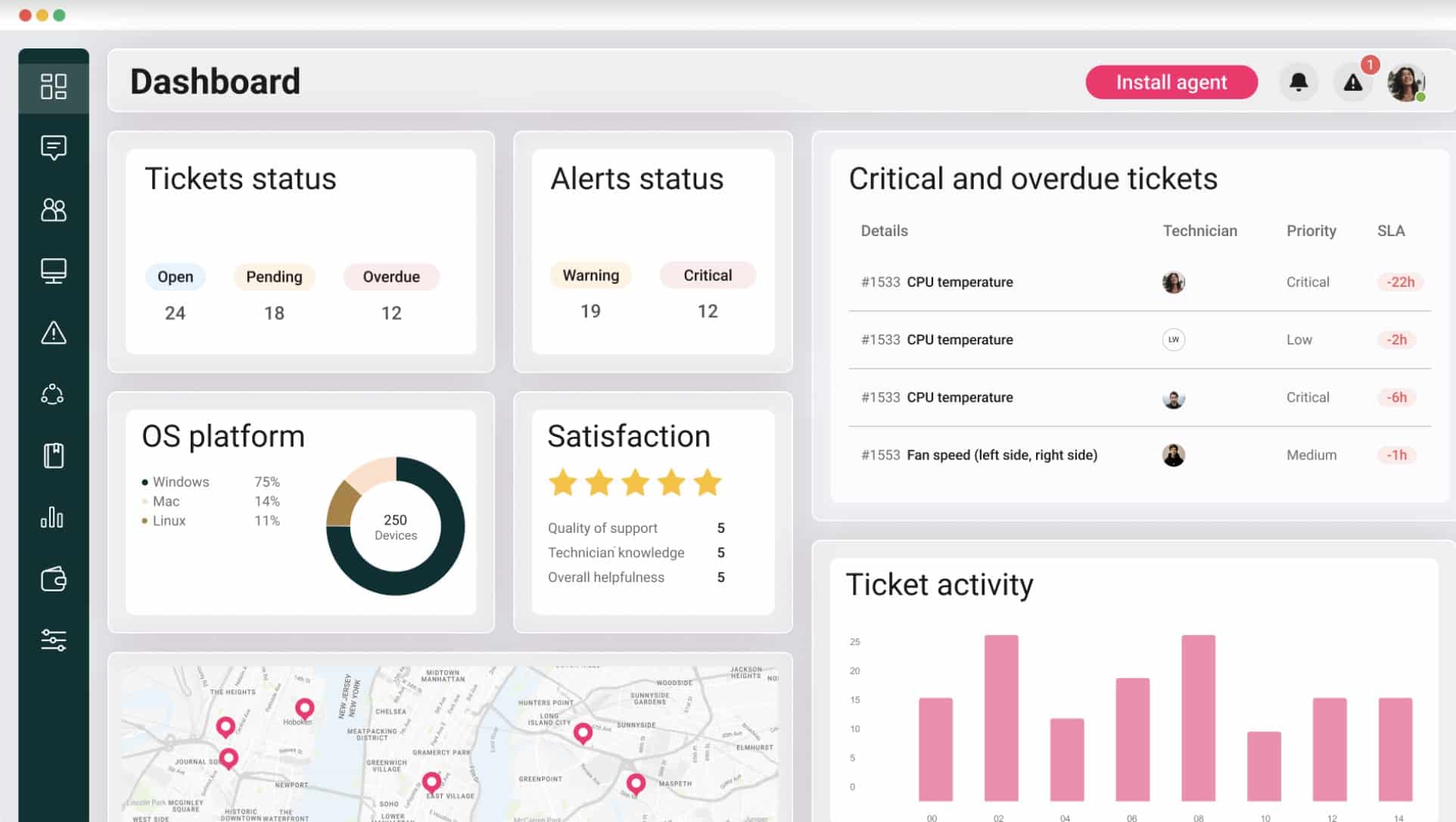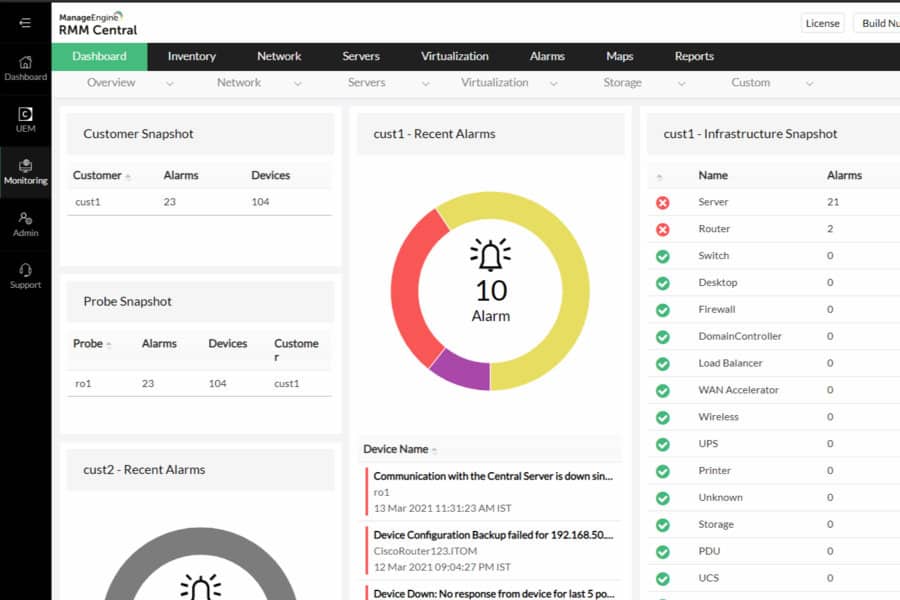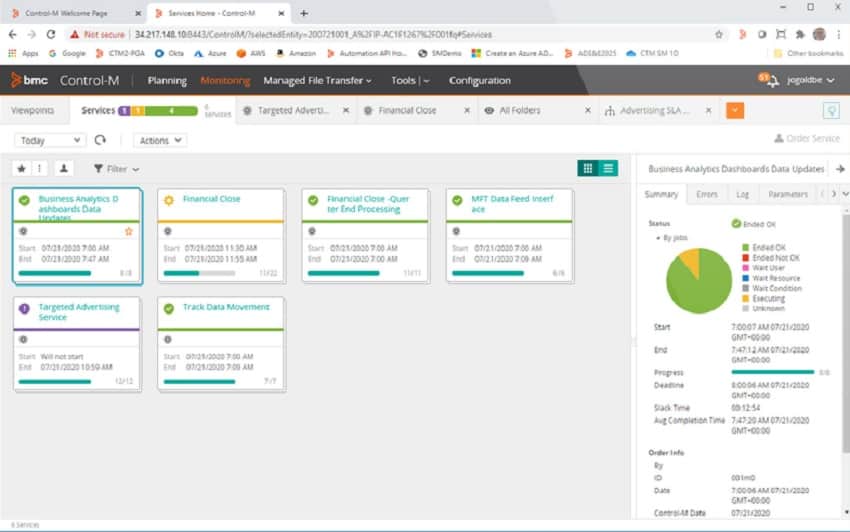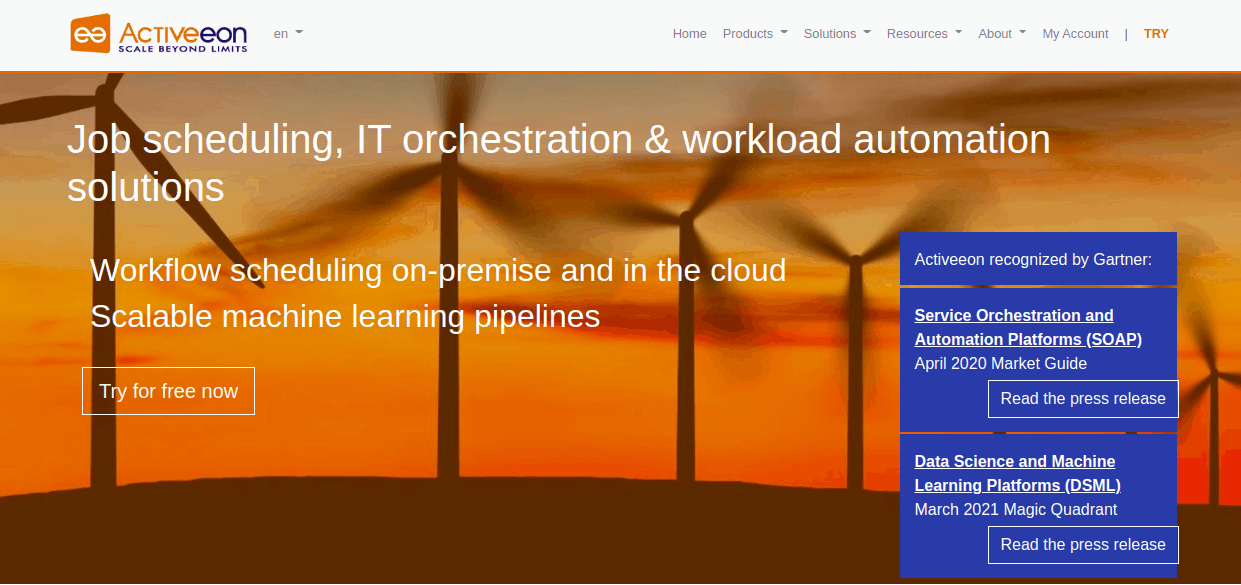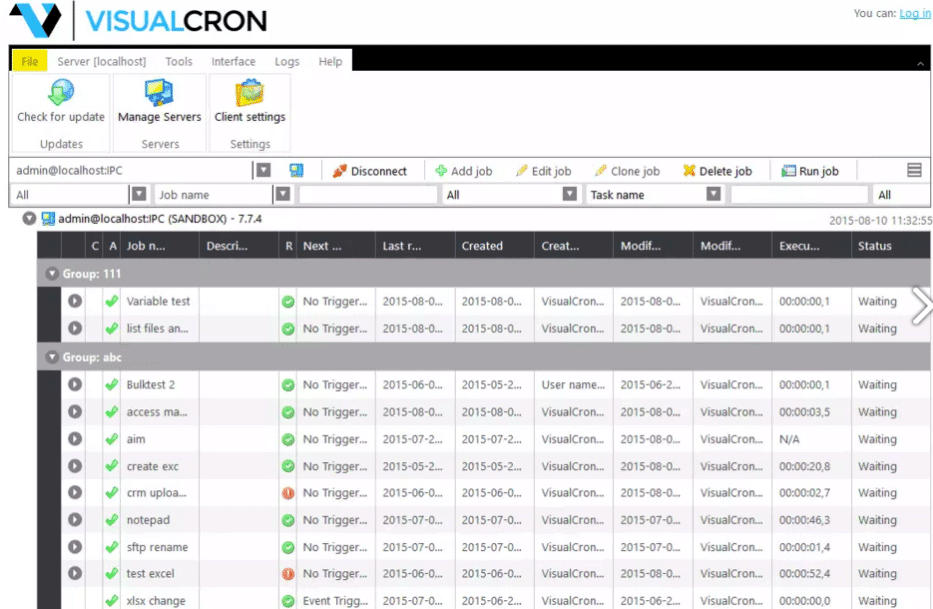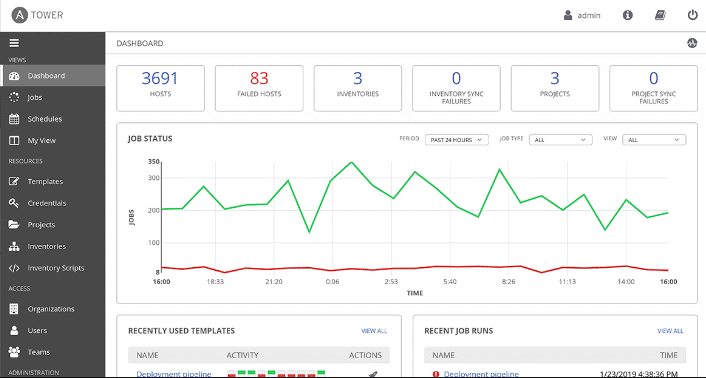We may earn a commission if you make a purchase through the links on our website.
The Best Batch Scheduling Tools

UPDATED: March 21, 2025
Batch scheduling is part of the background framework of several applications in your daily life. It works towards bettering the user experience and allowing IT staffers to work on other sectors. For businesses, especially large-scale, that have a good number of employees, job scheduling is highly important. Batch scheduling software helps in automating IT processes that function in processing periods which are called batch windows – they can facilitate simple and complex workflows.
The batch schedule software is generally activated during overnight processes so as not to interrupt the workload during the day. Batch scheduling was initially meant for homogeneous mainframes but can now be used for many more specific systems and platforms, with a myriad of functions to choose from.
Here is our list of the best batch scheduling tools:
- ActiveBatch – EDITOR'S CHOICE This batch scheduling system works with third-party software to create a chain of processes to manage data flows through an organization. This SaaS package can manage software on any platform, including the cloud, and you can assess it through a demo and then a free trial.
- Redwood – GET DEMO A sophisticated cloud-based interface that includes editable workflow templates that feed through to processes definition screens to assemble batch files. These files are launched through the platform, interfacing to all of your systems.
- Tidal Workload Automation – GET DEMO This package enables users to create a process flow batch that launches third-party software and manages data transfers between them.
- Atera – FREE TRIAL A SaaS platform to support managed service providers that includes a platform of scripts to implement automated system maintenance tasks.
- ManageEngine RMM Central – FREE TRIAL A tool IT professionals use to monitor and manage their network and devices remotely.
- BMC Control-M A job scheduler that is particularly good for managing DevOps pipelines and running unattended system maintenance tasks. This is a cloud platform.
- JAMS Scheduler A cloud-based scheduling system that enables applications and services to be linked together to perform processes, which are then triggered so that they can operate unattended.
- ConnectWise Automate A cloud-based remote monitoring and management platform that includes automated task allocation and goal tracking as well as scripts to implement maintenance tasks on client systems.
- Activeeon A cloud-based library of APIs that can be called upon from any system to assemble batch jobs that automate processing workflows.
- VisualCron A time-based scheduler that adds a GUI front end to the well-known Cron command line task launcher.
- Turbonomic Application Resource Management Software-as-a-Service that runs in the cloud and interacts with other cloud platforms plus on-site physical and virtual resources to launch batch jobs.
- Ansible A product for Red Hat that specializes in security data gathering around a network. Runs on Linux.
The main purpose of batch scheduling is to help developers, operators, and other IT staffers to get time to use their skills and knowledge on other more important business-oriented ordeals. Tasks such as sharing data, automated batch jobs, and complex needs in widespread systems and applications within an enterprise can be shared between the IT developers and the batch scheduling software.
To manually administer tasks and monitor the workload divided into particular jobs takes a lot of time and resourcefulness out of skilled IT staffers. It poses as a manual constraint for knowledgeable people to invest so much hands-on effort on things that simple software can do.
Batch scheduling, therefore, is highly necessary to facilitate specific works to process large jobs and ensure that everything runs seamlessly for the business to be successful. In today's fast-paced world, it has become important to make sure that every second in your business is utilized well.
When the workload is less and IT staffers are not actively working – the batch scheduling software can run overnight to ensure secure transfer and proper storage of data, manage IT infrastructure and IT operations. This guide will help you understand more about batch scheduling and its uses, as well as the best batch scheduling software on the market.
Why Do We Need Batch Scheduling Software?
For IT staffers to be included in more business-critical tasks, and spend less time on job scheduling processes, this software has proven to be of great help. There are many reasons as to how business owners can benefit from batch scheduling software.
Here is a basic look into what you can gain out of investing in batch scheduling tools:
- Opens Several Possibilities Find the solution to numerous problems at this one-stop. Batch scheduling helps developers and operators create one workflow – be it simple or complex – that can have all the data monitored and managed. It increases efficiency by reducing the number of people required to watch over one element of the business with its grip on several other aspects. Auditing, archiving, and data backup are all some of the many processes that take place with the help of batch scheduling software.
- Increases Reliability With this software, all the processes involved in batch scheduling omits manual work. Despite how keen and detailed, manaul work can sometimes miss one or two important points. With batch scheduling software, developers can create a framework that will produce the same processes and give you a reliable infrastructure. The single stop to analyze all the reports to find errors and discrepancies can become much easier for IT staffers. By seeing any oncoming problems, batch scheduling presents the opportunity to deal with those problems firsthand without letting it cause imminent harm to the workflow – it eventually helps in saving time, increases efficiency, and helps in enabling reliable automated processes.
- Gives Stable Results The batch scheduling software works on continuous integration in the background to not interrupt the real-time usage of devices and other departments. Batch scheduling software offers solutions that are highly stable and give good customer support. It has also simplified integration and scheduling across varying products, which has helped in reducing silos. All the critical processes related to the business can be managed and monitored under one roof; this helps in keeping the workflow, and data transmission, stable.
- Saves Time and Money As the saying goes, ‘Time is Money,' nothing is more true than when it comes to businesses. Every second is precious and has the potential to be invested in something beneficial for the business. Therefore, even when the employees are not actively working, batch scheduling software runs overnight and makes sure that the automated processes work according to the solution they have been fed – and indulge in secure data transfer concerning the upholding of the IT infrastructure. Instead of appointing IT staffers who would have to use their knowledge on manual work instead of something business-oriented, you can invest in batch scheduling software that contributes to the company's exponential growth. Moreover, it also helps in centralizing the business while doubling the work by increasing efficiency – as the workload is divided properly.
Benefits of a Batch Scheduling System
Knowing why you need batch scheduling software, it is now necessary to know of its other benefits that may not be exactly what your business is looking for – but as a business owner, will be glad to have found them.
- After-Hour Work The best thing about a batch scheduling system is that you can set it to process during any time of the day. This feature is used by businesses to especially begin the batch schedule processes overnight when all the workers have left the workplace. Due to this, several other benefits can be extracted. It can help allow the employees to work during the day, without any computers being occupied for job scheduling and other such tasks. It will reduce the time consumption that would take place had the batch scheduling been done manually. After-hour batch scheduling also takes out a chunk of processing costs that would fall on the financial infrastructure. With the availability of computers during the day and the omission of on-call technical staff being used for lengthy jobs, the overall efficiency of your business is increased.
- Cut Major Costs One of the biggest spending aspects for businesses goes down as the miscellaneous category. And in that miscellaneous also comes the cost of hiring on-call technicians, paying your IT staffers, and not getting the business-critical work done because they are involved with manual work, spending on processing costs. With batch scheduling software, you have a one-time investment that will benefit your business as you have to keep a computer with basic hardware and this software to help you with job scheduling.
- Accommodating All-Scale Businesses Because of how large-scale batch scheduling may seem, it is assumed that it only fits big businesses. However, batch scheduling software is also extremely helpful to small-scale businesses that have a lot on their hands to increase the visibility of their business. They cannot afford to spend time or money on manually scheduling jobs and other manual IT processes.
- Increases Efficiency Manage your staff without worries about the data transfer, job scheduling, backup of information, and other daily IT processes. The automated processes availed by batch scheduling decrease the need to involve hands-on effort from valuable IT staffers and do most of the simple hardware computer after hours. This helps in increasing the overall efficiency of your business concerning cutting costs and prioritizing workflow.
Top Batch Scheduling Tools
Our methodology for selecting batch scheduling tools
We reviewed various batch scheduling tools and analyzed the options based on the following criteria:
- Support for enterprise environments
- Automation and scheduling capabilities
- Ability to monitor job success and status
- Graphical interpretation of data, such as charts and graphs
- Free trial period, a demo, or a money-back guarantee for no-risk assessment
- Good price that reflects value for money when compared to the functions offered
After understanding why you need batch scheduling software and its benefits, it is time to know which batch scheduling tool will prove to be the perfect fit for you. This guide will give you an overall impression of the tools that we think are highly useful:
1. ActiveBatch – GET DEMO
ActiveBatch is one of the most sought-after and popular batch scheduling tools. It offers high performance and greater levels of efficiency. ActiveBatch helps in automated processes, managing dependencies, and transferring data securely. Across heterogeneous frameworks, you can create cross-platform workflows which help you to accommodate and manage data. Without the need to develop your script, you can use the Job Steps in the Integrated Jobs Library of ActiveBatch – and develop workflows which can help in increasing the efficiency of the employees in your business.
Key Features:
- Interval-Based Scheduling with Custom Alerts: Enables precise scheduling and alert customization.
- API Integration: Facilitates easy integration with any application through an API.
- Machine Resource Optimization: Enhances scalability by optimizing machine resources.
- Role-Based Analytic Reports: Provides detailed analytic reports tailored to different roles.
- Machine Load View: Offers visual heat maps and refined performance graphs, indicating system usage and availability.
Why do we recommend it?
ActiveBatch earns our recommendation as a premier batch scheduling tool, celebrated for its exceptional performance and efficiency. Its capacity to automate processes, seamlessly manage dependencies, and securely transfer data positions it as a standout solution in the market. Having rigorously tested ActiveBatch, we draw from our extensive experiences to endorse its capabilities. The Integrated Jobs Library, featuring Job Steps, empowers users to craft innovative workflows sans the need for script development, thereby significantly elevating overall business efficiency.
Who is it recommended for?
ActiveBatch comes highly recommended for businesses in search of a high-performance batch scheduling tool equipped with cross-platform workflow capabilities. Tailored for those handling intricate data dependencies, ActiveBatch caters to users who prioritize streamlined automated processes. Our recommendation extends to businesses of varying sizes, emphasizing its scalability and integration options to enhance employee efficiency. Whether managing simple or complex tasks, ActiveBatch is an ideal solution for those seeking a versatile and powerful batch scheduling tool.
Pros:
- Cloud Operation: Ideal for swiftly growing or scaling tasks in a cloud environment.
- Workflow Flexibility: Simplifies workflow creation, catering to both complex and simple tasks.
- High Customization: Highly customizable, suitable for a range of tasks.
- Versatile Automation: Supports both on-premise and cloud task automation.
Cons:
- Network Professional Focus: Tailored for network professionals, requiring time to explore all options thoroughly.
You can get a demo of ActiveBatch and try it out for free for 30 days.
Website Link: https://www.advsyscon.com/en-us/demo/quick
EDITOR'S CHOICE
ActiveBatch gets our vote for the top batch scheduling tool on the market because it cuts costs and improves the quality of your office processes. This is a SaaS package, so you don’t need to find server space for it or keep the software up to date. You also save money on staff because a data processing batch job created by ActiveBatch can replace a team of clerks. The tool can run tasks in bulk out of office hours, working through the night at high speeds and completing all of your data verification and transformation tasks without the errors that can be introduced by human involvement. Get your data processed efficiently and without prejudice with consistent and prompt treatment for every user and client.
Download: Get FREE Demo & Trial
Official Site: https://www.advsyscon.com/en-us/demo/quick
OS: Cloud-based
2. Redwood – GET DEMO
Redwood is a SaaS-based software, which mainly focuses on job scheduling and automation processes. It creates reusable automation and has low-code wizards. This tool offers templates for automating the processes, which saves a lot of time for developers. It comes with a drag-and-drop UI. Recognized as a Leader in the 2024 Gartner Magic Quadrant for SOAP, Redwood Software stands out for its strong Completeness of Vision, driving advancements in automation technology.
Key Features:
- Execution Location Tracking: Avoids running batch jobs during office hours by accounting for local working hours and holidays.
- SAP-Certified Integrations: Seamless integrations with RISE, including SAP S/4HANA Cloud.
- Alerts for Batch Steps: Raises alerts in case of batch step failures.
- Performance Metrics Recording: Records execution performance metrics and termination statuses.
- SLA Tracking: Monitors Service Level Agreement adherence.
- Live Progress Monitoring: Offers real-time progress monitoring for enhanced visibility.
- Unattended Repetitive Task Management: Efficiently manages unattended repetitive tasks.
Why do we recommend it?
Redwood earns our strong recommendation as an exemplary SaaS-based software dedicated to job scheduling and automation processes. Its unique focus on creating reusable automation through low-code wizards significantly accelerates development workflows, offering a remarkable advantage in terms of time efficiency. We found Redwood's provision of templates for streamlined process automation to be a standout feature, showcasing its commitment to user-friendly solutions. With a drag-and-drop UI facilitating intuitive interaction, Redwood not only simplifies but also enhances the overall user experience. Having extensively tested Redwood, we can confidently attest to its ability to foster innovation and efficiency in the development process. The tool's capacity to generate scripts from process flow diagrams, coupled with event-triggered or time-scheduled batch launches, adds a layer of flexibility that further solidifies our recommendation.
Redwood Workload Automation is a SaaS platform so you don’t need to host it on your own servers. The system is very easy to use with a graphical interface in which you create a process flow diagram, which represents the outline of the batch job. You can place process branches in parallel to offer alternative sequences. Each step in the diagram needs to be specified in detail to name the program that it should launch. The tool generates a script from the diagram and that batch can be set to launch on an event trigger or a time schedule.
Who is it recommended for?
Redwood is highly recommended for businesses and developers seeking a robust SaaS-based solution tailored for efficient job scheduling and automation. Its low-code approach, coupled with reusable automation capabilities, caters to users with varying technical backgrounds, providing a versatile tool for developers. The seamless integration with ERP systems positions Redwood as an excellent choice for enterprise-level use, empowering organizations to streamline complex workflows effectively. System administrators will find value in the tool's ability to implement traffic shaping, allowing for precise task prioritization. Redwood's accessibility and scalability make it suitable for a broad user base, offering a solution not only for technical experts but also for those less versed in advanced technical intricacies.
Pros:
- User-Friendly Interface: Boasts an easy-to-use graphical interface, enhancing user experience.
- ERP System Integration: Ideal for enterprise use with seamless integration capabilities.
- Traffic Shaping by Sysadmins: Sysadmins can implement traffic shaping to prioritize tasks effectively.
- Execution Monitoring: Provides execution monitoring, particularly beneficial for complex workflows.
Cons:
- Not Suitable for Non-Technical Users: May not be the best fit for users with limited technical expertise.
Free Demo Link: https://www.redwood.com/lp/ex0/batch-scheduling
3. Tidal Workload Automation – GET DEMO
Tidal Workload Automation is a batch scheduling tool that can launch batches on a triggering event or on a calendar. The system enables users to string together third-party software packages that ordinarily are not able to work in unison. This creates a process flow and Tidal passes data from one stage to the next.
Key Features:
- Automated Data Processing: Replaces manual data processing, reducing errors and improving efficiency.
- Cross-Platform Data Transfer: Can transfer data to other locations and execute software on different platforms seamlessly.
- ERP Data Processing: Especially useful for processing data in and out of ERPs.
Why do we recommend it?
Tidal Workload Automation secures our recommendation as a dynamic batch scheduling tool, offering versatility in launching batches based on both triggering events and calendar schedules. Its unique ability to string together third-party software packages, fostering collaboration among tools that typically operate independently, sets it apart. This collaborative approach creates a seamless process flow, allowing Tidal to pass data effortlessly from one stage to the next. Our recommendation is grounded in its capacity to replace manual data processing, offering a more efficient and error-resistant alternative. Having rigorously tested Tidal, we highlight its capability to streamline data processing, making it a valuable asset for businesses seeking enhanced automation and data management.
Who is it recommended for?
Tidal Workload Automation is recommended for businesses requiring a batch scheduling tool with flexible triggering options and the ability to integrate third-party software packages seamlessly. Developers and system administrators will find immense value in Tidal's capacity to create intricate process flows, including conditional branching, to cater to diverse business needs. Particularly useful for those dealing with ERPs, Tidal proves effective in processing data both in and out of these systems. Its multiple use cases, spanning software pipeline automation and financial reconciliation, make it a versatile choice for organizations seeking a comprehensive solution. Tidal's focus on compliance enforcement and SLA tracking further positions it as an ideal tool for businesses with stringent regulatory requirements.
Pros:
- Data Validation: Provides robust data validation capabilities.
- Complex Process Flows: Can create intricate process flows with conditional branching.
- Versatile Uses: Multiple applications, including software pipeline automation and financial reconciliation.
- Macro-Like Execution: Launches each software package and directs its execution in a macro-like process.
- Compliance Enforcement: Good for compliance enforcement and SLA tracking.
Cons:
- No Free Trial: Currently lacks a free trial option for potential users.
Price: Tidal Software doesn’t publish a price list. The best way to investigate this system is to access a demo.
Website Link: https://www.tidalsoftware.com/workload-automation/tidal-automation/
4. Atera – FREE TRIAL
Atera is one of the best batch-scheduling tools for automation and scripting. With this tool, you can create a set of rules that will allow your device or computer to perform the same process repeatedly with stability and reliability. You can automate several processes that could take up a lot of manual time and disallow IT staffers to work on business-critical jobs.
Key Features:
- Streamlined Services and Work: Allows users to streamline services and work processes effectively.
- Controlled Interactions: Maintains controlled interactions between client workstations and clients.
- Robust Scripting Tool: Features a robust scripting tool to increase the efficiency of the automation process.
Why do we recommend it?
Atera earns our recommendation as one of the premier batch-scheduling tools for automation and scripting, delivering unparalleled stability and reliability. Its unique ability to create rules allows for the seamless repetition of processes, enabling devices and computers to perform tasks consistently. The tool's automation capabilities prove invaluable in saving manual time, freeing up IT staff to focus on critical business tasks. Our recommendation is based on extensive testing of Atera, where we experienced firsthand its ability to streamline services and work processes efficiently. The robust scripting tool further enhances the automation process, contributing to Atera's status as a reliable and efficient solution.
Who is it recommended for?
Atera is highly recommended for businesses seeking a robust batch-scheduling tool with a strong focus on automation and scripting. Designed with Managed Service Providers (MSPs) in mind, Atera's built-in Remote Monitoring and Management (RMM) and Professional Services Automation (PSA) tools make it particularly well-suited for organizations in need of a comprehensive solution. The framework's high customizability adds to Atera's flexibility, allowing users to tailor the tool to their specific needs. Its scalability and support for multiple databases in a multi-tenant environment make Atera accessible to businesses of any size. The packaged pricing further enhances its appeal, making it a cost-effective choice for organizations looking to optimize their operations.
Pros:
- Cloud-Based and Lightweight: A lightweight, cloud-based tool offering flexibility and accessibility.
- MSP-Focused Design: Built with MSPs in mind, including RMM and PSA tools.
- Highly Customizable Framework: The framework is highly customizable, ensuring flexibility for diverse needs.
- Scalable Multi-Tenant Support: Can scale and support multiple databases in a multi-tenant environment.
- Packaged Pricing: Atera's packaged pricing makes it accessible to businesses of any size.
Cons:
- MSP Focus Limitation: Atera's focus on MSPs might lead to underutilization for smaller organizations not utilizing all multi-tenant features.
Price: The pro package starts at $129/month on the annual pricing plan. You can get access to a 30-day free trial.
Website Link: https://www.atera.com/remote-monitoring-and-management/it-automation-and-scripting/
5. ManageEngine RMM Central – FREE TRIAL
ManageEngine RMM is a tool IT professionals use to monitor and manage their network and devices remotely. It includes features such as remote access, patch management, asset management, and more. With RMM, IT professionals can proactively monitor their network and quickly respond to any issues that arise, improving the overall efficiency and reliability of their IT infrastructure.
Key Features:
- Remote Access: Enables remote access and control of devices on the network.
- Patch Management: Automates software updates and patches for up-to-date and secure devices.
- Asset Management: Provides a comprehensive inventory of all devices, detailing hardware and software information.
- Monitoring: Continuous monitoring for network and device issues, sending alerts for quick issue resolution.
- Reporting: Generates reports on network health and performance, offering valuable insights for proactive maintenance.
Why do we recommend it?
ManageEngine RMM Central earns our strong recommendation as a comprehensive tool empowering IT professionals to monitor and manage their network and devices remotely. With features like remote access, patch management, and asset management, RMM Central stands out for its ability to enhance overall network efficiency and reliability. Our recommendation is based on its proactive monitoring capabilities, allowing IT professionals to swiftly respond to issues and maintain a robust IT infrastructure. Having extensively tested RMM Central, we appreciate its user-friendly interface, sleek admin dashboards, and suite of automated and manual monitoring tools, making it a valuable asset for various helpdesk needs.
Who is it recommended for?
ManageEngine RMM Central is recommended for IT professionals seeking a powerful tool for remote monitoring and management of networks and devices. Its flexibility, with compatibility on both Windows and Linux platforms, makes it an ideal choice for organizations with diverse IT setups. The in-depth reporting capabilities cater to the needs of enterprise management and Managed Service Providers (MSPs), providing valuable insights for proactive maintenance. The intuitive interface and sleek admin dashboards make it particularly well-suited for Network Operation Center (NOC) teams, enhancing their efficiency in managing and responding to network issues.
Pros:
- Suite of Monitoring Tools: Features a suite of automated and manual monitoring tools for various helpdesk needs.
- Platform Flexibility: Can be installed on both Windows and Linux platforms, offering flexibility in deployment.
- In-Depth Reporting: Ideal for enterprise management or MSPs with detailed reporting capabilities.
- Intuitive Interface: User-friendly interface and sleek admin dashboards, enhancing usability for NOC teams.
Cons:
- Learning Curve: Suite of monitoring tools may take time to learn and understand fully.
Website Link: https://www.manageengine.com/remote-monitoring-management/
6. BMC Control-M
BMC Control-M is best for automated processes of big data workflows. With this tool, you can get help with job scheduling and workload automation. Control-M also avails other functions like arranging, automating, and integrating application workflows. The self-service extension of Control-M allows you to indulge in batch scheduling on mobile devices as well – it offers more solutions.
Key Features:
- Versatile Deployment: Can be deployed in the cloud, on-premises, or in a hybrid environment.
- CI/CD Pipeline Integration: Workflow arrangement can be seamlessly embedded into your CI/CD pipeline.
- Native Integrations: Allows automation of big data workflows through native integrations.
- Agile Delivery Practices: Increases application delivery speed through agile delivery practices.
Why do we recommend it?
BMC Control-M stands out as the go-to tool for automating big data workflows, making it an ideal choice for organizations with complex and large-scale data processes. Specifically designed for job scheduling and workload automation, Control-M offers a robust suite of functions, including arranging, automating, and integrating application workflows. Our recommendation is based on its versatility, allowing deployment in the cloud, on-premises, or hybrid environments. The self-service extension, enabling batch scheduling on mobile devices, adds another layer of convenience and accessibility, contributing to Control-M's status as a comprehensive solution for automated processes.
Who is it recommended for?
BMC Control-M is highly recommended for organizations dealing with significant big data workflows, seeking a reliable tool for job scheduling and workload automation. Its versatility in deployment options, including cloud, on-premises, and hybrid environments, makes it suitable for organizations with diverse IT infrastructures. The self-service extension, enabling batch scheduling on mobile devices, caters to users who require flexibility and accessibility in managing workflows. While ideal for technical users overseeing complex data processes, Control-M's highly customizable features make it a versatile choice for organizations aiming to streamline and automate their application workflows.
Pros:
- Highly Customizable: Features highly customizable tasks, dashboard, and scheduling features.
- Multi-OS Support: Supports multiple operating systems such as Linux, Windows, and macOS.
- Informative Dashboard: Utilizes a simple yet informative dashboard for effective monitoring.
Cons:
- Limited Workflow Visualization Options: Could benefit from additional options for workflow visualization.
- Not Ideal for Non-Technical Users: May not be the best fit for users with limited technical expertise.
Website Link: https://www.bmc.com/it-solutions/job-scheduling-workload-automation.html
7. JAMS Scheduler
For cross-platform scheduling, JAMS Scheduler offers one of the best capabilities and features. It is a robust tool that can help you in running precise batch processes. With this tool, you can monitor, orchestrate, and log every action to manage it. JAMS Scheduler helps you with innumerable associated jobs and file dependencies. It has powerful features that can help in revitalizing batch processing.
Key Features:
- Cross-Platform Integration: Integrates complex processes seamlessly across diverse applications and platforms.
- Centralized Scheduling: Requires only one central schedule for any batch process, simplifying management.
- Job Definition Management: Allows efficient management of prior job definitions, including modifications and retention of historical data.
Why do we recommend it?
JAMS Scheduler stands out as a premier tool for cross-platform scheduling, offering an impressive array of capabilities and features. Its robust design ensures precise and efficient batch processes, with the ability to monitor, orchestrate, and log every action seamlessly. Our recommendation is rooted in JAMS Scheduler's user-friendly approach, allowing organizations to manage innumerable associated jobs and file dependencies effortlessly. Having extensively tested JAMS Scheduler, we appreciate its powerful features that inject vitality into batch processing, making it a reliable solution for scheduling needs across diverse IT environments.
Who is it recommended for?
JAMS Scheduler is highly recommended for organizations seeking a comprehensive tool for cross-platform scheduling. Its versatility in integrating complex processes across numerous applications and platforms makes it well-suited for businesses with diverse IT environments. The centralized scheduling approach, requiring only one central schedule for any batch process, simplifies management and enhances user experience. JAMS Scheduler is particularly beneficial for users who need efficient management and modification of prior job definitions while retaining valuable historical data. Whether dealing with intricate workflows or diverse applications, JAMS Scheduler provides a flexible and robust solution for organizations aiming to optimize their batch processing capabilities.
Pros:
- User-Friendly Design: Boasts a user-friendly interface for efficient scheduling and management.
- Comprehensive Logging: Provides detailed logs and monitoring capabilities for enhanced process visibility.
- Scalable and Versatile: Scales effectively to meet the needs of organizations with diverse workflows.
Cons:
- Learning Curve: Users might experience a learning curve initially due to the extensive features offered.
- Limited Visual Representation: Could benefit from enhanced visual representations of workflows for easier comprehension.
Website Link: https://www.jamsscheduler.com/solutions/batch-processing/
8. ConnectWise Automate 
ConnectWise Automate, as its name suggests, works best for automating simple to complex tasks. It helps in taking the majority of the workload that would require a lot of manual work from ingenious IT staffers or on-call technicians getting paid out of your pocket. This tool helps streamline server and desktop management and offers features that include automated time entries.
Key Features:
- RMM Solution: Provides an RMM solution with control over systems, supporting both agent and agentless options.
- Endpoint Device Access: Allows access to endpoint devices through ConnectWise without interrupting other active systems.
- Multi-Platform Support: Handles multiple platforms and offers self-service options to end-users, promoting proactive maintenance.
Why do we recommend it?
ConnectWise Automate earns our recommendation as an exceptional tool designed for automating tasks, ranging from simple to complex. True to its name, it excels in alleviating the workload that would otherwise demand significant manual effort from IT staff or on-call technicians. Our recommendation is based on ConnectWise Automate's ability to streamline server and desktop management, providing features such as automated time entries. Having extensively tested ConnectWise Automate, we appreciate its efficiency in empowering IT professionals by automating tasks and enhancing overall operational productivity.
Who is it recommended for?
ConnectWise Automate is highly recommended for organizations seeking a robust solution to automate tasks across various complexities. Its versatility makes it suitable for a broad range of users, from ingenious IT staffers to on-call technicians. The tool's focus on streamlining server and desktop management, coupled with features like automated time entries, positions it as an ideal choice for organizations looking to optimize their operational efficiency. ConnectWise Automate is particularly well-suited for large enterprises and Managed Service Providers (MSPs) due to its integration capabilities and suitability for multi-tenant environments.
Pros:
- NOC Task Automation: Can help NOC teams automate repetitive tasks for enhanced efficiency.
- ConnectWise Ecosystem Integration: Integrates well into the ConnectWise ecosystem, including tools like ConnectWise Control.
- All-in-One Functionality: Serves as an all-in-one tool for RMM, inventory management, and Professional Services Automation (PSA).
- Ideal for Large Enterprises and MSPs: Best suited for large enterprises and MSP environments, offering scalability and comprehensive features.
Cons:
- Designed for Larger Networks: Tailored for larger networks and multi-tenant use, potentially less optimal for small networks.
Website Link: https://www.connectwise.com/software/automate/it-automation
9. Activeeon
For multi-cloud and hybrid environments, Activeeon will be one of the best batch scheduling tools for you. It offers a myriad of features that help you with the migration and synchronization of data. Adding to this, Activeeon also helps optimize the resourcefulness of all the available resources in your system.
Key Features:
- Scalability and Dynamic Resources: Offers great scalability and a dynamic pool of resources for optimal performance.
- Integration with Data Sources: Can be integrated with pre-existing data sources in your device.
- User-Friendly Workflow Interface: Features a user-friendly workflow interface that is not complex.
- Resource Utilization Monitoring: Allows monitoring of resource utilization and execution for efficient management.
- Fast Results and High-Performance Efficiency: Provides fast results with high-performance efficiency.
Why do we recommend it?
Activeeon secures our recommendation as an outstanding batch scheduling tool, especially well-suited for multi-cloud and hybrid environments. Its extensive feature set excels in facilitating the migration and synchronization of data, making it an ideal choice for organizations operating in diverse cloud environments. We recommend Activeeon for its ability to optimize resourcefulness, providing great scalability and a dynamic pool of resources. Having tested Activeeon, we appreciate its user-friendly workflow interface and efficiency in monitoring resource utilization and execution. The tool's fast results and high-performance efficiency further contribute to its status as a reliable batch scheduling solution.
Who is it recommended for?
Activeeon is highly recommended for organizations operating in multi-cloud and hybrid environments, seeking a robust batch scheduling tool with advanced features. Its scalability and dynamic resource pool make it well-suited for businesses with varying resource needs. The ability to integrate with pre-existing data sources enhances its compatibility with diverse IT setups. Activeeon's user-friendly workflow interface and efficiency in monitoring resource utilization make it accessible for users with varying technical backgrounds. While suitable for organizations of all sizes, its advanced automation features may be particularly beneficial for larger enterprises.
Pros:
- Custom Workflow Builds: Supports custom workflow builds that allow users to build off templates for enhanced flexibility.
- Notification Options: Offers numerous notification options to keep users informed of workflow statuses.
- Automatic Workflow Assignment: Can automatically assign workflows to new devices without the need for manual configuration.
Cons:
- Complex Automation Features: More complex automation features might be overwhelming for smaller organizations with limited technical resources.
Website Link: https://www.activeeon.com/solutions/batch-scheduling/
10. VisualCron
VisualCron is, in its element, a customer-driven development and has solutions following it. When you can handle multiple platforms with a single central console, most of your IT-related concerns get solved. There are around 300 custom tasks that omit on-call technicians or IT staffers to be indulged in manual work that can be easily and efficiently done through software.
Key Features:
- Task Deletion Automation: Finds incomplete tasks and automatically deletes them for streamlined task management.
- Event-Driven Scheduling: Mainly provides options for event-driven scheduling, ensuring tasks are executed based on specific triggers.
- Error Notifications: Provides notifications of errors to enhance processing management.
- Structured Architecture: Avails a well-structured architecture for triggers, tasks, and connections for organized workflow management.
Why do we recommend it?
VisualCron earns our recommendation as an exceptional solution for managing tasks across multiple platforms through a single central console. Its ability to handle around 300 custom tasks alleviates the need for on-call technicians or IT staffers to engage in manual work, promoting efficiency through software automation. Our recommendation is grounded in VisualCron's customer-driven development approach, ensuring solutions tailored to the evolving needs of users. Having tested VisualCron, we appreciate its emphasis on event-driven scheduling, error notifications, and a well-structured architecture for triggers, tasks, and connections, making it a reliable choice for streamlined task management.
Who is it recommended for?
VisualCron is highly recommended for organizations seeking an efficient solution for managing tasks across multiple platforms from a centralized console. Its user-friendly design and versatility make it accessible for users of varying technical backgrounds, eliminating the need for manual intervention in routine tasks. VisualCron is particularly well-suited for smaller workflows, providing a generous 45-day trial for users to explore its capabilities. While versatile and flexible, it may be more ideal for smaller-scale implementations rather than large enterprises due to its primary focus on time-based scheduling.
Pros:
- Generous Trial Period: Offers a generous 45-day trial period for users to explore and evaluate its capabilities.
- Drag-and-Drop Workflow Builder: Features an easy-to-use drag-and-drop workflow builder for intuitive task creation.
- Highly Flexible Platform: Exhibits high flexibility, catering to users with diverse task management needs.
- Time-Based Scheduling: Primarily uses time-based scheduling for efficient task execution.
Cons:
- Best Suited for Smaller Workflows: While versatile, VisualCron is more ideal for smaller workflows and may not be the most suitable choice for large enterprise implementations.
Website Link: https://www.visualcron.com/Job-Scheduling-Software.aspx
11. Turbonomic Application Resource Management 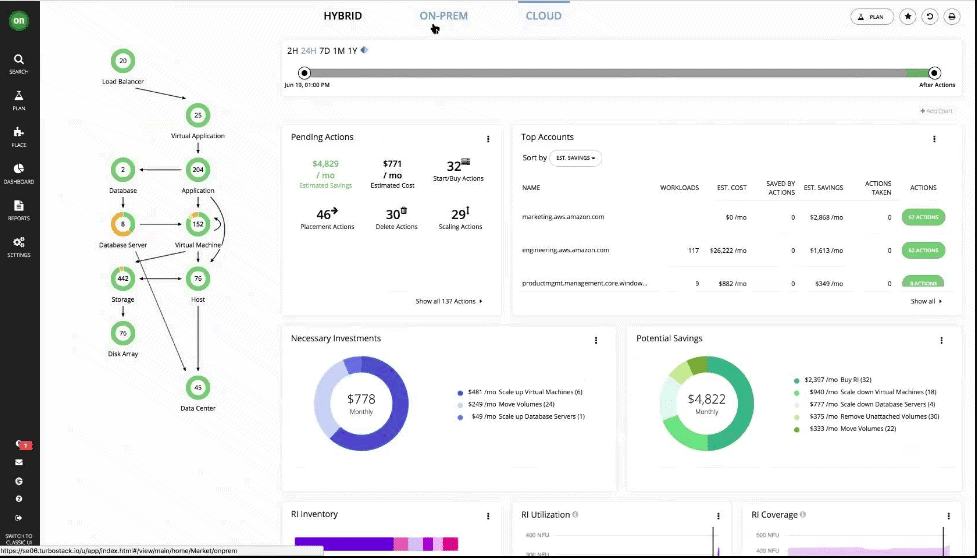
For application resource management, Turbonomic Application Resource Management proves to be one of the best. It gives you a visual of the impact of infrastructural changes on the performance of data warehouses. Turbonomic has great cloud management features, along with network, on-premises, cloud, and application; it's a package of resourcefulness. With the AI-powered software, you can optimize application compliance, performance, and cost – that too, in real time.
Key Features:
- Complete Stack Understanding: Understands the complete stack, from applications to hardware, for comprehensive resource management.
- Performance Risk Analysis: Allows users to thoroughly understand the aspect of performance risk through detailed analysis.
- Cloud-Based System Capabilities: Avails cloud-based system capabilities for real-time data transfer, migration, and other processes.
- One-Click Workflow Execution: Enables simple one-click execution of workflows for enhanced efficiency.
Why do we recommend it?
Turbonomic Application Resource Management serves as a leading tool for effective application resource management, providing a comprehensive view of infrastructural changes' impact on data warehouse performance. Its exceptional cloud management features, coupled with support for network, on-premises, cloud, and application resources, make it a versatile package of resourcefulness. Our recommendation is based on Turbonomic's AI-powered software, offering real-time optimization of application compliance, performance, and cost. Having tested Turbonomic, we appreciate its holistic understanding of the complete stack, detailed performance risk analysis, and cloud-based system capabilities for real-time data transfer, migration, and other critical processes.
Who is it recommended for?
Turbonomic Application Resource Management is highly recommended for organizations prioritizing efficient application resource management. Its versatility extends across cloud, network, on-premises, and application domains, making it suitable for businesses with diverse IT environments. The AI-powered optimization features cater to organizations seeking real-time enhancements in application compliance, performance, and cost. Turbonomic is particularly well-suited for users looking for a cloud-based tool with high flexibility and compatibility with major virtualization platforms such as VMWare, Hyper-V, and XenServer.
Pros:
- Highly Flexible Cloud-Based Tool: A cloud-based tool offering high flexibility for efficient resource management.
- Autodiscovery for New Devices: Leverages autodiscovery to enroll new devices into automated workflows for streamlined processes.
- Compatible with Major Virtualization Platforms: Works seamlessly with major virtualization platforms such as VMWare, Hyper-V, and XenServer.
Cons:
- Complex Features for Non-Technical Users: Some features, like automated remediation, may be complex for non-technical users.
- Limited Visualization Options: Users might benefit from additional visualization options for a more intuitive understanding of data.
Website Link: https://turbonomic.com/product/
12. Ansible
Not everyone can use complex batch scheduling tools, especially those meant exclusively for large-scale businesses. Therefore, a much simpler software with an easy user interface is the Ansible batch scheduling tool that avails agentless IT automation that anyone can use. You don't need to know coding to use this tool – but that does not mean that it offers little to no support for your IT infrastructure.
Key Features:
- Immediate Problem Solving: Solves problems at once and shares solutions across all relevant components.
- Automated Inventory Management: Offers features for automated inventory management, job scheduling, and centralized execution.
- Deployment and Management Automation: Automates the deployment and management of systems and applications for efficient operations.
Why do we recommend it?
Ansible agentless IT automation approach makes it accessible to users with varying technical backgrounds, eliminating the need for coding skills. Our recommendation is grounded in Ansible's ability to provide effective solutions for IT infrastructure without the complexity often associated with large-scale businesses. Having extensively tested Ansible, we appreciate its immediate problem-solving capabilities, automated inventory management, job scheduling features, and centralized execution, making it an ideal choice for streamlined IT automation.
Who is it recommended for?
Ansible is highly recommended for organizations seeking a straightforward batch scheduling tool with a user-friendly interface. Its simplicity makes it accessible to users without coding knowledge, catering to a broad audience in need of effective IT automation. Ansible is particularly well-suited for those who prioritize simplicity and efficiency over complex features, making it an excellent choice for small to medium-sized businesses. The tool's support for automated deployment and management of systems and applications further enhances its value for users looking for a hassle-free IT automation solution.
Pros:
- Simple Minimalistic Interface: Boasts a simple and minimalistic interface, making it easy to view key metrics.
- Playbook Automation: Leverages playbooks to automate device configuration and deployments for streamlined processes.
- Vendor Support and Community Templates: Supports numerous vendors and features plenty of community-built templates for diverse use cases.
- Completely Open Source and Free: Ansible is a fully open-source tool, available for free without licensing costs.
Cons:
- Learning Curve for Full Exploration: Being a full-service monitoring platform, it might take time to fully explore all available options.
- May Not Fit All Network Environments: As an open-source tool, Ansible may not be the best fit for all network environments, particularly those requiring extensive customization and proprietary features.
Website Link: https://www.ansible.com/
Final Thoughts!
This guide lets you understand the basic impression that the best batch scheduling software entails. According to the information provided above, it depends on you to research the tool you think would suit your needs best. Batch scheduling software will help your business immensely regarding job scheduling, automating processes, secure transfer of data, and much more. It will all eventually help your business' success and give time to your IT staffers to be indulged in business-critical work.
Batch Scheduling Tools FAQs
What are the features of batch scheduling tools?
The features of batch scheduling tools can vary, but some common features include job scheduling, job dependency management, job monitoring, alerting and notification, workload balancing, and reporting.
What is job scheduling in a batch scheduling tool?
Job scheduling is the process of defining when and how often a batch job should run. A batch scheduling tool allows users to specify the start time, end time, frequency, and other parameters for each job.
What is job dependency management in a batch scheduling tool?
Job dependency management is the process of defining the relationships between different batch jobs. A batch scheduling tool can ensure that jobs are executed in the correct order, with dependencies between jobs enforced.
What is job monitoring in a batch scheduling tool?
Job monitoring is the process of monitoring the progress and status of batch jobs. A batch scheduling tool can provide real-time updates on job status, and can trigger alerts or notifications if a job fails or encounters an error.
What is workload balancing in a batch scheduling tool?
Workload balancing is the process of distributing batch jobs across different systems or servers to improve performance and efficiency. A batch scheduling tool can balance workload by automatically routing jobs to the most available or suitable systems.
What are the benefits of using batch scheduling tools?
The benefits of using batch scheduling tools include improved efficiency, reduced errors, improved scheduling accuracy, reduced labor costs, improved compliance, and improved job management and monitoring.