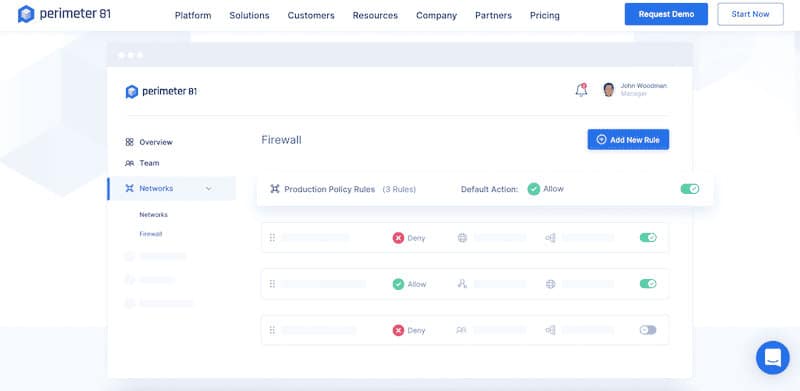We may earn a commission if you make a purchase through the links on our website.
The Best Small Business Firewalls

UPDATED: March 5, 2024
Finding the proper firewall within this massive and competitive firewall market can be an overwhelming experience. But, don't worry, somewhere out there is the right firewall for your specific needs and budget.
In this post, we will help you find it. We will show you how to find the proper firewall, what to look for, and reveal the top hardware small business firewalls suitable for home and small offices.
Here is our list of the best hardware firewalls for your small or medium-sized business:
- Perimeter 81 – EDITOR’S CHOICE This cloud service offers opportunities to protect cloud services and remote workers as well as entire sites. The Firewall-as-a-Service is part of a package of security tools. Access a free demo.
- SonicWall TZ400 Security Firewall A pricier NGFW with SD-WAN capabilities and built for SMBs and branch offices.
- FortiGate 30E (FortiWifi 30E) An entry-level application-centric Secure SD-WAN NGFW appliance designed for small offices.
- Cisco Meraki MX64/MX64W An entry-level desktop form factor NGFW and secure SD-WAN appliance designed to support up to 50 clients.
- WatchGuard Firebox T15 A small form factor security appliance with central UTM capabilities, VPN, and authentication.
- Netgate 1100 pfSense+ Security Gateway A compact factor security gateway powered by the pfSense Plus software.
- Sophos XG86(W) An entry-level NGFW designed for enterprise-class visibility, protection, and response.
- Ubiquiti UniFi Security Gateway A small form factor affordable firewall solution with integration to UniFi Controller.
Firewalls – More than what you think
A firewall is the first line of defense on any network. Whether software, virtual, as-a-Service, or hardware-based, this network security component is vital for protecting your network from threats.
What many people neglect about firewalls (refer to the diagram below) is that they do not only protect an internal network from external threats coming from public networks (inbound traffic), but they also protect the outbound traffic from leaving an internal network. For instance, a firewall stops Malware or any application from opening ports and establishing communication to the outside. But it also protects internal networks from unknown and unwanted external traffic.
The firewall monitors both inbound and outbound traffic. It either blocks (discards packets) or allows them to go through using a list of predefined rules.
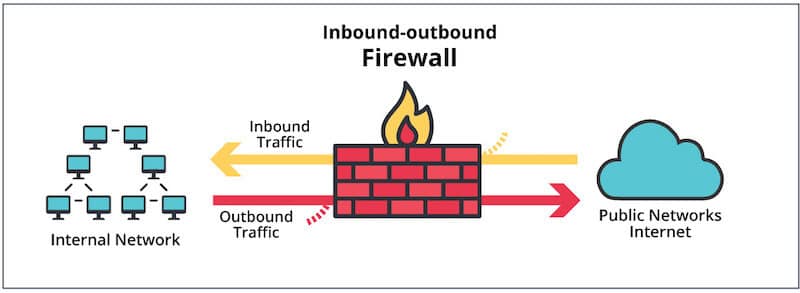
How to Choose the Right Firewall?
Why Should a Small Business Use a Firewall?
Unfortunately, most businesses implement cybersecurity measurements until it is too late. They suffer from an incident—a data breach, Malware infection, an intrusion, or even a DDoS attack, and thus learn from mistakes. According to the Accenture Cost of Cybercrime report, 43% of the cyber attacks are aimed at small businesses. And what's more surprising is that only 14% are prepared with suitable cybersecurity measures to defend themselves.
And precisely, these stats are what attract hackers to target small offices and remote locations. —they are easy targets, which usually have poor (or no security) measurements.
Which type of firewall should a Small Business go for?
If you are on your quest to purchase a commercial-grade firewall to secure your network, you may have crossed paths on a few alternatives, especially software or hardware-based.
Which one to choose?
Well, it all depends on what assets are you protecting? And from what are you protecting them from?
You can install a software-based firewall to protect your PC or mobile from outside threats. But a software-based firewall will be limited to its host. On the other hand, a hardware firewall protects all devices, including workstations, mobiles, printers, lock systems, IoT devices, or anything connected to the network. Plus, hardware firewalls have a much higher performance than software.
What to Look For in a Hardware Firewall Device?
When looking for a small office home office firewall, consider getting an “entry-level” hardware firewall suitable for 50 endpoints (as a small office network size ranges between 25-50 endpoints). In addition, look for small form factor appliances designed for small spaces. At the basic level, firewalls should always provide packet filtering or stateful inspection.
The following are some additional features, capabilities, or options to look for in modern firewalls:
- Next-Generation Firewalls (NGFW) perform the standard tasks of a regular firewall but can filter packets at the application layer (7) or DPI. These firewalls have more control and visibility on applications. NGFWs solve certain deficiencies of Unified Threat Management (UTM) platforms.
- Secure SD-WAN Some innovative firewalls provide secure Software-Defined WAN (SDWAN) to connect branch offices to headquarters and provide additional WAN failover and security at a lower cost.
- Zero-touch provisioning This feature allows users to simplify and even automate the onboarding of a new firewall.
- VPN A firewall with VPN capabilities allows creating site-to-site VPN tunnels across the Internet.
- Cloud services Most modern firewalls work with additional cloud-based services delivered as as-a-Service, SASE, or SD-WAN services.
The Best Hardware Firewalls for your Small Business
1. Perimeter 81 – GET DEMO
Perimeter 81 is an advanced security package that is hosted on the cloud. The system offers you the opportunity to fence individual applications as well as sites, which is a good way to deal with the security requirements of businesses that use cloud-based services, such as Microsoft 365 as well as on-site resources.
Key Features:
- Cloud and On-site Resource Protection: Provides comprehensive protection for both cloud services and on-site resources, addressing the security needs of modern businesses.
- Malware Filtering: Offers a malware filter for geographically dispersed organizations, ensuring thorough protection against malicious threats.
- Zero Trust Access Implementation: Forms part of a package of tools to implement Zero Trust Access, enhancing security posture and minimizing risk.
- Secure Access Service Edge (SASE) System: Protects virtual hybrid networks to create a secure access service edge (SASE) system, ensuring secure connectivity for distributed organizations.
- Traffic Scanning at Layers 3 and 4: Scans traffic at Layers 3 and 4 for comprehensive threat detection and prevention.
Why do we recommend it?
Perimeter 81 distinguishes itself as a leading cloud-hosted security package, offering robust protection for both cloud services and on-site resources. Its comprehensive security features, including malware filtering, Zero Trust Access implementation, and secure access service edge (SASE) system creation, make it an indispensable solution for businesses seeking to bolster their security posture. With the ability to scan traffic at Layers 3 and 4, Perimeter 81 ensures thorough protection against a wide range of cyber threats, providing peace of mind to organizations of all sizes. Additionally, its user-friendly interface and flexible deployment options make it easy to implement and manage, further solidifying its position as a top choice for cloud-based security solutions. Our recommendation of Perimeter 81 is rooted in its proven track record of effectively addressing the diverse security needs of businesses, whether they rely on cloud-based services like Microsoft 365 or utilize on-site resources.
The Firewall-as-a-Service module isn’t available in the lowest package of Perimeter 81, but it is offered in the three upper editions. The system works as a security policy enforcement system, which essentially, operates like the access control lists (ACLs) that you implement on routers.
Who is it recommended for?
Perimeter 81 is recommended for businesses across various industries seeking reliable and scalable cloud-based security solutions. Its flexible features cater to the needs of small networks, enterprises, and managed service providers (MSPs), offering tailored security solutions for diverse organizational requirements. Whether you're looking to enhance security for cloud services, on-site resources, or both, Perimeter 81 provides the tools necessary to create a secure and resilient network infrastructure. From safeguarding sensitive data to ensuring secure connectivity for distributed organizations, Perimeter 81 offers comprehensive security features suitable for businesses of all sizes. With its intuitive interface and multi-site management capabilities, Perimeter 81 is an ideal choice for organizations looking to streamline their security operations and mitigate cyber risks effectively.
Pros:
- Flexible Features: Offers flexible features and packages suitable for both smaller networks and enterprises, catering to diverse organizational needs.
- Multi-site Management: Multi-site management capabilities make it viable for managed service providers (MSPs) managing multiple client networks, enhancing scalability and efficiency.
- Easy Configuration: Object-based configurations make it easy to configure and manage security policies, reducing complexity and administrative overhead.
Cons:
- Limited Trial Availability: Users express a desire for a trial option rather than a demo, allowing for more extensive evaluation and testing before committing to a purchase.
There are four editions for Perimeter 81. These are:
- Essentials: $8 per user/month + $40/month per gateway, minimum of 10 users – doesn’t include FWaaS
- Premium: $12 per user/month + $40/month per gateway, minimum of 10 users
- Premium Plus: $16 per user/month + $40/month per gateway, minimum of 20 users
- Enterprise: Custom service with a negotiated price, minimum of 50 users
EDITOR'S CHOICE
Perimeter 81 is our top pick for a small business firewall because it doesn’t require the upfront costs of buying a physical device and you don’t even need to install any software to use this system. The FWaaS isn’t the primary element of the Perimeter 81 package and it isn’t included in the cheapest edition, rather it is an element in a package of tools that let you implement a virtual secure network in a SASE configuration or apply application-level security in a ZTA implementation.
OS: Web based
2. SonicWall TZ400 Security Firewall
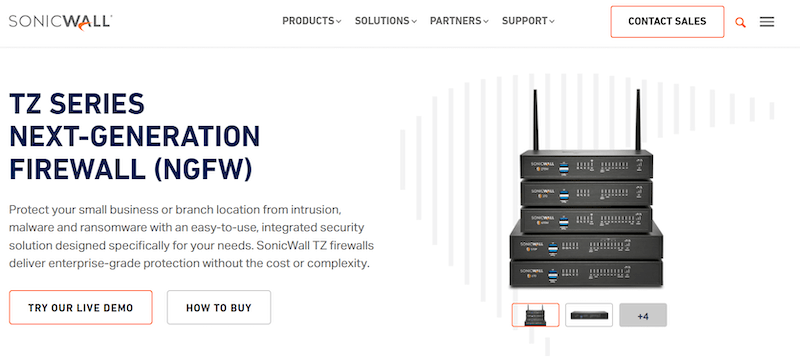
One of the best small business firewalls is the SonicWall TZ400 Security Firewall. This SonicWall TZ400 NGFW is considered premium and a bit pricier than other firewall options, but the robust security, ease of use, and unique features justify its price.
Key Features:
- Network Security Manager: Provides a single-pane-of-glass for unified firewall management and reporting, simplifying administrative tasks and enhancing visibility.
- Zero-Touch Deployment (ZTD): Enables easy installation and deployment of the firewall with minimal configuration, reducing deployment time and effort.
- Capture Advanced Threat Protection (ATP): Utilizes cloud-based multi-engine sandbox with Real-Time Deep Memory Inspection (RTDMI™) for advanced threat detection and prevention.
- Secure SD-WAN Integration: Connects to Software-Defined WAN (SD-WAN) without additional licensing using Zero-Touch Deployment (ZTD), providing secure and efficient connectivity.
- Optional Expansion: Features expansion slots for Power over Ethernet (PoE/PoE+) support and 802.11ac Wi-Fi, allowing for customization and scalability as business needs evolve.
Why do we recommend it?
The SonicWall TZ400 Security Firewall stands out as one of the best small business firewalls, offering premium security features and ease of use. While it may be priced slightly higher than other firewall options, its robust security capabilities, intuitive interface, and unique features justify its investment. With a focus on enterprise-level protection and simplified management, the SonicWall TZ400 is well-suited for small businesses and branch location deployments seeking reliable and comprehensive security solutions. Its Network Security Manager provides a single-pane-of-glass to unify and simplify firewall management and reporting, enhancing operational efficiency and security effectiveness.
The SonicWall TZ400 Security Firewall is designed for small businesses or branch location deployments. It provides enterprise-level protection, and it's easy to install and manage. The firewall provides security at the application level—It not only filters packets but can also inspect applications, perform IPS, prevent threats, and establish VPN tunnels.
Who is it recommended for?
The SonicWall TZ400 Security Firewall is recommended for small businesses and branch locations looking for advanced security solutions without compromising on ease of use. Its intuitive interface and zero-touch deployment feature make it ideal for organizations with limited IT resources, enabling hassle-free installation and management. Additionally, the firewall's Secure SD-WAN Integration and optional expansion slots cater to businesses seeking scalability and flexibility in their network infrastructure. Whether you're a small business owner, IT administrator, or network manager, the SonicWall TZ400 offers the protection and functionality necessary to safeguard your network assets and data effectively.
Pros:
- Intuitive Interface: Easy-to-learn and navigate interface simplifies firewall management and configuration, reducing the learning curve for users.
- Robust Security Features: Offers robust content filtering, NAT policy creation, and Quality of Service (QoS) options, ensuring comprehensive protection against cyber threats.
- Built-in VPN Services: Includes built-in VPN services for secure remote access and connectivity, enhancing flexibility and productivity for remote workers.
Cons:
- Limited Trial Availability: Users express a desire for a trial option rather than a demo, allowing for more extensive evaluation and testing before committing to a purchase.
The prices are not disclosed on SonicWall's site. However, you can get an idea from the Amazon store listings. The price of the SonicWall TZ400 Security Firewall is around $700, which includes a one-year warranty period.
3. FortiGate 30E (FortiWiFi 30E)

FortiGate or FortiWifi 30E is an entry-level application-centric Secure SD-WAN NGFW appliance designed for small spaces. The device can be used as an NGFW for small office deployments. Set up FortiClient on the endpoints and connect them to the NGFW platform, which can also connect to the FortiGate Cloud for additional management, analytics, and sandboxing. Additionally, you can also use the FortiGate 30E Secure SD-WAN capabilities on the enterprise branch and connect to headquarters via MPLS, IPSec Tunnels (VPN), or 3G/4G.
Key Features:
- Management Console: An easy-to-use console for management, control, visibility, and network automation, integrated with Fortinet's Security Fabric for unified management.
- Services: Subscription-based offerings include FortiGuard Security Service powered by AI-driven FortiGuard Labs and FortiCare™ Support Services for real-time threat intelligence and support.
- Hardware: Compact fanless form factor with purpose-built security processor and hardware-based system acceleration for threat detection and prevention.
- Ports: Four GE RJ45 ports, one WAN port, and one USB port, with support for WiFi and expansion for 3G/4G connectivity.
- Fortinet Security Fabric Access: Access to AI-driven security operations, dynamic cloud security, zero-trust network access, and endpoint protection from the unified Fabric Management Center.
- Throughput: Threat protection at 150 Mbps and SSL inspection at 160 Mbps, ensuring efficient and effective security performance.
Why do we recommend it?
The FortiGate 30E (FortiWiFi 30E) is an entry-level application-centric Secure SD-WAN NGFW appliance designed for small spaces, offering robust security and network automation capabilities. We recommend the FortiGate 30E for its comprehensive security features, including Deep Packet Inspection and AI-powered threat detection, ensuring proactive threat prevention and mitigation. With its easy-to-use management console and integration with Fortinet's Security Fabric, the FortiGate 30E provides simplified management, control, and visibility, making it an ideal solution for small office deployments. Additionally, its compact form factor and hardware-based system acceleration enhance performance and reliability, further solidifying its recommendation for small environments.
The firewall provides Layer 7 protection via Deep Packet Inspection. It also protects against Malware, malicious websites, and exploits.
Who is it recommended for?
The FortiGate 30E (FortiWiFi 30E) is recommended for small businesses, enterprises, and managed service providers (MSPs) seeking an entry-level NGFW solution with advanced security capabilities. Its machine learning and AI-driven threat detection make it ideal for organizations looking to proactively detect and stop threats, even within encrypted traffic via SSL inspection. Whether you're a small office deploying FortiClient endpoints or an enterprise branch connecting to headquarters via MPLS or VPN tunnels, the FortiGate 30E offers the flexibility and scalability to meet diverse network requirements. From dynamic cloud security to zero-trust network access, the FortiGate 30E provides comprehensive security features suitable for various use cases and environments.
Pros:
- Advanced Threat Detection: Utilizes machine learning and AI to detect and stop threats, providing proactive threat prevention and mitigation.
- SSL Inspection: Identifies threats embedded in encrypted traffic via SSL inspection, ensuring comprehensive protection against advanced threats.
- Versatility: Ideal for enterprises and MSPs, offering scalability and flexibility to meet diverse network requirements.
- Simplified Management: Easy-to-use management console and integration with Fortinet's Security Fabric provide simplified management, control, and visibility.
- Compact Form Factor: Fanless compact form factor designed for small environments, enhancing reliability and performance in space-constrained deployments.
Cons:
- Learning Curve: Users may find it takes time to fully explore all features and settings, requiring investment in training and familiarization.
The price listed in Fortinet’s official Amazon store is $399.00
4. Cisco Meraki MX64/MX64W
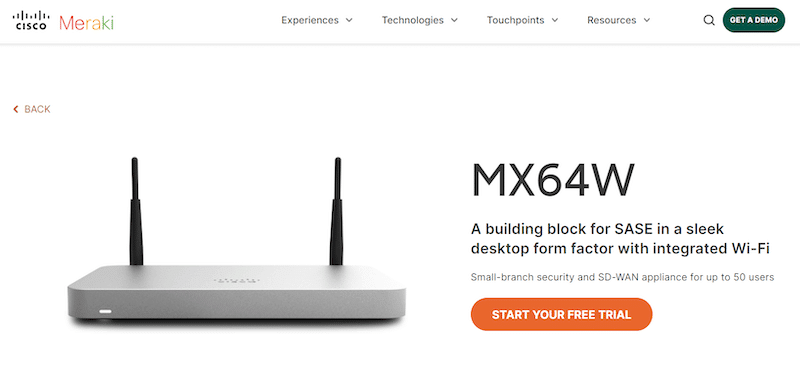
Cisco’s Meraki MX64W is a desktop form factor secure SD-WAN appliance designed as a vital element for Secure Access Secure Edge (SASE). Their entry-level, Meraki MX64 and MX64W for SMBs, offer NGFW capabilities, application-layer filtering, auto-VPN, IPS, Cisco Advanced Malware Protection, Zero-touch automatic provisioning, and more.
Key Features:
- Unified Threat Management: Provides UTM capabilities, including NGFW application-layer traffic inspection, malware protection, IDS/IPS, auto-VPN, and unified security center.
- SD-Branch Cloud Platform: Enables provisioning as a Software-Defined (SD) Branch at branch offices, connecting to headquarters via intelligent WAN routing and receiving security services.
- ML-powered Advanced Analytics: Utilizes smart thresholds and root-cause analysis to optimize application performance across LAN and WAN, providing intelligent recommendations for network optimization.
- Advanced Security Services: Integrates content filtering (Webroot BrightCloud), Google SafeSearch and YouTube for Schools support, Advanced Malware Protection, and more.
Why do we recommend it?
The Cisco Meraki MX64/MX64W stands out as a versatile and robust secure SD-WAN appliance, offering essential features for Secure Access Secure Edge (SASE) deployments. We recommend the Meraki MX64/MX64W for its comprehensive Unified Threat Management (UTM) capabilities, including NGFW application-layer traffic inspection, malware protection, and intrusion detection and prevention (IDS/IPS). With its SD-Branch cloud platform and ML-powered advanced analytics, the Meraki MX64/MX64W provides intelligent WAN routing and performance optimization, making it an indispensable solution for branch office connectivity and network management.
Both Meraki MX64 and MX64W models support up to 50 clients, have a stateful firewall throughput of 250Mbps, and a VPN (site-to-site) throughput of 100Mbps. The main difference with both is that MX64W supports Wifi (thus the “W”). The Meraki MX64W comes with two GbE (WAN), USB (cellular failover), 4x GbE (for LAN/WAN), and Wifi.
To get access to advanced security features like Cisco Threat Grid, content filtering, advanced malware protection, and more, you’ll need to subscribe. Get a Cisco Meraki Cloud Networking free trial to experience secure SD-WAN.
Who is it recommended for?
The Cisco Meraki MX64/MX64W is recommended for small and medium-sized businesses (SMBs) seeking an entry-level NGFW solution with advanced security and SD-WAN capabilities. Its easy-to-use interface and zero-touch automatic provisioning make it ideal for organizations with limited IT resources, enabling hassle-free deployment and management. Additionally, the Meraki MX64W's integrated content filtering, Advanced Malware Protection, and support for Google SafeSearch and YouTube for Schools cater to businesses looking to enhance security and compliance. Whether you're a branch office deploying SD-WAN or a centralized IT team managing multiple locations, the Meraki MX64/MX64W offers the flexibility and scalability to meet diverse networking needs.
Pros:
- Comprehensive Security: Can alert to indicators of compromise both internally and externally, providing proactive threat detection and mitigation.
- Robust Policy Management: Offers granular policy management and access controls for staff, ensuring compliance and security.
- Advanced Filtering Options: Provides granular URL filtering and content filtering options, enabling organizations to enforce security policies effectively.
Cons:
- Learning Curve: May be complicated for sysadmins with little prior Cisco experience, requiring investment in training and familiarization with the platform's features and settings.
The price for Meraki MX64/MX64W listed in retail sites averages $1016.
5. WatchGuard Firebox T15
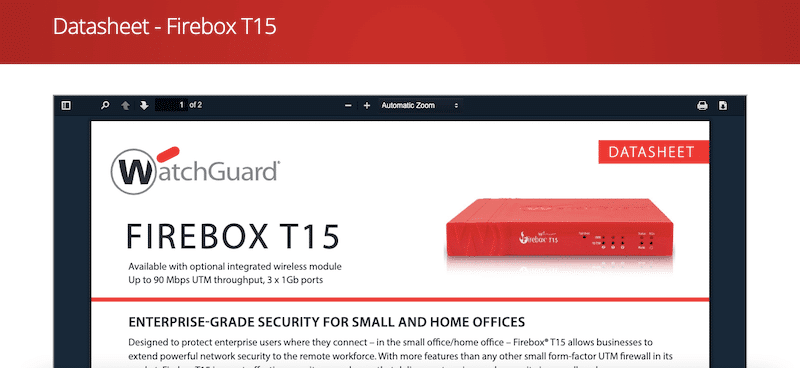
The WatchGuard Firebox T15 firewall is a small form-factor network security appliance designed for the Small Office/Home Office (SOHO). The Firebox T15 provides central UTM capabilities, including network firewall, anti-Malware, threat protection, IDS/IPS, application proxying, URL filtering, data loss prevention, and a single visibility platform. In addition, the small business firewall also includes VPN (IPSec) to establish site-to-site tunneling and authentication mechanisms (Single-Sign-on, RADIUS, LDAP, and more).
Key Features:
- Throughput: Firewall up to 400 Mbps, VPN up to 150 Mbps, and UTM (fast/full scan) up to 90 Mbps throughput, ensuring efficient and effective security performance.
- Hardware: Comes with 3x 1GbE ports for LAN and WAN, one serial port, and one USB 2.0 port, offering versatile connectivity options.
- Wifi Support: Optional integrated wireless 802.11b/g/n dual-band 2.4 GHz and 5 GHz Wifi module for extended wireless connectivity.
- Secure SD-WAN: Built-in SD-WAN dynamic path selection enhances WAN resilience and security, ensuring optimal network performance.
- Logging and Reporting: Provides over 100 different dashboards and reports, including PCI and HIPPA compliance, for comprehensive visibility and compliance monitoring.
- Simple Deployment: Cloud-based RapidDeploy technology facilitates easy configuration and deployment, streamlining the setup process for users.
Why do we recommend it?
The WatchGuard Firebox T15 firewall is a reliable and versatile network security appliance designed specifically for Small Office/Home Office (SOHO) environments. We recommend the Firebox T15 for its central Unified Threat Management (UTM) capabilities, offering essential security features such as network firewall, anti-malware, threat protection, and intrusion detection and prevention (IDS/IPS). With its exceptional logging and reporting capabilities, including over 100 different dashboards and reports, the Firebox T15 provides comprehensive visibility into network activity and compliance status. Additionally, its simple deployment with Cloud-based RapidDeploy technology ensures hassle-free configuration and deployment, making it an ideal choice for small businesses seeking robust yet user-friendly security solutions.
To buy WatchGuard Firebox T15, you can find a reseller or get a quote.
Who is it recommended for?
The WatchGuard Firebox T15 is recommended for Small Office/Home Office (SOHO) environments, making it an ideal solution for small businesses and remote offices. Its small form-factor design and versatile features cater to the needs of businesses looking for compact yet powerful security appliances. Whether you're a small business owner, remote worker, or IT administrator, the Firebox T15 offers essential security features and flexibility to meet diverse networking requirements. Additionally, its support for both virtual and physical environments makes it suitable for businesses with varying infrastructure setups. From basic network firewall protection to advanced threat detection and VPN connectivity, the Firebox T15 provides the essential security functionalities needed to safeguard SOHO environments.
Pros:
- Free Ongoing Updates: Basic licensing provides free ongoing updates, ensuring the appliance remains up-to-date with the latest security patches and features.
- Versatile Compatibility: Works for both virtual and physical environments, offering flexibility and scalability to meet diverse infrastructure requirements.
- Compact Form Factor: Offers small form factor products, making it suitable for space-constrained environments such as small businesses and remote offices.
Cons:
- Expedited Support Requires Higher Tier: Users must purchase a higher tier to receive expedited support, potentially leading to longer response times for critical issues.
The price listed in WatchGuard’s official Amazon store is $340 (with three-year standard support).
6. Netgate 1100 pfSense+ Security Gateway
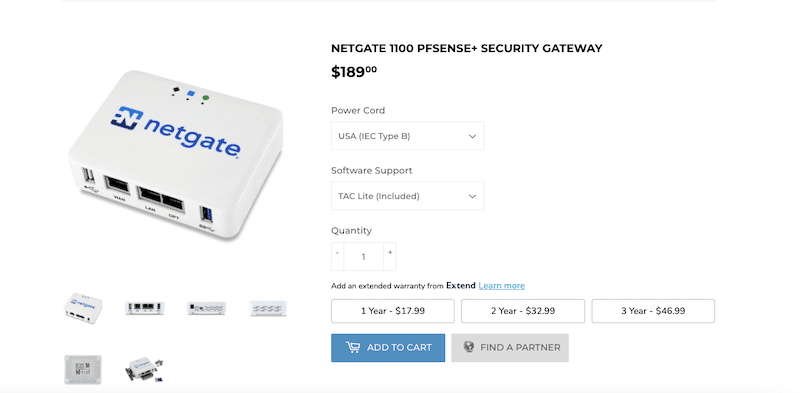
The Netgate 1100 Security Gateway is a high-performance firewall appliance powered by the pfSense Plus software—one of the world’s most trusted open source-driven firewall, router, and VPN solutions for securing the network edge and cloud.
Key Features:
- Hardware Specs: Dual-core ARM Cortex-A53 1.2 GHz processor, 1GB DDR4 RAM, and x3 one GbE ports for WAN, LAN, or OPT, ensuring reliable and authentic performance.
- Performance: Enables up to 880 Mbps routing (L3 forwarding), 656 Mbps of firewall, and 247 IPSec VPN throughput, providing efficient and effective security performance.
- Compact Design: Ideal for small server rooms and space-constrained environments, offering versatility and efficiency in deployment.
- pfSense Plus Software: Provides performance, flexibility, and reliability, offering essential security features such as UTM, IDS/IPS, content filtering, and failover WAN.
- Scalability: Highly scalable line of products ensures scalability and flexibility to accommodate growing network demands, making it suitable for businesses of all sizes.
Why do we recommend it?
The Netgate 1100 Security Gateway, powered by pfSense Plus software, stands out as a high-performance firewall appliance trusted for its open-source-driven security solutions. We recommend the Netgate 1100 for its exceptional hardware specifications, including a dual-core ARM Cortex-A53 processor and Microchip CryptoAuthentication Device, ensuring authentic and reliable performance. Designed with small businesses and Small Office/Home Office (SOHO) environments in mind, the Netgate 1100 offers compact form factor design and low power consumption, making it an ideal choice for organizations seeking robust network security solutions without compromising space or energy efficiency. With pfSense Plus software providing performance, flexibility, and reliability, the Netgate 1100 delivers essential security features such as Unified Threat Management (UTM), IDS/IPS, content filtering, and failover WAN, meeting the diverse security needs of businesses.
Netgate and pfSense provide some of the best network security solutions for any business size. When it comes to small businesses and SOHO, the Netgate® 1100 security gateway appliance is ideal. The appliance comes in a compact form factor design and low power consumption.
The brain behind the hardware is the pfSense Plus software, which provides the performance, flexibility, and reliability that businesses need. The pfSense Plus can be used as a UTM device, IDS/IPS, content filtering, failover WAN, and so much more.
Who is it recommended for?
The Netgate 1100 pfSense+ Security Gateway is recommended for small businesses and Small Office/Home Office (SOHO) environments seeking high-performance network security solutions. Its compact design and low power consumption make it suitable for small server rooms and space-constrained environments, offering reliable and efficient security protection. Whether you're a small business owner, remote worker, or IT administrator, the Netgate 1100 provides a simple interface and admin dashboard for easy management and configuration. Additionally, its highly scalable line of products ensures scalability and flexibility to accommodate growing network demands. From UTM capabilities to content filtering and failover WAN, the Netgate 1100 offers comprehensive security functionalities tailored to the needs of small businesses and SOHO environments.
Pros:
- Compact Design: Great for small server rooms and space-constrained environments, offering versatility and efficiency in deployment.
- Simple Interface: Easy-to-use interface and admin dashboard, providing intuitive management and configuration options for users.
- Highly Scalable: Highly scalable line of products ensures scalability and flexibility to accommodate growing network demands, making it suitable for businesses of all sizes.
Cons:
- Limited Growth: Growing networks might outgrow this firewall quickly, necessitating the upgrade to more robust solutions to meet evolving security needs.
The Netgate 1100 Security Gateway costs $189.00. You can buy it at the Netgate web store or Netgate’s Amazon store.
7. Sophos XG86(W)
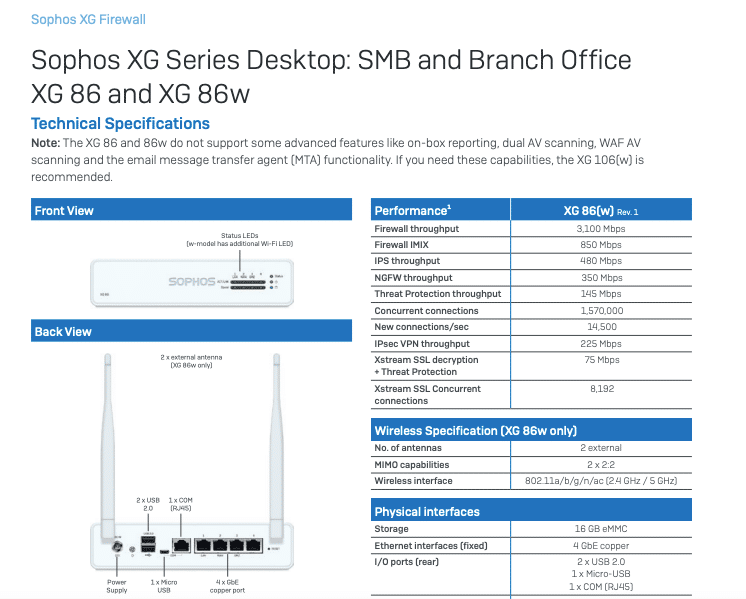
Sophos XG is an NGFW product line appliance designed for enterprise-class visibility, protection, and response. The Sophos XG86 NGFW can find and expose risks, block any threat (including unknown), and automatically respond by limiting access, stopping Malware, and more.
Key Features:
- AI-based Deep Learning: Detects and stops unknown threats using advanced machine learning and artificial intelligence algorithms.
- Sophos XStream Compatibility: Enables rapid SSL Deep Packet Inspection for enhanced threat detection and prevention.
- Network Flow FastPath: Accelerates tracking for trusted traffic, ensuring efficient network performance.
- Intrusion Prevention System: Provides top-class IPS capabilities to defend against intrusions and exploits.
- Advanced Threat and Botnet Protection: Offers comprehensive protection against advanced threats and botnet attacks.
- Web Protection: Dual AV, JavaScript emulation, and SSL inspection for robust web security.
- Integration with Intercept X: Integrates with Intercept X endpoint protection to stop exploit code and provide holistic security.
Why do we recommend it?
The Sophos XG86(W) NGFW (Next-Generation Firewall) stands out as an enterprise-class security appliance offering unparalleled visibility, protection, and response capabilities. We recommend the Sophos XG86(W) for its advanced features, including AI-based Deep Learning to detect and stop unknown threats, rapid SSL Deep Packet Inspection with Sophos XStream compatibility, and top-class Intrusion Prevention System (IPS). With its comprehensive threat and botnet protection, web protection, and integration with Intercept X endpoint protection, the Sophos XG86(W) provides robust security against a wide range of cyber threats. Ideal for small businesses or home offices with budget constraints, the Sophos XG86(W) offers a fanless, small form-factor design and integrated WiFi option, ensuring reliable and efficient security protection.
The Sophos XG86 is an entry-level desktop firewall, perfect for small businesses or home offices with budget constraints. It is a fanless and small form factor device. The XG86 appliance is also available with integrated WiFi (XG86W). The XG86 (W) throughput specs for the classic firewall are 3100 Mbps, IPS are 480 Mbps, NFGW is 350 Mbps, IPSec VPN 225 Mbps, and XStream DPI-SSL decryption runs at 75 Mbps throughput.
The hardware features four GbE ports, two external 802.11a/b/g/n/ac WiFi antennas, one COM (RJ45), and two micro USB ports.
Who is it recommended for?
The Sophos XG86(W) NGFW is recommended for small businesses or home offices seeking enterprise-class security solutions without breaking the budget. Its entry-level desktop firewall design makes it perfect for organizations with budget constraints, offering essential security features and advanced threat protection. Whether you're a small business owner, remote worker, or IT administrator, the Sophos XG86(W) provides comprehensive protection against new and evolving threats, including fileless malware and ransomware. Its automation capabilities allow users to respond to threats quickly and effectively, while its integration with Intercept X endpoint protection ensures holistic security across the network. From small to medium-sized companies, the Sophos XG86(W) offers scalable security solutions tailored to the needs of growing businesses.
Pros:
- Advanced Threat Protection: Leverages machine learning and artificial intelligence to stop new and evolving threats, including fileless malware and ransomware.
- Automation Capabilities: Allows users to implement automation to stop threats or immediately escalate issues, ensuring quick and effective response to cyber threats.
- Integrated WiFi Option: Offers integrated WiFi option (XG86W), providing flexibility and convenience for wireless connectivity.
- External Device Scanning: Scans external devices as soon as they’re plugged into the computer, preventing malware spread.
Cons:
- Better Suited for Small to Medium-Sized Companies: While suitable for small businesses, may lack scalability for larger enterprise environments with higher security demands.
The price for Sophos XG 86 retails is around $399. The XG 86W with built-in WiFi will only cost about $60 more.
8. Ubiquiti UniFi Security Gateway
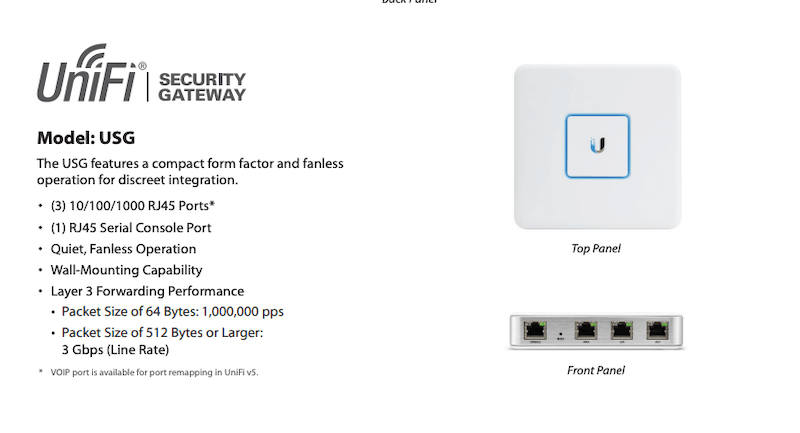
Last but not least, the Ubiquiti UniFi Security Gateway is another top small business firewall. If you're looking for a robust security solution that is as affordable and effective, then Ubiquiti UniFi Security Gateway is your best bet.
Key Features:
- Hardware Performance: Wall-mountable fanless form factor with hardware-accelerated performance dual-core processor for reliable routing and security.
- VPN Support: Allows Site-to-Site VPN tunnels across the Internet using two USG endpoints, ensuring secure remote connectivity.
- I/O Ports: Comes with three 1Gbps ports and one serial console port for flexible connectivity options.
- VLAN Configuration Support: Enables network segmentation using Virtual LANs (VLANs), ensuring secure and efficient network management.
- Integration with UniFi Controller: Manage multiple networks from a central GUI, configure firewall settings, and gain insights into network performance.
- QoS for Video and VoIP: Assign QoS properties for voice and video traffic, ensuring clear calls and lag-free video streaming.
Why do we recommend it?
The Ubiquiti UniFi Security Gateway (USG) stands out as a top small business firewall solution, offering robust security features at an affordable price point. We recommend the USG for its hardware-accelerated performance, dual-core processor, and wall-mountable fanless form factor, providing reliable routing and security for small business networks. With its support for Site-to-Site VPN tunnels, VLAN configuration, and integration with UniFi Controller for centralized management, the USG offers effective network segmentation and configuration options. Ideal for SMBs with simpler deployments and tighter budgets, the UniFi Security Gateway ensures clear calls and lag-free video streaming with QoS support for voice and video traffic.
The UniFi Security Gateway extends the UniFi Enterprise System to bring reliable routing and security to your networks at an effective cost. The appliance comes in two models, the USG-PRO-4 and USG. The Ubiquiti UniFi Security Gateway (USG) is a perfect firewall solution for simpler deployments at tighter budgets. The USG allows Layer 3 forwarding performance supporting 1,000,000 PPS (packets per second), which is enough to protect a small business office.
Who is it recommended for?
The Ubiquiti UniFi Security Gateway (USG) is recommended for small to medium-sized businesses (SMBs) seeking reliable routing and security solutions at an affordable cost. Whether you're a small business owner, IT administrator, or network manager, the USG provides excellent value with its easy-to-understand admin console, seamless integration with other Ubiquity applications, and robust support for Ubiquity wireless APs. While better suited for SMBs with simpler deployments, the USG offers sufficient Layer 3 forwarding performance to protect small business offices effectively. From startups to growing enterprises, the UniFi Security Gateway caters to the security needs of SMBs looking for scalable and cost-effective firewall solutions.
Pros:
- Excellent Admin Console: Easy-to-understand insights and alerts via the admin console, providing seamless management and configuration options.
- Seamless Integration: Integrates well into other Ubiquity applications, ensuring seamless network management and operation.
- Great Support for Ubiquity Wireless APs: Offers robust support for Ubiquity wireless APs, providing reliable wireless connectivity across the network.
- Ideal for SMBs: Better suited for small to medium-sized businesses with simpler deployments and tighter budgets.
Cons:
- Not Suitable for Enterprises: While effective for SMBs, may lack scalability and advanced features required for enterprise-level deployments.
Ubiquiti UniFi Security Gateway costs $139.
Summary
In this post, we went through the best hardware small business firewalls, or if you also want to call them, UTMs or NGFWs.
Considering the above list of the best small business firewalls, if the budget is not a constraint for you and you want to get the best of NGFW and Secure SD-WAN for your small business, then go for the Cisco Meraki MX64W, SonicWall TZ400, or the FortiGate 30E firewalls. But on the other hand, if you are tight on budget but you still want robust security, choose the Ubiquiti UniFi Security Gateway or the Netgate 110—both are fantastic options. For mid-budget but enterprise-class security, check out the WatchGuard Firebox T15 and Sophos XG86W, two fantastic small-form factor firewalls.
Small Business Firewalls FAQs
What are the costs associated with a small business firewall?
The costs associated with a small business firewall can vary depending on the type of firewall, the features included, and the vendor. Hardware-based firewalls can be more expensive than software-based firewalls, but they typically provide better performance and more features. It is recommended to compare the costs and features of different firewalls to determine the best solution for a small business.
What features should I look for in a small business firewall?
When choosing a small business firewall, look for features such as:
- Stateful packet inspection (SPI)
- Intrusion detection and prevention (IDP)
- Virtual private network (VPN) support
- Application control
- Web filtering
- Easy management and reporting
How can I ensure the security of my small business firewall?
To ensure the security of a small business firewall, it is important to:
- Keep the firewall's firmware and software up to date
- Configure strong passwords for the firewall's management interface
- Regularly review and update the firewall's security policies
- Monitor the firewall's logs and alerts for suspicious activity
- Regularly back up the firewall's configuration