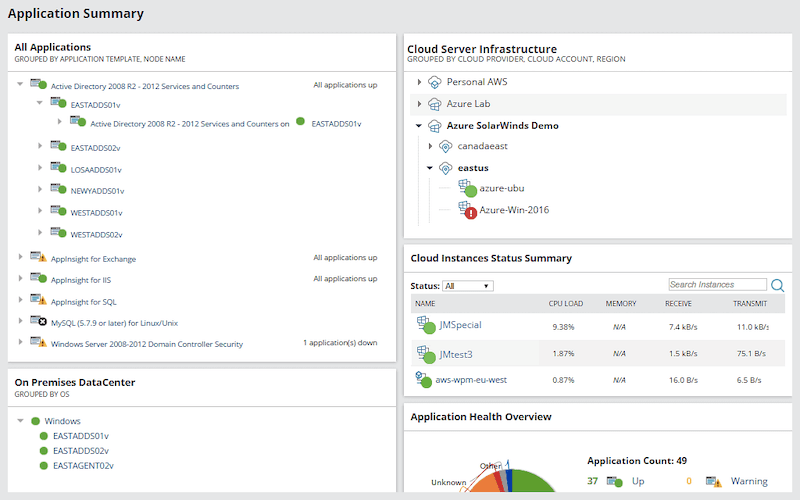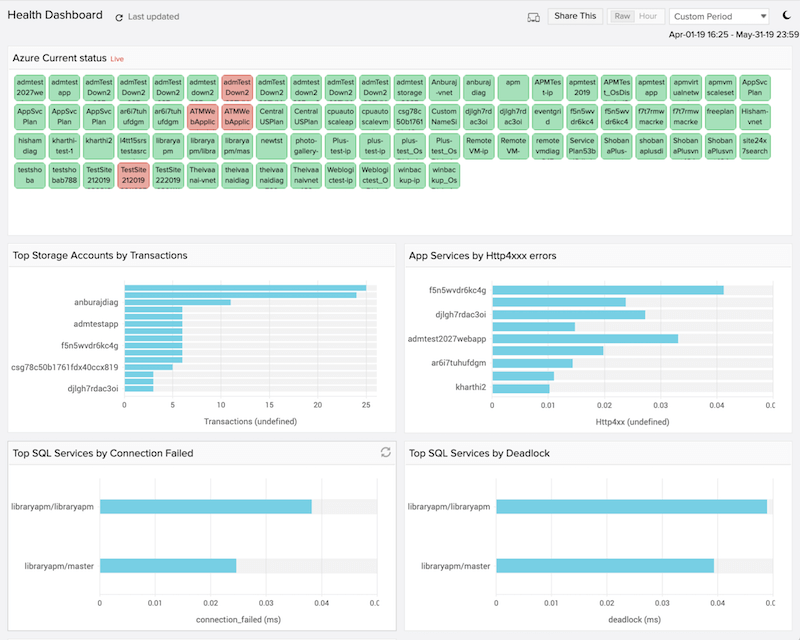We may earn a commission if you make a purchase through the links on our website.
Azure Solutions: IaaS vs. PaaS
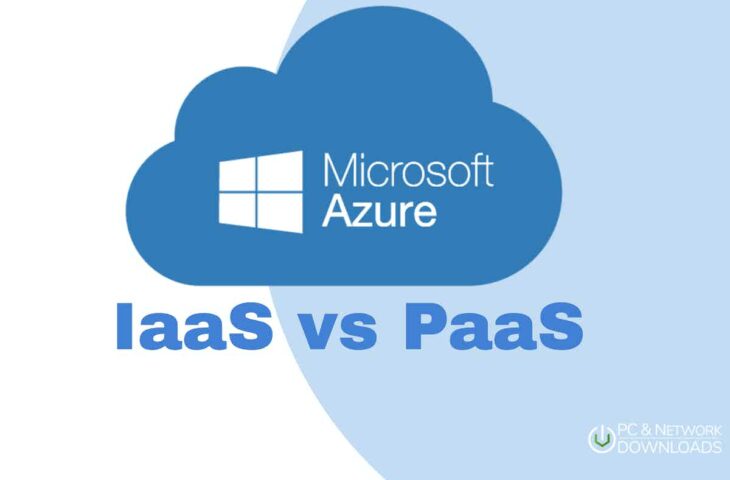
UPDATED: April 5, 2023
IaaS and PaaS are two of the four types (along with SaaS and serverless) of the cloud as a services model provided by Microsoft Azure. Knowing the differences between the two can help you save time and avoid mistakes when building cloud-native apps or migrating to the cloud.
In this article, you will learn the differences between Azure IaaS vs. PaaS. We’ll start by defining each as-a-Service concept in detail, give you a deeper view into their differences, and close the article with the six best Azure IaaS and PaaS monitoring tools.
What Is Azure IaaS?
The Azure Infrastructure as a service (IaaS) provides vital on-demand resources, including compute (virtualization), storage, and networking. Azure IaaS hosts and fully manages the entire infrastructure, which is delivered to you on a pay-as-you-go basis. With this pay-as-you-go model, all you do is pay for the infrastructure costs as you use it, and not before or afterward.
Azure IaaS helps you overcome the difficulties of dealing with physical servers and other computing infrastructure. You do not have to buy and manage servers, routers, cabling, or deal with spacing and utilities. All you do is purchase and manage all your software, including OS, middleware, and applications, along with other components such as databases or development tools.
Azure IaaS benefits
- Migration Migrating from an on-premise collocated data center into an Infrastructure as a Service solution ensures savings from expensive hardware and reduced data-center maintenance costs.
- Scaling An Azure IaaS solution allows full scalability. You can scale cloud-based infrastructure resources up and down based on demand.
- Provisioning Having access to cloud-based infrastructure allows you to provision advanced cloud-based services and applications quickly. For instance, you can provision a load-sharing solution to improve the reliability of your application.
- Orchestration Azure IaaS provides virtualization services and cloud orchestration software to improve the IT operations within the Azure cloud and between on-premises or other clouds.
IaaS products and services
Azure offers a wide range of IaaS-related products and services; these include Azure compute, Azure disk storage, Azure networking, Security, Management and Governance, Azure virtual machines, Hybrid-cloud solutions, High-Performance Computing (HPC), and much more.
As shown in the picture below, such IaaS services can be accessed from the main Microsoft Azure portal.
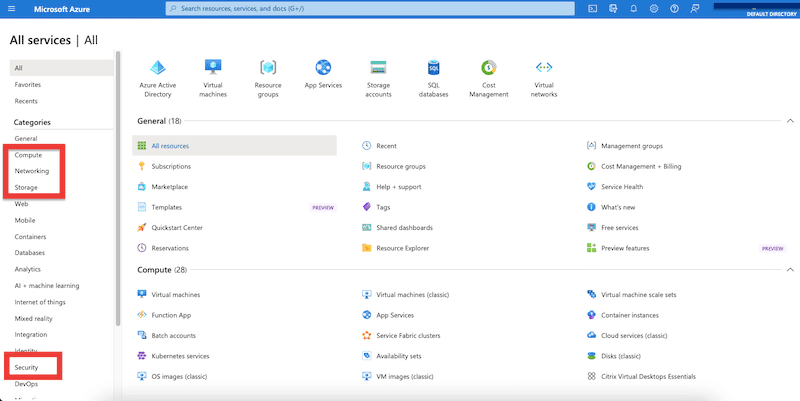
- Compute Azure IaaS provides a wide range of VM instances with different images, capabilities, and sizes.
- Network Azure IaaS offers various networking services to extend your on-premise to the cloud or build advanced network topologies on the cloud.
- Storage Azure IaaS provides available and scalable storage options, including File, Blob, Queue, and Disk.
How to pay for IaaS?
Azure IaaS offers three ways to pay for your infrastructure. The first one is pay-as-you-go, where you pay to Azure IaaS for the on-demand compute, network, and storage you are using. The second one is Reserved Pricing (for compute) or Azure Reserved Virtual Machine Instances, where you reserve a VM in advance and save up to 80%. And the third is referred to as Spot, where you can access low-cost unused Azure computing power with Azure Spot Virtual Machines.
What is Azure PaaS?
Azure Platform as a Service (PaaS) provides an ecosystem of resources, including a software layer and an underlying infrastructure layer to help with the entire web application’s lifecycle, including developing, testing, deploying, maintaining, and updating. Azure PaaS gives you the right set of tools to create anything from simple cloud-based apps to enterprise complex applications.
With Azure PaaS, you can host your application without worrying about servers and their software. Azure PaaS offers resources such as operating systems, middleware, development tools, services, libraries, logging, database management, and business analytics, along with the infrastructure to support those resources. Even though Azure takes care of the entire “platform”, you still need to manage and scale your application and all its components.
Azure PaaS Benefits
- Improved productivity With Azure PaaS, developers can forget about server updates, OS, networking, storage, and licenses so that they can focus on developing and maintaining high-quality cloud-based applications.
- High scalability and availability Azure PaaS is built on virtualization technology, so you can easily scale its resources up and down. In addition, Azure platforms are highly available and reliable.
- Additional services Azure PaaS provides additional services to help with different stages within the app development lifecycle Developers can use workflow, directory, security, and scheduling services.
- Customization Developers can easily customize and update applications without having to maintain third-party software.
PaaS products and services
As shown in the picture below, Azure PaaS offers tools like App Services, Azure Functions, Azure Cognitive Search, Azure CDN, API Management, Azure Kubernetes, and more.
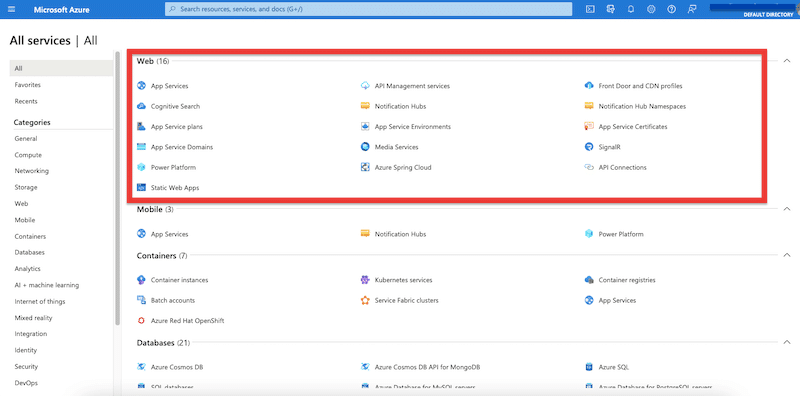
- OS Azure supports the majority of Windows Servers and Linux distributions.
- Middleware Azure PaaS offers database, application, server, and web middleware.
- Development tools Azure offers development tools like Visual Studio, App configuration, Azure Load testing, and more.
- Business Intelligence Azure Pass provides BI products and services such as Power BI, Power BI Embedded, Azure Analysis Services, and Azure Synapse Analytics.
How to pay for PaaS?
Azure PaaS only offers the pay-as-you-go model by the hour or month.
The Differences Between Azure IaaS vs. PaaS
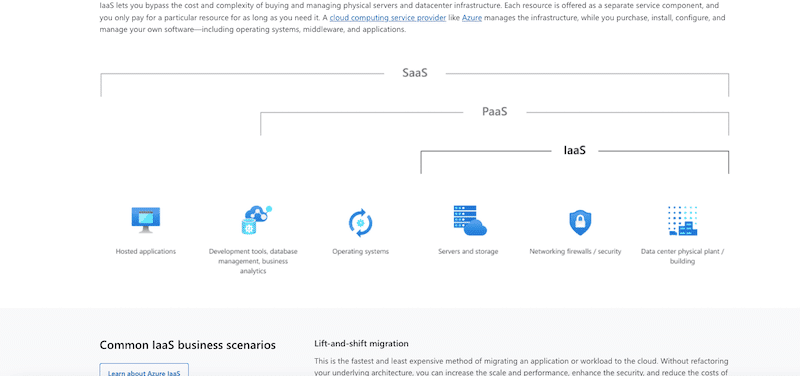
- Service Delivery Azure IaaS provides the infrastructure for your platform and applications. It delivers scalable and reliable resources for computing, networking, and storage. On the other hand, Azure PaaS delivers the right environment for application development and deployment, along with the underlying infrastructure. Azure PaaS offers pre-built application components, while Azure IaaS doesn't offer any pre-built framework.
- Shared responsibility One of the most significant differences between Azure IaaS and PaaS is their shared responsibility. With Azure IaaS, you must manage your applications, data, runtime, middleware, and OS layers, while Azure deals with the virtualization, servers, storage, and networking layers. With Azure PaaS, you only need to manage your applications and data, while Azure deals with the rest, including runtime, middleware, OS, and the underlying infrastructure.
- Use case scenarios Azure IaaS is commonly used in lift-and-shift migrations, cloud storage, backup & recovery, HPC, or testing and development. On the other hand, Azure PaaS can be used for analysis or Business Intelligence (BI) or to develop and deploy apps or other services such as cognitive search, CDN, Kubernetes, WAF, and more.
- When to use Azure IaaS or PaaS? Azure IaaS is used by startups or SMBs looking to reduce their upfront costs on hardware and software. In addition, companies that are growing fast and need to scale quickly can also use IaaS. On the other hand, Azure PaaS is useful for developers who are working on the same project and want to streamline their workflows. PaaS is also used when developers need to create custom applications.
- Payment You pay for Azure IaaS and PaaS using the pay-as-you-go model. You only pay for the cloud resources you use and can cancel anytime with both services. One difference is that Azure IaaS provides two other payment models, reserved pricing and spot.
- Expertise level Generally, how you use IaaS vs. PaaS comes down to your business requirements and resources. For instance, migrating an on-premise app to the cloud would require Azure IaaS and a team of cloud experts, but spinning up a VM computing instance and storage for a website would require less expertise. However, if users would only need to develop and deploy an application and don't have the skills and time to deploy cloud infrastructure, OS, middleware, and other software, Azure PaaS would be a much better option.
Monitoring Tools for Azure IaaS and PaaS
Although the Azure Portal gives you access to monitoring features such as Azure Monitor and Dashboard, it does not offer a single unified tool that can provide a high-level view into every layer of the infrastructure and external resources.
Cloud services such as Azure IaaS or PaaS can be improved with cloud monitoring and observability tools. The best Azure monitoring tools shown in the next section will help you keep track of all your Azure cloud resources and services, including performance, troubleshooting, and billing. Although you could use an Azure Paas and IaaS cloud monitoring tool or a combination, always ensure that the solution you choose meets key requirements such as native-cloud integration, cloud-aware pricing, and scalability.
Recommended Monitoring Tools for Azure IaaS and PaaS
1. SolarWinds Server & Application Monitor (SAM) – FREE TRIAL
SolarWinds Server & Application Monitor is an end-to-end server and application monitoring software. It is one of the best Azure IaaS, PaaS, and SaaS monitoring tools that can also keep track of private, other public, and hybrid cloud environments. SAM comes with more than 1,200 monitoring templates to keep track of server and application performance. With SAM, you can monitor your entire Azure IaaS and PaaS environments along with infrastructure outside Azure to get more context and better insights.
Pros:
- Offers “done for you” dashboards, monitors, and templates designed for your environment
- Provides live monitoring through its agentless architecture
- Supports auto-discovery that builds network topology maps and inventory lists in real time based on devices that enter the network
- Can map applications, networks, and infrastructure as well as highlight bottlenecks and dependencies
- Uses drag and drop widgets to customize the look and feel of the dashboard
Cons:
- SolarWinds SAM is a feature-rich enterprise tool that can take time to fully explore
2. Site24x7 Infrastructure – FREE TRIAL
Site24x7 is a cloud-based performance monitoring solution designed for DevOps and IT Operations. The all-in-one solution is capable of monitoring websites, servers, cloud, network, application performance, and real-user. With Site24x7, you can keep track of more than 100 Azure services, including IaaS resources such as VMs and PaaS, Azure App Service, Kubernetes, and databases.
Pros:
- Provides templated Azure monitors, reports, and dashboards
- Uses real-time data to discover devices and build charts, network maps, and inventory reports
- Is one of the most user-friendly network monitoring tools available
- User monitoring can help bridge the gap between technical issues, user behavior, and business metrics
- Supports a freeware version for testing
Cons:
- Is a very detailed platform that will require time to fully learn all of its features and options
Sign up to start your Site24x7 30-day free trial.
3. Serverless360
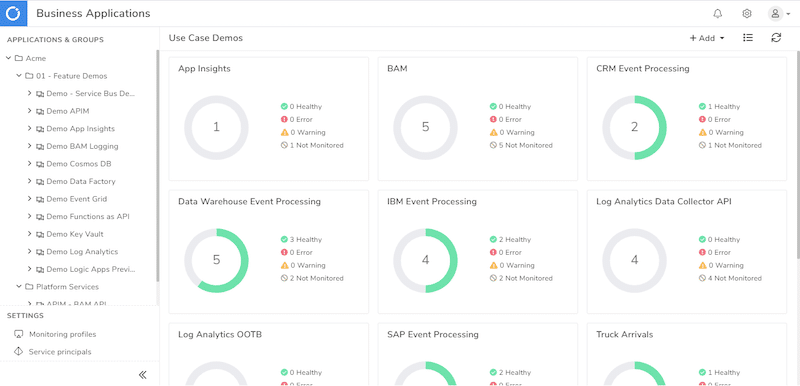
Serverless360 is a cloud-based support platform built explicitly for all Azure monitoring resources. It is the “one platform” you would use to unify Azure management and monitoring, including services on other platforms. The main goal of serverless360 is to simplify the troubleshooting of your Azure PaaS applications with its central unified logs database. Serverless360 is one of the most popular Azure monitoring tools for serverless or microservices.
Pros:
- Stunning data visualizations and simple admin console
- Flexible subscription options for any size Azure environment
- Designed to audit, monitor, and report on Azure applications
- Can automatically create dependency maps
- Supports monitoring for other environments and microservices
Cons:
- Could benefit from a longer trial period
Sign up to start your Serverless360 15-day free trial.
4. Datadog
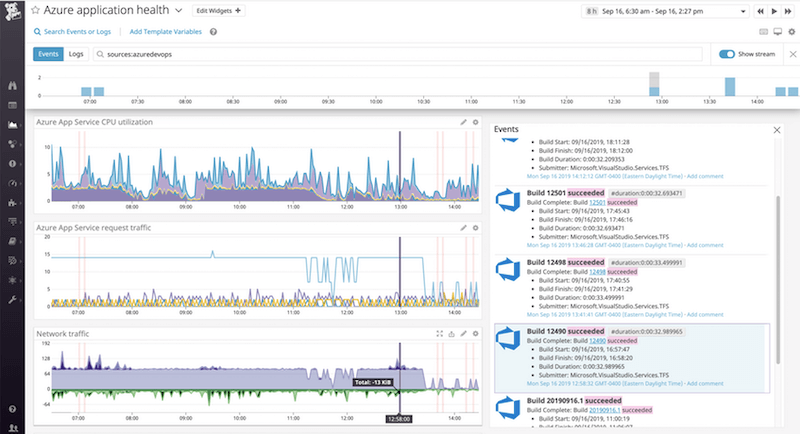
Datadog is cloud-based observability, APM, and infrastructure monitoring tool. It keeps track of all your infrastructure, applications, security, networks, synthetic, real-users, serverless, and log management. Datadog monitors your Azure IaaS and PaaS services, other cloud resources, and your on-premise infrastructure. This tool integrates and collects data from more than 40 different Azure services such as Azure Kubernetes Service (AKS) and Azure App Services.
Pros:
- Can monitor Azure, along with other cloud and server environments
- Supports auto-discovery that builds network topology maps on the fly
- Changes made to the network are reflected in near real-time
- Allows businesses to scale their monitoring efforts reliably through flexible pricing options
Cons:
- Would like to see a longer trial period for testing
Register to try Datadog and monitor Azure IaaS and PaaS for free for 14 days.
5. Dynatrace
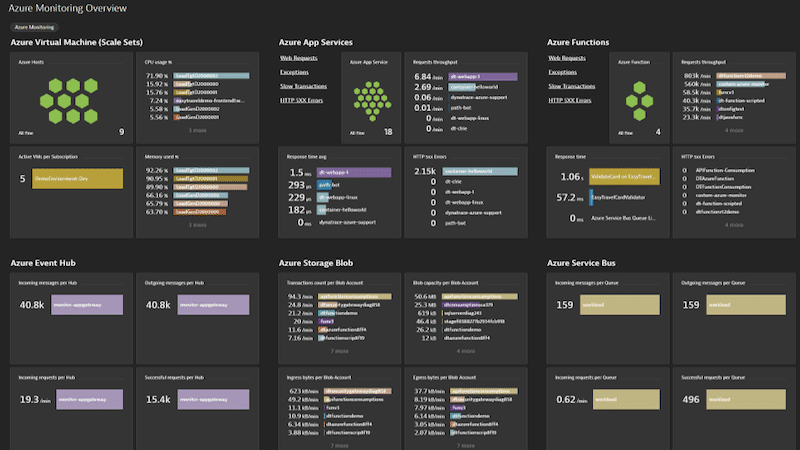
Dynatrace is an intelligent platform designed to simplify cloud monitoring with observability, AI, and automation. It provides monitoring data on application performance, their undelaying infrastructure, and user experience. Dynatrace integrates with Azure IaaS and PaaS to provide advanced full-stack observability for all your Azure resources. It automates monitoring for Azure PaaS services like App Service and Database Performance and also provides visibility for Azure IaaS, including hosts, VMs, networks, and more.
Pros:
- Supports a wide range of cloud monitoring environments – great for companies using multiple cloud products
- Drag and drop editor makes it easy to build custom Azure views and reports
- Offers flexible integration with helpdesk systems and third-party messaging platforms
- Highly customizable sensors – great for building custom monitoring solutions
- Supports a robust freeware version
Cons:
- PRTG is designed with network professionals in mind – not ideal for non-technical users
Register to Dynatrace for a 15-days free trial and start monitoring Azure IaaS and PaaS.
Final Words on Azure IaaS vs PaaS
In this post, we went through the differences between Azure IaaS vs. PaaS. Although both IaaS and PaaS are simply cloud service models provided by Azure, knowing their differences can help you migrate easier to the Azure cloud environment.
Let's summarize. First, Azure IaaS gives you full control over a plethora of pay-as-you-go cloud, network, and storage resources, but at the same time, it puts the responsibility on you. You need to maintain and update your applications, middleware, OS, etc. These tasks require more time and resources. PaaS model, on the other hand, puts more responsibility on Azure in terms of OS, middleware, and other services so that developers can focus on developing apps, not updating software or installing hardware.
Finally, monitoring Azure IaaS and PaaS with a third-party monitoring tool can help you get a high-level view of all your infrastructure and development frameworks.
IaaS vs. PaaS FAQs
What are some key differences between IaaS and PaaS?
In IaaS, the cloud provider manages the infrastructure, while in PaaS, the cloud provider manages the entire platform, including the infrastructure, middleware, and development tools. IaaS provides more control and flexibility over the infrastructure, while PaaS provides a more streamlined and simplified development and deployment process. IaaS is typically used for hosting applications that require a high degree of customization and control, while PaaS is typically used for developing and deploying new applications more quickly and efficiently.
What are some benefits of using IaaS?
- Greater control and customization of the infrastructure
- Greater scalability and flexibility to adjust resources as needed
- Lower total cost of ownership compared to managing physical infrastructure in-house
- What are some benefits of using PaaS?
- Streamlined and simplified application development and deployment
- Reduced development time and costs
- Built-in support for scalability, security, and other features
What are some benefits of using PaaS?
- Streamlined and simplified application development and deployment
- Reduced development time and costs
- Built-in support for scalability, security, and other features
What are some popular IaaS providers?
- Amazon Web Services (AWS)
- Microsoft Azure
- Google Cloud Platform
- IBM Cloud
- Oracle Cloud Infrastructure
What are some popular PaaS providers?
- Heroku
- Microsoft Azure App Service
- Google App Engine
- AWS Elastic Beanstalk
- Salesforce Platform
How can I choose between IaaS and PaaS for my organization?
When choosing between IaaS and PaaS, you should consider factors such as your organization's needs for control and customization, application development and deployment speed, and total cost of ownership. You may also want to evaluate the features and functionality of different cloud providers and their reputation and customer reviews.