We may earn a commission if you make a purchase through the links on our website.
Cost Calculator Azure – How to Estimate Your Azure Total Spend Before Hand!
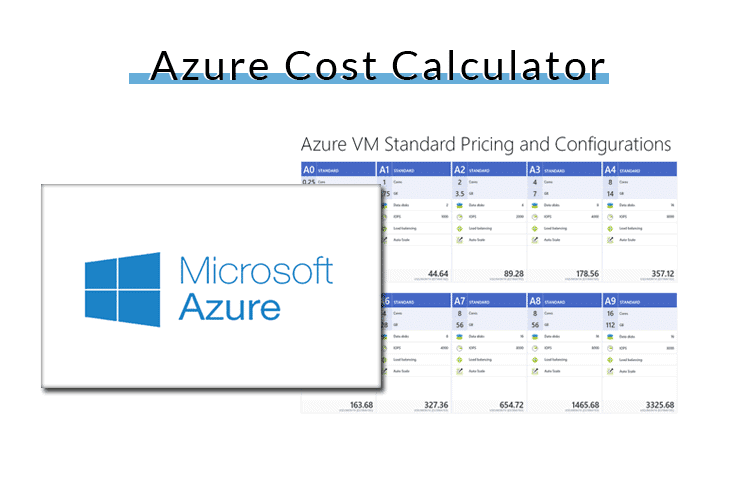
UPDATED: November 19, 2020
Microsoft Azure offers thousands of different services, products, and locations— all at different rates.
Companies that make the most out of this availability and create complex cloud infrastructure can have an overwhelming experience trying to manage the total costs.
On top of that, admins at these companies might have different subscription plans and accounts, all running various resources.
The pricing of big and complex cloud providers can get messy.
A cost calculator can help you learn about your historical expenses and predict trends.
It can also show you where are the resources that are eating away your wallet and those that are not being used.
Software like these will help you save those big bucks at the end.
Why is a Cost Calculator Important?
Like most big cloud providers, Azure uses billing and subscription models based on pay-per-use.
If you are running a Virtual Machine “VM” in Azure with specific resources for one minute, you’ll be charged no more and no less than one minute.
Although this pricing model is simple, it can get complicated when a cloud provider like Azure offers a wide arrange of services and products, all at different rates.
You can have an extensive cloud infrastructure with VMs, block storage, DBs, load balancers. Trying to grasp what the bill is going to be at the end of the month is difficult.
Below is a chart showing prices for only a couple of the most popular VMs (prices vary according to power resources, such as memory, CPU, IOPS, etc.)
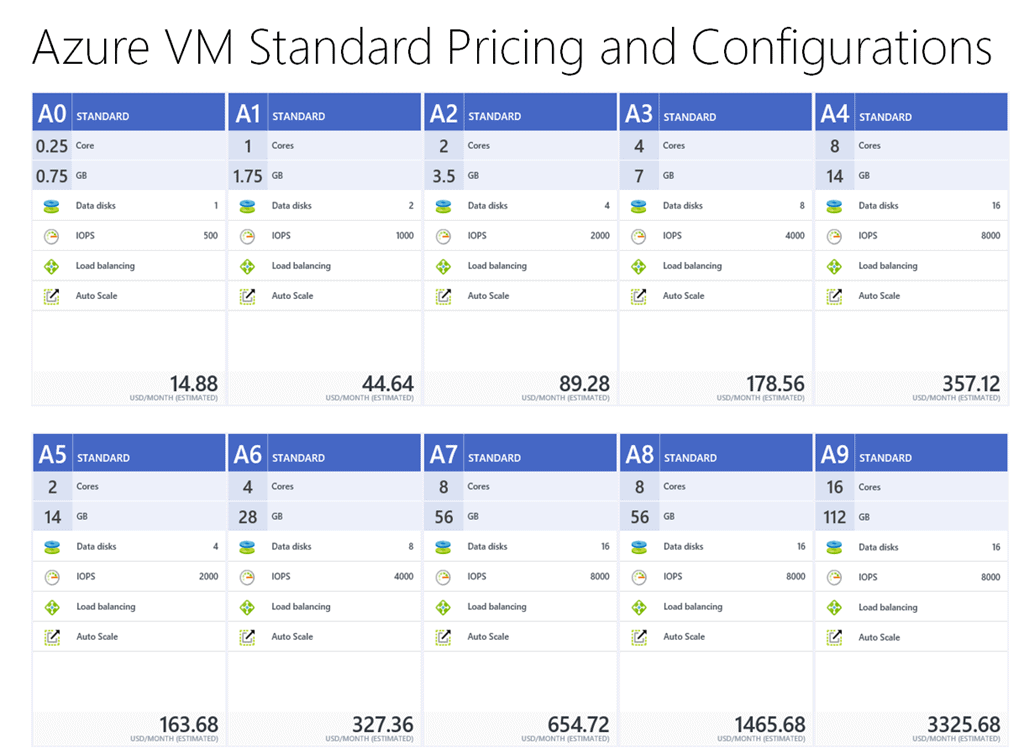
But the pricing of services and products is not the only thing that varies.
The private/public cloud infrastructure of Azure is located all over the world, from North and South America, Europe, South Africa, Middle East, Asia, Australia.
All your resources deployed in different regions will also have different prices at the end of the month.
The Cost Calculator for Azure
Cost Calculator for Azure from SolarWinds is a 100% free cost prediction software.
It helps you find out how much you are paying and will pay for the cloud resources that you are using in Microsoft Azure.
This tool is very handy for managers that want to control the budget or systems administrators that are in charge of the cloud resources in their IT infrastructure.
The software is pretty easy to use and straightforward.
It synchronizes with your Azure account, collects information about all your resources, calculates their cost, and creates a single bill.
Instead of showing separate bills for VMs, storage, load balancers, etc., this tool combines all the Azure payments into one list of charges.
If you also have more than a single account, you can let the Cost Calculator estimate the overall cost of all accounts along with the current subscription plans.
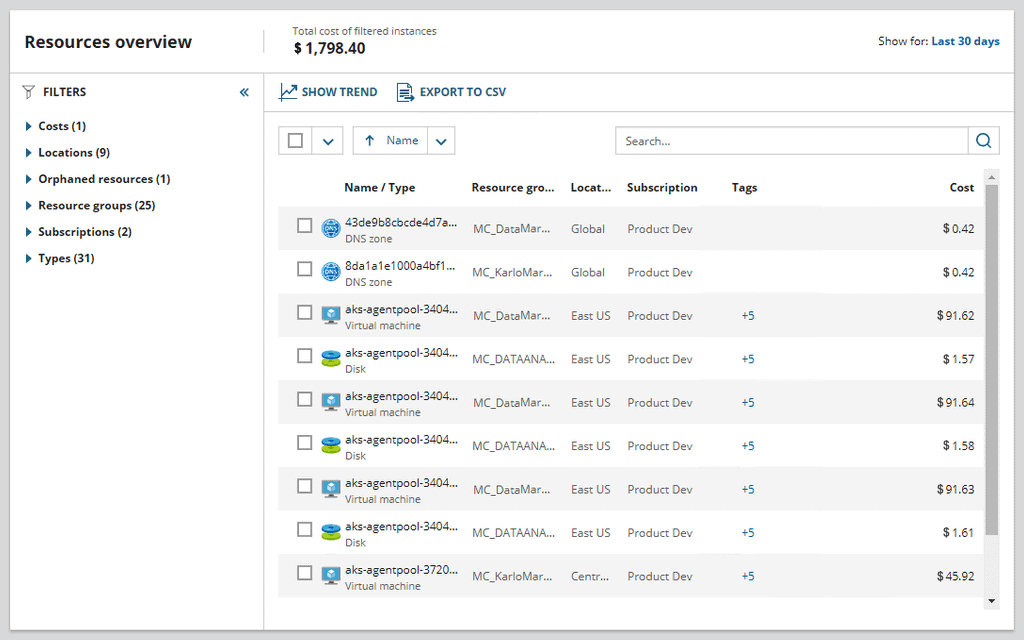
Download Cost Calculator for Azure for free!
Key Features:
- Show expenses for the last 30 days, current or previous month, current quarter, or last quarter.
- Display all costs, including zero-cost resources.
- Show the locations of all your resources. The price can vary according to the region/location.
- Find the orphaned resources that you are paying for.
- Show and filter through the different kind of subscription plans.
- Combine all Azure costs under different accounts and show a single bill.
- Filter through department, user, instance type, and location costs.
- Generate reports and calculate using different currencies.
The software does not need installation. Just download the file from SolarWinds and run it on your host OS or a USB drive.
The software comes with export/import functionalities that allow you to work on different computers with the same settings and credentials.
Cost Calculator for Azure can run in Microsoft Windows and Mac OS X.
Get Started with Cost Calculator for Azure
When you initially run Cost Calculator for Azure, you’ll need to provide the details of your Microsoft Azure account.
The tool will connect with your Azure account and synchronize all your resources and show them in the single pane of glass.
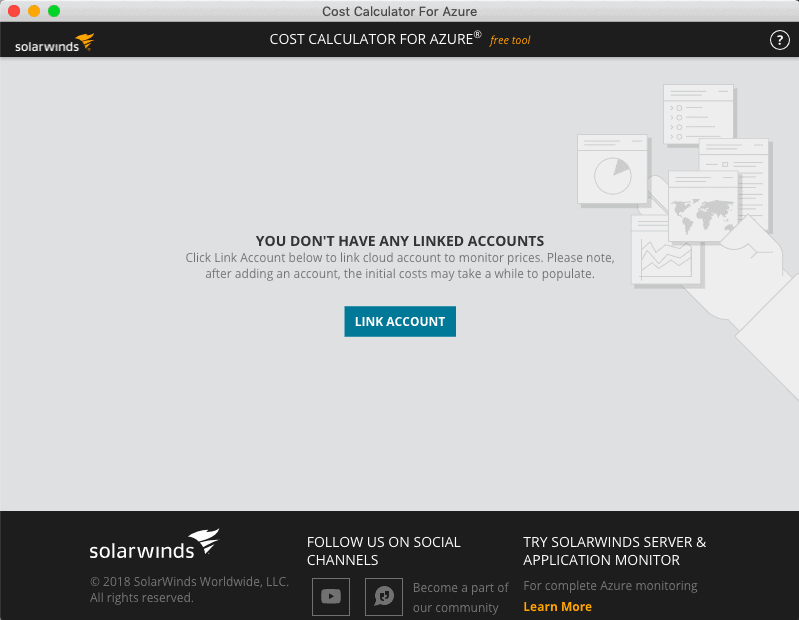
When you successfully link your Azure account, the resources overview screen will give you quick access to all your resources and their total cost.
Each resource line will display information like name/type, resource group, location, subscription, tags, and cost.
You can search, sort, and filter through all of these results.
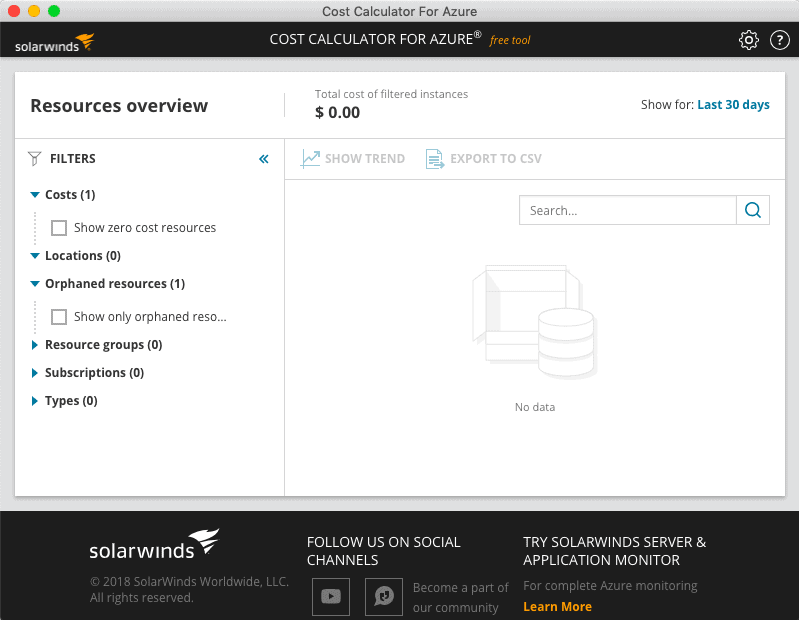
If there is not data, you have to make sure that all your Microsoft Azure resources are running and operational.
SolarWinds Cost Calculator will not show any resources overview if there is nothing configured in Azure.
If there is a deployment in progress, the software will not show it until finished.
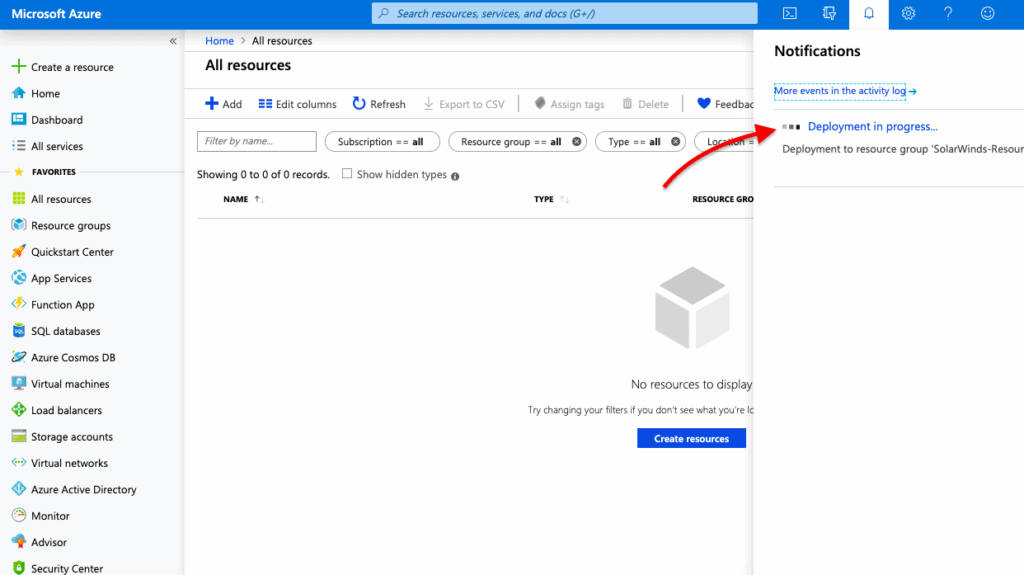
In this example, we created a light Virtual Machine in Microsoft Azure. Once the SolarWinds Cost Calculator detects the VM resources in Azure, it will start calculating the costs.
If the subscription is “Free Trial”, the Cost Calculator for Azure will not display any costs.
Once you have all of your resources synchronized, your total cost for all filtered instances will be displayed on top.
You can export a “cost report” as a CSV file, showing all instances, their individual cost, and the total cost.
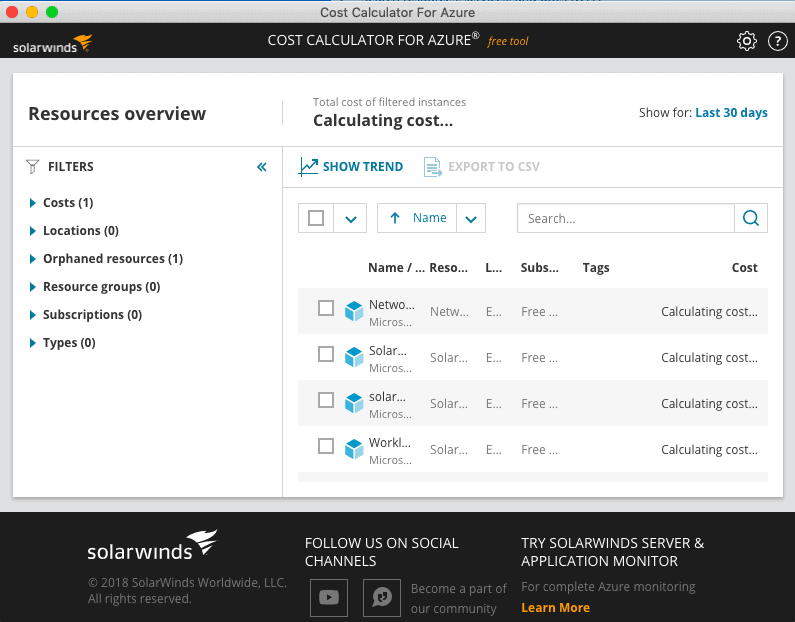
You can also select a specific resource and click the “Show Trend” option, to get an overview of the cost of the resource through history.
This same option calculates the forecast, which will help you determine the future prices.
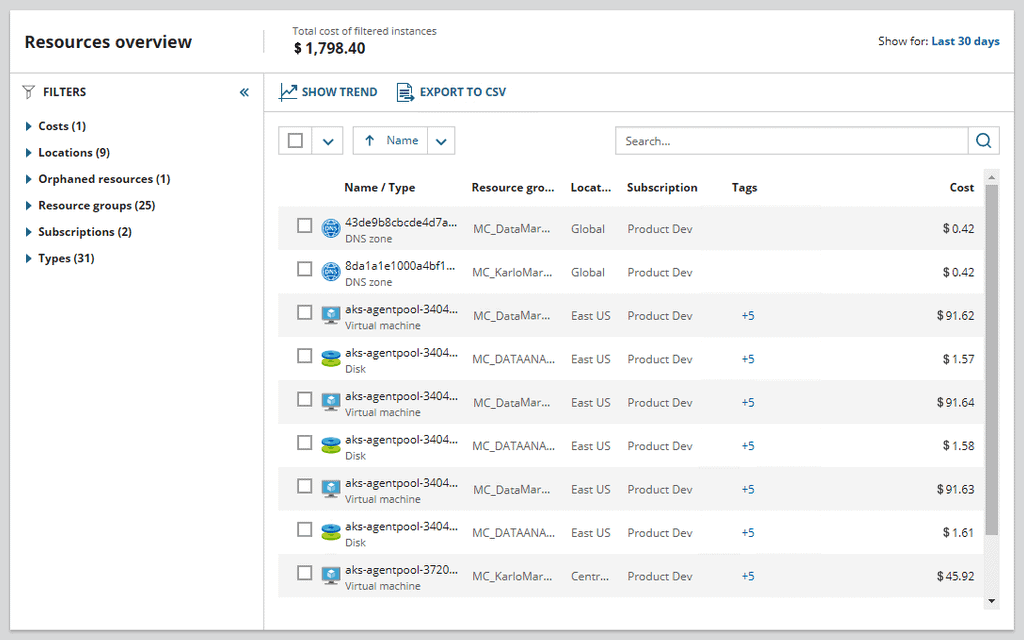
In the Trends option, you can take a closer look at the costs, by selecting different data granularity like daily, or monthly.
You can export these graphs as PDF.
Final Words
Pay-as-you-use sounds simple, but it is not when there are thousands of different services and products, deployed at various locations, all at different prices.
It can be overwhelming trying to get a grip on the billing process.
If you don’t want surprises at the end of the month, start getting insights into your expenditures.
SolarWinds Cost Calculator for Azure is a fantastic standalone and 100% free cost calculator.
It can help you find out how much you are paying, or are going to spend the next month for all your cloud resources.
From a single pane of glass, you can view all costs for all associated subscriptions.
If you already have a subscription in Azure and are running various resources, download SolarWinds Cost Calculator for Azure and start calculating your total costs today!