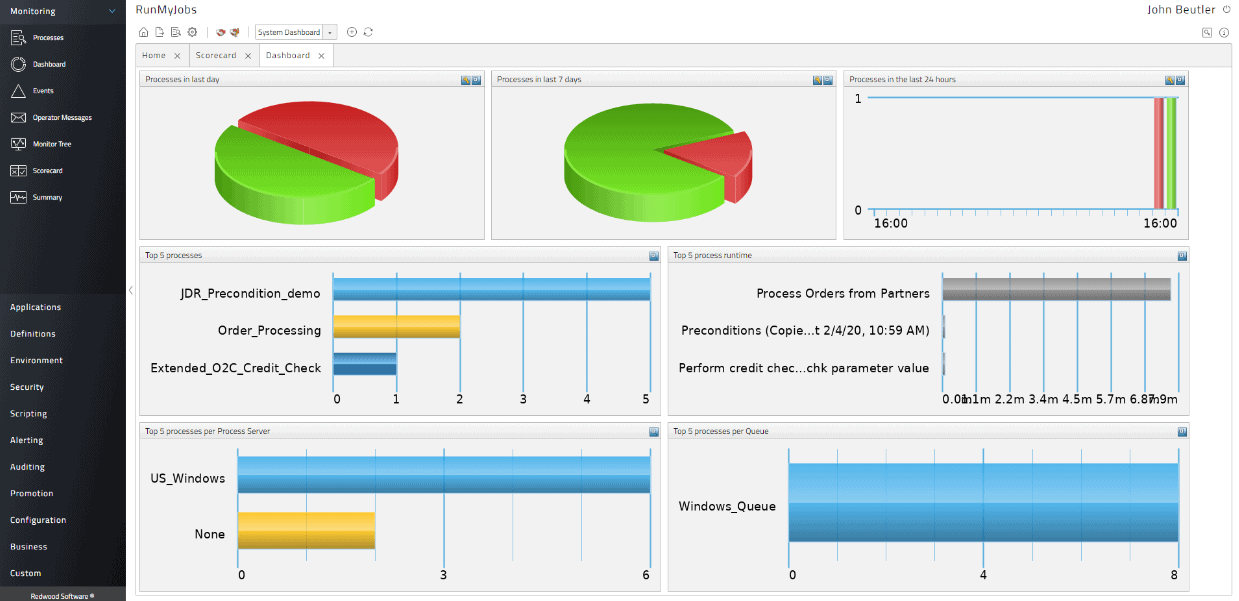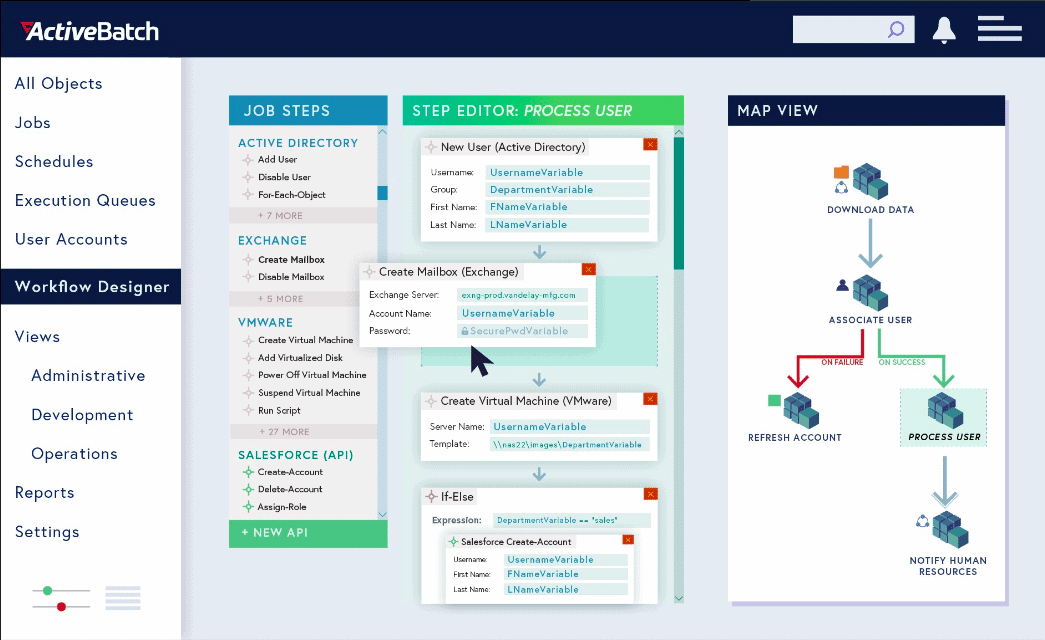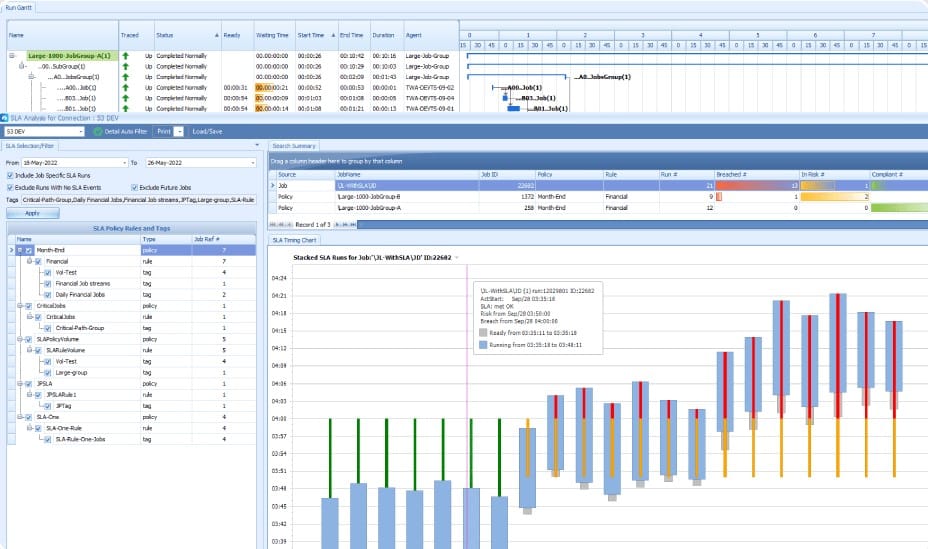We may earn a commission if you make a purchase through the links on our website.
The Best AutoSys Alternatives

UPDATED: May 16, 2024
Getting deeper visibility into complex workloads spread across the cloud, ERP systems, and other platforms and managing them efficiently can be really challenging for businesses. That’s where AutoSys comes in!
AutoSys is an exceptional solution for workload automation and job scheduling.
Here is a list of our best AutoSys Alternatives:
- Redwood – EDITOR'S CHOICE A SaaS system that can schedule tasks through a graphics-driven workflow editor and manage complicated data exchanges, such as security and ERP data flows. Get a free demo.
- ActiveBatch – GET FREE DEMO This cloud-based job scheduling package provides the capability to organize existing software into a coordinated platform by launching programs in sequence in a similar manner to a batch file. The service includes a scheduler that enables you to run entire process flows without human intervention out of hours. You can get a demo and then follow up with a free trial.
- Tidal Workload Automation – GET FREE DEMO A software coordination platform that orchestrates the movement of data between them and re-formats records where necessary.
- Stonebranch A cloud base workload automation service that implements tasks automation through batch file creation and execution.
- Control-M A task automation service that operates through batch jobs to move data and services through a pipeline. This cloud0-based service is great for DevOps environments.
- Ansible A Linux-based software package from Red Hat that is a very good system for managing the gathering and management of data for system security tools.
- Activeeon An API-based system that offers access to a cloud-hosted library of scheduling functions.
- JAMS A cloud-based scheduling system that supports the assembly of batch jobs and the management of their execution.
- Opcon An on-premises package that offers a batch job creation utility that also schedules those batches for timed execution. Installs on Windows Server.
It provides greater control and visibility into diverse enterprise workloads. This in return reduces costs as well as simplifies management of business-critical processes. You can deploy it On-premises, in a public, private, or even in a hybrid environment. For overdue jobs, AutoSys offers automated actions, notifications, and forecasting.
The key highlights of AutoSys are multi-platform scheduling, built-in fault tolerance, security and compliance, scalability, and self-service.
Why Do You Need to Look for AutoSys Alternatives?
AutoSys comes with myriads of M&A (mergers and acquisitions) and future releases, thereby confusing the end-user about the support they could get for the same. By the same token, the response times are supposedly longer making AutoSys quite unreliable.
While a few services are free to use, some other tools require you to avail them of their expert onboarding and training for additional guidance. You can connect the system to any service, server, or application to scale automation. But the support AutoSys offers for this feature is quite poor when compared to other tools. On the other hand, timely health checks and proactive support from tech experts is lacking.
Seeing all these downsides, here we have put together reviews of the best AutoSys Alternatives you could opt for.
The Best AutoSys Alternatives
Our methodology for selecting Autosys alternatives
- We reviewed various Autosys alternatives and analyzed the options based on the following criteria:
- A facility to analyze network performance over time
- Graphical interpretation of data, such as charts and graphs
- A free trial period, a demo, or a money-back guarantee for no-risk assessment
- A good price that reflects value for money when compared to the functions offered
2. Redwood RunMyJobs – GET FREE DEMO
Redwood offers power-packed SaaS-based business process automation based on real-time events. Build intelligent, reusable business processes with flexible drag-and-drop UI and low-code graphical editors containing a wide-ranging library of wizards and templates. Each process is made up of individual tasks and it is possible to schedule processes to run in parallel. According to the 2024 Gartner Magic Quadrant for Service Orchestration and Automation Platforms, Redwood Software was recognized for its innovative approach to automation and its leadership in the market.
Key Features:
- A SaaS Platform: Offers lifecycle management for business processes, integrating source control, rollback, and audit trails
- Prebuilt Connectors: For S/4HANA, BTP, and other SAP solutions
- Process Flow Options: Branching and status-based preconditions
- Operates with Multi-Tier Environments: Crosses development, production, and testing instances
Why do we recommend it?
Redwood RunMyJobs provides ready-to-use schedules and a library of process templates that can control the flow of existing and future processes by setting flags based on execution results. With branching paths, you can repeat or skip steps, trigger processes, or take critical actions. Orchestrate processes and data pipelines. Ensure data is complete by verifying record counts, size, timestamps, wildcard name pattern matches, etc., and then start processes. Trigger on a schedule or an event. You get dynamic workload balancing, inbuilt SLA monitoring with warnings for deadlines.
The best thing about Redwood is that it offers support for over 25 scripting languages and UIs including PowerShell, Python, and R with built-in parameter replacement and highlighting features.
We chose Redwood RunMyJobs because it will generate batch scripts from a graphical interface and can create those scripts in 25 languages. The system will also supervise the operations of those scripts, which can be set to trigger on an event or be launched from a schedule. The scripts can be stored with variables for parameters, creating a library of functions that can be reused for other batch job requirements.
Who is it recommended for?
This package is suitable for any task but it is more useful for business process automation, particularly with ERP interaction. Reusable process steps, calendars, sequences, and other elements discard the need for unnecessary duplications. This reduces errors and promotes consistency. Update tasks once and apply them everywhere. Get real-time insights into the status and performance of individual processes and business-critical systems.
Pros:
- Out-of-the-Box Connectors: Enable the automation of any application
- Alerting Mechanism: Notifications through SMS, email, Slack, and Microsoft Teams
- Can Implement Traffic Shaping Rules within a Job: For high-priority tasks
- Intelligent Self-Remediation Tools: Reduces human intervention and makes processes more resilient
Cons:
- No Price List: You can request a quote
Get Started with a free demo.
2. ActiveBatch – FREE DEMO
ActiveBatch is one of the best AutoSys Alternatives. It is an all-in-one solution for centralized workload automation and job scheduling. It effectively orchestrates your entire tech stack by leveraging no-code connectors and a low-code REST API adapter.
Key Features:
- Deployment Options: Run it on Windows, a VM, or a cloud platform account
- Visual Batch Creator: Creates a process flow diagram
- Connector Library: Select from a list of module integrations for each stage in your process flow
- Custom Scripts: Set up your own scripts to manage a package for which ActiveBatch has no connector
- Run on a Schedule: Set up jobs to run at a point in the future or repeatedly on a calendar
- Event Triggers: Define an event that can cause a batch to launch
Why do we recommend it?
Host ActiveBatch on your own system or on your AWS, Azure, or GCP account. Wherever the software runs, it can coordinate activities across platforms – both on premises and on the cloud. This system activates third-party tools in a series, giving each an input and extracting results to feed into the next stage of the batch.
ActiveBatch offers wide-ranging extensibility as it can connect to any application, any server, or any service, thus offering numerous endpoints. With a robust Job Step library and myriads of drag-and-drop actions, you can seamlessly build personalized end-to-end processes. Besides, it offers proactive support, self-healing features, and in-app KB (knowledgebase) to make it more reliable.
ActiveBatch acts as a centralized automation hub for monitoring and scheduling, in order to make various business-critical systems such as BI, CRM, ETL tools, project management, Big Data, ERP, work order management, and consulting systems seamlessly work together without much human interference.
ActiveBatch is hosted in the cloud as a SaaS package, so you don’t need to host or maintain its code. This system is able to run software that is hosted on different servers within the same batch and they can even by operating in the cloud. The tool cuts the cost of managing a team of data entry clerks by processing data through several software packages and removing manual data entry tasks. That benefit also removes human error. AutoSys provides a way to manage resources and perform maintenance tasks as well. The scheduler means that you can move a lot of IT activity out of hours and thus lighten the burden on your network and other IT assets.
Who is it recommended for?
Use this package to automate business processes or system administration tasks. It is good for scheduling, balancing, reporting, dependency checking, and notifications. It connects to any application, service, or server so as to orchestrate workloads across your entire tech stack. The extensible and flexible REST API adapter allows you to create secure connections with any service or tool with an API, thereby expanding automation to various endpoints.
Pros:
- Centralized Automation: Puts all your tools in one place
- Change Management Tools: Help you easily shift workflows between Dev and Production
- Failover Management: It redirects jobs and plans to standby systems in case of power failure or potential outages for high availability
- Role-Specific Views: Map View helps developers to create and optimize workflows, whereas Operations View displays job status and progress
- Auditing and Compliance: Policy authorizations, auditing, revision history, and advanced SLA management
Cons:
- No Price List: You have to request a quote
You can register for a free demo.
3. Tidal Workload Automation – GET FREE DEMO
Tidal Workload Automation lets businesses create automatic coordination between software packages from different suppliers as though they were operating on a common platform. This system includes integrations with many third-party systems so that it can run them and extract data to pass on to the next package in the chain.
Key Features:
- Supports Creation of Data Flows Around an Organization: Activates a sequence of software packages
- Removes the Need for Manual Data Entry: Operates a schedule into which workloads can be loaded
- Will Trigger a Workload when a Specific Event Occurs: Can launch different software packages depending on the outcome of a previous step in the workflow
Why do we recommend it?
Tidal Workload Automation has many possible applications. It can automate any business process or administrative task. The system can even include interactions with customers and suppliers, for example, it can send notifications by email or social media DM. This is a very similar service to Redwood RunMyJobs and ActiveBatch – all three systems are properties of the same company.
Tidal can be used for many different purposes. It is frequently used to validate inputs to ERP systems and also to extract ERP data for use in third-party software packages.
The Tidal Workload Automation package is a good choice for system verification procedures, such as the enforcement of best practices and standards compliance. The system can be linked to contract management services to enforce service level agreements (SLAs) and check invoices. The system can also be used for financial management tasks, such as bank reconciliation.
Who is it recommended for?
This cloud-based SaaS package is a good choice for companies that operate hybrid environments. It coordinates the actions of software packages on different platforms, managing software on-site, on remote sites, or on the cloud in one workflow. The system is suitable for the creation of a CI/CD pipeline in DevOps software management and it is also good for managing data flows into or out of ERPs.
Pros:
- Operates Batches in Multiple Environments: Crosses platforms within a single workload
- Implements Data Verification: Provides process controls
- Allows Conditions Branching: According to stage completion statuses
Cons:
- No Free Trial: No price list
You can access a free demo.
4. Stonebranch
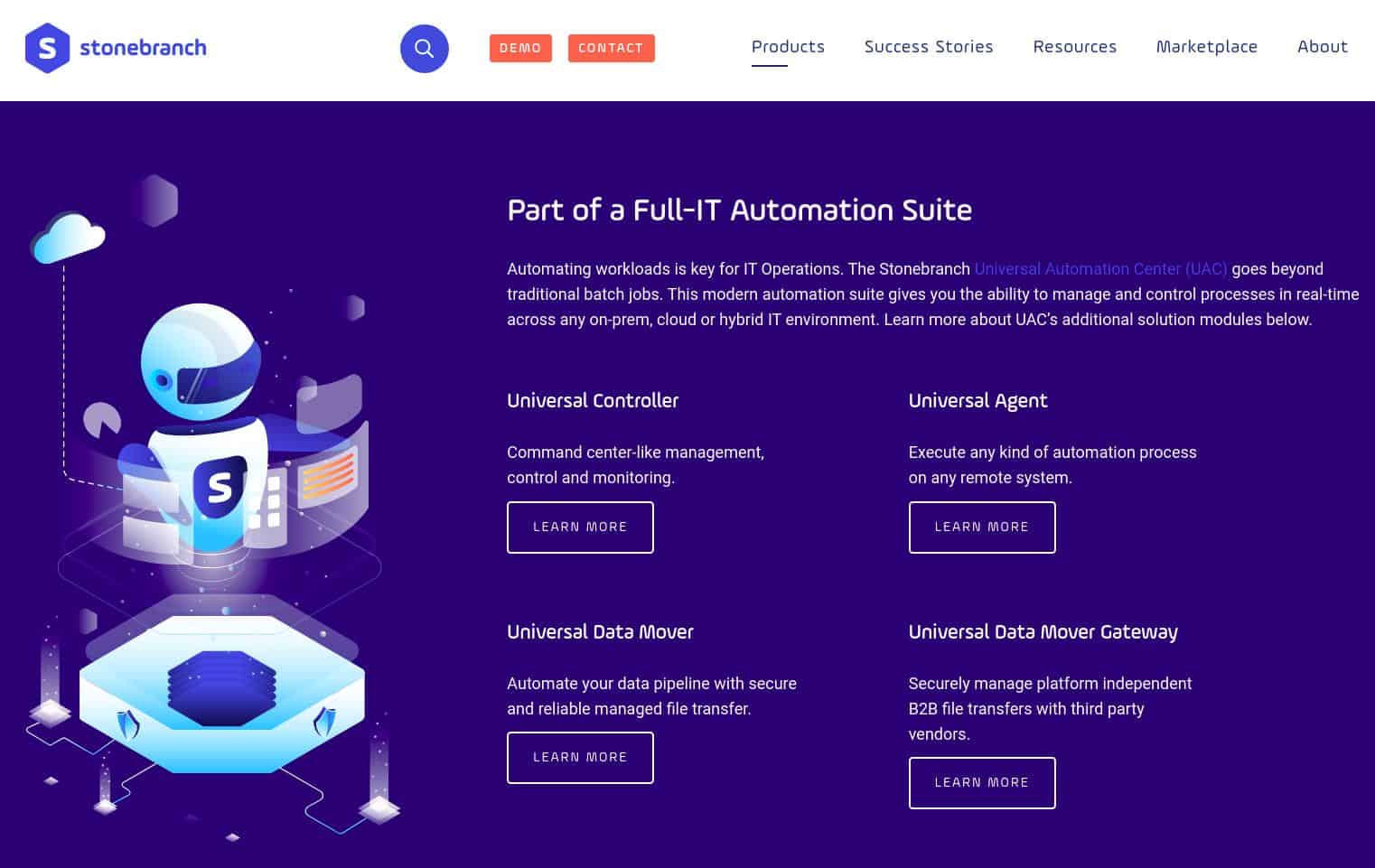
Stonebranch is a capable, flexible, and reliable AutoSys Alternative that centralizes control and breaks down hybrid automation silos, right from containerized microservices, to cloud and on-premises. It is an all-in-one solution that meets business needs, is event-based, runs in the cloud or on-premises, and reduces human oversight.
Key Features:
- Creates Automated Process Flow: Manages automation across mainframes, cloud service platforms, and on-premises servers
- A Workflow Editor: A visual drag-and-drop tools
- Orchestrate, Automate, and Manage IT Processes: Regardless of where the data is stored.
Why do we recommend it?
Stonebranch WLA (Workload Automation) provides advanced control over workloads across different IT platforms and helps you create intelligent workflows triggered by events. It is a powerful hybrid IT automation solution for cloud service automation, workload automation, hybrid cloud file transfers, DevOps orchestration, and Big Data pipeline orchestration.
Stonebranch offers robust Enterprise Job Scheduling software to automate various IT tasks and business processes at regular intervals.
Stonebranch UAC (Universal Automation Center) is a high-grade, event-based workflow automation solution that automates and orchestrates system tasks and jobs across on-premises, all mainframe, and hybrid IT platforms. With this tool, IT Ops teams can get deeper visibility and enhanced control through a single robust console.
Who is it recommended for?
This DevOps-ready solution is ideal to deliver jobs-as-code. It is also good for business process automation because it integrates with any application or platform. The cloud-based platform comes with pre-packaged integrations and also allows you to build customized integrations. Moreover, you can download community-provided integration blueprints from Stonebranch Marketplace.
Pros:
- Multi-Platform Operations: Supports cloud, multi-cloud, and on-premise automation
- Switch Automation On or Off: Create chains of automation across your environment
- Provides a Control Console: SLA monitoring, real-time insights, and status related to all your operations.
Cons:
- No Free Trial: Get a demo
Website Link: https://www.stonebranch.com/
5. Control-M
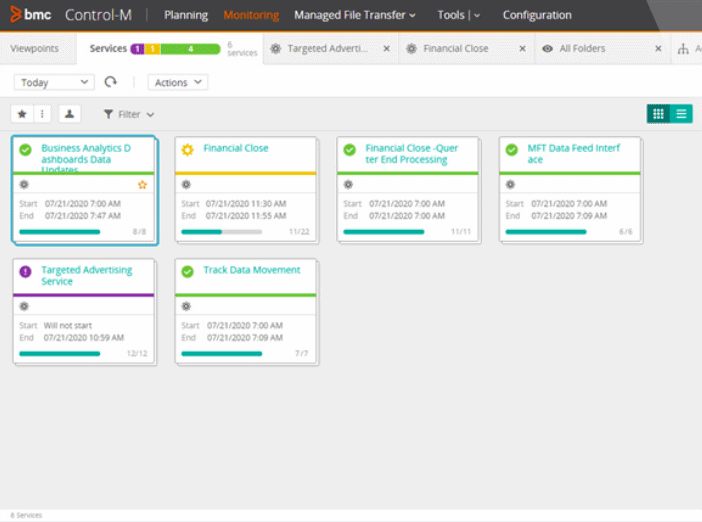
Control-M is one of the best AutoSys Alternatives for the orchestration of complex application workflows.
It considerably simplifies data and application workflow orchestration as a service or on-premises. Businesses can easily define, build, schedule, manage and monitor business-critical workloads to get deeper visibility whilst enhancing SLAs. With its innovative Jobs-as-Code approach, you can seamlessly scale collaboration between the Dev and Ops team.
Key Features:
- A Cloud-Based SaaS Platform: Connects to any data source, application, and critical systems
- Good for DevOps Teams: Embed workflow orchestration into your CI/CD pipeline
- Enables a Data-Driven Approach: Helps you accelerate and manage big data workflows
Why do we recommend it?
Control-M can help you find problems and bugs early in the software development lifecycle to reduce costs and enhance quality. It is particularly good at managing data flows. It supports the creation of data pipelines from their ingestion stage to processing and analytics. It can ingest and process data from Spark, EMR, Hadoop, Snowflake, and RedShift platforms.
Important point is that it simplifies workflows across multi-cloud and hybrid environments with its robust Azure, GCP (Google Cloud Platform), and AWS integrations.
Who is it recommended for?
This system is strong at data movement, particularly between sites and platforms. It can move external and internal file transfers quickly from a central UI. Intelligent file movement and visibility features provide you full control over your file transfer operations. The service’s intelligent predictive analytics tools help you achieve proactive SLA management. And it offers solid support for governance, compliance, and audits.
Pros:
- Highly Customizable: Tasks, dashboard, and scheduling features are all adjustable
- Operates Processes Across Multiple Operating Systems: Linux, Windows, and macOS
- REST APIs and JSON Enable the Creation of Jobs-as-Code: Accelerate the process of application development, testing, and validation
Cons:
- No Prices: You have to ask for a quote
Website Link: https://www.bmc.com/it-solutions/control-m.html
6. Ansible
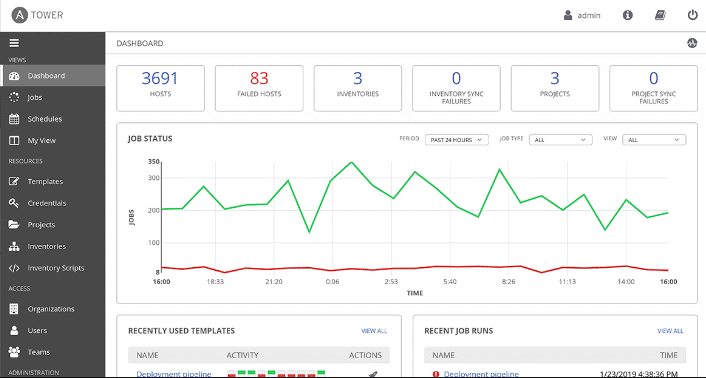
Ansible is an all-inclusive AutoSys Alternative that drives automation across all your open hybrid cloud environments. It drives agentless IT workload automation by turning complex tasks into repeatable playbooks. With just a click of a button, the powerful tool can roll out protocols across your entire enterprise.
Key Features:
- Runs on Linux: Available in free and paid versions
- Infrastructure and Application Automation Capabilities: Can manage containers and Kubernetes clusters
- Modernize Service Processes: Automate actions on service requests for your IT asset configurations
Why do we recommend it?
Red Hat Ansible communicates with other systems through Python code, so it is able to run software on any platform that can host Python: Red Hat Enterprise Linux, Debian, Ubuntu, MacOS, FreeBSD, and Microsoft Windows. It is also able to run services and software on the Azure, AWS, and GCP platforms and it can interact with virtualization systems and containers.
Ansible automates processes across containerized workloads and private clouds (physical and virtual endpoints). Businesses can easily manage and provision storage devices, bare-metal servers, and network devices, and more. The Playbook-based automation is easy to use and seamlessly integrates into your existing provisioning infrastructure.
Apart from physical devices, Ansible also robustly supports automation for industry-leading virtual platforms such as Red Hat Virtualization, Vagrant, and VMware vSphere. You can easily provision, take inventory, discard and manage these virtual environments like a pro.
Who is it recommended for?
This package is able to create and run workflows across sites and over cloud platforms. It is suitable for large corporations that want to centralize all of their automation scripts from one location because it will deploy multi-tier applications from a single framework. You can write repeatable and reliable playbooks for status checking and configuration management. This is an on-premises system that will only install on RHEL.
Pros:
- Excellent Interface Provides Process Execution Monitoring: Both high-level insights and easy-to-access details
- Huge Library of Pre-Written Functions: These are building blocks to help you manage various IT tasks
- Displays and Tracks Workflows: Offers intuitive task scheduling
Cons:
- System Requires Extensive Technical Capabilities from the Administrators: Couldn’t be managed by inexperienced juniors
Website Link: https://www.ansible.com/
7. Activeeon
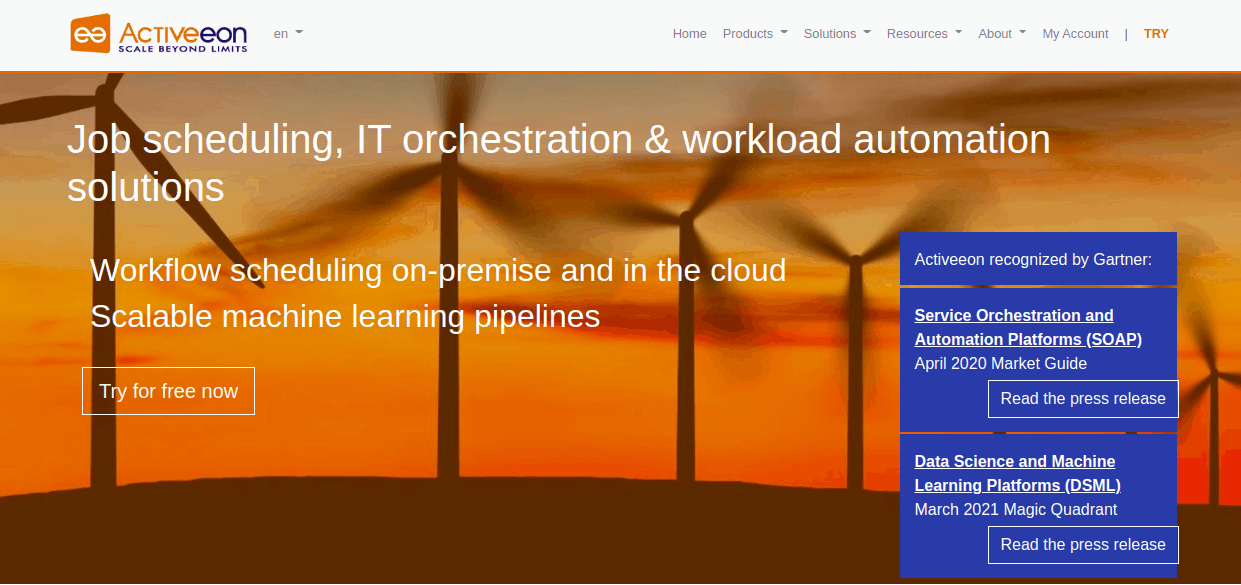
Another feature-packed AutoSys Alternative we have here is Activeeon, which is great for workload automation as well as orchestration of scalable ML pipelines.
Key Features:
- Hosted Cloud-Based Platform: Manages workloads across cloud systems and sites
- Enhanced Governance and Control: Functions provide notifications and error management
- Automate and Schedule Jobs and Tasks on Any Infrastructure: Including development environments
Why do we recommend it?
Activeeon eases maintenance tasks, business processes, and SDLC automation. The platform includes file handling systems, connectors, docker support, and error checking. Deploy and parallelize heavy workloads on large-scale production infrastructure. Take advantage of the service’s Machine Learning capabilities to create innovative workflows on any infrastructure.
It can automate and schedule workflows at any scale, be it in the cloud or on-premises. Through a single-pane-of-glass, businesses can control all processes and eliminate silos with a flexible, cross-platform unified automation solution.
Who is it recommended for?
This system works equally well for development teams and operations technicians. A single administrator could maintain a central schedule of automation scripts, however, given the breadth of the package’s capabilities, it is more likely that several managers would use the Activeeon service for different purposes.
Pros:
- Supports the Creation of Custom Workflows: Provides a library of templates that implement different flow structures
- Offers Numerous Notification Options: These can be sent to administrators or used for communication with business colleagues
- Can Automatically Assign Workflows: Provide generic allocation rules to apply them to new devices without configuration
Cons:
- No Price List: Ask for a quote
Website Link: https://www.activeeon.com/
8. JAMS

JAMS is an excellent enterprise-grade workload automation solution that effectively manages your business processes – right from simple batch processes to cross-platform complex workloads that integrate jobs from multi-tier applications and servers.
With JAMS Job Scheduler, you can define, schedule, run and monitor jobs and tasks through a single console. It can automate jobs on UNIX, Linux, Windows, IBM, OpenVMS, and zOS. Besides, it also includes native integrations for applications to run jobs and tasks that are exclusive to ERP systems, BI tools, or databases.
Key Features:
- Automation Package for DevOps Environments: Automates development projects and operations tasks
- Customization Methods: Provides integrations to well-known packages and PowerShell for custom steps
- Batch Processing and Simultaneous Execution: Manages a range of process flow paths
Why do we recommend it?
JAMS is a job scheduler and so its main purpose is to run batch jobs periodically. However, the service can also organize batches that will trigger off an event. The service allows for quite complex programmed steps through its PowerShell integration. It mirrors all resources required to run jobs to boost high availability and includes security assurance routines.
The software has an extensive range of automation features to help you run jobs on any schedule, monitor their status, and send alerts in case of failures. It maintains a detailed audit trail and logs for each execution, along with triggering off the completion of events.
Who is it recommended for?
This package can be used to automate any business task but Fortra stresses its suitability for DevOps management. The system will also automate business processes, such as data verification or log management. Other tasks that can be performed by this package include SLA goal tracking and compliance management.
Pros:
- Tracks the Progress and Status of Every Automated Job: Also consolidate individual jobs’ log into various views to get insights
- Easy to Track Assets Across Multiple Workflows: Get alerts on significant events related to automated jobs
- Documentation for Every Execution: Needed for SLA tracking and compliance management
Cons:
- Not a Cloud SaaS Platform: Runs on premises on Windows Server
Website Link: https://www.jamsscheduler.com/
9. Opcon
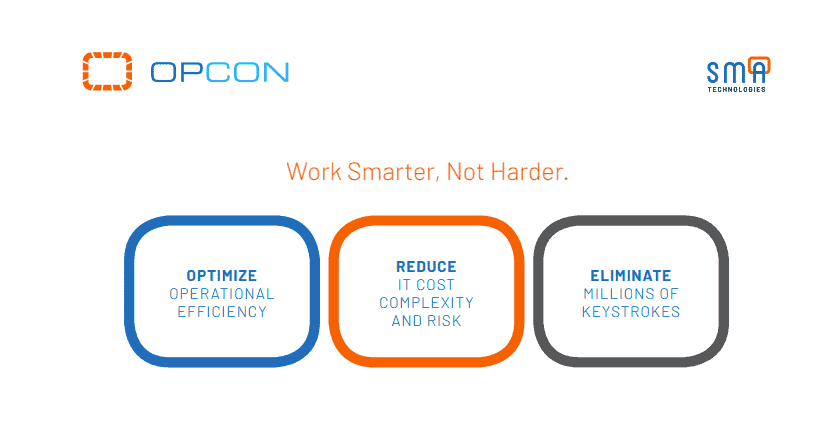
Opcon is another flexible and feature-packed platform that scales with business to automate and manage numerous jobs across multiple OS and environments.
Key Features:
- Provides Workload Automation and Orchestration: Run a batch job on a schedule or create a control center between applications with event triggers
- Offers Self-Service Automation: The administrator constructs workflows in the console
- Trigger Processes Off File Creation: Scan, assess, move, and import new data
Why do we recommend it?
Opcon provides both scheduled and event-triggered process automation, which means it has the same capabilities as all of the other packages on this list. One interesting feature that this package has is its automated disaster recovery routines – this competes with the failover feature of JAMS. Opcon is a hosted, cloud-based system.
With a seamless migration framework, you can switch from old platforms by leveraging REST API, a vast library of legacy connectors, and industry-leading expertise.
Who is it recommended for?
Opcon markets its automation platform for the banking, insurance, retail, and data center sectors. However, that also covers just about all the major sectors and any other business type that manages data digitally. These companies will be able to use the package as well. In addition to automating business processes, Opcon can be used to automate system management tasks, such as security monitoring, compliance management, failover assurance, and disaster recovery.
Pros:
- Offers Automation Migration Services: Great for complex and critical workflows
- Includes Disaster Recovery Testing: Also implement failover procedures
- Focuses on Reducing Complexity Across Enterprise Automation: Removes human error
Cons:
- This is a SaaS Package: Data centers might want a package that they can host themselves
Website Link: https://smatechnologies.com/products-opcon-automation
Conclusion
Workload automation solution acts as a central hub of automation for scheduling and monitoring business processes. With robust workload automation solutions, business processes such as ETL tools, ERP, project management, etc. can work together in a streamlined manner with minimal human intervention.
Best workload automation is the one that scales easily and is capable enough to grow as per the business requirements. Another crucial factor that you must consider when choosing a workload automation solution is the support it provides. Solid support makes the tool reliable and eases the onboarding process. AutoSys lacks Proactive Support and REST API adapters.
Hope this detailed review on the best AutoSys Alternatives will help you choose your right kind of tool for workload automation. All of the tools mentioned here are capable enough to automate and schedule business workflows across your entire tech stack while overcoming the cons of AutoSys.
AutoSys Alternatives FAQs
What is AutoSys?
AutoSys is an enterprise job scheduling software solution that provides tools for automating and managing business processes and workflows. AutoSys is designed to support complex, distributed, and cross-platform environments and provides job scheduling, event-driven processing, and centralized monitoring and control.
What are some alternatives to AutoSys?
Some popular alternatives to AutoSys include:
- Redwood: A SaaS workload automation solution with a simple yet powerful graphical editor for ERP dataflows.
- Control-M: A workload automation and job scheduling software solution that provides tools for managing and automating business processes and workflows. Control-M is designed for enterprises and provides support for multiple platforms and technologies.
- IBM Workload Scheduler: A job scheduling software solution that provides tools for automating and managing business processes and workflows. IBM Workload Scheduler is designed for enterprises and provides support for multiple platforms and technologies.
- CA Workload Automation: A job scheduling software solution that provides tools for managing and automating business processes and workflows. CA Workload Automation is designed for enterprises and provides support for multiple platforms and technologies.
- Ansible: An open-source automation software solution that provides tools for automating IT workflows and processes. Ansible is designed for IT professionals and provides support for multiple technologies and platforms.