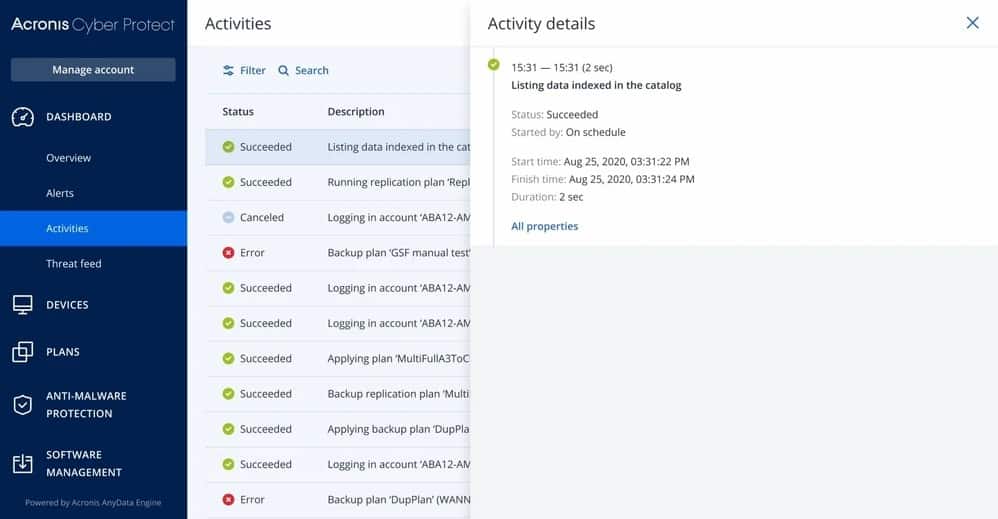We may earn a commission if you make a purchase through the links on our website.
The Best Azure Database Backup Tools
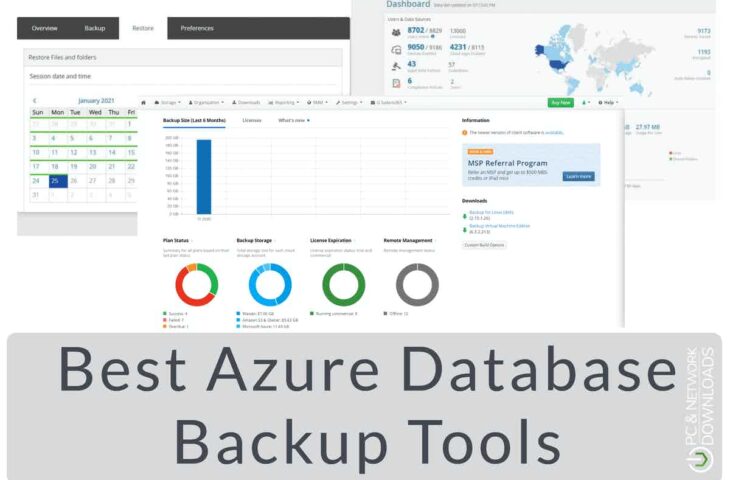
UPDATED: August 22, 2023
Finding the right tool to backup your Azure database instances can be tricky – this article includes the best products that do just that.
Here is our list of the best Azure database backup tools:
- Acronis Cyber Protect – FREE TRIAL A cloud-focused backup solution with native Azure support is outfitted with several security-focused features to protect your data. Start a 30-day free trial.
- MSP360 Managed Backup A highly scalable SaaS cloud-based backup solution can fully integrate with Azure and provides a massively comprehensive list of valuable features.
- Vembu BDR Suite This backup and recovery system has an edition that is dedicated to backing up Azure and it offers a free tier to cover 10 VMs. Available for Windows Server and Linux or as a SaaS platform.
- inSync Data Backup A SaaS backup solution integrates numerous essential data loss prevention techniques to provide a powerful backup tool with native Azure support.
- N-able Cove Data Protection A backup solution that prioritizes ease of use while still providing a robust database backup tool. The product includes a set of readily available security and recovery solutions.
- Iperius Backup A robust backup product that has full restoration capabilities and encryption, and integration with other Iperius products.
- Commvault Backup and Recovery Provides a single point of management for various data sources and includes native Azure database integration and support.
- Comet Backup A backup platform features several valuable features, including ‘chunking' technology that compresses data for speedier delivery and lower bandwidth and storage requirements.
- Quest Rapid Recovery If recovery times are your primary concern among the best backup solutions, this solution can rapidly restore your virtualized Azure instances.
There’s a wide variety of backup products available on the market, but the number of available products shrinks slightly when looking for something specifically designed for database backups. The number shrinks even further when trying to consider cloud-based backups. By the time you need to find products that can handle specifically Azure, you’re only looking at a small collection of products that can be difficult to identify.
This article runs through the best products that can back up and restore your Azure databases. But these products come in two distinct flavors that you’ll need to be aware of; virtualized support and native support. We’ve indicated which products fall into each category. Still, generally speaking, native support is what you should be looking for unless you have the capabilities to set up a VM-held instance of your databases.
Virtualized Support
These products do not natively allow you to integrate your Azure database instances directly into the backup product. Instead, the product backs up a virtualized version of the Azure model held on a virtual machine (VM). These products get the job done, but they often don’t provide the full suite of available features since they work through abstracted hardware.
You’ll also need to know precisely how to set up a virtual machine with your Azure instances held within. Some of the products on this list provide thorough step-by-step guides on integrating their solution with the virtualized instance, and we have included links to these guides where possible.
Native Support
These products can fully connect and integrate with your Azure-held databases without the need for virtualization. This is the better option of the two since you don’t need to set up a VM, and the product offers all of the available features without relying on hardware abstraction.
We’ve included several non-natively supported products on this list for a few reasons. The first is that finding good database backup products that include Azure support can be difficult. Secondly, many businesses already hold their Azure instances on a VM for other reasons, so in those circumstances finding support for Azure via virtualization is a boon.
Regardless of your chosen option, all of the solutions on this list can ultimately support your Azure databases. Each backup solution focuses on a different feature-set, with a lot of flexibility in the scope, price, and capacity.
Our methodology for selecting an Azure database backup tool:
We reviewed the market for Azure database backup tools and analyzed them based on the following criteria:
- Consider your requirements, such as the type of databases you need to back up (SQL Server, MySQL, PostgreSQL, etc.), backup frequency, recovery time objectives (RTO), recovery point objectives (RPO), compliance needs, etc.
- Consider both Microsoft's native backup solutions as well as third-party tools available in the Azure Marketplace.
- Look for the following features like backup types, database support, integration with azure services, automation, monitoring and recovery features, and more.
- Compatible with your existing DBMS and should include relevant components.
- Evaluate security features like encryption techniques, access control, compliance certifications, and much more.
- Should be easy to configure, set up, and manage with intuitive customer support options.
- Choose Azure backup tools that are scalable according to your organization's needs.
- Run a trial or POC to check the functionality in real-time.
- Check vendor reputation, read online reviews, and know what past users are saying from online forums.
The best Azure database backup tools
1. Acronis Cyber Protect – FREE TRIAL
Acronis Cyber Protect includes cloud solutions, with fully-supported Azure integration. The product can be easily plugged directly into Azure to provide all of the features of Acronis Cyber Protect. In addition, deduplication and a web-based administration panel are used to optimize your backup storage solution properly.
Key Features:
- Combine Cyber Protection: Combines backup and recovery with malware protection and cybersecurity.
- Cloud Backup Options: Supports backups to Acronis Cloud, ensuring data safety and accessibility.
- AI-Based Protections: Utilizes artificial intelligence to proactively identify and stop ransomware and crypto-mining attacks.
- Data Integrity: Features blockchain-based file notarization and electronic signature capabilities for data validation.
Why do we recommend it?
Acronis Cyber Protect is highly recommended as an exceptional backup service, enabling centralized supervision across multiple platforms and sites. Capable of writing backups to various locations, onsite servers as well as cloud platforms, Acronis Cloud also offers additional storage but is not included within the Cyber Protect package. Cyber Protect's comprehensive solution meets diverse data protection needs efficiently, making it the go-to choice for system managers looking for efficient yet reliable data protection solutions.
Additionally, the solution has numerous safeguards to ensure that unwanted access is limited and data loss or exposure is avoided. For improved internal security, the software encrypts your databases and includes a set of tools for defining admin roles and user limitations.
Who is it recommended for?
Acronis Cyber Protect is an invaluable asset to system administrators tasked with safeguarding data across several cloud platforms, such as Azure. Thanks to its flexible nature, backups can be stored anywhere between private or public clouds such as AWS, GCP, or Acronis Cloud–suiting different storage preferences–while its built-in anti-malware system ensures data safety by scanning files prior to and post backup operations – an approach Acronis Cyber Protect takes that makes its comprehensive approach indispensable for protecting Azure environments.
Pros:
- Combined Cybersecurity: Along with backup, it provides cybersecurity features, protecting data from malware and ransomware attacks.
- Automation: Sit back and save time with its automated backup and protection processes, and there is also no chance of human mistakes.
- Cloud Management: Offers easy cloud management tools, which allow you to handle all your backups from a single dashboard.
- Free Trial: You can try it out for free to see if it fits your needs before committing financially.
Cons:
- Complex Features: Some features might be too complex for users without technical expertise, making the learning curve a bit steep.
Free Trial: The service is offered for a 30-day free trial.
Price: After the free trial, you may sort the products by scale and features to find the best deal. Additional capabilities such as flexible deployment and VM snapshots are available in the Advanced edition, which may be helpful depending on your backup needs.
2. MSP360 Managed Backup
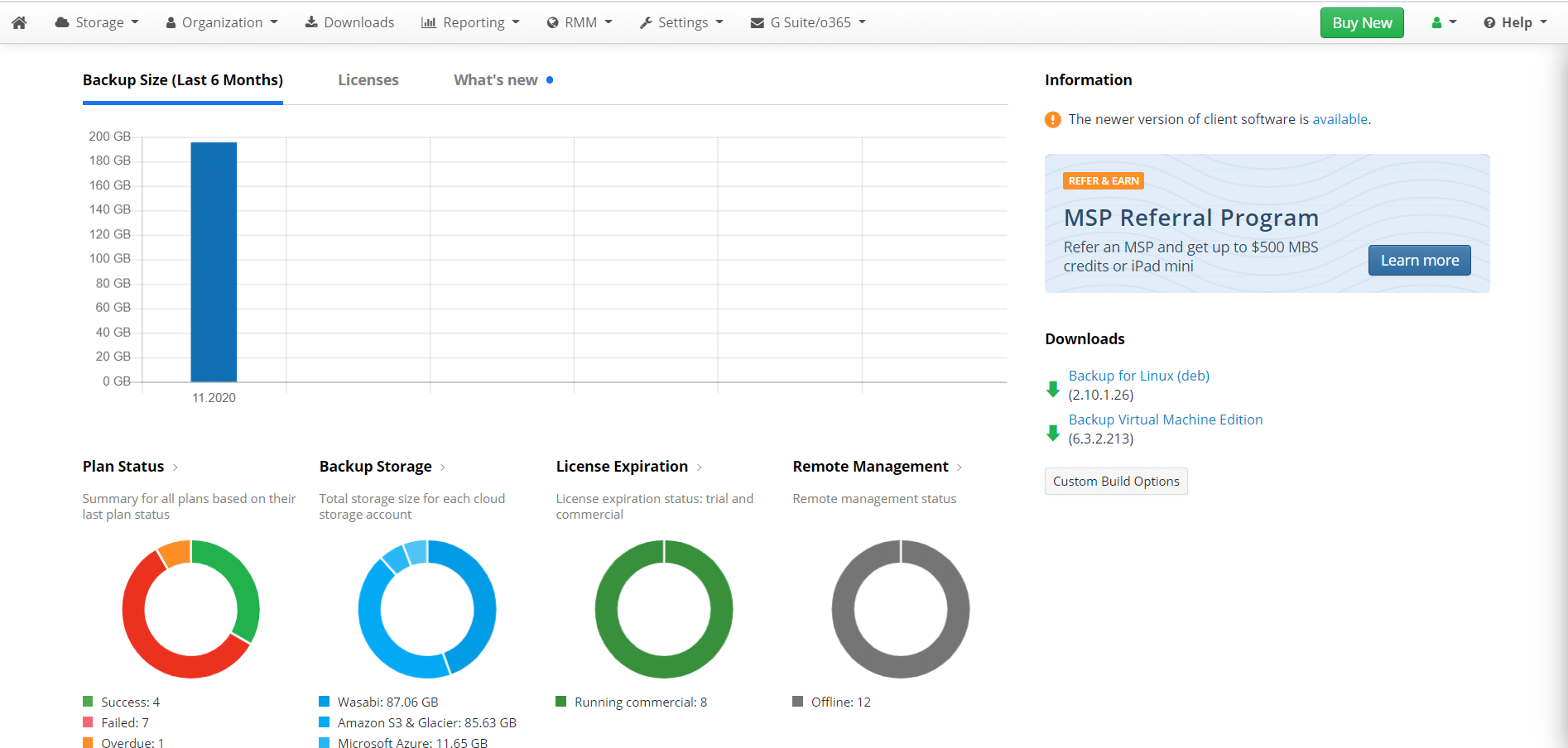
MSP360 Managed Backup is a scalable cross-platform backup and disaster recovery product that includes fully integrated Azure support and is especially useful if you plan to integrate your backup to cover more than just your Azure database infrastructure. The platform is designed with enterprise-scale cloud backups in mind.
Key Features:
- Cross-Platform Support: Back up Windows, macOS, and Linux in a single platform.
- Cloud Integration: Automatically integrates auto with the main public cloud, i.e., AWS, Azure and etc.
- Remote Management: Allows MSPs to manage and repair backup plans and recover operations from a remote control web console.
- RMM Integration: Check the backup operations performed via popular RMM solutions so that they are executed smoothly on managed devices.
Why do we recommend it?
MSP360 Managed Backup is highly suggested as an enterprise-scale cloud backup solution due to its advanced features. Seamlessly integrating into Azure lifecycle management, MSP360 Managed Backup streamlines data movement across storage tiers, with encrypted backups protecting it both during transit and at rest; its capability of restoring from Azure Blob storage back onto Azure Virtual Machines provides flexibility and reliability, making MSP360 Managed Backup an exceptional choice for organizations seeking comprehensive protection for their Azure environments.
A central management portal allows you to control all of your backup services fully. In addition, the SaaS business model means even the financing is highly flexible. The costs scale based on your demands, meaning the pricing is suitable regardless of the scope of your business backup needs.
Who is it recommended for?
MSP360 Managed Backup is ideal for large companies that rely on Azure storage as they must back up a large amount of data to the cloud quickly, efficiently, and cost-effectively. IT and cloud experts alike enjoy its use as it works smoothly with Azure storage to move information efficiently, saving both money and effort while protecting it with encryption to meet rules while easily returning information back from Azure storage to virtual machines – something really useful in keeping important stuff secure!
Pros:
- Cross-Platform Support: Compatible with both Windows and macOS, as well as Linux operating systems, the software is flexible.
- Centralized Management: Contains a single window control panel that makes it easy to consolidate backup monitoring and management.
- Cloud Integration: Enables smooth integration with all the major cloud providers, i.e., Amazon Web Services, Microsoft Azure, and Google Cloud.
- Cost-Efficient: Tends to cost less and has a more open pricing model than well-established vendors, and this can attract small and midsized businesses.
Cons:
- Limited Advanced Features: Backup solution is likely to be not as with as advanced functional features that can be seen among other backup solutions but will be considered as positive aspect for larger enterprises.
Free Trial: There is a free trial of the product available on the company website.
Price: Τhe solution itself uses a subscription as a service-based business model that scales based on your specific demands. That said, you’ll need to contact MSP360 directly to generate a personalized quote based on your exact needs.
3. Vembu BDR Suite
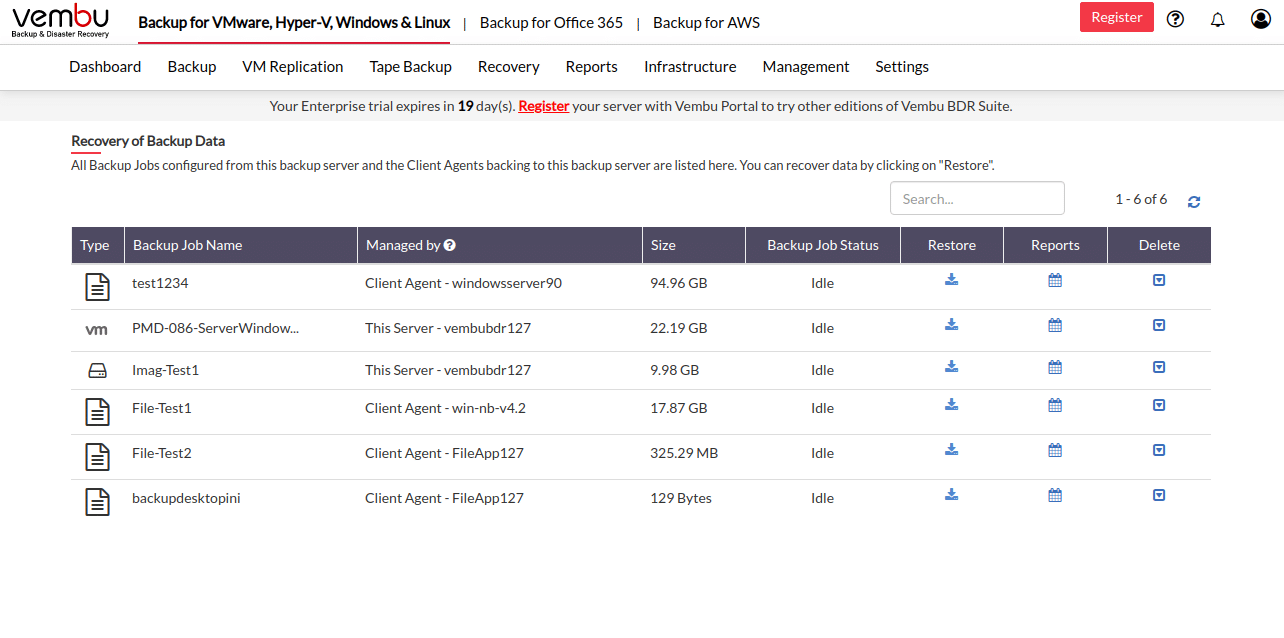
Vembu BDR Suite provides an edition for backing up Azure VMs. Vembu can back up SQL Server and MySQL databases in its Applications edition. However, the service recommends backing up the whole account with the Cloud VM edition if your databases are hosted on Azure.
Key Features:
- Complete Backup: Possession of an extensive backup focus that allows the users to choose from various backup options, including VM, physical server, data, and application backups.
- Flexible Recovery Options: Instant recovery, individual recovery, and site recovery for the full site.
- Storage Efficiency: Global deduplication and compression of data materialize to lower data storage needs.
- Centralized Management: Combines a centralized management portal that enables compliance management, reporting, and monitoring of your information security systems.
Why do we recommend it?
Vembu BDR Suite stands out among Azure environments due to its robust features that are tailored to them. Offering agentless backups for Azure virtual machines ensures seamless integration and management, and by taking only changed blocks as backup targets, it reduces space requirements as well as backup times. Furthermore, its application-aware backups with pre/post script support help maintain data consistency and application integrity. In addition, Vembu allows users to choose storage locations, including Azure Blob, S3, Google Cloud Storage, or Wasabi for storage solutions.
Vembu also offers other editions and you can pick services from each category to create a combination account that protects your data on any platform. There is also a backup service for AWS accounts. The other editions are VM, Server, Endpoints, Cloud Applications, and Applications.
Cloud storage space isn’t included in the plan, but you can store to another Azure account or to AWS S3, Google Cloud, or Wasabi. The tool can take a snapshot of your Azure VM and store that and it also offers block-level and file-level incremental backups on a schedule.
Who is it recommended for?
Vembu BDR Suite is an indispensable tool for Azure administrators and IT professionals tasked with overseeing virtual machines and data. Azure experts find this tool especially beneficial due to its comprehensive feature set tailored for Azure environments; offering agentless backups with application-aware functionality helps maintain data consistency without disruption for operations or operations management purposes. Being capable of saving backups locally as well as remotely on Azure Blob, S3, or Google Cloud storage makes Vembu BDR Suite an invaluable asset to organizations of any size that leverage Azure infrastructure.
Pros:
- Complete Package: Faces the challenge of providing backup and multifaceted disaster recovery, which is custom-designed for virtual machines, servers, and web applications hosted on cloud platforms.
- Flexibility: Opportunity to select an onsite, offsite or cloud-based backup and this makes it versatile not only for business purposes but also for different needs.
- Cost-Effective: Location tracking, curfew, broadcasting and extensive use of surveillance camera is what it does at a very justified price point, particularly for small to medium-sized businesses.
- Ease of Use: Interface has been designed to be friendly to the users, so you don't need to be a genius when it comes to technology to manage the backups.
Cons:
- Resource Intensive: In this case, it may take more space and energy consumption of your system. Therefore, it will not be able to concentrate on other operations that your system should do.
Free Trial: You can try out Vembu BDR Suite with a 30-day free trial.
Price: You can back up 10 Azure VMs with the Free plan. Paid service cost $75 (£59.08) per instance for a perpetual license or $30 (£23.63) per year on a subscription.
4. inSync Data Backup

The inSync Enterprise Endpoint Data Backup backup solution is a comprehensive SaaS backup product used for various backup applications and includes support for Azure database backups. The solution uses 256-AES encryption and TLS 1.2 encryption for data transmission, guaranteeing that your data is entirely safe.
Key Features:
- Endpoint Backup: Specializes in endpoint data protection, ensuring data across mobile devices and desktops is securely backed up.
- Data Compliance Tools: Provides tools for legal holds, eDiscovery, and compliance monitoring.
- User Data Insights: Features analytics for visibility into data storage trends and risk management.
- Data Loss Prevention: Incorporates features for remote wipe and geo-location of lost or stolen devices.
Why do we recommend it?
We highly recommend inSync Data Backup due to its robust features that protect data security and integrity, such as data loss prevention (DLP) capabilities and remote wipe functionality, which help protect against accidental or unauthorized data access. Additionally, it facilitates quick and seamless OS migration and device refresh processes while its ransomware protection and recovery features provide added peace of mind against cyber threats. inSync ensures strict data privacy and compliance by offering customer-only access and employing strong encryption protocols, including 256-bit AES for data at rest and TLS 1.2 for transit data encryption.
The solution employs an incremental backup approach and uses data loss prevention technologies and a remote wipe capability to avoid mistakes. You can generate compliance reporting and monitoring that is automated and available on demand. Internal security is additionally enforced via role-based access control lists with group-customizable user preferences.
Who is it recommended for?
inSync Data Backup is designed specifically for administrators looking for comprehensive cloud data protection. Its cloud-based centralized management simplifies oversight and control, making it ideal for IT administrators managing large-scale data infrastructures. Experts appreciate its role-based access control (RBAC) and integrated mass deployment features, which streamline administrative tasks while providing efficient endpoint management. MobileIron seamlessly integrates with leading MDM solutions such as MobileIron, VMware AirWatch, and IBM MaaS360 to meet the device management needs of organizations with diverse device ecosystems. Furthermore, its support for single sign-on (SAML and ADFS) enhances security and user experience, making it indispensable to organizations looking for maximum data security and management efficiency.
Pros:
- User-Friendly: Known for its user-friendly interface, even non-technical users can use it easily.
- Efficient Data Recovery: Don't worry about downtime, as this tool provides quick and reliable data recovery options in case of data loss.
- Endpoint Protection: Excellent for protecting data across mobile devices and remote work setups.
- Compliance Support: Helps meet various compliance requirements, which are crucial for businesses in regulated industries.
Cons:
- Scalability Issues: Some users might find it less scalable when dealing with large volumes or a growing number of users.
Free Trial: The Elite edition of the solution is available for a full free trial on the website.
Price: The Enterprise Edition of the program costs $8 per endpoint per month, whereas the Elite version costs $10 per month. In addition, the Elite editions provide management tools like federated metadata searching and eDiscovery – which may or may not be helpful for your Azure integration.
5. N-able Cove Data Protection
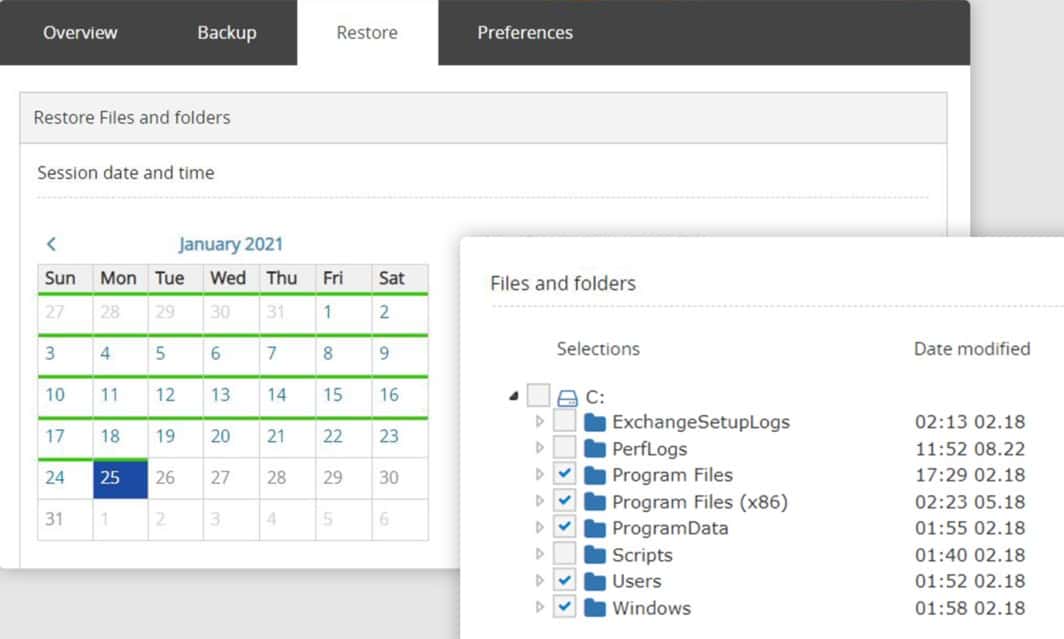
N-able Cove Data Protection is a web-based backup utility that provides Azure backup support unofficially through virtualization platforms. The company expands on the topic in this article. Still, effectively like many of the options available on this list, it successfully supports the backup of Azure-held cloud databases by utilizing hardware abstraction via virtualization.
Key Features:
- Hybrid Backup: Supports both local and cloud-based backups for flexible data protection strategies.
- Automated Workflows: Offers automation tools for scheduling backups and managing recovery points.
- Virtualization Protection: Includes specialized options for backing up virtual environments like VMware and Hyper-V.
- Managed Service Provider Focused: Tailored for MSPs with multi-tenant capabilities and streamlined deployment features.
Why do we recommend it?
N-able Cove Data Protection comes highly acclaimed for its comprehensive features and ease of use. Unlike competing solutions, Cove includes cloud storage in its license, offering both convenience and value to its clients. Manage backups for Exchange, OneDrive, and SharePoint Teams, as well as servers/workstations from a central web dashboard while easily configuring or monitoring them all – including those located within Azure instances.
A central web dashboard allows you to examine and configure all of your data backups. It can provide all of the typical file/folder backup options available within the Azure instance. In addition, N-able Cove Data Protection has full archiving capability and a file restoration tool to aid in the recovery of corrupt or deleted files.
Who is it recommended for?
N-able Cove Data Protection is the best for businesses of all sizes looking for affordable and hassle-free backup solutions. Professionals appreciate its appliance-free, direct-to-cloud backup functionality, which enables easy data protection for servers, workstations, and Microsoft 365 data. Featuring worldwide data centers to guarantee data availability and redundancy. Furthermore, its fully managed Software-as-a-Service (SaaS) model offers ease of use and peace of mind – making this ideal for organizations focusing on efficient backup strategies without complex traditional backup systems.
Pros:
- Automated Workflows: Streamlines backup processes with automated workflows, reducing manual intervention.
- Robust Support: Offers strong technical support and training resources to help users to get the most out of their tool.
- Scalable: Well-suited for growing businesses as it can scale up to accommodate increased data needs without significant performance drops.
- Hybrid-Ready: Great for environments that use both on-premises and cloud infrastructures.
Cons:
- Interface Usability: The interface may not be as intuitive as some competitors, potentially requiring more time to learn and master.
Free Trial: There is a 30-day free trial to try out the features and backup capabilities via the website.
Price: Beyond the free trial, there are a variety of premium service alternatives to pick between to ensure your Azure integration is appropriately handled. You’ll need to contact the company directly for a personalized quote on pricing and explain your Azure integration needs, which will mean the inclusion of virtualization.
6. Iperius Backup
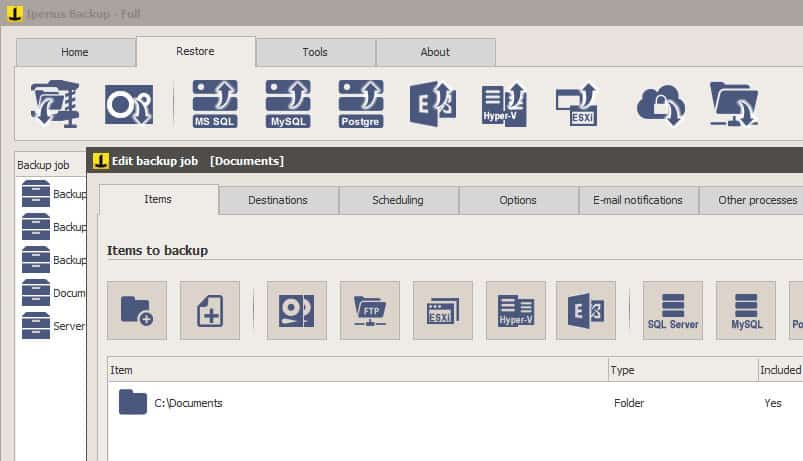
Iperious Backup is a robust backup solution that comes in both a free and a feature-rich premium edition with native support for Azure backups. The setup for Azure integration can be complicated (this article explains the process in more detail) but works smoothly once correctly setup. A central administration suite is included in such products, allowing you to set precise backup parameters and monitor your backup activities.
Key Features:
- Various Backup Types: Backup files, databases, VMs, and so on, with RADIUS FTP, NFS, and cloud storage.
- Drive Imaging: Backing up of the entire system is done with device imaging, and the system can be restored to different hardware.
- Incremental and Differential Backups: Accelerates the process of the data backup because it is focused on the data that was changed rather than the whole dataset.
- Portable Software: Portable format that's able to run from USBs without being installed.
Why do we recommend it?
Iperius Backup is highly recommended because of its advanced centralized monitoring and management features through Iperius Console. Whether used as a desktop app or web portal, the tool provides users with easy oversight and oversight, error review details, customizing schedules remotely, as well as remote task execution capabilities. Furthermore, this comprehensive solution integrates well with all products within the Iperius Suite to allow updates of the latest version of Iperius Backup, which makes this comprehensive backup management solution an invaluable tool for businesses of any size.
Complete database backups and restores are available, and full AES 256 encryption, scheduling settings, and other helpful administration capabilities. Iperious also offers several different products that can be used in conjunction with the Backup solution.
Who is it recommended for?
Iperius Backup is designed for businesses of all sizes and IT professionals looking for comprehensive data protection. Experts appreciate its advanced features such as central management with Iperius Console for seamless monitoring and customizing of backup schedules. Remote desktop capabilities with Iperius Remote provide remote support or work capabilities; its user-friendly interface meets diverse organizational needs for reliable yet efficient backup solutions. Its robust functionality makes this an effective tool to use.
Pros:
- Adaptable: Compatible with a wide range of devices and applications, from PCs to servers and everything in between.
- Affordable: The highly competitive price point of Iperius is one of the major benefits that make the software affordable for even small businesses, and those with outstanding budgets.
- Incremental Backups: Backing up only the new or changed portions of the previous backup will release more space and time.
- Remote Management Capabilities: Access remote backup and settings from any place of convenience when away or managing multiple sites.
Cons:
- Basic User Interface: The user interface may not be sophisticated enough as it lacks a modern design which may influence the overall impact of the users.
Free Trial: The Advanced version, which is necessary for database backups and Azure integration, has a free trial available.
Price: A permanent license for the Advanced version costs roughly $230. For approximately $350, you can acquire the Full version, which supports numerous other data sources that can be singularly integrated into a central solution.
7. Commvault Backup and Recovery
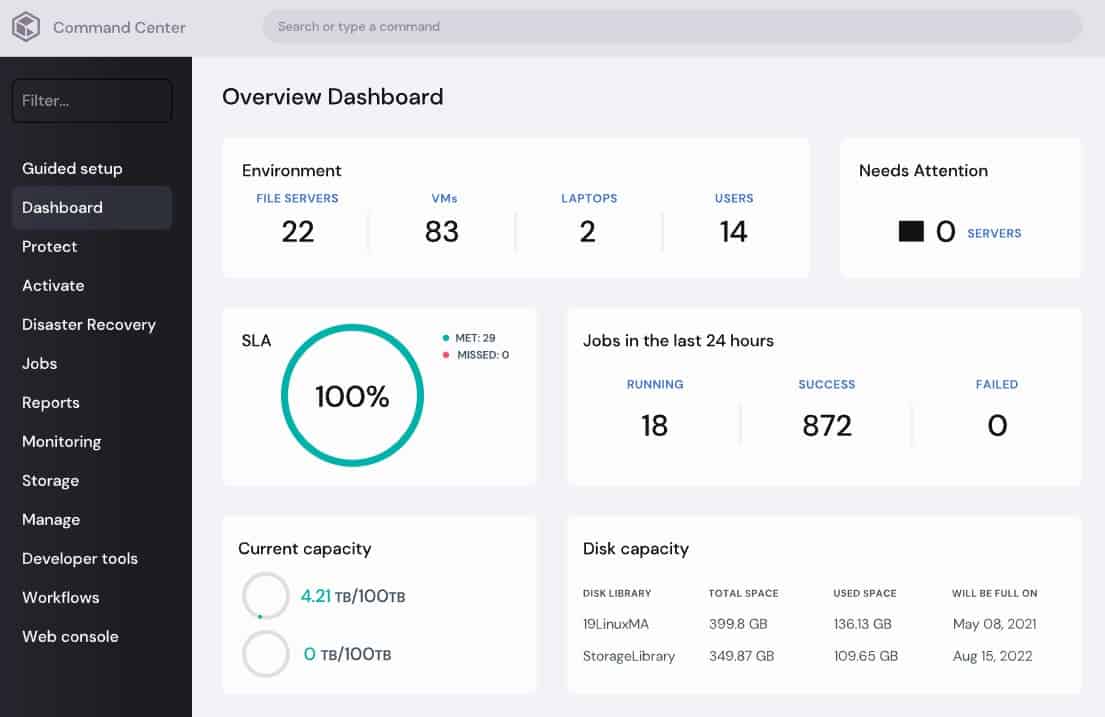
The Commvault Backup and Recovery system provides a single backup point for various data sources, with native support for Azure cloud platforms. In addition, the system uses the command center, a unified dashboard suite for management and monitoring, to simplify your Azure cloud integration.
Key Features:
- Enterprise Scale: Suitable for large enterprises as it offers high scalability and performance features.
- Advanced Data Management: Integrates data backup with archiving, replication, and analytics.
- Multi-Cloud Environment Support: Enables fluid data handling of onsite, private, and public clouds miraculously.
- Ransomware Protection: Implement the PMR strategy and develop a specialized ransomware protection with advanced threat detection and secure data isolation for recovery.
Why do we recommend it?
We suggest Commvault Backup and Recovery for its comprehensive security features, protecting against zero-day threats while assuring data integrity. Able to detect and defend against attacks on both production and backup infrastructures, its unified management capabilities enable easy detection of threats against both, protection from data disclosure/theft as well as simple restoration. Furthermore, its centralized location for data consolidation/control/analysis streamlines operations, further improving efficiency – an indispensable asset for organizations prioritizing data security/management.
Through Commvault, you can also easily convert Azure Stack VMs to Azure cloud. The product provides high-speed granular recovery and high-performance backups. In addition, the combination of built-in ransomware protection and encryption levels provides a high level of data security.
Who is it recommended for?
Commvault Backup and Recovery is recommended for organizations looking for comprehensive data protection and security solutions. IT professionals and businesses of all sizes benefit from its powerful features, particularly its ability to detect and defend against zero-day threats, and safeguarding data integrity while simplifying operations for detection, restoration, and analysis purposes. Experts appreciate its unified management capabilities that simplify operations while making the detection of threats easy; data centralized within one centralized location improves control and analysis and is invaluable when searching for efficient data protection solutions like this one.
Pros:
- Complete Coverage: Capabilities of this checking tool are numerous as large amounts of different data types and types of software environments can be dealt with very well, thus allowing it for complex IT infrastructures.
- Advanced Data Management: Supports organizing, safeguarding, navigating, and accessing of data effectively (doesn't just provide data backup).
- Strong Security Features: Provides robust security measures to keep data safe from unauthorized access and cyber threats.
- Detailed Reports: Delivers live views and reports on the ongoing backup job which leverages the management and analytics of the backups.
Cons:
- Costly: Small business owners may see it as a cheaper option due to the fact that it might be out of the price range for organizations that have a meager IT budget or don't have them at all.
Free Trial: A free trial of Commvault's comprehensive data protection suite, which includes Backup and Recovery, is available via the website.
Price: You'll need to contact Commvault directly for a customized quote on pricing for the product.
8. Comet Backup
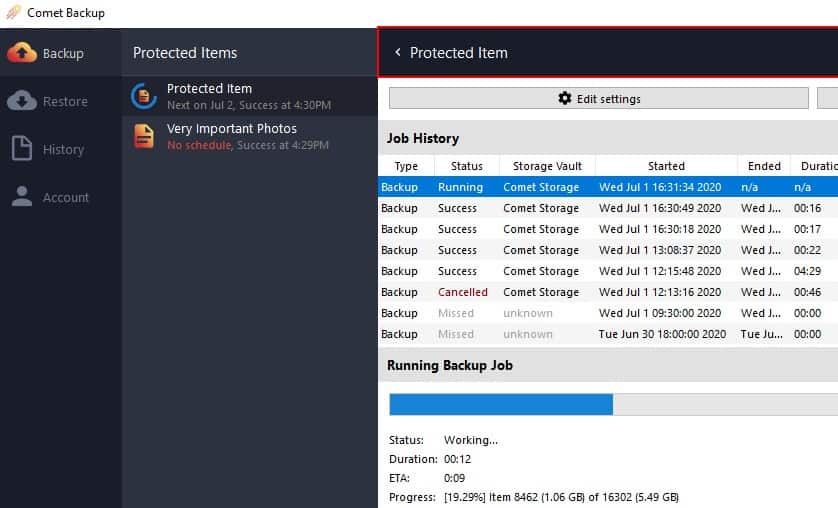
Comet Backup is a versatile all-in-one solution for your backup needs. It includes Azure cloud integration for disk and partition backup, Office 365, and cloud-hosted MongoDB services. In addition, Comet offers incremental backups that use ‘chunking' to split data into compressed and encrypted chunks for more accessible storage and delivery.
Key Features:
- Flexible Storage Options: User options determine their storage destinations of local, network, or cloud storage.
- Encryption and Security: Features strong encryption to protect data at rest and in transit.
- Simple Pricing Model: Grants straightforward pricing that does not involve licensing complications.
- Customizable Backup Plans: Allows the selection of specific categories such as daily, weekly, or for only important documents.
Why do we recommend it?
Comet Backup is a top choice among businesses due to its comprehensive features and scalability. As an all-in-one platform, managing backups for multiple users becomes much simpler via Comet's white-label software solution, including partition backup/restoration across Windows, MacOS, and Linux systems. It also provides free replication support, cost-effective pricing options with white label support, and cost-reduction benefits making this an intuitive platform, making Comet a cost-effective option that reduces team workload with its intuitive platform.
With file encryption and client-side deduplication technology, backups are also quick and secure. Comet Backup also has an API that may be used to expand its integration with various data sources.
Who is it recommended for?
Comet Backup is a suitable backup tool for businesses searching for adaptable and customizable backup solutions. Thanks to third-party integrations with leading vendors like AWS, Microsoft Azure, and Google Cloud, organizations have access to this powerful backup tool in varied cloud environments. Experts appreciate its flexibility and up-to-date API that enables deep integration into internal processes – whether relying on external cloud services or developing internal capabilities. Comet Backup meets the diverse needs of IT professionals as well as businesses alike.
Pros:
- Customizable: Highly customizable, allowing users to tailor backup solutions to fit specific needs.
- Lightweight: Doesn't demand a lot of your system's resources, which means it runs smoothly without slowing down your other operations.
- Secure: Strong focus on security with encryption for data in transit and at rest, ensuring that your data remains secure against breaches.
- Support for Multiple Destinations: Data can be backed to multiple destinations, including local drives, network storage, and cloud services.
Cons:
- Newer on the Market: Exists on an uneven playing field largely due to its lack of previous victories, which are attributes often found in its more experienced opponents.
Free Trial: The solution has a 30-day free trial to test out the product's features within your business environment.
Price: The cost of the complete solution is broken down in terms of specific data set requirements – the Azure integration is included as part of Disk Image Backup, MongoDB for databases, or Office365.
9. Quest Rapid Recovery
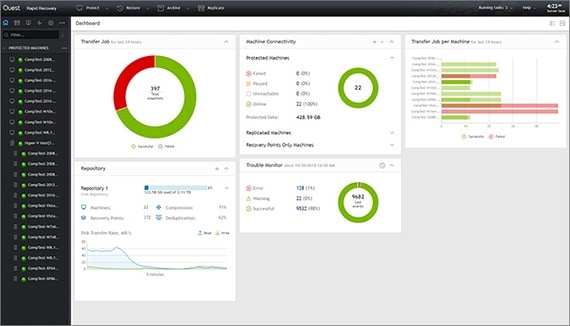
Quest Rapid Recovery is a backup and recovery solution that focuses on a quick recovery and includes Azure support via VM integration. The solution provides swift recovery times with no impact on your users, extending to Azure-held databases, even when held through a virtual platform. This article directly from Quest goes into detail about the setup and requirements for integrating the platform with Azure.
Key Features:
- Rapid Recovery: Specializes in high-speed recovery that minimizes downtime and business disruption.
- Point-in-Time Rollback: Features technology to restore systems to a specific point in time to avoid data loss.
- Deduplication Technology: Employs deduplication to reduce storage space required for backups.
- Management Console: Provides a powerful and intuitive management console for overseeing all aspects of data protection.
Why do we recommend it?
Quest Rapid Recovery is highly regarded for its cutting-edge data backup capabilities. Utilizing image-based snapshots taken every five minutes, Rapid Recovery ensures quick recovery while mitigating risks of data loss or downtime. Furthermore, Rapid Recovery's ability to track changed blocks helps accelerate backups while optimizing storage usage. It also provides seamless protection across both physical and virtual environments with just one software solution: its agentless backup/recovery feature for Microsoft Exchange/SQL databases on virtual machines further boosts efficiency and reliability.
Verified recovery backup protection solutions check that backups are functional and recoverable in the current environment, essentially performing recovery testing via verification. In addition, to reduce capacity demands, the solution creates database snapshots with built-in compression and deduplication algorithms.
Who is it recommended for?
Quest Rapid Recovery is a recommendation for administrators seeking comprehensive backup and recovery solutions. Its cloud-based management console enables efficient monitoring and administration of backup environments across multiple sites from a single interface, while experts appreciate its near-zero recovery time for quick restoration of lost systems or data without disrupting users. Quest Rapid Recovery streamlines administrative tasks while offering IT professionals peace of mind when managing complex environments.
Pros:
- Fast Recovery Times: As the name suggests, it specializes in rapid data recovery, minimizing downtime in the event of data loss.
- Point-in-Time Recovery: Allows you to restore systems to a specific point in time, which can be crucial for minimizing the impact of data corruption or loss.
- Easy Integration: Integrates well with existing systems, reducing the complexity of setting up and maintaining the backup solution.
- Virtual Standby: Offers a virtual standby feature that prepares virtual machines ready to run in case the primary machines fail, ensuring continuous business operations.
Cons:
- Complexity in Setup: Initial setup and configuration can be complex, particularly for organizations without dedicated IT resources.
Free Trial: On the company website, Quest Rapid Recovery offers a free trial to evaluate the solution's complete capabilities and guarantee it matches your backup needs.
Price: If you want a personalized quote on the pricing for the entire product. In that case, you'll need to contact Quest directly – bear in mind you’ll need to have at least the Rapid Recovery Core product for Azure integration.