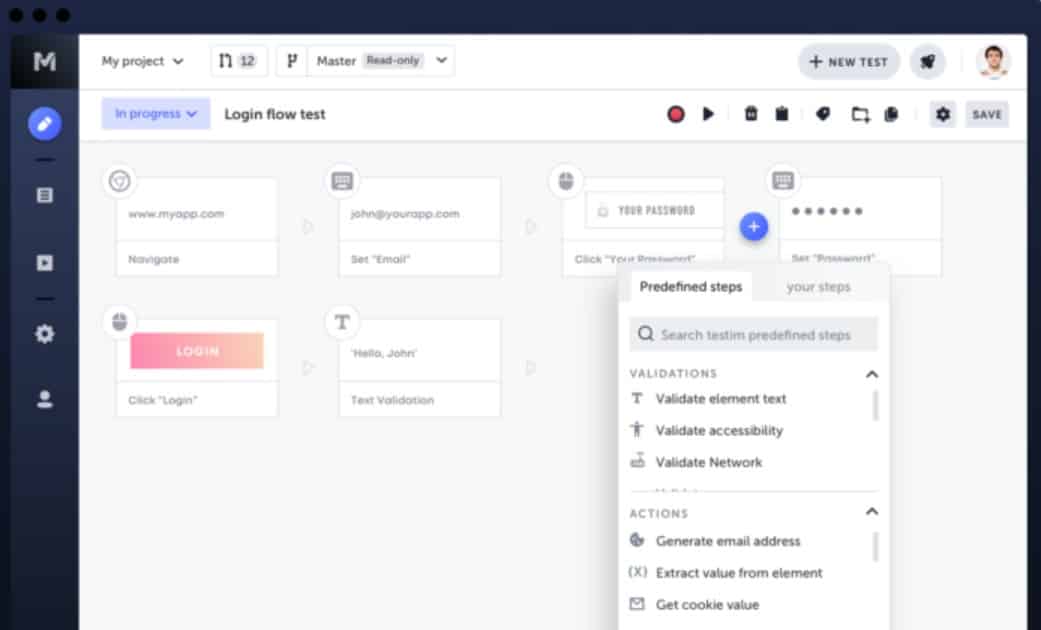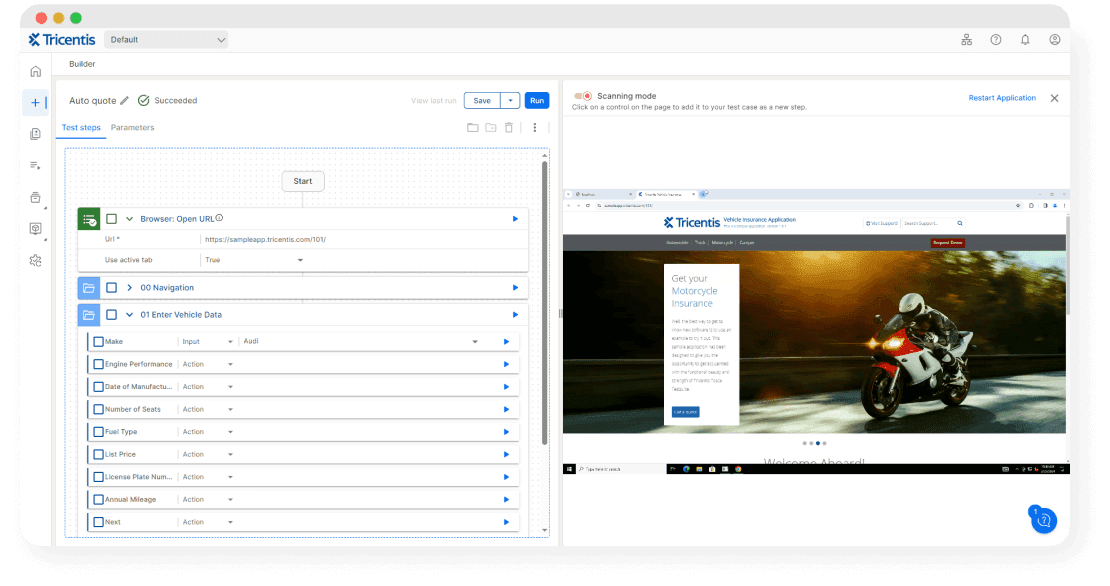We may earn a commission if you make a purchase through the links on our website.
The Best Cross-Browser Testing Services

UPDATED: September 6, 2024
Web browsers and devices render websites and web apps UIs in different ways. For instance, a 1080p Windows desktop screen using Google Chrome in South Korea would likely display a website in a particular way. But, when you open the same website using an iPhone with a Safari web browser, the results are likely to be different in a mobile located in Brazil.
These visitors may see different form fields, and their cookies may be handled; differently, the website layout may change drastically, orientation may work differently, and the visitor would expect a specific language. It can be pretty challenging to ensure that all these elements provide a similar output and that the visitor has a good experience. However, this is precisely what cross-browsing and cross-device testing solve— they ensure that these renderings are as identical as possible on all devices.
In this post, we will go through the top twelve best cross-browser testing services and products.
Here is our list of the twelve best Cross-Browser Testing tools:
- Tricentis Testim – EDITOR’S CHOICE A cloud platform that implements testing for Web applications and websites through browsers with compatibility for all of the major brands and the ability to test with all of them simultaneously. An add-on for mobile app testing is also available. Get a 14-day free trial.
- Tricentis Tosca FREE TRIAL Tests Web systems through browsers and also has testing processes for APIs, on-premises and cloud software, and mobile apps. Available as a cloud platform or a software package for Windows Server. Get a 14-day free trial.
- SmartBear CrossBrowserTesting A tool designed for running Selenium, Appium, live, manual, and visual tests from the cloud. It supports more than 2050 browsers and real devices.
- LambdaTest A powerful online cross-browser testing tool to run automation scripts using a Selenium grid of desktop and mobile browsers.
- Selenium Box (SBox) An enterprise Selenium automation testing cloud-based grid for on-premises. It allows you to run Selenium, Appium, and Playwright tests inside the firewall.
- Browser-Stack Live A cross-browsing testing service that interactively tests and debug websites and web apps across 3000+ real browsers and devices.
- Sauce Labs A large cloud-based testing platform that allows you to perform live, automated, and continuous tests for your web and mobile apps.
- Katalon Studio Designed to test web, mobile devices, APIs, and desktop applications. It is built on top of the open-source automation frameworks Selenium and Appium.
- Digital.ai Continuous Testing Formerly Experitest, Digital.ai Continuous Testing provides manual and automated mobile app testing and live and automated cross-browser testing.
- Applitools An end-to-end web app and site testing platform powered by Machine Vision (Visual AI).
- Ranorex Studio An all-in-one functional test automation tool for GUI testing. Ranorex provides regression, data-driven, keyword-driven, and cross-browser testing.
- Browsershots A simple, accessible, and old-time favorite cross-browser testing tool. The software provides screenshots of how a website looks in different browsers.
Cross-Browser Testing Services and Products
Although the term “cross-browser testing” would indicate that these tests are only performed on browsers, in general, the term also extends to cross-device testing. As of July 2021, the number of mobile device sessions has surpassed the number of desktop device sessions. So, it makes sense to render web apps and pages using a combination of browsers, devices, and OSs.
What’s cross-browsing testing? Cross-browser testing is a non-functional test that aims to check a specific web application or site against different web browsers and devices. The test aims to find usability, compatibility, or visual inconsistencies failures. Cross-browser tests provide confidence that a web app and site display and works as they should when accessed through a combination of browsers, OS, and devices. Such tests may also provide an independent view of the application’s status so that business owners have more decision power to either release or withdraw a new version or feature.
The Twelve Best Cross-browser Testing Services
Our methodology for selecting cross-browsing testing services
We reviewed various cross-browsing testing services and analyzed the options based on the following criteria:
- Testing methodology – physical vs real device testing
- A facility to analyze performance over time
- Graphical interpretation of data, such as charts and graphs
- A free trial period, a demo, or a money-back guarantee for no-risk assessment
- A good price that reflects value for money when compared to the functions offered
1. Tricentis Testim – FREE TRIAL
Tricentis Testim implements website testing through Google Chrome, Microsoft Edge, Mozilla Firefox, and Safari browsers. This specialized package is hosted in the cloud and will integrate with CI/CD pipelines. It is suitable for Agile and DevOps development strategies. An add-on for mobile app testing is also available.
Features
- AI-powered test automation: Uses artificial intelligence to create smart locators that automatically adapt to UI changes, reducing test maintenance efforts
- Codeless interface: Allows users to quickly create and manage tests through a visual, drag-and-drop editor, making it accessible to both technical and non-technical users
- Advanced customization: Supports custom JavaScript for handling complex testing scenarios, offering flexibility for advanced test cases
- Seamless CI/CD integration: Integrates smoothly with CI/CD tools like Jenkins, GitLab, and Azure DevOps, enabling continuous testing throughout the development lifecycle
- Cross-browser testing: Provides robust cross-browser testing capabilities, ensuring consistent application performance across different environments
Pros:
- Operates tests with Chrome, Microsoft Edge, Firefox, and Safari
- Simultaneous testing with multiple browsers, which can be of different brands
- Triggers testing on code repository check-in
- Compatible with Agile and DevOps development strategies
- Replaces Web page element identifiers with enduring locators
Cons:
- Only tests Web systems – the mobile app tester costs extra
Register to get a 14-day free trial.
EDITOR'S CHOICE
Tricentis Testim is our top pick for a cross browser testing service because this AI-driven test automation platform offers a streamlined solution for ensuring web applications perform consistently across different environments. One of Testim's key strengths lies in its ability to automatically adapt to changes in the user interface through AI-powered smart locators, which significantly reduces the time spent on test maintenance – that’s especially crucial when testing across multiple browsers. This feature ensures that tests remain stable even as the application evolves, providing reliable results across all supported browsers. Testim’s codeless interface allows testers to quickly create and execute cross-browser tests, making it accessible to teams with varying levels of technical expertise. For more complex scenarios, Testim offers the option to incorporate custom JavaScript, providing the flexibility needed to handle intricate testing requirements. The platform integrates smoothly with popular CI/CD tools like Jenkins and GitLab, enabling continuous cross-browser testing as part of the development pipeline. With comprehensive reporting, Testim provides insights into browser-specific issues, helping teams deliver a consistent user experience across all platforms.
Download: Get a 14-day free trial
Official Site: https://www.testim.io/test-automation-tool/
OS: Cloud based
2. Tricentis Tosca – FREE TRIAL
Tricentis Tosca is able to test websites and mobile apps in a similar manner to that of Testim. However, this package also has the capability to test on-premises and cloud software and APIs. It can perform integration testing that includes activating services in the ERP and CRM platforms of Oracle, Salesforce, and SAP, so this package has a wider appeal than Testim.
Features
- Supports multiple browsers: Ensures that web applications are thoroughly tested across different environments for consistent performance
- Scriptless test automation: Allows users to create cross-browser tests without scripting, making it accessible to both technical and non-technical users
- Integration with CI/CD tools: Plugs into continuous integration and delivery pipeline with compatibility for Jenkins, Jira, code repositories, and bug trackers
- Test stability: Can handle dynamic UI elements effectively, reducing false positives and ensuring reliable test outcomes across multiple browsers
Pros:
- Functional and regression testing based on business activity models
- Tests Web, desktop, cloud, mobile, and APIs
- Compatible with Chrome, Firefox, Microsoft Edge, and Safari
- Virtualization allows the testing of partially completed Web pages
Cons:
- Would be too much for businesses that just want website testing services
Register to get a 14-day free trial.
3. CrossBrowserTesting by SmartBear
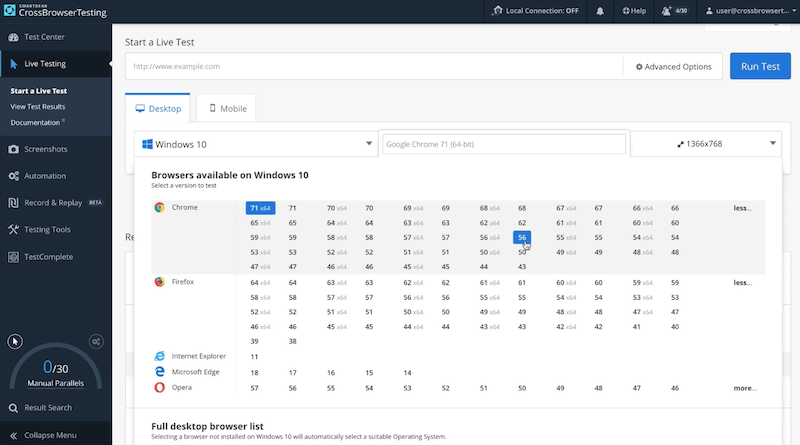
SmartBear builds testing tools designed for quality assurance. Over 15 million developers and testers across more than 24,000 organizations use SmartBear software. The CrossBrowserTesting tool runs Selenium, Appium, manual, and visual tests for your websites and apps from the cloud. Perform tests on more than 2050 actual desktop and mobile browsers.
Features
- Live and local testing Perform manual and live tests on more than 2050 browsers and mobile devices. Choose from various desktop resolutions or responsive modes—test mobile devices on portrait or landscape orientation.
- Automated and selenium testing Run automated tests in parallel for web apps across different programming languages. Leverage from their large Selenium grid.
- Visual and screenshot testing Αllows users to find visual bugs and track browser inconsistencies quickly. It captures three views in each configuration: windowed, full-page, and chromeless (full page).
- Record and Replay A feature to record a script while you click through your browser’s actions. Watch your script replay in real-time and compare them parallel with many other browsers and OSs.
Pros:
- Simple cloud-based interface
- Has 15 million users – strong community support
- Can perform manual and automated testing
- Uses over 2000 real desktop and mobile browsers (not simulated)
Cons:
- Build for sysadmin – not ideal for non-technical users
Price: Live Testing at $29/month, Automated Testing at $78/month, Unlimited Testing at $100/month— all billed annually. For Enterprise pricing, get a quote.
Register to get a free trial.
4. LambdaTest
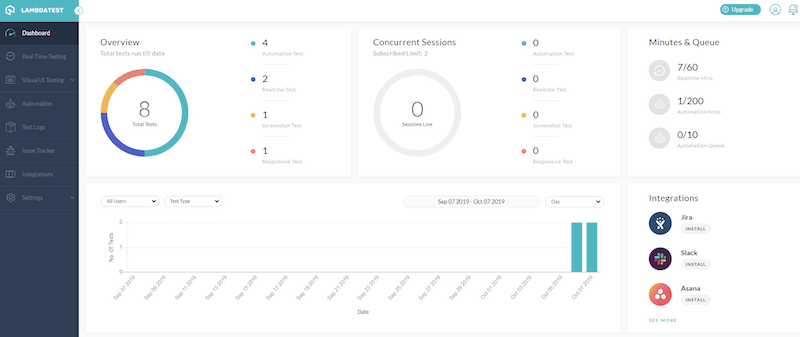
LambdaTest is a cloud-based cross-browser testing platform that enables users to run manual and automated tests on their websites and web apps. It offers a scalable, secure, and reliable automation cloud infrastructure, where users can perform automated browser tests. It supports tests on more than 2000 desktops, mobile browsers, and real machines hosted on cloud infrastructure.
Features
- Automated testing.
- Live testing.
- Mobile App Testing.
- Cypress Testing.
- LT Browser.
- Geo-Location Testing.
- Locally Hosted Web Testing.
LamdaTest, provides an online Selenium grid, including Desktop, Android, and iOS mobile browsers, and allows users (without coding) to leverage Selenium test automation scripts. In addition, the grid also supports CI/CD pipelines to help QA engineers deliver faster.
Pros:
- Elegant reporting and dashboards make it easy to find bottlenecks
- Offers geo-location testing – ideal for global services
- Flexible pricing plans – great for any size organization
- Offers locally hosted web testing as a feature
Cons:
- Would benefit from a longer trial period
Pricing: Lite (Lifetime Free), Live ($15/month), Web & Mobile Browser Automation ($99/month), and Web Automation ($158/month), and Enterprise Plan (contact sales). All LambaTest plans are billed annually.
Register to start a free trial.
5. Selenium Box
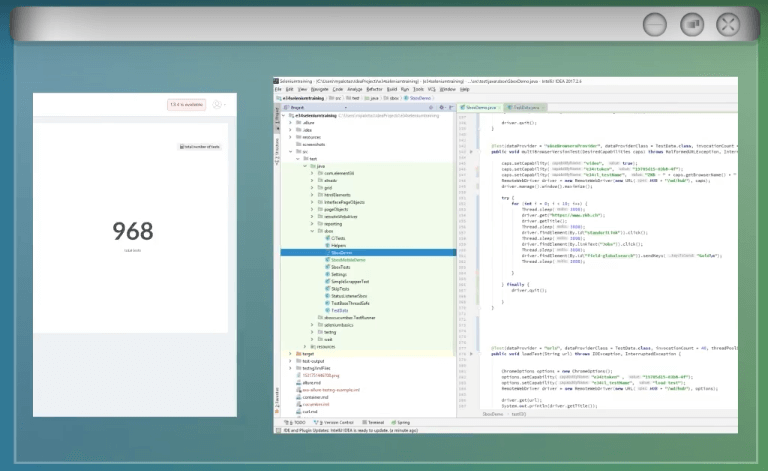
Selenium Box is a modern, secure, and highly-scalable enterprise browsing and mobile testing grid for on-premises infrastructure and private cloud. With Selenium Box, you can perform tests on corporate physical servers, VMware clusters, or public cloud providers such as AWS, GCP, or Azure. It runs all your Selenium and Appium automation grid tests across different devices and browsers inside your firewall.
Features
- All tests, including Selenium, Appium, and Playwright.
- Support for popular web browsers and devices.
- Run tests in parallel and integrate with standard CI systems.
- Enterprise access control and rights manager.
- Debugging, and more.
Selenium Box is perfect for sensitive domains like banking and insurance, where no data leaves the network. The benefits here are that executions are ultra-fast, and there is no need for tunneling protocols or VPNs.
Pros:
- Lightweight tool – uses little system resources
- Extremely flexible and highly customizable
- Features enterprise access controls
- Can test virtual environments as well as public and private cloud properties
Cons:
- More of a technical tool – better suited for developers
Pricing: Contact them to get a quote.
Free Trial: N/A
6. Browser-Stack Live
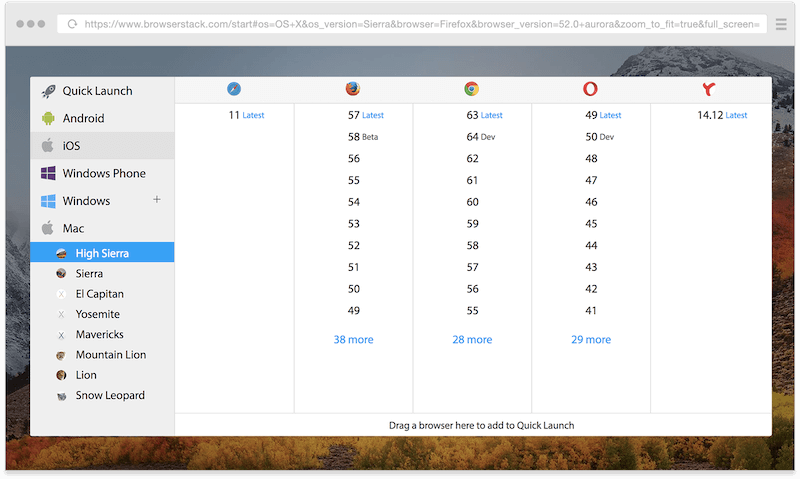
Browser-Stack Live is a cross-browser testing tool for desktops and mobiles. It comes with support for more than 3000 real browsers and devices to test your web applications and websites and deliver an optimal user experience.
Features
- It supports more than 3000 combinations on the cloud Get access to a large amount of Windows and macOS versions. Test through every version of every browser and access different real Android and iOS devices.
- It allows advanced debugging Debug your website on mobile devices using Chrome and Safari browsers pre-installed dev tools.
- Local testing for dev environments Test all your local websites and web app environments behind firewalls or proxies. Also, test your URLs using self-signed certificates.
- Geography-based testing Test your web apps and sites through different geographical locations and verify parameters such as translation, currencies, and timezones.
Pros:
- Uses over 3000 real browsers to simulate metrics
- Supports both global and local testing – excellent for developer testing
- Provides simple metrics as well as advanced debugging data
Cons:
- All plans are billed annually
Pricing: Browser-Stack Live Desktop ($29/month), Desktop&Mobile ($39/month), Team ($125/month), Enterprise Team (get a quote). All planes are billed annually.
Sign up to get a free trial.
7. Sauce Labs
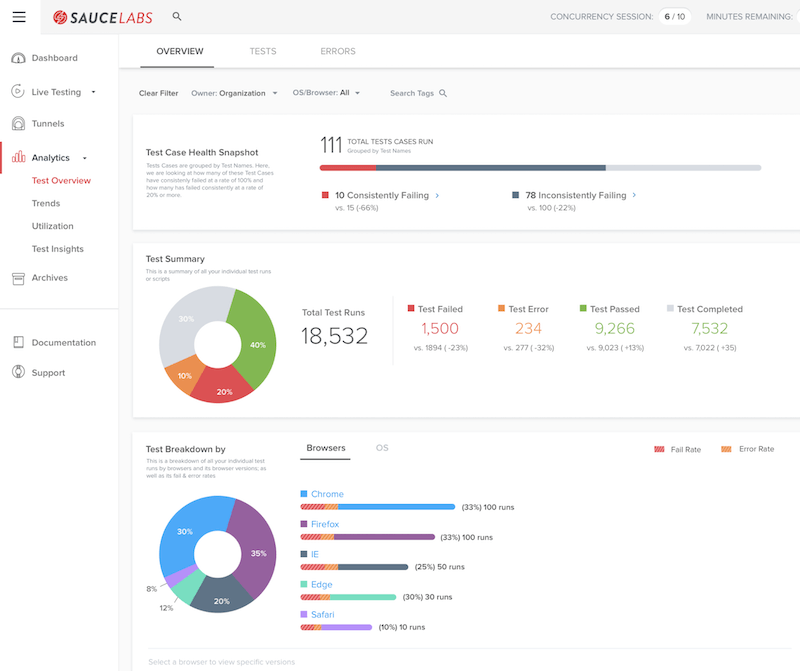
Sauce Labs is a cloud-based web and mobile application automated testing tool. It is designed to ensure that your apps work, perform, and function as they should on every browser, device, and OS. In addition, the continuous testing offered by Sauce Labs aims to improve the visibility of developers and QA engineers over user experience.
Features
- Cross-Browser Testing.
- Mobile App Testing.
- UI/Visual Testing.
- Low-Code Testing.
- Mobile Beta Testing.
- API Testing and Mocking.
- Test Automation (Any Framework).
- Error Monitoring and Reporting.
- Debugging tools.
- Test analytics.
Sauce Lab allows you to simultaneously test on real and virtual (mobile emulators and simulators) devices. In addition, SauceLabs also will enable to add automated tests to your CI/CD pipeline seamlessly you to add automated tests to your CI/CD pipeline seamlessly.
Pros:
- Excellent reporting and admin console – uses color well to highlight issues
- Supports both web and mobile testing
- Offers automated testing alongside manual testing tools
Cons:
- All plans are billed annually
Price: SauceLabs comes in three plans, Live Testing (for $39/month), Virtual Cloud (for $149/month), and Real Device Cloud (for $199/month). All prices are billed annually.
Sign up to get a free 28-day trial
8. Katalon Studio
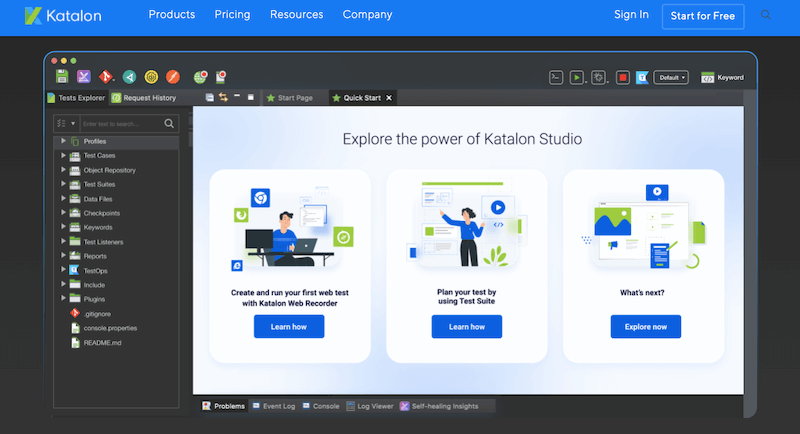
Katalon Studio is an all-in-one testing automation platform based on the Selenium engine. It creates and provides automated test scripts (without the need for coding) for the user interface. The Katalon software is ranked as a top automated testing software by Capterra. It is known for being easy to use and highly customizable.
Features
- Testing environments include various versions of Windows, macOS, and Linux.
- Applications testing have web, API, and mobile (Andoird, iOS, and cloud services).
- Scripted languages Groovy Java.
- Supported browsers All popular (Chrome, Firefox, IE, etc.), including headless browsers.
The Katalon Studio platform generates and runs automated tests for web interfaces (apps and sites), mobile apps, Windows desktops, and APIs. In addition, it provides test recording capabilities and analysis reporting. It also allows you to test using a wide range of OSs, browsers, and devices on cloud and on-premises infrastructure.
Pros:
- Focuses heavily on automated testing – great for larger dev teams
- Supports a wide range of browser testing
- Includes global and local infrastructure testing
- Easy to use – even with limited technical knowledge
Cons:
- Best suited for enterprises
Price: The basic Katalon Studio is free, Katalon Runtime Engine (from $599/license/year), and the Enterprise (from $839/license/year).
Sign up to start using a free account.
9. Digital.ai ContinuousTesting
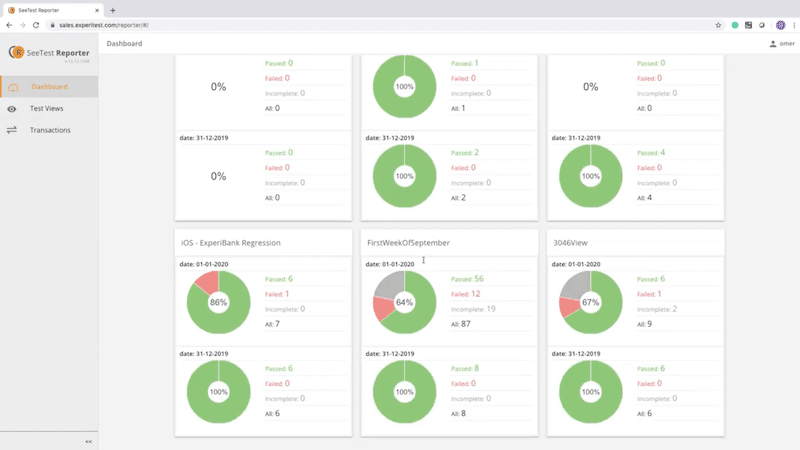
Digital.ai is an intelligent DevOps delivery and management platform. The Digital.ai software allows you to align planning, software delivery, app testing, and security into a unique AI-driven value stream. Their Digital.ai Continuous Testing (former ExperiTest) tool allows QA engineers and developers to test their web apps and sites across more than 2000 real mobile devices and browsers.
Features
- Manual and automated mobile testing.
- Live cross-browser testing.
- Automated-cross browser testing.
- Web and mobile cloud testing.
- Accessibility testing.
- Appium Studio to develop Appium tests.
The platform integrates with various tools through the CI pipeline. Its performance monitoring capabilities allow you to understand your website and web app’s response from the client user interface render. You can also leverage Digital.ai Test Analytics to get complete visibility and insights into your release quality.
Pros:
- Manual and automated testing
- Includes accessibility tests
- Offers web and mobile testing via cloud
- Displays metrics in real time
Cons:
- Best for teams focusing more on mobile testing
Price: Request a quote.
Sign up to test Digital.ai for free.
10. Applitools
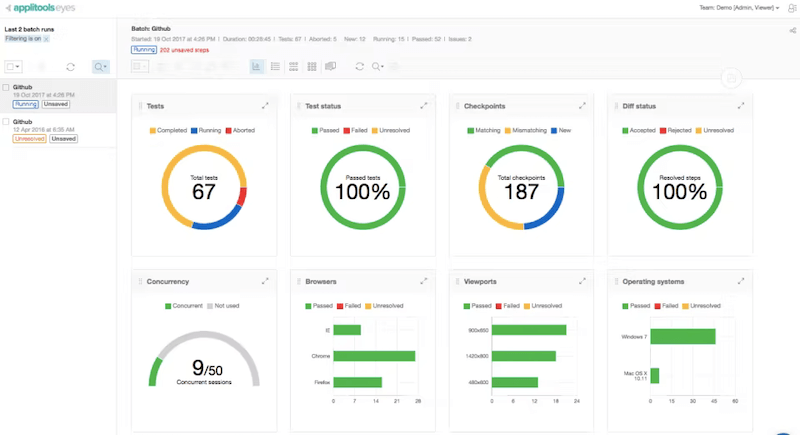
Applitools is a modern and intelligent test automation platform powered by Applitools Eyes’s Visual AI capabilities. Applitools uses computer vision to scan and spot functional and visual deficiencies quickly. The platform is also empowered by the Ultrafast Test Cloud, a next-generation cross-browser and cross-device testing grid that accelerates visual and functional testing.
Applitools provides more than 60 SDK integrations. It integrates seamlessly with modern test frameworks, source control, collaboration tools, builds servers, and defect-tracking tools. It integrates with GitLab, GitHub, Jenkins, Slack, and more. In addition, it also supports significant testing frameworks, including Selenium, Cypress, and Webdriver IO.
Pros:
- Simple interface – easy to use and learn
- Supports over 60 SDK integrations – great for larger teams
- Can integrate with team-based tools such as Slack easily
Cons:
- Better suited for larger teams
- Must contact for pricing
Price: Applitools pricing plans are divided into Free, Starter, Eyes, and Ultrafast Test Cloud. Contact Applitools to get a price.
Free plan: Register to open a free account for one user and free forever (100 checkpoints /month).
11. Ranorex
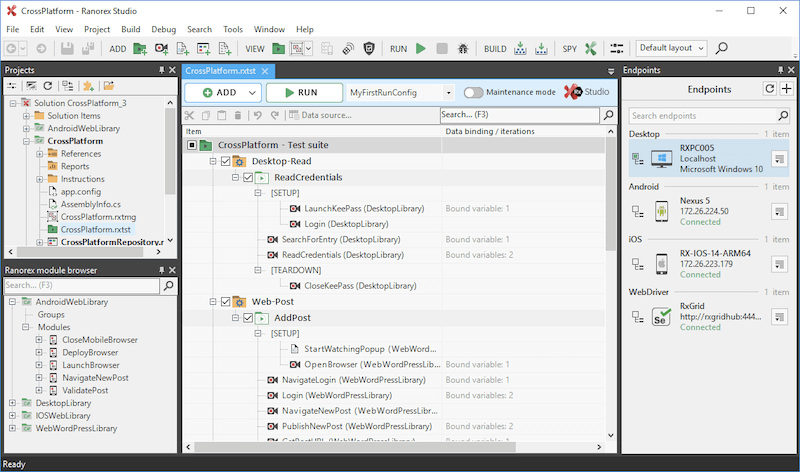
Ranorex from Idera Inc provides innovative automation testing solutions. Their Ranorex Studio is an all-in-one test automation tool designed for functional GUI testing for desktop, web, and mobile applications. The tool provides end-to-end testing capabilities using either real devices or emulators/simulators and popular browsers including Chrome, Safari, Edge, Firefox, and more.
Features
- Ranorex Spy The built-in Ranorex Spy tool allows robust UI object identification.
- No coding Create test automation projects using prepared scripts.
- Flexibility to create Create flexible test automation projects with popular programming languages.
- Data-driven testing Run tests using data sets from SQL databases, Excel, or CSV files.
- Regression testing Get fast test feedback without increasing maintenance.
- Robust integration Integrate with tools like Jenkins, Jira, TestRail, Git, Travis CI, and more.
Pros:
- Heavily leans into automated testing – great as a done-for-you solution
- Offers technical tools for advanced debugging
- Includes premade scripts – no coding necessary
- Supports a wide range of integrations
Cons:
- Could benefit from more visual reporting
Pricing: The following listed prices are for perpetual licenses. Studio ($3,590), Enterprise ($5,990), and Runtime License ($890), and Premium Support Add-on (priced as % of license).
Register to get a free trial of Ranorex Studio.
12. Browsershots
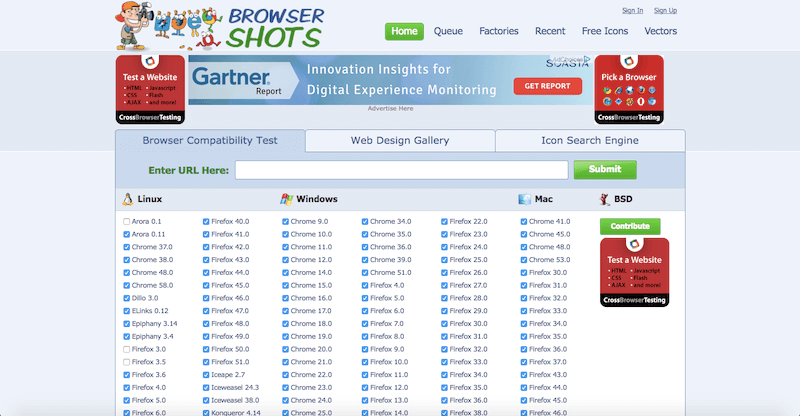
BrowserShots is a simple cross-browser online testing tool. It takes various website screenshots from real browsers on different operating systems. BrowserShots is quite popular, mainly because it is free. It provides one of the most simple tools to check the basics, suitable for simple content websites. However, this tool is not appropriate for more interactive and large sites.
How do BrowseShots work?
Browsershots makes screenshots of your site from various browsers at different versions, then displays this information so that you can compare. An additional setting is that you can enable or disable JavaScript and Flash.
Pros:
- Simple browser testing
- Ideal for non-technical users
- Best suited for smaller sites
- Completely free
Cons:
- No ideal for businesses looking for continuous monitoring or advanced features
Price: Browsershots is 100% free software. Ads support the online product.
Cross-Browser Testing Tools FAQs
What is covered during a cross-browser test?
- Verify that basic functionality works as intended This includes dialog boxes, menus, form fields, first-party cookies handling, and touch input from mobiles and tablets.
- Check visuals and design A cross-browser test also helps ensure that the website appearance (layout, fonts, images) matches the web design requirements.
- Verify a website's accessibility A cross-browser test helps verify whether the web content is accessible to people with disabilities. This is useful for helping ensure compliance with the Web Content Accessibility Guidelines (WCAG).
- Assess the website's responsiveness Verify whether the web design is fluid and adjusts appropriately to different screen sizes and orientations.
- Verify geographical access A cross-browser test also helps verify how a website looks in the eyes of a different geographical audience. Check translations, timezone, and currencies.
Who uses cross-browser testing?
Cross-browser testing services can be used by anyone developing a website or web app. Generally, a cross-browser test can be performed during the last phases of development, testing phase, or post-production. Web developers can continuously test Graphical User Interface, compatibility, and functionalities as web developers create different elements. Front-end web designers can use it to analyze and fix the visual elements.
QA engineers may also benefit from cross-browsing testing services. They take development projects and perform exhaustive tests and analyses to assure quality. QA engineers may also check content, layout, responsiveness web design, website or app usability, accessibility, integrations, input such as touch and keyboard, and more.
What to look for in a cross-browser testing service?
Modern, cross-browser testing products and services may offer any of the features below:
- We have automated UI cross-browser testing.
- Grid testing to run simultaneous tests on a collection of devices, OS, and browsers.
- Comparison of web browsers, OS, and devices in parallel.
- Support for automation frameworks like Selenium and Appium.
- Integration to DevOps Continuous Integration (CI pipeline).
Why is cross-browser testing important?
Cross-browser testing is important because it ensures that a website or web application is accessible and usable on a variety of different platforms and web browsers, providing a consistent experience for all users.
What is manual cross-browser testing?
Manual cross-browser testing is the process of manually testing a website or web application on different web browsers and platforms, checking for compatibility and consistency issues.
What is automated cross-browser testing?
Automated cross-browser testing is the process of using automated testing tools to test a website or web application on multiple web browsers and platforms, checking for compatibility and consistency issues.
How does cross-browser testing impact website or web application performance?
Cross-browser testing can impact website or web application performance by identifying compatibility and consistency issues that can negatively impact the performance of the site or application on different platforms and web browsers.
How does cross-browser testing impact website or web application security?
Cross-browser testing can impact website or web application security by identifying compatibility and consistency issues that can potentially expose vulnerabilities in the site or application.
How do I choose the right cross-browser testing tool for my needs?
To choose the right cross-browser testing tool for your needs, you need to consider the types of web browsers and platforms you need to test on, your budget, and the level of automation and testing capabilities you require.