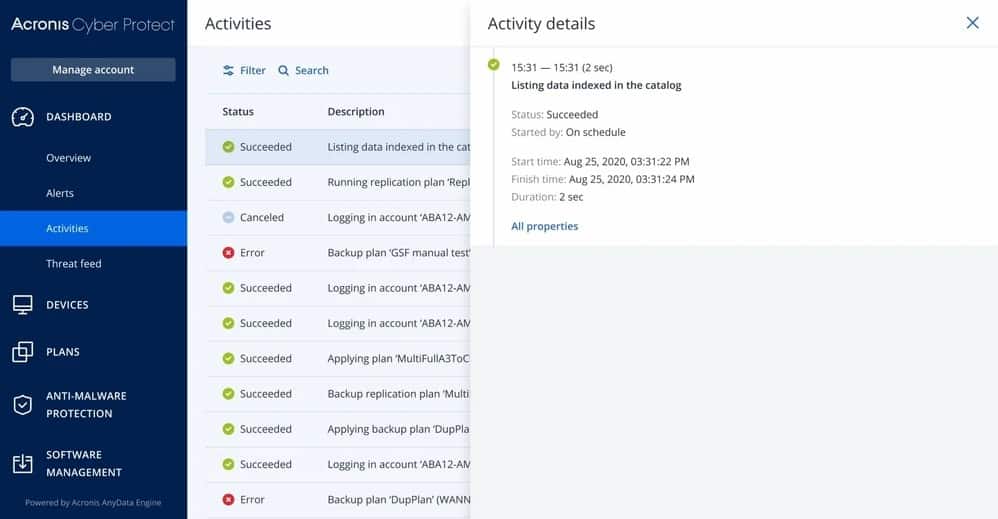We may earn a commission if you make a purchase through the links on our website.
The Best Database Backup Tools
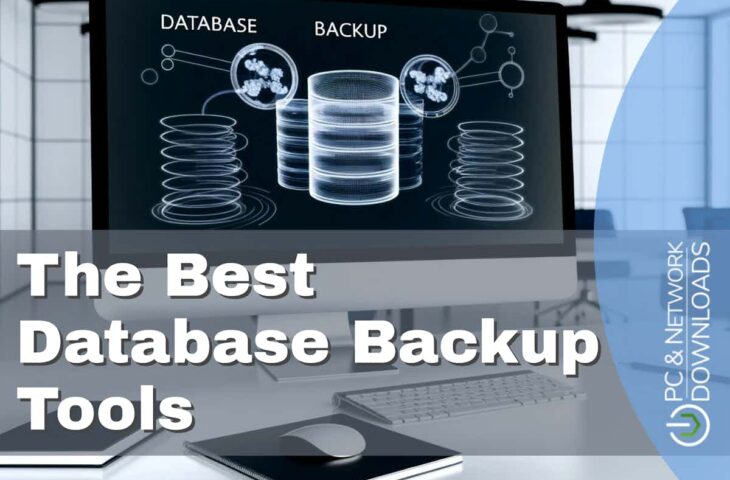
UPDATED: March 6, 2024
Databases store some of the most crucial data for your business, whether financial data, user data, or otherwise important information that you need to stay in business. Protecting this information is therefore incredibly important, and one of the best ways to mitigate disaster is through backup solutions. Database backup tools provide all you need to protect your databases, either to the cloud or on-prem storage.
Here is our list of the best database backup tools:
- Acronis Cyber Protect – FREE TRIAL A solution that prioritizes security by combining a highly protected backup environment with an anti-ransomware toolset. Start a 30-day free trial.
- N-able Cove Data Protection A backup solution that prioritizes convenience to provide a fully-featured database backup tool that you can rely on. The product comes with a suite of readily available tools for security and fast recovery.
- Vembu BDR Suite This backup and recovery package for MySQL, SQL Server, and MS Exchange databases can also be used for migration and replication and there is an MSP version available.
- Commvault Backup and Recovery Provides a single central management point for various data sources, including suitable on-prem and cloud backup environments.
- Ottomatik A simple and somewhat minimalist approach to database backups that prides itself on fast installation and rapid recovery.
- Comet Backup A backup platform with several valuable features, including ‘chunking’ technology to compress data for faster delivery while reducing bandwidth and storage requirements.
- Quest Rapid Recovery Offering the fastest recovery options available, this solution boasts ‘near-zero recovery periods and prioritizes speed above all else.
- inSync Data Backup A SaaS backup solution combines several valuable data loss prevention systems to provide an excellent backup utility.
- Backup Ninja A budget solution with a free version available or premium options to expand on database backup requirements.
- Iperius Backup An older but reliable solution with complete backup and restore features combined with encryption and integration with other Iperius products.
- SQLBackupAndFTP It is a free solution with an optional professional version that provides the barebones of SQL database backups but achieves its advertised functions excellently.
This article discusses ten different database backup solutions that can protect your data, whether stored via MySQL, Oracle, PostgreSQL, or other means. Most of the solutions on this list are offered as software as a service (SaaS), which is typically the best method of modeling backup services since they provide the reliability of a hosted cloud solution while structuring costs around usage and demand.
Priority Features
Generally speaking, each of the solutions prioritizes one aspect of database backups. This could be speed, security, convenience, etc., but they all typically include the same set of fundamental features while orienting themselves around the thing that makes each product stand out. Therefore, when considering which backup service is best for you, it’s a good idea to consider what features you would prioritize first.
- Speed typically means faster data recovery, which is essential when your business relies on a perpetually live customer-facing environment, where recovery periods equate to lost money.
- Security is always vital, especially if you hold customer data or vulnerable financial data within your databases. Encryption is the mainstay security feature, but also user privilege assignments and anti-ransomware technology.
- Convenience is a catch-all for the general experience. Still, usually, you would want your backup solution to work in the background and, in many respects, be wholly forgettable or unnoticeable.
Take the time to think about what features you need to prioritize while planning for your database solution. Fortunately, almost all (bar one) of the answers on this article come with some form of free trial for you to take advantage of to test out the product yourself.
The Best Database Backup Tools
1. Acronis Cyber Protect – FREE TRIAL
Acronis Cyber Protect combines a reliable backup service utility and anti-ransomware technology to create a secure backup environment. Its focus is on data security, with several measures in place to ensure you can minimize unauthorized access and prevent data loss or exposure.
Key Features:
- Highly secure backup: Acronis Cyber Protect ensures highly secure backup operations, minimizing unauthorized access and preventing data loss or exposure.
- Storage optimization console: The software includes a storage optimization console, allowing users to optimize backup storage setups effectively.
- Multi-level administration: Users can establish admin roles and user restrictions for better internal security, enhancing control and oversight over backup operations.
- Off-host operations: Acronis Cyber Protect supports off-host operations, enabling efficient backup processes without impacting system performance.
- Subscription licensing: The software offers subscription-based licensing options, providing flexibility and scalability to accommodate varying organizational needs.
Feature Distinction
Unlike other backup tools, Acronis Cyber Protect offers a distinct advantage through its forensic backup option. This feature empowers users to conduct thorough investigations in the event of a security incident.
Why do we recommend it?
Acronis Cyber Protect receives our strong recommendation for its unique combination of reliable backup services and advanced anti-ransomware technology, resulting in a secure backup environment. With a primary focus on data security, Acronis Cyber Protect offers several measures to minimize unauthorized access, prevent data loss, and mitigate exposure risks effectively. We've found that the software's comprehensive approach to data security ensures peace of mind for organizations seeking robust backup solutions that prioritize data protection.
The software employs encryption to your SQL databases and has a suite of tools for establishing admin roles and user restrictions for better internal security. In addition, the service uses deduplication and a web-based management console to optimize your backup storage setup fully.
Who is it recommended for?
Acronis Cyber Protect is ideally recommended for organizations of all sizes, particularly those prioritizing data security and protection against ransomware attacks. Its highly secure backup features and anti-ransomware technology make it suitable for a wide range of industries and use cases. Specifically, organizations operating in enterprise environments will find Acronis Cyber Protect beneficial, thanks to its advanced features and capabilities. Additionally, the software's availability for both Windows and Mac platforms makes it a great cross-platform solution for organizations with diverse IT environments. Whether you're looking to enhance data security, streamline backup processes, or protect against ransomware threats, Acronis Cyber Protect offers the functionality and ease of use to meet your organization's backup and security needs effectively.
Pros:
- Script and automated scheduling support: Acronis Cyber Protect allows cloning via scripts and automated scheduling, enhancing workflow efficiency.
- Ideal for enterprise environments: The software is well-suited for enterprise environments, offering advanced features and robust data security measures.
- Ease of use without sacrificing advanced features: Acronis Cyber Protect is user-friendly without compromising on advanced features, ensuring accessibility and functionality.
- Cross-platform compatibility: Available for both Windows and Mac platforms, Acronis Cyber Protect serves as a versatile cross-platform solution for organizations with diverse IT environments.
Cons:
- Learning curve for advanced features: Some advanced features may require time to fully learn and utilize, necessitating investment in training and familiarization.
There is a 30-day free trial of the service available from the website. For purchasing options, you can break down the products by scale and features. For example, a server license costs $469 for the Standard edition and $709 for the Advanced edition.
The Advanced edition includes additional features such as flexible deployment and VM snapshots, which may be helpful to you depending on your backup requirements.
2. N-able Cove Data Protection
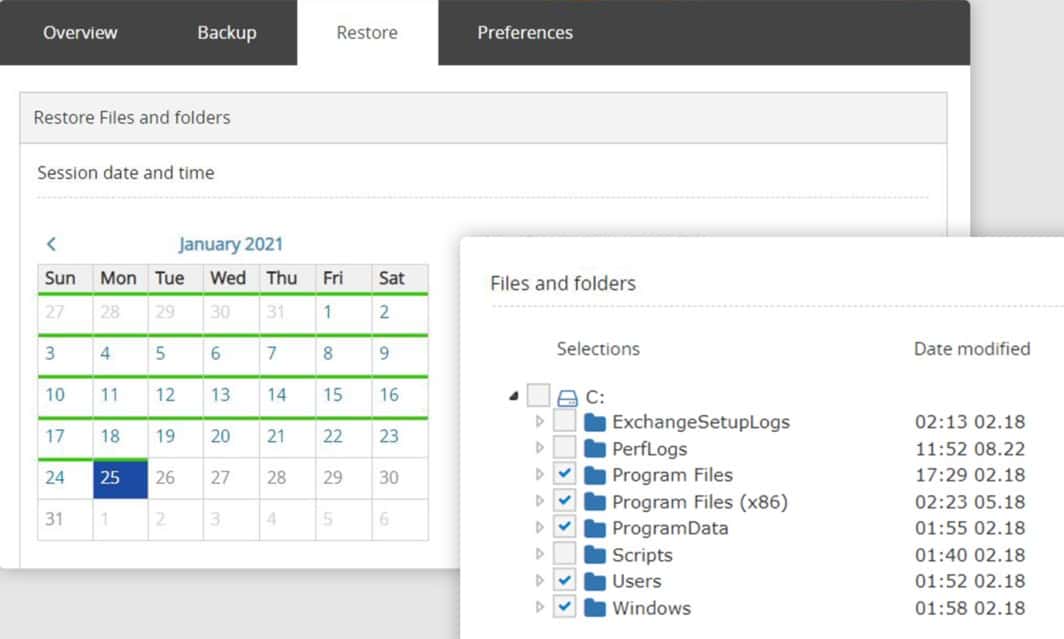
N-able Cove Data Protection is an online backup tool that unifies your backup requirements with a desire to make your backup solutions as convenient and straightforward as possible. The solution provides physical and virtual server backups and has recovery testing options for future-proofing and ensures that the solution best works for you.
Key Features:
- SaaS backup platform: N-able Cove Data Protection offers a Software-as-a-Service (SaaS) backup platform, ensuring accessibility and convenience for users.
- Central dashboard: Users can view and configure all data backups from a centralized web dashboard, providing visibility and control over backup operations.
- Archiving without extra costs: The solution includes archiving features at no extra cost, facilitating efficient management of backup data.
- Recovery testing: N-able Cove Data Protection offers recovery testing options, allowing organizations to validate backup processes and ensure data integrity.
- Physical & virtual backups: Users can perform backups for both physical and virtual servers, accommodating diverse IT environments and infrastructure.
Feature Distinction
What really sets Cove apart is its integrated approach, combining backup, disaster recovery, and ransomware protection in one neat package.
Why do we recommend it?
We highly recommend N-able Cove Data Protection for organizations seeking an online backup tool that prioritizes convenience and simplicity without compromising on reliability. With a focus on unifying backup requirements and ensuring straightforward backup solutions, N-able Cove Data Protection offers a user-friendly experience tailored to meet diverse backup needs effectively. The solution's provision of physical and virtual server backups, along with recovery testing options, reflects its commitment to future-proofing and ensuring optimal performance. We've found that N-able Cove Data Protection excels in simplifying backup processes and providing comprehensive backup solutions that best serve the needs of modern organizations.
N-able Cove Data Protection has a full archiving feature and file restoration utility that can help in the case of corrupt or lost files. These features extend to full Office 365 integration and support. In addition, all of your data backups can be viewed and configured from a central web dashboard.
Who is it recommended for?
N-able Cove Data Protection is ideally recommended for organizations of all sizes, particularly those prioritizing convenience and simplicity in their backup solutions. Its cloud-based backup platform and central dashboard make it suitable for a wide range of industries and use cases. Specifically, organizations with larger networks and system administrators will find N-able Cove Data Protection beneficial, thanks to its robust features and scalability. Whether you're looking to backup individual VMs or entire servers, N-able Cove Data Protection offers the flexibility and functionality to meet your organization's backup requirements effectively.
Pros:
- Cloud-based backup solution: N-able Cove Data Protection offers a cloud-based backup solution, ensuring flexibility and scalability in backup operations.
- Support for individual VMs or entire servers: Users can backup individual VMs or entire servers, providing flexibility in backup strategies.
- Simple console for highlighting important issues: The solution features a simple console that helps highlight important issues, enhancing visibility and efficiency in backup management.
- Support for multiple vendors and backup locations: N-able Cove Data Protection supports multiple vendors and backup locations, ensuring compatibility and flexibility in backup setups.
Cons:
- Designed for larger networks and system administrators: The solution may be more suitable for organizations with larger networks and system administrators, potentially limiting its applicability for smaller-scale environments.
N-able supports MS SQL, Oracle, and MySQL and several virtual platforms such as VMWare and Hyper-V. A full 30-day free trial is available on the website for you to test out the features and backup capabilities.
They have several options for you to choose from in terms of premium services past the free trial. In addition, you can contact the company directly for a personalized quote on pricing for each of the options.
3. Vembu BDR Suite
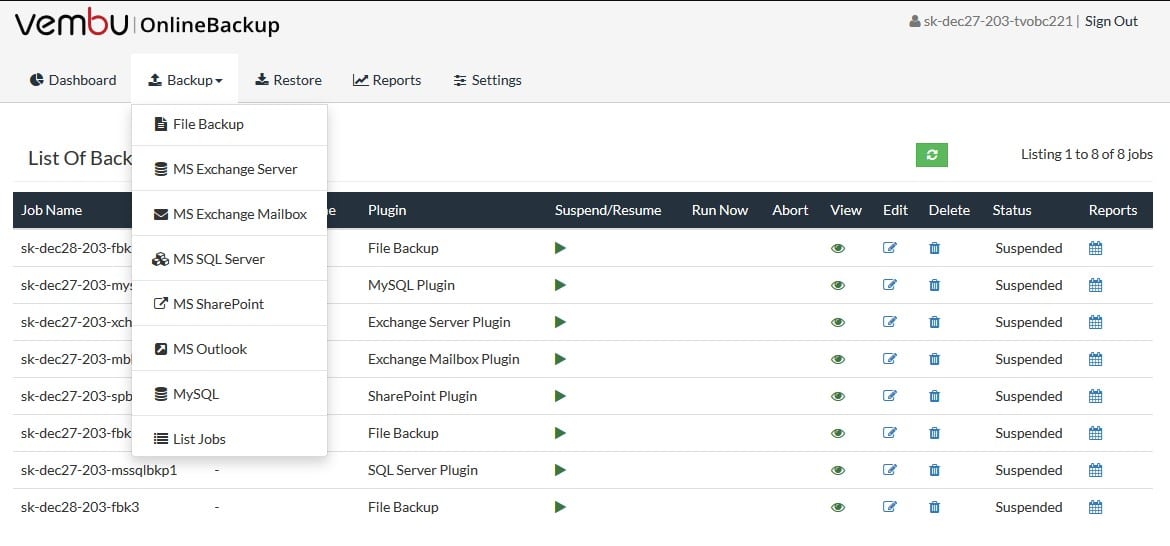
Vembu BDR Suite is available in six editions and there is one available that specializes in backing up applications and databases. This package will backup database instances for SQL Server, MySQL, and Exchange Server. Repositories will be stored both locally and in a remote location, which can be a cloud service or your own server on a different site.
Key Features:
- Multiple backup storage locations: Vembu BDR Suite supports backup storage in multiple locations, including local repositories and remote locations such as cloud services or servers on different sites.
- Table-level recovery: The software offers table-level recovery capabilities, enabling granular recovery of specific data within database instances.
- Version for MSPs: Vembu BDR Suite includes a version tailored for Managed Service Providers (MSPs), offering multi-tenanted options with white-labeling capabilities.
- Data compression: The system applies data compression to backup files, saving space and speeding up transfer times.
- Encryption with AES-256: Vembu BDR Suite ensures data security at rest and in motion by encrypting backups with AES-256 encryption.
Feature Distinction
A distinctive feature of the Vembu BDR Suite is its multi-tenancy and white-labeling capability for MSPs. This unique feature allows Vembu to offer backup services under their own brand.
Why do we recommend it?
Vembu BDR Suite earns our strong recommendation due to its comprehensive backup solutions, particularly tailored for applications and databases. With six editions available, including one specialized in backing up applications and databases, Vembu BDR Suite offers versatility to meet diverse backup needs. Its ability to store backups in multiple locations, both locally and remotely, ensures data redundancy and disaster recovery preparedness. Additionally, the software provides advanced features such as table-level recovery, data compression, and encryption with AES-256, prioritizing data security and efficiency in backup processes. We've found Vembu BDR Suite to be a reliable solution that seamlessly integrates into existing IT infrastructures, making it indispensable for organizations seeking robust backup and disaster recovery capabilities.
The Vembu process executes a database dump and then stores that locally for backup. The backup file is then copied to a remote location. The system applies data compression to save space and speed up transfers and also protects the files at rest and in motion with AES-256 encryption. The recovery manager offers the option of identifying specific files to restore or a full database instance recovery.
Who is it recommended for?
Vembu BDR Suite is ideally recommended for organizations of all sizes and industries, especially those heavily reliant on applications and databases for their operations. Its multi-edition availability caters to various backup needs, accommodating the requirements of IT managers, system administrators, and Managed Service Providers (MSPs). Specifically, organizations seeking reliable backup solutions for SQL Server, MySQL, and Exchange Server will find Vembu BDR Suite particularly beneficial. Whether you're looking to enhance data security, ensure data redundancy, or streamline backup processes, Vembu BDR Suite offers the functionality and flexibility to meet your organization's backup and disaster recovery requirements effectively.
Pros:
- Multi-tenanted option for MSPs: Vembu BDR Suite offers a multi-tenanted option with white-labeling for MSPs, facilitating centralized management and branding capabilities.
- Versatile backup usage: Backups can be used for migration or replication purposes, enhancing data portability and redundancy.
- Integration with VM version: Database backup functionality is also available in the VM version of the tool, providing flexibility in deployment and usage.
- Customizable remote storage: Managers can choose their own remote storage location, ensuring flexibility and control over data storage.
- Option for storage on Vembu Cloud: Storage on Vembu Cloud is available as an option, offering additional flexibility in backup storage solutions.
Cons:
- Remote storage space not included: Remote storage space is not included in the plan price, potentially adding additional costs for organizations requiring remote backup storage.
The Vembu BDR Suite software installs on Windows Server and Linux. You can choose to subscribe to storage space on Vembu Cloud as well. You can get a demo of Vembu BDR Suite and you can also get the software for a 30-day free trial. The Apps and DB Backups edition of Vembu BDR Suite costs from $60 per app per year.
4. Commvault Backup and Recovery
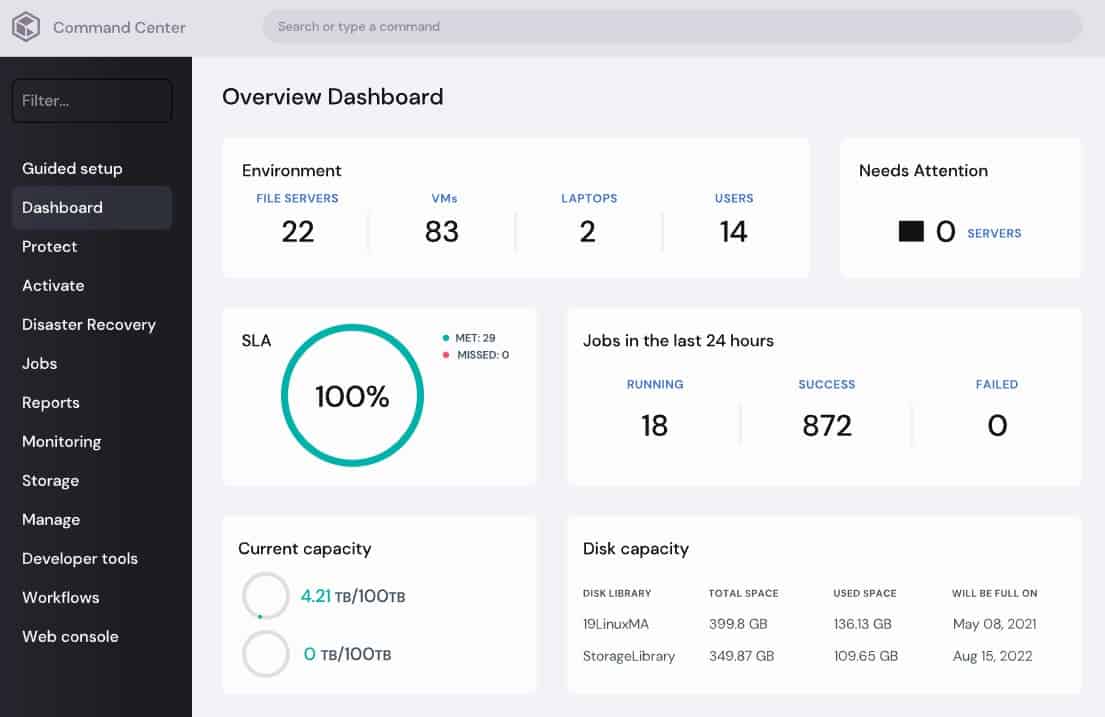
The Commvault Backup and Recovery solution provides a single backup point for numerous data sources, including databases, among others. In addition, the solution simplifies both cloud and on-premises backup environments using the command center, a unified dashboard suite for management and monitoring.
Key Features:
- Comprehensive data backups: Commvault Backup and Recovery provides a comprehensive backup solution with support for numerous data sources, ensuring comprehensive data protection.
- High-performance integrations: The solution offers high-performance integrations for efficient backup and recovery operations, enhancing productivity and reliability.
- Granular data recovery: Users can perform granular data recovery at fast speeds, enabling quick restoration of specific data as needed.
- Ransomware protection: Built-in ransomware protection combines with encryption levels to provide a substantial level of data security, safeguarding against ransomware threats.
- Central dashboard: Commvault Backup and Recovery features a central dashboard, providing a streamlined and centralized backup solution for management and monitoring.
Feature Distinction
One standout feature of Commvault is its extensive integration capabilities, particularly with cloud services like Azure and Office 365.
Why do we recommend it?
Commvault Backup and Recovery earns our strong recommendation for organizations seeking a comprehensive backup solution that provides a single point of backup for numerous data sources, including databases. With its focus on simplifying both cloud and on-premises backup environments through the command center, Commvault Backup and Recovery offers a unified dashboard suite for management and monitoring, ensuring ease of use and efficiency. The solution's high-performance integrations and granular data recovery capabilities contribute to its effectiveness in meeting diverse backup needs. We've found that Commvault Backup and Recovery excels in providing streamlined and centralized backup solutions, making it indispensable for organizations prioritizing data security and reliability.
The product offers high-performance backups and granular recovery at fast speeds. Built-in ransomware protection combines with levels of encryption to provide a substantial level of data security. Additionally, it combines with several other Commvault products as part of the Intelligent Data Services package.
Who is it recommended for?
Commvault Backup and Recovery is ideally recommended for organizations of all sizes, particularly those with multiple sites or Managed Service Providers (MSPs) seeking centralized backup solutions. Its support for multiple data sources and ability to backup to and from cloud services make it suitable for a wide range of industries and use cases. Specifically, organizations with larger environments will find Commvault Backup and Recovery beneficial, thanks to its scalability and performance. Whether you're looking to streamline backup processes, enhance data security, or ensure efficient recovery, Commvault Backup and Recovery offers the functionality and versatility to meet your organization's backup requirements effectively.
Pros:
- Streamlined and centralized backup solution: Commvault Backup and Recovery provides a streamlined and centralized backup solution, simplifying backup management and monitoring.
- Ideal for companies with multiple sites or MSPs: The solution is well-suited for organizations with multiple sites or Managed Service Providers (MSPs), offering centralized backup capabilities across diverse environments.
- Support for multiple data sources: Commvault Backup and Recovery supports multiple data sources, ensuring compatibility and flexibility in backup operations.
- Backup to and from cloud services: Users can backup data to and from cloud services, facilitating seamless integration with cloud environments.
Cons:
- Better suited for larger environments: Commvault Backup and Recovery may be better suited for organizations with larger environments, potentially limiting its applicability for smaller-scale deployments.
Commvault has a free trial available for the complete data protection suite, which includes Backup and Recovery. The product supports DB2, MySQL, Oracle, PostgreSQL, and numerous others.
For pricing for the complete product, you’ll need to contact Commvault directly for a personalized quote for the product.
5. Ottomatik
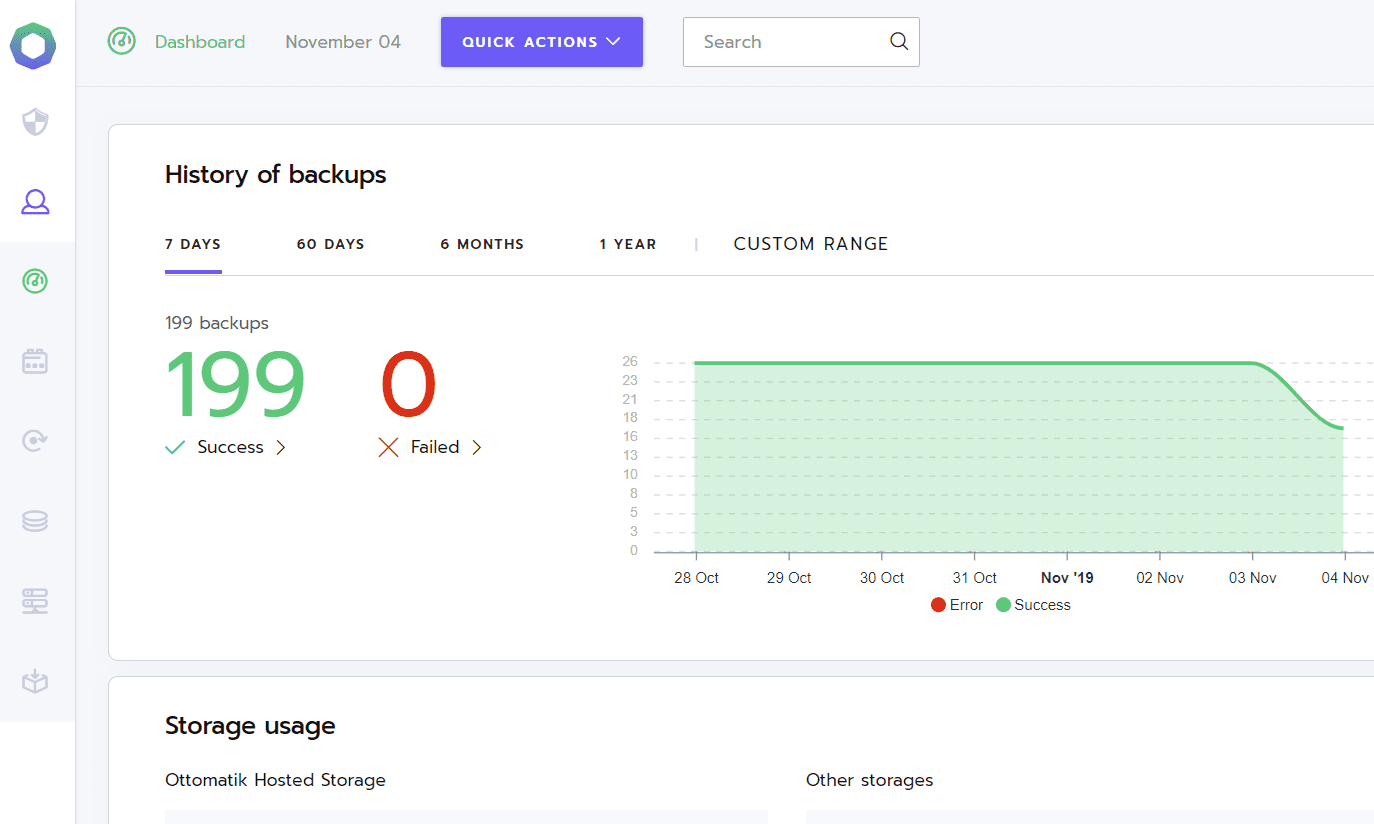
Ottomatik prides itself on the simplistic and somewhat minimalist approach to a SaaS backup service by providing a suite of specific features that are fast and reliable. The installation and integration are quick and easy, and so is recovery, presenting what equates to a ‘1-click’ recovery option to restore data.
Key Features:
- SaaS backup platform: Ottomatik provides a SaaS backup platform, offering convenience and flexibility for users.
- Fast installation: The solution features fast installation processes, ensuring quick setup and deployment for users.
- 1-click recovery options: Ottomatik offers ‘1-click' recovery options, simplifying the restoration of data for users.
- Team management: Users can manage teams effectively using Ottomatik, creating custom logins for each team member and defining role permissions as needed.
- Data encryption: Ottomatik protects data behind encryption and key authentication, ensuring robust security measures are in place.
Why do we recommend it?
Ottomatik earns our strong recommendation due to its simplistic and minimalist approach to SaaS backup services, offering a suite of specific features that prioritize speed and reliability. The software's user-friendly interface, coupled with its fast installation, integration, and recovery processes, ensures seamless data protection and restoration experiences. With Ottomatik's ‘1-click' recovery option, organizations can swiftly restore data without the complexity typically associated with backup solutions. Moreover, Ottomatik's emphasis on security features, such as data encryption and key authentication, provides users with peace of mind regarding their data's safety. Overall, Ottomatik stands out as an excellent choice for organizations seeking a straightforward and efficient backup solution that delivers reliable performance and robust security measures.
The solution provides a lot of security features and team management utilities. For example, you can create custom logins for each team member and break down role permissions while protecting data behind encryption and key authentication.
Ottomatik supports MySQL, PostgreSQL, and MongoDB. It also includes integrations with services like Amazon S3 and Dropbox.
Who is it recommended for?
Ottomatik is ideally recommended for a diverse range of organizations seeking a simple and intuitive SaaS backup platform, particularly those with small to medium-sized environments or limited IT resources. Its user-friendly interface and fast installation and recovery options make it suitable for various industries and use cases. Specifically, Ottomatik is well-suited for small businesses, startups, and remote teams looking to quickly backup and recover data without the need for extensive technical expertise. Whether you're a solo entrepreneur or a growing organization, Ottomatik offers the functionality and ease of use to meet your backup requirements effectively and efficiently.
Pros:
- Simple and intuitive interface: Ottomatik features a simple and intuitive interface, enhancing usability and accessibility for users.
- Great for quick backups: The solution is ideal for quick backups, allowing users to efficiently protect their data without unnecessary delays.
- Ideal for recovering small environments quickly: Ottomatik is well-suited for recovering small environments quickly, providing fast and reliable data restoration capabilities.
Cons:
- Not the best option for larger networks: Ottomatik may not be the best option for larger networks, as its features and capabilities are more tailored towards small-scale environments.
The service options are divided into four different options, both purchasable in monthly or yearly installments. The Lite version has 1GB of hosted storage and costs $14 per month. The Startup option has 5GB of storage and costs $39 per month. Finally, the Professional and Enterprise versions expand to 10GB and 15GB, costing $79 and $139 per month.
6. Comet Backup
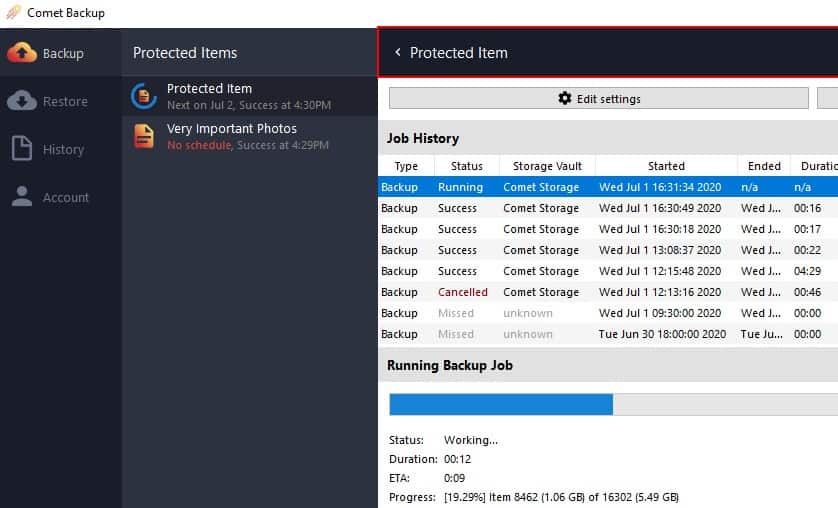
Comet Backup provides a flexible all-in-one package for your backup demands. The solution provides options for your backup destination, which includes the server location and overall configuration. In addition, backups are fast and secure, with file encryption and client-side deduplication technology.
Key Features:
- Incremental forever backup model: Comet Backup employs an incremental forever backup model, ensuring efficient and continuous data protection without unnecessary duplication.
- Backup destination options: Users can choose from a variety of backup destination options, including server locations and overall configurations, providing flexibility and customization.
- Secure encryption: The solution offers secure encryption for data protection, ensuring that backed-up data remains safe from unauthorized access or breaches.
- Integration API: Comet Backup provides an integration API for seamless expansion and customization, allowing users to integrate with various other data sources and platforms.
- Data compression: Comet Backup utilizes data compression techniques to optimize storage space and enhance backup efficiency, making it ideal for networks with bandwidth constraints.
Why do we recommend it?
Comet Backup earns our recommendation for its flexible all-in-one package catering to diverse backup demands. The solution stands out for providing users with options to customize their backup destinations, allowing them to select server locations and overall configurations according to their specific requirements. Moreover, Comet Backup prioritizes speed and security, offering fast and secure backups with features such as file encryption and client-side deduplication technology. With its incremental forever backup model and integration API, Comet Backup ensures efficient and seamless backup processes, making it an ideal choice for organizations seeking reliability and versatility in their backup solutions.
Who is it recommended for?
Comet Backup is ideally recommended for organizations of various sizes seeking a reliable and customizable backup solution. Its flexible backup destination options make it suitable for businesses with diverse infrastructure setups and data storage needs. Specifically, Comet Backup is well-suited for organizations with smaller database environments, as its features and capabilities are optimized for efficient backup and recovery in such environments. Whether you're a small business, a startup, or an individual user, Comet Backup offers the functionality and ease of use to meet your backup requirements effectively and securely.
Pros:
- Chunks data to compress it faster during replication/backup: Comet Backup employs chunking to compress data efficiently during replication and backup processes, enhancing speed and efficiency.
- Ideal for networks with bandwidth constraints: The solution's data compression and efficient backup processes make it ideal for networks with limited bandwidth, ensuring smooth and reliable backup operations.
- Easy to use: Comet Backup is user-friendly and easy to navigate, making it accessible to users with varying levels of technical expertise.
- A solid option for fast recovery: With its incremental forever backup model and fast backup processes, Comet Backup ensures fast and reliable data recovery, minimizing downtime and disruptions.
Cons:
- Best suited for smaller database environments: Comet Backup may not be the best option for larger database environments, as its features and capabilities are optimized for efficient backup and recovery in smaller-scale environments.
The solution has a 30-day free trial available to test out the product's features within your environment. The cost of the complete solution is broken down in terms of specific data set requirements. For example, adding the ‘Microsoft SQL Server’ booster incurs an additional $1 per month per device.
The basic File & Folders Backup product (the base solution without any additions) includes MySQL support and costs $2 per month per device.
7. Quest Rapid Recovery
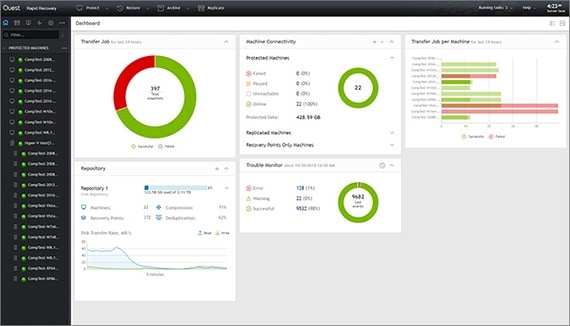
Quest Rapid Recovery is a primary backup and recovery solution oriented around fast recovery (as the name might imply). The solution boasts “near-zero” recovery times with no impact on your users, though the claims undoubtedly rely on the capacity and nature of the recovery required.
Key Features:
- Fast restore technologies: Quest Rapid Recovery leverages fast restore technologies to minimize recovery times and ensure swift data restoration.
- Block-level snapshots: The solution utilizes block-level snapshots for efficient data capture and storage, enhancing backup performance and reliability.
- Integrity checks: Quest Rapid Recovery includes integrity checks to verify the integrity and reliability of backup data, ensuring data consistency and accuracy.
- File prioritization: Users can prioritize files for backup and recovery based on their importance and criticality, allowing for efficient data management and restoration.
- Notification system: The solution features a notification system to alert users of backup and recovery status updates, keeping them informed of any changes or issues.
Why do we recommend it?
Quest Rapid Recovery earns our recommendation for its primary focus on fast recovery, delivering near-zero recovery times with minimal impact on users. The solution's emphasis on rapid recovery ensures that organizations can quickly restore their data and resume operations without significant downtime. While the actual recovery times may vary depending on the recovery requirements and system capacity, Quest Rapid Recovery's fast restore technologies and robust backup protection systems contribute to its reliability and efficiency. Overall, Quest Rapid Recovery is an excellent choice for organizations prioritizing swift and seamless data recovery in their backup solutions.
The software can create database snapshots with built-in compression and deduplication systems to reduce capacity demands. Backup protection systems such as verified recovery check that backups are functional and recoverable within the current environment, handling what amounts to recovery testing via verification.
Who is it recommended for?
Quest Rapid Recovery is ideally recommended for organizations seeking a backup and recovery solution optimized for fast recovery times and minimal disruption. Its focus on near-zero recovery times makes it particularly suitable for businesses with stringent recovery time objectives (RTOs) and a low tolerance for downtime. Specifically, Quest Rapid Recovery is well-suited for businesses operating in fast-paced environments or industries where uninterrupted access to data is critical for business continuity. Whether you're a small business or an enterprise-level organization, Quest Rapid Recovery offers the speed and reliability needed to ensure quick data restoration and minimal downtime in the event of data loss or system failure.
Pros:
- Sleek and easy-to-navigate dashboard: Quest Rapid Recovery offers a sleek and user-friendly dashboard, enhancing usability and accessibility for users.
- Can replicate and recover virtual environments: The solution supports replication and recovery of virtual environments, making it suitable for virtualized infrastructure environments.
- Can replicate or mirror data for major cloud providers: Quest Rapid Recovery can replicate or mirror data for major cloud providers, offering flexibility and scalability in backup storage options.
- Supports most local storage solutions: The solution is compatible with most local storage solutions, allowing users to leverage existing infrastructure for backup and recovery operations.
Cons:
- The Linux version isn’t as easy to configure as Windows: Users may encounter challenges when configuring the Linux version of Quest Rapid Recovery compared to the Windows version, potentially requiring additional expertise or support for setup and configuration.
Quest Rapid Recovery has a free trial available on the website to test the solution’s full capabilities and ensure it meets your backup needs. However, for specific costs for the complete product, you’ll need to contact Quest directly to receive a personalized quote on the price.
8. inSync Data Backup

The inSync Enterprise Endpoint Data Backup is a comprehensive SaaS backup solution suitable for various backup purposes, including cloud, VM, and most crucially, database backup. The solution uses an incremental forever backup model and uses data loss prevention technology to prevent mishaps while also including a remote wipe feature.
Key Features:
- SaaS backup platform: inSync offers a comprehensive SaaS backup platform, providing versatility and scalability for various backup needs.
- Incremental forever backup model: The solution utilizes an incremental forever backup model, ensuring efficient and continuous data protection without unnecessary duplication.
- Data loss prevention systems: inSync includes data loss prevention systems to prevent mishaps and ensure data integrity and availability.
- Role-based access control: Users can implement role-based access control to manage user permissions and access rights, enhancing internal security and compliance.
- Data encryption: inSync employs 256-AES encryption and TLS 1.2 encryption for data security, ensuring that data remains fully protected both at rest and in transit.
Why do we recommend it?
We highly recommend inSync Enterprise Endpoint Data Backup for its comprehensive SaaS backup solution, offering versatility and reliability for various backup needs. The solution's support for cloud, VM, and database backup ensures that organizations can effectively protect their data across diverse environments. Leveraging an incremental forever backup model and data loss prevention technology, inSync provides robust data protection while minimizing the risk of data loss or mishaps. Additionally, features such as role-based access control and data encryption contribute to enhanced security and data privacy, making inSync an ideal choice for organizations prioritizing data security and compliance.
You can produce automated and on-demand compliance reporting and monitoring. The solution offers 256-AES encryption alongside TLS 1.2 encryption for transiting data, ensuring your data is fully secure. Role-based access control lists with customizable user preferences by the group also ensure internal security is enforced.
Who is it recommended for?
inSync Data Backup is recommended for organizations of all sizes seeking a comprehensive and user-friendly backup solution. Its SaaS backup platform makes it particularly suitable for businesses looking to streamline their backup processes and leverage cloud-based backup infrastructure. Specifically, inSync is well-suited for organizations requiring database backup capabilities and stringent security measures. Whether you're a small business, a large enterprise, or a service provider, inSync offers the functionality and ease of use to meet your backup requirements effectively and efficiently.
Pros:
- Offers backups as a service: inSync provides backups as a service, simplifying backup management and administration for users.
- Easy to implement: The solution is easy to implement, requiring minimal technical skill during installation and configuration.
- Can check on backup status easily: Users can easily monitor backup status and performance through the intuitive interface, providing visibility and control over backup processes.
- Not much technical skill is required during installation: inSync's user-friendly interface and straightforward installation process make it accessible to users with varying levels of technical expertise.
Cons:
- Not the best option for those looking for full control of their backup system: Users seeking full control and customization options for their backup system may find inSync's SaaS-based approach limiting in terms of flexibility and control.
The solution has a full free trial of the Elite version available on the website. The product is divided into the Enterprise version that costs $8 per endpoint per month, and the Elite version that costs $10 per endpoint per month.
The Elite versions add mostly administration features such as federated metadata searching and eDiscovery features.
9. Backup Ninja
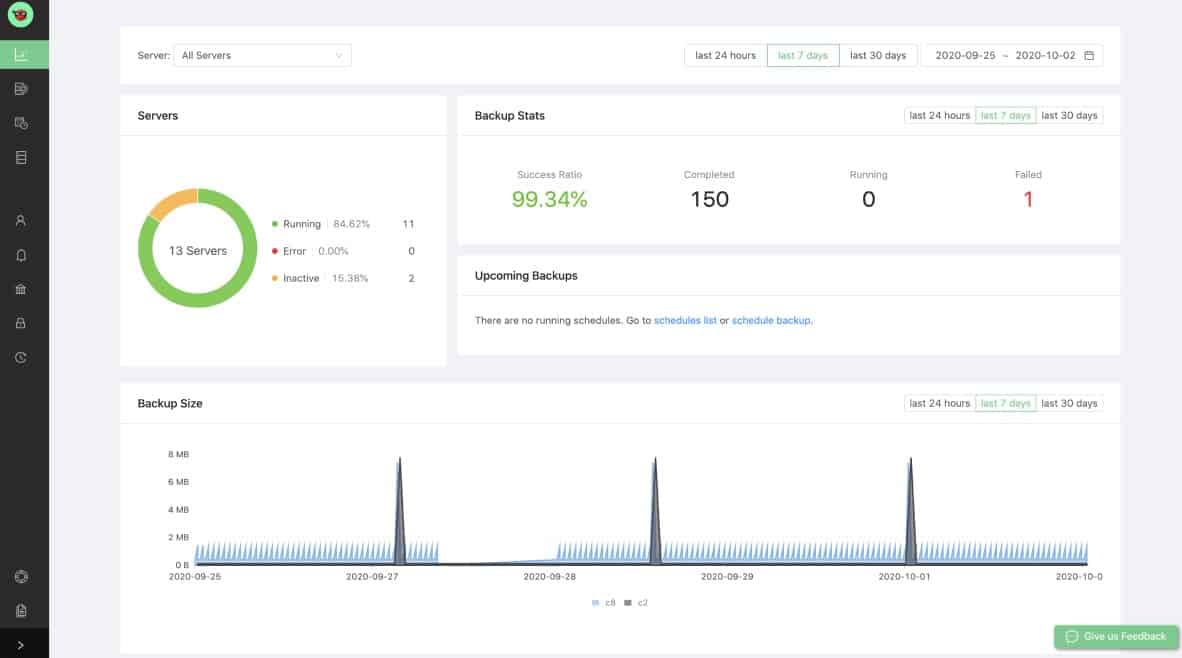
Backup Ninja provides a budget solution to database backups and includes an entirely free but fully-featured version, alongside a premium version that offers additional features, including a cloud-hosted option. In addition, the utility provides a single central interface to manage your backups and has cloud integration with S3 object storage.
Key Features:
- SaaS backup local or hosted: Backup Ninja provides a SaaS backup solution that can be deployed locally or hosted in the cloud, offering flexibility and scalability in backup deployment options.
- Incremental and partial backup options: The solution supports both incremental and partial backup options, allowing users to optimize backup strategies based on their specific requirements and preferences.
- Monitoring dashboard: Backup Ninja includes a monitoring dashboard that offers an overview of database backup structures, backup stats, and failed backup attempts, providing users with visibility and control over backup processes.
- Secure encryption: Backup Ninja ensures data security through secure encryption, protecting sensitive data from unauthorized access and ensuring compliance with data privacy regulations.
- Free version available: Backup Ninja offers a fully-featured free version, allowing users to test the product and evaluate its suitability for their needs before committing to a premium upgrade.
Why do we recommend it?
Backup Ninja earns our recommendation for providing an affordable solution to database backups, catering to both budget-conscious users and those seeking premium features. With its free fully-featured version and optional premium upgrade, Backup Ninja offers flexibility and scalability to meet varying backup needs and budget constraints. The inclusion of a cloud-hosted option further enhances accessibility and convenience, allowing users to leverage cloud infrastructure for their backup storage. Additionally, Backup Ninja's focus on providing a single central interface for backup management simplifies the backup process, making it suitable for users of all skill levels.
The product provides automated or on-demand incremental database backups, with options for partial backups too. In addition, a central monitoring dashboard offered includes an overview of your database backup structure, including backup stats and failed backup attempts.
Who is it recommended for?
Backup Ninja is recommended for organizations and individuals seeking a budget-friendly and user-friendly solution for database backups. Its free version makes it particularly attractive to smaller organizations, non-profit organizations, and individuals with limited backup requirements or budgets. Additionally, Backup Ninja's ease of use and centralized interface make it suitable for users with varying levels of technical expertise, from beginners to experienced professionals. While it may not be ideal for larger networks, Backup Ninja offers a cost-effective and efficient backup solution for small to medium-sized environments.
Pros:
- Offers a free version for smaller databases: The availability of a free version makes Backup Ninja accessible to users with limited backup requirements or budgets.
- Better suited for smaller networks and non-profit organizations: Backup Ninja is well-suited for smaller networks and non-profit organizations seeking an affordable and efficient backup solution.
- Relatively easy to use: The solution's user-friendly interface and centralized management make it easy for users of all skill levels to configure and manage database backups effectively.
Cons:
- Not ideal for larger networks: Backup Ninja may not be the best option for larger networks with complex backup requirements, as its features and capabilities may be limited in such environments.
Backup Ninja supports MySQL, MariaDB, MongoDB, PostgreSQL, Percona, and Timescale. The Free Version of Backup Ninja is limited to 1 backup per agent per day and only provides unencrypted local storage. The free version is intended for personal use but might be a viable means of testing the product to see if it suits your requirements.
The Business Plan version costs $40 per agent per month but has unlimited local and cloud backup hosting, with full encryption available.
10. Iperius Backup
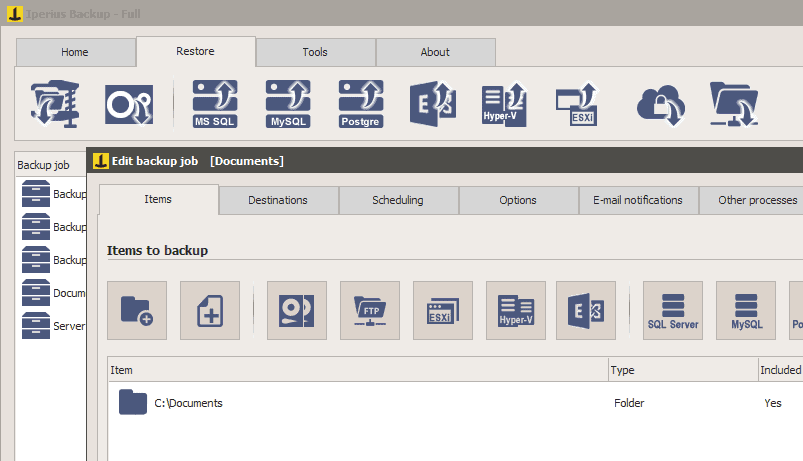
Iperius Backup is a somewhat older but still fully functional backup solution that comes as a free version or feature-rich premium version – though you’ll need the premium option to support database backups fully. The solution provides complete backup and restores of your databases, secure AES 256 encryption, scheduling options, and other helpful management features.
Key Features:
- Incremental backups: Iperius Backup supports incremental backups, allowing users to optimize backup processes and minimize storage space usage.
- AES 256 encryption: The solution automatically encrypts backups using AES-256 bit encryption, ensuring the security and confidentiality of backed-up data.
- Backup scheduling: Users can schedule backups at regular intervals, ensuring consistent and timely data protection without manual intervention.
- External scripting: Iperius Backup supports external scripting, enabling users to customize and automate backup processes according to their specific requirements.
- Iperius Console integration: The solution integrates with Iperius Console, providing users with centralized management capabilities and enhanced control over backup operations.
Why do we recommend it?
We recommend Iperius Backup for its versatility and functionality, offering both a free version and a feature-rich premium version to cater to various backup needs and budgets. While the premium version is required for full database backup support, both versions provide comprehensive backup and restore capabilities, including secure AES 256 encryption and flexible scheduling options. Additionally, Iperius Backup boasts integration with cloud services like Google Drive, OneDrive, and Amazon S3, enhancing accessibility and ensuring reliable off-site storage for backups. With its robust features and affordability, Iperius Backup presents a reliable solution for users seeking efficient and secure backup management.
Iperius also has several other products that can integrate with the Backup solution. Such products include a central management suite, where you can determine specific backup parameters and monitor your backup processes.
Who is it recommended for?
Iperius Backup is recommended for individuals and organizations seeking a reliable and cost-effective backup solution for their databases and other data assets. Its free version makes it particularly attractive to users with limited backup requirements or budgets, allowing them to access essential backup functionalities without any upfront costs. The premium version, on the other hand, is suitable for users requiring advanced features such as full database backup support and integration with cloud services. Whether you're an individual user, a small business, or an enterprise, Iperius Backup offers the flexibility and scalability to meet your backup needs effectively.
Pros:
- Supports integrations into cloud services: Iperius Backup integrates seamlessly with cloud services like Google Drive, OneDrive, and Amazon S3, enabling reliable off-site storage and disaster recovery.
- Automatically encrypts backups: Backups are automatically encrypted using AES-256 bit encryption, ensuring the security and confidentiality of backed-up data.
- Supports database formats like MySQL and PostgreSQL: Iperius Backup supports a wide range of database formats, including MySQL and PostgreSQL, making it a solid choice for database administrators (DBAs) and organizations with diverse database environments.
Cons:
- Could use an updated interface: Some users may find the interface somewhat dated or in need of modernization, although this does not impact the solution's functionality or performance.
Iperius supports SQL Server, Oracle, MySQL, MariaDB, and other databases. It also supports a variety of virtualization tools and cloud platforms such as Google Drive and Amazon S3.
A free trial is available for the Advanced version, which is the product required for SQL database backup. The Advanced version itself costs around $230 for a permanent license. You can also get the Full version for around $350 that includes all backup types, including SQL, VM, and Office 365.
11. SQLBackupAndFTP
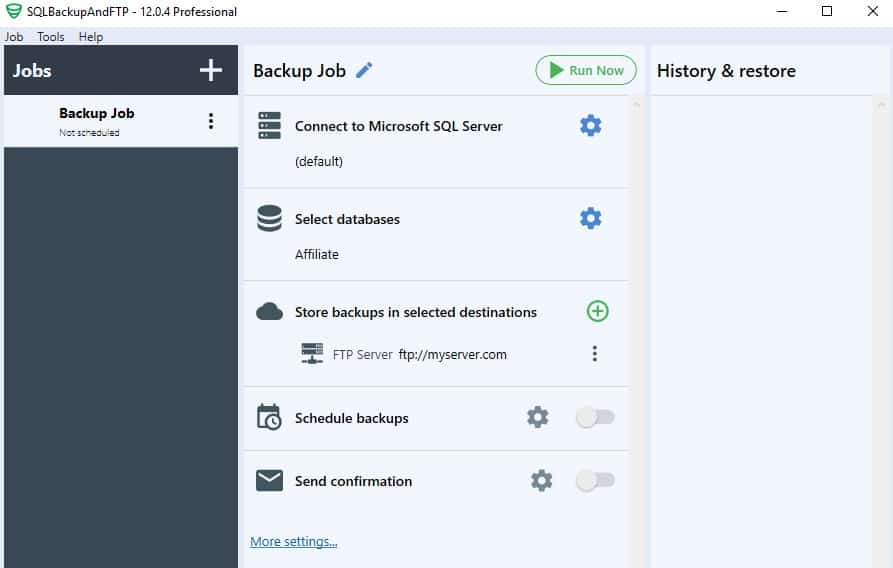
SQLBackupAndFTP is a simple and free database backup solution for MySQL, PostgreSQL, and Microsoft SQL Server. The product is somewhat barebones compared to other premium products but smoothly handles SQL backups via network or FTP connection. In addition, the solution can integrate with cloud storage such as Onedrive, Dropbox, or Amazon S3.
Key Features:
- Simple SQL Backup: SQLBackupAndFTP offers a simple and intuitive interface for performing SQL backups, making it easy for users to initiate and manage database backups effortlessly.
- Network/FTP Backups: The solution supports network and FTP backups, allowing users to backup their databases securely over the network or via FTP connections.
- Backup notifications via email: Users can receive backup notifications via email, ensuring they stay informed about the status of their backups and any potential issues.
- AES encryption: SQLBackupAndFTP provides AES encryption to secure backed-up data, ensuring the confidentiality and integrity of sensitive database information.
- SaaS options: The solution offers SaaS options for users looking for additional features or support beyond the free offering, providing flexibility and scalability to meet diverse backup requirements.
Why do we recommend it?
We recommend SQLBackupAndFTP as a straightforward and cost-effective solution for database backups, especially for users with smaller backup needs or one-time projects. While the product may lack some advanced features found in premium solutions, its simplicity and ease of use make it an attractive option for users seeking a no-frills backup solution. Additionally, SQLBackupAndFTP offers seamless integration with cloud storage services such as Onedrive, Dropbox, or Amazon S3, providing users with flexible and convenient backup storage options. Overall, SQLBackupAndFTP serves as a reliable choice for users looking for a simple yet effective database backup solution without breaking the bank.
The solution does not provide any form of backup monitoring service or backup scheduling service. Otherwise, it handles all of the fundamental requirements you might expect from a database backup tool.
Who is it recommended for?
SQLBackupAndFTP is recommended for individuals, small businesses, or organizations with limited backup requirements, particularly those using MySQL, PostgreSQL, or Microsoft SQL Server databases. Its free offering makes it particularly suitable for users with smaller networks or one-time backup projects who may not require the advanced features offered by premium solutions. Additionally, its straightforward installation process and user-friendly interface make it accessible to users with varying levels of technical expertise. However, users with larger networks or complex backup needs may find SQLBackupAndFTP lacking in advanced functionality and scalability.
Pros:
- Completely free backup solution: SQLBackupAndFTP is available as a completely free backup solution, making it an affordable option for users with limited budgets or backup needs.
- Ideal for smaller backups and one-time projects: The simplicity and ease of use make it ideal for individuals or small businesses with smaller backup requirements or occasional backup projects.
- Easy to install: SQLBackupAndFTP features a straightforward installation process, allowing users to get started with database backups quickly and easily.
Cons:
- Not the best option for larger networks and databases: Users with larger networks or complex backup needs may find SQLBackupAndFTP lacking in advanced functionality and scalability compared to premium solutions.
The free version can handle up to 2 databases and handles most of the functions you might require from the product. When you download the free version, you’re automatically given a 14-day free trial of the Professional edition to test out the premium features.
Premium editions expand the capacity and functionality of the product, including the crucial feature of AES Encryption which requires a minimum of the Profesional edition, which costs $129, or $68 per year as a SaaS package.
Database Backup Tools FAQs
What types of database backup tools are available?
There are many types of database backup tools available, including commercial backup software, open source backup software, and cloud-based backup services.
How do database backup tools work?
Database backup tools typically work by connecting to the database and copying the database information to a backup location, such as a local drive, network storage device, or cloud-based service.
What are the benefits of using a database backup tool?
The benefits of using a database backup tool include: improved data protection, faster data recovery in case of disaster, and increased flexibility in choosing backup locations.
What factors should be considered when choosing a database backup tool?
Factors to consider when choosing a database backup tool include: compatibility with the database software, backup frequency and retention, backup storage options, and ease of use.
Are there any free database backup tools available?
Yes, there are free database backup tools available, including open source backup software and cloud-based backup services with free tiers.
How do you restore a database from a backup?
The process for restoring a database from a backup depends on the specific database backup tool being used, but typically involves connecting to the backup location and importing the database information back into the original database.