We may earn a commission if you make a purchase through the links on our website.
The Best Email Encryption Services for 2025

UPDATED: March 24, 2025
Secure your most frequent line of communication with these six email encryption services.
As ingrained email is in our modern network infrastructure, all businesses will undoubtedly send swarms of emails daily. If even one gets through the cracks, then your entire user base might be at risk. You probably haven't put much thought into protecting the contents of your emails before learning about email security services, yet doing so is an essential component of your security infrastructure. These services don’t just encrypt the data on your emails, they’re also fitted with several additional features that extensively increase your security posture when dealing with email data.
Here is our list of the best email encryption services:
- Proofpoint Essentials Makes it possible for small and medium-sized enterprises to use email encryption to automatically encrypt emails, decreasing the risk of data loss. Filters can be used to automatically detect outgoing emails that require encryption, and your users can enable encryption themselves by including a predefined tag in the subject line.
- Trustifi All emails sent and received on the platform are encrypted, giving your firm a robust encryption system that can be easily connected via an API, or as usual with services such as Office 365, Gmail, and others. Other data loss prevention methods included in Trustifi include real-time tracking and certified delivery information for email delivery, opening, and reading times.
- PreVeil Encrypts your emails automatically, allowing you to interact safely with persons both inside and outside your organization. It works with a wide range of systems, including Outlook, Gmail, and Apple Mail.
- StartMail A private email exchange platform that works with a variety of existing email clients. The service is available via a webmail interface as well as the well-known IMAP protocol. You can use PGP to quickly encrypt your email and ensure that only the intended recipients can read it.
- Barracuda Sentinel Provides very safe, simple email encryption as part of an all-encompassing email security solution. To avoid malware and complex threats, Barracuda combines email encryption with other data protection layers such as filtering, archiving, and data-leak prevention.
- ProtonMail Uses open-source, independently-certified, end-to-end encryption and zero-access encryption to protect your emails. This avoids data breaches and ensures that no one can read or send your email.
The main extra service is malware scanning; which audits your emails upon arrival with your system and scans them thoroughly for malicious content. Flagged emails are deleted or quarantined before even reaching your users.
The combined security these solutions provide when considering both encryption and malware detection makes these services undoubtedly worthwhile. We assume that when an email is sent, it goes in a straight line to its destination—but numerous nefarious technologies may allow the email to be intercepted, rerouted, duplicated, or otherwise successfully stolen. Encryption is the best approach to ensure the security of the transfer.
This article discusses six of the best email encryption services on the market that truly offer unparalleled security for your emails. In determining which is the best solution for you, it’s important to pay attention to the potential integrations that are possible (if that is something critical to your business). Other important considerations are scale and pricing, and these solutions vary in the target audience between tiny businesses to full-scale global enterprises. Pick the right tool from the list of services below, and you can’t go wrong.
Our methodology for selecting an email encryption tool
Integration and security needs are the two crucial factors to consider before choosing the best email encryption service. We reviewed the market for email encryption systems and analyzed tools based on the following criteria:
- Evaluate the basic needs and consider factors such as email sharing, regulatory compliance requirements, user, platform, etc.
- End-to-end encryption, two-factor authentication, data loss prevention, and other security features that depend on your service.
- Easy to use for recipients; it should have minimal steps and transparent service.
- Compatibility, convenience, and integration of your platform.
- Scalability of the tool and whether it fits into your growing organization's needs.
- Compare pricing and plans from different email service providers.
- Support and maintenance, software updates, and all other basic services.
The Best Email Encryption Services
1. Proofpoint Essentials
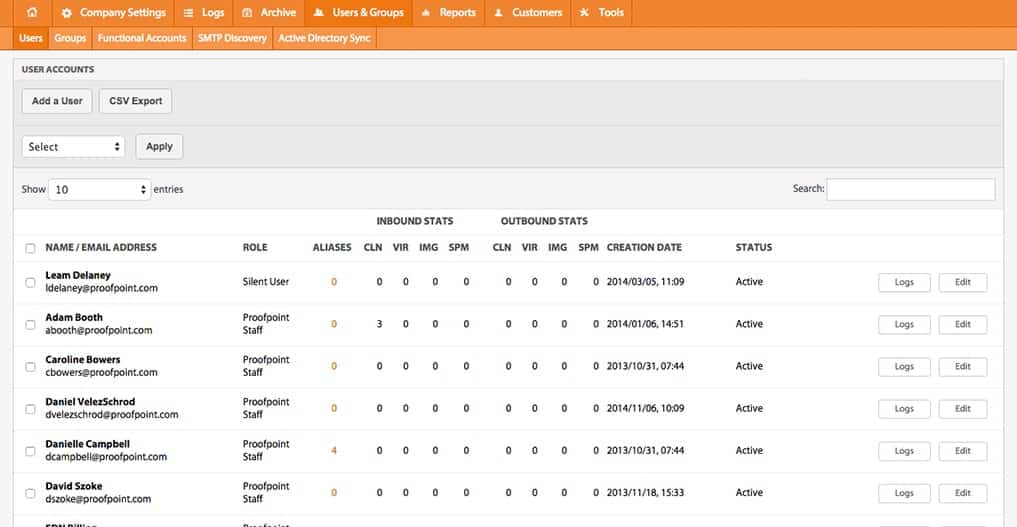
Proofpoint Essentials ensures that small and medium-sized businesses may utilize email encryption to automatically encrypt emails, reducing the risk of data loss. You can use filters to automatically detect outgoing emails that need to be encrypted, and your users can activate encryption themselves by using a predefined tag in the subject line.
Key Features:
- Detection Engineering: Helps to stop the threat with the help of a combination of rules, signatures, VM sandboxing, etc.
- Threat Intelligence: Collects trillions of data points and goes through human analysis to identify new threats and their techniques, applying new learning techniques.
- Behavioral AI: Highly trained tool that continuously monitors datasets and data flows to instantly detect unseen threats and unusual activity.
- Semantic AI: Focuses on stopping social engineering techniques that use ML and NLP to understand the intention behind the threat.
Why do we recommend it?
Proofpoint Essentials is great for keeping your emails safe from all sorts of dangers. With Managed Email Threat Protection, you can make sure that all Proofpoint email security tools, like Email Protection and Targeted Attack Protection, are working at their best. The tool has a team of experts who are always tweaking things to make sure your email system can handle any new threats. Plus, they give you regular reports to show how your security is getting better over time. And if you need extra protection, you can also use other Proofpoint products, like Cloud App Security and Insider Threat Management, to keep your whole organization safe.
Every one of your emails is examined by the system's powerful AI-driven detection engines, which identify and quarantine all known viruses successfully and precisely. Proofpoint provides trustworthy heuristics screening for even greater defense, allowing you to be quickly protected from unknown email threats by recognizing them.
Internal users, including the sender and internal recipients, can write, view, and respond to encrypted emails in their inboxes. You can also easily acquire a detailed breakdown of certain threat types and attack frequency with the aid of Proofpoint Essentials, giving you the information and tools you need to make smart security decisions. To assist protect your employees, the system employs a high-quality email analysis solution as well as personalized threat defense.
Who is it recommended for?
Proofpoint can be a great option for companies looking to increase their security online and protect themselves from scams such as phishing. It's a good option for companies that require someone to develop and manage a security education program specifically designed for them. Through Proofpoint's experience in cybersecurity, you'll receive instruments like fake phishing tests and quizzes that test what you've learned, as well as instructions regarding how you can stay secure online.
In addition, they'll send you regular reports that allow you to determine how effectively your team is gaining knowledge and adapting their behavior to make them more secure.
Pros:
- Human-Based Risk Detection: Capable of mitigating human-based risk by monitoring the behavior of threats and patterns. It uses behavioral AI and semantic AI for human risk mitigation.
- Insider Risk Protection: Analyzes human behaviour and content across all the channels to prevent the data loss and insider threats.
- Identity Defense: Robust identity defense system that will identify risky identities by monitoring the path of movement and activities performed inside the system.
- Impersonation Protection: Focuses on domain spoofing and checks for risky domains and emails. It will stop the email or request towards your domain if it is found risky.
Cons:
- False Spamming: Users have experienced spam emails, even if it's the organization's email address. Hence this causes confusion and panic among the users.
Proofpoint provides a 30-day trial upon request, which begins with an appointment with one of their cybersecurity specialists and concludes with them physically installing the system on your infrastructure within 24 hours. The Essentials package for email security is divided into four distinct categories, with the most affordable Beginner plan costing $1.65 per user per month. The higher tiers are more pricey but provide far more features.
EDITOR'S CHOICE
Proofpoint Essentials is recommended for its Targeted Attack Protection (TAP), which helps identify who's being targeted and how. It reveals the employees facing the most attacks, allowing for tailored protection against advanced threats in emails, like dangerous URLs and attachments. By identifying Very Attacked People (VAPs), it helps you to implement extra safeguards. With executive-level reports, you can compare your organization's attack levels with others, gaining valuable insights. TAP fights threats like malware and credential phishing by scrutinizing and isolating suspicious URLs and attachments. This proactive approach enhances email security, safeguarding sensitive information and bolstering overall defenses against cyber threats.
Download: Request a 30-Day Free Trial
Official Site: https://www.proofpoint.com/us
OS: Windows and macOS
2. Trustifi
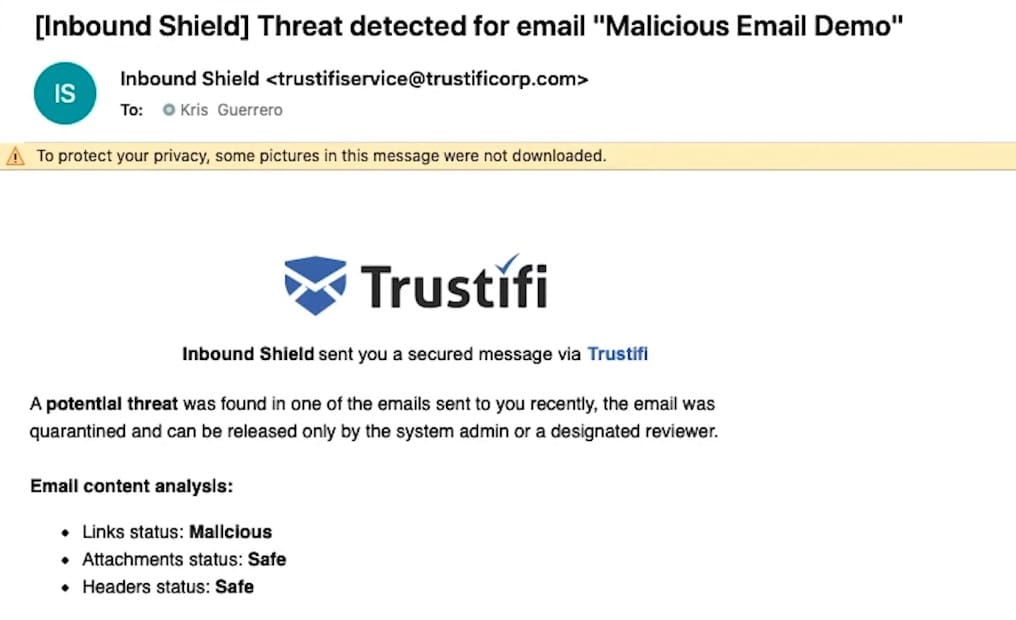
Your emails are completely safe from malicious third parties owing to Trustifis AES-256-bit encryption, which provides end-to-end protection. The ‘One-Click Decrypt' solution supplied eliminates the necessity for a time-consuming gateway, implying that no prolonged login is required to transfer encrypted attachments. Trustifi effectively recognizes infections that propagate malware and ransomware and changes authorized technicians through a first-rate notification system while protecting your email traffic from BEC assaults.
Key Features:
- Sophisticated Threat Protection: Uses ML and AI to identify sophisticated email-borne attacks from any ransomware or malicious source.
- Fully Compliant: Meets all the standard compliance like HIPAA, CCPA, HITECH, PCI-DSS, POPI, FINRA and many more.
- Business-Tailored Security: Cloud-based AI security, allowing easily deployment and customizeable cloud email security according to your organization's size, employee needs, and other factors.
- Account Protection: Smart AI integrated, which constantly monitors the user behavior and its activity, promptly notifying the admin when any harmful activity is detected.
Why do we recommend it?
Trustifi protects your emails from complex internet threats. It applies clever technology to scan incoming emails for deceptive tactics such as impersonation, fraudulent emails, and efforts to steal information. Trustifi also checks online links and files to ensure they are safe to open. It also keeps spam and dubious emails out of your inbox, preventing you from falling victim to phishing scams. Trustifi's powerful protection measures ensure that your email chats are secure.
All emails sent and received on the platform are protected by strong encryption, providing your company with a powerful encryption system that can be simply integrated via an API or as standard with services such as Office 365, Gmail, and others. Trustifi also includes other data loss prevention technologies, such as real-time tracking and certified delivery information for email delivery, opening, and reading times. You can demand two-factor authentication for all of your users, or you can build up specific user groups with their own security settings for better system verification.
The system ensures that it conforms to rules such as HIPAA/HITECH, PII, GDPR, FSA, FINRA, LGPD, and CCPA. The solution also provides whitelisting and blacklisting options for enhanced overall security. General options such as integrated spam filtering, spoofing, phishing, and fraud detection significantly improve network security. The Inbound Shield, which uses advanced AI and multiple dynamic and all-encompassing algorithms, will protect your email from dangerous links and attachments.
Who is it recommended for?
Administrators and network specialists who value compliance and data security should use this tool. It reduces the possibility of both sensitive data loss and human error by allowing Data Loss Prevention (DLP) to automatically encrypt and scan emails with 256-bit AES encryption. Admins may rapidly set up outbound email encryption rules and threat prevention policies for the entire company with simple setup and management.
Users can effortlessly access encrypted emails thanks to the user-friendly interface, which guarantees a seamless user experience. It also guarantees adherence to more than ten frameworks, streamlining regulatory obligations for businesses of all kinds.
Pros:
- World-Class Customer Support: Whether it's downtime or any other critical issue, the tool has an expert team who can help manage cyber attacks and other threats 24/7.
- Easy to Manage: Busy admins can easily install and use this tool in a few minutes. It also allows the creation of a customized security and compliance plan depending on needs.
- Geo-Location and New Device Alerts: Checks for changes in the user environment, device, locations, and other metrics to make sure security is not compromised.
- Sends Automated Alerts: Admins will instantly receive alerts if anything is suspicious; allowing them to analyze the activity and take suitable action.
Cons:
- Language Barrier: Other language options for email alerts would be useful. AI only supports email alerts in English. However, Spanish and Portuguese were recently added, but more language options would be desired.
Although there is no trial version of the product available, you can request a platform demo to acquire a better knowledge of how the system works. Despite having a full integration API to handle several email systems, Trustifi is designed to integrate easily with Office 365 or Google Workspace. You can contact Trustifi directly for a price quote geared to your specific business needs.
3. PreVeil
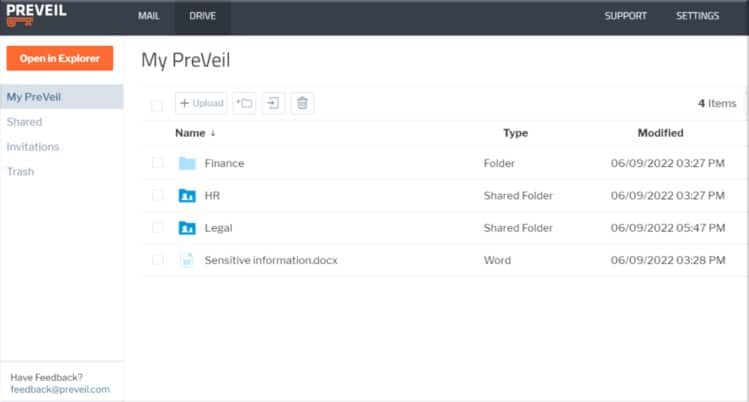
PreVeil Email automatically encrypts your emails so you can communicate safely with those inside and outside your organization. It connects seamlessly with a variety of systems, including Outlook, Gmail, and Apple Mail. Users continue to use their usual email addresses to keep things easy, and the system almost completely eliminates conventional phishing and spoofing tactics by restricting email access to trusted communities.
Key Features:
- Military Grade Security: Used by wide range of aerospace, legal, defense, and educational industries.
- Encrypted Email and File Sharing: Supports end-to-end encrypted cloud storage, allowing both your shared email and files to be secured.
- Password Options: Facilitates robust login process with password-less login. It has unguessable private key, and asks for two-factor authentication when using the password.
- E-Discovery: Even IT admins need permission to access the emails from specific groups. Hence, you can be sure your encrypted emails are highly secure.
Why do we recommend it?
PreVeil is ideal for enterprises that want extremely strong email security. It's like having a private, super-secure network for your emails, so even if hackers try ransomware or gain access to your regular email, PreVeil protects your messages. If something goes wrong, PreVeil helps you get back on track and continue communicating securely. It's also straightforward to use, making it quick to exchange crucial information with clients, such as taxes or health information. PreVeil allows you to talk with confidence, knowing that your secrets are safe from snoops and hackers.
The PreVeil mobile app is available in both the App Store and the Google Play Store. New emails arrive promptly, and users can get informed when new messages arrive. With biometric authentication, only the designated user can send and receive messages.
Instead, PreVeil employs concealed, encrypted keys that are stored on your devices. You do not need to create or remember the keys because they are generated automatically. A user's private key stored in the PreVeil Mobile App on a phone is used to temporarily enable encryption and decryption of email messages in a browser running on a PC. A user's private key kept in the PreVeil mobile app is used for two-factor authentication to temporarily enable encryption and decryption of email communications in a browser running on a PC.
Who is it recommended for?
PreVeil is used by the majority of trusted businesses and IT admins across the world who value data security highly and deal with private information. PreVeil restricts data access by allowing IT administrators to view encrypted emails only with specific Approval Groups approval. It's similar to having an extremely private email network that conceals private information from prying eyes. Strong security measures used by PreVeil thwart a variety of threats, including ransomware and password-stealing hacking attempts. When it comes to safeguarding confidential information, PreVeil provides businesses with a complete peace of mind by prioritizing data protection and limiting access.
Pros:
- Easy to Use: Whether it is Google, Outlook or Apple Mail, users can easily receive email alerts through their existing email providers.
- Use on App or Browser: Use PreVeil through an app or on the browser by secure login.
- Secure File Collaboration: Secure drive storage where you can sync and store your email files, and share seamlessly across the organization group.
- Support Compliance: Follows robust regulations and standard security compliance such as CMMC, ITAR, DFARS, HIPAA, and much more.
Cons:
- Apple Mail Might Need Manual Work: Many users faced complexity while using Apple Mail as it asked for some manual configuration and other setups.
PreVeil offers a product demo as well as a series of videos that go through the aspects of their product in further detail. For a single personal account with up to 5GB of secured data storage, the whole solution is free. You can also contact PreVeil for a flexible pricing plan for the Enterprise package, which is meant for companies with more than three employees, and can work through a connected infrastructure, including an admin console.
4. StartMail
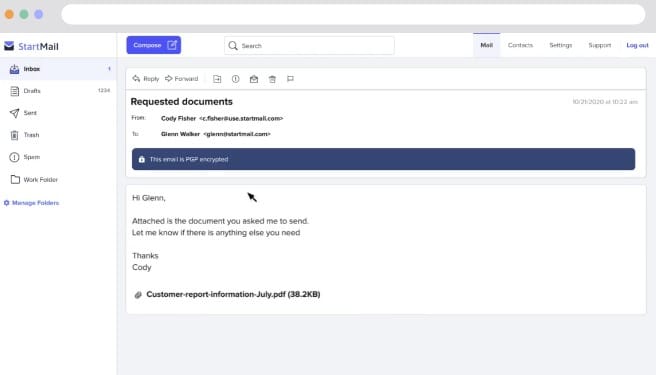
StartMail is a platform for private email exchanges that is compatible with a wide range of existing email clients. The service is accessible via both a webmail interface and the well-known IMAP protocol. You can instantly encrypt your email with PGP and ensure that only the intended recipients can view it. StartMail includes several secure privacy measures. This includes the ability to prevent tracking pixels as well as IP address masking, which keeps your account safe from being tracked.
Key Features:
- PGP Encrypted Emails: Encrypt your email using PGP (Pretty Good Privacy) so only authorized recipients can read your message.
- Seamless Migration of Emails and Contacts: Easily transfer your contacts and emails from other email providers with just a few clicks.
- 20GB of Storage: Keep all your important messages safely stored in one place.
- Anonymous Alias: Disposable email address; create and use the anonymous email address for your work and delete it after use, keeping your official email address protected.
Why do we recommend it?
StartMail is a great option if you want to protect the privacy of your emails. It provides you with unique email addresses for every service you use, making it easier to detect spam and identify data breaches. In order to prevent phishing schemes and safeguard your personal information, it also alerts you to potentially harmful URLs. You control your email with StartMail; there are no obtrusive advertisements or covert tracking methods. StartMail is the best option for private and secure online communication.
When you join the SmartMail site, you are given the option of creating an infinite number of alias emails, which is beneficial for assuring quick yet safe access for temporary needs. You can use the platform to password-encrypt individual emails, which can only be opened with the correct password application upon receipt. External link warnings are displayed by default when you click on external links; they show the full URL of the link, which will open in a new tab. You may effortlessly import a vCard file containing your contacts from Google or iOS into StartMail, ensuring that your whole contact list is included all at once for a smooth transition.
Who is it recommended for?
StartMail is ideal for anyone looking to make their email secure. You can create additional email addresses that you can delete at any time, preventing spam or phishing assaults from reaching your primary email address. If you need to send super-secret emails, StartMail allows you to encrypt them, even if the recipient does not have encryption. You can even add a password to ensure that only the intended recipients can read and respond to your messages. StartMail includes tools to help you avoid spam and scams and keep your emails private.
Pros:
- Manage Multiple Users with Group Subscriptions: Add your family or team members to StartMail and use this service at discounted rates to manage multiple users under one subscription.
- Fast, Friendly, Customer Support: Knowledgeable and friendly support team who are available 24/7 to provide helpful tips and information.
- Access on Any Device: Use this tool on various devices by simply integrating it with their webmail interface, including desktops, mobiles, and web browsers.
- Use Your Own Domain: Allows you to customize your email address to suit your personal or business domain, giving a professional touch to your email communication.
Cons:
- Relatively Expensive: Relatively expensive compared to other email services, meaning the higher cost could be a barrier for businesses with small budgets.
StartMail is geared toward personal usage and is thus best suited to small enterprises. For $5 a month, you can create an individual user account with full access to all of the StartMail platform's features, including limitless alias emails. You may also present a custom domain for an additional $0.85 per month, which is ideal for small enterprises that control their business domain and need to get started with a secure email encryption solution.
5. Barracuda Sentinel
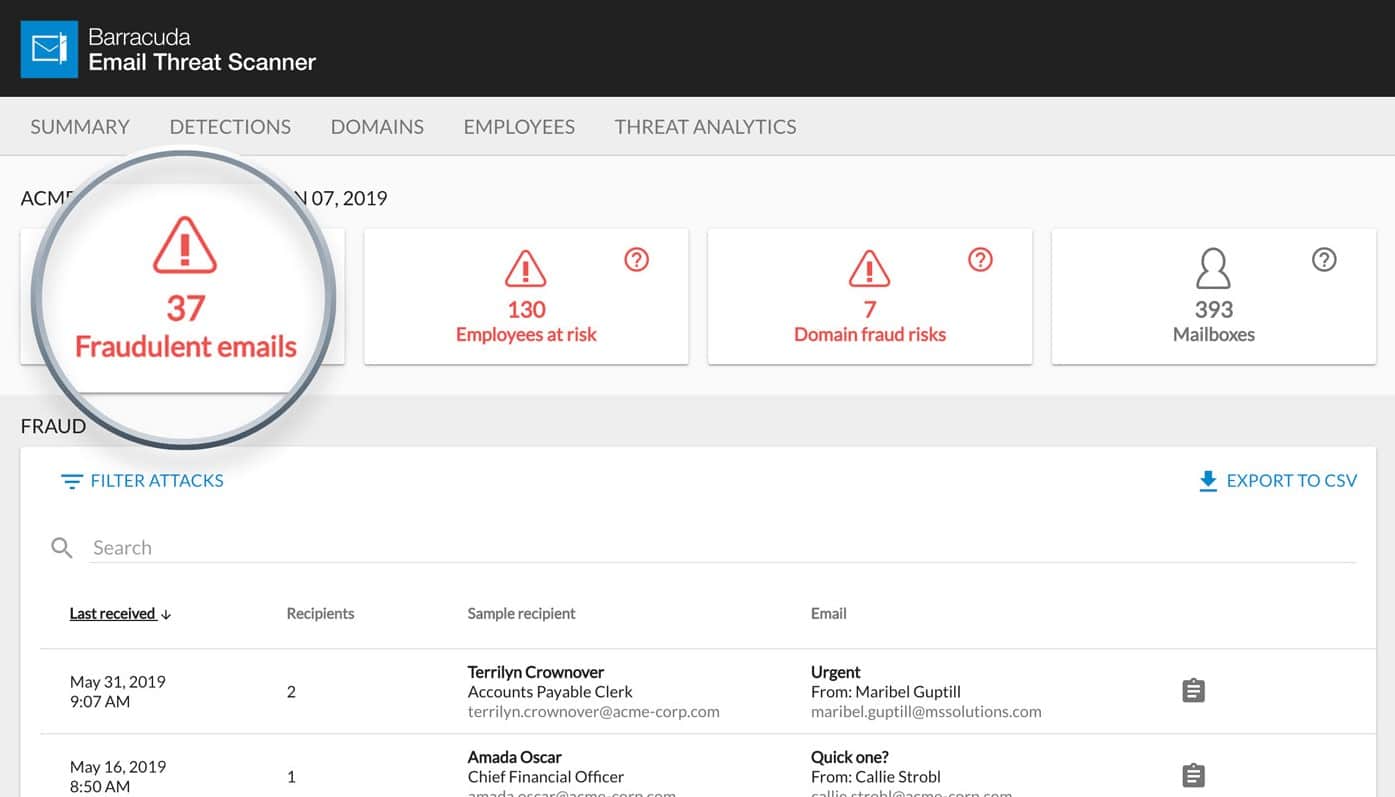
As part of an all-encompassing email security solution, Barracuda provides very safe, uncomplicated email encryption. More importantly, Barracuda combines email encryption with additional data protection layers, including filtering, archiving, and data-leak prevention, to avoid malware and sophisticated threats. It detects and deletes all fraudulent emails sent from compromised accounts after detecting abnormal email behavior and notifies IT. It can then detect irregularities in communication metadata and content to detect and prevent socially-engineered assaults.
Key Features:
- Domain Fraud Protection: Sends reports about the legitimate senders for each domain, meaning you can be at peace that only authorized parties send mail from the domain.
- 100% Cloud Delivered: Deployment is easy and makes sure that organizations can access the latest security updates and features without the need for manual work.
- Reporting: Provides insights into the threat environment, attacks detected over time, and specific details about impersonation and Business Email Compromise (BEC) attacks.
- API-Based Architecture: Zero impact on network performance, or user experience, and allows for fast and easy setup, typically requiring less than 5 minutes to configure.
Why do we recommend it?
Barracuda Sentinel offers a strong defense against the most common email threats of today, such as spear phishing, account takeover, and corporate email compromise (BEC). Your employees may make expensive errors as a result of these highly-targeted attacks. Barracuda Sentinel is a complete cloud-based solution with extensive Microsoft Office 365 integration, artificial intelligence, and brand protection features. With the help of these capabilities, you can easily defend against these potentially disastrous assaults, giving businesses increased email security and peace of mind.
As part of the multi-layered email security system, the solution includes AI-based defense against spear phishing, account takeover, and compromised business emails. Barracuda Sentinel's AI engine can evaluate past emails and identify users' unique communication habits by utilizing a cutting-edge API-based architecture. The technology is also designed to block phishing efforts that gather login information for account takeover.
Who is it recommended for?
Barracuda Sentinel is an excellent tool for cybersecurity and IT professionals looking to prevent spear phishing and cyber fraud. Due to its unique technology, your network won't lag at all, making it ideal for large businesses that require fast systems. Furthermore, it operates in the background without requiring your attention. The greatest option for protecting consumers, companies, and brands against deceptive email frauds is Barracuda Sentinel. It defends against false domain attacks, stops spear phishing with clever AI, and even provides training to assist users in identifying fraud.
Pros:
- Real-Time Defense Against Business: AI engine analyzes past email data to understand user communication patterns; allowing you to detect and reject socially-engineered attacks in real time.
- Checks for Insider Risk: Protects against account takeover and insider risk by analyzing message metadata and content.
- Brand Protection and Domain Fraud Visibility: Prevents domain spoofing assaults by delivering DMARC reporting and analysis, protecting employees, customers, and partners against email domain fraud.
- Inbox Defense: Integrated with Barracuda Total Email Protection, provides AI-based protection against spear phishing, account takeover, and business email compromise.
Cons:
- Lack of Advanced Rule Intelligence: Lacks advanced rule intelligence to enhance its detection and prevention capabilities further.
A few of the partnered stores sell Barracuda Sentinel licenses. The cost of each license varies depending on where you obtain them, but it is usually around $3.99 per user each month. The solution is designed for Office 365 environments, although it may be used alongside any email service. Because of pre-existing plugins, it will be simple to incorporate into your Microsoft email suite. You can access additional email solutions via the flexible API.
6. Proton Mail
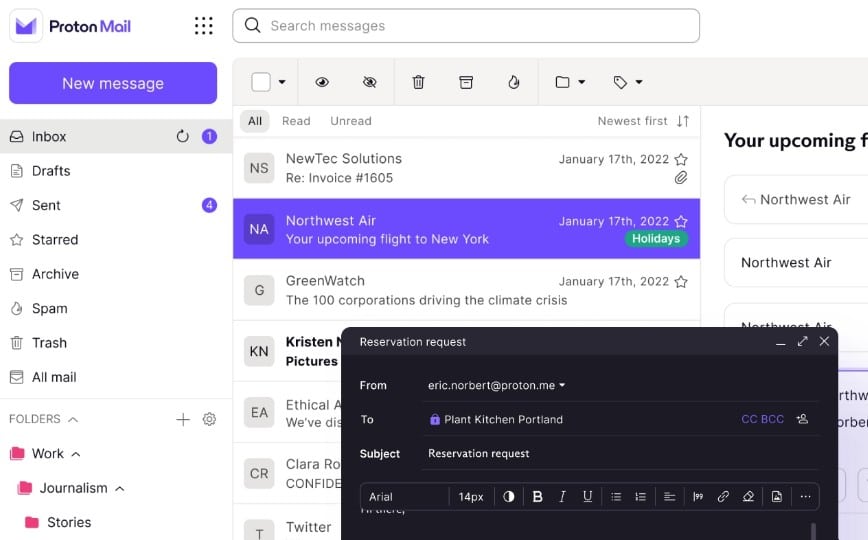
Proton protects your emails with open-source, independently-verified, end-to-end encryption and zero-access encryption. This prevents data breaches and assures that no one can access your incoming and outgoing email. To prevent tampering with your contacts or reading any information you provide, including your contacts' phone number or address. You can send secure emails to recipients who do not have Proton Mail by entering a password in the composer before clicking send. This ensures that neither Proton nor the recipient's email provider will be able to see them.
Key Features:
- Password-Protected Emails: If your recipient is not using Proton Mail, you can still send a secure encrypted email with the Password-Protected Emails feature.
- 2FA with Hardware Security Keys: Keep your account safe with two-factor authentication (2FA), and it also uses hardware security keys like YubiKey for added protection.
- Enhanced Tracking Protection: Secretly read emails using the Proton Mail app anonymously, keeping your personal information safeguarded.
- PGP Support: Offers PGP support for encrypting messages using your recipient's public key. Moreover, you can also use a primary PGP client for an easy encryption process.
Why do we recommend it?
We recommend Proton Mail due to its strong email encryption service. Proton Mail provides many layers of protection, including end-to-end encryption, to ensure that your emails are always protected. Messages are encrypted before sending them to servers, so only you and the authorized recipient can decipher them. Proton Mail also supports Password-Protected Emails, which allow you to send end-to-end encrypted emails to any address, not just Proton Mail accounts. This extensive encryption ensures that your email communications are private and protected from unauthorized access.
All extra data associated with your account is encrypted by the system. This allows you to add and organize all of your contacts' information in one convenient location while remaining confident that only you have access to it. Furthermore, you can use the system to read emails without allowing advertisers to track you, construct a profile of you, or send you ads based on your email behavior. By using the web app's automated filtering of tracking pixels and IP address obscuration, you may read your emails without revealing any personal information.
Who is it recommended for?
Security Experts and IT professionals find this tool useful. The best part is it manages encryption keys behind the scenes, so you don't have to worry about it. With Key Transparency, Proton Mail checks your contacts' public keys automatically, making sure you're emailing the right people. This stops sneaky attacks and means you don't have to just trust Proton Mail blindly. If you're into cybersecurity or really care about privacy, Proton Mail is a solid choice to keep your sensitive info safe.
Pros:
- Link Protection: Shows the full URL on the website and app and asks you for confirmation before you open it.
- Encrypted Contacts: Focuses on protecting sensitive details so that your contact information remains secure with zero-access encryption and digital signatures.
- Hardware-Level Security: Fully encrypted hard disks and multiple password layers to safeguard data, even if hardware is compromised.
- PhishGuard: Helps defend against phishing attacks targeting Proton Mail accounts by flagging suspicious email addresses and helping users identify potential threats.
Cons:
- Requires Personal Information for Verification: May require providing personal information for account verification, which some users may find concerning.
Proton Mail features a free version for personal use, and the software is open source, which means it has a wide range of integration options. Businesses can choose between a 15GB data storage option for $6.99/user per month or a 500GB individual data storage option for $10.99/user per month, which includes various expansions. If your user requirements exceed those indicated, you can contact the sales team directly for a unique pricing offer.