We may earn a commission if you make a purchase through the links on our website.
The Best Free Packet Sniffers & Network Analyzers
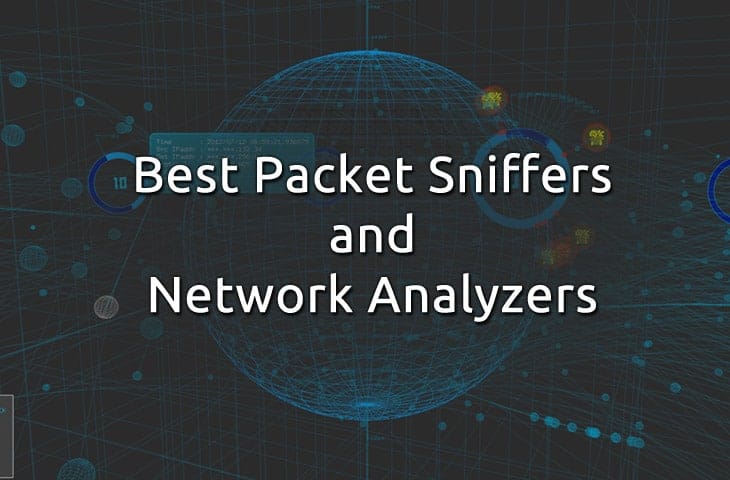
UPDATED: December 21, 2023
A packet sniffer, also known as a network analyzer, serves as an essential tool in various aspects of network management, troubleshooting, and cybersecurity. Its primary purpose is to capture and analyze network traffic, providing valuable insights into the data flowing through a network.
There are dozens of network analyzers on the market and this guide is not only a shortlist of our experts' favorite tools but will also help you choose the right packet sniffer for your organization.
Here is our list of the best packet sniffers and network analyzers:
- SolarWinds Bandwidth Analyzer Pack – EDITOR'S CHOICE A bundle of two network monitoring tools that watch device health and analyze traffic flows. The package includes real-time displays of packet information, which is derived from NetFlow data extractors, and also statistical functions that capture packets, analyze the header contents, and produces aggregated traffic characteristics. Installs on Windows Server. Start a 30-day free trial.
- ManageEngine NetFlow Analyzer – FREE TRIAL A traffic flow analyzer that can help implement traffic shaping measures as well. Runs on Windows Server and Linux. Start a 30-day free trial.
- Site24x7 – FREE TRIAL More than just a packet sniffer, it excels in network performance monitoring and management with deep traffic insights. Start a 30-day free trial.
- Wireshark A free packet capture and analysis tool that has a great graphical front-end for viewing traffic statistics. Available for Windows, Linux, Unix, and macOS.
- tcpdump A command-line no fills packet capture utility. Available for Linux, macOS, Unix, and Android.
- Kismet A free packet sniffer for wireless networks. Available for Linux, macOS, and Unix.
- EtherApe A free packet capture tool. Runs on Linux, macOS, and Unix.
- Network Miner Available in free and paid versions, this tool captures packets and displays them live on screen. Runs on Windows, macOS, Linux, and Unix.
- KisMAC Now revived as KisMAC 2, this free wireless packet sniffer can show live wireless signal heat maps. Runs on macOS.
Ultimately packet sniffing is the go-to tool when you've got a network issue that you can't quite isolate to a single machine or protocol and it's time to start digging deep.
There's almost too many choices in this category of software.
Some of them are a bit ‘old-school'; they're grounded in terminal font and command-prompt interfaces and aren't that user-friendly at first glance.
Others are flashy and much more geared towards a visual audience with easy installation, portable executables, and plenty of graphs and tables.
They also range from free to quite expensive for corporate licensing!
The Best Free Packet Sniffers and Network Analyzers for Traffic and Data Analysis
Our methodology for selecting packeting and network analyzers
We reviewed the network analyzer tools and software market and analyzed the options based on the following criteria:
- An autodiscovery system to log all network devices
- A network topology mapper
- The ability to collect live network devices statuses by using SNMP
- A facility to analyze network performance over time
- Graphical interpretation of data, such as charts and graphs
- A free trial period, a demo, or a money-back guarantee for no-risk assessment
- A good price that reflects value for money when compared to the functions offered
With these selection criteria in mind, we have identified some excellent traffic analyzers that have good reputations. We have selected systems that will install on Windows, Linux, macOS, Unix, and Android. Some of the options are paid tools but they offer long free trial periods.
Below is a list of some of the Best Packet Analyzers and Sniffers and some of the features that they have built-in for you to extract network information and data. They all tend to have the same sort of functionality – you can view packets being sent and received on some level or another, but many of the tools have certain nuances that allow them to shine in certain situations or network environments; the trick is knowing which one!
1. SolarWinds Bandwidth Analyzer Pack – FREE TRIAL
SolarWinds Bandwidth Analyzer Pack consists is a two-piece deal with similar, but distinct, functionality that goes hand in hand.
Key Features:
- Flexible Deployment Options: Flexible deployment options, which helps users to easily install on-premises or in the cloud.
- IP Address Management: Admins can easily track and manage IP addresses and allocate and use the resource across the network. This will eventually reduce downtime.
- Application-Centric Database Monitoring: Helps monitor database performance and health metrics to check on performance bottlenecks and optimize database resources.
- VoIP Monitoring: Helps in monitoring call quality, jitter, latency, and packet loss for VoIP communications across the network.
Why do we recommend it?
We recommend SolarWinds Bandwidth Analyzer Pack because it offers a flexible, all-in-one solution for monitoring your network across different environments. It helps optimize performance and reduce downtime by giving you better visibility and intelligence. This tool is scalable and can be expanded according to the network growth.
The Network Performance Monitor, as the name implies, monitors network performance and is going to be one of the Best Network Data Sniffers on the market if you want an overall view of what's going on in your network.
What this means, more plainly, is it pays mind to more of the pure motility of the network.
Transmission speeds and rates, packet transmission reliability, and even comes pre-configured with a wide variety of visual aids and sharp looking charts to make irregularities easier to spot.
Its counterpart, the Network Analyzer, again with a self-explanatory name, is more focused on the traffic itself.
While the Performance Monitor is focused more on the overall view of the network's performance, the Network Analyzer is paying a lot more attention to the network on a more granular level.
Who is it recommended for?
The SolarWinds Network Performance Monitor is a suitable tool for IT professionals who manage medium to large networks. If you are looking for centralized monitoring, it's the perfect tool because it helps to simplify many tasks like IP address management on multiple networks. It also offers automated tracking and integrated tools for DHCP, DNS, and IP address management, plus alerts, troubleshooting, and reporting features.
Pros:
- Great interface that balances visualizations and key insights well
- Highly customizable reports, dashboards, and monitoring tools
- Uses simple QoS rules for quick traffic shaping
- Built with large networks in mind, can scale to 50,000 flows
- Available for both Linux and Windows
Cons:
- Is a highly specialized suite of tools designed for network professionals, not designed for non-technical users
In particular this part of the program ferrets out the bandwidth hogs and anomalies, sorted by merit of users, protocols, or applications. Available for Windows environments only. You can start of with a 30-day free trial.
EDITOR'S CHOICE
The SolarWinds Bandwidth Analyzer Pack is our top pick for a packet sniffer and network analyzer for traffic and data analysis because it presents all of the monitoring tools that you need for a network. This package incorporates a packet sniffer that is able to read the headers of packets to get detailed traffic information. It is also able to use the NetFlow protocol to gather network utilization information. Tools in the package enable you to implement traffic-shaping measures to gain extra value from your network infrastructure.
Download: Start 30-day Free Trial
Official Site: solarwinds.com/server-application-monitor/registration
OS: Windows Server
3. Site24x7 – FREE TRIAL
Site24x7 offers a comprehensive solution in the field of network monitoring that goes beyond your typical packet sniffer. While Site24x7 excels in overall network performance monitoring, real-time analytics, and troubleshooting, its feature set is more aligned with network performance monitoring and management, giving administrators a deeper understanding of how traffic impacts their network.
Key Features
- Top N Traffic Generators: Site24x7 offers top N traffic generator identification, which allows to pinpoint the most significant sources of network traffic.
- SSL/TLS Certificate Monitoring: Ensures the security and validity of certificates across web applications and services, helping you maintain trust with users and compliance with security standards.
- Web Page Speed (Browser): Monitor webpage speed from the user's perspective and track page load times and performance metrics in real-time across different browsers and locations.
- DNS Server Monitoring: Allows monitoring of DNS server availability, performance, and response times for domain names and web services.
Why do we recommend it?
We recommend Site24x7 primarily for its robust network performance monitoring capabilities. While it doesn’t serve as a dedicated free packet sniffer, it offers valuable insights into network health and performance, which are essential for maintaining a robust and efficient network.
Who is it recommended for?
Site24x7 is best suited for IT professionals, network administrators, and businesses seeking a comprehensive solution for monitoring and managing network performance. It is particularly useful for those who need a broad view of network health rather than the granular details provided by packet sniffing.
Pros:
- Comprehensive network performance monitoring
- Detailed and user-friendly reporting
- Customizable alerts for network issues
Cons:
- Not a dedicated packet sniffer for detailed packet-level analysis
4. Wireshark
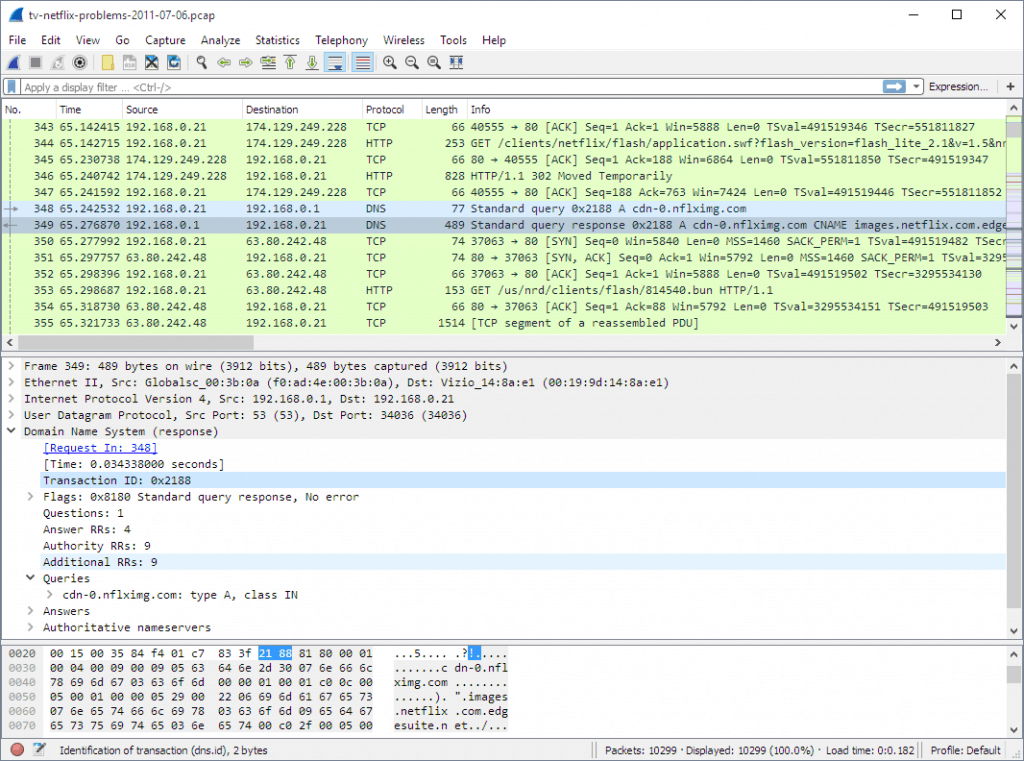
WireShark is a relatively new tool in the broad scheme of network diagnostics, and it does a great job finding a middle ground between raw data and visual representations of that data.
Key Features:
- Packet Capture and Analysis: Study network behavior with the help of packet capture and analysis capabilities.
- Deep Protocol Inspection: Provides deep protocol inspection that helps to analyze network protocols at a granular level.
- Live Packet Filtering: Apply customizable filters to capture and display specific network traffic for more efficient troubleshooting and monitoring.
- Rich Display and Visualization: Rich display and easily understandable format, including various views, graphs, and statistics, making it easy to interpret data.
Why do we recommend it?
Wireshark is popular due to its comprehensive packet analysis capabilities. It is a useful tool for system admins because it offers advanced filtering and query options to examine packets in real time or from stored files.
It's simple, it's compatible, it's portable. It does what needs doing and it does it succinctly. WireShark has a clean UI, plenty of options for filtering and sorting, and, best of all for some of the multi-platform folks, it jives happily on any of the big three in terms of OS.
Add to that the fact that it's open-source and a Free Sniffer and you've got a compelling tool to reach for when you need some quick diagnostics. Available for *NIX, Windows, and OSX environments.
Who is it recommended for?
If you are a student learning network technology, you can choose Wireshark, as it is free to use. Additionally, hackers use it for surveillance after breaching a network, while penetration testers also utilize its capabilities. Overall, it's used for network analysis and security testing.
Pros:
- One of the most popular packet analyzer tools, with a massive community behind it
- Open-source project that adds new features and plugins
- Supports packet collection and analysis in the same program
- Completely free
Cons:
- Has a steep learning curve, designed for network professionals
- Filtering can take time to learn, collects everything by default which can be overwhelming on large networks
Download & More Information: https://www.wireshark.org/
4. tcpdump
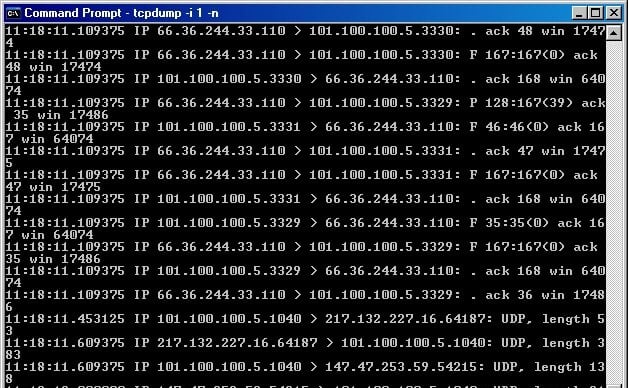
Tcpdump is something of an older tool and, to be frank, it looks like it. But there's a certain power in tools that are so cut and dry – it does what it needs to do, does it with as little a footprint as possible, and does it cleanly. It may be harder for some professionals to weed through the stark tables of data, but in some environments, or on a machine barely running, minimal is best.
Key Features:
- Command-Line Packet Capture: Precisely monitor the network traffic by capturing network packets in real-time and have granular control over packet capture filters.
- Flexible Filtering Options: Use filters according to your network needs, such as IP addresses, protocols, ports, and packet contents.
- Capture File Saving and Export: Supports long-term storage of network traffic data and collaboration among network analysts.
- Wide Protocol Support: Capture and analyze traffic across different layers of the network stack, including Ethernet, IP, TCP, UDP, HTTP, and more.
Why do we recommend it?
tcpdump has robust data collection capabilities and advanced filtering language. It's crucial to filter data effectively during collection to ensure manageable data sets for analysis. Tcpdump is the best tool for network administrators and security professionals seeking to capture and analyze network traffic effectively.
Tcpdump is native and has its origins in the *NIX environment, but there are several Windows ports that do the job well. It has all the functionality you'd want and need from a sniffer – capturing, recording, etc. – but it does lack a lot of the fancier capabilities of more robust software.
Tcpdump is often called for due to its sheer reliability and simplicity. Available for *NIX and Windows environments.
Who is it recommended for?
Tcpdump is recommended for sysadmins due to its command-line nature. It is lightweight and ideal for use on production servers without desktop environments. Its efficiency and resource-light operation make it a favorite among system administrators for capturing and analyzing network traffic in various environments.
Pros:
- Open-source tool backed by a large and dedicated community
- Simple syntax is easy to learn, especially for users who are comfortable with CLI tools
- Lightweight application, utilizes CLI for most commands
- Completely free
Cons:
- Isn’t as user friendly as other options
- Uses a complicated query language for filtering
- Packet capture can only be read by applications that can read pcap files, not saved in plain text files
Download & More Information: http://www.tcpdump.org/
5. Kismet
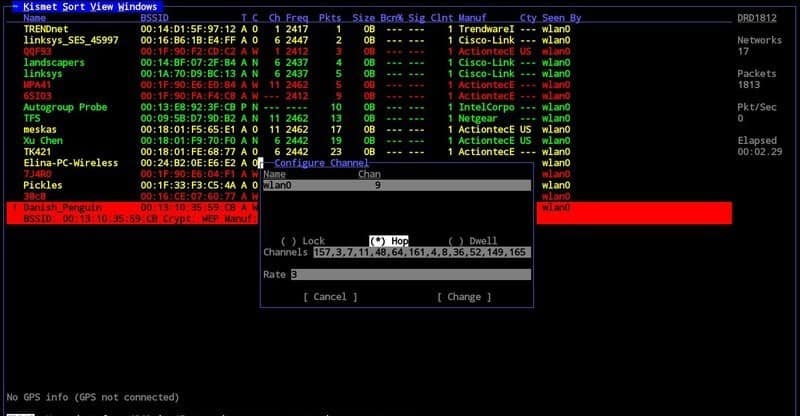
Kismet is more than just a packet sniffer and, in fact, delves into wide range of functionality. Kismet even has the ability to sniff and analyze traffic of hidden networks or un-broadcasted SSIDs!
Key Features:
- Wireless Network Detection: Allows identifying and monitoring all wireless devices within range.
- Passive monitoring: Monitor network and security audits without actively transmitting data, hence minimizing footprints.
- Support for Multiple Wireless Interfaces: Easily monitor different wireless bands and channels with extensive coverage.
- Flexible Data Visualization: Includes live packet capture displays, interactive maps, and customizable reports, enabling users to interpret and analyze wireless network data and gain actionable insights.
Why do we recommend it?
We recommend Kismet for its open-source nature. Anyone can access it as it is freely available. With distributed capture capabilities, it allows remote capture of various data types over TCP sockets or websockets, enabling convenient centralized data collection from sensors distributed across different locations or buildings.
Tools like this can be strangely invaluable in the right circumstances when there's something unknown causing troubles and you can't just find it – Kismet can sniff it out, if it happens to be a rogue network or AP acting up nobody mentioned they setup not quite right.
As one can imagine by the nature of wireless networking it's a little more complex when it comes to sniffing, which is why a specialized tool like Kismet not only exists but is looked to frequently.
Kismet is an excellent go to if you've got a lot of wireless traffic and wireless devices and need a tool that's better suited to handling a wireless-heavy network. Available for *NIX, Windows Under Cygwin, and OSX environments.
Who is it recommended for?
Kismet is recommended for network security professionals, hobbyists, and researchers who need a versatile tool for sniffing Wi-Fi, Bluetooth, Zigbee, RF, and other wireless protocols. It runs on Linux and macOS, offering various features such as speed boosts, memory improvements, bug fixes, and a new dark-mode UI for enhanced usability.
Pros:
- Available for Linux, Mac, and OpenBSD
- Can scan for Bluetooth signals along with other wireless protocols outside of Wifi
- Allows for real-time packet capture that can be forwarded to multiple team members
- Uses plugins for additional features keeps the base installation lightweight
- Free to use
Cons:
- Designed for smaller networks
- Lacks enterprise-level reporting capabilities
- Reliant upon the open-source community for support and updates
Download & More Information: https://www.kismetwireless.net
6. EtherApe
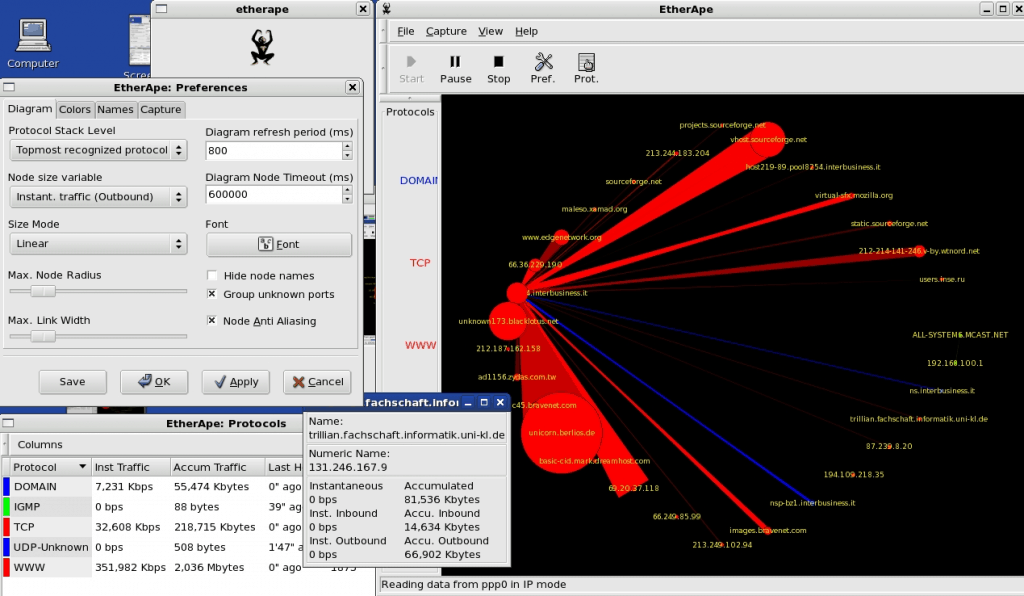
EtherApe has a lot of the same sort of functionality that WireShark does and, to boot, it also boasts being both Open-Source and free of any cost! What makes it different, though, is that it's far more graphically driven.
Key Features:
- Dynamic Graphical Interface: Identify and understand network communication patterns through intuitive and interactive graphical representations.
- IP and TCP Modes: Supports both IP and TCP modes to have detailed insights into the source, destination, and type of network communication.
- Multi-Platform Compatibility: Compatible with multiple platforms, including Linux, Unix, and macOS.
- Flexible Data Sources: Monitors network traffic directly from network interfaces or read from pcap files created by other network utilities such as tcpdump, Wireshark, and ettercap.
Why do we recommend it?
EtherApe is a helpful tool for keeping an eye on your network's traffic. It can watch what's happening on your network directly or from saved files. It's open-source, meaning it's free to use, and it has a user-friendly graphical interface. It supports various network devices and can filter traffic for better analysis.
Whereas WireShark has you peering at lists of numbers and comparing network throughput in a more numerical sense, EtherApe takes the focus more to the visual and graphical realm.
Some people just plain prefer the visual approach, and EtherApe tends to take precedence over WireShark for those folks. Available for *NIX and OSX environments.
Who is it recommended for?
EtherApe is recommended for Linux administrators who need a reliable network monitor. With its powerful filtering capabilities, EtherApe helps administrators analyze traffic patterns effectively, aiding in network management. It's precious for those who require detailed insights into network activity for troubleshooting and optimization.
Pros:
- Complete free
- Continuously updated
- Leverages simple but powerful data visualization to display information natively
- An open-source project
Cons:
- Only available for Linux, Unix, and MacOS
Download & More Information: http://etherape.sourceforge.net/
7. NetworkMiner
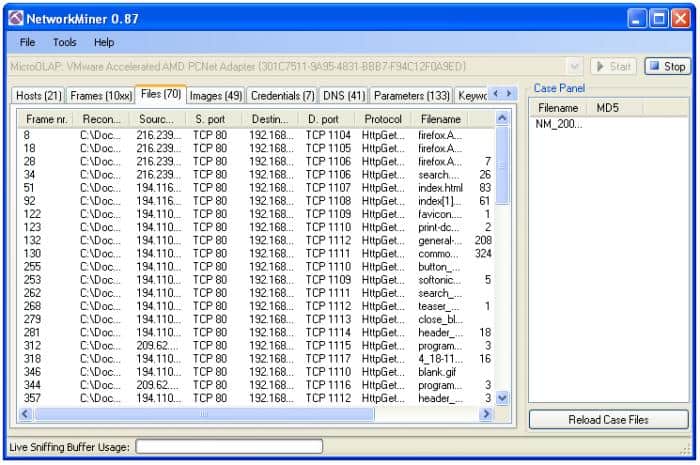
Network miner is another tool that does more than sniff and, arguably, would be better suited to ferreting out problematic users or systems on a network than overall diagnosis or monitoring as a whole. Whereas other sniffers focus on the packets being sent back and forth, NetworkMiner is paying more mind to the ones doing the sending and receiving. An excellent tool for finding problem machines or users, however it is only available for Windows environments.
Key Features:
- Packet Reconstruction: Extract data from reconstructed packets for forensic analysis and investigation of network-related incidents.
- Low Network Footprint: Operates with minimal impact on the network with minimum noise or interference during packet capture.
- Comprehensive Protocol Support: Supports a wide range of network protocols, including HTTP, FTP, SMB, and DNS.
- User-Friendly Interface: Navigation and visualization of network traffic is easy for both novice and experienced users.
Why do we recommend it?
We recommend Network Miner for its ability to capture live network traffic. By strategically placing it on the network, you can observe and collect relevant data. It can also be used in offline mode. While it's designed for Windows, it can run on Linux and macOS with the Mono framework, making it accessible across various operating systems.
Who is it recommended for?
Network Miner is recommended for cybersecurity experts and network analysts who need to reconstruct files and packets over TCP streams. Its ability to operate without introducing noise to the network makes it ideal for avoiding cross-contamination during analysis, ensuring accurate and reliable results.
Pros:
- Acts as a forensic tool as well as packet sniffer
- Can reconstruct files and packets over TCP streams
- Does not introduce any noise to the network while in use, good for avoiding cross-contamination
- Free to use, includes a paid version for more advanced features
- Offers a GUI rather than only CLI
Cons:
- The interface is antiquated, and can be difficult to navigate at times
Download & More Information: http://www.netresec.com/?page=NetworkMiner
8. KisMAC
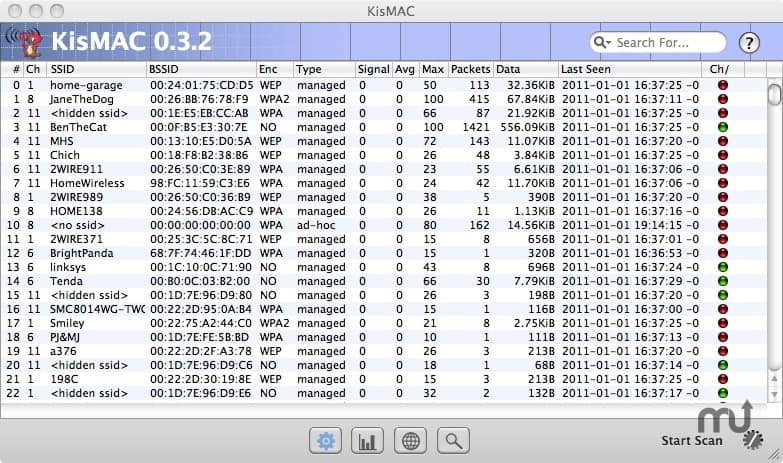
This software's name says it all – it's a lot like Kismet, but for the Mac environment. KisMAC! Simple as that.
These days Kismet has a Mac environment port, so it may seem redundant, but it's worth emphasizing that KisMAC actually has its own codebase and was not directly derivative from Kismet's.
Of particular note is that it offers several mapping and de-auth features on Mac that Kismet itself doesn't provide, and due to its unique codebase you may find it does the job better than Kismet itself at times. Available for OSX environments only.
Pros:
- Designed to run natively on MacOS – great tool for a Windows alternative
- Designed to capture and replay wireless packets – great for wireless security
- Displays data within the program through heatmapping, which is also useful for identifying rogue APs
Cons:
- Would like to see more supported hardware chipsets
Download & More Information: http://www.igrsoft.com/en/kismac2
Conclusion
Using Network Analyzers and Packet Sniffers will become a necessary tool when you have network issues of almost any kind – whether it's performance, dropped connections, or issues with network-based backups.
Just about anything that involves transmitting or receiving data on the network can often be fixed using some clues from the above software.
Packet sniffing is invaluable when you've got to really dig down beyond the top layer of a problem to get a better picture of what's happening, or what isn't happening and should be!
Packet Sniffers & Network Analyzers FAQs
What features do packet sniffers provide?
Packet sniffers provide features such as capturing and decoding network packets, analyzing network traffic patterns, and troubleshooting network issues.
What features do network analyzers provide?
Network analyzers provide features such as capturing and decoding network packets, analyzing network traffic patterns, monitoring network performance, and troubleshooting network issues.
Can packet sniffers be used to monitor encrypted network traffic?
No, packet sniffers cannot be used to monitor encrypted network traffic, as encryption makes the network traffic unreadable to packet sniffers.
How can packet sniffers and network analyzers help in troubleshooting network issues?
Packet sniffers and network analyzers help in troubleshooting network issues by providing detailed information about network traffic and performance, which can be used to identify and resolve network problems.
What's the difference between a packet sniffer and a network analyzer?
The main difference between them is the level of detail and functionality they provide. A packet sniffer is a tool that captures network packets and provides information such as the source and destination of the packets, the size of the packets, and the type of traffic.
A network analyzer provides a more comprehensive view of network traffic and performance. In addition to capturing network packets, network analyzers provide features such as traffic analysis, performance monitoring, and troubleshooting.
What should you look for in a packet sniffer and network analyzer?
- The ability to communicate with switches and routers using NetFlow, sFlow, J-Flow, and Netstream
- Suitability for multi-vendor environments
- An alerting system to warn of potential bottlenecks
- Traffic shaping measures, such as queuing methodologies
- The option to analyze network packets by sorting, filtering, grouping, and searching
- A way to try paid network analyzers for free
- Tools that work and are not a waste of time installing
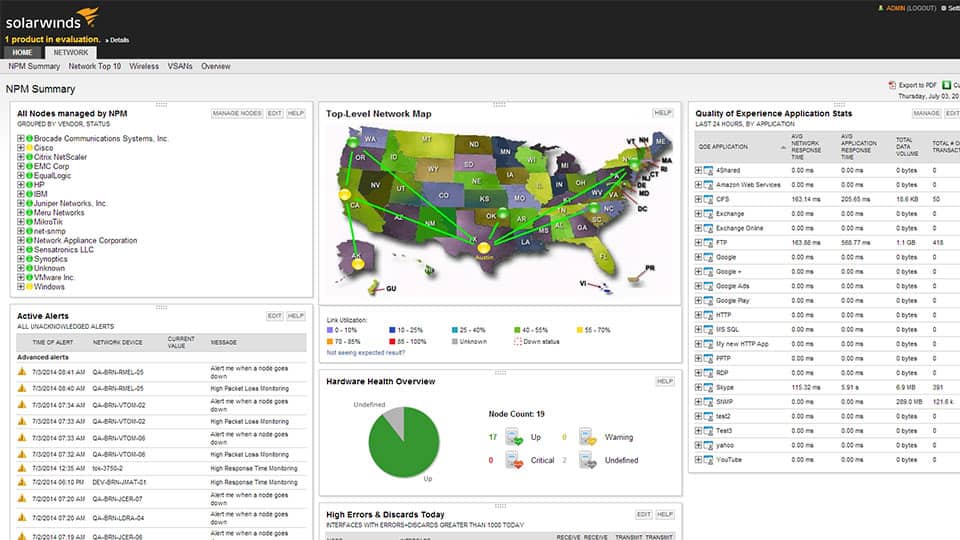
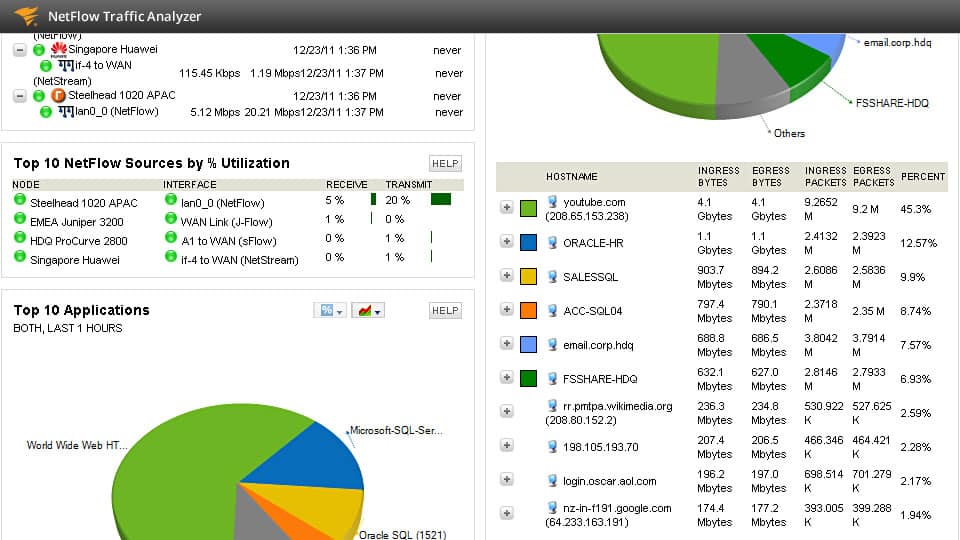
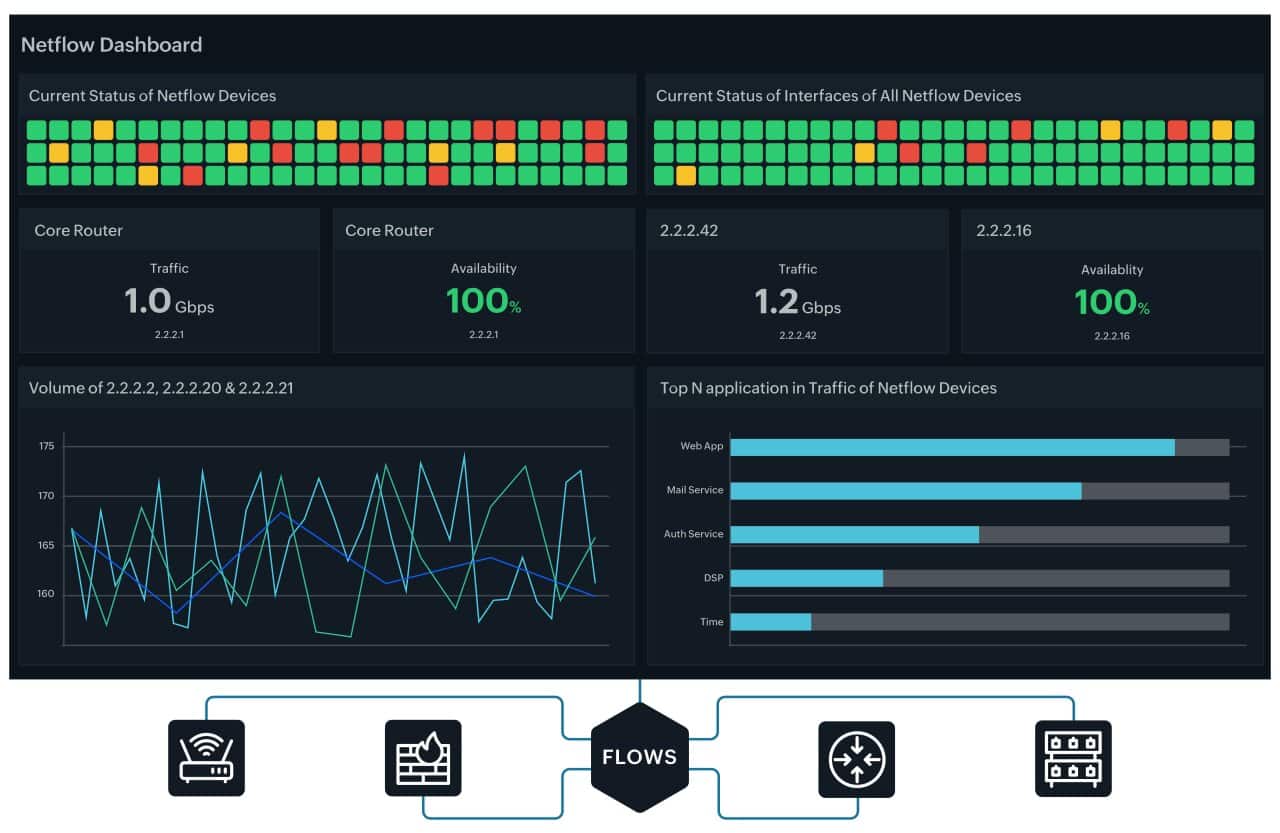
2. ManageEngine NetFlow Analyzer – FREE-TRIAL
ManageEngine has recently updated its NetFlow Analyzer to give you greater insights in your network traffic and bandwidth to see whats really going on in your networks.
Key Features:
Why do we recommend it?
We recommend ManageEngine NetFlow Analyzer because it offers real-time visibility into network bandwidth performance. By analyzing packet data stored within switches or routers, it provides accurate insights into traffic analytics. This helps in understanding network usage patterns and optimizing performance for better efficiency and reliability.
With capabilities that allow you to weed out bandwidth hogs and resource heavy applications, you'll be happy to you chose this product over ones that dont give you historical data.
This ManageEngine product gives you detailed views into the packets that go through your networks and help you analyze them further.
Protocols and Capabilities include:
Who is it recommended for?
ManageEngine NetFlow Analyzer is recommended for IT security professionals and network administrators who deal with multiple external and internal security threats. It's ideal for experts who want to track network anomalies beyond firewall protection and identify context-sensitive anomalies and zero-day intrusions using advanced Continuous Stream Mining Engine technology.
Pros:
Cons:
Click the link below to get started today with a 30-day free trial of this product in your network!
https://www.manageengine.com/products/netflow/index-new.html
ManageEngine NetFlow Analyzer Start a 30-day FREE Trial