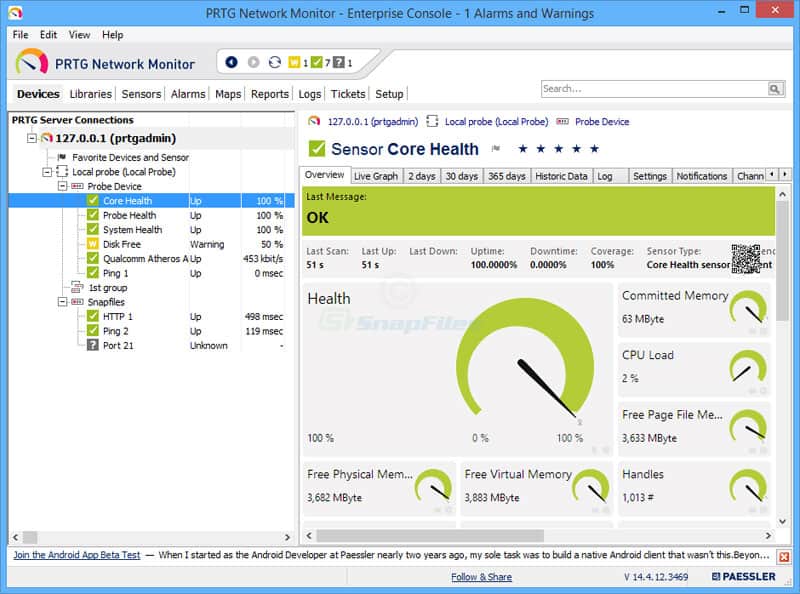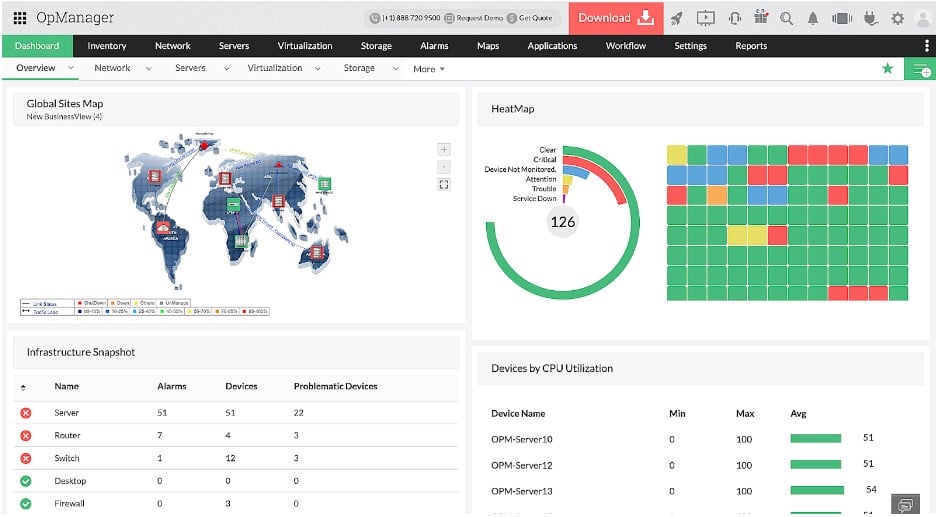We may earn a commission if you make a purchase through the links on our website.
The Best LAN Monitoring Software for Managing Network & Traffic

UPDATED: September 22, 2025
Some tools are best fit purely for troubleshooting, but in the case of monitoring your LAN, a little bit of awareness can go a long way towards preventing problems before they happen.
Here is our list of the best LAN monitoring software:
- Paessler PRTG Network Monitor – EDITOR'S CHOICE A package of monitoring systems that is strong on LAN monitoring, thanks to its autodiscovery, mapping, and SNMP-based device status checks. Available for Windows Server. Access the 30-day free trial.
- ManageEngine OpManager – FREE TRIAL Excels at comprehensive LAN monitoring with real-time insights, advanced visualization, and customizable dashboards. Download a 30-day free trial.
- Site24x7 – FREE TRIAL Stands out in the LAN monitoring software category with its ability to deliver a comprehensive view of local network infrastructures. It excels in real-time monitoring of network devices, automated mapping, and performance tracking, crucial for ensuring optimal network performance and reliability. Start a 30-day free trial.
- Atera This package of software on a cloud platform provides all of the systems that a managed service provider needs to monitor and manage a client’s IT infrastructure and that includes automated network monitoring.
- SolarWinds Network Performance Monitor Automatically discovers all of the devices connected to a network and then creates a network inventory and topology map. Live and constant device monitoring is executed with SNMP procedures. Runs on Windows Server.
- Nagios A package of monitors for networks, servers, and applications that can be extended by free plug-ins. Runs on Linux.
As seen in the above list, there's a variety of software for monitoring your Local Area Network, both in terms of the devices attached to it as well as the traffic traversing it!
It's invaluable when trouble stirs to quickly discover the root of the cause, but there's more to it than just that – software with predictive alerts and monitoring can help you spend less time actively monitoring and more time focusing on other technical problems without sacrificing precious up-time
On a broad scale, LAN Monitoring software is great for keeping track of all the physical aspects of your network – the various devices connected to it, the servers that rely on it, the routing equipment that makes it function, and the systems that utilize it all. Knowing a machine or server suddenly drops offline, or even having it predicted slightly before is invaluable. The happiest users are those who almost never realize anything is wrong because you're using the right software to predict and prevent problems as much as possible.
On a smaller scale LAN monitoring also lets you keep a close eye on just what is going through your network in terms of traffic. We all like to assume that our users are doing what they should be doing and give them the benefit of the doubt, but we still need to be able to check in on things if the situation calls for it.
Having at least a casual eye on traffic, and making sure it's coming and going to places it should, is imperative in keeping your network running smoothly and, most importantly, safely. Access to the bandwidth usage and site URLs of your users is one of the best ways to achieve this – hijacked connections stand out like a sore thumb with proper monitoring!
Our methodology for selecting the best LAN monitoring tools
We've broken down our analysis for you based on these key criteria:
- Network Discovery and Mapping Capabilities
- Real-Time Monitoring and Alerting Features
- Compatibility with Various Operating Systems
- Ease of Use and Customization Options
- Support and Documentation Availability
The Best LAN Monitor Software
Here's a list of four of the best programs for Monitoring your LAN and Local Network Traffic inside of your Perimeter. We've really focused on software packages that have management and monitoring capabilities dedicated to a LAN.
1. Paessler PRTG Network Monitor – FREE TRIAL
Paessler PRTG is an option geared more at larger networks that span several locations, or even countries. It has strong monitoring focused around downtime prevention and prediction, but also boasts many of the stronger granular tools to let you examine traffic on a smaller scale in terms of users and protocols.
Key Features:
- Real-Time Autodiscovery Mapping
- Effective Alerting Features
- SNMP and Packet Analysis
- Customizable Dashboard Widgets
Why do we recommend it?
Paessler PRTG Network Monitor is recommended for its comprehensive LAN monitoring capabilities, including its auto discovery feature and effective alerting system. It offers a detailed overview of network performance and the ability to customize dashboard views for tailored monitoring.
Similar to SolarWinds' software above, PRTG tries to be much more preventative than palliative. Alerts and monitoring attempt to predict and prevent the occurrence of problems by using metrics and history to find trends and alert you before a catastrophe. Coupled with PRTG's ability to examine bandwidth on a smaller scale, it gives you an overall balanced tool for network monitoring on a large scale.
Who is it recommended for?
This tool is ideal for system administrators in enterprises looking for a feature-rich tool to monitor complex networks. Its combination of SNMP monitoring and packet analysis makes it suitable for detailed network performance analysis.
Pros:
- Uses a combination of packet sniffing, WMI, and SNMP to report network performance as well as discover new devices
- Autodiscovery reflects the latest inventory changes almost instantaneously
- Drag and drop editor makes it easy to build custom views and reports
- Supports a wide range of alert mediums such as SMS, email, and third-party integration
- Supports a freeware version
Cons:
- Is a very comprehensive platform with many features and moving parts that require time to learn
- Custom sensors can sometimes be challenging to manually configure
EDITOR'S CHOICE
Paessler PRTG is our top pick as it combines real-time visibility, flexible traffic monitoring options, and an intuitive user interface to provide insights about your LAN’s performance and visibility. It also offers automatic discovery of devices, so you can better understand the dependencies that exist among your LAN devices. One of the aspects we love is its sensors, using which you can monitor just the metrics you need. This option enables you to create a highly customized LAN monitoring software that’s well-suited for your environments. Due to these features, PRTG is our editor’s choice for the best LAN monitoring software.
Download: 30-day FREE Trial
Official Site: https://www.paessler.com/prtg/download
OS: Windows Server and SaaS
2. ManageEngine OpManager – FREE TRIAL
ManageEngine OpManager excels at LAN monitoring by offering comprehensive and real-time insights into the performance and health of all LAN-connected devices. Its advanced visualization tools, such as real-time traffic maps and performance graphs, allow IT administrators to quickly identify and resolve network issues, ensuring optimal network performance and minimal downtime. The tool’s customizable dashboards enable tailored views of LAN metrics, making it easy to monitor specific aspects of the network according to organizational needs.
Key Features:
- Comprehensive LAN Monitoring: Provides in-depth real-time insights into all devices connected to the LAN.
- Real-Time Traffic Visualization: Displays live network traffic maps and performance graphs to quickly identify issues.
- Customizable Dashboards: Offers tailored views of LAN metrics to monitor specific network aspects according to organizational needs.
- Automated Threshold Alerts: Triggers notifications when LAN performance crosses predefined thresholds, ensuring proactive management.
- Seamless IT Tool Integration: Integrates smoothly with other IT management tools for a cohesive network management experience.
Why do we recommend it?
ManageEngine OpManager is recommended for its robust and comprehensive approach to LAN monitoring, offering detailed real-time insights and advanced visualization tools that help ensure optimal network performance. Its customizable dashboards and automated alerts make it a powerful tool for proactive network management.
Automated alerts based on predefined thresholds ensure proactive issue detection and resolution, allowing administrators to address potential problems before they impact operations. Additionally, the user-friendly interface makes it accessible for users of all experience levels, reducing the learning curve associated with its implementation. Integration capabilities with other IT management tools further enhance its utility, providing a cohesive and efficient network management experience. This combination of features makes ManageEngine OpM a powerful and versatile solution for effective LAN monitoring.
Who is it recommended for?
This tool is ideal for IT administrators and network managers who need a reliable and versatile solution for monitoring LAN performance. It's especially useful for organizations with complex networks that require real-time visibility and tailored monitoring capabilities.
Pros:
- Comprehensive LAN Monitoring: Provides detailed insights into the performance and health of all LAN-connected devices.
- Real-Time Network Visibility: Offers real-time monitoring and visualization of LAN traffic, helping to quickly identify and resolve issues.
- Customizable Dashboards: Allows for extensive customization of dashboards to tailor LAN performance views to specific needs.
- Automated Alerts: Sends notifications based on predefined LAN performance thresholds, enabling proactive issue detection and resolution.
- User-Friendly Interface: Features an intuitive interface that makes LAN monitoring straightforward and accessible.
- Integration Capabilities: Easily integrates with other IT management tools, enhancing overall network management efficiency.
Cons:
- Learning Curve: The wide array of LAN monitoring features can be overwhelming for new users.
Start by downloading the 30-day free trial.
3. Site24x7 – FREE TRIAL
Site24x7 emerges as a powerful contender in the LAN (Local Area Network) monitoring software category. It's designed to cater to the diverse needs of monitoring a local network, ensuring that network administrators can maintain optimal performance and quickly address any issues. Site24x7 provides a comprehensive view of the entire LAN infrastructure, tracking various devices and their performance, which is crucial for maintaining a reliable and efficient network environment.
Key Features:
- Real-time network device monitoring
- Automated network mapping and visualization
- Performance metrics for switches, routers, and other network devices
- Customizable alerts for network anomalies
- Detailed reporting and bandwidth analysis
Why do we recommend it?
Site24x7 is recommended for its comprehensive and user-friendly LAN monitoring capabilities. The tool’s ability to provide detailed insights and real-time alerts makes it invaluable for ensuring network reliability and performance.
Who is it recommended for?
This software is ideal for network administrators and IT professionals who manage LANs in small to large organizations. It’s particularly beneficial for those who need a unified view of network performance and the health of connected devices.
Pros:
- Extensive real-time monitoring features
- Efficient network mapping and visualization tools
- Customizable alerts and detailed reports
Cons:
- Initial setup and configuration can be complex for beginners
4. Atera
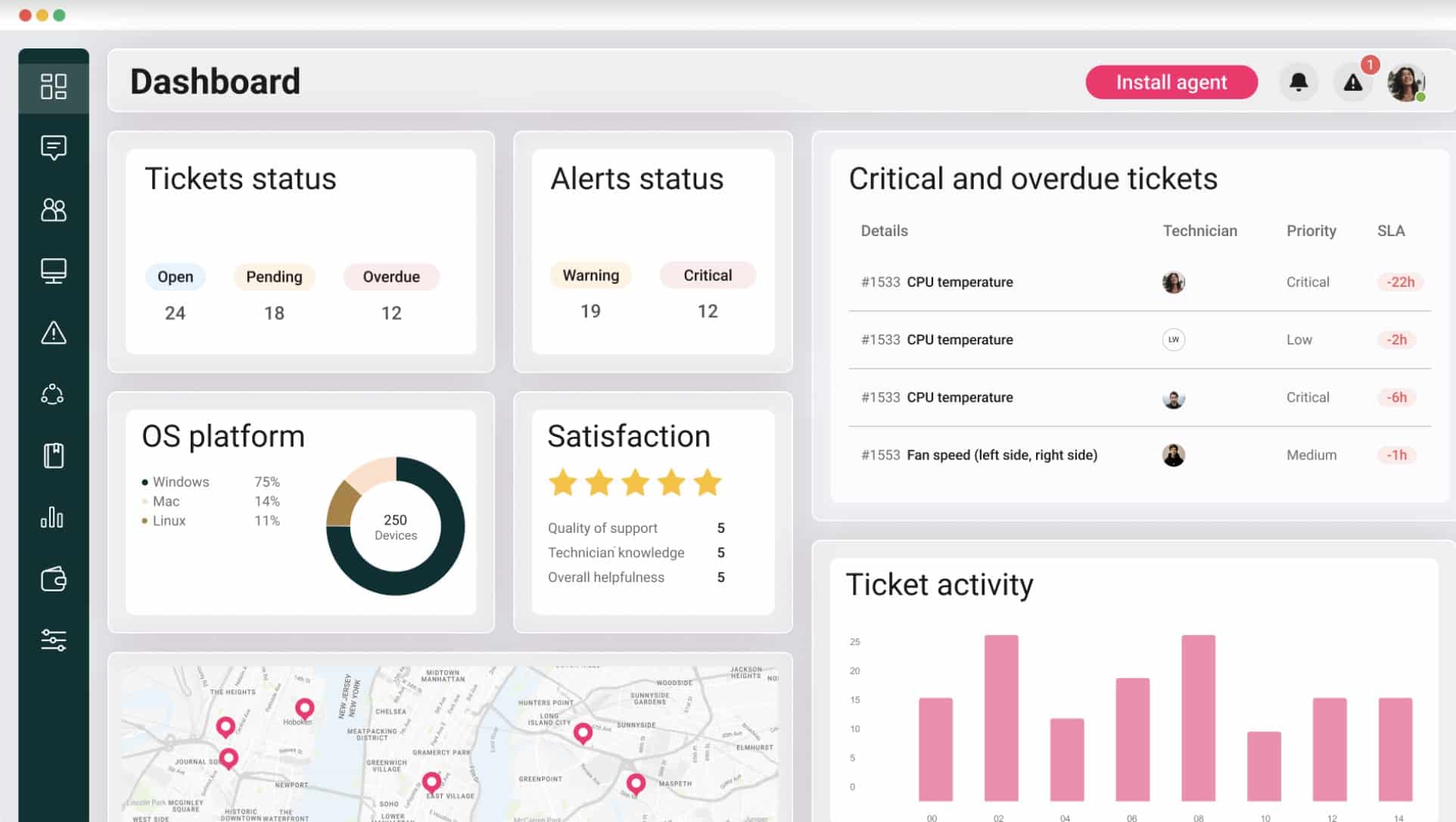
Atera is a SaaS package that provides managed service providers (MSPs) with all of the tools they need to run their own business, manage clients, and support remote systems.
Key Features:
- Cloud-based MSP solution
- Includes RMM and PSA tools
- Customizable and flexible framework
- Scales for multi-tenant environments
Why do we recommend it?
Atera is recommended for its comprehensive approach tailored for managed service providers (MSPs). Its cloud-based nature, combined with a suite of tools including RMM (Remote Monitoring and Management) and PSA (Professional Services Automation), makes it an optimal choice for managing and supporting remote systems efficiently.
One of the key elements in the remote monitoring functions in the Atera package is its LAN monitoring service. The Atera network monitor will automatically log all of the devices connected to a client’s network if you choose to add on the Network Discovery package to your plan. This compiles a network inventory for you and that list of devices forms the basis for ongoing network performance monitoring.
Atera is priced per technician and it includes all of the company management and client contract systems needed by an MSP. The complete plan is also suitable for freelance technicians because the service is charged for per seat.
Who is it recommended for?
Atera is ideally suited for managed service providers of all sizes. Its scalable environment and customizable tools cater to the diverse needs of MSPs. The bundled pricing model also makes it accessible for freelance technicians, making it a versatile choice for a range of IT professionals.
Pros:
- Lightweight cloud-based tool
- Built with MSPs in mind, and includes RMM and PSA tools built-in
- The framework is highly customizable, making Atera extremely flexible
- Can scale and support multiple databases in a multi-tenant environment
- Packaged pricing makes Atera accessible to any size business
Cons:
- Atera is MSP focused, smaller organizations may not use all multi-tenant features
Compatibility: This is a cloud-based service that can be accessed through any standard Web browser.
Cost: Prices start at $129/month when paid annually. Start with a 30-day free trial.
Information & download link: https://www.atera.com/lp/rvw/remote-it-management-v2/
5. SolarWinds Network Performance Monitor
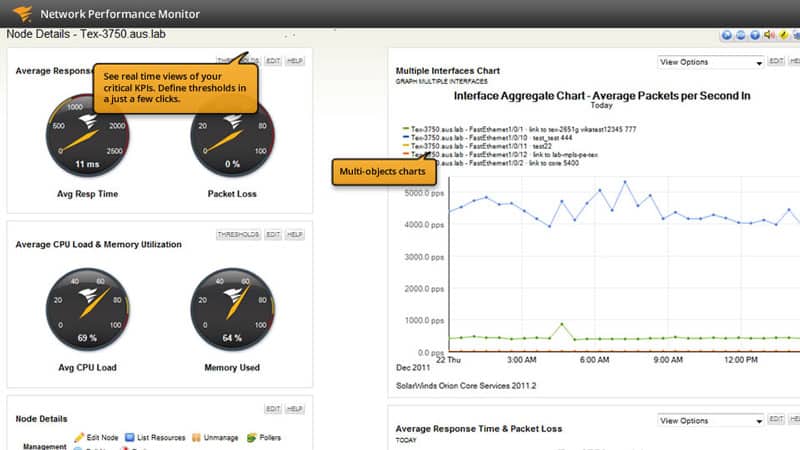
SolarWinds Network Performance Monitor is an excellent overall tool for keeping a close eye on the health of your network. It boasts a strong variety of monitoring tools and a very robust alert system – which means you have to spend less time actively watching your network and can depend on the software to clue you in when something is amiss!
Key Features:
- Efficient Network Discovery
- Real-time Monitoring Alerts
- Customizable User Alerts
- Intuitive Graphical Representations
Why do we recommend it?
SolarWinds Network Performance Monitor is recommended for its exceptional network discovery and real-time monitoring capabilities. Its customizable alerts and intuitive user interface make it an ideal choice for efficient network management.
The software even lets you customize your own alerts so that you can tailor your awareness to the specific needs of your network's use. This software is all about helping you predict and, ideally, prevent network downtime. It also offers some ability to monitor the actual traffic on your network but focuses heavily on up-time and device management.
SolarWinds NPM also has some handy tools for deploying and monitoring wireless network, and some ability to examine packets for discerning issues which are application-based versus network-based, which can save a great deal of time. Worthy of particular mention in this instance, though, is the visual aspect of SolarWinds.
Most software that deals with network monitoring has some form of graphical representation for traffic, usage, etc., but the Network Performance Monitor really hits it home on this front. The graphing is plentiful and intuitive and mostly automated! There's not even a need to fine-tune many of the settings, the software is designed well enough to really weave the information together in a useful way right from the get go.
Even the program's main screen is covered with a great deal of data, yet represented so succinctly and cleverly that you can absorb it at a moment's glance. The power of having a great deal of data both available, and intelligently sorted and prioritized right up front, is hard to overstate.
Who is it recommended for?
This tool is particularly recommended for system administrators in medium to large organizations who need a comprehensive yet user-friendly solution for monitoring and managing their network infrastructure.
Pros:
- Supports auto-discovery that builds network topology maps and inventory lists in real-time based on devices that enter the network
- Has some of the best alerting features that balance effectiveness with ease of use
- Supports both SNMP monitoring as well as packet analysis, giving you more control over monitoring than similar tools
- Uses drag and drop widgets to customize the look and feel of the dashboard
- Tons of preconfigured templates, reports, and dashboard views
Cons:
- This is a feature-rich enterprise tool designed for sysadmin, non-technical users may some features overwhelming
SolarWinds NPM installs on Windows environments, from XP and up. Start a 30-day free trial.
6. Nagios
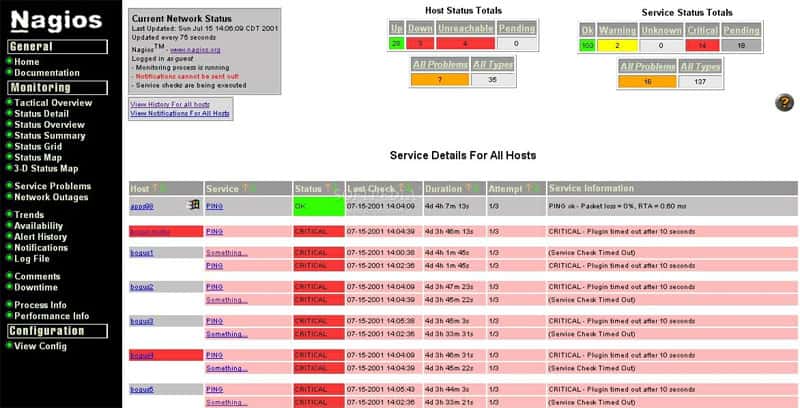
Nagios is a beast when it comes to open-source software. One of the biggest downsides may also be one of its strengths – it has a staggering amount of flexibility and power. The downside is that it can be a bit difficult to setup and configure just right to begin with, but ultimately it is an incredibly powerful piece of software – we've also put together an article about alternatives to nagios here.
Key Features:
- Open-source network monitoring
- Customizable with extensive plugins
- Flexible alerting options
- Strong community support
Why do we recommend it?
Nagios is renowned for its robustness and flexibility as an open-source network monitoring solution. Its wide range of customizable plugins and strong community support make it an adaptable tool for diverse network monitoring needs.
You begin by using Nagios Core, which is the basic monitoring engine, to get it running on the network, and from there you can add a variety of plugins for specific uses or needs, fully customize the visual front-end of the software to better show what is important for your network, and even expand the functionality of the core software.
Being open-source means there's a huge already a huge amount of community-driven add-ons and functionality that's been added and there will be more to come! There's really almost nothing Nagios can't do when configured right when it comes to network monitoring, but be prepared for a little bit of a learning curve.
Who is it recommended for?
Nagios is ideal for those who are comfortable with a more hands-on, technical approach to network monitoring. Its open-source nature and extensive customization options make it a preferred choice for developers and IT professionals who require a high degree of adaptability and control over their monitoring tools.
Pros:
- Open-source transparent tool
- Simple, yet informative interface
- Flexible alerting options support SMS and email
- Robust API backend makes it a great option for developers who want to integrate their own custom applications
- Very generous two-month trial period
Cons:
- Open-source version lacks quality support found in paid products
- Installation can be technical and complex
Compatibility: Numerous, almost universal, even has numerous web-based interfaces
Cost: Free, Open-source
Information & Download link: https://www.nagios.org/downloads/
Conclusion
One of the most useful aspects of LAN monitoring is that it scales beautifully.
Whether a junior admin or an expert, whether a small network or multinational, monitoring is invaluable.
Few tools will give you the same power to predict and prevent outages and problems as quickly and easily as solid monitoring.
And when a problem does happen, these same tools will give you the information you need to hone right in on it and troubleshoot it as quickly as possible!
Whether the issue ends up being traffic, protocol, access point, server, application, or client you can depend on LAN Monitoring to point you where you need to look.