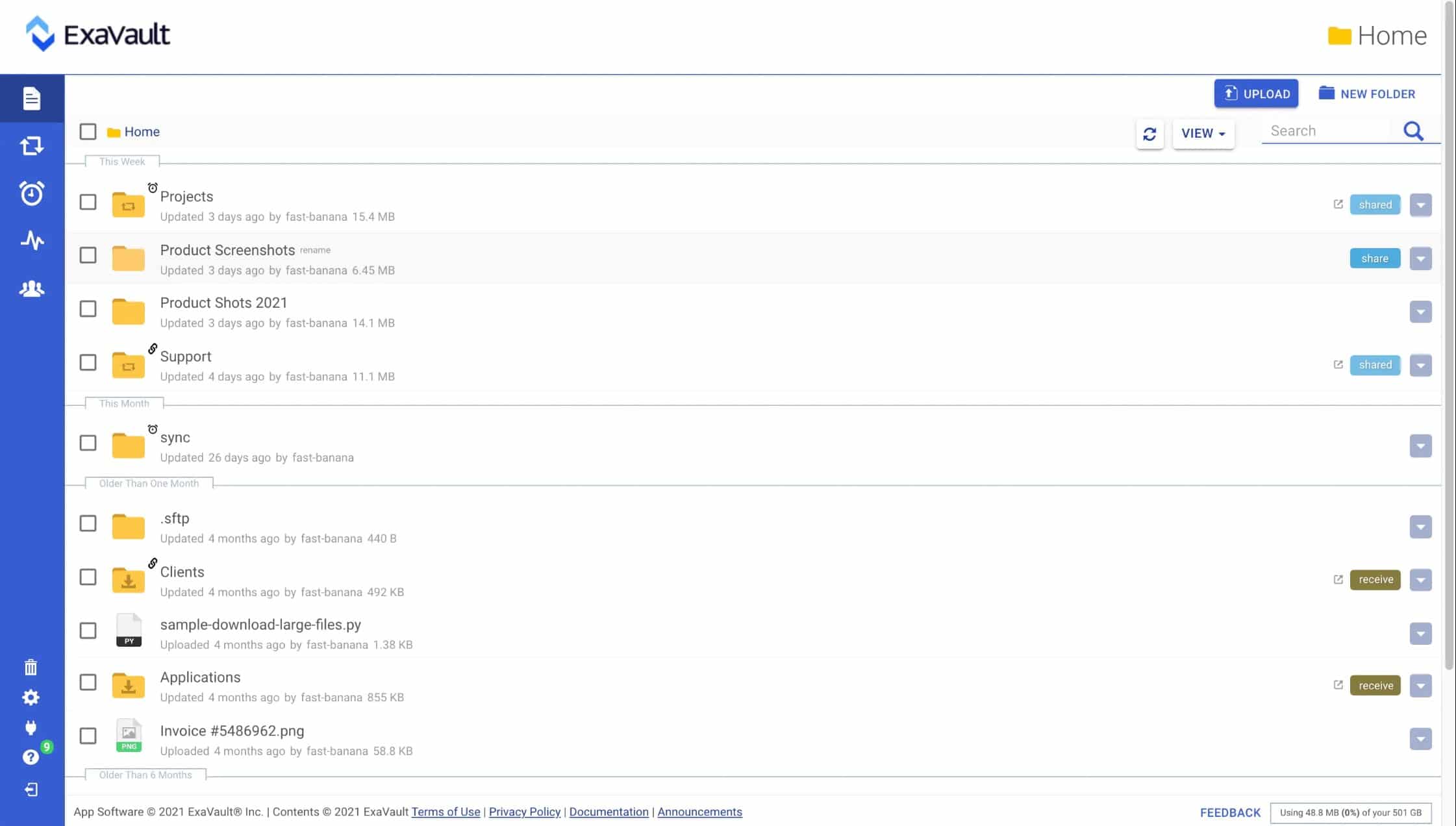We may earn a commission if you make a purchase through the links on our website.
Top 11 Managed File Transfer (MFT) Services
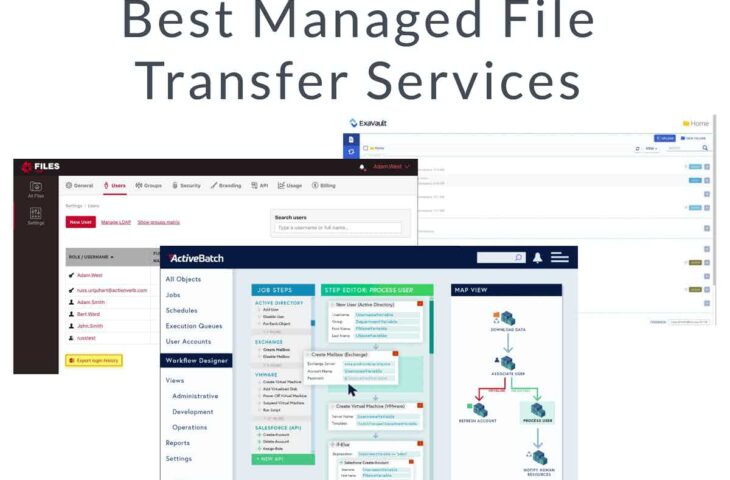
UPDATED: April 2, 2024
The aspect of data transfer is a big concern for both large-scale and small-scale businesses. As a business owner, it can become challenging to transfer big files and synchronize them with other users in the same company – especially by ensuring that the process is secure. In the search for a good platform for data transfer, there is a significant loss of valuable time, IT staffers that can be used for other business-critical jobs, and spending costs that could be avoided.
For this, many companies had sought after FTP (file transfer protocol) but have realized that it does not satisfy all the needs and dependencies of the business. Here comes the MFT/managed file transfer play. It avails secure transfer of data in user-friendly ways and in varying quantities. Moreover, it lets you transfer electronic data in the same system – and outside of your system, in a controlled and secure manner that you can manage.
Here is our list of the best Managed File Transfer (MFT) Services:
- ActiveBatch – GET DEMO This flexible workflow automation package can be applied to a number of tasks, including processes that include file transfers. Runs on Windows and Windows Server.
- Files.com – FREE TRIAL A cloud platform that offers store and forward systems that provides the final leg with link-based access invites instead of file movements.
- ExaVault – FREE TRIAL A cloud platform that includes storage space to which users upload files and then grant access instead of sending the files.
- Globalscape Software EFT An easy-to-use but powerful task automation package that embeds file transfers into automated workflows. Available for an on-premises installation or as a cloud platform.
- Cleo MFT The power of this cloud platform lies in its integrations that enable the system to easily move data to external destinations.
- Pro2col MFT A cloud platform that combines file transfer performance monitoring with security controls and automated workflows to help protect data from theft.
- Fortra's GoAnywhere This process automation system for file transfer management can be installed on cloud platforms, virtualizaitons, Windows, Linux, or macOs.
- Progress MOVEit A handy, secure FTP system that can be packaged into scripts that operate on both the sender and receiver’s side of a transfer. Offered as a SaaS platform or for installation on a private cloud account or on Windows Server.
- Coviant Diplomat MFT A range of secure file management systems that include process automation and transfer systems. Offered as a SaaS platform.
- Redwood MFT A cloud platform that provides workflow automation, secure file transfer utilities, and scheduling services.
- Accellion MFT This cloud system offers traffic management as well as data security for file transfers.
MFT software solutions offer fast and secure transfer without developing new solutions or manually transferring electronic data. It increases the overall efficiency and agility by eliminating the need for script and automation, which allows you to omit to have people manually do all the tasks.
Managed File Transfer (MFT) is a platform of technology that offers the exchange of electronic data securely, concerning compliance to the dependencies – it can occur between different systems within the same organization or even other people. With the beneficial features of MFT, businesses have been seeking out software to satisfy their needs and achieve their goals.
Batch scripts or file transfer management tools have become increasingly popular in recent years, as it goes through consistent reforms to adapt to the fast-paced business world. But the problem with using the same software for the automated workload and data transfer is that it can interfere with the networking. That's why; MFT primarily operates on different platforms where complex day-to-day processes are not present.
To understand which MFT software would best suit your business, it's essential to understand the benefits and need for Managed File Transfer software.
Why You Need MFT?
Daily, businesses depend on electronic data transfer of varying quantities and through different systems. The aspect of data exchange will always be in demand and for almost all types of businesses. Due to this, it becomes increasingly difficult to understand what sort of dependencies your business needs to be fulfilled. Without MFT, keeping your data such as reports, customer information, employee sheets, and other items remains secure.
This data needs to be protected but can be subjected to loss or manipulation unless you invest in a proper MFT. Exchange and transfer of electronic information can be done with much more efficiency, speed, and ease. In general, here are some of the many reasons why you need MFT for the benefit of your business:
- Growth of Data: These days, almost every bit of information is shared electronically. It has become nearly impossible to keep all the data in one place and share them in large bulks without facing any minor to significant repercussions. MFT creates a direct pathway for you to exchange electronic data through devices in the same system securely or even different systems –it does not limit the transfer of data to one locality and allows your business to indulge in global activities.
- Compliance with Security: There are required regulations to be met regarding data about the business and its relation with financial, legislative, and confidential involvements in the industry. MFT avails proper transmission, encryption, monitoring, and storing of all sorts of data to meet the ends of security directives. By doing so, the worry about mishaps concerning the security of the business is lessened.
- Preserve Data Safety: It is necessary to check how data is transferred or managed the stored data; therefore, it is a big concern for many businesses. Critically confidential information like customer or employee information, insurance policy details, credit card information, and other aspects –risk of being manipulated or lost in the network of being transferred. To avoid this, MFT avails secure transfer of data and the ability to monitor and store confidential information.
- Keep up with the Trends: With how fast technology is advancing and the world is changing around it, it has become challenging to try and adapt to the pace of everything else. But with MFT, you can avail all the modern and trending technological advances – which are forever reforming. You can enjoy MFT on multiple platforms such as phone devices and IT infrastructures, with its efficient and ingenious features.
- Visual Aspect: It is essential to monitor the status of your data to manage it. With MFT, you are given the advantage of having operational visibility over the transfer and storage of electronic data – which allows them to be prepared for any future risks that can be imposed on the business and cause harm to the system.
- Overall Enhancement: MFT collectively provides a myriad of benefits to the system of your business, not only concerning storage and transfer of data – but also to give prompting features such as meeting compliance needs, internal and external data movement, secure transfer of even compliance-protected, sensitive, and high-volume data.
Benefits of MFT Services!
To acquire fast and reliable solutions to transfer data, MFT software provides just that concerning the resources, cloud storage, and infrastructure that you currently have. Managing File Transfer Workflows can be handled with more ease and efficiency if you invest in the right MFT tools. It offers extended viewability on the status of the data and allows you to have control over file transfers in a secure way for end-users. Managed File Transfer software eliminates the majority of the guesswork and manual work by providing straightforward end-to-end automation that is dependable – you can indulge in simple MFT processes to initiate or manage related workloads.
- Increased Visibility: You can get a full view of the pathway that your transferring data is following, that too, in real-time. This allows you to avoid any future risks by being able to predict them. Moreover, real-time 360 degrees visual lets you make immediate changes if needed. With this feature, businesses can check who is transferring data, what destination it is going to, and which system it's going through. Any potential issues such as delay in the transfer or failed transfer can be detected and omitted.
- Regulate with Compliances: Failures in compliance to legislature and industry such as insurance details, employee data, and more can cause issues in the relative smooth sailing of your business. Adding to this, you will have to pay significant fines, as well. With the help of thorough audit trails, you can sanction regulatory compliance.
- Data Security: Encryption of internal and external data is availed by MFT tools when the information is being transferred or even if it's stored. With the advanced capabilities of MFT, the electronic transfer of data is protected at multiple layers due to its protocol inspection and session breaks.
- Simple and Easy to Use: MFT processes are user-friendly and straightforward. They offer timely data transfer on flexible grounds, with a range of activities that are compatible with almost all devices and IT infrastructure.
- It comes with an automatic transfer restart feature; when the software detects an error, it can start the process again.
- It avails of advanced parallel features.
The Best Managed File Transfer Services
1. ActiveBatch – GET DEMO
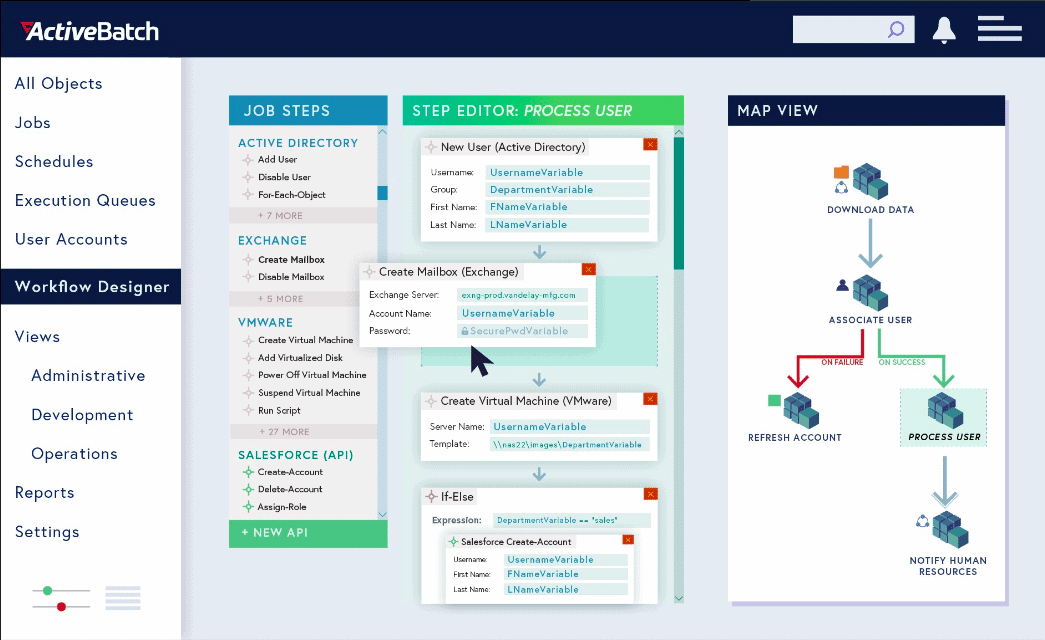
To create and monitor end-to-end workflows – ActiveBatch is one of the best MFT software that you can invest in. It avails a myriad of production-ready actions which eliminate the need to script and make valuable IT staffers do manual work where they could have helped in more business-critical jobs. ActiveBatch lets you indulge in simple data transfer functions and also offers features for the bigger picture. It comes with an integrated Jobs Library that allows you to create and automate end-to-end workflows that enhance electronic data transfer efficiency and speed.
Key Features:
- Secure Protocols: Offers robust support for secure file transfer protocols, enhancing compliance with regulatory standards.
- Integrity Checks: Features built-in verification to ensure the reliability of file transfers.
- Parallel Transfers: Enables efficient handling of multiple files simultaneously to speed up operations.
- Advanced Triggers: Supports sophisticated trigger mechanisms for handling large or sensitive files effectively.
Why do we recommend it?
ActiveBatch stands out as a top-tier Managed File Transfer (MFT) solution due to its comprehensive support for secure file transfer protocols and its ability to enhance data transfer efficiency. Its integrated Jobs Library simplifies the creation and automation of end-to-end workflows, significantly reducing manual work and promoting IT efficiency.
Who is it recommended for?
ActiveBatch is ideally suited for enterprises and growing organizations seeking a powerful yet user-friendly solution to centralize and automate their IT workflows. Its scalability and customizable features make it a valuable asset for those looking to optimize their electronic data transfer processes and improve operational speed.
Pros:
- Unified Automation: Centralizes the automation of various tools, streamlining workflow management.
- Drag-and-Drop Interface: Simplifies the creation of workflows with an intuitive drag-and-drop design.
- Customizable Solutions: Provides extensive options for tailoring automation, workflows, and schedules to specific needs.
- Scalable Architecture: Excellently accommodates growth, making it suitable for expanding enterprises.
Cons:
- Feature Complexity: Despite its user-friendly approach, mastering the platform's extensive features can be time-consuming.
You can get a demo.
Website Link: https://www.advsyscon.com/en-us/activebatch/managed-file-transfer
2. Files.com – FREE TRIAL
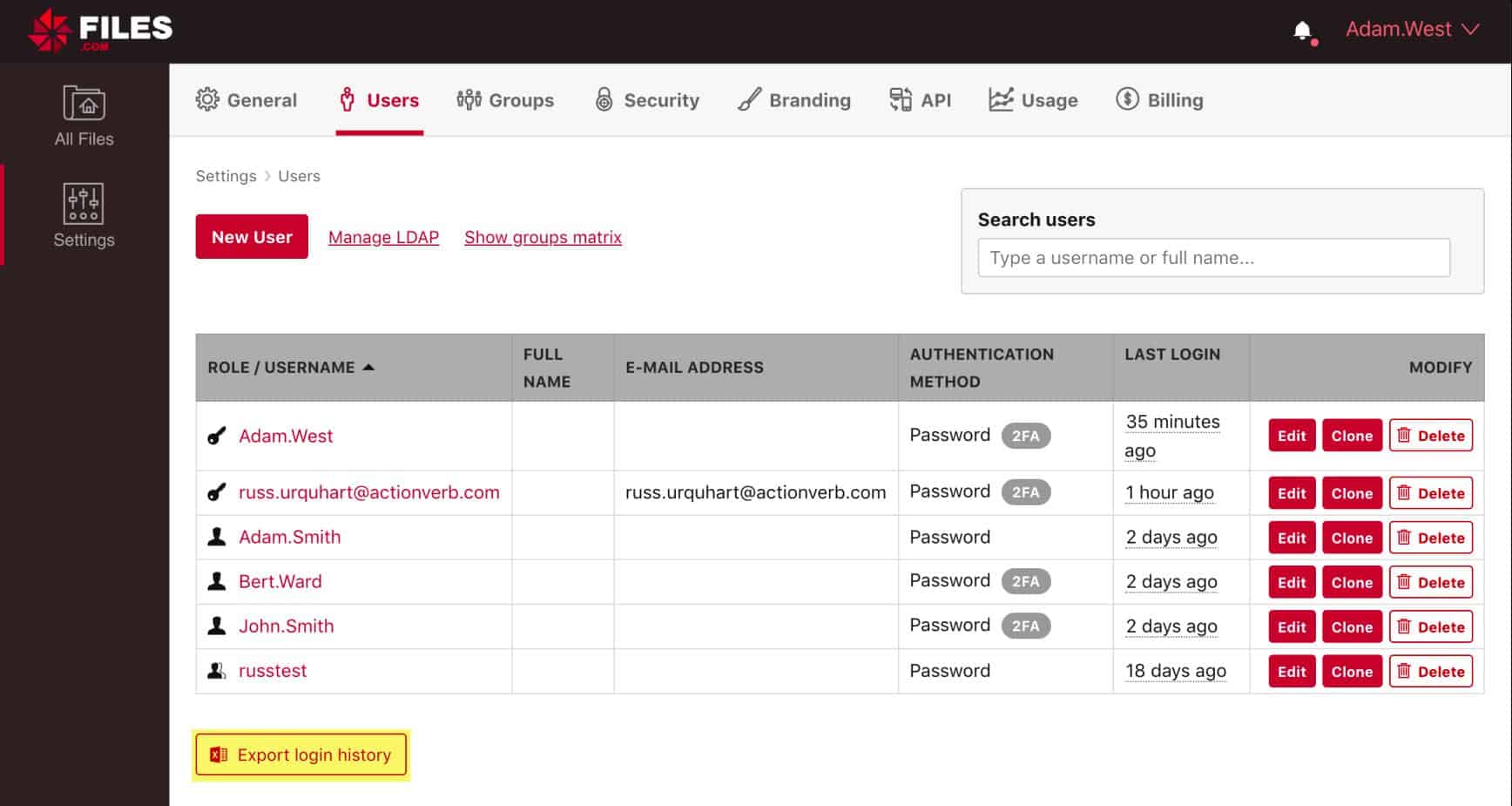
It is best for secure storage and transfer of your files, huge ones. Files.com has inbounded files inboxes, as well as file requests – this allows you to organize and sort data systematically. Rather than sending the data through suspicious pathways, Files.com allows the recipient to access a secure link with the needed information and retrieve the files. This tool proves to be highly beneficial for companies in electronic data transfer.
Key Features
- Universal Compatibility: Seamlessly works across a wide range of devices, offering ease of use.
- Secure Syncing: Enables secure synchronization and mounting across various clouds or servers for simplified data storage.
- App Connectivity: Facilitates effortless integration with numerous applications for enhanced functionality.
- Rapid Transfers: Provides swift upload and download capabilities through secure links, ideal for large files.
- Large File Handling: Excellently manages the transfer and storage of substantial files, supporting sizes up to 5TB.
Why do we recommend it?
Files.com stands out for its exceptional capability to secure and streamline the storage and transfer of large files. Its versatility in device compatibility, coupled with robust security measures, makes it an ideal solution for businesses prioritizing efficient and safe electronic data transfer.
Who is it recommended for?
This tool is highly recommended for organizations of any size that require reliable and secure management of large volumes of data. Its scalability, comprehensive security features, and ability to integrate with other cloud services make Files.com a versatile choice for businesses aiming to optimize their data storage and transfer processes.
Pros:
- Flexible Scaling: Adapts effortlessly to the needs of both small businesses and large enterprises, providing a scalable solution.
- Robust Security: Features advanced user management, permissions, and access control for secure data handling.
- Customizable Links: Allows the creation of file links with specific conditions like expiration dates or usage tracking.
- Efficient File Compression: Offers the ability to compress large files for quicker transfers, optimizing speed.
- Cloud Integration: Supports seamless integration with other cloud storage services, enhancing versatility and storage options.
Cons:
- Learning Curve: While user-friendly, mastering the platform's advanced features requires an investment of time and effort.
You can check out all the features on a 7-day free trial.
Website Link: https://www.files.com/
3. ExaVault – FREE TRIAL
The ExaVault package includes both file transfer utilities and cloud storage space. This combination enables you to completely revise your file distribution strategy. Instead of sending files out as email attachments or through FTP, you upload them to the ExaVault server and then send out a link to the recipient.
Key Features:
- Robust Security: Supports secure file transfers through SFTP and FTPS, ensuring data protection.
- Script Integration: Allows the incorporation of automated file management functions into scripts for efficiency.
- Extensive API: Offers an API and integration libraries across multiple programming languages for flexible development.
- Managed User Spaces: Provides dedicated user accounts for organized file staging and management.
- Comprehensive Monitoring: Includes file access controls and detailed activity logging for enhanced security oversight.
Why do we recommend it?
ExaVault shines as a comprehensive solution that merges file transfer utilities with ample cloud storage, revolutionizing file distribution strategies. Its emphasis on security, combined with the ability to automate file handling and integrate with various development environments, positions it as a versatile choice for modern businesses.
Who is it recommended for?
This platform is ideal for businesses looking to streamline their file transfer processes with a secure and efficient system. ExaVault's integration capabilities and intelligent file syncing make it suitable for organizations that value organized, duplicate-free storage and the flexibility to develop custom automation solutions.
Pros:
- Intuitive Interface: Boasts a user-friendly interface that simplifies navigation and operations.
- Cloud Compatibility: Enables seamless integration with other cloud storage services like Google Drive for extended functionality.
- Intelligent Syncing: Utilizes smart file synchronization to manage file versions and eliminate redundant copies.
Cons:
- Advanced Feature Complexity: Although user-friendly, the platform's more sophisticated functionalities require a learning curve for full utilization.
You can get a 30-day free trial.
Website Link: https://www.exavault.com
4. Globalscape Software EFT
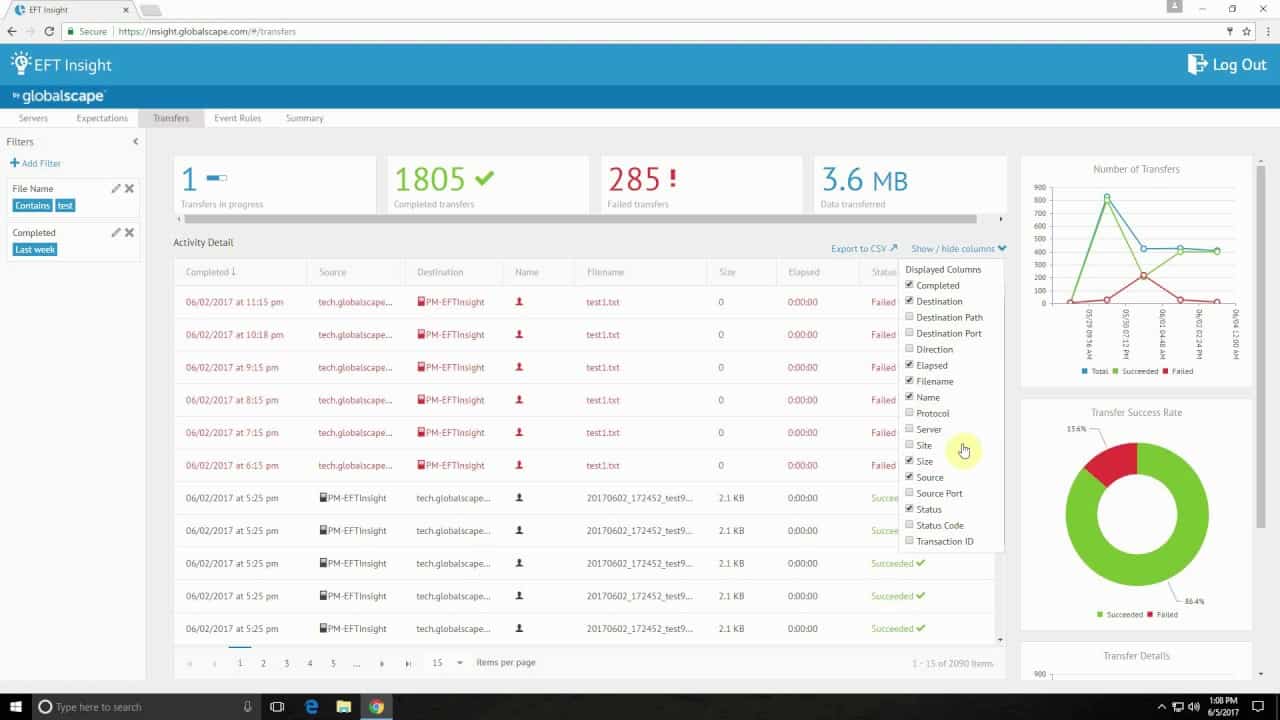
For mission-critical and complex transfer of files, Globalscape is a great MFT tool. It works well for simple uses in daily tasks, as well. This is an Enhanced File Transfer software that offers a simple user interface with excellent performance comprehensiveness. It avails compliance and security with powerful tools ingenious for analysis, collaboration, and automation of processes. It can be deployed in the cloud or on-premises.
Key Features:
- Comprehensive Oversight: Enables complete visibility into your data transfer processes, including reporting and auditing capabilities.
- Workflow Automation: Allows for the automation of workflows and provides monitoring options for folders to streamline operations.
- Enhanced Security: Offers encryption for data in transit and at rest, ensuring the secure and compliant transfer of information.
- Two-Factor Authentication: Enhances security with a two-factor authentication system for added protection.
Why do we recommend it?
Globalscape EFT excels as a versatile Managed File Transfer (MFT) tool, ideal for handling both routine tasks and mission-critical file transfers. Its combination of a user-friendly interface, comprehensive security measures, and the ability to automate and monitor workflows makes it a powerful ally in managing complex data transfer needs efficiently.
Who is it recommended for?
Recommended for large enterprises seeking a reliable and secure solution for extensive file transfer and data management requirements. Globalscape's ability to support mobile devices and its efficient use of resources also make it a flexible option for organizations aiming for operational efficiency across various platforms.
Pros:
- Efficient Performance: Operates smoothly on a wide range of hardware platforms due to its light resource footprint.
- Mobile Device Support: Extends flexibility and access by uniquely supporting mobile devices for file transfers.
- Enterprise-Ready: Designed with long-term enterprise deployment in mind, offering robust and scalable solutions.
Cons:
- Opaque Pricing: The cost structure is not transparent, typically varying with the organization's size and license requirements.
- Complex Interface: The user interface may appear cluttered and overwhelming, particularly for smaller businesses with less need for extensive features.
- Limited Small Team Suitability: May not be the most practical choice for smaller teams, given its enterprise-focused design and feature set.
Website Link: https://www.globalscape.com/managed-file-transfer
5. Cleo MFT
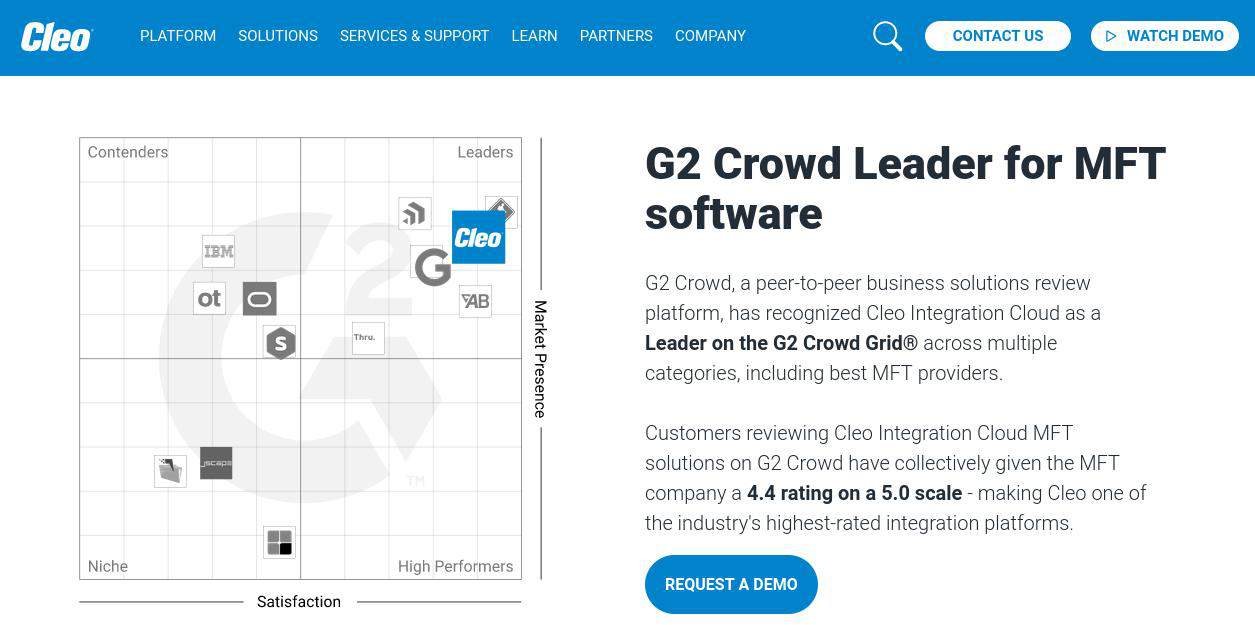
With the platform of the instinctive self-service framework of Cleo MFT software, you find the perfect match for data analytics, business continuity, and compliance in the modern age. You can build and deploy self-made integrations with this MFT tool. For multi-enterprise file transfer, the Cleo Integration Cloud comes in especially handy. Whether it is a transfer in the same system or enabling several connections, Cleo's solutions can help you with all of it.
Key Features:
- Extensive Connectivity: Delivers a wide array of connectivity options for versatile file transfer needs.
- Protocol Support: Accommodates over 20 different protocols, ensuring broad compatibility.
- DevOps Friendly: Tailored to support modern DevOps practices for seamless deployment.
- Rapid File Transfers: Capable of transferring files at high speeds, achieving up to 3TB per hour.
- Compliance Tools: Provides comprehensive audit trails, reporting, and dashboards for compliance monitoring.
Why do we recommend it?
Cleo MFT stands out for its intuitive self-service framework, exceptional data analytics, and compliance features, making it an ideal solution for contemporary business needs. Its capability to build and deploy custom integrations, coupled with its prowess in handling multi-enterprise file transfers, positions it as a top choice for organizations aiming for operational excellence.
Who is it recommended for?
Recommended for large enterprises seeking a comprehensive and flexible MFT solution capable of supporting a wide range of protocols and high-speed data transfers. Cleo MFT's emphasis on compliance, coupled with its robust reporting tools, makes it particularly suitable for organizations prioritizing data security and regulatory adherence.
Pros:
- Versatile Platform: Features a highly flexible MFT platform that adapts to various integration and transfer requirements.
- Wide Protocol Range: Supports an extensive list of over 20 protocols, offering unparalleled compatibility.
- Advanced Reporting: Equipped with robust enterprise-level reporting and audit capabilities for detailed oversight.
Cons:
- Enterprise Focus: Primarily designed for large-scale enterprise environments, potentially overshadowing suitability for smaller setups.
Website Link: https://www.cleo.com/solutions/technology/mft-managed-file-transfer
6. Pro2col MFT
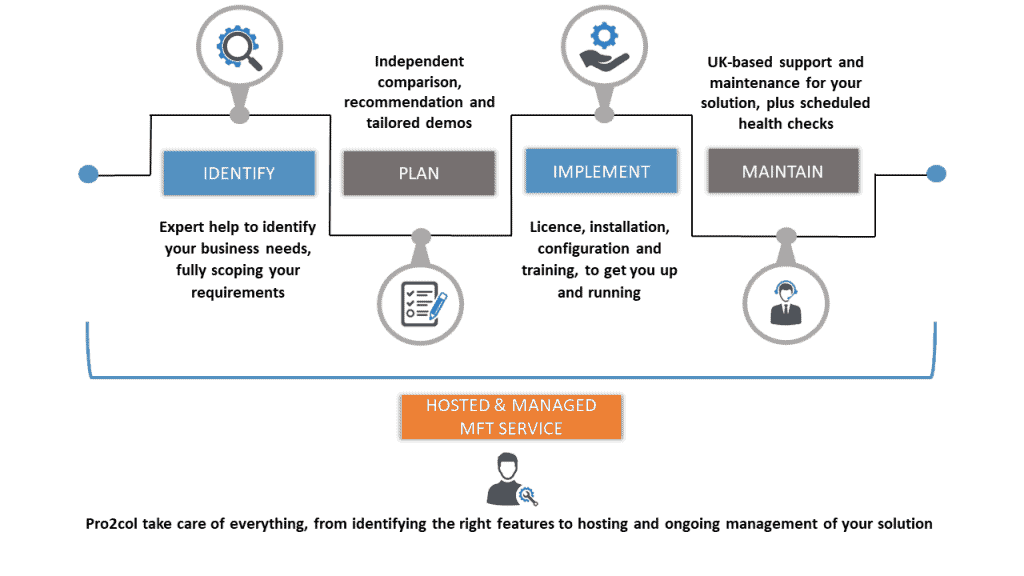
It is one of the best MFT software, which avails predictable fixed costs and comes with the latest innovations. Pro2col offers four solutions for Managed File Transfer Analytics, Cloud MFT, secure file sharing, and email. With a guarantee of 99.99% uptime, this software provides military-grade cloud hosting. It allows you to enjoy ingenious features with reliability and efficiency.
Key Features:
- Comprehensive Toolkit: Equips users with a range of features including self-service options, advanced security, and multi-platform monitoring.
- Transfer Analytics: Offers Managed File Transfer Analytics for detailed insights into file transfer statuses and metrics.
- Automated Operations: Facilitates the automation of file transfers, enhancing visibility and reporting capabilities.
Why do we recommend it?
Pro2col MFT is lauded for its robust offering that combines predictable costs with cutting-edge innovations. With solutions that span across Managed File Transfer Analytics, Cloud MFT, and secure file sharing, it guarantees high reliability and military-grade cloud hosting, making it a prime choice for organizations seeking a dependable MFT solution.
Who is it recommended for?
Recommended for businesses looking for an MFT software that offers a comprehensive suite of tools for analytics, security, and file transfer automation. Its extensive feature set, including self-service capabilities and health monitoring tools, makes Pro2col MFT ideal for organizations aiming to optimize their file transfer processes while ensuring high uptime and security.
Pros:
- Self-Service Accessibility: Features a self-service portal, significantly reducing the need for support tickets.
- Monitoring Tools: Provides a suite of health monitoring tools for ensuring the efficiency of file transfers.
- Workflow Automation: Includes a wide array of automation options and workflow configurations for streamlined file management.
Cons:
- Learning Curve: The platform's breadth of features may require a considerable amount of time to master fully.
Website Link: https://pro2col.com/managed-file-transfer/
7. Fortra's GoAnywhere
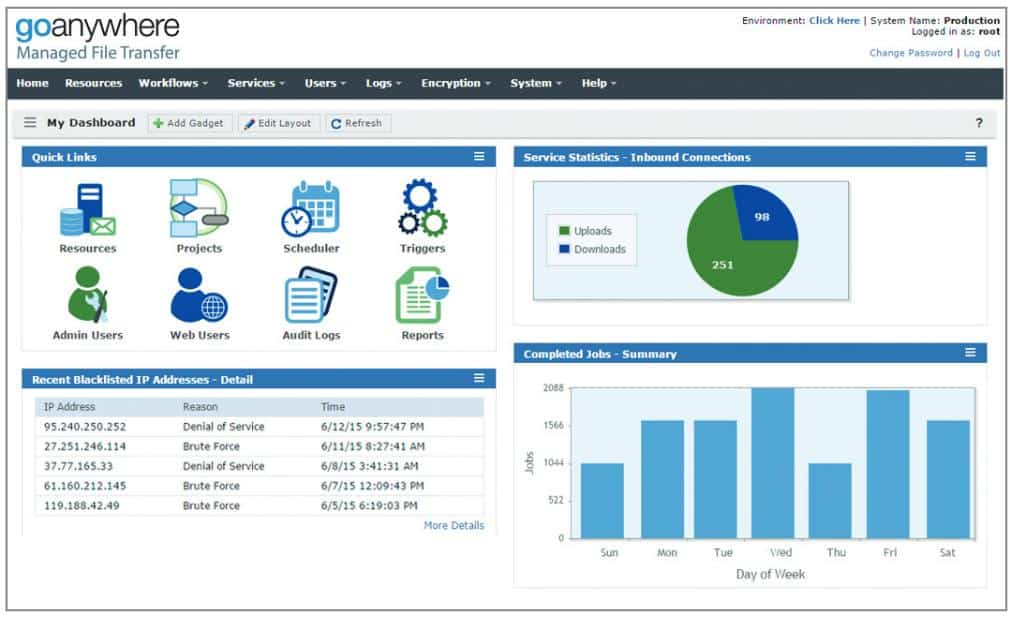
This MFT software has a centralized enterprise-level approach and thus, becomes an all-in-one MFT solution. It is one of the best tools for the automation and security of file transfers. Deployment of Fortra GoAnywhere can be done in hybrid environments, on-premises, and in the cloud. It supports the majority of servers and offers a simple user interface. This tool also sends you notifications on SMS or Email about completed or failed transfers.
Key Features:
- Versatile Protocols: Supports a variety of secure file transfer protocols through an easy-to-use browser interface.
- Multi-Step Workflows: Enables the creation of complex workflows for file encryption, transfer, and processing.
- Integration Capability: Seamlessly integrates with existing scripts, programs, and applications for enhanced functionality.
- Scheduled Transfers: Allows for transfers to be scheduled at specific times for operational efficiency.
- Broad OS Support: Compatible with a wide range of operating systems including Windows, Linux, AIX, and IBM.
- Directory Monitoring: Automatically monitors directories for new files to ensure timely processing.
Why do we recommend it?
Fortra's GoAnywhere is a comprehensive MFT solution that stands out for its centralization, offering an enterprise-level tool for automating and securing file transfers. Its capability to function across hybrid, on-premises, and cloud environments, combined with support for multiple servers and operating systems, makes it a versatile choice for organizations looking to streamline their data transfer processes.
Who is it recommended for?
This tool is particularly recommended for large enterprises that require a robust, secure, and scalable solution for managing extensive file transfers. Its ability to automate complex workflows, along with disaster recovery capabilities, makes GoAnywhere suitable for businesses prioritizing data security and operational efficiency.
Pros:
- Replication and Recovery: Ideally suited for secure file transfers, with capabilities for replication and backup disaster recovery.
- User-Friendly Interface: Features an accessible home screen that facilitates easy navigation for new users.
- Scalable Design: Designed for scalability, meeting the needs of enterprise-level deployment.
Cons:
- Opaque Pricing: Requires direct contact for pricing information, lacking upfront transparency.
- Limited Small-Scale Use: Not optimally designed for casual, one-off file transfers or smaller organizational needs.
- Advanced Feature Complexity: Some of the more sophisticated functionalities may be challenging for non-technical users to utilize effectively.
Website Link: https://www.fortra.com/products/secure-managed-file-transfer-software
8. MOVEit
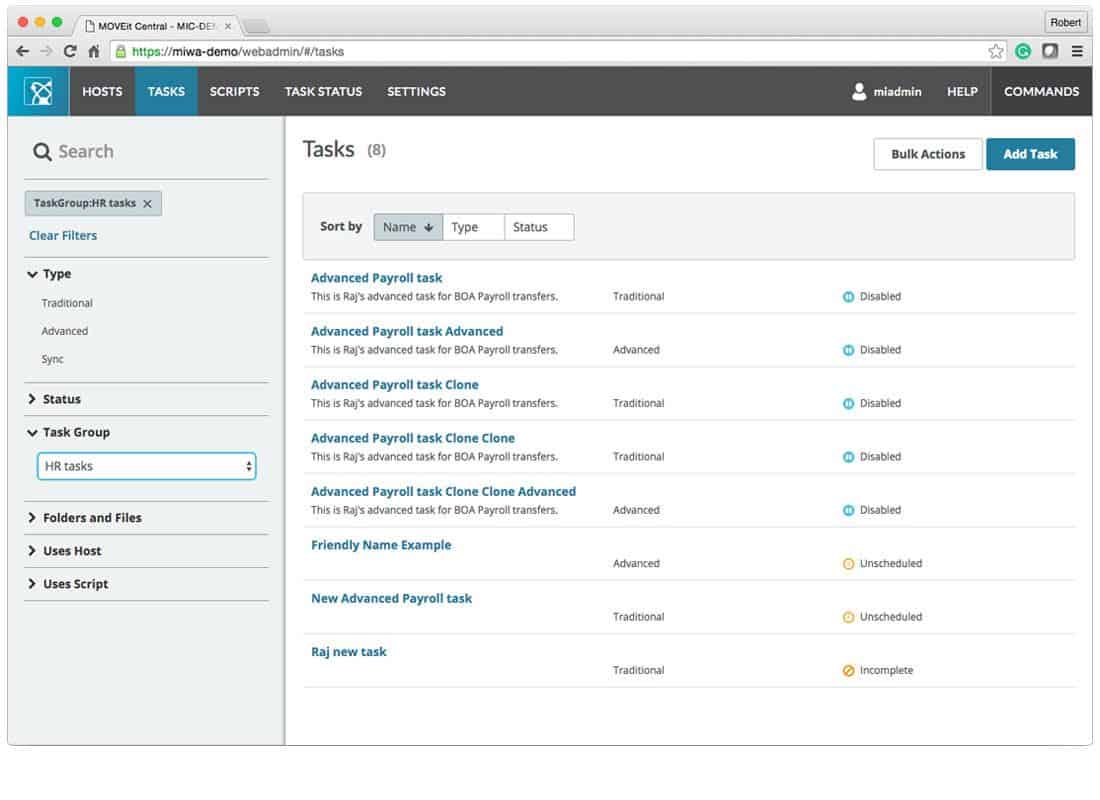
It provides an MFT solution that gives you complete visibility and control over the activities involving file transfer. MOVEit is one of the best MFT software for core business processes, as it avails compliant and secure electronic data transfer between different servers or ones in the same system. It is a HIPAA compliant and auditor-certified PCI.
Key Features:
- Integrated Management: Consolidates all file transfer activities within a single system, enhancing visibility and control.
- Centralized Security: Offers centralized access controls, secure encryption of files, and comprehensive activity tracking.
- Secure File Sharing: Ensures the secure transfer of files both internally and externally.
- Unified Transfer Hub: Serves as a one-stop solution for all file transfer needs.
- Versatile Access: Supports Email and Web transfers, Multi-Tenancy, an API, Mobile access, a Desktop client, and more.
Why do we recommend it?
MOVEit stands out for its comprehensive approach to Managed File Transfer, providing organizations with the ability to fully oversee and control their file transfer activities. Its emphasis on centralized security, along with support for HIPAA compliance and PCI certification, makes it a reliable choice for businesses that prioritize secure and compliant data exchanges.
Who is it recommended for?
Recommended for larger enterprises, particularly those in healthcare or sectors requiring stringent data protection standards. MOVEit's advanced features and capacity for in-depth control and visibility make it especially suitable for organizations with complex file transfer needs and a technically adept user base.
Pros:
- Enhanced Oversight: Delivers unparalleled control and insight into the process of file transfers.
- Technical Orientation: Tailored to meet the needs of a technically proficient audience with sophisticated features.
- Healthcare Compliance: Ideal for organizations needing to comply with HIPAA regulations, ensuring secure and compliant data handling.
Cons:
- Enterprise Focus: Best suited for larger enterprises, with functionalities and scale that may exceed the needs of smaller entities.
Website Link: https://www.ipswitch.com/go/evals/ft/managed-file-transfer-it
9. Coviant Diplomat MFT
To control, integrate, and automate the secure transfer of files, Coviant Diplomat is one of the best MFT software. It can showcase its capabilities to transfer files to any endpoint. There are three editions of the solutions that it avails. Depending on the types of services you require, the resources you have, and the scale of your business, you can choose the solution that is best for you.
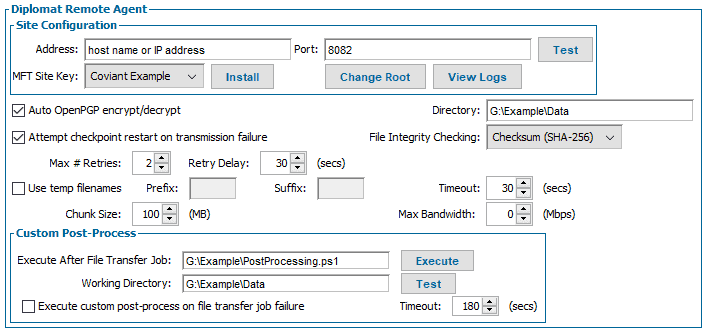
Key Features:
- OpenPGP Security: Facilitates file encryption, decryption, verification, and signing using OpenPGP keys for heightened security.
- Audit Trails: Offers access to job history reports through comprehensive audit trails, enhancing transparency.
- Cloud Integration: Enables file transfers to and from both public and private cloud platforms.
- Multiple Transfer Protocols: Supports file transfers via email, HTTP, HTTPS, and SMB services for flexibility.
- Job Control: Allows for the scheduling, restarting, and stopping of file transfer jobs for optimal management.
Why do we recommend it?
Coviant Diplomat MFT distinguishes itself as a leading MFT software by offering a blend of simplicity, efficiency, and security. Its capability to securely transfer files to any endpoint, coupled with features like OpenPGP key management and comprehensive audit trails, make it an appealing choice for organizations seeking a straightforward and reliable file transfer solution.
Who is it recommended for?
Recommended for smaller organizations or those with simpler workflows that require an MFT solution that is both lightweight and efficient. Coviant Diplomat's focus on ease of use, combined with its minimal system resource requirements, makes it an ideal option for businesses looking to implement secure file transfers without the need for extensive IT infrastructure.
Pros:
- Simplified Transfers: Acts as a straightforward file transfer agent, emphasizing ease of use.
- Resource-Efficient: A lightweight solution that conserves system resources, ensuring minimal impact on performance.
- Small Organization Fit: Particularly well-suited for smaller organizations with less complex workflows, offering a tailored solution.
Cons:
- Interface Design: The user interface could benefit from enhancements to improve user experience and navigation.
Website Link: https://www.coviantsoftware.com/products/diplomat-managed-file-transfer/
10. Redwood MFT
It helps in keeping the business responsive and connected and is excellent for data management. Secure transfer of information and accurate control of data is one of its best features. It scans local and remote directories for any new changes and deletes them automatically. Provides a user-friendly interface to monitor all transfer activity.
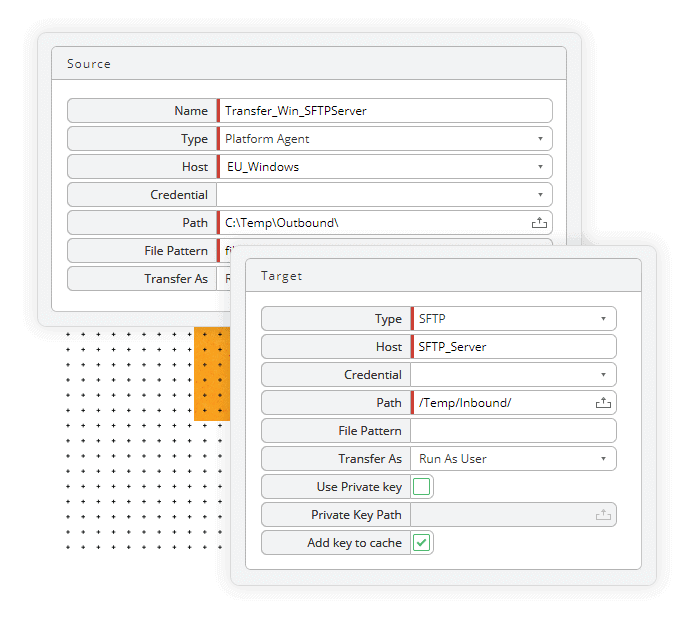
Key Features:
- Data Architecture Support: Enhances your existing data architectures to streamline operations.
- Service Level Improvement: Reduces the latency between concurrent activities and file transfers, boosting efficiency.
- Comprehensive Reporting: Delivers detailed and rapid reporting on transfer outcomes for better decision-making.
- Versatile Automation: Enables automation of file transfers across on-premises, mainframe, distributed, and hybrid cloud environments.
Why do we recommend it?
Redwood MFT excels at keeping businesses responsive and connected through its robust data management capabilities and secure information transfer. Its ability to scan for changes in local and remote directories, coupled with a user-friendly interface for activity monitoring, positions it as a powerful tool for organizations looking to maintain tight control over their data transfers.
Who is it recommended for?
This MFT solution is particularly recommended for enterprises that require seamless integration with ERP systems and those with complex workflows needing robust execution monitoring. Its features, such as traffic shaping and comprehensive reporting, make it a valuable asset for sysadmins and businesses aiming to optimize their file transfer processes and improve service levels.
Pros:
- User-Friendly Interface: Boasts an intuitive interface that simplifies monitoring and managing transfer activities.
- ERP System Integration: Seamlessly integrates with ERP systems, making it an excellent choice for enterprise applications.
- Traffic Shaping: Allows system administrators to prioritize tasks through traffic shaping, optimizing network usage.
- Execution Monitoring: Provides monitoring of execution, making it suitable for managing complex workflows.
Cons:
- Technical Complexity: May present a steep learning curve for non-technical users due to its advanced features and capabilities.
Website Link: https://www.redwood.com/managed-file-transfer
11. Accellion MFT
Large-scale file transfers become a big hassle when there are issues in networking. With Accellion MFT, you are provided with a graphical dashboard that allows you to have complete visibility of data transfer and lets you manage, recover, and monitor the transfers. It uses AV, DLP, CDR, and ATP to scan all files before transferring.
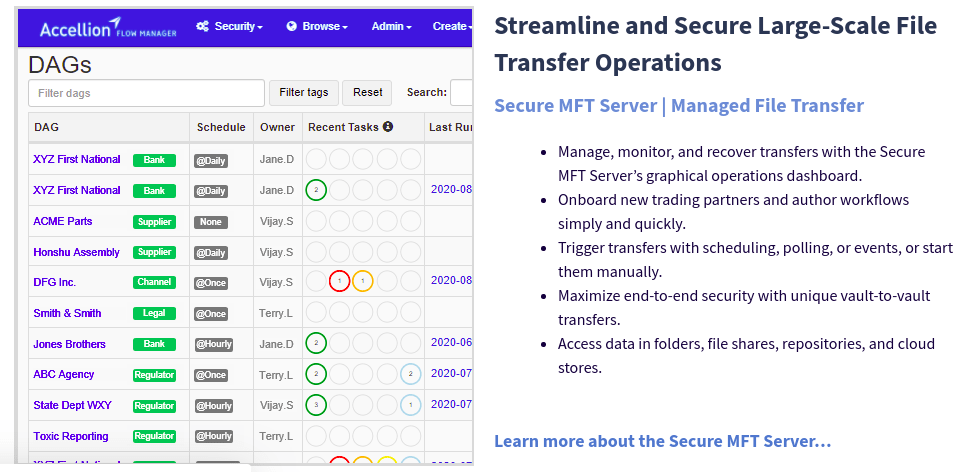
Key Features:
- Versatile Data Access: Automation servers can retrieve data from various sources, including file shares, folders, repositories, and cloud shares.
- Security Analysis: Offers comprehensive end-to-end visibility of content through meticulous security analysis.
- Web-Based Management: Provides a web-based user interface for the efficient management, monitoring, and recovery of transfers.
- Policy Controls: Features granular policy controls to prevent compliance violations effectively.
- Flexible Scheduling: Enables transfers to be either scheduled in advance or initiated manually.
Why do we recommend it?
Accellion MFT stands out for its ability to tackle large-scale file transfer challenges, offering a graphical dashboard for unparalleled visibility and control over data transfers. Its use of advanced security measures like AV, DLP, CDR, and ATP for file scanning prior to transfer underscores its commitment to secure and compliant data handling.
Who is it recommended for?
This MFT solution is highly recommended for organizations that manage extensive workflows and require a secure, compliant method for transferring large files. Accellion's capabilities in integrating with a variety of storage platforms and its scalable interface make it a versatile choice for businesses looking to enhance their data transfer processes while maintaining strict compliance with regulations.
Pros:
- Scalable Interface: Excellently accommodates numerous workflows simultaneously, ensuring adaptability to varying demands.
- Pre-Transfer Scanning: Enhances security and compliance by scanning files before transmission.
- Comprehensive Integration: Seamlessly integrates with local, cloud, and hybrid storage solutions, offering flexibility.
Cons:
- Limited Automation: While offering significant capabilities, there's room for expansion in automation features to further streamline processes.
Website Link: https://www.accellion.com/platform/simple/managed-file-transfer/
Conclusion
The above MFT software has provided a critical impression and general idea of their most notable features. If your requirement seems to be potentially fulfilled by one or more of these tools, you must conduct more profound research. It will help you understand more about the software and what it entails.