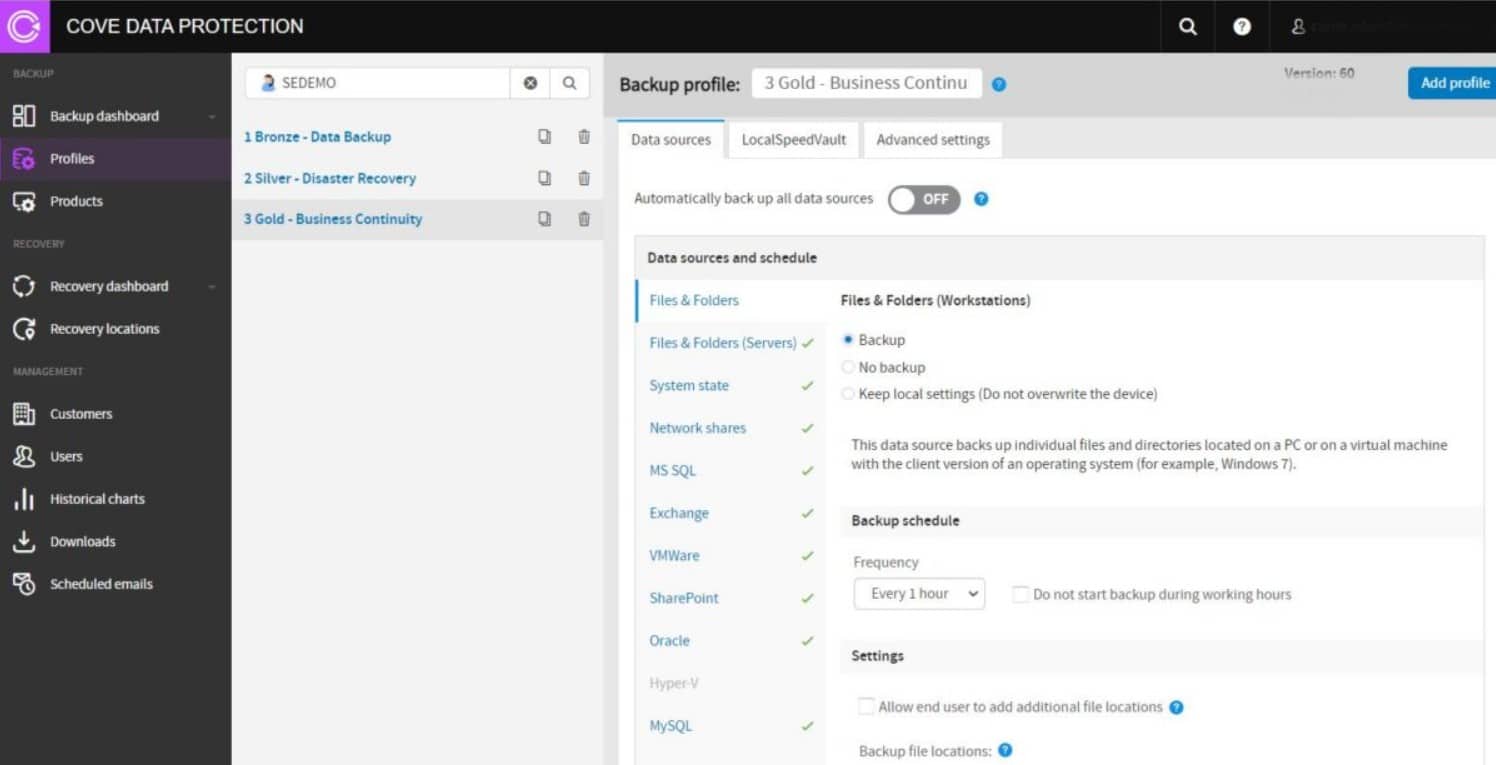We may earn a commission if you make a purchase through the links on our website.
The Best MySQL Backup Tools
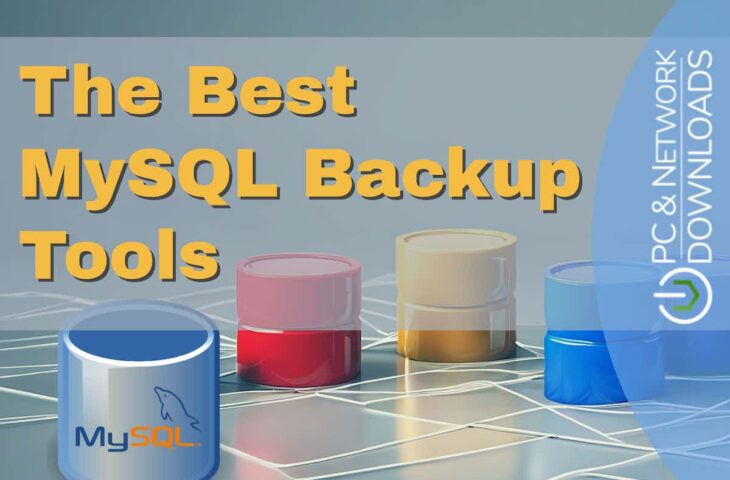
UPDATED: January 16, 2024
MySQL databases are used to store vast amounts of data that vary greatly in the importance of the information being held. From financial records to user data; to technical usage data and test records. Typically, this information will be important enough that losing it would drastically affect the running of your business and possibly put you at risk of lawsuits or vast expenses – therefore, a good database backup solution is critical.
This article delves into eight commercial MySQL backup solutions that can meet your data protection demands. Of course, the solution you choose will change depending on the kind of backup solution you need, and your budget for such a product.
Here is our list of the best MySQL Backup Tools:
- Comet Backup A backup platform featuring a number of useful features, notably ‘chunking' technology that compresses data for speedier delivery and lower bandwidth and storage requirements.
- Ottomatik A straightforward, lightweight approach to database backups, with very fast installation and recovery phases.
- Vembu BDR Suite This backup and recovery package for MySQL offers full instance recovery or a table-level restore option. Use this system for migration and replication as well.
- SQLBackupAndFTP A free solution with a paid professional edition that provides only the minimum essentials of SQL database backups, but works excellently for what is advertised.
- N-able Cove Data Protection A backup solution that emphasizes ease of use while still providing a robust database backup tool. The product includes a set of readily available security and recovery solutions.
- Commvault Backup and Recovery Provides a single point of management for various data sources, including on-premises and cloud backup systems.
- Quest Rapid Recovery This solution promises ‘near-zero recovery times and is orientated around the recovery speed, making it one of the fastest recovery choices accessible.
- Percona XtraBackup An open-source and free backup service that must be combined with the Percona server is perfect if both costs and open-source development are essential to your database projects.
There are several free options available to you depending on your MySQL setup, but our advice: don’t skimp on backups. Backups are the kind of preventative security that you don’t notice how much you need until everything goes wrong. If your data is important to your business, you NEED to ensure it is safe and can be quickly restored to working order.
This is especially true if you hold user information. If you store user data on your network and do not proactively take measures to ensure its protection, you could be at risk of breaking the law. You also need to be aware of the GDPR ‘right to be forgotten’ compliance regulations and how they interact with your user data backups.
The Best MySQL Backup Tools
Our methodology for selecting a MySQL backup tool
We reviewed the market for MySQL backup systems and tested tools based on the following criteria:
- Option for automated backups
- On-demand recovery process
- Storage of transaction logs
- Ability to store multiple time-series versions of a database
- Choice of backup strategies
- Opportunity to try out the backup system before paying
- Good value for money from a package that has an appropriate price for the services it provides
1. Comet Backup
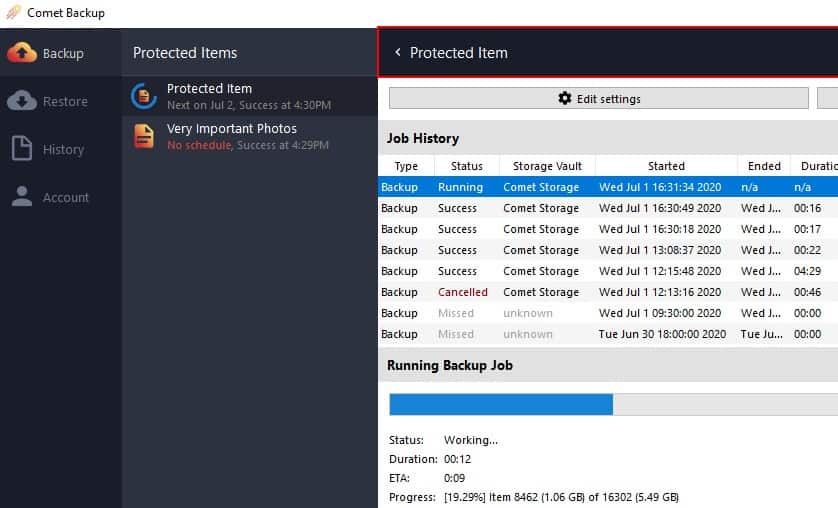
Comet Backup is a versatile all-in-one solution for your backup needs. Comet offers incremental backups that use ‘chunking' to split data into compressed and encrypted pieces for efficient storage and management. With file encryption and client-side deduplication technology, backups are also quick and secure.
Key Features:
- Incremental backups
- Efficient data chunking
- API for external integration
- Data encryption
- Deduplication systems
Comet Backup also has an API that may be used to expand its integration with various data sources. Your backup endpoint, which incorporates the server location and general configuration, is also customizable.
Why do we recommend it?
Comet Backup supplies a cloud backup server and then additional applications to implement the backups. An on-device agent needs to be installed to operate the backup process and then add-ons manage specialized routines for applications, such as MySQL. The package is easy to use and can be set to run constantly in the background.
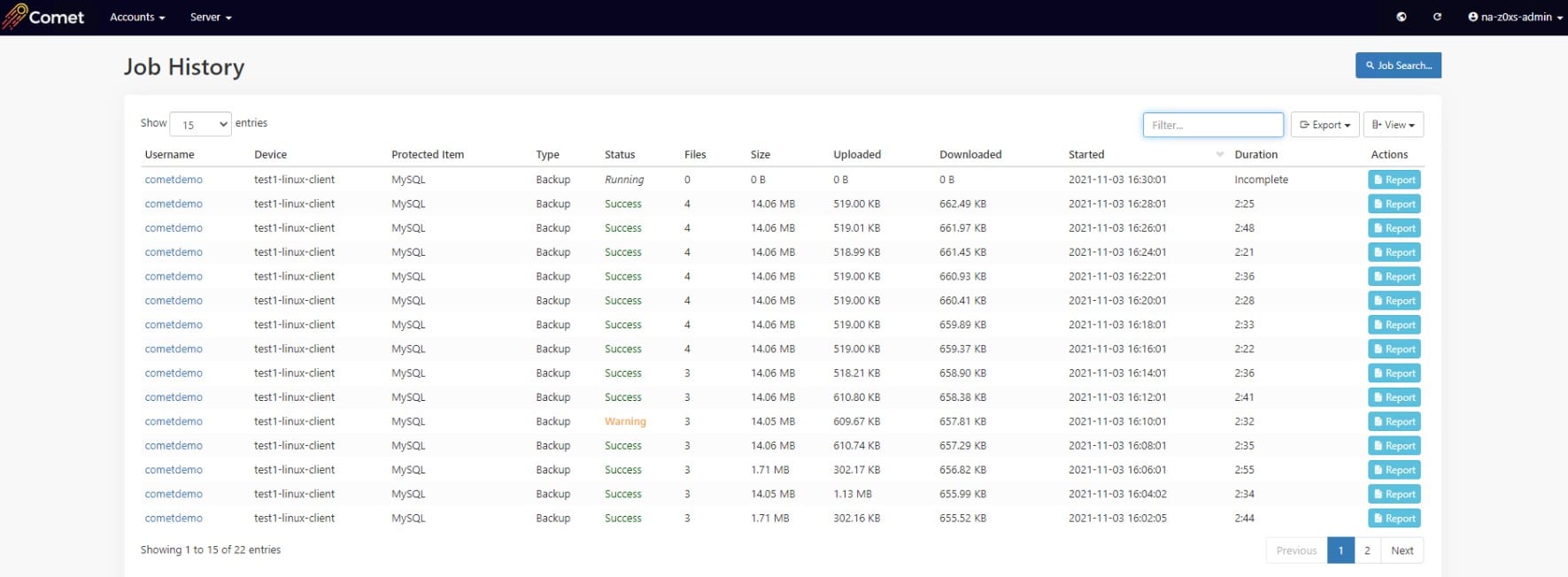
Who is it recommended for?
As well as a change for cloud server space, there is a price per device. Commet then charges additional fees for specialized backup units that can handle specific technologies. Fortunately, the specialized unit for MySQL backup is free, so the charge for the service is easy to control.
Pros:
- Chunks data to compress it faster during replication/backup
- Ideal for networks with bandwidth constraints
- Is easy to use
- A solid option for fast recovery
Cons:
- Best suited for smaller database environments
The total cost of the solution is broken down into individual data set requirements. MySQL support is available in the basic File & Folders Backup offering and costs $2 per month. A 30-day free trial of the product is offered to experiment with the product's functionality.
2. Ottomatik
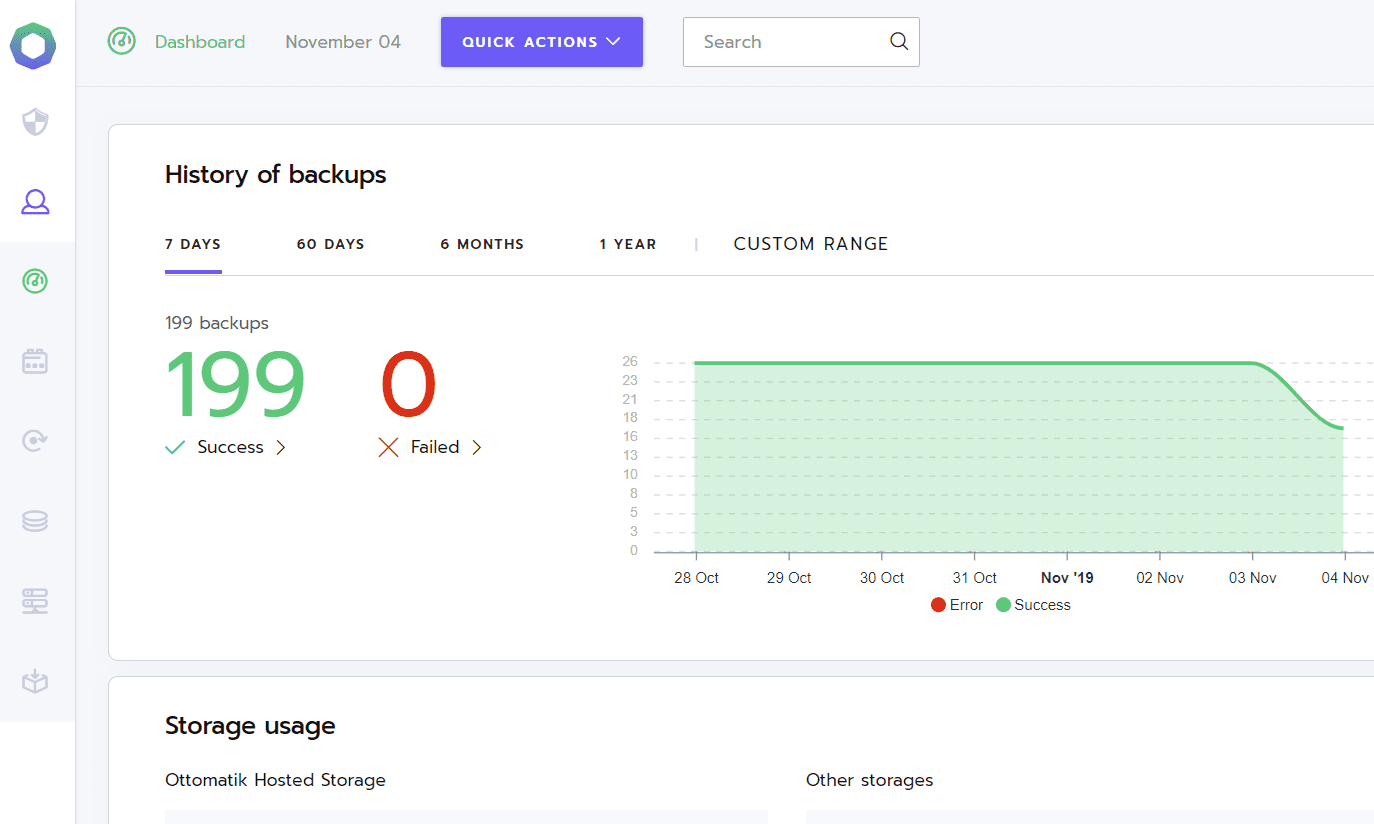
Ottomatik focuses on offering a minimalist and straightforward SaaS backup solution, with a set of basic but fundamental features which are both fast and dependable. The solution also includes several additional security elements as well as team management tools.
Key Features:
- SaaS backups
- 1-click recovery
- AES-256 encryption
- Quick and simple setup
- Role-based permissions
Feature Distinction
One of the standout features of Ottomatik is its flexibility in managing file and database backups and the way it integrates with webhooks.
Why do we recommend it?
Ottomatik runs its MySQL backup service like a big “undo” utility. Users, or the DBA ca n reverse actions immediately on demand and specifically restore data that has been deleted, even after those changes have been committed. The package lets you choose your own cloud storage for the backup repository.
You may build personalized logins for each user and delegate role-based privileges, all while encrypting and securing data with key authentication. Setup and integration are quick and painless, and recovery has what amounts to a “one-click” option to restore data.
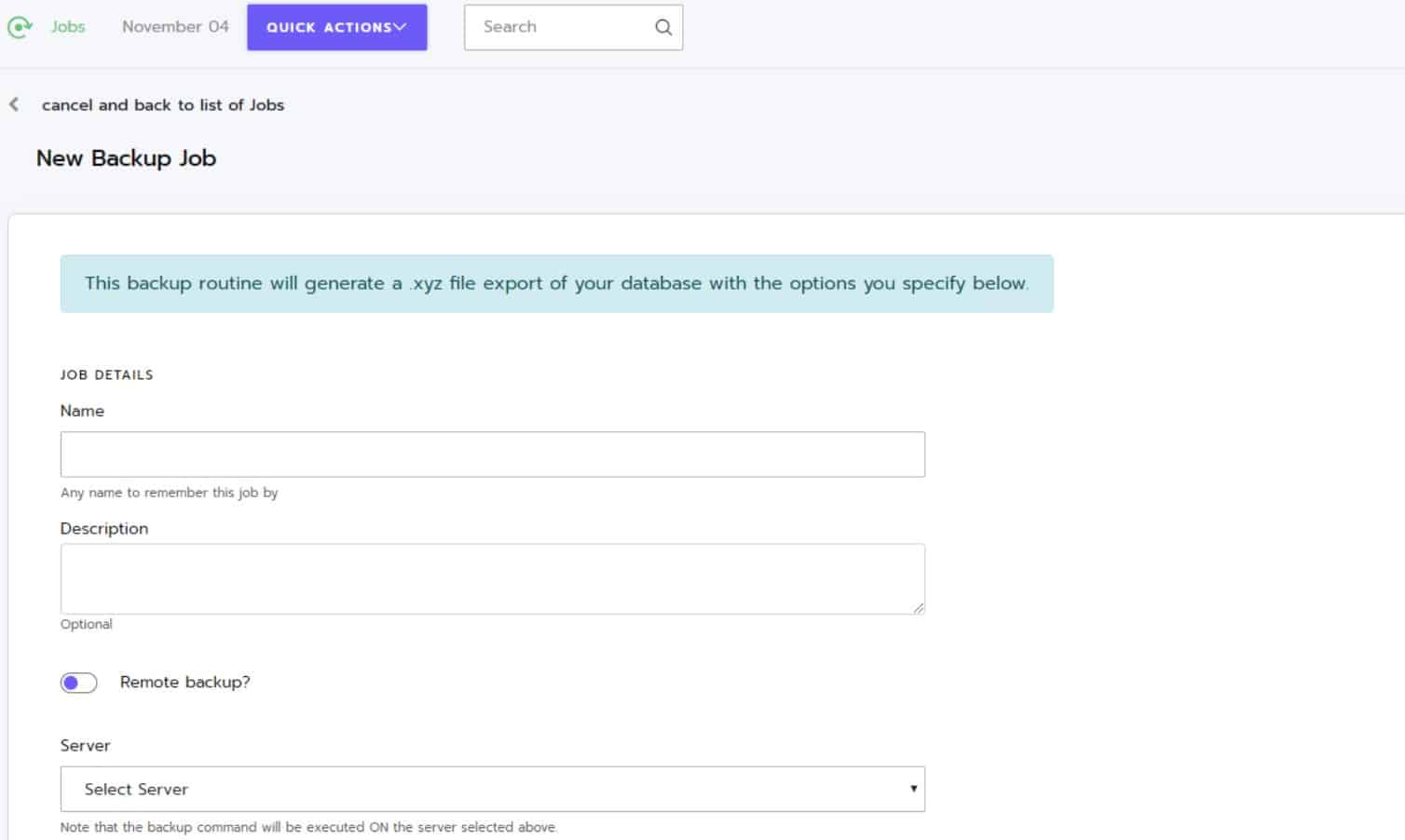
Who is it recommended for?
Ottomatik is a good choice for MySQL backups because its restore process is very easy to command and it enables user errors to be easily reversed without any fuss. Malicious actions can equally be undone without any big panic. The system can also backup files for all endpoints.
Pros:
- Simple and intuitive interface
- Great for quick backups
- Ideal for recovering small environments quickly
Cons:
- Not the best option for larger networks
Four distinct service choices are available, all of which can be purchased in monthly or yearly payments. The $14 per month Lite version comes with 1GB of hosted storage. The Startup plan is $39 per month for 5GB of storage. Finally, the Professional and Enterprise versions, which cost $79 and $139 a month, respectively, add 10GB and 15GB of storage space.
3. Vembu BDR Suite
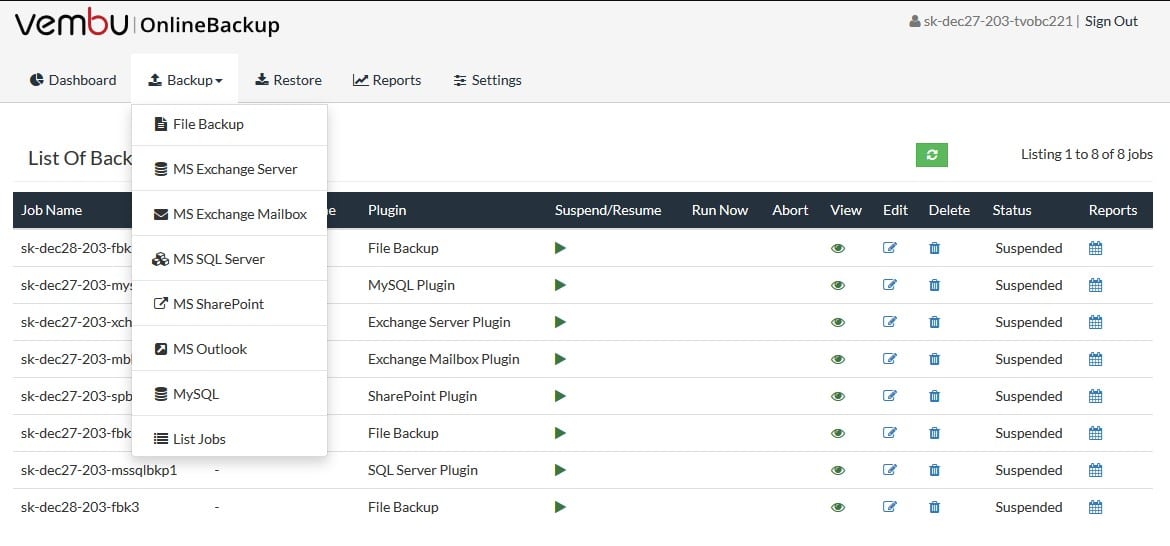
Vembu BDR Suite offers an Apps and DB Backup edition, which will back up MySQL instances and also offers SQL Server and MS Exchange Server backups. The Vembu system operates by creating a database dump. This gets compressed and then protected with encryption to form a backup repository.
Key Features:
- Version for MSPs
- Useful for replication and migration
- Local and remote stores
- Recovery per table or the entire instance
- Automated backup schedule
Feature Distinction
One of the most distinctive features of BDRSuite is that it has many backup and disaster recovery options that work with a variety of platforms. Plus, on top of that versatility, this solution is really affordable.
Why do we recommend it?
Vembu BDR Suite provides MySQL backup as part of its Application-level edition. The same edition can also backup PostgreSQL, SQL Server, Exchange Server, and SharePoint. The tool is priced per application so you don’t get any big savings from backing up multiple applications with one account.
Vembu uses the AES-256 cipher for its encryption. This is applied to files at rest and in motion to protect sensitive data as it travels to and from your remote repository. You choose where that remote store is held and Vembu offers a storage option on its own cloud server.
Who is it recommended for?
While many BDR Suite editions offer a free tier, the Application-level edition doesn’t. This is a shame for small businesses. However, the package is very reasonably priced and within reach of all sizes of companies, so this isn’t a package that SMBs should ignore when looking for a MySQL backup solution.
Pros:
- Fast recovery from a local backup
- Remote backup to ensure against local backup damage
- Option to include database backup with the VM backup edition
- Also backs up SQL Server and MS Exchange Server
- Straightforward on-premises console
Cons:
- Remote storage space is not included in the plan price
Vembu BDR Suite Apps and DB Backup costs from $60 per app per year. Ask for a demo of Vembu BDR Suite or download the software for a 30-day free trial.
4. SQLBackupAndFTP
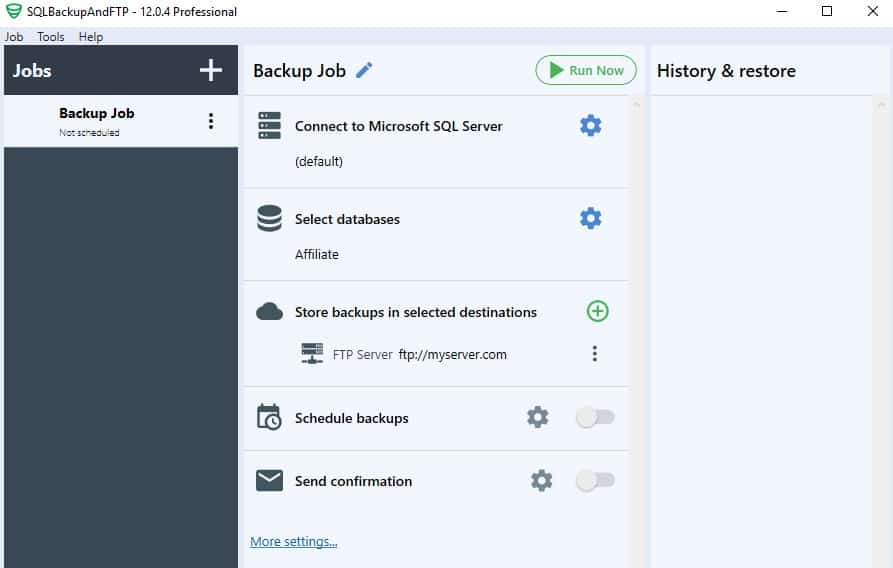
SQLBackupAndFTP is a free database backup solution for MySQL that provides a barebones yet straightforward FTP-based backup solution that handles all of the fundamental backup features you might expect very well. The solution lacks backup monitoring and in-depth scheduling capabilities, but it meets all of the other basic needs you'd expect from a database backup tool.
Key Features:
- SaaS availability
- Network/FTP Backups
- Cloud integration
- Encrypted Backup
- Backup notifications
Why do we recommend it?
The SQLBackupAndFTP service is a paid tool but it has a Free edition. You can manage up to two databases with the Free plan and they can be MySQL, SQL Server, or PostgreSQL. This tool needs to be run on Windows and you also need to find your own cloud server for backup storage.
You can set up backup confirmation notifications and also establish multiple backup destinations. The software can also work with online storage services, including Onedrive, Dropbox, and Amazon S3.
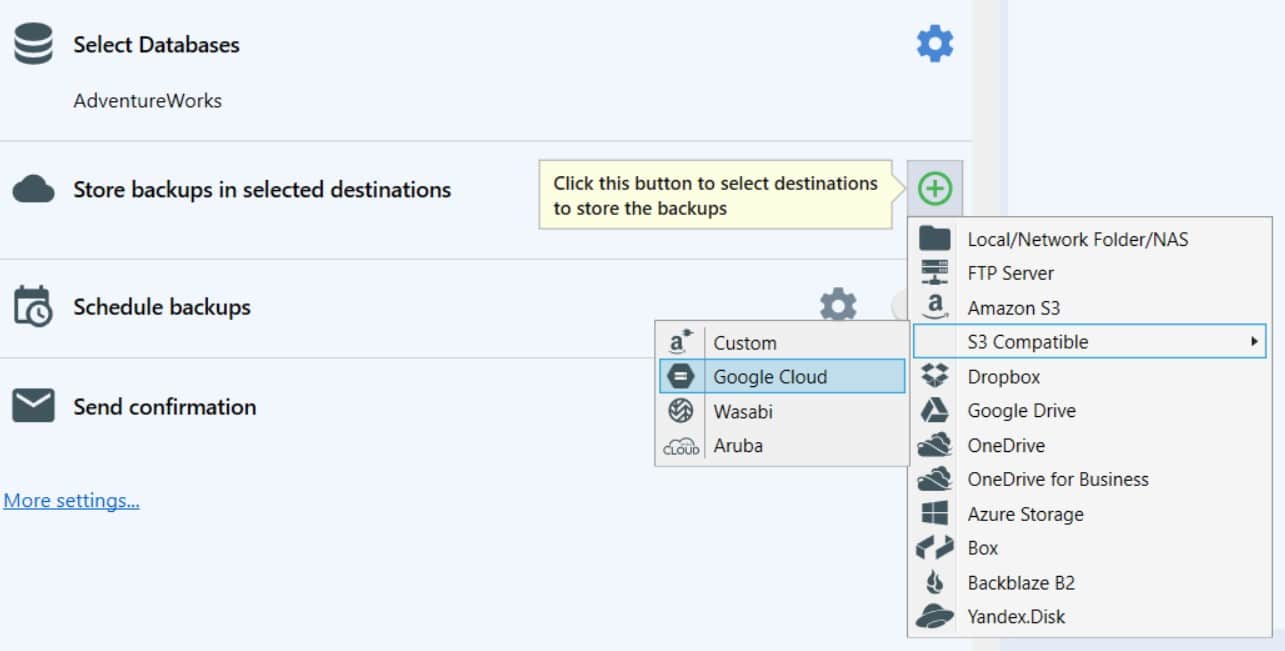
Who is it recommended for?
There are two types of companies that the Free edition of SQLBackupAndFTP will appeal to: those that just don’t like to pay anything, and those that want maximum control over their data. With this package, you’re in control and no other company gets involved in protecting your data – depending on where you choose to host your repository.
Pros:
- Completely free backup solution
- Ideal for smaller backups and one-time projects
- Easy to install
Cons:
- Not the best option for larger networks and databases
The Professional edition increases the product's capacity and features by adding features such as AES-256 Encryption, which costs $129 or $68 per year as a SaaS subscription. There is a 14-day free trial available of the Professional edition that can be downloaded from the website. The free version of the software can manage up to two databases and has all of the typical features of a SQL database backup solution.
5. N-able Cove Data Protection
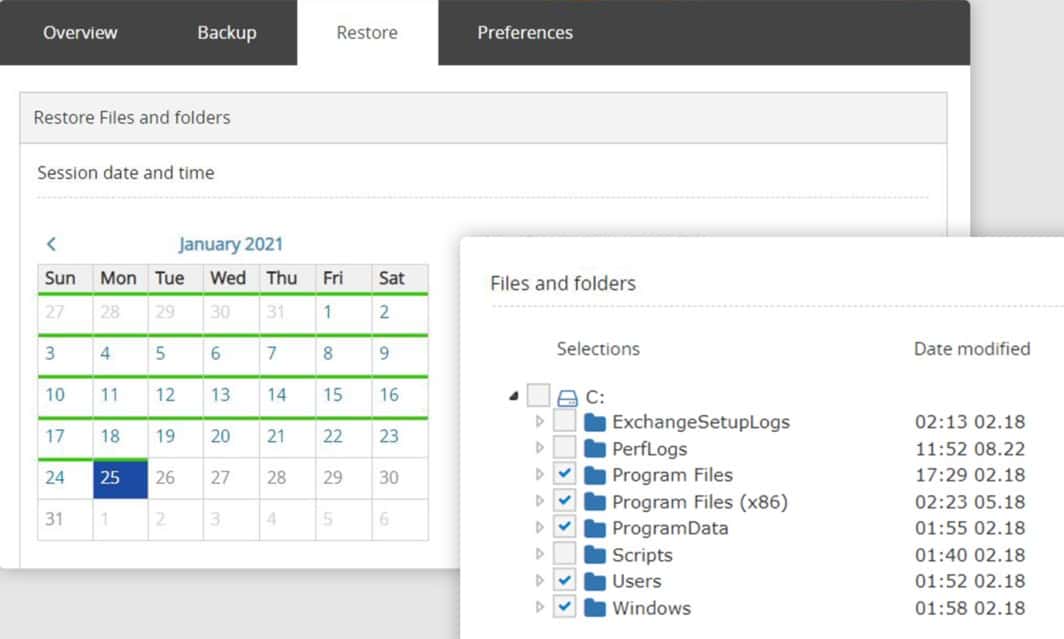
N-able Cove Data Protection is a web-based backup solution with MySQL support that approaches backup demands to make backup solutions as safe and straightforward as feasible. In addition, the answer has full archiving capabilities and a file restoration tool to aid in the recovery of corrupt or deleted files.
Key Features:
- SaaS backup platform
- Data archiving
- Backup monitoring dashboard
- Physical & virtual backups
- Office 365 integration
Feature Distinction
One of the unique features of Cove Data Protection is its user-friendly console that simplifies backups, combined with advanced reporting for easy monitoring.
Why do we recommend it?
N-able Cove Data Protection is a cloud-hosted backup system with a Web-based dashboard. The package can also manage archiving from the same console. This system includes a lot of process automation with the aim of reducing staff costs in IT support teams.
Physical and virtual server backups are available, as well as recovery testing options for future-proofing and ensuring that the product is best suited for your business requirements. These features include complete Office 365 integration and support. In addition, a unified web dashboard allows you to see and customize all of your data backups.
Who is it recommended for?
The N-able brand was designed to provide system monitoring and management tools for managed service providers. The platform has two remote monitoring (RMM) and management packages the Cove Data Protection unit can be added on to either or taken as a standalone service. N-able now also markets its services to IT departments.
Pros:
- Cloud-based backup solution
- Can backup the individual VMs, or the entire server
- A simple console helps highlight important issues
- Supports multiple vendors and backup locations
Cons:
- Designed for larger networks and system administrators
You may take advantage of a 30-day free trial to try out the features and backup capabilities firsthand on the website. After the free trial, you may get a personalized quote on pricing custom-suited for your business requirements by contacting the company directly.
6. Commvault Backup and Recovery
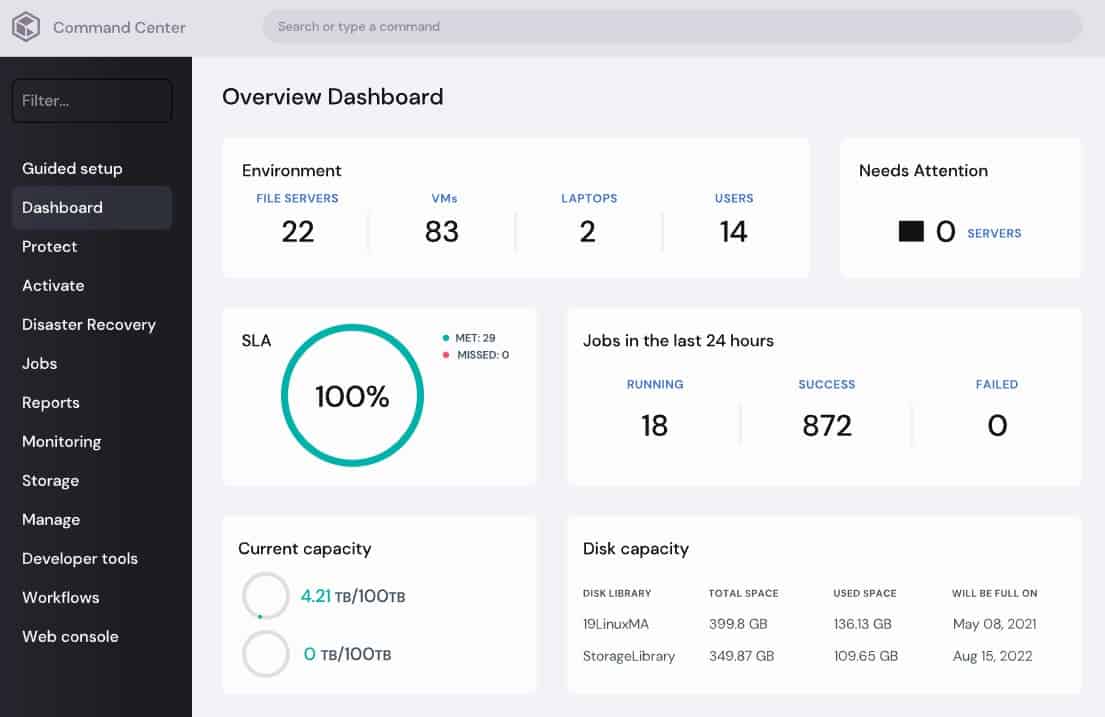
The Commvault Backup and Recovery platform provides a unified backup repository for your backed-up MySQL databases. In addition, the product offers high-speed incremental restoration and high-performance backups.
Key Features:
- High-performance integrations
- Inbuilt ransomware
- Comprehensive data backups
- Dashboard suite
- Incremental backups
Why do we recommend it?
Commvault Backup and Recovery is one of the services on the Commvault platform. The company has a good reputation in the field of data management, governance, and protection, so it is a reliable brand for backups. This is a SaaAS package that is run from the cloud.
The combination of built-in ransomware protection and multiple levels of encryption ensures a high degree of data security. In addition, the command center, a consolidated dashboard suite for maintenance and coordination, streamlines cloud and on-premises backup operations. As part of the Intelligent Data Services bundle, it works with various other Commvault products.
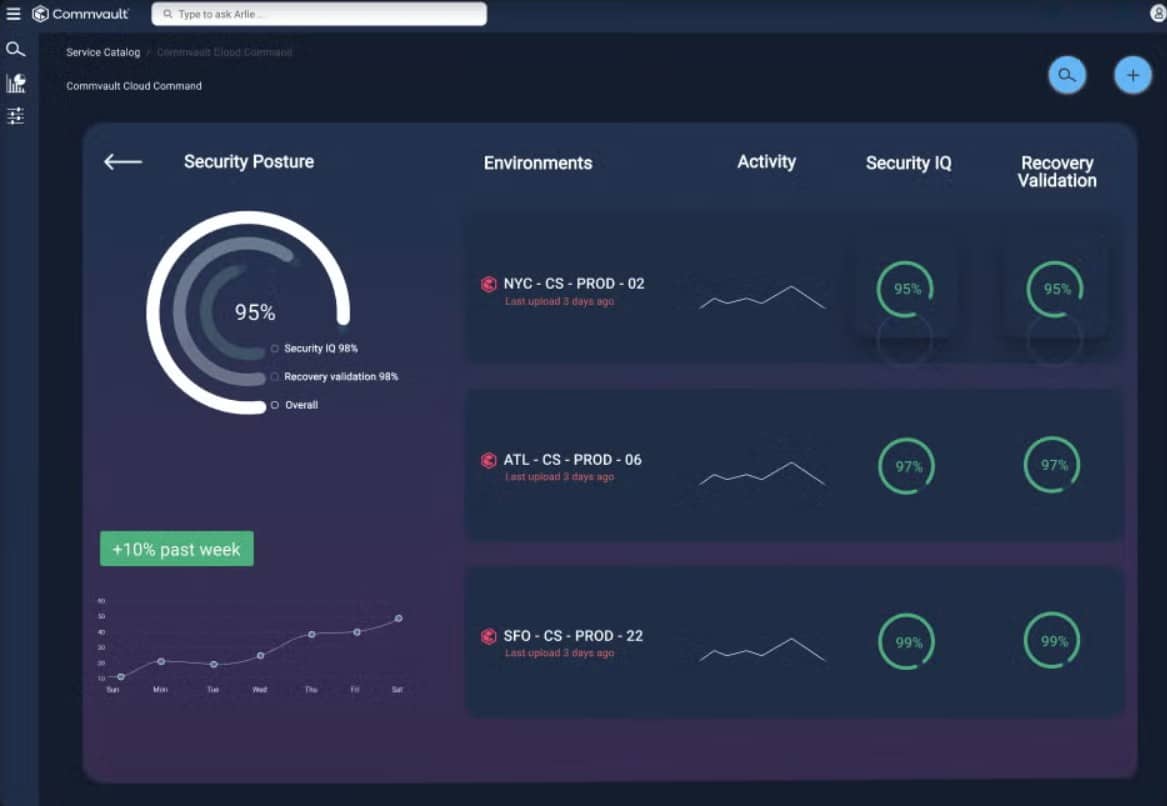
Who is it recommended for?
This system is part of a high-end platform that caters to large businesses that are required to comply with data protection standards. Unfortunately, the company doesn’t publish its price list and without knowing the rates, it is impossible to identify whether the backup service would be accessible to small businesses.
Pros:
- Provides a streamlined and centralized backup solution
- Ideal for companies with multiple sites, or MSPs
- Supports multiple data sources
- Can backup to and from cloud services
Cons:
- Better suited for larger environments
A free trial of Commvault's comprehensive data backup suite, which includes Backup and Recovery, is available from the website. You'll need to contact Commvault directly for a personalized quote for the entire product.
7. Quest Rapid Recovery
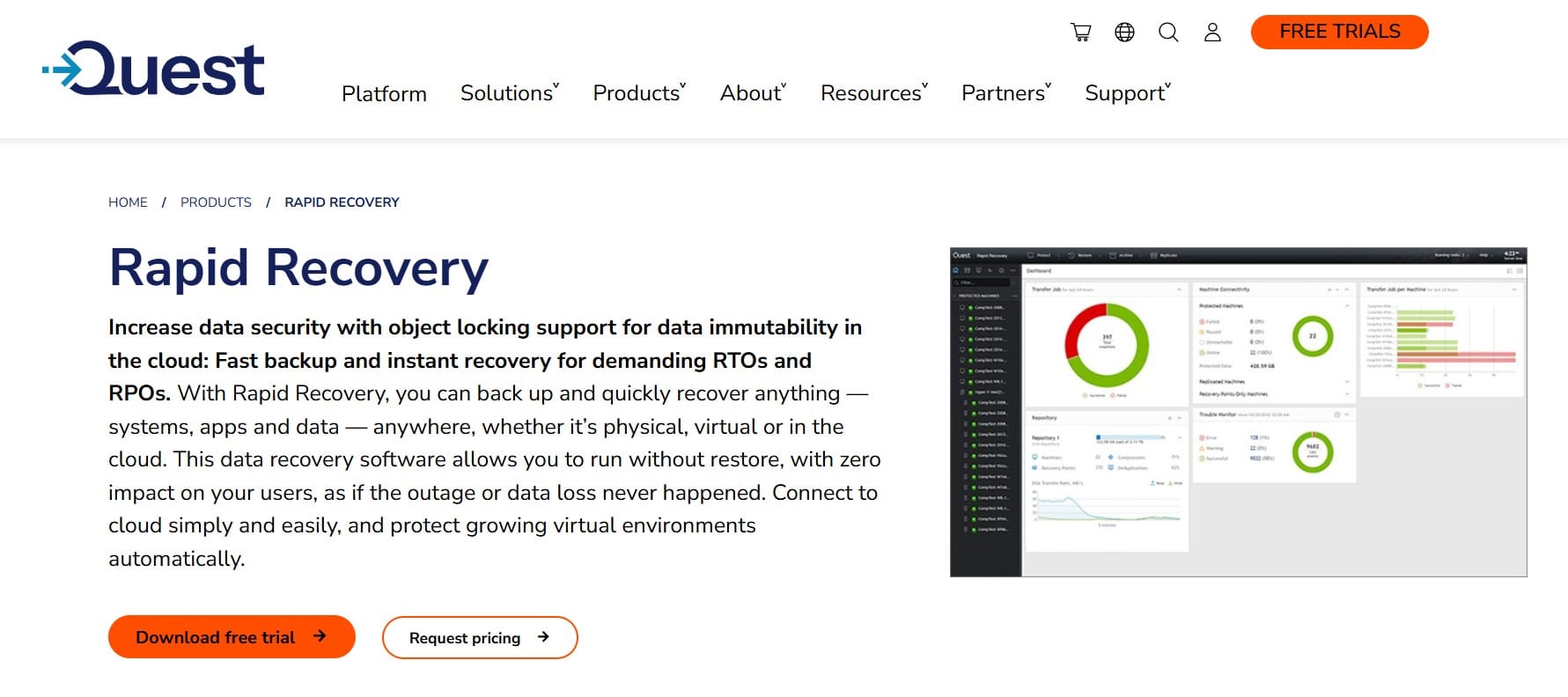
Quest Rapid Recovery is a backup and restore product that focuses on a quick recovery. To decrease capacity demands, the program can create database snapshots that employ compression and deduplication technologies.
Key Features:
- Reduced recovery periods
- Deduplication systems
- Central dashboard
- Integrity checks
- File prioritization
Why do we recommend it?
Quest Rapid Recovery is a long-established and reliable service. This is an on-premises package that runs on Windows and Windows Server. The package has specific application-level backup capabilities for Oracle, and SQL Server databases, SharePoint, and Exchange Server. However, MySQL managers will have to rely on backing up transaction logs.
The system has drastically reduced recovery times to prevent impact on your users. In addition, a verified recovery check ensures that backups are functional and recoverable in the current environment.
Who is it recommended for?
This package would require you to set up a data extract process from MySQL to get data backed up from a MySQL database. That task in itself is not too difficult. However, reversing the process for recovery, particularly table and record-level recovery would be difficult. Users of Oracle and SQL Server databases will benefit from the service.
Pros:
- Sleek and easy-to-navigate dashboard
- Can replicate and recover virtual environments
- Can replicate or mirror data for major cloud providers
- Supports most local storage solutions
Cons:
- The Linux version isn’t as easy to configure as Windows
On the website, Quest Rapid Recovery offers a free trial to evaluate the solution's complete capabilities and verify it matches your backup requirements. To get a personalized cost quote for the entire product, you'll need to contact the company through the website.
8. Percona XtraBackup
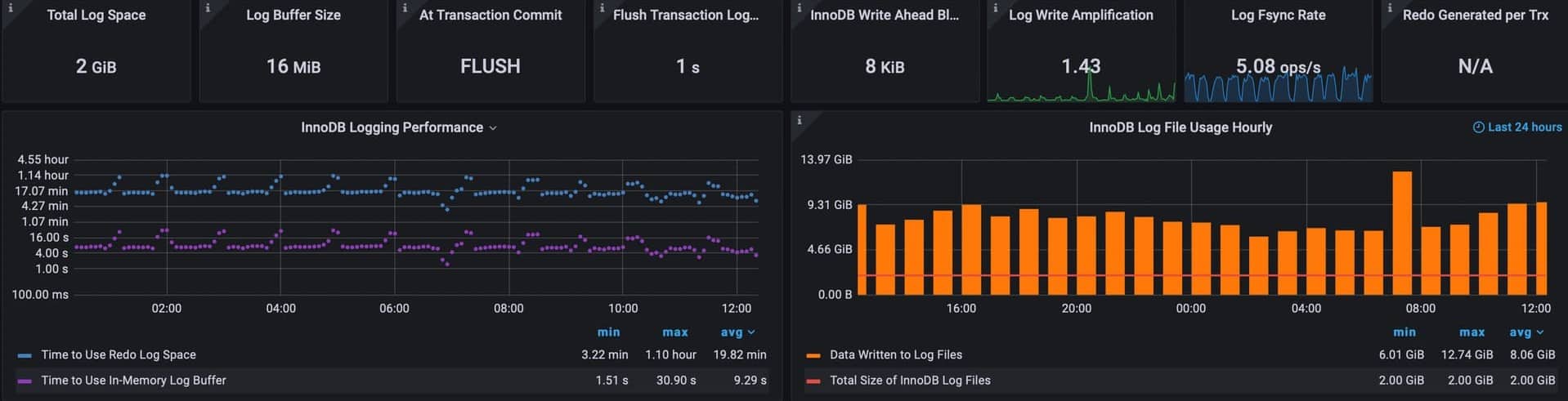
Percona XtraBackup is a MySQL backup service that uses open-source development to enhance database backups through any Percona server. While this solution requires you to use a Percona server to take advantage of its features, since both the backup service and server are open-source and free, it might be worth considering making the jump to a Percona server if you’re not already.
Key Features:
- Free and open-source
- Cloud or on-prem
- Enterprise scalability
- Backup automation
- Point-in-time recovery
Why do we recommend it?
Percona XtraBackup seems too good to be true. It provides application-level MySQL backups, it is self-managed, so you can use any cloud platform for backup storage, and it is completely free to use. There are only two problems: it is difficult to set up and it will only run on Linux.
The solution has cloud-hosted and on-prem versions available to be integrated into your environment. Additionally, the answer is highly scalable and suitable for large and enterprise-scale deployments.
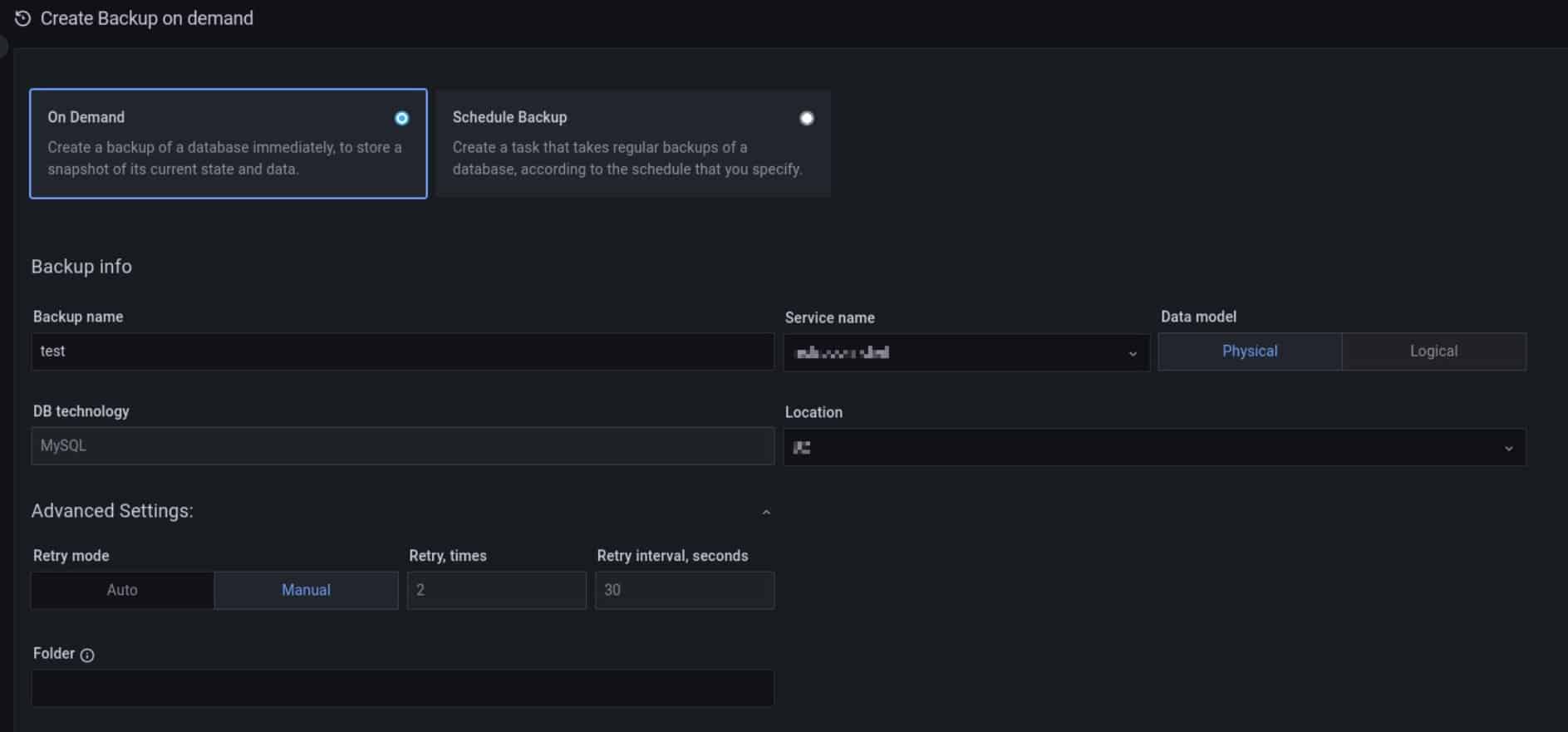
Who is it recommended for?
This system will definitely appeal to small businesses that don’t want to spend any money. However, it requires technical skills to set up and manage so companies that use the package will need technical skills on site and a payroll budget allocation to give the DBA time to get the system up and running. The service won’t run on Windows, but you can run it on Docker.
Pros:
- Completely free
- Open source and transparent project
- Well documented
Cons:
- Not ideal for enterprises
- Must be used in conjunction with Percona server
Both Percona Server and Percona XtraBackup are open-source and completely free to download and install.
In Summary
This article covers eight backup database solutions for your MySQL databases. The scope and costs of these products vary from free, open-source projects to enterprise-scale fully-featured services.
After having gone through the list, you should have a good idea of what product is best for you – alternatively, you might have cut down the products to a shortlist that you wish to try out through the various free trials. We strongly recommend taking advantage of these free trials to test the solutions within your live environment – but be warned that if you decide to swap to a different key, your backup data might be removed.
If budget is a substantial concern, you may consider SQLBackupAndFTP, or even the Percona XtraBackup product (if you’re running or willing to integrate a Percona MySQL server). All of these solutions are either free or on the cheaper side while still fulfilling the backup demands on your MySQL database solution.
For mid-scale solutions that are both on the cheaper side while offering a more robust suite of features, Comet Backup and Ottomatik will provide exactly what you need while maintaining a more straightforward approach. They both offer a ‘setup and forget’ solution, where you can install and integrate your MySQL backup, establish scheduled backups, and then sort of leaving them to run independently without concerns for your data.
If the speed of recovery is your absolute concern, then Quest Rapid Recovery provides the best solution for instant data restoration. On the other hand, suppose that security is your most important concern, especially in regards to ransomware. In that case, you may consider Commvault Backup and Recovery, which boasts the most in terms of data security and protection.
Finally, for enterprise-grade scaling and database backup protection, then N-able Cove Data Protection is by and large the most feature-complete and professional solution on this list. While it will likely be the most expensive based on your own quoted price, if you’re working within an enterprise environment and need globally-scaling data protection that integrates beyond just MySQL, then you’ll be looking towards N-able Cove Data Protection as your solution of choice.
MySQL Backup Tools FAQs
What factors should I consider when selecting a MySQL backup tool?
When selecting a MySQL backup tool, factors to consider include the size and complexity of the database, the frequency of backups, the backup method, the restore process, and the support and resources available for the tool.
How do I restore a MySQL database from a backup?
To restore a MySQL database from a backup, the backup must be imported into the database management system using a tool like mysqldump or the appropriate backup software. The restore process will depend on the type of backup and the backup tool used.
What is a full backup in MySQL?
A full backup in MySQL is a complete copy of the database, including all data, metadata, and indexes. Full backups are usually performed less frequently than incremental backups and are used as the basis for restoring the database in the case of a disaster.
What is an incremental backup in MySQL?
An incremental backup in MySQL is a backup that contains only the changes made to the database since the last full or incremental backup. Incremental backups are performed more frequently than full backups and are used to minimize data loss in case of a disaster.
What is a binary backup in MySQL?
A binary backup in MySQL is a backup of the database that contains binary data files, rather than a backup of the database data itself. Binary backups are typically used in conjunction with a full or incremental backup and can be used to restore the database to a previous state.
What is a logical backup in MySQL?
A logical backup in MySQL is a backup that contains the data and metadata of the database in a format that can be read and used by the database management system. Logical backups are typically used for migrations or to recreate the database in a different location.