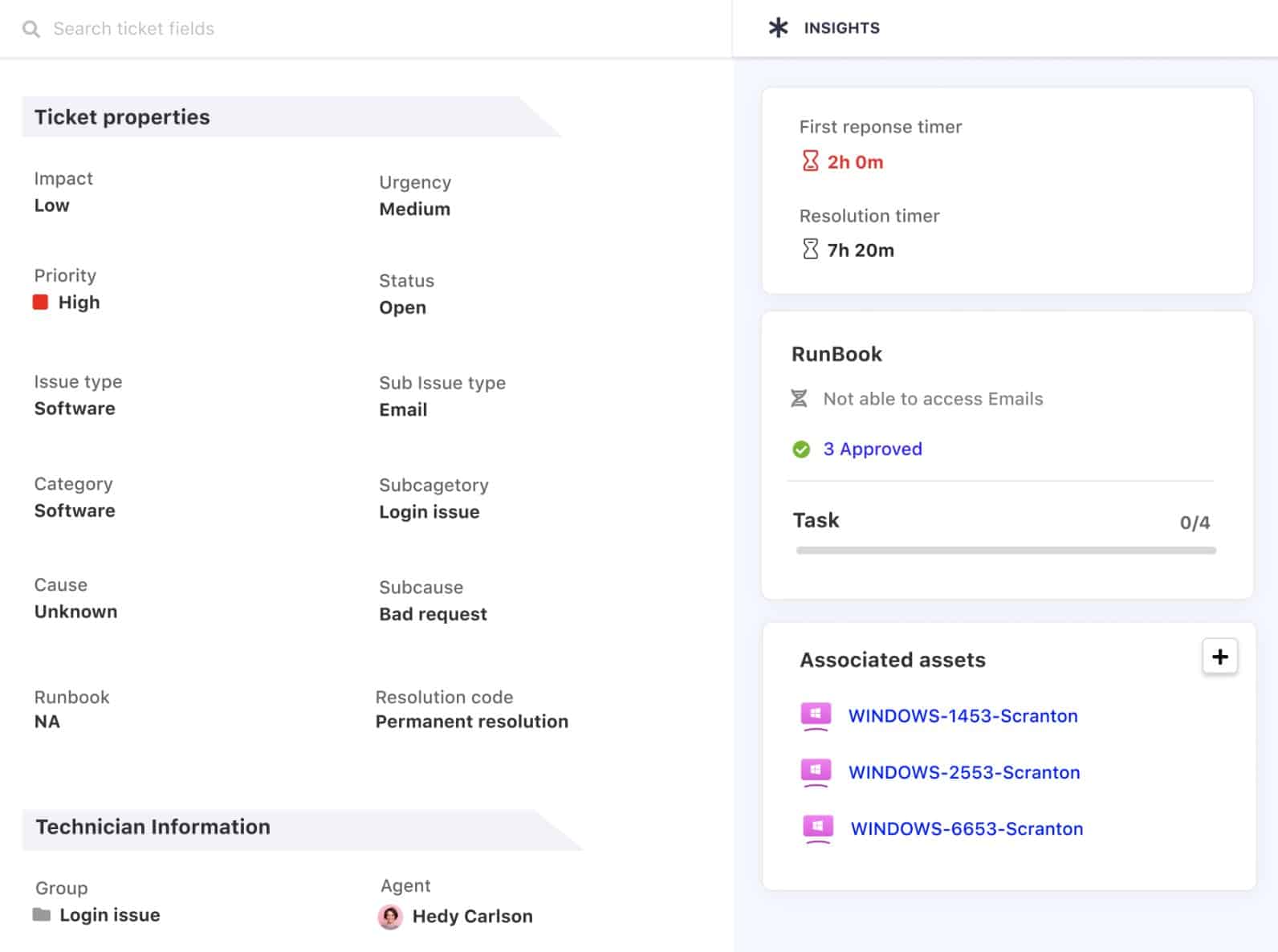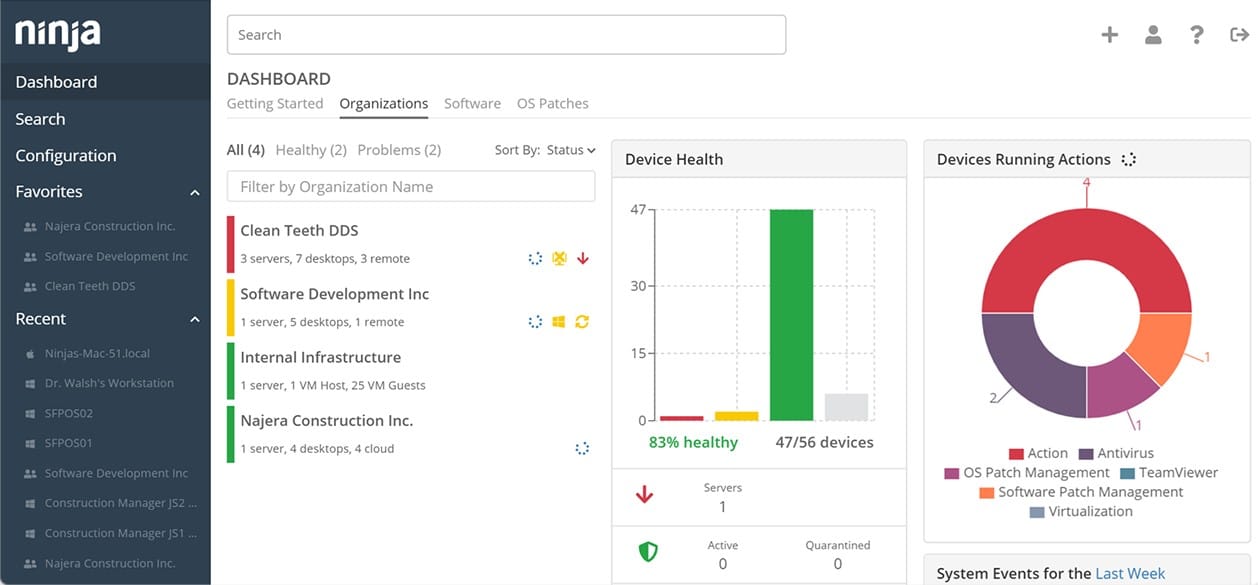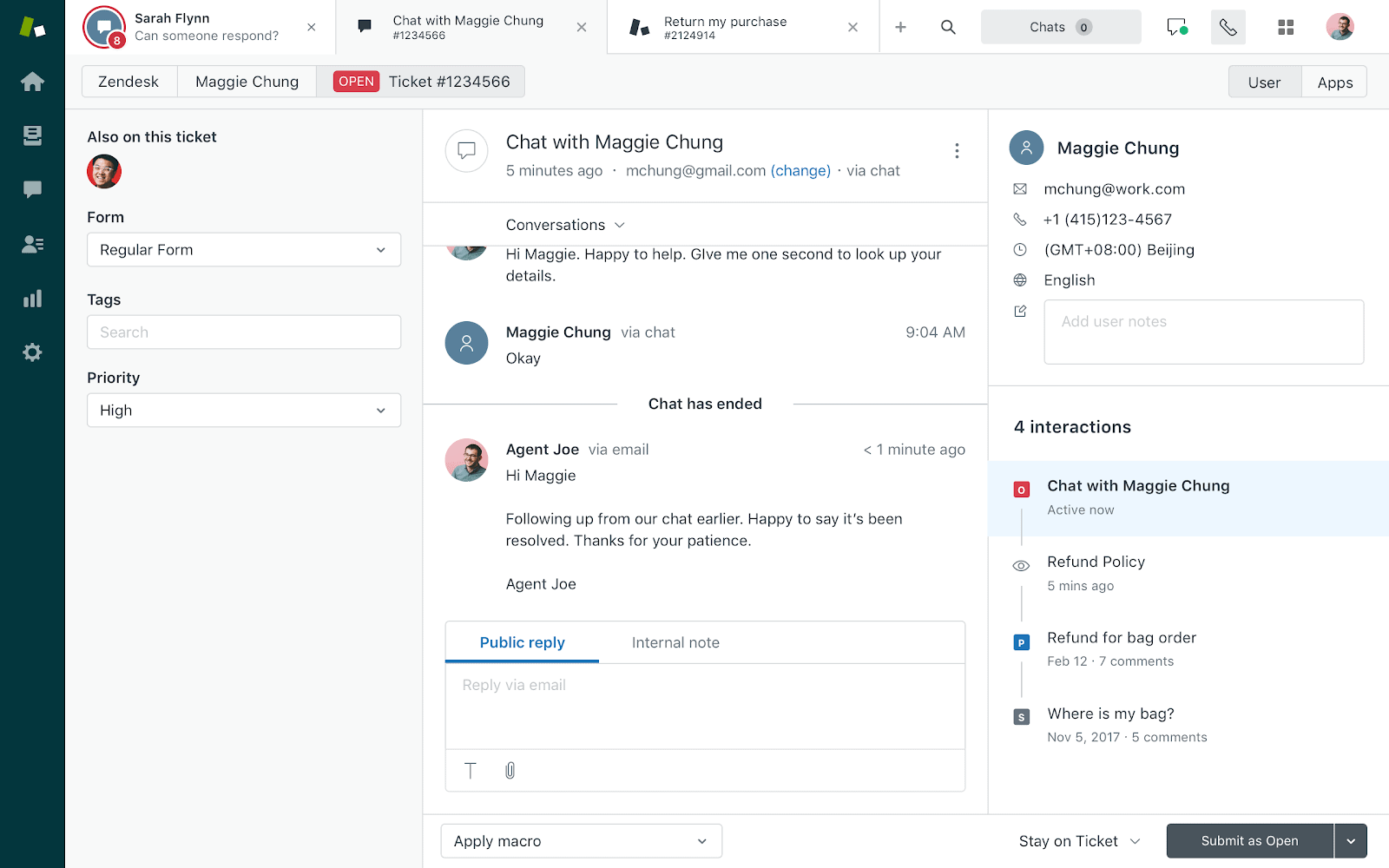We may earn a commission if you make a purchase through the links on our website.
The Best Service Request Management Software

UPDATED: December 11, 2024
Service Request Management systems are equipped with a set of tools that can be used to design workflows that are governed by predetermined business rules and guarantee that requests are delivered to the most qualified individual to handle them. This could be determined by one's role, management level, department, or any number of other factors.
The software that manages service requests is designed to assist your service desk personnel in moving requests through their lifecycles as quickly as possible. Users should also be able to rapidly create requests with the assistance of the software, as well as check the status of those requests and obtain an estimate of when they might anticipate having their issues fixed.
Here is our list of the Best Service Request Management Software:
- SuperOps – FREE TRIAL This cloud based SaaS platform provides tools for managed service providers and IT departments to monitor and manage remote systems. This package includes a Service Desk module. Start 14-day free trial.
- NinjaOne Ticketing – FREE TRIAL It is a remote monitoring and management system that supports a huge range of different devices. Start a 14-day free trial.
- Zendesk – FREE TRIAL Zendesk makes it simple to manage and respond to questions and concerns raised by customers from within a single, unified workspace for agents. This helps in tracking the issues that consumers are having, prioritizing them, and responding to them. Get a 14-day free trial.
- Jira Service Desk Jira requires the least amount of configuration work out of all the tools on this list, making it the easiest to set up. Jira's user-friendliness makes it a strong selling point for the product.
- SolarWinds Web Help Desk This enables you to select approvers and dynamically alter advisory boards based on the origin of the request. By utilizing its user-friendly dashboard, supervisors will also have the ability to monitor the help desks' performance in real-time.
- FreshService It provides support across several channels and assists in automating repetitive operations, hence accelerating the process of request handling overall.
- ServiceNow This platform also allows you to merge all of the separate tools into a single system, which you can do if you so choose.
The Best Service Request Management Software
Our methodology for selecting service request management software
We reviewed various service request management software and analyzed the options based on the following criteria:
- Multi-tenant support for MSPs
- Ease of use for techs
- Support for automation, scripting, and root cause analysis
- Support for runbooks and places for polices and procedures
- Graphical interpretation of data, such as charts and graphs
- A free trial period, a demo, or a money-back guarantee for no-risk assessment
- A good price that reflects value for money when compared to the functions offered
1. SuperOps – FREE TRIAL
SuperOps is a SaaS platform that provides systems for use by managed service providers. The platform is divided into professional service automation (PSA) tools and remote monitoring and management (RMM). The PSA system includes a Service Desk management package.
Key features:
- Based on a ticketing system
- Provides automated ticket routing
- Communication channel for user requests
- Task progress tracking
- Technician productivity recording
- Automated timesheet creation and billing
The routing algorithms for the Help Desk system are held in “runbooks.” These let you define different teams or individuals for specific types of requests. You can also channel all queries to a first-line team and then let them forward tasks for deeper analysis.
A ticket’s route can involve many employees each contributing a little time. Therefore, billing can end up getting complicated. The SuperOps system allocates all of the time that each technician contributes to each ticket and then automatically creates invoices from that data.
The ticketing system provides a supervisor console, which enables team managers to keep track of deadlines in accordance with service-level agreements. Routings can be overridden in times of emergency, allocating multiple technicians or re-routing tasks to a top expert.
Pros:
- The ability to set up complex routing for tickets
- Options for technicians to forward tasks
- Task supervision and timing
- SLA-linked deadlines
- Automated time-sheets and invoicing
Cons:
- No on-premises option
The Service Desk and Help Desk system is part of the PSA module of the SuperOps platform. This is available in a standalone plan, called Standard PSA-only. There are also two plans available that package the PSA and RMM tools together. You can assess the SuperOps system with a 14-day free trial.
EDITOR'S CHOICE
SuperOps is our top pick for a service request management software package because it provides tools that are tailored for managed service providers (MSPs) and IT teams, ensuring streamlined operations and high efficiency. Its combination of professional services automation (PSA) and remote monitoring and management (RMM) makes it a versatile tool for managing service requests, asset tracking, ticketing, and much more. The platform's most important feature is its productivity-boosting automation. SuperOps allows support team managers to create workflows and runbooks, automating repetitive tasks and setting event-based triggers for service requests. This dramatically reduces manual intervention, allowing teams to focus on higher-value activities. The system's ticketing functionality is particularly noteworthy, enabling effortless prioritization and tracking of service requests. Its intuitive Kanban-style interface provides a clear visualization of tasks, deadlines, and project progress, enhancing team productivity and collaboration. SuperOps also offers integrations with tools like QuickBooks, Xero, and popular remote desktop solutions such as Splashtop, further simplifying financial and remote access processes. Its comprehensive alert management system and simplified patch management help ensure that service requests tied to device updates and security measures are efficiently handled. Another reason SuperOps excels is its user-friendly interface and customization options. The modular design allows users to tailor the system to their specific needs, creating a workspace that aligns perfectly with their operational workflows.
Download: Get a 14-day FREE Trial
Official Site: https://superops.com/signup
OS: Cloud based
2. NinjaOne Ticketing – FREE TRIAL
NinjaOne Ticketing is an industry-leading unified IT operations solution that streamlines the day-to-day operations of IT teams. MSPs and IT departments can automate, manage, and remediate all of their endpoint management duties within one platform that is quick, contemporary, and easy with NinjaOne. This improves the efficiency of technicians and the level of user happiness. NinjaOne assists over 7,000 customers located all over the world, and the company is routinely ranked number one for the quality of its support services.
Key features:
- Easily administer and install the software on several different devices simultaneously.
- It can automatically patch all of the endpoints that are interconnected.
- Tailored specifically for MSPs.
- Able can be modified in a very flexible manner.
- A comprehensive method for handling requests and carrying out monitoring.
NinjaOne is a remote monitoring and management system that supports a huge range of different devices. The price for NinjaOne is straightforward and based on a pay-per-device model. It possesses functionality in the areas of request management, patch management, backup, and an outstanding remote access system. NinjaOne could be the solution for you if you are searching for a single tool that will provide you with in-depth insights into your whole IT infrastructure.
If you are an MSP, this might be the best tool on the list for you; but, if you aren't one, then you'll find more features you need elsewhere. In conclusion, if you are an MSP, this might be the best tool on the list for you. On their website, you can discover a free trial that you can use.
Pros:
- Can silently install and uninstall applications and patches while the user works
- Patch management and other automated maintenance tasks can be easily scheduled
- Platform agnostic web-based management
- Designed specifically for MSPs and multi-site environments
Cons:
- Smaller organizations may not utilize all MSP-related features found in NinjaOne
The NinjaOne platform provides IT departments with capabilities such as proactive endpoint monitoring, remote management, remote control, patch management, software management, IT asset management, backup, IT documentation, and IT service desk all in one unified solution with a quick, up-to-date, and user-friendly interface. You can inquire about pricing once you register for a 14-day free trial.
3. Zendesk – FREE TRIAL
Zendesk can assist in the construction of a help center that is capable of housing all of the resources that clients require for independent problem-solving. In conclusion, a powerful help center will reduce the number of inquiries for customer assistance, which in turn will alleviate the pressure that comes along with the responsibility of maintaining resolution timeframes.
Key features:
- Capabilities for constructing a knowledge base.
- Beneficial for the formation of online communities.
- Exceptional capacities for report generation.
- Intuitive design of the user interface.
- An extensive range of available communication options.
By delivering information that is dependent on context, Zendesk enables your company to provide a more personalized experience for every one of your clients. Using AI-powered bots and automation capabilities, it generates this context for you, allowing you to know who your customer is and what his or her background is when dealing with that consumer.
Reports that are simple to read and provide insight that can be put to use are provided by Zendesk. It provides the information you require for decision-making by combining metrics from several systems, including sales, service, and third-party systems. When attempting to quantify the advantages of adopting an omnichannel strategy for providing customer care, it is helpful to perform a return on investment (ROI) calculation.
In general, Zendesk is a fantastic option for resolving questions and concerns raised by customers, as well as creating and tracking tickets to manage these issues. Having said that, keep in mind that consumers don't just refer to people who buy from you directly but also include your internal personnel.
Along with this, the workspace offers an entire client context, which includes more than one thousand built-in connectors. These integrations will assist agents in providing individualized assistance and experiences for each customer.
Pros:
- Simple and intuitive interface
- Centralized ticketing management and chat helps consolidate team-based tools
- The knowledgebase is easy to setup and helps reduce new tickets
Cons:
- Interface could use simplified and easier to use
Because the tool can be easily utilized for internal self-service, it's possible to use the same tool for both internal and external self-service with relative ease. When compared to other platforms, Zendesk's ability to facilitate such a comprehensive range of communication is unequaled. Chatting, texting, and report sharing are just some of the capabilities that make communication easy both within and across teams. You can register for a demo and start a 14-day free trial.
4. Jira Service Desk
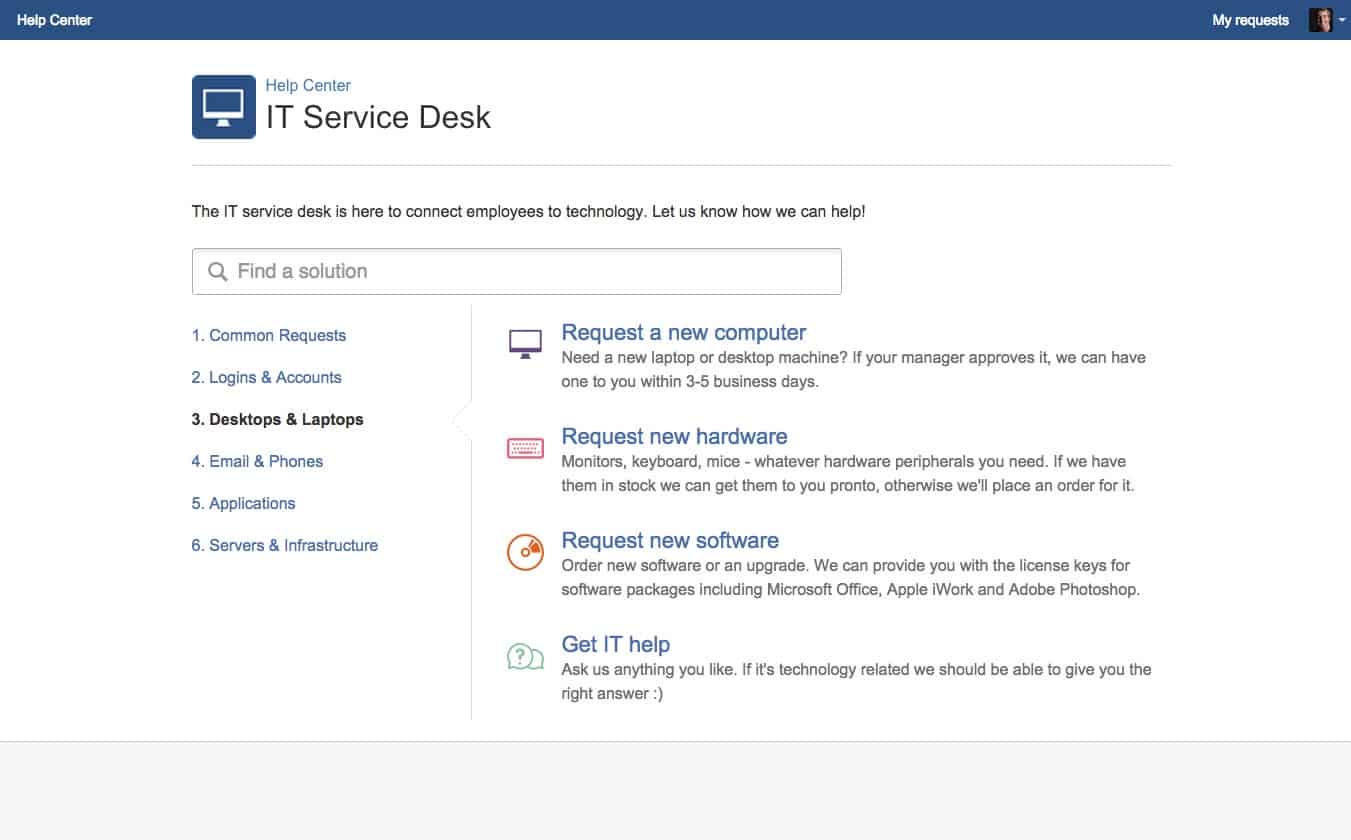
Requests coming in via chats, emails, and other channels may be consolidated with relative ease using Jira. All of these are going to be automatically linked to IT assets and assigned to users depending on the rules that you have created. You can also monitor and prioritize these tickets, perform bulk actions on certain groups, sort them with the use of machine learning, and organize them into different categories according to a variety of criteria.
Key features:
- Extremely easy to set up and utilize in all aspects.
- Equipped with a self-service portal that is powered by machine learning.
- Accredited by the PinkVERIFY system.
- Intuitive mobile application.
- Capabilities for reporting improvements in performance.
- Extremely customizable.
Jira offers a streamlined method for addressing incidents, including the issuance of alerts and the monitoring of on-calls. You can gather all of your alerts into one location and keep a history of them to guarantee that your team can immediately handle these concerns.
Additionally, it can assist in the planning of resources, the creation of budgets, and the evaluation of staff performance and productivity. Your organization's specific requirements can be used to inform the design of the alerts and notifications. Escalations are also a possible course of action.
Jira gives your staff the context they need to fix an issue more quickly and effectively by providing that context. Additionally, it assesses risk with the use of its automation-driven risk computation engine. As a consequence of this, it provides a value for the ticket so that it may be easily prioritized.
Pros:
- Provides an easy platform to integrate other Jira solutions
- Leverages artificial intelligence and machine learning to improve alerts and escalations
- Includes over 550 marketplace apps
- Widely supported – large community
- Excellent knowledgebase features
Cons:
- Could use a longer trial to test all features
Because the user interface is so straightforward to understand, all of the information that you require may be located in a single window. When you need to organize ticket responses among several different teams, it can be of great assistance. Last but not least, the form builder in Jira makes it possible to tailor Jira to the specific needs of any individual team.
5. SolarWinds Web Help Desk
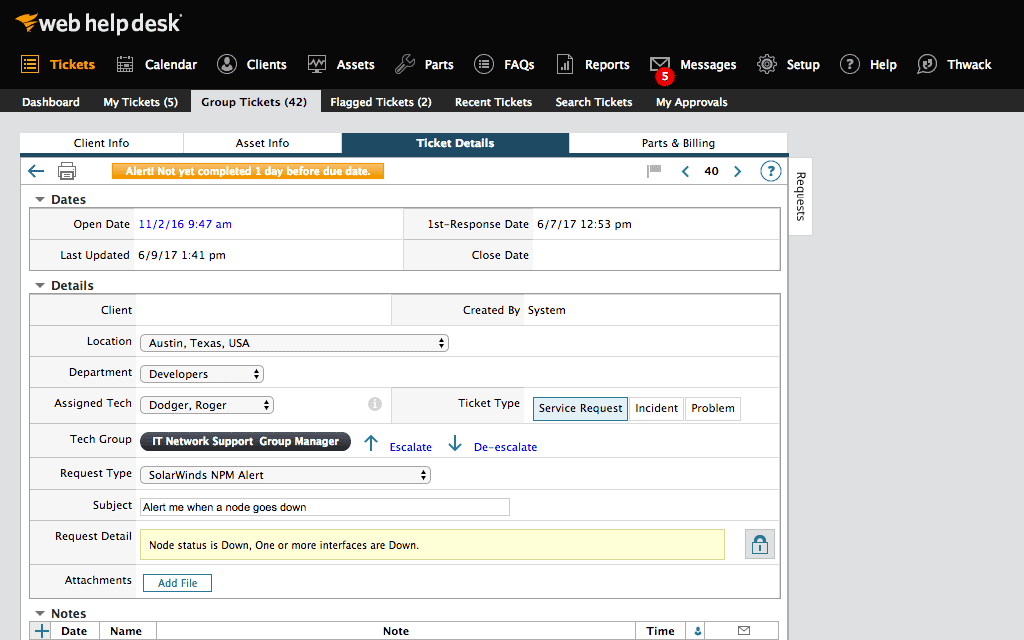
SolarWinds Web Help Desk (WHD) was developed to be software for help desks, service desks, and asset management that is simple to use. This software assists IT technicians and helps desk support members in simplifying and streamlining support from the point of the initial request through to its conclusion.
Key features:
- Flexibility to manage all support requests using a single online interface.
- A user-friendly and intuitive ticketing system that makes use of rules to streamline the processes of creating, distributing, allocating, and tracking tickets.
- A realistic method for putting ITIL best practices into action, with the adaptability to make it fit your setting.
- Discovering the hardware and software assets in your IT infrastructure should be automated.
- An integrated knowledge base that enables the creation of frequently asked questions.
The Web Help Desk is very easy to personalize, and it enables you to create dynamic request forms with an endless number of fields. You also have the option of committing to action rules that are based on the business to automatically assign and update tickets.
In addition, you can automate and track your workflow by utilizing rule-based approval and voting. You may link an unlimited number of kid tickets to a parent ticket using this platform, which is another advantage of using it. Your tickets will remain more organized as a result, and you will also have a better ability to monitor their progression. Simply adding a person or an IT asset to the ticket is all that is required to view the ticket's whole history.
Web Help Desk interfaces well with the majority of IT operations management systems, making management much simpler. Because of this, you will be able to keep track of all of your assets in a centralized location, which will, in turn, provide the visibility you require.
Your procedures of budgeting, capacity planning, and provisioning will undoubtedly become simpler as a result of this unified picture. Depending on the configuration, it may even be able to email or send a text message alert to a particular person or team so that they are made aware of the issue. You also can establish rules for the workflow of the ticket management system. If you have tickets that affect more than one department, this will be a very helpful tool for you.
A request management solution that is equally useful for small and medium-sized businesses as it is for large corporations. It offers first-rate automation features and works perfectly without any problems. The user interface has been updated and is very modifiable. It is also equipped with tools for rule-based approval and voting, as well as real-time tracking capabilities.
Pros:
- Simple layout makes management easy, even at scale
- On premise tool, good option for organization who do not want a cloud solution
- Can track time entries, as well as SLA performance for helpdesk teams
- Proactive alerts can notify staff when SLAs are in danger of being breached
Cons:
- Can take time to fully explore all tools and features
You can register for a free quote and start of by downloading a 14-day free trial.
6. FreshService
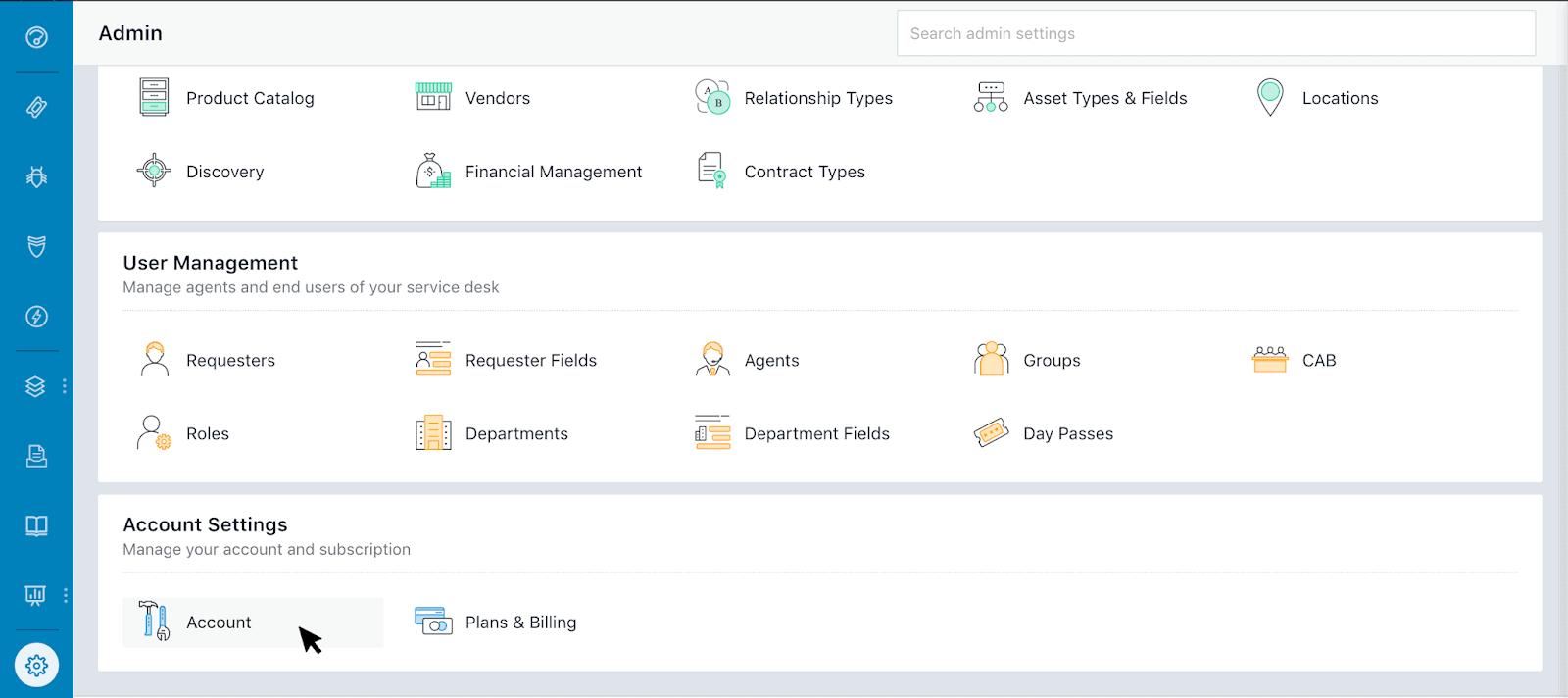
Users of FreshService can submit tickets using a variety of different channels, including e-mail, phone, web portals, and even in-person interactions. It compiles tickets from all of these different channels and distributes them to the appropriate persons or teams, according to the automated configuration that you have set up. After reaching this point, it will be quite easy to monitor the development of tickets and estimate how long it will take to resolve each one individually.
Key features:
- The design and management of automated knowledge bases help to reduce the amount of work that your employees need to do.
- Enables administration of SLAs by giving you the ability to configure numerous SLA rules.
- IP Whitelisting and Log Auditing are two features that make this product an excellent option for businesses.
- Extremely easy to use and configure in new environments.
Because it allows members of different teams to communicate with one another via tickets, the application also helps to increase team communication. In addition to that, it features an automatic knowledge base construction system and a self-service site. In general, even though it is a relatively new product, Freshservice reveals a great deal of promise. If it is improved upon further, there is a possibility that it will be able to compete favorably with the first three items on this list.
To automate jobs and assign priority levels to them, FreshService makes use of algorithms that are powered by artificial intelligence (AI) and machine learning (ML). You can always adjust these capabilities so that they better suit the requirements of your particular organization.
Pros:
- One of the better user interfaces for ITSM tools
- Flexible subscription and annual pricing options
- Includes a self-service portal to help reduce inbound tickets
- Simple ticket creation is user-friendly for new staff
Cons:
- The trial could be a bit longer
- Integrations into other ITSM tools can be complicated
Another advantage is that you can set up a customer self-service portal, which your clients may use to look for answers to their most basic questions. Your customer service professionals will appreciate the relief this provides, and you will be able to make better use of your resources as a result. You are also able to provide support through a range of other channels, such as e-mail, the phone, chat, and so on.
7. ServiceNow
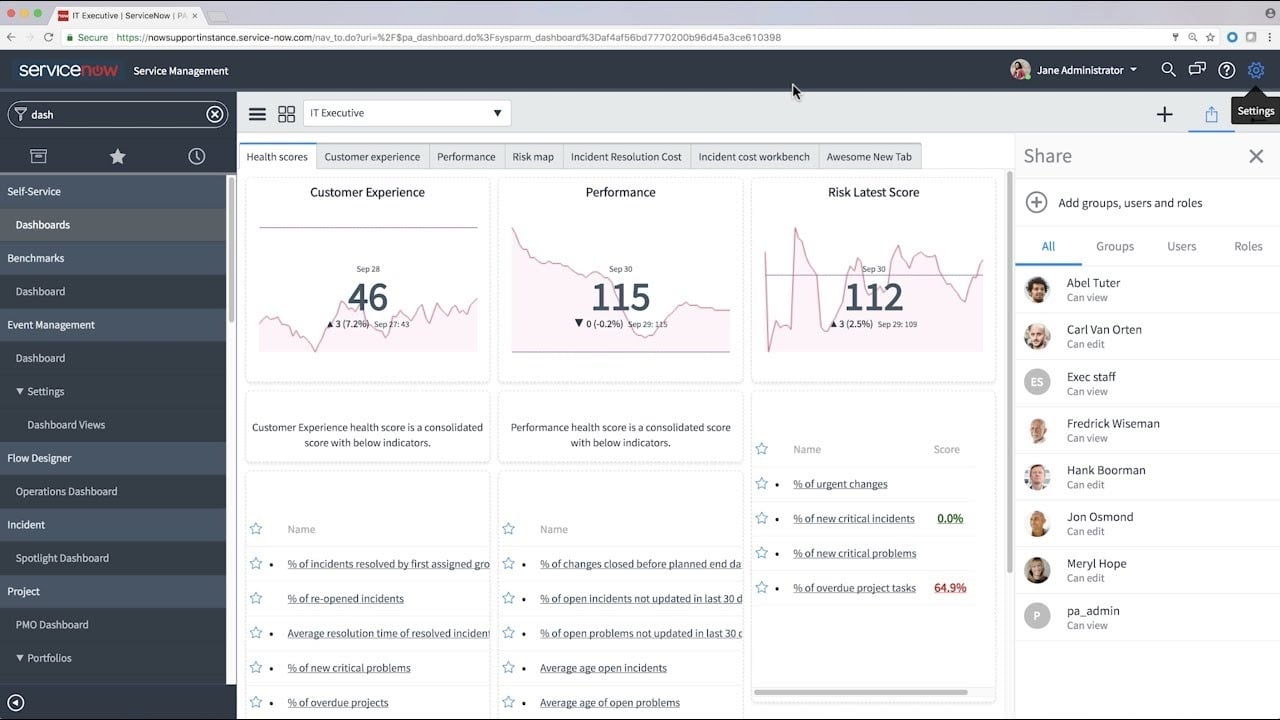
ServiceNow simplifies the management of problems by incorporating tried-and-true workflow techniques into the platform itself. As a result, it is much simpler to keep track of and address high-impact incidents. As a consequence of this, your business will always be able to remain on top of the tickets and will also be able to give a better experience for end-users.
Key features:
- Holistic request management solution.
- It is recommended to give managers the ability to set a choice of default parameters.
- Assists your team in delivering ITIL-aligned service that is both effective and efficient.
- Simplifies the entire request resolution ecosystem.
- A generous free trial period is offered.
Using the built-in artificial intelligence (AI) and machine learning capabilities of ServiceNow, you can expedite the process of resolving incidents. It will provide a context and may assist in removing obstacles that are preventing resolution. These skills also help to decrease the amount of background noise while simultaneously prioritizing issues and shortening the mean time to resolution (MTTR).
It satisfies the needs of both your staff members and the corporation as a whole. This not only enables you to have full control within your organization but also gives you better insights into the data that is shared.
The influence that ServiceNow has on the productivity of its staff members is significant. In particular, it improves their experience of using an ITSM product by providing a straightforward and user-friendly interface as well as capabilities that are seamlessly linked to one another. It also makes it easier for employees and teams to collaborate, and everyone can track the tickets and progress that pertain to them individually.
Service Request Management Software FAQs
What are some common features of Service Request Management tools?
- Service request tracking and management
- Workflow and approval management
- Knowledge base and self-service portal
- Reporting and analytics
- Integration with other service management tools
What are some common use cases for Service Request Management?
- IT service request management, including hardware and software requests, access requests, and support requests
- Non-IT service request management, including facilities requests, HR requests, and finance requests
- Workflow management for service requests, including approvals, routing, and escalations
- Reporting and analytics for service request data
What are some benefits of using Service Request Management tools?
- mproved service delivery and customer satisfaction
- Streamlined and efficient service request management
- Consistent and standardized service request processes
- Enhanced reporting and analytics for service request data
How can I choose the right Service Request Management tool for my organization?
When choosing a Service Request Management tool, you should consider factors such as the features and functionality that are most important to your business, the ease of use and deployment, the level of customer support, and the pricing and licensing model. You may also want to evaluate the vendor's reputation and customer reviews.