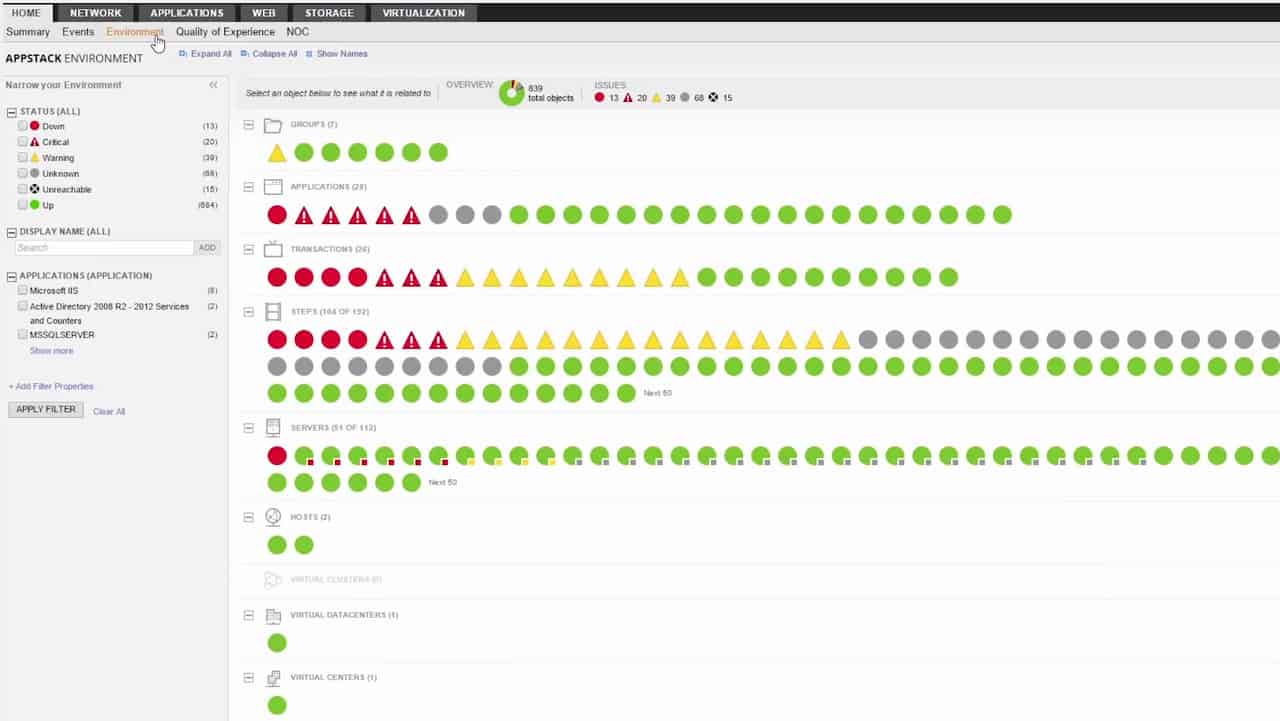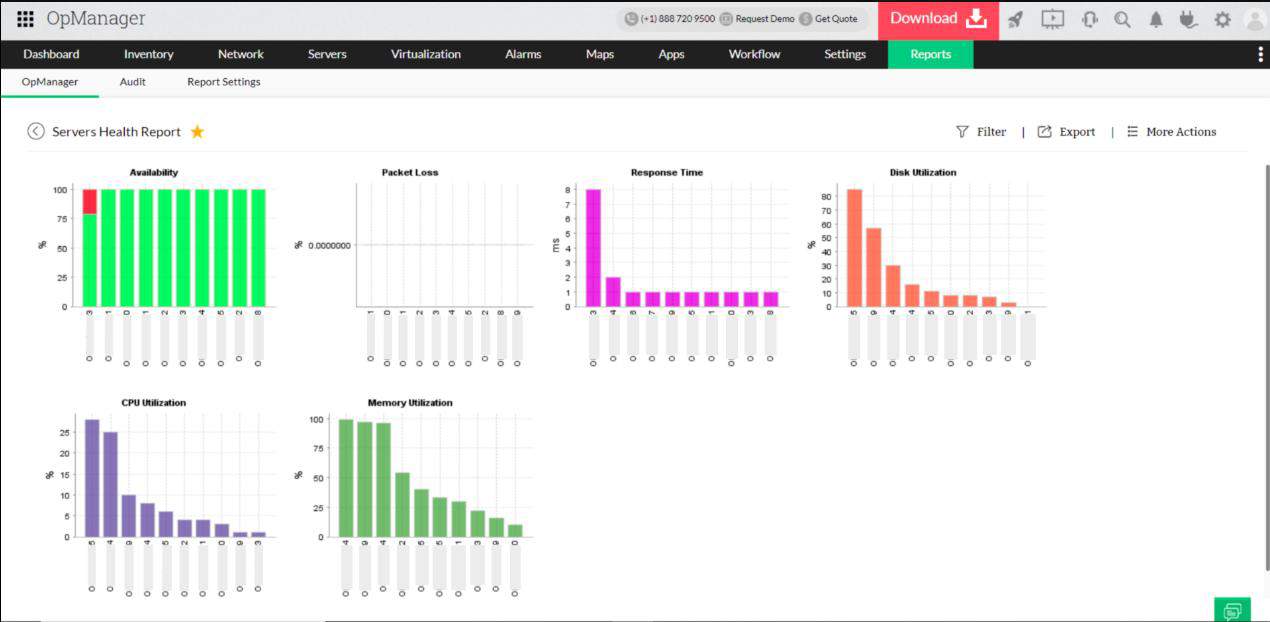We may earn a commission if you make a purchase through the links on our website.
The Best SharePoint Tools
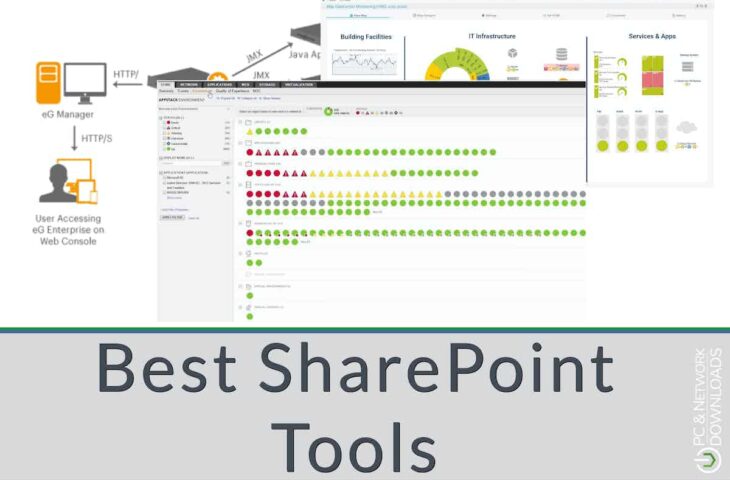
UPDATED: March 26, 2025
For computers to share information and resources, they are often connected in networks. A computer network is formed when two or more computers are connected by some form of network media. To create a computer network, a variety of network devices and media are required to work together.
Because of its capacity for multitasking and support for multiple users, a computer running the Linux operating system has the potential to be integrated into any kind of network, regardless of its size. The System/Network Administrator is responsible for ensuring that both the computer system and the network are operational at all times.
SharePoint Server comes pre-installed with monitoring features from Microsoft SharePoint out of the box, which enables the platform to be customized to better meet the requirements of individual businesses. These features include SharePoint metrics reporting, the collection of usage and health statistics, and diagnostic logging that gathers data about the environment of a SharePoint Server farm. Apart from all this information, here is a list of the best SharePoint tools to help you out in one place.
Here is our list of the best SharePoint Tools:
- SolarWinds Server & Application Monitor – FREE TRIAL The server and application monitoring offered by SolarWinds enables users to save time and reduce the number of alerts received. Start a 30-day free trial.
- ManageEngine SharePoint Manager Plus – FREE TRIAL You can generate reports on all program output, including statistics, security reports, activity reports, and usage analytics. Get a 30-day free trial.
- Paessler PRTG Network Monitor – FREE TRIAL When it comes to managing individual devices, PRTG's skills begin to emerge and shine brightest. Start a 30-day free trial.
- eG Enterprise Allows you to control the size of your SharePoint database, and detect capacity patterns before they materialize in slowdowns.
- NSLookup Easy to execute DNS lookups by providing a streamlined interface. Several Linux distributions already have NSLookup installed.
- Metalogix Helpful tool for gaining insights into SharePoint, SQL servers, and the network as a whole, which enables you to swiftly detect and handle issues.
- SPDocKit Fantastic auxiliary tool that supports SQL Server settings, and it can be used with bigger SharePoint implementations.
Our methodology for selecting the best SharePoint tools
Choosing the best SharePoint tools is essential to improve productivity and enhance smooth workflow within the organization. Below, we have researched the best methodology to pick the right SharePoint tools that are suitable for the organization:
- Scalability, flexibility, and compatibility requirements of the tools.
- Server and application performance monitoring as well as full-stack observability.
- Activity monitoring, user management, and resource forecasting are crucial for seamless working.
- Priority to security features like compliance certifications, data encryption, and access controls.
- Cost-benefit analysis, including upfront costs, licensing fees, and other maintenance expenses.
- Free trial of the SharePoint tool or demo to get more feature ideas.
- Track the performance to get the most out of the SharePoint tool.
The Best SharePoint Tools
1. SolarWinds Server & Application Monitor – FREE TRIAL
Monitoring, alerting, and reporting capabilities, as well as server administration, are all included in the agentless application and server monitoring software that SolarWinds Server & Application Monitor provides. This reasonably priced and user-friendly server monitoring software supports a wide variety of hardware providers, such as Dell, HP, and IBM System x, in addition to the underlying hardware for your VMware hosts.
Key Features:
- Server Capacity Planning: Set server capacity by checking forecast data and resources according to needs.
- Resource Allocation: Sizing and capacity functions that allow the tracking of CPU usage, hardware storage, and other consumption.
- Application Dependency Mapping: Poll dependencies to monitor applications and create mapping accordingly.
- Custom Server and App Monitoring: Customize alert conditions and schedule periodic application discovery.
Why do we recommend it?
SolarWinds Server & Application Monitor is our go-to choice for SharePoint performance monitoring due to its comprehensive metric tracking capabilities. Constantly monitoring server and application performance provides fast identification of root causes behind any issues, leading to prompt resolution and overall performance enhancement.
Monitoring and administration of servers for a variety of different hardware vendors lets you monitor the health of the hardware for several different suppliers, in addition to the health and performance of the application and virtual infrastructure. Using SNMP, WMI, CIM, and VMware API protocols, SolarWinds Server & Application Monitor can monitor the critical health indicators of your HP ProLiant, Dell PowerEdge, IBM System x, server blade chassis, and VMware ESX/ESXi host servers. These are all supported platforms.
The application and server monitoring software offered by SolarWinds makes use of out-of-the-box application monitors for more than 150 different programs. This gives you the ability to keep a careful check on almost all aspects of your mission-critical business software applications.
Who is it recommended for?
SolarWinds Server & Application Monitor is the best resource for system administrators and network engineers who are responsible for maintaining server and application performance. Its extensive monitoring and diagnostic capabilities help professionals proactively detect issues before they have an impactful effect on users. Features like real-time performance tracking, customizable alerts, and root cause analysis allow professionals to maximize system efficiency, guarantee high availability, and provide exceptional user experiences across their network environment.
Pros:
- 1000+ Community Templates: Over 1200 pre-built templates and 1000+ community templates.
- Drag-and-Drop Widgets: Users can easily perform customization by using drag and drop widgets.
- Excellent Reports: Pre-built reports make auditing and reporting easier with less effort.
- Window Server Monitoring: Keeps your Windows server working best without facing downtime issues.
Cons:
- Only for Large Networks: Not the best fit for smaller networks, though users reported trouble managing multiple instances and complex implementations.
Download Free Trial: Start a 30-day free trial.
EDITOR'S CHOICE
SolarWinds Server & Application Monitor stands out as our top choice due to its unparalleled performance monitoring capabilities, featuring integrations for over 1,200 systems. It enables comprehensive system performance tracking that effectively categorizes issues by location, server infrastructure, and application and presents all pertinent data through an intuitive dashboard interface. Key metrics like requests per second, request wait time, throughput rate, and rejected requests are closely tracked for actionable insights that optimize system performance while guaranteeing seamless operation.
Download: Download a 30-Day Free Trial
Official Site: https://www.solarwinds.com/server-application-monitor
OS: Windows Server
2. ManageEngine SharePoint Manager Plus – FREE TRIAL
ManageEngine SharePoint Manager Plus includes management tools, such as tools for managing SharePoint user permissions and tools for managing SharePoint security groups and access rights. In addition, it enables continuous health monitoring for your SharePoint services, covering all endpoints and sites. If an issue occurs, it notifies you via notifications of what went wrong.
Key Features:
- Critical Task Management: Manages critical tasks with permissions like granting, revoking, copying, moving, and performing various granular-level operations.
- Seamless SharePoint Migration: Easily migrate, upgrade, or overhaul the existing environment.
- Reports and Auditing: Track and manage permissions to handle both component and security level changes.
- Granular Delegation: Freedom to remove roles and permission to non-admin users and create secure boundaries according to operational efficiency.
Why do we recommend it?
ManageEngine SharePoint Manager Plus is our go-to recommendation for comprehensive SharePoint environment management and reporting capabilities. Featuring agentless technology that facilitates effortless server data auditing without additional installations required, SharePoint Manager Plus gives hybrid SharePoint environments insights via exhaustive reports that cover statistics, security, activity, usage analytics, and hybrid setup insights. With multiple export formats to choose from and the automatic report runs scheduled automatically by SharePoint Manager Plus, users can focus their energies where they count most; on other critical responsibilities!
Regarding service health, you can check the service's status, start and end times, and event IDs. Endpoint monitoring records connection failures as incidents for alerting; similarly, if a connection takes a long time to resolve, you will be notified to take note. The site statistics function allows you to view and monitor the online quota, allowing you to determine the maximum amount of storage accessible to each site tenant and the amount that has already been consumed.
In addition to these capabilities, SharePoint Manager Plus also contains reporting and auditing tools. Modifications to document libraries, lists, and security settings, such as permission and group changes, can be viewed at the component level.
This log data can be maintained for variable durations, allowing you to comply with auditing needs at a later date. You can generate reports on all program output, including statistics, security reports, activity reports, and usage analytics.
Who is it recommended for?
SharePoint Manager Plus is recommended for IT professionals and administrators looking for increased infrastructure visibility and in-depth auditing capabilities. Utilizing its intuitive Explorer feature, users can seamlessly navigate hierarchical architectures of both online and on-premises servers for greater insight into their environment. Furthermore, this tool enables auditing component-level changes within document libraries, lists, and list items, as well as real-time monitoring of security-level modifications for permissions and groups, ensuring robust governance and compliance across SharePoint deployments.
Pros:
- Audit Log Archival: Archive logs, generate reports, and utilize them for forensic analysis.
- Automatic Backups: Easily schedule backups during suitable time intervals to take automatic backups.
- Supports On-Premise and Cloud: Compatible with both on-premise and cloud environments.
- Agentless Installation: Don't need to perform any installation for analyzing and auditing.
Cons:
- Limitation with Read-Only Sites: Does not allow to collect data, monitor or get reports for the site that is locked or read-only.
Start a 30-day free trial.
3. Paessler PRTG Network Monitor – FREE TRIAL
Paessler PRTG Network Monitor is a seasoned and well-known workhorse in the field of network monitoring. Its perpetual license, which covers 500 sensors and begins at $1,750, is one of the most affordable options available. If you can get past the licensing system, this is an outstanding management platform that's built squarely for IT professionals who not only know what they're doing but also what they're managing.
Key Features:
- Server Status and Performance: Easily check the overview and server status with its convenient dashboard.
- Customizable sensors: Create custom SQL queries and customize the sensor according to need.
- Automatic Workload Management: Automatically notifies the user whenever downtime occurs.
- Monitors All SharePoint Monitoring: Access all API and pre-configured sensors to customize their monitoring.
Why do we recommend it?
Paessler PRTG Network Monitor is highly recommended due to its comprehensive monitoring capabilities, which are designed specifically to support SharePoint servers and network infrastructure. Users benefit from centralized monitoring of servers and the entire network infrastructure to ensure the smooth running of SharePoint apps. An intuitive dashboard and app provide a quick overview of infrastructure components. Furthermore, PRTG offers advanced backup monitoring; cloud/online backups/operator backups/virtual machines/virtual machines, which all have automatic notifications in case of backup error, providing data integrity and reliability ensuring user peace of mind.
If you can get past the licensing arrangement, you'll find that this platform has a lot to offer. It has a remarkable feature depth and device compatibility, and is very user friendly. The evident attention to detail that has been put into producing network maps is the one visual exception to the generally aesthetically-uninspiring interface. But they are stunning in every way. However, to construct one of them, you will need to navigate a very high learning curve first.
When it comes to managing individual devices, PRTG's skills begin to emerge and shine brightest. Before you can proceed with adding a device, the first thing you need to do is set up all of your credentials. Since the server needs to make remote connections to other systems, this is a very common step for all agentless monitoring technologies. It allows for distant communication.
When that is finished, the rest of it is a piece of cake. Go to Devices and then click the “Add Device” button to add a single device. From there, you will need to provide an IP address, select the sort of device that you will be installing, and then choose whether or not you want it to automatically discover the necessary sensors that you might want to utilize. That sums it up well. If you would like to go about things differently, you may easily use auto-discovery.
A tree structure is displayed for each different kind of device. Simply selecting the auto-discover option brings about an instant start to the process of filling devices. Under each found device, there is room for more sensors to be added. We tried a few different auto-discovery methods, but this one is by far the most straightforward of them all.
Real-time notifications are immediately given to the most relevant people, providing insight into the locations of problems to accelerate the process of correcting them. E-mail or text message notifications may be sent out as alerts.
Who is it recommended for?
PRTG is used by IT professionals and network administrators across businesses of all sizes seeking comprehensive monitoring solutions. While its full package is tailored towards large enterprises, its modular design enables customization for specific needs and budgets; users can activate only components they require, thereby drastically reducing costs. Even smaller businesses can take advantage of PRTG as it has free options of up to 100 sensors available in order to ensure network monitoring without financial obstacles preventing effective monitoring at scale and affordability for all users.
Pros:
- Stable Monitoring: Rely on PRTG for stable and longer-term monitoring, helping with troubleshooting and malfunctioning.
- Backup: In case of any data loss and compilation violation, this tool ensures that your data is securely backed up.
- Comprehensive Infrastructure Monitoring: Monitors bandwidth, servers, websites, VOIP, virtual environments and more.
- Custom Sensor: Create custom sensors if there are customized monitoring needs.
Cons:
- Specific for Monitoring: Users find this tool less relevant when it comes to management because PRTG only specialize in monitoring.
Start a 30-day free trial.
4. eG Enterprise
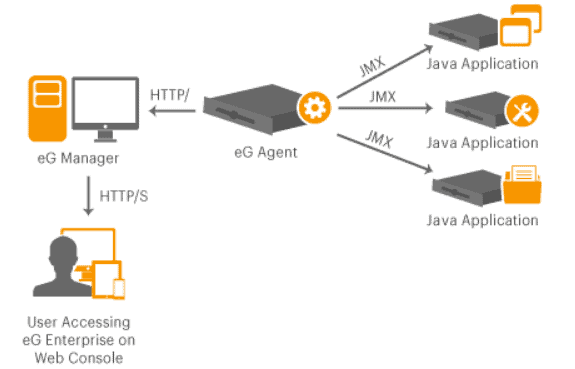
eG Enterprise provides many IT monitoring and performance utilities, including general monitoring, diagnosis, and troubleshooting tools for applications, networks, user experience, storage hotspots, servers, and virtualization. In addition, this tool provides SharePoint monitoring.
Key Features:
- Application Performance Monitoring: Drill in depth into the code level to find the root cause of the application issue.
- Flexible Deployment: Use the cloud/SaaS option to easily use this tool from anywhere. It also supports automated configuration for cloud, hybrid cloud, and on-premise deployments.
- Wider Technologies Support: Supports all major technologies, allowing you to monitor and deploy under one roof.
- Flexible Integrations: Due to flexible integrations, the team can easily collaborate and automate alerting tasks.
Why do we recommend it?
eG Enterprise has earned the trust of thousands of companies in more than 50 countries around the world. From local server deployment to cloud/SaaS access, eG Enterprise meets your needs – whether on-premises servers, hybrid cloud deployment, or virtualization setups – with its single-pane-of-glass interface providing holistic monitoring to rapidly identify performance issues as quickly as possible and ensuring smooth IT operations.
The monitoring options accessible with eG Enterprise afford you end-to-end visibility over your SharePoint setup, including sites and site collections, web apps and components, databases, services, logs, events, and even content growth. You may monitor your entire SharePoint infrastructure and set up alerts to let you know if a bottleneck has arisen, or if an uncommon pattern in behavior is taking place.
With historical reporting capabilities, you can undertake capacity planning and perform diagnostics. The technology also makes it easier to debug, as you can more quickly pinpoint which portion of the infrastructure is causing the lag.
Using eG Enterprise, you may improve performance concerning SharePoint sites and web pages, and content. By assessing the availability of services (including search, index, or timer job), you may evaluate whether your sites and pages are in excellent health.
Reports contain information on user activity, trends, and content growth, all of which might give hints as to how your sites and pages are doing and being used. The application also allows you to control the size of your SharePoint database, and detect capacity patterns before they materialize in slowdowns.
Importantly, you can utilize the built-in user monitoring to measure the experience of users on your SharePoint site. Your examination of the end-user experience can be reduced down to geographical regions to pinpoint slowdowns, which will assist you to establish which particular users have been affected when it happened, and where they are.
Who is it recommended for?
eG Enterprise is an ideal fit for organizations of all sizes and industries, meeting diverse needs across industries and applications. From managing modern or legacy apps, digital workspaces, or cloud deployments to automated operations to seamless collaboration, eG Enterprise is designed for every organization imaginable – offering flexibility with seamless integrations into helpdesk and team collaboration platforms to keep everyone informed while automating alert tasks efficiently and streamlining IT operations to increase team productivity.
Pros:
- Monitors Over 500 Plus Apps: Capable of monitoring over 500 apps, and has 20 storage devices, cloud platforms and much more.
- Pre-Built Metrics: In-depth idea of stack and every IT components across hybrid, on-premises and cloud environment.
- Advanced Features: Includes root cause analysis, automatic discovery, alerts, diagnosis, and more.
- End-to-End Monitoring: Monitors every layer of the IT environment to get performance insights.
Cons:
- Pricings Might Fluctuate: Different prices and plans which often change, need to request a quote to get accurate pricing.
5. NSLookup
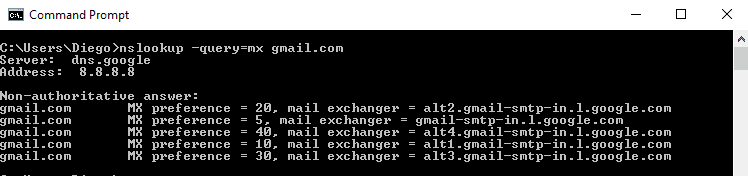
No question navigating the internet would be more difficult in the absence of DNS name resolving or an analogous service. A malfunction with DNS has the potential to flip our world upside down for an extended period. We are in luck since we have a tool called NSLookup, a command-line software that can assist us in troubleshooting DNS problems.
Key Features:
- Wide ERange of DNS Servers: Choose your desired server from a public, local, and authoritative DNS server.
- DNS Records Visibility: Find all DNS records within the website and see all DNS records.
- Online Use Case: See multiple DNS records at a time and share results with friends and other people.
Why do we recommend it?
NSLookup is highly recommended due to its ease and convenience. As an online DNS client, it effortlessly queries DNS records for any domain name and provides a comprehensive view of them directly in your web browser. Similar to traditional command line tools like dig and nslookup but with greater browser accessibility, additionally, it doesn't cache DNS responses, providing accurate and up-to-date information – an invaluable asset for network administrators as well as web developers alike.
Use the command NSLookup with the domain name in question as the parameter to obtain the IP address associated with a certain domain name. The lookup operation will then be carried out utilizing the system's predefined DNS configuration settings.
There are several different commands available for you to use if you would want to obtain further information. You can seek the Start of Authority (SOA) by using the -type=soa command in conjunction with a URL. This will allow you to access information such as the domain serial number and the email address of the domain admin.
NSLookup makes it easy to execute DNS lookups by providing a streamlined interface. Several Linux distributions already have NSLookup installed. However, if you are using Ubuntu, Debian, or Linux Mint and you do not have it, you may run install dnsutils to get it. Installing bind-utils is an additional option available to users of CentOS, Fedora, and RedHat operating systems.
Who is it recommended for?
NSLookup is a useful tool for network administrators, web developers, and anyone needing to troubleshoot DNS-related issues. Its easy and quick access to domain name records makes NSLookup ideal for verifying configurations, diagnosing connectivity problems, or verifying propagation—not to mention its user-friendly web-based interface that provides essential DNS insights without complex command-line tools!
Pros:
- Helps Resolve DNS Problems: Best at solving DNS server issues. You can also solve multiple issues at a time.
- Easy DNS Search: Allows users to search domain names and IP addresses easily.
- Quick Queries: Straightforward and easy-to-search queries without messing with any technical stuff.
Cons:
- Reverse Lookup Issue: Many users find issues in reverse lookup if the DNS server is not properly configured.
6. Metalogix
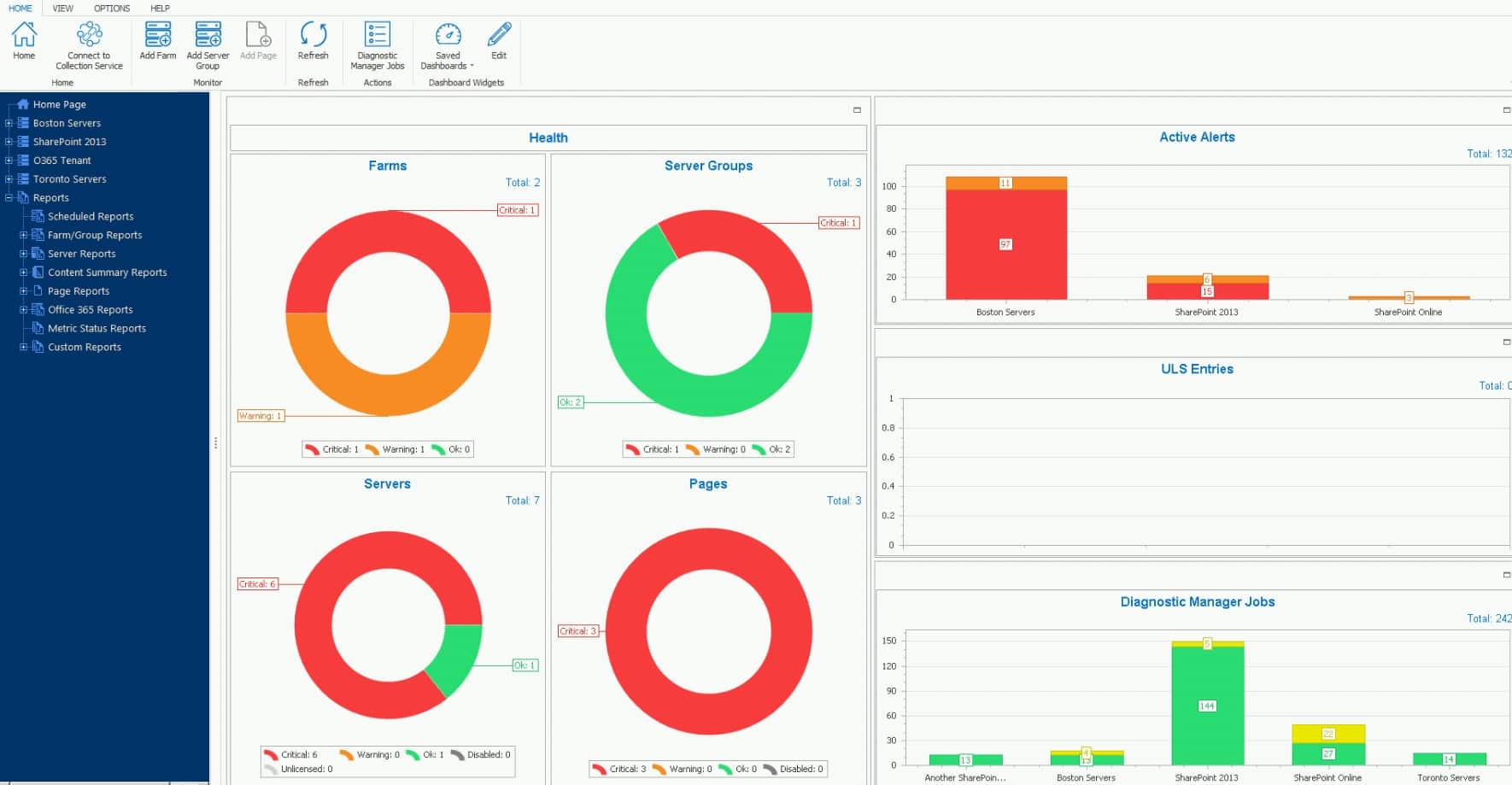
The Quest Software product known as Metalogix Diagnostic Manager is responsible for monitoring the entirety of the SharePoint system. As part of this process, it provides full insight into the content of your company, including where it is kept and who it is shared with. A level of visibility like this can, in particular, protect the sensitive information you own.
Key Features:
- Comprehensive Migration and Consolidation: Directly migrate various content types and files to the latest Microsoft SharePoint server.
- Distributed Migration: Multiple projects can be easily maintained due to its distributed migration functionality.
- Optimized Performance: High speed, and you can skip the content or file sharing that has already been migrated.
- Site Copy Options: Includes a copy option that allows you to remigrate entire sites without affecting other elements.
Why do we recommend it?
NSLookup is highly recommended due to its ease and convenience. As an online DNS client, it effortlessly queries DNS records for any domain name and provides a comprehensive view of them directly in your web browser. Similar to traditional command line tools like dig and nslookup but with greater browser accessibility. Additionally, it doesn't cache DNS responses, providing accurate and up-to-date information – an invaluable asset for network administrators as well as web developers alike.
Metalogix provides an easy-to-use dashboard that provides a comprehensive overview of your SharePoint setup. Because Metalogix treats SharePoint farms as a single entity rather than as a collection of individual servers, it can provide an all-encompassing perspective on the environment. The ability to identify underperforming servers and the problems affecting them is one of the benefits of having such a view.
You have the option of configuring this tool to deliver both manual and automated setups if certain parameters exceed the thresholds you have set. In addition, you have the option to enable both on-premises and cloud applications to send you alerts whenever new content is added.
In-Depth Analysis and Insights Metalogix will keep a close eye on your tool 24/7 to prevent any workflow disruptions and lost productivity that could be caused by SharePoint issues. In addition to this, it offers insights into SQL Server configuration as well as database fragmentation, allowing for these issues to be resolved alongside the others. Metalogix is a helpful tool for gaining insights into SharePoint, SQL servers, and the network as a whole, which enables you to swiftly detect and handle issues.
Who is it recommended for?
NSLookup is a useful tool for network administrators, web developers, and anyone needing to troubleshoot DNS-related issues. Its easy and quick access to domain name records makes NSLookup ideal for verifying configurations, diagnosing connectivity problems, or verifying propagation—not to mention its user-friendly web-based interface that provides essential DNS insights without complex command-line tools!
Pros:
- Helps Resolve DNS Problems: Best at solving DNS server issues, solving multiple issues at a time.
- Easy DNS Search: Allows users to search domain names and IP addresses easily.
- Quick Queries: Straightforward and easy to search queries without messing with any technical stuff.
Cons:
- Reverse Lookup Issue: Many users find issues in reverse lookup if the DNS server is not properly configured.
7. SPDocKit
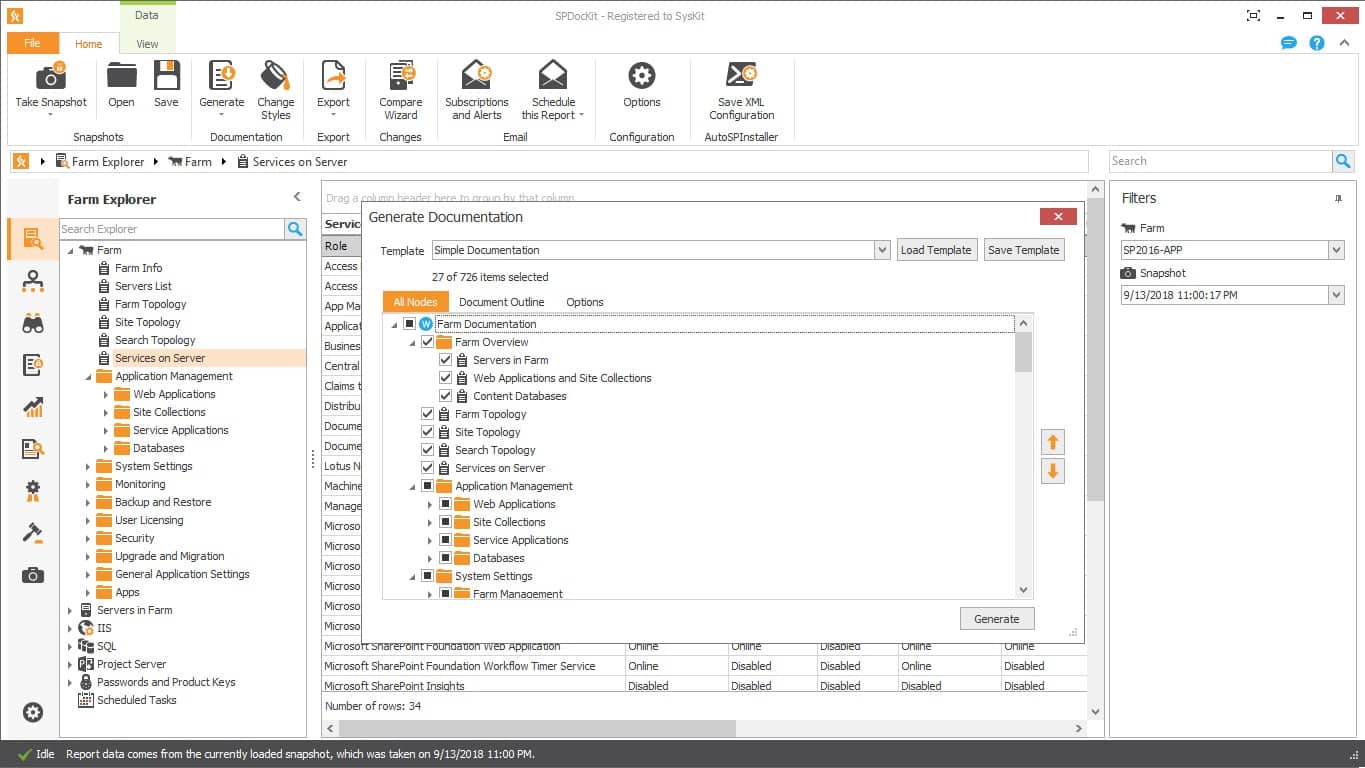
In addition to managing SharePoint, SPDocKit is a useful tool for producing reports, carrying out audits, and other similar tasks. SPDocKit automatically adds data to farm documentation. SPDocKit is a tool that helps with farm documentation and also develops it. It creates it for you by performing a scan of your network and automatically customizing the settings. In addition, it will furnish you with SharePoint Analytics and real-time permissions monitoring.
Key Features:
- Sharepoint Audit Logs and Reports: Complete visibility into the changes and actions performed by other users.
- On-Premises Sharepoint Permission: Detailed view of the on-premises work using SPDocKit, and the task can be easily completed using automation.
- Robust Access Controls: Control and track user access and maintain the integrity of the IT environment.
Why do we recommend it?
SPDocKit comes highly recommended with its comprehensive permission management features and ability to provide real-time insights into user permissions through user-friendly tables. You can quickly create and delete SharePoint groups with just a few clicks, making permission administration easier. Furthermore, its functionality for SharePoint Analytics and Usage Reports offers insightful data on SharePoint usage, including hit counts, visitor lists, and access times at different SharePoint environment levels. Organizations can effectively monitor SharePoint usage and manage permissions for maximum security and performance with SPDocKit.
In its most basic form, SPDocKit is intended to assist with SharePoint administration and auditing. It is designed to make your procedures more streamlined and reduce the number of boring tasks. The software is offered in two distinct editions: Farm, which is designed to manage on-premises farms, and Consultant, which is intended for use by MSPs.
Your data security will be improved, and any potential breaches will be avoided, thanks to the tool. It is a fantastic auxiliary tool that supports SQL Server settings, and it can be used with bigger SharePoint implementations.
Who is it recommended for?
SPDocKit is an invaluable tool for SharePoint administrators, providing comprehensive insights and automation capabilities for on-premises SharePoint environments. It gives peace of mind when managing SharePoint deployments by offering in-depth visibility of the entire environment, and streamlining workflows and task automation to save time and ensure seamless operation of their SharePoint infrastructure. Whether monitoring, troubleshooting, or optimizing, SPDocKit allows administrators to effectively administer their environment with confidence.
Pros:
- Best for Large Deployments: Works well with large data centers and large organizations for seamless collaboration and sharing.
- Use Queries and Rules: Set SPDocKit rules and automate by using the default queries and rules to save manual work and time.
- Farm Tracking and Changes: Check for farm tracking, site collection, and server permissions to know what modifications are made.
- Admin-Specific SharePoint Tool: Perfect for handling all administrative tasks easily with the help of automation.
Cons:
- Mainly for SharePoint: Cannot be used for other apps and infrastructure monitoring as it is specifically for SharePoint.
Best SharePoint Tools – Editor’s Choice
Using a SharePoint administrator tool, you can monitor different components for issues such as latency and do more in-depth troubleshooting if an issue is discovered. When minor performance issues can have a significant impact on end-users, it is even more critical to monitor SharePoint performance closely.
Our top choice is SolarWinds Server & Application Monitor which makes use of a contemporary interface. Although it is an improvement over more dated solutions such as Nagios XI, the aesthetic appeal of this product is not quite on par with that of Progress Whatsup Gold. Having stated that, it is not only convenient but also makes it simple to find your way to the location you require.