We may earn a commission if you make a purchase through the links on our website.
The Best Tools for Snowflake Usage Monitoring

UPDATED: April 3, 2025
Snowflake’s data cloud platform is a perfect tool for any database analytics tasks you need to perform. The virtual warehouse system means that costs are entirely flexible, based entirely on your usage periods. However, this also means that it can be essential to optimize your usage to prevent overrunning or unintentional costs. Snowflake, as a standard, doesn’t include any inbuilt solution to this problem (though you can visualize the usage data yourself), meaning you probably need to find a third-party solution to check your data usage. This article runs through the best tools for Snowflake usage monitoring. These products also come with other benefits, such as security checks and performance metric comparisons that might be worth looking into to get the most out of Snowflake.
Here is our list of the best tools for Snowflake usage monitoring:
- Datadog Includes a full suite of enterprise-grade tools that allow you to visualize and monitor your Snowflake usage data properly. In addition, the included forecasting tools included in the Enterprise version make cost management and credit allocation simple.
- Tableau Boasting seamless integration, this solution is best for quick installation while still providing the expected usage and cost monitoring features.
- New Relic A robust solution with flexible pricing, including a completely free version for use cases on a budget. Despite the free label, the platform still comes with all the bells and whistles of premium solutions.
- DataSunrise A security-focused solution provides you with the means to track all login attempts and be alerted when your data security might have been compromised.
- Qlik With the Qlik Sense feature, you can fully customize your integration to provide the most seamlessly personalized monitoring dashboard on this list.
- Looker A premium product that can be expanded upon includes Snowflake integration with an open-source plugin, providing excellent usage monitoring with lots of customizable elements.
- Microsoft PowerBI A widely flexible and completely free solution that requires a fairly involved installation and integration cut down massively on expected costs.
- Snowflake Standalone All usage data is included within an inbuilt database within Snowflake, meaning you can access and export the data yourself without third-party tools.
Snowflake has a unique pricing model based purely on usage, so here are nine tools you can use to monitor your warehouse activation times and user data.
The Best Tools for Snowflake Usage Monitoring
Our methodology for selecting Snowflake usage monitoring tools
We reviewed various Snowflake usage monitoring tools and analyzed the options based on the following criteria:
- Support options for Snowflake environments
- Support for other systems outside of Snowflake
- Reporting and alert capabilities
- Ability to monitor Snowflake overtime
- Graphical interpretation of data, such as charts and graphs
- Free trial period, a demo, or a money-back guarantee for no-risk assessment
- Good price that reflects value for money when compared to the functions offered
1. Datadog
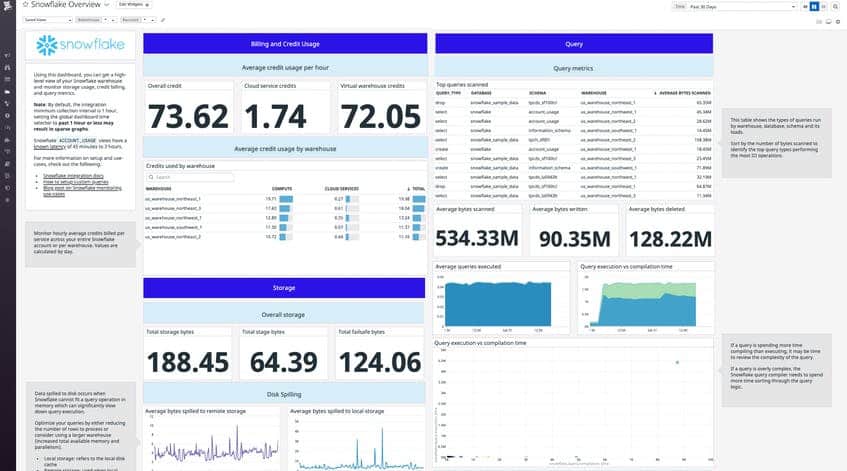
Datadog can be fully integrated with Snowflake’s architecture to utilize both solutions’ robust features, including usage monitoring. By accessing the fundamental integrated data within Snowflake, Datadog can compute your costs based on active usage time. You can also use Datadog’s tag-based analysis systems better to understand usage by user, role, or warehouse.
Key Features:
- Data Usage Monitoring: Offers detailed monitoring of data usage for effective resource utilization.
- Cost Analysis with Projections: Computes costs based on active usage time and provides projections for future resource allocations.
- Storage Optimization: Optimizes storage resources to ensure efficient utilization.
- Misconfiguration Detection: Detects misconfigurations and anomalies to enhance network security.
- Visualization Dashboard: Provides visualization dashboards for intuitive insights and analysis.
Why do we recommend it?
Datadog is highly recommended for its seamless integration with Snowflake, offering robust features for usage monitoring and cost analysis. Our own testing has shown that Datadog effectively computes costs based on active usage time within Snowflake's architecture. Additionally, its tag-based analysis systems provide valuable insights into usage patterns by user, role, or warehouse. With our experience, we can attest to Datadog's professional approach to data monitoring, making it a reliable choice for enterprise-level environments. The comprehensive nature of Datadog's features ensures that businesses can effectively manage their resources and optimize performance.
Datadog’s forecasting tools can also provide usage and cost monitoring projections so you can plan your future Snowflake credit allocations. This solution is perfect for detailed analysis of usage data in an enterprise-level environment, especially with the professional approach to data monitoring that Datadog can provide.
Who is it recommended for?
Datadog is recommended for businesses requiring detailed analysis of usage data within Snowflake's architecture. It suits enterprises seeking comprehensive monitoring solutions with the flexibility to scale monitoring efforts reliably. Additionally, organizations aiming for precise cost projections and efficient resource allocation will benefit from Datadog's forecasting tools. The platform's intuitive interface and cloud-based infrastructure make it accessible to a wide range of users, from network administrators to data analysts. Whether you're a small startup or a large corporation, Datadog offers the tools necessary to streamline data monitoring and maximize efficiency.
Pros:
- Intuitive Interface: Boasts one of the most intuitive interfaces among monitoring tools, ensuring ease of use.
- Cloud-Based SaaS Product: Allows monitoring with no server deployments or onboarding costs, providing flexibility.
- Holistic Monitoring: Supports both internal and external monitoring, offering a comprehensive view of network performance.
- Auto-Discovery: Builds network topology maps on the fly, facilitating efficient network monitoring.
- Real-Time Reflection of Network Changes: Reflects changes made to the network in near real-time, ensuring accurate monitoring.
- Flexible Pricing Options: Enables businesses to scale monitoring efforts reliably through flexible pricing options.
Cons:
- Limited Trial Period: A longer trial period for testing would be beneficial for users to explore the solution thoroughly.
Datadog offers a full 14-day free trial that is great for testing out the Snowflake integration for a reasonable period. However, for the Snowflake integration, you’ll at least need the essential Datadog agent provided by the Infrastructure solution. In addition, the Free version can handle up to 5 hosts but doesn’t include any crucially valuable features like data forecasting. For that, you’ll need the Enterprise version, which costs $23/host per month.
2. Tableau
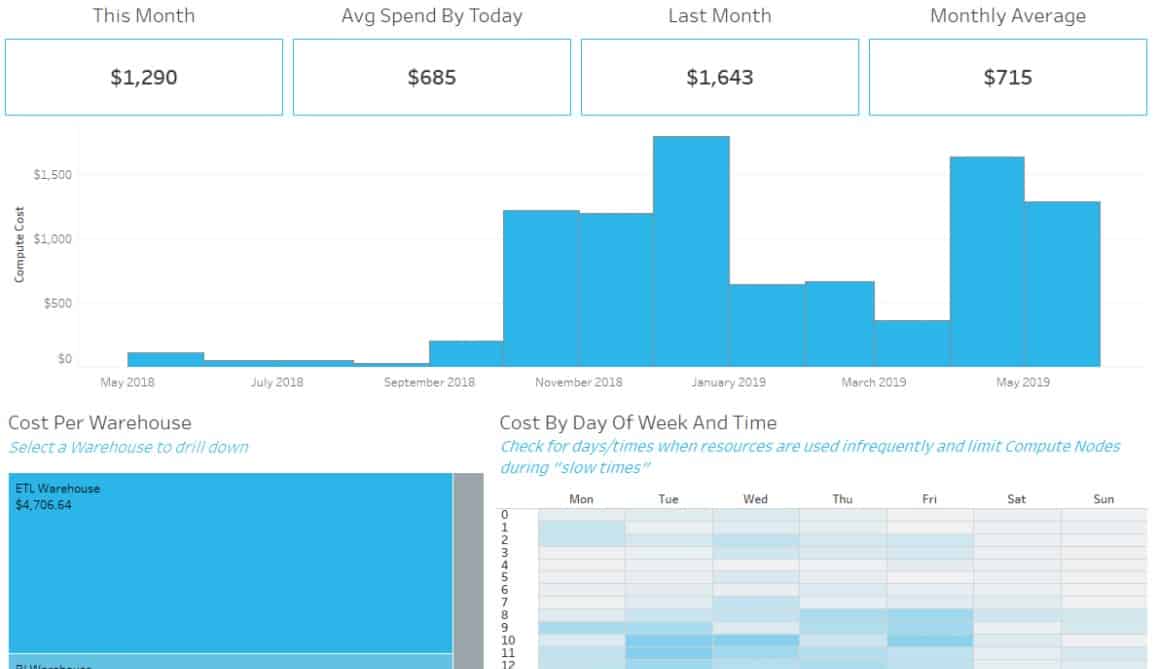
Tableau provides several systems that you can use to monitor usage data on your Snowflake virtual warehouses. Using the platform, you can create comprehensive dashboards that compute overall costs and provide performance monitoring criteria. You can also set up data-driven alerts to proactively monitor usage and warn you when costs exceed predicted values.
Key Features:
- Comprehensive Dashboards: Visualizes usage data and track performance metrics effectively.
- Cost Analysis by User Data: Analyze costs based on user data, allowing for efficient resource allocation and optimization.
- Seamless Integration: Integrates with Snowflake, providing easy access to valuable monitoring dashboards.
- User-Filtering: Utilizes user-based filters to customize monitoring criteria and gain insights tailored to specific user roles.
- Security and Performance Alerting: Set up data-driven alerts to monitor security and performance metrics proactively, ensuring timely responses to potential issues.
Why do we recommend it?
Our own testing has demonstrated Tableau's ability to provide comprehensive dashboards that compute overall costs and monitor performance criteria effectively. Additionally, its data-driven alerts enable proactive monitoring of usage, ensuring timely awareness of any deviations from predicted values. With Tableau, users can easily analyze usage data and make informed decisions to optimize resource allocation within their Snowflake environment. The platform's intuitive interface and seamless integration make it a valuable tool for businesses seeking efficient data monitoring solutions.
Tableau usage monitoring is dashboard-driven primarily, but the integration happens seamlessly, and the invaluable Snowflake monitoring dashboards are included as standard. Additionally, user-based filters and alerting are included to expand your monitoring capabilities.
Who is it recommended for?
Tableau is recommended for businesses seeking comprehensive usage monitoring and cost analysis within their Snowflake environment. It is ideal for organizations requiring user-friendly dashboards to visualize usage data and track performance metrics efficiently. Additionally, Tableau's data-driven alerts make it suitable for proactive monitoring, ensuring timely responses to deviations in usage patterns. Whether you're a data analyst, network administrator, or business executive, Tableau provides the tools necessary to monitor and optimize resource utilization effectively. Its fast integration and user-friendly interface make it accessible to users of all skill levels, from beginners to advanced analysts.
Pros:
- Fast and Easy Integration: Offers a seamless integration into your Snowflake environment, minimizing setup time and complexity.
- Out-of-the-Box Monitoring Features: Provides comprehensive cost and usage monitoring features without the need for additional configuration.
- Simple Interface: Easy for users to navigate and analyze data effectively.
Cons:
- Short Trial Period: Some users expressed a desire for a longer trial period to thoroughly test the platform's capabilities.
Tableau offers a free 14-day trial of their platform where you can test out the seamless integration. Beyond the free trial, you can purchase licenses based on the desired purposes of a given user. For example, a Creator license grants someone the ability to connect data and publish custom dashboards (so you’ll need at least one of these for the integration).
A Creator license costs $70 per month, while an Explorer (can edit existing dashboards) costs $42. A simple Viewer license grants read-only access to the data and costs $15 per month. Using these three license options, you can customize the exact license costs you need based on what your users need to achieve on the platform.
3. Talend
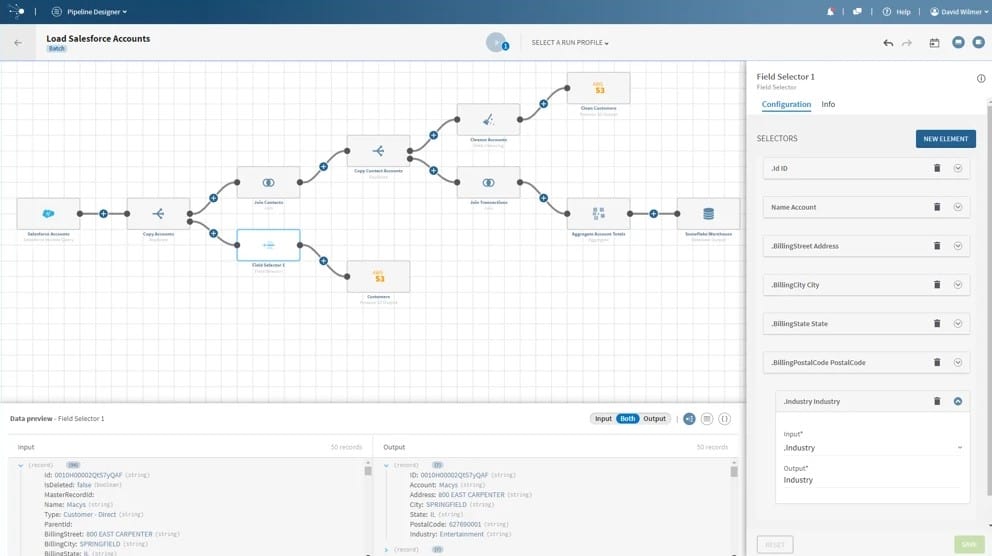
Talend is a professional enterprise-grade data analysis platform with an inbuilt suite of tools ready-made for integration with Snowflake. In addition, Talend has partnered with Snowflake to easily create connected trial accounts through a tailor-made partner program.
Key Features:
- Partnered with Snowflake: Provides seamless integration and tailored monitoring solutions.
- Seamless Integration: Quickly integrate Talend with Snowflake, minimizing setup time and complexity.
- Data Reliability Monitoring: Assess data reliability using queried metrics and error checking to identify issues in real time.
- Usage and Costs Checking: Monitor usage and project costs to optimize resource allocation and plan for the future effectively.
- Error Detection: Detect errors promptly and take corrective action to ensure data integrity and optimize performance.
Why do we recommend it?
Talend is highly recommended for its professional-grade data analysis capabilities, and testing has shown that Talend offers an inbuilt suite of tools specifically designed for integration with Snowflake, ensuring a quick and efficient setup. Additionally, Talend's partnership with Snowflake enables users to create connected trial accounts easily through a tailor-made partner program. With Talend, businesses can leverage reliable data monitoring and error detection features to ensure data integrity and optimize performance within their Snowflake environment. The platform's intuitive interface and comprehensive monitoring tools make it a valuable asset for enterprises seeking robust data analysis solutions.
Because of Talend's close connection with Snowflake, the integration is quick and seamless. You can easily assess the reliability of your data using queried metrics and error checking to identify issues in real time. In addition, You can project costs on the platform to show your exact usage considerations and plan for the future.
Who is it recommended for?
Talend is recommended for enterprises seeking comprehensive data analysis and monitoring solutions within their Snowflake environment. It is ideal for businesses requiring seamless integration with Snowflake and other data analysis tools to streamline operations effectively. Additionally, Talend's tailored monitors and dashboards make it suitable for organizations seeking Snowflake-specific monitoring capabilities. Whether you're a data analyst, IT administrator, or business executive, Talend provides the tools necessary to monitor usage, assess data reliability, and plan for future usage considerations effectively. Its intuitive interface and scalable architecture make it suitable for deployments of all sizes, from small businesses to large enterprises.
Pros:
- Snowflake Monitoring and Data Analysis: Offers comprehensive monitoring and data analysis tools tailored for Snowflake environments.
- Tailored Monitors and Dashboards: Provides Snowflake-specific monitors and dashboards, allowing users to gain insights tailored to their Snowflake usage.
- Intuitive and Easy to Use: Features a highly-intuitive interface that makes it easy for users to navigate and utilize its features effectively.
- Versatile Usage: Offers use cases beyond Snowflake monitoring, making it a versatile platform for various data analysis needs.
Cons:
- Unsuitable for Smaller Deployments and Enterprises: May be more suitable for larger deployments and enterprises due to its comprehensive feature set and scalability.
Talend has a free trial available for you to test their product and see how the integration is handled. They have four products that scale based on features and capacity requirements, from small to enterprise businesses.
For exact pricing on each product, you’ll need to contact their sales team directly for a personalized quote on price.
4. New Relic
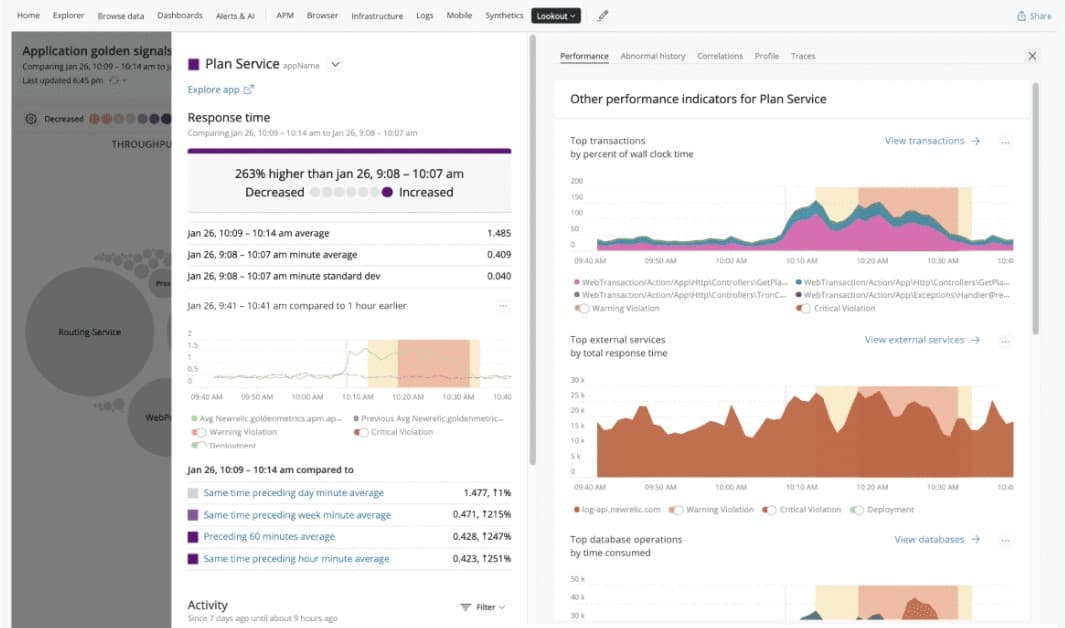
New Relic is a good solution if you need Snowflake usage monitoring on a budget. Their flexible pricing means they offer a completely free option while offering Pro and Enterprise choices for larger businesses. Regardless of your choice in pricing, the product provides in-depth Snowflake monitoring tools that can help you keep track of costs.
Key Features:
- Variable Pricing Model: Offers flexible pricing options, including a free tier, Pro, and Enterprise choices, catering to businesses of all sizes.
- Detect Warehouse Performance Issues: Identifies and address performance issues within Snowflake warehouses promptly to optimize performance.
- Security Reporting: Monitors security-related metrics and generate reports to identify and mitigate security threats effectively.
- Monitoring Alerts for Custom Queries: Set up custom alerts to monitor specific metrics and receive notifications for anomalous behavior or performance issues.
- Cost Analysis via User Data: Analyzes costs based on user data to optimize resource allocation and budgeting effectively.
Why do we recommend it?
New Relic is recommended for businesses seeking cost-effective Snowflake usage monitoring solutions. New Relic's flexible pricing options cater to various budgetary needs, with a completely free option available alongside Pro and Enterprise choices for larger enterprises. Regardless of the pricing tier, New Relic provides comprehensive Snowflake monitoring tools that enable users to track costs effectively. With New Relic, businesses can monitor usage and optimize resource allocation within their Snowflake environment without breaking the bank.
New Relic also has a suite of alerting tools for detecting anomalous issues. These issues could include faulty or incorrectly assigned data or even security issues like failed logins and unauthorized change requests.
Who is it recommended for?
New Relic is recommended for businesses of all sizes seeking cost-effective Snowflake usage monitoring solutions. It is ideal for small to medium-sized enterprises looking to monitor costs and optimize resource allocation within their Snowflake environment without incurring significant expenses. Additionally, New Relic's suite of alerting tools makes it suitable for organizations requiring proactive monitoring of anomalous issues, including performance issues and security threats. Whether you're a startup, SMB, or large enterprise, New Relic offers the tools necessary to monitor Snowflake usage effectively and optimize performance.
Pros:
- Certified for Microsoft Azure Monitoring: Ensures compatibility and reliability.
- Anomaly Detection: Utilizes anomaly detection to highlight abnormal behavior in your Azure environment, enabling proactive issue identification and resolution.
- Intuitive Admin Dashboards: Features simple but intuitive admin dashboards that make it easy for users to navigate and utilize the platform effectively.
Cons:
- Unsuitable for Larger-Sized Azure Networks: May be more suitable for small to medium-sized Azure networks due to its cost-effective pricing model and feature set.
New Relic is Free for a single user for up to 100GB/month of data. The Standard version expands users to five, while the Pro version supports many full-access users. For pricing, you’ll need to contact the sales team at New Relic for your personalized quote.
5. DataSunrise
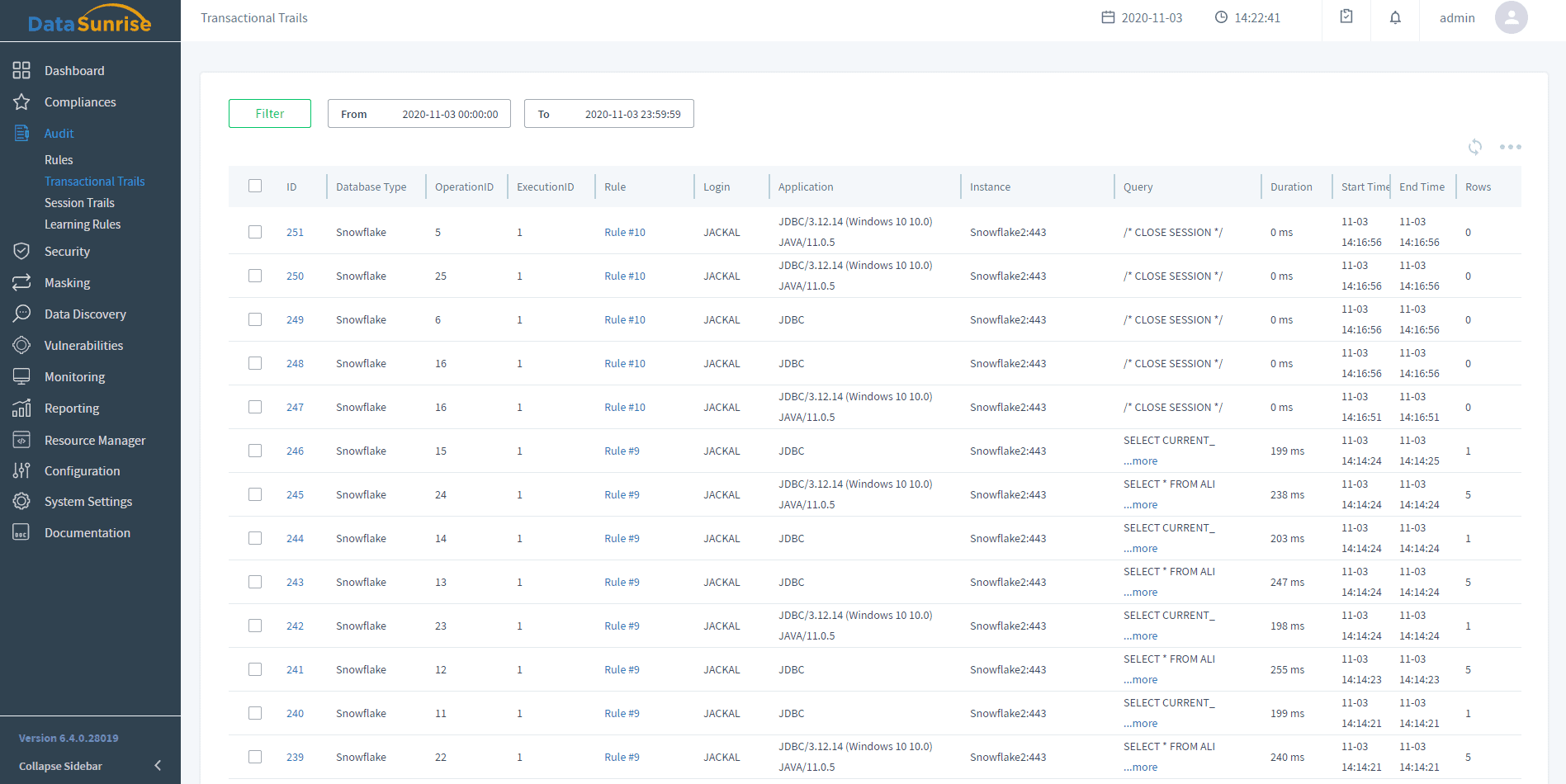
By employing the DataSunrise Security Suite, you can monitor database traffic and queries across all of your Snowflake integrated databases. Specifically, using the Activity Monitoring tool, you can detect SQL injections and suspicious access requests. In addition, the entire session data, including the IP address and hostname of those who access the database, is readily available.
Key Features
- Real-Time Activity Monitoring: Tracks all database interactions to flag suspicious behavior as it happens.
- Detailed Session Logging: Captures user actions along with metadata like IP, hostname, and application used.
- Customizable Alerting System: Sends alerts based on rule violations or abnormal usage patterns.
- Regulatory Compliance Support: Helps meet GDPR, HIPAA, and PCI-DSS requirements with complete activity records.
- Non-Intrusive Deployment: Monitors usage without disrupting performance or requiring major infrastructure changes.
The focus of this solution is primarily on security concerns as opposed to strictly checking usage and cost analysis. While you can effectively use monitoring metrics to calculate the costs yourself quickly, these assessments need to be done manually and aren’t included in the application.
Pros:
- Enhanced Security: Identifies unauthorized access and attacks like SQL injections in real time.
- Comprehensive Audit Trails: Provides full visibility into user behavior for compliance and investigations.
- Compliance Facilitation: Makes it easier to meet legal and regulatory standards through detailed logs.
- User-Friendly Interface: Easy-to-navigate dashboards simplify rule setup and management.
Cons:
- Complex Configuration: Customizing rules and filters may require technical expertise and time.
- Cost Considerations: Licensing and deployment costs might be high for smaller teams or companies.
The DataSunrise Security Suite can be downloaded from the website on a free trial basis, while the average cost of the platform is around $0.20 per hour beyond the trial period. Therefore, this solution is best selected if you plan to get your cost analysis metrics using another method, and your primary concern is database access security.
6. Qlik
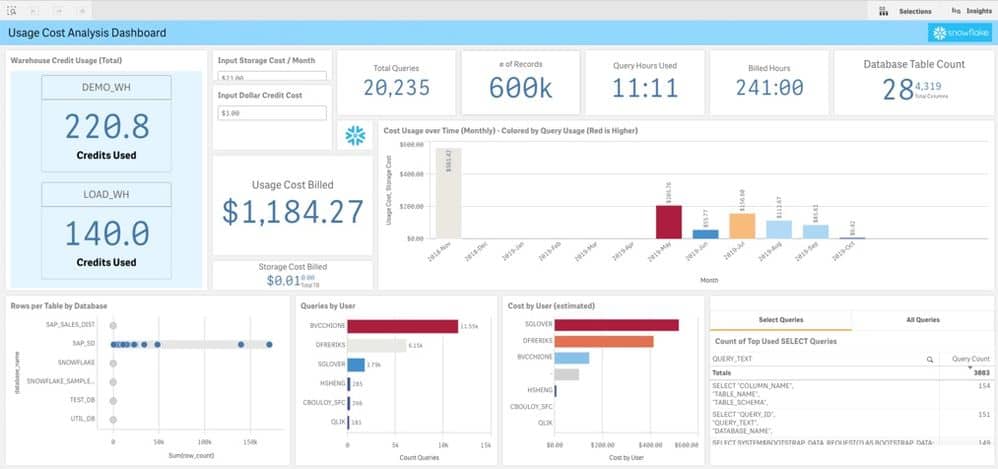
Qlik is an enterprise-level data analytics platform with some of the most comprehensive integration features of anything on this list, and Snowflake is one such fully-integrated solution. In addition, the Qlik Sense component allows you to visualize data integration processes, making the installation smooth and highly customizable.
Key Features:
- Smooth, Highly-Customizable Integration: Offers seamless integration with Snowflake, allowing for smooth and highly customizable data integration processes.
- Usage and Performance Data: Monitors usage and performance metrics effectively, gaining insights into resource utilization and optimization opportunities.
- Customizable Dashboards: Customize dashboards to display usage, cost information, and projections, facilitating credit allocation and budget planning.
- Security Checks with Geoanalytics: Conducts security checks with geoanalytics to identify and mitigate potential security threats, enhancing data security readiness.
- Auditing and Reporting Suite: Utilizes robust auditing and reporting templates to track data access and ensure compliance with regulatory requirements effectively.
Why do we recommend it?
Qlik is recommended for businesses seeking enterprise-level data analytics solutions with comprehensive integration features. Qlik allows users to leverage its powerful analytics capabilities within their Snowflake environment. Additionally, Qlik Sense provides intuitive visualization tools, making the installation process smooth and highly customizable. With Qlik, businesses can harness the power of data integration and visualization to drive informed decision-making and optimize performance effectively.
The dashboards can be customized to show usage and cost information and projections that make credit allocation easier. There is also a geoanalytics page that displays where login attempts are made, drastically improving security readiness. Additionally, you can display detailed information regarding your query speeds and erroring with the included performance and optimization view.
Who is it recommended for?
Qlik is recommended for enterprises requiring robust data analytics and visualization solutions within their Snowflake environment. It is ideal for organizations seeking comprehensive integration features and customizable dashboards to monitor usage, performance, and costs effectively. Additionally, Qlik's security checks with geoanalytics make it suitable for businesses prioritizing data security and compliance. Whether you're a large corporation or a government agency, Qlik offers the tools necessary to streamline data integration processes and derive actionable insights from your Snowflake data.
Pros:
- Highly-Customizable Admin Dashboard: Ideal for Network Operations Centers (NOCs) and enterprise data management.
- Designed for Enterprise Data Management: Offers scalable solutions for organizations of all sizes.
- Useful Widgets: Provides widgets for cost estimates and Snowflake usage, enabling users to monitor and optimize resource allocation effectively.
- Robust Reporting and Auditing Templates: Facilitates compliance with regulatory requirements and internal policies.
Cons:
- Not Ideal for Smaller Networks: May be less suitable for smaller networks due to its focus on enterprise-level data analytics and visualization capabilities.
Qlik has a Business version available for $30/user per month and an Enterprise version that increases the data capacity for global considerations. First, however, you’ll need to contact the Qlik sales team for a personalized quote.
Additionally, for the smooth integration of Snowflake, you’ll need to purchase the Data Integration solution. This additional cost can mean a notable increase in the pricing, so be aware of this necessary extra purchase. The Business version and the Integration suite have a free trial available to test out the features yourself.
7. Looker
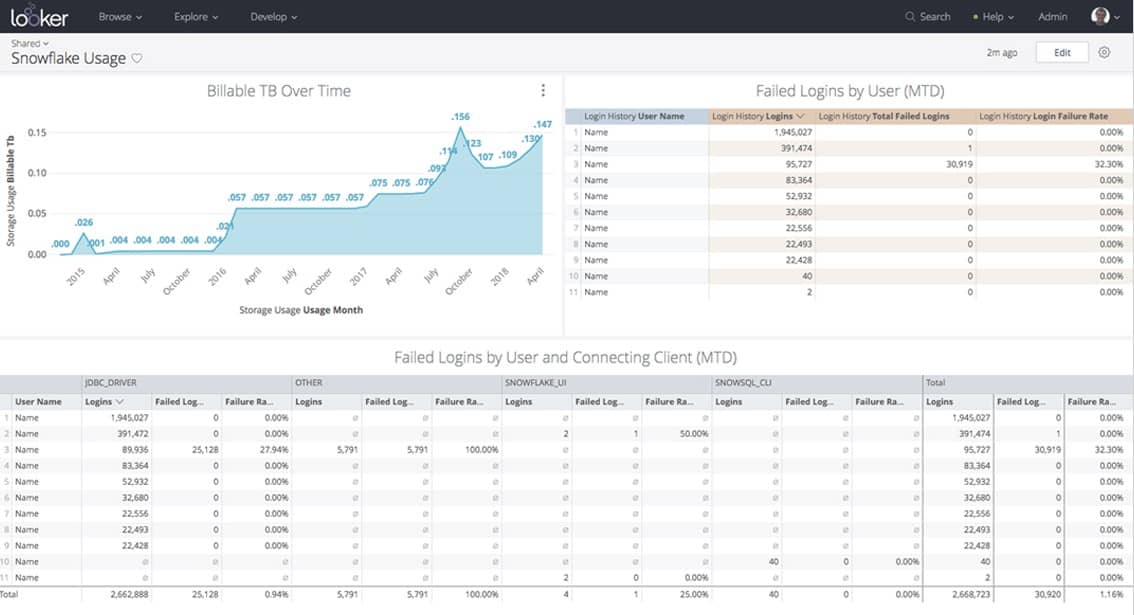
By using an open-source addon for the Looker platform, you can integrate Snowflake into your analytics. This provides comprehensive insights to aid in deploying and managing your Snowflake instances, including usage and cost reporting.
Key Features:
- Open-Source Addon for a Premium Product: Offers an open-source addon for integrating Snowflake into its analytics platform, providing seamless deployment and management of Snowflake instances.
- Identify Performance Metrics: Gain insights into performance metrics to optimize resource allocation and enhance Snowflake performance effectively.
- Cost Analysis Features: Analyze costs and identify cost-saving opportunities within Snowflake instances, facilitating budget planning and optimization.
- Custom Dashboard: Create customizable dashboards to display important Snowflake information and drill down into usage, performance, and security metrics effectively.
- User Restrictions: Implement user restrictions to control access and ensure data security on a per-user basis, enhancing data governance and compliance.
Why do we recommend it?
Looker is recommended for businesses seeking comprehensive insights and analytics capabilities for their Snowflake instances. Testing has shown that Looker, with its open-source addon for Snowflake integration, provides a seamless solution for deploying and managing Snowflake instances. Additionally, Looker offers robust features for usage and cost reporting, enabling users to optimize resource allocation effectively. With Looker, businesses can leverage its intuitive interface and customizable dashboards to gain actionable insights and drive informed decision-making within their Snowflake environment.
The solution allows you to produce a dashboard that shows important Snowflake information front-and-center whilst also giving you the means to drill down into the data and identify usage, performance, and security metrics. In addition, you can use Looker’s platform to place your most extended running queries or compare costs based on specific virtual warehouses, among other things.
Who is it recommended for?
Looker is recommended for businesses of all sizes seeking powerful analytics and reporting capabilities for their Snowflake instances. It is ideal for organizations requiring comprehensive insights into usage, performance, and cost metrics to optimize resource allocation and drive business growth. Additionally, Looker's user restrictions feature makes it suitable for businesses prioritizing data security and access control. Whether you're a small startup or a large enterprise, Looker offers the tools necessary to visualize and analyze Snowflake data effectively.
Pros:
- Completely Open Source and Transparent Platform: Allows for transparency and customization, enabling users to tailor analytics solutions to their specific needs.
- Simple User Interface: Features a simple user interface that makes it easy to display usage and cost metrics effectively, enhancing user experience and efficiency.
- Access Control: Restrict access on a per-user basis, ensuring data security and compliance with regulatory requirements effectively.
Cons:
- Less Visual than Competing Products: May be perceived as less visually appealing compared to some competing products, but its focus on functionality and usability remains strong.
While this addition doesn’t come as standard with Looker, the open-source development means it is open to tweaking for your setup if you have the means and the know-how. You’ll need to contact Looker’s sales team for a personalized quote on pricing.
8. Microsoft PowerBI

Microsoft’s PowerBI is a simple BI tool used by a substantial number of industry professionals for their analytics purposes, and it can be integrated with Snowflake to display user data. In addition, someone has developed a plugin to shortcut much of the work for yourself. However, a fair amount of installation work is still required to get your Snowflake warehouses communicating with PowerBI.
Key Features:
- Robust BI Platform: Offers a robust BI platform with powerful analytics capabilities, enabling users to gain insights from their Snowflake data.
- Hefty Installation but Shortcutted with Open-Source Assistance: While installation may require some effort, plugins and open-source assistance help streamline the process, making it accessible to users of all skill levels.
- Usage Metrics: Visualize usage metrics and track performance effectively, gaining insights into resource utilization and optimization opportunities.
- Customizable Dashboard: Displays important Snowflake data and drive data-driven decisions effectively.
- Free with a Premium Version: Offers a free version with basic features, while premium versions offer additional capabilities and support.
Why do we recommend it?
PowerBI provides users with comprehensive insights into their data. While installation may require some effort, the availability of plugins and open-source assistance streamlines the process, making it accessible to a wide range of users. With PowerBI, businesses can leverage its intuitive interface and customizable dashboards to visualize usage metrics and drive data-driven decisions effectively. Microsoft PowerBI is recommended for businesses seeking a simple yet robust business intelligence tool for their analytics purposes.
What makes PowerBI such an enticing solution is the fact that it is free. You can feasibly fully integrate your Snowflake setup with PowerBI using the GitHub scripts and installation instructions for no cost. However, the product does have several premium features included in its Pro version that you may consider depending on your preferences.
Who is it recommended for?
Microsoft PowerBI is recommended for businesses of all sizes seeking a cost-effective BI solution for their Snowflake integration. It is ideal for organizations looking to leverage their existing Microsoft ecosystem and integrate Snowflake data seamlessly into their analytics workflows. Additionally, PowerBI's free version makes it accessible to small and medium-sized businesses, while its premium features cater to larger enterprises with more complex analytics needs. Whether you're a startup, SMB, or large corporation, PowerBI offers the tools necessary to visualize and analyze Snowflake data effectively.
Pros:
- Pre-Made Templates: Features hundreds of pre-made templates, making it easy to create visually appealing and insightful dashboards.
- Works Well Across Microsoft Products: Seamlessly integrates with other Microsoft products, enhancing productivity and collaboration.
- Supports Complex Flows for Advanced Automation: Enables users to streamline their analytics processes effectively.
- Popular Data Management Platform: One of the most popular data management platforms, with a large user base and extensive community support.
Cons:
- Best Suited for Small to Medium-Sized Businesses: While PowerBI caters to businesses of all sizes, it may be best suited for small to medium-sized businesses due to its cost-effectiveness and ease of use.
PowerBI works on any device running Windows 10 or Windows Server. The primary product is completely free forever. The Snowflake integration should work without needing the premium features- however, if you want to upgrade, it costs $9.99 per user per month for the Pro version.
9. Snowflake Standalone
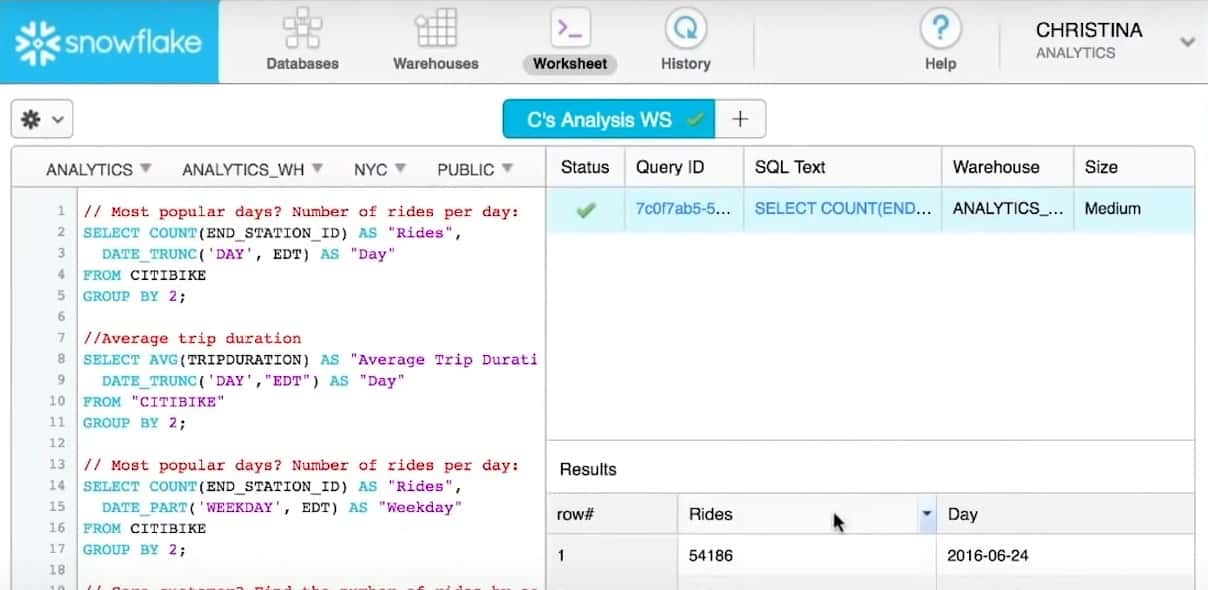
At its core, Snowflake is a data-processing and analysis tool. All of the usage, cost, performance, and security information that all of the above integrations use is accessible even without third-party tools. If you don’t have the budget or the means to rely on an additional solution, then it's still possible to monitor your data usage without one.
Key Features:
- No Additional Costs: Does not incur additional costs beyond standard Snowflake usage fees, making it a cost-effective option for monitoring data usage.
- No Additional Installations: Utilize Snowflake's existing infrastructure and resources without the need for additional installations or integrations, simplifying deployment and maintenance.
- Export to Any Other Tool Manually: Export data from Snowflake to any other tool manually, enabling flexible data analysis and visualization options.
Why do we recommend it?
Snowflake itself is a viable option for businesses seeking to monitor their data usage without relying on third-party tools. At its core, Snowflake provides comprehensive data processing and analysis capabilities, allowing users to access usage, cost, performance, and security information directly. For organizations with budget constraints or limited means for additional solutions, simply using Snowflake on its own offers a cost-effective alternative to monitor data usage effectively.
The database containing all of this information is simply called SNOWFLAKE. This page from the documentation runs through all of the individual data variables that you can use to monitor your usage. This manual method isn’t ideal since the information isn’t easily readable. Still, just like any other Snowflake database, it can be exported and uploaded into whatever visualization tool you might need.
Who is it recommended for?
Using Snowflake standalone is recommended for businesses of all sizes seeking a straightforward and budget-friendly solution for monitoring data usage. It is ideal for organizations with limited resources or those hesitant to invest in additional tools or integrations. Additionally, Snowflake standalone is suitable for users who prefer manual data processing and analysis methods over automated solutions. Whether you're a startup, SMB, or large enterprise, you can just use Snowflake on its own to provide the tools necessary to monitor data usage without incurring additional costs. Of course that comes with a distinct lack of useful features.
Pros:
- No Additional Cost: Accessing data through Snowflake does not require additional costs beyond standard Snowflake usage fees, minimizing financial overhead.
- No Need for Integrations or APIs: Using Snowflake on its own eliminates the need for integrations or APIs, streamlining the data monitoring process and reducing complexity.
- Easily Output Data as a CSV: Data from standalone Snowflake can be easily exported as a CSV file, facilitating manual processing and analysis for users who prefer this approach.
Cons:
- Not the Most Intuitive Tool: While Snowflake provides access to data usage information, it may not offer the same level of functionality or user experience as other dedicated data monitoring tools on the market.
Since you’re already using Snowflake, there are no additional costs required to access your data in this fashion. In addition, as mentioned above, the data can be exported to several other third-party tools not on this list, and you might simply output it as a CSV file then load it into MS Excel or Access.
While this option can’t compare to the others on this list, it offers complete flexibility without extra steps or extra costs.
In Summary
The above article details many methods for you to integrate Snowflake data into a third-party solution to help you visualize and monitor your usage data. The data you pull from Snowflake can help you check costs and plan future finances involving Snowflake’s platform. Some of the solutions can also help you check security, using login checks and even geoanalytics. Finally, other solutions can help you check performance using query times and error detection.
If you need a solution on a budget, you might consider using Microsoft PowerBI or New Relic as professional but cheaper products on this list. You also might consider simply finding and exporting the data directly from Snowflake, eliminating third-party products.
For an enterprise-grade solution, Datadog, Tableau, Talend, and Qlik all provide similar toolsets with slight differences between them in terms of capacity, cost, and minor features. Use our article to compare them briefly, then consider installing the various free trials to test out the best solution for you.
Snowflake Usage Monitoring Tools
What is Snowflake?
Snowflake is a cloud-based data warehousing platform that provides tools for storing and analyzing large volumes of structured and semi-structured data. Snowflake is designed to be highly scalable, elastic, and accessible, providing organizations with a platform for managing and analyzing data from various sources.
What is Snowflake usage monitoring?
Snowflake usage monitoring is the process of monitoring and analyzing usage data from Snowflake to identify usage patterns, trends, and anomalies. Snowflake usage monitoring provides insights into the usage of Snowflake by individual users, departments, or the entire organization, and can help identify areas for optimization, cost savings, and security improvements.
What are some popular Snowflake usage monitoring tools?
Some popular Snowflake usage monitoring tools include:
- Snowflake Usage Dashboard: A built-in tool provided by Snowflake for monitoring usage patterns and trends, including query and data access patterns, data storage usage, and user activity.
- Datadog: A cloud-based monitoring and analytics platform that provides tools for monitoring Snowflake usage, including query performance, usage patterns, and resource utilization.
- LogRocket: A tool that provides real-time monitoring and troubleshooting of web applications, including Snowflake-based applications, by recording and analyzing user interactions and logs.
- Looker: A business intelligence and analytics tool that provides insights into Snowflake usage patterns and trends, enabling better decision-making and collaboration.
- Splunk: A cloud-based data analytics and monitoring platform that provides tools for monitoring and analyzing Snowflake usage, including query performance, usage patterns, and security issues.