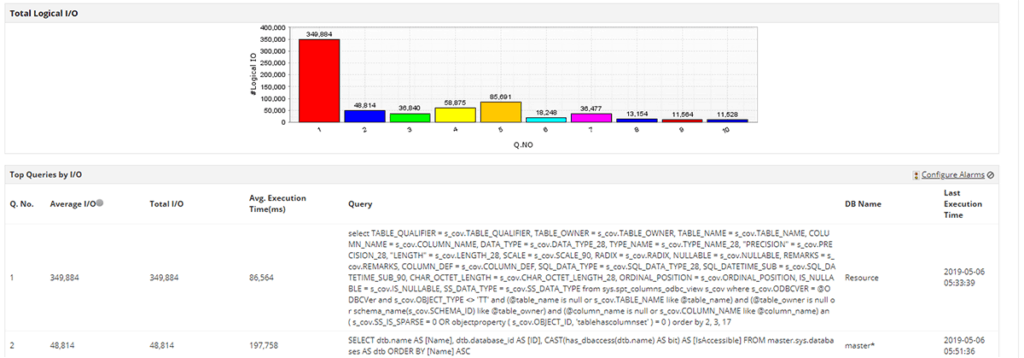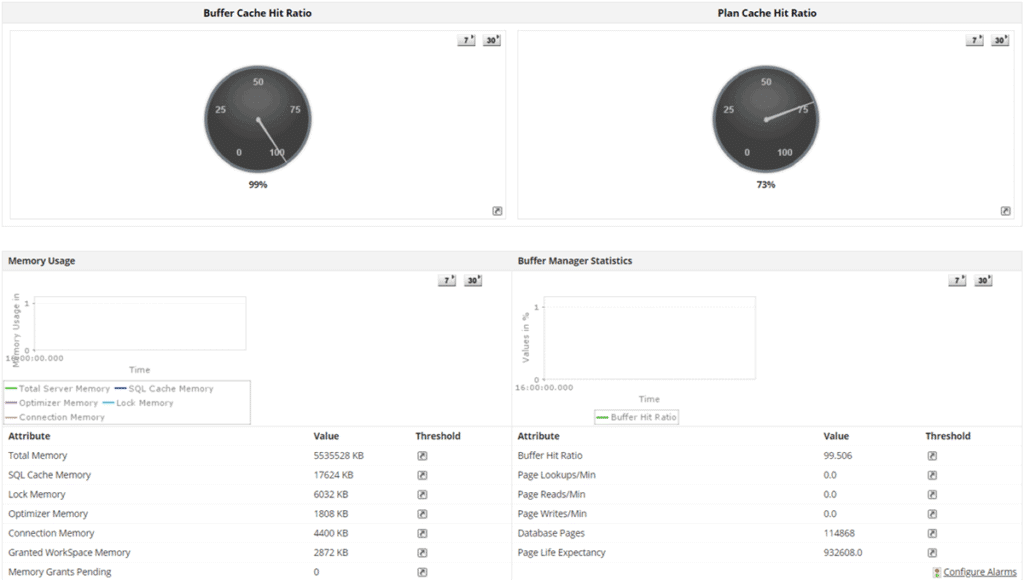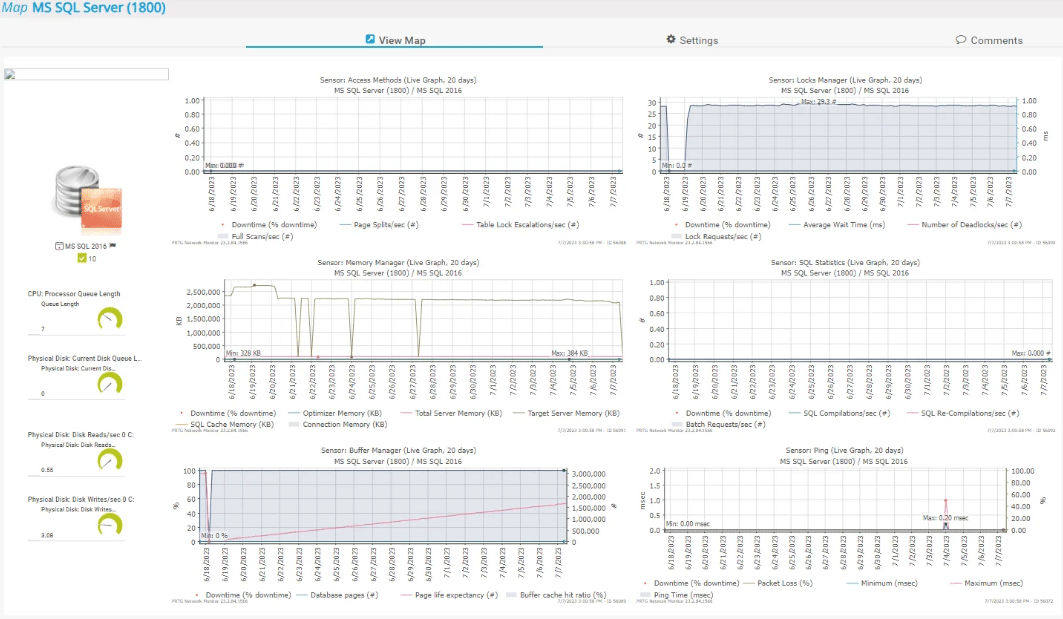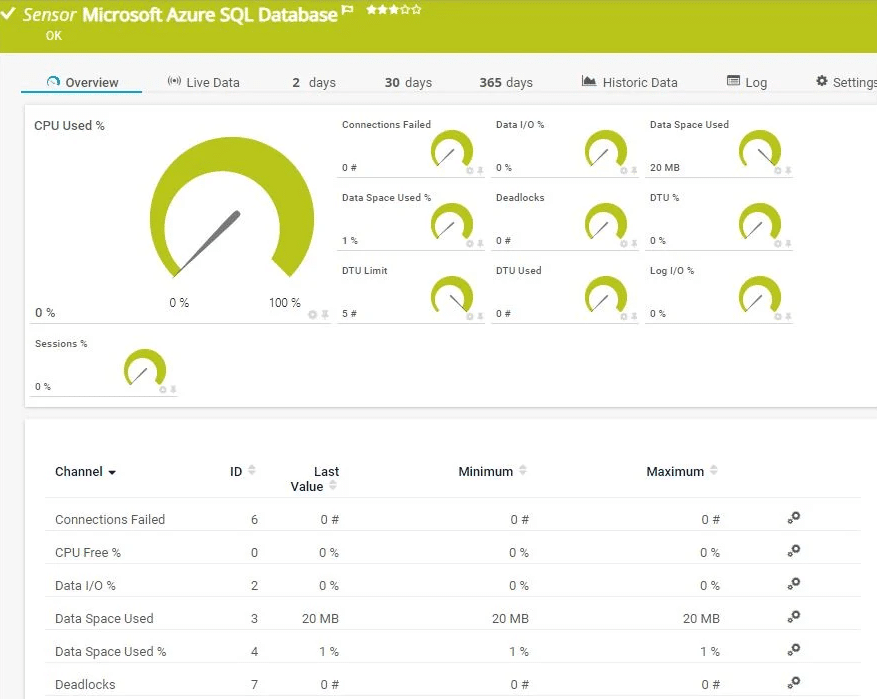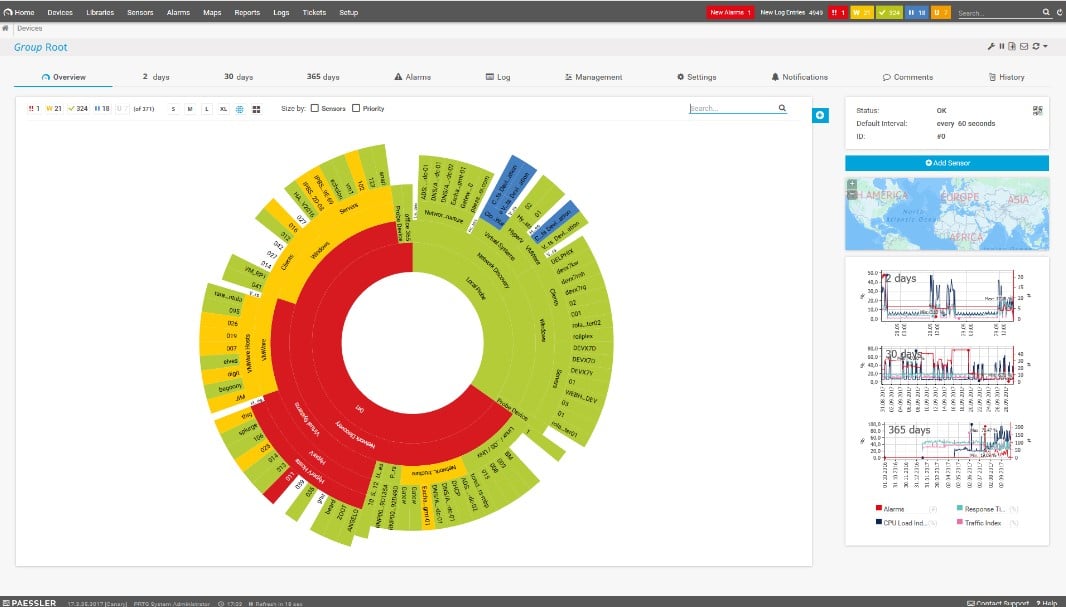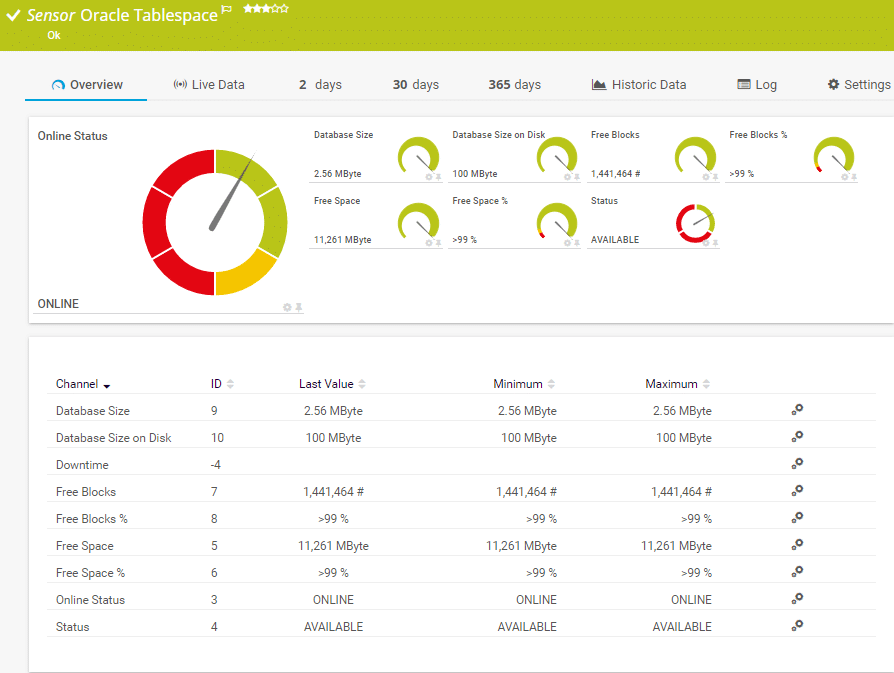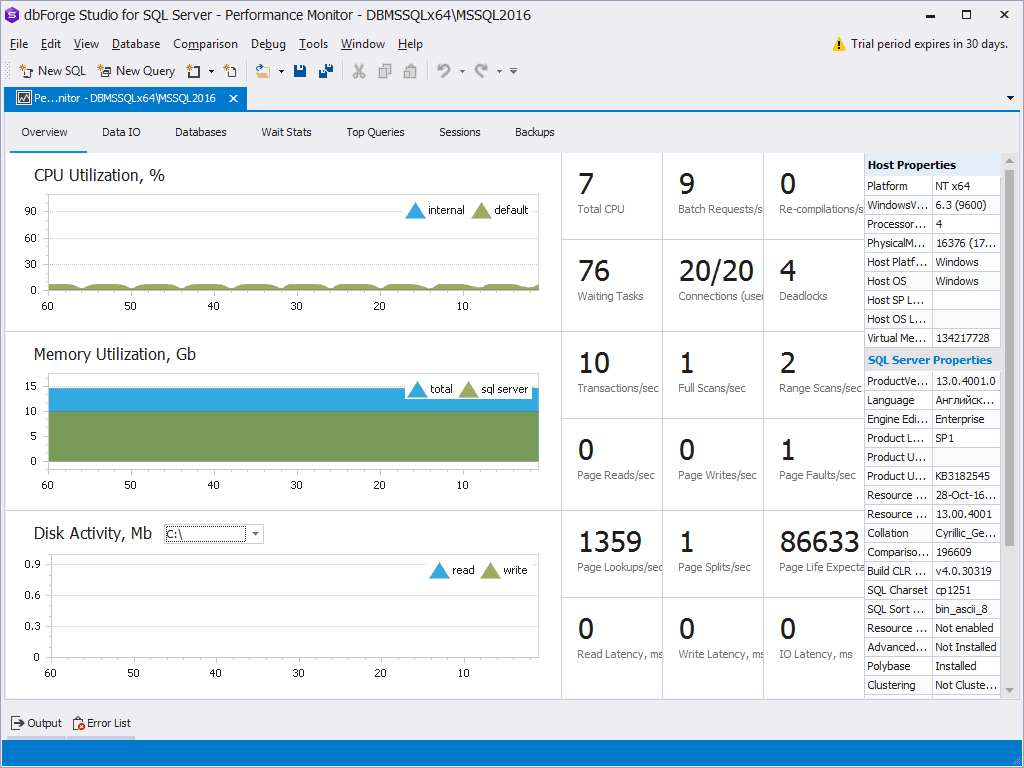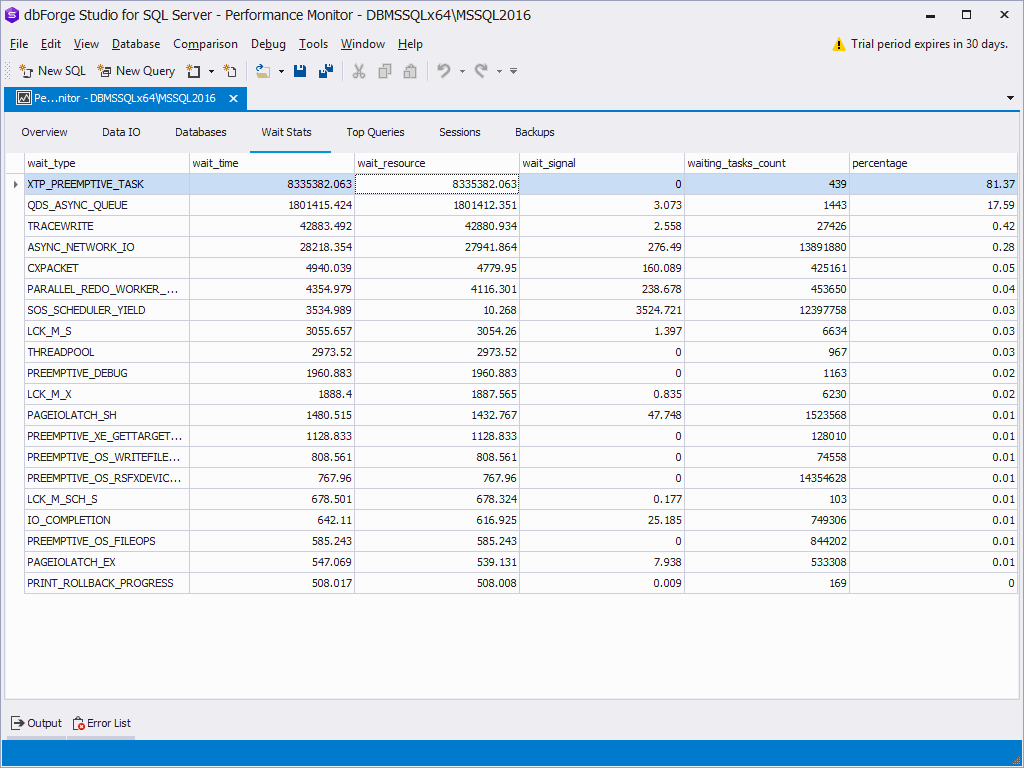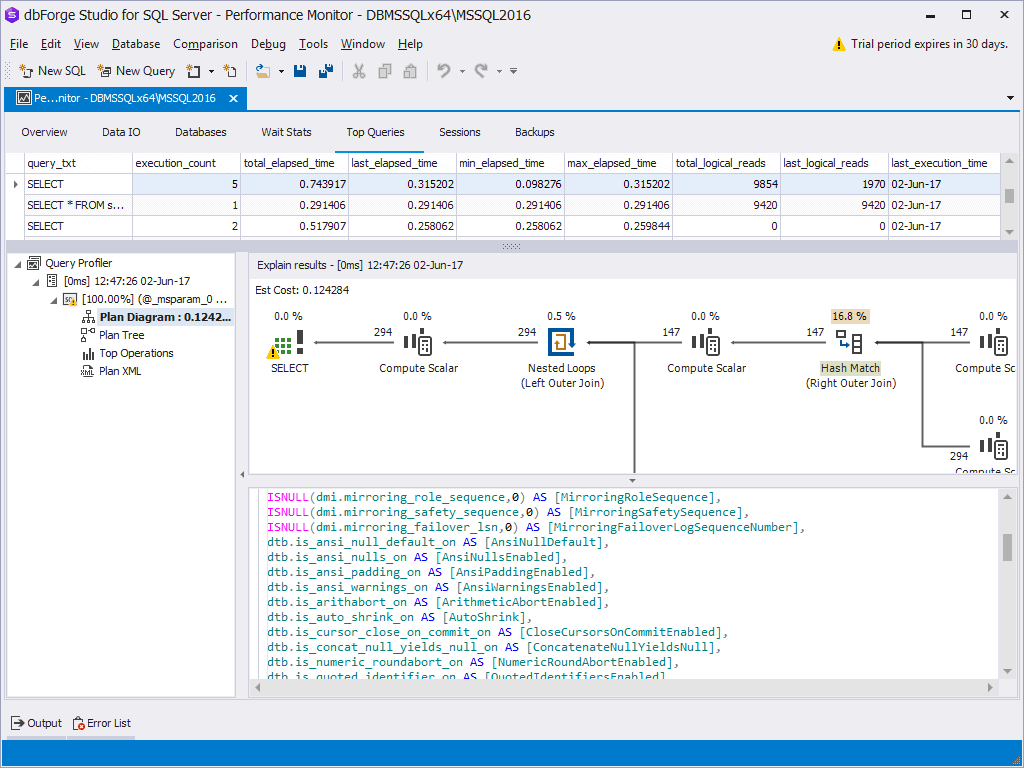We may earn a commission if you make a purchase through the links on our website.
The Best SQL Server Performance Monitoring Tools
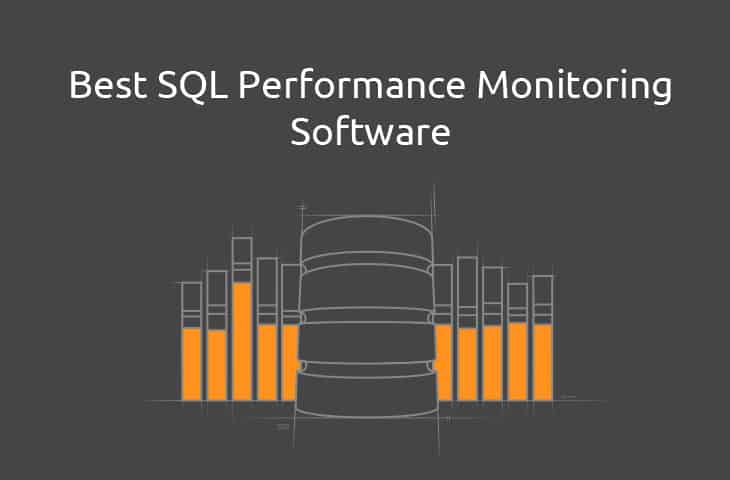
UPDATED: September 9, 2024
Monitoring SQL Server for Performance, Up-time and other crucial stats is one of the most important tasks you can do in order to keep your database server software running smoothly and efficiently.
Here is our list of the top SQL server performance monitoring tools:
- ManageEngine Applications Manager – EDITOR'S CHOICE An APM that includes database monitoring and management tools for Oracle, SQL Server, MySQL, PostgreSQL, DB2, SAP MaxDB, SAP ASE, MongoDB, and NoSQL, among others. Installs on Windows Server and Linux. Get a 30-day free trial.
- Paessler PRTG – FREE TRIAL This bundle of system monitoring services includes performance tracking sensors for SQL Server and Azure SQL. The package is also able to monitor Oracle, MySQL, MariaDB, and PostgreSQL databases as well as other applications, servers, and networks. Offered as a SaaS platform or for installation on Windows Server. Get a 30-day free trial.
- Datadog Database Monitoring – FREE TRIAL Part of Datadog APM, this cloud-based monitoring system can monitor a long list of DBMSs, including Oracle, SQL Server, MySQL, DynamoDB, PostgreSQL, and SAP HANA. Get a 14-day free trial.
- Site24x7 SQL Server Monitoring – FREE TRIAL A cloud-based monitor for networks, servers, and applications that includes SQL Server monitoring capabilities. Access a 30-day free trial.
- Idera SQL Diagnostic Manager – FREE TRIAL A cloud-based performance monitoring system for databases located on-premises or on virtual servers. Start a 14-day free trial.
- Checkmk A system monitoring tool for networks, servers, and applications that has a plug-in to introduce specialized SQL Server monitoring. Runs on Linux.
- Lepide SQL Server Auditing Performance and usage analysis for databases located anywhere. This is a SaaS system.
- SolarWinds Database Performance Analyzer A database monitoring system that analyzes services as well as transactions.
- Heroix Longitude Monitoring and performance analysis for Oracle, SQL Server, and MySQL databases. Runs on Windows Server.
- SQL Power Tools This monitoring system supervises the transaction performance and underlying infrastructure capacity for Informix, MySQL, Oracle, SQL Server, and SQAP ASE databases.
- Red-Gate SQL Monitor A cloud-based monitoring solution that integrates an alerting mechanism for server and database statuses.
- dbForge Monitor by Devart This monitoring service for SQL databases partners with an add-on for SQL Server Management Studio to get inside the database structure right from its design and creation.
We've compiled a list of the Best SQL server performance monitoring tools and software as well as some pricing information as well.
Monitoring and fine-tuning a SQL install is a task that all DB Administrators and Engineers need to get under their belt as it will really prove to be beneficial to not only your server hardware, but your end-user experience as well.
Some of the main issues that arise when dealing with slow SQL servers include some of the following:
- Database Size:
As the database size grows, the SQL server will need more memory and CPU to read data from the tables, and when the size of each table increases, it slows down the DB operations. Monitoring Database size is extremely important to ensure that Hard-disks don't run out of space. - Query Structure:
Finding the most expensive queries on the SQL DB will be crucial to the servers performance. Once you've identified queries that are taking up the most resources, you can address them to reduce load on server cycles and memory usage before your DB comes to a halt. Finding out which application is causing these expensive queries on your database will help you diagnose the issues behind these queries and remedy them quickly and efficiently. Monitoring these queries will help you identify which host application is causing these issues and potentially help you diagnose these other applications that could be on the verge of crashing as well. - Index Fragmentation:
SQL indexes the database to make searching the DB faster and more efficient. Proper indexing helps you search the DB faster and more efficiently, but when data is modified, deleted or removed, the indexed content gets scattered and the DB becomes fragmented and will result in database degradation. - Performance:
Memory, Cache and paging should be monitored in real-time to ensure your SQL Server software is performing at its optimal rate and not facing bottlenecks.
The Best MYSQL DB Monitoring & Optimization Software
We've put together a list of tools and software that will assist you in monitoring your production SQL database server and all you to get insights into its performance, hardware and other important factors that need to be monitored.
Our methodology for SQL server performance monitoring tools and software
We reviewed the SQL server monitoring market and analyzed the options based on the following criteria:
- Ability to monitor various SQL services and environments
- Number of integration options
- Usefulness of alerting and reporting capabilities
- A facility to analyze network performance over time
- Graphical interpretation of data, such as charts and graphs
- A free trial period, a demo, or a money-back guarantee for no-risk assessment
- A good price that reflects value for money when compared to the functions offered
1. ManageEngine Applications Manager – FREE TRIAL
ManageEngine Applications Manager tool gives you the full capabilities of monitoring, optimizing and managing your SQL Servers from a centralized dashboard!
Database Performance is a necessity in every environment and your users will notice a slowdown the instant it happens – This is why we recommend employing SQL Performance monitoring tools to ensure you catch issues before they get out of hand.
Applications Manager allows you to Monitor the following Microsoft SQL Db versions:
- MS SQL 2000
- 2005
- 2008
- 2008 R2
- 2012
- 2014
- 2016
- 2017
This tool gives you insights into key metrics of your SQL Server including:
- Indexes
- Locks
- System Memory & CPU Utilization
- Buffer & Cache (as seen in the screenshot above!)
- Replication Issues & Details
- Jobs & Sessions information
- SQL Queries
- and many more details!
We suggest you give it a download below and get it employed into your environment to quickly see what kind of flexibility it has!
Pros:
- Offers on-premise and cloud deployment options, giving companies more choices for install
- Can highlight interdependencies between applications to map out how performance issues can impact businesses operations
- Offers log monitoring to track metrics like memory usage, disk IO, and cache status, providing a holistic view into your database health
- Can automatically detect databases, server hardware, and devices in real-time
Cons:
- Can take time to full explore all features and options available
Get started with a 30-day free trial.
EDITOR'S CHOICE
ManageEngine Applications Manager is our top pick for an SQL Server performance monitoring tool because it is able to monitor all of the systems that access your databases as well as the database instances themselves. This package performs a discovery routine for applications, which includes SQL Server database instances. The system also scans the supporting physical servers. The result of these scans is an application dependency map. While tracking the demand on the database and its response times, the tool is also looking at the systems that are linked to it, such as a website, or a user-facing tool. The package uses its application dependency map to identify which applications are going to be activated and what resources each will need. This gives it a calculation of imminent resource requirements and it will trigger an alert if the server doesn’t have sufficient capacity to deal with these demands.
Download: Get a 30-day free trial
Official Site: manageengine.com/products/applications_manager/
OS: Windows Server, Linux, AWS, and Azure
2. Paessler PRTG – FREE TRIAL
Paessler PRTG provides SQL Server monitoring alongside monitoring services for other on-premises and cloud-based IT assets.
It is able to monitor Azure SQL as well as SQL Server.
The PRTG package provides full-stack observability that tracks everything in your system that is involved in delivering services to your users. Thus, you can watch the performance of those systems that rely on your databases and also those services that support them all together with the SQL Server monitoring module.
SQL Server isn’t the only DBMS that the PRTG package can monitor because it also includes units to track the performance of MySQL, MariaDB, Oracle, and PostgreSQL databases.
You don’t have to wade through pages of monitoring services for systems that you don’t have because the administrator needs to activate the sensors in the package before they are accessible. Thus, you tailor the system to just watch over those technologies that you deploy. Each screen can be customized as well.
The features of the PRTG SQL Server monitoring service include:
- Customizable screens with options to represent data as tables, charts, or dials
- An SQL sensor that looks at the performance of SQL queries
- A WMI sensor that records the overall activity of each SQL Server instance
- The ability to monitor multiple database instances simultaneously and also the option to monitor a mix of DBMSs in the same dashboard
- Full-stack observability that simultaneously monitors networks, servers, and applications
- Alerts for poor response times or approaching resource exhaustion
If you only need 100 sensors, you never have to pay for the PRTG system. That isn’t a free trial, it is a permanently free version.
Pros:
- Monitoring for SQL Server and Azure SQL
- Monitoring for different DBMSs, including MySQL, MariaDB, Oracle, and PostgreSQL
- Full stack monitoring for networks, servers, and applications
- Root cause analysis for system problems
- Opportunities to correlate activity between database activity and server resource usage
Cons:
- Not available for Linux or macOS
Paessler delivers PRTG as a SaaS platform or you can choose to download the software and run it on Windows Server. PRTG is completely free to use forever if you only activate 100 sensors. Buyers pay for an allowance of sensors and then are free to turn on any of the monitoring tools in the bundle up to that number. You can get a 30-day free trial of PRTG with all of the sensors activated.
3. Datadog Database Monitoring – FREE TRIAL
Datadog is a cloud-based collection of monitoring tools that can supervise IT r4esources whether they are on-premises or in the cloud. The company offers a menu of monitoring tools and its database monitoring offering is part of the Datadog APM.
The application performance monitoring package is a flexible subscription plan that can be tailored through add-on services. These extras are called “integrations” and they add extra screens to the Datadog APM dashboard and activate specialized monitoring agents. There is an SQL Server integration available among the 450 free integrations offered by Datadog.
Datadog APM monitors a range of database statuses and also tracks transaction resource usage. The system continuously gathers typical performance statistics and deploys AI machine learning to adjust its performance threshold monitors. If a threshold is tripped, the APM sends you an alert, so you don’t want it on a hair trigger.
Pros:
- Excellent graphic options for monitoring multiple metrics
- Highly customizable dashboards, great for NOC teams
- Cloud-based monitoring, can be accessible from anywhere
- 400+ integrations can support nearly any database deployment
Cons:
- Would like to see a longer trial period
The APM also monitors server resource utilization and availability, enabling you to see the underlying causes of performance issues. Datadog APM is available for a 14-day free trial.
4. Site24x7 SQL Server Monitoring – FREE TRIAL
Site24x7 Infrastructure is a cloud-based monitoring system that covers networks, servers, and applications. The applications monitoring part of this package focuses on those services that support front-end software. Databases, such as SQL Server, fall into this category.
Site24x7 can be expanded by specialist features, called “integrations: and there is an integration for SQL Server. The SQL Server is free but it needs to be activated in order to give Site24x7 Infrastructure all of the capabilities to track the performance of SQL Server instances.
The SQL Server monitor operates within the database and on the server – an agent program needs to be installed on the database host to collect data. The monitor watches SQL execution and records factors such as execution time. It also links together actions in the database with the resources of the server, such as memory and disk space.
The SQL Server monitor includes an alerting mechanism that notifies technicians of queries that take too long or if system resources are reaching their limits.
Pros:
- Flexible cloud-based monitoring option
- Offers a host of out-of-box monitoring options and dashboard templates
- Allows administrators to view dependencies within the application stack, good for building SLAs and optimizing uptime
- Offers root cause analysis enhanced by AI to fix technical issues faster
Cons:
- Site24x7 is a feature rich platform with option that extended beyond databases management, may require time to learn all options and features
Site24x7 Infrastructure is a subscription service and is proceed at $9 per month when paid annually. There is a 30-day free trial available for the monitoring system.
5. Idera SQL Diagnostic Manager – FREE TRIAL
Idera SQL Diagnostic Manager provides performance monitoring for SQL databases in both physical and virtual environments, with the ability to see performance statistics, metrics and alerts from Virtual machines and their accompanying host hardware. This includes CPU, Memory, Hard Disk Usage and Space, Network usage and more. Idera also provides proactive monitoring of queries along with transactional sql monitoring and provides you with recommendations for your SQL db.
With an easy-to-use Web-based interface and mobile app (that can be used with Androids, iPhones, tablets and Blackberry), seeing real-time and historical data about your SQL server instances will allow you to make changes on the fly within the mobile app. Administrative tasks you can do while mobile include View/Kill Processes, Start and Stop Jobs as needed and Run queries to resolve issues.
Other features of this software include easy integration with SCOM using the Management Pack add-on, predictive Alerting system to avoid any False Positive Alerts and a great Query performance monitoring function that identifies queries that are not efficient and performing poorly.
Pros:
- Simple, but powerful interface – great for new users
- Auto formatting and syntax color makes helps DBAs stay organized when at scale
- Offers numerous presets and recommendations to improve performance out of the box
- Supports collaboration with real-time feedback and team features
Cons:
- The trial could be longer
Start a 14-day free trial.
6. Checkmk
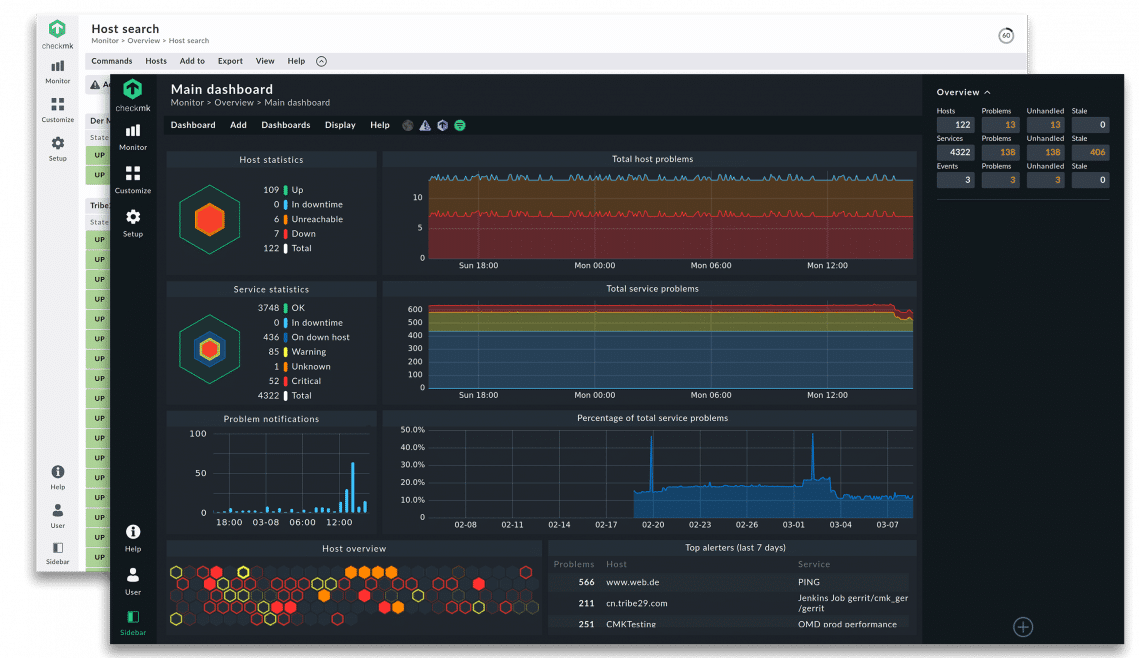
Checkmk offers a monitoring package that supervises networks, servers, and applications. SQL Server is one of the services that this monitoring system covers. The capabilities of the monitor can be expanded by free product-specific plug-ins and there is one for SQL Server monitoring.
The SQL Server monitoring functions of Checkmk examine live metrics for actions within each instance and also events that involve supporting services, such as the resources of the host. It also watches network interface activity and database-related network traffic statistics.
Factors within the database instance that Checkmk monitors include tablespace resources, resource locks, database connections, blocked sessions, cache hit ratios, database file sizes, and backup performance.
Checkmk includes autodiscovery processes that set the system up automatically, identifying all devices connected to the network and searching each for software and services. These automated systems are even included in the two free versions of Checkmk.
Pros:
- Operates as a full-fledged infrastructure monitoring system, good for companies looking for more diversity in their SQL monitoring tool
- Dark mode is easy on the eyes, great for long-term monitoring and NOC teams
- Sleek and simple interface that is easy to learn
- Installs in on Linux or managed in the cloud
Cons:
- Like most infrastructure monitoring tools, Checkmk is designed for system administrators and not home users
The Checkmk system is available as a Raw edition, which is based on Nagios Core, and an Enterprise edition, which is entirely proprietary. The Raw edition is free to use and there is a Free version of the Enterprise edition, which is limited to monitoring 25 hosts. The Enterprise Standard edition has everything that an IT department needs to monitor all IT resources and there is an Enterprise Managed Services edition for managed service providers. You can access a 30-day free trial.
7. Lepide SQL Server Auditing

Lepide Auditor suite has a SQL server auditing portion to it that servers as a performance, uptime and activity monitor for your SQL instances. They provide great reporting into your SQL servers that show your most active users and databases, changes to objects, tables and logins. You have the ability to build your own reports based on a number of different parameters and thresholds as you wish.
Lepide offers a trend analyzer feature that helps DB Administrators that helps you pinpoint what changes are being made to the database and by who. This helps you see and track any potential security risks that could arise from wrong permissions or administrator errors/issues. On top of the trend analyzer, they also offer a feature called Sql Server HealthCheck that continuously tracks the vital components of a SQl server and provides real-time tracking for things such as Network connections, CPU Usage and Load, Errors and much more.
Additional Features include:
- Mobile App for viewing a Live Feed of whats happening on an instance that works will any Android or Apple devices
- In-Depth reporting features and 50+ Pre-Defined reports for Compliance and System Management
- Ease-to-Use Dashboard that you can Quickly spot Trends, Changes to Databases and real Time alerting for events that occur
Pros:
- Offers monitoring services with detailed auditing, good for larger DevOps teams
- Supports alerts sent as push notifications and webhook integration
- Can track SQL config changes over time automatically
Cons:
- The interface takes time to learn, unconventional layout
- Must contact sales for pricing
8. SolarWinds Database Performance Analyzer for SQL Server

SolarWinds DPA monitors and analyzes your SQL database instances to solve bottlenecks. It uses a Response Time Analysis method to focus on the time between a query requests and the response from the database and analyzes wait types and events to pinpoint the bottlenecks of your db.
SolarWinds DPA has an easy to use interface that will assist you in finding issues quickly and easily within the first screen, as seen below:

View DB Instances, Wait Times, Query Advice, CPU (Critical/Warning alerts), Memory Alerts, Disk and Sessions.
The Trend dashboard of a certain database instance will show you the Total Wait times (or your choice of either Average or Typical Day wait times) for the users over the course of a month's time split up by days. Each color of the graph represents an individual SQL statement, which will give you a representation of which SQL statement takes the longest to run.

You can then click on the day you want to analyze for more information about the query that took longer to execute.

With this information, you click on the “more…” link to give you advice about the query, wait events, number of executions and who's running the query, as well as specific times it has run. You can view historical data for your SQL queries by day along with wait times and executions, where you can pinpoint when there are less executions with higher wait times. DPA helps you find issues within SQL quickly with easy-to-read graphs and specific times of the day/month.
You can also view I/O wait times by which File is being utilized and drill down even further into a specific hour of any given day down to the MINUTE, as seen below:

Some Features of this software include the following:
- Database Tuning Advice to enhance Performance
DPA gives you advice for tuning individual DB instances to ensure its running at its peak performance by analyzing all parameters of an instance and recommending a course of action to optimize certain queries or database instances for peak performance. - Active monitoring of all Active sessions to the Second
Highly Detailed native Polling Engine records exactly everything that's happening within your database instances with no additional load to the database themselves. - Tracks, Monitors, and analyzes databases components to pinpoint root problems of performance issues
Automatically Correlates queries, users, files, plans, objects, wait times, storage and date/time/hour/minute to accurately discovery and diagnose problems on the fly. - Single point of Monitoring for all your Database instances and types of DB's
Supported Database software includes: Oracle, SQL Server, MySQL, DB2, and ASE, either physical in-house, Virtual Machines (Vmware/Hyper-V) and in the Cloud db's. - Agentless and Highly Scalable
Monitor as many Database instances as you want – from 1 to 1000 instances. It's highly scalable and Agentless. - Integrates easily with SolarWinds Orion® Platform
Use Solarwinds SAM (Server and Application Monitor) to view database information including Nodes and Applications.
Pros:
- Highly intuitive DB management system tailored for medium to large-size database implementations
- Monitors in real-time, offering a number of alert and notification options that can integrate into popular helpdesk solutions
- Threshold monitoring helps keep teams proactive, and fix issues before they impact performance
- Dashboards are highly customizable and be tailored to individuals or teams
- Built-in query analysis helps DBAs build more efficient queries
- Leverages machines learning to identify performance bottlenecks
Cons:
- Could benefit from a longer 30-day trial period
We're just skimming the top with this quick review of SolarWinds DPA and we'd recommend you download a free 14-day Trial Copy and test further in your environment. We Highly recommend this product as its specifically designed to granularly monitor, analyze and help you dial in your DB queries and trim those execution times way down.
9. Heroix Longitude®
Heroix offers a monitoring solution that is touted as “Agentless” out-of-the-box and can monitor SQL Server 7/2000/2005/2008/2012, Oracle 9/10g/11g and MySQL 4.1 and 5.0. Heroix Longitude monitors your databases proactively for crucial performance metrics that will ensure they're running at the highest rates possible and will alert you if there are issues or bottlenecks that need to be addressed. Pre-configured reports and graphs help you identify issues before or as they arrive to keep your instances highly available.
Pros:
- Offers agentless monitoring
- Can monitor older versions of SQL Server if needed
- Continuously monitors the database for performance improvements
- Provides preconfigured reports
Cons:
- The interface could use improvement
10. SQL Power Tools
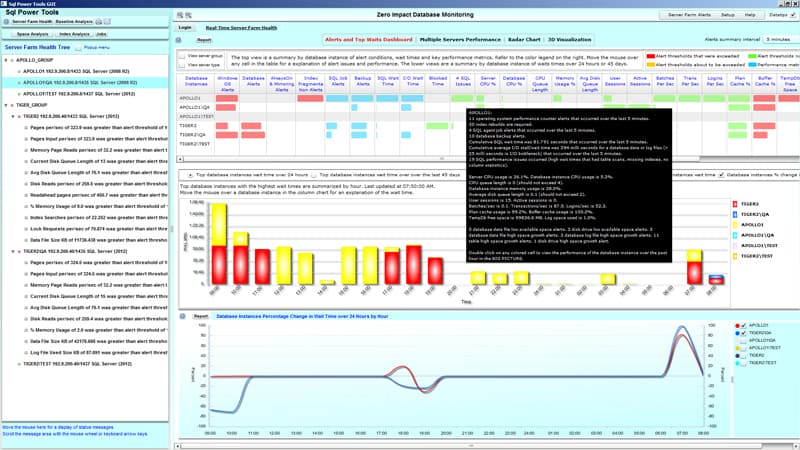
SQL Power Tools is another “Agentless” database monitoring solution that gives you the ability to drill down into 120+ different metrics of your server. They are very big on being extremely lightweight with almost no overhead for monitoring – less than 1%, according to their website.
Features of this software include the following:
- Wait types
- SQL wait times
- I/O wait times
- Blocking and Deadlocks
- Disk bottlenecks & Temp Database bottlenecks
- SQL performance and Plan Mining
- Top N SQL
- Performance Counters
- Disk mirroring
- Availability groups
- Procedure and Buffer Cache
- Database Size and Disk Drive Space
- Low Disk Space and High Disk Space Usage
- Index fragmentation
- SQL Agent jobs
- Performance Baselines
Pros:
- Was specifically built to be as lightweight as possible, allowing it to manage a large number of SQL servers with little resource consumption
- Offers built in security auditing and monitoring that leverages behavioral analytics to stop SQL attacks
- Clean user interface takes little time to learn
Cons:
- Doesn’t support other applications beyond SQL
- Must contact sales for pricing
11. Red-Gate SQL Monitor

Red-Gate provides an array of tools that helps your manage, monitor, change, manipulate and optimize SQL based databases.
We'll be covering the SQL Monitor portion of their offerings as some of the others don't really apply to this article.
Red-gate provides a great dashboard to view all of your database instances in one web-based interface that gives you control and access wherever you are at. You have the ability to access all your SQL databases within seconds without having to VPN into your network or anything like that.
This easy-to-use dashboard will help you drill down further into statistics about your instances including Wait times, CPU usage and Disk I/O within 2 clicks.
Red-gate also comes with 40 pre-configured, fully customizable alerts that can be quickly adapted to your setup and instances and give you the flexibility you need for alerting and monitoring of critical performance and operational metrics.
You have the option to setup alerts either on a Server-level, Instance-level or Database-level if you wish, quickly and easily without having to go through a whole process of manually configuring alerting options.
Pre-configured alerts and thresholds include:
- High CPU or Memory Resource Usage
- Disk Space Running Low (Transaction logs or Database Disk)
- Performance Issues of Queries
- SQL Errors and Issues, including Deadlock and Blocking
- Hanging Backups in Sql Server
- Skewed Values for Databases, Instance or Object-Level properties
- Issues with Availability Groups
Pros:
- Scalable interface, can manage multiple databases without clutter
- Best suited for multi SQL server environments
- Offers pre-configured alerts and templates specifically for SQL DBAs
Cons:
- The trial is only 14 days, could be longer
More Info can be found at their Official Site and 14 Day Trial.
12. dbForge Monitor by Devart
Devart offers numerous solid tools that help users develop, manage, analyze, administrate and optimize SQL databases. Speaking of Devart tools designed for monitoring SQL Server performance, we’d like to highlight dbForge Monitor, a powerful add-in for SSMS.
dbForge Monitor allows you to carry out SQL Server diagnostics such as detecting the most expensive queries, performance bottlenecks, waiting tasks, and more, and get the broad picture of all SQL Server processes.
The main dbForge Monitor features for quick and comprehensive monitoring SQL Server performance include the following ones:
1. User-friendly and informative dashboard to never miss a thing taking place on SQL Server
Here at the Overview tab, users can observe SQL Server processes from multiple angles including but not limited to the following metrics:
- Memory Utilization
- CPU Utilization
- Read and Write Latencies
- Disc Activity
- IO latency, etc.
2. The data input/output tab to effortlessly view statistics of the read and write operations for each database file.
Using this tab, users can track the total amount of data reads and writes as well as IO operations and read/write latency.
3. The Wait Stats tab to generate the list of waiting tasks and identify the resources that slow down the server
4. An SQL query performance analyzer, included to dbForge Monitor, to find and optimize poorly performing queries that overload the system
This tool also offers the ability to see the query text and query profiling data that help users edit the most expensive queries and make SQL Server processes blazing fast and more productive.
Pros:
- Users can create diagrams through a simple drag-and-drop workflow
- Automatically pulls database properties and dependencies
- Preview pane makes it easy to search different columns and indexes
Cons:
- Designed specifically for SQL Server
Conclusion
There are also plenty of Microsoft-based monitoring tools that are native to Windows, but they are not nearly as encompassing as the tools mentioned above, but will still get the job done.
If you are interested in a Microsoft-based tool/s, we recommend you check out some of the articles from MSSqlTips.com, including this one about Perfmon for Sql Server, this one about using Server Side trace for Performance Monitoring and this article about using Sql Server DB engine Tuning Advisor for Performance monitoring.
This article will discuss some individual tools that will assist you in monitoring and performance optimizing your SQL instances, but none will be nearly as thorough as the software packages and suites mentioned above.
For an all encompassing solution, grab one of the software packages or suites from above to ensure your have the best SQL Monitoring tool for your environment. Ensuring that your database is running at peak performance and is highly available is not worth skimping out on when looking for a monitoring solution.
We've seen it in our own environment and recommend everyone employs one immediately.
SQL Server Performance Monitoring Tools FAQs
What are the key components of SQL Server performance monitoring?
The key components of SQL Server performance monitoring include:
- Resource utilization monitoring: Monitoring the utilization of key resources, such as CPU, memory, and disk I/O, to identify bottlenecks and potential performance issues.
- Query performance monitoring: Monitoring the performance of individual queries and identifying slow-running or resource-intensive queries.
- Wait statistics monitoring: Monitoring the wait statistics generated by the database to identify areas where performance can be improved.
- Index analysis: Analyzing the performance of indexes and identifying opportunities for improvement.
- Database configuration monitoring: Monitoring the configuration of the database and identifying any misconfigurations that may impact performance.
What tools can I use for SQL Server performance monitoring?
There are several tools that can be used for SQL Server performance monitoring, including:
- SQL Server Management Studio: This is the built-in management tool for SQL Server, and it includes a range of performance monitoring and analysis features.
- SQL Server Profiler: This is a tool for capturing and analyzing performance data generated by SQL Server.
- SQL Server Performance Dashboard: This is a free tool that provides a graphical view of key performance metrics and wait statistics for SQL Server.
- Third-party performance monitoring tools: There are a number of commercial performance monitoring tools available, such as SolarWinds Database Performance Analyzer, Quest Spotlight on SQL Server, and Redgate SQL Monitor.
How often should I perform SQL Server performance monitoring?
The frequency of SQL Server performance monitoring depends on the specific requirements of your environment and the size and complexity of the database. In general, it is recommended to perform regular performance monitoring on an ongoing basis to ensure that the database is performing optimally and to identify and resolve performance issues as they arise.
What should I do if I encounter a performance issue with SQL Server?
If you encounter a performance issue with SQL Server, the first step is to gather information about the issue and the environment, including the resource utilization and wait statistics. You can then use this information to identify the root cause of the issue and take appropriate action, such as optimizing queries, adding indexes, or reconfiguring the database. If the issue cannot be resolved, you may need to seek additional support from Microsoft or a third-party vendor.