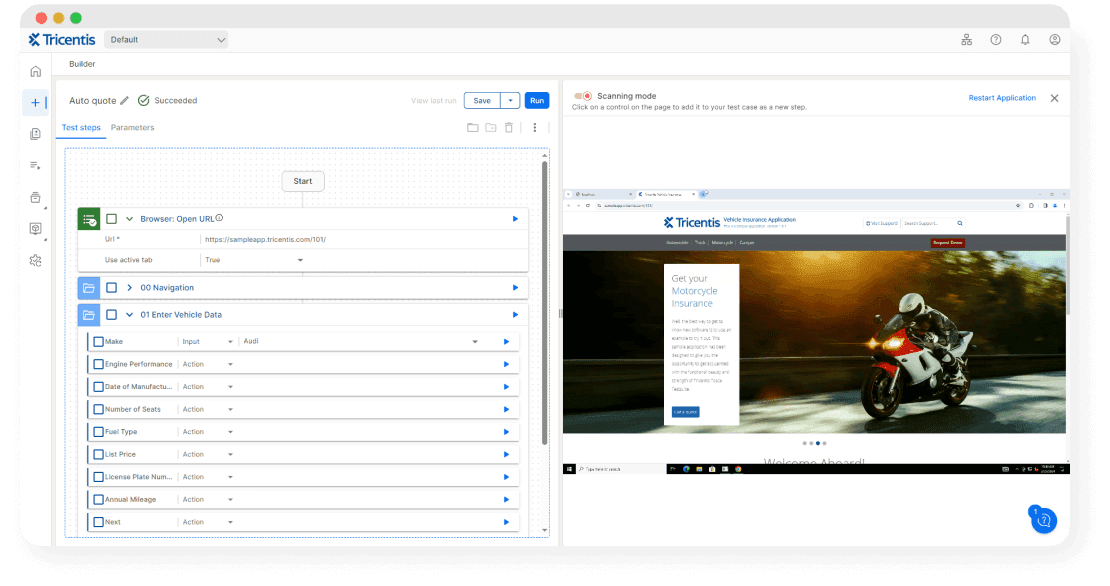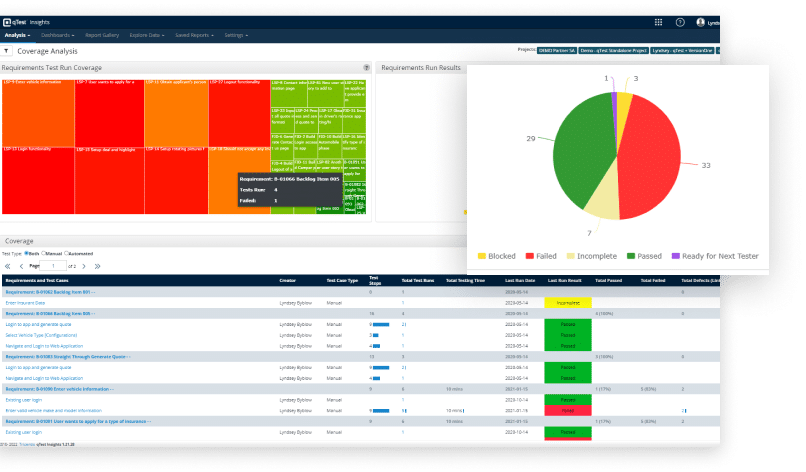We may earn a commission if you make a purchase through the links on our website.
The Best Tools to Easily Run CI/CD Tests

UPDATED: October 2, 2024
The testing phase of a CI/CD pipeline can be grueling without the assistance of automation software. This article lists 8 of the best solutions for easily running CI/CD tests.
When it comes to the testing portion of your Continuous Integration (CI) and Continuous Delivery (CD) pipeline, several automation tools are available to drastically increase the speed that you can adequately test your product. These automation tools vary in scope but ultimately achieve one goal: repeatedly and synchronously do the job that hundreds of humans could do.
The proper testing software for you will depend heavily on two primary considerations.
Here is our list of the best tools to efficiently run CI/CD tests:
- Tricentis Tosca – EDITOR’S CHOICE A software testing system that runs desktop software, cloud services, APIs, mobile apps, and Web applications in a dynamic testing process. Available as a cloud platform or a software package for Windows Server. Get a 14-day free trial.
- Tricentis qTest – FREE TRIAL Use this system for test management, granting team members individual accounts for access to the dashboard. Available as a SaaS platform or software for Windows Server, Linux, or Docker. Start a 14-day free trial.
- Katalon Free automated testing for UI with scripting or record-and-playback functions, with broad CI/CD pipeline integration support, enhanced with a premium RunTime Engine upgrade.
- Ranorex Studio Another UI testing platform built for both new and experienced DevOps teams. The software can be easily integrated with any major CI/CD pipeline suite and has a comprehensive support base.
- SonarCloud This static application security testing (SAST) package is delivered from the cloud and is designed to integrate with CI/CD pipeline services to operate as a continuous tester. This system is hosted in the cloud and has both free and paid editions.
- Selenium A free, open-source testing framework that can provide in-depth test scripting capabilities if you have the coding know-how, with full CI/CD pipeline integration.
- Appium Another free and open-source testing framework that requires a decent amount of programming know-how is built for mobile application and browser testing.
- Specflow A free and open-source BDD framework that can primary easily integrate your existing testing solutions and includes Web and Application UI testing, API testing, and more.
- ThreatModeler As the name might imply, this software solution is built for threat modeling and security vulnerability detection and mitigation. It can be integrated with most CI/CD pipelines for DevSecOps.
- Checkmarx Another security-based solution that tests your source code for potential security vulnerabilities and has a utility for checking open-source code against a pre-checked library for vulnerabilities.
- SoapUI Testing software specifically for API development, allowing you to create virtual API environments. The software itself is free but requires a premium upgrade to support CI/CD pipeline integration.
What kind of testing do you need to do?
Perhaps you need to test the UI elements of a particular piece of software, or you need to perform security testing to mitigate potential vulnerabilities. Testing software is typically focused on accomplishing one specific goal – before choosing your testing software, determine what specific purpose you’re trying to achieve.
What kind of CI/CD pipeline do you have in place?
There are several solutions to integrating a CI/CD pipeline into your development processes. Utilities like Jenkins, CircleCI, or GitLab are built to provide a scalable CI/CD infrastructure for your DevOps needs. Alternatively, on a minor team, you might simply orchestrate a CI/CD pipeline through specific practices and procedures without a software utility to automate your workflow. Finally, you should consider your CI/CD solution when picking your testing solution since a number of them provide full integration support for the various CI/CD software solutions.
This article will walk you through various options available for automating and streamlining your CI/CD testing needs.
The Best Tools to Easily Run CI/CD Tests
Our methodology for selecting the best tool for CI/CD tests
We've broken down our analysis for you based on these key criteria:
- Compatibility with a wide range of operating systems, browsers, and devices.
- Integration capabilities with popular CI/CD tools like Jenkins, Azure, and CircleCI.
- Features enabling both simple and advanced test automation, such as record/replay UI testing and AI-driven test execution.
- Flexible pricing options to cater to different organizational needs and scales.
- Availability of additional components like Runtime Engine for enhanced CI/CD testing capabilities.
1. Tricentis Tosca – FREE TRIAL
Tricentis Tosca is a test automation platform that significantly transforms the way organizations approach software testing. Tosca employs a model-based testing approach, which abstracts the technical complexities and focuses on the business logic. This approach allows testers to create and manage automated tests without needing to write extensive code.
Key Features:
- Model-based testing strategy
- Abstraction for technical features
- Automated test script generation
- CI/CD pipeline integration with Jenkins, Azure DevOps, and Bamboo
- Results management that channels big details to developer teams
Why do we recommend it?
Tricentis Tosca includes a range of testing utilities that exercise different types of software. It has a simulator for mobile apps and a browser interface for Web application testing. You can also test software that is hosted on premises and on the cloud. The tool will also test APIs and assess suites of systems that include cloud applications from third parties.
Tosca enables testing to be embedded throughout the software development lifecycle. It can be linked to code repositories and trigger off a software check-in. It can also direct its results to bug trackers to get rework done.
Who is it recommended for?
Tosca is suitable for both Agile and DevOps development models. It is able to test across software formats, so it is a good option for large businesses that produce the same product for different audiences, such as a website with a mobile app or a software system that is offered both on the cloud and for on premises installation.
Pros:
- Prioritizes tests to clear business-critical modules first
- Utilizes standard browser types
- Can coordinate and interface with Selenium
- Integration with the ERPs and CRMs of Oracle, SAP, and Salesforce
- Generate, update, and store test data
Cons:
- No price list: The website doesn’t even provide a “ask for a quote” page
This tool centralizes system documentation, including requirements., test plans, test data, and test results.
Tosca has two delivery formats. It is offered as a cloud-based SaaS platform and also as a software package for Windows Server. Assess the package with a 14-day free trial.
EDITOR'S CHOICE
Tricentis Tosca is our top pick for a CI/CD testing tool because it uses a model-based, scriptless approach, making it accessible to users with varying levels of technical expertise. By focusing on business logic rather than code, Tosca simplifies the creation and maintenance of automated tests, allowing teams to quickly adapt to changes in applications. This model-based approach ensures that test cases are robust and reusable, significantly reducing the manual effort required for updates as software evolves. Tosca integrates with CI/CD pipelines, enabling continuous testing throughout the development lifecycle. This integration supports faster release cycles by allowing testing to keep pace with development, which is essential in agile and DevOps environments. The platform also excels in risk-based testing, prioritizing the most critical test cases to optimize coverage and efficiency.
Download: Get a 14-day free trial
Official Site: https://www.tricentis.com/software-testing-tool-trial-demo/tosca-trial
OS: Windows server or cloud
2. Tricentis qTest – FREE TRIAL
Tricentis qTest provides organizations with the tools they need to streamline and optimize their testing processes. Designed to support a wide range of software development methodologies, including Agile, Waterfall, and DevOps, qTest serves as a centralized hub for managing all aspects of the testing lifecycle.
Key Features:
- A central repository for test documentation
- Adapts to different development strategies
- Version control by interfacing with third-party repositories
- Manages product information sharing
Why do we recommend it?
Tricentis qTest allows teams to plan, design, execute, and track test cases in a unified environment, ensuring consistency and traceability throughout the testing process. With its user-friendly interface, qTest is accessible to testers, developers, and stakeholders alike, fostering better collaboration and communication across teams. qTest is accessible to testers, developers, and stakeholders alike, fostering better collaboration and communication across teams.
A key feature of qTest is its deep integration with popular development and testing tools such as Jira, Jenkins, Selenium, and GitLab. This integration allows qTest to seamlessly fit into existing workflows, enabling continuous testing and supporting faster feedback loops. By connecting test management directly with development pipelines, qTest ensures that testing is an integral part of the software delivery process.
Who is it recommended for?
Tricentis qTest is particularly valuable in Agile and DevOps environments, where the ability to quickly detect and address defects is critical to maintaining high-quality standards and meeting tight release schedules. The interface acts as a data hub and allows teams to acess a common pool of information on testing.
Pros:
- A clear dashboard that enables non-technical staff to participate
- A live display of module test results
- Color-code status display
- Cloud or on premises for Windows Server, Linux, or Docker
Cons:
- No mobile access app for Android
Tricentis qTest is available as a cloud-based SaaS package, which is appealing for distributed teams. However, it is possible to get the system in a software package for on-premises hosting. This is available for Windows Server, Linux, or Docker. Assess qTest with a 14-day free trial.
3. Katalon
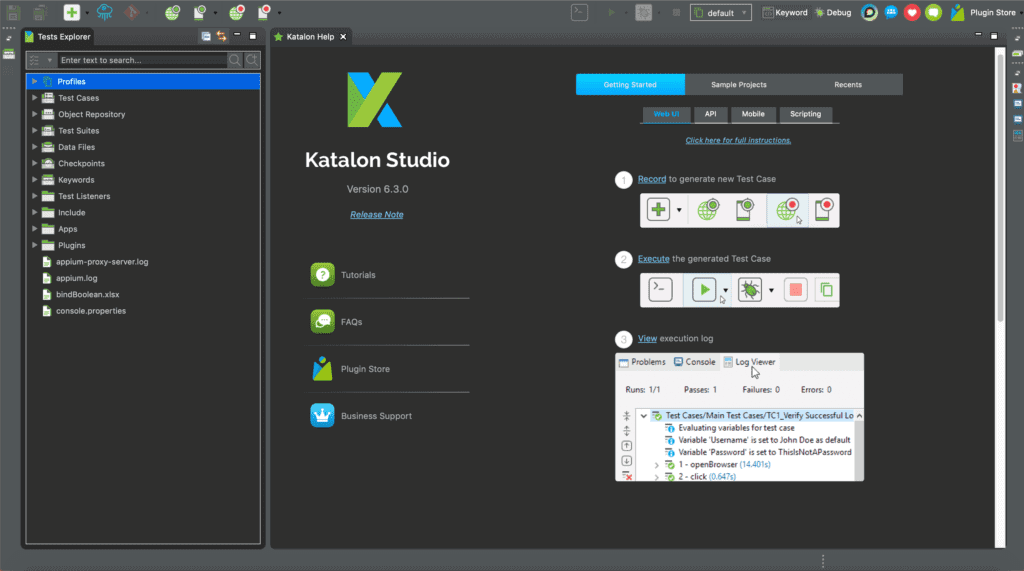
Katalon is a free automated testing solution designed for general-purpose UI testing. The software can allow you to create elaborate automated scripts, often without any prior scripting experience. In addition, you can use the recording tools to create automated CI/CD testing parameters and take advantage of the IDE and numerous options for advanced purposes.
Key Features
- Record/Replay UI Testing
- Jenkins, Azure, Bamboo, CircleCL, etc. integration
- IDE for automated test generation
- AI-driven test execution
- Modular pricing options
Why do we recommend it?
Katalon is recommended for its user-friendly approach to automated UI testing, requiring minimal scripting experience. Its record/replay feature and AI-driven test execution make it an excellent choice for creating and managing automated CI/CD testing parameters.
Katalon is built for integration in mind and has several modular options to expand on the capabilities of the base software. However, the most important for your purposes will be the Runtime Engine package, designed to add CI/CD pipeline capabilities.
Who is it recommended for?
Katalon is ideal for teams seeking a versatile tool that supports all operating systems, browsers, and devices, and for those who need seamless integration with CI/CD platforms like Jenkins, Azure, and CircleCI.
Pros:
- Easy to use with minimal scripting knowledge
- Comprehensive integration with major CI/CD tools
- AI-driven test execution enhances accuracy
- Free base software with scalable pricing for additional features
Cons:
- Runtime Engine necessary for full functionality is paid
- May require additional investment for TestOps in complex setups
Katalon supports all operating systems, browsers and devices, and can be managed from a cloud-based platform. The base software, Katalon Studio, is entirely free to download. However, for proper CI/CD testing, you’ll likely need the Runtime Engine component that costs $599 per year.
If you handle multiple converging test pipelines as part of CI/CD management, you may also consider the TestOps component that provides test orchestration tools. The essential software is free for up to 2,000 test executions per month, with scalable pricing models for more requirements. In addition, both the Runtime Engine and all other premium features have a free trial available on the website.
4. Ranorex Studio
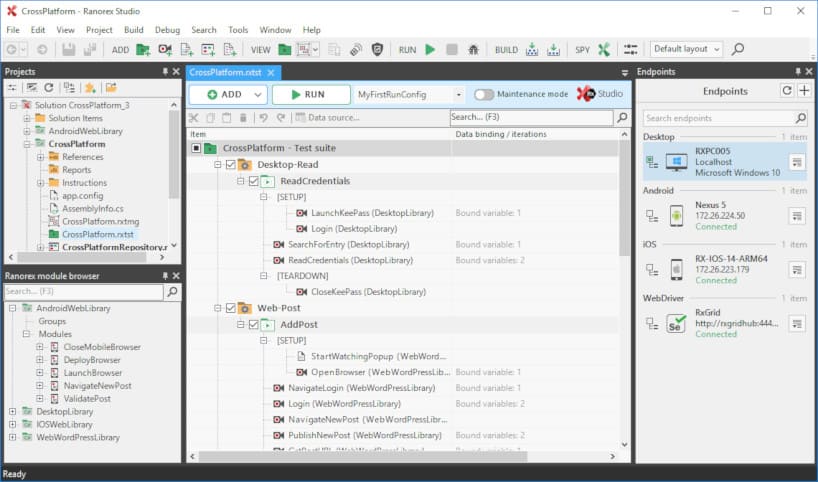
Ranorex Studio is a premium testing tool designed for UI testing and built for both beginners and experts, providing sophisticated GUI-based parameters that can provide testing methods without prior coding know-how. In addition, it Includes an in-depth object inspection tool and can allow you to produce recorded testing parameters that automatically adjust based on intelligent object detection methods.
Key Features
- Record/Replay UI Testing
- C# and VB.NET IDE
- Object inspection tools
- Testing parameter assistance
- Jira and TestRail integration
Why do we recommend it?
Ranorex Studio is recommended for its sophisticated GUI-based testing capabilities, catering to both beginners and experts. Its in-depth object inspection tool and assistance features ensure quick and efficient test development.
The software also includes rigorous tools to build automated testing modules for C# and VB.NET. In addition, several productivity and assistance tools are built into the software to ensure test development is quick and easy.
Who is it recommended for?
This tool is suitable for teams requiring a robust UI testing solution with capabilities for C# and VB.NET, and for those who value productivity tools integrated within the testing software.
Pros:
- GUI-based testing suitable for all skill levels
- In-depth object inspection tools
- Supports C# and VB.NET IDE for advanced testing
- Integrates with Jira and TestRail for project management
Cons:
- High upfront cost for licenses
- Primarily available on Windows, limiting platform versatility
Ranorex Studio is one of the more premium solutions available for UI testing and is perfect if CI/CD testing is a crucial component of your UI development pipeline. The software costs around $3,500 for a perpetual Studio (single-user) license or around $5,600 for a perpetual Enterprise (floating) license.
The software install is only available for Windows, though there is a browser version and mobile install available too.
5. SonarCloud
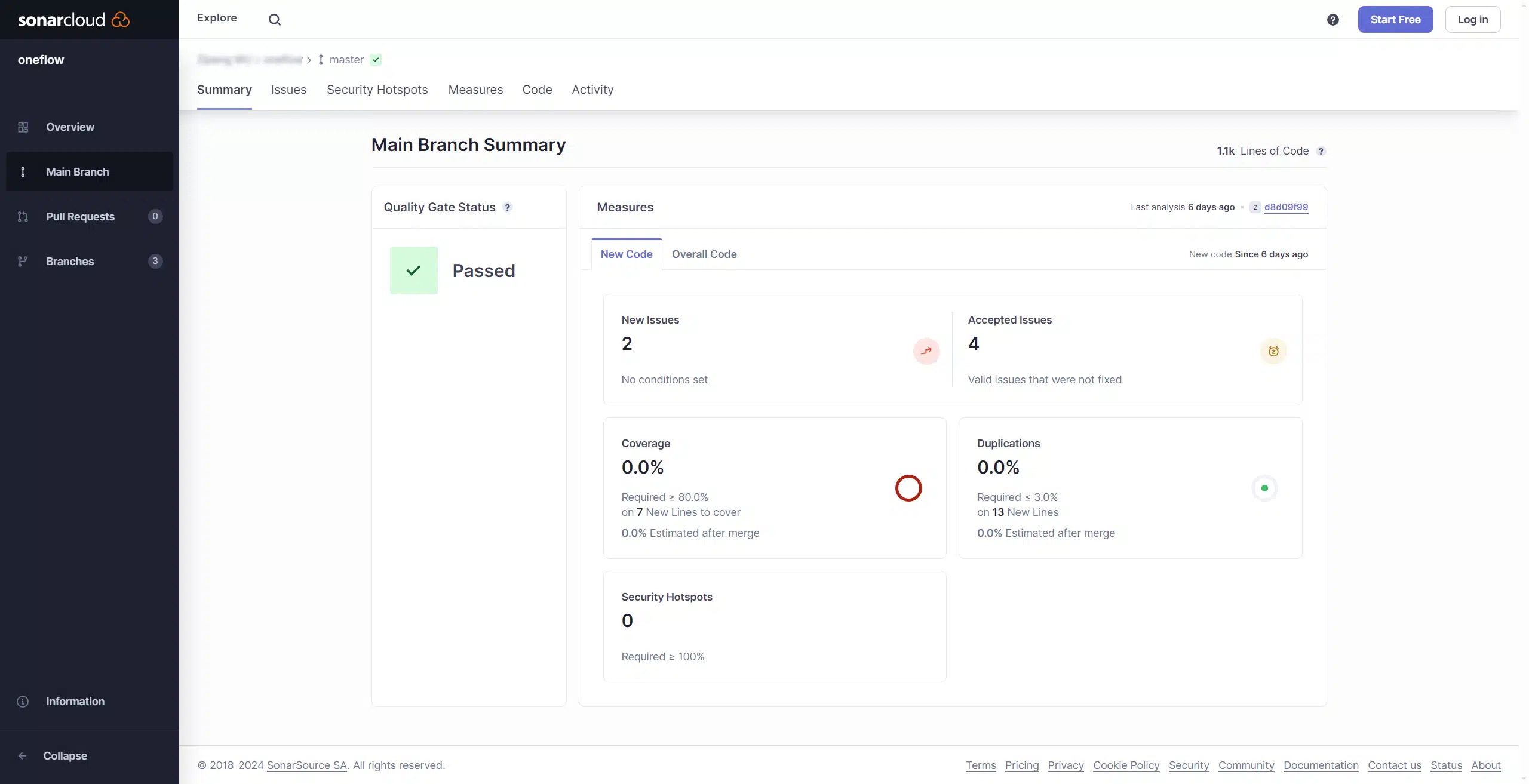
SonarCloud is a cloud-based CI/CD testing tool designed to ensure continuous code quality and security throughout the development pipeline. It integrates seamlessly with popular CI/CD platforms like GitHub, Bitbucket, and Azure DevOps, automatically testing code for bugs, code smells, and security vulnerabilities with every commit. SonarCloud provides real-time feedback and enforces coding standards, ensuring that only high-quality, secure code is merged into production.
Key Features:
- CI/CD integration
- Multi-language support for 25 languages
- Security vulnerability detection
- Customizable testing rules
- Testing for both small teams and enterprise-level projects
Why do we recommend it?
We recommend SonarCloud for its seamless integration into CI/CD pipelines, real-time feedback on code quality, and strong security testing capabilities. Its cloud-native nature simplifies implementation and ensures that automated testing scales with your project’s size and complexity. Real-time feedback ensures quick identification of bugs and vulnerabilities, reducing the risk of poor code quality affecting the release cycle.
SonarCloud is highly effective as a CI/CD testing tool, providing continuous and automated code testing every time new code is committed or pulled into the pipeline.
By integrating with popular platforms like Jenkins, GitHub Actions, and Bitbucket Pipelines, it triggers tests automatically, allowing developers to catch issues early and ensure that code meets quality and security standards before it progresses.
Who is it recommended for?
SonarCloud is perfect for development teams that need a cloud-based CI/CD testing tool with real-time feedback on code quality and security. It’s especially suited for teams using GitHub, Bitbucket, or Azure DevOps, and those looking for a scalable, automated testing solution that integrates easily into their existing pipeline.
Pros:
- Automatically triggers tests in Jenkins, GitHub Actions, Bitbucket Pipelines, and Azure Pipelines.
- Identifies critical issues like SQL injection and cross-site scripting
- Actionable remediation guidance that simplifies fixing detected issues.
- Automated enforcement of quality gates that prevent bad code from advancing.
- Efficient test coverage tracking to ensure sufficient unit testing.
Cons:
- Pricing may be higher for large private projects compared to on-premise solutions.
SonarCloud is available as a Free edition for open-source projects and individual developers. There are also two paid plan levels for larger development enterprises. You can get a 14-day free trial of the Teams plan.
6. Selenium
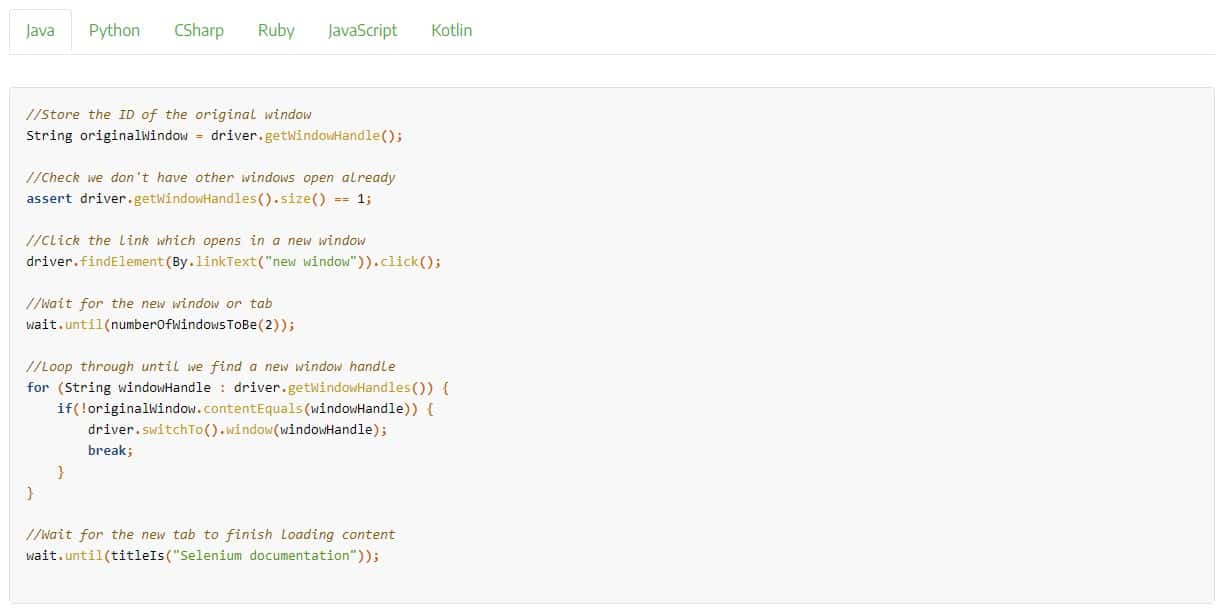
The framework that Katalon is built on, Selenium, is also available as an open-source solution that provides three primary functions: web automation testing, a development IDE for test scripts, and a central management point. However, Selenium offers only the basic framework with no interface and requires advanced fundamental programming knowledge, unlike the above solutions.
Key Features
- Scripted web automation testing
- Development IDE
- Multi-environment management
- Browser interaction record-and-playback
- Open-source and free
Why do we recommend it?
Selenium is an open-source solution renowned for its flexibility in web automation testing and script development. It's highly adaptable for integration into various CI/CD platforms, making it a strong choice for teams with programming expertise.
All three of Selenium’s major functions are available entirely for free and fully integrated into several CI/CD platforms. So if you have a QA team with advanced knowledge of programming, or if you simply wrap your testing into the responsibilities of your DevOps team, Selenium may be the best option for your small-to-medium-sized business.
Who is it recommended for?
Ideal for QA or DevOps teams with advanced programming skills, particularly those in small-to-medium-sized businesses looking for a customizable and free testing framework.
Pros:
- Open-source and free-to-use
- Supports multiple programming languages
- Integrates well with CI/CD platforms
- Offers a development IDE and multi-environment management
Cons:
- Requires substantial programming knowledge
- Lacks a user-friendly interface compared to other tools
You can download Selenium from the website for free. Selenium Webdriver is the web automation testing suite and supports C#, Ruby, Java, Python, and Javascript. Selenium IDE provides the script creation platform with browser integration and supports Chrome, Firefox, and Edge.
Finally, Selenium Grid is the management and multi-environment orchestration platform and must be installed on a central server to be installed on. While you don’t need Selenium Grid for your CI/CD pipeline, it will likely be worthwhile for the full integration.
7. Appium
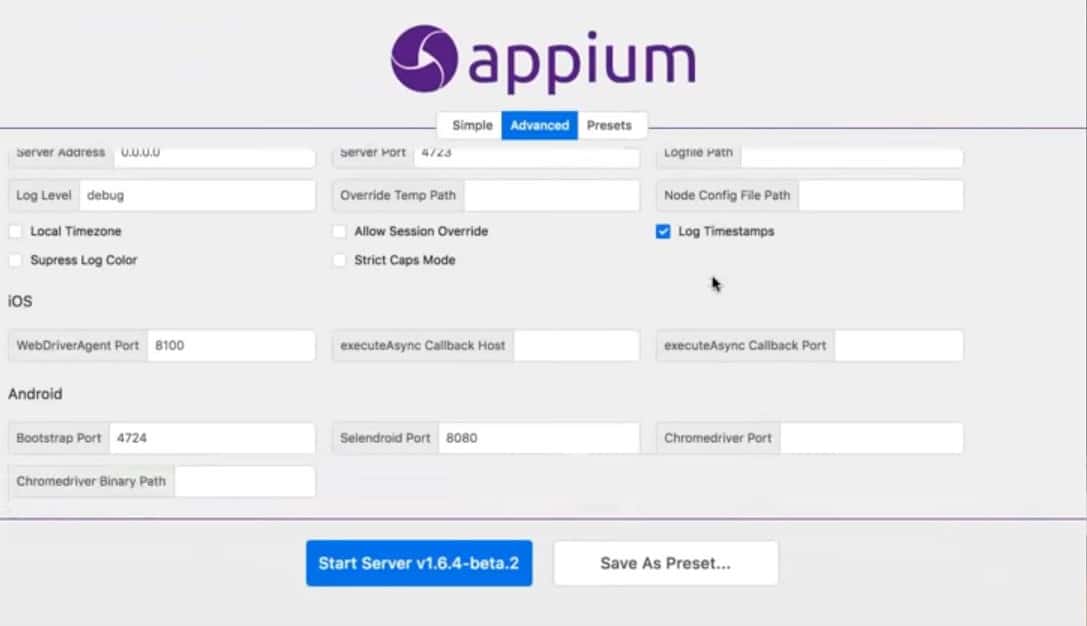
Appium is the equivalent of Selenium but for testing mobile applications. What’s more, it can integrate with Selenium to expand your web browser testing capabilities to include mobile browsers. In addition, the framework is free and open-source and has a substantial body of documentation and support.
Key Features
- Mobile application/browser testing
- Selenium and Katalon integration
- Scripted automation testing
- Substantial support base
- Open-source and free
Why do we recommend it?
Appium stands out for mobile application and browser testing, offering seamless integration with Selenium for comprehensive testing capabilities. Its open-source nature and extensive support base make it a reliable choice for mobile testing.
Much like testing with Selenium, it requires advanced programming know-how to get the most out of the development framework. Still, it does provide a functional desktop interface for more in-depth app visualization. In addition, you can integrate Appium with several CI/CD pipeline solutions for your automated mobile testing needs and integrate with Katalon.
Who is it recommended for?
Appium is suitable for teams focusing on mobile app development and testing, especially those looking to integrate mobile browser testing into their existing Selenium framework.
Pros:
- Specialized in mobile application/browser testing
- Free and open-source with substantial support
- Integrates seamlessly with Selenium and Katalon
- Offers a functional desktop interface for in-depth app visualization
Cons:
- Requires advanced programming skills for maximum benefit
- Server version installation necessary for full CI/CD integration
You can download Appium from the website for free. However, a client and server version are there is a client version and server version available. You will need a fully installed server version to enable proper CI/CD pipeline integration.
For testing iOS applications, you’ll need to install the framework on Mac OSX. While testing for Android, you can install the framework on either Mac, Windows, or Linux.
8. Specflow
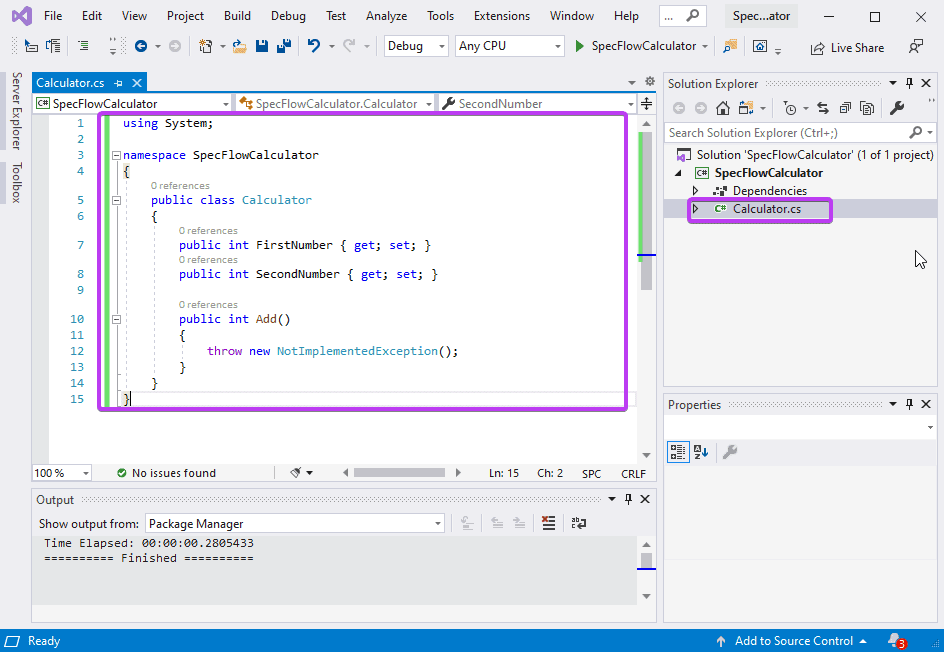
Specflow is an open-source framework that expands on the capabilities of several testing solutions by integrating Behaviour Driven Development (BDD) into the testing cycle. For example, Specflow can expand on automated browser tests within Selenium or provide in-depth API automation capabilities to REST web services.
Key Features
- BDD Testing framework
- CI/CD Integration with Specflow+ Living Doc
- Expanded automated browser testing
- API development automation
- Mobile and desktop application automation
Why do we recommend it?
Specflow is recommended for its ability to integrate Behavior Driven Development (BDD) into the testing cycle. It expands automated browser testing capabilities and offers in-depth API automation for REST web services.
Specflow is the most general of the solutions available in this article and is a framework that can cover a broad spectrum of functions. However, it relies upon integrating other systems, and for CI/CD integration, you’ll need to incorporate elements of the Specflow+ Living Doc to automate testing properly.
Who is it recommended for?
This framework is best for teams already familiar with BDD and seeking to enhance their existing testing solutions with a focus on CI/CD integration.
Pros:
- Incorporates BDD into the testing process
- Enhances existing testing solutions
- Supports API development automation
- Free and open-source
Cons:
- Relies on integration with other systems
- Requires understanding of BDD for optimal use
Specflow is entirely free and open-source and can be installed through the Specflow website or as a plugin for Visual Studio. Specflow+ Living Doc has integration capabilities with most CI/CD solutions such as Jenkins, TeamCity, and GitLab. This solution may be perfect if you’re familiar with BDD and want to enhance your existing testing solutions.
9. ThreatModeler
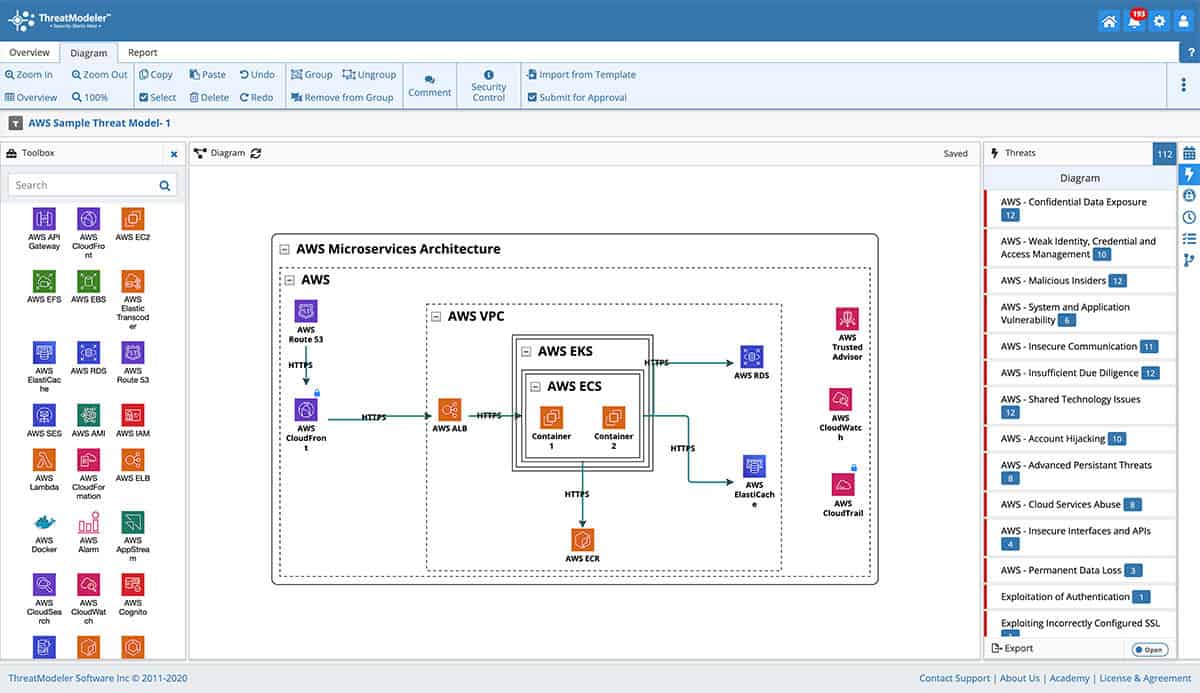
As the name might imply, ThreatModeler is a security-focused testing tool that provides automated threat modeling and mitigation systems. Using a threat library customized on a per-project basis, you can perform security testing and generate comprehensive threat models. The utility can also scan your environment to identify where security controls are missing and automatically perform identified threat mitigation.
Key Features
- Record/Replay UI Testing
- Jenkins, Azure, Bamboo, CircleCL, etc. integration
- IDE for automated test generation
- AI-driven test execution
- Modular pricing options
Why do we recommend it?
ThreatModeler is a security-focused testing tool, providing automated threat modeling and mitigation. Its ability to perform security testing and generate comprehensive models makes it a valuable asset for CI/CD pipelines.
The utility has full Jenkins and JIRA support to provide enterprise-level CI/CD pipeline integration. It has several scalable options available, but the DevOps Edition includes the proper CI/CD integration you will need for your dev pipeline.
Who is it recommended for?
Ideal for organizations prioritizing security in their development process, especially those requiring enterprise-level CI/CD pipeline integration.
Pros:
- Automated threat modeling and mitigation
- Integrates with Jenkins and JIRA
- Customizable threat library per project
- Scalable options, including a DevOps Edition
Cons:
- High cost for licenses
- Requires direct contact for personalized demos and quotes
The base cost of the tool is around $4,000 for a 12-month license. For the DevOps Edition that includes full CI/CD integration, you’ll need to contact the ThreatModeler company directly to receive a personalized demo and quote.
10. Checkmarx
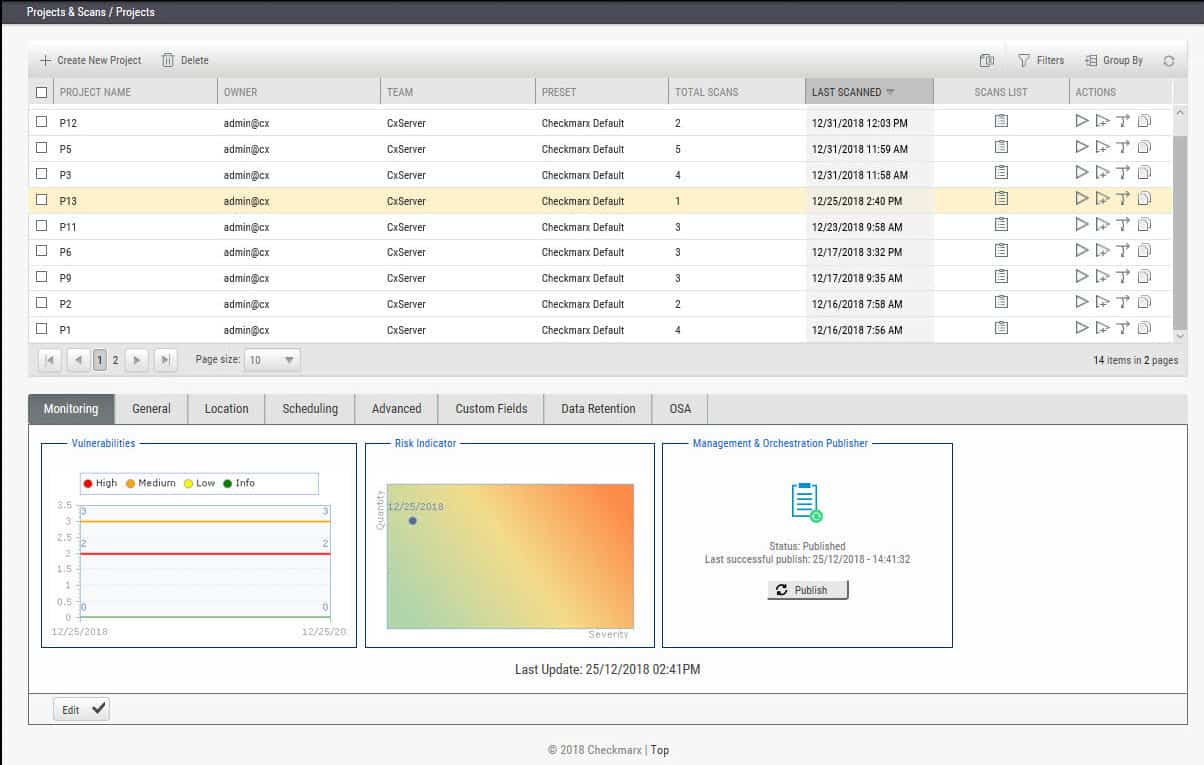
Another security-focused solution, Checkmarx, has several modular utilities designed to scan and test your source code for potential security vulnerabilities. The first is the Static Application Security Testing (CxSAST) software that flexibly scans your source code during development and provides insights to resolve any identified issues.
Key Features
- Source code vulnerability testing
- Open-source code security scanning
- Gitlab and AWS integration
- Central testing platform for organization
- Enterprise-level support and training
Why do we recommend it?
Checkmarx is recommended for its modular approach to scanning and testing source code for security vulnerabilities. Its comprehensive Application Testing Platform is ideal for enterprise-level DevSecOps teams.
Other modules like Software Composition Analysis (CxSCA) scan the open-source code you use in projects by comparing the data to a security-vetted library. For your automated CI/CD integration purposes, you can package these modules into the Application Testing Platform, which encompasses all of the features into an orchestration platform.
Checkmarx products are designed for enterprise-level DevSecOps teams, and their pricing reflects the high standard of their products. In addition, the software integrates with several popular CI/CD tools and supports a wide variety of programming languages.
Who is it recommended for?
Best suited for large enterprises that require extensive source code and open-source code security scanning, and prefer a centralized testing platform.
Pros:
- In-depth source code vulnerability testing
- Scans open-source code against a security-vetted library
- Supports a wide variety of programming languages
- Integrates with popular CI/CD tools
Cons:
- High cost, especially for smaller teams
- Primarily designed for enterprise-level use
A basic license covers 12 developers and costs around $59k per year.
11. SoapUI
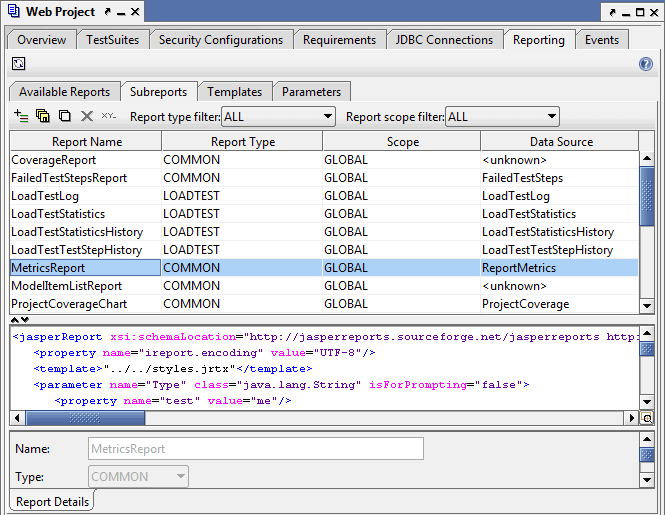
SoapUI is a free and open-source testing tool designed specifically for API development. The software provides you with several functional testing methods, including creating mock API environments or running thorough performance analyses. For the full CI/CD suite, though, you’ll need to upgrade to the premium ReadyAPI testing software package.
Key Features
- SOAP/REST API Testing
- Data generation
- Performance reporting
- API Mocking tools
- Large open-source community
Why do we recommend it?
SoapUI is a specialized tool for API development testing, offering various functional testing methods. The premium ReadyAPI package enhances CI/CD automation capabilities, making it a robust solution for API testing.
In addition to CI/CD automation support, the ReadyAPI version adds several data generation systems and more robust reporting tools. So while the free version might suit your basic testing needs, for the more substantial CI/CD, you’ll want to consider the premium upgrade.
Who is it recommended for?
Suitable for teams focusing on SOAP and REST API testing and those who require robust reporting tools and data generation systems for comprehensive testing.
Pros:
- Specialized in SOAP/REST API testing
- Offers performance reporting and API mocking tools
- Large open-source community for support
- Free version available with an upgrade option for CI/CD integration
Cons:
- Premium version required for full CI/CD suite
- May be too specialized for teams needing broader testing capabilities
SoapUI supports SOAP and REST API testing with Groovy and JavaScript programming languages. The software works on Windows, Mac, and Linux. SoupUI is entirely free to download from their website. At the same time, the basic ReadyAPI testing module (which includes CI/CD automation) costs around $800 per license – but does have a free trial available on the website.
The company, Smartbear, also has several other software packages available. One such software, TestComplete, allows you to scale up API testing and enhance CI/CD automation on a more macro administration scale.
In Summary
The above article delves into various CI/CD testing solutions that can easily integrate into your development pipeline and speed up testing through automation. As mentioned previously, your chosen answer will depend heavily on:
- First, what kind of testing do you need to do?
- Second, what sort of CI/CD pipeline do you have in place?
Consider those two things before deciding on your testing solution.
If you’re working within an enterprise-level environment, you may consider using solutions such as Ranorex Studio or Katalon for automated UI testing. Alternatively, if you need to perform security testing, you may consider using Checkmarx or ThreatModeler, depending on your specific testing needs. Finally, suppose your testing / QA team already has substantial coding know-how. In that case, you might consider using a framework solution such as Selenium or even Specflow for more outstanding testing capabilities.
Regardless of your chosen testing solution, all of the above utilities can be integrated into a CI/CD pipeline, whether as standard or through premium upgrades.