We may earn a commission if you make a purchase through the links on our website.
Best Traceroute Alternative for Hop by Hop Analysis
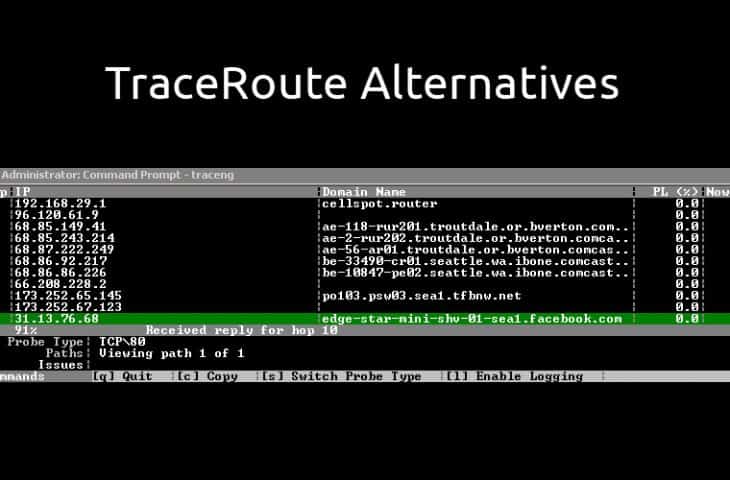
UPDATED: August 29, 2023
Tracert (or Traceroute) Command has been around for ages – its assists in seeing the network path (or hops) in order to get to an IP Address or Host either locally or remotely. Its a great tool for visualizing your network connections and troubleshooting possible connections as well.
Recently though, some great Traceroute Alternatives have been released that offer a little more insights into the connection path, along with resolving FQDN and visualizing latency. One of those tools is from SolarWinds , called TraceRoute NG
Traceroute NG is a stand-alone Free Tool that offers continuous TCP and ICMP tracing, typically showing results within a few seconds.
Leveraging SolarWinds unique and powerful Netpath technologies, Traceroute NG was designed not only improve on the classic Traceroute commands, but to deliver deeper insights from your source connection to an external destination site or service.
Download & Installation
To Get started, Download Traceroute NG from their Official website here: https://www.solarwinds.com/free-tools/traceroute-ng/
After the Download finishes, Unzip and Open the Traceroute NG from the folder and double-click on traceng.exe to get the program installed.
The installation will begin and prompt you to install WinPcap and once finished, you'll see the window for Traceng popup, as seen below:
You'll notice the help screen come up and list all the options come up that are available to use, as well as corresponding commands.
You can now enter in an end-point or destination address you would like to trace.
Traceroute NG provides a single hop-by-hop path in under 3 seconds if your environment setup in a way to trace the connection properly and you can also see other measurements including :
- CLI single path analysis
- Number hops from Endpoint to Endpoint
- Device IP address of each Hop
- Domain Name or FQDN
- Packet Loss as a Percentage
- Current Latency
- Average Latency
- Probe Run time
- Probe type Used
Traceroute NG is built for networks of all sizes and it helps you obtain end-point to end-point path analysis and visibility quickly directly from your command line.
Some benefits of SolarWinds ‘ version of Traceroute include continuous hop analysis for latency and up-time, and fewer Request Timed Out errors like Tracert usually does when running a Trace.
Traceroute NG also gives you the ability to specify whether you want to scan with either TCP or ICMP protocols, as well as specifying a target TCP port if necessary.
Other features include notifications if network changes with options for Terminate, Notify or Warn.
Overall, there are some small differences between Tracert windows command and SolarWinds Traceroute NG utility, but I'm definitely liking the continuous updates that SolarWinds tool gives you as it pings each hop for up time, latency and FQDN.
Pros:
- Lightweight tool allows you to run it on virtually any network off of any machine
- Supports both IPv4 and IPv6, making it flexible or larger networks utilizing more modern protocols
- Acts as a troubleshooting tool to detect packet loss, jitter, and latency
- Offers simple visual representations of network traffic
- Is completely free
Cons:
- Advanced features such as enterprise reporting are supported but can be found in products like SolarWinds Network Performance Monitor
Give it a Try today for FREE and see how it differs from the Original Traceroute!
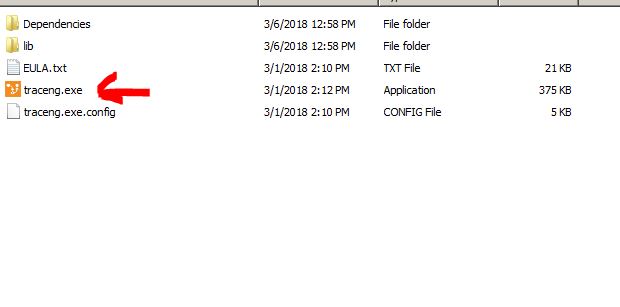
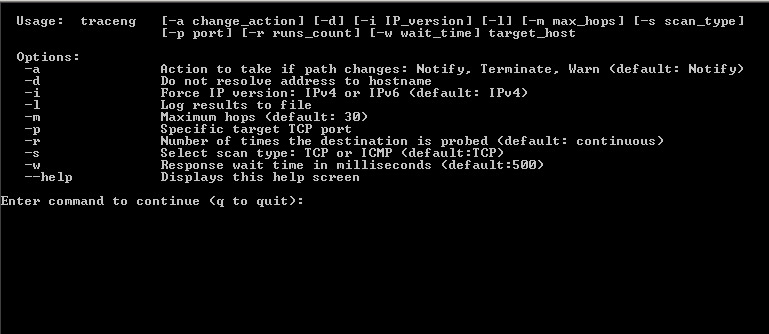
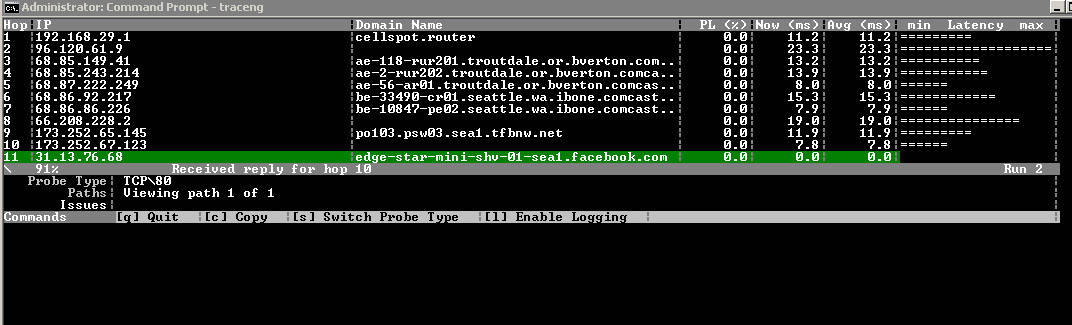
SolarWinds Traceroute NG Download 100% FREE Tool!