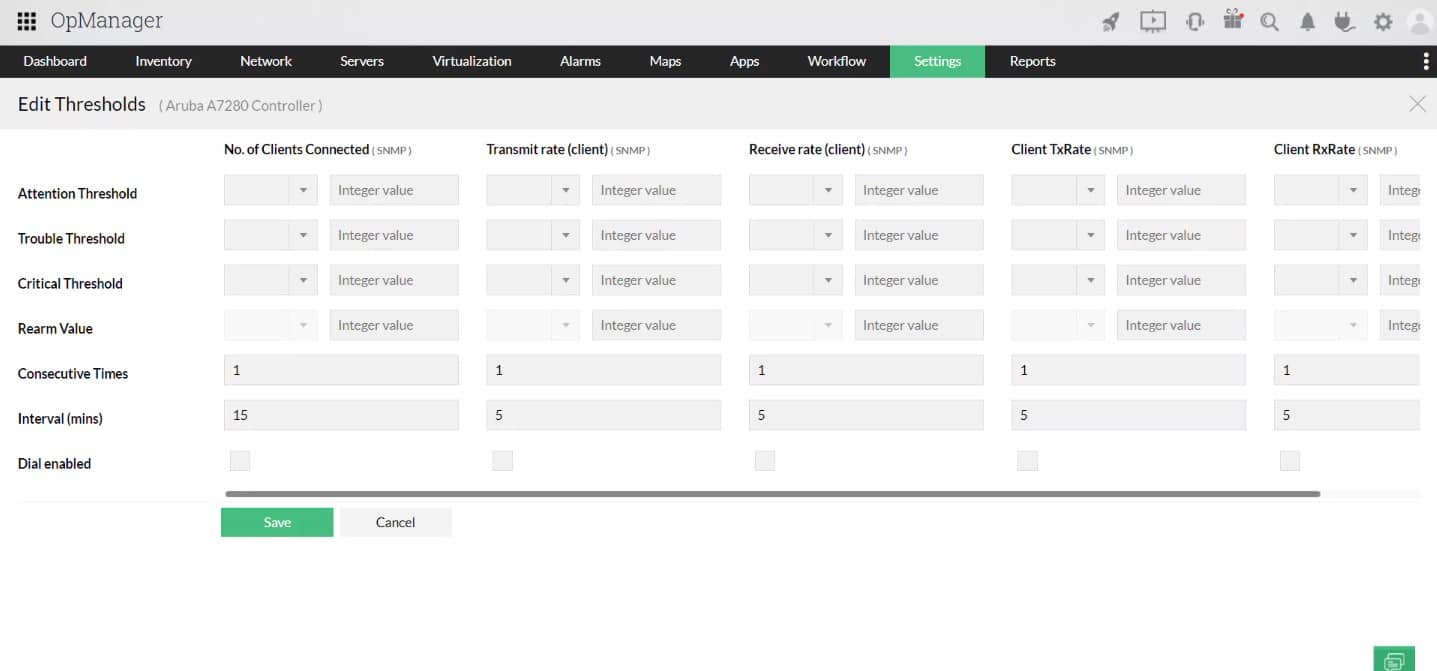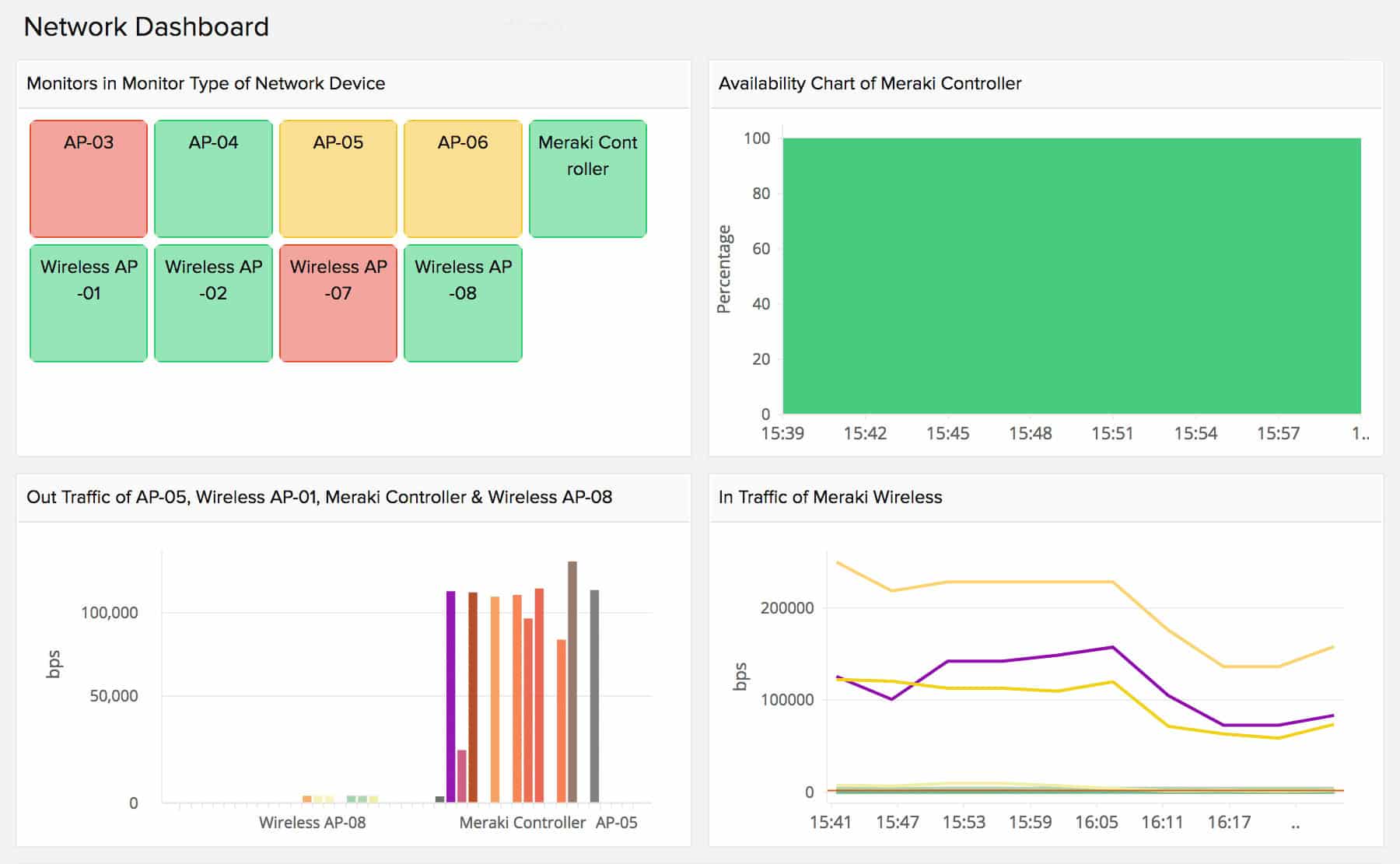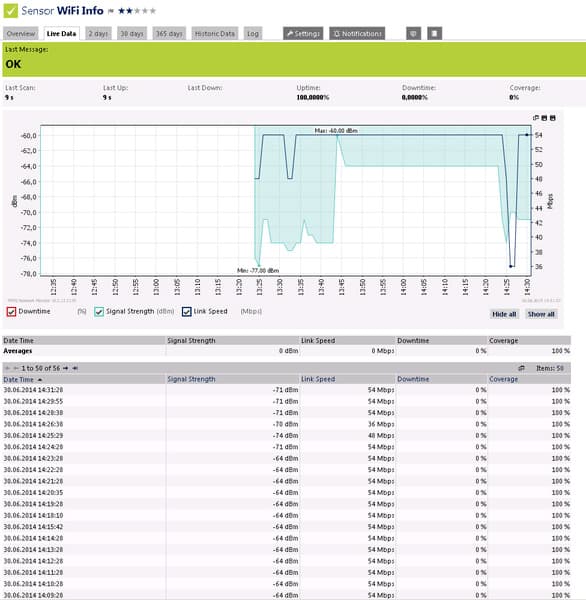We may earn a commission if you make a purchase through the links on our website.
The Best WiFi Analyzer Software for Monitoring your Wireless Network & Traffic
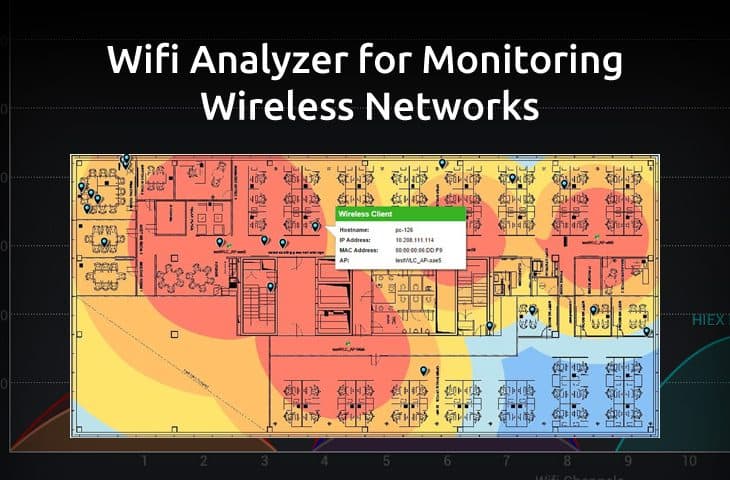
UPDATED: June 27, 2024
The BYOD (Bring your on Device) era is in full swing, and what better way to know where your bandwidth is being allocated and used than to monitor your WiFi networks and analyze traffic as well.
The last thing you want going on in your networks is a rogue user who is downloading illegal content or using your WiFi hotspot as a leech for other illegal file transfers or torrents.
Here is our list of the best WiFi analyzer software for networks:
- ManageEngine OpManager – EDITOR'S CHOICE Provides extensive Wi-Fi monitoring and adaptive alerts for seamless network management. Download a 30-day free trial.
- Site24x7 – FREE TRIAL Stands out for providing extensive tools for optimizing wireless networks. Its capabilities in detailed performance monitoring, real-time signal analysis, and identification of network issues are key for ensuring efficient WiFi management, making it a critical asset in the realm of WiFi analyzer software. Start a 30-day free trial.
- Paessler PRTG – FREE TRIAL This package is a customizable bundle of monitors for networks, servers, and applications. Among the sensors that you can activate is a wireless network management system. Runs on Windows Server. Start a 30-day free trial.
- SolarWinds Wi-Fi Network Analyzer with NPM This monitoring tool for wireless network plots the signal of a wireless AP over an office floor-plan and also shows the endpoints in the area.
- Acrylic Wireless This WiFi tracking system identifies wireless APs and creates a heatmap for the layout of your premises. This is color-coded to show the signal strength in each area. The system will produce recommendations for WiFi service improvement. Runs on Windows.
Some of the main tasks of Analyzing your WiFi Networks are as follows:
- Find and Diagnose Under-performing Wireless access points
- Analyze Bandwidth usage Per User or IP Address by AP
- Ability to Visualize and Diagram Wireless Networks Quickly and Efficiently
- Build Heat Maps to Visualize Dead Zones and Spots within your Building
- Poll Access Points for Connected Clients/Users and Display IP Addresses Used
- Inventory IP Address of WiFi Users along with Bandwidth and Signal Strength
- Inventory AP's, Channels, and Signal Strength to ensure maximum performance
- Monitor the Up-time/Down-time of APs and Thin clients.
- Find the Last Access Times of WiFi Users per Access Point
- Monitor Bandwidth and Loads on the Access Points
- Alerts, Monitors and Reporting Features
The criteria above is not 100% thorough but more of a Baseline of what we're looking for in Wifi Monitoring and Analyzing Software. With that said, many of the programs listed below will have all of the features and many more.
Our methodology for selecting the best WiFi analyzer software for monitoring your wireless network & traffic:
We have researched from an expert point of view to help you pick the best Wi-Fi analyzer software to monitor wireless network traffic effectively.
- You must ensure compatibility with your operating system
- Look for basic and advanced features according to your requirement
- Choose a Wi-Fi analyzer software with easy access and navigation
- Check for comprehensive reporting and logging capabilities
- Check out network mapping features and potential bottlenecks
- Software should support WPA/WPA2 encryption and detect threats and other vulnerabilities
- Consider costs, community support, and trial versions
- Consider vendor support and update compatibility
The Best WiFi Network Analyzers & Monitoring Software
Below is a list of the best tools we've discovered for wireless analysis and enterprise monitoring – some are FREE and others are paid tools. Nonetheless, we recommend downloading them and giving them a try in your networks to see if they meet your qualifications.
1. ManageEngine OpManager – FREE TRIAL
ManageEngine OpManager is an advanced Wi-Fi analysis tool designed for managing enterprise networks. It offers comprehensive monitoring of Wi-Fi metrics, including signal strength, network utilization, and traffic analysis, ensuring optimal performance.
Key Features:
- Signal Monitoring: Ensures consistent Wi-Fi signals by tracking signal-to-noise ratio and signal strength.
- Network Utilization: Monitors the load on Wi-Fi components, analyzing the number of connected clients and usage patterns.
- Traffic Analysis: Tracks Wi-Fi network traffic metrics, including bytes transmitted and received, and transmission rates.
- Resource Monitoring: Assesses CPU and memory usage to optimize network resource management.
- Adaptive Alerts: Provides threshold-based alerts for emerging network issues, ensuring prompt troubleshooting.
Why do we recommend it?
We recommend ManageEngine OpManager for its comprehensive Wi-Fi monitoring capabilities, which provide critical insights and facilitate efficient troubleshooting for enterprise networks.
The tool's adaptive threshold alerts and automated component discovery simplify network management and troubleshooting. Its detailed reports provide valuable insights for capacity planning and network optimization, making it an excellent choice for large organizations looking to manage even the most complex wireless network architectures.
Who is it recommended for?
This tool is ideal for large organizations needing robust Wi-Fi network management and real-time performance tracking to ensure uninterrupted service.
Pros:
- Comprehensive Monitoring: Offers detailed insights into various Wi-Fi metrics, aiding in effective network management.
- Adaptive Thresholds: Alerts you promptly about emerging issues, allowing for quick troubleshooting.
- Automated Discovery: Simplifies the management of Wi-Fi components with automated discovery and monitoring.
- Detailed Reports: Generates granular reports that help in capacity planning and network optimization.
Cons:
- Resource Intensive: High resource usage might impact system performance on lower-end hardware.
You can register for access to the 30-day free trial.
EDITOR'S CHOICE
ManageEngine OpManager is our top Wi-Fi analysis tool because of its extensive monitoring capabilities and user-friendly interface. Its adaptive threshold alerts and automated discovery features make it a reliable choice for managing large-scale enterprise networks. I found the signal monitoring particularly useful for maintaining consistent Wi-Fi performance.
The detailed reports generated by the tool aid significantly in capacity planning and network optimization. Overall, OpManager stands out for its comprehensive and efficient approach to Wi-Fi network management.
Download: Download a 30-day FREE Trial
Official Site: https://www.manageengine.com/network-monitoring/wifi-analyzer.html
OS: Windows, Linux
2. Site24x7 – FREE TRIAL
In the world of WiFi analysis, Site24x7 emerges as a formidable software solution, offering extensive capabilities to analyze and optimize wireless networks. Given the ubiquity of WiFi and the complexity of managing it efficiently, Site24x7 provides an essential set of tools for diagnosing network issues, monitoring performance, and ensuring optimal connectivity. Its relevance is particularly pronounced in the context of the best WiFi analyzer software, where user-friendly interfaces, comprehensive analytics, and actionable insights are key.
Key Features
- Detailed WiFi network performance monitoring
- Real-time signal strength analysis and heatmaps
- Identification of channel interferences and network conflicts
- Customizable alerts for network performance issues
- Compatibility with a wide range of network devices
Why do we recommend it?
Site24x7 stands out for its comprehensive and detailed analysis of WiFi networks, offering real-time monitoring and actionable insights. This makes it an excellent choice for ensuring optimal network performance and diagnosing issues promptly.
Who is it recommended for?
This software is ideally suited for network administrators, IT professionals, and businesses that rely heavily on WiFi connectivity. Its advanced features and detailed analytics make it a great fit for environments where maintaining a robust and efficient wireless network is crucial.
Pros:
- Comprehensive analysis of WiFi network health
- Real-time monitoring and detailed reporting
- User-friendly interface with advanced features
Cons:
- The depth of features might be more than required for small-scale or home networks
3. Paessler PRTG Wi-Fi Analyzer – FREE TRIAL
Paessler PRTG is another long standing software in the network monitoring industry and rightfully so – they've not only perfected their infrastructure monitoring capabilities but have also added support for Wi-Fi Monitoring as well.
Key Features:
- Support for Major Manufacturers including: Netgear, Aruba, Meraki, Ruckus/Brocade, D-Link and Extreme Networks along with many other manufacturers.
- SNMP Monitoring, Packet Analysis/Sniffing and Netflow are used for Analyzing Wi-Fi Traffic.
- Monitor Device Status, Alarms, Uptime/Downtime, Load, Traffic, Signal Strength of Individual SSID's and Last Access.
Why do we recommend it?
We recommend Paessler PRTG Wi-Fi Analyzer for its ability to comprehensively analyze all facets of wireless networks. With features to track devices, monitor traffic, assess availability, and measure signal strength, it offers a holistic view of Wi-Fi performance. Customizable alerts and intuitive data visualization simplify the monitoring, identification, and prevention of Wi-Fi issues. This makes PRTG an indispensable tool for maintaining optimal connectivity and addressing potential concerns swiftly and effectively.
Who is it recommended for?
Paessler PRTG Wi-Fi Analyzer is widely used by IT professionals, network administrators, and businesses aiming to ensure uninterrupted connectivity. It is especially beneficial for those needing to monitor both uptime and downtime efficiently. It has pre-configured bandwidth sensors that can easily pinpoint peak usage periods, facilitating informed capacity planning for a well-optimized wireless network.
Additionally, PRTG is an essential tool for individuals and organizations seeking to proactively manage network performance and adapt to varying usage demands effectively.
Pros:
- Built for professionals and enterprise use
- Supports both heat mapping as well as wireless network performance monitoring
- Makes great use of visualizations to map out more complex wireless networks
Cons:
- Could offer better reporting features
- Could be redesigned to be more user-friendly, especially when it comes to filtering aspects of the heatmap
Gain access to a 30-day free trial.
4. SolarWinds Wi-Fi Network Analyzer with NPM
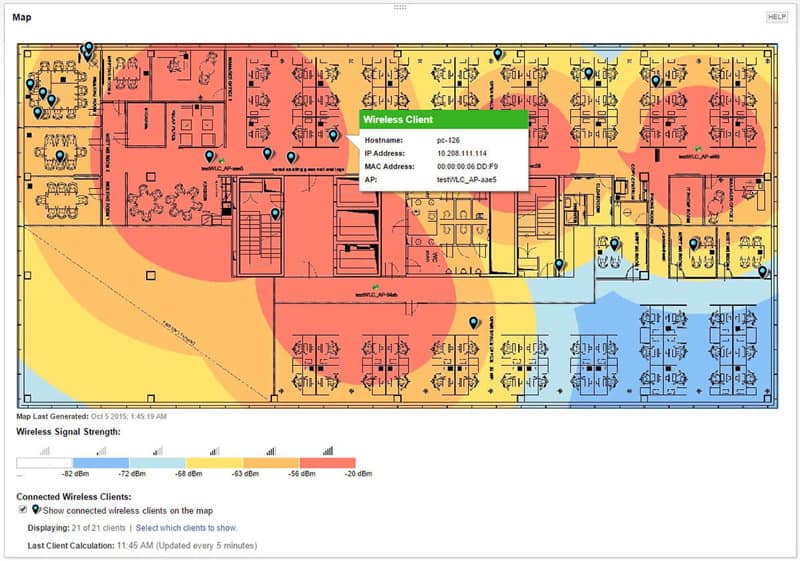
SolarWinds has probably one of the most robust and impressive wireless tools on the market as of 2024 – Due to their long history of provide network monitoring tools and software for network connections, delving into the WiFi realm wasn't very difficult.
Key Features:
- Automatically Scan & Discover WiFi Access Points for Easy setup
- Automatically Build a Visual Heat Map of Access Points along with corresponding Signal Strengths
- Manage Thin or Autonomous AP Clients easily within the Dashboard
- Inventory all Users and their Corresponding IP Addresses within the Dashboard
- Inventory Mac Address, Device Name, IP Address, Signal Strength, Exact Time User Connected to AP, Data Transfer Rate, Bytes Received/Transmitted.
- Find Rouge WiFi Users/Clients/Phones/Devices Quickly within Dashboard
- Monitor Bandwidth Usage by User/Device/Phone/Ipad or whatever device is connected by P Address, Name, etc.
Why do we recommend it?
SolarWinds Wi-Fi Analyzer with NPM is a great option for proactive monitoring and insightful features to get a comprehensive view of wireless business networks. This tool allows you to gain oversight into internal wireless network performance and identify external connectivity issues.
Moreover, it has other important features for analyzing your wireless network. It checks for problems, watches how well things work, and ensures your network is available. It looks at all the different data about your network and figures out how everything is connected. This includes checking the path each part of the network takes.
Who is it recommended for?
SolarWinds NPM Wi-Fi analyzer is recommended for IT professionals and network experts. This tool is ideal for those who need to monitor and troubleshoot wireless networks efficiently. It helps in keeping track of important factors like device downtime and enhances visibility into critical devices, firewalls, and load balancers. With features designed for automatic discovery of network devices, mapping network paths, and viewing performance metrics, it is an undeniable tool for the experts who are responsible for maintaining and optimizing network performance.
Pros:
- Highly scalable enterprise-focused tool
- Supports detailed reporting for heatmaps and site surveys
- Utilizes a number of templates to recreate accurate coverage based on brand name equipment
- Alerting is easy to configure and helps alert to issues before they impact network performance
- Can be used by MSPs to providing heat mapping as a service
- Integrates well into other SolarWinds tools
Cons:
- Feature-rich, requires knowledge of heat mapping and wireless network to fully utilize
Start a 30-day free trial.
5. Acrylic Wireless
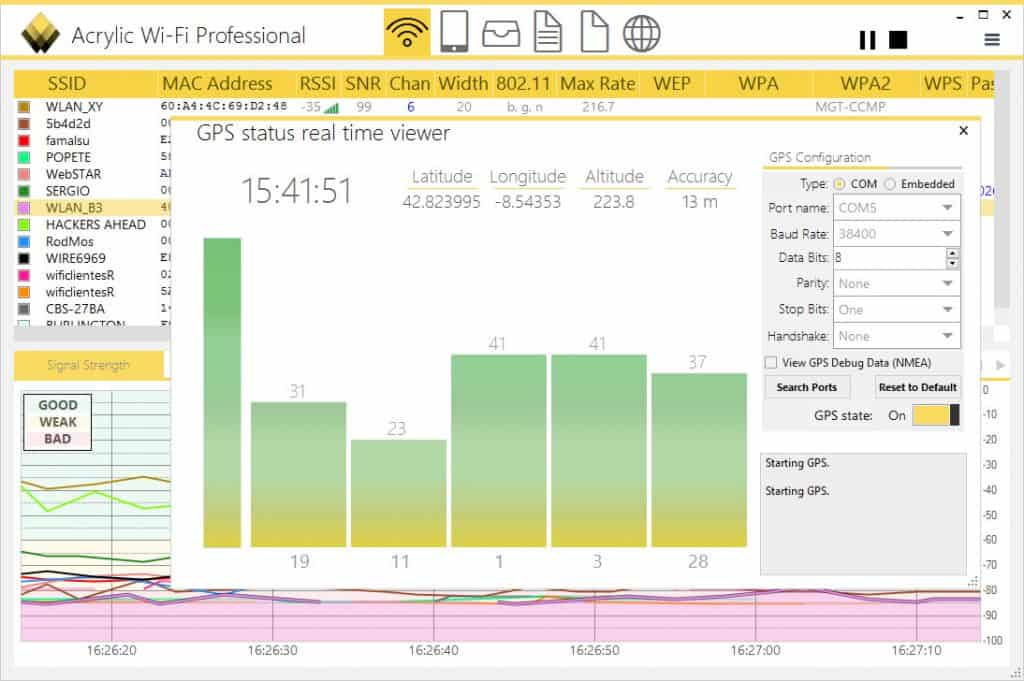
Acrylic WiFi is another good option for diagnosing issues with your wireless network as well as getting a good overview and insight into access points, WiFi channels, signal strength and connected devices.
With a feature list that is ever-growing Acrylic has an extensive list of tools that can be used for diagnosing slow wireless signals and connections as well as test speeds for uploads/downloads on your network.
Key Features:
- Inventory all connected Devices per Access point
- Extract information on Max transfer speeds per Access Point and Client
- Device Information of Clients connected to AP
- Detects Access Points and Clients connected to them (Supports 802.11A/B/G/N/AC)
- Extract Stats about Packet Retry Rates to identify Coverage Issues

Why do we recommend it?
The Acrylic Wireless tool is a solid choice to reduce Wi-Fi network downtime and enhance performance. This tool stands out for its capabilities in designing and planning Wi-Fi deployments from the ground up. It provides valuable assessments for already deployed networks, ensuring optimal performance. It helps improve network efficiency and strategically plan their wireless deployments for seamless connectivity.
Who is it recommended for?
Network administrators and individuals seeking efficient network analysis use this tool on a regular basis. The tool is especially useful for experts requiring real-time client identification and performance measurement. With troubleshooting capabilities and performance recommendations, it is ideal for those looking to overcome slow connections and enhance overall network efficiency.
Additionally, it caters to individuals wanting to detect access points and devices, making it an invaluable asset for those focused on optimizing and maintaining robust network performance.
Pros:
- Designed for small to medium-sized businesses making it easy to use for less experienced users
- Automatically identifies best places for access point placement
- Drawing walls, rooms, and specifying building materials are easy
Cons:
- Lacks mobile app
- Not designed for enterprise use
Download here.
Conclusion
WiFi is one of the most prevalent ways of accessing the internet nowadays, especially with the popularity of laptops and mobile devices becoming more and more accessible. Students and professional work environments are transforming migrating away from Ethernet-connected networks and depending more on wireless networks to service all users from wherever they are located.
Colleges and Universities are almost entirely wireless and with the constant threat of malware and phishing that is being spammed around the internet, having a insight into your WiFi networks on campus has never been more important. On top of that, monitoring wireless networks and deep packet analysis will help root out users who are using and abusing the internet and bandwidth by downloading Torrents, movies, mp3's, and other media illegally.
For Enterprise and Business users, we highly recommend ManageEngine OpManager.