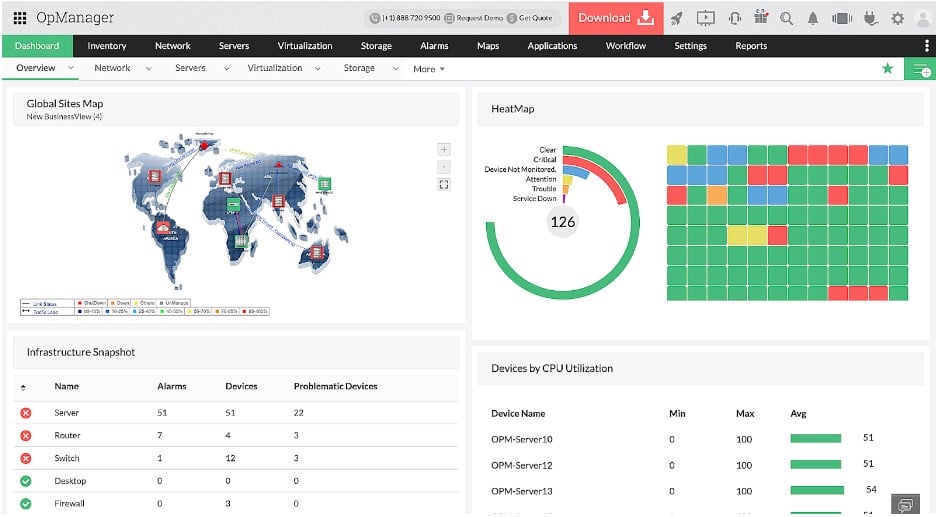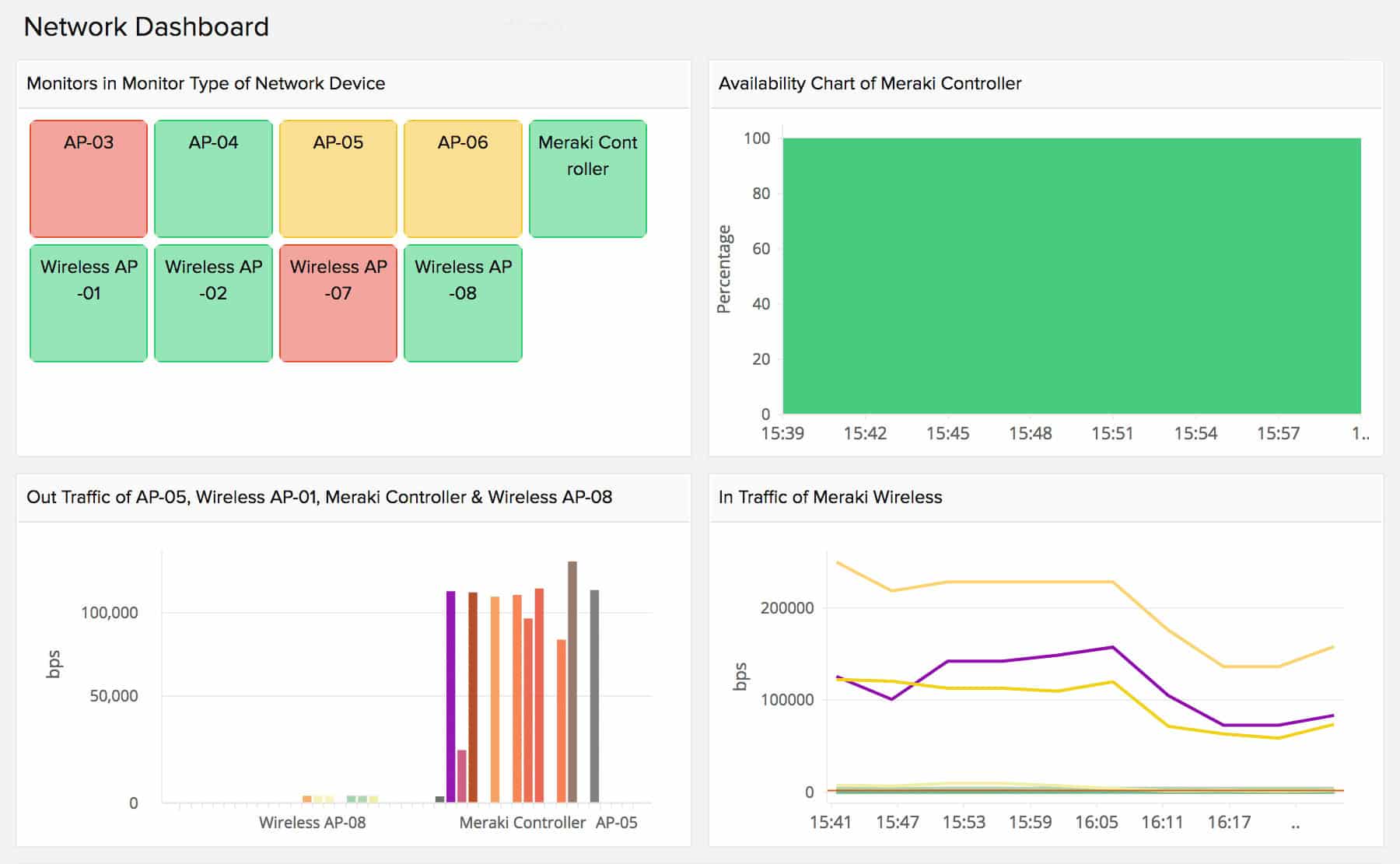We may earn a commission if you make a purchase through the links on our website.
The Best WiFi Analyzers

UPDATED: January 6, 2025
Diagnose your WiFi network and find any issues plaguing your signal quality with these eight WiFi analyzers.
Any network administrator who manages several access points needs a WiFi analyzer. They scan your environment and provide a network map to let you visualize your WiFi coverage. The assistance that WiFi Analyzers provide can be generally broken down into two main categories: Visualization—which involves projecting your data onto heatmaps and graphs for a better insight—and Remediation—which typically means assisting how you can better improve your WiFi coverage.
Here is our list of the best WiFi Analyzers:
- ManageEngine OpManager – EDITOR'S CHOICE Excels at WiFi analyzing with comprehensive real-time insights, customizable dashboards, and automated alerts, making it a top choice for WiFi network management. Download a 30-day free trial.
- Site24x7 This package delivers system-wide monitoring services from the cloud and includes performance monitoring for wireless infrastructure. Start a 30-day free trial.
- Netspot For a low fee, get unrivaled WiFi analysis with full heatmap support and an unbelievable depth of capabilities. Because of the flexible business model, regardless of the size of your network, you will certainly discover a solution that is ideal for your administration needs.
- InSSIDer In-depth WiFi analysis with live graphing and performance monitoring, designed specifically for WiFi troubleshooting.
- SolarWinds Network Performance Monitor The feature-rich enterprise-level solution for your wireless network with integrated control to simplify diagnostics and configuration.
- AirMagnet WiFi Analyzer An enterprise-level network monitoring suite with WiFi analysis capabilities that are held back by an antiquated interface and a high price.
- Acrylic Wi-Fi Rugged but simple WiFi testing with a modular product selection that can expand on the basic functionality of the relatively low-cost vanilla product.
- WiFi Explorer The best solution available for Apple devices presents a basic but incredibly functional solution that is perfect if you need to support iPhones or Macs.
- WiFi Commander By displaying spectacular and completely interactable 3D images, a WiFi analysis application transforms diagnosis into a visual show.
- Wireshark With a little know-how and patience, this open-source packet analysis tool can be utilized as a WiFi analysis tool.
Visualization
Visualization is an important feature of WiFi analyzers, and it contributes significantly to the WiFi analyzers features in this article. The best WiFi analyzers display this data as a heatmap, which can be a useful tool for planning wireless network expansions or finding coverage gaps. Some will also allow you to overlay graphics onto the data, such as a floor plan of your premises so that you have context for the data that is being presented.
Remediation
Fault fixing assistance is also very useful since it allows a network administrator to skip complex diagnosis methods and quickly diagnose what is wrong with their wireless network. One of the main ways that WiFi analyzers can help is by providing signal quality ratings for comparison, and providing channel relationship data to ensure you're using the best channels for your WiFi network.
This article examines eight different WiFi analyzers for several platforms and offers suggestions based on the extent of your network management requirements. You'll find the proper tool to help you configure and maintain your wireless network, ranging from free options to enterprise-level solutions.
The Best WiFi Analyzers
1. ManageEngine OpManager – FREE TRIAL
ManageEngine OpManager excels at WiFi analyzing by providing comprehensive and real-time insights into wireless network performance. It offers detailed analysis of signal strength, traffic, and other critical metrics, enabling administrators to monitor and optimize WiFi networks effectively.
Key Features:
- WiFi Analyzer: Provides detailed analysis and monitoring of WiFi networks, including signal strength, traffic, and performance metrics.
- Real-Time WiFi Monitoring: Offers real-time monitoring of wireless network traffic to quickly identify and resolve connectivity issues.
- Access Point Management: Monitors and manages various access points, ensuring optimal performance and coverage.
- Customizable Dashboards: Allows users to create tailored dashboards for specific views of WiFi performance metrics.
- Automated Alerts: Sends notifications based on predefined WiFi performance thresholds, enabling proactive issue detection and resolution.
- Integration with Other Tools: Easily integrates with other IT management and monitoring tools, enhancing overall network management efficiency.
- User-Friendly Interface: Features an intuitive and easy-to-navigate interface, making WiFi network management straightforward.
- Scalability: Adapts to the needs of both small businesses and large enterprises, supporting scalable WiFi network management.
The tool's real-time monitoring capabilities ensure that connectivity issues are quickly identified and resolved, minimizing downtime and enhancing user experience. Additionally, its customizable dashboards allow for tailored views of WiFi performance, while automated alerts ensure proactive issue detection and resolution, making ManageEngine OpManager a powerful solution for WiFi network management.
Gain access to a 30-day free trial.
EDITOR'S CHOICE
ManageEngine OpManager is our top choice for WiFi network analysis due to its powerful WiFi analyzer capabilities. It provides detailed insights into WiFi signal strength, traffic, and performance metrics, allowing for comprehensive monitoring and management. The real-time WiFi monitoring feature ensures that connectivity issues are quickly identified and resolved, enhancing overall network reliability. Additionally, the tool's customizable dashboards enable tailored views of WiFi performance, making it easy to monitor specific aspects of the wireless network. With automated alerts for proactive issue detection and integration with other IT management tools, ManageEngine OpManager offers an all-encompassing solution for efficient WiFi network management.
Download: Access the 30-day FREE Trial
Official Site: https://www.manageengine.com/network-monitoring/wifi-analyzer.html
OS: Windows, Linux
2. Site24x7
Site24x7 offers extensive network monitoring services that include a WiFi analyzer for wireless network performance tracking. This service enables IT teams to monitor and optimize their wireless network performance in real time. The tool provides insights into crucial metrics like signal strength, bandwidth usage, and network coverage, allowing organizations to identify weak spots and connectivity issues across their WiFi infrastructure.
Key Features:
- Network discovery
- Wireless transmission performance metrics
- Integrated into LAN management tools
- Paired with server and application monitoring services
By tracking network performance continuously, Site24x7 ensures that businesses can address potential issues proactively before they affect productivity or user experience.
The WiFi analyzer also includes diagnostic tools that help troubleshoot problems such as interference, slow connections, and network congestion.
Site24x7 supports visualization of WiFi channels, allowing administrators to detect overlapping channels that might cause interference, helping them adjust configurations for optimal network performance.
It also assists in monitoring the health of individual access points, providing detailed insights into their status and performance.
Site24x7 is a cloud-based SaaS platform and offers many editions. All of them include the capacity for monitoring wireless networks. Plan prices start at $9 per month. You can examine the system by accessing a 30-day free trial.
3. Netspot
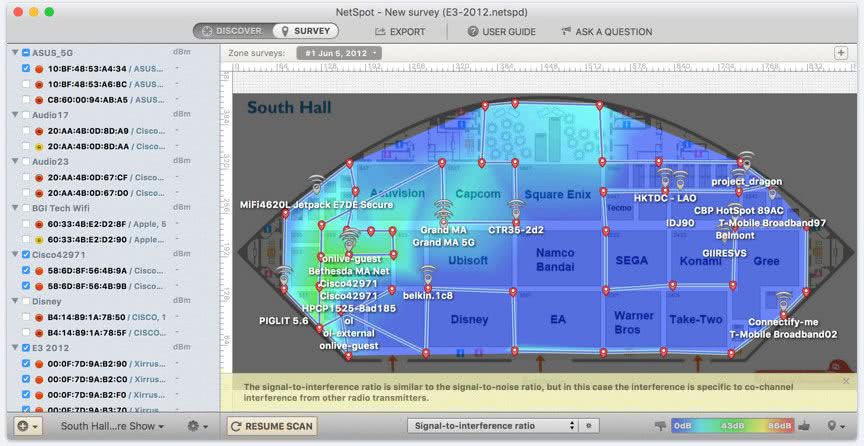
Regardless of scale, Netspot is easily one of the best solutions for a thorough WiFi diagnosis of your property. The software's Discovery mode may provide a thorough survey of all neighboring WiFi networks, while the Survey mode is the software's main selling point. You can overlay a WiFi detection heatmap with a personal image of your premises' floor plan to provide accurate and accessible data on your specific WiFi coverage.
Key Features:
- Flexible business model
- Heatmap overlays for excellent visualization
- WiFi network discovery
- Inbuilt troubleshooting
- Variety of survey data types
The software includes built-in troubleshooting to assist you in resolving any WiFi issues you may be experiencing from your users, which is especially helpful when determining where additional WAPs should be placed.
Netspot is also known for its adaptable business approach. You have four alternatives to pick from, each of which scales depending on your network administration requirements. Both the Free and Home editions only provide you a single personal use license, but they're good enough for testing or if you just want a WiFi analyzer for personal use. More zones and data points are available with the Pro and Enterprise options, which expand on the existing systems.
For personal usage, Netspot offers a full-featured Free edition. A Home edition is also available for $49, with a lifetime license upgrade available for an extra $19. The Pro version adds a 50-zone restriction with 500 data points in each zone, as well as a slew of other features. It costs $149, with a lifetime license upgrade costing an additional $49, while the Pro edition comes with a 7-day free trial.
Finally, there's an Enterprise edition for $499 with a $199 lifetime license upgrade. If you plan to surpass the 50 zone restriction, the Enterprise edition simply removes all zone/data point limits.
4. InSSIDer
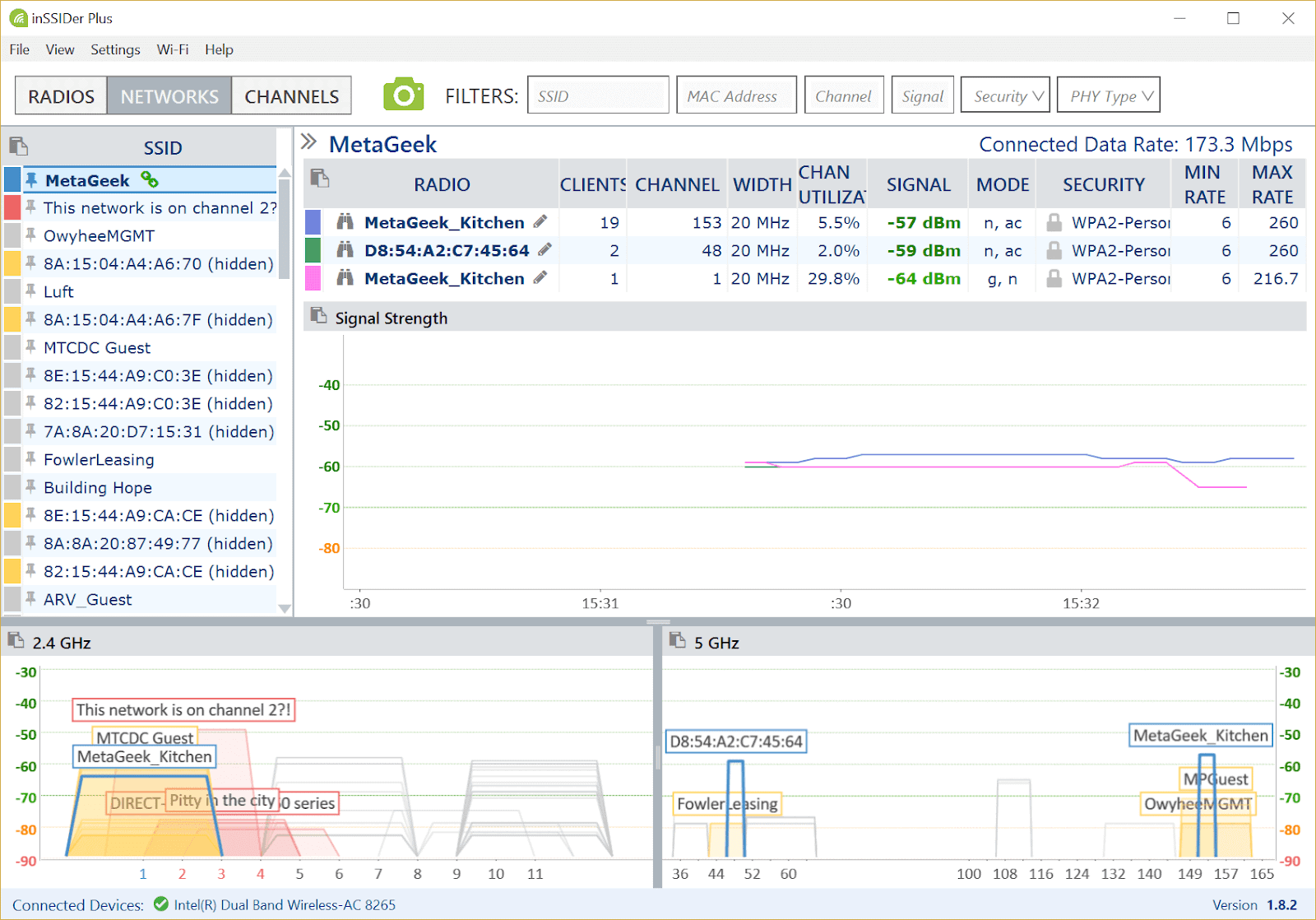
The InSSIDer product line, which is similar to Netspot in terms of capability and adaptability, offers a variety of software alternatives for home, business, and corporate scaling. The product examines your Wi-Fi configuration, including channel settings, security, signal strength, and the effect of nearby Wi-Fi networks. Then inSSIDer shows you in plain English what's working well, what may be improved for quicker Wi-Fi, and what has to be corrected right away.
Key Features:
- Numerous graphical outputs
- Network troubleshooting via ‘observations’
- Signal overlap detection
- Security diagnosis
- Flexible business model
The app includes real-timeLike WiFi visuals as well as a variety of graphs and statistics to assist you in determining signal strength, transfer speeds, security, and other useful data. When troubleshooting WiFi connection issues, being able to compare signal overlap is extremely useful. It also has live diagnosis tools with ‘observations,' as well as practical setup advice to help you get the most out of your network.
Signify, a simple home version of InSSIDer comes with a 14-day free trial and costs $30 for an annual subscription. InSSIDer is available for free download and is ideal for trying out the program. The MetaGeek Plus license costs $100 per year and unlocks all of the software's features. You can also upgrade your license to the Pro version for $200 per year to increase the software's capability.
5. SolarWinds Network Performance Monitor
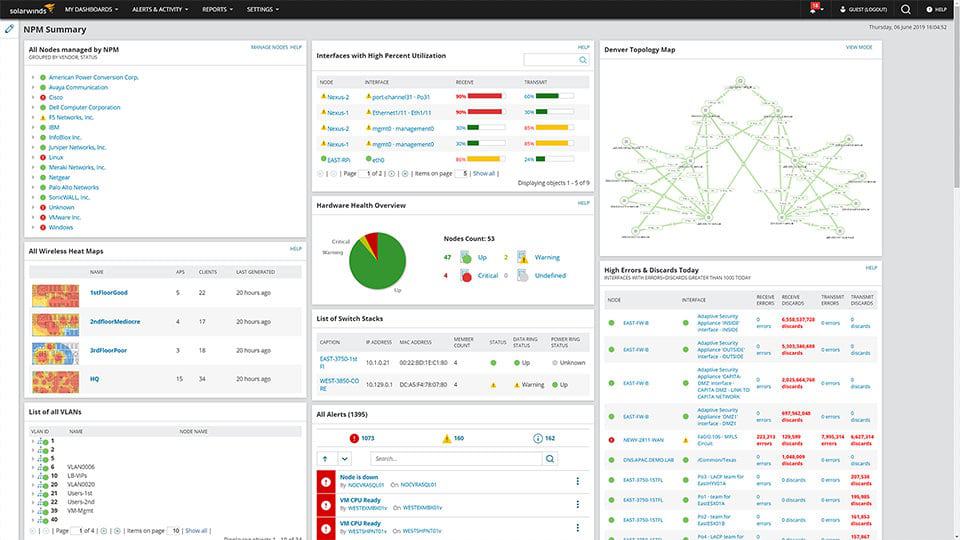
As part of its set of tools, the SolarWinds Network Performance Monitor includes the capabilities to perform a thorough WiFi network assessment. As a result, the software is ideal for integrating and managing WiFi networks while also providing extensive WiFi monitoring features. Furthermore, the network performance monitor has strong troubleshooting features, including the ability to search for WiFi availability and speeds across various WAPs.
Key Features:
- WiFi integration and control
- Heatmapping and visualizations
- SolarWinds Orion integration
- WiFi troubleshooting
- Performance monitoring and comparison
The software also has a large amount of graphics outputs, such as full network map rendering and heatmap display. Furthermore, when used in conjunction with the SolarWinds Orion platform, network metadata is automatically updated as access points are found during diagnostics.
The Network Performance Monitor starts at $1,700, but you'll need to contact SolarWinds for a price depending on your exact network administration requirements. On the website, you may also sign up for a free 30-day trial.
6. AirMagnet WiFi Analyzer
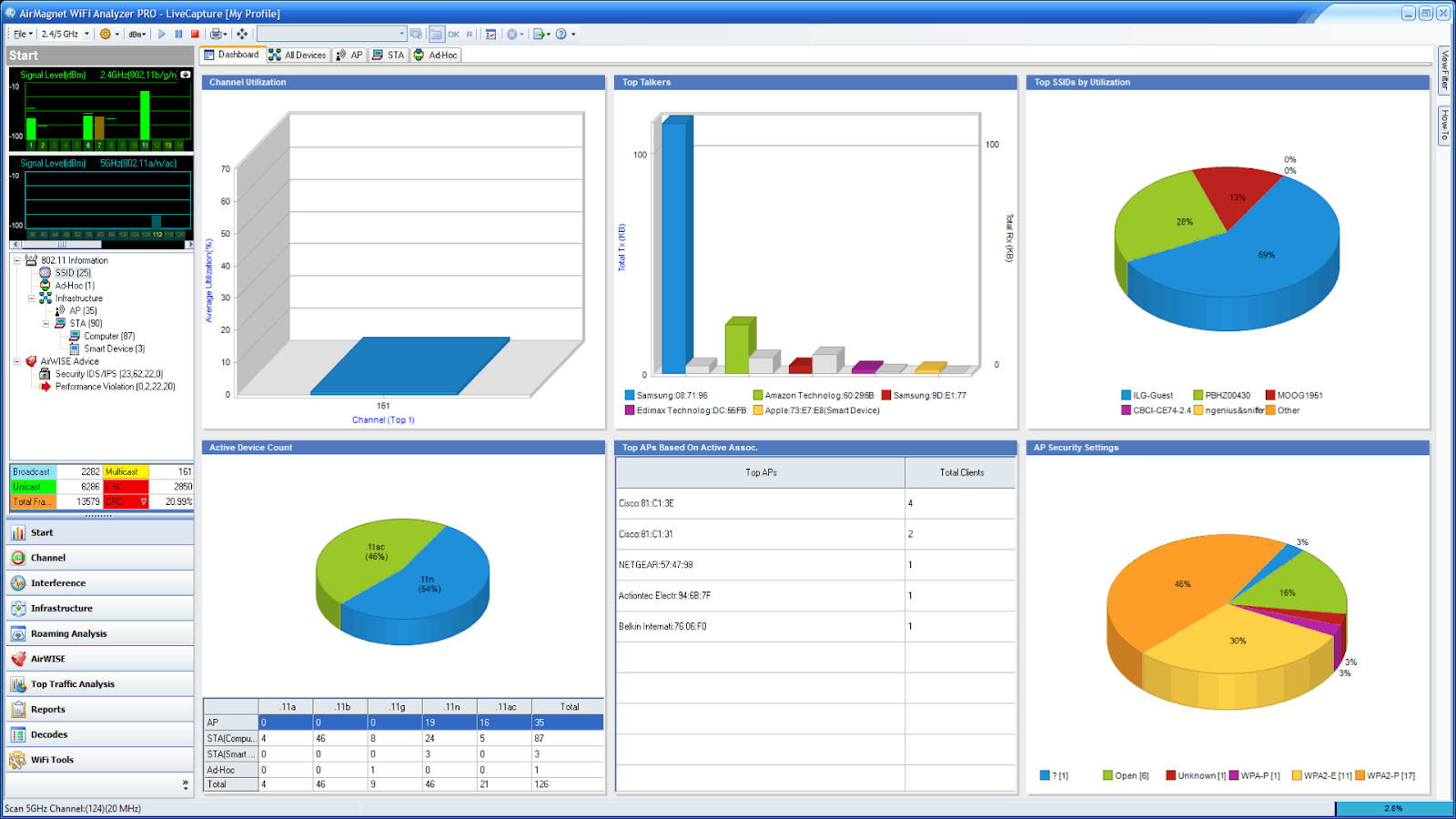
AirMagnet WiFi Analyzer is one of the older options on the list, but it is still a solid option. Despite its age, the AirMagnet WiFi Analyzer comes with several performance monitoring and network interference detection functions that keep it competitive. A completely customized dashboard and real-time WiFi analysis suite also serve as useful network monitoring tools.
Key Features:
- WiFi network monitoring suite
- Fully customizable interface
- Interference detection tools
- Performance graphing
- Health snapshots for diagnosis
This may still be a viable solution for your enterprise-level network administration needs, particularly if you have the funds and want a network monitoring package in addition to a comprehensive WiFi analysis tool. However, it now has several competitors who have exceeded it—considering the user interface is somewhat outdated, and the licensing fee might be prohibitively expensive.
The AirMagnet WiFi Analyzer PRO is available from several resellers for roughly $3800 on average, making it the most costly option in this article. Unfortunately, there is no trial available—however, they do provide a free demo on their website.
7. Acrylic Wi-Fi
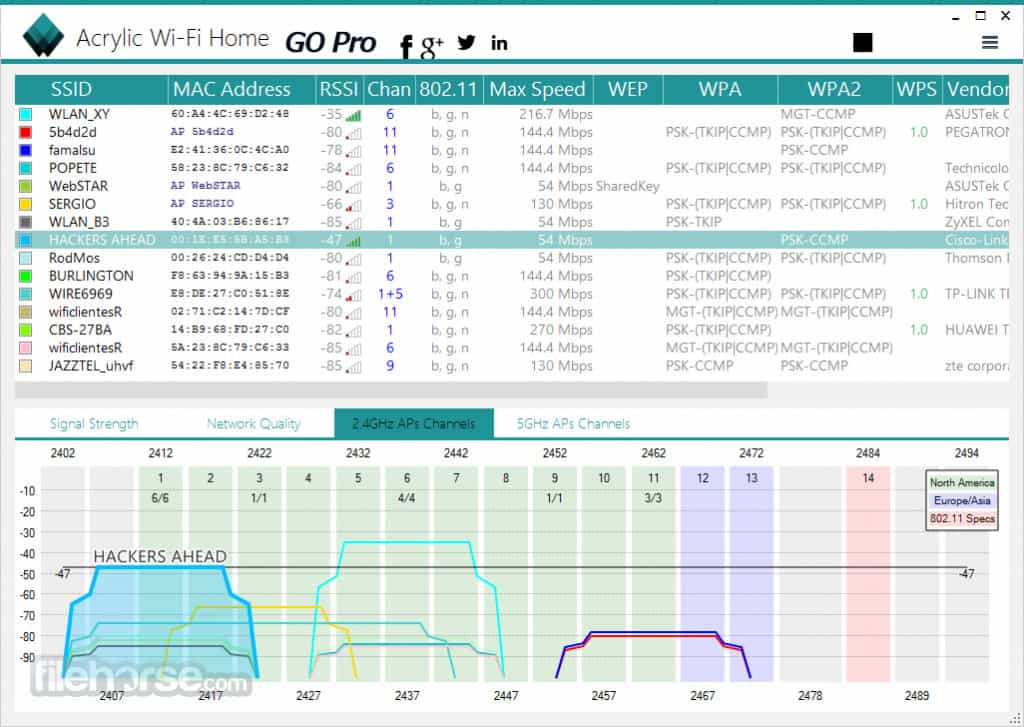
Acrylic Wi-Fi is a straightforward solution that delivers reliable WiFi network testing tools. Acrylic has several optional functionalities as separate items that can be purchased. Custom heatmapping is an example of one of the available products, as is in-depth network packet sniffing and Wireshark integration.
Key Features:
- Simple WiFi analysis
- Monitoring for neighboring WiFi
- Modular product lineup
- Unlimited devices (on the Professional version)
- Granular device troubleshooting
This adaptable set of features aids in the customization of your solution. Unfortunately, compared to some other alternatives higher on this list, it lacks a lot of graphical projection options. Despite this, the software manages to provide a functional set of relevant metrics for diagnosing and planning your WiFi architecture.
A free Home version of Acrylic Wi-Fi is available for personal use. The Professional license for a single user costs $20 for a year or $40 for a permanent license. Much of the additional functionality is available as distinct modular solutions, as previously mentioned. Heatmaps, for example, cost $880 for a year or $2200 for a lifetime license. Sniffer (which goes beyond packet sniffing and monitoring) is $100 for a year or $220 for a lifetime license.
8. WiFi Explorer
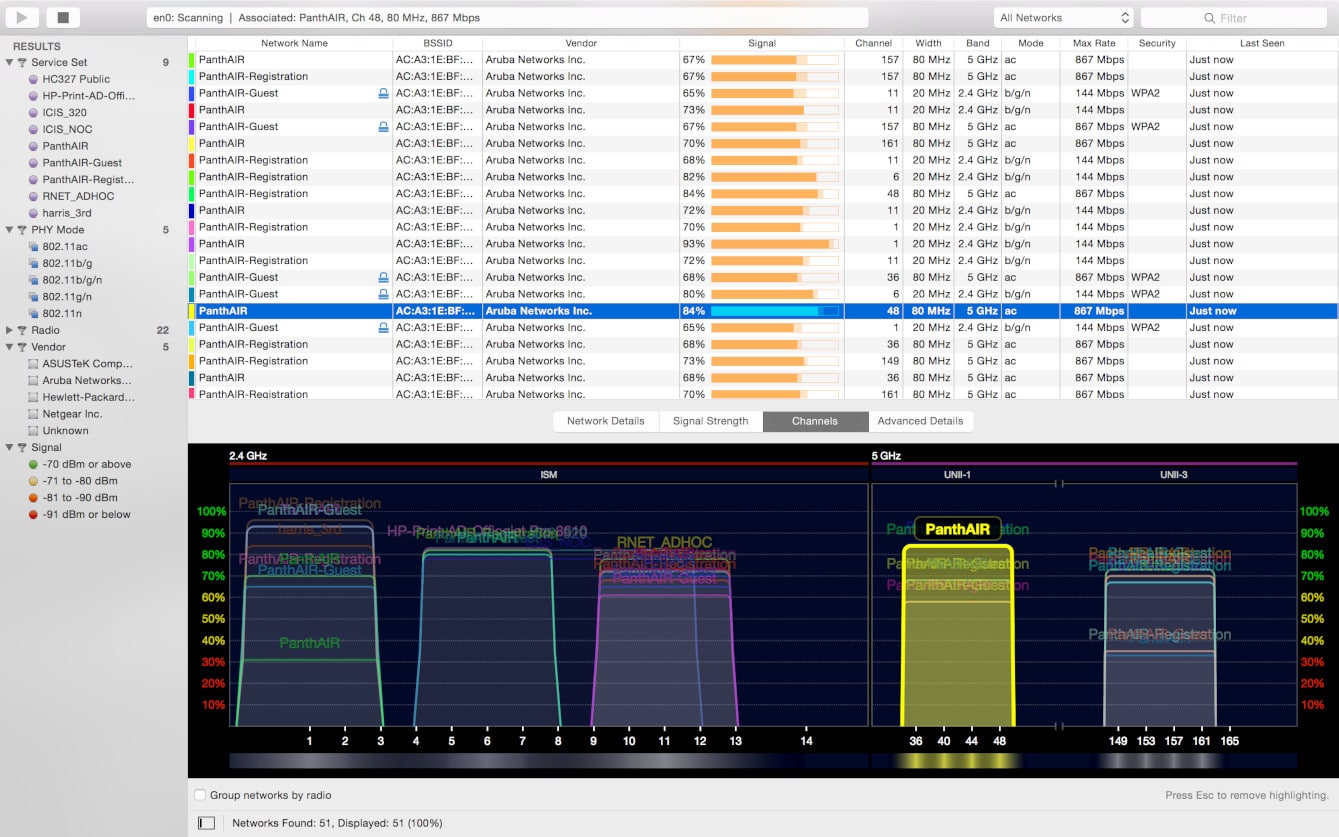
WiFi Explorer is a cheap WiFi analyzer application designed for Apple mobile devices, but it has adequate capacity for any Apple device, similar to WiFi Commander functions for Windows. The software, which displays overlapping network views with various performance and connection measurements, is lacking in specific capabilities yet appealing in its simplicity.
Key Features:
- Built for Apple devices
- Intuitive user interface
- Connectivity metrics
- Quick filtering and display customization
- Network scanning
This method is probably best suited to those with smaller networks of a few access points, is the best option available for Apple focussed businesses, and is worth exploring given the remarkable robustness of the program considering its low price point. However, keep in mind that the program is only available through the app store and is only compatible with Apple devices.
WiFi Explorer is available for $20 on the App Store. There are a few other solutions provided by the same company that performs similar functions. These include Airtool 2 and WiFi Signal—which are free/cheaper alternatives that might still fit your required needs for Apple devices.
9. WiFi Commander
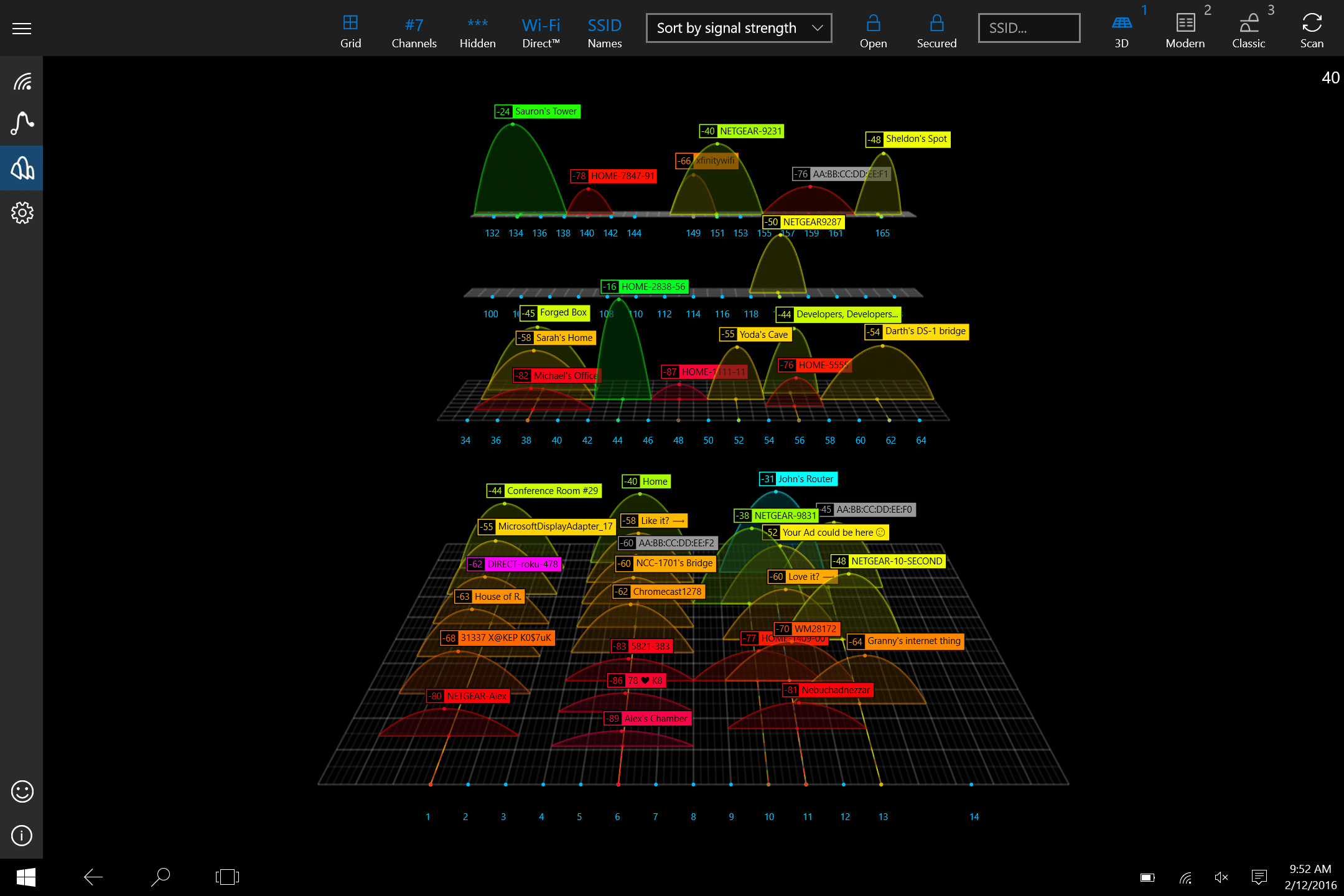
WiFi Commander is a low-cost app designed particularly for mobile devices, but it may be used on any Windows device. It functions as a well-designed WiFi analyzer, with reliable data graphing that displays a range of network characteristics.
Key Features:
- Impressive 3D visuals
- Low-cost
- Wide data set coverage
- Real-time scanning
- Small installation size
WiFi Commander acts more like a toy than a professional tool, allowing you to experiment with a variety of data representations. The production of such images is where WiFi Commander outperforms all other WiFi analysis tools, allowing you to generate impressive 3D models that are completely interactable. You can also troubleshoot your network at the same time, which is very useful with touch-screen capability because you can rotate and zoom into your graphs, which is useful for on-the-fly fixes.
WiFi Commander is available for download from the Microsoft Store and comes with a 30-day free trial. Afterward, a permanent download of the software costs a mere $5.
10. Wireshark
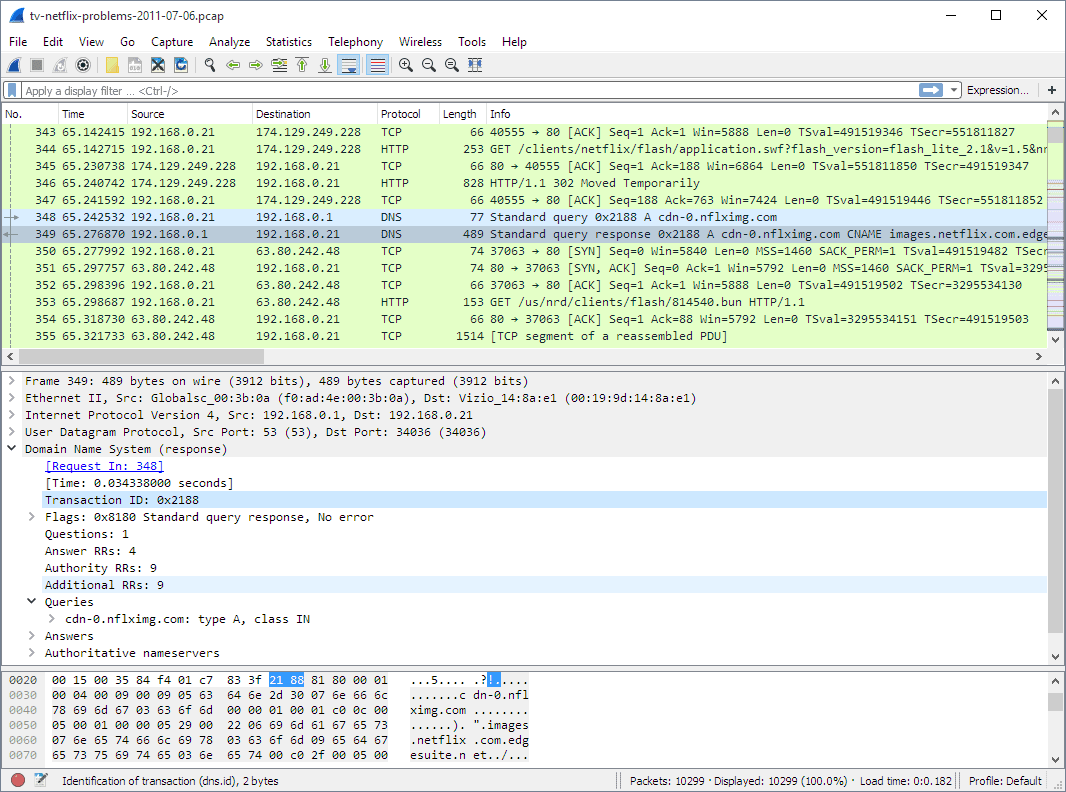
While Wireshark is not exactly a Wifi analyzer, many industry professionals are familiar with its numerous functionalities, and it can serve as a basic Wifi analysis solution when compared to the other solutions on this list.
Key Features:
- Completely free
- Packet analysis is the primary purpose
- Small installation size
- Open-source development
- Steeper learning curve
Because Wireshark is a packet analyzer, you may use it to measure response times between nodes to determine the performance of your access points. This is a more in-depth manual approach to WiFi investigation. Nonetheless, pretty much all network managers will already have Wireshark installed and ready to use, making it the most expedient solution.
Because Wireshark is open-source and free to download, there may be ways to improve its WiFi analysis capabilities—for example, Acrylic Wi-Fi includes full Wireshark integration.