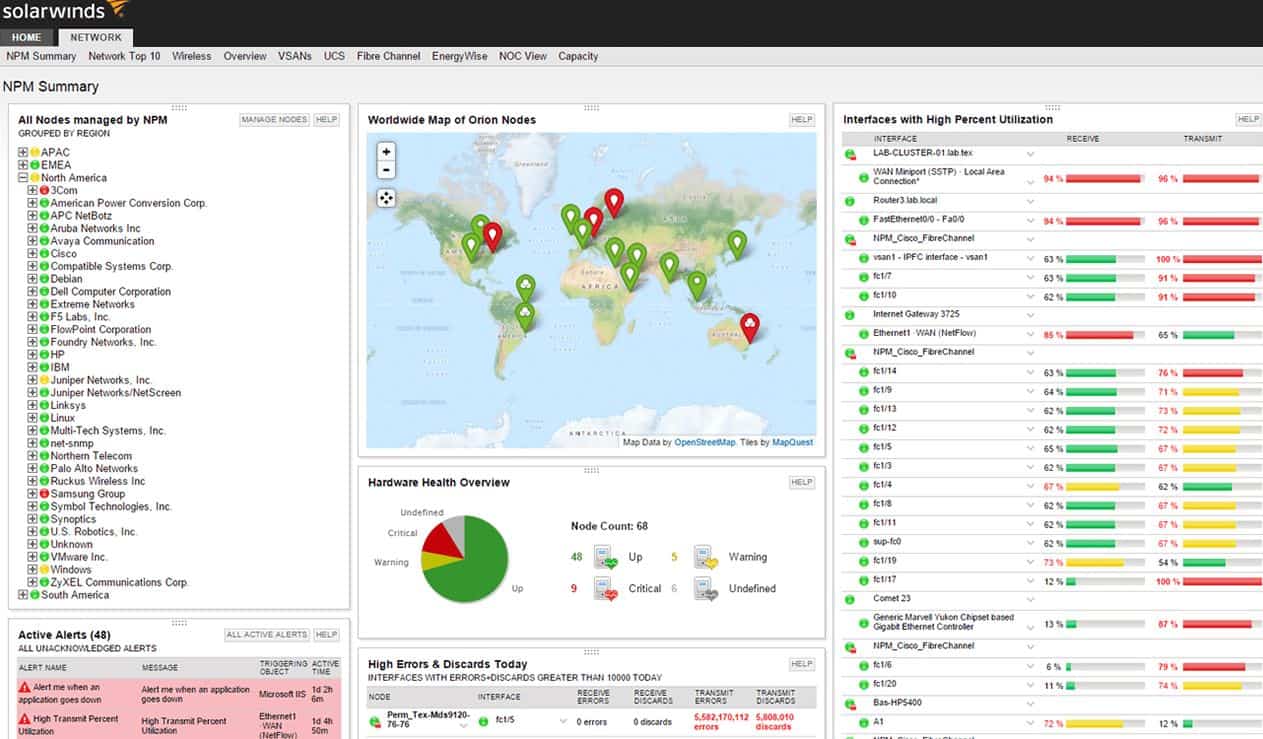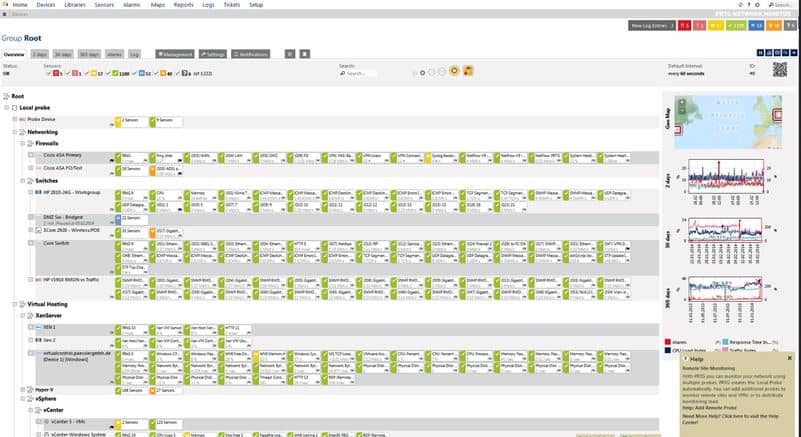We may earn a commission if you make a purchase through the links on our website.
Cacti Alternatives for Network Monitoring (FREE & Paid)
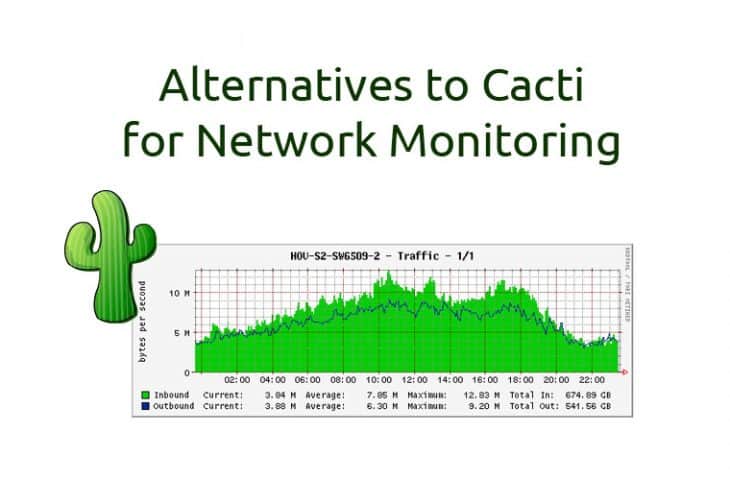
UPDATED: January 14, 2025
Cacti is an open-source network and server monitoring/graphing tool that is great for visualizing your data along with your systems on a very basic level. It gives you the ability to poll network devices as well as track bandwidth usage and graph it very nicely. But considering Cacti is a fairly outdated program now, we take a look at the best Cacti alternatives for bandwidth, server, and network monitoring.
Here is our list of the top Cacti alternatives:
- SolarWinds Network Performance Monitor – FREE TRIAL This top-of-the-range network monitor constantly polls network devices for operating data through SNMP routines and creates a network inventory and map. Runs on Windows Server. Get a 30-day free trial
- Site24x7 – FREE TRIAL This SaaS bundle of different monitoring services provides full-stack observability for on-premises and cloud-based assets with SNMP and NetFlow monitors included. Access the 30-day free trial.
- Paessler PRTG – FREE TRIAL A package of monitors for networks, servers, and applications provides live network feedback with live inventory and maps drawn up from SNMP data. Runs on Windows Server. Download the 30-day free trial.
- Nagios Core and XI A free monitoring system (Core) and its paid upgrade (XI) that covers networks, servers, and applications. Runs on Linux but you can run it on Windows over a hypervisor.
The Best Cacti Alternatives
Below you'll find a list of suitable replacements for Cacti software that will assist you in collecting and visualizing your data with the same granularity, or better, as you could with Cacti. These alternatives will also provide you with added benefits and upgrades that will keep you systems monitored and newer OSes supported better, as many open-source projects eventually die off due to lack of support and more importantly, funding.
When looking for an Alternative to Cacti, we'll want to ensure that we get the same functionality, if not more, out of a replacement software package. Some of the main features Cacti has that we want to ensure our replacement has include the following:
- Graphing Functionality with adjustable parameters and data for manipulating graphs
- Multiple data sources for information
- SNMP Monitoring and WMI Polling
- Templating to allow for custom graphs and information
- User management and Permissions for different user levels and types
Our methodology for selecting the best Cacti alternatives
Choosing the right alternatives to Cacti for bandwidth and network monitoring involves various factors to make sure your selected solution meets your specific requirements. Consider our methodology to pick the right cacti tool:
- Define your requirements such as the size of your network, the number of devices to monitor, types of data to collect.
- Conduct thorough research on alternative network monitoring tools. You can also compare other features and check user reviews.
- Make a list of essential features important for your network monitoring needs.
- Consider the learning curve and scalability.
- Must go for trial and testing of features in a real-time environment before purchasing the tool.
- Check cost and other licensing needs.
- Last but not least, look for good community support and other professional options.
1. SolarWinds Network Performance Monitor – FREE TRIAL
SolarWinds latest version of their Network Performance Monitor suite is an all-in-one solution that encompasses a large array of features and functionality for network, server and bandwidth monitoring. Features that include Network Topology mapping, Auto-discovery and configuration of network devices, Historical and Real-time Graphs of usage, Bandwidth Monitoring capabilities (including Netflow, Sflow, IPFix and more) make it the top contender as a replacement.
Key Features:
- Complete Network Insights: Enables comprehensive PC network monitoring, automatic discovery, detailed analytics, and real-time alerts for administrators to quickly address performance issues.
- Advanced Alerting System: Introduces a smart auto alert service that filters out harmless activities, reducing false alarms and allowing administrators to focus on important issues.
- Deep Packet Inspection: Implements the DPI function for detailed network flow analysis, aiding in bottleneck and anomaly detection.
- Customizable Dashboard: A customizable dashboard and reporting features simplify tracking network performance metrics for end-users.
Why do we recommend it?
We highly suggest SolarWinds Network Performance Monitor because it has an integrated web console to monitor different network features from any location. You can monitor various SNMP-capable equipment such as servers, routers, switches, firewalls, and wireless access points using this tool. It's also suitable for various installations. You can also monitor across hybrid environments, in the cloud, and on-premises. No matter where you are, you can keep an eye on the performance of your network thanks to its platform-enabled monitoring.
Who is it recommended for?
SolarWinds Network Performance Monitor is suggested for network specialists and administrators that require thorough visibility into their company networks. Administrators can efficiently maintain network connectivity and quickly resolve problems, thanks to its quick and comprehensive insights into a variety of network devices and services. For specialists in charge of keeping everything running smoothly on a company network, this tool is a blessing because it helps to make your network always available and deliver best performance to users.
Pros:
- User-Friendly and Quick Monitoring: Favorite tool of IT experts because of its user-friendly interface design. Network monitoring tasks are simple and fast irrespective of their complex nature.
- Suits All Business Size: Affordably culminate with the sharp soar of your network without difficulty hence, it is best suitable for any business irrespective of size.
- Gives Alerts for Threshold: Alert system is highly configurable and facilitates IT teams to set the threshold levels for different warning and alert spots of the non-critical network activity, hence reducing the noise from useless alerts.
- Seamless Compatibility: Provides wide compatibility with networking devices that will capture the entire monitoring environment.
Cons:
- Complex Setup: Steep learning curve could deter new and non-technical users
A 30-day free trial is available for SolarWinds Network Performance Monitor along with Easy and Fast configuration, getting your network mapped and configured could take as little as two hours with their Auto Network Discovery and configuration wizard.
EDITOR'S CHOICE
Our top pick is SolarWinds Network Performance Monitor because it offers robust default settings and is simple to customize to meet the needs of your team. It's easy to monitor and observe the metrics that are most important to your network. By comparing network data throughout a visual timeline, you can rapidly diagnose problems with tools like drag-and-drop charts and graphs. It's easy to comprehend and efficiently manage the performance of your network with this user-friendly interface.
Download: Download a 30-Day Free Trial
Official Site: https://www.solarwinds.com/network-performance-monitor
OS: Windows Server
2. Site24x7 – FREE TRIAL
Site24x7 is a cloud platform that offers a range of system monitoring tools. This service can monitor servers, applications, and web assets, as well as networks. The network monitoring capabilities of Site24x7 provide device health checks through the use of SNMP and traffic monitoring with NetFlow, J-Flow, sFlow, CFlow, IPFIX, NetStream, and AppFlow.
Key Features:
- All-in-One Monitoring: Provides a single-source solution for monitoring websites, servers, and cloud services, as well as the network infrastructure to centralize the management of IT teams in a unified platform.
- Global Monitoring Locations: Offers global monitoring solutions, enabling precise website or web app performance measurement from any country, treated distinctly.
- Real User Monitoring (RUM): Integrates Real User Monitoring to track and analyze end-user experience in real time, aiding in identifying frontend issues impacting website or application performance.
- Automated Root Cause Analysis: Used to deduce the main causes of the downtime, resulting in faster time to respond and less downtime.
Why do we recommend it?
Site24x7 is a cloud-based network monitoring tool which gives you full control over your network. It makes your monitoring very easy because it has great functions including network traffic (NetFlow) monitoring, network availability and performance monitoring, and network configuration management (NCM) on a single platform. By using a thorough approach, you can effectively manage and resolve network issues, saving time and guaranteeing uninterrupted network operation.
Who is it recommended for?
Site24x7 can be used by businesses of all sizes that rely on networks for their operations, whether on-premises or remote. It has robust network monitoring features which helps the ongoing uptime of the network. Moreover, it gives insights into the hierarchy and operation of each network device and interface. You can proactively identify and manage threats by examining device and interface performance indicators. With the help of this tool, you will definitely have smooth and uninterrupted network operations.
Pros:
- Process Optimization: Offers a superset for monitoring websites, servers, apps, and network infrastructure, which thus optimizes the process of operations management.
- Tracks Non-Local Audience: Through the window of its global monitoring sites, it is able to keep track of its usability and optimize it for non-local audiences.
- End-User Monitoring: Provides an opportunity to have a look into the issue which is affecting the end-user, and also lets you see how it is impacting the performance from the user's perspective.
- Fits Almost All Businesses: Not having a local server is a major highlight of this cloud service. There is no hardware to buy and only monthly fees are needed, easily added to any kind of business that grows.
Cons:
- Need to Learn Advanced Features: Could be very difficult to navigate some of the tools, especially the more advanced monitoring and analysis features.
Download: This is a cloud-based system so there is no download. You can sign up for a 30-day free trial at the Site24x7 website.
Site: https://www.site24x7.com/
3. Paessler PRTG – FREE TRIAL
Paessler PRTG has been around for some time as well, and also comes with a free version that allows you to monitor up to 100 sensors. PRTG starts to scale up from there and the pricing model is based on the amount of sensors you would like to monitor within your network.
Key Features:
- Flexible Sensor-Based Architecture: Offers users over 200 program options to effectively track bandwidth, server activity, and more.
- Built-In Notification System: Detailed and versatile messaging system to quickly alert users via email, SMS, or push notifications about issues for rapid response in preventing network failures or underperformance.
- Easy-to-Use Dashboard: Interactive web-based monitoring dashboards displays a general networking status, animated maps, and selectable dashboards that can be customized for a production view.
- Failover-Tolerant Monitoring: Provides a server failure counteracting monitoring system, the network state is constantly monitored and compared with the database, allowing the network to remain operational.
Why do we recommend it?
We recommend Paessler PRTG for its expert IT monitoring capabilities suitable for various infrastructures. Whether your environment is small, mid-size, or large, PRTG offers on-premises or cloud-based monitoring options hosted by Paessler. Additionally, PRTG provides flexible pricing plans to suit your needs, including subscription or perpetual licenses, making it convenient for businesses of all sizes to access advanced monitoring features tailored to their specific requirements.
PRTG has a solid track record and has made strides in the past several years to really bring a solid product for Network and Server monitoring to the masses.
Who is it recommended for?
Paessler PRTG is widely used by IT experts who need to monitor various aspects of their systems and networks. It helps them to monitor LANs, WANs, servers, websites, apps, and more using PRTG. It can also monitor traffic and devices in addition to systems and devices. The experts can easily have a look at statistics and know what's going across infrastructure with the help of configurable report templates from PRTG. This tool is best to ensure seamless operations while having a close monitoring of the health and performance of the network.
Pros:
- Reliable Choice: Sensor-based architecture enables users to closely fit monitoring parameters exclusively to the ones they need.
- Alerts and Notification: Provides notification features that are effective, working on time, and where team members can easily alert each other to an issue before users are affected.
- Easy to Configure: Recognized for its easy configuration process and clear interface that, in turn, decreases the learning curve for new users.
- Find Loopholes and Ensure Good Health: Monitors your network’s health, speed, and metrics, giving you enough time to identify loopholes before they escalate.
Cons:
- Conflicting Sensors: When the network has many sensors, PRTG can be resource hungry that often impacts the network performance.
Download: PRTG is free to use up to 100 sensors. You can start with a 30-day free trial.
4. Nagios Core and XI (Open-Source)
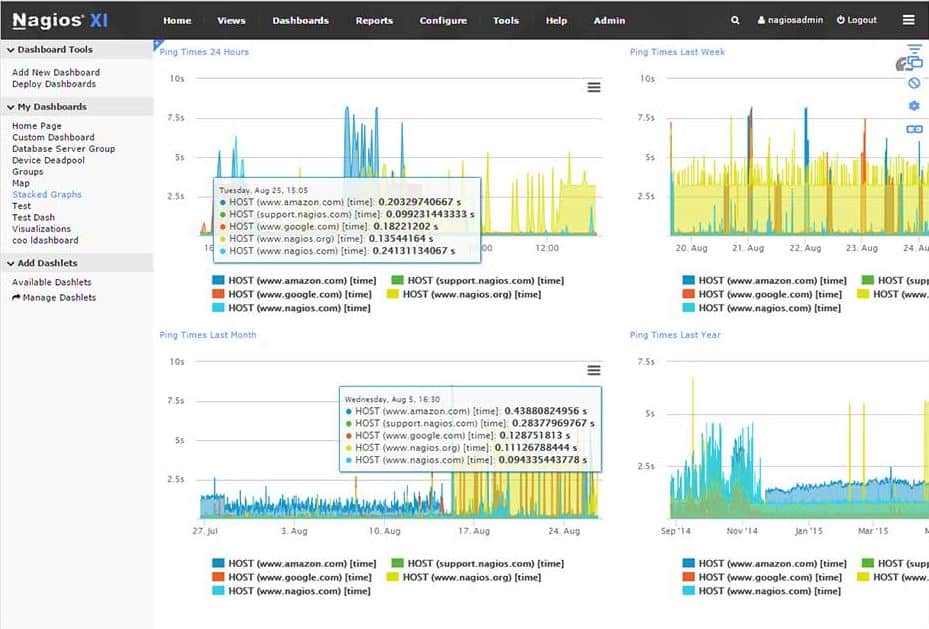
Nagios has been the go-to network monitoring solution for thousands of network engineers and administrators due to its open-source nature and price point with the free Core version of Nagios, and the XI version which is fully-supported as an upgraded, paid alternative.
Key Features:
- Open-Source Flexibility (Core): Nagios Core is a free, open-source monitoring system with customizable source code and plugin creation capabilities for specific monitoring needs.
- Complete Monitoring (XI): Nagios XI, the enterprise version, offers improved network, server, application, and service monitoring with enhanced configuration options, and dashboards.
- Extensive Plugin Ecosystem: Creates a vast ecosystem of over three thousand plugins, offering advanced monitoring solutions for nearly every IT aspect.
- Advanced User Management (XI): Nagios XI offers advanced user management, enabling personalized dashboards, views, and alerts for individuals or teams, enhancing incident management efficiency.
Why do we recommend it?
Nagios Core and XI integrate seamlessly with your current configuration and enable speedy and hassle-free implementation, we highly recommend them. You can fully assess your network's health, including traffic, bandwidth, and any threats, all from a single, centralized location, with both high-level information and comprehensive data. In order to facilitate quick network diagnoses whenever necessary, Nagios additionally offers immediate access to crucial NetFlow and sFlow data sources, server system metrics, and network anomalies.
Nagios Core doesn't have quite the feature set that the paid version has, but nonetheless it will get the job done if you are looking for a low-cost solution. We tend to stay away from open-source software as we're operating at higher levels and need enterprise support when the occasion does arise.
If we could give all our readers a suggestion, it would be to go with a paid solution over a non-paid version, unless you are extremely well versed with writing your own custom scripts for an open-source solution.
Who is it recommended for?
Network administrators and specialists use this tool for efficiently monitoring network activity. By using these technologies, they can quickly address problems by receiving notifications when important thresholds are crossed or unusual network behavior takes place. Furthermore, Nagios has a completely customized bandwidth utilization calculator. Users can create reports with summarized bandwidth usage by IP address, source, or any combination of these. With these features, you can have total monitoring and control network capacity to have a guaranteed good performance.
Pros:
- Open-Source Tool: Nagios Core is the most comprehensive software and brings unrivaled flexibility so that users can further personalize and extend their monitoring environment via plugins and add-ons.
- Robust Monitoring: Nagios XI gives numerous monitoring capacities from which it is possible to monitor the well-being and performance of all elements within the IT infrastructures.
- Great Active Community Support: One of the greatest assets of both versions is an active and large community that provides a rich set of plugins, further reading materials, and all the support you can ever ask for in case of issues.
- Affordable Pricing Options: Nagios Core is open source, so that is a good choice for organizations on a budget. XI comes with a competitive price ranging from free to a premium that you can buy depending on the options.
Cons:
- Requires Technical Knowledge: Nagios Core configurations need technical knowledge more since the process requires a slow but precise setup to trace the issue effectively.
Official Site and Download Information: https://www.nagios.com/products/nagios-xi/
Any one of these solutions would work great for a Cacti Replacement, considering that it is a fairly outdated program as it is and many of these newer software suites have great features for monitoring the same metrics that Cacti has!