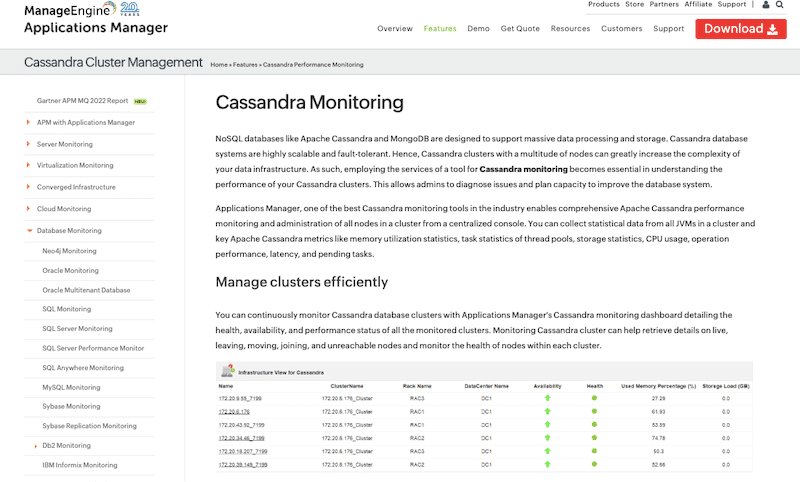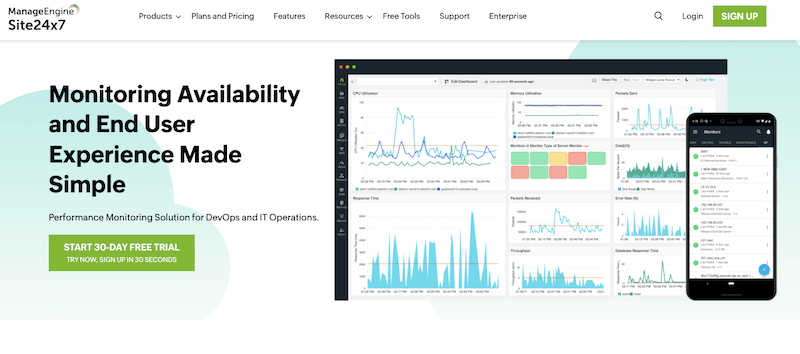We may earn a commission if you make a purchase through the links on our website.
The Best Cassandra Monitoring Tools

UPDATED: January 13, 2025
Cassandra is an open-source distributed NoSQL database management system widely known for its exceptional scalability, fault tolerance, high availability, and high performance. As with any database, monitoring is essential for ensuring its smooth operation. Fortunately, there are many tools for monitoring Cassandra, available for free and paid, that will provide you with valuable insights into the performance and health of the database.
Without a proper guide, it can be a daunting task to find the right one for your needs. So, we have compiled a list of the ten best Cassandra monitoring tools to help you select the right tool for your specific monitoring needs.
Here is our list of the top Cassandra Monitoring tools:
- ManageEngine Applications Manager – FREE TRIAL APM solution with Cassandra's monitoring and management capabilities. Collects CPU and memory consumption monitoring, disk space monitoring, and JVM data collection. Start a 30-day free trial.
- Site24x7 – FREE TRIAL Cloud-based monitoring platform with a Monitor plugin for Apache Cassandra performance monitoring. Start a 30-day free trial.
- Datadog SaaS-based full-stack monitoring tool. Provides an agent for seamless integration to Cassandra and can gather all the relevant metrics and infrastructure components' data.
- Sematext Cloud-based full-stack monitoring and log management platform that provides a comprehensive Apache Cassandra monitoring solution.
- AxonOps 3-in-1 Cassandra Operations Cloud-native solution designed to monitor, maintain, and back up Apache Cassandra clusters and nodes. Offers a 100% free version for up to 5 nodes.
- SolarWinds Server & Application Monitor Robust server and application monitoring solution that supports over 1200 server and application types, including Apache Cassandra.
- Dynatrace Entirely automated full-stack monitoring solution. Provides an out-of-the-box extension for Apache Cassandra monitoring.
- AppDynamics Full-stack APM and IT operation analytics observability platform. Monitors databases, including Cassandra.
- Instana's AI-powered APM solution automatically detects Cassandra technology and maps out the entire infrastructure while collecting relevant metrics.
- Instaclustr SaaS-based platform for deploying, managing, and monitoring open-source technologies such as Apache Cassandra.
How to Monitor Cassandra?
Monitoring the performance of Apache Cassandra is essential to identify any issues that could slow down or limit its resources. Fortunately, Cassandra provides different metrics on performance and resource utilization that can be helpful for monitoring. Cassandra exposes these metrics through JMX (Java Management Extensions) — a Java technology that monitors and manages Java applications.
When monitoring Cassandra, it is vital to keep track of the following metrics:
- Throughput: A metric that refers to the number of reads and writes requests processed by Apache Cassandra over some time.
- Latency: This metric refers to the time it takes for Cassandra to respond to a request, usually measured in milliseconds.
- Disk usage: A metric that refers to the amount of disk space Cassandra uses on each node.
- Garbage collection: A metric that refers to the process of reclaiming memory that Cassandra is no longer using.
- Errors and overruns: The number of errors or failed requests encountered by Cassandra.
There are mainly three tools to view and monitor these Cassandra metrics. However, it is essential to note that such tools provide different monitoring levels, simple-to-advance analysis, and different visualizations of these Cassandra metrics.
- The first option is Nodetool, the command-line interface that comes with Cassandra.
- A second option is the most popular: JConsole — a graphical user interface that comes with the Java Development Kit (JDK); and integrations with external graphing and monitoring tools that support JMX/Metrics protocols.
- The Metrics library: This is a popular open-source library for measuring and reporting performance metrics in Java applications.
So, you can get good Cassandra monitoring capabilities by using the above-mentioned tools. But to get the most out of these Cassandra metrics, including advanced collection, aggregation, intelligence, visualization, and alerting, you’ll need an advanced and robust Cassandra monitoring tool.
Advanced Cassandra Monitoring Tools
As mentioned in the previous section, one of Cassandra's most popular monitoring tools is Apache Cassandra's own monitoring tool, which provides metrics such as CPU usage, memory usage, and read and write latency. But in addition to Apache Cassandra's tool, many other monitoring tools are available, both free and paid. These tools provide a range of features, such as tracking the usage of critical resources, monitoring the health of the cluster and individual nodes, and providing detailed statistics on application performance.
For those using cloud-based services like AWS or Microsoft Azure, there are also Cassandra monitoring tools available specifically designed for these platforms. These tools provide insights into the performance of the database within the cloud environment and can help identify any issues that may arise.
The Best Cassandra Monitoring Tools
What factors to consider when choosing a Cassandra Monitoring tool?
When selecting a monitoring tool, it is essential to consider factors such as pricing, features, ease of use, and support services. Many tools offer free trials, which can be an excellent way to get a feel for the tool before committing to it.
Ultimately, the proper monitoring tool for your Cassandra database will depend on your specific needs and requirements. Whether you require a simple tool that provides an overview of the system, or a more complex tool that includes features such as tracing and cache management, there is a tool out there that meets your needs.
Our methodology for selecting the best Cassandra monitoring tool
We reviewed the market for Cassandra monitoring systems and analyzed tools based on the following criteria:
- Allows users to monitor Cassandra on all platforms
- Tracks all components and layers of an application's infrastructure
- Supports application dependency mapping that highlights how Cassandra interacts with all components in an application stack
- Supports integration with Cassandra directly for collection and data analysis
- Comes with a real-time alert system that enables proactive monitoring and quick troubleshooting
- Free trial or demo service to evaluate the monitoring system
1. ManageEngine Applications Manager – FREE TRIAL
ManageEngine Applications Manager is an Application Performance Monitoring (APM) solution designed to track the health and performance of applications, infrastructure components, databases, and services in physical, virtual, or cloud-based environments. The monitoring solution also includes Cassandra Cluster Management and Monitoring under database monitoring.
Key Features:
- Cluster Management and Monitoring: Manages and watches over all clusters in an IT environment
- Forecasting Disk Space: Foresee future storage needs and proactively manage available disk space
- Statistical Data Collection: Collects stats on various metrics and provides insights on overall performance
- Cassandra Instance Monitoring: Provides real-time access to information on Cassandra cluster and node availability
Why do we recommend it?
ManageEngine Applications Manager offers service mapping, statistical data collection, distributed tracing for web applications, and many more features. With the help of this tool, users can track the consumption rate of different components and plan capacity to improve the database system
The tool's Cassandra monitoring and management tool is designed to monitor the performance of Apache Cassandra clusters. With it, admins can diagnose issues of all nodes in a cluster and plan for capacity to improve the database system. Plus, the Applications Manager can also collect, centralize and analyze key Apache Cassandra metrics —all of this from a centralized console.
Who is it recommended for?
The flexible pricing options make it a suitable option for businesses of all sizes. It even comes with a free edition that makes it a great option for small organizations.
Pros:
- Quick Deployments: Offers solutions for both on-premise and cloud deployments
- Autodiscovery: Automatically identifies server hardware and databases in real time
- Proactive Troubleshooting: Constantly monitors all Cassandra clusters, detects issues, and troubleshoots them fast
- Application Dependency Mapping: Highlights interdependencies across applications and map out performance issues and their impact
Cons:
- Comprehensive Exploration: Going through all the supported features and options can take enough time
ManageEngine Applications Manager is available through three different plans: Free ($0 forever), Professional (starts at US$395 for ten monitors for one user), and Enterprise (starts at US$9,595 for 250 monitors for one user). All editions are based on an annual subscription. Download the forever free edition or the free 30-day trial.
2. Site24x7 – FREE TRIAL
Site24x7 is a robust cloud-based monitoring platform for websites, servers, end-users, networks, cloud, and applications. It allows administrators to monitor their resources' uptime, reliability, availability, health, and performance in real time.
Key Features:
- Apache Monitoring Plugin Integration: Provides full visibility into the overall performance of Apache Web Server
- Apache Log Management: Automated Site24x7 AppLogs integration speeds up troubleshooting by comparing and analyzing incoming Apache log data
- Customizable Dashboard: Uses drag-and-drop widgets to customize and personalize the dashboard
- AI-Based Performance Thresholds: Allows setting performance thresholds and notifies team members on tracing performance issues or exceeding value
Why do we recommend it?
Site24x7 comes with an integration library that includes Cassandra database monitoring activities, server resource usage monitoring, and other capabilities. It even includes an application stack map that makes it easier to identify and analyze interdependencies among applications.
Site24x7 also has an Apache Cassandra Monitor, which allows admins to identify issues like slowdowns and resource limitations. This monitor is a plugin enabling quick integration of Cassandra's data store with Site24x7. The monitor keeps track of critical metrics like total latency for reads and writes, cross-node latency, throughput for reads and writes, disk usage, garbage collections, and more.
Who is it recommended for?
Small businesses can opt for the basic monitoring plan, whereas large businesses can pay for more capacity. Basically, it is a scalable solution that works for all business sizes.
Pros:
- Seamless Operations: Integrates easily into multiple NoSQL flavors and Apache Cassandra versions
- Visualizes Key Metrics: Uses key metrics to track server availability and performance
- Device Discovery: Generates network maps, charts, and inventory reports using real-time data to find devices
- Instant Alerts: Alerts when values exceed the predefined threshold limits
Cons:
- Very Detailed Platform: Exploring and understanding each and every functionality might take the user's time as it is a detailed platform
Site24x7 pricing plans for the all-in-one edition are Pro ($35/month), Classic ($89/month), Elite ($225/month), and Enterprise ($449/month). Sign up for a 30-day free trial of any Site 24×7 plan.
3. Datadog
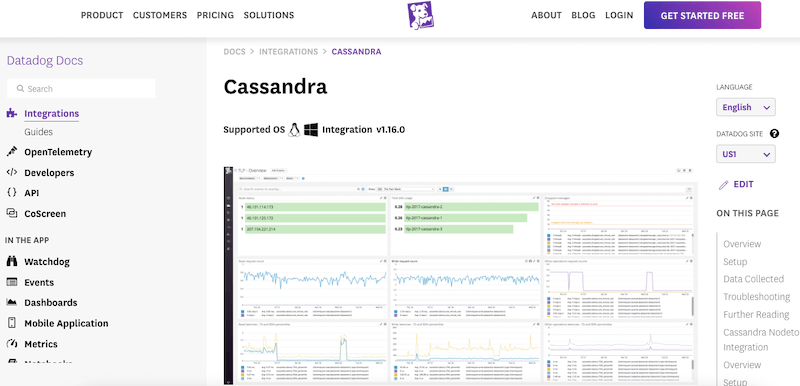
Datadog is a powerful SaaS-based full-stack monitoring tool that provides comprehensive monitoring for applications, infrastructure components, containers, networks, logs, and Apache Cassandra. With Datadog, you can get a complete view (with graphs and correlations) of your Apache Cassandra clusters, including detailed metrics about the database, JVM, and operating system.
Key Features:
- Real-Time Metrics Collection: Gathers all information related to network traffic, CPU usage, and other metrics in real time
- Failover and Event Notifications: Sends instant notifications to teams updating about critical events and incidents
- Cassandra Integration: Seamlessly integrates with Cassandra and tracks health status
- Nodetool Integration: Integrated Nodetool helps enhance monitoring and visualization capabilities
Why do we recommend it?
With Datadog, users can identify slow-running queries in no time. It even allows users to customize their dashboard and keep the key metrics on top of the screen that matter for quick analysis. Further, users can set performance threshold levels and trigger alerts.
With Datadog, you can easily adjust its agent to gather the relevant metrics from Apache Cassandra and other infrastructure components. This enables you to graph and correlate the data to gain valuable insights into the performance of your Cassandra clusters and the overall health of your infrastructure.
Who is it recommended for?
Businesses of all sizes can use the service thanks to the monitoring capabilities that work for both cloud platforms as well as servers on multiple sites.
Pros:
- Slow-Running Queries: Allows users to track and visualize all slow-running queries in a matter of seconds
- Faster Troubleshooting: Provides end-to-end application tracing and visibility into the database that helps identify errors at an early stage and troubleshoot faster
- Supports Integrations: Supports 700+ vendor-backed integrations that make it easy to monitor database and cloud services from one place
- Alert System: Prioritize alerts and get quick updates on anomalies and outliers
Cons:
- Short Trial Periods: Trial period for testing monitoring options is a bit short in comparison to several features provided by the tool.
Datadog's pricing for Database (Cassandra Monitoring) starts at $70/database/host/month. Sign up for a 14-day free trial.
4. Sematext
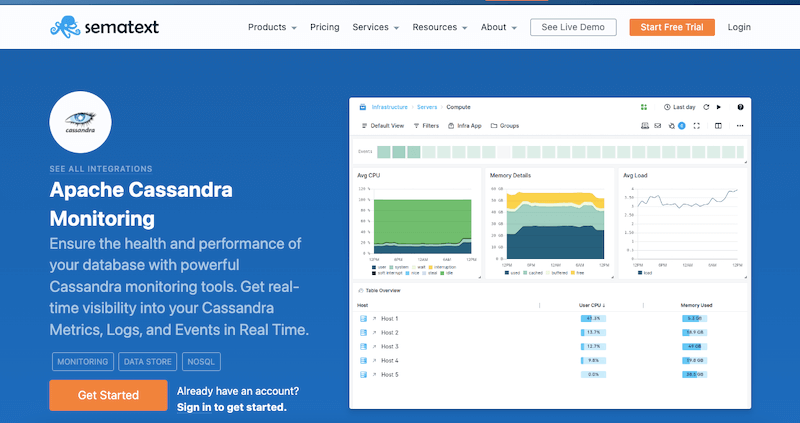
Sematext is a cloud-based full-stack monitoring and log management platform. The platform helps businesses monitor and analyze their applications, infrastructure, servers, containers, databases, user experience, and more. Sematext is one of the few tools to integrate performance monitoring, log management, and user experience monitoring in one place.
Key Features:
- Cassandra Integration: Integrates well with Cassandra and provides real-time visibility into different metrics, logs, and events
- Real-Time Cassandra Metrics Tracking: Consolidate your logs and metrics to obtain actionable insights more quickly
- Customizable Alerts: Supports email, smartphone push notifications, Slack, PagerDuty, and other ChatOps platforms to alert and keep updated
- Faster Troubleshooting of Performance Issues: Makes corrective measures and troubleshoots issues faster
Why do we recommend it?
Sematext Apache Cassandra Monitoring is quite cheap and includes server as well as software activity monitoring features. It even supports different platforms like Slack or Webhooks to notify about issues and errors.
Sematext provides one of the best Cassandra monitoring tools for many good reasons. Its monitoring solution helps ensure the health and performance of the Cassandra database. It offers real-time visibility into Cassandra metrics, logs, and events, allowing you to keep track of your Cassandra clusters in real time. The platform also provides real-time monitoring of critical metrics like CPU usage, memory usage, and disk space, as well as advanced alerting and anomaly detection capabilities.
Who is it recommended for?
Small Businesses can use the tool for free with the basic plan at a relatively reasonable price. However, to access the Apache Cassandra extension, you may need to pay an additional fee.
Pros:
- Cassandra Performance Monitoring: Tracks Cassandra cluster's health, performance, and availability in real-time
- Metrics Storage: Stores key metrics for in-depth historical analysis and forecasting future plans
- Out-of-the-Box Monitoring Capabilities: Offers extensive platform-wide system resource monitoring tools that go beyond Cassandra
- Correlation of Reports: Analyzes multiple reports and offers a comprehensive understanding of data
Cons:
- Long Data Retention Period: Increase in subscription costs may result from longer data retention periods
The pricing for Sematext Cloud monitoring starts at $3.60/month. Register for a 14-day, fully functional free trial.
5. AxonOps 3-in-1 Cassandra Operations
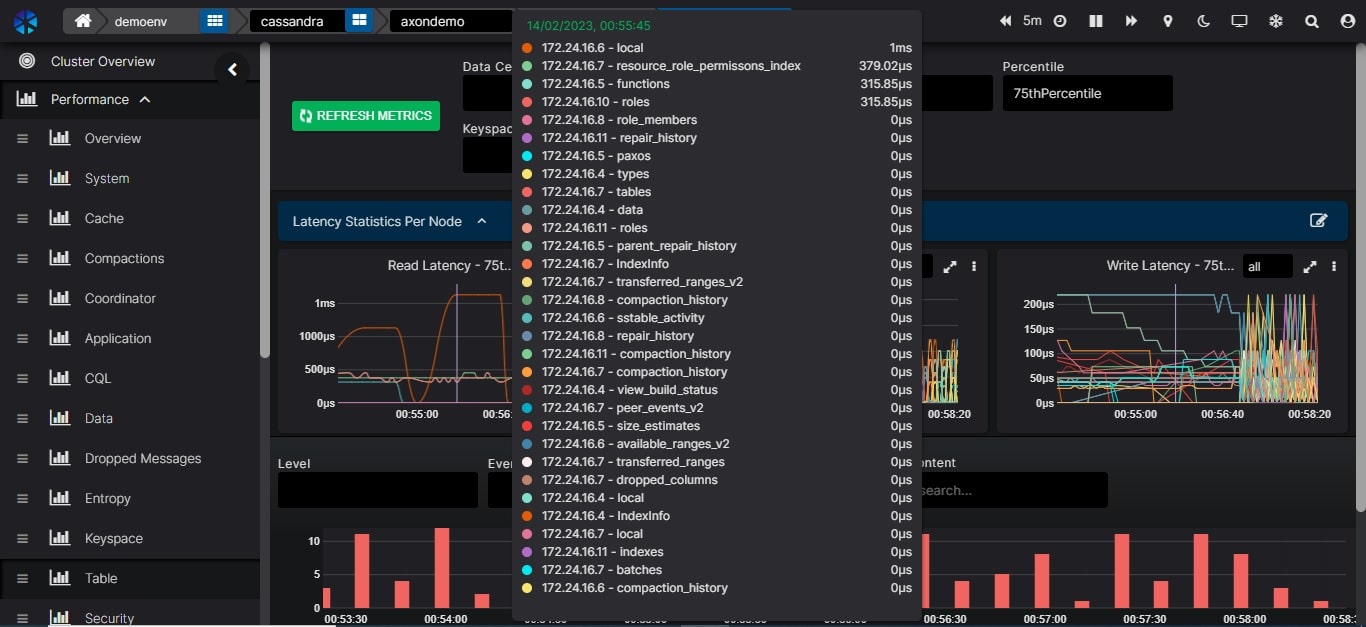
AxonOps 3-in-1 Cassandra Operations is a cloud-native solution explicitly designed to monitor, maintain, and back up Apache Cassandra clusters. It was created by experienced Cassandra professionals who wanted more than what the former available Cassandra tools offered, so they created their own management solution.
Key Features:
- 3-in-1 Tool: Allows users to monitor, manage and create backup for Cassandra clusters in one place
- Pre-Configured Customizable Dashboards: Based on choice and preference, users can customize their dashboard and track Cassandra nodes
- Alert Integrations: Provides prompt notifications on identifying changes in important events or detecting anomalies
- Backup and Restore: Reduce complexity by creating a backup for critical data and retrieving it when needed
- Adaptive Repair: Optimizing repair process will help reduce downtime and resource usage
- Health Checks: Monitors overall performance and health of each cluster constantly as well as identifies issues at an early stage
Why do we recommend it?
AxonOps is a 3-in-1 platform that comes with the ability to monitor and manage Cassandra on both servers and cloud platforms. It even allows users to map database nodes in graphical format for better analysis. Users can even fix issues faster with the supported Adaptive Repairs system.
AxonOps is one of the best Cassandra monitoring tools for many reasons. With AxonOps, you can monitor your Cassandra cluster through dynamic and customizable dashboards. The tool collects logs and metrics and performs regular service checks. AxonOps also offers an advanced and intelligent Cassandra repair process that ensures your cluster meets your specified consistency level requirements. Last but not least, AxonOps also provides highly configurable backup and restore procedures, with fine-grained retention management and a flexible scheduler.
Who is it recommended for?
Small, medium, as well as large enterprises can use the tool and choose from the different packages as per their need and budget. It also offers a free edition for small-budget businesses that includes monitoring five Cassandra nodes.
Pros:
- Performance Monitoring: Administrators can track each and every metric, including disk usage, CPU usage, and more that plays a key role in enhancing performance
- Log Management: Maintains all records of Cassandra events and performs analysis using a log viewer
- Backup and restore: Runs highly customized backup and restore procedure with the storage method of your choice
- Pre-configured Metric Dashboard: Helps easily display and visualize the health status of multiple Cassandra clusters
- Perform Service Checks: Possible to easily develop and deploy regular checks with little setup against your processes and open ports.
Cons:
- Restricted Scope: Monitoring facility is limited to only Cassandra Database
AxonOps offers three plans: Free ($0 forever for up to 5 nodes), Premium, and Premium Plus. Free version: Sign up for the free version for up to 5 nodes or try their demo sandbox.
6. SolarWinds Server & Application Monitor
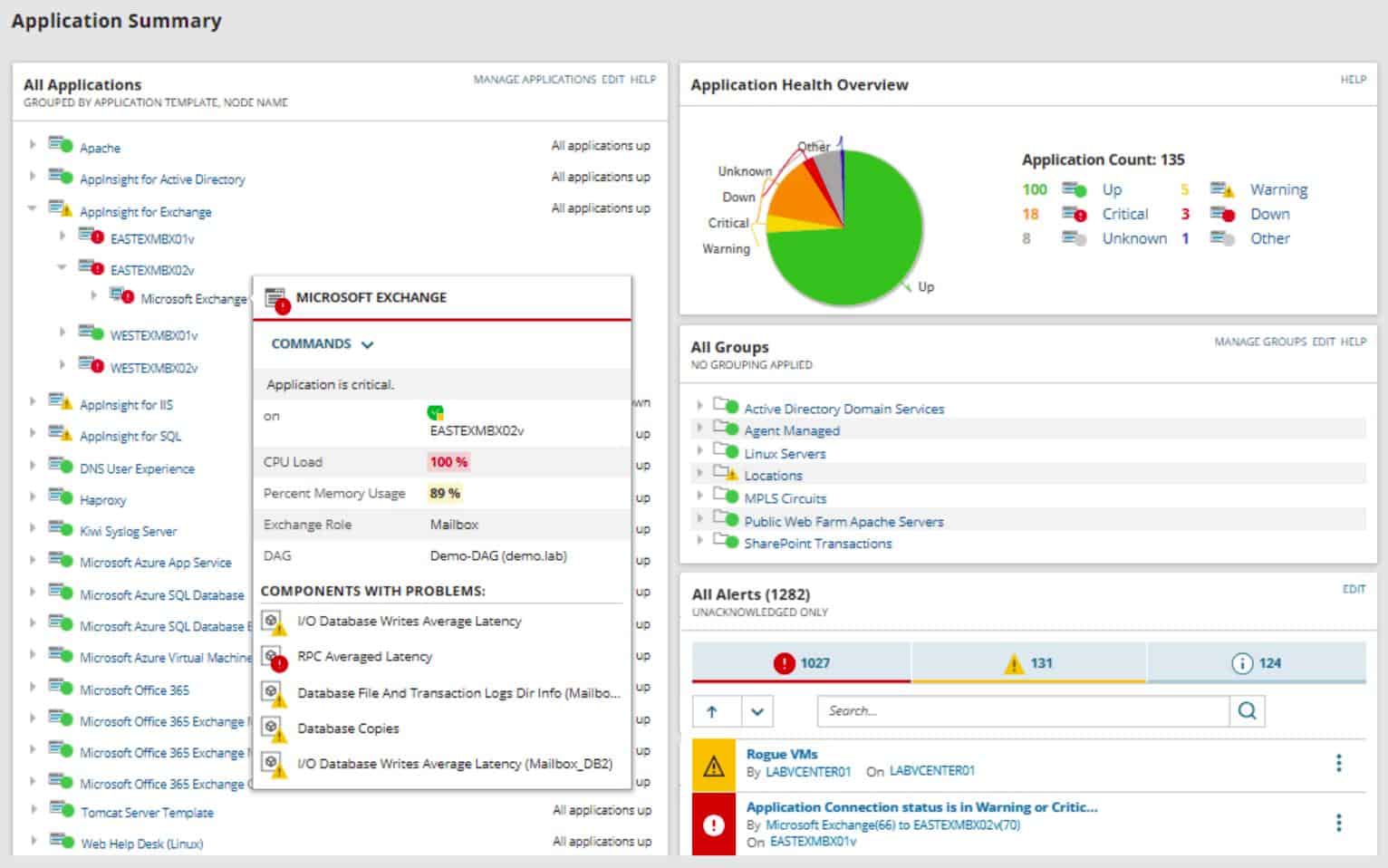
SolarWinds Server & Application Monitor (SAM) is a server and application monitoring solution built on the SolarWinds Platform. It supports many server and application types (+1200), including physical servers, virtual servers, cloud-based servers, and SaaS applications. SAM provides real-time monitoring, alerting, reporting, and performance analysis tools to help IT teams proactively identify and troubleshoot performance issues on such resources.
Key Features:
- Server Resource Monitoring: Provides in-depth insights into service health, CPU usage, memory utilization, and other aspects
- Cassandra Integration: Supports integration with Cassandra that helps administrators track all the key metrics of Cassandra databases
- Application Dependency Mapping: Visualizes interdependencies between applications and different components
- Node Resource Capacity Forecast: Forecasts capacity needs and resource usage of specific nodes in the future
Why do we recommend it?
SolarWinds Server & Application Monitor makes it easier for users to track resource usage of all applications, services, and servers in real time. Users can customize alerts and track the root cause using this powerful tool.
SAM provides a comprehensive Apache Cassandra monitoring solution to help admins proactively keep track of Cassandra. It can provide a deep dive into individual Cassandra nodes and clusters. It can also help proactively identify and resolve the underlying causes of performance issues and ensure optimal performance and availability of your Cassandra clusters.
Who is it recommended for?
Since it is a feature-rich enterprise tool, best suitable for large businesses that have large applications that take up a whole server.
Pros:
- Monitoring Templates: Offers access to more than 1,200 monitoring templates
- Suitable for Large Businesses: Designed with advanced features that help handle the intricacies of large business networks
- Resource Usage Monitoring: Allows keeping watch over the resource usage of the entire infrastructure
- Proactive Alerts: Notifies administrators as and when the performance deviates or anomalies detected
Cons:
- Time Consuming: Comes with a wide range of features and exploring each of them can take a lot of time for administrators.
The pricing for SAM starts at $1,813.00. Download a 30-day, fully functional, free trial.
7. Dynatrace
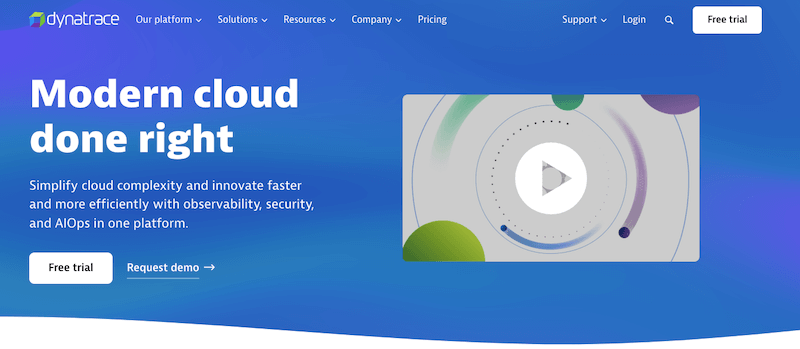
Dynatrace is an entirely automated full-stack monitoring solution. It provides the necessary data, analytics, and insights to keep track of your applications and infrastructure. With this in hand, you can monitor, optimize resources, automate operations, and even improve customer experience.
Key Features:
- Cassandra Cluster and Node Metrics Monitoring: Gathers all the information like disk usage, Cache, Load, and CPU resource usage for monitoring
- Automated Discovery: Saves time by reducing the need for manual setup or configuration
- AI-Powered Root Cause Analysis: Determines the root causes of anomalies in Cassandra databases using artificial intelligence
Why do we recommend it?
Dynatrace comes with various advanced features, including full-stack monitoring, root cause analysis, and more that help businesses respond to server issues faster and make informed responses.
Dynatrace comes with an out-of-the-box extension to support Apache Cassandra server monitoring. This extension provides valuable insights into the performance and health of the database system. It provides information on Cassandra's server parameters, such as database exceptions, failed requests, and more. With this information, Dynatrace can send immediate alerts so administrators can identify potential issues or bottlenecks affecting the database performance.
Who is it recommended for?
Dynatrace offers great packages that can cater to any type of business. Be it small or large enterprises, you can go in for full-stack monitoring or a standalone infrastructure monitoring plan as per your need and budget requirement.
Pros:
- Customizable Dashboards: Excellent solution for enterprise NOCs as it is highly configurable and offers visually appealing dashboards
- Monitoring Capabilities: Allows keeping track of the user experience, supporting infrastructure, and application availability
- Platform-Independent: Limitations of on-premises hardware and infrastructure do not apply to users as they can monitor from anywhere
Cons:
- Only Ideal for Large Networks: Not a suitable solution for small businesses as they might find the tool overwhelming
The pricing for Dynatrace ranges from Full-Stack Monitoring (starting at $74/month/8 GB/host) or Infrastructure Monitoring (starting at $22/month/8 GB/host). Register for a 15-day free trial.
8. AppDynamics
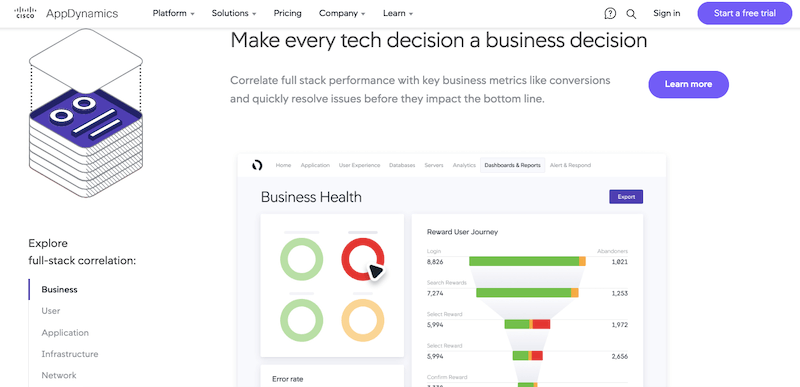
AppDynamics by Cisco, is an observability platform designed for full-stack monitoring. It can correlate full-stack performance with vital business, user, application, infrastructure, network, and security metrics. Although AppDynamics is mainly designed for Application Performance Monitoring (APM) and IT operation analytics, it can do much more.
Key Features:
- Auto-Discovery: Use AppDynamics Java agents to automatically discover Cassandra backend apps
- Out-of-the-Box Configurations: Provides custom setups for Cassandra backend business transaction monitoring
- Call Graph: Displays facts about the Cassandra backend calls along with other information
Why do we recommend it?
AppDynamics comes with infrastructure monitoring packages along with observability editions and distributed tracing features. With the help of this robust solution, businesses can easily monitor the different metrics and capture Cassandra's Backend Metrics.
AppDynamics can also monitor databases, and it is especially well-known for its capabilities to monitor Cassandra. With AppDynamics, administrators can monitor their Cassandra nodes and clusters and get valuable insights into the performance and health of the entire database infrastructure.
Who is it recommended for?
For all enterprises, the AppDynamics Infrastructure Monitoring subscription is reasonably priced. Due to the significant price rise, small businesses may be reluctant to adopt observability policies. However, the Infrastructure Monitoring tool will handle the task if your only interest is keeping an eye on your Apache Cassandra nodes.
Pros:
- Cassandra Backend Metrics: Gathers and compiles metrics, such as calls/minute, errors/minute, and average response time.
- Cassandra Monitoring: Provides detailed insights on the health and performance of Cassandra nodes and clusters
Cons:
- Complex Deployments: Deployment and integrating Dynatrace can be challenging for some users.
Database monitoring is included in the Premium edition (pricing starts at $60/month/CPU Core) and Enterprise edition (pricing starts at $90/month/CPU Core). Register to AppDynamics to start your free 15-day SaaS-based trial now.
9. Instana
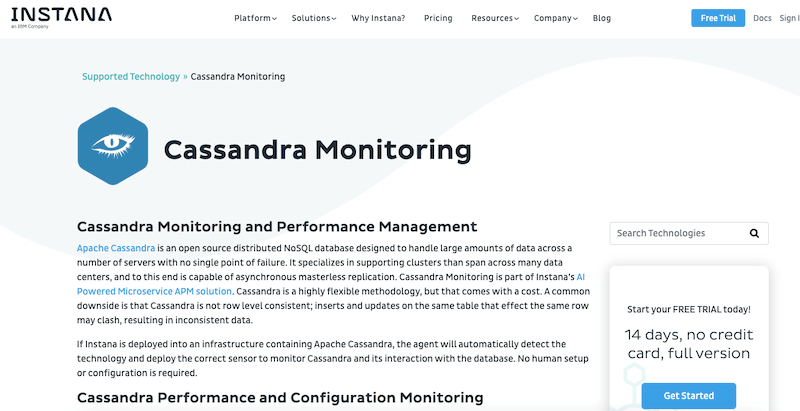
Instana provides an application performance management (APM) and real-time observability platform targeted for applications based on microservices architectures. Using Machine Learning (ML) and AI-driven algorithms, Instana can identify potential issues and take preventative actions before they become significant problems.
Key Features:
- Metric Collection: Gathers performance data at the cluster and node level
- UI Alerts: Quickly identifies and alerts about problems with Cassandra's functionality or health.
- Dynamic Graph: Highlight all the Cassandra events and incidents
Why do we recommend it?
Apart from monitoring Apache Cassandra clusters, Instana includes a customer experience analytical tool, dynamic graph, and more features that make it a great option.
When it comes to Cassandra monitoring, Instana offers an AI-powered microservice APM solution that automatically detects Cassandra technology and deploys the appropriate monitoring sensors. Once deployed, the Instana “Cassandra” agent maps out the entire Cassandra infrastructure and collects relevant performance metrics at both the node and cluster levels. It then sends the data back to its Dynamic Graph model for contextualization and storage.
Who is it recommended for?
All team members of a company, be it the development team or the operational team, can use the tool for discovering and mapping multiple applications and monitoring Cassandra's health status.
Pros:
- Autodiscovery: Detects new applications and services including Cassandra automatically
- Graphs: Displays all events and the application outages with the help of dynamic graphs
- 3D Diagrams: Gives a 3D visual of all the Cassandra clusters and assets with 3D diagrams
Cons:
- Reporting Feature: Would be better if the tool offers more reporting options
Instana's Cloud and Infrastructure Monitoring is available via SaaS ($75/host/month) and self-hosted ($101/host/month). Register for a 14-day free trial.
10. Instaclustr
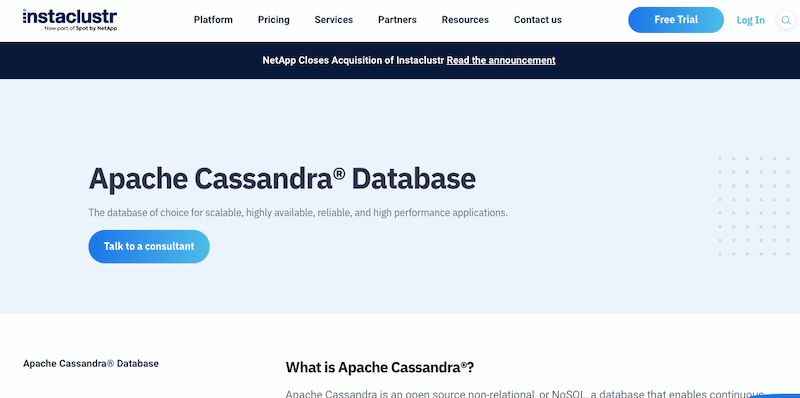
Instaclustr (now from Spot by NetApp) provides comprehensive solutions for deploying, managing, and monitoring various data infrastructure components. Their offer comes as a Software-as-a-Service (SaaS) -based platform for open-source technologies such as Apache Cassandra, Apache Kafka, and Apache Spark.
Key Features:
- Visualization Tools: Helps visualize key metrics in a visual manner for better understanding
- Infographics: Allows users to identify patterns faster
- Service Support: Offers a dedicated team that looks after customer requirements
Why do we recommend it?
Instaclustr service is charged according to the technology, you can sign up for a subscription solely to monitor and administer Apache Cassandra, or you can combine it with another management service. Also, it offers hosting for your clusters.
Instaclustr provides a complete management service for Apache Cassandra, which includes an excellent performance monitoring tool. The platform has a Cassandra Monitoring API that can track vital metrics such as disk space utilization, CPU time usage, delayed tasks, incomplete constraints, and more. Additionally, Instaclustr also provides professional Apache Cassandra monitoring support.
Who is it recommended for?
Your open-source systems can be remotely managed by technicians thanks to the Instaclustr technology, which is its key feature. Your own servers or a cloud platform like AWS or Azure may already be hosting those systems. Installing clusters and hosting databases are other services that the technical team can provide.
Pros:
- Flexible: Supports both management and hosting options
- Resource Consumption: Capable of monitoring and reporting host resource usage
- Management of Multi-Cluster Environments: Enables users to effectively manage and control several IT resource clusters
Cons:
- Integration Support: Would prefer to see additional assistance with cloud service integration
Contact Instaclustr’s sales representatives to get a quote. Sign up for the Instaclustr service to get a time-limited free trial.
Final Words
Ultimately, the proper monitoring tool for your Cassandra database will depend on your specific needs and requirements. The ten best Cassandra monitoring tools mentioned in this post offer a range of features, from basic metrics collection to advanced monitoring capabilities, providing insights into the performance of the database and helping identify any issues that may arise.
You can begin with Cassandra's monitoring tool, which is free to use, or use more advanced tools (available for free or paid) with alerting, better visualizations, intelligence, reporting, support, and more. Fortunately, you can begin today; great tools like Datadog, AxonOps, SolarWinds Server & Application Monitor, ManageEngine Applications Manager, and Site24x7 all offer free ways to start using their software without commitments.