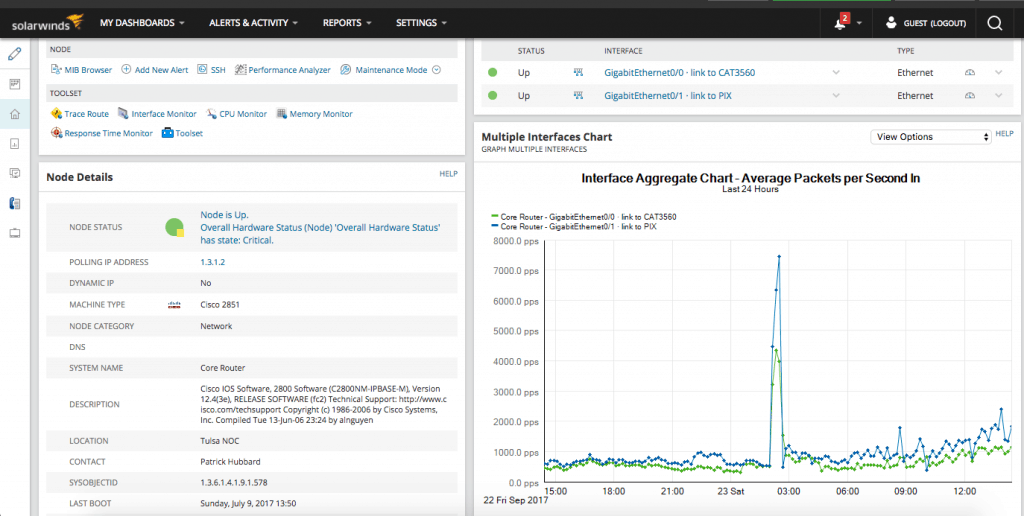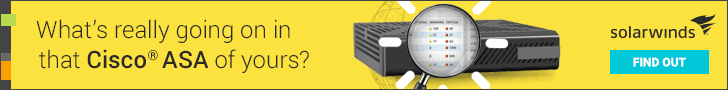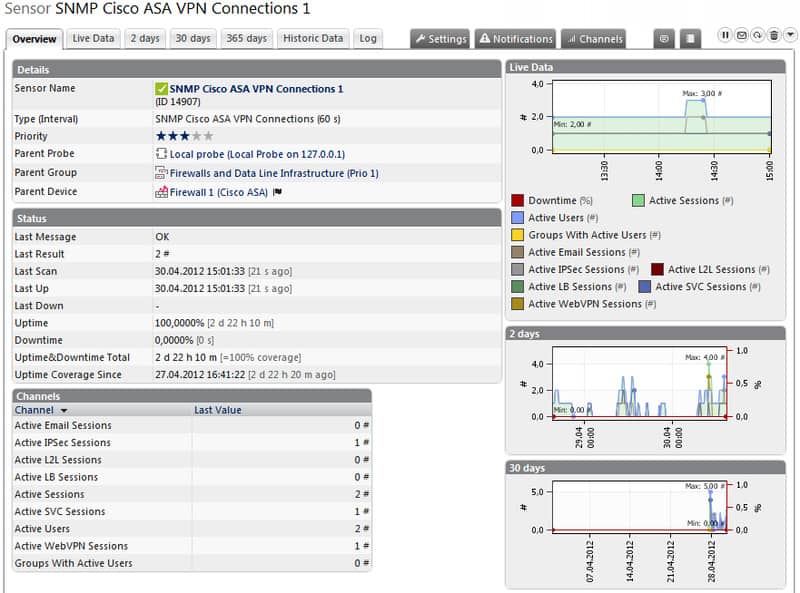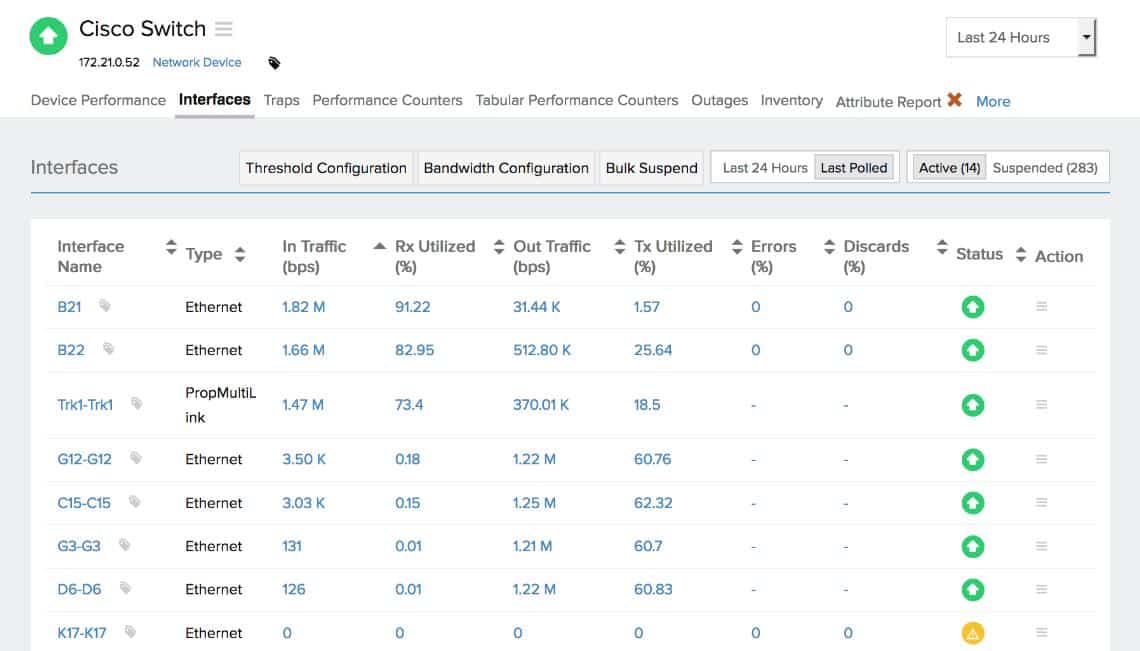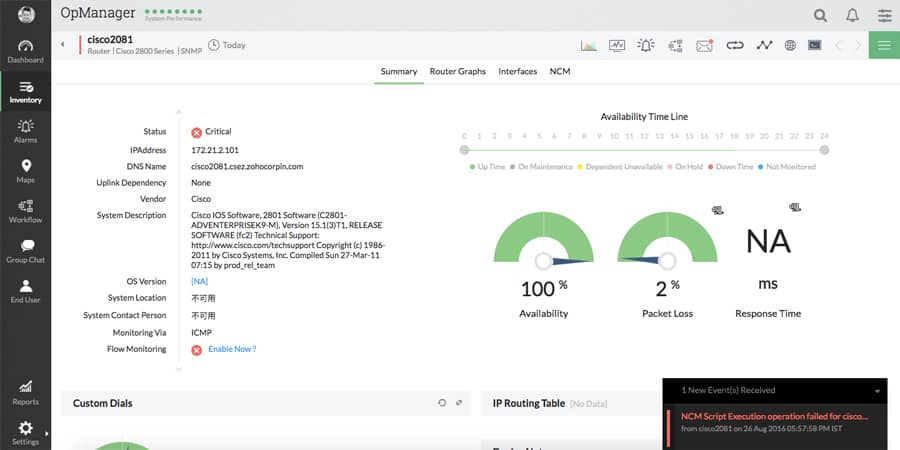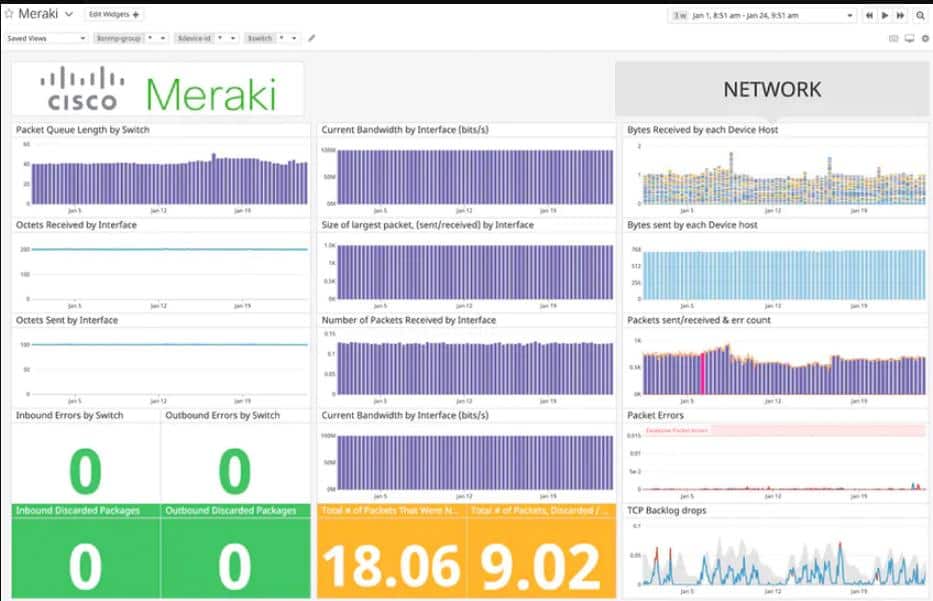We may earn a commission if you make a purchase through the links on our website.
Top Cisco Network Monitoring Tools & Software for Network Engineers

UPDATED: September 27, 2023
Some time ago, I was involved in a short project where a particular data center was unavailable (or access was very slow). Our task was to find out what the problem was and fix it as soon as possible being a critical data center. Since we could not access the devices, we could not perform on-the-spot troubleshooting.
Thankfully, the organization had been monitoring (and keeping logs of) all traffic going through the data center and from their Cisco Devices. After combing through the logs, we found the problem (a denial of service attack) and restored access to the data center.
Here is our list of the top Cisco network monitoring tools:
- SolarWinds Network Performance Monitor – EDITOR'S CHOICE A network monitoring and management system that uses SNMP to gather status reports from all network devices, including Cisco products, such as the ASA firewall. Installs on Windows Server. Start a 30-day free trial.
- Paessler PRTG Network Monitor – FREE TRIAL A collection of monitors for networks, servers, and applications that includes a Cisco CBQoS sensor and monitors for the Cisco Adaptive Security Appliance. Runs on Windows Server.
- Site24x7 Cisco Monitoring – FREE TRIAL A cloud-based monitoring system that covers networks, servers, and applications and includes special processes for monitoring Cisco devices.
- ManageEngine OpManager – FREE TRIAL An SNMP-based network monitor that checks the statuses of network devices, such as the Cisco ASR series, Catalyst series, Nexus, and UCS devices. Installs on Windows Server and Linux
- Datadog Network Monitoring A cloud-based subscription monitoring tool that offers a special Cisco Meraki integration that adds on to an SNMP-based network device monitor.
- WhatsUp Gold A network performance monitor that includes SNMP-based device supervision and can be extended with paid add-ons to monitor network traffic, servers, and applications. Runs on Windows Server.
Troubleshooting is one of the reasons to perform monitoring on your network as evident from that personal story. Other reasons include:
- Monitoring bandwidth Usage: Is your ISP being sneaky or is a worm is eating up your bandwidth?
- Performance monitoring: Monitoring can help you determine if your network is performing optimally or if there is network congestion (e.g. at certain times of the day).
- Intrusion Detection: If you keep getting failed login attempts, it could mean someone is trying to break into your network. Also, sudden spikes in network traffic can indicate an attack. You will only detect these attacks if you are monitoring your network.
- Network planning: By monitoring your network, you can determine what parts of your network to improve. For example, by keeping an accurate inventory, you will be prepared to change devices that are going obsolete (end-of-life). Also, you can better plan the quality of service (QoS) that should be applied to different kinds of traffic.
What must you monitor?
It is important to note that while you can monitor all the devices on your network (including workstations), you may not want to. For example, you may not have the capacity to manage all the data/logs generated by the numerous devices on your network.
Ideally, you should monitor the critical devices on your network e.g. the Internet Edge Router/Firewall. For example, it is common practice for banks with several branches/ATM points to monitor the edge devices at those branches to detect when something goes wrong and fix it promptly.
In this article, we are going to talk specifically about monitoring Cisco devices including routers (e.g. Cisco 2900 Series ISRs), switches (e.g. Cisco Catalyst 3650 switches), security devices (e.g. Cisco Adaptive Security Appliance (ASA) 5500-X series) and wireless devices (e.g. Cisco Aironet 1830 Series Access points).
Related Post: Best Router Monitoring Tools and Software
Protocols
There are various protocols that help in network monitoring including:
- SNMP: Simple Network Management Protocol operates using an agent-manager model. SNMP can be used to “get” and “set” information and is probably the most used monitoring protocol.
- ICMP: Internet Control Message Protocol is mostly used to determine the reachability of a network device i.e. using ping, although it can provide other information like delay.
- Syslog: Syslog is used to send logs (e.g. interface up/down) to a Syslog server.
- RADIUS and TACACS+: Even though these two protocols can be used for other things like authentication and authorization, they also provide good accounting (logs) features. RADIUS is an industry-standard while TACACS+ is Cisco proprietary.
- NetFlow: NetFlow is a Cisco-developed protocol used to collect information about traffic flows in a network. Even though it was developed by Cisco, it is also supported by other vendors and exists in other industry/vendor-specific variants like IPFIX and J-Flow.
- IP SLA: IP Service Level Agreement is a Cisco proprietary feature on Cisco IOS software that simulates various types of network data between multiple devices to measure performance such as jitter, delay, connectivity and packet loss.
- CDP: Cisco Discovery Protocol is a Cisco proprietary protocol used to gain information about directly connected devices.
- Telnet and SSH: By using Telnet or SSH, a network engineer or monitoring tool can remotely log into a device and execute monitoring commands (e.g. show interface on a Cisco router).
- HTTP or HTTPS: Some devices (e.g. Cisco IOS devices) allow information to be retrieved via HTTP/HTTPS.
The Best Cisco Network Monitoring Tools
While it is possible to monitor network devices manually (e.g. login using SSH and execute show/debug commands), it is usually preferable and easier to use tools that have been created for this very purpose. Not only will these tools do the heavy lifting for you (e.g. automatically run Cisco commands frequently), they also provide great reports and in some cases, offer resolution options.
Our methodology for selecting Cisco network monitoring tools
We reviewed various Cisco monitoring tools and analyzed the options based on the following criteria:
- An autodiscovery system to log all network devices
- Customization options
- Depth of reporting and automation features
- Graphical interpretation of data, such as charts and graphs
- A free trial period, a demo, or a money-back guarantee for a no-risk assessment
- A good price that reflects value for money when compared to the functions offered
In this article, we will look at some Cisco Network Monitoring tools that can be used by Network Engineers to monitor Cisco devices.
Related Post: Cisco Commands Cheat Sheet
1. SolarWinds NPM w/ Network Insights for ASA – FREE TRIAL
The SolarWinds NPM is one of the most robust network monitoring tools available on the market and it supports Cisco devices (amongst other vendors).
Key Features:
- Availability, Performance and Health Monitoring: Determine if a device (interface) is up or down, view device performance (e.g. bandwidth utilization) and also get information about various health parameters like CPU utilization and temperature.
- Troubleshooting: Hop-by-hop analysis of devices and applications along the critical path.
- Network Discovery: Dynamically discover network devices on a network.
- Event Reporting: Provides alerts on what is happening on the network.
Why do we recommend it?
SolarWinds Network Performance Monitor discovers, records, and maps any network. Its Network Insights for ASA unit provides special routines for monitoring Cisco network devices but it can also track the statuses of equipment provided by other manufacturers. Thus, the package is able to monitor all devices no matter the brand.
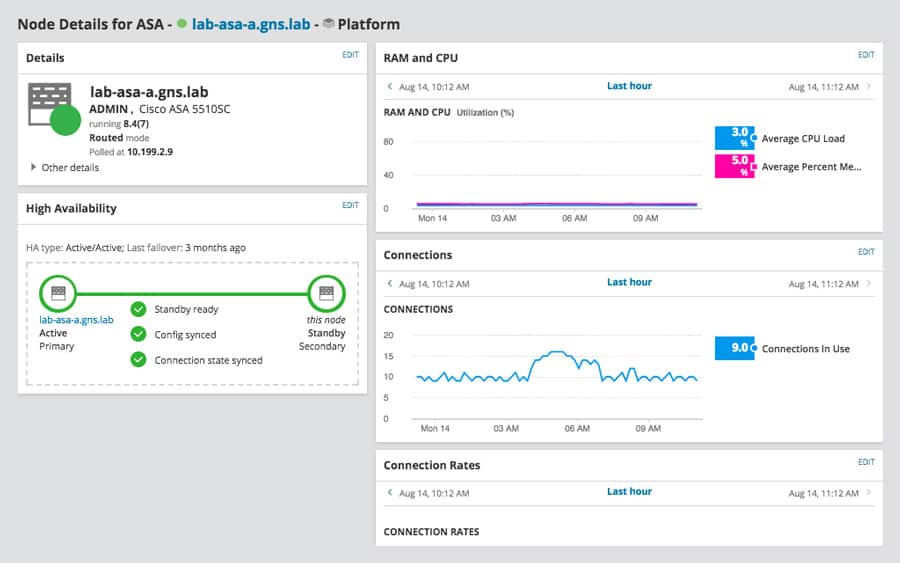
Their latest release of NPM has included Network Insights for ASA, which gives you a deeper, detailed look into your ASA devices directly from the dashboard. Further features of their updated version include:
- Total visibility into your ASA Environment and Infrastructure
- Monitor Health and Performance of ASA Devices including Network Intefaces (Wan, Lan, DMZ, etc), Contexts, ACL (access control lists), and more!
- Monitoring and Visibility of VPN infrastructure and connectivity to ensure uptime between locations and endpoints.
- Firewall Monitoring ensures Health, Security, HA, and more.
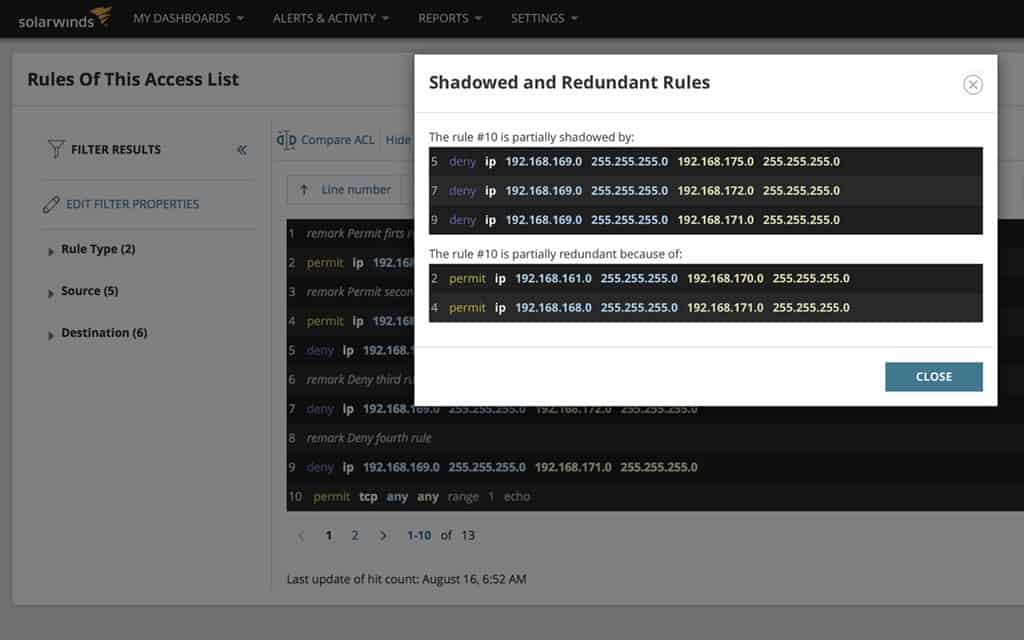
SolarWinds uses various protocols to perform network monitoring but relies mostly on SNMP. It also uses ICMP for interface availability.
Who is it recommended for?
This package is a high-end tool that is particularly necessary for monitoring large networks. The system is an on-premises software package for Windows Server, so companies that don’t want to use SaaS packages would be attracted to this SolarWinds module. This tool can combine with other SolarWinds tools, such as the Network Traffic Analyzer.
Pros:
- Supports auto-discovery that builds network topology maps and inventory lists in real-time based on devices that enter the network
- Has some of the best alerting features that balance effectiveness with ease of use
- Supports both SNMP monitoring as well as packet analysis, giving you more control over monitoring than similar tools
- Uses drag and drop widgets to customize the look and feel of the dashboard
- Tons of preconfigured templates, reports, and dashboard views
Cons:
- This is a feature-rich enterprise tool designed for sysadmin, non-technical users may some features overwhelming
SolarWinds NPM can only be installed on Windows operating systems and is available as an online demo or a downloadable a free 30-day trial.
More Information: http://www.solarwinds.com/topics/network-insight-cisco-asa
Download (Free Trial!): http://www.solarwinds.com/topics/network-insight-cisco-asa/registration
EDITOR'S CHOICE
SolarWinds Network Performance Monitor is our top pick for a Cisco network monitoring tool because it is able to communicate with all network devices through the SNMP protocol. This gives the monitor regular reports on device statuses including from equipment produced by Cisco Systems. The package includes an alerting mechanism, which notifies technicians by email or SMS when problems arise. This lets IP Operations staff focus on other tasks, knowing that they can leave the Network Performance Monitor to track normal operations on the network.
Download: Start 30-day Free Trial
Official Site: solarwinds.com/topics/network-insight-cisco-asa/registration
OS: Windows Server
2. PRTG Network Monitor – FREE TRIAL
PRTG Network Monitor is one of the most user-friendly network monitoring tools available on the market. Unlike other monitoring tools where you need different licenses or products to enable certain features like traffic analysis, PRTG Network Monitor is an all-in-one solution meaning that everything is included in the product.
Key Features:
- Network discovery
- SNMP-based scanning
- Live network monitoring
- Activity charts
Why do we recommend it?
Paessler PRTG Network Monitor rivals SolarWinds Network Performance Monitor with its network discovery, inventory recording, and topology map creation. Both systems rely on the Simple Network Management Protocol to discover and then constantly check all network devices. This system is available as a SaaS platform or for installation on Windows Server.
Note: PRTG Network Monitor uses a sensor-based pricing model. A sensor usually monitors a particular value e.g. interface availability, system health (CPU, Memory, temperature, etc.), and so on.
PRTG Network Monitor supports all the features you will need from a network monitoring tool including availability and health monitoring, bandwidth utilization, network traffic analysis, alerting and so on. However, it does not support configuration management out of the box.
Like the first two monitoring tools we have discussed, PRTG Network Monitor uses SNMP heavily even though it also supports other protocols like NetFlow. It can only be installed on Windows Operating systems but there are also apps for iOS and Android.
Who is it recommended for?
This package is suitable for businesses of all sizes. The system’s charge rate increases depending on how many monitoring tools within the bundle you want to activate. If you only activate less than 100, you don’t have to pay anything. The minimum sensor quantity for the paid versions is 500.
Pros:
- Uses a combination of packet sniffing, WMI, and SNMP to report network performance data
- Fully customizable dashboard is great for both lone administrators as well as NOC teams
- Drag and drop editor makes it easy to build custom views and reports
- Supports a wide range of alert mediums such as SMS, email, and third-party integrations into platforms like Slack
- Each sensor is specifically designed to monitor each application, for example, there are prebuilt sensors whose specific purpose is to capture and monitor VoIP activity
- Supports a freeware version
Cons:
- Is a very comprehensive platform with many features and moving parts that require time to learn
PRTG Network Monitor is available as a free 30-day trial download (unlimited sensors). After 30 days, the product downgrades to the freeware version (free forever for up to 100 sensors). You can purchase PRTG Network Monitor starting at $1,600 for a 500-sensor license. Start with a 30-day free trial.
3. Site24x7 Cisco Monitoring – FREE TRIAL
Site24x7 Infrastructure is a system monitoring service that covers networks, servers, and applications. The tool is resident in the Cloud but it needs an agent program to gather performance statistics from the monitored site. The agent is able to communicate with Cisco network devices, such as switches, routers, and firewalls through the SNMP system.
Key Features:
- Cloud-based
- Device and traffic monitoring
- Switches, routers, and firewalls
Why do we recommend it?
The Site24x7 Cisco Monitoring system is based in the cloud and it provides network device status monitoring for all network equipment, not just those provided by Cisco Systems. The network device monitor uses SNMP, so it also performs a discovery, inventory tracking, and mapping service.
The Simple Network Management Protocol sets a format for communication between devices agents installed on network equipment and an SNMP manager. All devices manufactured by Cisco Systems ship with the agent software installed on it. The Site24x7 Infrastructure service provides the SNMP Manager role – through the Site24x7 agent that is installed on a server connected to the network.
The agent uploads the responses from device agents over an encrypted connection to the Site24x7 server for processing. This displays live performance data on the system console, which is resident in the Cloud. Users can access the dashboard through any standard browser.
If a device agent notices a problem with the piece of equipment that hosts it, it sends out a Trap message. Site24x7 interprets this into an alert, which appears in the dashboard. These warnings can also be forwarded to technicians by SMS, email, voice call, or instant messaging post.
The Network Monitor of Site24x7 has a second method for communicating with Cisco devices. This is through the NetFlow language, which enables the monitor to gather traffic throughput data. This information is sent to the Site24x7 server, which checks the data flow volumes against the potential capacity of the equipment. If limits are being reached, the service generates an alert.
Who is it recommended for?
The tool is part of a combined package that also measures traffic flows and monitors servers, infrastructure, and Web applications. The combination of network device status monitoring and traffic analysis is particularly useful for keeping your Cisco equipment in working order and intervening quickly if a problem arises.
Pros:
- One of the most holistic monitoring tools available, supporting networks, infrastructure, and real user monitoring in a single platform
- Uses real-time data to discover devices and build charts, network maps, and inventory reports
- Is one of the most user-friendly network monitoring tools available
- User monitoring can help bridge the gap between technical issues, user behavior, and business metrics
- Supports a freeware version for testing
Cons:
- Is a very detailed platform that will require time to fully learn all of its features and options
Site24x7 Infrastructure is a subscription service that costs $9 per month when pi or annually. You can get it on a 30-day free trial.
4. ManageEngine OpManager – FREE TRIAL
ManageEngine OpManager is another network monitoring tool that can monitor devices from various vendors including Cisco. Like SolarWinds NPM, it also supports features like automatic network discovery, availability and performance monitoring, and various reporting capabilities. With additional licenses, network traffic analysis and configuration management can also be enabled. One of the really cool things about ManageEngine OpManager is its customizable dashboard feature, allowing you to configure the user interface with exactly what you will like to see.
Key Features:
- Network and server monitoring
- SNMP routines
- On premises or public cloud
Why do we recommend it?
ManageEngine OpManager is an on-premises package but it is also available as a service on the AWS Marketplace and the Azure Marketplace. This system uses SNMP to discover all hardware, including network devices and servers. It compiles a hardware inventory and draws up a network map. The package provides continuous status monitoring.
Like SolarWinds NPM, ManageEngine OpManager also relies heavily on SNMP even though it supports other protocols/technologies like IP SLA and NetFlow. It also uses Telnet/SSH for configuration management. It can be installed on Windows and Linux operating systems.
Who is it recommended for?
There is a free edition of OpManager but that is limited to monitoring three devices, which would only suit the very smallest businesses. SMBs will be interested in the Standard edition, which will monitor 25 devices for a reasonable price. The top plan, called Enterprise, will track 250 devices.
Pros:
- Designed to work right away, features over 200 customizable widgets to build unique dashboards and reports
- Leverages autodiscovery to find, inventory, and map new devices
- Uses intelligent alerting to reduce false positives and eliminate alert fatigue across larger networks
- Supports email, SMS, and webhook for numerous alerting channels
- Integrates well in the ManageEngine ecosystem with their other products
Cons:
- Is a feature-rich tool that will require a time investment to properly learn
There is a live demo of OpManager on their site to really get a feel for what it looks like and how it works. We highly recommend you can also download a free 30-day trial or a free-forever edition that allows you to monitor 10 devices with limited functionality. ManageEngine OpManager starts at $595 for monitoring 25 devices on an Essential license.
5. Datadog Network Monitoring
Datadog is a cloud-based platform that offers a range of monitoring tools for IT services. The system is charged for by subscription and includes a menu of packages. Among these are the Network Performance Monitor, the Network Device Monitor, and Datadog Infrastructure, which adds on server monitoring. The service includes more than 450 integrations, which can be added on for free to enhance the capabilities of the monitoring system. One of those integrations is a special service to monitor Cisco Meraki products.
Key Features:
- SNMP polling
- Traffic analysis
- Network mapping
Why do we recommend it?
Datadog Network Monitoring is available in two editions: one for device status monitoring and the other for traffic analysis. The two systems rely on the presence of the Datadog Infrastructure Monitoring package, which performs the network discovery and inventory creation functions.
The Meraki enhancement to Datadog Network Monitoring systems collects status reports from all devices through the Simple Network Management Protocol (SNMP). The tool is able to communicate with Cisco switches and routers to gather traffic statistics and it also receives alerts from devices that have status problems.
The Datadog Cisco Meraki monitoring service includes a log collection function. This can be exploited more effectively when combined with the Datadog Log Management module. Other services that can be added on include an application performance monitor and synthetic and real user monitoring for websites.
Who is it recommended for?
This package is a major rival to the Site24x7 platform. However, while Site24x7 provides plans that combine the mobiles on the platform, Datadog charges for each unit individually. You will need to subscribe to the Infrastructure module first and then add on either the Network Device Monitoring service, the Network Performance Monitoring service, or both.
Pros:
- Has one of the most intuitive interfaces among other network monitoring tools
- Cloud-based SaaS product allows monitoring with no server deployments or onboarding costs
- Can monitor both internally and externally giving network admins a holistic view of network performance and accessibility
- Supports auto-discovery that builds network topology maps on the fly
- Changes made to the network are reflected in near real-time
- Allows businesses to scale their monitoring efforts reliably through flexible pricing options
Cons:
- Would like to see a longer trial period for testing
Datadog is available on a 14-day free trial.
6. WhatsUp Gold
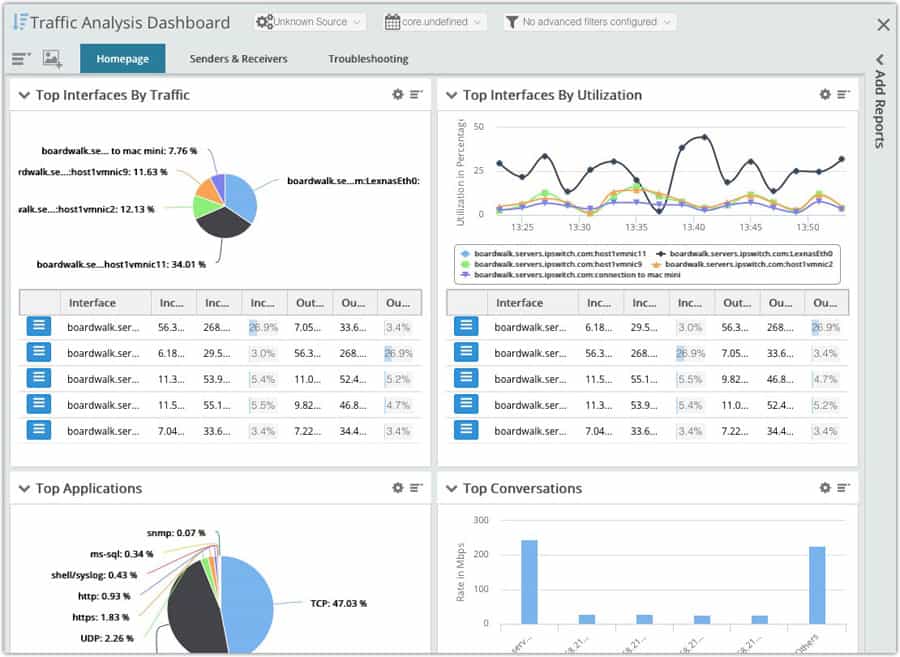
WhatsUp Gold is one of the network monitoring tools that have been around for a long time even though interest in the product went down a couple of years ago. Like PRTG Network Monitor, WhatsUp Gold is an all-in-one monitoring tool and provides features like performance monitoring, traffic analysis and reporting. Unlike PRTG, WhatsUp Gold also offers configuration management.
Key Features:
- Runs on Windows Server
- Network discovery
- SNMP-based
Why do we recommend it?
WhatsUp Gold discovers the network and lists all of its devices in an inventory. It will also generate a network topology map. The system uses SNMP to poll services for statuses and it will raise an alert if a device agent sends a notification about a problem.
To perform its monitoring function, WhatsUp Gold uses SNMP, Syslog and NetFlow among other protocols and it can only be installed on Windows Operating systems.
Who is it recommended for?
This package is a rival to the SolarWinds Network Performance Monitoring package. It runs on Windows Server, the same as the SolarWinds system. The core service provides network device monitoring but it can be expanded by add-ons that offer traffic analysis, VM monitoring, server monitoring, and other functions.
Pros:
- Uses simple visualizations to help provide at-a-glance insights
- Supports modular pricing, allowing companies to pay only for features they intend to use
- Can monitor LANs, WANs, and cloud-based applications such as container environments
Cons:
- Modular upgrades might not be a good fit if you intend on utilizing all aspects of a networking monitor
WhatsUp Gold uses Point-based licensing where different monitored elements are assigned points e.g. routers are 1 point while application performance monitoring is 10 points per application. They offer a free 30-day trial and prices start around $1,900 for 25 points on WhatsUp Gold BasicView.
Conclusion
Network Monitoring is a very important aspect of managing a network because not only can it alert you when something goes wrong, it can also help during troubleshooting and for network planning.
There are several protocols that help us perform network monitoring on Cisco devices including SNMP, ICMP and CDP. While these protocols can be used manually, there are tools that have been designed specifically to automate the network monitoring process, tools like Solarwinds NPM, ManageEngine OpManager, PRTG Network Monitor, WhatsUp Gold and Cisco Network Assistant.
The choice of the tool you use to monitor your Cisco devices will depend on factors like cost, complexity and robustness. Solarwinds NPM is a very robust solution and can provide a wealth of information, especially now that they have integrated Network Insights for ASA Devices. We recommend downloading their 30 Day Unlimited Trial and starting monitoring within 10 minutes of installing. They have a Great Auto Discovery feature that will assist you in scanning your network for Cisco Devices and automatically add them to your inventory. NPM is one of the Top Cisco Monitoring Tools on the market as of 2017!
If you're looking for other options, PRTG Network Monitor is an all-in-one solution and might be less expensive for your network if you are on a budget. Moreover, if you are monitoring a small network, you can use the free version of PRTG Network Monitor up to 100 Sensors.
The Cisco Network Assistant is more fitting as a network management tool even though it also provide some monitoring capabilities (not at the same level as the other tools mentioned).
All the tools we discussed in this article are commercially available (even though Cisco Network Assistant is free). When compared against open source network monitoring tools, these commercial software have the advantage of being (to a more probable extent) supported and updated by their developers. These commercial vendors may also be able to provide expert engineers to assist with issues and troubleshooting if they arise.
Cisco Network Monitoring Tools FAQs
How does Cisco network monitoring improve network security?
Cisco Network Monitoring helps improve network security by detecting and alerting on potential security threats, such as unauthorized access attempts and network anomalies.
How does Cisco Network Monitoring help reduce downtime?
Monitoring your Cisco network helps reduce downtime by proactively detecting and resolving network issues before they become major problems, thus reducing the likelihood of network outages.
How does Cisco network monitoring improve network performance?
Cisco network monitoring helps improve network performance by providing real-time visibility into network utilization and performance, allowing administrators to identify and resolve performance bottlenecks.