We may earn a commission if you make a purchase through the links on our website.
Cloud Workload Security Guide
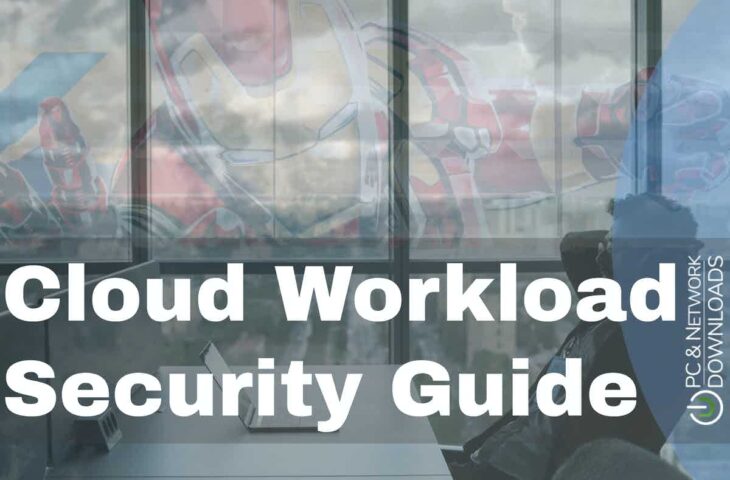
UPDATED: December 12, 2023
The practice of safeguarding applications, services, and capabilities that run on a cloud resource is referred to as cloud workload security. Cloud workloads include virtual machines, databases, containers, and apps. Cloud workloads are the containers, functions, or machines that store the data and network resources that make an application run, according to security experts. CIOs have a better understanding of workloads since they encompass the application as well as the underlying components of technology.
Cloud workload security solutions are meant to safeguard workload data as it moves between cloud environments and is an important aspect of cloud security strategy. It's especially crucial for cloud migration operations that move data from on-premises to the cloud.
Components of Cloud Workload Security
A cloud-based application is made up of several microservices that fuel it and make it useful. When developing cloud workload protection methods, keep the following in mind:
- The Application Because the application as a whole comprises business logic, security should be a key focus. To prevent exploitation, applications should go through comprehensive security validation and testing during development and be protected using a web application and API protection (WAAP) solution at runtime.
- The App's Underlying Technology Every application is made up of multiple workloads, and each of these workloads must be properly configured and secured.
Protecting the workload against attack requires addressing cloud workload security at each of these levels. When you concentrate simply on the specific underlying workloads in isolation, you risk overlooking issues with business logic. If all of the attention is focused on the program as a whole and the related business logic, however, difficulties with how the workloads are implemented and interact with one another may leave the application vulnerable to exploitation.
Stages of Cloud Workload Security
A good cloud workload security strategy is proactive as well as reactive. Configuring apps and workloads properly ahead of time reduces attack surfaces and the opportunity for exploitation. An organization can detect and respond to ongoing threats by monitoring and safeguarding apps in real-time.
- Deploy Workload in Cloud An organization's exposure to cyber threats and the possible consequences of a successful attack are reduced when it has a robust security posture.
- Is the workload set up correctly? Configuration problems can lead to security flaws that an attacker can take advantage of. Policy violations and configuration problems in cloud workloads should be scanned regularly.
- Is it susceptible to any flaws? Exploitable vulnerabilities can be found in in-house code as well as imported libraries and other third-party code in applications. Applications should be tested against the most recent list of known vulnerabilities regularly, and an organization should have a strategy in place to patch or otherwise safeguard against their exploitation.
- Is it in the least privileged mode of operation? By allowing the attacker a high level of access to the target system, excessive privileges raise the potential impact of a successful attack. All apps should be operated with the bare minimum of permissions required to carry out their functions.
- Runtime Monitoring and Protection While maintaining a solid security posture is a good start, some threats may still creep through the cracks. It's also crucial to answer the following questions to ensure that you can safeguard programs at runtime.
- Are you able to see everything? Having full insight into the execution state of all cloud-based applications is critical during runtime for an organization's security solutions. As a result, the chances of an attack being undetected are reduced.
- Are you able to direct the execution? Can you terminate suspicious or malicious functionality in a workload if it's doing something it shouldn't be doing? This process should ideally be automated to allow for a quick response to potential risks.
Vulnerability to Threats
Data breaches, ransomware, DDoS assaults, and phishing attempts are just a few of the cybersecurity threats that cloud assets and workloads are vulnerable to. Cyber attackers might use stolen credentials or compromised programs to mount attacks, interrupt services, or steal sensitive data by exploiting cloud security weaknesses. Maintaining the availability of business-critical apps, preserving confidential information, and ensuring regulatory compliance all require strong cloud security systems and procedures. Some security risks of Cloud Workloads are:
- Misconfigurations According to a Divvy analysis, they are responsible for nearly 60 percent of cloud data breaches. For example, a cloud workload can be exposed to breaches due to insecure data transmission protocols and misconfigured access management systems. Cloud migration troubles or configuration fatigue might lead to misconfigurations.
- Credentials and Access To steal user credentials, threat actors frequently use social engineering tactics such as phishing. According to an Oracle survey, 59 percent of respondents said privileged cloud credentials were compromised as a result of phishing.
- Malware Public networks are frequently exposed to cloud workloads. Threat actors will have lots of possibilities to infect workloads with malware as a result of this. Threat actors may, for example, corrupt data handling procedures or conduct supply chain assaults, in which malware is hidden in one of your workload packages and is used to manipulate legitimate interfaces.
- Container Escape Attackers can overcome container isolation and compromise the host or other containers running on the same machine if containers are not appropriately secured.
Security Controls for Cloud Workload
Security protections are integrated into all major cloud providers, and many of them can help secure workloads.
- Cloud Workload Protection Platform (CWPP) Virtual machines (VMs), functions, and containers are all monitored by CWPP solutions. A workload-centric strategy is used in a CWPP, with agents deployed to monitor resources and provide improved insights into cloud workloads.
- Cloud Security Posture Management (CSPM) CSPM gives you a birds-eye perspective of your cloud environment, allowing you to spot and fix human errors and service misconfigurations. Continuous monitoring of cloud services, which are frequently utilized to operate cloud workloads, is provided by CSPM systems. They look for errors and report them, allowing administrators to address problems as they arise.
- Vulnerability Management Vulnerabilities in cloud workloads can be detected with the help of a vulnerability management tool. Continuous monitoring, analysis, and prioritizing are generally included in these technologies. This allows the tool to swiftly identify vulnerabilities, analyze risk factors, and prioritize threats based on their severity. After that, administrators and security experts can take action.
- Container Security Container security technologies and best practices are intended to keep your containers and orchestrators safe. A container image scanner, for example, can scan the image for vulnerabilities and notify you if any are found. You'll be able to patch the image before deploying containers to production this way. Cloud-native security solutions may also safeguard containers in the middle of their execution, detecting and mitigating attacks as they occur.
- Security Information and Event Management (SIEM) SIEM technologies can collect logs and signals from a variety of sources, including cloud and on-premises workloads. A SIEM solution correlates data before immediately analyzing it and identifying dangers. A SIEM tool's key benefit is that it centralizes data aggregation and event management, giving you better visibility and control over all of your environments.
Shared Responsibility between Provider and Customer
Traditional IT and network security standards are similar in many ways to cloud security policies, but there are several important changes.
Unlike traditional IT security, cloud security is typically governed by a shared responsibility model, with the cloud service provider managing the security of the underlying infrastructure (e.g., cloud storage, cloud computing, and cloud networking services) and the customer managing the security of everything above the hypervisor (e.g., guest operating systems, users, applications, data).
Cloud Workload Security Best Practices
Following established best practices is all it takes to implement comprehensive cloud workload security. The following are some guidelines to follow when protecting a cloud-based workload:
- Start With the Big Picture Workload Begin by securing the entire application, including the app and its APIs.
- Individual Workloads After protecting the application as a whole, look at the individual workloads that make it up. Ensure that they are correctly set and that visibility and control are in place at the workload level to detect and prohibit any malicious or suspicious actions.
- Embrace Automation Cloud workload security solutions should be deployed and configured automatically at the application and workload level. Because of the rapid rate of change in the cloud, policies and settings must be able to adjust rapidly and automatically.
- Securing Admin Accounts for SaaS Applications A management console is included with every SaaS solution for managing users and services. Hackers and crooks frequently target SaaS admin accounts. To ensure SaaS security and limit risks, customers must rigorously restrict and monitor SaaS admin console access credentials.
- Securing Cloud Credentials Cloud IAM Permissions are used by both human and machine identities to get access to infrastructure and services in their business environments. Excessive permissions in the hands of an attacker can put sensitive data in danger. Customers should use the least privilege access to adhere to major cloud providers' security best practices. In some circumstances, dedicated Cloud Infrastructure Entitlements Management (CIEM) solutions should be considered.
- Securing the DevOps Admin Consoles and Tools To create and deploy cloud apps, most DevOps businesses use a collection of CI/CD tools. To launch attacks or steal data, criminals frequently try to target DevOps admin consoles and tools. To reduce risk, customers should tightly limit and track access to the tools and admin interfaces used at each stage of the application development and delivery pipeline.
- Code Security for the DevOps Pipeline Throughout the DevOps pipeline, attackers may try to exploit cloud application vulnerabilities. Security credentials are frequently hardcoded into source code kept on shared storage or in public code repositories by developers. Application credentials in the wrong hands might be used to steal confidential information or cause havoc. Customers must remove secrets from source code and implement systems and procedures to automatically monitor and control access by the policy.
- Securing Virtual Infrastructure Cyber attackers frequently target virtual servers, data stores, containers, and other cloud services. Automated provisioning systems such as Puppet, Chef, and Ansible can be used by cyber attackers to launch attacks and interrupt services. To avoid unwanted access to cloud automation scripts and provisioning tools, customers must implement strong security systems and processes.
- Securing SSH Keys for APIs APIs are frequently used in cloud programs to stop and start servers, create containers, and make other changes to the environment. SSH keys and other API access credentials are frequently hard-coded into applications, then stored in public repositories like GitHub, where they are subsequently targeted by malevolent attackers. Embedded SSH keys must be removed from programs, and only approved applications should have access to them.
- Securing the Cloud Management Portal Every cloud provider offers a management console for managing accounts, customizing services, diagnosing issues, and tracking usage and billing. They are a popular target for cybercriminals. To prevent attacks and data loss, organizations must closely regulate and monitor privileged access to the cloud administration panel.
- Train Employees Cloud workload security solutions are meant to safeguard workload data as it moves between cloud environments and is an important aspect of cloud security strategy. It's especially crucial for cloud migration operations that move data from on-premises to the cloud.