We may earn a commission if you make a purchase through the links on our website.
Couchdrop Review

UPDATED: April 3, 2024
Maintaining files on remote computers such as webservers and cloud services can be a real pain.
There are many different approaches to undertaking this kind of work, but normally it would entail the use of many different tools and services.
Couchdrop seeks to change all of that by offering many different features all under the same umbrella.
In this article, we will be taking a deeper dive into some of the better features that this application offers, and how it is different to what you are currently using.
We will also look at a breakdown of some of the most popular features, and how they can help you with the tasks that you are trying to accomplish.
Let's get started!
Couchdrop's Key Features:
- Comprehensive Cloud Management: Offers replication, backup, and migration capabilities across various cloud storage platforms including Dropbox and Google Drive.
- Versatile Protocol Support: Provides native support for SFTP, SCP, FTP, Rsync, and WebDav, facilitating easy file transfers.
- Secure File Exchange: Features a secure portal for file uploads and downloads, ensuring data protection.
- Detailed Permissions: Offers granular user permissions for meticulous access control.
- Customization Options: Supports custom domains and white labeling for a personalized experience.
- Efficient Sharing: Enables easy file sharing through shared links and an email upload pipeline.
Why do we recommend it?
Couchdrop is recommended for its comprehensive set of features designed to streamline cloud storage management, file sharing, and data migration. Its robust support for various protocols, coupled with its secure file exchange portal and advanced integration capabilities, makes it a powerful tool for enterprises looking to optimize their file management processes.
Who is it recommended for?
This platform is ideally suited for larger enterprises in need of a scalable solution for managing extensive file systems and cloud storage integrations. Couchdrop's extensive customization options and proactive monitoring features make it particularly appealing for organizations that require a high degree of control and flexibility in their file management workflows.
Pros:
- Scalability: Excellently scales to meet the demands of enterprise file management systems.
- Integration Capabilities: Boasts extensive API and SDK support for seamless integration with existing systems.
- User-Friendly Sharing: Simplifies the file sharing process with an easy-to-use upload portal for end-users.
- Flexible Notifications: Offers a variety of webhooks for customizable alerting, keeping teams informed of system events.
Cons:
- Enterprise Orientation: Primarily designed for larger organizational environments, which may limit its appeal to smaller teams.
- Interface Usability: The user interface could be improved for better navigation and user engagement.
Why Couchdrop
Couchdrop has been built from the ground up for cloud services.
It originally started with only support for Dropbox as well as other online storage platforms.
For moving files around online, simply use Couchdrop SFTP and Move, which allows you to select the option to use your existing cloud storage or use Couchdrops own hosted storage solutions.
You can think of Couchdrop as a connection method to your online services, meaning that you don’t have to undertake any expensive migrations or service swaps.
This also means that you can think of Couchdrop as a single point of control that you can maintain your files across multiple providers.
Getting Started
On your first login to the website you will be greeted with the welcome screen.
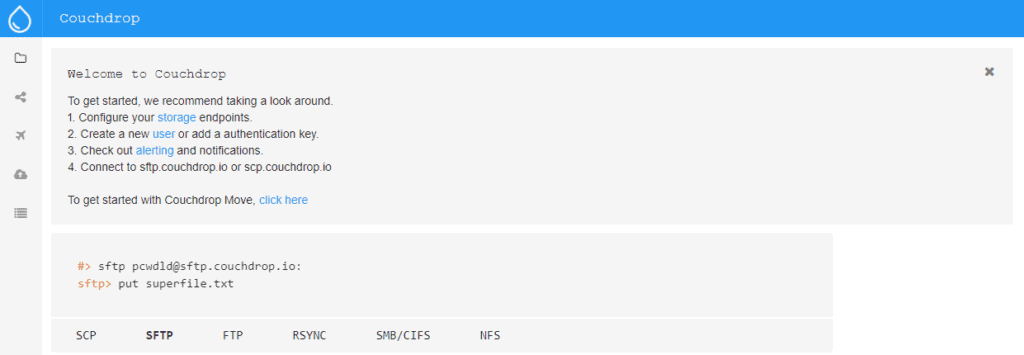
Here you can define your storage providers, also known as endpoints, create users and add authentication keys.
You can also set up your notifications and alerts, and connect to sftp.counchdrop.io or scp.couchdrop.io if you need to – Follow the link to learn more about SCP aka secure copy protocol.
Couchdrop’s Movebot allows you to quickly and easily drag and drop files between Dropbox, Google Drive, and many other popular online storage services, all from one convenient interface.
Movebot gives you a cost effective solution for migrating and backing up your storage in the cloud.
SFTP
If you need to upload files to your preferred cloud solution, then Couchdrop can help you to make this even easier.
Couchbase has a simple cloud SFTP/FTP Rsync server and API that is compatible with Dropbox.
If you would prefer to use another provider other than Dropbox or Google Drive, then why not try out Couchdrop’s very own cloud hosted SFTP service.
As we have seen in our Welcome screen prompt, setting up this service is only a few clicks away.
The interface makes it simple and fast to be up and running in only a few minutes.
Cloud NFS
Couchdrop offers another unique feature, which is its Cloud Gateway so that you can get NFS support on your file shares.
As you may or may not know, NFS is the Unix filesharing standard protocol which means that it enjoys massive support across multiple operating systems and software environments.
The added feature here is that it now works with your cloud storage solution, Couchdrop.
As we know NFS allows you to mount cloud storage as a local volume, creating many great opportunities for you to work on your data in the cloud with all the convenience of working with your files as though they are locally stored in your office or on your home server.
Windows File Sharing with SMB/CIFS
Couchdrop offers a Cloud Gateway as a feature which gives you convenient and direct access to your stored files in the cloud on [providers such as Dropbox.
You can connect through the Windows Filesharing protocol SMB/CIFS.
This means that you can map network drives and connect to mounted windows volumes just like accessing network storage in your Windows networking environment.
To connect you simply need to open Windows Explorer and connect to the resource of your choice.
This is great if you are working in an environment that does not want you to install additional software.
The end result is that you end up with a cloud solution that is easy to perform cloud migrations, backups and much more with cloud storage as the backbone.
The Cloud Gateway
Couchdrop Cloud Gateway gives you a dedicated solution that is hosted or on premise, with a one click solution for getting connected to other cloud storage such as Dropbox via NFS and SMB/CIFS.
It is quick and easy to set up, and is even easier to use. It works very much the same way as a shared drive but connected via online cloud storage such as Wasabi, Backblaze or Dropbox.
There are other online services that can take advantage of Couchbase as well, so you are spoilt for choice when deciding which systems you would like to couple your online storage solutions with.
Couchdrop also takes security very seriously, so SFTP is employed to ensure that your data is secure while in transit between you and your online provider.
Security
If you are worried about security in these trying times of cyber crime and hacking, then you can be assured of Couchdrop’s strong commitment to safety of your data. Password protection is employed on both the upload and the download portals, making it secure for you to use.
In addition to this you can also have a randomly generated URL to access the public portal instead of a known one.
This makes it very difficult for an attacker to track your movements as the URL is unique to your instance. Folder isolation is another way that security is implemented on the Couchbase infrastructure.
Your uploads and downloads are restricted to specific areas and folders. These can be set anywhere inside of your Couchdrop’s VFS settings.
Auditing and logging is another area that provides you with additional security and record keeping. If anything is changed, deleted, copied or moved then you will receive notifications.
The same is true of the download and upload process.
Storage
Couchdrop is aware of the fact that there are many different providers out there that offer online storage. Because of this, Couchdrop is designed to work with your currently existing solutions.
If you need to take on additional online hosting solutions then you can also take advantage of Couchdrop’s competitive pricing and plans. All of their data is stored on AWS S3 infrastructure, which means that versioning and encryption is highly secure and reliably available.
Below are some of the providers that are compatible with Couchdrop:
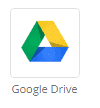
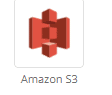
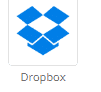
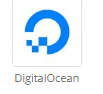



Conclusion:
There are plenty of good reasons to get your files online. Having your files available is important if you have a distributed team that requires continuous access.
If your team stores their files across multiple services and vendors, then Couchbase is a very good option for you to consider.
If has security and multiple protocols that make it very easy and secure for you to use.
If you want to store your files directly with Couchbase then you can check out their website right here.
Couchdrop FAQs
Is Couchdrop secure?
Couchdrop offers SFTP for file transfers, which is a secure system – it standards for “Secure File Transfer Protocol. On the Couchdrop server, all data is protected by 256-bit AES encryption, which is uncrackable.
Where do files uploaded via Couchdrop do in Dropbox?
When you connect your Dropbox account to your Couchdrop account, you can access the full directory structure that you have in Dropbox through Couchdrop and so you choose where the target directory for your uploaded files. It is even possible to set up syncing to automatically copy files in Couchdrop to Dropbox.