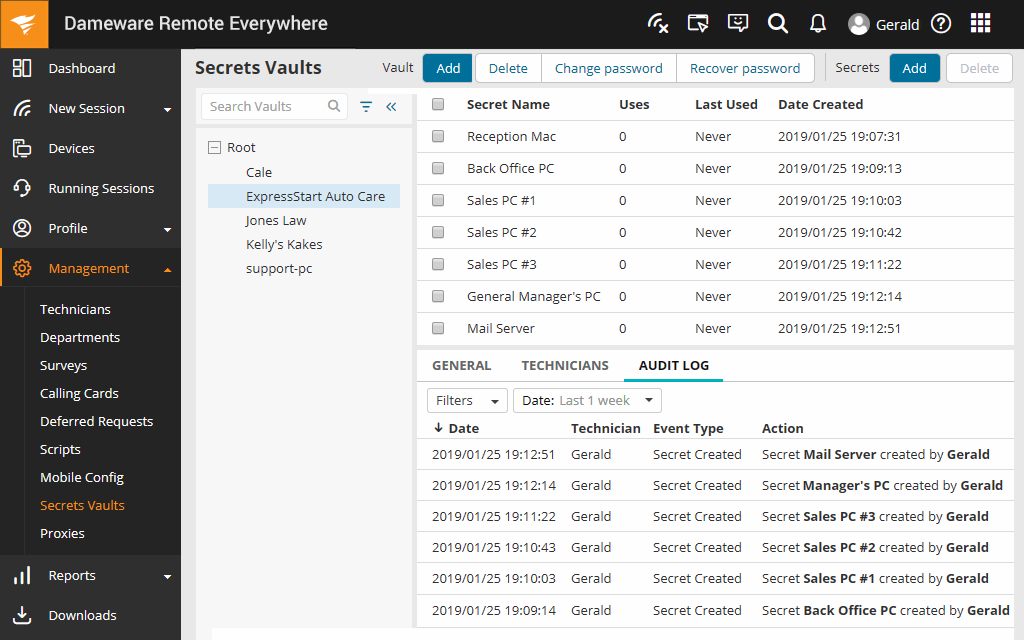We may earn a commission if you make a purchase through the links on our website.
Dameware Remote Everywhere vs TeamViewer for Business
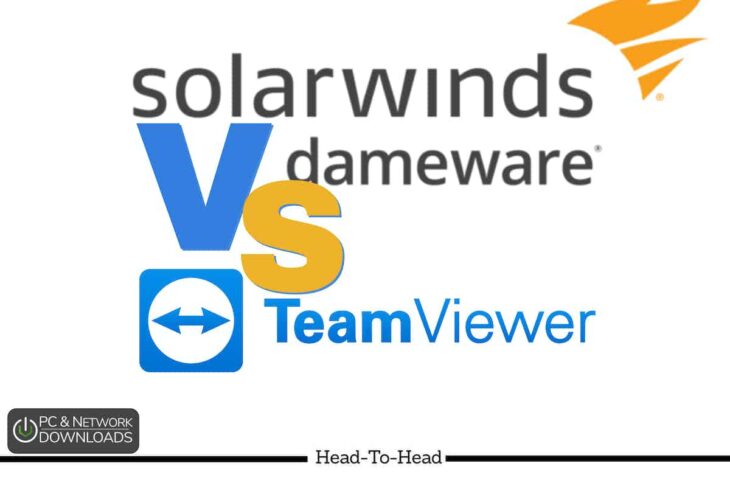
UPDATED: October 14, 2022
How does the new cloud-based upgrade from SolarWinds compare to the classic remote support?
SolarWinds have expanded its existing Dameware Remote Support product to feature a cloud-based alternative that is separate from the original on-premises solution. This new product comes with a substantive number of excellent support features, combined with a flexible pricing strategy, all packaged within the rigorously tested base of its original remote support product. All of this adds up to ensure that Dameware Remote Everywhere is a new contender in the remote support space—but how does it compare to some other remote support products?
In this article, we compare it to TeamViewer for Business. TeamViewer is a renowned titan of remote support, and in many ways put remote support solutions on the map for mainstream users. Ten years ago, if you needed a remote support product, it was in many ways the most reliable and reputable product on the market. This legacy keeps TeamViewer at the top of its game, and the product remains one to watch even now.
What you need from a Remote Support Solution
In many ways, remote support products haven’t changed much at all since their inception, except by a few distinct margins. The first is the ease of connectivity, whether it's the arduous delivery of a software agent, the sharing of a support link, and the literal speed at which you can connect and maintain a connection with your remote partner(s).
Most recent solutions are cloud-based, as you might expect from the encroaching advent of cloud technologies finding their niche in every IT market—and remote support solutions are in many ways at the forefront of that switch. Handling it through the cloud means faster deployment, but also means you can approach support from any device. This includes mobile, which you might be expected to support as part of your business, but it might be an important consideration when choosing your remote support solution.
Most Subscription as a Service (SaaS) cloud-based support solutions will market themselves based on the number of technician licenses, and the number of end users they can individually support. The cross-section between these two values is often the most important consideration when determining the end cost of your subscription.
Dameware Remote Everywhere’s Features – FREE TRIAL
SolarWinds Dameware Remote Everywhere (DRE) is designed to be a fast-connecting, and highly responsive remote support solution that prioritizes safety and data collection. One of the major features is the ability to remotely turn on devices, with precise choices to determine the parameters for connecting to another computer. DRE may be set up to reboot a powered-down computer and “wake up” another computer that is sleeping or in power-saving mode using Intel vPro AMT technology. You can ultimately support unattended connections, which enables you to address issues while the end user is away from their computer.
DRE is backward compatible with client agents from Dameware versions 7 and 8, allowing you to communicate with devices running prior Dameware versions. The timing of agent upgrades is more flexible with agent-backward compatibility. DRE uses a simple distribute and install user agent to establish the remote desktop sharing connection. When you initially connect to another machine, the client agent can be installed automatically. Alternatively, you can use the MSI builder to generate a unique agent installation package that can be installed via Group Policies or third-party platforms.
DRE also offers the ability to directly speak with customers, which makes it possible to solve issues more quickly. You may additionally capture screenshots of the remote desktop and save them to your computer, making it easier to identify exactly what's wrong and providing you with a visual record to go to if you need to revisit the issue in the future.
By ensuring that only authorized people can access important information and endpoints while connecting to devices remotely, DRE provides a level of security not typically offered by many other remote support solutions. You can have fine-grained control over who gets access to remote PCs, or you can set up requirements for end users to provide system administrators access, and you can utilize Active Directory to limit who is permitted to connect remotely to other computers.
The solution has in-depth diagnostic tools built into the system, including easily accessible device details through remote connections established through the client, or from the mobile app. You can even perform registry edits through the directly connected interface without having to facilitate a full remote connection, making broad device changes a breeze to perform without arduously navigating individual machines.
Price: SolarWinds’ Dameware Remote Everywhere starts at $540 and has a full-featured 14-day free trial available to download and test the features of the product. This is excellent to test the viability of the product for your exact business demands. The full costs of the product are based on the concurrent number of active ‘technicians’, with each user having availability for 500 supported endpoints per license.
Download: https://www.dameware.com/dameware-remote-everywhere
TeamViewer for Business’s Features
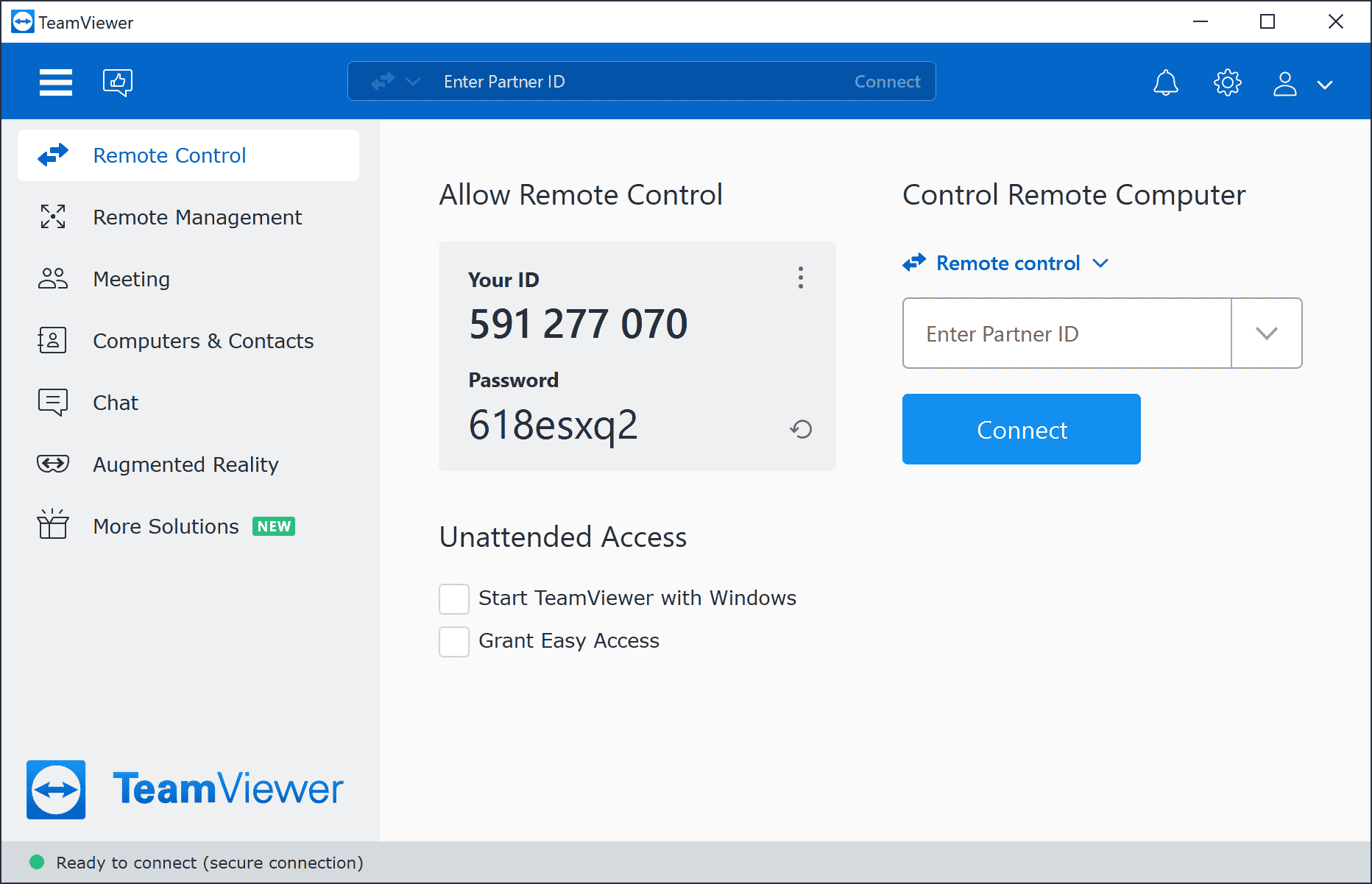
You may quickly connect to another device with TeamViewer to resolve almost all fundamental IT problems, with the main principle being direct one-to-one control of the end user's device as if you were virtually connecting. Once the authentication is accepted, you can access all the remote device's features and manage the IT service request quickly and efficiently. You can fully control a mobile device or PC, and you can facilitate things like file transfers, bug fixes, and information access all from one location.
Servicecamp, an additional feature available to attach to your service, allows intake forms to be created to gather pertinent data from your clients, and the solution even integrates with Gmail and Outlook, so you can manage everything in one location. You can quickly group, rank, and allocate tickets to team members for service as requests come in. A ticket can be marked for follow-up, you can invite teamwork by giving different team members specific tasks, and you can also add secret notes that only your team can see.
By simply using the right-click menu in TeamViewer, you can choose multiple contacts to create groups. When working on a project together, groups can be beneficial for group chat or video conferencing. Additionally, you can transmit files directly to connections from this window. Without a separate chat platform, you can quickly establish connections with your regular clients, and have the option to centralize all of your support communication with TeamViewer.
With TeamViewer , you can capture meetings or remote control sessions (including sound, VoIP, video, and webcam images). Convert these recordings into an AVI file, and hear every system sound made by the remote computer with TeamViewer's remote audio and video. You can even watch videos that are being played on the remote computer in addition to the audio while you are connected.
The solution also provides you with the capabilities to easily provide on-the-move help using your laptop, smartphone, or tablet. Several device combinations are supported by TeamViewer for cross-platform communication, including compatibility with Windows, macOS, Linux, Chrome OS, iOS, or Android. You can also connect to the Linux text console even if the remote Linux workstation lacks an associated monitor or GUI, perfect for ad hoc server support while on the move.
TeamViewer for Business has a selection of available purchase options that include an individual user license for $38.90/mo, to a corporate license for $229.90/mo. In terms of scope, these packages go to a maximum of up to 500 managed devices, and 30 independent licensed users. Going beyond the scope of these packages might be covered under a personalized quote for pricing based on your exact business demands.
Head-to-Head
| Dameware Remote Everywhere | TeamViewer for Business | |
|---|---|---|
| Supported Devices | Windows, Linux, macOS, Android, & iOS | Windows, Linux, macOS, Android, & iOS |
| Deployment Type | Cloud and Web | Cloud and Web |
| Trial Period | 14-day, with full features | No trial |
| Price per individual license | $540/mo, with costs reduced at higher quantities | $38.90/mo, with costs reduced at higher quantities |
| Endpoints per license | 500 | 200 |
| Av. Cost per Endpoint | Approx. $1.08/mo | Approx. $0.20/mo |
Dameware Remote Everywhere comes at a substantially higher price point when compared with TeamViewer for Business, but those margins thin as you increase the quantity of concurrently active users and broaden the spectrum of endpoints. TeamViewer for Business only goes to a maximum of 500 supported endpoints at its most expensive tier (the Corporate License) and these endpoints are shared between its active users. Dameware Remote Support also covers a maximum of 500, but that is for each license, and while there’s undoubtedly overlap between supported endpoints, you can feasibly break up your user base into teams to support.
Dameware Remote Everywhere is a cloud and web-based deployment, which rapidly increases the speed of overall deployment for your supported endpoints. This is especially important for ad hoc support for call-in customers and was one of the major disadvantages of the original Dameware Remote Everywhere (The non-cloud version of this solution). Also, the web-based deployment of TeamViewer for Business significantly accelerates the entire deployment speed for your supported endpoints.
The sheer fact that Dameware Remote Everywhere comes with a full free trial gives it a significant edge over TeamViewer for Business. In practical terms, this affords you the ability to fully test out and audit a solution before making the commitment, which can ultimately save you a lot of money if a product doesn’t match up to your requirements.
However, TeamViewer does come with a free version of its basic solution, and while you do not have a business license—preventing you from using the free version as a functional support tool—the free version is a good way of testing the basic toolset available to you. This free version doesn’t give you anywhere close to the full picture of what features are available in the full Business product, and might mislead your purchase decision if you go into the free version while uninformed.
TeamViewer has some uniquely available features like the ability to capture and record meetings or remote control sessions. The system can interface with Gmail and Outlook, so you can manage everything in one place. Also, intake forms can be designed to collect essential data from your clients.
Meanwhile, Dameware Remote Everywhere has features such as in-depth diagnostic tools that are integrated into the solution, and device details are easily accessed via remote connections set up through the client or from the mobile app. Even registry changes can be made through the directly linked interface without requiring a full remote connection.
You can use Active Directory to restrict who is allowed to connect remotely to other computers, or you can set up requirements for end users to provide system administrators access. DRE can be configured to restart a computer that has been turned off and “wake up” another machine that is dormant or in power-saving mode.
The Verdict
Dameware Remote Everywhere is the more expensive option between the two, but if you have a higher number of support technicians, or a higher required supported end-user count, then it’s worth the marginal increase in costs at the Large to Enterprise-grade business considerations. If you are working with a small team and do not have expansive feature requirements and just need a quick tool that you can rely on—both cost-wise and in terms of feature set, then TeamViewer for Business might be the more applicable option. Find out more about Dameware's other integrations integrations and how they compare with TeamViewer here.
The best thing to do if you’re riding the line between the two available solutions is to give Dameware Remote Everywhere’s 14-day free trial a shot and make your considerations based on how well it integrates with your exact business requirements. It’s also crucial to note the flexibility in terms of scalability that comes with Dameware Remote Everywhere. TeamViewer for Business only comes with three broad options for your choice of a subscription package, while Dameware Remote Everywhere can be scaled based on your exact user requirements up to and beyond 100 active users.