We may earn a commission if you make a purchase through the links on our website.
Dynamic DNS Guide
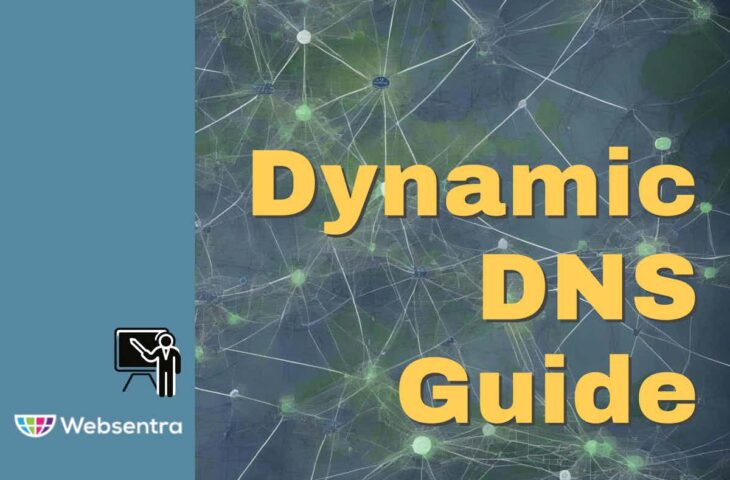
UPDATED: July 17, 2024
Dynamic DNS addresses a common challenge faced by network administrators: the dynamic assignment of IP addresses by Internet Service Providers (ISPs). Traditionally, DNS maps domain names to static IP addresses, enabling seamless access to network resources. However, when the public IP address changes dynamically, locating devices or services becomes cumbersome, hindering remote management and accessibility.
This comprehensive guide aims to equip network administrators with a thorough understanding of Dynamic DNS and its practical implementation. Throughout this guide, we will delve into various aspects of DDNS, addressing the challenges it resolves and exploring its numerous benefits for network management.
In the initial sections of this guide, we will explore the significance of Dynamic DNS and its relevance in modern network administration. Understanding the need for Dynamic DNS is crucial to grasp how it enables seamless access to network resources despite ever-changing IP addresses. We will discuss scenarios where Dynamic DNS proves indispensable, such as remote network management, disaster recovery, and service relocation.
To ensure optimal performance, security, and reliability, adhering to best practices in Dynamic DNS implementation is essential. We will present a comprehensive list of best practices, covering aspects such as selecting a reliable DDNS provider, setting appropriate update intervals, enabling strong authentication, and regularly monitoring DNS update status.
Security is a paramount concern for network administrators, and integrating DNS Security Extensions (DNSSEC) with Dynamic DNS enhances the security and trustworthiness of dynamic hostnames. We will explore how DNSSEC works, the benefits it brings to DDNS, and the considerations for effectively integrating DNSSEC into a dynamic hostname management strategy.
Selecting a reliable Dynamic DNS service provider is vital for a smooth and efficient DDNS implementation. In this guide, we will discuss prominent DDNS providers, including Dynu, No-IP, and ChangeIP, and evaluate their key features, performance, and support options. Choosing the right provider ensures high uptime, fast DNS updates, and excellent customer support for your dynamic hostname management.
How Dynamic DNS Works
Dynamic DNS (DDNS) is a key technology that allows users to associate a domain name with a changeable IP address, allowing seamless access to network resources even when Internet Service Providers (ISPs) assign dynamic IP addresses. In this section, we will look at the inner workings of Dynamic DNS, including the process of dynamically updating DNS entries and the function it plays in ensuring network managers have reliable connectivity.
Traditionally, DNS maps domain names (for example, example.com) to static IP addresses issued to internet servers or devices. However, in cases where a network connection's public IP address is dynamic (e.g., most household internet connections), the IP address can change on a regular basis. When this occurs, devices or services used by others on the internet become difficult to locate because the IP address is no longer accurate. This is where Dynamic DNS comes in handy.
The dynamic hostname is a one-of-a-kind identifier provided by the DDNS provider to a single device or network behind a dynamic IP address. For example, a dynamic hostname could be “myrouter.exampleddns.com.” Even if the public IP address changes, this hostname remains constant, allowing people to reach the device or service by using the domain name associated with it.
DNS records have a Time-to-Live (TTL) value, which determines how long DNS resolvers can cache the record before needing to request updated information. Shorter TTL values enable quicker propagation of IP address changes across the internet, ensuring that clients can access the updated IP address promptly.
Modern routers and network devices often come with built-in support for Dynamic DNS, making it easy for network administrators to configure the DDNS settings directly within the device's interface. Additionally, various operating systems and software applications offer DDNS client functionality, allowing seamless integration with the dynamic DNS service of choice.
Dynamic DNS Update Process
The heart of Dynamic DNS lies in its ability to keep the association between the domain name and IP address up-to-date, reflecting any changes in the dynamic IP address. The process typically involves the following steps:
- Step 1: IP Address Detection The DDNS client, installed on the network device (e.g., router, server), periodically checks the device's public IP address. It can obtain the IP address through various means, such as querying the router or using external services like STUN (Session Traversal Utilities for NAT).
- Step 2: Comparison and Update The DDNS client compares the detected IP address with the IP address previously associated with the dynamic hostname. If the IP address has changed, the DDNS client sends an update request to the DDNS service provider's DNS server, informing it of the new IP address for the dynamic hostname.
- Step 3: DNS Record Update Upon receiving the update request, the DDNS service provider's DNS server updates the DNS record for the dynamic hostname, associating it with the new IP address.
Benefits of Dynamic DNS
One of the primary benefits of Dynamic DNS is that it ensures reliable access to network resources, even when the public IP address assigned by the ISP changes. By associating a domain name with a dynamic hostname, network administrators can provide a stable and easy-to-remember URL for accessing critical services, such as web servers, FTP servers, or surveillance cameras. This reliability is especially crucial for remote access to network devices and services from external locations.
Dynamic DNS makes remote network management easier. Administrators can access and operate network equipment, routers, or servers using a dynamic hostname from nearly any location with an internet connection. This is especially useful for IT teams in charge of numerous sites because it eliminates the need for constant IP address tracking and manual adjustments.
Hosting services on a dynamic IP address might be cost-effective for small organizations and residential users with limited resources. They can use dynamic DNS to host websites, file servers, or gaming servers on their network without investing in costly static IP numbers. The DDNS service's dynamic hostname allows clients and users to connect to these services effortlessly, independent of IP address changes.
Dynamic DNS can be extremely useful in disaster recovery settings where network infrastructure is compromised. Network administrators can provide continued access to important services during downtime or network disruptions by updating DNS records with the IP addresses of backup servers or disaster recovery sites. This redundancy is critical for firms that cannot afford prolonged service outages.
Overall, it simplifies access to network devices that do not have static IP addresses, such as IoT devices or remote monitoring equipment. Users can access these devices using a consistent domain name rather than memorizing ever-changing IP addresses, improving the user experience and making troubleshooting and support more efficient.
Dynamic DNS makes it easier to relocate network services to different physical locations. Administrators just need to change the DNS records associated with the dynamic hostname when moving services to a new IP address. This procedure is simple and quick, requiring little downtime and assuring a smooth transition.
Dynamic DNS Best Practices
While Dynamic DNS is a useful tool for network administrators, it must be implemented correctly to provide optimal performance, security, and dependability.
Choose a Reliable Dynamic DNS Provider
Selecting a reliable Dynamic DNS service provider is crucial to the success and stability of your DDNS implementation. A reputable provider will offer high uptime for their DNS servers, ensuring that your dynamic hostname remains accessible to users at all times. Frequent DNS server outages or slowdowns can lead to service disruptions and negatively impact your network's performance. To make an informed decision, research various providers, read customer reviews, and consider their service level agreements (SLAs) regarding uptime and support response times.
In addition to uptime, the speed of DNS updates is essential. The faster your provider's DNS servers propagate IP address changes, the shorter the potential downtime during IP address updates. Some Dynamic DNS providers offer global server networks that reduce the propagation time across various geographical locations. Take advantage of free trial periods to test different providers and evaluate their update speed under real-world conditions.
Use Strong Authentication
Strong authentication is required to secure your Dynamic DNS account and client in order to prevent unauthorized access and protect your network resources. A weak password is easily exploitable, putting the integrity of your DNS records at risk. Make a strong password with a combination of uppercase and lowercase letters, numbers, and special characters. Avoid utilizing information that is easily guessed, such as common words or personal data.
Consider using two-factor authentication for added security. To access your account with 2FA, a second verification step, such as a one-time code delivered to your phone or email, is necessary. Even if someone gets to gain your password, this dramatically decreases the chance of unwanted access. Keep your authentication credentials safe and prevent sharing them with unauthorized people.
Set Appropriate Update Intervals
Determining the right update interval for your Dynamic DNS client is crucial to strike a balance between frequent updates and excessive server load. Too frequent updates can put unnecessary strain on both your network and the DDNS provider's infrastructure, leading to potential performance issues. On the other hand, infrequent updates may cause longer periods of unavailability during IP address changes.
The optimal update interval depends on the typical frequency of IP address changes on your network. For most residential or small business setups, updating the IP address every 5 to 10 minutes is usually sufficient. For more dynamic environments, such as mobile networks or rapidly changing IP addresses, shorter intervals might be necessary. Regularly monitor your network's IP address changes and adjust the update interval accordingly.
Monitor DNS Update Status
Regularly monitoring the status of DNS updates is essential to ensure that IP address changes are promptly propagated. Many Dynamic DNS providers offer monitoring tools or notification systems to alert you of successful or failed updates. Monitoring helps you identify potential issues quickly and ensures that clients can access your network resources without interruptions.
A well-monitored DDNS system allows you to address problems promptly. For instance, if you notice that DNS updates are failing consistently, you can investigate the root cause and take corrective actions. Additionally, monitoring helps you track the frequency of IP address changes, allowing you to fine-tune the update interval for better performance.
Implement DNSSEC for Enhanced Security
Implementing DNS Security Extensions (DNSSEC) is a proactive security measure to protect your Dynamic DNS setup from DNS-related attacks, such as DNS spoofing or cache poisoning. DNSSEC uses cryptographic signatures to verify the authenticity of DNS data, ensuring that DNS responses are not tampered with en route.
By signing your DNS records with DNSSEC, you add an extra layer of security, reducing the risk of attackers hijacking or redirecting DNS requests to malicious destinations. DNSSEC prevents unauthorized parties from modifying the DNS records for your dynamic hostname, enhancing the trustworthiness of your DNS data. Keep in mind that implementing DNSSEC requires cooperation between your Dynamic DNS provider and your DNS hosting infrastructure. Ensure that both support DNSSEC and follow best practices to avoid potential configuration errors that could compromise the security of your DNS records.
DDNS Integration with DNSSEC
DNS Security Extensions (DNSSEC) is an important security feature that adds an extra layer of security to the Domain Name System (DNS) by verifying the authenticity and integrity of DNS data. Integrating Dynamic DNS (DDNS) with DNSSEC improves dynamic hostname security by eliminating potential DNS-related attacks and increasing trust in DNS records.
DNSSEC validates the authenticity of DNS data using cryptographic signatures. When DNS records are signed with DNSSEC, digital signatures issued by the DNS zone's private key are included. DNS resolvers can then use the associated public key provided in the DNSKEY records to validate the signatures. DNSSEC inhibits DNS spoofing, cache poisoning, and other malicious behaviors that could lead to DNS manipulation by authenticating DNS data.
DNSSEC ensures that the DNS responses for dynamic hostnames are protected from being tampered with by attackers. This helps maintain the integrity of the DNS records associated with the dynamic hostname and prevents clients from being directed to malicious IP addresses. DNSSEC also helps to protect against man-in-the-middle attacks where attackers intercept DNS queries and responses to manipulate the data. By verifying the DNS data's authenticity, clients can detect and reject spoofed responses, reducing the risk of falling victim to such attacks.
Before fully deploying DNSSEC integration with Dynamic DNS, thorough testing and monitoring are essential. Test the DNSSEC signing process, key rollover, and dynamic hostname updates to verify that DNSSEC signatures remain valid after each update. Monitoring DNSSEC signatures and DNS resolution for dynamic hostnames helps identify any potential issues or anomalies. Implementing monitoring systems or subscribing to DNSSEC-specific monitoring services can aid in promptly detecting and resolving DNSSEC-related problems.
Dynamic DNS Providers
When it comes to implementing Dynamic DNS (DDNS) for your network, choosing the right service provider is essential for reliable and efficient DNS updates. Several reputable DDNS providers offer user-friendly interfaces, reliable servers, and additional features to enhance your dynamic hostname management. Let's explore some popular Dynamic DNS providers: Dynu, No-IP, and ChangeIP.
1. Dynu
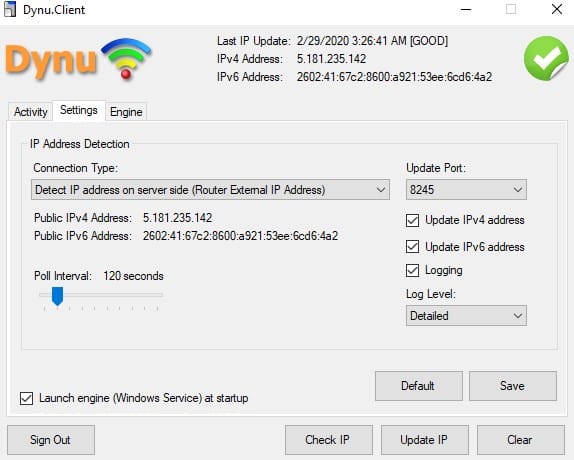
Dynu is a widely recognized Dynamic DNS service provider that offers a range of DNS management solutions for businesses and individuals alike. With Dynu, users can easily set up dynamic hostnames and manage their DNS records through an intuitive web interface or API. Dynu's client applications are available for various platforms, including Windows, macOS, Linux, and mobile devices, allowing for seamless integration across different devices and operating systems.
Dynu provides fast DNS updates, ensuring that changes to your IP address are promptly propagated throughout their global network of DNS servers. This results in minimal service downtime during IP address updates, which is especially beneficial for applications that require continuous availability. In addition to DDNS, Dynu offers advanced DNS management features, such as traffic management, load balancing, and geo-targeting, which are valuable for optimizing the performance and resilience of your network infrastructure. Dynu's customer support is highly regarded, providing prompt assistance for any technical issues or inquiries.
2. No-IP
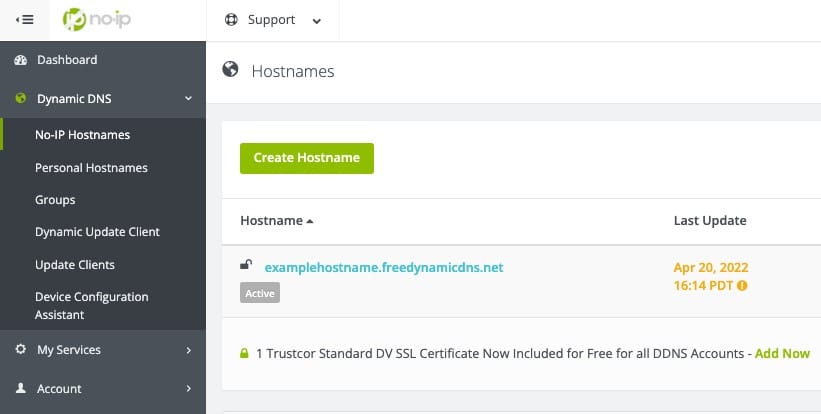
No-IP is another well-established Dynamic DNS provider with a long history of serving both home users and businesses. No-IP's user-friendly interface and client applications make it easy for users to create and manage dynamic hostnames. The provider offers a wide selection of domain names, allowing users to choose from a variety of extensions or use a custom domain they already own.
One standout feature of No-IP is its Dynamic DNS update client, which provides extensive support for various platforms and devices, including routers, cameras, and servers. This broad compatibility makes No-IP an excellent choice for network administrators overseeing diverse environments. No-IP's free plan allows users to manage up to three hostnames, making it an attractive option for small-scale deployments. For those needing more hostnames or additional features, No-IP offers various affordable paid plans with enhanced support and customization options.
3. ChangeIP
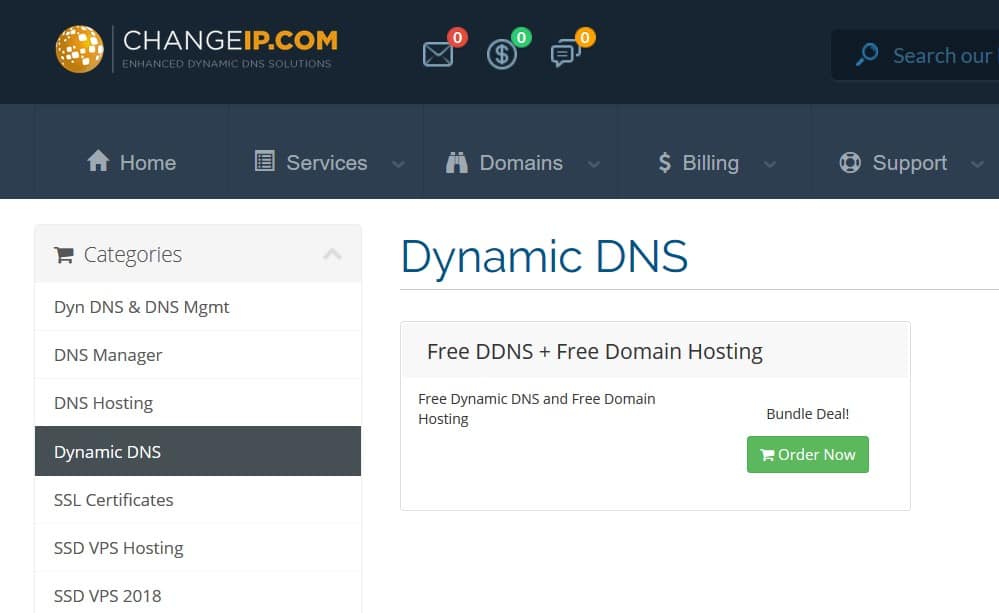
ChangeIP is a dynamic DNS service provider catering to both personal and enterprise users. The company boasts a simple and straightforward setup process, making it accessible for users of all levels of technical expertise. ChangeIP offers a range of dynamic hostname options, including free and paid choices, to accommodate different needs and budgets.
With ChangeIP, users can update their DNS records using various methods, including email, API, or client applications for Windows, macOS, and Linux. This flexibility allows network administrators to choose the update method that best suits their network setup and security requirements. ChangeIP's DNS servers are distributed across multiple data centers, ensuring high availability and resilience.