We may earn a commission if you make a purchase through the links on our website.
The Best Endpoint Management Tools

UPDATED: December 5, 2024
Looking after the endpoints on your system involves cybersecurity and access controls, as well as software management and capacity planning.
The term “endpoint” describes workstations and servers. Those devices hold all the value in your business – all the data, intellectual property, and operating secrets that make the enterprise a success. That store of value has to be protected and properly managed.
Endpoint management involves controlling access to devices and building controls to prevent abuse or theft of data. However, the main purpose of the process is to ensure that your users don’t get held up in their tasks by poorly performing computers. You need to keep your endpoints running well and ensure that the software you install on them is operating efficiently.
Here is our list of the best endpoint management tools:
- NinjaOne Endpoint Management – EDITOR’S CHOICE This RMM solution includes remote access, automation features, and strong security measures. Its user-friendly interface simplifies endpoint management across Windows, macOS, and Linux, making it an excellent choice for IT teams looking to enhance operational efficiency.
- Atera This cloud platform combines RMM, ticketing, and reporting, providing a cost-effective solution for IT service providers. Its pay-per-technician pricing makes it accessible to all sizes and types of enterprises.
- SuperOps This cloud-based system offers an integrated RMM and PSA with automated workflows and strong reporting tools – it is specifically designed for use by managed service providers.
- ManageEngine Endpoint Central This endpoint management system includes software management and mobile device support. It is available as a SaaS package or for installation on Windows Server.
- Acronis Cyber Protect Cloud A platform that focuses on data protection and disaster recovery. It combines antimalware, a backup and recovery service, patch management, and endpoint monitoring.
- Omnissa Workspace ONE A unified endpoint management solution that looks after workstations, servers, and mobile devices, providing security services as well as performance monitoring.
- Kaseya 365 Endpoint This cloud-based platform provides software management, including patching, as well as performance and security monitoring.
- N-able N-sight An RMM that implements network, endpoint, and software monitoring and management with security and data protection add-ons available. Delivered from the cloud.
The Best Endpoint Management Tools
Remote management and monitoring tools are a good choice for managed service providers, while IT departments will look at Unified Endpoint Management (UEM) systems as well.
Our methodology for selecting an endpoint management tool
We reviewed the market for the endpoint management systems and assessed the options based on the following criteria:
- The platform should be able to manage various device types, like desktops, laptops, mobile devices, and servers across different operating systems.
- Automation of tasks like software updates, patch management, and maintenance routines.
- Strong security features, such as data encryption, access controls, and compliance with industry standards.
- Integration with a wide range of system management software.
- The ability to monitor endpoint performance and receive real-time alerts for potential issues.
- An easy-to-use management console that enables IT staff to manage a fleet of endpoints.
- Value for money from a package that offers a good range of services at an appropriate price.
You can read more about these options in the following sections.
1. NinjaOne Endpoint Management
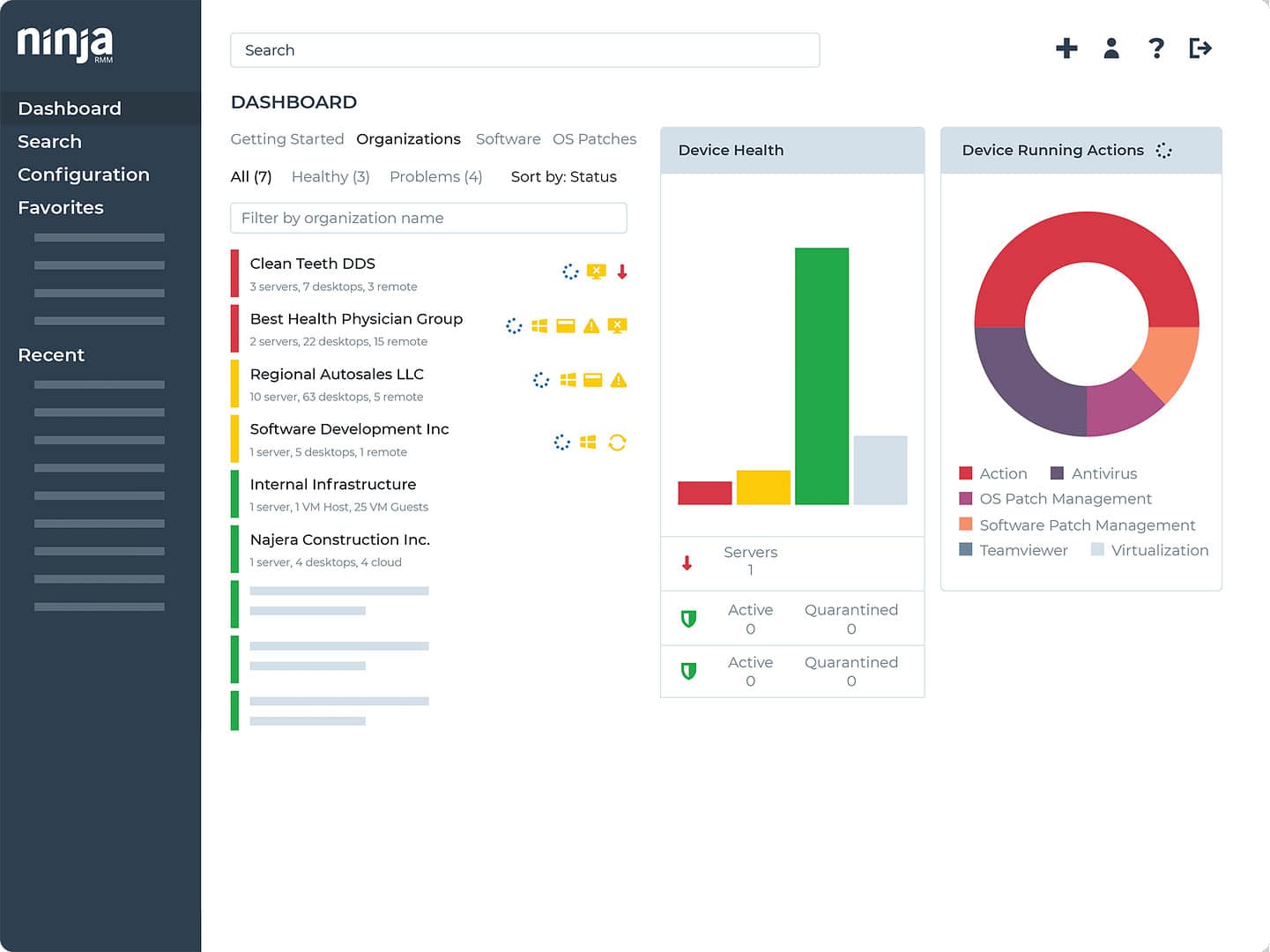
NinjaOne Endpoint Management is a robust endpoint management platform tailored for Windows, macOS, and Linux. This cloud-based solution enables IT teams to efficiently monitor, secure, and manage devices from a centralized interface. With features that support remote access, automated updates, and system health monitoring, NinjaOne streamlines IT operations, making it easier to manage large, distributed environments.
Key Features:
- Device Monitoring: Provides real-time insights into device status and performance metrics, alerting admins to potential issues.
- Automated Patch Management: Ensures devices remain up-to-date with security and software patches, reducing manual workload and improving compliance.
- Remote Access: Allows IT staff to troubleshoot and fix endpoint issues without needing physical access to the device.
- Inventory Tracking: Keeps a real-time record of all hardware and software assets, helping teams manage resources effectively.
- Reporting: Delivers in-depth insights into device health, compliance, and usage patterns, aiding in strategic decision-making.
Unique feature:
NinjaOne’s script automation tool allows administrators to create and deploy custom scripts on managed endpoints, automating repetitive tasks and significantly boosting operational efficiency.
Why do we recommend it?
NinjaOne stands out for its ease of use and powerful automation tools, making it a great choice for IT teams looking to minimize manual tasks and improve efficiency in endpoint management.
I found that NinjaOne’s comprehensive feature set covers remote troubleshooting, automated software deployment, and system monitoring, providing IT managers with centralized visibility and control over all endpoints.
Who is it recommended for?
NinjaOne is ideal for SMBs and managed service providers (MSPs) who need a cloud-native, user-friendly platform with strong automation features to efficiently manage multiple endpoints.
Pros:
- User-Friendly Interface: Intuitive design with easy navigation.
- Scalable Cloud Solution: Flexible enough to grow with business needs.
- Quick Setup: Rapid deployment for quick adoption.
- Responsive Support: Reliable customer support is available when required.
- Effective Automation: Streamlines routine tasks with customizable scripts.
Cons:
- Limited Integrations: Fewer third-party integration options than some competitors.
NinjaOne offers a 14-day free trial, allowing users to explore its powerful endpoint management capabilities.
EDITOR'S CHOICE
NinjaOne is our top pick for an endpoint management tool because it is designed for IT professionals seeking efficiency and ease of use. Its cloud-based platform offers remote monitoring, management, and automation of IT tasks across various devices. The cloud-based console can be accessed through any standard Web browser. It gives quick access to essential functions such as patch management, software deployment, and remote access. One of NinjaOne's standout features is its automation capabilities, enabling IT teams to streamline repetitive tasks and improve operational efficiency. The reporting and analytics tools provide valuable insights into system performance and security, helping organizations maintain compliance and optimize their IT environments. NinjaOne is a solid choice for organizations looking to enhance endpoint management with a user-friendly solution.
OS: Cloud-based
2. Atera
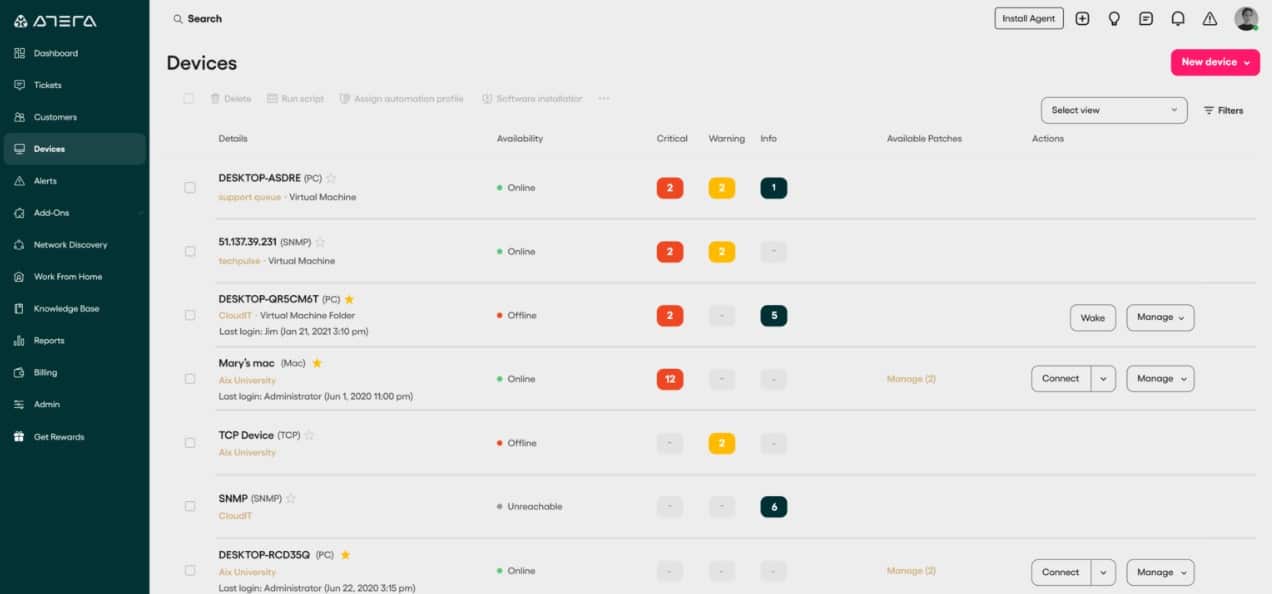
Atera provides a versatile endpoint management solution ideal for managed service providers (MSPs) and IT teams. Supporting Windows, macOS, and iOS, Atera combines remote monitoring and management (RMM) with professional services automation (PSA), allowing IT staff to manage device performance, security, and support from one centralized console.
Key Features:
- Real-Time Monitoring: Continuously scans endpoint health, notifying administrators of performance and security issues.
- Remote Access: Provides secure remote control for troubleshooting and support without needing physical access to devices.
- Patch Management: Automatically deploys patches to enhance endpoint security and performance, reducing vulnerabilities.
- Integrated Billing: Simplifies client billing and invoicing within the platform, saving administrative time.
Unique feature:
Atera’s pricing model charges per technician rather than per device, providing cost-efficiency for IT teams managing extensive device networks, which is particularly advantageous for small teams.
Why do we recommend it?
Atera’s combination of a per-technician pricing model and comprehensive RMM/PSA features makes it a top choice for budget-conscious IT teams or MSPs managing high device volumes.
I noted that Atera includes endpoint monitoring, automation, and a PSA module that supports client communication, task tracking, and invoicing. Its unified platform is easy to navigate, promoting efficiency and team collaboration.
Who is it recommended for?
Atera is perfect for small and medium-sized MSPs and IT professionals who want predictable costs with strong monitoring and automation features.
Pros:
- Ticketing System: Centralizes support tasks, ensuring efficient handling of IT issues and service requests.
- Cost-Effective Pricing: A per-technician pricing model.
- All-in-One Solution: Combines RMM and PSA for comprehensive management.
- Easy Integration: Connects with third-party tools like QuickBooks and Xero.
Cons:
- Limited Customization: Fewer options to tailor the platform to specific needs.
Explore Atera’s endpoint management tools with a 30-day free trial.
3. SuperOps.ai
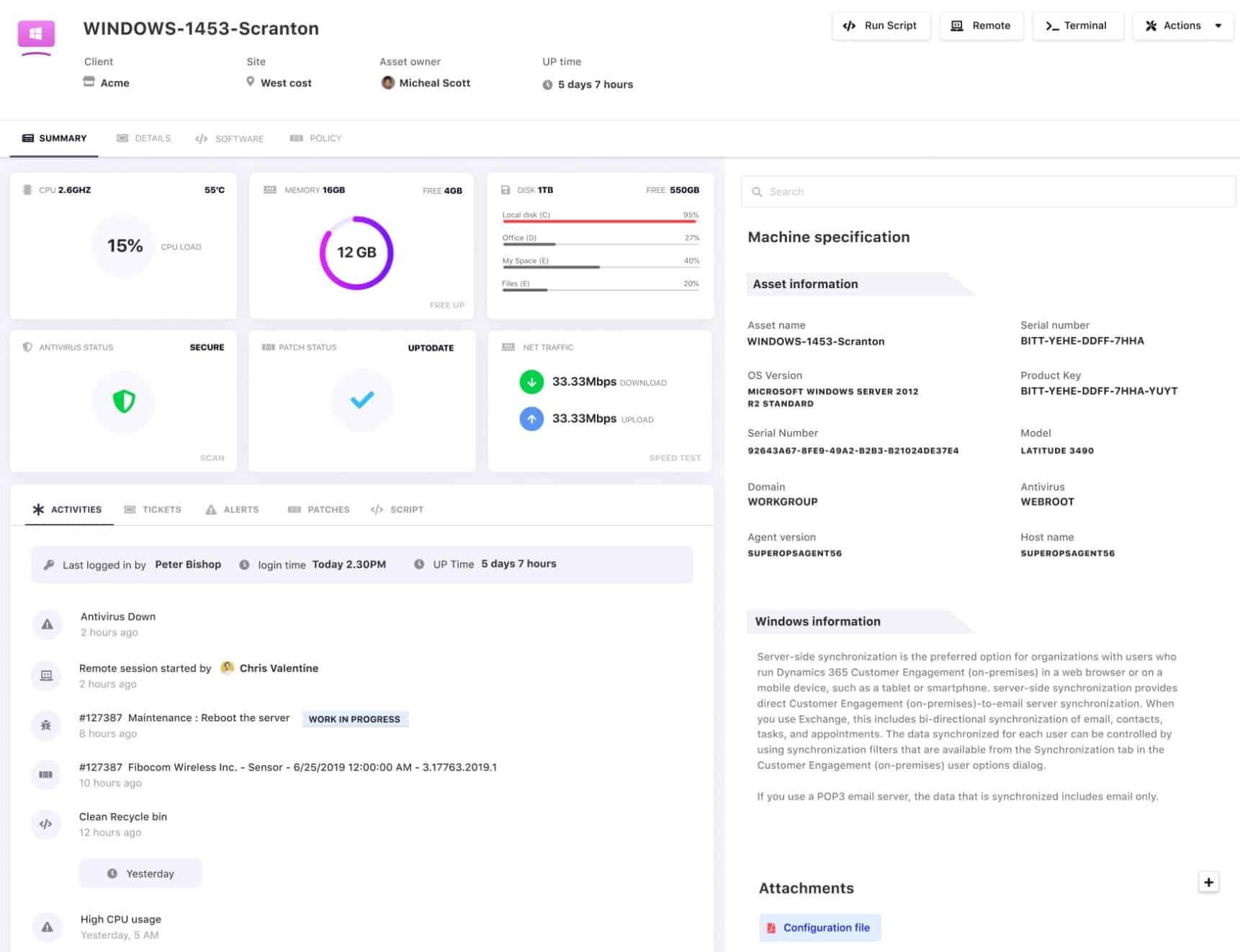
SuperOps.ai is a cutting-edge endpoint management tool for Windows and macOS, focusing on automation and artificial intelligence (AI) to streamline IT management. The platform merges remote monitoring and management (RMM) with professional services automation (PSA), offering a holistic solution for IT teams and MSPs looking to modernize operations.
Key Features:
- Device Monitoring: Offers a constant view of endpoint health, detecting issues before they affect performance.
- Automation Workflows: Enables the automation of repetitive tasks, freeing up IT teams for higher-value work.
- Ticketing: Centralizes issue tracking and provides clear prioritization to improve service response.
Unique feature:
SuperOps’ AI-driven automation engine learns from recurring issues and initiates automated solutions, providing proactive maintenance that reduces disruptions and improves endpoint performance.
Why do we recommend it?
SuperOps.ai brings advanced automation and AI to endpoint management, significantly reducing repetitive tasks, which is a valuable feature for small teams or MSPs needing optimized workflows.
I learned that SuperOps is packed with features to simplify endpoint management and IT service processes. Automation and AI capabilities enhance productivity, while PSA integration provides a unified tool for ticketing, workflow, and resource management.
Who is it recommended for?
Ideal for SMBs and MSPs focused on leveraging AI-driven automation to improve endpoint management efficiency and service quality.
Pros:
- Patch Management: Manages software updates to reduce vulnerabilities and maintain compliance.
- Analytics: Provides data-driven insights into system performance and operational efficiency.
- AI-Driven Automation: Reduces manual workload with intelligent automation.
Cons:
- No Linux Support: Not ideal for Linux-heavy environments.
Experience the features of SuperOps.ai with a 21-day free trial.
4. ManageEngine Endpoint Central
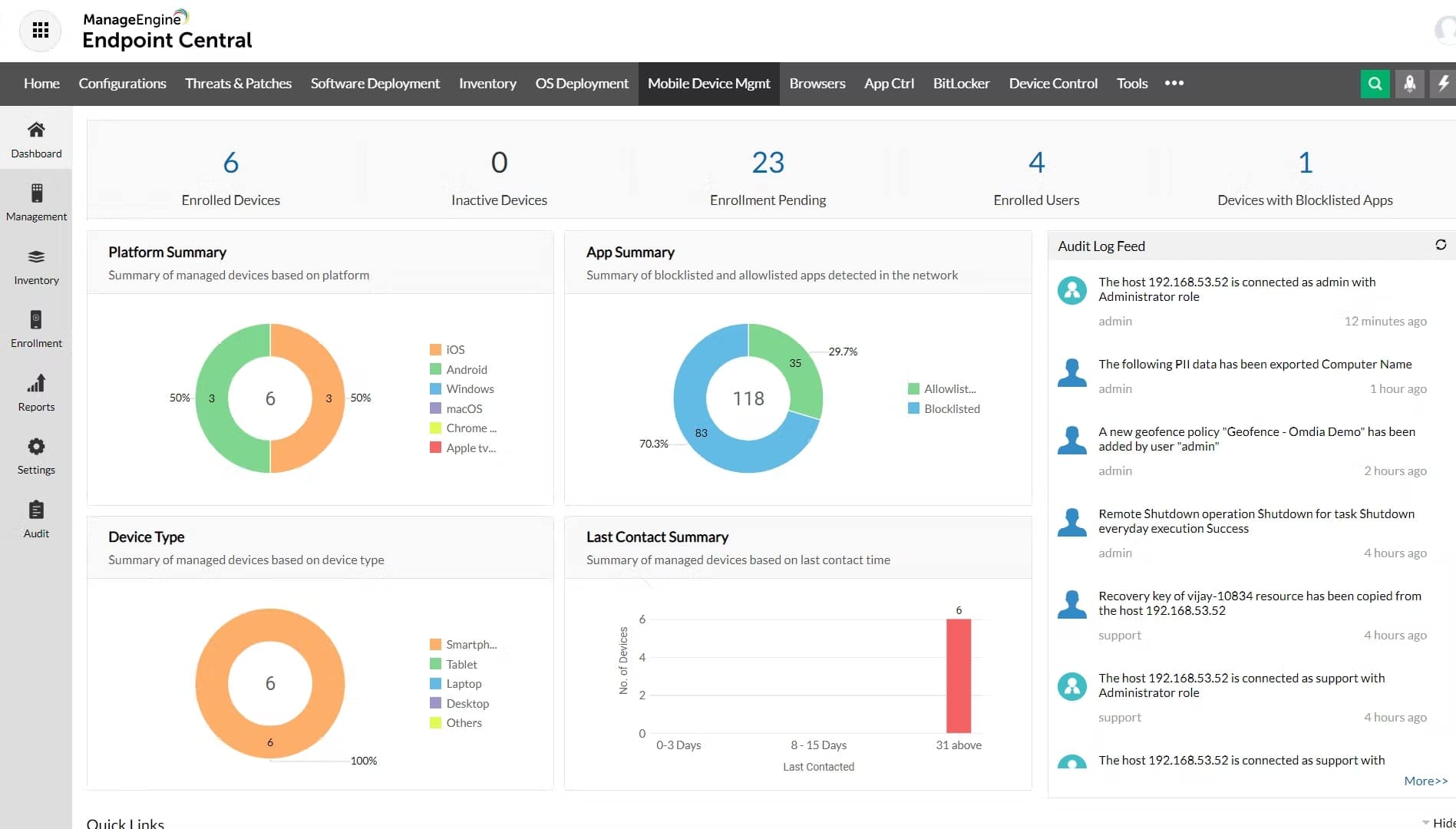
ManageEngine Endpoint Central supports Windows, macOS, Linux, iOS, and Android, making it versatile for managing various device types. This solution combines endpoint management with powerful security features, providing a one-stop solution for IT teams to secure, monitor, and update endpoints from a single console.
Key Features:
- Asset Management: Maintains a record of hardware and software assets for easy tracking and management.
- Software Management: Automates the distribution of software and automatically applies patches.
- Remote Control: Allows IT teams to troubleshoot issues remotely, reducing the need for on-site visits.
Unique feature:
ManageEngine’s zero-day vulnerability mitigation tool, which can quickly respond to and protect against new security threats, ensuring comprehensive endpoint security.
Why do we recommend it?
ManageEngine Endpoint Central’s extensive OS support and advanced security tools make it a solid choice for enterprises requiring robust compliance and security controls.
I discovered that Endpoint Central’s package includes powerful remote control, asset tracking, and software management tools. Its detailed reporting tools also help IT teams monitor and optimize endpoint health and compliance.
Who is it recommended for?
Large organizations with varied OS environments and strict security policies will benefit most from ManageEngine’s advanced features.
Pros:
- Multi-OS Support: Manages workstations, servers, and mobile devices.
- Advanced Security: Tools designed to handle stringent security needs.
- Comprehensive Reporting: Delivers detailed insights for strategic planning.
Cons:
- Higher Cost for Premium Features: Mobile device management is only available in the top two plans.
ManageEngine offers a 30-day free trial for users to experience its full suite of features.
5. Acronis Cyber Protect Cloud
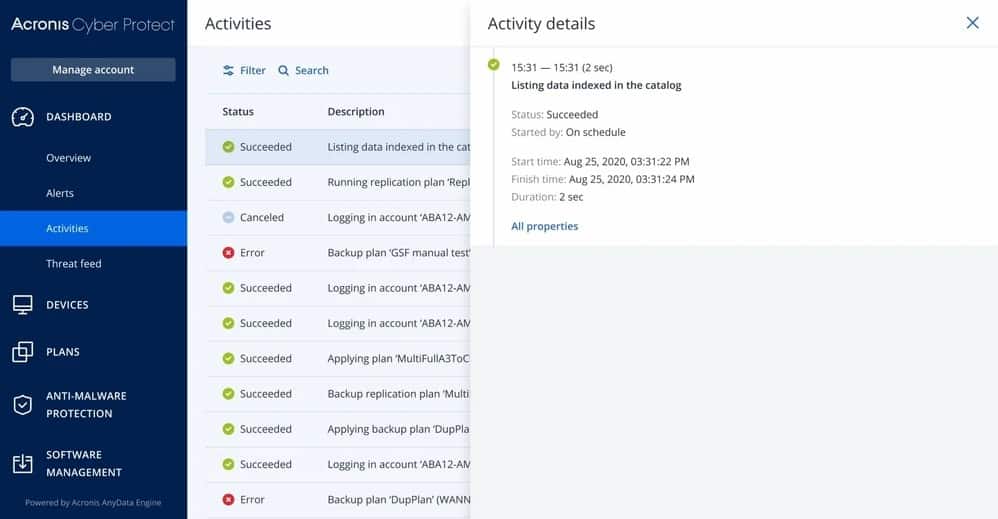
Acronis Cyber Protect Cloud is an endpoint management solution with robust data protection capabilities for Windows, macOS, Linux, and mobile devices. It combines cybersecurity with data backup to provide an integrated approach to endpoint management and security. With Acronis, IT teams can remotely manage devices while maintaining data integrity through regular backups, malware protection, and patch management.
Key Features:
- Remote Monitoring: Provides visibility into endpoint health and security from a centralized console.
- Antivirus & Anti-Malware: Integrated security tools protect endpoints from malicious attacks, ensuring system security.
- Data Backup: Allows scheduled backups to secure valuable data and enable recovery in case of an incident.
Unique feature:
Acronis Cyber Protect Cloud’s dual protection system uniquely combines cybersecurity with data backup, ensuring both endpoint security and data integrity—a critical feature for businesses prioritizing data protection.
Why do we recommend it?
Acronis Cyber Protect Cloud is recommended for organizations that need strong data protection coupled with endpoint security. Its integrated approach ensures endpoint health and data integrity in one platform, reducing costs and management overhead.
I observed that this solution provides a comprehensive approach to endpoint management, combining cybersecurity and backup features that work seamlessly together. The platform’s remote management capabilities also allow IT teams to manage devices from anywhere, helping secure data and maintain productivity.
Who is it recommended for?
Businesses prioritizing data protection, like finance, healthcare, or legal, will benefit from Acronis’ integrated backup and cybersecurity capabilities.
Pros:
- Patch Management: Automates updates, ensuring devices are protected against vulnerabilities and remain compliant.
- Vulnerability Assessment: Continuously scans endpoints for potential vulnerabilities, helping IT teams prioritize risk mitigation.
- Cross-Platform Support: Manages Windows, macOS, Linux, and mobile.
Cons:
- Limited Reporting Options: Could use more detailed, customizable reporting.
Acronis offers a 30-day free trial, so you can test its extensive endpoint management and security capabilities.
6. Omnissa Workspace ONE
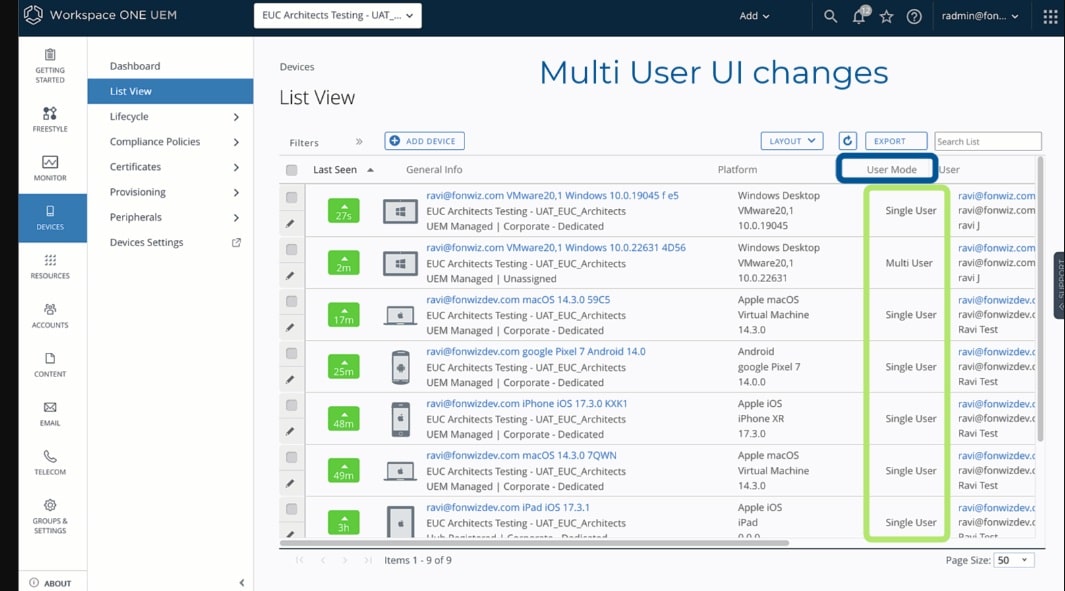
Omnissa Workspace ONE is a unified endpoint management (UEM) solution supporting Windows, macOS, iOS, Android, and Chrome OS. Designed for hybrid and remote work environments, Workspace ONE offers robust management, security, and user access controls for both desktop and mobile devices. Its zero-trust security framework ensures that devices remain secure, especially in highly distributed setups.
Key Features:
- Unified Endpoint Management: Enables management across all device types, from desktops to smartphones, through a single interface.
- Zero-Trust Security: Applies a continuous compliance model, enforcing security at every access point.
- Access Management: Controls and limits application permissions to ensure data security and regulatory compliance.
Unique feature:
Workspace ONE’s zero-trust framework enforces stringent security and compliance protocols, creating a safer environment for sensitive data in remote or hybrid work settings.
Why do we recommend it?
Workspace ONE offers extensive device support and secure access control, making it highly adaptable to different OS environments. Its zero-trust approach is invaluable for enterprises with complex security requirements.
I noticed that Workspace ONE is an all-in-one endpoint management platform, offering seamless access management and application lifecycle management to optimize endpoint security. Its MDM capabilities allow IT teams to control company data on personal devices, which is crucial in today’s hybrid workplaces.
Who is it recommended for?
It’s ideal for large enterprises needing extensive OS support, flexible endpoint management, and security for distributed or hybrid workforces.
Pros:
- Broad OS Support: Windows, macOS, iOS, Android, and Chrome OS.
- Mobile Device Management (MDM): Allows secure management and control of mobile devices, protecting company data.
- Application Lifecycle Management: Simplifies application deployment, updates, and removal on endpoints.
Cons:
- Doesn’t support Linux: Can’t access devices running Linux.
Explore Omnissa Workspace ONE with a 30-day free trial to see its full capabilities.
7. Kaseya 365 Endpoint
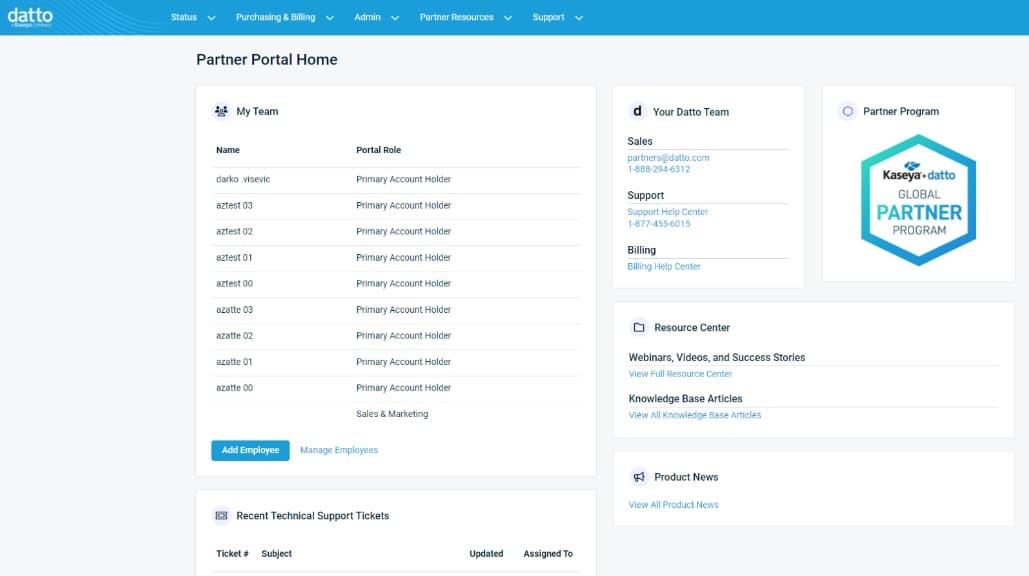
Kaseya 365 Endpoint is a cloud-based endpoint management package that includes modules to manage, secure, and backup endpoints with opportunities to automate maintenance tasks through the activation of scripts. The platform helps IT teams protect data, enforce security standards, and ensure compliance. This is a repackaging of Datto RMM, which Kaseya now owns, so buyers will be surprised to see the Datto RMM logo at the top of their new purchase.
Key Features:
- Unified Management: Manage, secure, and back up endpoints from a single interface.
- Automated Patching: Keep systems up-to-date with automated patch management.
- Real-Time Monitoring: Monitor endpoint performance and receive alerts for potential issues.
Unique feature:
This package implements Advanced Threat Protection, which provides visibility into endpoint, network, and cloud attack pillars, ensuring comprehensive security coverage.
Why Do We Recommend It?
Kaseya 365 Endpoint is recommended for its strong security features, functional integration, and comprehensive management capabilities. It simplifies IT operations, enhances security, and ensures data protection, making it a reliable choice for any organization.
I found that Kaseya 365 Endpoint includes several key modules, such as Security and Compliance, which focuses on monitoring and enforcing security policies; Backup and Recovery for safeguarding data; and Reporting and Analytics, providing IT administrators with actionable insights on user activity and system performance. Each module enhances the security and efficiency of Microsoft 365 management.
Who Is It Recommended For?
Kaseya 365 Endpoint is recommended for mid-to-large organizations that heavily rely on Microsoft 365 for operations and need advanced security, compliance, and data protection tailored for cloud environments.
Pros:
- Advanced Security: Protect against threats with endpoint detection and response (EDR) capabilities.
- Backup Solutions: Ensure data integrity with automated and incremental backups.
- Automation: Automate routine tasks to improve efficiency and reduce manual work.
Cons:
- Higher cost for smaller businesses: Not the most SME-friendly package on this list.
Kaseya 365 Endpoint is available in two plan levels: Express and Pro. The Pro package is a full RMM package and you can get a demo to examine its benefits.
8. N-able N-sight
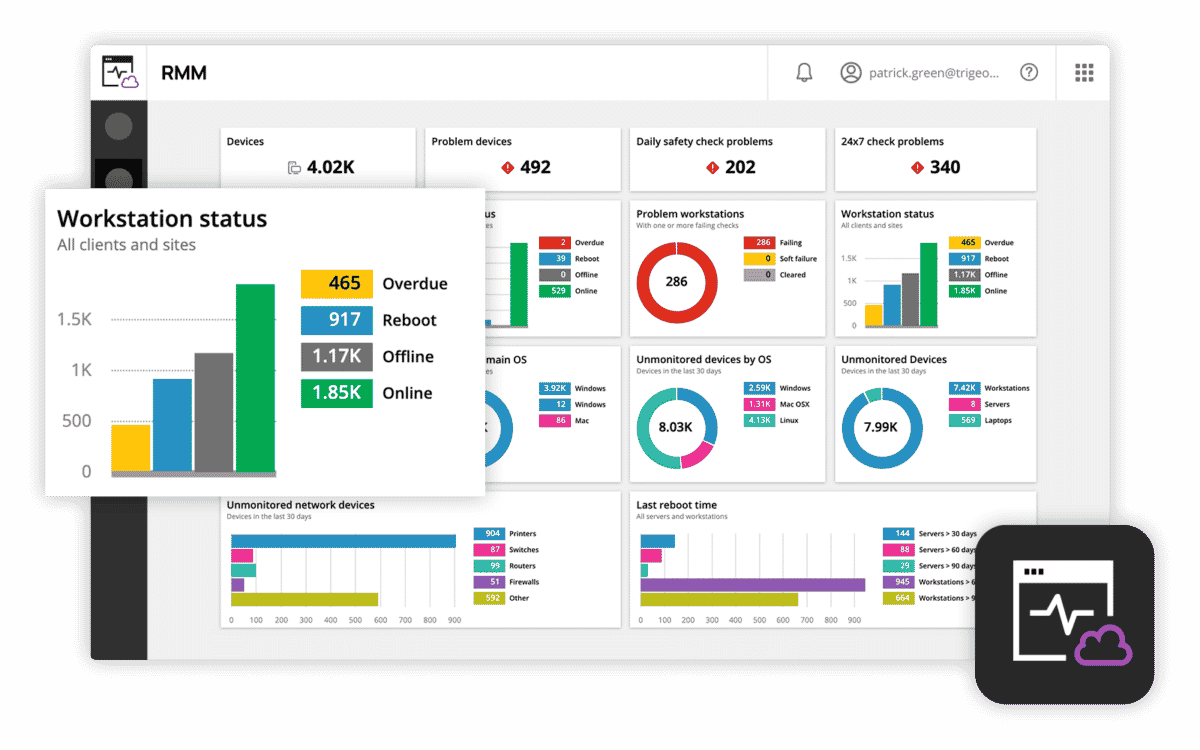
N-able N-sight is a remote monitoring and management (RMM) solution designed for MSPs, with support for Windows and macOS. It combines RMM and PSA functionalities, making it a strong all-in-one choice for MSPs managing multiple client environments. N-able N-sight enables efficient endpoint monitoring, patch management, and ticketing, ensuring IT support teams can manage devices and handle support tickets from a unified interface.
Key Features:
- Real-Time Monitoring: Tracks endpoint health and performance in real-time, allowing for proactive issue identification.
- Automation: Implements repetitive tasks, improving operational efficiency.
- Patch Management: Automates patching to maintain device security and compliance.
Unique feature:
N-able N-sight’s real-time alerting system ensures early detection of potential issues, helping MSPs address them before they affect clients, which improves uptime and client satisfaction.
Why do we recommend it?
N-able N-sight is a strong choice for MSPs due to its real-time monitoring and comprehensive ticketing system, which together help improve service reliability and response times.
I noted that N-able N-sight includes robust endpoint management, automation, and ticketing features to help MSPs provide efficient IT support. Its centralized dashboard enables easy access to device health data, and its PSA integration simplifies client management and support workflows.
Who is it recommended for?
N-able N-sight is ideal for small to mid-sized MSPs who need an efficient, integrated RMM and PSA solution for proactive endpoint management.
Pros:
- PSA Integration: Unified interface for monitoring and ticketing.
- Ticketing: Integrates with PSA to streamline client support and incident resolution.
- Reporting: Offers detailed insights into endpoint health, compliance, and performance.
Cons:
- Limited OS Support: Only supports Windows and macOS.
N-able N-sight offers a 14-day free trial, providing a full experience of its features.