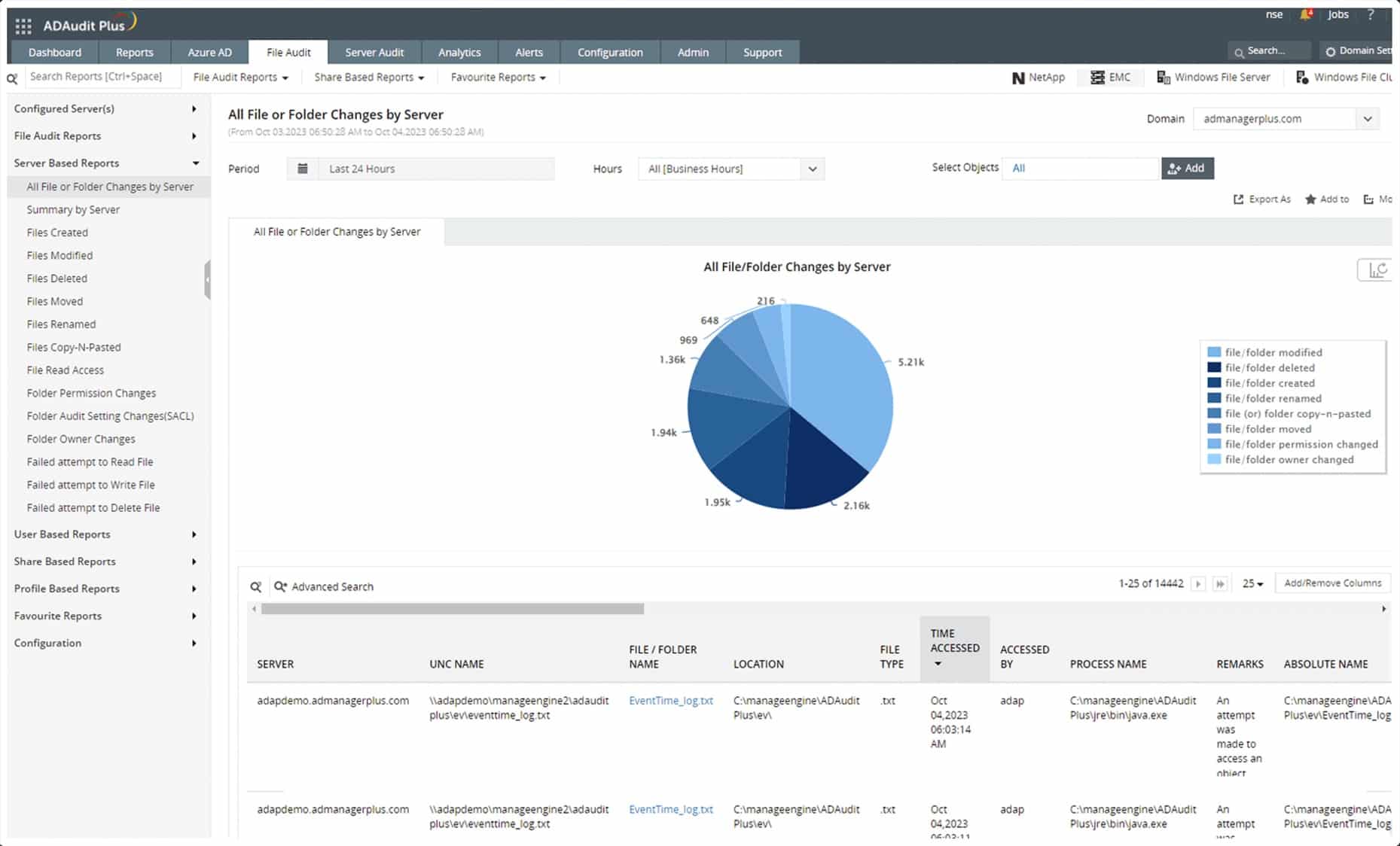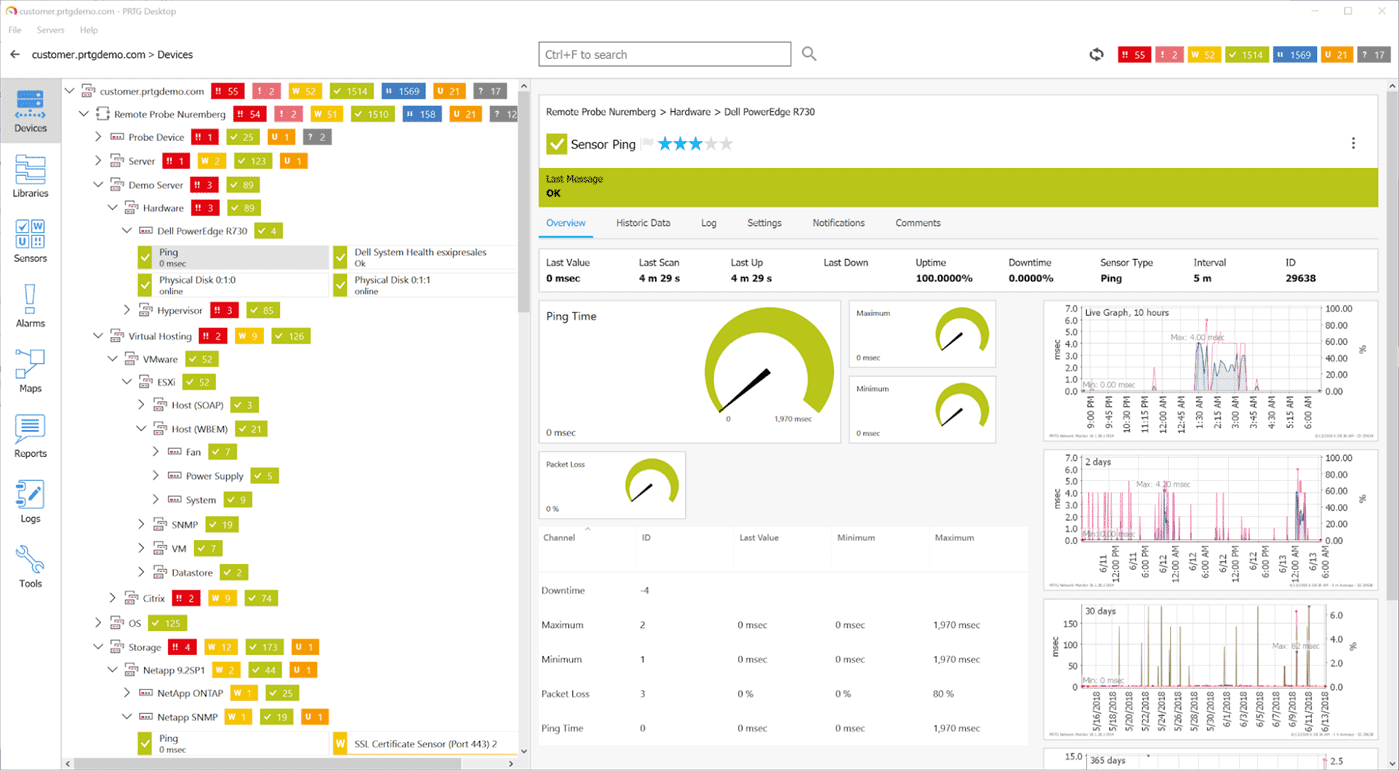We may earn a commission if you make a purchase through the links on our website.
The Best File Server Monitoring Tools

UPDATED: August 8, 2024
File servers combine disk space and access programs to store and provide access to files. Find out how to monitor them.
Here is our list of the best file server monitoring tools:
- ManageEngine ADAudit Plus – EDITOR'S CHOICE A security package that implements user activity tracking, file integrity monitoring, and Active Directory change logging. Available for Windows Server, AWS, and Azure. Start a 30-day free trial.
- Paessler PRTG – FREE TRIAL A customizable platform that provides modules for system monitoring with sensors for file server monitoring. Offered as a SaaS platform or as software for Windows Server. Download a 30-day free trial.
- Datadog Infrastructure An expandable cloud-based package with a library of integrations for specific technologies, such as file servers.
- Checkmk A full stack observability package with routines for monitoring on-premises and cloud file storage systems. Available for Linux, Docker, AWS, and Azure.
- Netdata This package will monitor on-premises and cloud infrastructure with automated alerts for file and directory issues. Offered as a SaaS platform or a software package for Linux, macOS, or Docker.
- Netwrix Auditor A continuous system scanner that provides performance and security monitoring for Windows file servers. Available to run on Windows Server, Hyper-V, and VMware.
There are many file server configurations and you will need to monitor the management software for these systems as well as issues such as space availability. Whether you have a straightforward single file store, an array in SAN or NAS configurations, or cloud storage accounts, you should look to automate monitoring servers so that you avoid nasty last-minute surprises.
The Best File Server Monitoring Tools
What to consider when finding your file server monitoring tool
You might have a preference for cloud-based SaaS systems or on-premises software and so we have been sure to include both delivery models in our list. However, beyond those configurations, we have compiled a list of essential attributes for any file server monitoring package to make our shortlist of recommendations::
- The ability to monitor both on-premises and cloud-based file storage systems
- Hardware scans to ensure that the physical server is operating correctly
- Resource monitoring for storage servers
- Cluster management software monitoring for array storage
- Storage server availability tests
- Automated fault notification with alerts
- Value for money from a file server monitoring tool that supplies constant monitoring at a reasonable price
File server monitoring systems that form part of wider system monitoring packages offer greater value for money than standalone file server monitoring tools, so we have leaned heavily towards full-stack observability platforms when selecting our shortlist.
1. ManageEngine ADAudit Plus – FREE TRIAL
ManageEngine ADAudit Plus is a security scanning service that watches over resources such as files and ensures that changes to them are logged. This task is particularly important in the case of Active Directory Domain Controller contents. However, you can also nominate files and entire folders of files for similar protection through file integrity monitoring.
Key Features:
- Event Log collection: Operates monitoring through the collection of Windows notifications
- Hybrid system monitoring: References and protects AD on-premises and Entra ID (Azure AD) on the cloud
- Storage array monitoring: Scans NAS systems
- Audit trails: Nominate specific file for change logging
- Compliance management: For GDPR, HIPAA, PCI DSS, SOX, FISM, and ISO 27001
Why do we recommend it?
ManageEngine ADAudit Plus provides a range of monitoring services for file servers. It is able to implement change logging as part of a file integrity monitoring service. This is automatically applied to Active Directory and Entra ID, and the administrator can nominate files and folders of files for this treatment as well. The package can monitor performance factors for cloud storage and for NAS arrays.
I found that as it is closely tied to Active Directory, this package has greater capabilities for monitoring Windows-based servers than any other system. It will track the activity and resource availability on Windows file servers. It also records the activity of user accounts listed in Active Directory and Entra ID. The tool has NAS monitoring capabilities for systems provided by Windows, NetApp, EMC, Synology, Huawei, Hitachi, and QNAP.
While focusing on performance and the availability of resources on file servers, the tool also has some security features. These include change logging, file size alerts, and file name change tracking – which would identify ransomware activity. Problems provoke alerts and it is also possible to set up automated responses to attack on alert conditions.
Who is it recommended for?
This package is suitable for any business of any size. There is a Free edition but that will only perform analysis on data gathered during the free trial period of the Standard plan. However, the base paid version is affordable for SMEs. The tool is also able to monitor files hosted on AWS and Azure. Users of Windows Server will get the most value from this package.
Pros:
- User behavior analysis: Tracks user activity and looks for unusual actions
- Account usage monitoring: Records failed logins
- AD clean up: Identifies abandoned accounts for deletion
- File renaming alerts: Protection against ransomware
- NAS monitoring: For Windows, NetApp, EMC, and other brands
Cons:
- No SaaS option: Available for AWS and Azure but on your own account
ADAudit Plus provides a combination of user tracking, Active Directory protection, and file integrity monitoring. The system is delivered as a software package for Windows Server, AWS, and Azure. ManageEngine offers this system on a 30-day free trial.
EDITOR'S CHOICE
ManageEngine ADAudit Plus is our top pick for a file server monitoring tool because it is able to monitor file servers on premises and on the cloud. The tool integrates with Active Directory on your site and Entra ID (Azure AD) on the cloud. The package has more capabilities for monitoring servers running Windows Server and, in fact, installs on that operating system. There is a longer list of brands that can be monitored by the NAS performance tracking service in the package. Features in the ADAudit Plus bundle include file integrity monitoring, which provides change logging for nominated files and name change detection for all files. The service can be set up to automatically reverse certain changes, which will block ransomware that could destroy all of your files before your technicians have time to get to them. The package scans Active Directory for security-threatening abandoned accounts and keeps a close eye on failed login attempts, which could indicate password cracking attempts.
Download: Start a 14-day FREE Trial
Official Site: https://www.manageengine.com/products/active-directory-audit/file-server-monitoring-tool.html
OS: Windows Server, AWS, and Azure
2. Paessler PRTG – FREE TRIAL
Paessler PRTG is a bundle of monitoring tools and the buyer decides which of them to activate. There are general system monitoring sensors, such as a network discovery and mapping service, and then technology-specific monitoring tools that watch over specific products. The bundle includes sensors to automate the monitoring of a range of storage solutions, including on-premises SAN and NAS configurations, straightforward Windows File Server, and cloud storage systems from AWS and Azure.
Key Features:
- SAN and NAS monitoring: Track delivery performance
- Resource monitoring: Record space usage and availability
- System execution monitoring: Watch over the software that manages your file servers
- Full-stack observability: Monitor the network as well as your servers
Why do we recommend it?
Paessler PRTG is one of the best solutions around because it is a flexible package and you tailor the package to activate monitors for the technologies that you operate. This avoids having unused screens in the system monitoring dashboards. PRTG automates monitoring by providing alerts that can be delivered by email or SMS.
I noted that the screens in the PRTG dashboard can be customized, so you can limit the view to just those metrics that are important to you. Alerts are also customizable – you can adjust the thresholds of existing alerts and even create new ones. The package offers you the option of combining file server, network, application, and cloud service monitoring to cover all of your IT assets in one dashboard.
Who is it recommended for?
PRTG is suitable for businesses of all sizes and types. This is particularly true thanks to the Free edition, which makes the package attractive to very small businesses that will only need to activate 100 sensors. The charge rate for the package is based on the number of sensors that the buyer wishes to activate.
Pros:
- Deployment options: On-premises or on the cloud
- Alert notifications: Get them forwarded by email or SMS
- Customizable dashboard: Adjust existing screens or create new ones
- Root cause analysis: Examine all levels of the service stack
Cons:
- No system management functions: PRTG is limited to monitoring tasks
PRTG is available as a SaaS platform or as software for Windows Server. You can examine the package by signing up for the 30-day free trial, which has all sensors accessible.
3. Datadog Infrastructure
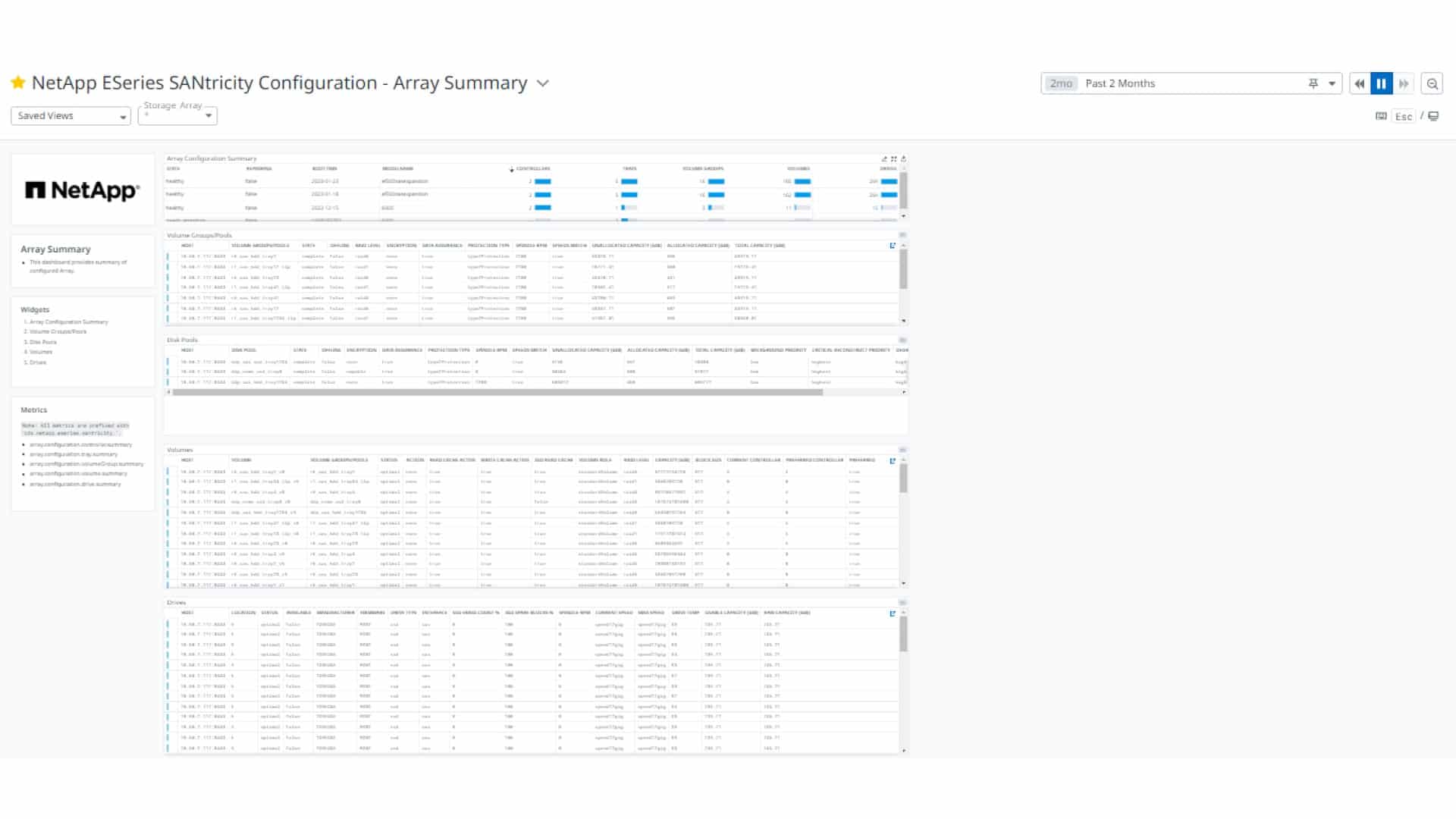
Datadog Infrastructure is the core of the Datadog system monitoring and management platform. This is a cloud-based system and it includes file integrity monitoring in the DevSecOps Enterprise edition. The module includes a large library of integrations that expand the package to cover specific technologies. This is where the storage monitoring services of the platform are available with extensions for systems such as NetApp.
Key Features:
- Monitors networked storage: NAS, SAN, and FAS
- Relies on SNMP: Collects device data with the Simple Network Management Protocol
- System alerts: Get notified for system performance problems
Why do we recommend it?
Datadog is an ever-expanding cloud platform of tools with recent additions focusing on security systems. The platform includes network, server, and application monitoring systems for both security and performance issues and it has an extensive list of cloud and Web application monitoring tools. The Infrastructure module is the core unit on the platform.
I learned that the Datadog platform includes a separate Log Monitor, which would enhance your file server monitoring capabilities. The system also has integrations for cloud platforms, particularly for AWS and Azure services but also those for GCP, Oracle Cloud, IBM Cloud, and Alibaba Cloud.
Who is it recommended for?
This package would be interesting for businesses that prefer cloud-based tools for system monitoring. Despite its cloud hosting, the service isn’t limited to cloud monitoring. It can monitor assets on any site anywhere in the world and combine the performance tracking of multiple sites in a single account.
Pros:
- Log monitoring available: An extra module to enhance performance and security monitoring
- Alerts for performance issues: Can be forwarded by email, SMS, PagerDuty, Teams, Slack, or Jira
- Cloud hosted: No need to find server space
Cons:
- The Free edition is not so great: Doesn’t give access to the integrations library
There are many modules on the Datadog platform and you may find that you are interested in more than just the Infrastructure package. For example, the Network Device Monitoring and Log Monitoring units will help your file server monitoring efforts greatly. You can try out any Datadog module by accessing the 14-day free trial.
4. Checkmk
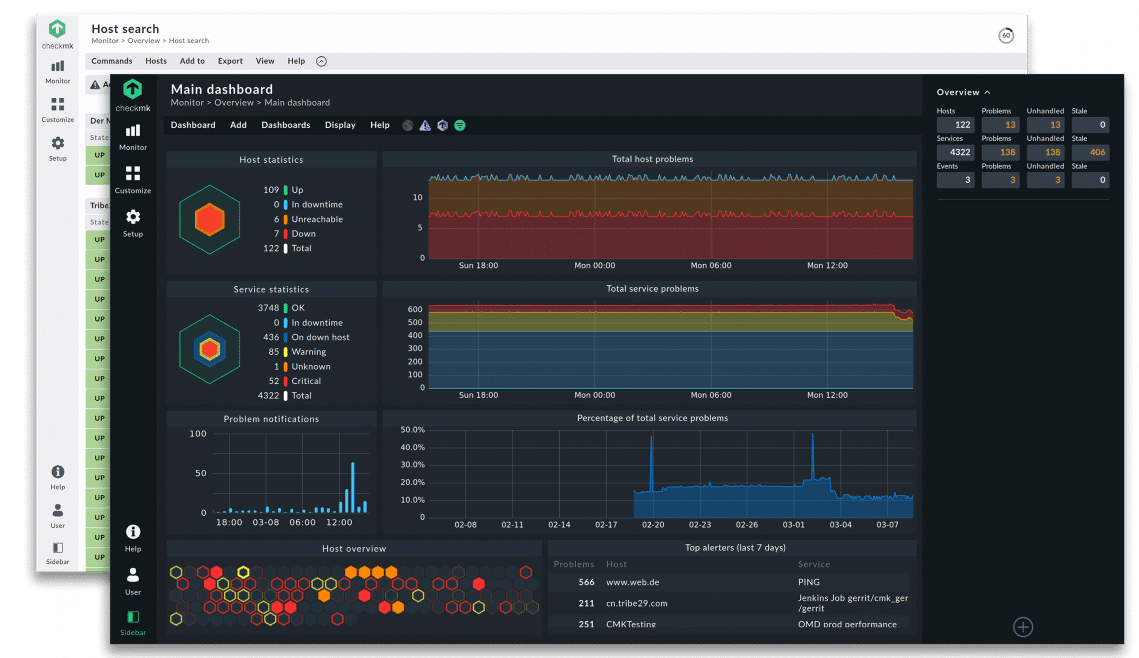
Checkmk is a monitoring package that covers networks, servers, and applications. Like Datadog, this system’s main facility for monitoring file servers comes from SNMP but you could also scan through logs to get extra information about activity pertaining to files. There isn’t a pre-written file integrity monitor in this package.
Key Features:
- Full-stack observability: Monitoring for servers, networks, and applications
- Application monitoring: Tracks the performance of file server software
- Integrations library: Extensions for specific technologies, such as NetApp and QNAP
Why do we recommend it?
Checkmk is a relatively unknown monitoring package but it emulates the market leaders, such as Datadog and Nagios by providing extensions to the core package that are free to access and add on extra screens to monitor specific technologies. While the base package provides server monitoring, you get NAS, SAN, and FAS monitoring through integrations.
I discovered that the integrations library includes a list of additions for your specific file server system. For example, there are options for NetApp, QNAP, Dell EMC, Synology, Hitachi HNAS, and IBM SAN systems and tape libraries. These extensions let you customize your installation of Checkmk to very precisely match your IT asset inventory.
Who is it recommended for?
The free edition of Checkmk is called Checkmk Raw and it will attract small businesses. This is limited to monitoring on-premises systems but it provides access to the integrations library and will cover every type of file server that you might have. The paid versions provide an on-premises service and a cloud-based SaaS platform. There is also an edition for MSPs.
Pros:
- Deployment options: An on-premises software package or a SaaS platform
- A version for managed service providers: Has a multi-tenant architecture
- Predictive alerts: Calculate imminent resource shortages
Cons:
- Cloud monitoring is limited: Not as extensive as the cloud monitoring capabilities of Datadog
The free Checkmk Raw edition is available to run on Linux or Docker and the paid editions are available for those platforms plus VMs, AWS, or Azure. It is also possible to get Checkmk as a physical appliance. You can start out your investigation into Checkmk by accessing the Checkmk Download page, which offers a 30-day free trial of any of the paid versions and you can also get Checkmk Raw there.
5. Netdata
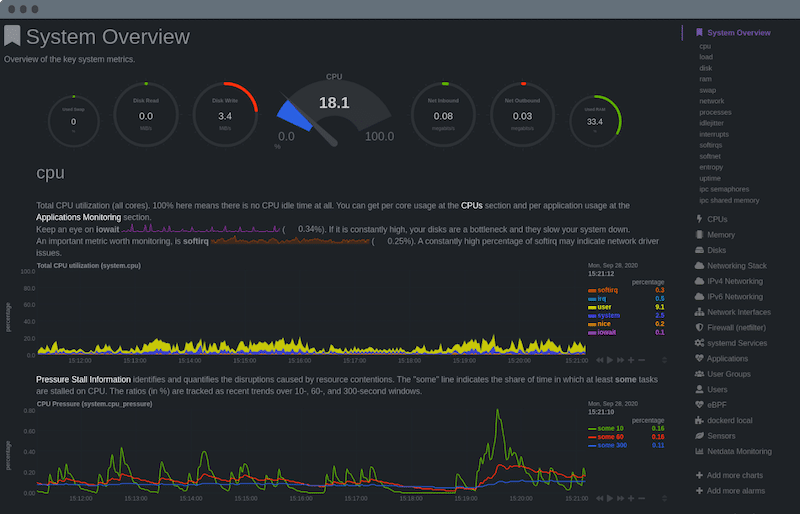
While Checkmk chases Datadog and Nagios, Netdata is running up behind Checkmk. This package is very similar to Checkmk and is a good choice for network, server, and application monitoring. This package also has a library of integrations that expand the core dashboard to provide monitoring for specific technologies.
Key Features:
- Full-stack observability: Monitor networks, servers, applications, cloud, and IoT
- An open-source core: A version is available for free
- Expandable system: A library of integrations
Why do we recommend it?
Netdata is an interesting option for those who are tempted by Checkmk – try both before buying. This system has an attractive dashboard that looks a lot like that of Checkmk. The service provides a library of integrations that expand the capabilities of the monitoring service and it also provides log collection that allows you to create your own activity analytics.
I observed that integrations available for Checkmk include those for NetApp, Dell EMC, Synology, Starwind VSAN VSphere Edition, and Huawei devices. The package also has an SNMP collector, which can collect data from any network-attached device.
Who is it recommended for?
Netdata has a free version that is limited to monitoring five devices. That’s not as generous as the free Checkmk Raw, so Netdata might lose out to its rival in the non-paying market. The paid system is available in a cloud-hosted SaaS package, called the Business plan, and an on-premises edition, which is called the Enterprise plan. However, the on-premises version has a minimum node requirement of 214, which makes it a little too pricey for the mid-sized market.
Pros:
- Focused extensions for storage systems: NetApp, Dell EMC, Synology, Starwind, and Huawei
- Deployment options: On-premises or a cloud-hosted SaaS platform
- Local data storage: Even the cloud version stores metrics on your servers
Cons:
- Minimum order quantity for the on-premises option: Makes the system pricey
Netdata is available as a SaaS platform or a software package for Linux, macOS, or Docker. Sign up for a 30-day free trial of the Business plan.
6. Netwrix Auditor
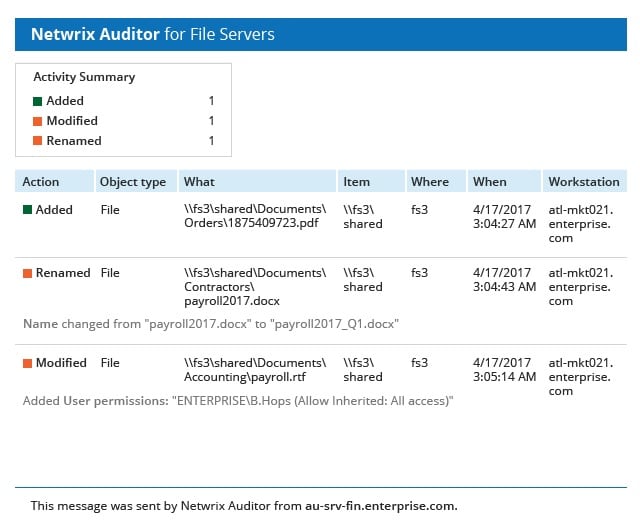
Netwrix Auditor is a system scanner that provides security monitoring and compliance management. It has a number of specialized modules and several of these operate scans for Windows File Server, SharePoint, Nutanix Files, NetApp, and Dell Data Storage. The package also provides systems for scanning databases, Active Directory, Microsoft 365, and VMware.
Key Features:
- Focuses on file servers: Continuously scans for file changes or new files
- Creates an audit trail: Records all activity on the file server for accountability and recovery
- Records file permissions changes: Good for spotting intruders or ransomware
Why do we recommend it?
Netwrix Auditor is an important tool for security scanning and compliance reporting. The service’s central purpose is to document everything. You can’t investigate what happened on your file servers if you have no records to comb through, so the audit trail feature of Netwrix Auditor is an essential assistant for any SecOps team.
I noticed that probably the most important unit of the Netwrix Auditor package is the Active Directory tracking service. This blends well with the file server monitoring service because it links all actions to actual user accounts. It is also very important that you remove all risky abandoned accounts from your domain controller because these are always sought out by intruders. The tracking of user activity can also identify account takeovers and recording failed logins, alerts to password cracking attempts.
Who is it recommended for?
Although this package is important for all sizes and types of businesses, it is likely to appeal more to larger organizations that require fast security tracking for files. This system won’t provide you with any performance monitoring services. However, it is useful for compliance reporting, and so companies that deal with the personally identifiable information of private individuals will particularly need the Netwrix Auditor suite.
Pros:
- Blends with Active Directory auditing: AD scanning is also available in the Netwrix Auditor package
- Automated technician supervision: System administrators have opportunities to cover their tracks but Netwrix Auditor blocks those possibilities
- Compliance management: GDPR, HIPAA, PCI DSS, and ISO 27001
Cons:
- No cloud-hosting option: Only available for on-premises installation
Netwrix Auditor is an on-premises package that will run on Windows Server, Hyper-V, and VMware. The package is available for a 20-day free trial.