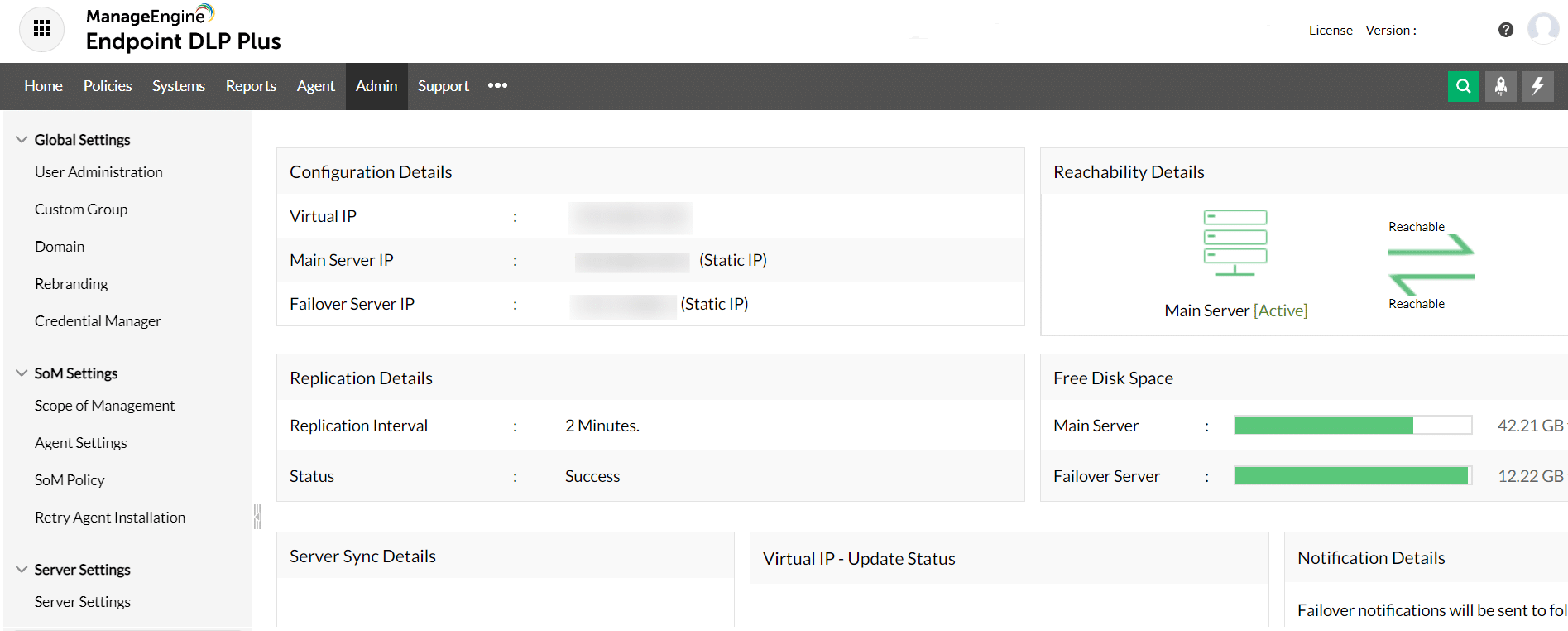We may earn a commission if you make a purchase through the links on our website.
Forcepoint ONE Review and Alternatives

UPDATED: January 21, 2025
In the first part of this Forcepoint ONE review, we will go through the details of what exactly Forcepoint ONE is and how it works. Following up, we will also go through a few of its awards, ratings, and pros and cons. In the second part of this Forcepoint ONE review, we will go over the best Forcepoint ONE alternatives that will do a similar job but with different features and capabilities.
Here is our list of the best Forcepoint ONE alternatives:
- ManageEngine Endpoint DLP Plus – FREE TRIAL This on-premises package focuses on protecting data held on site. It will discover sensitive data and control access to it, including monitoring data movements. Runs on Windows Server. Get a 30-day free trial.
- CrowdStrike Falcon A cloud-native and cloud-delivered endpoint security platform. Falcon also provides cloud security and identity protection on a single platform. Get a free trial.
- Zscaler Cloud Protection A cloud workload and data security platform. It belongs to an SSE solution and integrates with zero trust.
- Barracuda CloudGen Firewall A next-gen cloud firewall designed with a multi-layered approach to protect users, data, and workloads.
- SkyHigh Security (former McAfee Cloud) A robust SSE framework that offers network, endpoint, data, app security, and zero trust under one roof.
- Broadcom’s Symantec A SASE and Zero Trust Security solution is offered under one platform and one console.
- Checkpoint Harmony A solution that integrates six cloud-based products designed to protect remote users. It delivers SASE and Zero Trust.
What is Forcepoint ONE?
Forcepoint ONE is an all-in-one cloud-native security platform. It offers unique Secure Service Edge (SSE) capabilities that scale (up or down) in real-time whenever needed. This SSE-based solution allows people to securely work anywhere, and access business resources such as apps and data via the public internet. It pushes data and app protection down to the device level.
ForcePoint ONE cloud-native SSE solution is comprised of the following security technologies. Forcepoint ONE aims to integrate all these technologies into a single unified cloud-based SSE platform.
- Cloud Access Security Broker (CASB)
- Secure Web Gateway (SWG)
- Zero Trust Network Access (ZTNA)
- Remote Browser Isolation (RBI)
- Data Loss Prevention (DLP)
- Content Disarm & Reconstruction (CDR)
Forcepoint ONE allows admins to use policies (i.e. CASB, SWG, and ZTNA) to control access and manage them from one console. Admins can also manage all these policies from one console and apply them to one endpoint agent. If an admin doesn't want to rely on agents, they can use agentless methods. This hybrid protection mode allows excellent flexibility to protect any device, anywhere, and at any time.
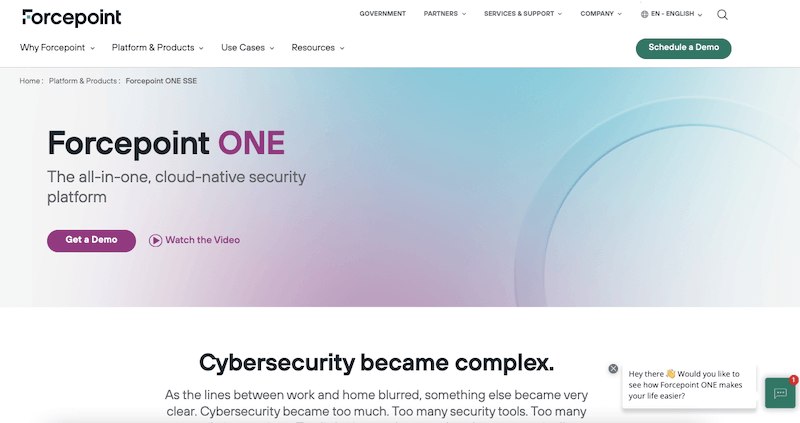
Product Details:
- Who uses Forcerpoint ONE? SOC teams, developers, or sys and network admins.
- How is Forcepoint ONE deployed? Through its SaaS solution.
- How to start with Forcepoint ONE? Contact the Forcepoint team or start with a free customized demo.
How does Forcepoint ONE work?
Forcepoint acquired Bitglass— an industry-leading cloud-native SASE platform. Bitglass developed the aforementioned cloud-native SSE solution, and Forcepoint integrated its advanced threat protection and data security capabilities into the unified (Forcepoint ONE) platform.
Currently, Forcepoint ONE is one of the few platforms offering a unified foundation on an SSE architecture and the Zero Trust security framework. The Zero Trust security requires all users (internal or external) to be authenticated, authorized, and continuously verified while being granted (or keeping) access to a network. Other tools like threat protection, data security, SWG, CASB, and ZTNA will help maintain an optimal security posture for different environments like the web or cloud.
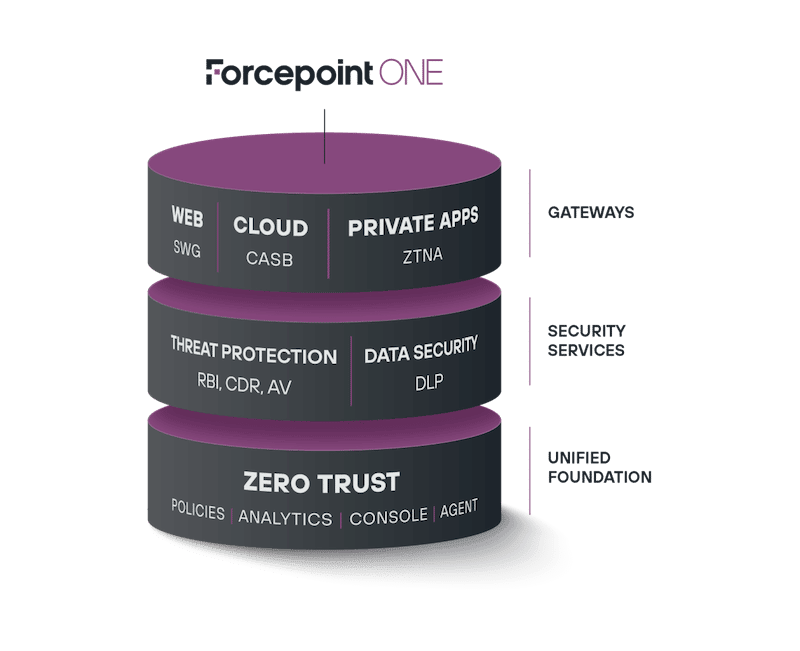
Forcepoint ONE allows you to apply policies (such as SWG, CASB, and ZTNA) to branch offices, BYOD, or SD-WAN deployments. It provides a single-pane-of-glass so that you can apply all these policies to different applications (SaaS, web apps, or ZTNA apps) in a centralized and consistent fashion.
Relevant Forcepoint ONE awards, ratings, pros, and cons
Regarding ratings from general sites, Forcepoint gets around 3.7 to 4.7 stars out of five stars. On the other hand, Forcepoint ONE has been recognized as a leader by prominent analysts and research sites.
- Bitglass (now Forcepoint) was awarded three times as a leader in Gartner Magic Quadrant (MQ) for its CASB solution. With the acquisition of Bitglass, Forcepoint now stands on the shoulders of giants. Forcepoint is now one of the best CASB providers with its SSE solution.
- Bitglass and Forcepoint were both awarded in Gartner’s first-ever MQ for SSE. Bitglass was named a Visionary in Gartner’s first ever MQ for SSE, while Forcerpoint was named a niche player on the same MQ.
- Forcepoint was awarded nine times as a leader in Gartner’s MQ for its DLP solution. Forcepoint’s DLP has been a consecutive leader in DLP solutions for its advanced capabilities, including DripDLP, fingerprinting/OCR, data discovery, behavioral analytics, automation, and more.
- Forcepoint Cloud Network Firewall received an AAA rating from CyberRatings.org. Forcepoint’s NGFW passed rigorous tests performed by cyberratings.org, which made them give its highest AAA rating to the product.
Forcepoint ONE pros and cons
The following are a few pros and cons of Forcepoint ONE. These can help you decide if the product is the right choice for your organization.
Pros:
- Outstanding DLP capabilities
- Monitoring solutions
- Policy management
- Excellent visibility and control to secure cloud apps via its CASB
Cons:
- Users need a lot of training, especially true for deploying the solution across multiple servers
- Could improve its technical documentation and knowledge base
Our list of the best Forcepoint ONE alternatives
Forcerpoint ONE unifies its security services and zero trust under one roof, so we need to consider such unifying qualities when looking for an alternative to Forcepoint ONE.
But still, other tools offer more than what Forcepoint ONE provides. For instance, since SSE is a subset of SASE, some companies also help improve the networking capabilities with SDN (via SASE), while others focus more on protecting the endpoint. Such offerings come as virtual, hardware, and cloud-based deployments.
Our methodology for selecting a Forcepoint ONE alternatives:
We reviewed the market for Forcepoint ONE alternatives and analyzed tools based on the following criteria:
- Reputation, cost, and community support
- Organization's specific cybersecurity needs
- Compare the features and capabilities
- Scalability according to your organization's growth
- Compatibility and ease of integration with your existing IT infrastructure
- User interface and its usage
- Proven track record of performance and reliability
- Compliance with relevant industry regulations and standards
- Free trial period or demo to test its capabilities
1. ManageEngine Endpoint DLP Plus – FREE TRIAL
ManageEngine Endpoint DLP Plus doesn’t provide the protection for data on cloud platforms like Forcepoint ONE. Instead, it focuses on sensitive data held on the servers and workstations on your LAN. The package discovers sensitive data and classifies it according to a given data protection standard, such as GDPR, PCI DSS, and HIPAA.
Key Features:
- Data discovery and classification
- Allows data use by authorized workers
- Controls data movement channels
- Protects sensitive data files with containerization
- Allow listing for USB devices
Why do we recommend it?
ManageEngine Endpoint DLP Plus offers easy-to-use settings for configuring strong data loss prevention policies. You can easily deploy these policies remotely to fulfill your security measures even when offline. This tool is a user-friendly solution for comprehensive endpoint protection.
Why is ManageEngine Endpoint DLP Plus a good alternative to Forcepoint ONE?
This system is specifically designed to protect sensitive data held on site. So, it isn’t an exact match for the full Forcepoint ONE platform. It doesn’t cover cloud platforms and it doesn’t have a ZTA service. Instead, this tool will link into your Active Directory implementation. So, if you are heavily invested in your endpoints on site rather than data held on cloud platforms, this system is a better fit for your business.
Who is it recommended for?
ManageEngine Endpoint DLP Plus is useful for IT administrators and cybersecurity professionals who require granular control over data access and transfer protocols. Its customizable settings make it suitable for those who need to define precise parameters for protecting sensitive information. Additionally, if you are responsible for ongoing remediation it will benefit from the software's ability to schedule reports, receive alerts, and provide instant remediation options for false positives, ensuring a proactive approach to data security.
Pros:
- Great cross-platform compatibility
- Supports seamless remote controlling
- Automatic alerts for new releases and updates
- Works fine with existing products or tools
Cons:
- Documentation may seem complex for new or non-tech users
How to start with ManageEngine Endpoint DLP Plus
Endpoint DLP Plus is built to run on Windows Server. The endpoints it controls must also be running Windows or Windows Server. The package is scaleable and you pay a higher rate to cover data on more endpoints. The paid version of the package is called the Professional edition and it can be expanded to cover multiple sites from one central administrator console. There is a Free edition that provides all of the features of the Professional edition but it is limited to monitoring 25 endpoints. You can get the Professional edition on a 30-day free trial.
EDITOR'S CHOICE
ManageEngine Endpoint DLP Plus is our first choice for various great reasons. It closely monitors user actions, identifies potential data disclosure, and swiftly thwarts any attempts at data theft. Its advanced features help in meticulous tracking of browser and third-party cloud service usage within the network, ensuring that only authorized file transfers and uploads of mission-critical information are allowed.
Download: Download a 30-Day Free Trial
Official Site: https://www.manageengine.com/endpoint-dlp/
OS: Windows Server
2. CrowdStrike Falcon
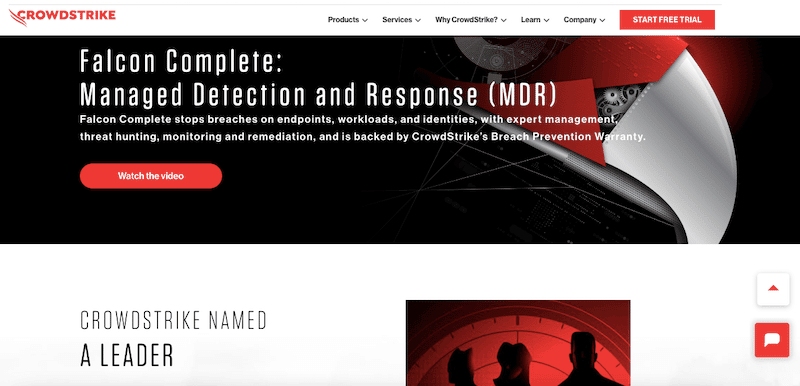
CrowdStrike Falcon is a cloud-native and cloud-delivered endpoint security platform that protects all sorts of devices, including personal computers, servers, and mobile devices. It stops threats and avoids risks at the endpoint level before they cause harm to the entire network.
Key Features:
- Automates detection and response
- Scans policies to find and stop vulnerabilities
- Hybrid model with or without an agent
- Secure cloud-native stack
- Advanced endpoint protection
Why do we recommend it?
CrowdStrike Falcon is the best tool because it gives a complete view of attacks and cloud data using threat intelligence. This helps to maintain a proactive security stance and prevent potential threats effectively. It's a robust solution for those seeking comprehensive insights and advanced protection against cyber threats in the cloud.
Why is CrowdStrike Falcon a good alternative to Forcepoint ONE?
CrowdStrike Falcon is an excellent alternative to Forcepoint ONE because it also unifies endpoint security, cloud security, and identity protection. In addition, CrowdStrike is also based on a single platform with a single agent. Although CrowdStrike was originally designed to protect endpoints, it can now also protect cloud workloads and even provide their cloud-native CrowdStrike Zero Trust as a foundational access control solution. In addition, they also offer access to a network of threat intelligence.
Who is it recommended for?
CrowdStrike Falcon is recommended for IT administrators, cybersecurity professionals, and organizations that prioritize seamless and comprehensive endpoint protection. Its single lightweight agent, compatible with virtual machines and data centers, ensures continuous security, even when endpoints are offline. This makes it an ideal solution for those seeking versatile and robust cybersecurity across various environments.
Pros:
- Intuitive and user-friendly dashboard
- Effectively manages and monitors the solutions
- Supports real-time system inventory
- Current and historic activity search
- Seamless API integrations
Cons:
- Lacks some of the options in dashboard customization
How to start with CrowdStrike Falcon?
Falcon Complete is the plan that provides a unified managed endpoint, workload, and identity protection. Although there is no free trial available for Falcon Complete, you can get your hands on CrowdStrike Falcon through their Falcon Prevent Antivirus with their 15-day free trial. You can also request an on-demand free demo to get to know CrowdStrike Falcon.
3. Zscaler Cloud Protection
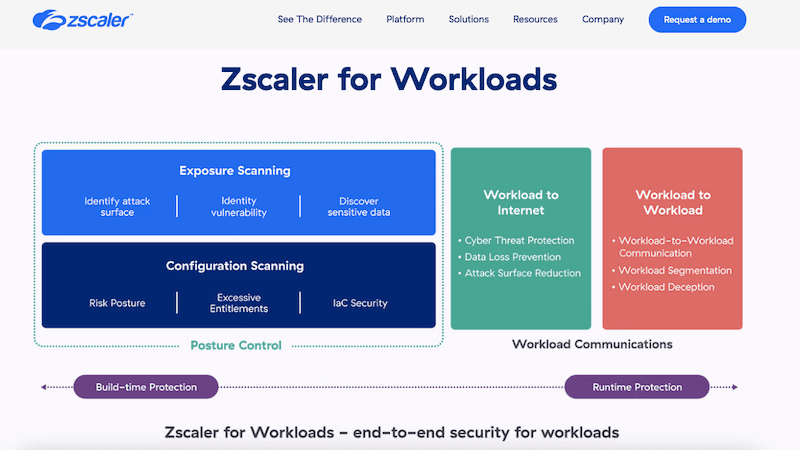
Zscaler is a cloud security company leader in Zero-Trust technology. Their products include the complete SSE solution with integrated services such as internet access, private access, B2B, cloud protection, digital experience, and deception technology. Zscaler’s platform integrates SSE and is based on the cloud-native Zero Trust Exchange (ZTE) platform. Zscaler was labeled 2022’s Gartner MQ Leader for SSE and a leader in the 2020’s SWG Gartner’s MQ for Best SWG.
Key Features:
- Agentless and agent deployment
- Unified platform
- Complete visibility into the hybrid cloud
- Advanced actionable intelligence
Why do we recommend it?
Zscaler Cloud Protection is popular for its robust security features. It secures workloads with a cloud-native application protection platform and implements a zero-trust connectivity model. It's excellent in identifying and managing risky third-party app integrations within SaaS platforms, helping organizations close potential misconfigurations and enhance overall cybersecurity.
Why is Zscaler Cloud Protection an alternative to Forcepoint ONE?
Zscaler Cloud Protection (ZCP) is a cloud workload and data security platform. It is a part of the SSE solution and is also based on the ZTE architecture. Zscaler ZCP secures cloud workloads and data within hybrid and multi-cloud environments. It is an excellent alternative to Forcepoint ONE because it provides a simplified and automated connection to a Zero Trust platform and provides advanced cloud security.
Who is it recommended for?
IT administrators, cybersecurity analysts, and managers find this tool to prioritize streamlined data loss investigations and automated workflows. It helps in collaboration across admins, managers, and users to get fast responses regarding changes in user, device, or threat behaviors.
Pros:
- Data detection with accurate data match
- Allows central security policy management.
- Instant reporting for threat alerts
- Supports web content filtering
Cons:
- Might conflict with other software
How to start with Zscaler Cloud Protection?
Zscaler is deployed via integrated cloud-based Security as a Service (SECaaS). The services are based on the subscription model and packaged in bundles paid annually per user. Unfortunately, there are no free plans or free trials, but you can request a product demo to get to know the product better.
4. Barracuda CloudGen Firewall
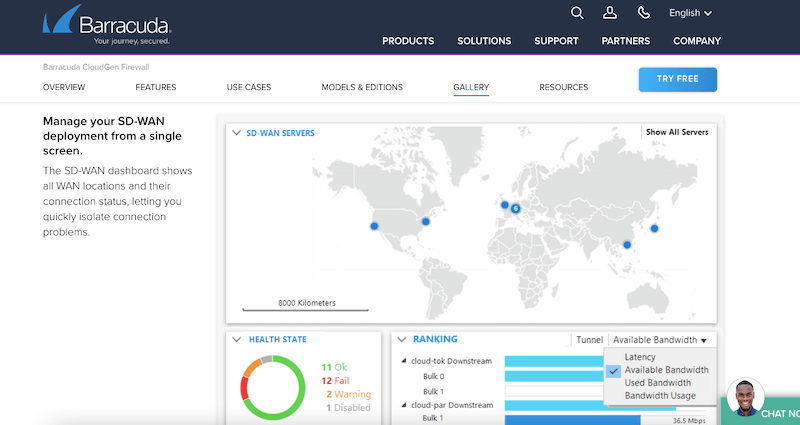
Barracuda’s app protection and security products range from Zero Trust Access (ZTA), SASE, Cloud/Gen Firewall, Secure SD-WAN, and Web Security & Filtering. Their Barracuda CloudGen Firewall provides a multi-layered approach to protect users, data, and workloads regardless of where they are deployed (on-prem, on-cloud, or hybrid). Their techniques include Advanced Threat Protection, behavioral analytics, intelligence network, and more.
Key Features:
- Built-in SD-WAN
- Remote access control
- Policy management and automation
Why do we recommend it?
Barracuda CloudGen Firewall supports multi-factor authentication for secured resources, SSL-VPN, and VPN connections. This means you don't need to invest in an extra multi-factor authentication or identity access management (IAM) solution to streamline your security measures effectively.
Why is Barracuda CloudGen Firewall a good Forcepoint ONE alternative?
Barracuda CloudGen Firewall is a cloud-native firewall built to protect the cloud and on-premise networks. It provides a cloud-hosted ATP (Advanced Threat Protection) to detect and stop advanced threats and a global threat intelligence network for rapid response on zero-day.
Who is it recommended for?
Network administrators and cybersecurity experts specifically use this tool. It has the Advanced Threat Protection (ATP) feature, which provides granular control over file types. With automatic quarantine and block-listing features, this tool is ideal for experts seeking detailed control and the top level of protection for an organization's network.
Pros:
- Highly scalable and perfect for managing a large network
- Easy deployment
- Great remote support
- Robust hardware
Cons:
- Configuration can be complex on initial setup
How to start with Barracuda CloudGen Firewall?
Cloud-native Barracuda CloudGen Firewall brings security to physical locations and the cloud. The Barracuda CloudGen Firewall can be deployed as an appliance, VM, or on the cloud. Subscribe to Barracuda CloudGen Firewalls and get a free trial.
5. SkyHigh Security (former McAfee Cloud)
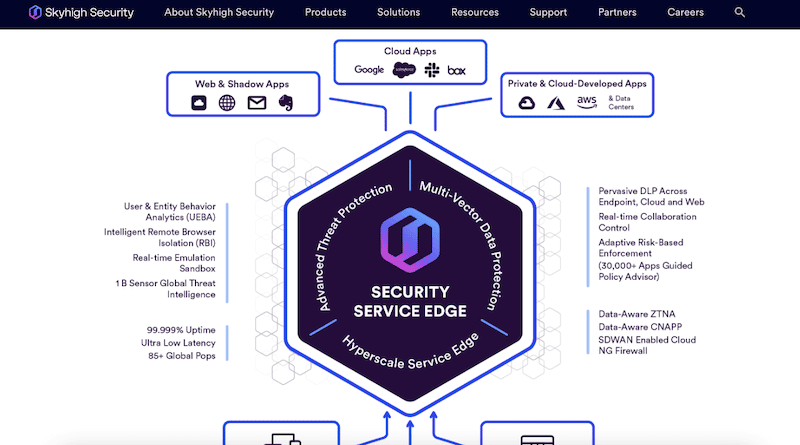
Skyhigh Security (formerly McAfee cloud) offers a robust SSE framework that delivers network, endpoint, data, application security, and zero-trust identity from one place. The solution unifies the cloud-based CASB, DLP, RBI, and SWG SSE security components under one roof. SkyHigh Security (under McAfee) was named in 2022 Gartner's MQ as a leader for SSE. It has also been named customer's choice in the 2022 Gartner Peer Insights.
Key Features:
- Advanced Threat Protection (ATP)
- Multi-Vector Data Protection
- Hyperscale Service Edge
- Integrated SSE platform
Why do we recommend it?
SkyHigh Security follows a comprehensive approach to enhance remote workforce security. It effectively addresses cloud, web, data, and network security needs, offering a cloud-native platform for streamlined management. This tool is the practical choice as it reduces the overall cost of ownership for your organization in terms of efficiency and protection.
Why is SkyHigh Security a good Forcepoint ONE alternative?
SkyHigh Security is a good alternative to Forcepoint ONE because it also provides a fully-integrated cloud security (SSE) platform with essential components, including RBI, CASB, DLP, SWG, and ZTNA. In addition to those components, SkyHigh Security also provides a Cloud-Native Application Protection Platform (CNAPP).
Who is it recommended for?
SkyHigh Security is recommended for cybersecurity professionals and IT experts who want intelligent web security solutions. This tool effectively safeguards the workforce from zero-day threats and enforces robust data protection measures when accessing the web and cloud applications.
Pros:
- Easily identifies high-risk resources
- Detects malicious links easily in apps
- Detailed insights and report analysis
- Easy to integrate with third-party tools
Cons:
- Can be slow sometimes
How to start with SkyHigh Security?
SkyHigh Security does not offer a free trial; however, you can request a free demo of the solution to see how it works. If you are willing to buy, you can request pricing by contacting a SkyHigh sales representative.
6. Broadcom’s Symantec
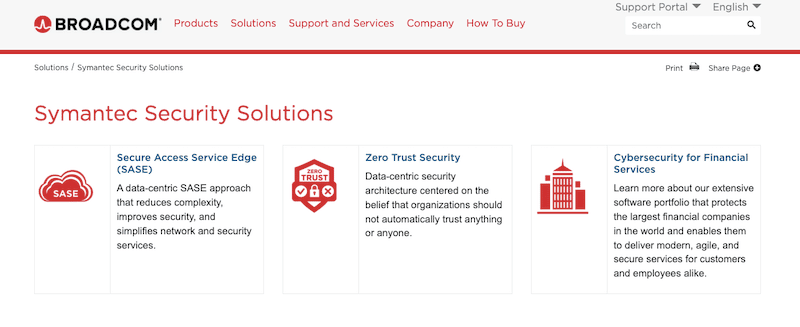
Broadcom is a multinational enterprise that offers a range of software products. They have made the acquisitions of companies such as Symantec and VMware/Carbon Black. These acquisitions make Broadcom a leader provider in endpoint security, container technology, and zero trust for endpoints. Broadcom intends to integrate all these solutions under one roof.
Key Features:
- All SASE, SSE, and Zero Trust under one roof
- Symantec’s SASE and Zero Trust
- Vmware container security
- Carbon Black endpoint protection
Why do we recommend it?
Broadcom's Symantec offers a comprehensive range of solutions to various service providers and enterprise networking, storage, mobile device connectivity, cybersecurity, and private as well as hybrid cloud infrastructure. It provides organizations with a versatile and integrated suite of tools to address various IT needs effectively and efficiently.
Why is Broadcom (Symantec) a good Forcepoint ONE alternative?
Broadcom’s products are great alternatives to Forcepoint ONE simply because they offer Secure Access Service Edge (SASE) and Zero Trust Security under one console and platform. Symantec’s SASE is a data-centric approach that simplifies network and security services; it includes the SWG, DLP, CASB, ZTNA, SSL inspection, and web isolation. In addition, Symantec’s Zero Trust serves as the foundation to secure remote workforce and cloud migration.
Who is it recommended for?
Broadcom's Symantec is recommended for IT professionals and cybersecurity experts who require a broad and integrated set of solutions. This includes specialists in networking, storage, mobile device management, broadband connectivity, mainframe operations, and cybersecurity. It helps efficiently manage diverse aspects of IT infrastructure, enhancing overall operational effectiveness and security.
Pros:
- Supports application control and has a firewall for robust protection
- Real-time virus scan and malware detection
- Easily deployed to Windows, Mac, and Linux
- Single centralized cloud console architecture
Cons:
- Potential RAM issues depending on system configurations
How to start with Broadcom’s Symantec?
Broadcom’s Symantec does not offer a free trial. To see the product in action, you’ll have to contact a Broadcom representative and request a demo.
7. Check Point Harmony
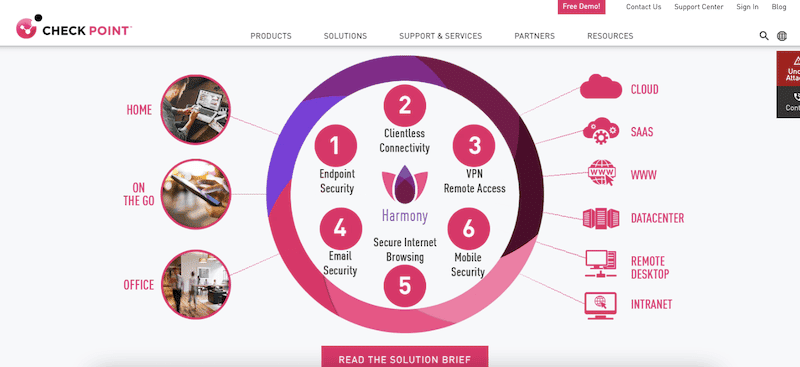
Check Point is a global leader in cyber security solutions and products. Their security solutions protect anything from the cloud to networks, users, and their access. To secure remote or local users and access, Check Point offers a robust SASE framework along with endpoint and mobile security. Check Point also provides zero-trust security and SD-WAN security.
Key Features:
Bear in mind that the following solutions are not under the same roof.
- Absolute Zero Trust Security with Check Point Infinity
- Branch and SD-WAN Security with Check Point Harmony
- Comprehensive cloud security with CloudGuard
- Unified Security Management with Infinity-Vision
Why do we recommend it?
Check Point Harmony is the perfect tool to safeguard enterprise networks against advanced cyber-attacks. It offers top-notch security with real-time prevention capabilities and features the world's highest-performing security gateways.
Why is Checkpoint a good Forcepoint ONE alternative?
Like Forcepoint ONE, Check Point also offers SSE tools and zero trust. Check Point Harmony integrates six cloud-based security products to protect the remote workforce. These products include Harmony Endpoint, Harmony Connect (SASE), Harmony Browse, Harmony Email & Collaboration, and Harmony Mobile— all under a single roof. Check Point’s SASE solution is Harmony Connect which converges security and network functions on a single solution. Harmony Connect delivers a simple SSE with SWG, CASB, ZTNA, and FWaaS to protect users, their data, and branch offices with zero trust access control, data prevention, and advanced threat prevention.
Who is it recommended for?
Check Point Harmony, specifically IoT Protect, is recommended for IT professionals, cybersecurity experts, and network administrators responsible for securing a diverse range of devices within an organization. It helps in managing IoT devices such as IP cameras, intelligent elevators, medical devices, and industrial controllers.
Pros:
- Uses low resources for optimal performance
- Allows the use of voice recognition to validate users
- Automatic virus and malware scanner updated
- Helpful in preventing smishing attacks
Cons:
- Issues with URL filtering options
How to start with CheckPoint?
Check Point does not offer free trials, but you can request a free demo of Check Point Harmony to see the product in action.