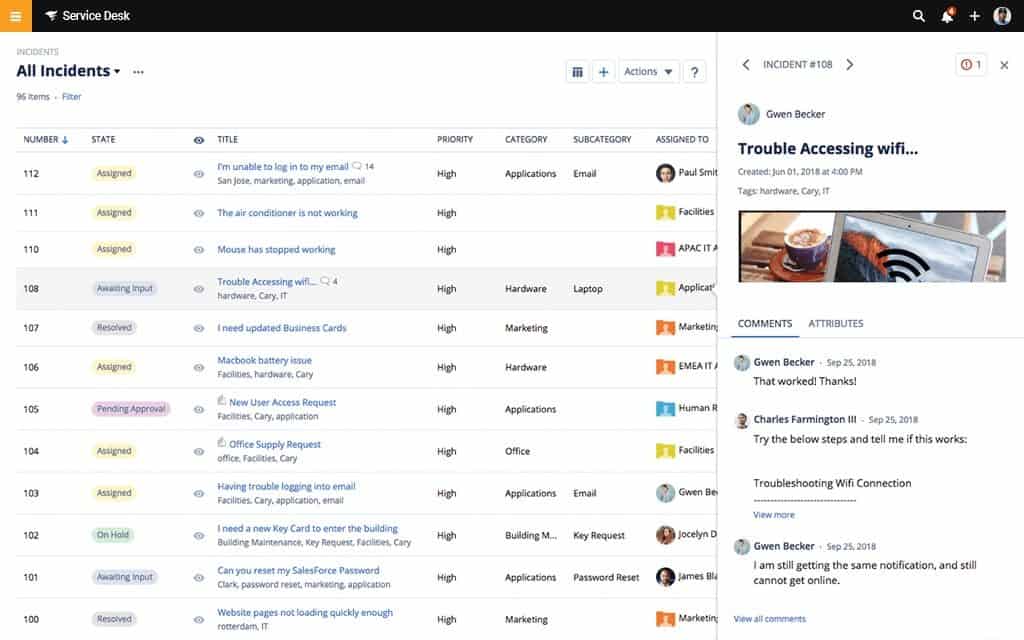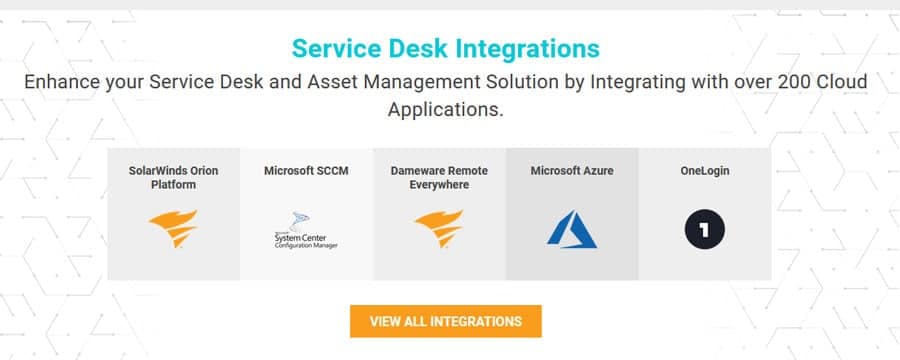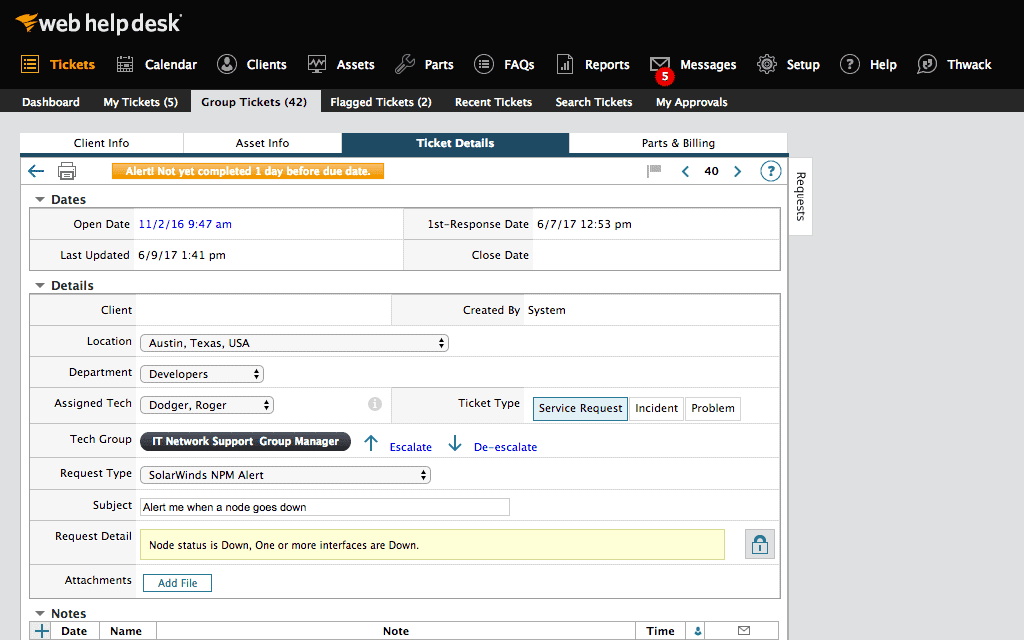We may earn a commission if you make a purchase through the links on our website.
FreshService Alternatives for Help & Service Desk Software Solution!

UPDATED: March 1, 2024
A Help and Service Desk are some of the most critical resources of any business.
These are the areas where customers or end-users interact with the company and get information and support related to the company’s product or service. With the right help desk solution, customer satisfaction can be guaranteed.
A chat, self-service portal, or quick agent response can be simple aspects that build good customer relationships. Freshservice provides most of this kind of support but also lacks other functionalities. In this article, we’ll review some of the best Freshservice alternatives.
Here is our list of the best FreshService alternatives for Help and Service Desk software solutions:
- SolarWinds Service Desk – FREE TRIAL This IT asset management package offers a multi-tenanted option for MSPs and provides a Help Desk ticketing system that includes progress tracking for users in its self-service portal. Runs on Windows Server. Get this package on a 30-day free trial.
- SolarWinds Web Help Desk – FREE TRIAL An IT Help Desk management solution that centers on an automated ticket management system that can be populated by system notifications as well as user requests. Rund on Windows Server. Start a 14-day free trial.
- HaloITSM This ITIL-based Service Desk package includes incident management, change management, problem management, and knowledge management. Its Help Desk system includes a knowledgebase template for a self-service portal. This is a SaaS platform with an option to self-host on Windows Server.
- Jira Service Desk This IT asset management package was designed along ITIL guidelines and it includes a self-service portal for users along with task and project management tools. Available for Windows Server or Linux and also as a SaaS platform.
- Spiceworks Help Desk This free, ad-supported Help Desk system is a cloud-based service, so you don’t have to maintain any software to use it.
- SysAid A cloud-based Service Desk package that is designed to ITIL guidelines and includes a Help Desk ticketing system.
- BMC Helix ITSM An IT asset management package that has integrated AI-based services and will speed up your asset maintenance and tracking tasks with automation. This is a SaaS package.
- RescueAssist A cloud-based Help Desk solution that includes remote access services for technicians as well as a ticketing system.
- Ivanti Service Manager A cloud-based ITSM service that also offers a self-hosted option. The tools in this system include a knowledge base and a ticketing system.
What is FreshService?
FreshService is a robust cloud-based IT service desk solution. It helps organizations provide customer or employee support and information related to IT operations. The software comes with features such as a ticketing system, a comprehensive knowledge-base, a self-service portal, service catalogs, and more.
The FreshService solution is built with core functionalities that are ITIL-ready, to help the IT manager with the assets, incident, and change/release management. Although the help desk and the service management software were designed for IT, they can also be used effectively for non-IT related services.
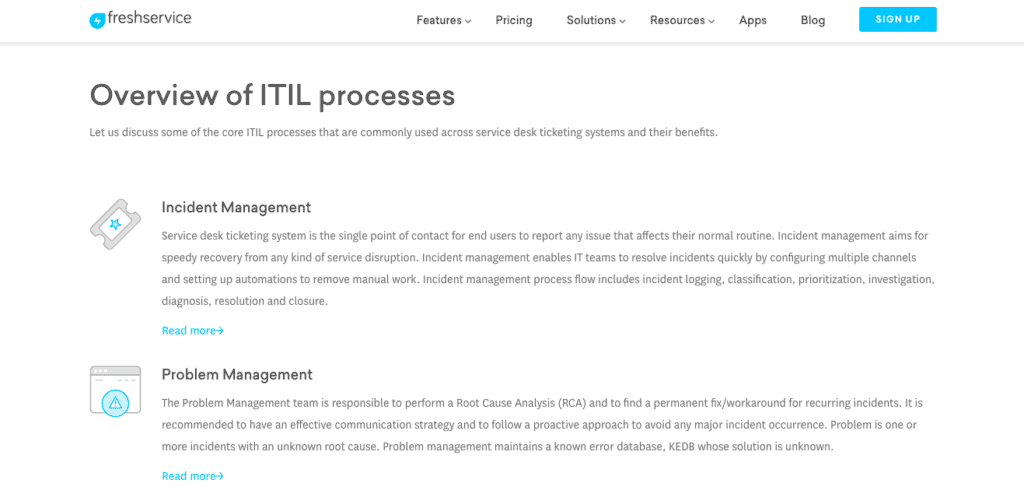
Freshservice can be integrated with lots of third-party applications such as Jira, PagerDuty, Google Apps, GSuite, Zapier, Dropbox, AWS, and more. These integrations allow users to add more functionality to their IT service desk and automate specific workflows. The solution also comes with a Workflow Automator, that allows you to automate monotonous tasks such as ticket assignment, follow-up approvals, ticket rerouting, and more.
When users want to open tickets, they can do it from multiple channels, such as email, chat, phone, or the self-service portal. Below is a picture of the self-service portal.
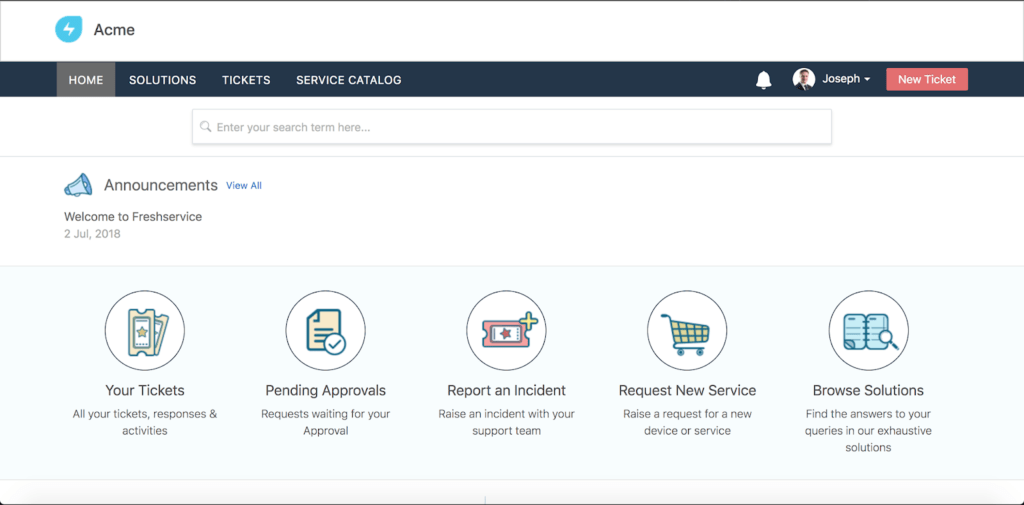
The FreshService help desk solution also provides a mobile app for iOS and Android. This app allows IT admins to manage service requests remotely and on the move. Freshservice is available on an annual or monthly subscription basis.
You can purchase the product through four different editions, Blossom ($29 /agent/month), Garden ($58 /agent/month), Estate($87 /agent/month), and Forest ($85 /agent/month).
Freshservice Pros & Cons
Pros:
- The user interface is intuitive and requires little training.
- The software operates via several channels.
- Powerful automation capabilities.
- Additional incident and asset management.
- The 24/7 self-service portal.
- Integration with more than 100 third-party apps.
Cons:
- The help desk is designed for SMB, and it is not scalable for enterprises. Some enterprise-grade features and integrations are missing.
- The price might be a bit higher for its competition. Some SMBs find the tool robust and flexible but are turn down because of licensing and price.
You can test Freshservice through a 21-day free trial. Sign up for free and start testing their service.
Or you can check the following best Freshservice alternatives that also offer free trials.
The Best FreshService Alternatives
What should you look for in Help Desk and Service Desk software?
We reviewed the market for Service Desk tools that compete with FreshService and analyzed the options based on the following criteria:
- Designed to ITIL standards
- Team management functions
- A ticketing system for task scheduling
- Deadlines that tie in with SLA management
- IT asset management services
- A free trial or a demo that provides an opportunity to test the system before paying
- Value for money from a FreshService alternative that is offered at a better price
With these selection criteria in mind, we looked for Service Desk and Help Desk systems that fully compete with FreshService.
1. SolarWinds Service Desk – FREE TRIAL
SolarWinds Service Desk is a multi-tenant SaaS-based IT service management (ITSM) and a help desk solution.
Key Features:
- Versatile customization and automation features and capabilities
- Service catalog
- ITIL ready
- Comprehensive knowledge-base
- Integration with over 200 applications
Why do we recommend it?
SolarWinds Service Desk stands out for its comprehensive ITSM capabilities, combining ITIL readiness, versatile customization, and a wide range of integrations. Its ability to streamline incident management and automate workflows makes it highly efficient for diverse IT environments.
It is ITIL-based and ready for any IT environment. It is fully integrated with asset and service management. Its most important characteristics are its incident management consolidation, change/release control, and ticketing platform.
The solution also comes with customizable automation that allows asset discovery, ticket routing, automatic workflows, and notifications. The SolarWinds Service Desk software allows your customers or employees to open the ticket requests from multiple channels. They can submit tickets via email, phone calls, and the self-service portal.
Who is it recommended for?
This tool is ideal for medium to large enterprises seeking a scalable, SaaS-based help desk solution. It's particularly suitable for organizations requiring robust ITIL-compliant service management with extensive customization options.
Pros:
- Provides helpdesk services as a flexible SaaS offering
- Pricing is scalable for both established enterprises as well as growing MSPs
- Offers SLA monitoring and multi-tenant reporting options
- Includes a knowledge base that can be used by both internal staff as well as end-users
- Supports over 200 integration into other popular applications
Cons:
- Is designed for a corporate environment, small helpdesk teams may want to consider SolarWinds Web Help Desk Free Edition
The software comes in three different editions, Team ($20.00), Business ($40.00), and Professional ($70.00). Download a fully functional 30-day free trial of SolarWinds Service Desk.
EDITOR'S CHOICE
SolarWinds Service Desk is our top choice for IT service management software because it masterfully combines versatility with user-friendliness. This multi-tenant SaaS-based solution stands out in its comprehensive approach to ITIL-ready helpdesk services. What particularly impressed me was its robust incident management, change/release control, and an intuitive ticketing platform, making it ideal for any IT environment. The customizable automation features, such as asset discovery and ticket routing, significantly streamline workflow, enhancing productivity. Another major advantage is its seamless integration with over 200 applications, offering unparalleled flexibility. Additionally, the SolarWinds Service Desk is scalable, catering to both large enterprises and growing MSPs with its adaptable pricing structure. It not only serves the internal team with an extensive knowledge base but also empowers end-users through multiple ticket submission channels, including email, phone calls, and a self-service portal. This makes it an indispensable tool for modern, dynamic IT environments.
Download: Get 30 days free trial
Official Site: https://www.solarwinds.com/service-desk
OS: Cloud-based, accessible from any operating system with internet access
2. SolarWinds Web Help Desk – FREE TRIAL
SolarWinds Web Help Desk is web-based ticketing and IT asset management software. It provides ticket lifecycle management from request to resolution.
Key Features:
- End-user self-service with robust knowledge base.
- Customizable built-in reports and dashboards.
- Create performance and SLA compliance reports.
- Keeps track of customer satisfaction.
Why do we recommend it?
We recommend SolarWinds Web Help Desk for its straightforward interface and powerful ticketing automation. Its ability to manage IT assets efficiently, coupled with robust reporting capabilities, makes it a reliable choice for organizations.
An essential feature of this solution is its ticketing automation capabilities, which allow automatic ticket creation, assignment, routing, and escalation.
The software also provides hardware and software asset management.
With SolarWinds Web Help Desk, you can automatically discover, manage, and report on asset inventory. Another automation feature is its workflow automation, which allows you to regulate and manage change requests easily.
Who is it recommended for?
This solution is best suited for businesses that prefer an on-premise solution for ticket lifecycle management. It's particularly beneficial for teams needing detailed SLA monitoring and proactive alert systems.
Pros:
- A simple layout makes management easy, even at scale
- On premise tool, good option for organization who do not want a cloud solution
- Can track time entries, as well as SLA performance for helpdesk teams
- Proactive alerts can notify staff when SLAs are in danger of being breached
Cons:
- Can take time to fully explore all features and tools
SolarWinds offers Web Help Desk through two types of licenses, the 100% Free and Commercial versions. The commercial license starts at $630 USD (for one technician and unlimited end-users). Download a fully functional 14-day free trial of SolarWinds Web Help Desk. Or download the limited 100% free version.
3. HaloITSM
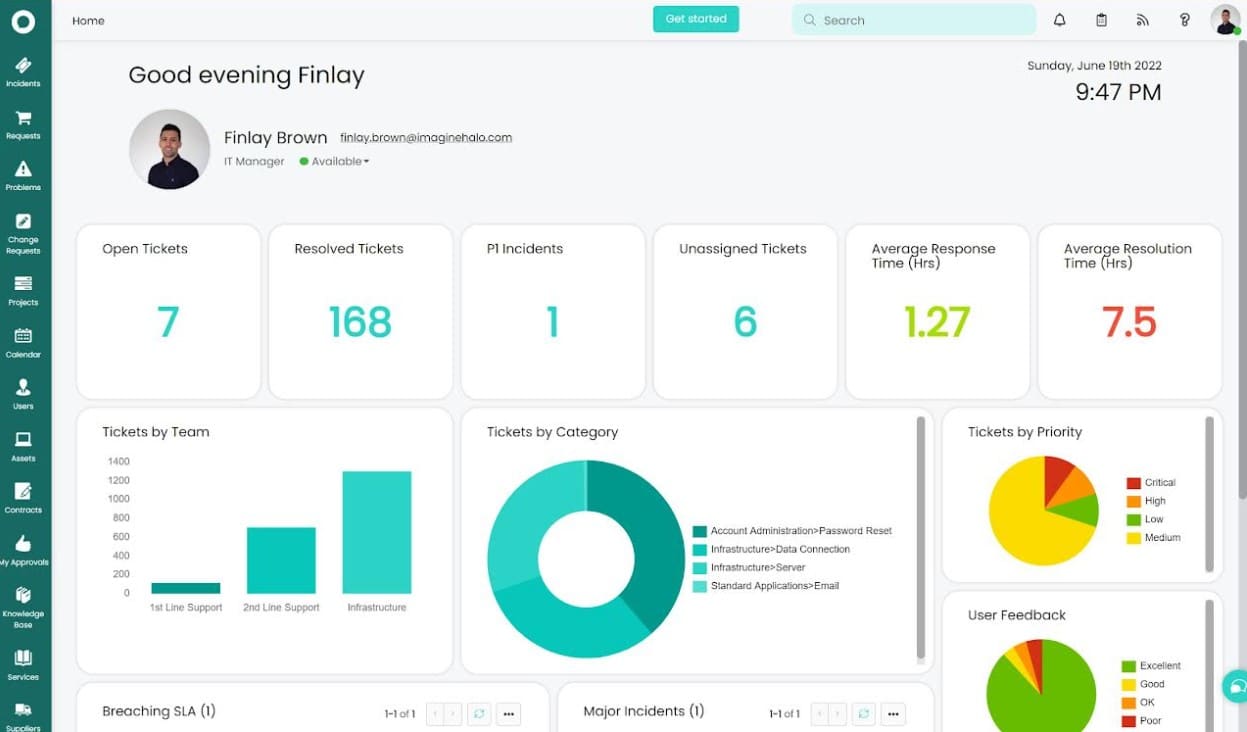
HaloITSM is a Service Desk support system that was created along ITIL guidelines. The package includes services to manage IT assets, plan and implement improvements, and rectify system problems.
Key Features:
- Ticketing via a self-service portal that also offers a knowledge base
- Technician tools that include remote control and a live chat service
- Ticket routing that can forward systemic issues to Problem Management
- Integrated SLA tracking
Why do we recommend it?
HaloITSM is recommended for its comprehensive set of tools adhering to ITIL guidelines, offering extensive ticketing, asset management, and workflow automation features. Its technician toolkit and admin dashboard are particularly noteworthy.
HaloITSM modules include Incident Management, Change Management, Problem Management, Configuration Management, Knowledge Management, and an ITIL service catalog. Help Desk features include a self-service portal with a knowledge base and a ticket-raising screen.
Support managers can set up ticket routing workflows for user issues and switch system problems to Problem Management. Add-on services to assist technicians are a remote control system and a live chat utility.
Who is it recommended for?
Recommended for IT service management teams in medium to large organizations, HaloITSM is particularly effective for businesses looking for a combination of Incident, Change, and Problem Management within a single platform.
Pros:
- Great admin dashboard – easy to navigate and quickly learn
- Includes a technician toolkit
- Supports workflow automation – great for reliably servicing complex clients
- Can install locally or be used as a SaaS
Cons:
- Must contact for pricing
From £35 to £65 per agent per month (charged annually) depending on the number of licenses subscribed to. The charge rate for HaloITSM is levied in British Pounds. The rate decreases in charge-bands related to the num agent of seats purchased in a bundle with the minimum being 10. Access a 30-day free trial.
4. Jira Service Desk
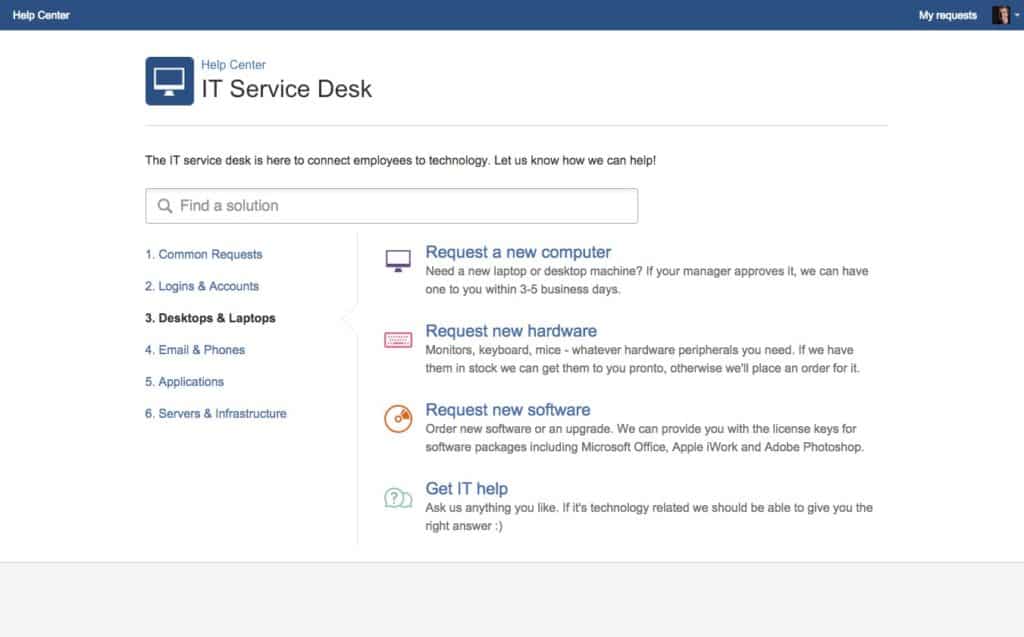
Jira Service Desk is a popular IT service desk and ticketing system. It includes out-of-the-box ITIL processes to help IT teams manage, track, and resolve IT issues faster.
Key Features:
- Multi-channel ticketing system. Submit tickets via the self-service portal, email, or even an embeddable widget.
- Robust documentation and knowledge base.
- Expand the Service Desk with over 550 apps found in the Atlassian Marketplace.
- Automation of repetitive tasks.
Why do we recommend it?
Jira Service Desk is favored for its integration capabilities with other Jira solutions and over 550 marketplace apps. Its use of AI and machine learning enhances service efficiency, making it a cutting-edge choice in the ITSM space.
The software also comes with a self-service portal that allows employees or customers to submit and track their help requests. The support teams can track these queues of help requests and solve them faster. The service request system is easy to use and can keep support agents on top of issues. It can send notifications to the support agents, link tickets together, and associate them with larger projects.
Who is it recommended for?
Ideal for organizations already using Jira products, it's especially beneficial for those looking to leverage AI-driven solutions for IT service management and ticketing.
Pros:
- Provides an easy platform to integrate other Jira solutions
- Leverages artificial intelligence and machine learning to improve alerts and escalations
- Includes over 550 marketplace apps
- Widely supported – large community
- Excellent knowledgebase features
Cons:
- Could use a longer trial to test all features
Jira Service Desk comes in three different editions, Free (for up to 3 agents), Standard ($20t/month/agent for up to 5000 agents), and Premium ($40/month/agent for up to 5000 agents). Download the Jira Service Desk free version by signing up, or get a 7-day free cloud trial of Standard and Premium editions.
5. Spiceworks Help Desk
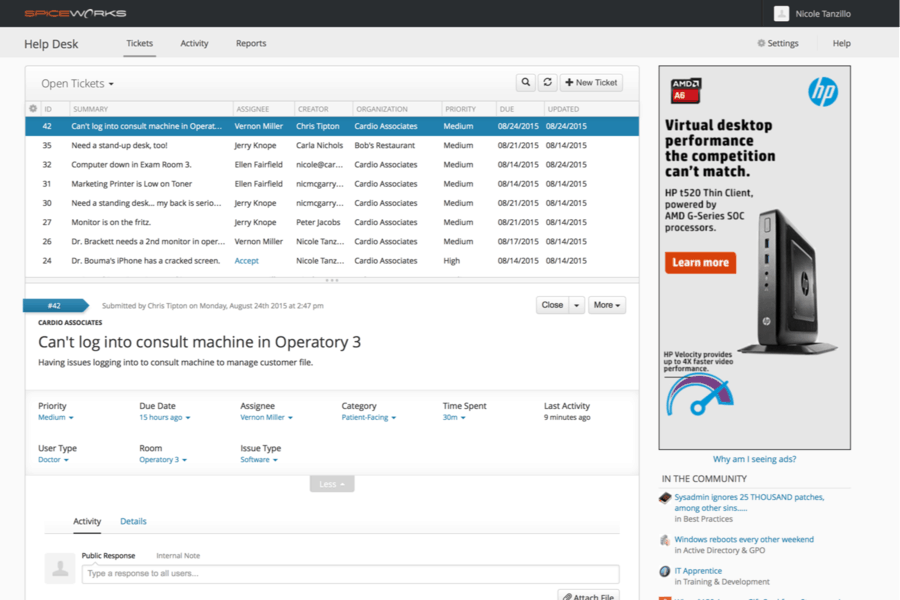
The Spiceworks Help Desk is a 100% free cloud-based IT help desk and ticket management tool. It is built by and for IT professionals and is fully supported by ads.
Key Features:
- Help Desk mobile app.
- Multi-channel ticket submission.
- Self-service user portal.
- 150+ Add‐on Apps.
- Active Directory support.
Why do we recommend it?
Spiceworks Help Desk is recommended for its cost-effectiveness and functionality. Being a free, cloud-based tool with a comprehensive mobile app and on-premise options, it provides great value for IT professionals.
The software is free and still offers an unlimited ticket service system, and it even comes with support from the community. You can deploy the Spiceworks Help Desk on the cloud or in your on-premises infrastructure. The software comes with ticket management, alerts, a self-service portal, email integration, IT asset management, and more. You can also generate reports of the ticket updates and their priority.
Who is it recommended for?
This tool is particularly suited for small to medium-sized businesses or IT departments needing a free, reliable IT help desk and ticket management solution.
Pros:
- Completely free cloud-based helpdesk tool
- Great functionality through the Spiceworks Help Desk Mobile App
- Offers on-premise options as well as a SaaS version
Cons:
- Interface can feel cluttered, especially with sidebar banner ads
Spiceworks Help Desk is 100% free, including support. Sign in to Spiceworks and get free access.
6. SysAid
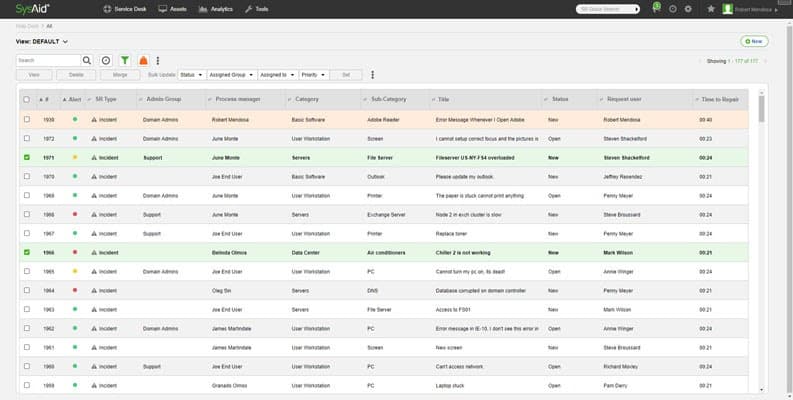
SysAid is a cloud-based, all-in-one solution that integrates help desk, service desk, and ITSM. It comes with an ITIL-ready best practices framework that allows managers to handle incidents and improve the efficiency of IT operations.
Key Features:
- Customer and employee self-service portal.
- Robust documentation and knowledge base.
- IT asset management with automatic discovery.
- Automation and service orchestration with hundreds of apps.
Why do we recommend it?
SysAid is recommended for its all-in-one help desk and ITSM capabilities, including efficient IT asset management and service orchestration. Its SNMP monitoring plugin adds significant value for network management.
With SysAid help desk solution, managers can assign tickets, set routing and escalation rules, priorities, manage IT assets, configure automatic notifications, and more.
The help desk comes with a self-service portal that allows users to submit their service requests.
Who is it recommended for?
Best for small to medium-sized networks, SysAid is ideal for organizations looking for a versatile ITSM solution with options for SNMP monitoring and patching.
Pros:
- Offers SNMP monitoring through a simple plugin
- Flexible pricing options allow you to choose the features you pay for
- Good option for those looking for SNMP monitoring and patching solution
Cons:
- Lacks enterprise features – better suited for small to medium-sized networks
SysAid comes in three different editions, Basic (includes help desk, ticketing, and asset management), Full (includes ITSM), and A-La-Carte (every feature is priced separately). For more information, get a quote. Download a 30-day Help Desk free trial.
7. BMC Helix ITSM
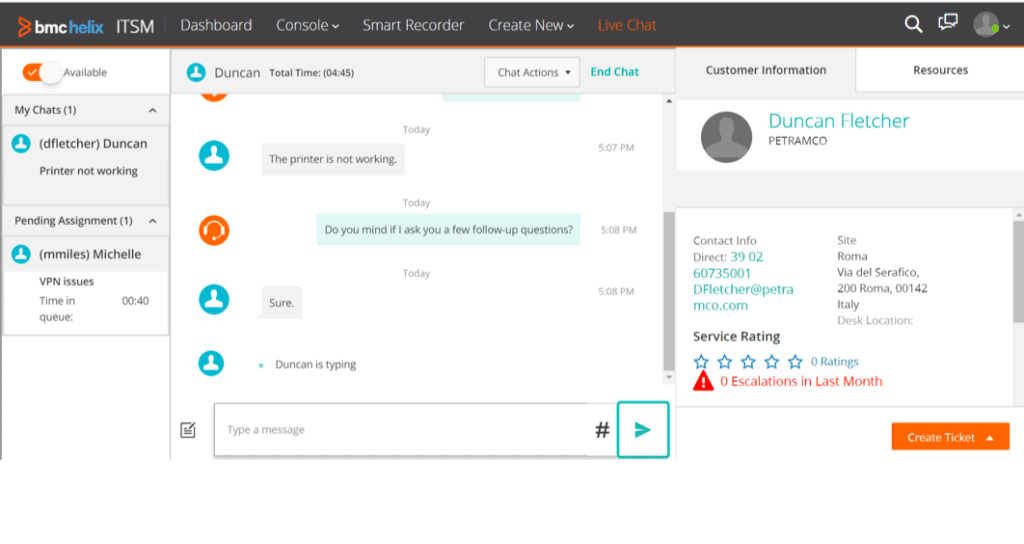
BMC Helix is an ITSM solution powered by cognitive automation technologies. Cognitive service management is enabled by automation, AI, and ML, and can provide a higher level of efficiency and productivity.
Key Features:
- Run proactive and predictive tasks.
- Virtual agents and chatbots.
- ITIL-aligned processes
- Useful reports and visualizations.
- Multi-cloud and multi-device (IoT).
Why do we recommend it?
BMC Helix ITSM is commended for its use of cognitive automation technologies, enabling proactive and predictive ITSM tasks. Its capabilities in handling multi-cloud and IoT environments are particularly impressive.
The software can perform proactive and predictive tasks that help you automate repetitive help desk functions. It also offers virtual agents and chatbots to work on L1 tickets to proactively improve the efficiency of the service.
With the BMC Helix ITSM, users can interact with the system and submit their tickets through email, mobile, and even social media, such as Facebook or Twitter. The service can be reached through multiple channels.
Who is it recommended for?
This solution is best suited for larger networks, especially those with complex, multi-cloud environments and in-house remediation teams looking to leverage AI and ML in their ITSM processes.
Pros:
- Simple yet intuitive interface
- Can automated security tasks such as vulnerability scans, and automated network probes
- Can automate configuration restoration
- Can support multi-cloud and hybrid cloud environments
Cons:
- Better suited for larger networks, especially those with in-house remediation teams
For more pricing information, get a quote. Sign up to start a free BMC Helix trial.
8. RescueAssist
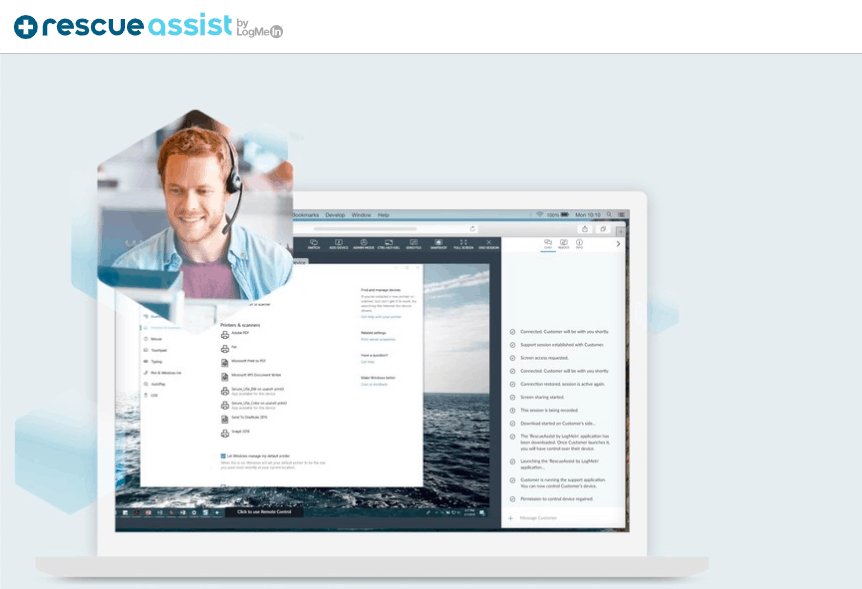
RescueAssist, formerly GoToAssist Remote Support, is a cloud-based remote support solution.
The tool is designed for IT support teams and customer support companies to help resolve problems with the help of screen sharing, full desktop remote control, and other tools.
Key Features:
- Live remote end-user support.
- Mobile device remote support.
- integration of support, chat, and diagnostic tools
- Two-way screen sharing and file transfer.
- In-session chat.
- Control unattended computers.
- Reporting and dashboards.
Why do we recommend it?
RescueAssist is favored for its straightforward, user-friendly remote support features, including screen sharing, remote control, and in-session chat. It's an excellent choice for on-demand support.
RescueAssist is agent-based. It works through a plugin that users can quickly start by opening a session from the browser. The support agent can connect to the customer’s computer with granted permission through a given connection code or URL link. The software also includes incident management through ticket routing, prioritization, notifications, and an extensive knowledge-base.
Who is it recommended for?
Ideal for IT support teams and customer support companies needing a reliable tool for one-off remote support sessions, particularly in smaller team settings.
Pros:
- Easy to use
- Features basics like screen sharing, remote control, and console access
- Can use connection codes or URLs for access
- Best for smaller teams
Cons:
- Better suited for one-off support sessions – not ideal for continuous support
The service can be purchased on an annual basis for $55/agent/month or every month for $69/agent/month. Sign up to start a RescueAssist 7-day free trial.
9. Ivanti Service Manager
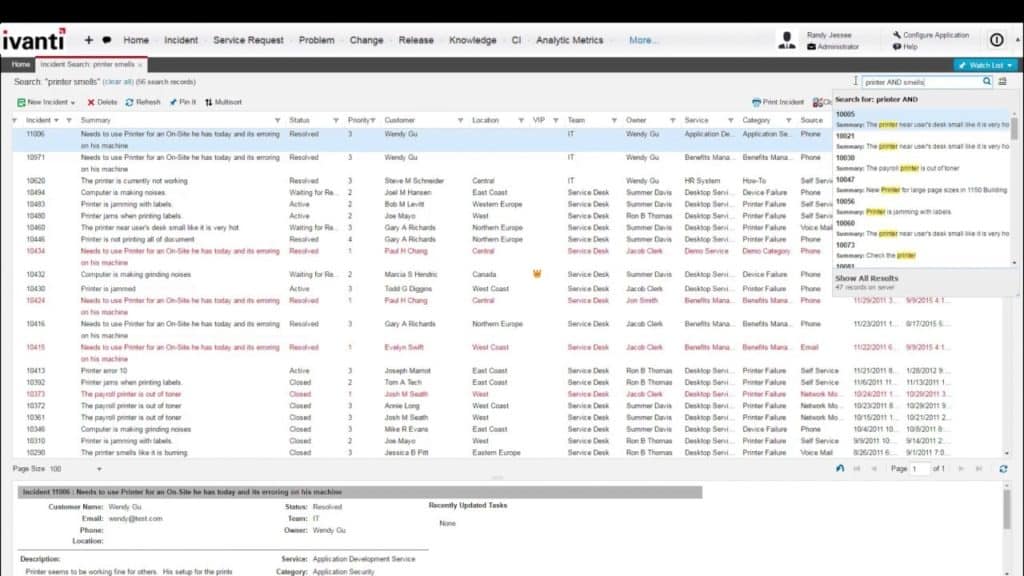
Ivanti Service Manager is an all-in-one cloud-based ITSM, help desk, and support ticket solution. The software is based on advanced ITIL service management processes to help improve IT-related problem-solving.
Key Features:
- Incident management.
- Self-service and knowledgebase.
- Voice automation.
- Configuration, change, and SLA management.
Why do we recommend it?
Ivanti Service Manager is recommended for its advanced ITIL-based service management processes, offering robust incident management and multi-platform support. Its patch scheduling and graphical reporting are particularly effective.
The software can run on the cloud, on-premise, or in any hybrid environment.
The Help Desk solution lets you streamline the help ticket processes. It provides a multi-channel incident management system, where users can create tickets from email, web, social media, phone, or chat. It also offers self-service, a knowledge-base, and additional automated workflows.
Who is it recommended for?
This tool is recommended for diverse network environments, including Linux, Mac, and Unix. It is best suited for organizations seeking a flexible, comprehensive ITSM solution with strong reporting capabilities.
Pros:
- Multi-platform support for Linux, Mac, and Unix gives the tool flexibility in diverse networks
- Patch scheduling works well out of the box
- Offers simple graphical reporting which is easy to setup
Cons:
- Must contact company for exact pricing
Request a price quote. Ivanti does not offer a free Service Manager trial. You can only request a free demo.
Conclusion
Keep in mind that Freshservice has excellent features for help desk and service management, specifically for IT operations in SMBs. It is based on ITIL service management processes, which guarantees service delivery.
Although Freshservice can scale up to large organizations, its advanced functionalities can get expensive. And growing your help desk can get complicated. Most of the Freshservice alternatives showed here, also offer out-of-the-box ITIL processes and follow the best practices.
If you are expecting to scale, solutions like SolarWinds Service Desk, Jira Service Desk, and SysAid have great flexibility when it comes to licensing and features.
All of them offer free trials, and some of them even offer 100% software.