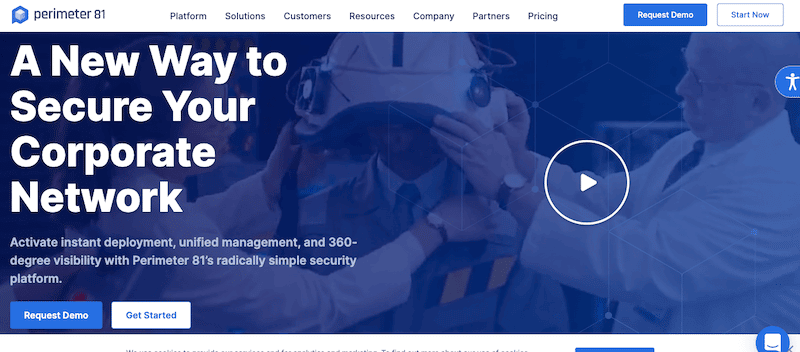We may earn a commission if you make a purchase through the links on our website.
GlobalProtect Review & Alternatives

UPDATED: April 16, 2024
GlobalProtect (now Prisma Access) is an advanced Zero Trust Network Access (ZTNA) platform designed to secure remote access for the new hybrid (remote and on-premises) workforce. This remote access solution is more than a simple Virtual Private Network (VPN).
- Perimeter 81 – FREE DEMO This is the perfect tool, which can be deployed in minutes and manages resources on the cloud and on-premises. It helps small and big companies cut their hardware expenses with effective network security solutions.
- Zscaler Cloud Protection Supports great cloud connectivity, which allows users to securely move data to the cloud and access applications and other things quickly from anywhere across the globe.
- CrowdStrike Zero Trust Supports a single lightweight architecture that helps to reduce the load on your security operation center and detects breaches and malicious code in real-time.
- Forcepoint ONE Supports both agentless and agent-based deployment to provide top-notch security on a cloud environment and ensure your private apps are accessed safely on any device.
- Cloudflare Zero Trust This tool is best for use with modern IT architecture as it helps with downtime and fixes slow and risky VPNs. It also mitigates ransomware virus attacks and protects your data with less exposure.
- Barracuda CloudGen Firewalls Facilitates millions of data collection points and offers multi-layer security. It offers robust protection against new threats.
In this post, we will review Palo Alto’s GlobalProtect remote access solution. We will provide full details of the remote access solution, along with features, pros, and cons. In the last section, we will provide a list of GlobalProtect alternatives to help you compare and choose a tool with similar capabilities.
What Is GlobalProtect?
Palo Alto’s GlobalProtect (now Prisma Access) is a secure “least-privilege” or “zero-trust” remote access cloud service solution. It is designed to grant secure access to hybrid employees working from home, on the go, or the premises, to headquarters. The solution relies on trusted and consistent protection from Palo Alto Networks Prisma Access and Next-Gen Firewalls.
Although GlobalProtect was originally designed to provide Remote Access (RA) Virtual Private Network (VPN) capabilities, it is now far from a VPN. GlobalProtect (now with Prisma Access) has evolved to provide more sophisticated remote access capabilities than the traditional VPN and the ZTNA (Zero Trust Network Access) can.
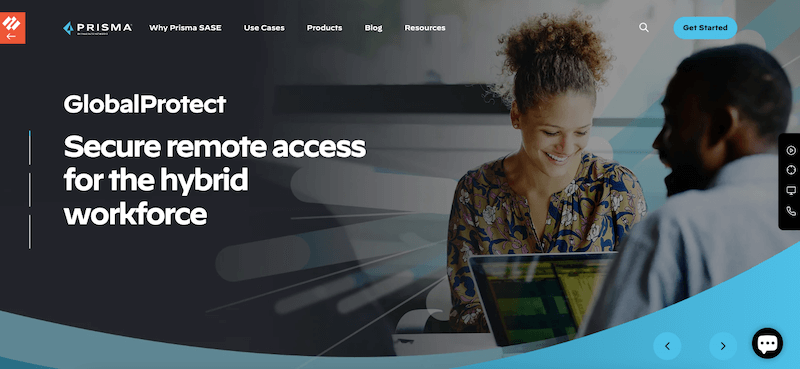
GlobalProtect (Prisma Access) is part of Palo Alto’s SASE (Secure Access Service Edge) and SSE (Secure Service Edge) solution. GlobalProtect provides what Palo Alto refers to as ZTNA 2.0— a security solution that ensures secure remote access using fine-grained, least-privileged access with ongoing trust verification, along with the deep inspection.
Product Details
- Who can use GlobalProtect? Small to medium and large enterprises can typically leverage GlobalProtect for a secure remote working experience.
- Support? The solution supports multiple platforms, including web, Android, and iOS, with 24/7 live support.
- Any awards? Forrester New Wave is named Palo Alto's “Leader in ZTNA solutions.” Palo Alto Networks was named Leader in Gartner’s Magic Quadrant for Network Firewalls for the 10th consecutive time, as of 2021.
- Test Drive? Schedule a live demo to see how the product (SASE and SSE Prisma Access) works in action.
GlobalProtect Features
As mentioned before, GlobalProtect is more than just a VPN. Although it was initially developed as a VPN at its core, the entire functionality and capability of GlobalProtect changed when it was combined with Prisma Access (SSE and SASE) and Palo Alto’s next-gen firewalling. Below is a small list containing all these new features.
- Internet gateways for traffic inspection. GlobalProtect uses Palo Alto’s next-generation firewalls as Internet gateways. The solution is capable of inspecting the traffic on the network perimeter, on a DMZ (Demilitarized Zone), or in the cloud.
- Establish a secure connection to internal and cloud-based apps. Endpoints using the GlobalProtect app can connect and access a company’s data anywhere. The solution can automatically establish a secure IPsec/SSL VPN connection to the cloud-native SSE platform (Prisma Access) or Palo Alto’s next-gen firewall using an optimal internet gateway.
- Robust Zero Trust application. Companies can use the Zero Trust security framework that requires all users (internally or externally) to be authenticated, authorized, and continuously validated. GlobalProtect delivers reliable user identification. It can also use multifactor and identity-based authentication models to grant network access.
- URL filtering. The GlobalProtect security solution can inspect all web traffic and compare it against a predefined set of URL filters. URL filtering can help stop users from accessing denied (risky, malicious, or adult content) URLs. Admins can enforce Acceptable Use Policies (AUPs) to filter URLs.
- Improve visibility and streamline troubleshooting. GlobalProtect improves your hybrid workforce security by preventing blind spots and providing complete visibility across applications and ports. GlobalProtect provides an Application Command Center, along with widgets, reports, and logs. For instance, the GlobalProtect logging utility helps admins identify events in the connection process.
- Advanced Threat Prevention (ATP). GlobalProtect provides different ways to stop threats. First, since it encrypts traffic with SSL/TLS/SSH, it automatically stops threats that may come in the traffic and reach the endpoint. GlobalProtect protects against “social engineering” threats like phishing and credential theft. Admins can enforce security policies to prevent and stop threats.
- Implement Bring Your Own Devices (BYOD) policies. GlobalProtect supports app-level clientless VPN to allow access to apps from unmanaged devices. Admins can enable customized and automated authentication for unmanaged devices. Integrate GlobalProtect with mobile device management services like AirWatch and MobileIron to maintain visibility, security, and privacy in your BYOD implementations.
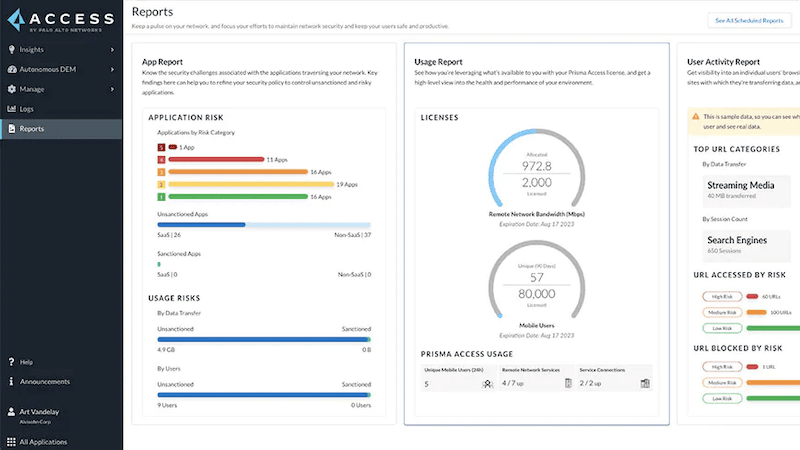
GlobalProtect Review
The GlobalProtect secure remote access solution provides you with various exciting features and benefits, but it also has some downsides that you should be aware of.
Pros:
- Monitor user activity at the URL level. Monitor and block certain URLs to prevent unwanted user activity. Depending on the activity, the admin can place a device in auto quarantine until the activity is cleared.
- Limit user activity based on device type. Limit user activity through device-based usage policies.
- Robust authentication. Implement SSO (Single Sign-on) via Kerberos or SSO for macOS. The solution also supports multi-factor authentication (MFA) from third parties like Google, Microsoft Authenticator, or DUO.
- Fast and scalable. GlobalProtect uses an architecture designed for scalability and to handle heavy traffic. You can use it at the company level to ensure a smooth work-from-home experience. After connecting to a secure network through GlobalProtect, the system performance and speed remain optimal.
- Use external and internal gateways. With GlobalProtect, you can deploy multiple external or internal gateways and use different selection methods.
Cons:
- GlobalProtect uses Palo Alto’s hardware-based firewall solution. Building a remote access solution can be challenging for some users, as they’ll need to deploy a firewall appliance with the GlobalProtect subscription. This approach makes scaling a bit problematic.
- Setting up the GlobalProtect for the first time can be challenging. GlobalProtect uses a multi-step configuration process that seems to confuse many users (especially beginners). The learning curve can be steep.
- No auto-connect is available. If the remote access connection disconnects, the user must manually log in again. The solution has no auto-connect, so you must manually reconnect every time your system reboots.
- Annoying disconnects. GlobalProtect VPN is also notoriously known for its disconnects and logouts. The solution does not uphold a session when the connection disrupts, nor does it restart on its own. In this case, manual logging is required, which is time-consuming and sometimes annoying.
- Inflexible policy controls over remote devices. GlobalProtect is not flexible enough to implement policy controls over remote devices. If your enterprise requires 100% visibility in the hybrid workforce, you might need to look elsewhere.
GlobalProtect Customer Service
Palo Alto is known for having good customer service. You can try several methods to contact them, such as via email, chat, phone number, customer support portal, or through their live community.
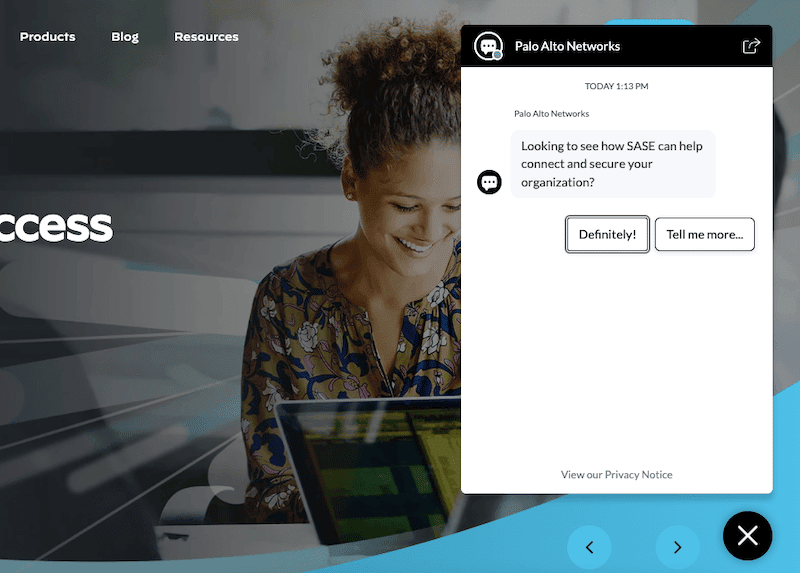
- Chat Chat support is the easiest way to contact Palo Alto’s customer care representatives. The chat box can be accessed through the bottom right corner of their homepage.
- Email You can request customer support from Palo Alto by filling out the form on its Contact Us page. Their team will get in touch with you afterward. For security consulting and incident response, you can either fill out the above form or email Palo Alto at unit42-investigations@paloaltonetworks.com.
- By Phone You can call Palo Alto directly for security consulting and incident response. GlobalProtect/ Palo Alto has specific numbers in each country for technical support. For a list with all the phone numbers, access the official list here.
- Customer Support Portal You can use Palo Alto’s Customer Support Portal to solve technical queries related to GlobalProtect. Get a support account to create cases and get opinions from the live community of IT professionals. You can also access technical documentation and other resources.
How To Start With GlobalProtect?
If you plan to use GlobalProtect to set up secure remote access or VPN, you can do so without any GlobalProtect license. But if you want to use the solution with more advanced features, you need to buy a GlobalProtect subscription (GlobalProtect Gateway license). These gateways enabled with the license will allow you to perform Host Intrusion Prevention (HIP) checks, split tunnel traffic, provide IPv6 connections, and more.
GlobalProtect licenses come with (annual-based) one, three, and five-year subscriptions. They offer custom pricing depending on the subscription period, device, and features (contact them to get a quote). You can purchase licenses from a Palo Alto Networks sales representative or an authorized reseller.
- Free Trial? There is no GlobalProtect free trial (since it needs an appliance), but you can try Prisma Cloud for a limited time and protect your cloud-native applications and environments.
- Demo? Request and schedule a demo of the Prisma Access or a next-gen firewall.
GlobalProtect Alternatives
Below are some of the best GlobalProtect Alternatives. These alternatives are all secure remote access solutions with different capabilities and functionalities compared to GlobalProtect. Some of the most sophisticated solutions we cover in the following list offer the full SASE and SSE platforms.
Our methodology for selecting GlobalProtect alternatives
- We reviewed GlobalProtect and analyzed the alternative options based on the following criteria:
- Remote access capabilities
- Ability to automate and schedule scans
- How well the product fits the “zero trust” model
- Integrations available
- A free trial period, a demo, or a money-back guarantee for no-risk assessment
- A good price that reflects value for money when compared to the functions offered
1. Perimeter 81 – GET DEMO
Perimeter 81 is a cloud-native security solutions provider and leader in ZTNA and SASE. Perimeter 81 is an excellent alternative to GlobalProtect because it also provides secure remote access for employees working outside the office. Additionally, Perimeter 81 offers FaaS (Firewall as a Service), Secure Web Gateway, and Software-Defined Perimeter solutions.
Key Features:
- Secure Network Access: Provides safe connectivity to cloud environments, SaaS services, and internal resources, ensuring secure access based on user identity and device health.
- Zero Trust Security Model: Adopts a Zero Trust framework, ensuring that users and devices are authenticated and continuously verified before being granted access to applications and data.
- Multi-Tenant Cloud Service: Offers scalable, cloud-native architecture that allows businesses to implement and manage secure network access for multiple users and teams across different regions.
- Integrated Security Services: Includes a suite of integrated security tools such as a next-generation firewall, secure web gateway, and DNS filtering to protect against a wide range of threats.
Why do we recommend it?
With Perimeter 81’s Zero Trust network access solution, users and device verifications are blended within the architecture of seamless and safe connections to resources unattached to location. The competitive advantage of this solution is in its simplification of security environments associated with scalable platforms based on the cloud where multiple security services are integrated.
Who is it recommended for?
Perimeter 81 works great for small and medium-sized companies, organizations, or enterprises that are heading to the cloud, or have a hybrid work model. It is the type of product that caters to organizations in need of an easy implementing and monitoring component but does not compromise on the quality and abilities of the security features.
Pros:
- Flexible features and offers that cater to smaller networks as well as enterprises
- Multi-site management makes this viable for MSPs
- Wide variety of integrations (LDAP, SAML, etc)
- Flexible pricing – great for any size network
- Easy to use object-based configurations
Cons:
- Would like to see a trial as opposed to a demo
Perimeter 81 does not offer a free trial but you can register for a free demo.
EDITOR'S CHOICE
Perimeter 81 stands out as our top pick because it allows users to connect seamlessly from anywhere. No matter if your team is working in-office or remotely, Perimeter 81 ensures access to on-premises and cloud resources from over 50 global data centers for fast and secure connections while reducing latency for remote employees and branches. By replacing risky VPNs with zero-trust network access solutions, security is increased, and organizations are protected from cyberattack vulnerability. So Perimeter 81 is the secure choice when you want to seamlessly connect teams while protecting data in an effective and secure manner while protecting data security!
Download: Download a Free Demo
Official Site: https://www.perimeter81.com/lp
OS: macOS, iOS, Android, Linux, and Windows
2. Zscaler Cloud Protection
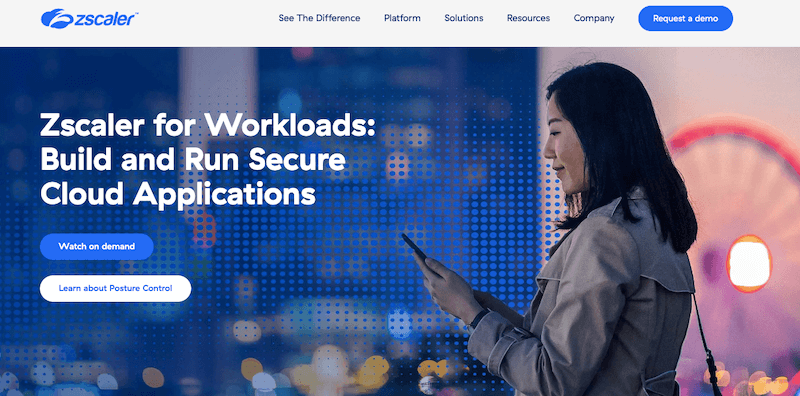
Zscaler Cloud Protection is a security product made in the cloud (cloud-native) and for the cloud. It is based on the Zscaler Zero Trust Exchange (ZTE) and is designed to protect your cloud workloads and data (with the least privilege approach).
Key Features:
- Cloud Firewall: Software-as-a-service for next-generation firewalling in the cloud to promote secure application access and traffic control without depending on physical hardware.
- Advanced Threat Protection: Harnesses advanced capabilities like machine learning and sandboxing to counteract polished threats such as zero-day malicious software and ransomware.
- Data Protection and Compliance: Provides DLP content alongside compliance control capabilities to prevent data loss and further monitor sensitive information flow.
- Secure Remote Access: Recommended for its cloud-native security, offering global and secure application access without VPN complexity.
Why do we recommend it?
Zscaler Cloud Protection is a cloud-native solution defined by its cloud-native firewall and advanced threat protection. Thus, it provides secure access and tracking data protection services unimpeded by network perimeter disadvantages. It uses the global cloud infrastructure so that users can easily and safely access apps, resources, and cloud services from any location at a predefined threshold.
Who is it recommended for?
For those enterprises that are targeting a more secure environment for their digital transformation initiatives. Zscaler provides companies that are looking to simplify the security architecture, promote better protection against threats, and streamline compliance with advanced security services as well.
Pros:
- Based as a flexible cloud-based SaaSOffers DLP features for file recovery and integrity monitoring
- Can inspect SSL traffic for malicious packets
- Excellent interface and monitoring dashboard
Cons:
- Must contact sales for pricing
The solution offers secure communication from workload to the internet, workload to workload, and workload to data centers. It helps prevent misconfiguration of cloud environments while reducing the lateral-moving threats. Request a Zscaler product demo.
3. CrowdStrike Zero Trust
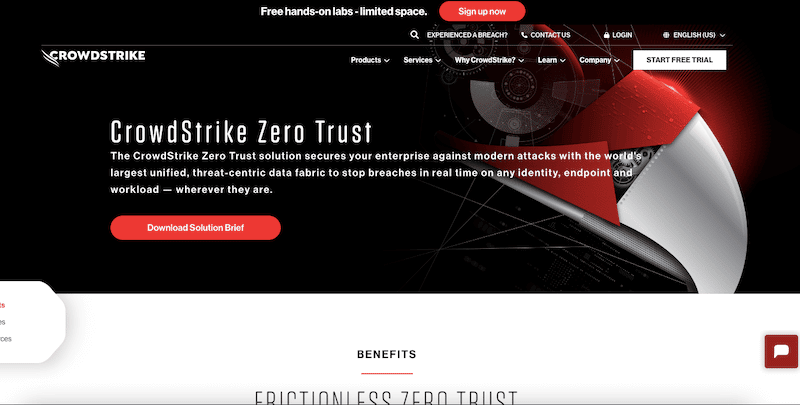
CrowdStrike Zero Trust is a cloud-native (least-privilege) unified and threat-centric data fabric solution designed to protect identities, workloads, and endpoints against security breaches. The zero trust approach helps protect hybrid enterprise environments with real-time detection and prevention of malicious attacks.
Key Features:
- Endpoint Security Integration: Leverages CrowdStrike’s industry-leading endpoint security platform to enforce zero-trust policies based on real-time threat intelligence and device health.
- Identity Protection: Integrates with identity providers to ensure that only authenticated and authorized users can access resources, applying least-privileged access controls.
- Automated Threat Response: Automates the response to detected threats, isolating compromised devices and users to prevent lateral movement and data breaches.
- Visibility and Analytics: Provides comprehensive visibility into users, devices, applications, and threats, supporting advanced analytics for threat detection and policy enforcement.
Why do we recommend it?
The superiority of CrowdStrike Zero Trust resides in the uniting of the famous endpoint security system with a zero-trust approach, which provides comprehensive real-time threat intelligence plus automated threat response. It not only performs security on the endpoints but also guarantees that the current environment landscape and device health are taken into account for the access decisions.
Who is it recommended for?
CrowdStrike Zero Trust is dedicated to enterprises providing strong endpoint protection that requires frequent software maintenance and tends to face more complex cyberattacks. Rather than focusing solely on small-to-medium enterprises (SMBs) or hit-and-run attacks, it is an efficient solution for any organization regardless of its size or industry classification with either stringent regulatory or target harvesting requirements.
Pros:
- Doesn’t rely on only log files to threat detection, uses process scanning to find threats right away
- Acts as a HIDS and endpoint protection tool all in one
- Can track and alert anomalous behavior over time, improves the longer it monitors the network
- Can install either on-premise or directly into a cloud-based architecture
- Lightweight agents won’t slow down servers or end-user devices
Cons:
- Would benefit from a longer 30-day trial period
CrowdStrike Zero Trust cuts down costs by keeping the system easy to use, highly functional, and maintaining a great user experience.
4. Forcepoint ONE
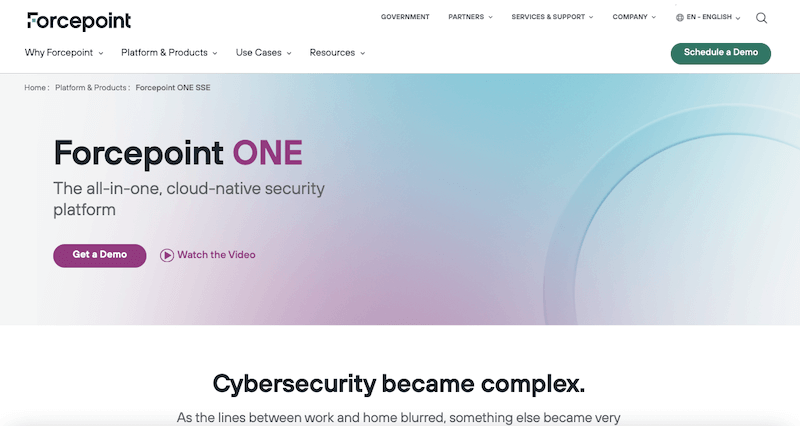
Forcepoint ONE is an all-in-one cloud-native security solution that works for small to large enterprises. Forcepoint ONE provides an SSE (Secure Service Edge) platform that can scale its capabilities up and down whenever demand requires.
Key Features:
- Unified Security Platform: Combines capabilities of secure web gateway, cloud access security broker (CASB), and zero trust network access (ZTNA) in a single platform.
- Data-First SASE Architecture: This architecture focuses on securing data across networks, cloud services, and remote users, aligning with the secure access service edge (SASE) model for holistic protection.
- Behavioral Analytics: Utilizes behavioral analytics to understand normal user patterns and detect anomalies that could indicate a security threat, enhancing threat detection and response.
- Simplified Policy Management: Offers intuitive policy management tools that allow for the easy implementation of security policies across all users, devices, and applications.
Why do we recommend it?
Forcepoint ONE combines multilayer security features in one platform. These included a secure web gateway and enabled CASB and ZTNA to function. This holistic approach not only makes it simple to install the security infrastructure by providing uniform policies enforcement and security, but also works for everybody and all devices and applications. Its data-first SASE architecture is the foundation of its advanced threat protection and compliance.
Who is it recommended for?
Forcepoint ONE is excellent in cases where you want to consolidate security solutions to make management easier. Especially in organizations that want data protection in multiple environments, such as cloud environments due to an increased number of employees working remotely. Ease of use is a notable feature of this solution since it can be adapted to the security needs of any enterprise, from start-ups to those with complex compliance demands.
Pros:
- The interface is simple and easy to learn
- Utilizes a combination of fingerprinting and behavioral analysis to stop threats
- Can contain threats through a cloud-based sandbox environment
- Offers robust SIEM integrations
Cons:
- Must contact sales for pricing
The solution integrates all SSE-base technologies into a single unified cloud-based platform; these include CASB, SWG, ZTNA, RBI, DLP, and CDR. To start with Forcepoint ONE, get a free customized demo.
5. Cloudflare Zero Trust
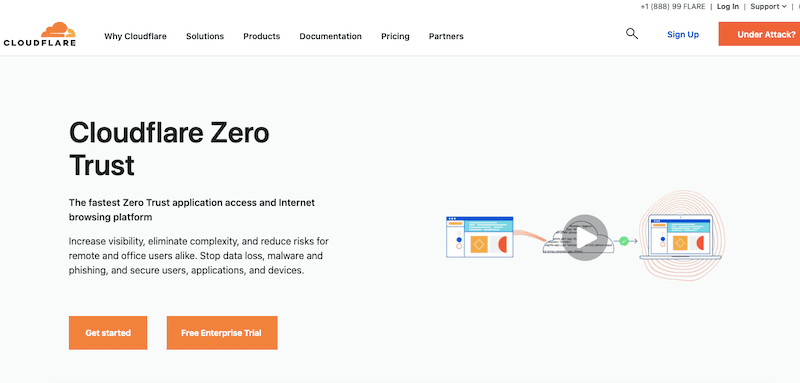
The Cloudflare Zero Trust Platform, backed up by one of the largest global networks (Cloudflare), provides one of the fastest and most reliable Zero Trust Network Access (ZTNA) for on-premises and remote users. Cloudflare Zero Trust enhances the protection of data, devices, and users by preventing malware attacks, data loss, or phishing.
Key Features:
- Cloud-Native Network Security: This service provides a global cloud network for securing user access to applications, replacing the traditional corporate VPN with a faster, more secure alternative.
- Integrated Threat Intelligence: This service benefits from Cloudflare’s vast threat intelligence gathered across its network, applying it to identify and block threats in real time.
- Application and API Security: Offers comprehensive protection for web applications and APIs against DDoS attacks, SQL injection, and other common web threats.
- Secure Access Service Edge (SASE): Implements the SASE framework, combining network security functions with WAN capabilities to support the dynamic, secure access needs of modern organizations.
Why do we recommend it?
Cloudflare Zero Trust leverages Cloudflare's massive, global cloud network to provide secure, fast access to internal and external applications, eliminating the need for traditional VPNs. It incorporates integrated threat intelligence and advanced security features to protect against a wide range of attacks, offering a robust solution for modern, perimeter-less security needs.
Who is it recommended for?
This solution is recommended for businesses of any size looking to adopt a Zero Trust security model and improve their security posture without sacrificing performance. It is particularly beneficial for organizations with a distributed workforce or those requiring secure and efficient access to applications hosted across multiple cloud environments.
Pros:
- Specifically designed to prevent and mitigate botnet attacks
- Provides robust remote access and CDN caching for quick asset access
- Leverages Cloudflare’s global network for threat intelligence and traffic migration
- Prevents data scraping, automated inventory buyers, and credential stuffing attacks
Cons:
- Can take time to explore all features
The platform provides a simple user interface with easy setup and configuration. Sign up for a free Cloudflare Zero Trust Enterprise trial.
6. Barracuda CloudGen Firewalls
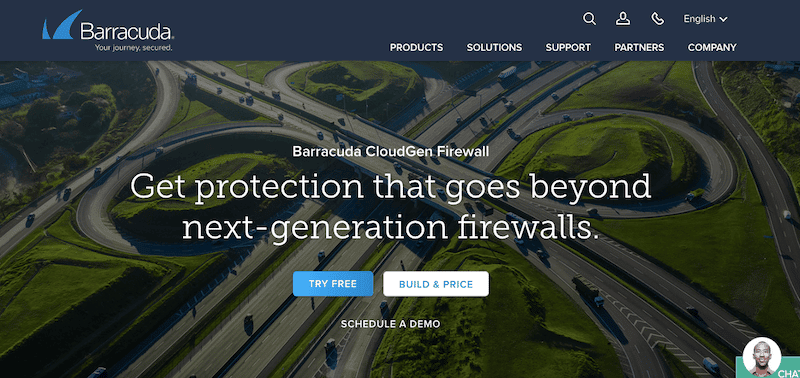
Barracuda CloudGen Firewalls is a robust security platform that protects hybrid and cloud networks. The solution comes with a cloud-hosted Advanced Threat Protection (ATP) that helps protect your organization against unknown threats, malware, and viruses.
Key Features:
- Advanced Threat Protection: Utilizes a combination of firewall, antivirus, anti-malware, and intrusion prevention technologies to protect against sophisticated cyber threats.
- SD-WAN Capabilities: Supports software-defined wide area networking (SD-WAN) for efficient, secure connectivity across distributed networks, improving application performance and reducing costs.
- Cloud Integration: Seamlessly integrates with cloud environments such as AWS, Azure, and Google Cloud Platform, providing secure access and protection for cloud resources.
- Centralized Management: Offers a centralized management console for easy deployment, configuration, and monitoring of firewall policies and security across multiple locations and cloud environments.
Pros:
- Cloud-based system
- Covers multiple sites and cloud platforms
- Provides malware scanning
- Implements DDoS protection
- Detects advanced persistent threats (APT)
- Provides virtual network strategies, such as an SD-WAN
Cons:
- No price list
It provides zero-day protection. Security teams can deploy Barracuda CloudGen Firewall on the premises or through popular public cloud providers like Microsoft Azure, Google Cloud Platform, and AWS.
Final Thoughts
GlobalProtect was built as a VPN solution but now has evolved into Prisma Access — a “zero trust-based” secure remote access platform that belongs to the SASE solution. GlobalProtect also relies on the protection of well-known Palo Alto’s Next-gen firewalls.
The solution allows remote and on-premises users to securely connect to resources on their corporate network or the cloud.
If you want more than what GlobalProtect offers, you can try any of the GlobalProtect alternatives listed in this article. The best alternatives to GlobalProtect can also provide secure remote access to a hybrid (cloud and on-premises) workforce; the best examples are Zscaler Cloud Protection, Crowdstrike Zero Trust, and Forcepoint ONE.
GlobalProtect Review & Alternatives FAQs
What platforms does GlobalProtect support?
GlobalProtect is available on Windows, macOS, Linux, Android, and iOS.
How does GlobalProtect work?
GlobalProtect establishes a secure encrypted connection between the client and the corporate network. This allows remote users to access company resources and services as if they were on the corporate network.
What are some key features of GlobalProtect?
- Security: GlobalProtect provides strong encryption and authentication to protect against unauthorized access and data theft.
- Ease of use: GlobalProtect is easy to install and use, and allows for seamless integration with other security solutions.
- Mobility: GlobalProtect supports a wide range of devices and operating systems, allowing users to connect from anywhere.
- Scalability: GlobalProtect can be deployed on a large scale, making it suitable for large organizations.
Can GlobalProtect be used for mobile device management (MDM)?
Yes, GlobalProtect can be used for MDM, allowing administrators to manage and secure mobile devices that connect to the corporate network.
What are some common use cases for GlobalProtect?
- Secure remote access for employees and contractors
- Protection for mobile and bring-your-own-device (BYOD) devices
- Compliance with regulatory requirements (such as HIPAA or GDPR)
- Protection for cloud applications and services
How can I get started with GlobalProtect?
You will need to purchase a GlobalProtect license from Palo Alto Networks or an authorized reseller. Once you have a license, you can download and install the GlobalProtect software and configure it according to your organization's requirements.