We may earn a commission if you make a purchase through the links on our website.
The Best Hosted Virtual Desktop (HVD) Solutions

UPDATED: January 10, 2025
A hosted virtual desktop (HVD) is a fully functional desktop environment running on a virtual machine, utilizing the computing and storage resources of a cloud-based server. Powered by virtualization software from providers like Microsoft and VMware, HVD allows users to access their desktops from devices such as laptops, tablets, and smartphones.
As remote work becomes more common, businesses are increasingly adopting HVD solutions to give teams secure access to essential applications and data. With many providers offering these services, selecting the right solution can be challenging. In this article, we'll highlight the HVD solutions known for their reliability, performance, and scalability.
Here is Our List of the Best HVD Providers:
- Microsoft Azure Virtual Desktop An affordable and secure cloud-based HVD solution suitable for organizations of all sizes.
- Citrix Virtual Apps and Desktops Allows you to deliver VDI, virtual applications, and DaaS from any cloud, on-premises, or hybrid environment.
- Amazon WorkSpaces Family A fully managed VDI service that provides organizations with customizable virtual desktops for their employees.
- Omnissa Horizon Cloud Offers virtual desktop and application delivery through a hybrid DaaS platform.
- Nutanix End-User Computing (EUC) Facilitates seamless access to virtual applications and desktops from any location and cloud, all within a true hybrid multi-cloud model.
- Dizzion A cloud-based HVD provider that offers services for organizations of all sizes and needs.
These HVD solutions were chosen based on key factors such as market reputation, a proven history of success, and features like scalability, security, and integration with cloud services. Customer feedback regarding performance, reliability, and ease of use was also taken into account.
The solutions were assessed for their use of advanced technologies, including zero trust and cloud-native architectures, along with competitive pricing, flexible licensing options, and strong integration with other cloud and on-premises systems. The ideal solution for your organization will depend on your specific needs and business objectives.
The Best HVD Providers
1. Microsoft Azure Virtual Desktop
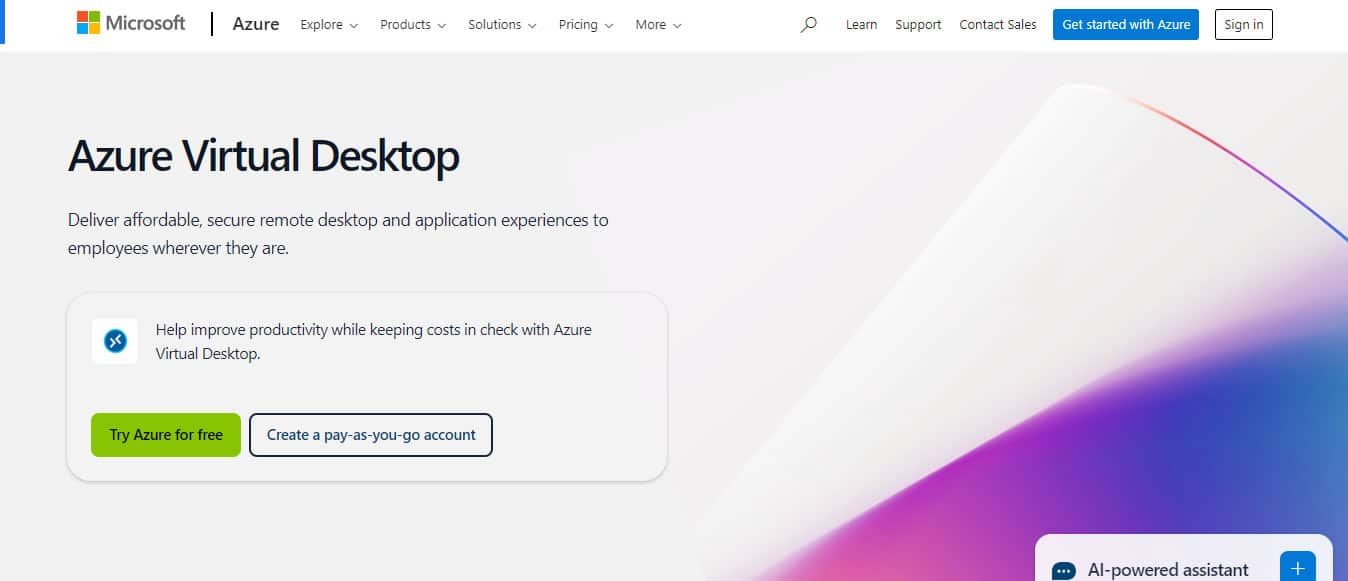
Azure Virtual Desktop offers a fully managed HVD experience, powered by Microsoft Azure’s robust infrastructure, delivering virtual desktops that can be accessed from almost any device. Its strong integration with Microsoft products like Windows OS and Office has contributed to its rapid adoption, positioning it as a top competitor in the HVD market.
Key Features:
- Fully Managed Infrastructure: Azure Virtual Desktop is a cloud-based, fully managed platform that eliminates the need for on-premises hardware management.
- Scalability: Easily scale virtual desktops and applications up or down based on business needs, paying only for what you use.
- Multi-session Capabilities: Supports Windows 10 and Windows 11 multi-session, enabling multiple users to access a single VM, optimizing cost and resource usage.
- Security and Compliance: Built on Azure’s secure infrastructure, offering enterprise-grade security features such as multi-factor authentication, encryption, and integration with Azure Active Directory.
- Hybrid Capability: Allows organizations to run workloads across both on-premises and cloud infrastructures, supporting hybrid and multi-cloud deployments.
- Connection Quality Analysis: Analyze connection quality to ensure optimal performance, deploying virtual infrastructure in secured Azure regions worldwide.
Why Do We Recommend It?
We recommend Microsoft Azure Virtual Desktop as a HVD solution due to its seamless integration with the Microsoft ecosystem, particularly Windows OS and Microsoft 365 apps, which many organizations already rely on. I found that this integration simplifies user experience and ensures a smooth transition for businesses already invested in Microsoft tools.
Who Is It Recommended For?
It is ideal for remote workforces, security-focused businesses of any size, and organizations already using the Microsoft ecosystem, thanks to its scalability and seamless integration.
Pros:
- Seamless Integration with Microsoft Ecosystem: Perfect for organizations already using Microsoft 365 and Windows OS, providing a unified experience across apps and desktop environments.
- Cost Efficiency: Multi-session capabilities and a pay-per-use model help reduce overall costs, making it easier for organizations to manage budgets.
- Support for Remote and Hybrid Workforces: Enables employees to access their desktop environments from virtually any device, improving remote work productivity and collaboration.
- Simplified Management: Reduces the need for extensive IT infrastructure management, with centralized control through the Azure portal.
- Pay-Per-Use Model: Scale consumption on demand, paying for compute capacity by the second, without long-term commitments or upfront payments.
Cons:
- Variable Costs: While pay-as-you-go pricing is cost-efficient, usage can fluctuate, leading to unpredictable costs if not carefully managed.
- Internet Dependency: Performance relies heavily on a stable internet connection; any outages can disrupt access.
2. Citrix App and Desktop Virtualization
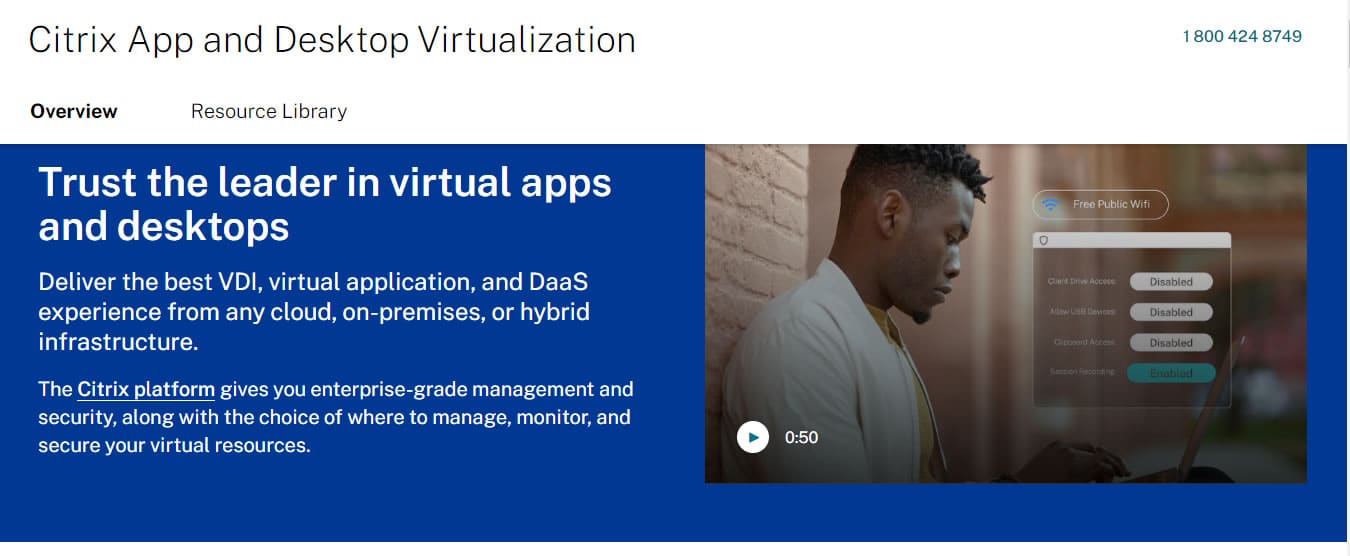
Citrix App and Desktop Virtualization offers HVD solutions that deliver VDI, virtual applications, and DaaS across cloud, on-premises, or hybrid environments. It provides enterprise-level management and security while allowing flexible access from any device. This solution combines the cost benefits of a managed DaaS model with improved IT agility, better security, increased sustainability, and enhanced productivity for users.
Key Features:
- Multi-Environment Support: Delivers virtual desktops, applications, and DaaS across cloud, on-premises, or hybrid environments.
- Flexible Device Access: Users can access their virtual desktops and applications from any device, including laptops, smartphones, tablets, or thin clients.
- Centralized Management: Offers a unified admin console to manage virtual desktops, applications, and user settings in one place.
- Integration with Cloud Services: Seamlessly integrates with popular cloud platforms like Microsoft Azure, AWS, and Google Cloud, as well as on-premises systems.
- Business Continuity and Disaster Recovery: Ensures uninterrupted access to virtual desktops and applications through built-in redundancy and disaster recovery features.
- Zero Trust Security Architecture: Implements zero-trust security, where each access request is continuously verified and validated, ensuring a secure environment.
Why Do We Recommend It?
We recommend Citrix Apps and Desktops Virtualization as a HVD solution because it offers a smooth virtual desktop and application experience across cloud, on-premises, and hybrid environments, helping businesses adapt to changing needs. I noted that furthermore, Citrix is a trusted industry leader, recognized as a Leader in the 2023 Gartner DaaS Magic Quadrant.
Who Is It Recommended For?
This solution is best suited for medium to large organizations, particularly those with complex IT environments, remote or hybrid teams, and stringent security and compliance requirements. It is also ideal for businesses that need to scale their virtual desktop and application delivery across cloud, on-premises, or hybrid environments.
Pros:
- Enterprise-Grade Security: Provides robust security features, including encryption, multi-factor authentication, and secure access controls.
- Flexible Access: Users can access their virtual desktops and applications from a wide variety of devices, including smartphones, laptops, tablets, and thin clients, offering flexibility for remote and hybrid workforces.
- Scalability: The solution easily scales to accommodate growing business needs, whether adding more users, resources, or expanding to multi-cloud environments.
- Improved User Experience: Citrix’s HDX technology enhances the user experience by delivering high-quality video, audio, and a smooth virtual desktop experience even over low-bandwidth connections.
- Cost-Effective DaaS Model: The solution benefits from a managed DaaS model that helps reduce infrastructure costs while delivering high-performance virtual environments.
- Seamless Cloud Integration: Citrix integrates seamlessly with major cloud platforms such as Microsoft Azure, AWS, and Google Cloud, enabling businesses to leverage the benefits of multi-cloud or hybrid cloud strategies.
Cons:
- Overkill for Smaller Deployments: Citrix’s enterprise-focused features may be overkill for smaller organizations with simpler virtual desktop needs, making other, less complex solutions a better fit.
3. Amazon WorkSpaces Family
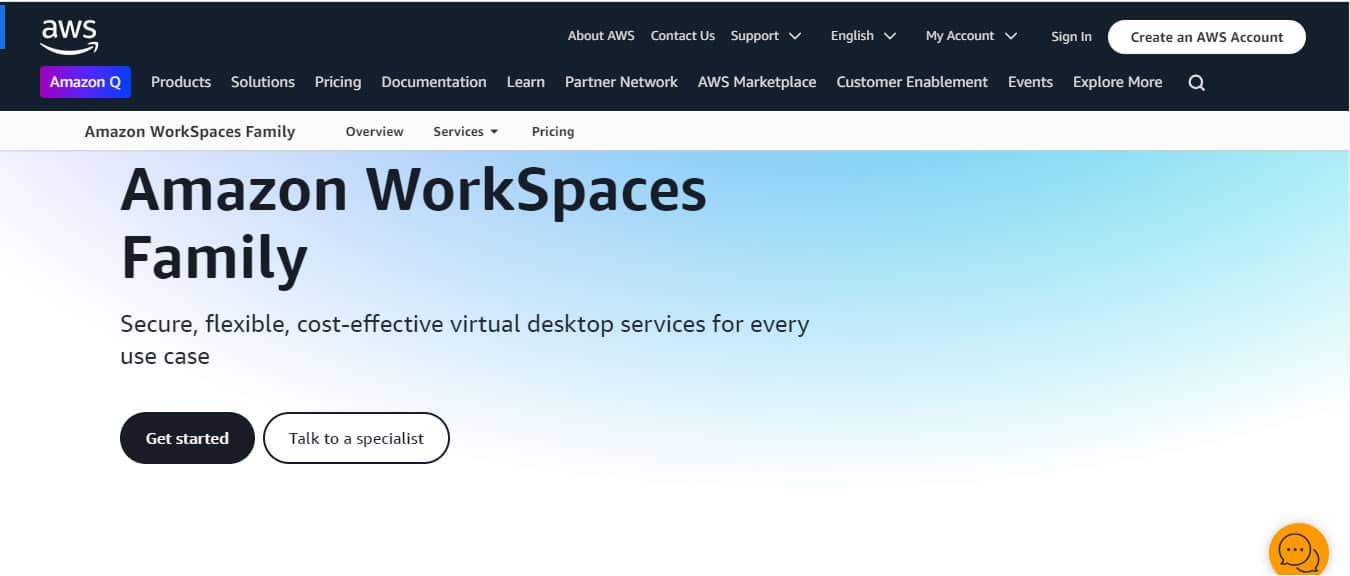
Amazon WorkSpaces is a fully managed cloud-based HVD solution that enables organizations to provide secure, scalable, and cost-effective virtual desktops to users. It is designed to support a range of use cases, from remote workforces to contractors and full-time employees. Amazon WorkSpaces integrates seamlessly with AWS services, offering businesses the flexibility to customize their environments and leverage a wide range of AWS tools for enhanced performance and security.
Key Features:
- Scalable Deployment: Amazon WorkSpaces allows businesses to easily scale their virtual desktop infrastructure based on demand, making it suitable for organizations of all sizes.
- Secure Access: Amazon WorkSpaces supports multiple security features, such as encryption at rest and in transit, multi-factor authentication (MFA), and integration with AWS security tools.
- Integration with AWS Services: The solution integrates seamlessly with AWS services like Active Directory, making it easier to manage and secure virtual desktops.
- Adaptive Onboarding Tool: The AWS Management Console includes an onboarding tool that recommends suitable configurations based on specific use cases.
- Migration Capabilities: WorkSpaces Core simplifies the migration from existing VDI solutions, allowing businesses to use familiar management tools alongside AWS’s robust infrastructure.
Why Do We Recommend It?
As one of the leading HVD service providers, Amazon allows IT administrators to quickly provision numerous Windows or Linux desktops as needed. I learned that with nearly unlimited scalability and flexible pay-per-use pricing options available on a monthly or hourly basis, it offers great adaptability for organizations.
Who Is It Recommended For?
Businesses with a distributed workforce, such as remote teams or companies with multiple locations that demand high security and compliance standards, can greatly benefit from Workspaces.
Pros:
- Access to AWS Applications and Data: Users can access applications and data stored on AWS, maximizing productivity and ensuring business continuity.
- Flexible Pricing Model: Offers both monthly and hourly billing options, allowing businesses to pay only for the resources they use.
- Cost-Effective Pricing Model: With a pay-as-you-go pricing structure, organizations only pay for the virtual desktops they use, which helps optimize costs.
- Flexible Desktop Options: Users can access a wide variety of Windows and Linux desktop environments, making it a versatile solution for different business needs.
- Seamless User Experience: Users can access their desktops from any device, including Windows and macOS computers, tablets, and smartphones.
Cons:
- Learning Curve: Users and IT staff may need training to effectively navigate and manage the platform.
- Dependency on AWS: Organizations must rely on AWS’s infrastructure, which may be a concern for those looking for multi-cloud or on-premises solutions.
4. Omnissa Horizon Cloud
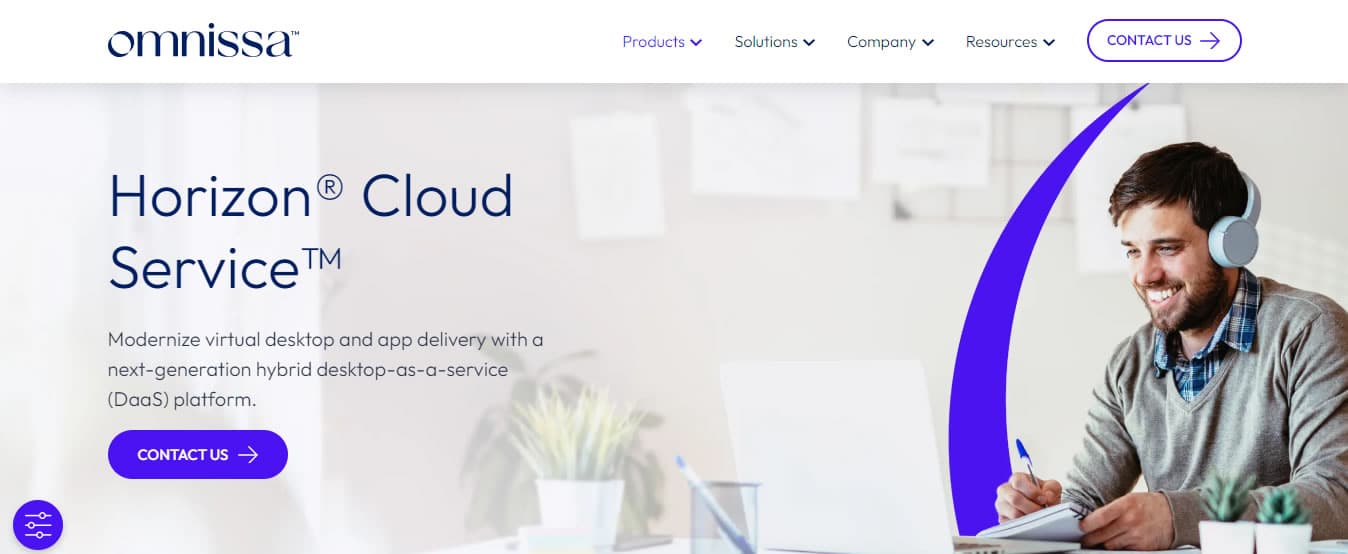
Omnissa Horizon Cloud is a flexible, cloud-based HVD solution designed to provide users with secure, reliable access to their virtual desktops and applications across various devices. This platform integrates seamlessly with public and private cloud environments, such as Azure, AWS, and Google Cloud, offering businesses the ability to scale their VDI as needed.
Key Features:
- Cloud-agnostic flexibility: Supports multi-cloud and hybrid cloud deployments, allowing businesses to choose the most suitable environment for their needs.
- Simplified Management: Offers an intuitive platform with centralized management tools, which helps IT teams monitor, manage, and scale their virtual desktop environment efficiently.
- Security: Built-in security features like end-to-end encryption, Zero Trust model, and compliance with industry standards ensure that data remains safe and protected.
- Scalability: Provides the ability to scale resources up or down based on demand, without the need for significant upfront investments.
- User Experience: Optimized for a seamless experience, ensuring that users have reliable access to their desktops and applications from any device, anywhere.
- Integration with Third-Party Services: The platform allows integration with various enterprise applications and data sources, enhancing its versatility for different business needs.
Why Do We Recommend It?
We recommend Omnissa Horizon Cloud as an HVD solution because of its strong reputation, flexibility, and comprehensive performance features. I discovered that with Omnissa Horizon Cloud, organizations can easily deploy virtual desktops and applications across various environments, including public clouds, on-premises, and hybrid configurations.
Who Is It Recommended For?
It is ideal for organizations with remote or hybrid teams, as it enables secure access to essential applications and data from any device. It is particularly beneficial for industries with high security and compliance requirements, such as healthcare and finance, due to its robust security features.
Pros:
- Flexibility: The platform's ability to work with multiple cloud providers ensures that organizations can choose the infrastructure that best suits their requirements.
- Cost-Effective: The pay-as-you-go pricing model helps businesses avoid large upfront costs while ensuring they only pay for the resources they use.
- High Availability: Omnissa Horizon Cloud ensures high uptime and business continuity with built-in disaster recovery and failover mechanisms.
- Enhanced User Experience: The solution supports high-quality audio, video, and graphics-intensive applications, making it suitable for a wide range of use cases, from general office tasks to more demanding workloads.
- Stable Environment: With more management components centralized in the Horizon Control Plane, there are fewer elements to manage, leading to greater stability and reliability.
Cons:
- Complexity in Initial Setup: While the platform is flexible, the initial setup and configuration can be complex, especially for organizations new to VMware technology and cloud VDI.
5. Nutanix
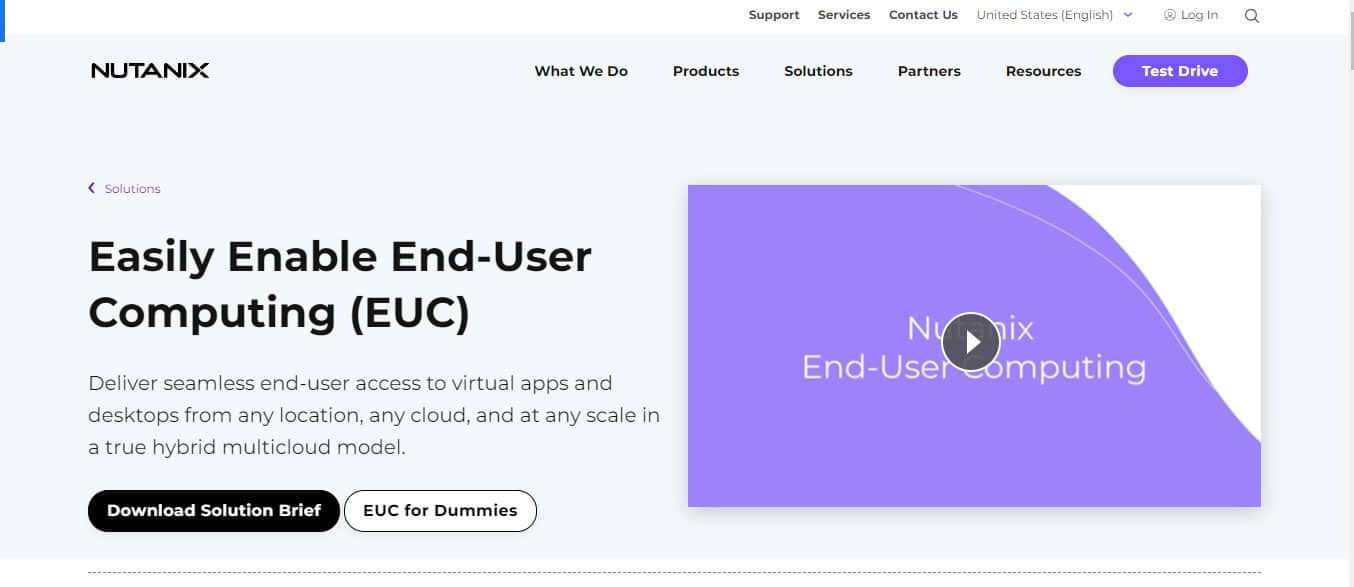
Nutanix EUC is a HVD solution that enables organizations to deploy and manage virtual desktops and applications from a centralized platform. Built on Nutanix’s hyper-converged infrastructure (HCI), it provides an enterprise-grade solution that is scalable, flexible, and designed to deliver a high-performance desktop experience. Nutanix EUC supports both VDI and virtual application delivery, making it ideal for businesses looking to optimize their desktop and application delivery
Key Features:
- Unified Platform for Virtual Desktops and Apps: Nutanix EUC integrates desktop and application delivery into a single, easy-to-manage platform, providing users with a seamless experience.
- Scalability and Flexibility: The solution is designed to scale from small deployments to enterprise-level workloads, allowing businesses to easily scale as their needs grow.
- Hyper-Converged Infrastructure (HCI): Nutanix uses its HCI technology to power the solution, offering simplified infrastructure management and high performance without the need for complex IT operations.
- Multi-Cloud Support: Nutanix EUC supports hybrid and multi-cloud deployments, including integration with public clouds like AWS, Microsoft Azure, and Google Cloud, allowing organizations to leverage their existing cloud resources.
- Security and Compliance: Built with enterprise-grade security features, Nutanix EUC provides data encryption, secure access, and supports regulatory compliance standards for industries like healthcare and finance.
Why Do We Recommend It?
Nutanix EUC is a powerful and flexible HVD solution designed for organizations seeking scalability, security, and high performance. I observed that Nutanix enables organizations to deploy virtual desktops up to eight times faster, ensuring that businesses can maintain operational continuity even during disruptions.
Who Is It Recommended For?
It is suitable for medium to large enterprises that require centralized management, robust security, and multi-cloud capabilities. The ability to quickly deploy backup workspaces ensures business continuity, making it a great fit for sectors like finance, healthcare, and technology.
Pros:
- End-User Experience: Nutanix provides a user-centric experience with features like high-definition graphics, seamless integration with cloud services, and the ability to access desktops from any device, including mobile and thin clients.
- Simplified Management: Nutanix’s management tools offer a centralized console for provisioning, monitoring, and managing virtual desktops and applications, reducing IT complexity.
- Rapid Deployment: Quick setup of virtual desktops, especially in emergency situations, minimizes downtime.
- Flexibility: Easy scaling and flexible pricing models accommodate changing business needs.
Cons:
- Cost Considerations: Depending on the scale and usage, costs may increase significantly, particularly for smaller businesses.
- Learning Curve: IT staff may require training to effectively utilize all features and capabilities of the platform.
6. Dizzion
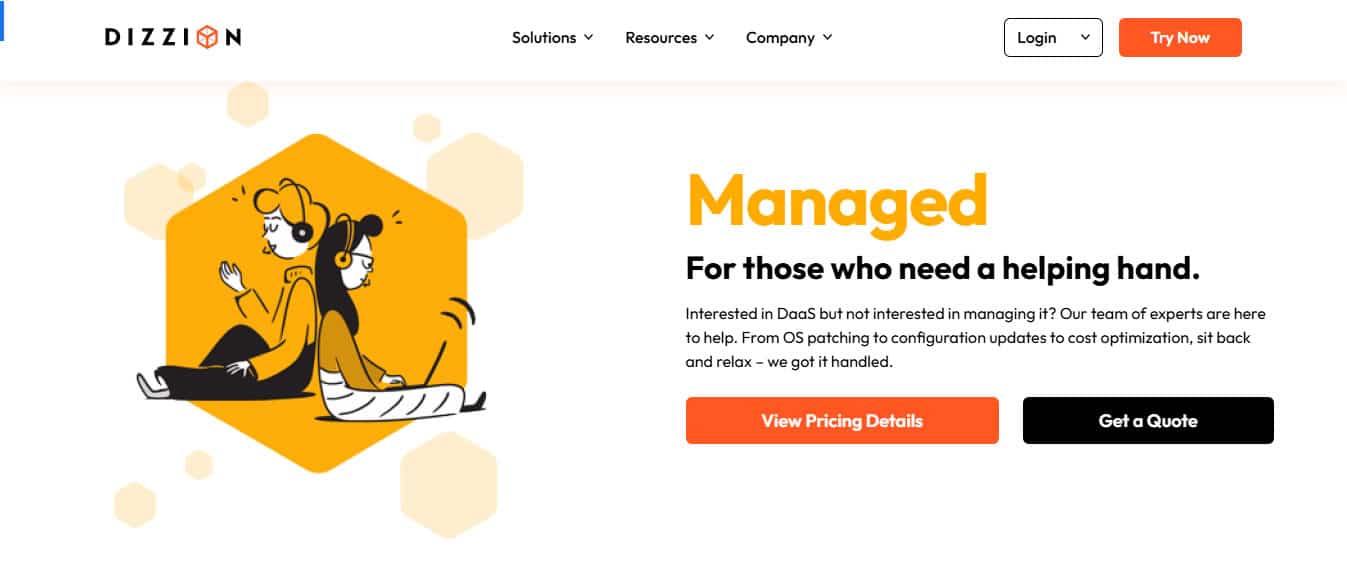
Dizzion is a hosted virtual desktop solution provider that offers businesses the ability to deliver secure, scalable, and high-performance virtual desktops to their users. As a managed service provider, Dizzion offers flexible deployment options, including public cloud, private cloud, and hybrid models, enabling businesses to tailor their virtual desktop infrastructure (VDI) to meet specific needs. Dizzion’s platform is designed to simplify the management of virtual desktops while providing excellent performance, security, and scalability.
Key Features:
- Cloud-Native Platform: Dizzion operates on a fully managed, cloud-native platform that allows for seamless access to virtual desktops and applications from anywhere.
- Flexible Deployment Options: It supports multi-cloud and hybrid deployments, including public cloud options like AWS, Microsoft Azure, and Google Cloud, giving organizations flexibility in how they deploy their virtual desktops.
- Secure Desktop Access: Dizzion provides built-in security measures, including encrypted virtual desktop sessions, multi-factor authentication (MFA), and compliance with major security standards.
- Customizable Performance: Businesses can select virtual desktop configurations to meet specific performance requirements, including CPU, memory, and storage resources, ensuring that users have an optimal experience.
- Fully Managed Service: Dizzion offers fully managed services, including OS patching, configuration updates, monitoring, and ongoing support, allowing IT teams to focus on other strategic initiatives.
Why Do We Recommend It?
We recommend Dizzion for its ease of use, flexibility, and strong multi-cloud support. Dizzion makes the process of adopting HVD simpler, offering users a choice between fully managed services, DIY deployments, and complete turnkey solutions. I noticed that this makes it a great fit for businesses of all sizes and expertise levels. Dizzion’s support for public clouds like AWS, Azure, Google Cloud, and on-premises setups provides users with true multi-cloud flexibility, eliminating vendor lock-in.
Who is It Recommended For
Dizzion is ideal for organizations (enterprises, SMBs, remote and hybrid workforce) that need flexible HVD solutions, whether they are new to virtual desktops or have experience with cloud deployments.
Pros:
- Ease of Use: Dizzion’s platform is user-friendly, making it easy to deploy and manage virtual desktops without requiring extensive IT resources.
- Scalability: With the flexibility to scale up or down based on usage, Dizzion allows organizations to easily adjust their virtual desktop environment to meet changing business needs.
- Fully Managed Services: The fully managed nature of the platform allows businesses to offload much of the administrative burden to Dizzion, ensuring that systems are regularly updated and optimized.
- Cost Flexibility: The pay-as-you-go pricing model provides businesses with the ability to scale costs based on usage, helping them avoid unnecessary expenditures.
- Customer Success Support: Dizzion assigns a dedicated customer success manager to each account, helping organizations optimize their virtual desktop infrastructure and addressing any issues promptly.
Cons:
- Dependence on Cloud Providers: While multi-cloud support is a strength, organizations may face challenges in managing costs and resources across different cloud platforms like AWS, Microsoft Azure, or Google Cloud.