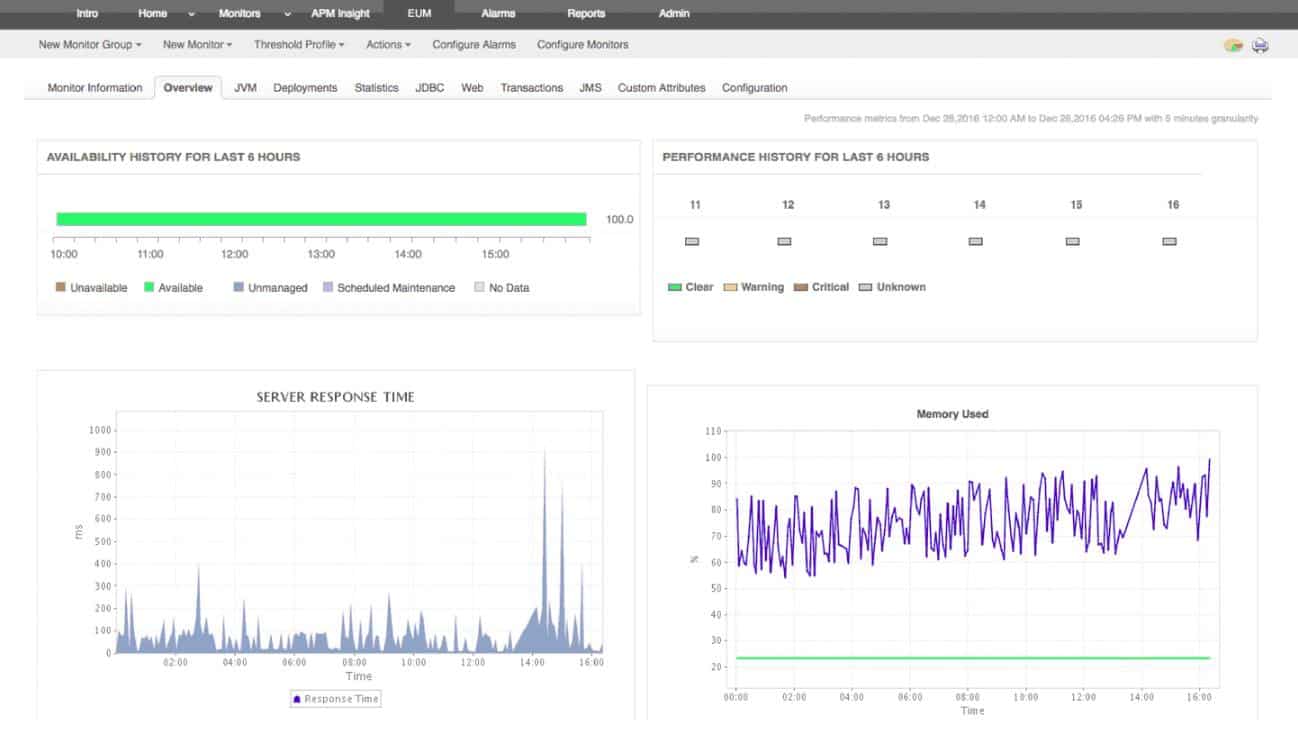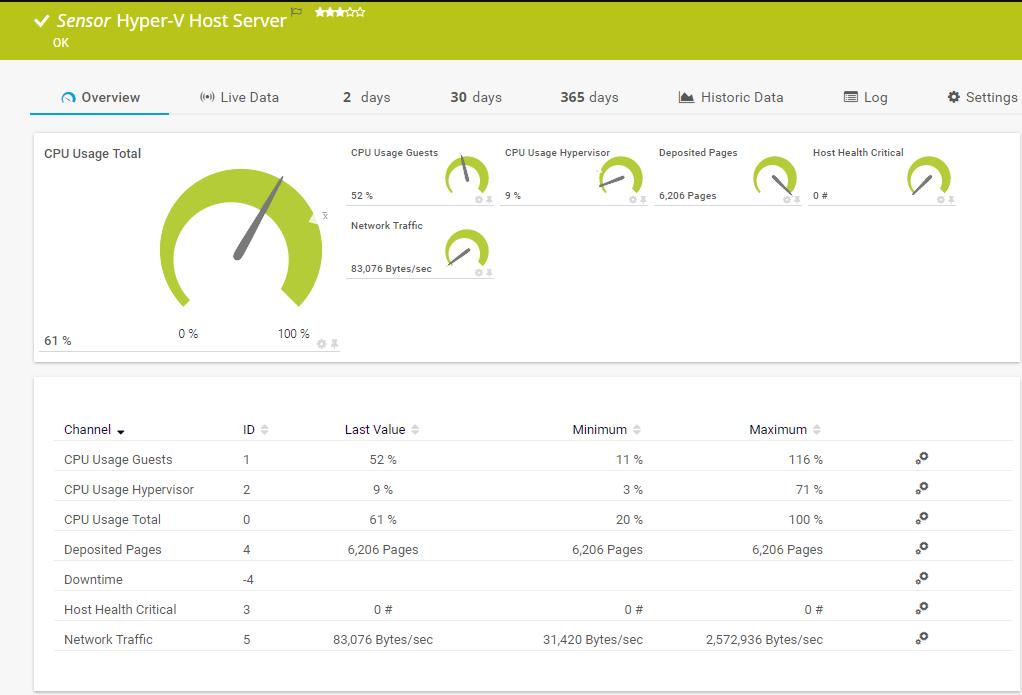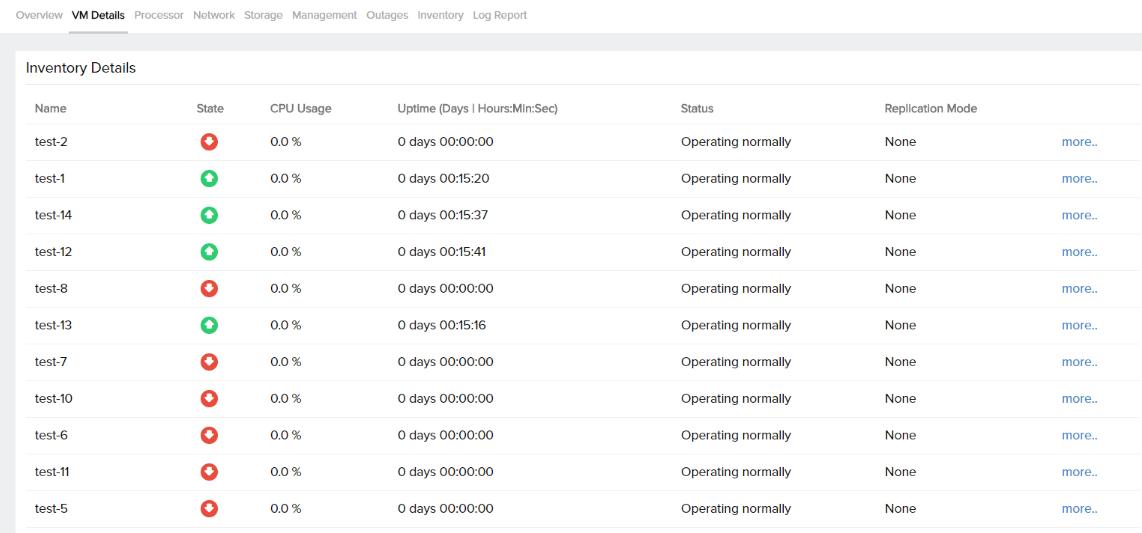We may earn a commission if you make a purchase through the links on our website.
Hyper-V Monitoring Software & Tools for this Microsoft Hypervisor!
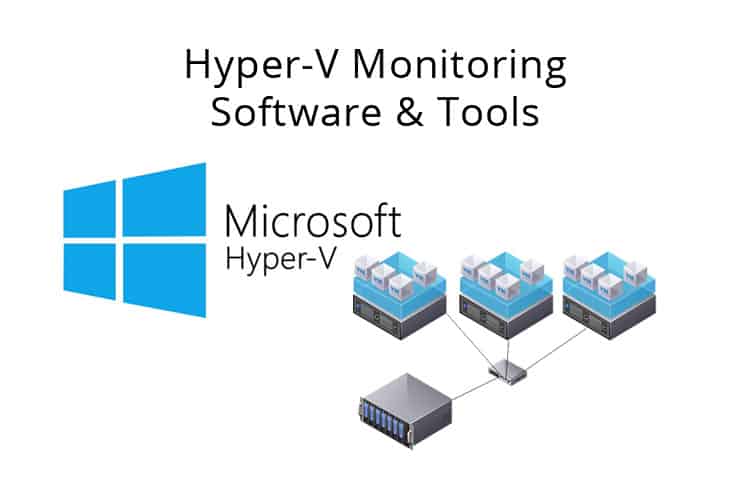
UPDATED: September 9, 2024
Within less than a decade, Server Virtualization has become one of the few real necessities of IT departments. Virtualization is more than just Virtual Machines, it completely re-shapes the way we see entities like computation, memory, storage, networks, and desktops.
Here is our list of the best Hyper-V Monitoring tools:
- ManageEngine Applications Manager – EDITOR'S CHOICE A monitor for services and applications that includes Hyper-V monitoring screens. Installs on Windows Server and Linux. Get a 30-day free trial.
- Paessler PRTG – FREE TRIAL A collection of network, server, and application monitoring tools that has a section from monitoring Hyper-V implementations. Runs on Windows Server. Get a 30-day free trial.
- Site24x7 Hyper-V Monitoring – FREE TRIAL A server and application monitoring system that includes a special integration for Hyper-V systems and also manages VMWare virtualizations. This is a cloud-based platform. Access a 30-day free trial.
- eG Enterprise A monitor for VMware vSphere, Citrix XenServer, Microsoft Hyper-V, Oracle VM Server, Red Hat Enterprise Virtualization, AIX LPARs, and Solaris Containers. This is a cloud-based service.
- LogicMonitor A cloud-based infrastructure monitor that includes virtualization discovery and mapping for Hyper-V and it also monitors the server resources that support it.
- Opsview Virtualization Monitor A monitoring tool for VMWare, Hyper-V, and KVM hypervisors plus Docker containers. Installs on Linux.
- SolarWinds Virtualization Manager A monitoring and management system for Hyper-V and other virtualization brands. Installs on Windows Server.
- ManageEngine Hyper-V Server Performance Monitor This is a free tool that watches physical server resources during the operations of the Hyper-V hypervisor and maps VMs to servers. Runs on Windows Server.
- Quest Foglight Evolve Monitor An infrastructure monitor with an autodiscovery feature for VMs and specialist Hyper-V tracking capabilities. Available for Windows Server and Linux
- EventSentry Live monitoring and historical data analysis for a range of infrastructure elements, including Hyper-V. Available for Windows and Windows Server.
- Dynatrace A cloud-based infrastructure monitoring service that identifies the support stack of a Hyper-V instance and its internal mappings.
Hyper-V has become one of the most important hypervisors that creates and runs VMs. People seem to like it because it is similar to Windows interface, is easy to use, and secure. In the following article, we will learn the Hyper-V concept, how to monitor it, and 10 of the Best Hyper-v Monitoring Software & Tools.
What is Hyper-V?
Hyper-V is Microsoft’s virtualization platform. It is a hypervisor that runs directly on the host hardware and is capable of creating virtual machines on Windows systems. With Hyper-V, you can take a single physical server and virtualize multiple operating systems to run at the same time on the same hardware.
The interest for Microsoft’s Hyper-V has been growing along with other popular competitors such as ESXi from VMWare or XenApp from Citrix. The first version of Hyper-V was released with Windows Server 2008 and has been free since Windows Server 2012 and Windows 8.
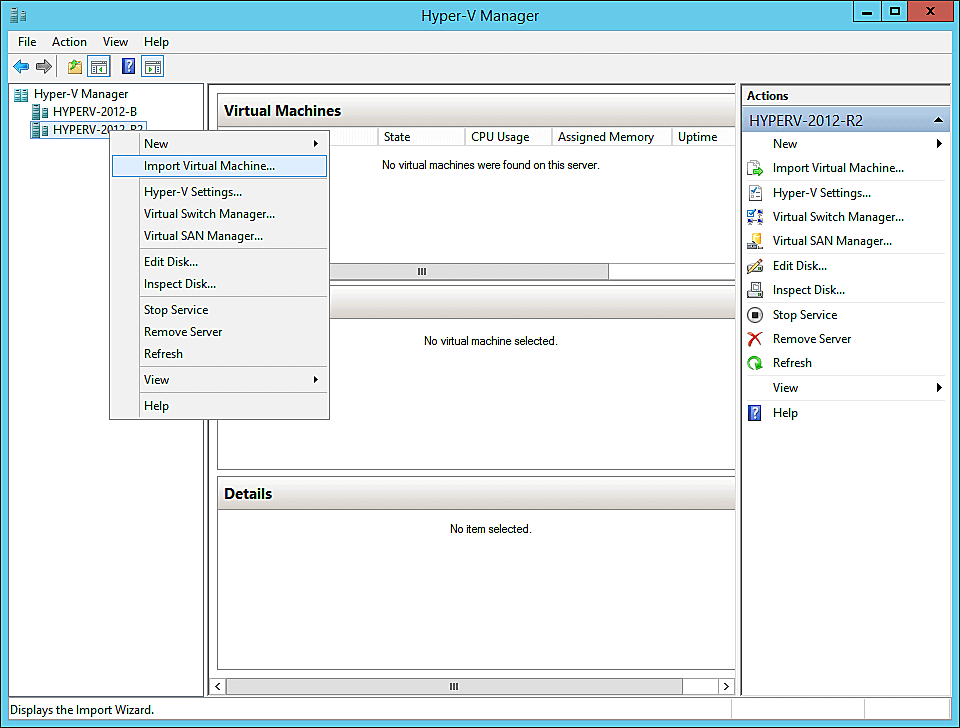
How Does Hyper-V Work?
One of the main objectives of Hyper-V is to provide isolation for the VMs. Each operating system running on each VM executes on a logical unit of isolation, referred to as “Partition.”
The hypervisor creates one parent partition to run on top of it (for Hyper-V, it must be Windows) and has direct access to all hardware resources. The hypervisor also creates the child partitions to host each of the VM. Hyper-V manages the interactions between the hardware and the VMs. It accesses the host and gives the VMs, a portion of resources to run their isolated environment. Depending on the configuration of Hyper-V, the VM can have access to storage, networking, or graphics.
Advantages of Hyper-V
Hyper-V has basic features like any hypervisor out there. Some of these features are computing, disaster recovery, backup, optimization, security, portability, and remote management.
But people prefer Hyper-V mainly because:
- It is easy to configure and manage. Users that are familiar to Windows interfaces can implement Hyper-V without much training.
- With Hyper-V, you can use local storage. Some other hypervisors require you to use external storage like NAS.
- You can manage and monitor your VMs from the same server. You don’t need to have an external monitoring server; everything can be done locally.
- It can be integrated with all Windows Server Management tools.
- The free Hyper-V includes advanced features like Clustering, Replica, Migration, Storage on fiber channel, NFS, and more.
As mentioned above, Hyper-V is available for free with Windows Server for x64 versions and Windows (clients).
In some 64-bit versions, Hyper-V is available as a feature and also as a downloadable and standalone server application.
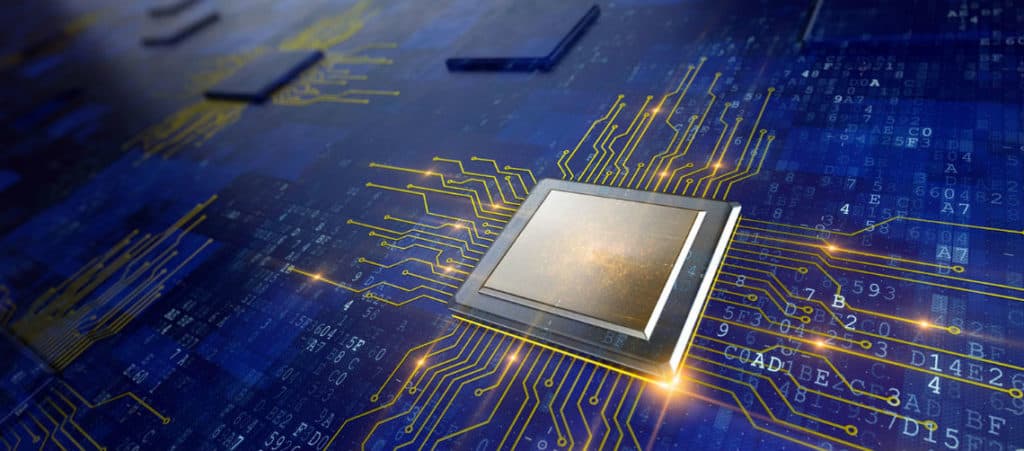
Why is it Important To Monitor it?
Before monitoring the health and performance of your Hyper-V, you must understand the demands of the workloads. Knowing the requirements and dependencies of the software that will run on your VMs will give you a better picture of what parameters you’ll need to monitor.
Keeping an eye on metrics like memory, CPU, storage, and network will help you discover potential performance bottlenecks or plan for capacity. Hyper-V performance issues like storage I/O contention and disk latency are quite common. Fortunately, you can avoid them using the right monitoring systems. Some software and tools can even perform actions when they are faced with such problems.
The Best Hyper-V Monitoring Tools
1. ManageEngine Applications Manager – FREE TRIAL
ManageEngine Applications Manager is a very comprehensive monitoring tool. It supervises the performance of user-facing software, both on the Web and on a network. It also tracks the operations of all supporting services and applications and the server resources that they use. One of the technologies that this tool is able to monitor is the Hyper-V virtualization system.
Key Features:
- An easy to set up agentless monitoring service.
- Capacity planning tools.
- Server and services monitoring.
- Hyper-V performance tracking.
The Applications Manager monitors the availability of the Hyper-V environment and the virtual servers and VMs that it creates. It also monitors the resources of the physical server that hosts the Hyper-V implementation and keeps track of a range of operating metrics of the entire system.
Pros:
- Designed to work right away, features over 200 customizable widgets to build unique dashboards and reports
- Leverages autodiscover to find, inventory, and map new devices
- Uses intelligent alerting to reduce false positives and eliminate alert fatigue across larger networks
- Supports email, SMS, and webhook for numerous alerting channels
- Integrates well in the ManageEngine ecosystem with their other products
Cons:
- Is a feature-rich tool that will require a time investment to properly learn
There are three editions of Applications Manager:
- Free
- Professional
- Enterprise
The Free edition is limited to monitoring five application statuses. The Professional edition will track up to 500 Applications for $945 per year. The Enterprise edition will monitor up to 10,000 application statuses at a price of $9,595.
Access the 30-day free trial of the Professional and Enterprise editions.
EDITOR'S CHOICE
ManageEngine Applications Manager is our top pick for a Hyper-V monitoring tool because this package will discover your virtual environment and map it. The tool keeps track of the internal resource requirements and utilization of the hypervisor as well as the physical resource availability on the server that supports your Hyper-V implementation. The system will monitor the performance of many other applications, so you can track the activity and delivery of the software that you run within the VMs of your Hyper-V systems as well as the virtual environment itself. The tool will simultaneously track the performance of all the other applications that you have running on the same server, thus, it will predict the remand of server resources and alert if it calculates that they are about to run short. It is possible to set up customized alert conditions to supplement the triggers with which the package is shipped. You can get all alerts forwarded to technicians by email or SMS.
Download: Get a 30-day free trial
Official Site: manageengine.com/products/applications_manager/
OS: Windows Server, Linux, AWS, and Azure
2. Paessler PRTG Network Monitor – FREE TRIAL
Paessler PRTG Network Monitor is a powerful monitoring solution that helps you keep track of every aspect of your IT infrastructure. It works based on sensors, which are monitored elements on each device or the entire network. That means you can observe a single component of a device like CPU load, every aspect of the same device, or network metrics like traffic.
The PRTG Network Monitor comes with a Hyper-V Host Server monitoring sensor which allows full Hyper-V monitoring. The sensor works via the Windows Management Instrumentation (WMI) and specific performance counters. The sensor collects and displays information such as:
- CPU utilization.
- The number of critical host values.
- Virtual memory.
- The network traffic (of host server).
- Read/write values of VMs.
More sensors can help you monitor your Hyper-V infrastructure, these include, the Hyper-V Virtual Machine Sensor, and Hyper-V Virtual Storage Sensor.
Pros:
- Uses a combination of packet sniffing, WMI, and SNMP to report network performance data
- Full customizable dashboard is great for both lone administrators as well as NOC teams
- Drag and drop editor makes it easy to build custom views and reports
- Supports a wide range of alert mediums such as SMS, email, and third-party integrations into platforms like Slack
- Each sensor is specifically designed to monitor each application, for example, there are prebuilt sensors whose specific purpose is to capture and monitor VoIP activity
- Supports a freeware version
Cons:
- Is a very comprehensive platform with many features and moving parts that require time to learn
The PRTG Network Monitor is available for free with its PRTG100 for up to 100 monitoring sensors. For more sensors, the price starts at $1,600 for PRTG500, which allows monitoring up to 500 sensors and one server installation. You can download a 30-day free trial.
3. Site24x7 Hyper-V Monitoring – FREE TRIAL
Site24x7 is a performance monitoring solution designed for DevOps and IT teams.
Key Features:
- Collect metrics on the host server, hypervisor, VMs, network, or storage.
- Get alerts and notifications when a metric goes out of limits.
- Generate comprehensive performance reports and graphs.
The software can help you keep track of your entire IT infrastructure, including servers, networks, applications, websites, virtual environments, and more. With Site24x7, you can get a complete overview of your entire Hyper-V environment, including the active, down, and failed VMs.
The software can give you detailed information on the VM's essential metrics, like their CPU/memory utilization and the processor count. You can also go deep into each VM and see their replication and parent checkpoint.
Pros:
- Highly scalable SaaS product
- Platform makes it easy to transition into other areas of monitoring such as network, application, or real user monitoring
- Simple and easy-to-use interface
- Supports a free version, great for home labs and testing
Cons:
- The Site24x7 is highly detailed, and may take time to full explore all options and features
Site24x7 comes in four different editions:
- Starter
- Pro
- Classic
- Enterprise.
The price starts at $9/month for the Starter version, which allows up to ten monitoring Websites/Servers. Get the Site24x7 Starter Edition on a 30-day free trial.
4. eG Enterprise
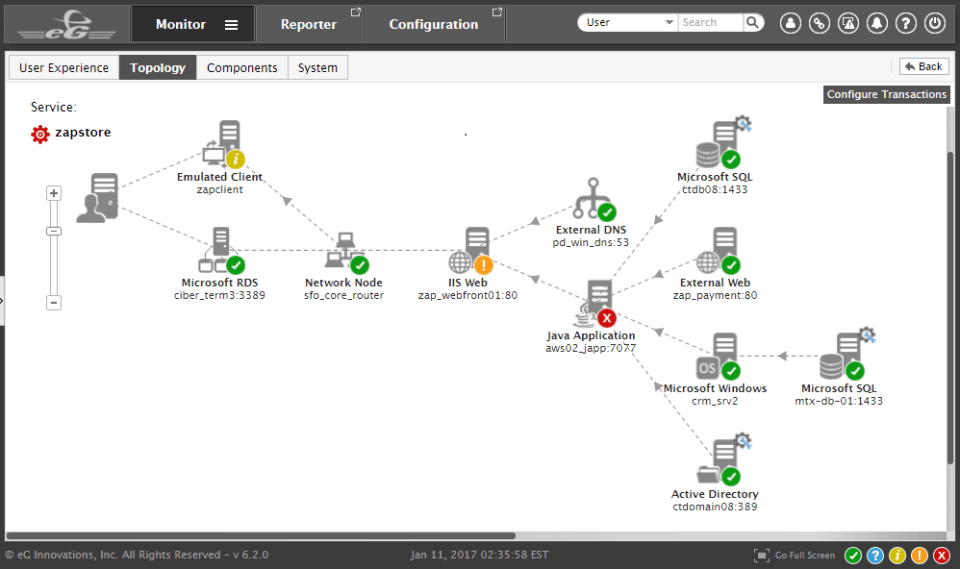
eG Enterprise is an application performance and IT infrastructure monitoring solution.
Key Features:
- Single pane of glass for Hyper-V server and VMs.
- Automatic root-cause diagnosis and alerting.
- The 100% web-based architecture allows remote monitoring and managing.
- Data analysis and capacity planning
- Reporting capabilities.
It allows end-to-end monitoring and managing of your Hyper-V environments, from the hardware resources, the VM, to the virtual desktop applications.
eG Enterprise can be deployed as agent-less or agent-based.
The software comes with predefined and customized monitoring models to allow a complete monitoring experience of Hyper-V performance.
With it, you can keep track of different metrics such as:
- Network status.
- CPU and memory utilization.
- The health of hardware resources.
- Virtual disk I/O activity.
- Disk space usage.
The software comes with automatic baselines for these metrics.
When a baseline is reached, the software sends alerts and notifies the user.
eG Enterprise also runs its root cause diagnosis when it detects abnormal activity.
Pros:
- Can monitor a wide range of virtual host environments, making this truly suited for larger enterprises or MSPs
- Threshold-based altering can notify when VMs go offline, or become slow due to resource-related issues
- Offers root-cause analysis to help technicals solves issues faster, resulting in more uptime
Cons:
- No freeware version
- Interface could be updated to be more modern
- Configuration can be confusing and difficult to learn
The software comes in five different pricing packages:
- Easy Evaluation
- Perpetual License
- Subscription
- SaaS
- Audit Service.
For more information on pricing, request a quote.
Download the eG Enterprise free trial and start monitoring your Hyper-V environment.
5. LogicMonitor
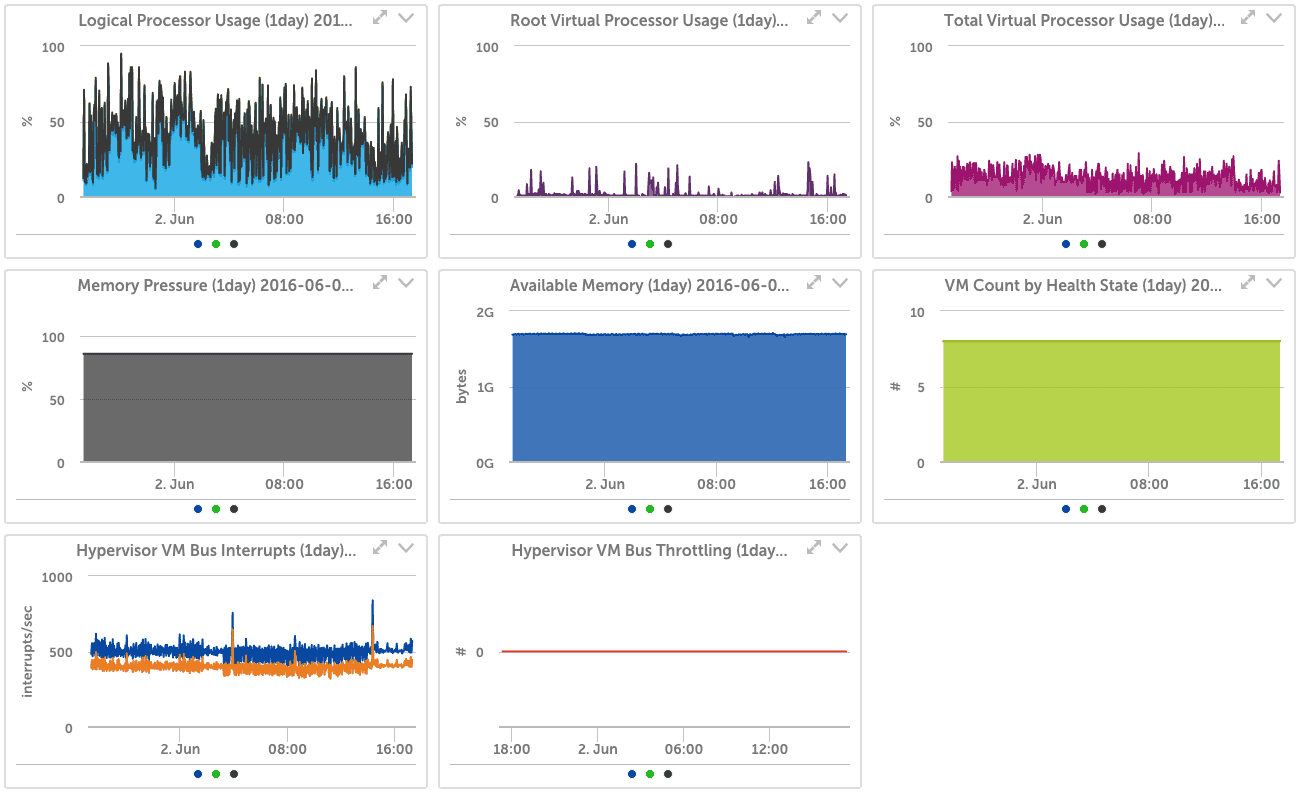
LogicMonitor is a SaaS-based infrastructure performance monitoring and analytics platform. It can help you monitor the health and performance of all your infrastructure in the cloud, on-premises, or hybrid environments.
With LogicMonitor, you can keep track of your Hyper-V environment, find performance issues, and troubleshoot them. LogicMonitor is capable of auto-discovering your Hyper-V infrastructure, displaying all information, and monitoring the following metrics:
- Hypervisor/VM performance and health.
- Virtual storage devices
- Virtual network adapters
- Snapshots information and operation
- Hardware host health.
LogicMonitor also comes with a powerful alarm system with trigger-based alerts. You can pre-define the thresholds for each of these alarms. The alerts can help you find performance issues faster and improve the overall Hyper-V health.
Pros:
- Highly visual interface, great for NOCs and big screen monitoring
- Supports multiple host environments such as ESX, ESXi, and vCenter
- Pricing is flexible, and available in three versions
Cons:
- Would like to see a longer 30-day trial
LogicMonitor comes with three different pricing plans, The Starter, The Pro, and Enterprise. For more information, you’ll need to get a quote. Free trial of LogicMonitor for 14-days available.
6. OpsView Monitor
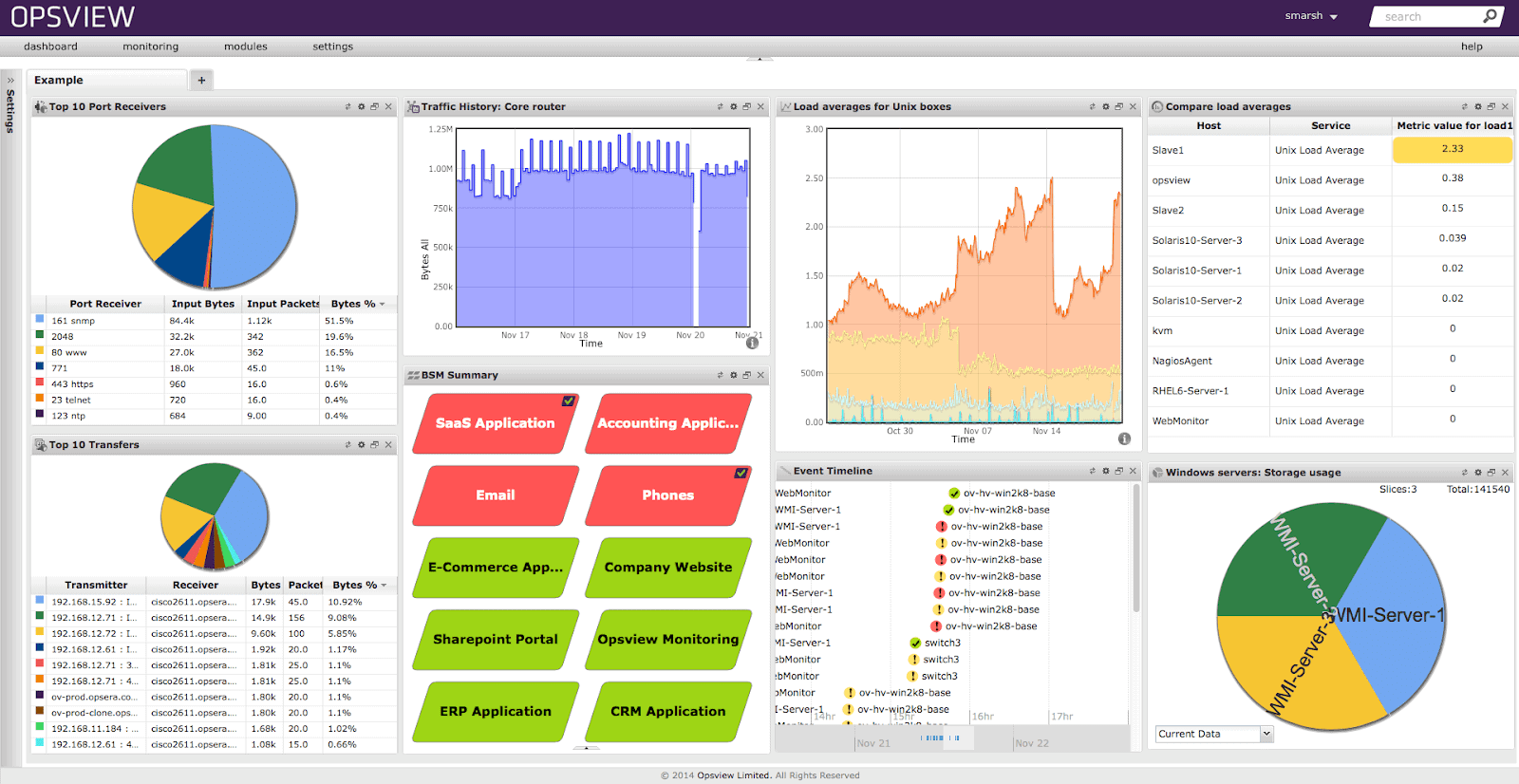
OpsView Monitor is an advanced IT infrastructure monitoring tool for resources located on-premises, in the cloud, or virtual environments. Opsview Monitor supports more than 3500 plugins and service checks to help you monitor all your resources.
The software allows out-of-the-box integration with lots of applications, including Hyper-V. One of these integrations is the Microsoft Hyper-V Agentless Opspack, which helps you monitor different metrics in your host and VMs. The software uses the Windows Management Instrumentation (WMI) for faster and easier setup.
The metrics include:
- The CPU and memory.
- The VM guest status
- The R/W storage including errors
- The Hyper-V uptime days.
Pros:
- Supports server, application, and cloud monitoring
- Monitors VMware, Hyper-V, and KVM hypervisors
- Supports a free and paid version
Cons:
- Only installs on Linux
OpsView Monitor comes in three different priced versions, the Free, SMB, and Enterprise. The SMB version allows you to monitor up to 50 hosts for $95.00. The Enterprise plan allows you to monitor over 300 hosts. For more information, get a quote. Free version of Opsview Monitor is available for monitoring up to 25 hosts.
7. SolarWinds Virtualization Manager
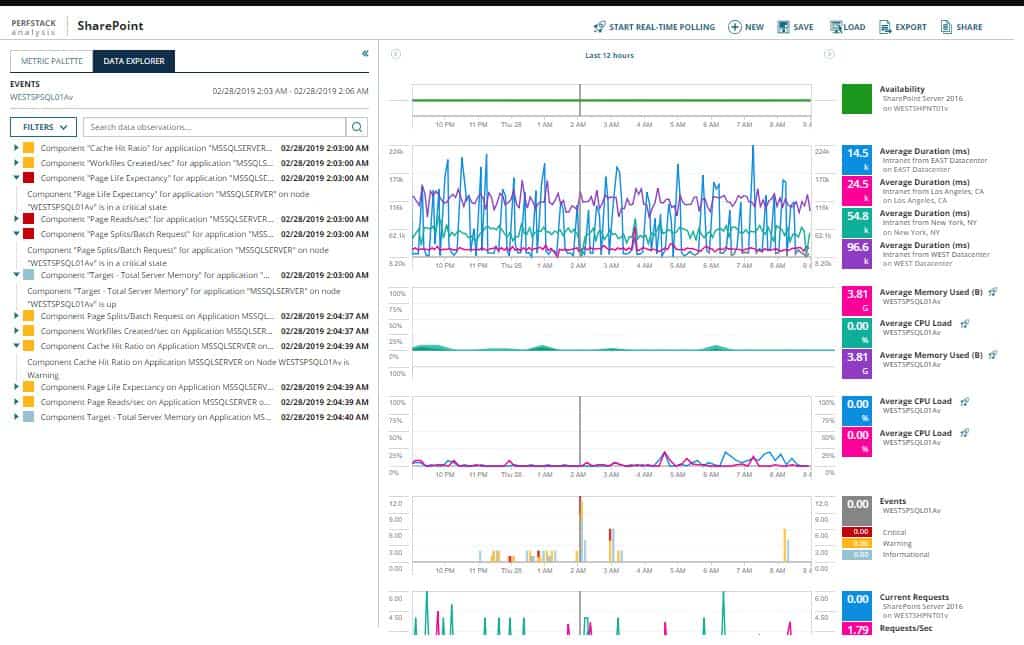
With SolarWinds Virtualization Manager, you can monitor and manage your Hyper-V environment. The software allows you to keep track of your VMs, optimize their performance, and troubleshoot any issues. It comes with an intuitive dashboard that shows you the health of your entire Hyper-V environment.
The dashboard will display alerts from low to the critical status that relate to problems such as memory ballooning, disk latency, high CPU usage, and more. The SolarWinds Virtualization Manager can also show you a view of all the silos and shared storage and measure vital storage metrics. Proactively managing and analyze storage I/O performance can help you avoid storage contention problems.
Pros:
- Excellent dashboard that can scale to comfortably monitor multiple hosts and VMs in an enterprise environment
- Supports monitoring individual VM resources
- Can integrate with cloud products like Azure and Amazon EC2
- Provides recommendations for improvements along with color-coded health metrics
- Offers capacity planning and detailed reporting options
Cons:
- Designed specifically for the enterprise, home users and small businesses will likely prefer SolarWinds VM Monitor
SolarWinds Virtualization Manager starts at $2,730 (€2,440) for more information on specific pricing but gives you a 30-day free trial.
8. ManageEngine Hyper-V Performance Monitor
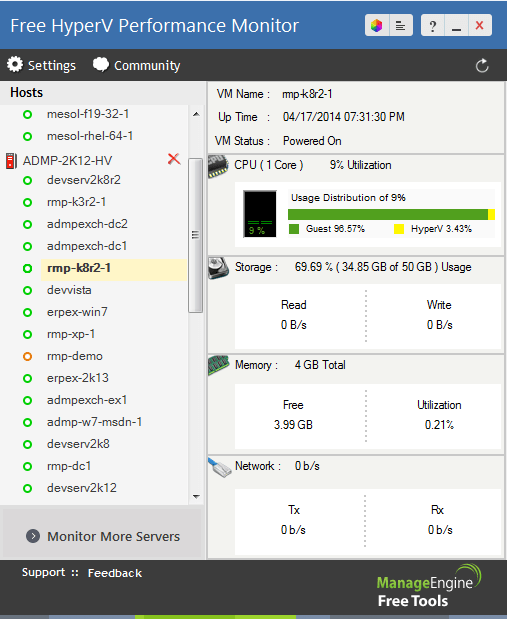
ManageEngine offers the free Hyper-V Performance Monitoring tool that helps you keep track of Hyper-V servers and VMs running on top.
Key Features:
- View the CPU utilization and distribution of each VM.
- Define threshold and refresh time values for CPU utilization.
- Get alerts based on your threshold values.
- Generate performance reports of hosts and VMs.
The software can monitor the performance of your servers and provide information such as CPU utilization, memory, disk I/O, or network traffic. With the Hyper-V Performance Monitor, you can also view the number of VMs, find out their status, and know their severity when they are faced with an issue.
The tool also allows you to keep track of storage, memory, and network utilization for each VM installed on the Hyper-V host.
Pros:
- Offers on-premise and cloud deployment options, giving companies more choices for install
- Can highlight interdependencies between applications to map out how performance issues can impact businesses operations
- Offers log monitoring to track metrics like memory usage, disk IO, and cache status, providing a holistic view into your database health
- Can automatically detect databases, server hardware, and devices for real-time asset management
Cons:
- Can take time to fully explore all features and options available
Download the Hyper-V Performance Monitoring tool for free.
9. Quest Foglight Evolve Monitor
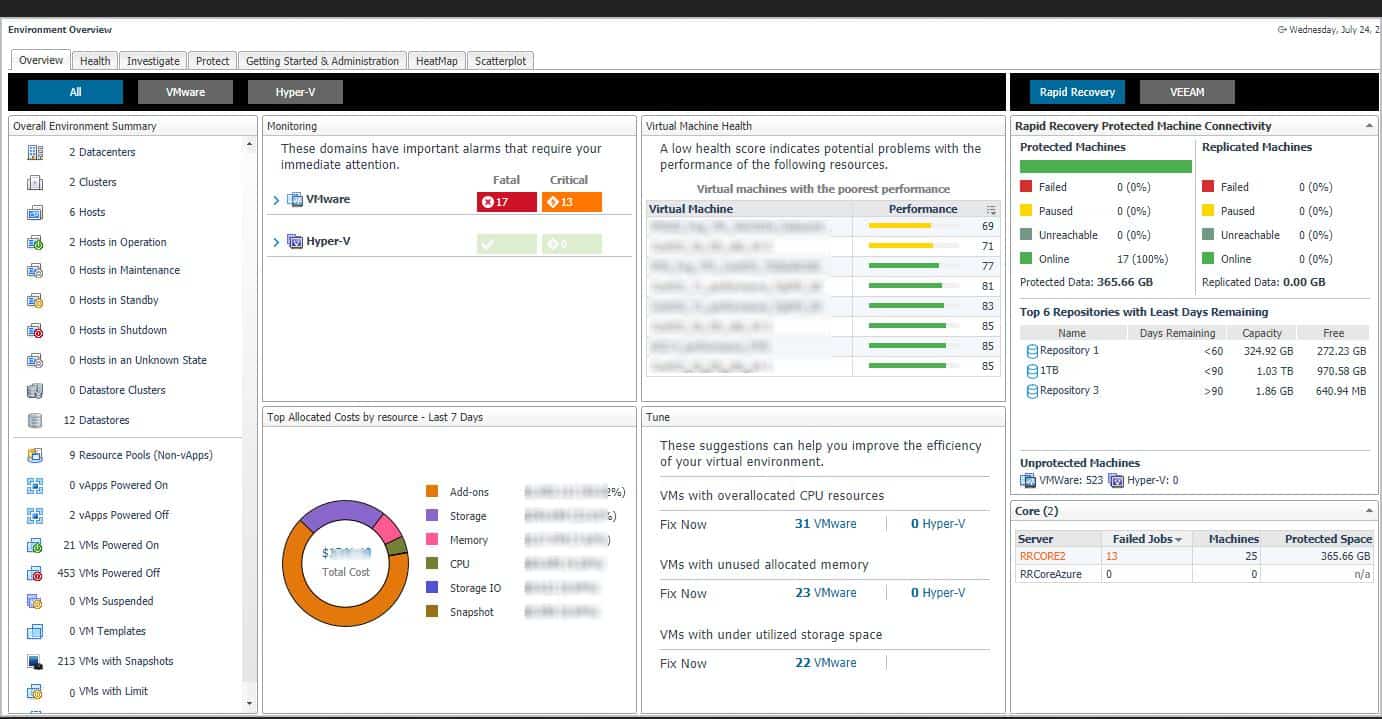
Foglight Evolve Monitor is a comprehensive monitoring and managing tool for virtual, cloud, or on-premise environments.
Key Features:
- Interactive and comprehensive dashboards.
- Optimization and automation.
- Powerful reporting and alerting capabilities.
- Capacity and resource management.
With this solution, you can monitor, optimize resources, troubleshoot, and plan for capacity for your Hyper-V environments.
The Foglight for Virtualization comes with an auto-discovery feature, that finds new servers and VMs. Once discovered, the software can apply its granular monitoring and management processes for the entire virtual stack, from the physical disk to the VMs. The software also comes with multiple built-in alarms with configurable recovery actions.
If Foglight finds an issue in a VM, it will send you an alert, and perform an action such as restarting certain services or processes, rebooting, or running a script.
Pros:
- Can monitor cloud and physical host environments
- Uses autodiscovery to find and monitor new VMs as they are created
- Good option for those looking to specifically monitor multiple Citrix environments
Cons:
- Interface feels outdated, can be clunky when managing a large number of VMs
- Reporting is a bit canned, could benefit from more customization options
Request a quote for Foglight Evolve Monitor. Try the Free 30-day trial of Foglight Evolve Monitor.
10. EventSentry
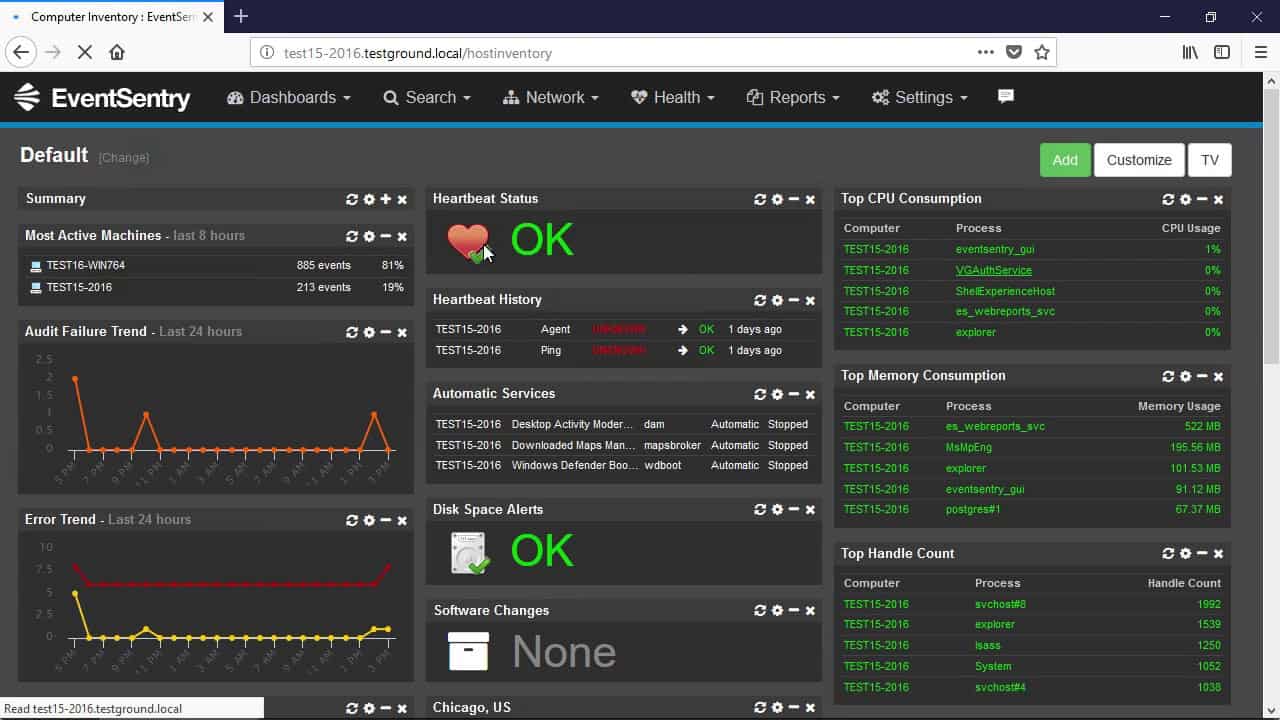
EventSentry is a SIEM (Security Information and Event Management), event log management, and Windows Server monitoring solution. It can monitor different aspects of a Windows server, like disk space, health, performance, inventory, virtual, and more.
With the EventSentry software, you can monitor your Hyper-V environment, from the host to the VMs running on the Hyper-V host.
It keeps track of the Hyper-V health through different checks, like,
- Event logs. It checks the event log manager in Windows.
- Services. Monitors the status of essential Hyper-V services and sends alerts.
- Performance. Keep an eye on the key performance counters in real-time analysis and historical trends.
- Disk Space. Keep track of the disk space on the Hyper-V host or particular directories.
Pros:
- Offers live and historical insights for devices via SNMP and other protocols
- Insights are made available through a simple web interface
- Features built-in compliance tracking – ideal for larger organizations
Cons:
- Better suited for medium to large-size networks
The price for a full license for EventSentry starts at $85.00 which allows monitoring a single Windows Server or Workstation. Try the Free 30-day fully-featured EventSentry trial.
11. Dynatrace
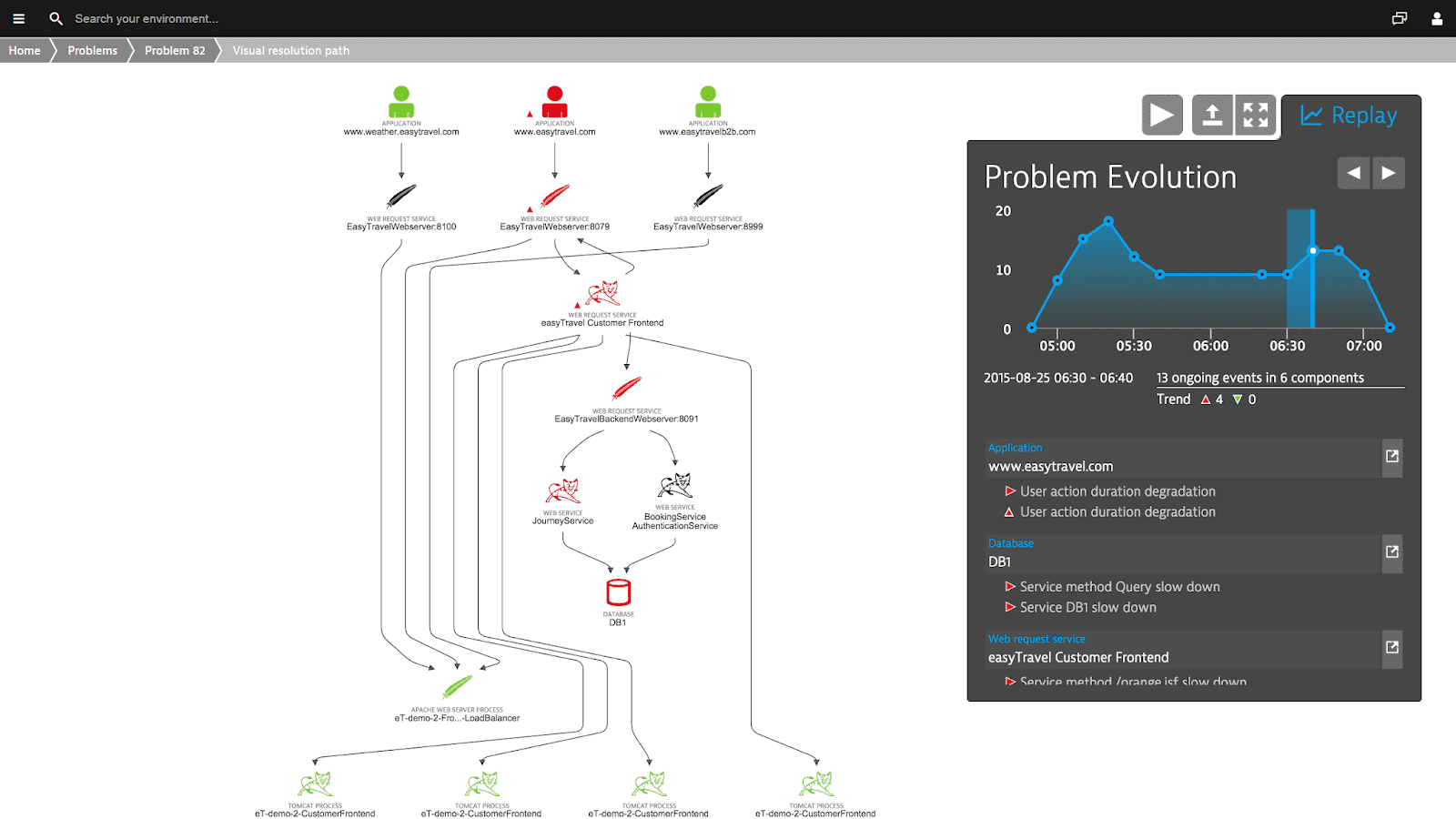
Dynatrace is a cloud infrastructure and application performance monitoring (APM) software. The tool supports +129 monitoring services for applications like Docker, AWS, Hyper-V, and a lot more. Dynatrace allows you extensive performance monitoring for your Hyper-V services, from the virtualization platform to the application layer.
With the help of Dynatrace, you can keep track of the most common Hyper-V performance issues like storage I/O contention and disk latency, and send alerts. Once you know the root of the problem, you can optimize your storage I/O performance accordingly. With Dynatrace, you can monitor key storage metrics such as:
- Read/write,
- IOPs,
- Throughput.
Pros:
- Highly visual and customizable dashboards, excellent for enterprise NOCs
- Operates in the cloud, allowing it to be platform-independent
- Leverages AI to provide baseline analysis and detect user behavior anomalies
Cons:
- Designed specifically for large networks, smaller organizations may find the product overwhelming
You have various options when it comes to licensing and pricing. There is the pay-as-you-go model, which starts at $0.035 per host/hour. There is also a Web-scale and Enterprise license with a fixed price. Contact Dynatrace to get a quote. Try a 15-day free trial of Dynatrace and start monitoring your Hyper-V environment.
Summary
When it comes to creating and running virtual machines, Hyper-V is one of the preferred hypervisors by many people. It is easy to use, secure, and similar to any Windows interface. Hyper-V can also improve the performance of your workloads because it provides only the resources that it needs.
But monitoring these resources is the key to any healthy application. Collecting and keeping an eye on metrics such as memory, CPU, storage, and network in the virtual environment will help you improve performance or discover bottlenecks. The Hyper-V monitoring software and tools shown above will help you keep an eye on those critical counters. Some tools will even detect and fix common problems such as the storage I/O contention and disk latency.