We may earn a commission if you make a purchase through the links on our website.
What Is a Hypervisor?
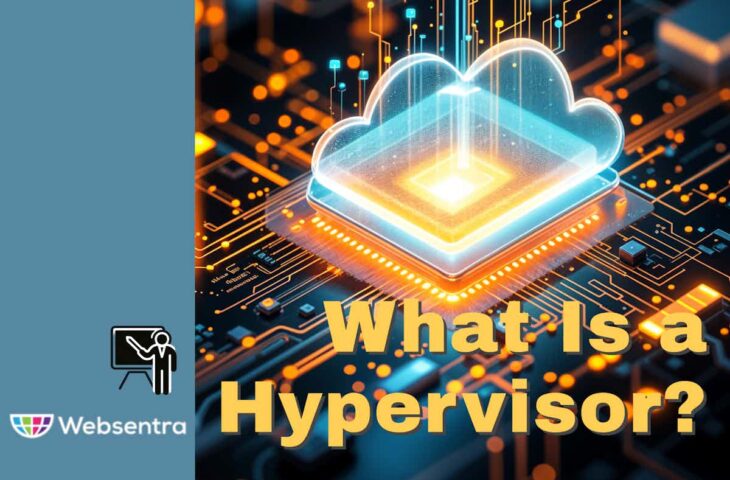
UPDATED: December 21, 2024
In today's IT world, virtualization is the foundational technology driving the rapid growth of cloud computing. Without it, the expansive, on-demand services we rely on in the cloud would not be possible. At its core, virtualization allows you to create virtual versions of physical hardware, enabling multiple environments to coexist on a single machine. If you've ever run multiple operating systems on one computer, you're already familiar with basic virtualization concepts.
Hypervisors are the foundation of virtualization. They sit between the physical hardware and virtual machines (VMs), managing the resources and ensuring each VM operates independently. Understanding hypervisors is essential if you want to create, manage, or scale virtual environments efficiently.
Understanding a Hypervisor
A hypervisor is a software layer that enables virtualization by allowing multiple virtual machines to run on a single physical machine. Think of it as a bridge between the hardware and your virtual environments. It abstracts the physical resources—like CPU, memory, and storage—and allocates them to each virtual machine as needed.
When you create a virtual machine, the hypervisor assigns it the necessary resources from the host machine. This means that you can run different operating systems simultaneously without interfering with each other. If you're building a virtualized environment, the hypervisor ensures each VM operates like it has its own dedicated hardware, even though they're sharing resources.
Types of Hypervisors
Hypervisors come in different types, each designed to meet specific performance, scalability, and management needs. In this section, we will explore the two primary types of hypervisors—Type 1 (bare-metal) and Type 2 (hosted)—and examine how they differ in terms of architecture, use cases, and suitability for various environments.
- Type 1 Hypervisor (Bare-metal): A Type 1 hypervisor runs directly on your hardware, without the need for a host operating system. It’s like a control center for your virtual machines. If you’re working in a data center or require high performance, this is typically the hypervisor you’ll use. Examples include VMware ESXi, Microsoft Hyper-V, and Xen.
- Type 2 Hypervisor (Hosted): In contrast, a Type 2 hypervisor runs on top of an existing operating system, making it more like an application that you install on your computer. These hypervisors are easier to set up, and you may use them for personal or development purposes. VirtualBox and VMware Workstation are common examples.
Differences Between Type 1 and Type 2
The main difference lies in how they interact with your hardware. Type 1 provides better performance and is more secure because it runs directly on the hardware, while Type 2 depends on the host operating system, which can introduce overhead and potential vulnerabilities. Depending on your needs, you’ll choose one over the other for optimal performance or convenience.
How Hypervisors Work
To get started, the hypervisor divides the physical machine into several isolated virtual environments, each capable of running its own operating system. This means you can have Windows, Linux, and other operating systems running side by side on the same physical server.
Your hypervisor manages how resources like CPU, memory, and storage are allocated to each VM. This abstraction layer makes sure that each VM operates smoothly, even though it shares the same physical resources. The hypervisor decides how much memory and CPU power each VM should get, optimizing resource usage.
One of the key features of hypervisors is isolation. Each VM runs as if it has its own dedicated machine, isolated from others. This means if one VM crashes or gets compromised, the others remain unaffected. This isolation is essential for security, ensuring that you can run multiple environments without risking interference between them.
Benefits of Using a Hypervisor
The use of hypervisors offers a range of advantages that can significantly enhance the efficiency and flexibility of IT infrastructure. The following are some key benefits of using hypervisors:
- Efficient Resource Utilization: With hypervisors, you can maximize the use of your physical hardware. By running multiple VMs on a single physical machine, you can reduce hardware costs while still maintaining the performance and capabilities of multiple systems.
- Increased Flexibility and Scalability: Hypervisors allow you to quickly create, modify, and delete VMs based on your needs. This flexibility makes scaling your infrastructure more efficient. For example, if you need to add more VMs to handle increased workload, you can do so almost instantly.
- Cost Savings and Consolidation: Instead of purchasing separate physical servers for each workload, you can consolidate multiple applications onto a single physical machine. This reduces hardware and maintenance costs, allowing you to use your resources more effectively.
- Improved Disaster Recovery: Hypervisors make it easier to back up and restore virtual machines, as they encapsulate the entire operating system and application environment into a single, portable file. This simplifies disaster recovery processes and ensures minimal downtime in case of failures.
- Isolation and Security: Each virtual machine is isolated from others, meaning that issues in one VM (such as software crashes or security breaches) don’t affect the others. This isolation enhances security, as potential vulnerabilities in one VM are contained, reducing the risk of system-wide issues.
Popular Hypervisor Solutions
1. VMware vSphere
VMware vSphere is a widely used Type 1 hypervisor solution for enterprise-level virtualization. It provides advanced features such as live migration of VMs, centralized management, and powerful networking capabilities. If you need a robust, scalable virtualization platform, vSphere is a strong choice.
The core component of VMware vSphere is vCenter Server, which allows centralized management of virtual machines (VMs) across multiple physical servers (hosts). Another important component is ESXi, a bare-metal hypervisor that installs directly on physical hardware and runs VMs.
VMware vSphere is typically used in large enterprise environments where high availability, scalability, and centralized management of virtualized infrastructure are essential. It supports large-scale virtual machine deployment, resource management, and automation.
A recent hypervisor market report reveals that VMware leads the industry, with 84% of all hypervisors running vSphere. In terms of organizational adoption, 68% of organizations use VMware, making it the most popular hypervisor in the market.
2. Citrix XenServer
Citrix XenServer (Citrix Hypervisor), is a prominent hypervisor that has established itself as a key player in the virtualization market. It is based on the open-source Xen Project hypervisor, providing a highly efficient and scalable platform for managing virtualized workloads in both private and public cloud environments. Citrix XenServer is known for its enterprise-grade performance, ease of use, and strong support for virtual desktop infrastructure (VDI), making it a popular choice for organizations looking to optimize their cloud infrastructure.
Citrix XenServer supports a range of cloud environments, including hybrid cloud deployments. It can integrate with both private cloud infrastructure and major public cloud providers,
3. Microsoft Hyper-V
Hyper-V is Microsoft’s hypervisor solution, commonly used in Windows Server environments. It integrates well with other Microsoft products and offers features like live migration and replication, making it a solid choice for businesses already using Microsoft technologies.
The core components of Microsoft Hyper-V include the following:
- Hyper-V Role: Installed on Windows Server, this role allows a system to run virtual machines. Hyper-V is integrated into Windows, and you can manage it through Windows Server Manager or PowerShell.
- Hyper-V Manager: A graphical user interface (GUI) for managing Hyper-V environments, which allows users to create, configure, and manage VMs.
- Virtual Machine Management (VMM): Hyper-V integrates with System Center Virtual Machine Manager for managing large numbers of virtual machines, providing more advanced features like automated provisioning and VM lifecycle management.
Hyper-V is often used by businesses that already rely heavily on Microsoft technologies (like Windows Server and Active Directory). It provides an affordable and highly scalable solution for virtualizing both server and desktop workloads in enterprise environments
4. Nutanix AHV
Nutanix AHV (Acropolis Hypervisor) is a powerful, enterprise-grade hypervisor designed to simplify the management of cloud infrastructure. As part of Nutanix's Enterprise Cloud Platform, AHV is a Type 1 hypervisor that provides virtualization capabilities for workloads within Nutanix's hyper-converged infrastructure (HCI) environment. Initially released ten years ago, AHV has evolved into a leading virtualization platform, providing webscale virtualization for enterprises.
5. KVM (Kernel-based Virtual Machine)
KVM is a Type 1 hypervisor built into Linux. It’s an open-source solution that allows you to run multiple virtual machines on a Linux host. If you're working in Linux environments, KVM hypervisor offers an efficient, flexible solution for managing VMs. The core components of KVM include the following:
- KVM Kernel Module: The core part of KVM is a kernel module that enables the Linux kernel to manage virtual machines. It relies on hardware virtualization features (Intel VT-x or AMD-V) for performance.
- QEMU: While KVM provides the core virtualization features, QEMU (Quick Emulator) is often used alongside it for virtual machine emulation, providing additional features such as device emulation and user interfaces.
- Libvirt: A management API that provides a uniform way to manage KVM virtual machines, supporting various management tools (like virt-manager) to create, configure, and control VMs.
KVM is widely used in cloud environments, particularly in OpenStack deployments, as it is tightly integrated with the Linux ecosystem. It's a popular choice for organizations that prefer open-source technologies and want a highly customizable and scalable virtualization solution.
6. Xen Hypervisor
The Xen Hypervisor is a powerful, open-source type-1 hypervisor that has become a leading player in the world of virtualization. Unlike many other hypervisors, Xen is unique in that it is the only type-1 hypervisor available as open-source, making it a highly flexible and adaptable solution for a variety of use cases. Designed to run on x86 and ARM architectures, it can power both server virtualization and desktop virtualization, among other applications. This versatility makes the Xen Hypervisor a popular choice for organizations seeking scalable, cost-effective, and customizable virtualization solutions.
Xen has earned its reputation for reliability and performance, powering some of the largest clouds in production today. The Xen Project is actively developed by a global community of researchers, developers, and companies who follow a strict governance process. This collaborative approach ensures that Xen continues to evolve
Hypervisor Security Considerations
While hypervisors offer many benefits, they are also targets for security breaches. Hypervisor vulnerabilities could allow attackers to escape from a VM and access the host machine. It's essential to regularly update and patch your hypervisor to protect against such risks.
To ensure your hypervisor remains secure, implement security best practices such as limiting access to the hypervisor’s management interface, using strong authentication, and encrypting virtual machine disk files. Regular auditing and monitoring are also critical to spot potential security threats early.
Use Cases for Hypervisors
The use of hypervisors spans a wide range of industries and environments, from data centers to cloud computing. In this section, we will explore the various use cases for hypervisors, highlighting how they are leveraged to optimize infrastructure, improve resource utilization, and support diverse business needs:
- Data Centers and Cloud Computing: In large-scale data centers, hypervisors are used to run multiple VMs on a single physical server, making resource allocation more efficient. For cloud service providers, hypervisors help deliver virtualized environments to customers, allowing them to scale up or down quickly as needed.
- Development and Testing Environments: If you’re a developer or IT professional, hypervisors provide an easy way to test software in isolated environments. You can quickly spin up multiple VMs to test different configurations or simulate a production environment, all on the same physical hardware.
- Desktop Virtualization: Desktop virtualization allows you to run multiple desktop environments on a single machine. This is especially useful in enterprise environments where you can centralize user desktops on a server and provide users with access to them remotely.
Challenges and Limitations of Hypervisors
Running VMs on top of a hypervisor introduces some performance overhead. Since the hypervisor is managing resources for multiple VMs, they may not perform as well as they would on dedicated hardware. This is something to consider if you require maximum performance for resource-intensive applications.
Hypervisors have specific hardware requirements, especially for Type 1 solutions. You require hardware that supports virtualization extensions (such as Intel VT-x or AMD-V). Compatibility between hypervisors and your existing infrastructure can also pose challenges, so it’s important to check that your systems are compatible with the hypervisor of your choice.
Future of Hypervisors
The role of hypervisors continues to evolve with advances in virtualization technologies. One trend is the increasing use of containerization, where lightweight virtualized environments called containers run applications. While containers differ from VMs, hypervisors play a significant role in managing both types of virtualization. Expect hypervisors to integrate more with container technologies in the future.
Hypervisors will continue to play a significant role in edge computing and artificial intelligence (AI) applications. As organizations push for decentralized computing, hypervisors will help manage virtual machines at the edge, delivering efficient and scalable solutions that support AI workloads.
Conclusion
In conclusion, hypervisors are essential components in modern IT infrastructures. They enable virtualization, providing you with the ability to run multiple VMs on a single machine while isolating them from one another. Hypervisors come in two main types—Type 1 (bare-metal) and Type 2 (hosted)—each with its own benefits and use cases. While they offer numerous advantages, like efficient resource utilization and cost savings, they also present challenges, particularly around performance and security.
As technology continues to evolve, hypervisors will remain integral to virtualization, cloud computing, and data center management. Their ability to provide flexibility, scalability, and security makes them indispensable in modern IT infrastructure. Whether you're managing large enterprise systems or personal virtual environments, understanding hypervisors is essential.