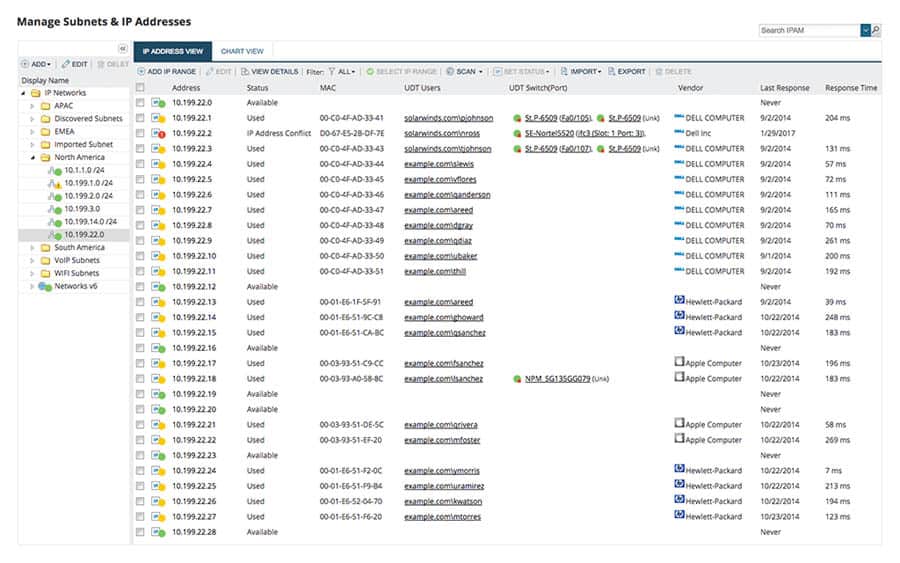We may earn a commission if you make a purchase through the links on our website.
IPAM? What is it and How to Use it to Manage IP Addresses & DHCP
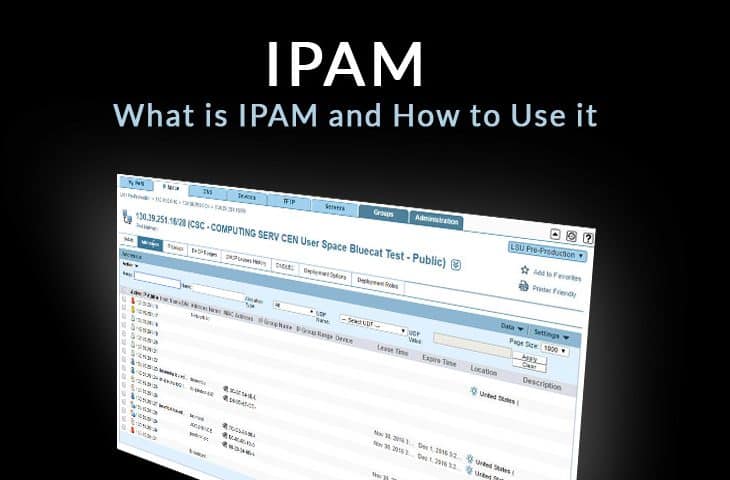
UPDATED: February 17, 2025
Managing hundreds, if not thousands, of IP connected devices can be a big pain, but imagine trying to keep track of which IP address is assigned to each device, which dhcp lease is up or when the IP has changed? Well you are in luck, as there is a solution to managing IP addressing tracking issues. This is what we call IPAM solution.
Here is our list of the eight best IPAMs to manage IP addresses:
- SolarWinds IP Address Manager – EDITOR’S CHOICE Flexible on-premises package is an IPAM but also has integrated DHCP and DNS servers built in to create a full DDI solution. Choose to use third-party or native Microsoft DHCP and DNS systems with this tool. Runs on Windows Server. Start a 30-day free trial.
- BlueCat Address Manager Part of a full DDI solution and offers the option to create an overlay network address strategy that can feed through an SD-WAN system to integrate multiple sites and cloud platforms into a single network. This is a cloud-based service.
- Infoblox IP Address Manager Part of a DDI package that is delivered as a SaaS solution and will be of interest to multi-site businesses.
- The NOC Project Operational Support System that includes much more than just an IPAM. The package has a DNS server but no GHCP server; it includes routing and network management support. Free package that installs on Linux and FreeBSD.
- BT Diamond IP Virtual appliance that runs on a cloud platform or on site over Hyper-V or VMWare, and connects through to associated DHCP and DNS servers.
- SolidSever IPAM for Microsoft Standalone software solution works with the native DNS and DHCP servers built into Windows to form a DDI. Runs on Windows Server. DDI suite is also available as a network appliance.
- Crypton Easy IP Works on virtualizations – either installed on your chosen cloud platform or run on site over VMWare or Citrix.
- Windows Server 2016 IPAM Already available on your server if you are running Windows Server 2016 and also packaged in with Windows Server 2019 and Windows Server 2022.
What is IPAM?
Internet Protocol Address Management, or IPAM, is a procedure for organizing, tracking, and adjusting the information related to the IP addressing space. It can help network admins guarantee that the list of IP addresses remains updated.
It can be an inventory of the used and unassigned IP addresses, their subnets, status, host name information, and even what hardware is associated with it. Normally, an IPAM integrates to DHCP and DNS to allow even more precise information.
Why is IPAM Important?
We live in a world that is highly dependent on IP addressing. From personal to enterprise-sized networks, IP addresses are essential for communication. If it is connected to a network, any device depends on its address. On top of that, emerging technologies such as IoT, cloud computing, and wearable devices are increasing the demand for IP addressing space.
We need efficient IPAM to help us manage, plan, and track all our IP addresses.
Getting by Without an IPAM
Some businesses seem to get by without paid or free IPAM software. Their IT departments are managing IPs with the help of spreadsheets and documents. A spreadsheet with an IP addressing scheme may contain information such as, IP addresses, subnets, VLANs, connected devices, and even switch port numbers.
When the network admins are planning and executing an IP addressing re-assignment or expansion they will take this document and modify it with the new information. In order to avoid any IP address conflict, the admins check this document when assigning IP addresses to new devices and communicate it with the rest of the team.
An example of an IP spreadsheet:
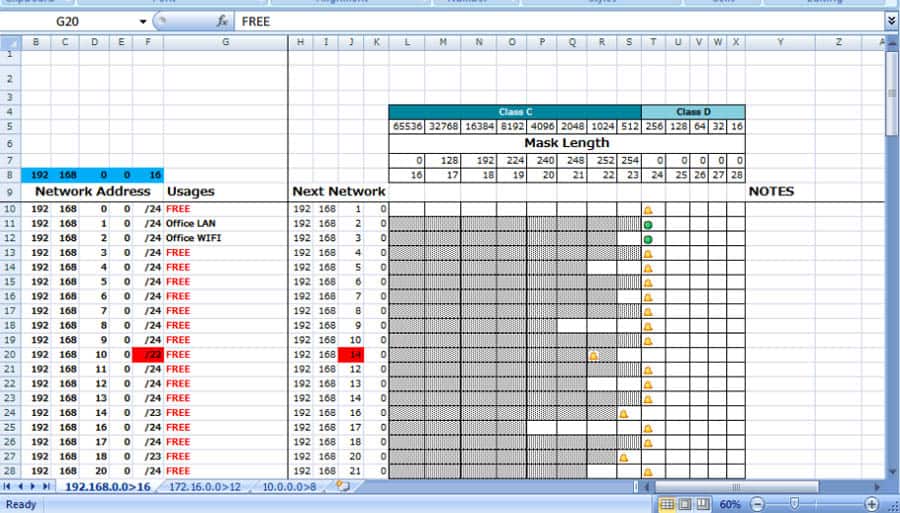
But it gets really challenging when trying to update this spreadsheet. Pinging an IP just to confirm that the destination is “no reply” doesn’t really tell you much about the other end. Maybe there is a device using an IP, but it just happens to be momentarily out of the network.
But checking and updating a spreadsheet every time has the following major flaws:
- Frequent IP Address Conflicts In some cases when a DHCP is not configured properly, it can dynamically assign reserved IP Addresses to devices plugged into the network. In the same case, an IT team member might assign the same IP address, statically, to a new critical device, creating a duplicate use of the address and making both devices unavailable. These conflicts in IP addresses can create massive outages, which is particularly harmful in large networks.
- Higher Risk to Security Breaches A simple spreadsheet has no value for security audits. Without knowing which IP addresses are assigned to which device, when they were assigned, and to which particular user, there is a higher risk to a security breach.
- Tougher to Remain Compliant Some regulatory compliance requires IP assignment logs and reports. This calls for extremely well-organized documentation and logging procedure in part from the network managers.
- Troubleshooting Time When problems occur and the spreadsheet is not updated properly, troubleshooting becomes complex. If the network faces a temporary outage, it could be due to a cabling problem, port mismatch, IP address conflict, or a breach in security.
With expensive infrastructure in play, it seems illogical to try and “cope” with a spreadsheet and the communication from your IT team. When rolling out new IT equipment or troubleshooting network issues, you want to be 100% confident that the IP addressing design is accurate.
Popular “IPAM” Solutions
Fortunately, you can leave the spreadsheet behind and implement a comprehensive IP management solution. Modern IPAM solutions call for management capabilities far beyond traditional IPAM. Some services provide what is known as a DDI or “DHCP, DNS, and IPAM” bundled into one tool. Services such as DHCP and DNS are critical components for good IP management.
Our methodology for selecting an IP address management tool
We reviewed the market for IPAMs and analyzed options based on the following criteria:
- Bundled in with DHCP and DNS servers or can interact with third-party servers.
- IP address scanner that can be set to run continuously or on a schedule
- On-demand IP address scanning
- Exportable results for analysis in other systems
- Options to manage SD-WAN overlay networks
- Free trial or a demo system for an opportunity to assess the tool before buying
- Value for money from an IPAM that provides a competent service at a reasonable price
With these selection criteria in mind, we identified a number of reliable IP address management systems and we made sure to include some free options.
1. SolarWinds IP Address Manager (IPAM) – FREE TRIAL
SolarWinds IPAM is a DDI solution. It integrates DHCP and DNS into a single platform. With it, you can manage and track DHCP and DNS services in real time, alongside with traditional IP address management. SolarWinds IPAM supports many DHCP/DNS vendors on-premises and cloud deployments.
Key Features:
- Integrated DHCP and DNS Management: Consolidates DHCP and DNS services into a single platform for streamlined management and tracking.
- Real-Time Monitoring: Provides real-time management and tracking of DHCP and DNS services, enhancing network visibility and control.
- Support for Multiple Vendors: Supports various DHCP/DNS vendors for both on-premises and cloud deployments, ensuring compatibility and flexibility.
- Automatic IP Address Tracking: Automates IP address tracking processes, reducing manual workload and improving efficiency.
- Alerting and Reporting Systems: Alerts teams across multiple channels, including SMS, email, and app integration, ensuring timely notification of network issues.
- Automated IP Requests: Streamlines IP address allocation processes with automated request handling, improving workflow efficiency.
Why do we recommend it?
SolarWinds IP Address Manager (IPAM) offers a comprehensive DDI solution, integrating DHCP and DNS services into a single platform for efficient IP address management. Our recommendation is based on the platform's real-time management and tracking capabilities, alongside customizable dashboards and automated features. Through thorough testing, we found SolarWinds IPAM to be a reliable solution for network operation centers, providing essential tools for network monitoring and security.
Who is it recommended for?
SolarWinds IP Address Manager (IPAM) is recommended for businesses and organizations seeking a centralized solution for managing DHCP, DNS, and IP address services. It caters to network operation centers and IT teams requiring real-time monitoring and tracking of IP addresses, with support for both on-premises and cloud deployments. Additionally, SolarWinds IPAM is ideal for organizations prioritizing network security and compliance, with features like automated IP requests and anomaly detection.
Pros:
- Customizable Dashboards: Features customizable dashboards tailored for network operation centers, providing essential insights for efficient network management.
- Multiple Alert Channels: Alerts teams across various channels, including SMS, email, and app integration, ensuring timely response to network issues.
- Anomaly Detection: Utilizes anomaly detection to assist technicians in identifying and addressing network abnormalities, enhancing network security and performance.
- File Integrity Monitoring: Supports file integrity monitoring, acting as an early warning system for ransomware, data theft, and permission access issues.
- Forensic Log Audit Features: Enables administrators to create reports for legal cases or investigations, ensuring compliance and regulatory requirements are met.
Cons:
- Learning Curve: May take time to fully explore and utilize its features effectively, especially for users new to IP address management and network monitoring tools.
EDITOR'S CHOICE
SolarWinds IP Address Manager is our top pick for an IPAM because it implements automated IP address tracking and coordinates with DHCP and DNS servers. It uses the DSHCP and DNS systems, Microsoft native solution, or third-party DHCP and DNS servers included with this tool. This package will raise an alert if it encounters anomalies or errors in IP address allocation. The system also handles IP requests to process address demands.
Download: Start 30-day Free Trial
Official Site: https://www.solarwinds.com/ip-address-manager/registration
OS: Windows Server
2. BlueCat Address Manager
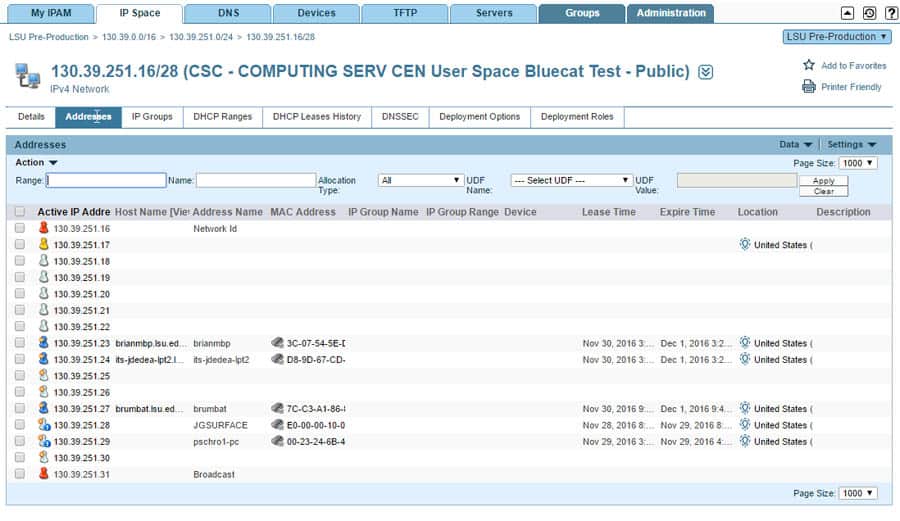
BlueCat Address Manager is an advanced IPAM that allows global visibility in the IP addressing scheme, efficient management, network planning, and automation. With BlueCat Address Manager, you can manage every connected device from a centralized platform. BlueCat is also a DDI solution. It allows you integration of IP address, DNS, and DHCP data in a single place.
Key Features:
- Global Visibility and Management: Provides global visibility into the IP addressing scheme and efficient management of connected devices from a centralized platform.
- Integration of IP Address, DNS, and DHCP Data: Integrates IP address, DNS, and DHCP data into a single platform, simplifying management and enhancing network control.
- Support for VMWare and Microsoft Hyper-V: Offers support for VMWare and Microsoft Hyper-V environments, ensuring compatibility and flexibility in deployment.
- Comprehensive Reporting Capabilities: Provides out-of-the-box reporting capabilities for tracking and auditing, facilitating informed decision-making and compliance.
- Flexible Role-Based Access Control: Enables organizations to implement flexible role-based access control, ensuring secure access and management of network resources.
- Scheduled and On-Demand Deployments: Facilitates scheduled and on-demand deployments, allowing organizations to deploy changes efficiently and effectively.
Why do we recommend it?
BlueCat Address Manager offers an advanced IP Address Management (IPAM) solution with global visibility, efficient management, and automation capabilities. Our recommendation is based on the platform's comprehensive features, including support for VMWare and Microsoft Hyper-V, role-based access control, and tracking and auditing functionalities. Through centralized management and integration of IP address, DNS, and DHCP data, BlueCat Address Manager provides organizations with enhanced network visibility and control.
Who is it recommended for?
BlueCat Address Manager is recommended for organizations seeking an advanced IPAM solution with comprehensive reporting capabilities and flexible access control. It caters to businesses requiring global visibility into their IP addressing scheme, network planning, and automation. Additionally, BlueCat Address Manager is ideal for organizations utilizing VMWare and Microsoft Hyper-V environments, with support for both physical and virtual deployments.
Pros:
- Web-Based Interface: Features a web-based interface, making management accessible from anywhere, enhancing flexibility and accessibility.
- Efficient Tracking Capabilities: Enables easy tracking of DHCP lease times, used IP addresses, and device hostnames with minimal configuration, improving network management efficiency.
- Flexible Deployment Options: Deployed physically as well as virtually, providing flexibility in deployment to suit varying organizational needs and environments.
Cons:
- Pricing Transparency: Pricing information is not readily available and requires contacting sales, which may pose challenges for budget planning and decision-making.
- Interface Usability: Interface could be improved for better usability, particularly in terms of saving configurations and navigating menus, enhancing user experience and efficiency.
- Limited Knowledge Base: More knowledge base articles would be helpful for new users in understanding and effectively utilizing the platform's features and functionalities.
Price: Contact a Bluecat sales representative for more details.
Download: No trial download available.
3. Infoblox IP Address Manager
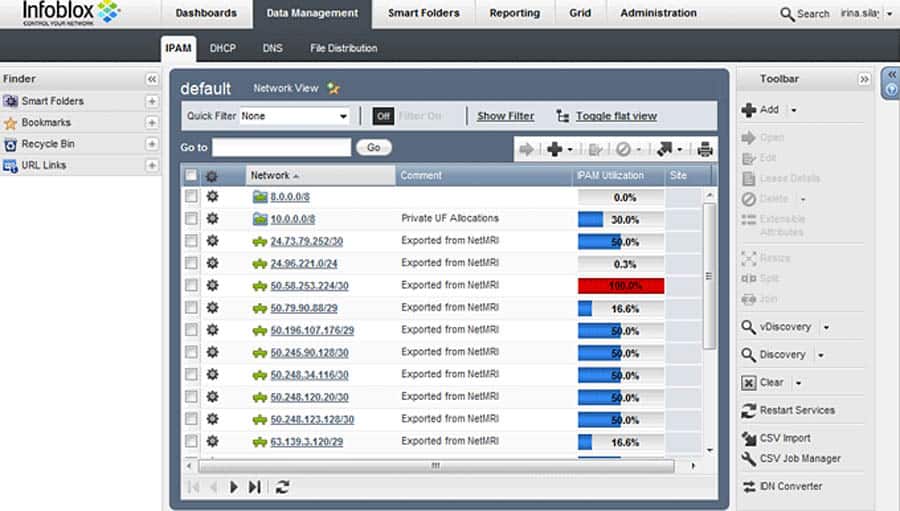
Another centralized DDI solution. Infoblox IP address manager uses Infoblox Grid, a technology that provides high availability of DNS, DHCP, and IPAM in a distributed network. This service can be deployed on-premises, on the cloud, or in hybrid environments.
Key Features:
- DNS, DHCP, and IP Address Management: Provides comprehensive management of DNS, DHCP, and IP address services, ensuring efficient network operation and administration.
- Infoblox Grid Technology: Utilizes Infoblox Grid technology for high availability of services in distributed network environments, enhancing reliability and scalability.
- Fast Scanning: Offers fast scanning capabilities for identifying and managing network devices, improving efficiency and accuracy in asset management.
- Rogue Device Detection: Automatically identifies unmanaged devices and rogue devices, facilitating security and compliance enforcement.
- Reporting and Analytics: Provides advanced reporting and analytics capabilities for capacity planning, asset management, and regulatory compliance fulfillment.
Why do we recommend it?
Infoblox IP Address Manager offers a centralized DDI solution with robust DNS, DHCP, and IP address management capabilities. Our recommendation is based on the platform's high availability, fast scanning, and rogue device detection features provided by the Infoblox Grid technology. Through deployment flexibility and advanced reporting and analytics capabilities, Infoblox IP Address Manager enables organizations to effectively manage their network infrastructure and ensure regulatory compliance.
Infoblox provides amazing reporting and analytics capabilities so you can plan for capacity, manage your assets, and fulfill regulatory compliance.
Who is it recommended for?
Infoblox IP Address Manager is recommended for organizations seeking a centralized DDI solution with high availability and advanced reporting capabilities. It caters to businesses requiring DNS, DHCP, and IP address management in distributed network environments, with support for on-premises, cloud, and hybrid deployments. Additionally, Infoblox IP Address Manager is ideal for Managed Service Providers (MSPs) and enterprises needing automated device identification, LDAP Active Directory integration, and customizable workflows for administrative tasks.
Pros:
- Automated Device Identification: Automatically identifies unmanaged devices, making it ideal for MSPs cleaning up new client infrastructure and enhancing network security.
- LDAP Active Directory Integration: Enables seamless integration with existing directory services for user authentication and access control.
- Customizable Workflows: Allows creation of customized workflows for repeat administrative tasks, improving operational efficiency and productivity.
- Generous Trial Period: Offers a 60-day trial period, allowing organizations to evaluate the platform's capabilities and suitability for their needs before making a commitment.
Cons:
- Interface Usability: Interface may not be as intuitive as leading tools on the market, potentially requiring additional training for new users to navigate effectively.
- Reporting Add-On: Reporting capabilities are considered an add-on and may not be included in the base product, potentially increasing overall costs for organizations requiring advanced reporting functionalities.
Price: Price is not published in InfoBlox official site, contact them for more information.
Download: Register to download a 60-days fully featured Infoblox DDI trial.
4. The NOC Project
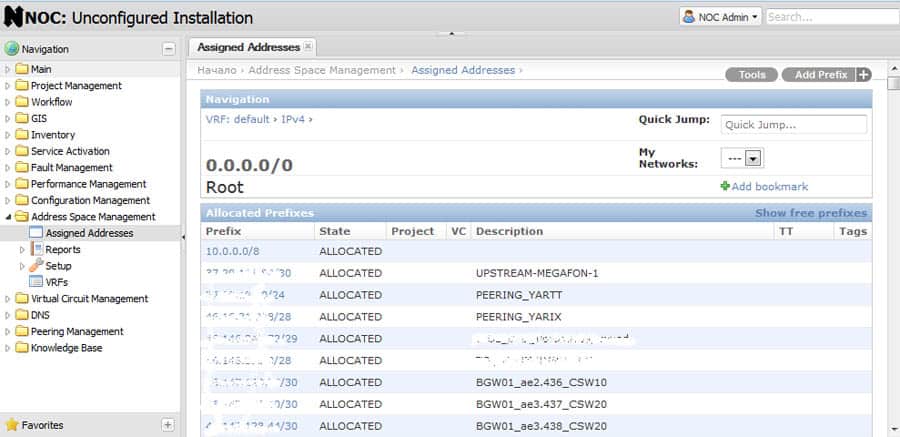
The NOC Project is an Operating Support System “OSS” designed for enterprise or large networks. The NOC project is open source and completely free. It covers many areas for management and provisioning for Network Operation Centers “NOCs”. The multi-VRF address space management (IPAM) is included among the NOC operative features.
Key Features:
- Open-Source OSS Solution: Provides an open-source Operating Support System (OSS) solution designed for enterprise or large networks, offering extensive management and provisioning capabilities for NOCs.
- Multi-VRF Address Space Management (IPAM): Supports multi-VRF address space management, enabling efficient management of IP address spaces across complex network environments.
- Automatic Search: Offers automatic search capabilities, simplifying network management tasks and improving operational efficiency.
- DNS Integration: Integrates with DNS services, enhancing network functionality and accessibility.
- Reporting Tools: Provides reporting tools for monitoring and analyzing network performance, facilitating informed decision-making and optimization.
- Scripting for Workflow Integration: Supports scripting for workflow integration, allowing organizations to automate tasks and streamline network operations.
Why do we recommend it?
The NOC Project is an exceptional Operating Support System (OSS) designed specifically for enterprise or large networks, offering a comprehensive suite of management and provisioning tools for Network Operation Centers (NOCs). Our recommendation is based on the platform's open-source nature, extensive features, and support for multi-VRF address space management (IPAM). Through its robust capabilities and completely free availability, The NOC Project provides organizations with a cost-effective solution for managing and provisioning their networks effectively.
Who is it recommended for?
The NOC Project is recommended for enterprises or organizations operating large networks and requiring an OSS solution for their Network Operation Centers (NOCs). It caters to businesses seeking comprehensive IPAM functionalities, automated search capabilities, and robust scripting and workflow integrations. Additionally, The NOC Project is ideal for organizations looking for a cost-effective and open-source solution for managing and provisioning their networks efficiently.
Pros:
- Designed for Larger Networks: Tailored for enterprise or large networks, offering comprehensive management and provisioning tools for Network Operation Centers (NOCs).
- Supports Automated Search: Features automated search capabilities, reducing manual workload and improving operational efficiency.
- Robust Scripting and Workflow Integrations: Offers robust scripting and workflow integrations, enabling organizations to automate tasks and streamline network operations effectively.
- Completely Free and Open Source: Available completely free of cost as an open-source solution, providing cost-effective network management for organizations of all sizes.
Cons:
- Hands-on Required: May not be the best option for enterprises seeking fully managed solutions, as it requires some level of configuration and management from the organization's IT team.
Price: Free and open source.
Download: Get it from its official website or through its code location.
5. BT Diamond IP
Diamond IP is an IPAM solution that provides efficient management for IPv4 and IPv6 addressing scopes. This solution can be deployed on-premises, on cloud domains, or hybrid environments. Diamond IP offers hardware, virtual appliances, and managed IPAM services. Diamond IP is also a DDI solution. It comes with an intuitive web user interface that allows you high flexibility. With it, you can manage IP blocks, subnets, and a long list of different DHCP/DNS vendors, all from a central place.
Key Features:
- IPv4 and IPv6 Addressing Management: Provides efficient management for both IPv4 and IPv6 addressing scopes, ensuring comprehensive IPAM functionalities.
- Versatile Deployment Options: Supports deployment on-premises, in cloud domains, or in hybrid environments, providing flexibility and scalability to meet varying organizational needs.
- Intuitive Web User Interface: Centralized management of IP blocks, subnets, and DHCP/DNS services, enhancing user experience and efficiency.
- Multi-Cloud Environments Support: Multi-cloud IPAM with virtual appliances, enabling organizations to manage IP addressing across diverse cloud environments effectively.
- Cloud Automation Appliance: Offers a cloud automation appliance for streamlining management tasks and improving operational efficiency in cloud-based environments.
- DNS, DHCP, and DNSSEC Solution: Provides comprehensive DNS, DHCP, and DNSSEC solutions, ensuring robust network services and security.
Why do we recommend it?
BT Diamond IP offers an efficient IP Address Management (IPAM) solution with comprehensive management for both IPv4 and IPv6 addressing scopes. Our recommendation is based on the platform's versatility, supporting deployment on-premises, in cloud domains, or in hybrid environments. With its intuitive web user interface and support for various DHCP/DNS vendors, BT Diamond IP provides organizations with centralized management of IP blocks, subnets, and network services.
Who is it recommended for?
BT Diamond IP is recommended for organizations seeking an advanced IPAM solution with support for multi-cloud environments and various deployment options. It caters to businesses relying heavily on cloud-based services and requiring efficient management of IPv4 and IPv6 addressing scopes. Additionally, BT Diamond IP is ideal for resellers and companies wishing to outsource IP management, as it offers both a product and managed service option.
Pros:
- Product and Managed Service Options: Offers the product as a tool or a managed service, providing flexibility for organizations to choose the most suitable option based on their requirements and preferences.
- Supports Multi-Cloud Environments: Ideal choice for organizations with diverse cloud-based services and infrastructures.
- Ideal for Organizations Relying on Cloud-Based Services: Suitable for organizations heavily reliant on cloud-based services, providing efficient IPAM functionalities tailored to cloud environments.
Cons:
- Pricing Transparency: Pricing information is not readily available and requires contacting sales, which may pose challenges for budget planning and decision-making.
- Cost of Managed Service: Managed service option may be more costly than self management, potentially increasing overall costs for organizations opting for outsourcing IP management.
Price: Contact GlobalCervices BT to talk to a representative.
Download: Trial download unavailable.
6. SolidServer IPAM for Microsoft
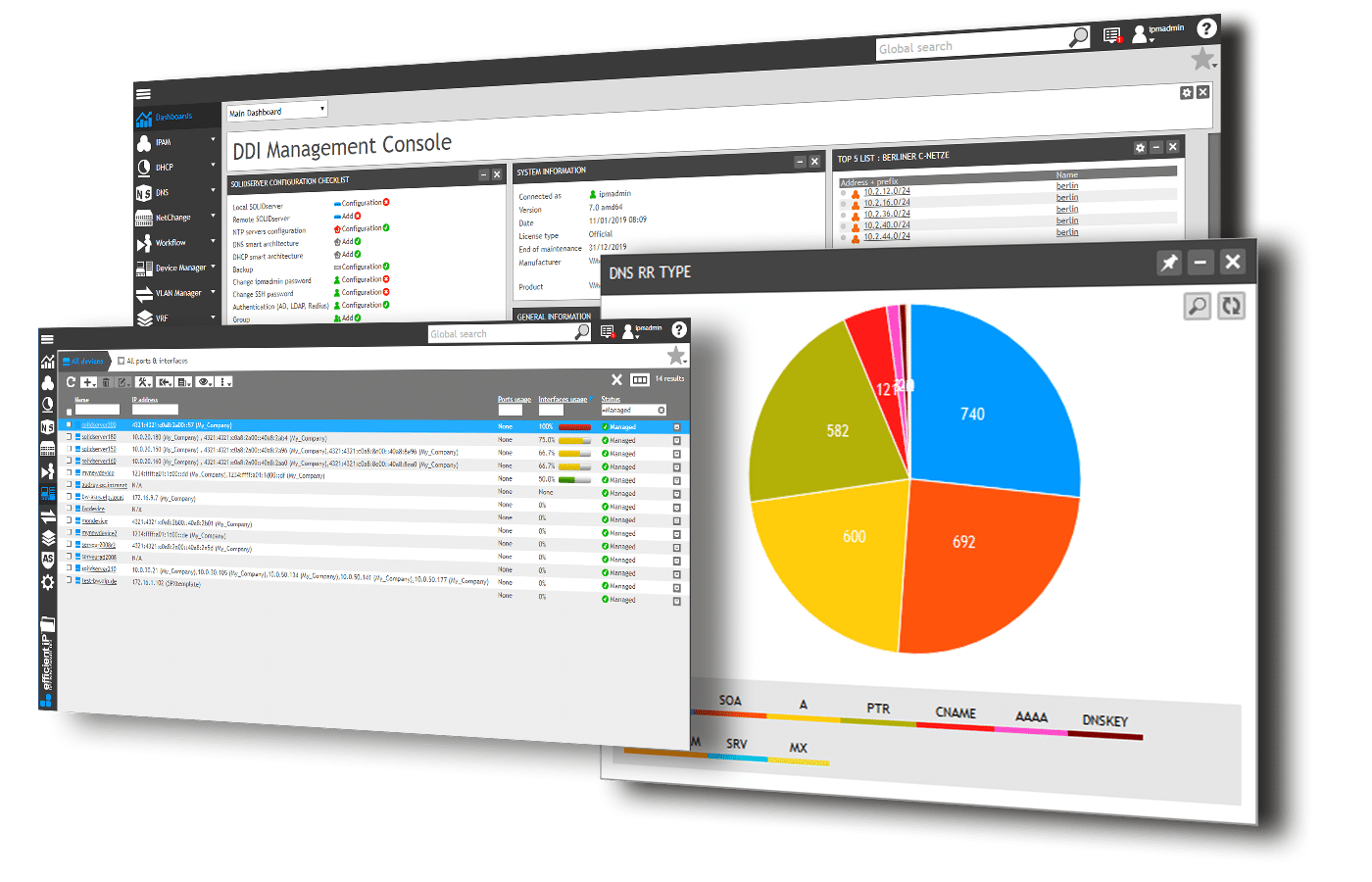
SolidServer IPAM for Microsoft from EfficientIP works with the DNS server and DHCP server utilities that are built into Windows Server. The IPAM will coordinate address statuses with those two functions when it scans the network for expired address allocation leases. The package also coordinates with Active Directory to ensure that it has secure access to your DNS and DHCP servers.
Key Features:
- Integration with Windows Server Utilities: Works seamlessly with Windows Server DNS and DHCP services, coordinating address statuses and ensuring secure access through Active Directory integration.
- SNMP-Based Network Device Discovery: Utilizes SNMP to discover network devices, facilitating efficient management and monitoring of network infrastructure.
- Identification of Security Problems: Identifies security problems with unauthorized devices, enhancing network security and compliance.
- Availability as a Network Appliance: Offered as part of a network appliance package, implementing the full DDI suite and providing organizations with a complete IPAM solution.
- User-Friendly Interface: Features a fantastic user interface, making it easy for administrators to manage IP addresses and network devices effectively.
Why do we recommend it?
SolidServer IPAM for Microsoft from EfficientIP offers a comprehensive IP Address Management (IPAM) solution specifically designed to work seamlessly with Windows Server DNS and DHCP services. Our recommendation is based on the platform's integration with Windows Server utilities, coordination with Active Directory for secure access, and robust feature set, including SNMP-based network device discovery. With its availability as both a software package and a network appliance, SolidServer IPAM provides organizations with flexible deployment options and efficient management of IP addresses and network devices.
As well as being available as a software package for Windows Server, this IPAM is offered as part of a network appliance package that implements the full DDI suite. This appliance can be accessed on a free trial.
Who is it recommended for?
SolidServer IPAM for Microsoft is recommended for organizations utilizing Windows Server environments and requiring efficient coordination with Windows Server DNS and DHCP services. It caters to businesses seeking a user-friendly IPAM solution with SNMP-based network device discovery and security features for identifying unauthorized devices. Additionally, SolidServer IPAM is ideal for Managed Service Providers (MSPs) and organizations looking for a network appliance-based IPAM solution with a fantastic user interface and seamless integration with Windows Server utilities.
Pros:
- User-Friendly Interface: Features a fantastic user interface, enhancing user experience and usability for administrators managing IP addresses and network devices.
- Coordination with Windows Server DNS/DHCP: Coordinates seamlessly with Windows Server DNS and DHCP services, ensuring efficient management and coordination of address statuses.
- Deployment as a Network Appliance: Can be deployed as a network appliance, providing organizations with a complete IPAM solution and simplifying deployment and management.
- Suitable for MSPs: Works well for Managed Service Providers (MSPs), offering efficient management of IP addresses and network devices across multiple client environments.
Cons:
- Pricing Transparency: Pricing information is not readily available and requires contacting sales, which may pose challenges for budget planning and decision-making.
Price: Contact the EfficientIP Sales Department.
Download: Ask for a free trial of an EfficientIP network appliance.
7. Crypton Easy IP
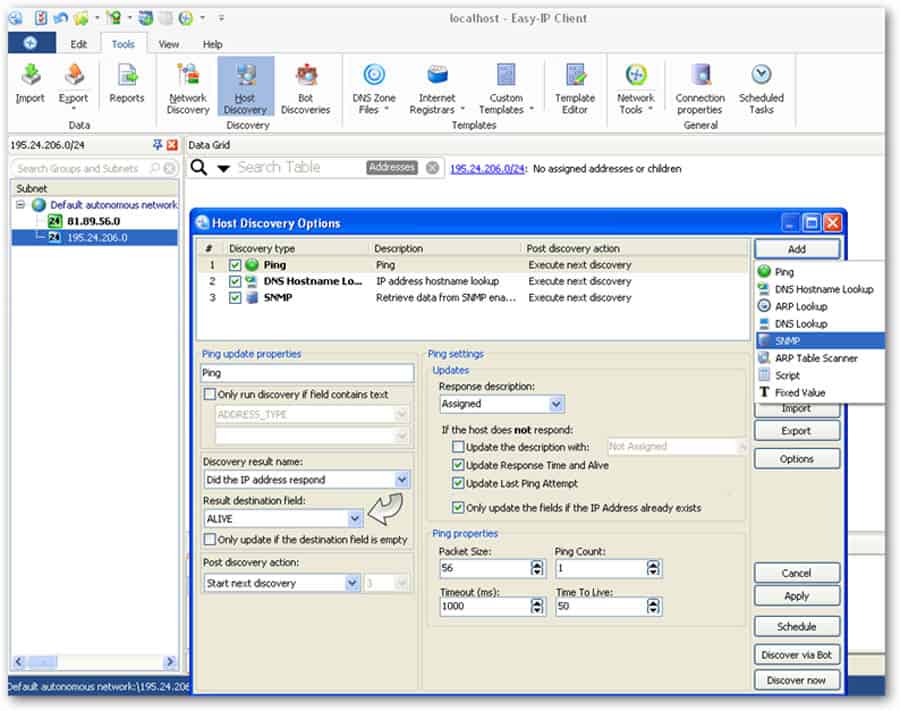
Crypton Easy IP is a web-based IPAM solution. It allows you to keep track of all IP (IPv4 and IPv6) addresses, subnets, and VLANs/VRFs. With Crypton Easy IP you can view current IPv4 addresses and plan for smooth IPv6 migrations.
Key Features:
- Web-Based IPAM Solution: Efficient tracking of IPv4 and IPv6 addresses, subnets, and VLANs/VRFs, enhancing accessibility and usability.
- Intuitive User Interface: Makes it easy for administrators to navigate and manage IP addressing schemes effectively.
- Automated Subnet Allocation: Streamlines the process of managing IP address assignments and ensuring efficient utilization of IP address space.
- Network Auto-Discovery: Facilitates the identification and management of network devices and assets.
- Real-Time SNMP Inventory: Provides real-time SNMP inventory capabilities, enabling organizations to monitor network devices and assets dynamically.
- Role-Based User Privilege: Ensures secure access control and management of IPAM functionalities.
Why do we recommend it?
Crypton Easy IP is a web-based IP Address Management (IPAM) solution designed to provide efficient tracking of both IPv4 and IPv6 addresses, subnets, and VLANs/VRFs. Our recommendation is based on the platform's intuitive user interface, automated subnet allocation, and network auto-discovery capabilities. With features like real-time SNMP inventory and role-based user privileges, Crypton Easy IP offers organizations a comprehensive solution for managing IP addressing schemes and facilitating smooth IPv6 migrations.
It can also help you with audits by keeping track of all changes in the IP addressing scheme and see assignments by MAC or hostname.
Who is it recommended for?
Crypton Easy IP is recommended for organizations seeking a user-friendly web-based IPAM solution with support for both IPv4 and IPv6 addressing. It caters to businesses requiring efficient management of IP addresses, subnets, and VLANs/VRFs, with features like automated subnet allocation and real-time SNMP inventory. Additionally, Crypton Easy IP is ideal for organizations needing audit capabilities to track changes in the IP addressing scheme and assignments by MAC or hostname.
Pros:
- Supports both IPv4 and IPv6: Accommodates organizations transitioning to IPv6 and facilitating smooth migrations.
- IP Range and VLAN Sorting: Enhancies organization and management of IP addressing schemes and network segments.
- Live SNMP Inventory: Enables real-time monitoring and management of network devices and assets.
Cons:
- Interface Could use Improvement: Could benefit from improvement in terms of usability and user experience, potentially requiring adjustments for optimal navigation and functionality.
Price: Starting from $495
Download: Try Easy-IP free for 30 days.
8. Windows Server 2016 IPAM
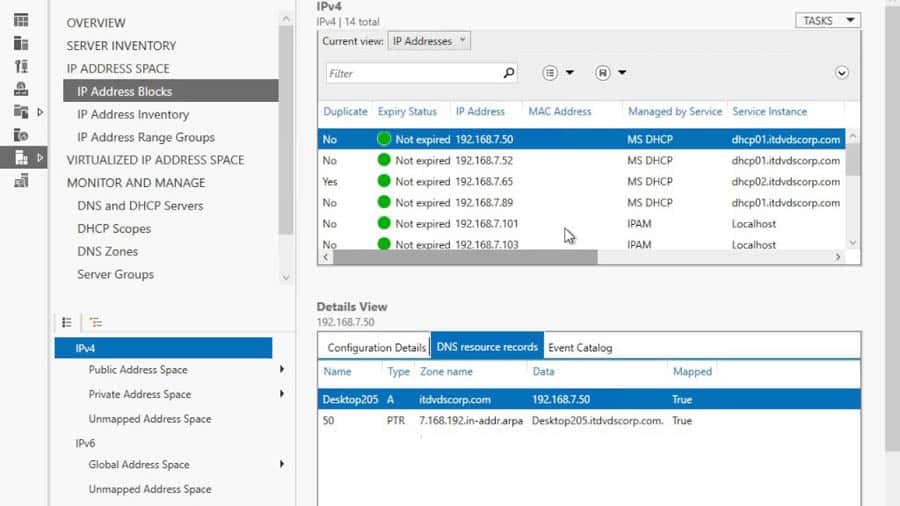
Initially, Microsoft integrated IPAM functionality into Windows Server 2012, and later expanded its range capabilities in 2012 R2 and finally in 2016. IPAM from Windows Server 2016 allows end-to-end IP infrastructure planning, managing, and tracking. This tool can provide the IP and DNS management capabilities for large scale enterprise networks. It can automate the IP address and DNS discovery process and allows you to manage them from a central platform.
Key Features:
- End-to-End IP Infrastructure Planning: Provides end-to-end IP infrastructure planning, management, and tracking capabilities, facilitating efficient management of IP addresses and DNS resources.
- Integration with Windows Server: Integrates seamlessly with Windows Server environments, offering centralized management and automation of IP address and DNS discovery processes.
- Improved DNS Management: Offers improved DNS management capabilities, including support for DNS resource records, conditional forwarders, and DNS zones, enhancing DNS administration and control.
- Support for PowerShell: Provides support for IPAM via PowerShell, allowing administrators to automate tasks and streamline management processes.
- Active Directory Forest Management: Allows management of multiple DNS/DHCP servers across multiple AD forests, ensuring centralized control and administration.
- Purge IP Addresses: Enables reduction of the IPAM database size by eliminating unnecessary IP address utilization, optimizing database performance.
Why do we recommend it?
Windows Server 2016 IPAM provides end-to-end IP infrastructure planning, management, and tracking capabilities, making it an ideal solution for large-scale enterprise networks. Our recommendation is based on the platform's integration with Windows Server, automated IP address and DNS discovery processes, and centralized management from a single platform. With features like improved DNS management, support for PowerShell, and active directory forest management, Windows Server 2016 IPAM offers organizations a comprehensive solution for IP address and DNS management.
Windows Server 2016 IPAM is considered a DDI. It can manage and integrate additional DHCP, DNS, and Domain Controllers into a single place. Windows Server 2016 allows you to visualize all DNS resource records in detail and their assigned IP addresses. It will also allow you full management for DNS and DHCP IP addresses.
Who is it recommended for?
Windows Server 2016 IPAM is recommended for organizations utilizing Windows Server environments and requiring comprehensive IP address and DNS management capabilities. It caters to businesses seeking integration with additional DHCP, DNS, and Domain Controllers into a single platform, with support for multiple AD forests and role-based access control. Additionally, Windows Server 2016 IPAM is ideal for organizations needing IPAM support through PowerShell and looking for a sleek and easy-to-use solution.
Pros:
- Comes with Windows Server: Integrated with Windows Server, eliminating the need for additional software installations and providing seamless integration with existing infrastructure.
- Sleek and Easy-to-Use Interface: Enhances user experience and usability for administrators managing IP addresses and DNS resources.
- IPAM Support Through PowerShell: Enables automation of tasks and efficient management of IP addressing and DNS resources.
Cons:
- Only for Windows Server Environments: Potentially limiting compatibility and usability for organizations utilizing non-Windows server platforms.
Price: For more information on Windows Server 2016 licensing options refer to their official site.
Download: You can a Windows Server 2016 evaluation for 180 days FREE to Test!
Conclusion
We hope this article was informative and that you've learned more about IPAM along with some solutions for managing your IP addresses and managing them correctly. Having a Solid IP Address Management platform integrated into your environment will help you keep track if IP address changes, updates and ensuring you keep up-to-date with changes in your environment.
IP address management FAQs
Why is IP address management important?
Each device on a network has to be identified by a unique IP address in order to communicate through a router across links – link-level communication through switches is managed with MAC addresses. If a device does not have an IP address, other devices on the network cannot contact it. If two devices have the same IP address, it would be impossible for the router to know which of the two devices another device on the network is trying to contact. IP addresses are assigned by a DHCP server on a lease. When a lease expires, the address needs to be renewed. IP address managers poll the network to see which IP addresses are still in use. This list enables the DHCP server to update its records of available IP addresses.
What is the difference between DHCP and IPAM?
DHCP is the Dynamic Host Configuration Protocol and a DHCP server is in charge of allocating IP addresses to devices on a network for a period on a lease. IPAM is an IP addrdsss manager. It checks across the network to see which IP addresses are currently in use. Feeding the IPAM list into the DHCP server lets DHCP know which IP addresses have been abandoned and can be returned to the pool of available addresses for reuse.
Can 2 devices have the same IP address?
Each device has to have an IP address that is unique within an address space. Thus, each device on a private network has to have an IP address that is unique within that network. However, that same IP address can be deployed for another device on a separate network. This is because those two devices will never be subject to the same router. Every device on the internet has to have an address that is unique throughout the internet. As private networks connect to the internet through a gateway, the network is represented by the gateway, which has an IP address and the devices behind them are not directly contactable. If two devices on the same network have the same IP address, it would be impossible for the router to know to which of those devices it should send messages that are tagged with that address.